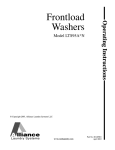Download NEC NP3151W User's Manual
Transcript
NEC Display Solutions of America, Inc. NP3151W Installation Guide Desktop and Ceiling Mount v 1.0 Contents Product Description, Lens Specs, Screen/Aspect Ratio Notes and Formulas Distance Charts; 16:10 on 16:10 screen 16:10 on 16:9 screen 4:3 on 16:9 screen Installation Diagrams Lens Shift Adjustable Range Cabinet Dimensions Lens Dimensions Ceiling Mount Dimensions Ceiling Mount Dimensions (continued) Input Panel and Control Codes Pg 1 Pg 2 Pg 3 Pg 4 Pg 5 Pg 6 Pg 7 Pg 8 Pg 9 Pg 10 Pg 11 Product Description Type: 3 panel LCD projector, 0.74 p-Si TFT w/MLA Resolution: 1280 x 800 (16:10) / 1067 x 800 (4:3) Fan Noise: 38 dB / 31dB @ 1 meter Power Consumption: 490W (max) Network Ready, integrated wired and wireless adapter Dimensions: 15.7”(W) x 5.9”(H) x 14.1”(D) Weight: 16.1 lbs Brightness: NP3151W – 4000 Lumens BTU’s: 1672 BTU/hour Manual: Lens Shift, Horizontal & Vertical /Zoom/ Focus Lens Specifications NP01FL: Throw Ratio: ~ 0.8:1 Screen Sizes: 38”-143” Focal Length: 13.2mm F/#:2.3 NP02FL: Throw Ratio: 1.18 - 1.54:1 Screen Sizes: 29” - 476” Focal Length: 19.42 - 25.26mm F/#:2.2 Standard: Throw Ratio: 1.5 - 2.0:1 Screen Sizes: 29” – 476 ” Focal Length: 24.4 - 32.5mm F/#:1.7 NP03FL: Throw Ratio: 1.94 - 3.07:1 Screen Sizes: 38” - 476” Focal Length: 31.6 – 50.2mm F/#:2.2 NP04FL: Throw Ratio: 2.98 -4.77:1 Screen Sizes: 57” - 476” Focal Length: 48.8 - 77.6mm F/#:2.2 NP05FL: Throw Ratio: 4.62 - 7.02:1 Screen Sizes: 57” - 476” Focal Length: 76.6 - 116.5mm F/#:2.2 Screen/Aspect Ratio 16:10, 16:9 and 4:3 screens are fully supported with proper aspect ratio control for both type sources using NEC developed scaling technology. Menu selections have settings for each screen type and aspect ratio control for each source type. Notes • • • For screen sizes not indicated on the projection tables, use the formulas below. If the figures on the tables do not match the results of formulas, use the figures in the table. All calculations are based on 4:3 aspect ratio. Distances are in inches, for millimeters multiply by 25.4. Distances may vary ±5%. www.necdisplay.com NP3151W Page 1 of 11 NEC Display Solutions of America, Inc. NP3151W Installation Guide Desktop and Ceiling Mount v 1.0 Formulas The Projection Formulas use the image width for calculation. Image height is the same for all aspect ratios, only horizontal image size varies when using a 16:10 aspect ratio screen. For proper projector placement, determine the image width for a desired screen size. Use the Screen Formulas below to calculate all screen dimensions. Plug in the image width “W” for a 16:10 aspect ratio image in the Projection Formulas. Refer to the diagrams (page 5) and charts below for popular screen sizes 16:10 screens: Projection Formulas: Definitions: NP01FL: C = 0.8260W – 1.33 W = Image Width NP02ZL: C(Wide) = 1.2120W – 1.798 ------ C(Tele) = 1.5770W – 1.795 H = Image Height (size) Standard: C(Wide) = 1.5330W – 2.022 ------ C(Tele) = 2.0390W – 2.015 C = Throw distance NP03ZL: C(Wide) = 1.9910W – 2.830 ------ C(Tele) = 3.1460W – 2.840 NP04ZL: C(Wide) = 3.0300W – 4.830 ------ C(Tele) = 4.8465W – 4.850 16:10 Screen Formulas: NP05ZL: C(Wide) = 4.7888W – 7.625 ------ C(Tele) = 7.2779W – 7.645 W = H x 16/10 H = W x 10/16 Screen Diagonal = W x 18.868/16 Note: Tilting the front of the projector or down by more than 45° from level could reduce lamp life by up to 20%. Distance Chart for popular 16:10 screens Diagonal inches 85 Zoom Lenses Rear Lens Image Size (16:10) on a (16:10) screen Width(W) Height (H) inches inches 72 45 NP01FL Standard NP02ZL NP03ZL NP04ZL NP05ZL 0.8:1 inches 58 1.5 - 2.0:1 inches 108 - 145 1.18 - 1.54:1 inches 85 - 112 1.94 - 3.07:1 inches 141 - 224 2.98 - 4.77:1 inches 213 - 344 4.62 - 7.02:1 inches 337 - 516 92 78 49 63 118 - 158 93 - 122 153 - 244 233 - 375 368 - 563 98 83 52 67 126 - 168 99 - 129 163 - 259 247 - 398 391 - 598 102 86 54 70 130 - 174 103 - 134 169 - 269 257 - 414 406 - 621 111 94 59 76 142 - 190 112 - 147 184 - 293 280 - 451 443 - 677 113 96 60 78 145 - 194 115 - 150 188 - 299 286 - 460 452 - 691 123 104 65 85 157 - 210 124 - 162 204 - 324 310 - 499 490 - 749 125 106 66 86 160 - 213 126 - 165 207 - 329 315 - 507 498 - 761 147 125 78 NA 189 - 252 149 - 195 246 - 390 373 - 600 590 - 901 149 126 79 NA 192 - 256 151 - 198 249 - 395 378 - 608 598 - 912 213 181 113 NA 275 - 367 217 - 283 357 - 566 543 - 871 858 - 1308 255 216 135 NA 329 - 438 260 - 339 427 - 677 650 - 1042 1027 - 1564 340 288 180 NA 439 - 585 347 - 452 571 - 903 868 - 1391 1372 - 2088 425 360 225 NA 550 - 732 435 - 566 714 - 1130 1086 - 1740 1716 - 2612 Note: For screen sizes not indicated on the projection tables, use the formulas on page above. www.necdisplay.com NP3151W Page 2 of 11 NEC Display Solutions of America, Inc. NP3151W Installation Guide Desktop and Ceiling Mount v 1.0 Formulas The Projection Formulas use the image width for calculation. Image height is the same for all aspect ratios, only horizontal image size varies when using a 16:10 aspect ratio screen. For proper projector placement, determine the image width for a desired screen size. Use the Screen Formulas below to calculate all screen dimensions. Plug in the image width “W” for a 16:10 aspect ratio image in the Projection Formulas. Refer to the diagrams (page 5) and charts below for popular screen sizes 16:9 screens: Projection Formulas: Definitions: NP01FL: C = 0.7426W – 1.33 W = Image Width NP02ZL: C(Wide) = 1.0885W – 1.798 ------ C(Tele) = 1.4225W – 1.795 H = Image Height (size) Standard: C(Wide) = 1.3743W – 2.022 ------ C(Tele) = 1.8319W – 2.015 C = Throw distance NP03ZL: C(Wide) = 1.7992W – 2.830 ------ C(Tele) = 2.8325W – 2.840 NP04ZL: C(Wide) = 2.7275W – 4.830 ------ C(Tele) = 4.3620W – 4.850 16:9 Screen Formulas: NP05ZL: C(Wide) = 4.3259W – 7.625 ------ C(Tele) = 6.5228W – 7.645 W = H x 16/9 H = W x 9/16 Screen Diagonal = W x 18.358/16 Note: Tilting the front of the projector or down by more than 45° from level could reduce lamp life by up to 20%. Distance Chart for popular 16:10 images on a 16:9 screen Diagonal Width(H) Height (V) Diagonal inches inches inches inches 92 80 45 85 Zoom Lenses Rear Lens Image Size (16:10) on a (16:9) screen Screen Size (16:9) Width(W) Height (H) inches inches 72 45 NP01FL Standard NP02ZL NP03ZL NP04ZL NP05ZL 0.8:1 inches 58 1.5 - 2.0:1 inches 108 - 145 1.18 - 1.54:1 inches 85 - 112 1.94 - 3.07:1 inches 141 - 224 2.98 - 4.77:1 inches 213 - 344 4.62 - 7.02:1 inches 337 - 516 100 87 49 92 78 49 63 118 - 158 93 - 122 153 - 244 233 - 375 368 - 563 106 92 52 98 83 52 67 126 - 168 99 - 129 163 - 259 247 - 398 391 - 598 110 96 54 102 86 54 70 130 - 174 103 - 134 169 - 269 257 - 414 406 - 621 119 104 59 111 94 59 76 142 - 190 112 - 147 184 - 293 280 - 451 443 - 677 123 107 60 113 96 60 78 145 - 194 115 - 150 188 - 299 286 - 460 452 - 691 133 116 65 123 104 65 85 157 - 210 124 - 162 204 - 324 310 - 499 490 - 749 135 118 66 125 106 66 86 160 - 213 126 - 165 207 - 329 315 - 507 498 - 761 159 139 78 147 125 78 NA 189 - 252 149 - 195 246 - 390 373 - 600 590 - 901 161 140 79 149 126 79 NA 192 - 256 151 - 198 249 - 395 378 - 608 598 - 912 229 200 113 213 181 113 NA 275 - 367 217 - 283 357 - 566 543 - 871 858 - 1308 275 240 135 255 216 135 NA 329 - 438 260 - 339 427 - 677 650 - 1042 1027 - 1564 367 320 180 340 288 180 NA 439 - 585 347 - 452 571 - 903 868 - 1391 1372 - 2088 459 400 225 425 360 225 NA 550 - 732 435 - 566 714 - 1130 1086 - 1740 1716 - 2612 490 427 240 453 384 240 NA 587 - 781 464 - 604 762 - 1205 1159 - 1856 1831 - 2787 Note: For screen sizes not indicated on the projection tables, use the formulas on page above. www.necdisplay.com NP3151W Page 3 of 11 NEC Display Solutions of America, Inc. NP3151W Installation Guide Desktop and Ceiling Mount v 1.0 Formulas The Projection Formulas use the image width for calculation. Image height is the same for all aspect ratios, only horizontal image size varies when using a 16:10 aspect ratio screen. For proper projector placement, determine the image width for a desired screen size. Use the Screen Formulas below to calculate all screen dimensions. Plug in the image width “W” for a 4:3 aspect ratio image in the Projection Formulas. Refer to the diagrams (page 5) and charts below for popular screen sizes 16:9 screens: Projection Formulas: Definitions: NP01FL: C = 0.995W – 1.33 W = Image Width NP02ZL: C(Wide) = 1.453W – 1.798 ------ C(Tele) = 1.895W – 1.795 H = Image Height (size) Standard: C(Wide) = 1.838W – 2.022 ------ C(Tele) = 2.447W – 2.015 C = Throw distance NP03ZL: C(Wide) = 2.389W – 2.830 ------ C(Tele) = 3.775W – 2.840 NP04ZL: C(Wide) = 3.632W – 4.830 ------ C(Tele) = 5.815W – 4.850 4:3 Screen Formulas: NP05ZL: C(Wide) = 5.747W – 7.625 ------ C(Tele) = 8.732W – 7.645 W = H x 4/3 H = W x 4/3 Screen Diagonal = W x 5/4 Note: Tilting the front of the projector or down by more than 45° from level could reduce lamp life by up to 20%. Distance Chart for popular 4:3 aspect ratios on a 16:9 screen Screen Size (4:3) Screen Size (16:9) NP01FL Standard NP02ZL NP03ZL NP04ZL NP05ZL 0.8:1 inches 30 1.5 - 2.0:1 inches 57 - 76 1.18 - 1.54:1 inches 45 - 59 1.94 - 3.07:1 inches 74 - 118 2.98 - 4.77:1 inches 112 181 4.62 - 7.02:1 inches 177 271 Diagonal inches 49 Width(H) inches 43 Height (V) inches 24 73 64 36 60 48 36 46 86 - 115 68 - 89 112 - 178 170 - 274 269 - 410 92 80 45 75 60 45 58 108 - 145 85 - 112 141 - 224 213 - 344 337 - 516 100 87 49 82 65 49 63 118 - 158 93 - 122 153 - 244 233 - 375 369 - 563 106 92 52 87 69 52 67 126 - 168 99 - 130 163 - 259 247 - 398 391 - 598 110 96 54 90 72 54 70 130 - 174 103 - 134 169 - 269 257 - 414 406 - 621 120 105 59 98 78 59 76 142 - 190 112 - 147 185 - 293 280 - 451 443 - 677 122 107 60 100 80 60 78 145 - 194 114 - 150 188 - 299 286 - 460 452 - 691 133 116 65 108 87 65 85 157 - 210 124 - 162 204 - 324 310 - 499 490 - 749 135 117 66 110 88 66 86 160 - 213 126 - 165 207 - 329 315 - 507 498 - 761 159 139 78 130 104 78 NA 189 - 252 149 - 195 246 - 390 373 - 600 590 - 901 161 140 79 132 105 79 NA 192 - 256 151 - 198 249 - 395 378 - 608 598 - 912 230 201 113 188 151 113 NA 275 - 367 217 - 284 357 - 566 543 - 871 858 - 1308 275 240 135 225 180 135 NA 329 - 438 260 - 339 427 - 677 650 - 1042 1027 - 1564 367 320 180 300 240 180 NA 439 - 585 347 - 452 571 - 903 868 - 1391 1372 - 2088 459 400 225 375 300 225 NA 550 - 732 435 - 566 714 1130 1086 - 1740 1716 - 2612 490 427 240 400 320 240 NA 587 - 781 464 - 604 762 - 1205 1159 - 1856 1831 - 2787 Note: Diagonal Width(H) Height (V) inches inches inches 40 32 24 Zoom Lenses Rear Lens For screen sizes not indicated on the projection tables, use the formulas on page above. Input Signal Aspect Ratio www.necdisplay.com 4:3 image on a 16:9 screen NP3151W Page 4 of 11 NEC Display Solutions of America, Inc. NP3151W Installation Guide Desktop and Ceiling Mount v 1.0 Projection Distance and Screen Size for Ceiling Mount and Desktop The following shows the proper relative positions of the projector and screen. Refer to the table to determine the position of installation. Distances are in inches. For millimeters multiply by 25.4. Ceiling Mount Installation C X Throw Distance 7.72" Screen Top Shift Range Screen Ctr Lens Offset From Mount Pipe X=Distance from lens to mount ctr NP01FL: X=7.99" NP02ZL: X=7.78" Standard: X=7.03" NP03ZL: X=7.83" NP04ZL: X=7.43" NP05ZL: X=7.41" 3.30" Rear Projection Desktop Installation C Throw Distance Screen Ctr 3.45" Screen Bottom Note: Lens shift feature is not available with NP01FL (rear lens) NP01FL should be used only for “zero degree” / “no-offset” applications. www.necdisplay.com NP3151W Page 5 of 11 NEC Display Solutions of America, Inc. NP3151W Installation Guide Desktop and Ceiling Mount v 1.0 Lens Shift Adjustable Range 0.1W 0.1W Ceiling Front Vertical 0.5H 0.5H Normal Projection Position Normal Position Ceiling Front Normal Projection Position Normal Position Desktop Front Vertical Desktop Front 0.5H 0.5H 0.1W 0.1W Horizontal 0.1W Lens Shift Range for Desktop and Ceiling Mount Application The diagram below shows the location of the image position in the lens. The lens can be shifted within the shaded area as shown using the normal projection position as a starting point. Note: Lens shift feature is not available with NP01FL (rear lens). NP01FL should be used only for “zero degree” / “nooffset” applications. Maximum Possible Range for Standard Lens/NP02ZL/NP03ZL/NP04ZL/NP05ZL: Up: 0.5V Right: 0.10H Left: 0.10H (H: width of projected image, V: height of projected image) Normal Position 0.1W www.necdisplay.com NP3151W Page 6 of 11 NEC Display Solutions of America, Inc. NP3151W Installation Guide Desktop and Ceiling Mount v 1.0 Cabinet Dimensions The following diagrams show the cabinet dimensions for the NP3151. Dimensions are in inches. For millimeters multiply by 25.4. 15.70 9.37 14.09 For Mount M4*8 Max 2.33 Lens Shift Control 2.20 10.93 11.20 .16 15.70 Speakers 4.59 Air Filters www.necdisplay.com 6.63 3.46 0.02 5.93 .28 .16 Lamp Cover Air Exhaust NP3151W Page 7 of 11 NEC Display Solutions of America, Inc. NP3151W Installation Guide Desktop and Ceiling Mount v 1.0 Lens Dimensions The following drawings show the added dimensions for the optional lenses Dimensions are in inches. For millimeters multiply by 25.4. .96 14.09 14.09 NP01FL NP w Standard Lens 3.385 NP02ZL .75 .80 14.09 14.09 NP03ZL 3.385 3.81 NP05ZL .38 .40 14.09 14.09 NP04ZL 3.25 3.25 www.necdisplay.com NP3151W Page 8 of 11 NEC Display Solutions of America, Inc. NP3151W Installation Guide Desktop and Ceiling Mount v 1.0 Optional Ceiling Mount Dimensions (Model #: NP1000CM) The following diagrams show ceiling mount dimensions for the NP3151. Dimensions are in inches. For millimeters multiply by 25.4. 15.70 15.48 12.11 5.02 10.47 4.95 10.59 6.59 POLE MOUNT WITH I/O COVER www.necdisplay.com NP3151W Page 9 of 11 NEC Display Solutions of America, Inc. NP3151W Installation Guide Desktop and Ceiling Mount v 1.0 Optional Ceiling Mount Dimensions (Model #: NP1000CM) (continued) The following diagrams show ceiling mount dimensions for the NP3151. Dimensions are in inches. For millimeters multiply by 25.4. 10.75 12.11 5.02 5.73 4.95 POLE MOUNT W/O I/O COVER www.necdisplay.com NP3151W Page 10 of 11 NEC Display Solutions of America, Inc. NP3151W Installation Guide Desktop and Ceiling Mount v 1.0 PC Control Codes Function Code Data POWER ON 02H 00H 00H 00H 00H 02H POWER OFF 02H 01H 00H 00H 00H 03H INPUT SELECT COMPUTER 1 02H 03H 00H 00H 02H 01H 01H INPUT SELECT COMPUTER 2 02H 03H 00H 00H 02H 01H 02H 0AH INPUT SELECT COMPUTER 3 02H 03H 00H 00H 02H 01H 1AH 22H 09H INPUT SELECT COMPONENT 02H 03H 00H 00H 02H 01H 10H 18H INPUT SELECT VIDEO 1 02H 03H 00H 00H 02H 01H 06H 0EH INPUT SELECT S-VIDEO 02H 03H 00H 00H 02H 01H 0BH 13H INPUT SELECT VIEWER 02H 03H 00H 00H 02H 01H 1FH 27H INPUT SELECT NETWORK 02H 03H 00H 00H 02H 01H 20H 28H PICTURE MUTE ON 02H 10H 00H 00H 00H 12H PICTURE MUTE OFF 02H 12H 00H 00H 00H 14H SOUND MUTE OFF 02H 13H 00H 00H 00H 15H ON SCREEN MUTE ON 02H 14H 00H 00H 00H 16H ON SCREEN MUTE OFF 02H 15H 00H 00H 00H 17H 4:3 03H 10H 00H 00H 05H 18H 00H 00H 00H 00H 30H LETTERBOX 03H 10H 00H 00H 05H 18H 00H 00H 01H 00H 31H WIDESCREEN 03H 10H 00H 00H 05H 18H 00H 00H 02H 00H 32H ZOOM 03H 10H 00H 00H 05H 18H 00H 00H 03H 00H 33H 4:3 WINDOW 03H 10H 00H 00H 05H 18H 00H 00H 00H 00H 30H LETTERBOX 03H 10H 00H 00H 05H 18H 00H 00H 01H 00H 31H ASPECT RATIO (4:3 Screen) ASPECT RATIO (16:10 or 16:9 Screen) WIDESCREEN 03H 10H 00H 00H 05H 18H 00H 00H 02H 00H 32H 4:3 FILL 03H 10H 00H 00H 05H 18H 00H 00H 03H 00H 33H AUTO ADJUST 02H 0FH 00H 00H 02H 05H 00H 18H Cable Connection Communication Protocol: Baud Rate: 38400 bps (for cable lengths longer than 20’, it is recommended changing to 9600 bps in setup menu) Data Length: To TxD of PC 8 bits Parity: No Parity Stop Bit: One bit X on/off: None Communications: Full duplex To RxD of PC To GND of PC 1 2 6 7 3 4 8 5 9 PC Control Connector (D-Sub 9P) To RTS of PC To CTS of PC NOTE: Pins 1, 4, 6, and 9 are used inside the projector. Jumper “Request to send” and “Clear to Send” together on both ends of the cable to simplify cable connection. www.necdisplay.com NP3151W Page 11 of 11