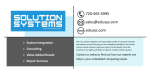Download Motorola CPV8540 User's Manual
Transcript
CPV8540 CompactPCI® Hot Swap PMC Carrier Card User Manual CPV8540A/UM1 March 2001 © Copyright 1999, 2001 Motorola, Inc. All rights reserved. Printed in the United States of America. CompactPCI® is a registered trademark of PCI Industrial Computer Manufacturers Group. Motorola and the Motorola symbol are registered trademarks of Motorola, Inc. All other products mentioned in this document are trademarks or registered trademarks of their respective holders. Safety Summary The following general safety precautions must be observed during all phases of operation, service, and repair of this equipment. Failure to comply with these precautions or with specific warnings elsewhere in this manual could result in personal injury or damage to the equipment. The safety precautions listed below represent warnings of certain dangers of which Motorola is aware. You, as the user of the product, should follow these warnings and all other safety precautions necessary for the safe operation of the equipment in your operating environment. Ground the Instrument. To minimize shock hazard, the equipment chassis and enclosure must be connected to an electrical ground. If the equipment is supplied with a three-conductor AC power cable, the power cable must be plugged into an approved three-contact electrical outlet, with the grounding wire (green/yellow) reliably connected to an electrical ground (safety ground) at the power outlet. The power jack and mating plug of the power cable meet International Electrotechnical Commission (IEC) safety standards and local electrical regulatory codes. Do Not Operate in an Explosive Atmosphere. Do not operate the equipment in any explosive atmosphere such as in the presence of flammable gases or fumes. Operation of any electrical equipment in such an environment could result in an explosion and cause injury or damage. Keep Away From Live Circuits Inside the Equipment. Operating personnel must not remove equipment covers. Only Factory Authorized Service Personnel or other qualified service personnel may remove equipment covers for internal subassembly or component replacement or any internal adjustment. Service personnel should not replace components with power cable connected. Under certain conditions, dangerous voltages may exist even with the power cable removed. To avoid injuries, such personnel should always disconnect power and discharge circuits before touching components. Use Caution When Exposing or Handling a CRT. Breakage of a Cathode-Ray Tube (CRT) causes a high-velocity scattering of glass fragments (implosion). To prevent CRT implosion, do not handle the CRT and avoid rough handling or jarring of the equipment. Handling of a CRT should be done only by qualified service personnel using approved safety mask and gloves. Do Not Substitute Parts or Modify Equipment. Do not install substitute parts or perform any unauthorized modification of the equipment. Contact your local Motorola representative for service and repair to ensure that all safety features are maintained. Observe Warnings in Manual. Warnings, such as the example below, precede potentially dangerous procedures throughout this manual. Instructions contained in the warnings must be followed. You should also employ all other safety precautions which you deem necessary for the operation of the equipment in your operating environment. Warning To prevent serious injury or death from dangerous voltages, use extreme caution when handling, testing, and adjusting this equipment and its components. Flammability All Motorola PWBs (printed wiring boards) are manufactured with a flammability rating of 94V-0 by UL-recognized manufacturers. EMI Caution ! Caution This equipment generates, uses and can radiate electromagnetic energy. It may cause or be susceptible to electromagnetic interference (EMI) if not installed and used with adequate EMI protection. CE Notice (European Community) Motorola Computer Group products with the CE marking comply with the EMC Directive (89/336/EEC). Compliance with this directive implies conformity to the following European Norms: EN55022 “Limits and Methods of Measurement of Radio Interference Characteristics of Information Technology Equipment”; this product tested to Equipment Class B EN50082-1:1997 “Electromagnetic Compatibility—Generic Immunity Standard, Part 1. Residential, Commercial and Light Industry” System products also fulfill EN60950 (product safety) which is essentially the requirement for the Low Voltage Directive (73/23/EEC). Board products are tested in a representative system to show compliance with the above mentioned requirements. A proper installation in a CE-marked system will maintain the required EMC/safety performance. In accordance with European Community directives, a “Declaration of Conformity” has been made and is on file within the European Union. The “Declaration of Conformity” is available on request. Please contact your sales representative. Notice While reasonable efforts have been made to assure the accuracy of this document, Motorola, Inc. assumes no liability resulting from any omissions in this document, or from the use of the information obtained therein. Motorola reserves the right to revise this document and to make changes from time to time in the content hereof without obligation of Motorola to notify any person of such revision or changes. Electronic versions of this material may be read online, downloaded for personal use, or referenced in another document as a URL to the Motorola Computer Group website. The text itself may not be published commercially in print or electronic form, edited, translated, or otherwise altered without the permission of Motorola, Inc. It is possible that this publication may contain reference to or information about Motorola products (machines and programs), programming, or services that are not available in your country. Such references or information must not be construed to mean that Motorola intends to announce such Motorola products, programming, or services in your country. Limited and Restricted Rights Legend If the documentation contained herein is supplied, directly or indirectly, to the U.S. Government, the following notice shall apply unless otherwise agreed to in writing by Motorola, Inc. Use, duplication, or disclosure by the Government is subject to restrictions as set forth in subparagraph (b)(3) of the Rights in Technical Data clause at DFARS 252.227-7013 (Nov. 1995) and of the Rights in Noncommercial Computer Software and Documentation clause at DFARS 252.227-7014 (Jun. 1995). Motorola, Inc. Computer Group 2900 South Diablo Way Tempe, Arizona 85282 Contents About This Manual Summary of Changes .................................................................................................xiii Comments and Suggestions .......................................................................................xiii Conventions Used in This Manual.............................................................................xiv CHAPTER 1 Introduction Product Description and Diagrams ............................................................................1-1 Key Features .......................................................................................................1-1 Block and Schematic Diagrams..........................................................................1-2 Connector Pinouts ......................................................................................................1-5 APPENDIX A Related Documentation Motorola Computer Group Documents ....................................................................A-1 Manufacturers’ Documents.......................................................................................A-3 Related Specifications...............................................................................................A-3 URLs .........................................................................................................................A-4 vii List of Figures Figure 1-1. CPV8540 Block Diagram........................................................................1-3 Figure 1-2. PMC Modules to CPV8540 Carrier Card with Connectors Labeled ......1-4 ix List of Tables Table 1-1. CPCI J3 User I/O Connector Pinout .........................................................1-5 Table 1-2. CPCI J5 User I/O Connector Pinout .........................................................1-5 Table 1-3. PCI Interface Connector Pinout: P11/J11, P21/J21 32-bit PCI ......................................................................................1-6 Table 1-4. PCI Interface Connector Pinout: P12/J12, P22/J22 32-bit PCI ......................................................................................1-7 Table 1-5. PCI Interface Connector Pinout: P14/J14, P24/J24 User-Defined I/O...........................................................................1-9 Table 1-6. PCI 64-bit PCI extension on PMC Connector J13, J23..........................1-10 Table A-1. Motorola Computer Group Documents .................................................A-1 Table A-2. Manufacturers’ Documents ...................................................................A-3 Table A-3. Related Specifications ...........................................................................A-3 xi About This Manual The CPV8540 CompactPCI Hot Swap PMC Carrier Card User Manual provides a brief description and overview of this product. (PCI stands for Peripheral Component Interconnect and PMC stands for PCI Mezzanine Card.) The Manual also provides you with tables that include all the connector pinout information needed to attach one or two PMC mezzanine modules to the carrier card. This document should be used by anyone attaching PMC modules to this card. Summary of Changes The following table lists changes made to this document since its last release. Date Changes February 2001 The CPV8540 allows only 32-bit PCI transfers. For more information, please refer to the Note on page 1-1. Comments and Suggestions Motorola welcomes and appreciates your comments on its documentation. We want to know what you think about our manuals and how we can make them better. Mail comments to: Motorola Computer Group Reader Comments DW164 2900 S. Diablo Way Tempe, Arizona 85282 You can also submit comments to the following e-mail address: [email protected] xiii In all your correspondence, please list your name, position, and company. Be sure to include the title and part number of the manual and tell how you used it. Then tell us your feelings about its strengths and weaknesses and any recommendations for improvements. Conventions Used in This Manual The following typographical conventions are used in this document: bold is used for user input that you type just as it appears; it is also used for commands, options and arguments to commands, and names of programs, directories and files. italic is used for names of variables to which you assign values. Italic is also used for comments in screen displays and examples, and to introduce new terms. courier is used for system output (for example, screen displays, reports), examples, and system prompts. <Enter>, <Return> or <CR> <CR> represents the carriage return or Enter key. CTRL represents the Control key. Execute control characters by pressing the Ctrl key and the letter simultaneously, for example, Ctrl-d. xiv 1Introduction 1 This manual provides a brief description and overview of the CPV8540 CompactPCI Hot Swap PMC Carrier Card together with the connector pinout information needed to attach one or two PMC mezzanine modules to the card. PCI stands for Peripheral Component Interconnect and PMC stands for PCI Mezzanine Card. Note The CPV8540 only allows 32-bit PCI transfers between itself and the CompactPCI bus. This product is being replaced by Motorola’s CPV8540B, which supports 64-bit PCI transfers. Product Description and Diagrams The CPV8540 provides connectivity to a wide variety of video, ATM, analog, serial, and many other functions. The 8540 is a 6U CompactPCI carrier card for IEEE P1386.1 compliant PMC modules. The board supports one double-width or two single-width PMC mezzanine modules. Once connected, the modules are accessed via front panel connections. In addition, I/O lines are brought out to the carrier card’s rear 2mm pin and socket connectors, allowing rear panel connections in systems such as the CPX8216 HA chassis. Key Features The CPV8540: ❏ Supports standard (IEEEP1386.1) PMC mezzanine modules ❏ Holds one double-width or two single-width modules ❏ All PMC I/Os are brought out to the front panel and to rear connectors ❏ Single CompactPCI load via DEC 21154 bridge 1-1 1 Introduction ❏ Supports 5.0 or 3.3 volt PMC modules ❏ Supports Plug and Play Card ID: The CPV8540 reports itself to the system as a bridge chip with the PMC functions behind it. Block and Schematic Diagrams The following two figures provide overviews of the card. 1-2 Computer Group Literature Center Web Site Product Description and Diagrams J5 PMC2 J3 PMC1 J2 Bridge J1 Figure 1-1. CPV8540 Block Diagram http://www.motorola.com/computer/literature 1-3 1 1 Introduction J22 J21 J24 J23 J12 J11 J14 J13 Single Width PMC Module Figure 1-2. PMC Modules to CPV8540 Carrier Card with Connectors Labeled 1-4 Computer Group Literature Center Web Site Connector Pinouts Connector Pinouts The tables in this section provide the connector pinout information needed to attach one or two PMC mezzanine modules to the carrier card. Table 1-1. CPCI J3 User I/O Connector Pinout ROW A ROW B ROW C ROW D ROW E 14 +3.3V +3.3V +3.3V +5V +5V 14 13 PMC1IO5 PMC1IO4 PMC1IO3 PMC1IO2 PMC1IO1 13 12 PMC1IO10 PMC1IO9 PMC1IO8 PMC1IO7 PMC1IO6 12 11 PMC1IO15 PMC1IO14 PMC1IO13 PMC1IO12 PMC1IO11 11 10 PMC1IO20 PMC1IO19 PMC1IO18 PMC1IO17 PMC1IO16 10 9 PMC1IO25 PMC1IO24 PMC1IO23 PMC1IO22 PMC1IO21 9 8 PMC1IO30 PMC1IO29 PMC1IO28 PMC1IO27 PMC1IO26 8 7 PMC1IO35 PMC1IO34 PMC1IO33 PMC1IO32 PMC1IO31 7 6 PMC1IO40 PMC1IO39 PMC1IO38 PMC1IO37 PMC1IO36 6 5 PMC1IO45 PMC1IO44 PMC1IO43 PMC1IO42 PMC1IO41 5 4 PMC1IO50 PMC1IO49 PMC1IO48 PMC1IO47 PMC1IO46 4 3 PMC1IO55 PMC1IO54 PMC1IO53 PMC1IO52 PMC1IO51 3 2 PMC1IO60 PMC1IO59 PMC1IO58 PMC1IO57 PMC1IO56 2 1 V(I/O) PMC1IO64 PMC1IO63 PMC1IO62 PMC1IO61 1 NOTE: PMC1IO* signals are those connected to the lower PMC Slot, or Slot 1. Table 1-2. CPCI J5 User I/O Connector Pinout ROW A ROW B ROW C ROW D ROW E 13 PMC2IO5 PMC2IO4 PMC2IO3 PMC2IO2 PMC2IO1 13 12 PMC2IO10 PMC2IO9 PMC2IO8 PMC2IO7 PMC2IO6 12 11 PMC2IO15 PMC2IO14 PMC2IO13 PMC2IO12 PMC2IO11 11 10 PMC2IO20 PMC2IO19 PMC2IO18 PMC2IO17 PMC2IO16 10 9 PMC2IO25 PMC2IO24 PMC2IO23 PMC2IO22 PMC2IO21 9 8 PMC2IO30 PMC2IO29 PMC2IO28 PMC2IO27 PMC2IO26 8 http://www.motorola.com/computer/literature 1-5 1 1 Introduction Table 1-2. CPCI J5 User I/O Connector Pinout (Continued) 7 PMC2IO35 PMC2IO34 PMC2IO33 PMC2IO32 PMC2IO31 7 6 PMC2IO40 PMC2IO39 PMC2IO38 PMC2IO37 PMC2IO36 6 5 PMC2IO45 PMC2IO44 PMC2IO43 PMC2IO42 PMC2IO41 5 4 PMC2IO50 PMC2IO49 PMC2IO48 PMC2IO47 PMC2IO46 4 3 PMC2IO55 PMC2IO54 PMC2IO53 PMC2IO52 PMC2IO51 3 2 PMC2IO60 PMC2IO59 PMC2IO58 PMC2IO57 PMC2IO56 2 1 V(I/O) PMC2IO64 PMC2IO63 PMC2IO62 PMC2IO61 1 NOTE: PMC2IO* signals are those connected to the upper PMC Slot, or Slot 2. Table 1-3. PCI Interface Connector Pinout: P11/J11, P21/J21 32-bit PCI 1-6 Pin# Signal Name Signal Name Pin # 1 TCK -12V 2 3 GND INTA# 4 5 INTB# INTC# 6 7 BUSMODE1# +5V 8 9 INTD# PCI-RSVD* 10 11 GND PCI-RSVD* 12 13 CLK GND 14 15 GND GNT# 16 17 REQ# +5V 18 19 V(I/O) AD[31] 20 21 AD[28] AD[27] 22 23 AD[25] GND 24 25 GND C/BE[3]# 26 27 AD[22] AD[21] 28 29 AD[19] +5V 30 31 V(I/O) AD[17] 32 33 FRAME# GND 34 Computer Group Literature Center Web Site Connector Pinouts Table 1-3. PCI Interface Connector Pinout: P11/J11, P21/J21 32-bit PCI (Continued) Pin# Signal Name Signal Name Pin # 35 GND IRDY# 36 37 DEVSEL# +5V 38 39 GND LOCK# 40 41 SDONE# SBO# 42 43 PAR GND 44 45 V(I/O) AD[15] 46 47 AD[12] AD[11] 48 49 AD[09] +5V 50 51 GND C/BE[0]# 52 53 AD[06] AD[05] 54 55 AD[04] GND 56 57 V(I/O) AD[03] 58 59 AD[02] AD[01] 60 61 AD[00] +5V 62 63 GND REQ64# 64 Table 1-4. PCI Interface Connector Pinout: P12/J12, P22/J22 32-bit PCI Pin# Signal Name Signal Name Pin # 1 +12V TRST# 2 3 TMS TDO 4 5 TDI GND 6 7 GND PCI-RSVD* 8 9 PCI-RSVD* PCI-RSVD* 10 11 BUSMODE2# +3.3V 12 13 RST# BUSMODE3# 14 15 +3.3V BUSMODE4# 16 http://www.motorola.com/computer/literature 1-7 1 1 Introduction Table 1-4. PCI Interface Connector Pinout: P12/J12, P22/J22 32-bit PCI (Continued) 1-8 Pin# Signal Name Signal Name Pin # 17 PCI-RSVD* GND 18 19 AD[30] AD[29] 20 21 GND AD[26] 22 23 AD[24] +3.3V 24 25 IDSEL AD[23] 26 27 +3.3V AD[20] 28 29 AD[18] GND 30 31 AD[16] C/BE[2]# 32 33 GND PMC-RSVD 34 35 TRDY# +3.3V 36 37 GND STOP# 38 39 PERR# GND 40 41 +3.3V SERR# 42 43 C/BE[1]# GND 44 45 AD[14] AD[13] 46 47 GND AD[10] 48 49 AD[08] +3.3V 50 51 AD[07] PMC-RSVD 52 53 +3.3V PMC-RSVD 54 55 PMC-RSVD GND 56 57 PMC-RSVD PMC-RSVD 58 59 GND PMC-RSVD 60 61 ACK64# +3.3V 62 63 GND PMC-RSVD 64 Computer Group Literature Center Web Site Connector Pinouts Table 1-5. PCI Interface Connector Pinout: P14/J14, P24/J24 User-Defined I/O Pin# Signal Name Signal Name Pin # 1 I/O I/O 2 3 I/O I/O 4 5 I/O I/O 6 7 I/O I/O 8 9 I/O I/O 10 11 I/O I/O 12 13 I/O I/O 14 15 I/O I/O 16 17 I/O I/O 18 19 I/O I/O 20 21 I/O I/O 22 23 I/O I/O 24 25 I/O I/O 26 27 I/O I/O 28 29 I/O I/O 30 31 I/O I/O 32 33 I/O I/O 34 35 I/O I/O 36 37 I/O I/O 38 39 I/O I/O 40 41 I/O I/O 42 43 I/O I/O 44 45 I/O I/O 46 47 I/O I/O 48 49 I/O I/O 50 51 I/O I/O 52 53 I/O I/O 54 http://www.motorola.com/computer/literature 1-9 1 1 Introduction Table 1-5. PCI Interface Connector Pinout: P14/J14, P24/J24 User-Defined I/O (Continued) Pin# Signal Name Signal Name Pin # 55 I/O I/O 56 57 I/O I/O 58 59 I/O I/O 60 61 I/O I/O 62 63 I/O I/O 64 The final table, shown below, presents the last 32 bits needed to complete the 64-bit extension. Table 1-6. PCI 64-bit PCI extension on PMC Connector J13, J23 1-10 Pin# Signal Name Signal Name Pin # 1 - GND 2 3 GND C/BE7# 4 5 C/BE6# C/BE5# 6 7 C/BE4# GND 8 9 V(I/O) PAR64 10 11 AD63 AD62 12 13 AD61 GND 14 15 GND AD60 16 17 AD59 AD58 18 19 AD57 GND 20 21 V(I/O) AD56 22 23 AD55 AD54 24 25 AD53 GND 26 27 GND AD52 28 29 AD51 AD50 30 31 AD49 GND 32 33 GND AD48 34 35 AD47 AD46 36 Computer Group Literature Center Web Site Connector Pinouts Table 1-6. PCI 64-bit PCI extension on PMC Connector J13, J23 (Continued) Pin# Signal Name Signal Name Pin # 37 AD45 GND 38 39 V(I/O) AD44 40 41 AD43 AD42 42 43 AD41 GND 44 45 GND AD40 46 47 AD39 AD38 48 49 AD37 GND 50 51 GND AD36 52 53 AD35 AD34 54 55 AD33 GND 56 57 V(I/O) AD32 58 59 - - 60 61 - GND 62 63 GND - 64 http://www.motorola.com/computer/literature 1-11 1 ARelated Documentation A Motorola Computer Group Documents The Motorola publications listed below offer you additional information about this product. You can obtain paper or electronic copies of Motorola Computer Group publications by: ❏ Visiting Motorola Computer Group’s Product Catalog for more information on PMC products at, http://www.motorola.com/computer/literature ❏ Contacting your local Motorola sales office ❏ Visiting Motorola Computer Group’s World Wide Web literature site, http://www.motorola.com/computer/literature To obtain the most up-to-date product information in PDF or HTML format, visit http://www.motorola.com/computer/literature. Manufacturers’ Documents For additional information, refer to the following table for manufacturers’ data sheets or user’s manuals. As an additional help, a source for the listed document is provided. Please note that, while these sources have been verified, the information is subject to change without notice. Table A-1. Manufacturers’ Documents Document Title Motorola Publication Number 21154 PCI-to-PCI Bridge Data Sheet; Intel Corporation http://developer.intel.com/design/bridge/datashts/278108.htm 278108.pdf A-1 A Related Documentation Related Specifications For additional information, refer to the following table for related specifications. As an additional help, a source for the listed document is provided. Please note that, while these sources have been verified, the information is subject to change without notice. Table A-2. Related Specifications Document Title Motorola Publication Number CompactPCI Hot Swap Specification PCI Industrial Computers Manufacturers Group (PICMG) http://www.picmg.org/ PICMG 2.1 R1.0 IEEE - PCI Mezzanine Card Specification (PMC) Institute of Electrical and Electronics Engineers, Inc. P1386.1 Draft 2.0 http://standards.ieee.org/catalog/ URLs The following URLs (uniform resource locators) may provide helpful sources of additional information about this product, related services, and development tools. Please note that, while these URLs have been verified, they are subject to change without notice. A-2 ❏ Motorola Computer Group, http://www.motorola.com/computer ❏ Motorola Computer Group OEM Services, http://www.motorola.com/computer/support Computer Group Literature Center Web Site