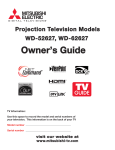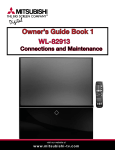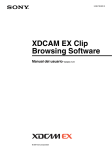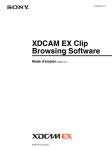Download Mitsubishi Electronics WD-52526 User's Manual
Transcript
PROJECTION TELEVISION MODELS WD-52526 WD-62526 OWNER’S GUIDE For Your Records Record the model number, serial number, and purchase date of your TV. The model and serial numbers are on the back of the TV. Refer to this page when requesting assistance with this product. MODEL NUMBER (check one): WD-52526 WD-62526 SERIAL NUMBER PURCHASE DATE Retailer Information RETAILER NAME LOCATION Our Thanks... Thank you for choosing Mitsubishi as your premier Home Entertainment provider This Owner’s Guide describes the features and functions of your Mitsubishi widescreen, high-definition TV. We urge you to examine this Owner’s Guide to become familiar with the innovative features and operations this unique television offers. Whether this is your first Mitsubishi electronic product, or an addition to your Mitsubishi collection, we believe you and your family will continue to enjoy your Mitsubishi home theater for many years. Thank you, Mitsubishi Digital Electronics America, Inc. Contents Important Information About Your TV Guidelines for Setting Up and Using Your New Widescreen TV.. . . . . . . General Warnings and Cautions, Notes on Installation and Operation.. Important Safeguards. . . . . . . . . . . . . . . . . . . . . . . . . . . . . . . . . . . . . . . . . . . . FCC Compliance. . . . . . . . . . . . . . . . . . . . . . . . . . . . . . . . . . . . . . . . . . . . . . . . 6 . 8 10 12 . . . . . . . . . . . . . . . . . . . . . . . . . . . . . . . . . . . . . . . . . . . . . . . . . . . . . . . . . . . . . . . . . . . . . . . . . . . . . . . . . Chapter 1: Television Overview Special Features of Your TV.. Package Contents. . . . . . . . . . TV Front Panel. . . . . . . . . . . . . Remote Control. . . . . . . . . . . . TV Back Panel.. . . . . . . . . . . . . . . . . . . . . . . . . . . . . . . . . . . . . . . . . . . . . . . . . . . . . . . . . . . . . . . . . . . . . . . . . . . . . . . . . . . . . . . . . . . . . . . . . . . . . . . . . . . . . . . . . . . . . . . . . . . . . . . . . . . . . . . . . . . . . . . . . . . . . . . . . . . . . . . . . . . . . . . . . . . . . . . . . . . . . . . . . . . . . . . . . . . . . . . . . . . . . . . . . . . . . . . . . . . . . . . . . . . . . . . . . . . . . . . . . . . . . . . . . . . . . . . . . . . . . . . . . . . . . . . . . . . . . . . . . . . . . . . . . . . . . . . . . . 14 14 15 18 20 Chapter 2: Connecting HDTV Cable Box or Satellite Receiver with Component Video.. . . . . . . . Standard Cable Box, Satellite Receiver, or Other Device with S-Video. Wall Outlet Cable. . . . . . . . . . . . . . . . . . . . . . . . . . . . . . . . . . . . . . . . . . . . . . . . Older Cable Box.. . . . . . . . . . . . . . . . . . . . . . . . . . . . . . . . . . . . . . . . . . . . . . . . Antenna with a Single Lead. . . . . . . . . . . . . . . . . . . . . . . . . . . . . . . . . . . . . . . Antennas with Separate UHF and VHF Leads. . . . . . . . . . . . . . . . . . . . . . . VCR and an Antenna or Wall Outlet Cable (Audio & Video). . . . . . . . . . . . VCR and a Cable Box (Audio and Video Direct Connections).. . . . . . . . . A/V Receiver (Stereo or Surround Sound Audio System). . . . . . . . . . . . . DVD Player with Component Video. . . . . . . . . . . . . . . . . . . . . . . . . . . . . . . . HDMI Device. . . . . . . . . . . . . . . . . . . . . . . . . . . . . . . . . . . . . . . . . . . . . . . . . . . . DVI Device. . . . . . . . . . . . . . . . . . . . . . . . . . . . . . . . . . . . . . . . . . . . . . . . . . . . . . . . . . . . . . . . . . . . . . . . . . . . . . . . . . . . . . . . . . . . . . . . . . . . . . . . . . . . . . . . . . . . . . . . . . . . . . . . . . . . . . . . . . . . . . . . . . . . . . . . . . . . . . . . . . . . . . . . . . . . . . . . . . . . . . . . . . . . . . . . . . . . . . . . . . . . . . . . . . . . . . . . . . . . . . . . . . . . . . . . . . . . . . . . . . . . . . . . . . . . . . . . . . . . . . . . . . . . . . . . . . . . . . . . . . . . . . . . . . . . . . 24 24 25 25 26 26 27 28 29 29 30 30 Chapter 3: TV Operation Choosing a Program Source (Device Selection Menu).. ChannelView™ Channel Listings. . . . . . . . . . . . . . . . . . . . On-Screen Information. . . . . . . . . . . . . . . . . . . . . . . . . . . . . Operation of PIP and POP. . . . . . . . . . . . . . . . . . . . . . . . . . TV Display Formats. . . . . . . . . . . . . . . . . . . . . . . . . . . . . . . . . . . . . . . . . . . . . . . . . . . . . . . . . . . . . . . . . . . . . . . . . . . . . . . . . . . . . . . . . . . . . . . . . . . . . . . . . . . . . . . . . . . . . . . . . . . . . . . . . . . . . . . . . . . . . . . . . . . . . . . . . . . . . . . . . . . . . . . . . . . . . . . . . . . . . . . . . . . . . . . . . . . . . . . . . . 32 32 33 34 36 Chapter 4: TV Menu Operations 3D Graphical Main Menu.. . . . . . . . Setup Menu.. . . . . . . Input Name Menu.. . Icon Order Menu. . . Channel Menu.. . . . . Captions Menu. . . . . V-Chip Lock Menu. . Audio/Video Menu. . Audio Settings. . Video Settings. . Menu System. . . . . . . . . . . . . . . . . . . . . . . . . . . . . . . . . . . . . . . . . . . . . . . . . . . . . . . . . . . . . . . . . . . . . . . . . . . . . . . . . . . . . . . . . . . . . . . . . . . . . . . . . . . . . . . . . . . . . . . . . . . . . . . . . . . . . . . . . . . . . . . . . . . . . . . . . . . . . . . . . . . . . . . . . . . . . . . . . . . . . . . . . . . . . . . . . . . . . . . . . . . . . . . . . . . . . . . . . . . . . . . . . . . . . . . . . . . . . . . . . . . . . . . . . . . . . . . . . . . . . . . . . . . . . . . . . . . . . . . . . . . . . . . . . . . . . . . . . . . . . . . . . . . . . . . . . . . . . . . . . . . . . . . . . . . . . . . . . . . . . . . . . . . . . . . . . . . . . . . . . . . . . . . . . . . . . . . . . . . . . . . . . . . . . . . . . . . . . . . . . . . . . . . . . . . . . . . . . . . . . . . . . . . . . . . . . . . . . . . . . . . . . . . . . . . . . . . . . . . . . . . . . . . . . . . . . . . . . . . . . . . . . . . . . . . . . . . . . . . . . . . . . . . . . . . . . . . . . . . . . . . . . . . . . . . . . . . . . . . . . . . . . . . . . . . . . . . . . . . . . . . . . . . . . . . . . . . . . . . . . . . . . . . . . . . . . . . . . . . . . . . . . . . . . . . . . . . . . . . . . . . . . . . . . . . . . . . . . . . . . . . . . . . . . . . . . . . . . . . . . . . . . . . . . . . . . . . . . . . . . . . . . . . . . . . . . . . . . . . . . 40 41 42 44 44 45 47 49 53 54 55 Appendices Appendix A: Bypassing the V-Chip Lock. . . . Appendix B: Remote Control Programming. Appendix C: Specifications.. . . . . . . . . . . . . . . Appendix D: General Cleaning.. . . . . . . . . . . . Appendix E: Filter Cleaning . . . . . . . . . . . . . . . Appendix F: Lamp Cartridge Replacement. . Appendix G: Troubleshooting.. . . . . . . . . . . . . System Reset Button. . . . . . . . . . . . . . . . . . TV Reset Menu.. . . . . . . . . . . . . . . . . . . . . . . Demo Mode. . . . . . . . . . . . . . . . . . . . . . . . . . Service and Support.. . . . . . . . . . . . . . . . . . . . . . . . . . . . . . . . . . . . . . . . . . . . . . . . . . . . . . . . . . . . . 59 61 64 66 67 68 70 72 72 72 72 Trademark and License Information. . . . . . . . . . . . . . . . . . . . . . . . . . . . . . . . . . . . . . . . . . . . . . . 73 Mitsubishi LCD Rear Projection Television Limited Warranty.. . . . . . . . . . . . . . . . . 75 Index.. . . . . . . . . . . . . . . . . . . . . . . . . . . . . . . . . . . . . . . . . . . . . . . . . . . . . . . . . . . . . . . . . . . . . . . . . . . . . . . . . . . 77 . . . . . . . . . . . . . . . . . . . . . . . . . . . . . . . . . . . . . . . . . . . . . . . . . . . . . . . . . . . . . . . . . . . . . . . . . . . . . . . . . . . . . . . . . . . . . . . . . . . . . . . . . . . . . . . . . . . . . . . . . . . . . . . . . . . . . . . . . . . . . . . . . . . . . . . . . . . . . . . . . . . . . . . . . . . . . . . . . . . . . . . . . . . . . . . . . . . . . . . . . . . . . . . . . . . . . . . . . . . . . . . . . . . . . . . . . . . . . . . . . . . . . . . . . . . . . . . . . . . . . . . . . . . . . . . . . . . . . . . . . . . . . . . . . . . . . . . . . . . . . . . . . . . . . . . . . . . . . . . . . . . . . . . . . . . . . . . . . . . . . . . . . . . . . . . . . . . . . . . . . . . . . . . . . . . . . . . . . . . . . . . . . . . . . . . . . . . . . . . . . . . . . . . . . . . . . . . . . . . . . . . . . . . . . . Important Information About Your TV Guidelines for Setting Up and Using Your New Widescreen TV First Steps 1 Read the section entitled “Important Information About Your TV” on the following pages. 2 Choose a location for your TV. • Allow for air circulation around the TV to help prevent overheating. • Avoid locations where light may reflect off the screen. • If using a stand, see the stand requirements on pages 8 and 10. 3 Connect your other A/V devices to the TV. See Chapter 2, “Connecting,” for recommendations. 4 Install the batteries in the remote control. See pages 18 and 19 for information on use and care of the remote control. 5 To program the remote control to operate your other A/V devices, see Appendix B. 6 Plug in your TV and connected devices to a power outlet. The POWER indicator on the front of the TV will start blinking rapidly. 7 After the indicator stops blinking, press the POWER key to power on the TV. 8 When the Welcome screen appears the first time you power on the TV, select a language for TV menus. You can later change the language through the Setup menu. 9 This TV has a demo mode for use in retail stores. To turn off the demo mode: 1. Press TV MENU. 2. When the menu appears, press the following buttons in sequence: 0, QV, 0 10 You can now start watching TV or you can perform additional setup and customization through the TV menus. TV Operation 11 Review Chapter 3, “TV Operation,” for TV features including: • Device Selection (viewing source). Select a connected device to watch, such as a VCR, DVD player, or antenna. Press DEVICE on the remote control to select from icons for the TV inputs or from the device names you assigned in the Input • • • Name screen described above. See “Device Selection Menu.” Channel Listings. Press GUIDE to view ChannelView™ channel listings. See “ChannelView™ Channel Guide.” Picture Formats. Press FORMAT to cycle through the available picture sizes and shapes to find the one best suited to the program you’re watching. See “TV Display Formats.” PIP/POP. Press PIP/POP, PIP DEVICE, and PIP CH to use the PIP/POP feature (Picture in Picture/ Picture outside Picture). See “Operation of PIP and POP.” Additional TV Setup 12 Review Chapter 4, “TV Menu Operations,” to become familiar with how you can customize TV operation. Press the TV MENU key to enter the menu system. Some examples of what is available are: • Memorize Channels. Mitsubishi recommends you memorize channels if you plan to watch over-the-air channels or programming over direct cable. Channel memorization may take up to 15 minutes to complete. See “Setup Menu.” • Input Name. Assign device names to the TV inputs. Doing this makes them easier to identify when you change program sources in the Device Selection menu. See “Input Name Menu.” • Icon Order. Rearrange the device icons in the Device Selection menu. See “Icon Order Menu.” • SuperQuickview™. Create lists of your favorite channels so you can find them quickly. See “Channel Menu.” • Signal Strength. View a graphical signal-strength indicator for digital channels to help you make antenna adjustments for best reception. See “Channel Menu.” • Clock. If you wish to use the Timer feature, you must first set the TV clock to the correct time. This can be done either manually or automatically. See “Setup Menu.” • TV Locks. You can restrict TV viewing by program rating or by time of day. You can also disable the front-panel buttons—useful if you have small children. See “V-Chip Lock Menu.” Important Information About Your TV • Video Settings. Change the video adjustments to get the best picture for your viewing conditions. See “Audio/Video Menu.” TV Care 13 Know how to care for your TV: • Lamp Cartridge. When the lamp cartridge needs replacement, replace the lamp yourself and save the cost of a service call. See Appendix F for instructions. • • Dust Filter. Clean the dust filter annually and whenever you replace the lamp cartridge. See Appendix E. General Cleaning. To keep your TV looking its best, see the cleaning recommendations in Appendix D. Assistance 14 If you need assistance with this TV: • For troubleshooting, service, and product support, see Appendix G. • For warranty information, see the TV warranty in the back of this book. Important Information About Your TV CAUTION CAUTION RISK OF ELECTRIC SHOCK DO NOT OPEN CAUTION: TO REDUCE THE RISK OF ELECTRIC SHOCK, DO NOT REMOVE COVER (OR BACK). NO USER SERVICEABLE PARTS INSIDE. REFER SERVICING TO QUALIFIED SERVICE PERSONNEL. The lightning flash with arrowhead symbol within an equilateral triangle is intended to alert the user of the presence of uninsulated “dangerous voltage” within the product’s enclosure that may be sufficient magnitude to constitute a risk of electric shock. The exclamation point within an equilateral triangle is intended to alert the user to the presence of important operating and maintenance (servicing) instructions in the literature accompanying the appliance. WARNING: TO REDUCE THE RISK OF FIRE OR ELECTRIC SHOCK, DO NOT EXPOSE THIS APPLIANCE TO RAIN OR MOISTURE. CAUTION: TO PREVENT ELECTRIC SHOCK, MATCH WIDE BLADE OF PLUG TO WIDE SLOT, FULLY INSERT. TV WEIGHT: This TV is heavy! Exercise extreme care when lifting or moving it. Lift or move the TV with a minimum of two adults. To prevent damage to the TV, avoid jarring or moving it while it is turned on. Always power off your TV before moving it. WARNING: This product contains chemicals known to the State of California to cause cancer and/or birth defects or other reproductive harm. Installation Notes Stand Requirement CAUTION: Use these Mitsubishi TV models only with the Mitsubishi stand models shown here. Use with other stands can result in instability and possibly cause injury. TV Model Number Stand Model Number WD-52526 MB-52527 WD-62526 MB-62527 Custom cabinet installation must allow for proper air circulation around the television. NOTE TO CATV SYSTEM INSTALLER: THIS REMINDER IS PROVIDED TO CALL THE CATV SYSTEM INSTALLER’S ATTENTION TO ARTICLE 820-40 OF THE NEC THAT PROVIDES GUIDELINES FOR THE PROPER GROUNDING AND, IN PARTICULAR, SPECIFIES THAT THE CABLE GROUND SHALL BE CONNECTED TO THE GROUNDING SYSTEM OF THE BUILDING, AS CLOSE TO THE POINT OF CABLE ENTRY AS PRACTICAL. Unauthorized Software Do not attempt to update the software of this TV with software or cards that are not provided by or authorized by Mitsubishi Digital Electronics America, Inc. Non-authorized software may damage the TV and will not be covered by the warranty. Important Information About Your TV Operating Notes Demo Mode This TV has a demo mode for use in retail stores. To turn off demo mode: 1. Press TV MENU. 2. When the menu appears, press the following buttons in sequence: 0, QV, 0 Standby Fan When the TV is off, you may hear a low-power standby fan. This is normal operation. The fan cools advanced circuitry in this TV that must continue to operate even when the TV is turned off. Temporary Residual Images Prolonged display of stationary images on your TV may cause faint residual “ghost” images to be visible when viewing other programs. THIS EFFECT IS TEMPORARY. The residual images will disappear within days or weeks. Most TV and DVD programming is of generally uniform brightness and will not produce this effect. To prevent the appearance of residual images: • Avoid display of stationary images for extended periods on this or any other LCD projection TV. Examples of such images include: ∙ Stationary images that may be part of video games and web pages ∙ Bright, stationary icons overlaid on moving video ∙ Side bars displayed with narrow-format video (see definition on page 37) ∙ Top and bottom bars displayed with letterbox video (see definition on page 37) Lamp Replacement The image on this TV is produced by a powerful lamp that will operate for many hours. Eventually, however, this lamp will need to be replaced. Replace the lamp yourself and save the cost of a service call. Front-panel indicators and/or on-screen messages will assist you in determining when the lamp needs to be replaced. Please see Appendix F for details on lamp replacement. To obtain a new lamp: To Receive a Replacement Lamp Under Warranty To Purchase a Replacement Lamp After Warranty Call (800) 332-2119. Please have model number, serial number, and TV purchase date available. Call (800) 553-7278. Order lamp part number 915P028010. Dust-Filter Cleaning Clean the dust filter annually and whenever you replace the lamp cartridge. See Appendix E for cleaning instructions. A dirty filter may cause the TV to overheat (the STATUS indicator on the front panel will glow yellow). Never operate this TV without a clean dust filter in place. 10 Important Information About Your TV IMPORTANT SAFEGUARDS Please read the following safeguards for your TV and retain for future reference. Always follow all warnings and instructions marked on the television. 1. Read, Retain and Follow All Instructions Read all safety and operating instructions before operating the TV. Retain the safety and operating instructions for future reference. Follow all operating and use instructions. 2. Heed Warnings Adhere to all warnings on the appliance and in the operating instructions. 3. Cleaning Unplug the TV from the wall outlet before cleaning. Do not use liquid, abrasive or aerosol cleaners. Cleaners can permanently damage the cabinet and screen. Use a lightly dampened cloth for cleaning. 4. Attachments and Equipment Never add any attachments and/or equipment without approval of the manufacturer as such additions may result in the risk of fire, electric shock or other personal injury. 5. Water and Moisture Do not use the TV where contact with or immersion in water is possible. Do not use near bath tubs, wash bowls, kitchen sinks, laundry tubs, swimming pools, etc. 6. Accessories Do not place the TV on an unstable cart, stand, tripod, or table. The TV may fall, causing serious injury to a child or adult and serious damage to the TV. Use only with a cart, stand, tripod, bracket or table recommended by the manufacturer, or sold with the TV. Any mounting of the TV should follow the manufacturer’s instructions, and should use mounting accessories recommended by the manufacturer. An appliance and cart combination should be moved with care. Quick stops, excessive force, and uneven surfaces may cause the appliance and cart combination to overturn. 7. Ventilation Slots and openings in the cabinet are provided for ventilation and to ensure reliable operation of the TV and to protect it from overheating. Do not block these openings or allow them to be obstructed by placing the TV on a bed, sofa, rug, or other similar surface. Nor should it be placed over a radiator or heat register. If the TV is to be placed in a rack or bookcase, ensure that there is adequate ventilation and that the manufacturer’s instructions have been adhered to. 8. Power Source This TV should be operated only from the type of power source indicated on the marking label. If you are not sure of the type of power supplied to your home, consult your appliance dealer or local power company. 9. Grounding or Polarization This TV is equipped with a polarized alternating current line plug having one blade wider than the other. This plug will fit into the power outlet only one way. If you are unable to insert the plug fully into the outlet, try reversing the plug. If the plug should still fail to fit, contact your electrician to replace your obsolete outlet. Do not defeat the safety purpose of the polarized plug. 10.Power-Cord Protection Power-supply cords should be routed so that they are not likely to be walked on or pinched by items placed upon or against them, paying particular attention to cords at plugs, convenience receptacles, and the point where they exit from the TV. 11. Lightning For added protection for this TV during a lightning storm, or when it is left unattended and unused for long period of time, unplug it from the wall outlet and disconnect the antenna or cable system. This will prevent damage to the TV due to lightning and power-line surges. 11 Important Information About Your TV IMPORTANT SAFEGUARDS, continued 12.Power Lines An outside antenna system should not be located in the vicinity of overhead power lines or other electric light or power circuits, or where it can fall into such power lines or circuits. When installing an outside antenna system, extreme care should be taken to keep from touching such power lines or circuits as contact with them might be fatal. 13.Overloading Do not overload wall outlets and extension cords as this can result in a risk of fire or electric shock. 14.Object and Liquid Entry Never push objects of any kind into this TV through openings as they may touch dangerous voltage points or short-out parts that could result in fire or electric shock. Never spill liquid of any kind on or into the TV. 15.Outdoor Antenna Grounding If an outside antenna or cable system is connected to the TV, be sure the antenna or cable system is grounded so as to provide some protection against voltage surges and built-up static charges. Article 810 of the National Electric Code, ANSI/NFPA No. 70-2002, provides information with respect to proper grounding of the mast and supporting structure, grounding of the lead in wire to an antenna discharge unit, size of grounding conductors, location of antenna discharge unit, connection to grounding electrodes, and requirements for the grounding electrode. 16.Servicing E XAMP LE OF ANT E NNA G R OUNDING ANT E NNA LE AD IN WIR E G R OUND C LAMP E LE C T R IC S E R V IC E E QUIP ME NT ANT E NNA DIS C HAR G E UNIT (NE C AR T IC LE 810-20) G R OUNDING C ONDUC T OR S (NE C AR T IC LE 810-21) G R OUND C LAMP S NE C — NAT IONAL E LE C T R IC AL C ODE P OWE R S E R V IC E G R OUNDING E LE C T R ODE S Y S T E M (NE C AR T 250, P AR T H) Do not attempt to service this TV yourself as opening or removing covers may expose you to dangerous voltage or other hazards. Refer all servicing to qualified service personnel. 17. Damage Requiring Service Unplug the TV from the wall outlet and refer servicing to qualified service personnel under the following conditions: (a) (b) (c) (d) When the power-supply cord or plug is damaged. If liquid has been spilled, or objects have fallen into the TV. If the TV has been exposed to rain or water. If the TV does not operate normally by following the operating instructions, adjust only those controls that are covered by the operating instructions as an improper adjustment of other controls may result in damage and will often require extensive work by a qualified technician to restore the TV to its normal operation. (e) If the TV has been dropped or the cabinet has been damaged. (f) When the TV exhibits a distinct change in performance - this indicates a need for service. 18. Replacement Parts When replacement parts are required, be sure the service technician has used replacement parts specified by the manufacturer or have the same characteristics as the original part. Unauthorized substitutions may result in fire, electric shock or other hazards. 19. Safety Check Upon completion of any service or repair to the TV, ask the service technician to perform safety checks to determine that the TV is in safe operating condition. 20. Heat The product should be situated away from heat sources such as radiators, heat registers, stoves or other products (including amplifiers) that produce heat. 12 Important Information About Your TV Note: This equipment has been tested and found to comply with the limits for a Class B digital device, pursuant to part 15 of the FCC Rules. These limits are designed to provide reasonable protection against harmful interference in a residential installation. This equipment generates, uses and can radiate radio frequency energy and, if not installed and used in accordance with the instructions, may cause harmful interference to radio communications. However, there is no guarantee that interference will not occur in a particular installation. If this equipment does cause harmful interference to radio or television reception, which can be determined by turning the equipment off and on, the user is encouraged to try to correct the interference by one or more of the following measures: • Reorient or relocate the receiving antenna. • Increase the separation between the equipment and the receiver. • Connect the equipment into an outlet on a circuit different from that to which the receiver is connected. • Consult the dealer or an experienced radio/TV technician for help. CAUTION: To assure continued FCC compliance, the user must use a shielded video interface cable with bonded ferrite cores at both ends when using the HDMI connections. Changes or modifications not expressly approved by Mitsubishi could cause harmful interference and would void the user’s authority to operate this equipment. WARNING: This product contains chemicals known to the State of California to cause cancer and/or birth defects or other reproductive harm. Chapter 1 Television Overview Special Features of Your TV.. Package Contents. . . . . . . . TV Front Panel. . . . . . . . . . . Remote Control. . . . . . . . . . TV Back Panel. . . . . . . . . . . . . . . . . . . . . . . . . . . . . . . . . . . . . . . . . . . . . . . . . . . . . . . . . . . . . . . . . . . . . . . . . . . . . . . . . . . . . . . . . . . . . . . . . . . . . . . . . . . . . . . . . . . . . . . . . . . . . . . . . . . . . . . . . . . . . . . . . . 14 14 15 18 20 14 Chapter 1. Television Overview Special Features of Your TV Your new high-definition widescreen television has many special features that make it the perfect center of your home entertainment system, including: 16:9 Widescreen Picture Format Enjoy a full theatrical experience in the comfort of your home. View pictures as film directors intended them. Digital TV broadcasts, DVDs and newer video game consoles support this widescreen format. Integrated HDTV Tuner Your widescreen Mitsubishi HDTV has an internal HDTV tuner able to receive both over-the-air HDTV broadcasts (received via an antenna) and non-scrambled digital cable broadcasts, including non-scrambled HDTV cable programming. High-Definition Video Inputs Two Component Video Inputs This television has two component video inputs, also called Y/Pb/Pr inputs. These inputs receive standard analog video formats of 480i (standard analog TV), 480p (progressive-scan signals), and 720p and 1080i high-definition signals. This provides a high level of flexibility when connecting DVD players/recorders, cable boxes, and satellite receivers. Two HDMI Inputs This television also has two HDMI™ inputs that accept digital 480i, 480p, 720p, and 1080i video signals plus PCM digital stereo signals. Used with an adapter, these inputs also accept compatible DVI signals. HDMI inputs provide additional high-performance, high-definition connections for maximum flexibility in your choice of home theater products. The HDMI inputs are HDCP copy-protection compatible. LCD Light Engine Mitsubishi’s exclusive LCD Light engine features superior corner focus and SmartShutter™ dynamic aperture system. SmartShutter™ SmartShutter™ technology displays deep blacks and improved dark scene detail. It does this by reducing light output during dark scenes without adversely affecting other picture characteristics. QuickMotion™ High-speed LCD drive reduces response time and displays sharp detail even during fast-moving scenes. Plush720p™ Upconverts lower-quality video signals to deliver maximum image clarity from every source. Package Contents '''8% 1-": 3&83&7 $0//&$5 */'0 1"64& 4501 3&$ )0.& 1*1101 7$)*1 '03."5 1*1%&7*$& 1*1$) %&7*$& .&/6 "%+645 &9$) &/5&3 57.&/6 .65& $"/$&46# $)"//&- 70-6.& %&7*$& 427 "6%*0 4-&&1 (6*%& 7*%&0 27 108&3 %7% "6%*0 7$3 $"#-&%#4%57 57 AAA 1. Remote Control 2. Two AAA Batteries AAA Please take a moment to review the following list of items to ensure that you have received everything. 3. Product registration card (not pictured) 4. Owner’s Guide (not pictured) 5. Quick Reference Guide (not pictured) Chapter 1. Television Overview 15 TV Front Panel The shaded buttons on the front control panel are duplicated on the remote control. The top row of labels shows the control functions when there are no TV menus displayed on the screen. The bottom row of labels shows the control functions when the TV menus are displayed on the screen or when a special function has been activated. See “Remote Control Overview” in this chapter for further details on the functions of these buttons. 3 – VOL – ADJUST < – CH – FORMAT A AT > 2 TIMER < 1 STATUS > > LAMP < < POWER SYSTEM RESET > ENTER MENU MENU GUIDE CANCEL DEVICE 5 4 Front Control Panel 1. System Reset 2. Lamp indicator shows lamp condition (off during normal TV operation) 3. Status indicator (off during normal TV operation) 4. Power/Timer indicator 5. Shaded buttons are duplicates of keys on the remote control 4:45&. 3&4&5 If the TV does not respond to either the remote control or the front panel controls and/or does not power off, press the SYSTEM RESET button with a pointed item, such as the end point of a paperclip. The TV will turn off and the TIMER light will flash quickly for about one minute. When the TIMER light stops flashing, you may again turn on the TV. The changes you made the last time the TV was on before you used the SYSTEM RESET button may be lost. Any changes that you previously saved are not lost. A/ V Reset There may be times when you wish to reset the A/V (Audio and Video) settings back to the factory defaults. To return all settings at once, press GUIDE and FORMAT on the front panel at the same time. To reset the defaults for individual devices, use the A/V Memory Reset selection on the Audio/Video menu. Input 3 This input can be used for convenient connection of a camcorder or other video device to the TV. Please note that if you connect to the S-VIDEO jack, the VIDEO jack is automatically deactivated. The VIDEO jack is active only when there is no S-Video connection. */165 47*%&07*%&0- "6%*0 3 16 Chapter 1. Television Overview TV Front Panel, continued 4:45&. 3&4&5 "%+645 o$)o o$)o o70-o 108&3 -".145"5645*.&3 4:45&. 3&4&5 '03."5 &/5&3 .&/6 .&/6 (6*%& $"/$&- %&7*$& -".145"5645*.&3 Front-Panel LED Indicators LAMP Indicator Indicator Color TV Condition Additional Information None (indicator off) Normal TV on or standby condition. Normal operation. TV just powered off and lamp is Green, rapid blinking cooling. Begins to blink 30 seconds after turning off TV. TV can be turned on before it begins to blink or after the blinking stops, but not while the indicator is blinking. Normal operation. Yellow, steady This is a recommendation to have a new lamp ready before the current lamp stops illuminating. See Appendix F for ordering information. Yellow, blinking Red, steady Lamp nearing end of useful life. 1. Lamp access door is open or not secure. TV will not operate until lamp access door is secure. See Appendix F for installation information. 2. No lamp installed. TV will not operate without a lamp. See Appendix F for installation information. Lamp no longer illuminates and has reached the end of the lamp life. Replace the lamp. The TV will not operate when the lamp no longer illuminates. See Appendix F for lamp installation instructions. Chapter 1. Television Overview 17 TV Front Panel, continued STATUS Indicator Indicator Color TV Condition Additional Information None (indicator off)