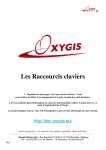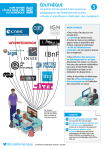Download Miglia Technology Infrared Remote Control User's Manual
Transcript
Infrared Remote Control User Guide This user guide describes the functions of the buttons on the remote control included with your TV product Power Mute Number Keys Enter Last Red Channels Yellow Skip backwards Fast Backwards Reveal Hold Green Volume control Blue Play/Pause Text Skip Forward Fast Forward Record Select Menu 1 Infrared Remote Control User Guide 1 Power This enables the viewer to either activate the TV window or cancel the window. Should two windows be open at the same time it will close the front window and bring forward the next window. Mute By clicking on the mute button, the sound will be temporarily switched off. By clicking on the button a second time, the sound will be re-activated. Number Keys These are used to enter the channel number desired. Last When watching live TV, this allows you to go to the previous channel you viewed. This is also applicable to recordings as by pressing this button it will automatically place playback at the beginning of the recording. Enter/OK This automatically keys in a sequence of numbers. If the front most window is an alert dialog, pressing Enter is similar to pressing OK. Red button This will take you through all the windows you have opened but in a backwards manner. Green button This will take you through all the windows you have opened but forwards. Yellow Allows you to opens or close the TV windows displaying all of the programmes that have been or are scheduled to be recorded. Blue This button hides and displays the on-screen remote control. Channel up and down Takes you to the next or previous channel. Volume up or down Increases or decreases the volume. Instant Replay Playback will automatically jump backwards for a period of time specified in the preferences control panel. The default time is always set to 7 seconds. Infrared Remote Control User Guide 2 Play and pause This allows you to jump between playing back and pausing. Jump This enables you to fast forward the programme you are currently viewing by 30 seconds. At the end of 30 seconds playing will resume. This is an extremely useful function for skipping scenes of an undesirable or violent nature. Fast Backward Plays the programme you are currently viewing in reverse at high speed. Red “L” Jumps playback to live. Fast Forward This plays the current programme at high speeds forward. Stop/REVEAL Stop enables the current programme that is playing to come to an end. REVEAL is primarily a teletext function. Menu/TXT This is a teletext function and enables you to display all interactives services. Record/SIZE This button allows you to start or stop any recording of the current programme. Normal recording duration is set to three hours and this can be extended or shortened accordingly. SIZE is a teletext function. HOLD HOLD is also a teletext function. Pressing the HOLD button allows you to switch between the programme displayed and the full screen menu. SELECT SELECT is also a teletext function. Also enables you to navigate through the video inputs. ACCESSING and EXITING Full Screen Menu Pressing the ENTER button allows you to access Full Screen Menu and by pressing the ENTER button a second time allows you to exit from this menu. Selecting the OK button enables you to select any option within the Full Screen Menu and should you want to go backwards to a previous option at any moment, this can be achieved by pressing the ENTER button. Infrared Remote Control User Guide 3








![Clickable paper Déc 2013 [Lecture seule]](http://vs1.manualzilla.com/store/data/006442934_1-68b0478213174adfe0bbf63a9a72e6b1-150x150.png)