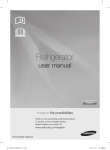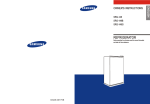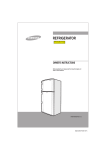Download Magic Chef MCAR170B User's Manual
Transcript
1.7 MCAR170W/B 1 1 Temperature Control Knob 2 Wire Shelves 3 Compressor(back) 4 Leveling Legs 5 Recessed Handle 6 Bottle Racks 2 MCAR170W/B REFRIGERATOR MCAR170W/B 1.7 17.72” 17.72” 30.86 3 20.08” 9 4 5 • • • • • • To control the internal temperature, adjust the control dial according to the ambient temperature or purpose of use. The temperature control dial has 3 settings from the coldest “MAX” to the cold “MIN”. (OFF, MAX, NORMAL & MIN.) The first time you turn the unit on set the temperature control to “NORMAL”. After 24 to 48 hours, adjust the temperature control to the setting that best suites your needs. Turning the control to the “OFF” position stops the cooling cycle, but does not shut off the power to the appliance. If the unit is unplugged, power lost, or turned off; you must wait 3 to 5 minutes before restarting the unit. If you attempt to restart before this time delay, the appliance will not start. 6 7 8 9 10 11 R Unless otherwise prohibited, MC Appliance Corporation warrants each new Refrigerator to be free from defects in material and workmanship and agrees to remedy any such defect or to furnish a new part(s) (at the company s option) for any part(s) of the unit that has failed during the warranty period. Expenses for travel and transportation for product service if your appliance is located in a remote area where service by an authorized service technician is not available. The removal and reinstallation of your appliance if it is installed in an inaccessible location or is not installed in accordance with published installation instructions. Liability under this warranty is limited to repair, replacement or refund. If a replacement unit is not available or the unit cannot be repaired, liability is limited to the actual purchase price paid by the consumer. This warranty is non-transferable. This warranty applies only to the original purchase and does not extend to any subsequent owner(s). MCAR170W MCAR170B 12