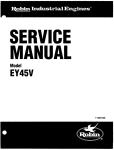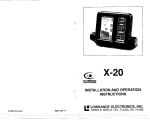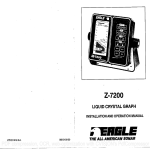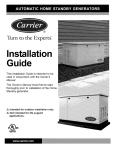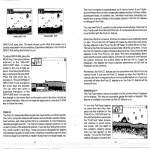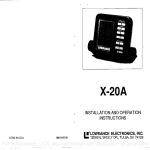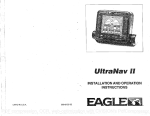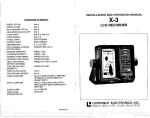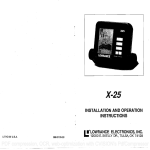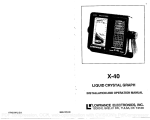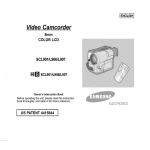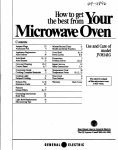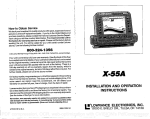Download Lowrance electronic X-55 User's Manual
Transcript
I.. X-55 INSTALLATION AND OPERATION INSTRUCTIONS LOWRANCE ELECTRONICS, INC. LITHO IN U.S.A. 988-0136-07 L!® 12000 E. SKELLY DR., TULSA, OK 74128 PDF compression, OCR, web-optimization with CVISION's PdfCompressor TABLE OF CONTENTS INTRODUCTION MOUNTING POWER CONNECTIONS TRANSDUCER KEYBOARD BASICS DISPLAY MENUS HELP WINDOWS VIEWING WINDOWS OPTIONS MODIFYINGGROUPS RESETTING ALL GROUPS SIDESCANOPERATION SONAROPERATION AUTOMATIC SENSITIVITY RANGE Upper and Lower Limits ZOOM Automatic Operation ZOOM Manual Operation ALARMS FISHALARM ZONEALARM DEPTHALARMS ALARMMUTE 1 2 3 3 4 5 s 5 7 7 S 8 g 9 10 r rr Cr 100 MENU-PAGE1 CHARTSPEED GRAYLINE® FISH LD DISPLAYCONTRAST MENU-PAGE2 MENU-PAGES CHARTCURSOR DISPLAY ZOOM BAR DISPLAYZONEBAR DIGITALSONAR MENU-PAGE4 FASTRAK SELECTUNITS OF MEASURE CLEAR DISTANCELOG MENU-PAGES ADJUST CHARTSURFACE CLARITY ADVANCEDSIGNALPROCESSING(ASP) SIGNALINTERPRETATION TRANSDUCERS AND CONE ANGLES FISHARCI-JES WATER TEMPERATURE ANDTHERMOCLINES SURVEYING ALAKE BAITFISH SONAR TROUBLESHOOTING L GROUP i I! '.ã 21 22 22 23 23 23 24 24 24 24 25 25 26 26 26 27 28 28 30 I I - 100 GROUP — — 29 — — 35 — — 'IS —I— 60 11111 r GROUP "K" HJII SN'JI FEET I MPH n.—I--- r II Al 511 FT — a'a —.r I •' !QL?JL • n :iteura':u Oh I 65+4 535°F •ITnliM:4Pa A:r:'biIJ I UOLTS I 12.6 --—i 100 GROUP "M" GROUP L" 4@ag9 IUIW€' 31 32 33 —INi Copyright5 1992 LowranceElectronics I Allrightsreserved. All featuresand specifications subjectto change withoutnotice. All screens in this manual are simulated. °F - 0 ti' 21 21 l. :1: —_— 12 n- 21 ADJUST BACK LIGHTLEVEL BACKLIGHTON/OFF SPEAKER VOLUME TURN DIGITALBOX OFF CONSTRUCTDIGITAL BOX I 45.2 100 ft II 12 13 14 14 15 16 17 18 18 18 19 20 1Ii GROUP "H" 11 - N I FEET °F 100• I 6 5 +4 A!36.5 FT GROUP"O" GROUP"N" PDF compression, OCR, web-optimization with CVISION's PdfCompressor 37 INTRODUCTION WINDOWS SUMMARY All ofthewindowgroups used bytheX55 are shown on the following pages. To viewthese groups, simply press the WINDOWSkey, then repeated press the down arrow key. This will "cycle" theunitthrough all groups. Remember, each group can be customized, however the group will revert to the ones shown on thesepages whenthe unitis GROUP The X-55 is a high quality, wide screen sonar with performance that is secondto none in its class. Using menufeaturesand "soft-key"operation, the X-55 is also one of the easiest-to-use sonars that Lowrancehasever built.Thewide"Clearvision"screen showstheunderwaterworldwithhigh resolution and detail. Thedisplayand keyboard are also lighted for night operation. The X-55 also has digital depth, boat speed, surface water temperature,and distancetravelled (log) displays. In order to use the digital speed, temperature,and log displays, you must purchase and install an optional ST-T (transom mount) or ST-H (through-hull mount) "A" speed/temperature sensor. turned off. rFEET j,o tbm An—r 36.5 ETIWI DEPTH GROUP I fl1DIM I MPH !M I I 5.4 48.1 I IFIILESI 2.0 GROUP 'Sc" 'B" Readthis manual and takeitwith youthefirstfewtimes youuseyour unit. It makes a great reference if you need it. MOUNTING Install the X-55 in any convenient location, provided there is clearance behind the unit when it is tilted for the best viewing angle. Holes in the bracket baseallowwoodscrewor through-bolt mounting. You mayneed to placea pieceof plywood onthe backofthinfiberglasspanelsto secure the mountinghardware. Make certain there is enoughroom behindthe unitto attachthepower and transducer cables. The smallest holethatwill pass one powerortransducerplugisone inch. thehole Afterthe holeisdrilled, passthetransducerconnectorupthrough it. down the cable through first, then pass power GROUP 'I? GROUP 'E" SLOT GROUP GROUP "F" "0" Afterthe cableshave been routed, fill the holewith a good marine sealing cable compound. Offsetthe bracket to cover the hole. Routethe power in the bracketforthe one of the other slots through the slot and break out transducercable. PDF compression, OCR, web-optimization with CVISION's PdfCompressor 36 1 POWER CONNECTIONS The X-55 works from a twelve-volt battery system. For the bestresults, attach the powercable directlyto the battery. You can attachthe power cable to an accessoryor power buss, howeveryou may have problems with electrical interference. Therefore, itssaferto goaheadand attach the powercable directlyto the battery. If thecable is not long enough, splice #18 gaugewireontoit.Thepowercablehastwowires, red and black. Red is the positivelead, blackis negative or ground. Make certain to attach the in-linefuseholdertothe red leadas closetothepowersourceas possible. Forexample,ifyouhavetoextendthe powercabletothebattery orpower buss, attach one end of the fuse holder directlyto the batteryor power buss.This will protectboth the unitand the powercable in the eventof a short. The X-55 uses a 3-amp fuse. NOISE A major causeofsonarproblems is electrical noise. This usuallyappears onthe sonar'sdisplayas random patterns ofdotsorlines.In severe cases, it can completely cover the screen with black dots, or cause the unit operate erraticly, or not at all. Do notusethisproductwithouta 3-ampfuse wired intothe powercable! Failure to usea 3-amp fusewill void your warranty. To eliminate or minimize the effects of electrical noise, first try to determine the cause. Withthe boat at rest in the water, the firstthingyou shoulddo isturn all electrical equipment onthe boatoff. Make certain the engineisoff, also.Turnyour X-55on, then turnoffASP (Advanced Signal Processing). Thereshould be a steady bottom signal on the display. Now turn on eachpiece of electrical equipment on the boat andviewtheeffect on the sonar'sdisplay. For example, turnon the bilge pump and viewthe sonardisplayfor noise. If no noiseis present, turnthepump off, thenturn on the VHF radio and transmit. Keep doing this until all electrical equipmenthas been turned on, their effect on the sonar display noted, then turned off. Ifyou'reinstalling an optional speed/temperature sensor, readthespeed/ If youfind noiseinterference froman electrical instrument, trollingmotor, IMPORTANT! temperature sensor's installation manual for mounting instructions. Route the sensor's cableto the X-55's power cable and plug it into the connector marked "SPEED/TEMP CABLE" pump, or radio, try to isolate the problem. You can usually re-route the sonar unit's powercableand transducer cableawayfrom the wiring that iscausingthe interference. VHFradio antennacables radiatenoisewhen transmitting, so becertain to keep thesonar'swiresawayfromit.You may need to routethe sonar unit'spowercabledirectlytothe batteryto isolate it from otherwiring on the boat. Ifno noisedisplaysonthe sonar unitfromelectrical equipment, thenmake FlED 3amp FUSE certain everythingexceptthesonarunitisturned off,then starttheengine. Increasethe RPM with the gearshift in neutral. If noise appears on the display, the problem could be one ofthreethings; sparkplugs, alternator, or tachometer wiring. Try using resistor spark plugs, alternatorfilters, or routing the sonar unit's power cable away from engine wiring. Again, routing the power cable directly to the battery helps eliminate noise problems. Make certain to usethe in-line fusesupplied with the unitwhen wiring the powercable to the battery. When no noise appears on the sonar unitafterall ofthe abovetests, then the noise source is probably cavitation. Many novices or personswith SPEED! TEMP SENSOR limited experiencemake hastysonarinstallations whichfunction perfectly in shallowwater, orwhenthe boat is at rest. In nearlyall cases, thecause ofthemalfunction will be the location and/orangleof the transducer. The faceofthe transducermustbe placed ina location that hasa smooth flow ofwaterat all boat speeds. Read yourtransducer owner'smanual forthe best mounting position. X-55 POWER CONNECTIONS 2 35 PDF compression, OCR, web-optimization with CVISION's PdfCompressor 3. Thewater may be deeperthanthe sonar's abilitytofind the bottom. If the sonar can'tfindthebottom signal while it's in the automatic mode, the digital willflash continuously. It may change therangeto limitsfar greater than the water you are in. If this happens, place the unit in the manual mode,then changetherange to a realistic one, (for example, 0-100feet) and increase the sensitivity. As you move intoshallowerwater,a bottom signal shouldappear. TRANSDUCERCONNECTIONS See the transducerowner's manual included with the unitfor complete transducerinstallation instructions. SIDESCAN TheX-55 hasoptionalside-scancapability. To usethis feature,youmust purchase the ScanPac accessory. To install it, follow the instructions enclosedwith the ScanPac. 4. Check the batteryvoltage. If thevoltage drops, the unit's transmitter poweralso drops, reducing its abilityto find thebottom or targets. See the"Side ScanOperation" section in thismanual for information on Bottom echodisappears at highspeeds or erratic digital reading or weak bottomecho while boat is moving 1. The transducer may be in turbulent water. It must be mounted in a smooth flow of waterin orderfor the sonarto workat all boatspeeds. Air bubbles inthe waterdisrupt the sonarsignals, interfering with itsabilityto findthebottom or othertargets. The technical term for this is Cavitation. To usethespeed, temperature, and distance log features, youmustinstall an optional speed/temperature sensor. Lowrance manufactures a thruhull sensor/transducercombination unit and a transom mount speed/ temp only sensor. 2. Electrical noisefromthe boat's motorcan interfere with thesonar. This causes the sonar to automatically increase its Discrimination or noise rejectionfeature. Thiscancausetheunittoeliminateweakersignalssuch as fish or even structure fromthe display. Try using resistorspark plugs or routingthe sonar unit'spower and transducer cables awayfrom other electrical wiring on the boat. No fish arches when the Fish ID feature is off: 1. Make certain transduceris pointing straight down. This is the most commonproblem if a partial arch is displayed. See theFishArch section in your owner's manual for more information. using the side-scan feature. SPEED/TEMPERATURE/DISTANCE LOG KEYBOARD Thekeyboardhaskeys arranged intwoverticalcolumnsplus ahorizontal row at the bottom. The keys in the left column are used to enter numbers and menu selections. The keys in the right columnactivatethewindows featureand the basicsonarfunctions. The menu key in thebottom right cornerof the keyboard activates thefirst menu page. The keys along the bottom of the screen are used to activate the alarm menu, stopthe chart, and make menu selections with the arrow keys. WINDOWS- This keygivesyouaccess to thewindowsmode, which lets you customizedisplays. 2. The sensitivity maynot be high enough. In orderfor the unitto display afish arch, it hastobe ableto receive thefish'sechofromthetimeitenters the cone until it leaves. If the sensitivity is not high enough, the unit displays the fish only when it is in the center of the cone. SENS - Press this key to adjustthe unit's sensitivity. 3. Use the Zoom feature. It is much easierto display fish arches when zoomedin on a small range of waterthan a large one. For example, you will have much better luck seeing fish arches with a 30 to 60 foot range than a 0 to 60 foot range. Thisenlargesthe targets,allowing thedisplay to show much more detail. ZOOM - The X-55 gives you 2X and 4X zoom capabilitywith this key. 4. The boat must be moving at a slow trolling speed to see fish arches. If the boat is motionless, fish stay in the cone, showing on the display as straighthorizontal lines. RANGE- Thiskey lets youadjustthe range whenthe unitis inthemanual mode. AUTO - This turns the automatic feature off and on. MENU - Press this key to show the menus and gain access to most functions. CLEAR - This key clears menus and erases entries from the screen. PDF compression, OCR, web-optimization with CVISION's PdfCompressor 34 3 ALARM- Press this key to activateany of the sonar alarms. STOP- Whenthis key is pressed, the chart stops scrolling. This doesn't affectthe digital display, however. ARROWKEYS - These keys are used to make menu selections and to move objectson the screen. ON - The ON key turns the X-55 on. If your unit is not working,or if you need technical help, please usethe followingtroubleshooting section before contactingthefactorycustomer servicedepartment. It may saveyou the trouble of returning your unit. Unit won't turn on: 1. Checkthe powercable'sconnection at the unit.Also checkthe wiring. OFF - Press and HOLD the Off key to turn the X-55 off. DISPLAY - General The lightsare turnedon forapproximately ten secondswhen the X-55 is first turned on. Menus appear at the same time. To keep the lights on, press the key adjacent to the Lightlabel. It controlsthe backlighting used on the display and keyboard. If you don't want the lights on, wait ten secondsandthelights will automatically turn themselves off. Themenus will also disappearaftertenseconds, oryou canturnthemoffby pressing the CLEAR key at the bottom of thescreen. The Metriclabel at the top of the screen worksthesameway. Press the key adjacentto theMetric labelto change the depth from feet to meters. This also changes the temperature display to degreesCelsius, speed to knots, and log to kilometers on the X-55. The Display menu atthe bottom ofthe screen letsyouadjustthedisplay's contrastforthe bestviewingangle. Pressing the leftarrow key decreases the contrast,theright arrow increases it. After settingthe contrastfor the best viewing angle, press the CLEAR key to erase the menu or wait approximatelyten seconds anditwillautomatically erase.SeetheDisplay Contrastsectionfor more information on thisfeature. -o 12 29 35 3 4 IMPORTANT SERVICE INFORMATION! When the X-55 is first turned on, thedisplaywill appearsimilartothe one at left. Theword "AUTO" in the upper left corner of the display indicates the automatic feature is on. The digital bottom depth is also displayedin this box. 2. Make certain the powercableiswired properly. The red wire connects to the positive batteryterminal, blackto negative or ground. 3. Checkthefuse. 4. Measure the batteryvoltage atthe unit'spowerconnector.It should be at least 11 volts. If it isn't, the wiring to the unit is defective, the battery terminals or wiring on theterminals are corroded,or the battery needs charging. Unit freezes, locks up, or operates erratically: 1. Electrical noisefromtheboat's motor, trolling motor, or an accessory may be interfering with thesonar unit. Re-routing thepower and transducer cables away from other electrical wiring on the boat may help. Route the sonar unit's power cable directly to the battery instead of througha fuse blockor ignition switch 2. Inspectthetransducercablefor breaks, cuts, or pinched wires. 3. Checkboth the transducer and powerconnectors.Make certain both are securelyplugged in to the unit. Weak bottomecho, digital readings erratic,or no fish signals: 1. Makecertaintransducer is pointing straight down.Clean thefaceofthe transducer. Oil, dirt, and fuelcancause a film to formon thetransducer, reducingits effectiveness. Ifthetransducer is mountedinside thehull, be sure it is shooting through only one layer of fiberglass and that it is securelybondedto the hull. Do NOTuseRN siliconerubber adhesive or Marinetex 2. Electrical noisefromtheboat'smotor caninterferewiththesonar. This causesthe sonar to automatically increase its Discrimination or noise rejectionfeature. Thiscancausethe unittoeliminateweakersignalssuch as fish or even structure from the display. 33 PDF compression, OCR, web-optimization with CVISION's PdfCompressor With the X-55,anyonecaneliminate guessworkand concentrate on the areas where fish are likely to be. Even if it's the first time on the lake! The most efficientway to become acquainted with a bodyof water is to survey it with your X-55. Start with a map of the lake, if possible, and indicatethe promising spots in relation to landmarks on shore. As yougo about your survey, yourX-55will tell youthe depth and typeof bottom. It will also reveal suspended fish. Keepafew markerbuoysin the boat, ready totoss overboard.When the X-55 indicates a school of fish, throwthe buoyout. With the school thus marked, you canmakeyourturnandcomebacktofish in exactlytheright spot.This is essentialwhenyou'refarfromshore ona biglake. Unlessyou mark the schoolof fish whenyou'reover it, you maynot be ableto find it again. BAIT FISH The importance of baitfish to successful fishing can't be over-emphasized. They are the principle food of all game fish in mostwaters. Baitfisharethe plankton feeding foragefish, such as minnows and shad. Baitfishcanalso betheyoungofgamefish, suchascrappies, bluegill, and bass. Most bait fish concentrate within five feet of the surfacewhere sunlight promotes the growth ofthe plankton on which theyfeed. Onemethodof fishing isto usethe X-55to findthe baitfishfirst. Withthe Fish ID feature off, a school of baitfishwill look likea"cloud"on thedisplay.Usually, game fish will be nearby, often directly beneath theschool of baitfish. MENUS The X-55 uses menus extensively to guide you through the functions and featuresof the unit. The menu key accesses many of these features, allowing youto customize the unit to your particular needs and water conditions. Although you may have to leaveone menu and enteranotherto reach thedesiredfunction,allyou havetodo is press the menu keytoselectthenextmenu. Ifyouevergetlost in amenu,simply pressthe CLEAR key. HELP An extremely usefulfeatureincorporated intothe X-55 seriesistheHelp menus. Virtuallyeveryfeaturehasa help menu labelthat, when pressed, gives one or more pages of text describing how to usethat feature. For example, pressing the AUTOkeybrings up a menu lettingyou switchthe unitinto or outof theautomatic mode. A help label also appearson the screen. Pressing the keyadjacenttothe helplabelgives youa description of how automatic works and how it affectsdifferentfunctions. WINDOWS You can changethe displayson the X-55byusingthe windowsfeature. Thisletsyoucustomizedisplays toyour own fishingor boating situations. Thisfeature also givesyou 15 window displayscreens on the X-55. Thescreens available in thewindows mode are dividedintotwo or more windows per screen. Each screen of windows is called a "group".Group 'A"as shown at right hasthe digital displaysin onewindowand the sonar chart in the other. PDF compression, OCR, web-optimization with CVISION's PdfCompressor 32 5 r To use the windowsfeature, firstpressthe WINDOWS key. A screen similar to the one shown at left appears. The menu at the bottom of the screenletsyouswitchbetween the"pages" ofdisplays. These 830 are lettered "A" through "0". Group "A" shows first. Press the down arrow key to move forwardthroughthe screens. Press the up arrow key to movebackward. Forexample, pressing the down arrow key once shows the group "B" screen which is the side scan screen. To return to the full sonar screen, press the key nexttothe "FULL CHART'label at thetopof thescreen. — —UI' fl !.U 1 1 FT MENU INDQWI q- I SURFACE LAYER ABSORBS HEAT FROM THESUN -n 760 WINDOW'-N 750 0.0MPH THERMOCLINE Everyoneofthegroupscreens can be modified to some exMAIN MENU tent. For example, press the MENU key while group "A" is displayed. Four new labels appearon the displayas shownabove. Two oftheselabelsarewindowmenus. Pressingthekeyadjacenttoone ofthe "window menu" labels gives youa menu with functionsthat relate only to that window. For example, if you pressthe key adjacentto the window menu label on the sonar chart window, the screen will clearand you will havea new menu with selections suchas "ADJUST CHARTSPEED" and VAlUES IN DEPTH DUETO WIND, 560 50° 470 "ADJUST GRAYLINE". Other _______ _________ MOST PRODUCTIVE ZONE FOR FISHING windowmenus letyouchange theunitsof measure or adjust ______ FISHIO ri THESE ADJUSTMENTS AFFECT ALL CHART bJINOO5JS AND SCREEN CHART. JLLL MORE 6 alarms. To exit froma windowmenu, press the CLEAR key. SURVEYING A LAKE The most successful anglers on anybody of water are thosewho fish it dayafterdayandyear afteryear. Eventually, they learn thehotspotsthat producefish consistently. Theydiscoverthroughexperiencewhere, and at what depth, they can expect to find the fish they want at any season. And theyrealizethattheseproductive areas changethroughout theyear depending on waterlevel, temperature, food, and otherfactors. 31 PDF compression, OCR, web-optimization with CVISION's PdfCompressor of the water. For example, from45 to 60 feet. The smallerthesegment, thebetterthe screen resolution will be. The easiestwayto dothison the X-55is with the Zoomfeature.This featureexpands the echoes,making it easierto see detail. For the bestresults, turn the sensitivityup as high as possible withoutgetting too much noise on the screen. In mediumto deep water,this method should work to displayfish arches. If yousee fish signalswhen the unit is in the manual mode, but don't get fish symbols whenthe Fish l.D.feature is on,tryincreasing thesensitivity. WATERTEMPERATUREAND THERMOCLINES Watertemperature hasan important-it not controlling-influence upon the activitiesofall fish. Fish are cold blooded and their bodiesare alwaysthe temperature of the surrounding water. During the winter, colderwater slows down their metabolism. At this time, they need about a fourth as much food as they consume in the summer. Mostfishdon'tspawn unlessthewatertemperature iswithin rather narrow limits. A surface temperature meter helps identifythe desired surface waterspawningtemperatures forvariousspecies. Troutcan'tsurvivein streams that get too warm. Bass and otherfish eventuallydie out when stocked in lakes that remaintoo cold duringthesummer. Whilesomefish have awidertemperaturetolerance thanothers,each hasacertain range within whichit triesto stay. Schooling fish suspended over deep waterlie at the level that provides thistemperature. We assume theyarethe most comfortable here. The temperature of water in the lake is seldom constant from top to bottom. Layers of different temperatures form,andthejunctionofawarm and cool layerof water is called a thermocline. The depth and thickness ofthethermoclinecan varywiththeseason ortime of day. In deep lakes theremaybetwo or moreat different depths. Thermoclines are important to fishermenbecause they are areas wherefish are active. Manytimes baitfish will be abovethethermocline while largergame fish will suspend in or just below it. The X-55can detect thisinvisible layerinthewater, butthe sensitivitywill probablyhave to be turned up to see it. VIEWING WINDOWS OPTIONS To seeall of the available window options, press the WINDOWS key, then press the MENU key. Nowpressthe key adjacenttothe"MAIN MENU" label. Finally, press the key next to the "VIEW ALL WINDOWS" label. The screen at right appears. I FEET I 58.2 Digital Depth WATER DEPTH DISPLAY. DEPTH ALARMS AND UNITS OF MEASURE ARE SET IN MENU. in the Thefirstwindowappears upperright cornerof thescreen. Adescription ofthescreen shows in the boxatthe bottomofthescreen. Nowpress the keyadjacent tothe"NEXT" label.This changes thedisplayedwindowand description. When you've finishedviewingthe windows, pressthe CLEAR key. MODIFYING GROUPS Mould AND GROUP To modify or "customize" a group, first press the WINDOWS key, then press the MENU key. Nowpressthe key adjacentto the"MAIN MENU" label at the bottom of the screen. The screenshown below appears. V EW At -U -IELP 'IDOI,JS RE—PROGRAM i-i GROUP ADJUST I IJ SPLA CONTRAS PAGE thekeyadjacent to Now press the "RE-PROGRAM A GROUP" label.The screen shown below appears. 'GROUP AH SELECT 6ROUP GROUP E TO BE flOUP F' él CHANGED TGROUP CGR0UP G' GROUP DGROUP PRESET PILL GROUPS' CLEAR I MORE 7 Select the letter of the group youwishtocustomizeby pressing the key adjacent to the group'slabel. If the label isn't shown onthis page, pressthe key adjacent to the "MORE" label. In this example, the key next to the "GROUPA" label was pressed. The screen shown at the top of the next page appears. PDF compression, OCR, web-optimization with CVISION's PdfCompressor 30 _______________________________ The depth windowappearsin the upper right corner of the __________ screen. Press the key adjacent I_________ to the "NEXTWINDOW" label NEX I1INDObJI to move through thewindows. ______ Ifyoureach thelastwindow,or USE bJINDfl!Ll if you wish to go backwards _____ _________ HELP through thewindows, pressthe ______ key next to the "PREV WIN________ DOW" label.Whenthe desired ________ window is onthe screen, press __________ 1ST the next to the "USE WINkey _________ L..W1N00W DOW" label.Thescreen clears, placingthenew windowin the upperleft cornerof the screen. If the new windowtakes up halfthescreen, theunitwill placeiton the leftside of the screen. - —46.4 II— Continue with the windowselections until the screen is filled. The unitwill stay inthewindowsmode usingyour newcustomized screen. Ifyou don't want to fill a screen and only use one, two, or three windows in a group, simply pressthekey adjacentto the "STOP" label. Thissaves thegroup and exits the modify windowsmode. 8 degree TRANSDUCER CONE ANGLES BOAT'S DIRECTION OF TRAVEL Remember,youcan alwaysreturntothe full screen sonarmodeby pressing the "0" key in the upper left corner. To switch backto your customized screen from the full screen sonar, simply press the WINDOWS key, then use the down arrow key to switch to the group you customized. NOTE: Turning the unit off erases all customized screens and user settings! RESElliNG ALL GROUPS To return all of thegroupsto their factorysettingswithoutturningtheunit off and on again, presstheWINDOWS key, then press the MENU key, then pressthekeyadjacenttothe"MAINMENU" label. Nowpressthe key adjacentto the"RE-PROGRAM A GROUP"label. Finally, press thekey nextto the"RESETALL GROUPS" label. SIDE-SCANOPERATION Two differentside scan displaysare available when the X-55 is in the Windows mode. To use the side scan feature, first install the ScanPac transduceron your trolling motor. Next, pressthe WINDOWS key on the X-55 unit. 5 I jjII 11i1r A B 29 C PDF compression, OCR, web-optimization with CVISION's PdfCompressor TRANSDUCER CONE ANGLES Thesound waves fromthe transducer spread out intothe waterin a cone shaped beam. Thislooks much likethe beam fromaflashlight.The angle between the outside edges of the cone is the cone angle. Lowrance offers achoice oftransducers witheitheran8 or2Odegree cone angle. ThetransducersuppliedwiththeX-55hasa2Odegree coneangle. Typically, wide coneangle transducers (20 degrees) are idealfor operatingin shallowto mediumwaterdepths. The20 degreeconeangleallows youto seemore of the underwaterworld. In 1 Sfeetofwaterthe20degree cone covers an area about six feet across. The 8 degree transducer covers only about a two foot circle. The20degreetransducer is almostalways the bestto usein fresh water, the8 degree mostly in salt water. In a deep waterenvironment, (300feet - fresh water, 100 feet - salt water) the narrow cone angle is more desirable. Sincethe-oundenergyisconcentrated inasmallerarea,itcan penetrate to much deeperdepths. Both 8degree and20 degree transducers give accurate bottom readings, eventhoughthebottomsignal is muchwideronthe2odegreemodel. This is because you are seeing moreof the bottom. Remember, the shallow edge ofthesignal showsyouthetruedepth. Therestofthe signal tellsyou whetheryou are over rocks, mud, etc. iftheconepassesover a fishin shallowwater, thesignal displayedon the X-55 maynot arch at all. This is due to the narrowconediameter and the resolution limitations of the display. FISH ARCHES Fish arches are createdwhenthecone of sound passes over a fish. The distance to afish whentheconefirst strikes it is shown as "A" onthe next page. Whenthecenterofthe cone strikes the fish, the distance is shorter as shown "B". As the cone leaves thefish, thedistanceincreases again as shown in "C". Very small fish probablywill not arch at all. Medium sized fish will showa partial arch, or a shapesimilarto an arch if they're in deep water. Large fish will arch, but turn the sensitivity up in deeper waterto seethearch. Because ofwaterconditions, suchas heavy surface clutter, thermoclines, etc., the sensitivity sometimes cannot be increased enough to get fish arches. Oneof the bestwaysto getfish archesisto expand or"zoom"asegment Now press the down arrow key until the screen shown at ________ I) right appears. ftS t These are the side scan windows. Both windowsshow the K! digital depth display from the transducerpointed at the bottom - Not theside scan transducer. Thewindowon the left shows a Fish ID symbolwhen ______________ ______________ 48.1 the unitidentifies atarget as a IIFTSH 36.5 FT]I[DEPTH ________________ _______________ the When this fish. happens, digital depth display atthe bottomofthewindowchanges from "DEPTH" to "FISH" and shows the distancefrom the side scantransducerto the target shown as a fish symbol. ______ III The windowon the right showsall return echoes. These echoesappear as short, horizontal lines. ThethickertheIine,thestrongerthereturn echo. The distance to these targets can be determined by comparing the positionof the echo to the range markers on the side of thedisplay. To change the range, pressthe RANGE key. A new menu appearsat the bottom ofthe display. Usetheup or downarrow keys to changethe range ofthe side scanmode fromtentosixtyfeet.Eitherwaitafew secondsafter you've changed the range and the menus will automatically disappearor pressthe CLEAR key to erase the menus. SONAROPERATION - AUTOMATIC When the X-55 is first turned on, the Automatic feature is enabled. This is indicated by the word"AUTO" at the topof the screen. The Automatic featureadjuststhesensitivityand rangeso the bottom signalis displayed inthe lowerhalfofthescreen at ____________________________ 0 all times. q89FT 12 ToturnAutomatic off,firstpress the AUTO key. A menu appears at the bottom of the screen abovethe left and right arrows. Press the left arrow key to switch to the manual mode. The letters "Man" appear in the upper left cornerof the display, indicating the unit 29 36 PDF compression, OCR, web-optimization with CVISION's PdfCompressor 28 9 is in the manual mode. To turn Automatic on, press the AUTOkey again, then pressthe right arrow key. SENSITIVITY The sensitivity key on theX-55 controls the ability of the unitto pick up echoes. A low sensitivity level excludes much ofthe bottom information, fish signals, and othertarget information. High sensitivity levels enables youtoseethisdetail,but itcanalso clutterthescreen with many undesired signals. Typically, the best sensitivity level shows a good solid bottom signal with Graylineand somesurfaceclutter. Whenthe X-55 is in the Automaticmode,thesensitivity is automatically adjustedto keep a solid bottom signal displayed, plus a little more. This gives it thecapabilityto showfish and other detail. However,situations occur where it becomes necessary to increase or decreasethe sensitivity. This typically happens when you wish to see more detail, so an increase in sensitivity is indicated. The procedureto adjust it isthesamewhethertheunitis in the automatic or manual mode. Toadjustthe sensitivity, presstheSENSkey. Thesensitivity adjustmenu appearsat thebottom of the screen. However, therearetimeswhenyou maywanttoturn the ASPfeatureoff. Thisallowsyoutoviewall incoming echoesbefore theyare processed by the ASPfeature. Tochange the ASP level, press the MENU key five times. Then press the key nextto the "ADJUST LEVELOF CHARTASP" labeluntil the desired level is obtained. SIGNAL INTERPRETATION Your X-55 gives an accurate picture of the bottom that your boat is passing. A bottom of firm sand, gravel, shell, or hard clay returns a fairly widesignal. Ifthe automatic mode isoff and thesignal narrows down,then it means thatyouhave moved overa mud bottom. Mud absorbsthesound wave and returns a weaksignal. Turn up the sensitivity to see a better bottom signal. Big rocks or stumps on a smooth bottom send back signals above the bottom level signal. The height of the signal depends on the target's height. Asyou passover apost, it shouldbe clearly visibleas ashort line extending abovethe bottomsignal. A steep slope returns a wide signal, the steeper the wider. Signals returned from a high underwater cliff are usuallythe widestof all. The sensitivity menu has left and right arrows, plus a horizontal bar graph. The graph givesa visual indication of the sensitivity level. The number above the INC arrow also showsthe percentage of sensitivityin use. When the Fish ID. mode is off, the depth of the water will affectthe size and shapeofthe fish arch due to the coneanglediameter. For example, ifthe conepassesoverafish inshallowwater,the signal displayed on the X-55 maynot arch at all. Thisis due tothenarrowconediameter and the resolution limitations of the display. To increasethesensitivity level, press the right arrow key. As you press the key, the menu's bar graph will grow wider and thepercentage will increase in value.You canalso seethedifference on thechart record as it scrolls. When the sensitivity is atthe desired level, release the key. To decreasethe sensitivity level, press the key adjacent to the leftarrow. The bargraph and percentage will decrease. Whenthe sensitivity is atthe desired level, release the key. Whenyou reach either the maximum or minimum limit, a tone sounds. 10 27 PDF compression, OCR, web-optimization with CVISION's PdfCompressor MENU - PAGE 5 ____________________________ ADJUST CHARTSURFACE To turn the menus off, pressthe key adjacent to the CLEAR key at the bottom left side of the unit or wait a few secondsand the menus will disappear. CLARITY RANGE- Automatic When turned onforthefirsttime,theX-S5automatically placesthebottom signal in the lower half of the screen. This is called Auto Ranging and is part of the automatic function. The range cannot be changedmanually whilethe unit is in automatic. Themarkings extending downward from the zero line on the chart are called "surfaceclutter." These markings are caused by wave action, boat RANGE- Manual The X-55givesyoucontrol overthe range when it's inthe manual mode. wakes, temperature inversion, and othernatural causes. TheSurfaceClarityControl (5CC) reduces or eliminates surface clutter signals from the display. 3CC varies the sensitivity of the receiver, decreasing it nearthe surface and gradually increasing it as the depth increases. Themaximum depth that5CCwill affect is75%oftheselected depth range. For example, on a 0-60 foot range with maximum 8CC, surface clutter will be reduced down to 45 feet. There are three levels of 8CC available on the X-55: low, medium, and high. When it'sturnedon forthe firsttime,the8CC level is low. To change it, press the MENU key five times, then press the key adjacent to the "ADJUST CHARTSURFACE CLARITY" label until the black boxisonthe desired 3CC level. Press the key nextto the "EXIT" label when you're finished. ASP (Advanced Signal Processing) The ASP feature is a noise rejection system built into the X-55 that constantly evaluates the effects of boat speed, water conditions, and interference. Thisautomatic feature gives youthe bestdisplaypossible undermostconditions. TheASP feature is an effectivetool in combating noise. In sonarterms, noise is anyundesired signal. It is causedby electrical and mechanical sources such as bilge pumps, engine ignitionsystems and wiring, air bubbles passing overthe faceof the transducer, even vibrationfrom the engine. In all cases, noisecan produceunwanted marks on the display. TheASPfeature hastwo levels - Normal and High. Ifyouhavehighnoise levels,try using the"Nigh"ASPsetting. However, ifyouare having trouble with noise, we suggestthat youtake steps to findtheinterference source and fix it, ratherthan continually usingthe unitwith the highASPsetting. Tochange therange,firstmake certaintheX-55 isinthemanual mode. Next, presstheRANGE key. The range adjustment menu appearsinthe lowerright cornerofthe display. Pressthe up or down arrow keys to decrease or increase the range. The available range.s are 0-5, 10, 20, 30, 40, 60, 100, 150, 200, 300, 500, 800, and 1000 feet. After the desired rangeis 9&3FTks _____________________ a UPPER LIMIT I 29 I 36 <CHANGE <CHANGE LOWER LIMIT _____ (HELPI ___________ 40 FT 60 FT III8 100 FT ________________ DEEP SHAL _________________ S displayed, press the CLEAR key to erase the rangemenu. NOTE: The depth capability of the X-55 depends on the transducer installation, water and bottom conditions, and otherfactors. RANGE- Upper and Lower Limits TheX-55lets youchange the upperand lowerrangelimitswhen it's inthe manual mode. Thislets you 'zoom' in on segments of the wateras small as5feet. In otherwords, youcansettheupperlimitto3ofeetandthe lower limitto 35feet, regardless of the bottomdepth.Thisin essence, givesyou aSfoot zoom. You can chooseany segmentof the water, as long as the distancebetween the upper limit and lower limit is 5 feet (2 meters, 1 fathom) or more. Using the zoomfeature (described in the nextsection) lets you view a segment of the water on the screen's right side (for example, from 20 to 30 feet), and a zoom of that segmenton the left. To changethe upper or lower limit, first make certain the unit is in the manual mode. PDF compression, OCR, web-optimization with CVISION's PdfCompressor 26 11 Next, press the RANGE key. The menu shown on the previous page appears. Nowpressthe key nextto the "CHANGE UPPER LIMIT" label to changetheupperlimitor"CHANGELOWER LIMIT" labeltochangethe lowerlimit.We'rechangingthe ________ upperlimit in this example. Af- hHs.3 Ri 0 ter pressing thekey nextto the S1tim "CHANGE UPPER LIMIT' la12 NUME:ER KEYS Id1 bel, the screen shown at right CHiiNi3E UPPER LIMIT. 29 appears. USE RIGHT ciRROI.iJ L 3E 1') BCKSPPiCE. 36 Usingthe numberedkeys, enter a numberforthe upperlimit _______ — 48 that is at least five feet less thanthelowerlimit.Inthiscase, 60 we entered 40, giving a20foot zoom. When you've entered thedesiredupperlimit, press the up arrow key atthe bottom of the screen. The unit returnsto the sonar screen with thenew upper limit. Iri..anI Changethelower limitthesameway. Using the upperandlowerlimits in thismannerlets you expand a segmentofwater quicklyand easily. ZOOM Enlargingor "zooming" the picture is a common method used to show smalldetailandfish signals. TheX-55gives youtwodifferentzoom sizes, plus a split screen zoom option. The zoomoperation and adjustmentis differentin theautomatic and manual modes. ZOOM - AUTOMATICMODE _____ To zoom the display in the 150.3 automatic mode, firstpress the ZOOM key. All targets on the displayare enlarged fourtimes normalsizeautomatically. The menus shown at right also appear. Turn the zoom feature on (or off) by pressing the key adjacent to the "OFF/ON" label. 0 C 12 L4UFFI ________ •' 29 k _________ 36 FLILL I 12 -=fl- -c 98 -- 60 UTU 1 50.9 FT . r --r-. /29 36 chor. Since the unitis notmoving,fish signalsare long,drawn out lines on a normal chart display. FASTRAK converts thegraph toavertical bargraph that, with practice, makes a useful addition to fishing at a stationary location. To turn FASTRAK on, press the menu key fourtimes, then press the key adjacent to the 'TURN FASTRAK ON" label. To turn it off, repeat thesame steps.The 'TURN FASTRAK OFF" label appears instead of the "TURN FASTRAK ON" label. SELECTUNITS OF MEASURE TheX-55candisplaythe waterdepth infeet, fathoms, or meters, surface water temperature in degrees Fahrenheit or Celsius, speed in statute miles per hour,kilometers per hour, or knots,and distance (log) in miles, kilometers, or nautical miles. To change the unitsof measure, press the key adjacent tothe "SELECT UNITS OF MEASURE" label. The screen shown below appears. The blackbox on each line showsthe unitof measure currently in use. In the screen shown below, the units of measure are in feet for the depth, temperature in degrees Fahrenheit, andboth speedand log areinstatute miles per hour. Press the key adjacent to the unit that you wish to change. Forexample, press the keynext totheDEPTH labeltwotimesto switchfromfeetto meters. This moves the black boxtwo times from the"FT" to the "M". When you have the units of measure set as desired, press the key nextto the"EXIT' label. .ELH = FM = oc II Ii ED=KNKMH flNMKM. ! CLEARDISTANCE LOG The X-55 startscountingdistanceas soon as the X-55 is turned on. To reset the distance log to zero, press the MENU key until the "CLEAR DISTANCE LOG" labelappears, then press the key adjacenttothatlabel. 25 PDF compression, OCR, web-optimization with CVISION's PdfCompressor menupage appears, thenpressthe keyadjacent tothe"REMOVE ZOOM BAR" label. Pressing the key adjacent to the "2X/4X"labelenlargesech- Note: Turning the zoom bar on also turns the zoom feature on. DISPLAY ZONE BAR When the zone alarm is on, the zone bar doesn't normally show on the screen. To turn the zone bar on continuously, first press the MENU key until the3rd menu page appears. Nowpressthekeynexttothe"DISPLAY ZONE BAR" label. To turn the zone bar off, press the MENU key until the third menu page appears,then press the key adjacent tothe "REMOVE ZONEBAR" label. Note: Turning the zone bar on also turns the zonealarm on. DIGITAL SONAR When the X-55 is turned on forthe first time, the digital depth display is located at the top left corner of the screen. This display comes from a separate digital sonarbuilt intothe unit. Itdisplays onlythe bottomdepth. If it loses the bottom, thelast known depthwill flash on thedisplay. When the digital findsthebottom, it will automatically display the bottom depth again. The digital sonar can beturnedoff, however this also turns all automatic features off also,such as auto sensitivity,auto ranging, and the Fish I.D. feature. To turnthe digital sonar off, press the Menu keythreetimes. Now press the key adjacent to the "TURN DIGITAL SONAROFF" label. To turn it backon again, repeat thesamesteps. MENU - PAGE4 FASTRAK This feature converts all echoestoshorthorizontal lines on thedisplay'sfar right side.The graph continues to operate normally. FASTRAK givesyou a rapid update of conditions directly under the boat. This makes it useful for ice fishing, or when you're fishing at an- oes from two times to four times their normal size. To switch between the split screen zoom and full screen zoom, press the key adjacent tothe"SPLIT/FULL"label.The screen instantly splits intotwo sections as shown at left. All the size ofthe oneson theright. on the left are shown atfourtimes targets Ifyou switchto the 2Xzoommode, echoes on the leftside of the screen are shown attwicethe size as the oneson the right. Theechoesthatscroll acrossthe screen are the exactsameechoes on both sides ofthe screen. They're simply enlarged on the leftside. This featuretracksthebottom, keeping it on the display at all times, when the automatic feature is on. Onceyou've setthe zoom as desired,press the CLEAR key to erase the menus. - MANUALMODE Whenyou pressthe zoom key whiletheunit is in the manual mode,the screen shown below appears. All of the menus on this screen work identically as described above. However, one additional menu item is shown when the unitis in the manual mode: "ADJUST". ZOOM To adjust the zoom, press the key adjacent to the "ADJUST' label. A screen similar to the one belowappears. A zoombar and adjust arrows appearon thescreen. The echoes on the leftside of the screen are the onesthat appearbetween thetop and the bottomofthezoombar. Press the up or down arrow keys to ove the zoom bar up or down. As you adjust the zoom bar, the echoes move on the left side of the screen at the same time. The zoom adjustmenus will automatically clear a few secondsafteryou've pressed thelastkey. Remember, theX55won'ttrackthebottom when it's in themanual mode. PDF compression, OCR, web-optimization with CVISION's PdfCompressor 24 13 SONARALARMS The X-55 has three differenttypes of sonar alarms. The first is the Fish Alarm. It soundswhen the Fish l.D. feature determines an echoor group of echoes is a fish. Anotheralarm is the ZoneAlarm whichconsistsof a bar. Any echo that appears inside this bar triggersthe alarm. The last alarm is calledthe DepthAlarm. Only the bottom signalwill trigger this alarm. This is useful as an anchor watch, a shallowwater alert, or for navigation. See the GPS sectionfor information on GPS alarms. To adjustan alarm,first presstheALARM key. The screen shown below appears. Press the key next to the "SETDEPTH OR GPS ALARMS" to adjustthe shallowor deepdigitalalarms. When youpressthe key nextto the"SET DEPTH OR GPS ALARMS", the menu shown at the top of the next page appears. The zone alarm has its own menu which ________ _____ is shown and described in the zone alarm section.Onceyou seethisscreen, pressthedown arrow key untiltheblackboxis on the desired alarm. In this example, the shallow alarm is selected. Now press the key TURN FIsh FILM Ut nextto the"CHANGE VALUE" label. Use the numbered keys to setthealarm. For example, K.EXIT TURN ZONE ALM Oh I to settheshallowalarm'svalue to 10feet, press the1 key, then pressthe0 key. Whenthe desired valuehas been entered, pressthe key nextto the "ENTER" label. The unit returns to the ALARMS screen. Wheneither depth alarm sounds, a "Silence Alarm"label appears at the bottom ofthe screen. Pressthe"CLEAR" keyto mute thealarm. Whenthe alarm is triggered again,the alarm will also sound. The followingsectiondescribes eachsonar alarm and its limits. FISHALARM Use the fish alarm for a distinctive audible alarm when fish or other suspendedobjectsare detectedby the Fish I.D. feature. A differenttone soundsfor eachfish symbol size shown on the display. MENU-PAGE 3 CHARTCURSOR The X-55 has a chart cursor that allows you to pinpoint a target's depth. The cursor is simply a horizontal line that extends acrossthedisplayfrom leftto right. Adepth box at the end ofthe lineon the right side showsthe line's depth. In the example below, the cursor (line) is at 30.0 feet. PAGE 3 To displaythe chart cursor, press the menu key threetimes. Nowpress the key adjacent to the 'TURN CHART CURSOR ON" label. A screen similartotheoneatthe boftom of this page appears. Use the AUTO 0 upor downarrow keys to move FT 52.0 the cursor up or down to the _________ desired depth. e To turn the chart cursor off, press the menu key three times. Nowpress the key adjacent to the 'TURN CHART CURSOR OFF" label. The X55 returns tothesonarscreen withoutthe chart cursor. 12 29 36 98 - -. ________ 60 DISPLAYZOOM BAR When the unit is in thezoom mode, the zoombardoesn't normally show on the screen. Thezoom bar showsthesection of water ontherightside of the screen that the zoom AUTO II 33.6 featuredisplays ontheleftside. FTV 97.0 To turn the zoom bar on continuously,first press theMENU key until the 3rd menu page appears. Now press the key next to the "DISPLAY ZOOM BAR" label. Toturn the zoombaroff, press the MENU key until the third 14 PDF compression, OCR, web-optimization with CVISION's PdfCompressor 23 TURN DIGITAL BOX OFF Thedigitalboxis displayed in the upperleftcornerofthefull sonarscreen. It hasthe digital depth and automatic/manual indicators. Toturn this box off, press the MENU keytwice, then pressthe keyadjacent to the "TURN DIGITALBOX OFF" label. Repeat the abovesteps to turnthe box on. CONSTRUCT DIGITAL BOX TheX-55 can display the depth, speed, surface watertemperature, and distancelogin the upperleftportion of the screen. When the X-55 is first turned on, only the depth is displayed. You can turn each digital display on as desired or turn all of them off, as desired. To selectthe digital displays menu, first pressthemenu key threetimes. Next, press the key adjacenttothe"CONSTRUCTDIGITAL BOX" menu. A screen appears that is similar to the one below. Now press thekey adjacent to the desired display. For example, to turnthetemperature displayon, press the key adjacentto the "INCLUDE TEMP." label. Once you do this, the digital display in the corner of the screen will show the ternperaturein additiontothedepth. The temperature menu label nowshows"REMOVE TEMP." You can turn each display on or off individually. PresstheCLEAR key to exit from this menu or wait approximately ten seconds and the menus will automatically clear. To turn the entire digital box off, presstheMENU key twice, then pressthe key nextto the "TURN DIGITAL BOX OFF" label.Theunitwill return tothe sonar display with the digital box erased from the screen. To turn it on again, repeat the above steps. The label on the secondmenu page now reads "TURN DIGITAL BOXON." AUTO 5'I.? FT ll Fl REMOVE DEP REMI1IJE ZONE ALARM The zone alarm consistsof a bar that appearson the right side of the screen. Any echo that appears on the screen between thetop and bottom of the zone alarm's bar will "trip" the zonealarm. Note:Thezonealarmisn't available in theWindows mode. To set the zone alarm, press theALARM key. Nowpressthe key nextto the "SetZone Alarm" label. A screensimilarto the one shown below appears. - _oz 146.6 FTft 12 II l E SET ZONE flLOWER 29 LIMIT 36 (CHANGE TO UPPER I —C - 92 — 60 The zonealarm bar showson the right side of the screen. Use the arrow keys to move the bottomof thebar higheror lower. To move the top of the bar, first pressthe key nextto the "CHANGE TO UPPER"label. Nowusethe arrow keysto move the top of the bar higher or lower. When you have the zonealarm bar setas desired, press the CLRkeyto erasethe menus. The abovestepsautomatically turnthezonealarmon if itwas off. To turn thezone alarm off, press the ALARM key, then press thekey nextto the "Turn Zone Alarm Off"label at the bottom ofthe screen. Normally,the zonealarm bardisappears fromthe screen afteryou make adjustments. Toleavethezonealarm baronthe screenall ofthetime,see the "DisplayZoneAlarm Bar"section in this manual for instructions. tIUL.UOE LOG PDF compression, OCR, web-optimization with CVISION's PdfCompressor 22 15 cfl DEPTH ALARMS __________________________ Thedepth alarms sound atone when the bottom signal goes _____ __________ shallower than the shallow DEEP UN 100 alarm's setting or deeperthan _____ _____________ the deep alarm's setting. For ____________________________ example, if yousettheshallow ______________ alarmto tenfeet, the alarm will __________ ___________ soundatone ifthebottomsig ___________ _________ nal is less than ten feet. It will _____ _____________ continue to sound until you _____________ ________ E>cI mute itor until the bottom goes _______________ _____ deeperthan 10feet. The deep alarm works justthe opposite. It sounds awarriingtoneifthebottomdepth goesdeeperthanthealarm's setting. Both depth alarmsworkonly off the digital bottomdepth signals. No othertargetswilltripthesealarms. These alarms can be used at the same time or by themselves. T_ To setthe depth alarms, first pressthe ALARM key, then pressthe key nextto the "SET DEPTH ALARMS" label. The screen at the top of this page appears. To adjust the shallow alarm, pressthe key nexttothe "Shallow" label. To adjustthe deep alarm, pressthekeynexttothe 'Deep" labeL Both alarms adjust identically. We'll use the shallowalarm as an example. Pressing the key next to the DEEP flN 100 "Shallow" label movesthe black box from the "OFF" postion to thenumberon the right side of E'sIT UFtANGE Lull T thearrow. Anewlabelappears E at the bottom of the screen: "CHANGE LIMIT." Press the key nextto that label. A new screen appears as shown at the top of the nextpage. Usethenumbered keypad on the rightside oftheunitto enter theshallowalarm setting. We used 10 feet in this example. MENU.PAGE 2 ADJUST BACK LIGHT LEVEL The X-55hasinternal lightsfor the display and keyboard. To adjusttheintensityofthelight fl — ____________ Tfl! ..a ADJUST BACK _____ ______ -IGVii SPEAKER VOLUME - LEVEL nI L nh ______ TURN DIG[TflLBue' OFF ing, press theMENU keytwice, ____________ __________ then pressthe key adjacent to ____________ ______________ CONSTRUCT 0 I GITAL the "ADJUST BACK LIGHT ____ ____ ____BOX LEVEL" label. The screen shown below appears. Now _____ PAGE 2 __________ pressthe leftarrow key to decrease the light level. Press the right arrow key to increase it. The percentage of back light in usechanges as the arrow keys are pressed. The bar chart also gives a graphical indication of the level. After you've made the adjustment, press the CLEAR key to erase the menu. AUTO HBACK LIGHT ON/OFF 50.5 FTO To turn the back lighting on, _________ pressthemenu keytwice,then pressthe key adjacent to the "BACK LIGHT" label. This moves the black box from "OFF'to the"ON"position.To turn the backlights off, repeat thesame steps. ___________ I-hoEd 0 12 29 36 XNCI'- E SPEAKERVOLUME The speakervolume hastwo levels: high or low. WhentheX-55 is first turnedon,thespeakervolumeis high. To change it, press the MENU key twice,then pressthe key nextto the "SPEAKER VOLUMELOWHIGH" key. This switches the volumefrom high to low. A short tune sounds, letting you hearthevolume.To switchbackto high, simplypress the key again. To exit from this menu, pressthe CLEAR key. 16 21 PDF compression, OCR, web-optimization with CVISION's PdfCompressor outwards from a group of limbs is the hardest object for the Fish l.D. feature to distinguish from fish. You may see Fish l.D. symbols on the screen when actually, thereare no fish. Practice with the unitin both the Fish l.D. mode and withoutto becomemore familiar with the Fish l.D. feature. To turn the Fish l.D. featureon, pressthe menu key, then pressthe key adjacent to the 'Turn Fish-ID On" label. Echoeswill continue to scroll acrossthescreen, however, thesurface clutteratthetopwill no longerbe displayed.Any targets the micro-computer determines are fish will be displayedas fishsymbols. Toturnthe Fish l.D. feature offagain,firstpress themenu key. Next, pressthe keyadjacenttothe'Turn Fishl.D.Off" label. The menu immediately disappears and thesonar screen returns. Remember, the Fish l.D. featurecan't be used when the X-55 is in the manual mode. If you turn the Fish l.D. feature on when the X-55 is in manual, the micro-computer will turntheautomaticfeatureon. If youturn automatic off whenthe Fish l.D. feature is on, the Fish l.D. feature will be turned off also. DISPLAY CONTRAST The unit'sdisplaycontrast isadjustable tosuitdifferent lighting conditions. To adjustit, tirst press the menu key. The first menu page appears. Now press the key next to the "ADJUST DISPLAY CONTRAST"label. A screen similarto the one below appears. Nowpressthe key adjacent to the leftarrowto decrease the contrast. Pressthekeyadjacenttothe right arrow to increase it. The percentage of contrast in use changesas the arrow keys are pressed. The bar chart also gives a graphical indication of the contrastlevel. You cansee the change on the screen as youpress thekeys. Afteryou've madetheadjustment, pressthe CLEARkeyto erase the menu. After you've entered the desired alarm depth, press the key next to the 'ACCEPT" label.Thisentersthealarm depth intomemoryandautomatically turnstheshallowalarmon. Now pressthe key nextto the"ACCEPT" label. The screen shown at right appears next. The shallowalarm is now set. If the bottom goes shallower than 10 feet, the alarm will soundand awarning message appears on the screen at the same time. A label also appearsletting you mute the alarm, if desired. SHitLObJ OFT 10 [JEEP To returnto the sonar screen, pressthe keynexttothe"EXIT" label. ALARM MUTE Wheneithertheshallowordeepalarm istriggered, an audiotone sounds. A differenttone soundsfor the shallowthan thedeep alarm,thus letting you know which alarm is sounding withoutlookingat the unit. Once a depth alarm is triggered, it keepssounding until you changedepth. For example, iftheshallowalarm is setto 10feet, andyou move into and stay in water that's five feet deep, you're goingto get tired of listening to the alarm beeping all the time. To keepthis situationfromhappening, a new labelappearson the sonar screen whenevera depth alarm sounds. This labelsays "Silence Alarm". Thisturns thealarm'ssound off until it's triggered again. PDF compression, OCR, web-optimization with CVISION's PdfCompressor 20 17 MENU- PAGE 1 ____ _______ CHARTSPEED The rate echoes scroll across the screen is called the chart speed. It's adjustable by first _ -- ________ pressing the menu key, then pressing the key adjacent to the"ADJUST CHARTSPEED" label. The chart speed menu appears at the bottom of the •1 GRAYLINP OFF GRAYLINE® ON screen. Increase the chart speed by pressing the right arrowkeyordecreaseitbypressingthe left arrow key. The percentage of chart speed in use changesas thearrow keysare pressed. The bar chart also gives a graphical indication of the chart speed. You can see the change onthescreen(both on the menu and on thechart record) as you pressthe keys. After you've made the adjustment, press the CLEAR key to erase the menu. differentGRAYLINE level, also.Thelevel chosenbytheX-55atpoweron is usually adequatefor mostconditions. Experiment with your unitto find the GRAYLINE setting that's ____________ To stopthechart, press the"STOP" key in theunit's lowerleftcorner.To start thechart, press the "STOP"key again. GRAYLINE® GRAYLINE lets you distinguish between strong and weak echoes. It "paints" gray on targetsthat are stronger than apresetvalue.This allows youto tellthe difference between a hard and soft bottom.Forexample, a soft,muddy or weedybottom returns aweakersignal whichis shown with a narrowor no gray line. A hard bottom returns a strong signal which causesa wide gray line. Ifyou have two signals of equal size, one with gray andtheotherwithout, then the target with gray is the stronger signal. This helps distinguish weedsfrom trees on the bottom, or fish from structure. best for you. -o To adjust GRAYLINE, press the MENU key, then pressthe key adjacent to the "ADJUST GRAYLINE" label. A screen similar to the one at right ap- 12 29 36 pears.NowpresstheIeft arrow keyto decreasethegray level. Press the right arrow key to increase it. The percentage of GRAYLINEin usechangesas the arrow keysarepressed. Thebarchartalso givesagraphical indication of the GRAYLINE level. You canseethechange on the screen (both on the menu and on the chart record) as you press the keys. After you've made the adjustment, pressthe CLEAR key to erase the menu. FISH I.D. The Fish l.D. featureidentifies targetsthatmeetcertain conditionsasfish. The micro-computer analyses all echoes and eliminatessurfaceclutter, thermoclines,and other signals that are undesirable. In mostinstances, remainingtargetsarefish. The Fish I.D. featuredisplayssymbols on the screen in placeoftheactualfish echoes. There are fourfish symbolsizes: tiny, small, medium,and large. These are usedto designate therelative size between targets.In otherwords, itdisplays asmall fish symbolwhen it thinksatarget is a small fish, a mediumfish symbolon a largertarget,etc. GRAYLINE is adjustable. Since GRAYLINE shows the difference between strong and weaksignals, adjusting the sensitivitymay require a The micro-computer is sophisticated, but it can be fooled. It cannot distinguishbetweenfish and other suspended objectssuch as trotlines, turtles,submerged floats,airbubbles, etc. Individualtreelimbsextending 19 19 PDF compression, OCR, web-optimization with CVISION's PdfCompressor