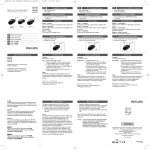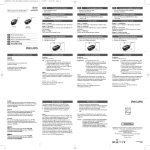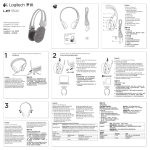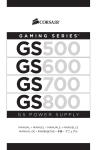Download Logitech m187 User's Manual
Transcript
Getting started with Logitech® Mini Mouse M187 AAA 快 速 入门 罗技® Mini Mouse M187 1 Getting started with Logitech® Mini Mouse M187 快 速 入门 罗技® Mini Mouse M187 On 2 On USB 3 1 USB English Troubleshooting 简体中文 疑难解答 Mouse not working • Has the battery tab been pulled? • Is the On/off slider switch set to ON? • Is the Nano receiver plugged into a computer USB port? Try changing ports. Use a port closest to the mouse. Don’t use a USB hub. • Check battery orientation: positive pole points down. Replace the AAA battery if necessary. • If you experience erratic pointer movement or pointer lag, try another surface. For more information, visit www.logitech.com/support/M187. 鼠标不工作 • 是否已拉出电池标签? • 开启/关闭滑动开关是否设为开启? • 即插即忘超微型接收器是否已插入 电脑的 USB 端口?尝试更换端口。 使用离鼠标最近的端口。不要使用 USB 集线器。 • 检查电池方向:正极向下。 如有必要,请更换 AAA 电池。 • 如果遇到跳针或指针延迟现象, 请尝试在其他表面上使用。 有关更多信息,请访问 www.logitech.com/support/M187。 2 3 www.logitech.com/support/M187 5 4 English Mouse features 简体中文 鼠标功能 1. Left and right buttons 2.Scroll wheel 3.On/Off slider switch 4.Nano receiver storage 5.Battery door release 1. 左右鼠标按键 2.滚轮 3.开启/关闭滑动开关 4.即插即忘超微型接收器存放槽 5.电池盖释放 www.logitech.com © 2011 Logitech. All rights reserved. Logitech, the Logitech logo, and other Logitech marks are owned by Logitech and may be registered. All other trademarks are the property of their respective owners. Logitech assumes no responsibility for any errors that may appear in this manual. Information contained herein is subject to change without notice. © 2011 Logitech。著作权及其他知识产权声明:本产品及其包装与相关手册文件上所印载的「罗技」、 「Logitech」,以及其他由罗技公司创作或发明之图案、文字、软件,其上所存之知识产权或其他权利(包含但不 限于商标权、著作权、专利权),皆属罗技公司所有并保留一切权利。凡未经合法授权而使用或复制上述罗技权利, 将依法追究。其他非罗技商标,仍由各该商标所有人拥有其权利。罗技对于本手册中可能出现的任何错误不承担任 何责任。本文中包含的信息如有更改,恕不事先通知。. 620-003751.002 简体中文 English Important ergonomic information. Long periods of repetitive motion using an improperly set-up workspace, incorrect body position, and poor work habits may be associated with physical discomfort and injury to nerves, tendons, and muscles. If you feel pain, numbness, weakness, swelling, burning, cramping, or stiffness in your hands, wrists, arms, shoulders, neck, or back, see a qualified health professional. For more information, please read the Comfort Guidelines located on the Logitech® web site at http://www.logitech.com/comfort, or on the Logitech® Software CD. Do not immerse product in any liquid or expose it to heat or moisture. There are no serviceable parts. Operating temperature between 5°C (41°F) to 40°C (104° F). Additional compliance information. To obtain additional information about Class 1 lasers, Class 1M lasers, or other compliance-related matters, go to http://www.logitech.com/compliance, or call Logitech customer support. (Customer support telephone numbers are listed in the product documentation.) Battery warning! Risk of explosion or personal injury if batteries are replaced by incorrect type, mutilated, or exposed to conducting materials, liquid, fire, or heat (above 54° C or 130° F). Do not use or recharge damaged rechargeable batteries. Do not mix battery types. Dispose of spent or damaged batteries according to manufacturer instructions and local laws. Keep all batteries out of reach of children. Device pairing limitations. Some Unifying devices may be limited in the number of times they can be paired (connected) to a Unifying receiver. Although the number of pairings possible may vary, the minimum number of available pairings is 45. UL statement. Your product is UL approved. Use only with UL listed ITE computers. Logitech hardware product limited warranty Logitech warrants to the original purchaser that your Logitech hardware product shall be free from defects in material and workmanship for the period of time, identified on your product package and/or contained in the user documentation, from the date of purchase. You may also find this information by selecting your product in the Online Support section of our website at www.logitech.com/support. Except where prohibited by applicable law, this warranty is nontransferable and is limited to the original purchaser. This warranty gives you specific legal rights, and you may also have other rights that vary under local laws. Logitech’s entire liability and your exclusive remedy for any breach of warranty shall be, at Logitech’s option, (1) to repair or replace the hardware, or (2) to refund the price paid, provided that the hardware is returned to the point of purchase or such other place as Logitech may direct with a copy of the sales receipt or dated itemized receipt. Shipping and handling charges may apply, except where prohibited by applicable law. Logitech may, at its option, use new or refurbished or used parts in good working condition to repair or replace any hardware product. Any replacement hardware product will be warranted for the remainder of the original warranty period or thirty (30) days, whichever is longer or for any additional period of time that may be applicable in your jurisdiction. This warranty does not cover problems or damage resulting from (1) accident, abuse, misapplication, or any unauthorized repair, modification or disassembly; (2) improper operation or maintenance, usage not in accordance with product instructions or connection to improper voltage supply; or (3) use of consumables, such as replacement batteries, not supplied by Logitech except where such restriction is prohibited by applicable law. How to obtain warranty support. Before submitting a warranty claim, we recommend you visit the support section at www.logitech.com/ support for technical assistance. Valid warranty claims are generally processed through the point of purchase during the first thirty (30) days after purchase; however, this period of time may vary depending on where you purchased your product - please check with Logitech or the retailer where you purchased your product for details. Warranty claims that cannot be processed through the point of purchase and any other product related questions should be addressed directly to Logitech. The addresses and customer service contact information for Logitech can be found in the documentation accompanying your product and on the web at www.logitech.com/support. Limitation of liability. LOGITECH SHALL NOT BE LIABLE FOR ANY SPECIAL, INDIRECT, INCIDENTAL OR CONSEQUENTIAL DAMAGES WHATSOEVER, INCLUDING BUT NOT LIMITED TO LOSS OF PROFITS, REVENUE OR DATA (WHETHER DIRECT OR INDIRECT) OR COMMERCIAL LOSS FOR BREACH OF ANY EXPRESS OR IMPLIED WARRANTY ON YOUR PRODUCT EVEN IF LOGITECH HAS BEEN ADVISED OF THE POSSIBILITY OF SUCH DAMAGES. Some jurisdictions do not allow the exclusion or limitation of special, indirect, incidental or consequential damages, so the above limitation or exclusion may not apply to you. Duration of implied warranties. EXCEPT TO THE EXTENT PROHIBITED BY APPLICABLE LAW, ANY IMPLIED WARRANTY OR CONDITION OF MERCHANTABILITY OR FITNESS FOR A PARTICULAR PURPOSE OF THIS HARDWARE PRODUCT IS LIMITED IN DURATION TO THE DURATION OF THE APPLICABLE LIMITED WARRANTY PERIOD FOR YOUR PRODUCT. Some jurisdictions do not allow the exclusion or limitation of special, indirect, incidental or consequential damages, so the above limitation or exclusion may not apply to you. National Statutory Rights. Consumers have legal rights under applicable national legislation governing the sale of consumer goods. Such rights are not affected by the warranties in this Limited Warranty. No Other Warranties. No Logitech dealer, agent, or employee is authorized to make any modification, extension, or addition to this warranty. Warranty Periods. Please note that in the European Union, any warranty period less than two years shall be increased to two years. Logitech address. Asia Pacific Headquarters, Logitech Asia Pacific Limited, Hong Kong 979 King’s Road, Quarry Bay, 18th Floor, Cambridge House, Taikoo Place 人体工程学方面的重要信息。长时间重复单一动作、 工作环境中设备安置不当、身体姿势不正确以及不良 的工作习惯,都可能引起身体不适,从而对神经、肌腱 造成损伤。如果您的手部、手腕、胳膊、肩部、颈部或 背部感到疼痛、麻木、酸软无力、肿胀、灼痛、抽筋或 僵硬等,请向合格的专业保健人士咨询。有关详细信息, 请阅读罗技® 网站 http://www.logitech.com/comfort 上或罗技®软件光盘中的 “舒适指南”。 请勿将产品浸入任何液体中或暴露在热量或潮湿环境中。 没有可以维修的零件。 操作温度为 5° C (41° F) 到 40° C (104° F)。 其他合规性信息。 要获得有关 1 类激光、1M 类 激光或其他合规性相关事宜的更多信息,请访问 http://www.logitech.com/compliance,或致电罗技 客户支持。(客户支持电话号码请参见产品文档。) 电池警告!如果更换的电池类型不正确、切开电池或 使之暴露在导电材料、液体、火或热量(超过 54° C 或 130° F)等环境中,则可能导致爆炸或造成人身伤 害。请勿使用已损坏的可充电电池或对其充电。请勿混用 不同类型的电池。应根据制造商说明和当地法律的要求 弃置废弃或已损坏的电池。将所有电池放置在孩童无法 接触的地方。 设备配对限制。某些 Unifying 设备与 Unifying 接收器 进行配对 (连接) 的次数可能有限。虽然配对的个数可能 有所不同,但有效配对的最少个数为 45。 UL 声明。您的产品已获得 UL 认证。请仅将其与 UL 认证的 ITE 电脑配合使用。 罗技硬件产品有限质保 罗技向原始购买者保证,罗技硬件产品自购买之日起, 在产品包装上和/或用户文档中明确的期限内不会出现材 料和工艺方面的缺陷。您还可以在 www.logitech.com/ support 网站的在线支持部分选择所购产品来获取相 关信息。除非适用的法律禁止,否则本质保不可转让, 且仅限于原始购买者。本质保赋予您特定的法律权利, 而依据当地法律,您可能还享有其他不同的权利。 在质保期内如果出现质量问题,罗技对您负有的全部责 任以及您所享有的全部补偿权利将限于,由罗技选择: (1) 维修或更换硬件,或 (2) 退回所付金额,前提是您将 硬件退还至购买地点或罗技指定的其他地点,并附上销售 收据或注明日期并列有详细部件的收据副本。您还应承担 运输费和手续费(适用法律禁止的情形除外)。罗技可以 选择使用新的、修理过或用过的可以正常工作的零件来 修复或更换任何硬件产品。更换后的硬件产品的质保期 为原质保期的剩余期限或三十 (30) 天(以较长者为准), 或者您所在司法辖区所适用的任何其他期限。 本质保不包含因以下情况而导致的故障或损坏:(1) 意外 事故、滥用、使用不当或任何擅自维修、改动或拆卸; (2) 不正确的操作或维护、不依照产品说明进行使用, 或连接到不适当的电源;或者 (3) 使用非罗技提供的 消耗品,如替换电池等,但适用法律禁止此类限制的情 况除外。 如何获得质保支持。在提交质保要求之前,我们建议 您访问 www.logitech.com/support 上的支持部分, 了解技术支持方面的信息。在购买后的三十 (30) 天之 内,有效的质保申请一般由购买点处理,但这一时间期 限会随购买地点的不同而有所不同 – 详细信息,请联 络罗技或者向您出售产品的零售商。如果不能在购买地 点处理质保申请,或者有任何与产品有关的其他疑问, 请直接与罗技联系解决。可以从产品随附的文档或在网站 www.logitech.com/support 上找到罗技的地址和客户 服务联系信息。 有限责任。罗技对于任何特殊、间接、偶发或继发性损害 均不承担任何责任,包括但不限于利益损失、收入损失或 数据丢失(无论是直接还是间接)或由于违反本产品的任 何明示或暗示质保条款而导致的商业损失,即使罗技事前 已知晓此类损害的可能性也是如此。某些司法辖区不允 许排除或限制对特殊、间接、偶发或连带损失的责任, 因此以上限制可能对您不适用。 暗示质保期。除适用法律禁止的情形之外,任何与本硬件 产品有关的适销性或特定用途适用性的暗示质保或条件 均不得超过适用于本产品的有限质保期所规定的期限。 某些司法辖区不允许排除或限制对特殊、间接、偶发或连 带损失的责任,因此以上限制可能对您不适用。 国家法定权利。消费者享有针对消费品销售的适用国家 法规所规定的合法权利。此类权利不受“有限硬件质保” 的影响。 无其他质保。任何罗技经销商、代理商或雇员均无权对本 质保责任进行任何更改、延伸或增补。 质保期限。请注意,在欧盟范围内,任何低于两年的质保 期限均扩展至两年。 罗技地址。亚太区总部,罗技亚太有限公司,香港鲗鱼涌 英皇道 979 号,太古坊康桥大厦 18 楼