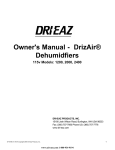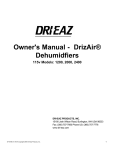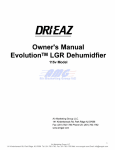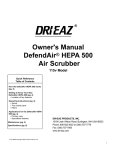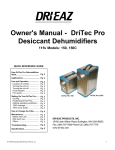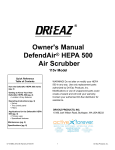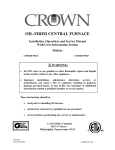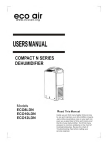Download LG Dehumidifier 115V User's Manual
Transcript
Owner's Manual EvolutionTM LGR Dehumidfier 115v Model DRI-EAZ PRODUCTS, INC. 15180 Josh Wilson Road, Burlington, WA USA 98233 Fax: (360) 757-7950 Phone US: (360) 757-7776 www.dri-eaz.com 07-01480C LW 04-13 Copyright 2007 Dri-Eaz Products, Inc. 1 Owner's Manual Dri-Eaz EvolutionTM LGR Dehumidfier 115-volt model READ AND SAVE THESE INSTRUCTIONS Use and Operation WARNING FIRE AND ELECTRIC SHOCK HAZARD Unit must be electrically grounded. •Insert 3- prong plug on power cord directly into matching grounded receptacle. •Do not use adaptor Keep wiring and motor dry. •Do not operate in standing water •Do not operate in rain or snow. •If electrical components become wet, allow them to dry before using. Read and understand manual before use. INTRODUCTION The Evolution LGR dehumidifier reduces humidity in enclosed structural environments by removing water vapor from the air. With proper use, the Evolution LGR can help dry wet materials like carpet, carpet pad, floors, walls, building contents and more. Using dehumidifiers may also prevent secondary damage caused by high humidity. For best results, we recommend you use the Evolution LGR dehumidifer with Dri-Eaz TurboDryer airmovers. The airmovers speed evaporation by lifting moisture into the air. HOW THE EVOLUTION LGR WORKS Dri-Eaz refrigerant dehumidifiers operate by pulling moist air in across a very cold evaporator core. The moisture condenses (freezes) on the coil. At intervals, the machine will go into defrost mode, warming the frost back to water. The water collects in a tray and leaves the unit through a drain hose or pump. IMPORTANT: Before moving the unit, make sure there’s no water in the pump. See how to use the PURGE function under “How to Use the Touchpad Controller” on page 3. SETTING UP A DRYING AREA Use in an enclosed space You should operate dehumidifiers in an enclosed area, as this creates a drying chamber. Close all doors, windows or areas that open to the outside to maximize the unit’s water removal effeciency. Also, keep traffic though the drying chamber to a minimum. How to position the Evolution LGR dehumidifier • Place your Evolution LGR dehumidifier in the middle of a room away from walls and contents • Keep it away from anything that could prevent airflow into and out of the unit. Use a 115V, 3-prong grounded connection Do not use with an adaptor 07-01480C LW 04-13 Copyright 2007 Dri-Eaz Products, Inc. Illustration of proper dehumidifier placement 2 READ AND SAVE THESE INSTRUCTIONS Diagram 1 CAUTION Do not operate the Evolution LGR dehumidifier at temperatures above 90° F (32° C). This can cause damage to both the machine and the structure’s contents. Over-dried materials (especially wood products) may crack, shrivel, or discolor. Use of a dehumidifier in high-heat conditions will reduce its effeciency and the life of the machine. Managing temperature rise Dri-Eaz dehumidifiers warm the air as they remove moisture. Optimal drying temperatures range from 68-85° F (20-29° C) The most accurate way to monitor temperature is with a thermo-hygrometer; however, you can use an indoor/outdoor thermometer to gauge temperature-just make sure it’s located in the center of the room away from the airflow of the dehumidifier. Evolution LGR Diagram 2 Maintain temperatures between 70-90° F (21-32° C) to ensure best performance and drying results. This may require the use of the building’s HVAC (Heating or Air Conditioning) system. If there’s no HVAC system, call a Dri-Eaz at 1-888-867-3235, and a Technical Specialist help you find an appropriate solution. OPERATING YOUR EVOLUTION LGR DEHUMIDIFIER Setup Place dehumidifier upright. If you transport the Evolution LGR in a horizontal position, set it upright (vertical) for at least 30 minutes before you turn it on. This is necessary because when the machine is horizontal, the oil from the compressor flows into the refrigerant coils reducing the ability of the dehumidifier to function. Picture handle release Diagram 3 Picture of hose release CAUTION Dust can cause unit to overheat and shut down. Do not operate unit when dust or airborne particles are present, such as during sanding or spray-painting. Inspect and clean coils frequently Read and understand manual before use. 07-01480C LW 04-13 Copyright 2007 Dri-Eaz Products, Inc. How to unlock the handle On the back of the Evolution LGR, just below the top you’ll find the handle folded down into the unit. Locate the red lever, and pull it to the right. That releases the handle. Flip it up, and fold the red lever back into place to lock the handle into position (see Diagram 2) Locate drainage system The Evolution LGR pump connects to a plastic drainage hose. You’ll find the hose on the hose wrap, located on the back of the unit (see Diagram 1). You can release the hose by flipping the top reel of the hose wrap down; simply pull exerting an outward force until you’re able to twist it to the right (see Diagram 3). Twist it down 180°. This feature makes it easy to take off the entire hose quickly. Place the unattached hose end in a sink, drain, bucket-even outside; anywhere that water can drain out safely. If you use a bucket or contained receptacle for water collection, check it regularly. CAUTION Uncoil and straighten the entire drain hose. Do not leave any of portion of the hose coiled on the unit. Also check for kinks, or obstruction that would restrict the flow of water. Failure to do so may cause a water backup in the pump resulting in leakage. Plug in electrical cord Locate the electrical cord either on the top or back of the unit. The Evolution LGR dehumidifier runs on a 115-volt (15 amp) grounded outlet, which is standard in most homes. If the unit experiences a loss of power, which can result from a power interruption or overheating, we recommend you let the unit sit off for five minutes before restarting. Otherwise it might shut off again. 3 READ AND SAVE THESE INSTRUCTIONS HOW TO USE THE TOUCHPAD CONTROL KEYS The Touchpad on the Evolution LGR has one display and four keys. The normal display messages are: DEHUMIDIFIER OFF DEHUMIDIFIER ON TOTAL HRS JOB HRS IIlustration of Touchpad CMPRSR DELAY PUMP PURGING DEFROST ON GET SERVICE ERO1 When you first plug in the unit, the touchpad display will cycle continuously through three messages: DEHUMIDIFER OFF, TOTAL HOURS, and JOB HOURS. ON-OFF. Press the ON-OFF key to turn the unit on or off. When turning the machine on, usually the display reads CMPRSR DELAY and performs a numeral count down from a maximum of 60 seconds to 0. The compressor delay gives the machine time to warm up when needed. If you don’t see a compressor delay countdown, the machine is ready to go. Once the unit completes the CMPRSR DELAY, the display reads DEHUMIDIFIER ON, and continues to cycle between TOTAL HOURS, JOB HOURS and DEHUMIDIFIER ON. Press the ON-OFF key again to turn the unit off. The display will read DEHUMIDIFIER OFF. DISPLAY. Press the DISPLAY key to stop the display at DEHUMIDIFER ON or OFF, TOTAL HOURS, or JOB HOURS as it cycles. Press DISPLAY again to re-start the display cycle. How to change the language display CAUTION While in the change-language mode, pressing other keys can change the programming of the machine. Do NOT press other keys you’re not instructed to press. Use the DISPLAY key to change the display language. Follow these steps: 1. Start with the unit unplugged. 2. While holding down the DISPLAY key, plug the unit in. The display reads ENGLISH. 3. To change to FRANCAIS, DEUTSCH, or ESPANOL, press the DISPLAY key or the CLEAR key. 4. When the desired language is shown in the display, unplug the unit, and the language is set. CLEAR. Press the CLEAR key to reset the JOB HOURS: 1. As the display cycles between DEHUMIDIFIER ON, JOB HOURS, OR TOTAL HOURS, press the DISPLAY key when JOB HOURS appears on the screen. That will make the display read JOB HOURS steadily. 2. Then press the CLEAR key to re-set the numerals to 00000. 3. Press DISPLAY again to re-start the display cycle. NOTE: the TOTAL HOURS reading cannot be re-set. 07-01480C LW 04-13 Copyright 2007 Dri-Eaz Products, Inc. 4 READ AND SAVE THESE INSTRUCTIONS WARNING Electric Shock Hazard Unplug unit before performing any maintenace. Never use a water hose or pressure washer to clean coils; water could enter the electrical campartment causing a shock hazard. Follow cleaning instructions in manual. PURGE. Press the PURGE key to empty water from the pump reservoir. During normal operation, the pump purges automatically every six minutes, or whenever the reservoir is full. The display will read PUMP PURGING with a numeral countdown. To purge the pump manually: 1) Turn the power off using the OFF key, and let the unit sit plugged in for about 10 minutes. This allows water to drip from the coils. 2) Press PURGE to remove residual water. Other displays Defrost Cycle During normal operation, the temperature sensor detects frost forming on the coils, causing a defrost cycle to start. The display will read DEFROST ON. Dehumidification stops during the defrost cylce. When the unit completes the cycle the display will return to DEHUMIFIER ON. Messages When the display menu shows the error message "GET SERVICE," followed by "ER01" or another numeral, follow these steps: Error Message Table ER 1,2,3,5, 6 Problem with electronic control panel. Contact DriEaz Service at 888-8673235. ER 4 Check the temperature or sensor cable, contact Service for instructions 888-867-3235. ER 8 ER 9 Check the touchpad key. Press and release each key several times. Check for obstructions or kinks in the drain hose. 1. Unplug the unit and then plug it back in. This may re-set the electronics. 2. If that does not fix the problem, try the solution if one is listed in the “Error Message Table” to the left. 3. If that does not fix the problem, contact the Dri-Eaz Service Department at 888-867-3235. Maintenance WARNING ELECTRIC SHOCK HAZARD Unplug any DrizAir dehumidifier before performing maintenance. MAINTENANCE INTERVALS Before Each Use • Inspect the electrical cord for damage. Look for fraying, cuts, etc. Do not use the unit if you find any. Call Dri-Eaz for the nearest Service Center. • Inspect filter. Look for accumulated dust and dirt that would restrict airflow through the filter into the unit. If any is visible, vacuum out the debris. Do not wash the filter, as it will reduce the effectiveness of the electrostatic material. IMPORTANT: Replace the filter whenever: • It has been vacuumed clean 3 times • It has been used on a mold remediation job 07-01480C LW 04-13 Copyright 2007 Dri-Eaz Products, Inc. 5 READ AND SAVE THESE INSTRUCTIONS Monthly Remove housing, in order to locate the coils, catch basin, float shaft, and drain hose. • Check coils, and clean when visibly dirty. Dirty coils can cause the unit to over heat. 1. Unplug unit 2. Remove housing, locate coils and allow coils to dry if wet. 3. Vacuum both sides of the coils until clean, being careful not to let the nozzle touch the fins; as that may cause damage by bending them. 4. Remove dirt with an aluminum evaporator coil comb available from a refrigeration supply outlet. Follow product directions. 5. If a sticky oil residue remains on the coils, use a squirt bottle to flush the coil using a small amount of detergent. • Check catch basin tray, and clean when dirt and debris are present. 1. wipe clean with a rag. • Check drain hose. 1. Look for obstructions. Disconnect and clear any debris present. 2. Reattach gravity drain hose. • Inspect filter cover (this can be done without removing the housing). 1. Vacuum off any visible dirt, or wash with mild soap and water. 2. Let dry and put back in place. Annually Have the pump system inspected. 1. Call a the Dri-Eaz Service Department, and they’ll help locate a Service Center near you 1-888-867-3235. 2. To inspect the pump system yourself, use the detailed instruction located at www.dri-eaz.com in the Service section. Once there, click “repairs” on the left menu and select Trouble shooting a leaky pump. Be sure to follow the directions specific to the Evolution. If you have questions as you go through the process, call a Dri-Eaz Service associate for assistance at 888-867-3235. 3. To access the Evolution LGR pump, remove the four bolts located at the bottom of the unit. Use a 3/8 nut driver or socket (Diagrams 4 & 6). Diagram 4 Evolution LGR Diagram 6 Diagram 5 Location of blower Pump removal, location of 4 bolts 6 07-01480C LW 04-13 Copyright 2007 Dri-Eaz Products, Inc. TROUBLESHOOTING For any problems not listed below, call your local distributor or contact our Service Department toll free at 888-8673235. CAUSE PROBLEM Unit does not operate SSSOLUTION No power to machine Switch not turned on Unit needs 5 minutes before restart Overload preventing start up Plug in the unit; check power at outlet. Turn on switch. Switch off unit, wait 5 minutes before starting. Reduce room temperature below 90° F (32° C). Blower wheel not turning Obstructed blower Loose blower wheel set screw Remove obstruction. Tighten Screw. Unit operating, but room not dry Not enough time to dry Poor air movement in room Excessive air infiltration Room temperature too low Allow more time for drying. Increase airmovement with TurboDryers. Reduce airflow into the area being dried. Increase room temperature. Unit collects little water Room air is dry Room temperature too low Airflow through unit restricted Check humidity with hygrometer. Inrease the room temperature. check filter and coils, clean if debris. Pump does not function Stuck float valve Clean float valve shaft. Compressor will not start Unit continuously in defrost SPECIFICATIONS MODEL TYPE HEIGHT EVOLUTION LGR CONTROLS F292 LOW GRAIN REFRIGERANT HOUR METER 33.5" (85 CM) WATER PUMP-OUT WIDTH 20.7" (52.5 CM) DRAIN HOSE LENGTH 40 FT (12.2 M) DEPTH USE WEIGHT 20.7" (52.5 CM) 92 LB (42 KG) AIR FILTER WHEELS 3M™ HIGH AIRFLOW* SEMI-PNEUMATIC WATER REMOVAL AHAM 70 PINTS/DAY (33 LTR) HANDLE COLLAPSIBLE METAL 80° F/20% RH 7 PINTS HOUSING ROTOMOLDED OPERATING RANGE COMPRESSOR TYPE 33° - 90° F (1° - 32° C) 5,595 BTU ROTARY POWER 115V CORD LENGTH 5.6 AMPS 25 FT (7.6 M) DEFROST TYPE PROCESS AIR HOT-GAS BYPASS 160 CFM (272 CMH) SAFETY MARKS UL 07-01480C LW 04-13 Copyright 2007 Dri-Eaz Products, Inc. TOUCHPAD YES CENTRIFUGAL 7