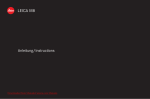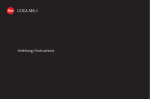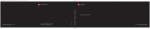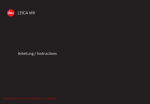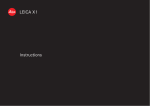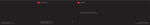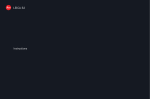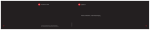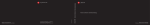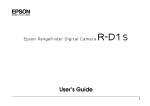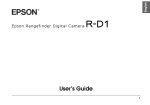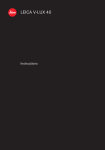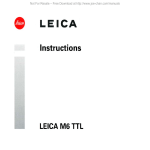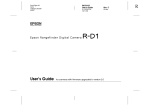Download Leica M8 Instruction Manual
Transcript
my point of view LEICA M8 Abbildungen in den vorderen und hinteren Umschlagseiten Illustrations inside front and rear covers Leica Camera AG / Oskar-Barnack-Str. 11 / D-35606 Solms www.leica-camera.com / [email protected] Telefon +49 (0) 64 42-208-0 / Telefax +49 (0) 64 42-208-333 93153 VIII/06/LX/B. Anleitung/Instructions Abbildungen in den vorderen und hinteren Umschlagseiten Illustrations inside front and rear covers 1.3 1.4 1.5 1.6 1.7 1.2 1.2 1.1 1.8 1.34 1.9 1.9 1.10 1.11 1.37 1.36 1.35 1.17 1.28 1.29 1.16 1.15 1.14a 1.13c 1.14 1.13 1.13a 1.13b 1.18 1.19 1.20 1.20a 1.12 1.46 1.27 1.44 1.26 1.25 1.24 1.30 1.23 1.31 1.38 1.41 1.45 1.41a 1.39 1.22 1.21c 1.21b 1.21a 1.21 1.33 1.32 Markenzeichen der Leica Camera Gruppe/ R Registriertes Warenzeichen Trademark of the Leica Camera Group/ R Registered Trademark © 2006 Leica Camera AG 1.40 1.42 1.43 1.3 1.4 1.5 1.6 1.7 1.2 1.2 1.1 1.8 1.34 1.9 1.9 1.10 1.11 1.37 1.36 1.35 1.17 1.28 1.29 1.16 1.15 1.14a 1.13c 1.14 1.13 1.13a 1.13b 1.18 1.19 1.20 1.20a 1.12 1.46 1.27 1.44 1.26 1.25 1.24 1.30 1.23 1.31 1.38 1.41 1.45 1.41a 1.39 1.22 1.21c 1.21b 1.21a 1.21 1.33 1.32 Markenzeichen der Leica Camera Gruppe/ R Registriertes Warenzeichen Trademark of the Leica Camera Group/ R Registered Trademark © 2006 Leica Camera AG 1.40 1.42 1.43 Foreword Dear customer Leica would like to thank you for purchasing the LEICA M8 and congratulate you on your choice. With this unique digital view- and rangefinder camera, you have made an excellent choice. We wish you a great deal of pleasure and success using your new LEICA M8. In order to make best use of all the opportunities offered by this high performance camera, we recommend that you first read these instructions. This manual has been printed on 100 % chlorine free bleached paper. The complex manufacturing process eases the burden on the water system and thus helps to protect our environment. 70 / Foreword This is a Class B product based on the standard of the Voluntary Control Council for Interference from Information Technology Equipment (VCCI). If this is used near a radio or television receiver in a domestic environment, it may cause radio interference. Install and use the equipment according to the instruction manual. FCC Note: (U. S. only) This equipment has been tested and found to comply with the limits for a Class B digital device, pursuant to Part 15 of the FCC Rules. These limits are designed to provide reasonable protection against harmful interference in a residential installation. This equipment generates, uses, and can radiate radio frequency energy and, if not installed and used in accordance with the instructions, may cause harmful interference to radio communications. However, there is no guarantee that interference will not occur in a particular installation. If this equipment does cause harmful interference to radio or television reception, which can be determined by turning the equipment off and on, the user is encouraged to try to correct the interference by one or more of the following measures: • Reorient or relocate the receiving antenna. • Increase the separation between the equipment and receiver. • Connect the equipment into an outlet on a circuit different from that to which the receiver is connected. • Consult the dealer or an experienced radio/TV technician for help. FCC Caution: To assure continued compliance, follow the attached installation instructions and use only shielded interface cables with ferrite core when connecting to computer or peripheral devices. Any changes or modifications not expressly approved by the party responsible for compliance could void the user’s authority to operate this equipment. Trade Name: LEICA Model No.: LEICA M8 Responsible party/ Support contact: Leica Camera Inc. Ludlow Avenue 1156 Pearl Court, Unit A Northvale,New New Jersey Jersey 07647 Allendale, 07401 +12017679608 Tel.: +1 201 995 0051 232 +12017678666 Fax: +1 201 995 1684 e-mail: [email protected] [email protected] This device complies with Part 15 of the FCC Rules. Operation is subject to the following two conditions: (1) This device may not cause harmful interference, and (2) this device must accept any interference received, including interference that may cause undesired operation. This Class B digital apparatus complies with Canadian ICES-003 LEICA M8 Tested To Comply With FCC Standards FOR HOME OR OFFICE USE Safety instructions / 71 Table of Contents Foreword . . . . . . . . . . . . . . . . . . . . . . . . . . . . . . . . . . . 70 Warning messages . . . . . . . . . . . . . . . . . . . . . . . . . . . . 74 Legal notes . . . . . . . . . . . . . . . . . . . . . . . . . . . . . . . . . . 74 Disposal of electrical and electronic equipment . . . . . . 74 Scope of delivery . . . . . . . . . . . . . . . . . . . . . . . . . . . . . 75 Designation of parts . . . . . . . . . . . . . . . . . . . . . . . . . . . 76 The displays In the viewfinder . . . . . . . . . . . . . . . . . . . . . . . . . . . 78 In the top panel LCD . . . . . . . . . . . . . . . . . . . . . . . . 78 In the monitor . . . . . . . . . . . . . . . . . . . . . . . . . . . . . 79 Menu items In the main menu . . . . . . . . . . . . . . . . . . . . . . . . . . . 80 In the picture parameters menu . . . . . . . . . . . . . . . 80 Quick guide Presets . . . . . . . . . . . . . . . . . . . . . . . . . . . . . . . . . . . 81 Taking photographs . . . . . . . . . . . . . . . . . . . . . . . . . 81 Viewing pictures . . . . . . . . . . . . . . . . . . . . . . . . . . . . 81 Enlarging pictures on the monitor . . . . . . . . . . . . . . 81 Deleting pictures . . . . . . . . . . . . . . . . . . . . . . . . . . . 81 Comprehensive instructions Preparations . . . . . . . . . . . . . . . . . . . . . . . . . . . . . . . . . 82 Attaching the carrying strap . . . . . . . . . . . . . . . . . 82 Charging the battery . . . . . . . . . . . . . . . . . . . . . . . 82 Inserting the battery into the camera/ removing the battery from the camera . . . . . . . . . 84 Charge level displays . . . . . . . . . . . . . . . . . . . . . . . 84 Inserting and removing the memory card . . . . . . . 85 72 / Table of Contents The most important settings/controls Leica M lenses . . . . . . . . . . . . . . . . . . . . . . . . . . . . 86 Turning the lens type detection on/off . . . . . . . . 86 The extension factor . . . . . . . . . . . . . . . . . . . . . . . 87 Attaching a lens . . . . . . . . . . . . . . . . . . . . . . . . . . 87 Removing a lens . . . . . . . . . . . . . . . . . . . . . . . . . . 87 Switching the camera on and off/ the main switch . . . . . . . . . . . . . . . . . . . . . . . . . . . 88 Selecting picture taking and review modes . . . . . . 88 Review for unlimited time . . . . . . . . . . . . . . . . . . 88 Automatic review of last picture . . . . . . . . . . . . . 89 The shutter release button . . . . . . . . . . . . . . . . . . . 89 Serial exposures . . . . . . . . . . . . . . . . . . . . . . . . . 90 The shutter speed dial . . . . . . . . . . . . . . . . . . . . . . 91 The monitor . . . . . . . . . . . . . . . . . . . . . . . . . . . . . . 92 Setting the brightness . . . . . . . . . . . . . . . . . . . . . 92 Displaying picture data . . . . . . . . . . . . . . . . . . . . 92 The histogram . . . . . . . . . . . . . . . . . . . . . . . . . . . 92 Menu control . . . . . . . . . . . . . . . . . . . . . . . . . . . . . 93 Presets Basics settings for the camera . . . . . . . . . . . . . . . 95 Menu language . . . . . . . . . . . . . . . . . . . . . . . . . . 95 Date and time . . . . . . . . . . . . . . . . . . . . . . . 95/96 Automatic power off . . . . . . . . . . . . . . . . . . . . . 96 Button acknowledgement and signal tones . . . . 96 Basic picture settings Resolution . . . . . . . . . . . . . . . . . . . . . . . . . . . . . 97 Compression rate/file format . . . . . . . . . . . . . . 97 White balance . . . . . . . . . . . . . . . . . . . . . . . . . . 98 For automatic or fixed settings . . . . . . . . . . . . 98 For direct setting of color temperature . . . . . . 99 For manual setting by metering . . . . . . . . . . . . 99 ISO sensitivity . . . . . . . . . . . . . . . . . . . . . . . . . 100 Image properties (contrast, sharpness, color saturation) . . . . . . . . . . . . . . . . . . . . . . . . 100 Working color space . . . . . . . . . . . . . . . . . . . . 100 Holding the camera correctly . . . . . . . . . . . . . . . . . . . 100 The bright-line frame view- and rangefinder . . . . . . . . 102 The frame selector . . . . . . . . . . . . . . . . . . . . . . . . . 102 Distance metering /focusing . . . . . . . . . . . . . . . . . . . 104 Superimposed image method (double image) . . . . 104 Split image method . . . . . . . . . . . . . . . . . . . . . . . . 104 Exposure metering . . . . . . . . . . . . . . . . . . . . . . . . . . . 105 Turning the exposure meter on/off . . . . . . . . . . . 105 Exposure modes . . . . . . . . . . . . . . . . . . . . . . . . . 106 Aperture priority . . . . . . . . . . . . . . . . . . . . . . . . 106 Metering memory lock . . . . . . . . . . . . . . . . . . . 106 Exposure compensation . . . . . . . . . . . . . . . . . . 107 Manual exposure setting . . . . . . . . . . . . . . . . . . 107 The B setting . . . . . . . . . . . . . . . . . . . . . . . . . . . 108 Exposure meter metering range . . . . . . . . . . . . . . 108 Working below the metering range . . . . . . . . . . 108 Metering diagram . . . . . . . . . . . . . . . . . . . 108/109 General information on flash exposure metering and control . . . . . . . . . . . . . . . . . . . . . . . 110 Compatible flash units . . . . . . . . . . . . . . . . . . . . . 110 Attaching the flash unit . . . . . . . . . . . . . . . . . . . . . 111 Flash mode . . . . . . . . . . . . . . . . . . . . . . . . . . . . . . 111 The settings for camera-controlled automatic flash mode . . . . . . . . . . . . . . . . . . . . . . . . . . . . . 112 The flash exposure control displays in the viewfinder with dedicated flash units . . . . . . . . . 112 In automatic flash mode . . . . . . . . . . . . . . . . . . 112 When the flash unit is set to camera control (A) or manual mode (M) . . . . . . . . . . . . 112 Selecting the sync speed/the sync speed range . . 119 Selecting the firing moment . . . . . . . . . . . . . . . . . 119 Additional functions User/application specific profiles . . . . . . . . . . . . 114 Resetting all custom settings . . . . . . . . . . . . . . . . 115 Review mode . . . . . . . . . . . . . . . . . . . . . . . . . . . . . 115 Viewing other pictures/“Scrolling” in the memory . . . . . . . . . . . . . . . . . . . . . . . . . . . . . 115 Enlarging/selecting the section/simultaneous viewing of several reduced pictures . . . . . . . . . . . 116 Deleting pictures . . . . . . . . . . . . . . . . . . . . . . . . . 117 Protecting pictures/Clearing delete protection . . 118 Additional functions Changing the picture numbering . . . . . . . . . . . . . 120 Formatting the memory card . . . . . . . . . . . . . . . . 120 Taking photographs with the self timer . . . . . . . . 120 Transferring data to a computer . . . . . . . . . . . . . . . . . 121 with Windows® XP . . . . . . . . . . . . . . . . . . . . . . .121 with Mac® OS X . . . . . . . . . . . . . . . . . . . . . . . . .121 with card reading units . . . . . . . . . . . . . . . . . . . .121 Data structure on the memory card . . . . . . . . .122 Installation of supplied software . . . . . . . . . . . . . . . . .122 Working with DNG raw data . . . . . . . . . . . . . . . . . . . . .123 Computer remote control of the camera . . . . . . . . . . .123 Miscellaneous System accessories for the LEICA M8 . . . . . . . 124 Exchangeable lenses . . . . . . . . . . . . . . . . . . . . 124 Filters . . . . . . . . . . . . . . . . . . . . . . . . . . . . . . . 124 Universal Wideangle Viewfinder M . . . . . . . . . 124 Viewfinder Magnifier M 1.25x . . . . . . . . . . . . . . 124 Handgrip M8 . . . . . . . . . . . . . . . . . . . . . . . . . . 124 Correction lenses . . . . . . . . . . . . . . . . . . . . . . 124 Cases . . . . . . . . . . . . . . . . . . . . . . . . . . . . . . . 124 Precautions and care instructions General precautions . . . . . . . . . . . . . . . . . . . . 125 LCDs . . . . . . . . . . . . . . . . . . . . . . . . . . . . . . . . 125 Condensation . . . . . . . . . . . . . . . . . . . . . . . . . 125 Care instructions . . . . . . . . . . . . . . . . . . . . . . . 126 For the camera . . . . . . . . . . . . . . . . . . . . . . . . 126 For lenses . . . . . . . . . . . . . . . . . . . . . . . . . . . . 126 For the battery . . . . . . . . . . . . . . . . . . . . . . . . 127 For the charger . . . . . . . . . . . . . . . . . . . . . . . . 127 For memory cards . . . . . . . . . . . . . . . . . . . . . . 127 Cleaning the sensor . . . . . . . . . . . . . . . . . . . . 128 Storage . . . . . . . . . . . . . . . . . . . . . . . . . . . . . . 129 Warning messages . . . . . . . . . . . . . . . . . . . . . . . . . . . 130 Malfunctions and their resolution . . . . . . . . . . . . . . . . 131 Index . . . . . . . . . . . . . . . . . . . . . . . . . . . . . . . . . . . . . . 132 Technical data and descriptions . . . . . . . . . . . . . . . . . 134 Leica Academy . . . . . . . . . . . . . . . . . . . . . . . . . . . . . . 137 Leica on the Internet . . . . . . . . . . . . . . . . . . . . . . . . . . 137 Leica information service . . . . . . . . . . . . . . . . . . . . . . 137 Leica Customer Service . . . . . . . . . . . . . . . . . . . . . . . 137 Spare parts . . . . . . . . . . . . . . . . . . . . . . . . . . . . 124 Table of Contents / 73 Warning messages Legal notes • You should use exclusively the recommended accessories to prevent faults, short circuits or electric shock. • Do not expose the unit to moisture or rain. • Do not attempt to remove parts of the body (covers); specialist repairs can be carried out only at authorized service centers. • Please ensure that you observe copyright laws. The recording and publication of pre-recorded media such as tapes, CDs, or other published or broadcast material may contravene copyright laws. • This also applies to all of the software supplied. • The SD logo is a registered trademark. • Other names, company or product names referred to in this manual are trademarks or registered trademarks of the relevant companies. 74 / Warning messages Disposal of electric and electronic equipment (Applicable in the EU, and other European countries with segregated waste collection systems) This device contains electrical and/or electronic components and should therefore not be disposed of in general household waste! Instead it should be disposed of at a recycling collection point provided by the local authority. This costs you nothing. If the device itself contains exchangeable (rechargeable) batteries, these must be removed first and, if necessary, also be disposed of according to the relevant regulations (see also the respective comments in this unit’s instructions). Further information on this point is available at your local administration, your local waste collection company, or in the store where you purchased this device. Scope of delivery Before using your LEICA M8 for the first time, please check that the accessories supplied are complete. A. B. C. D. E. Battery Charger USB connecting lead Carrying strap CD-ROM with instructional PDF, remote control software LEICA DIGITAL CAPTURE 1.0 F. CD-ROM with Capture One LE from Phase One Scope of delivery / 75 Designation of parts Front view 1.1 Lens release button 1.2 Eyelets for carrying strap 1.3 Distance meter viewing window 1.4 Brightness sensor1 1.5 Bright line illumination window 1.6 Viewfinder window with reflectors for better visibility of the viewfinder displays in very bright conditions 1.7 Self timer LED 1.8 Frame selector 1.9 Bottom cover retaining clip Front view of camera bayonet /rear view of lens bayonet 1.10 Sensor for lens identification code 1.11 6 bit lens identification code Top view 1.12 LCD 1.13 Fixed ring with a. Index for distance setting b. Depth of focus scale and c. Red index button for changing lenses 1.14 Distance setting ring with a. Finger grip 1.15 Aperture setting ring 1.16 White index point for aperture setting 1.17 Lens hood 1.18 Shutter speed dial with - A detent position for automatic control 1.19 Main switch with detent positions for – OFF (camera switched off) –S (single pictures) –C (series exposures) – (self timer) 1.20 Shutter release button with a. Thread for cable release 1.21 Flash (hot) shoe with a. Central (firing) and b. Control contacts, and c. Hole for locking pin 1 Illustrations inside front and rear covers 76 / Designation of parts Leica M lenses with viewfinder attachments cover the brightness sensor. Information about the use of these and other lenses can be found in the sections “The displays/In the viewfinder”, p. 78, and “Leica M lenses”, p. 86. Rear view View with USB port cover open 1.22 SET button for calling up the picture parameter menus/for calling up the sub-menus within the menus/for confirming settings/functions selected in the sub-menus 1.34 USB port (5-pin, for connecting to computers) 1.23 INFO button for displaying image data when reviewing pictures 1.24 PROTECT button for selecting delete protection function Bottom view (with bottom cover in place) 1.35 Tripod thread A 1/4, DIN 4503 (1/4”). 1.36 Bottom cover 1.37 Locking toggle for bottom cover 1.25 DELETE button for selecting delete function 1.26 USB port cover 1.27 PLAY button for switching on (continuous) review mode/for return to full-size picture display (with bottom cover removed) 1.38 Battery compartment 1.39 Battery locking catch 1.28 Viewfinder eyepiece 1.40 Memory card slot 1.29 MENU button for entering and exiting the main menu Charger 1.30 Central setting ring for navigation in menus/ setting the selected menu items/functions, scrolling in the memory and for enlarging/ reducing the pictures viewed 1.31 Direction buttons for navigation within the menus/for setting the selected menu items/ functions and for scrolling through the memory 1.32 LED for indicating picture taking mode/ recording data on to the card 1.41 Charging bay for battery with a. Contacts 1.42 Green (POWER) LED to indicate mains connection 1.43 Yellow (CHARGE) LED to indicate charging 1.44 2-pin socket for car charging cable 1.45 Unlocking slider for 1.46 Interchangeable mains plugs (Euro/GB/USA) 1.33 Monitor Designation of parts / 77 The displays 2. In the viewfinder 2.1 LEDS (Light Emitting Diodes) (with automatic brightness control, adapts to the ambient brightness1) for: 2.1.1 2.1.2 2.1.1 Four-digit seven-segment digital display with dots above and below Digital display: – Display of the automatically determined shutter speed for aperture priority mode, or for counting down exposure times longer than 1 s 2.1.3 – Warning that the metering or setting ranges are overshot or undershot using aperture priority mode 2.2 – Information that the buffer memory is (temporarily) full Dot above: – Information (when lit) that metering memory lock is being used Dot below: – Information (flashing) that an exposure compensation is set 2.3 2.1 3.1 1 3.2 78 / The displays/In the viewfinder The automatic control is not available for Leica M lenses with viewfinder attachments, since they cover the brightness sensor 1.4 which supplies the information required for their operation. In such cases the displays always maintain a constant brightness. 2.1.2 Two triangular and one circular LED: – Jointly used as light balance for manual exposure control – Warning of values below the metering range 2.1.3 Flash symbol: – Flash readiness – Details of flash lighting before and after the picture 2.2 Bright line frames for 24 mm and 35 mm (example) 2.3 Metering field for distance setting 3. In the top panel LCD 3.1 Number of pictures remaining 3.2 Battery status 4. In the monitor 4.2 Reviewing with additional information 4.1 At normal review 4.2.1 Picture (if necessary with “Clipping” display1) (INFO; reduced picture size) 4.1.1 4.1.2 (image/s fill the entire monitor area) 4.1.2 Picture number/total number of available pictures 4.2.2. Histogram a. Luminance (brightness) b. Red/green/blue (separate display of individual colors) 4.1.3 Enlargement level and/or position of section shown 4.2.4 Date/time 4.1.1 Delete protection symbol (only if set) schematic, for enlarged view only) 4.1.4 4.1.3 4.2.3 4.2.2 4.2.1 4.2.4 4.2.5 4.2.6 a b c d Selected picture (for reduced viewing of 4 or 9 pictures only) 4.2.3 Delete protection symbol (only if set) 4.2.5 Picture number/total number of available pictures 4.2.6 Picture information a. Exposure mode and shutter speed b. Focal length2 c. Sensitivity d. Exposure compensation e. Resolution f. Compression/file format g. White balance i. User profile number j. Folder number/file name k. Size and position of section (only if in use) e f g i k j 1 see “The Histogram”, p. 92 2 Only with the latest M lenses with 6-bit coding, or suitably converted lenses (see p. 86) The displays/In the monitor / 79 Menu items 5.1 In the main menu 5.1.16 Sensor Cleaning 5.1.1 5.1.2 5.1.3 5.1.4 5.1.5 5.1.6 5.1.7 5.1.8 Lens Detection Lens type detection Save User Profile User-specific profile (save) Self timer Self timer delay time Sharpening Sharpening of image Color Saturation Color saturation of image Contrast Image contrast Monitor Brightness Histogram Graphic to indicate distribution of brightness Picture Numbering Auto Review Automatic replay of last picture Auto Power Off Automatic power off Flash Sync Firing time of flash Auto Slow Sync Shutter speed with flash Color Management Working color space Reset Reset all settings (to original factory settings) 5.1.17 Date 5.1.18 Time 5.1.19 Acoustic Signal 5.1.9 5.1.10 5.1.11 5.1.12 5.1.13 5.1.14 5.1.15 80 / Menu items 5.1.20 Language 5.1.21 Format 5.1.22 Firmware Shutter opening for cleaning the sensor Button acknowledgement tones Formatting the memory card Firmware version 5.2 In the picture parameters menu 5.2.1 5.2.2 5.2.3 5.2.4 ISO Exp. comp. White Balance Compression 5.2.5 Resolution 5.2.6 User Profile Sensitivity Exposure compensation Compression rate/file format User-specific profile (recall) Quick guide You will need the following items: • Camera • Battery (A) • Memory card (not supplied) • Battery charger (B) Presets 1. Insert the battery (A) into the charger (see p. 83) 2. Connect the charger (B) to the mains, to charge the battery (see p. 83) 3. Set the main switch (1.19) to OFF. 4. Insert the charged battery into the camera (see p. 84). 5. Insert a memory card (see p. 85). 6. Set the main switch (1.19) to S. 7. Select the desired language (see p. 95). 8. Format the memory card (see p. 120). Taking photographs 10. Attach the desired lens to the camera (see p. 87). 11. With the viewfinder to the eye, set the focus using the distance setting ring on the lens (see p. 104). 12. Press the shutter release button (1.20) as far as the first pressure point to activate the camera exposure metering. 13. Set the exposure using the aperture setting ring on the lens (1.15) and/or the camera shutter speed dial (1.18) (see p. 107) 14. Press the shutter release button all the way down to take the picture. Viewing pictures For automatic brief reviews of the last picture (within picture taking mode). The LEICA M8 is factory-set to this function - Auto Review. Various function options can be selected in the main menu under this item (5.1.10) (see p. 89). For review without a time limit: 1. Select review mode by pressing the PLAY button (1.27) (see p. 88). 2. Press the left or right direction button (1.31) to view other pictures. Enlarging pictures in the monitor Turn the central setting ring (1.30) to the right (clockwise) to enlarge the picture display (see p. 116). Deleting pictures Press the delete button (DELETE, 1.25) and folllow the instructions in the monitor (1.33) (see p. 117). Notes: • This is required generally only if the card has not been factory-formatted • Formatting deletes all data on the memory card. 9. Set the date and time (see p. 95/96). Quick guide / 81 Comprehensive instructions Charging the battery The LEICA M8 is powered by a Lithium ion battery (A). Preparations Attaching the carrying strap 1 2a 2b ! 3 4 82 / Comprehensive instructions/Preparations 5 Attention: • Only the battery type specified and described in this manual, and/or battery types specified and described by Leica Camera AG, may be used in this camera. • This battery may only be used in the units for which it is designed and may only be charged exactly as described below. • Using this battery contrary to the instructions and using non-specified battery types can result in an explosion under certain circumstances. • Never throw batteries into a fire as this can cause them to explode! • The charger supplied should be used exclusively for charging this battery type. Do not attempt to use it for other purposes. • Ensure that the mains outlet used is freely accessible. • The charger may not be opened. Repairs may only be carried out by authorized workshops. Notes: • The battery should be charged before the LEICA M8 is used for the first time. • The battery must have a temperature of 0°-35°C/ 32°–95°F to be charged (otherwise the charger will not switch on, or will switch off again). • Lithium ion batteries can be charged at any time, regardless of their current charge level. If a battery is only partly discharged when charging starts, it is charged to full capacity faster. • The batteries warm up during the charging process. This is normal and not a malfunction. • If the yellow CHARGE LED (1.43) flashes after charging has started, this indicates a charging fault. In this case, disconnect the charging unit from the mains and remove the battery. Ensure that the above temperature conditions are met and then restart the charging process. If the problem persists, please contact your dealer, the Leica office in your country or Leica Camera AG. • A new battery only reaches its full capacity after it has been fully charged and – by use in the camera – discharged 2 or 3 times. This discharge procedure should be repeated every 25 cycles. To ensure a maximum service life of the battery, it should not be exposed to constant extremes of temperature (e.g. in a parked car in the summer or winter). • Even with optimum conditions of use, every battery has a limited service life! After several hundred charging cycles, this becomes noticeable as the operating times get significantly shorter. • Defective batteries should be disposed of according to the respective instructions (see p. 74). • The replaceable battery provides power to a backup battery which is built into the camera. This backup battery maintains the reference data such as the date for up to 3 months. If this back-up battery becomes discharged it must be recharged by inserting the replaceable main battery. Once the replaceable battery has been inserted, the full capacity of the back-up battery is recovered after about 60 hours. This process does not require that the camera be switched on. 2. Insert the mains plug into a socket. • The green LED (1.42) marked POWER lights up. 6. Remove the battery by pulling its upper face upwards a little and then pulling it out of the charger bay. The following LED displays indicate that charging is defective or is not possible: LED not lit Green / POWER LED 3. Insert a battery with its contacts and the end marked with an arrow facing downwards obliquely in the charging bay (1.41) of the charger. 1. Insert the plug appropriate to the mains supply into the charger. To do this the unlocking slider (1.45) must be a. pushed upwards (towards the plug), b. held there, and c. the mains plug (1.46) exchanged for the appropriate sort 5. The charger should then be disconnected from the mains. However, there is no risk of overcharging. 4. Then press it downwards until it lies flush in the charging bay. • When it is in the correct position the yellow CHARGE LED (1.43) will light up to confirm that charging is in progress. After completion of charging – about 3 hours – the yellow LED goes out. a. Mains connection not correct b. Inserted battery cannot be charged Yellow / Battery is not being charged CHARGE LED a. Battery not inserted correctly b. Inserted battery already fully charged LED flashing – a. Battery outside temperature range specified above b. Battery totally discharged, pulsed precharging will be carried out first If a fault cannot be resolved by eliminating the causes stated in the above table, you should contact your dealer, the Leica office in your country or Leica Camera AG. Comprehensive instructions/Preparations / 83 Note: Always switch the camera off before removing the battery. Inserting the battery into the camera/removing the battery from the camera 1. Set the main switch (1.19) to OFF. A fully charged battery (to the CIPA standard) is sufficient for approx. 400 pictures each reviewed for 4 s. 3. Insert the battery into the compartment with its contacts facing forwards. Press it into the compartment (1.38) until the white sprung locking catch (1.39) moves over the battery to hold it in place. 2. Remove the bottom cover (1.36) of the camera. To do this: a. flip up toggle (1.37) in the bottom cover, b. turn it to the left as far as the stop, and c. lift off the bottom cover. 4. Replace the bottom cover. To do this: a. hang it onto the retaining clip (1.9) on the side of the camera b. swing it down, c. lock it by turning the toggle to the left as far as the stop, and d. push the toggle back down. To remove the battery, follow these instructions in reverse order. The white sprung locking catch in the battery compartment must be pushed to the side to unlock the battery. 84 / Comprehensive instructions/Preparations Charge level displays (3.2) The charge level of the battery is displayed in five stages by the top panel LCD (1.12). : approx. 75–100 % : approx. 50–75 % : approx. 25–50 % : approx. 5–25 % : approx. 0–5 %, battery replacement or recharging necessary Notes: • Remove the battery if you will not be using the camera for a long period of time. When doing so, turn the camera off using the main switch first. • After 3 months out of use, the back-up battery in camera will be exhausted (see also the last note under “Charging the battery”, p. 82), and all individual settings must be input again. Inserting and removing the memory card The LEICA M8 saves the picture data on an extremely compact SD (secure digital) card. SD memory cards are small, light and interchangeable external storage media. SD memory cards, particularly those with a high capacity, allow significantly faster read/write times and significantly faster recording and replay of the data. An SD card has a write protection switch, that can be used to prevent unintentional storage and deletion of pictures. This switch takes the form of a slider on the non-beveled side of the card; in the lower position, marked LOCK, the data on the card is protected. SD memory cards are available from different suppliers and with different capacities. Note: Do not touch the memory card contacts. 1. Set the main switch (1.19) to OFF. 2. Remove the bottom cover (1.36) of the camera. To do this: a. flip up toggle (1.37) in the bottom cover, b. turn it to the left as far as the stop, and c. lift off the bottom cover. 3. Insert the memory card into the slot (1.40) with the contacts at the back and with the beveled corner pointing downwards. Slide it completely into the slot against the spring resistance until you hear it click into place. 4. Replace the bottom cover. To do this: a. hang it onto the retaining clip (1.9) on the side of the camera b. swing it down, c. lock it by turning the toggle to the left as far as the stop, and d. push the toggle back down. To remove the memory card, switch off the camera and follow this procedure in reverse order. To release, the card must first be pressed slightly further in – as indicated on the camera bottom. Notes: • The range of SD cards available is constantly changing; some cards in certain circumstances may malfunction when used in the LEICA M8. A current list of the cards suitable for use can be found in our Homepage under: www.leica-camera.de/photography/m_system/m8 • If the memory card cannot be inserted, check that it is aligned correctly. • If you remove the bottom cover or take out the memory card, the monitor displays the respective warning messages instead of the normal display: – Bottom cover removed – No SD card • Do not open the bottom cover nor remove the memory card while the red LED (1.32) to the bottom right of the monitor (1.33) is flashing, indicating image recording and/or data saving to the card. Otherwise the not yet (completely) saved image data may be lost. • As electromagnetic fields, electrostatic charges, and defects on the camera or the card can lead to damage or loss of the data on the memory card, we recommend that you also transfer the data to a computer and save it there (see p. 121). • For the same reason, it is recommended that the card is always stored in its antistatic cover. Comprehensive instructions/Preparations / 85 The most important settings / controls Leica M lenses Essentially, most Leica M lenses can be used with the LEICA M8. Details on the small number of exceptions and restrictions can be found in the following notes. Usage is independent of the initial format of the respective camera – whether 18 x 27 mm (sensor size) for the digital LEICA M8 or 24 x 36 mm for the 35mm models up to the LEICA M7, and also independent of the lens features – with or without the 6-bit coding in the bayonet (the latest version, see next section). Even without this additional feature, i.e. when using Leica M lenses without identification, the LEICA M8 will supply good pictures in all cases. Important: • Cannot be used: Hologon 15 mm f/8, Summicron 50 mm f/2 with close focusing. Elmar 90mm f/4 with collapsible tube (production period 1954-1968) • Can be used, but risks damaging the camera Lenses with retractable tubes can only be used with their tubes extended, i.e. their tubes must never be retracted into the LEICA M8. This is not the case with the current Macro-Elmar-M 90 mm f/4, whose tube does not protrude into the camera body even when retracted. It can therefore be used without any restrictions. • Can be used, but precise composition is not possible The LEICA M8 has bright-line frames for focal lengths up to 90 mm (see p. 102). Therefore, when using longer focal lengths such as the 135 mm models, their image field in the camera viewfinder – which is very small to start with – can only be “determined” very imprecisely. Notes: • Exposure metering is not possible with: Super-Angulon-M 21 mm f/4 Super-Angulon-M 21 mm f/3.4 Elmarit-M 28 mm f/2.8 with serial nos. earlier than 2 314 921. • Leica Customer Service can update many Leica M lenses with the 6-bit coding. Enquire for specific cases to (address, see p. 137). 86 / Comprehensive instructions/The most important settings Turning the lens type detection on/off The 6-bit coding in the bayonet (1.11) of current Leica M lenses allows the LEICA M8 to recognize the type of lens. It does this using the sensor in its bayonet (1.10). – This information is used among other things for optimizing the image data. Thus vignetting which can be particularly noticeable with wide-angle lenses and large apertures can be compensated in the respective image data. – Flash exposure and flash reflector control also uses the lens data (see “Compatible flash units”, p. 110). – In addition, the information delivered by this 6-bit coding is written to the respective EXIF file for the picture. The picture data shown in the INFO display (see “The monitor”, p. 92) additionally includes the display of the lens focal length (4.2.6b, see p. 79). When using a lens without 6-bit coding, the recognition function of the camera must always be turned off, to prevent malfunctions. Setting the function 1. In the main menu (see p. 80/93), select Lens Detection (5.1.1) and in the respective sub-menu, select the desired option. The extension factor The nominal focal lengths of Leica M lenses are based on the 35 mm-format, i.e. on a film format of 24 x 36mm. In comparison, with its 18 x 27mm, the sensor in the LEICA M8 is somewhat smaller though – by a factor of 0.75. Therefore, when used on the LEICA M8, these lenses have angles of view corresponding to lenses with focal lengths that are longer by a factor of 1.33 (1.33 = reciprocal of 0.75). This has the respective effects on their perspective, but not on their depth of field, which, with the LEICA M8, can also be read directly off the lens (see the lens instructions for more details). The bright-line frame in the viewfinder of the LEICA M8 of course always shows the “correct” field of view for this camera, i.e. it takes account of the increased focal length. You can therefore compose your pictures in the normal way, just as for other cameras in the Leica M series (see also “The bright-line view- and rangefinder “, p. 102). Attaching a lens Removing a lens 1. Hold the lens by the fixed ring (1.13). 2. Align the red index button (1.13c) on the lens with the unlocking button (1.1) on the camera body. 3. Then push the lens straight on in this position. 4. Turn the lens slightly to the right, and you will hear and feel it click into place. 1. Hold the lens by the fixed ring (1.13). 2. Press down the release button (1.1) on the camera body. 3. Turn the lens to the left until its red index button (1.13c) is aligned with the release button. 4. Then pull the lens straight off. Notes: • To protect the LEICA M8 against ingress of dust etc. into the interior of the camera, it is important always to have a lens or a cover attached to the camera body. • For the same reason, changing lenses should always be done quickly and in an environment that is as dust-free as possible. Comprehensive instructions/The most important settings / 87 the camera’s internal buffer memory are sufficient (see “Inserting and removing the memory card”, p. 85). Switching the camera on and off/the main switch 1.19 1.20 d. The LEICA M8 is turned on and off using the main switch (1.19). This is below the shutter release button (1.20) and is a lever with four detent positions: a. OFF – Camera is switched off This is the inactive position – the camera is switched off. – Self timer Pressing the shutter release button (see below) starts the pre-set delay time (see p. 120), after which a picture is taken. Switching on After switching on, i.e. setting the lever to one of the three functions S, C or , the LED (1.32) lights up briefly and the displays in the viewfinder (2.1.1) and on the top panel LCD (1.12) appear (see p. 78). Note: Ready status is achieved approx. 2 s after switching the camera on. b. S – Single picture Pressing the shutter release button (see below) takes only one picture, irrespective of how long it is kept pressed. Switching off Even if the main switch is not set to OFF, the camera automatically switches itself off if an automatic power-off time is set using menu control (Auto Power Off, 5.1.11, see p. 93/96) and it is not operated during this time. c. C – Continuous series of pictures Pressing the shutter release button (see below) takes up to 10 pictures in succession – as long as the capacity of the memory card being used and Note: When transporting the camera, e.g. in a case, and if the camera will not be used for a long time, if should be turned off with the main switch. 88 / Comprehensive instructions/The most important settings Selecting picture taking and review modes After switching on, the LEICA M8 is always in picture taking mode, i.e. the monitor (1.33) remains dark – after ready status is achieved (see p. 88) . To review the pictures, you can choose between two modes: 1. PLAY Review for unlimited time 2. Auto Review Brief review after taking the picture Review for unlimited time - PLAY By pressing the PLAY button (1.27) you can switch to review mode. • The last picture taken appears in the monitor along with the corresponding displays (see p. 79). However, if the memory card inserted does not contain any image files, the following message appears when you switch to review mode: No valid image to play. Automatic review of the last picture - Auto Review In Auto Review mode each picture is shown in the monitor immediately after it has been taken. This allows you to quickly and easily check whether the picture was successful or needs to be taken again. The function permits 1. selection of the duration for which the picture is displayed, and 2. review of the picture data, with or without histogram (see p. 92). Setting the function 1. In the main menu (see p. 80(93), select Auto Review (5.1.10), 2. in the respective sub-menu fist select the item Time, and 3. in the sub-menu that appears subsequently, select the desired function or duration: (OFF, 1 Second, 3 Seconds, 5 Seconds, Hold). 4. To select whether the review is presented with or without histogram (see p. 92), call up the first submenu again, 5. select Histogram, 6. and select the desired option (Standard, Without). From Auto Review mode, you can switch to normal, i.e. unlimited, PLAY review mode at any time. Note: If you are taking photographs using the series exposure function (see p. 90), the last picture in the series is shown first in either review mode. Details of how to select the other pictures in the series and further options in the review modes are described in the sections under “Review mode” starting on p. 115. The shutter release button The shutter release button (1.20) has three pressure points: 1. Briefly pressing to the first pressure point activates the exposure metering and viewfinder displays, and starts a pre-set self timer delay time, if this has been programmed (see p. 120). If the shutter release button is let go, the metering system and the displays remain activated for around a further 12s (for more details, refer to the sections under “Exposure metering” on p. 105). If the shutter release button is kept at this pressure point, the displays remain shown, or if the camera had previously been set to review mode (see p. 115), it switches back into picture taking mode. If the camera had previously been in stand-by mode (see p. 88), it will be reactivated and the displays switched on. Comprehensive instructions/The most important settings / 89 Note: The shutter release is locked – if the internal buffer memory is (temporarily) full, e.g. after a series of up to 10 pictures, – if the memory card in use is full and the internal buffer memory is (temporarily) full, or – if no memory card is inserted and the internal buffer memory is full. 2. Pressing through to the second pressure point memorizes the exposure metering value in aperture priority mode, i.e. the shutter speed determined by the camera (for more details, refer to the section “Metering memory lock” on p. 106). After the shutter release button has been let go a new metered value can be determined. 3. If the shutter release is pushed fully down, a picture is taken. The data are then sent to the memory card. Notes: • Even if review mode (see “Selecting picture taking and review modes”, p. 88) or menu control (see p. 93) had been activated, pressing the shutter release button immediately switches the camera to picture taking mode. • Menu control allows selection or setting of button acknowledgement (feedback) tones (see p. 96). • To avoid camera shake, the shutter release button should be pressed gently – not jerkily, until the shutter releases with a soft click. The shutter release button has a standard thread for a cable release. Note: With cable release the second pressure point is not perceptible. Serial exposures Thanks to the integrated shutter cocking motor, the LEICA M8 can be used not only for single pictures – main switch 1.20 set to (S [single]), but also for series of pictures – main switch set to (C [continuous]) – for example to capture sequences of movement in several stages. Apart from the operation of the shutter release button (1.20), series of pictures are taken in the same way as single pictures: As long as you hold down the shutter release button (provided that the memory card has sufficient capacity), a series of pictures is taken. If however you only press the shutter release button briefly, this will again result in a single picture. Pictures can be taken at a maximum of about 2 pictures a second and up to 10 in succession. For detailed information on the total possible numbers of pictures, refer to the table on p. 97. Note: Regardless of how many pictures have been taken in a series, the PLAY (see p. 88) and Auto Review (5.1.10, see p. 89) functions initially always show the last picture. 90 / Comprehensive instructions/The most important settings The shutter speed dial 1.18 The size and position of the shutter speed dial (1.18) on the LEICA M8 are ergonomically optimized: On the one hand – even with the camera to the eye – it is very easy to use. On the other hand it is well protected against unintentional setting. In addition its direction of rotation (like that of the aperture setting ring on the lenses) corresponds to the exposure meter displays in the viewfinder for manual adjustment: If for example the left-hand triangular LED lights up, rotation in the direction of the arrow, i.e. to the right, leads to the required slower shutter speed. The two exposure control modes are selected with the shutter speed dial of the LEICA M8, – aperture priority mode by setting the A position, marked red, – manual mode by selecting shutter speeds from 1/ 1 8000 s to 4 s, (intermediate values in /2 step graduations are also available) as well as – the shortest possible sync speed of 1/250 s for flash mode, additionally marked with the symbol, and – B for long exposures. The setting B keeps the shutter open as long as the shutter release button is kept pressed. In aperture priority mode the exposure is controlled automatically and steplessly. The shutter speed range is from 1/8000 s to 32 s. The LEICA M8 shutter speed dial has no stop, i.e. it can be turned in either direction from any position. It detents at all marked positions and at the intermediate values. Values between the detent positions cannot be used. Notes: • As described in connection with the ISO settings on p. 100, when using higher sensitivities and in particular with dark, even surfaces, a certain amount of noise will become apparent. To reduce this annoying phenomenon, following exposures with slower shutter speeds (approx. below 1/30 s, differing depending on menu control settings) the LEICA M8 automatically takes a second “black picture” (taken with the shutter closed). The noise present in this parallel picture is then digitally “subtracted” from the data set for the real picture. This doubling of the “exposure” time can be significant in particular at longer exposures and must be considered. During this time the camera should not be switched off. For shutter speeds of 2 s or more the message Noise reduction in progress 12 s* appears in the monitor. • If the B function is selected in conjunction with the self timer (see p. 120), the shutter release button does not need to be kept pressed; the shutter will remain open until the shutter release button is pressed a second time (this is then equivalent to a T function). More details on setting the correct exposure can be found in the sections under: “Exposure metering” from p. 105. * Time quoted is an example only Comprehensive instructions/The most important settings / 91 The monitor The LEICA M8 has a large 2.5” liquid crystal color monitor (1.33). This is for viewing pictures that have been recorded on the memory card. It reproduces the entire image plus the selected data and information (see “The displays / In the monitor”, p. 79, and “Displaying the picture data”, on this page). Note: Most digital system cameras – as distinct from digital compact cameras – employ sensors that cannot show a preview picture, since the data can be read only picture by picture and not permanently. Monitor pictures are therefore only available in review mode (see p. 115), and must be switched on using the PLAY button (1.27) or, if the Auto Review function (see p. 89) is activated, are displayed automatically. To allow undistracted viewing, only the following information is displayed in the standard setting (i.e. if additional information has not been selected using the INFO button (see p. 79): 1. in the header line, only the picture number (4.1.2), and 2. for deletion-protected pictures (see p. 118) the respective symbol (4.1.1, ), 3. for enlarged and/or displaced images, in addition at the bottom right a respective symbol (4.1.3, ), that shows – roughly – the position and size of the section. Setting the brightness The brightness of the monitor picture can be adjusted to five different levels using the menu control, so that you can select the optimum brightness for any situation, i.e. the ambient lighting conditions. Setting the functions 1. In the main menu (see p. 80/93) select Monitor brightness (5.1.7), and 2. in the sub-menu select the desired one of the five levels (Low, Medium low, Standard, Medium high, High). Displaying the picture data The INFO button (1.23) allows you to select a whole range of additional picture data (see p. 79) together with a reduced picture size. With menu control (Histogram 5.1.8, see p. 80/93) you can additionally select various histogram options (see next section). 92 / Comprehensive instructions/The most important settings The histogram The histogram (4.2.2) depicts the brightness distribution in the picture. The horizontal axis shows the tone values from black (left) through grey to white (right). The vertical axis depicts the number of pixels of each brightness level. This form of presentation – together with the impression of the picture itself – permits an additional quick and easy assessment of the exposure setting after taking the picture. The LEICA M8 allows you to choose between four variants of the histogram: Based on either the overall brightness or separately for the three primary colors red/green/blue, optionally with or without identification (red) of the picture areas without definition because they are too bright (clipping). Note: The histogram display always refers to the section of the picture displayed at that time. A A: Predominantly dark pixels, only a few light ones: Underexposure B: Majority of pixels are of average brightness: Correct exposure C: Predominantly light pixels, only a few light ones: Overexposure B C Menu control Many settings for the LEICA M8 are controlled using either of two separate menus (see p. 80). Based on experience, the menu items are grouped and separated according to which are used most frequently, allowing them to be called up and set quickly and easily. Main menu The main menu comprises 22 items (5.1.1-.22, see p. 80) which relate to the camera’s basic settings, saving the user profiles and secondary functions. Setting the menu functions 1. The main menu is called up using the MENU button (1.29); the picture parameters menu using the SET button (1.22). • On calling up the menu, the first 8 items of the main menu, and all items of the picture parameters menu appear. The function that is currently active is reversed out against a black background with a red border. Along the line to the right, the current setting of the functions options is shown. Picture parameters menu The picture parameters menu comprises 6 items (5.2.1-.6, see p. 80), i.e. the basic settings for picture taking and the selection of the saved user profiles. When the camera is switched on, an overview of the respective settings and step-by-step instructions for setting these functions can be viewed in the monitor (1.33). Setting the function 1. In the main menu (see p. 80/93) select Histogram (5.1.8), and 2. in the associated sub-menu select the desired function: (Stand. w/o. Clipping, Stand. w. Clipping, RGB w/o. Clipping, RGB w. Clipping). Settings are made in the same way in both menus, differing only in how they are accessed and exited. Note: The histogram is not available when simultaneously viewing several reduced pictures (see p. 116). Comprehensive instructions/The most important settings / 93 Notes: • The picture parameters menu is accessible only when the camera is in picture taking mode (see p. 88). • If the DELETE or PROTECT functions are activated (see p. 117/118), the main menu cannot be accessed. 6. Exit the main menu by pressing the MENU button again; exit the picture parameters menu by a. pressing the shutter release button (1.20) if you wish to switch to picture taking mode, or by b. pressing the PLAY button (1.27) to switch to review mode. 2. You can select the desired menu item either by turning the central setting ring (1.30) or by pressing the up/down direction buttons (1.31). 3. To set the respective function, first press the SET button (in the picture parameters menu, press it again). • The associated multi-line sub-menu, identified by a red border, appears to the right of the menu item. The item selected is highlighted for identification. 4. You can then select the desired function option either by turning the setting ring or by pressing the up/down direction buttons. 5. Save your setting by pressing the SET button once again. • The function option thus set is shown on the right side of the menu line. 94 / Comprehensive instructions/The most important settings Notes: • In the main menu, you can exit a sub-menu at any time without saving any settings you have made in them by pressing the MENU button. • By pressing the shutter release button (1.20) you can exit either menu at any time and switch directly to picture taking mode; by pressing the PLAY button (1.27) you can switch to review mode (see also “Selecting picture taking and review modes”, p. 88). Menu items such as Date (5.1.17) and Time (5.1.18), and the White balance function (5.2.3) require further settings. The corresponding explanations, as well as further details about the other menu functions, can be found in the relevant sections. Presets Basics settings for the camera Menu language By factory default, the language used for menu control is English, i.e. all menu items initially appear with their English names. German, French, Spanish, Italian, Japanese, and Chinese can all be selected as alternative menu languages. Setting the function 1. In the main menu (see p. 80/93) select Language (5.1.20), and 2. in the respective sub-menu, select the desired language. • Apart from a few exceptions (button names, short designations), all linguistic information changes. Date and time The date and time are each set using separate menu items. Date There are 3 variations available for the sequence of the date. Setting 1. In the main menu (see p. 80/93) select Date (5.1.17), and 2. call up the sub-menu. It consists of the 2 items, Setting and Sequence. 3. Select Setting. • A further sub-menu appears, containing groups of figures for the year, month and day, in which the currently active group, i.e. the one that can be set, is identified by a black background and red border. 4. The figures are set using the central setting ring (1.30) or the up and down direction buttons (1.31), while the left and right direction buttons are used to switch between the groups of figures. Notes: • Using the setting ring is normally not only more convenient but also significantly faster. • By pressing the MENU button (1.29) you can return to the main menu at any time – without saving any changes you may have selected in the sub-menu. 5. After setting all 3 values, confirm and save by pressing the SET button (1.22). • The list of menu items appears again. 6. To change the way in which the figures are displayed, select Sequence in the sub-menu. • The three available sequences Day/Month/Year, Month/Day/Year, and Year/Month/Day appear. 7. The preferred option is set and confirmed as described in points 3 and 4. Note: Even when no battery is inserted in the camera or the battery is flat, the date and time settings are maintained by a built-in back-up battery for about 3 months (see also “Charge level displays”, S. 84). However, after that time the date and time must be set again as described above. Comprehensive instructions/Presets / 95 Time The time can either be shown in 24-hour or 12-hour format. Setting Both the two groups of figures and the display format are set under the Time menu item (5.1.18) using the Setting and View sub-items, essentially as described for the Date. Automatic power off This function switches the LEICA M8 off automatically after a pre-set time. This switched-off condition is equivalent to setting the main switch to OFF (1.19, see p. 88). You can select, a. whether to activate this function, and if so b. after what period of time the camera should be switched off. In this way, you can tailor this function to your own personal working methods and also significantly extend the life of your battery charge. Button acknowledgement and signal tones With the LEICA M8, you can decide whether you want your settings and other functions and warning messages to be acknowledged by an acoustic signal – two volumes are available - or whether operation of the camera should be largely silent. A click or a beep tone is used as an acknowledgement, which can be activated individually to confirm presses of buttons and to indicate a full memory card. Setting the function 1. In the main menu (see p. 80/93) select Auto Power Off (5.1.11), and 2. the desired function. Setting the functions 1. In the main menu (see p. 80/93) select Acoustic Signal (5.1.19), and 2. call up the sub-menu (see p. 94). There are three items, Volume, Key Click and Attention SD card full. 3. Select Volume, and • A further sub-menu appears containing the 3 alternatives Off (no tones at all), High (loud) and Low (quiet). 4. Choose the desired function in this sub-menu. • After confirmation, the initial monitor screen appears again. 5. In the other two sub-menus, choose whether or not you want to activate the tones for the respective functions. Note: Even when the camera is in ready status, i.e. the displays have gone out after 12s, or the activated Auto Power Off function has switched it off, it can be reactivated at any time by pressing the shutter release button (1.20). 96 / Comprehensive instructions/Presets Note: By factory default, the signal tones are deactivated. Basic picture settings Resolution The picture data can be recorded at four different pixel settings, i.e. resolutions. This allows you to adjust the setting precisely to the intended use or to the available memory card capacity. At the highest resolution (which also means the largest data volume), which you should select for optimum quality for larger prints, of course considerably fewer pictures can be saved on a card than at the lowest resolution, which is perfectly adequate for sending a picture by e-mail or for a website. Note: Saving in raw data format (DNG, see the next section) is always performed at the highest resolution. Note: The details in the table relate to a 1GB memory card and retention of the same settings. If, on the other hand, you change the resolution and/or compression rate, the resulting number of pictures will be different. Setting the function 1. In the picture parameters menu (see p. 80/93) select Resolution (5.2.5), and 2. in the respective sub-menu, select the desired resolution. Possible resolutions and resulting numbers of pictures Compression rate/ file format DNG JPG fine (low compression)1 JPG basic (normal compression)1 DNG+ JPG fine1 DNG+ JPG basic1 Resolution (10 MP) 93 276 386 70 75 (6 MP) - 491 687 78 82 (2.5 MP) - >1000 >1000 86 88 (1 MP) - >1000 >1000 90 91 1 Average values, can differ significantly depending on the subjects. Compression rate/file format The picture data is recorded either a. using one of two different compression rates – JPG fine /JPG basic, or b. using the DNG file format, or c. using combinations of one of the two compression rates and DNG, i.e. two files are generated per picture. In these cases the JPG file will always be saved with the respectively selected resolution. On the one hand this permits a precise match to the intended usage and the available memory card capacity, and on the other hand provides security and flexibility essential for subsequent decisions on usage. Setting the function 1. In the picture parameters menu (see p. 80/93) select Compression (5.2.4), and 2. in the respective sub-menu, select the desired compression/combination. Comprehensive instructions/Basic picture settings/ 97 Notes: • The standardized DNG (Digital Negative) format is used for uncompressed storage of completely unprocessed raw picture data. • If DNG is selected for raw data storage, the resolution is set automatically, and irrespective of the existing setting (for the respective JPEG format) to (10 MP) (see previous section). • If simultaneous storage of picture data as DNG and JPG is selected, the JPEG format for the existing resolution setting is used, i.e. the resolutions of the two files can be quite different. • A high compression rate such as for JPG basic can result in very fine structures in the subject being lost or incorrectly reproduced (artifacts; e.g. “stepped” diagonal edges). • The remaining number of pictures shown in the monitor does not necessarily change after every picture. This depends on the subject; with JPEG files very fine structures result in higher quantities of data, homogeneous surfaces in lower quantities. The details in the table are based on an average file size for the set resolution. The file sizes are often smaller, depending on the picture content and the compression rate, which means that the remaining memory capacity is then greater than previously calculated and displayed. • For the possible compression rates and the resulting numbers of pictures, refer to the table in the previous section. White balance In digital photography, white balance ensures neutral rendition of color in any light. It is based on the LEICA M8 being preset to reproduce a particular color as white. With the LEICA M8, you can choose from nine different settings: – A For automatic control, which provides neutral results in most situations, – Six fixed presets for the most frequent light sources, – e.g. for indoor pictures with (prevailing) incandescent lamp light, – e.g. for indoor pictures with (prevailing) light from fluorescent tubes, – e.g. for outdoor pictures in sunshine, – e.g. for pictures with (prevailing) electronic flash illumination, – e.g. for outdoor pictures with cloudy skies, – e.g. for outdoor pictures with the main subject in shadow, – For manual setting by measurement, and – Kelvin setting1 For a directly set value. 1 98 / Comprehensive instructions/Basic picture settings All color temperatures are specified in Kelvin. Note: When using an electronic flash unit that satisfies the technical requirements of the System Camera Adaption (SCA) for the System 3000 and an SCA-3502 adaptor (from version 4 onwards), the automatic white balance setting (A) will render the correct colors. If however other flash units are used, which are not specially dedicated to the LEICA M8, the camera white balance will not be automatically adjusted, and the setting should be used. Setting the function For automatic or fixed settings 1. In the picture parameters menu (see p. 80/93) select White balance (5.2.3), and 2. in the associated sub-menu select the desired function. For direct setting of color temperature You can directly set values between 2000 and 13100 (K1) (from 2000 to 5000K in increments of 100, from 5000 to 8000 K in increments of 200 and from 8000 to 13,100 K in increments of 300). This provides you with a broad scope, covering almost all color temperatures that can occur in practice and within which you can adapt the color reproduction very sensitively to the existing light color and/or your personal preferences. 1. In the picture parameters menu (see p. 80/93) select White balance (5.2.3) and 2. in the associated sub-menu select the Kelvin setting option. 3. Use the central setting ring (1.30) or the up/down direction buttons (1.31) to select the desired value, and 4. confirm your setting by pressing the SET button once again. For manual setting by metering 1. In the picture parameters menu (see p. 80/93) select White balance (5.2.3), and 2. in the respective sub-menu, select the option. 3. Press the SET button (1.22). Point the camera • The message Attention at a white surface and release the shutter will appear in the monitor. 4. The actual setting is made by subsequently taking a picture in which you should aim at a white or neutral gray surface in the center of the picture. • Instead of the menu list, the picture just taken will appear in the monitor, and within it the message WB is set . However, if the exposure is not assessed as correct or the surface you aim at is not neutral, this is indicated by Bad exposure or WB not set . In such cases, repeat step 2 with the correct exposure setting or with a more neutral surface. Note: A white balance setting achieved by metering which has already been saved can also be recalled, even after the white balance setting had been changed over to one of the other settings. This is done by performing steps 1-3 and (instead of step 4) pressing the SET button once again. A value set in this way remains saved and will be used for all subsequent pictures until it is either replaced by a newly metered value or when you use one of the other white balance settings. Comprehensive instructions/Basic picture settings / 99 ISO sensitivity In traditional photography, the choice of the ISO value reflects the light sensitivity of the film used. Higher speed films allow faster shutter speeds and/or smaller apertures and vice versa, at the same brightness. The ISO setting on the LEICA M8 also allows the shutter speed/aperture value to be adjusted to meet the requirements of the relevant situation, in five steps. Optimum reproduction quality is achieved by using the lowest setting, ISO 160. The higher sensitivities ISO 320, 640, 1250 and 2500 result in increasing “picture noise”. This effect can be compared to the “graining” that occurs with highly sensitive films. Setting the function 1. In the picture parameters menu (see p. 80/93) select ISO (5.2.1), and 2. in the associated sub-menu select the desired film speed. Image properties/Contrast, sharpness, color saturation One of the many advantages of electronic photography over traditional photography is that it is very easy to change critical properties of a picture. While photographic software – after recording and transfer to a computer – provides great scope for doing this, the LEICA M8 itself allows you to influence three of the most important picture properties even before taking the picture: • The contrast, i.e. the difference between light and dark sections of the image, determines whether an image has a more “flat” or “brilliant” effect. As a consequence, the contrast can be influenced by increasing or reducing this difference, i.e. by lighter reproduction of light sections of the image and darker reproduction of dark sections. • Sharp reproduction – at least of the main subject – using the correct distance setting is a prerequisite for a successfully picture. In turn, the impression of sharpness of a picture is to a great extent determined by the edge sharpness, i.e. by how small the transition area between light and dark is at edges in the picture. The impression of sharpness can thus be changed by expanding or reducing these areas. 100 / Comprehensive instructions/Basic picture settings • The color saturation determines whether the colors in the picture tend to appear as “pale” and pastellike or “bright” and colorful. While the lighting and weather conditions (hazy/clear) are given as conditions for the picture, there is definite scope for influencing the reproduction here. All three picture properties can be adjusted – independently – to five different levels using the menu control, so that you can set the optimum values for any situation and lighting conditions. In the case of Color Saturation, Black+White can also be selected as a sixth option. Note: If the file format DNG is specified, these settings have no effect as in this case the image data is always saved in its original form (changes must be made later on the computer). Setting the functions 1. In the main menu (see p. 80/93) select Sharpening (5.1.4), or Color Saturation (5.1.5), or Contrast (5.1.6), and 2. in the respective sub-menu select the desired level (Low, Medium Low, Standard, Medium high, High). Working color space The requirements in terms of color reproduction differ considerably for the various possible uses of digital picture files. Different color spaces have therefore been developed, such as the standard RGB (red/green/blue) that is perfectly adequate for simple printing. For more demanding image processing using appropriate programs, e.g. for color correction, Adobe© RGB has become established as the standard in the relevant sectors. In the professional pre-printing stage, ECI is used extensively. The LEICA M8 permits setting to one of these three color spaces: sRGB, Adobe RGB or ECI RGB. Note: When using ECI RGB the depiction of the colors in the monitor is paler than when reproduced in reality (i.e. in a print). Setting the function In the main menu (see p. 80/93) select Color Management (5.1.14), and in the associated sub-menu select the desired function. Notes: • If you want to have your prints produced by major photographic laboratories, mini labs or Internet picture services, you should always select the sRGB setting. • The Adobe RGB/ECI RGB settings are only recommended for professional image processing in completely color-calibrated working environments. Holding the camera correctly For sharp, blur-free pictures, the camera should be held as steadily and comfortably as possible. To ensure suitable secure “three point support” for the LEICA M8, hold the camera with the right hand, with the index finger on the shutter release button and the thumb behind the rear of the camera body for stabilization. The left-hand either supports the lens from below, ready for fast focusing adjustments, or is around the whole camera. Holding the camera against the forehead and cheek provides additional support. For portrait format pictures, turn the LEICA M8 to the left. The hands remain in the same position as for pictures in landscape format. However, you can also turn it to the right. In this case, it may be advantageous to release the shutter with the thumb. Notes: • As a practical accessory, we recommend the M8 Hand Grip which allows you to hold the LEICA M8 extremely steadily and to carry it with one hand (order no. 14 471 black, 14 472 silver). • The LEICA M8 is fitted with an integral sensor which detects the position of the camera – horizontal or vertical (both directions) – for each picture. This information allows the pictures always to be presented upright automatically when subsequently displayed on a computer running the appropriate programs (not on the camera monitor!). Comprehensive instructions / 101 The bright-line frame view- and rangefinder The LEICA M8’s bright-line frame view- and rangefinder is not only a very high-quality, large, brilliant and bright viewfinder, it is also a highly accurate rangefinder coupled to the lens. It has an enlargement factor of 0.68 x. If lenses with nominal focal lengths* of 24, 28 (Elmarit 28 mm from serial number 2 411 001), 35, 50, 75 and 90 mm are used, the associated bright-line frames are automatically mirrored-in in the combinations 24+35 mm, 28+90 mm, 50+75 mm. The size of the bright-line frame is matched to the taking format of the LEICA M8 and corresponds to a sensor size of around 18 x 27mm at the shortest setting distance for each focal length. At longer distances, the camera records more of the subject than can be seen within the bright-line frames. The bright-line frames are linked to the distance setting in such a way that parallax – the misalignment between the lens and the viewfinder axes – is automatically compensated and the image within brightline frame and the resulting picture are identical over the entire distance setting range 0.7 m to ∞. The rectangular distance metering field, which is brighter than the surrounding image field, is in the middle of the viewfinder image. All Leica M lenses from 16 to 135mm focal length connect with the range finder when used on the LEICA M8. When the exposure meter is turned on, the exposure meter LEDs and the flash symbol LED appear at the lower edge of the viewfinder image. For more details about setting the distance and exposure metering, together with flash mode, refer to the relevant sections on pages 104/105/110. Note: When using longer focal lengths than those for which there are bright-line frames (90 mm, see above), such as the 135 mm models, their image field in the camera viewfinder – which is very small to start with – can only be “determined” very imprecisely. The frame selector The frame selector (1.8) expands the possibilities of the LEICA M8 viewfinder. This built in universal viewfinder allows you to call up those bright-line frames at any time, which do not belong to the lens currently being used. You can then see immediately if, for image composition reasons, it would be better to photograph the relevant subject using a different focal length. If the lever is swung outwards, that is away from the lens, the frames for 24 and 35 mm focal length are shown*. If the lever is moved to its vertical central position, the frames for the focal lengths 50 and 75 mm are shown. If the lever is swung inwards, that is towards the lens, the frames for 28 and 90 mm focal length are shown*. * see “The extension factor”, p. 87 102 / Comprehensive instructions/Basic picture settings 24 mm + 35 mm 50 mm + 75 mm 28 mm+ 90 mm Comprehensive instructions / 103 Distance metering/focusing Due to its large effective metering basis, the rangefinder on the LEICA M8 is very precise. The benefits of this are particularly noticeable when using wide-angle lenses with their relative steep depth of field. Mechanical base width (Distance between optical axes of the view- and rangefinder windows) 69.25mm x viewfinder magnification = Effective base width x 0.68 = approx. 47.1mm Double image = out of focus Coincident image = in focus Interrupted line = out of focus Continuous line = in focus Superimposed image method (double image) In a portrait, for example, aim the rangefinder metering field at the eye and turn the distance setting ring on the lens until the contours in the metering field are brought into line. Then choose your subject trimming. edge or another clearly defined vertical line and turn the distance setting ring on the lens until the contours of the edge or line can be seen at the limits of the metering field with no misalignment. Then choose your subject trimming. In practice, there is often no clear distinction between the two methods. Both can be used very effectively in combination. The rangefinder metering field is visible as a bright, sharply defined rectangle in the center of the viewfinder. If you keep the large viewfinder window (1.6) closed, only the activated bright-line frames and this metering field remain visible. The focus can be set using either the superimposed image or split image method: Split image method When taking photographs of architecture, for example, aim the rangefinder metering field at a vertical 104 / Comprehensive instructions Exposure metering On the LEICA M8, exposure metering for the available ambient light is done through the lens with the working aperture and with a strongly concentrated centerweighted characteristic. The light reflected by a bright blade in the first shutter curtain is captured by a photo diode and measured. This silicon photo diode with forward-facing convex lens is positioned at the center lower edge, on the camera bottom. – 0,5 EV – 1 EV – 2 EV – 3 EV – 4 EV The appropriate shutter speed/aperture combinations for a correct exposure are displayed by or determined using the viewfinder displays. When using aperture priority mode the aperture is set manually, and the appropriate shutter speed is then set automatically by the camera. In this mode a digital LED display indicates the resulting shutter speed (e.g. 1000) For manual setting of both values, a light balance consisting of three red LEDs ( • ) is used to adjust the exposure. When the setting is correct, only the central circular LED is lit up. Turning the exposure meter on/off The exposure meter is activated by pressing down the shutter release button (1.20) to its first pressure point, provided that the camera is switched on with the main switch (1.19) and the shutter speed dial (1.18) is not set to B. The exposure meter is ready to use when by one of the displays in the viewfinder lights up continuously: – For aperture priority mode, the digital LED display of the shutter speed, – For manual mode, either of the two triangular LEDs, either individually or in conjunction with the center circular LED. If the shutter release button is let go, without activating the shutter, the exposure meter remains turned on for around 12 s more, and the respective LED(s) remain lit for the same time. If the shutter speed dial is set to B, the exposure meter is disabled. Notes: • If the displays go out, the camera is in “standby” mode. • With very little ambient light, i.e. at the limits of the exposure meter’s range, it can take around 0.2 s for the LEDs to light up. • If in aperture priority mode, correct exposure cannot be achieved using the available shutter speeds, the shutter speed display gives a warning by flashing (for more details, refer to the section under “Aperture priority” on p. 106). • If, under very low lighting conditions, and in manual mode the exposure meter reading is out of range, the left hand triangular LED gives a warning by flashing. In aperture priority mode the shutter speed remains displayed. If the required exposure exceeds the longest possible shutter speed of 32 s, this display also flashes. • If the camera is out of use for an extended period or is stored in a case, always switch it off with the main switch. This prevents any power consumption, including that which continues to occur in standby mode after the exposure meter is turned off automatically and the display is extinguished. This also prevents taking pictures accidentally. Comprehensive instructions / 105 Exposure modes The LEICA M8 offers the photographer two exposure modes: Aperture priority and manual setting. Depending on the subject, the situation and individual preference, these modes allow a choice between a quicker and easier procedure, and the familiar direct selection of shutter speed and aperture. Aperture priority If the shutter speed dial (1.18) is in the A position the electronics in the camera control the shutter speed automatically and steplessly in the range 1/8000 s to 32s, in accordance with the sensitivity setting, the metered brightness and the manually selected aperture. The generated shutter speed is displayed digitally in the camera viewfinder; for better clarity it is displayed in half steps. For shutter speeds longer than 2s the remaining time is counted down and displayed in seconds after the shutter is released. The actually generated and steplessly controlled shutter speed can however vary from the half step value displayed: If for instance before releasing the shutter 16 (as the nearest available value) is shown in the display, but the generated shutter speed is in fact longer, as is shown by the countdown after the shutter release starting at 19. 106 / Comprehensive instructions Under extreme lighting conditions the exposure meter may even, based on all the parameters, generate a shutter speed that is outside its working range, i.e. brightnesses that demand an exposure shorter than 1/ 8000 s or longer than 32 s. In such cases the specified minimum or maximum shutter speed is nevertheless used, and these values flash in the viewfinder, as a warning. Metering memory lock Important sections of the subject are often to be positioned off center for compositional reasons and they may also occasionally be brighter or darker than average. However, as described in the section “Exposure metering” on p. 105; the LEICA M8 metering is strongly center-weighted, i.e. concentrated mainly on an area in the center of the picture and it is calibrated to an average grey scale value. Such subjects and situations can be dealt with easily, even when using aperture priority, by using Metering memory lock. To do this: 1. aim the center of the viewfinder image at the important section of the subject in the first case, or at another detail with average brightness in the second, 2. and measure and store it by pressing the shutter release button (1.20) to its 2nd pressure point. For as long as the shutter release button is held down to the pressure point, a red point appears at the top of the line of figures in the viewfinder as confirmation, and the shutter speed information does not change even if the brightness conditions change. 3. Continuing to hold down the shutter release button, move the camera to the final image trimming 4. and then take the picture with the exposure originally calculated. Changing the aperture setting after completing Metering memory lock does not result in adjustment of the shutter speed, i.e. incorrect exposure would occur. Memory-lock is cancelled when the finger is removed from the shutter release button. Exposure compensation Exposure meters are calibrated to an average grey scale value (18 % reflection), which corresponds to the brightness of a normal, i.e. average photographic subject. If the actual subject detail does not match this requirement, an appropriate exposure compensation can be performed. Particularly when taking several pictures in succession, e.g. if you want a series of pictures to deliberately have a slightly lower or higher exposure for a particular reason, exposure compensation is a very useful function. Unlike Metering memory lock, once set it remains effective until you (deliberately) reset it (for more details of Metering memory lock, refer to the corresponding section on p. 106). The LEICA M8 allows exposure compensation in a range of up to ±3EV in 1/3 EV steps (EV: Exposure Value). Note: An exposure compensation value set on the camera influences only the metering of the ambient light! If when using the flash you also wish to make a TTL flash exposure metering compensation – whether in the same or the contrary sense – you must do this separately (on the flash unit itself)! See also the sections on flash mode, from p. 110. Setting the function 1. In the picture parameters menu (see p. 80/93) select Exp. comp. (5.2.2), and 2. in the associated sub-menu select the compensation value. Example of a negative compensation For extremely dark subjects that reflect very little light, the exposure meter selects a shutter speed that is far too long. A black car will appear gray: Overexposure! The shutter speed needs to be shortened or the aperture stopped down, i.e. a compensation setting of e.g. –1 EV is required. Example of a positive compensation With very bright subjects, such as snow or a beach, the exposure meter selects a relatively short shutter speed due to the high level of brightness. As a result, the snow shows up in an average gray and any people in the photograph are too dark: Underexposure! To remedy this problem, the shutter speed needs to be lengthened or the aperture stopped up, i.e. a compensation setting of e.g. +1.5 EV needs to be made. Manual exposure setting If the exposure setting is performed entirely manually, the shutter speed dial (1.18) must be clicked to one of the marked shutter speeds or to one of the intermediate values. Then: 1. switch the exposure meter on and 2. turn the shutter speed dial and/or the aperture setting ring on the lens – in each case in the direction indicated by the triangular LED that is lit up – until only the circular LED is lit up. As well as the direction of rotation of the shutter speed dial and aperture setting ring necessary for correct exposure, the three LEDs in the light balance also indicate underexposure, overexposure and correct exposure in the following way: • underexposure by at least one aperture stop; turning to the right is required • underexposure by 1/2 an aperture stop; turning to the right is required • Correct exposure • overexposure by 1/2 an aperture stop; turning to the left is required overexposure by at least one aperture stop; turning to the left is required Note: For exposure times longer than 2s the remaining shutter speed is counted down and displayed in seconds after the shutter is released. Comprehensive instructions / 107 The B setting The B setting keeps the shutter open as long as the shutter release button remains pressed. This allows exposures of any length. During the course of this, the exposure meter is disabled; after the shutter is released however, the digital display in the viewfinder however gives the cumulative exposure time in seconds, for guidance. Notes: • Long exposure times can lead to very heavy picture noise. • To reduce this annoying effect, the LEICA M8 automatically takes a second “black picture” (against the closed shutter) after any picture with longer shutter speeds (from approx. 1/30 s, but this can vary as a result of other menu settings. The noise present in this parallel picture is then digitally “subtracted” from the data set for the real picture. This doubling of the “exposure” time can be significant in particular at longer exposures and must be considered. During this time the camera should not be switched off. For shutter speeds of 2 s or more the message Noise reduction in progress 12s* appears in the monitor. * Time quoted is an example only 108 / Comprehensive instructions Exposure meter metering range At room temperature, normal humidity and ISO 160/23°, the metering range corresponds to EV 0 to 20 or f/1.0 and 1.2 s to f/32 and 1/1000 s. Working below the metering range If under very low lighting conditions and manual mode the exposure meter reading is out of range, the left hand triangular LED gives a warning by flashing. In aperture priority mode the shutter speed remains displayed. If the required shutter speed exceeds the longest possible shutter speed of 32 s, this display also flashes. Since exposure metering takes place with the working aperture, this situation can also be created by stopping down the lens. Even if you are below the metering range, the exposure meter remains on for around 12 s after you let the shutter release button go. If the lighting conditions improve in this time (e.g. through a change in the subject detail or opening of the aperture), the LED display changes from flashing into being continuously lit, indicating that the meter is ready. Metering diagram The metering diagram applies to both exposure modes, aperture priority and manual setting. Information on the metering range of the exposure meter can be found on the right-hand side of the diagram, while information on the working range of the focal plane shutter and the lenses are on the left. Between them, the exposure values (EV) can be read off. The metering range of the exposure meter is given on the right of the diagram in cd/m2 (candela per square meter). Above this, the sensitivity settings (SV = Speed Value) are given in ISO values. The left-hand side of the diagram shows the shutter speeds in seconds (TV = time value). The working range of the LEICA M8 focal plane shutter is represented by a shaded area in the adjacent column. When set to B the range has no upper limit. The aperture values (AV) can be read off in the bottom left. Metering diagram 6400/39° 3200/36° 1600/33° 640/29° 800/30° 400/27° 160/23° 200/24° 100/21° 50/18° 25/15° 12/12° ISO Sv 6/9° Example A highlights the relationships between the film speed, light intensity (brightness), shutter speed and aperture. From the sensitivity value (ISO 160/23°), first of all trace the vertical line to its intersection with the horizontal line for the given light intensity. In this example, this is 2500cd/m2, which corresponds to the brightness in sunshine. The line then runs diagonally as far as the vertical line for the set aperture and from there horizontally to the left until it reaches the necessary shutter speed (1/250 s). The exposure value (EV 15) can also be read off in the diagonal course of the line. Example B shows that in candlelight and with a sensitivity of ISO 640/29° (0.6cd/m2) photographs must be taken with aperture 1.4 and a shutter speed of 1/15 s. Aperture 16 on the lens, for example, cannot be used as the associated shutter speed of 8 s is not available on the shutter speed dial. Because the slowest shutter speed that can be set on the dial is only 4 s, direct metering is no longer possible. Conversion of reading the correct shutter speed from this diagram is therefore essential. In aperture priority mode on the other hand, the LEICA M8 automatically controls shutter speeds up to 32 s, so that in the above example every stop of the lens can be used. -6 -5 -4 0,6 -3 -2 -1 0 1 2 3 4 B 5 Tv 60 30 15 8 4 2 1 1/2 1/4 1/8 1/15 1/30 1/60 1/125 1/250 1/500 1/1000 6 7 8 9 10 11 12 13 14 15 16 2500 0,03 0,063 0,125 0,25 0,5 1 2 4 8 16 32 63 125 250 500 1000 2000 4000 8000 16000 32000 63000 125000 Bv cd/m 2 17 18 19 20 1 1,4 2 2,8 4 5,6 Av 8 11 16 22 32 Ev Comprehensive instructions / 109 General information on flash exposure metering and control Flash measurement cells The LEICA M8 determines the necessary flash power by firing one or more pre-flashes, fractions of a second before taking the actual picture. Immediately after this, at the start of exposure, the main flash is fired. All factors that influence the exposure (such as filters and changes to the aperture setting) are automatically taken into account. Compatible flash units The following flash units, when used on the LEICA M8, are capable of all the functions described in this manual: • The LEICA SF 24D system flash unit (order no. 14 444). With its compact size and design that matches the camera, is particularly suitable. Thanks to its permanently attached flash foot with additional control and signal contacts, which in automatic mode transfer a range of data and settings, it is very easy to use. • Flash units which satisfy the technical requirements for System Camera Adaption (SCA) System 3000, are fitted with the SCA-3502/35011 adaptor, and which allow guide number control. 1.21a Other commercially-available flash units with standard flash foot2, 3 and positive center contact, and which are fired by the center contact (X-contact, 1.21a), can also be used. We recommend the use of modern thyristor-controlled electronic flash units. 1 2 3 110 / Comprehensive instructions When using adaptor SCA-3502 (from version 4) the white balance (see p. 98) can be set to automatic (A) for correct color reproduction. If flash units not specially dedicated to the LEICA M8 are used, the camera white balance will not be automatically adjusted, and the setting should be used (see p. 98). The aperture specified on the lens must be manually set on the flash unit. Attaching the flash unit When attaching a flash unit to the LEICA M8 flash shoe (1.21), you should ensure that the foot of the flash unit is fully inserted and the clamping nut (if fitted) is tightened to prevent it accidentally falling out. This is particularly important for flash units with additional control and signal contacts, because if the flash shoe moves from its position in the flash shoe the necessary contacts can be broken, leading to malfunctions. Note: Before attaching the flash, both camera and flash unit must be turned off. Flash mode Fully automatic camera-controlled flash operation is available for the LEICA M8 when using system-compatible flash units as described in the previous section, and with both exposure modes – aperture priority mode A and manual setting. In addition, an automatic fill-flash control is performed with both exposure modes. This means that in order to ensure a balanced relationship between flash and other lighting at all times, the flash power is reduced by up to 12/3 EV as ambient brightness increases. If however, the ambient brightness plus even the shortest possible flash sync speed of 1/250 s would cause overexposure, the flash will not be fired in aperture priority mode. In such cases the shutter speed is governed by the ambient brightness and is shown in the viewfinder. In addition the LEICA M8 permits the use of other, more artistically interesting flash techniques such as synchronization of the flash firing with the second instead of with the first shutter curtain and of flashes with longer shutter speeds than the standard sync speed of 1/250 s. These functions are set using the camera main menu (for more details, refer to the relevant following sections). In addition the LEICA M8 loads the film speed setting to the flash unit. This allows the flash unit, provided it has received such information and the aperture manually set on the lens is also input to the flash unit, automatically to adjust its range values accordingly. The sensitivity setting cannot be changed at the flash unit. Notes: • The settings and functions described in the following sections relate exclusively to flash units that are system compatible to the LEICA M8. • An exposure compensation value set on the camera (see p. 107) influences only the metering of the ambient light! If when using the flash you also wish to make a TTL flash exposure metering compensation – whether in the same or the contrary sense – you must do this separately (on the flash unit itself)! • More details of flash use, in particular for other flash units not specially matched to the LEICA M8 and for different flash unit operating modes can be found in the respective instructions. Comprehensive instructions / 111 The settings for camera-controlled automatic flash mode After the flash unit in use has been switched on and set to the operating mode for GNC (= Guide Number Control), the following actions on the LEICA M8 are necessary: 1. Before taking each flash picture first perform the exposure metering by gently pressing the shutter release button, so that the display in the viewfinder shows the shutter speed or switches over to the light balance. If this stage is missed out by fully depressing the shutter release button in one quick movement, the flash unit will not fire even if required. 2. The shutter speed dial must be set to A, or to flash sync speed (1/250 s), or – for special effects to a long shutter speed– including B. In aperture priority mode the camera automatically switches to the flash sync speed, or to the speed range set in the menu (see “Selecting the sync time/the sync time range”, p. 113). 3. The desired aperture, or the aperture required for the respective distance to the subject, must be set. Note: If the automatically controlled (see “Flash mode”, p. 111) or manually set shutter speed is shorter than 1/250 s, the flash will not be triggered. 112 / Comprehensive instructions/Flash mode The flash exposure control displays in the viewfinder with dedicated flash units A flash-shaped LED (2.1.3) appears in the LEICA M8 viewfinder as confirmation and display of the various operating states. This LED appears together with the displays for exposure metering for the ambient light level, described in the respective sections. • In automatic flash mode (flash unit set to Guide Number Control) • If despite the flash unit being switched on and ready for use, does not appear: Manually set the camera to an shutter speed shorter than 1/250 s. In such cases the LEICA M8 will not fire the flash unit even though it is switched on and ready for use. • flashes slowly (at 2 Hz) before the picture is taken: The flash unit is not yet ready for use • is lit up before the picture is taken: The flash unit is ready for use • remains continuously lit after taking the picture, and the other displays go out: The flash exposure was successful, the flash unit remains ready for use. • flashes rapidly after taking the picture (at 4 Hz), and the other displays go out: The flash exposure was successful, but the flash unit is not yet ready for further use. When the flash unit is set to camera control (A) or manual mode (M) • does not appear despite the flash unit being switched on and ready for use: Manually set the camera to a shutter speed shorter than 1/250 s. In such cases the LEICA M8 will not fire the flash unit even though it is switched on and ready for use. • flashes slowly (at 2Hz) before the picture is taken: The flash unit is not yet ready for use. • is lit up before the picture is taken: The flash unit is ready for use. goes out after taking the picture, together with the other displays: Underexposure, perhaps due to the choice of too small an aperture stop for the subject. If the flash unit is set to a partial discharge power, because of the lower power requirement it may be ready for use despite the flash LED not lighting up. Selecting the sync speed/the sync speed range While the shutter speed used has no influence on the control of the flash exposure (because the flash duration is very much less than this), the reproduction of the available light is very strongly influenced by shutter speed and aperture setting. A fixed setting of the shortest possible shutter speed for flash operation, the sync speed, in many situations unnecessarily leads to a greater or lesser underexposure of all parts of the subject not directly lit by the flash. The LEICA M8 allows you to combine flash operation with the shutter speed generated in aperture priority mode to subtly change the lighting conditions for the respective subject to suit your ideas on picture composition. You can choose between five options for this: 1. Lens Dependant Automatic control of shutter speed depending on the focal length of the lens used (based on the rule of thumb for shake-free pictures with a hand-held camera = 1/focal length, e.g. 1/60 s using the Summicron-M 50 mm f/2 ) up to sync speed 1/ 250 s.* 2. Off (1/250 ) Fixed setting to the shortest possible shutter speed of 1/250 s, e.g. for the sharpest possible recording of moving subjects and fill-flash. 3. down to 1/30 , 4. down to 1/8, and 5. down to 32 sec Automatic control of all shutter speeds from the specified value down to the sync speed of 1/250 s. Note: Manual exposure control also allows any shutter speed can be set down to the sync time of 1/250 s. Setting the function 1. In the main menu (see p. 80/93) select Auto Slow Sync (5.1.13) and 2. in the respective sub-menu, select the desired variant. Selecting the firing moment Flash photographs are illuminated by two light sources, the available light and the light from the flash. The parts of the subject exclusively or primarily illuminated by the flash are almost always reproduced extremely sharply (with correct focusing) due to the extremely fast pulse of light. By contrast, all other parts of the subject – those that are sufficiently illuminated by the available light or illuminate themselves – are portrayed with different degrees of sharpness in the same picture. Whether these parts of the subject are reproduced sharply or “blurred”, and the degree of “blurring”, is determined by two independent factors: 1. The length of the shutter speed, i.e. for how long these parts of the subject “act upon” the sensor 2. How quickly these parts of the subject – or the camera itself – are moving during exposure. The longer the shutter speed or the faster this movement, the greater the extent to which the two – superimposed – parts of the picture can differ. * Only when using Leica M lenses with 6-bit coding in the bayonet and lens identification enabled in the menu (see p. 80/86) Comprehensive instructions/Flash mode / 113 Additional functions User/application specific profiles On the LEICA M8, any combination of all main and picture parameters menu settings can be permanently stored, e.g. so that they can be retrieved quickly and easily for recurring situations / subjects. A total of three memory slots are available for these combinations - 1 / 2 / 3 With the flash fired at the normal moment, at the beginning of the exposure, i.e. immediately after the 1st shutter curtain has opened the frame completely, this can even lead to apparent contradictions, such as in the picture of the motorcycle (left), which is being overtaken by its own light tracers. The LEICA M8 gives you a choice between this normal flash firing moment and synchronization with the end of the exposure, i.e. immediately before the 2nd shutter curtain begins to close the frame again. In this case, the sharp image is located at the end of the movement. In the photograph (right), this flash technique gives a natural impression of movement and dynamics. 114 / Comprehensive instructions/Additional functions This function is available at all camera and flash unit settings, and in aperture priority mode as well as in manual shutter speed selection, in the various automatic flash modes as well as in manual flash mode; this displays are the same in all cases. Setting the function 1. In the main menu (see p. 80/93) select Flash Sync (5.1.12) and 2. in the respective sub-menu, select the desired variant: 1st Curtain or 2nd Curtain. Applying settings/Creating a profile 1. Set the desired functions in the main and picture parameters menus. 2. In the main menu (see p. 80/93) select Save User Profile (5.1.2), and 3. in the associated sub-menu select the desired memory slot. Selecting a saved profile 1. In the picture parameters menu (see p. 80/93) select User Profile (5.2.6), and 2. in the associated sub-menu select the desired profile. Notes: In addition to the three memory slots, there is another setting – 0, with which you can recall the factory default settings at any time. User Profile 0 is therefore similar to the Reset function (see next section), except that not every setting is reset, particularly not those set in the three other profiles. If you change one of the settings within a profile, the respective number disappears. Resetting all custom settings This function allows you in one operation to delete all previous user settings in the main and picture parameters menus and reset them to the factory default settings. Setting the function 1. In the main menu (see p. 80/93) select Reset (5.1.15), and 2. use the SET button (1.22) to call up the associated sub-menu. 3. Then use the left/right direction button (1.31) to select the desired function, and 4. confirm your selection by pressing the SET button once again. Note: Such resetting also deletes any individual profiles that may have been specified and saved using Save User Profile (5.1.2, see p. 114). Review mode As described in the sections “Selecting picture and review modes” (p. 88) and “Automatic review of last picture” (p. 89), you can view the pictures you have taken in the monitor (1.33) on the LEICA M8. This can either be automatic for a short time immediately after taking the picture in Auto Review mode or at any time, and for an unlimited time, in PLAY mode. In both cases, several additional options are available while viewing the pictures. Notes: • If no pictures are stored on the card, on pressing the PLAY button the following message appears on the monitor: No valid image to play • Depending on the function previously set, pressing the PLAY button generates different responses: Initial situation a. Full review display of a picture b. Review of an enlarged section/several reduced pictures (see below) c. INFO display with any enlargement (see p. 93) d. One of the menu controls (see p. 93), or DELETE or PROTECT function (see p.117/118) is activated After pressing the PLAY button Picture mode, monitor off • The LEICA M8 stores pictures in line with the DCF standards (Design Rule for Camera File System). • The LEICA M8 can review only pictures taken with cameras of this type. Additional options when viewing A. Viewing other pictures/“Scrolling” in the memory You can open other saved pictures using the left and right direction buttons (1.31). Pressing the left button takes you to the pictures with lower numbers, pressing the right button takes you to those with higher numbers. Holding the button down (approx. 2 s) results in fast scrolling. After the highest and lowest numbers, the series of pictures begins again in an endless loop, which means you can reach all pictures in either direction. • The picture and file numbers in the monitor change accordingly. Full review display of the picture INFO display with full review display Full review display of the last displayed picture Comprehensive instructions / 115 Note: You can also switch from an enlarged picture directly to another picture, which will then be shown at the same enlargement. To do this press the left or right direction button again – keeping the PLAY button pressed (1.27) B. Enlarging/selecting the section/simultaneous viewing of several reduced pictures With the LEICA M8 it is possible to open an enlarged section of an individual picture in the monitor to study it more closely, with a free choice of section. Conversely, you can also view up to 9 pictures simultaneously in the monitor, e.g. to gain an overview or to find the picture you are looking for more quickly. Notes: • The more the picture is enlarged, the more the reproduction quality in the monitor deteriorates – due to the proportionately lower resolution. • While an enlarged picture is displayed, the direction buttons are no longer available to open other pictures, instead they are used to “navigate” within the picture. (Exception: see next note). Turning the central setting ring (1.30) to the right (clockwise) enlarges the central section. The more you turn the ring, the greater the enlargement and the smaller the section area. Enlargement is possible up to 1:1, i.e. until 1 pixel of the monitor displays 1 pixel of the picture. • The rectangle within the frame (4.1.3/4.2.6k) in the lower right-hand corner of the monitor symbolizes the current enlargement. 116 / Comprehensive instructions The four direction buttons (1.31) can be used to select any position for the section to be enlarged. To do this, press the button (several times) for the direction in which you want to shift the section. • In addition to the enlargement, the rectangle within the frame (4.1.3/4.2.6k) in the lower right-hand corner of the monitor symbolizes the position of the section displayed. By turning the setting ring to the left (anticlockwise, starting from normal size), you can simultaneously view 4 – or by turning the ring further, 9 – pictures in the monitor. • Up to 9 reduced images are shown in the monitor (1.33) including the picture previously being viewed at normal size, which is marked with a red border. You can use the four direction buttons to navigate freely among the reduced images, and the relevant image is marked accordingly. You can then view this image at normal size by turning the setting ring to the right. Note: When showing 9 pictures, turning the setting dial further to the right places the red frame around the entire group of pictures, which then allows you to “scroll” more quickly, a block at a time. C. Deleting pictures While a picture is displayed in the monitor, you have an opportunity to delete it if you wish to do so. This can be useful, for example if the pictures have already Procedure Press the DELETE button (1.25). • The corresponding sub-menu appears in the monitor display (1.33). Subsequent operations are controlled by the menu, i.e. in principle in exactly the same way as described in the “Menu control” section (on p. 93). After specifying the relevant menu display, this is done using the shutter speed dial (1.18), direction buttons (1.31) and the SET button (1.22). been saved to other media, if you no longer require them or if you need to free up more space on the memory card. The LEICA M8 also offers you the option of deleting single pictures, or all pictures at the same time, as required. Notes: • Deletion can be performed only in review mode, albeit irrespective of whether a picture is shown in normal size or several reduced pictures are shown (not however if the 9-image review is shown with a red frame round the entire block, see p. 116). For protected pictures, the protection must first be cancelled before they can be deleted (see also next section). Important: Deletion of a pictures is permanent. Pictures cannot subsequently be recovered. Note: If the picture shown is protected (see p. 119), the function option Single cannot be selected in the sub-menu. When deleting all pictures, to prevent accidental deletion there is an intermediate step in which you must reconfirm that you definitely want to delete all pictures on the memory card. Notes: • The delete process can be cancelled at any time by pressing the DELETE button again. • The following controls and their functions are not available during the entire delete process: the MENU (1.29), PROTECT (1.24) and INFO (1.23) buttons. The first step is to decide • whether you want to protect individual Delete pictures or Delete • all pictures simultaneously Single All , . Comprehensive instructions / 117 Displays after deleting Deleting individual pictures After deleting, the preceding picture appears. If there are no more pictures saved on the card, the following message appears: No valid image to play . Deleting all pictures on the memory card After deleting, the following message appears: No valid image to play . However, if one or more pictures were protected, that picture or the first of those pictures then appears. Note: When a picture is deleted, the subsequent pictures in the picture counter (4.1.2/4.2.5) are re-numbered as follows: For example, if you delete picture no. 3, what was previously picture no. 4 then becomes no. 3, the previous no. 5 becomes no. 4 etc. However, this does not apply to the file numbering on the memory card (in the INFO display, see p. 79) for the remaining image files in the folder (4.2.6j), which remains unchanged. D. Protecting pictures/Clearing delete protection The pictures stored on the memory card can be protected against accidental deletion. This protection can then be cleared at any time. Notes: • Applying or removing picture protection can be performed only in review mode, irrespective of whether a picture is shown in normal size or as one of several reduced pictures (not however if the 9-image review is shown with a red frame around the entire block, see p. 116). • For details of the different procedures/responses when you attempt to delete protected pictures, refer to the previous section. • If you decide you want to delete them, clear the protection as described below. • Protection is only effective for the LEICA M8. • Even protected pictures are deleted if the memory card is reformatted (see next section for details). • On SD memory cards, you can prevent accidental deletion by sliding the write protection switch on the card (see p. 85) to the position marked LOCK. Procedure Press the PROTECT button (1.24). • The corresponding sub-menu appears in the monitor display (1.33). Notes: The setting process can be cancelled at any time by pressing the PROTECT button again. The following controls and their functions are not available during the entire setting process: the MENU (1.29), DELETE (1.25) and INFO (1.23) buttons Subsequent operations are controlled by the menu, i.e. in principle in exactly the same way as described in the “Menu control” section (on p. 93). After specifying the relevant menu display, this is done in several steps using the direction buttons (1.31) and the SET button (1.22). 118 / Comprehensive instructions The first step is to decide • whether you want to protect individual Protect Single , pictures or • all pictures Protect All , simultaneously or • whether you want to clear the existing protection Unprotect Single , for individual pictures or Unprotect All . • for all pictures Displays after protection/clearing protection After leaving menu control, the original monitor display appears again, with the corresponding symbol for protected pictures (4.1.1/4.2.3). Note: The symbol also appears if a picture that is already protected is opened. Note: The following functions cannot be performed and the menu text appears in white instead of black to indicate this: – Protecting a picture that is already protected, or if all pictures are already protected. – Unprotecting a picture that is already unprotected, or if no pictures are already protected. Comprehensive instructions / 119 Additional functions Changing the picture numbering The LEICA M8 assigns sequential numbers to the pictures, in the default factory setting regardless of whether the memory card is changed. However, you can at any time specify that a. the numbering sequence begins anew every time the memory card is changed, or b. the numbering sequence starts immediately, e.g. to assign the picture numbers to different events, subjects etc. Setting the function 1. In the main menu (see p. 80/93) select Picture Numbering (5.1.9), 2. and in the associated sub-menu select the desired function. Depending on the selected function, the file numbering starts again from 1 either after the next change of memory card - Standard - or from the next picture Set back now. Notes: The change of numbering relates exclusively to the file names, e.g. L100 0001, which are only shown in the INFO display (see p. 79). After the memory card has been formatted, the submenu Set back folder No. now can be used to set back the folder number also 120 / Comprehensive instructions Formatting the memory card It is normally not necessary to format (initialize) a memory card that has already been used. If however a card that has yet to be formatted is inserted for the first time, it must be formatted. In such cases the Format sub-menu appears automatically. Nevertheless, it is recommended that the memory card be reformatted occasionally, as a certain amount of residual data (info accompanying pictures) can take up memory capacity. Important: When formatting, all information present on the card, including picture files and all other data, e.g. music files, is irretrievably lost. You should therefore make a habit of transferring all your pictures onto a secure bulk storage medium, e.g. the hard drive on your computer, as soon as possible. Notes: • Do not turn the LEICA M8 off while the memory card is being formatted. • If the memory card has been formatted in another device, such as a computer, you should reformat it in the LEICA M8. • If the memory card cannot be formatted, you should ask your dealer or Leica Information Service (address, see p. 137) for advice. • Even protected pictures (see previous section) are deleted when formatting the memory card. Procedure 1. In the main menu (see p. 80/93) select Format (5.1.21). 2. Use the SET button (1.22) to call up the associated sub-menu. 3. To guard against unintentional settings, you then have to confirm in the corresponding sub-menu using the right direction button (1.31) that you definitely want to format the memory card. Taking photographs with the self timer You can use the self timer to take a picture with a delay of either 2 or 12 s. This can be particularly useful, for example in the first case if you want to avoid the picture being out of focus due to camera shake when releasing the shutter or, in the second case, for group photographs where you want to appear in the picture yourself. In such cases we recommend that the camera is placed on a tripod. Setting and using the function 1. Set the main switch (1.19) auf . 2. In the main menu (see p. 80/93) select Self timer (5.1.3) and set the desired delay time in the associated sub-menu. 3. To start the delay time press the shutter release button (1.20) to the first pressure point, see p. 89). • The LED (1.7) on the front of the camera flashes for the first 10s of a 12 s delay time, then it stays lit continuously, to show the progress of the delay time. The countdown is shown on the monitor at the same time. While the self timer delay time is running, it can be aborted at any time by pressing the SET button (1.22) – the relevant setting is retained and the function can be restarted by touching the shutter release button again. Important: In self timer mode, the exposure is not set when depressing the shutter release to the pressure point, but immediately before the picture is taken. Transferring data to a computer The LEICA M8 is compatible with the following operating systems: Microsoft® : Windows® XP Apple® Macintosh® : Mac® OS X The LEICA M8 is equipped with a USB 2.0 interface for transferring data to a computer. This allows fast data transfer to computers with the same kind of interface. The computer used must have either a USB port (for direct connection to the LEICA M 8) or a card reader for SD cards. Note: When using a USB connection, note the following: Connecting two or more devices to a computer or connecting using a hub or extension cables can result in malfunctions. Connecting and transferring the data with Windows® XP 1. Use the supplied USB cable (C) to connect the USB socket (1.34) on the LEICA M8 to the USB socket on the computer. First the flap (1.26) over the USB socket on the camera must be pulled downwards to open it. • A message appears on the Desktop informing you that the LEICA M8 has been detected as new hardware (only the first time this connection is made). 2. Double click on this message (first time only). a. A drop-down menu headed “M8 Digital Camera” will appear for the data transfer wizard. 3. Click on “OK” and follow the further instructions by the wizard to copy pictures in the usual way to a folder of your choice for future access. Comprehensive instructions / 121 Connecting and transferring the data with Mac® OS X 1. Use the supplied USB cable (C) to connect the USB socket (1.34) on the LEICA M8 to the USB socket on the computer. First the flap (1.26) over the USB socket on the camera must be pulled downwards to open it. 2. Use the program “Digital Pictures” to transfer pictures from the card to the computer 122 / Comprehensive instructions Important: • Only use the USB cable (C) supplied. • While data is being transferred from the LEICA M8 to the computer, the connection may not under any circumstances be broken by removing the USB cable, as otherwise the computer and/or the LEICA M8 may crash, and the memory card may even be irreparably damaged. • The LEICA M8 cannot be turned off or automatically switch itself off due to a lack of battery power while data is being transferred from the camera to the computer, as this may cause the computer to crash. For the same reason the battery must never be removed from the camera whilst the connection is active. If the battery capacity runs short during data transfer, the corresponding symbol flashes ( , s. S. 85). In this case, stop the data transfer, switch off the LEICA M8 (see p. 89) and charge the battery (see p. 83). Connecting and transferring the data with card reading units The picture files can also be transferred to other computers using a standard card reader for SD memory cards. Card readers with a USB interface are available for computers with a USB interface. If your computer is equipped with a PCMCIA slot (common on portable models), plug-in cards with a PCMCIA connection are available as an alternative. These devices, and further information about them, is available from a computer accessory dealer. Note: The LEICA M8 is fitted with an integral sensor which detects the position of the camera – horizontal or vertical (both directions) – for each picture. This information allows the pictures automatically always to be presented upright when subsequently displayed on a computer running the appropriate programs (not in the camera monitor!). Data structure on the memory card When the data stored on a card is transferred to a computer, the following folder structure is used: Sytem requirements Microsoft® Windows® XP Professional or Home Edition with Service Pack 1; Mac OS X 10.3 Note: The serial numbers are printed on the paper sleeves of the CDs. Up to 9999 pictures can be stored in each of the folders 100LEICA, 101LEICA etc. Installation of supplied software Two CD-ROMs are supplied with the LEICA M8. These contain the programs LEICA DIGITAL CAPTURE 1.0 (E) to operate your LEICA M8 from a computer, and Capture One LE from Phase One (F) to professionally convert, edit, print, and archive the pictures you take with your LEICA M8. To start installation, double click either on the installation application listed as Setup.exe (“Execute”), or wait for the installation dialogue to start automatically. If you encounter problems when installing the software, please refer to the Help file for the software. In many versions of Windows the operating system may give a warning that a Windows signature is not available. Please ignore this message and continue with the installation. Working with DNG raw data If you have selected the standardized and future-proof DNG (Digital Negative) format, you need highly specialized software to convert the saved raw data at the highest quality, for example using the professional raw data converter supplied, Capture One LE from Phase One (F). Capture One LE offers quality-optimized algorithms for digital color editing, enabling both very low noise and astounding picture resolution. During editing you can make later changes to parameters such as white balance, noise reduction, gradation, sharpness etc., so as to achieve the highest picture quality. Computer remote control of the camera LEICA DIGITAL CAPTURE 1.0 software is supplied on the CD-ROM E. This enables you to use a computer to 1. release the LEICA M8 shutter, 2. set functions in the picture parameters menu (see p. 81/94), and 3. save picture data directly on to the computer. Using LEICA DIGITAL CAPTURE 1.0 1. Connect the LEICA M8 to the computer using the USB cable supplied (C), 2. switch the camera on (see p. 89), and 3. call up the program. • The respective window will open on your Desktop. The various functions are listed in a clear and self-explanatory way; the menu items can be set just as on the camera itself. Comprehensive instructions / 123 Miscellaneous System accessories for the LEICA M8 Exchangable lenses The Leica M system provides a basis for optimum adaptation to fast and unobtrusive photography. The range of lenses includes focal lengths from 16 to 135 mm - for the LEICA M8 this corresponds to effective focal lengths from 21 to 180mm (bright-line frames for focal lengths ≥ 90mm (effective) are unavailable, see also p. 102) - and speeds up to 1:1. Filters UVa filters and circular polarization filters are available for current LEICA M lenses fitted with standard filter threads. Universal Wideangle Viewfinder M The LEICA universal wide-angle viewfinder M is a thoroughly practical accessory. It can be used without restriction on all analog and digital Leica M models and – just like the viewfinder in the camera – shows the picture area for the wide-angle focal lengths 16, 18, 21, 24 and 28 mm with mirrored-in bright-line frames. The viewfinder is equipped with parallax compensation and a vial (spirit level) for exact leveling of the camera. 124 / Miscellaneous/System accessories Viewfinder Magnifier M 1.25x The LEICA 1.25x viewfinder magnifier significantly simplifies picture composition when using focal lengths above 35mm. If can be used on all Leica M models and magnifies the central area of the viewfinder image by a quarter. The 0.68 x viewfinder on the LEICA M8 thus becomes a viewfinder with 0.85 x. A security chain with snap fasteners prevents loss and can be used to hang the viewfinder on the carrying strap’s fastening ring. The viewfinder magnifier is supplied in a leather bag. A loop on the bag allows the viewfinder magnifier to be stored on the camera’s carrying strap, where it is protected and ready for use (order no. 12 004). M8 Hand Grip As a practical accessory, we recommend the M8 handle, which allows you to hold the LEICA M8 extremely steadily and to carry it with one hand. It is fitted in place of the standard bottom cover. (order no. 14 471 black, 14 472 silver). Correction lenses For optimum adaptation of the eye to the camera’s viewfinder, we offer corrective lenses with the following positive or negative diopter values (spherical): 0.5/1/1.5/2/3. Cases For the LEICA M8 two neoprene ever-ready cases with different front sections for differently long lenses are available, as well as a classical leather ever-ready case with unbuttoning front section, and a Protector resembling the bottom part of a conventional everready case. As such, this Protector ensures that the camera body is protected even when photographing. For more extensive camera configurations, the classic combination case for a camera and up to three lenses or the classic universal case for a camera and up to five lenses are also available. Spare parts Camera bayonet cover Carrying strap Lithium ion battery Charger, complete (with 3 interchangeable plugs, car charging lead) USB cable (2 m, 4 to 6 pin) Order no. 14 195 14 312 14 464 14 463 420-200.023-000 Precautions and care instructions General precautions Do not use the LEICA M8 in the immediate vicinity of devices with powerful magnetic, electrostatic or electromagnetic fields (e.g. induction ovens, microwave ovens, television sets or computer monitors, video game consoles, cell phones, radio equipment). • If you place the LEICA M8 on or very close to a television set, its magnetic field could interfere with picture recordings. • The same applies for use in the vicinity of cell phones. • Strong magnetic fields, e.g. from speakers or large electric motors, can damage the stored data or the pictures. • If due to the effects of electromagnetic fields the LEICA M8 malfunctions, remove the battery and then switch the camera on again. Do not use the LEICA M8 in the immediate vicinity of radio transmitters or high-voltage power lines. • Their magnetic fields can also interfere with picture recordings. Protect the LEICA M8 from contact with insect sprays and other aggressive chemicals. Petroleum spirit, thinner and alcohol may not be used for cleaning. Certain chemicals and liquids can damage the LEICA M8 body or the surface finish. • As rubber and plastics sometimes emit aggressive chemicals, they should not remain in contact with the LEICA M8 extended periods. Ensure that sand and dust cannot get into the LEICA M8, e.g. on the beach. • Sand and dust can damage the camera and the memory card. Take particular care when changing lenses and when inserting and removing the card. Ensure that water cannot get into the LEICA M8, e.g. when it is snowing or raining and on the beach. Moisture can cause malfunctions and even permanent damage to the LEICA M8 and the memory card. If salt water spray gets onto the LEICA M8, wet a soft cloth with tap water, wring it out thoroughly and wipe the camera with it. Then wipe thoroughly with a dry cloth. LCDs • If the LEICA M8 is exposed to significant temperature fluctuations, condensation can form on the monitor. Wipe it carefully with a soft dry cloth. • If the LEICA M8 is very cold when it is switched on, the LCDs may at first appear darker than usual. As soon as the camera warms up, the LCDs will regain their normal brightness. The monitor is manufactured using a high-precision process. This ensures that, of the total of around 230,000 pixels, more than 99.995% work correctly and only 0.005% remain dark or are always light. However, this is not a malfunction and it does not impair the reproduction of the picture. Sensor • Cosmic radiation (e.g. on flights) can cause pixel defects. Condensation If condensation has formed on or in the LEICA M8, you should turn it off and leave it to stand at room temperature for around an hour. Once the camera temperature has adjusted to room temperature, the condensation will disappear by itself. Miscellaneous/Precautions and care instructions / 125 Care instructions • As any soiling also represents a growth medium for microorganisms, you should take care to keep the equipment clean. 126 / Miscellaneous/Precautions and care instructions For the camera • Only clean the LEICA M8 with a soft, dry cloth. Stubborn dirt should first of all be covered with a well-thinned cleaning agent and then wiped off with a dry cloth. • To remove stains and fingerprints, the camera and lens should be wiped with a clean lint-free cloth. Tougher dirt in hard to reach corners of the camera body can be removed with a small brush. Be careful not to damage the shutter blades, for instance with the shaft of the brush. • All mechanically operated bearings and sliding surfaces on your LEICA M8 are lubricated. Please remember this if you will not be using the camera for a long period of time. To prevent the lubrication points becoming gummed up, the camera shutter should be released a number of times every three months. It is also recommended that you repeatedly move and use all other controls, such as the image field selector. The distance and aperture setting rings on the lens should also be moved periodically. • Take care not to scratch the sensor for the 6-bit coding (1.11) in the bayonet fastening, or to get it dirty. Take care also that no grains of sand or similar particles enter the fastening, where they could scratch the bayonet. Never wet this component when cleaning it! For lenses • Normally, a soft hair brush is sufficient to remove dust from the outer lens elements. However, in case of more stubborn dirt, they can be carefully cleaned with a very clean, soft cloth that is completely free of foreign matter, using circular motions from the inside to the outside. We recommend micro-fiber cloths (available from photographic and optical specialists) that are stored in a protective container and can be washed at temperatures of up to 40°C (without fabric softener, never iron!). Cloths for cleaning glasses, which are impregnated with chemicals, should not be used as they can damage the lens glass. • Take care not to scratch the 6-bit coding (1.10) in the bayonet fastening, or to get it dirty. Take care also that no grains of sand or similar particles enter the fastening, where they could scratch the bayonet. Never wet this component when cleaning it! • For optimum front lens protection in unfavorable photographic conditions (e.g. sand, salt water spray), use transparent UVa filters. However, you should bear in mind that, like all filters, they can cause unwanted reflections in certain backlight situations and with high contrasts. The generally recommended lens hood also protects the lens from unintentional fingerprints and the rain. For the battery Rechargeable lithium ion batteries generate power through internal chemical reactions. These reactions are also influenced by the external temperature and humidity. Very high or low temperatures reduce the life of the battery. • Always remove the battery if you will not be using the LEICA M8 for a long period of time. Otherwise, after several weeks the battery could become totally discharged, i.e. the voltage is significantly reduced, as the LEICA M8 uses a low no-load current (to save the date) even when it is turned off. • Lithium ion batteries should be stored only in the partially charged condition, i.e. neither totally discharged nor fully charged (the top panel LCD [1.12] shows a value in the range to ). For very long storage periods, it should be charged for about 15 minutes twice a year to prevent complete discharging. • Always ensure that the battery contacts are clean and freely accessible. While lithium ion batteries are proof against short circuits, they should still be protected against contact with metal objects such as paper clips or jewelry. A short-circuited battery can get very hot and cause severe burns. • If a battery is dropped, check the casing and the contacts immediately for any damage. Using a damaged battery can damage the LEICA M8. • Batteries have only a limited service life. • Take damaged batteries to a collection point to ensure correct recycling. • Never throw batteries into a fire as this can cause them to explode. For the charger • If the charger is used in the vicinity of radio receivers, it can interfere with the reception; make sure there is a distance of at least 1m between the devices. • When the charger is in use, it can make a noise (buzzing) – this is quite normal and is not a malfunction. • When it is not in use, disconnect the charger from the mains as otherwise it uses a certain (very small) amount of power even when no battery is inserted. • Always keep the charger contacts clean, and never short circuit them. For memory cards • Whilst a picture is being stored or the memory card is being read, it may not be removed, not may the LEICA M8 be turned off or exposed to vibrations. • For safety, memory cards should only ever be stored in the antistatic cover supplied. • Do not store memory cards where they will be exposed to high temperatures, direct sunlight, magnetic fields or static discharge. • Do not drop or bend a memory card as this can damage it and result in loss of the stored data. • Always remove the memory card if you will not be using the LEICA M8 for a long period of time. • Do not touch the connections on the rear of the memory card and keep them free of dirt, dust and moisture. • It is recommended that the memory card be reformatted from time to time, as fragmentation occurs when deleting, which can block some of the memory capacity. Miscellaneous/Precautions and care instructions / 127 Cleaning the sensor If any dust or dirt particles should adhere to the sensor cover glass, depending on the size of the particles this can be identified by dark spots or marks on the pictures. The LEICA M8 can be returned to Leica Camera AG Customer Service (address: see p. 137) for chargeable cleaning of the sensor; this cleaning is not covered by warranty. You can also perform the cleaning yourself, using the menu function Sensor cleaning. This allows access to the sensor by keeping the shutter open. Note: If however the battery has insufficient capacity, the Battery too low for warning message Attention sensor cleaning appears instead, indicating that the function is not available, i.e. yes cannot be selected Notes: • To protect the LEICA M8 against ingress of dust etc. into the interior of the camera, it is important always to have a lens or a cover fitted to the camera body. • For the same reason, when changing lenses work without delay and in an environment that is as dustfree as possible. Notes: • As far as possible, both inspection and cleaning of the sensor should be performed in a dust-free environment to prevent further soiling. • An 8x or 10x magnifying glass is very useful for the inspection and after cleaning. • Lightly adhering dust can be blown off the sensor cover glass using clean and, if necessary ionized gases such as air or nitrogen. It makes sense to use a (rubber) bellows with no brush for this purpose. Special, low pressure cleaning sprays such as “Tetenal Antidust Professional” can also be used in line with their specified usage. Setting the function 1. In the main menu (see p. 80/93) select Sensor cleaning (5.1.16), and • The respective sub-menu appears. 2. providing the battery has sufficient capacity, i.e. at least 60 %, confirm the function in the sub-menu. • A further sub-menu will appear 128 / Miscellaneous/Precautions and care instructions 3. Press the shutter release button (1.20). The shutter opens and remains open. Perform the cleaning. Scrupulously comply with the following instructions: • If the particles cannot be removed from the sensor in this way, please refer the matter to your Leica Information Service (address: see p. 137). • If whilst the shutter is open the battery capacity falls to less than 40%, a warning message Attention Battery low Switch off camera will appear on the monitor. At the same time a sustained beep tone will sound, which continues until the camera is switched off. Switching the camera off will cause the shutter to be closed again. Be absolutely sure in this case that the shutter widow is clear, i.e. that no object can obstruct the closing movement of the shutter, otherwise damage may occur! Important • Leica Camera AG accepts no liability for damage caused by the user when cleaning the sensor. • Do not attempt to blow dust particles off the sensor cover glass using your mouth; even tiny droplets of saliva can cause marks that are difficult to remove. • Compressed air cleaners with high gas pressure may not be used as they can also cause damage. • Take care to avoid touching the sensor surface with any hard objects during inspection and cleaning. Storage • If you are not using the LEICA M8 for an extended period of time, we recommend that you: a. switch it off (see p. 88), b. remove the memory card (see p. 85) and c. remove the battery (see p. 84), (after 3 months the date and time that were entered will be lost, see p. 95). • A lens works like a magnifying glass if bright sunlight shines on the front of the camera. The camera must therefore never be set aside in strong sunlight without protection. Use the lens cover and keep the camera in the shade (or immediately put it away in the case) help to prevent damage to the interior of the camera. • You should preferably store the LEICA M8 in a closed and padded container so that nothing can damage it and it is protected from dust. • Store the LEICA M8 in a dry, adequately ventilated place, where neither high temperatures nor high humidity will occur. When used in humid conditions, the LEICA M8 should be completely cleared of all moisture before being stored away. • Photo cases that became wet during use should be emptied to prevent damage to your equipment caused by moisture and any leather-tanning residue released. • To prevent fungal growth during use in hot, humid tropical climates, the camera equipment should be exposed to the sun and air as much as possible. Storage in airtight containers or cases is recommended only if a desiccant such as silica gel is placed in the container. • To prevent the formation of fungus, do not store the LEICA M8 in a leather case for extended periods of time. • Note the serial numbers of your LEICA M8 (engraved on the accessory shoe) and lenses, as these are extremely important in case of loss. Miscellaneous/Precautions Ausführliche Anleitung / and Wiedergabe-Betrieb care instructions / 129 Warning messages Bottom cover open Close the bottom cover (see p. 84). No SD card Insert a memory card (see p. 85). SD card full Insert another memory card (see p. 85) or delete pictures you no longer need (see p. 117/118). SD card protected (protected against deletion) Reset the write protection for the memory card (see p. 85). No valid image to play No pictures are saved on the inserted card. In order for playback to take place, pictures first of all need to be taken or another card with saved pictures inserted (see p. 85). 130 / Miscellaneous/Warning messages Data transfer Picture data are currently being transferred to the SD card. All other picture processing functions are unavailable whilst this is in progress. Error code XX Please ask you Leica dealer or Leica agent for your country regarding this information (addresses are shown on the warranty card). Malfunctions and their resolution 1. The LEICA M8 does not respond when I turn it on. 1.1 Has the battery been correctly inserted? 1.2 Does the battery have sufficient charge? Use a charged battery. 1.3 Has the bottom cover been correctly attached? 5. The monitor is too dark or too bright. 5.1 When viewing the monitor image from strongly angled positions it is always more difficult to see. If it is too pale or too dark although you are looking at the monitor full on: Select a different brightness. 2. 6. The LEICA M8 turns itself off again as soon as I turn it on. 2.1 Does the battery have sufficient charge to operate the LEICA M8? Charge the battery or insert a charged battery. 2.2 Is there any condensation? This can occur if the LEICA M8 is moved from a cold place to a warm place. Wait until the condensation clears. The picture I have just taken is not shown in the monitor 6.1 When setting the LEICA M8 to picture mode, is the Auto Review function switched on? 7. I cannot display the picture. 7.1 Is a memory card inserted? 7.2 The memory card does not contain any data. 8. 3. The LEICA M8 shutter refuses to trip. 3.1 Picture data are currently being transferred to the memory card and the intermediate memory is full. 3.2 The capacity of the memory card is exhausted and the intermediate memory is full. Delete pictures you no longer require before taking new ones. 3.3 No memory card has been inserted and the intermediate memory is full. Despite being connected to a computer, I cannot transfer any data. 8.1 Check whether the computer and the camera are connected correctly. 9. The date and time displays show incorrect values or are blank. 9.1 The LEICA M8 has not been used for a long period, particularly if the battery has been removed. 1. Insert a fully charged battery 2. Set the date and time. 4. I cannot save the picture. 4.1 Is a memory card inserted? 4.2 The capacity of the memory card is full. Delete pictures you no longer require before taking new ones. Miscellaneous/Malfunctions and their resolution / 131 Index 132 / Index Page Accessories Cases . . . . . . . . . . . . . . . . . . . . . . . . . . . . . . . . . .124 Correction lenses . . . . . . . . . . . . . . . . . . . . . . . . .124 Exchangeable lenses . . . . . . . . . . . . . . . . . . . . . .124 Filters . . . . . . . . . . . . . . . . . . . . . . . . . . . . . . . . . .124 Handgrip M8 . . . . . . . . . . . . . . . . . . . . . . . . . . . . 124 Universal Wide-angle Viewfinder M . . . . . . . . . . .124 Viewfinder magnifier M 1.25x . . . . . . . . . . . . . . .124 Aperture priority mode . . . . . . . . . . . . . . . . . . . . . .106 Aperture setting ring . . . . . . . . . . . . . . . . . . . . . . . .76 Battery Charge level displays . . . . . . . . . . . . . . . . . . . . . . .84 Charging . . . . . . . . . . . . . . . . . . . . . . . . . . . . . . . . .82 Insertion/removal . . . . . . . . . . . . . . . . . . . . . . . . .84 Bright-line frame view- and rangefinder . . . . . . . . .102 Care instructions . . . . . . . . . . . . . . . . . . . . . . . . . .125 Carrying strap . . . . . . . . . . . . . . . . . . . . . . . . . . . . .82 Cases . . . . . . . . . . . . . . . . . . . . . . . . . . . . . . . . . . .124 Color saturation, see image properties Compression rate . . . . . . . . . . . . . . . . . . . . . . . . . . .97 Contrast, see image properties Correction lenses . . . . . . . . . . . . . . . . . . . . . . . . . .124 Data structure on the memory card . . . . . . . . . . . .123 Deleting pictures . . . . . . . . . . . . . . . . . . . . . . . . . . .117 all pictures on the memory card . . . . . . . . . .118/119 single pictures . . . . . . . . . . . . . . . . . . . . . . . .118/119 Depth of field scale . . . . . . . . . . . . . . . . . . . . . . . . . .76 Designation of parts . . . . . . . . . . . . . . . . . . . . . . . . .76 Page Displays in the viewfinder . . . . . . . . . . . . . . . . . . . . . . . . . .78 on the monitor . . . . . . . . . . . . . . . . . . . . . . . . . . . .79 Distance setting . . . . . . . . . . . . . . . . . . . . . . . . . . .104 Depth of field . . . . . . . . . . . . . . . . . . . . . . . . . . . . .87 Metering field . . . . . . . . . . . . . . . . . . . . . . . . . . . .104 Rangefinder . . . . . . . . . . . . . . . . . . . . . . . . . . . . .104 Setting ring . . . . . . . . . . . . . . . . . . . . . . . . . . . . . . .76 Split image method . . . . . . . . . . . . . . . . . . . . . . .104 Superimposed image method . . . . . . . . . . . . . . .104 Enlarge, see review mode and viewing pictures Exchangeable lenses . . . . . . . . . . . . . . . . . . . .86/124 Exposure/Exposure meter . . . . . . . . . . . . . . . . . . .105 Aperture priority mode . . . . . . . . . . . . . . . . . . . . .106 Manual setting . . . . . . . . . . . . . . . . . . . . . . . . . . .107 Metering range . . . . . . . . . . . . . . . . . . . . . . . . . . .108 Metering diagram . . . . . . . . . . . . . . . . . . . . . . . .109 Working below the metering range . . . . . . . . . .108 Sensitivity . . . . . . . . . . . . . . . . . . . . . . . . . .100/108 Switching off . . . . . . . . . . . . . . . . . . . . . . . . . . . .105 Switching on . . . . . . . . . . . . . . . . . . . . . . . . . . . . .105 Exposure compensation . . . . . . . . . . . . . . . . . . . . .107 Filters . . . . . . . . . . . . . . . . . . . . . . . . . . . . . . . . . . .124 Flash operation . . . . . . . . . . . . . . . . . . . . . . . . . . . .111 Synchronization . . . . . . . . . . . . . . . . . . . . . . . . . .113 Focusing, see Distance setting Formatting the memory card . . . . . . . . . . . . . . . . .120 Frame selector . . . . . . . . . . . . . . . . . . . . . . . . . . . .102 Histogram . . . . . . . . . . . . . . . . . . . . . . . . . . . . . . . . .92 Page Holding the camera correctly . . . . . . . . . . . . . . . . .100 Image frequency . . . . . . . . . . . . . . . . . . . . . . . . . . . .90 Image properties (contrast, sharpness, color saturation) . . . . . . . . . . . . . . . . . . . . . . . . . .100 Information service, Leica . . . . . . . . . . . . . . . . . . .137 Installation of (supplied) software . . . . . . . . . . . . .123 Internet/Leica homepage . . . . . . . . . . . . . . . . . . .137 ISO sensitivity . . . . . . . . . . . . . . . . . . . . . . . . . . . .100 Items supplied . . . . . . . . . . . . . . . . . . . . . . . . . . . . .75 Lenses, Leica M . . . . . . . . . . . . . . . . . . . . . . . . . . . .86 Attaching and removing . . . . . . . . . . . . . . . . . . . . .87 Design . . . . . . . . . . . . . . . . . . . . . . . . . . . . . . . . . .76 Use of older lenses . . . . . . . . . . . . . . . . . . . . . . . . .86 Main switch . . . . . . . . . . . . . . . . . . . . . . . . . . . . . . .88 Malfunctions and their resolution . . . . . . . . . . . . . .131 Memory card, inserting and removing . . . . . . . . . . .85 Menu control . . . . . . . . . . . . . . . . . . . . . . . . . . . . . .93 Menu items . . . . . . . . . . . . . . . . . . . . . . . . . . . . . . .80 Menu language . . . . . . . . . . . . . . . . . . . . . . . . . . . . .95 Metering diagram . . . . . . . . . . . . . . . . . . . . . .108/109 Monitor . . . . . . . . . . . . . . . . . . . . . . . . . . . . . . . . . . .92 Setting the brightness . . . . . . . . . . . . . . . . . . . . . .92 Setting the contrast . . . . . . . . . . . . . . . . . . . . . . . .92 Noise reduction . . . . . . . . . . . . . . . . . . . . . . . . . . .108 Parts, designation . . . . . . . . . . . . . . . . . . . . . . . . . . .76 Power off, automatic . . . . . . . . . . . . . . . . . . . . . . . .88 Protecting pictures/Clearing delete protection . . .118 Page Quick guide . . . . . . . . . . . . . . . . . . . . . . . . . . . . . . .81 Raw data . . . . . . . . . . . . . . . . . . . . . . . . . . . . .97/123 Recording and review modes . . . . . . . . . . . . . . . . . .88 Remote control, of the camera . . . . . . . . . . . . . . . .123 Repairs/Leica Customer Service . . . . . . . . . . . . . .137 Resetting all custom menu settings . . . . . . . . . . . .115 Resolution . . . . . . . . . . . . . . . . . . . . . . . . . . . . . . . .97 Review mode . . . . . . . . . . . . . . . . . . . . . . . . . . . . .115 Enlarging . . . . . . . . . . . . . . . . . . . . . . . . . . . . . . . .116 Four/nine single pictures simultaneously . . . . . .116 Selecting the section . . . . . . . . . . . . . . . . . . . . . .116 Single pictures . . . . . . . . . . . . . . . . . . . . . . . . . . .115 Sections, Selection of, see review mode . . . .116/115 Self timer . . . . . . . . . . . . . . . . . . . . . . . . . . . . . . . .120 Sensitivity . . . . . . . . . . . . . . . . . . . . . . . . . . .100/108 Setting . . . . . . . . . . . . . . . . . . . . . . . . . . . . . . . . .100 Series exposures . . . . . . . . . . . . . . . . . . . . . . . . . . .90 Sharpness, see image properties Shutter, see Shutter release button and Technical Data Shutter release button, see also Shutter and Technical Data . . . . . . . . . . . . . . . . . .89 Shutter speed dial . . . . . . . . . . . . . . . . . . . . . . . . . .91 Software, installing . . . . . . . . . . . . . . . . . . . . . . . . .123 Sounds (button acknowledge (response) tones) . . .96 Spare parts . . . . . . . . . . . . . . . . . . . . . . . . . . . . . . .124 Speed/aperture combination, see Exposure setting and Metering diagram Page Storing the LEICA M8 . . . . . . . . . . . . . . . . . . . . . . .129 Switching on/off . . . . . . . . . . . . . . . . . . . . . . . . . . .88 Technical data . . . . . . . . . . . . . . . . . . . . . . . . . . . .134 Time and date . . . . . . . . . . . . . . . . . . . . . . . . . .95/96 Transferring data to a computer . . . . . . . . . . . . . . .121 USB connection . . . . . . . . . . . . . . . . . . . . . . . . . . .121 Viewfinder . . . . . . . . . . . . . . . . . . . . . . . . . . . . . . .102 Bright-line frames . . . . . . . . . . . . . . . . . . . . . . . . .102 Detachable viewfinder Universal Wide-angle Viewfinder M . . . . . . . . . .124 Viewfinder magnifier M 1.25x . . . . . . . . . . . . . .124 Displays . . . . . . . . . . . . . . . . . . . . . . . . . . . . . . . . .78 Viewing the picture (in picture mode, immediately after taking) with the Auto Review function (automatic review) . . . . . . . . . . . . . . . . . . . . . . .89 with the PLAY function . . . . . . . . . . . . . . . .88/115 Volume, setting the button acknowledge (response) tones . . . . . . . . . . . . . . . . . . . . . . . . . .96 Warning messages . . . . . . . . . . . . . . . . . . . . . .74/130 White balance . . . . . . . . . . . . . . . . . . . . . . . . . . . . . .98 Index / 133 Technical data and descriptions Camera type Compact digital view- and rangefinder system camera. Lens attachment Leica M bayonet with additional sensor for 6-bit coding. Lens system Leica M lenses from 16 to 135 mm Picture format/image sensor 3936 x 2626 pixels (10.5 MPixel) CCD chip, active area 18 x 27 mm, extension factor 1.33. Resolution Adjustable, DNGTM: 3916 x 2634, JPEG: 3936 x 2630/2952 x 1972/1968 x 1315/ 1312 x 876 pixels. Data formats DNGTM (raw data), 2 JPEG compression levels. File size DNG™: 10,31 MByte, JPEG: 10.35/5.8/2.5/1.1 Mbyte. Color spaces Adobe® RGB, sRGB, ECI RGB. White balance Automatic, manual, 6 presets, color temperature entry. Storage medium SD cards up to 4 GB, larger SD cards with firmware update. Menu languages German, English, French, Spanish, Italian, Japanese, Chinese. Compatibility Mac® OS X, Windows® XP. 134 / Technical data and descriptions Exposure metering Exposure metering through the lens (TTL), strongly center-weighted with working aperture. Center-weighted TTL metering for flash lighting with system-compatible SCA-3000/2 standard flash units. Measurement principle Metered by light reflected by a bright blade in the first shutter curtain. Metering range (at ISO 160/23°) At room temperature and normal humidity, this corresponds to EV0 to 20 or f/1 and 1.2s to f/ 32 and 1/1000 s. Flashing of the left triangular LED in the viewfinder indicates values below the metering range. Measurement cell for available light (continuous light measurement) Silicon photo diode with collection lens, positioned at the center in the camera bottom. Sensitivity range ISO 160/23°, 320/26°, 640/29°, 1250/32° or ISO 2500/35°, manual setting using the menu. Exposure mode Optionally automatic control of shutter speed – with corresponding digital display with manual aperture pre-selection (aperture priority mode), or manual settings of shutter speed and aperture and adjustment using LED light balance. Flash exposure control Flash unit connection Via accessory shoe with center and control contacts. Synchronization Optionally triggered at the first or second shutter curtain. Flash synchronization speed = 1/250 s; slower shutter speeds possible. Flash exposure metering (with SCA-3501/3502 adaptor, or SCA-3000 standard flash unit such as LEICA SF 24D). Control with center-weighted TTLpre-flash metering. Flash measurement cell 2 silicon photo diodes with collection lens on the camera bottom. Flash exposure compensation ±31/3 EV in 1/3 EV steps settable on the SCA-3501/3502 adaptor. On the LEICA SF 24D ±3 EV in 1/3 EV steps or 0 to –3 EV in 1 EV steps can be set using computer control. Displays in flash mode Readiness: by the flash symbol LED in the viewfinder being constantly lit; confirmation of success: By the LED remaining lit or flashing rapidly for a while after taking the picture; underexposure display by the LED going out for a while. Viewfinder Viewfinder principle Large, bright bright-line frame range- and viewfinder with automatic parallax compensation. Eyepiece Adjusted to –0.5 dptr. Correction lenses from –3 to +3 dpt. available. Framing By projection of pairs of bright-line frames: For 24 and 35 mm, or for 28 and 90 mm, or for 50 and 75 mm. Automatic projection when lens is attached. Frame selector can be used to select any of the bright-line frame pairs. Parallax compensation The horizontal and vertical difference between the viewfinder and the lens is automatically compensated according to the relevant distance setting, i.e. the bright-line frames automatically align with the subject detail recorded by the lens. Matching of viewfinder and actual picture The size of the bright-line frame corresponds to an image size of 18 x 27 mm at the shortest setting distance for each focal length. At infinity setting, depending on the focal length, approx. 9 % (28 mm) to 23 % (90 m) more of the view is recorded than indicated by the corresponding bright-line frame. Enlargement (for all lenses) 0.68 x. Wide base rangefinder Split or superimposed image rangefinder shown as a bright field in the center of the viewfinder image. Effective base width 47.1 mm (mechanical base width 69.25 mm x viewfinder enlargement 0.68 x). Displays Viewfinder (lower edge) LED symbol for flash status, four-digit seven segment LED digital display with upper and lower points, display brightness adapted to external brightness, for: warning of exposure compensation, automatically generated shutter speed for aperture priority mode, indication for use of Metering memory lock, warning of being above or below metering range in aperture priority mode and countdown of shutter speeds slower than 2s LED light balance with two triangular and one central circular LED for manual setting of exposures. The triangular LEDs give the direction of rotation of the aperture setting ring and shutter speed dial to adjust the exposure. Also for warning of when the metering range is overshot or undershot. On the top panel Monochrome LCD for frame counter (number of pictures remaining) and battery status (5-step). On the rear panel 2.5” monitor (color-TFT LCD) with 230,000 pixels, displays see p. 78. Technical data and descriptions / 135 Shutter and release Shutter Microprocessor-controlled metal blade focal plane shutter with vertical movement. Shutter speeds In aperture priority mode (A) steplessly from 32 s to 1/8000 s. Using manual setting 4 s to 1/ 8000 s in half steps, B for long exposures of any duration (together with self timer T function, i.e. first release = shutter opens, second release = shutter closes), (1/250 s) shortest shutter speed for flash synchronization. Shutter cocking By integral motor, low-noise system. Series exposures approx. 2 pictures/s, approx. 10 pictures in sequence. Shutter release button Three steps: Exposure metering on – memory lock (in aperture priority mode) – shutter release. Integrated standard cable release thread. Self timer Delay optionally 2 or 12 s (menu setting), indicated by flashing LED on front of camera and corresponding display on the monitor. 136 / Technical data and descriptions Switching the camera on/off Using the main switch on the camera top panel, selectable automatic switch-off of the camera electronics after about 2/5/10 minutes, reactivation by touching the shutter release button. Power supply 1 lithium ion battery, nominal voltage 3.7 V, capacity 1900 mAh. Capacity data is shown in the display on the left of the top panel, when the shutter is held open (for sensor cleaning with Clean Sensor); in addition, low capacity is indicated by an acoustic warning. Charger Input: 100–240 V AC, 50/60Hz, automatic switching; Output: 4.2 V CD, max. 750 mA. Camera body Material All-metal body of magnesium die-casting, KTL dip painted, synthetic leather covering. Top panel and bottom cover brass, black lacquered or silver chromium plated. Frame selector Brass, black lacquered or silver chromium plated, allows the bright-line frame pairs to be manually displayed at any time (e.g. to compare detail). Tripod socket Stainless steel 1/4” DIN tapped socket in bottom cover, in line with the center of the lens. Operating conditions 0 to +40°C Interface 5-pin mini-USB 2.0 High-Speed socket for quick data transfer. Dimensions (width x depth x height) 138.6 mm x 36.9 mm x 80.2 mm Weight approx. 590 g (incl. battery) Scope of delivery Battery charger 100–240 V with 3 mains plug adaptors (Euro, UK, USA), lithium ion battery, USB cable, carrying strap, CD-ROM with user manual as PDF, Remote Control Software LEICA DIGITAL CAPTURE 1.0, CD-ROM with Capture One LE from Phase One. Subject to changes to design, manufacture and range. Leica Academy As well as outstanding high-performance products for taking, reproducing and viewing photographs, for many years we have also been offering the special services of the Leica Akademie, with practical seminars and training courses, which are intended to share our knowledge about the world of photography, projection and magnification with both beginners and advanced photographic enthusiasts. The contents of the courses, which are run by a trained team of experts in the modern, well-equipped training suite at our Solms factory and in the nearby Gut Altenberg, vary from general photography to areas of special interest and offer a range of suggestions, information and advice for your own work. More detailed information and the current Leica Academy brochure are available from: Leica Camera AG Leica Akademie Oskar-Barnack-Str. 11 D-35606 Solms Phone: +49 (0) 64 42-208-421 Fax: +49 (0) 64 42-208-425 [email protected] Leica on the Internet Current information about products, news, events and the Leica company is available on our homepage on the Internet at: http://www.leica-camera.com Leica information service The Leica information service can provide you with an answer to any technical questions relating to the Leica range either in writing, on the telephone or by e-mail. Leica Camera AG Informations Service Postfach 1180 D-35599 Solms Phone: +49 (0) 64 42-208-111 Fax: +49 (0) 64 42-208-339 [email protected] Leica Customer Service Leica AG’s Customer Service center, or the repair service of the Leica national offices (see the Warranty Card for an address list), is available to assist you in maintaining your Leica equipment or in case of damage. Please contact your nearest authorised Leica dealer. Leica Camera AG Customer Service Solmser Gewerbepark 8 D-35606 Solms Phone: +49 (0) 64 42-208-189 Fax: +49 (0) 64 42-208-339 [email protected] Service / 137 my point of view LEICA M8 Anleitung/Instructions Abbildungen in den vorderen und hinteren Umschlagseiten Illustrations inside front and rear covers Leica Camera AG / Oskar-Barnack-Str. 11 / D-35606 Solms www.leica-camera.com / [email protected] Telefon +49 (0) 64 42-208-0 / Telefax +49 (0) 64 42-208-333 Abbildungen in den vorderen und hinteren Umschlagseiten Illustrations inside front and rear covers