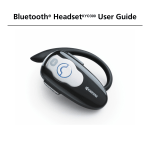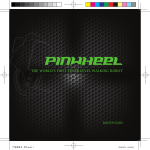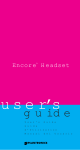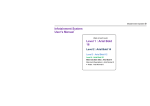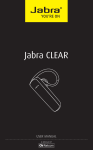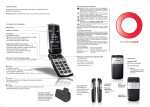Download Kyocera KYO305 User's Manual
Transcript
Bluetooth® HeadsetKYO305 User Guide FCC Notice: This device complies with part 15 of the FCC rules. Operation is subject to the following two conditions: (1) This device may not cause harmful interference, and (2) this device must accept any interference received, including interference that may cause undesired operation. Caution: The user is cautioned that changes or modifications not expressly approved by the party responsible for compliance could void the warranty and users’ authority to operate the equipment. Note: This equipment has been tested and found to comply with the limits for a Class B digital device, pursuant to part 15 of the FCC Rules. These limits are designed to provide reasonable protection against harmful interference in a residential installation. This equipment generates, uses and can radiate radio frequency energy and, if not installed and used in accordance with the instructions, may cause harmful interference to radio communications. However, there is no guarantee that interference will not occur in a particular installation. If this equipment does cause harmful interference to radio or television reception, which can be determined by turning the equipment off and on, the user is encouraged to try to correct the interference by one or more of the following measures: • Reorient or relocate the receiving antenna. • Increase the separation between the equipment and receiver. • Connect the equipment into an outlet on a circuit different from that to which the receiver is connected. • Consult the dealer or an experienced radio/TV technician for help. ii FCC Radiation Exposure Statement: To comply with the FCC RF exposure compliance requirements, this device must not be co-located or operating in conjunction with any other antenna or transmitter. COPYRIGHT TRADEMARK RECOGNITION Kyocera is a registered trademark of Kyocera Corporation. The Bluetooth word mark and logos are owned by the Bluetooth SIG, Inc. and any use of such marks by Kyocera Wireless Corp. is under license. All other marks are held by their respective owners. Copyright © 2007 Kyocera Wireless Corp. All rights reserved. 82-G2028-1EN, Rev. 001 Table of Contents Introduction. . . . . . . . . . . . . . . . . . . . . . . . . . . . . . . . . . . . . . . . . . . . . . . . 1 Bluetooth Wireless Technology . . . . . . . . . . . . . . . . . . . . . . . . . . . . . . 1 Kit Contents . . . . . . . . . . . . . . . . . . . . . . . . . . . . . . . . . . . . . . . . . . . . . 1 Getting to Know Your Bluetooth HeadsetKYO305 . . . . . . . . . . . . . . . . . . . 2 Charging the Battery . . . . . . . . . . . . . . . . . . . . . . . . . . . . . . . . . . . . . . . . 3 Pairing Your Headset with A Cell Phone. . . . . . . . . . . . . . . . . . . . . . . . . 3 Reconnecting to a Compatible Cell Phone . . . . . . . . . . . . . . . . . . . . . . . 3 Performing Basic Functions . . . . . . . . . . . . . . . . . . . . . . . . . . . . . . . . . . . 4 Power On . . . . . . . . . . . . . . . . . . . . . . . . . . . . . . . . . . . . . . . . . . . . . . . . 4 Power Off. . . . . . . . . . . . . . . . . . . . . . . . . . . . . . . . . . . . . . . . . . . . . . . . 4 Answer a Call . . . . . . . . . . . . . . . . . . . . . . . . . . . . . . . . . . . . . . . . . . . . . 4 Adjust Earphone Volume . . . . . . . . . . . . . . . . . . . . . . . . . . . . . . . . . . . 4 Mute/Unmute . . . . . . . . . . . . . . . . . . . . . . . . . . . . . . . . . . . . . . . . . . . . 4 Reject An Incoming Call . . . . . . . . . . . . . . . . . . . . . . . . . . . . . . . . . . . . 4 End A Call . . . . . . . . . . . . . . . . . . . . . . . . . . . . . . . . . . . . . . . . . . . . . . . . 4 Transfer A Call . . . . . . . . . . . . . . . . . . . . . . . . . . . . . . . . . . . . . . . . . . . . 4 Last Number Re-dial . . . . . . . . . . . . . . . . . . . . . . . . . . . . . . . . . . . . . . . 4 Important Information . . . . . . . . . . . . . . . . . . . . . . . . . . . . . . . . . . . . . . . 4 Maintenance . . . . . . . . . . . . . . . . . . . . . . . . . . . . . . . . . . . . . . . . . . . . . 4 Battery . . . . . . . . . . . . . . . . . . . . . . . . . . . . . . . . . . . . . . . . . . . . . . . . . . 5 Power Supply. . . . . . . . . . . . . . . . . . . . . . . . . . . . . . . . . . . . . . . . . . . . . 5 Cars with Air Bags . . . . . . . . . . . . . . . . . . . . . . . . . . . . . . . . . . . . . . . . . 5 Frequently Asked Questions . . . . . . . . . . . . . . . . . . . . . . . . . . . . . . . . . . 5 Other instructions . . . . . . . . . . . . . . . . . . . . . . . . . . . . . . . . . . . . . . . . . 6 Bluetooth HeadsetKYO305 iii INTRODUCTION Kit Contents Congratulations on the purchase of your Bluetooth HeadsetKYO305 featuring wireless technology! The headset is comfortable and easy to use. Bluetooth Wireless Technology Bluetooth wireless technology is a shortdistance wireless communication technology. The range of operation between Bluetooth wireless technology devices is about 33ft. (10M). Bluetooth wireless technology does not require line-of-sight and can transmit through walls and other non-metal obstacles. Thick or reinforced concrete may limit the range. headset earhook eargels AC Adapter USB Adapter Cable Note: The illustrations above are for reference only. Your individual kit may vary. 1 82-G2028-1EN, Rev. 001 GETTING TO KNOW YOUR B LUETOOTH H EADSETKYO305 Please refer to the following table for parts identification. 1 2 Multi Function button turns the headset on and off. Answers, ends, and rejects calls. Volume + Increase button 3 LED Indicator (red and blue)– charge and status indicator 4 Microphone 5 Volume - Decrease button 6 Earpiece with Eargels (2 interchangeable; small and large included) 7 Charging Jack for AC Adapter Bluetooth HeadsetKYO305 2 CHARGING THE BATTERY d. The battery must be charged for at least 2 hours prior to use. Once charged, it provides up to 8 hours talk time and up to 190 hours standby time. a. b. c. Connect the AC Adapter to your headset. Plug the AC Adapter into a wall outlet. The LED Indicator will illuminate red while charging and turn off when charging is complete. Unplug the charger from your headset. PAIRING YOUR H EADSET WITH A CELL PHONE a. b. c. 3 Ensure your phone is turned on and is within 33 feet (10 meters) of your headset Ensure your headset is turned off. Place your headset in pairing mode by pressing and holding the Multi Function button for 8 seconds until the LED Indicator flashes red and blue. e. f. g. Activate the Bluetooth connection from your cell phone. Execute the search function to search for Bluetooth devices. When the search completes, a list of supported devices will be displayed. Consult your cell phone user guide for specific instructions. Select KYO305 from the search results list. When prompted, enter passkey 0000. When successfully paired, the LED Indicator will change from flashing red and blue, to flashing blue only. Your headset is now ready for use. RECONNECTING TO CELL PHONE A COMPATIBLE If your headset is out of the 33ft. (10M) range for over 10 minutes, reactivate the connection by pressing the Multi Function button until the device powers on, and the connection is reestablished. 82-G2028-1EN, Rev. 001 PERFORMING B ASIC FUNCTIONS Transfer A Call Power On Press the Multi Function button for 3 seconds. The LED Indicator will flash blue 4 times and then turn on. Press the Multi Function button, and the Volume + Increase button together for 3 seconds. Power Off Press the Multi Function button for 3 seconds. The LED Indicator will flash red 4 times and then turn off. (phone dependent feature) Press the Volume - Decrease button for 3 seconds. Answer a Call Press the Multi Function button. Adjust Earphone Volume Press the Volume + Increase button, or the Volume - Decrease button. Mute/Unmute Press the Multi Function button and the Volume - Decrease button together for 3 seconds. Reject An Incoming Call Press the Multi Function button for 3 seconds. End A Call Press the Multi Function button. Bluetooth HeadsetKYO305 Last Number Re-dial IMPORTANT INFORMATION Maintenance • Disconnect the charger and power off the headset when you clean it. Do NOT directly spray liquid or cleansers on the surface of your headset. Spray the cleanser on a soft cloth and then clean the device with it. • Do not store in a dusty place or in very high temperatures nor low temperatures. • Do not disassemble this product, as this may damage it. • Avoid rough treatment such as dropping, knocking, or shaking this product. 4 Battery • When using your headset for the first time, ensure the battery has been fully charged for at least 2 hours. • To avoid damaging the battery, plug the AC Adapter into appropriate electrical outlets only. • To avoid danger of explosion, do NOT dispose of batteries in fire. Power Supply • Hold the AC Adapter (not the cable), when you remove it from the power socket. Cars with Air Bags Do NOT place your headset on top of an air bag or within the area an air bag can reach when it is deployed. Doing so may cause the device to eject and result in serious harm to the driver or passengers. FREQUENTLY ASKED QUESTIONS Q: What is the maximum range of distance my Bluetooth-enabled cell phone and headset can be apart and still function? A: The maximum distance (without barriers) is 33ft. (10M). Q: Can another wireless cell phone user hear my conversation? A: No. Through pairing, you have created a secure link between your cell phone and your headset. Q: Why is my cell phone unable to find the headset? A: Your cell phone should be able to find the headset when it is in pairing mode. Q: Is pairing needed each time I use my headset? A: No. The pairing information is stored in both devices, even if one or both of them have been turned off. Q: Can my headset be used for all brands of cell phones? A: Yes, as long as the cell phone has built-in Bluetooth Voice Gateway functionality. 5 82-G2028-1EN, Rev. 001 Q: Is it necessary to reconnect the two devices when there is an interruption on the link between my phone and my headset? A: It varies depending on the type of phone. Some cell phones will reconnect automatically if both devices are within the 33ft. (10M) range. Some cell phones must be physically reconnected. Other instructions Bluetooth enabled cell phones may differ in design and function. The instructions provided in this user guide may not cover all information. For further information please refer to your cell phone user guide. Q: Why is there noise in my headset? A: When the distance between your phone and your headset exceeds the 33ft. (10M) range, background noise may occur. If the signal for your phone is poor in your area, your headset may likewise receive poor quality reception. Q: What can I do if my headset sound quality is poor? A: Try adjusting the volume of your phone, or your headset. Also, check the quality of the signal on your phone in your area. Bluetooth HeadsetKYO305 6 CONSUMER L IMITED WARRANTY Kyocera Wireless Corp. (“KYOCERA”) offers you a limited warranty that the enclosed product or products (the “Product”) will be free from defects in material and workmanship for a period that expires one year from the date of sale of the Product to you, provided that you are the original end-user purchaser of the Product and provided that your purchase was made from an authorized supplier. Transfer or resale of a Product will automatically terminate warranty coverage with respect to that Product. This limited warranty is not transferable to any third party, including but not limited to any subsequent purchaser or owner of the Product. This limited warranty is applicable only to end users in the United States and Canada. KYOCERA shall, at its sole and absolute discretion, either repair or replace a Product (which unit may use refurbished parts of similar quality and functionality) if found by KYOCERA to be defective in material or workmanship, or if KYOCERA determines that it is unable to repair or replace such Product, KYOCERA shall refund the purchase price for such Product, provided that the subject Product (i) is returned, with transportation prepaid, to a KYOCERA authorized service center within the one year warranty period, and (ii) is accompanied by a proof of purchase in the form of a bill of sale or receipted invoice which evidences that the subject Product is within the one year warranty period (“Proof of Purchase”). After the one year warranty period, you must pay all shipping, parts and labor charges. This limited warranty does not cover and is void with respect to the following: (i) any Product which has been improperly installed, repaired, maintained or modified; (ii) any Product which has been subjected to misuse (including any Product used in conjunction with hardware electrically or mechanically incompatible or used with accessories not approved by KYOCERA), abuse, accident, physical damage, abnormal operation, improper handling, neglect, exposure to fire, water or 7 excessive moisture or dampness or extreme changes in climate or temperature; (iii) any Product operated outside published maximum ratings; (iv) cosmetic damage; (v) any Product on which warranty stickers or Product serial numbers have been removed, altered, or rendered illegible; (vi) cost of installation, removal or reinstallation; (vii) signal reception problems (unless caused by defects in material and workmanship); (viii) damage the result of fire, flood, acts of God or other acts which are not the fault of KYOCERA and which the Product is not specified to tolerate, including damage caused by mishandling, shipping and blown fuses; (ix) consumables (such as fuses); or (x) any Product which has been opened, repaired, modified or altered by anyone other than KYOCERA or a KYOCERA authorized service center. USE ONLY KYOCERA APPROVED ACCESSORIES WITH KYOCERA PHONES. USE OF ANY UNAUTHORIZED ACCESSORIES MAY BE DANGEROUS AND WILL INVALIDATE THE PHONE WARRANTY IF SAID ACCESSORIES CAUSE DAMAGE OR A DEFECT TO THE PHONE. KYOCERA SPECIFICALLY DISCLAIMS LIABILITY FOR ANY AND ALL DIRECT, INDIRECT, SPECIAL, GENERAL, PUNITIVE, EXEMPLARY, AGGRAVATED, INCIDENTAL OR CONSEQUENTIAL DAMAGES, EVEN IF ADVISED OF THE POSSIBILITY THEREOF, WHETHER FORESEEABLE OR UNFORESEEABLE OF ANY KIND WHATSOEVER, INCLUDING BUT NOT LIMITED TO LOSS OF PROFITS, UNANTICIPATED BENEFITS OR REVENUE, ANTICIPATED PROFITS ARISING OUT OF USE OF OR INABILITY TO USE ANY PRODUCT (FOR EXAMPLE, WASTED AIRTIME CHARGES DUE TO THE MALFUNCTION OF A PRODUCT) OR CONTRIBUTION OR INDEMNITY IN RESPECT OF ANY CLAIM RELATED TO A PRODUCT. REPAIR OR REPLACEMENT OF A DEFECTIVE PRODUCT OR REFUND OF THE PURCHASE PRICE RELATING TO A DEFECTIVE PRODUCT, AS PROVIDED UNDER THIS WARRANTY, ARE YOUR SOLE AND EXCLUSIVE 82-G2028-1EN, Rev. 001 REMEDIES FOR BREACH OF THE LIMITED WARRANTY, AND SUBJECT TO THIS WARRANTY, THE PRODUCTS ARE APPROVED AND ACCEPTED BY YOU “AS IS”. KYOCERA MAKES NO OTHER WARRANTIES, REPRESENTATIONS OR CONDITIONS OF ANY KIND, ORAL OR VERBAL, EXPRESS OR IMPLIED, STATUTORY OR OTHERWISE, WITH RESPECT TO THE PRODUCTS, INCLUDING BUT NOT LIMITED TO ANY IMPLIED WARRANTY OR CONDITION OF MERCHANTABILITY OR FITNESS FOR A PARTICULAR PURPOSE OR AGAINST INFRINGEMENT OR ANY IMPLIED WARRANTY OR CONDITION ARISING OUT OF TRADE USAGE OR OUT OF A COURSE OF DEALING OR COURSE OF PERFORMANCE. NO DEALER, DISTRIBUTOR, AGENT OR EMPLOYEE IS AUTHORIZED TO MAKE ANY MODIFICATION OR ADDITION TO THIS WARRANTY. Some jurisdictions do not allow the exclusion or limitation of incidental or consequential damages, or allow limitations on how long an implied warranty lasts, so the above limitations or exclusions may not apply to you. This limited warranty gives you specific legal rights, and you may also have other rights which vary from jurisdiction to jurisdiction. For warranty service information, please call the following telephone number from anywhere in the continental United States and Canada: 1-800-349-4478 or 858-882-1401; or contact KYOCERA at the following address: 10300 Campus Point Drive, San Diego, California, 92121-1582, USA, Attention: Technical Support. DO NOT RETURN YOUR PRODUCTS TO THE ABOVE ADDRESS. Please call or write for the location of the Kyocera Wireless Corp. authorized service center nearest you and for procedures for obtaining warranty service. Bluetooth HeadsetKYO305 8