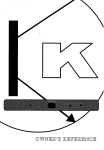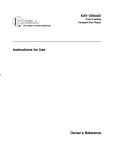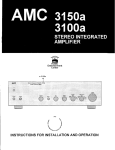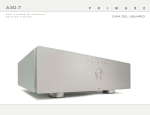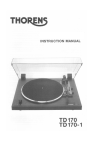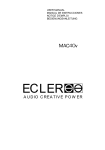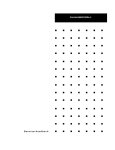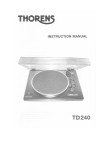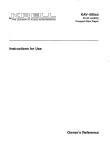Download Krell Industries KAV-250a/3 User's Manual
Transcript
KAV-250a Leader in Audio Engineering Stereo PowerAmplifier KAV-250a/3 Three-Channel Power Amplifier Instructions for Use,v 99.2 Owner’s Reference KAV-250aStereo Power Amplifier and KAV-250a/3 Three-Channel Power Amplifier Instructions for Use, v 99.2 Cover: KAV-250a/3 Three-Channel Power Amplifier Krell Industries,Inc. 45 Connair Road Orange, CT 06477-3650 USA TEL 203-799-9954 FAX 203-799-9796 E-MAILkrell @krellonline.com WEBSITEhttp://www.krellonline.com This product complieswith the EMCdirective (89/336/EEC)and the low-voltage directive (73/23/EEC). WARNINGS Theamplifier mustbe placed on a firm, level surface whereit is not exposedto dripping or splashing. Theventilation grids on the top of the amplifier and the spaceunderneaththe amplifier mustbe unobstructedat all times during operation. Do not place flammablematerial aboveor beneath the amplifier. Contactyour authorizedKrell dealer, distributor, or Krell before using anydevicesdesignedto alter or stabilize the ACpowerfor the KAV-250aor KAV-250a/3. Before connecting the KAV-250aor KAV-250a/3,makesure the amplifier is off and any output device (such as a preamplifier) is in muteor stand-bymode.Makesure all cable terminations are of the highest quality andfree fromfrayed ends,short circuits, or cold solder joints. Useonly oneset of inputs to the amplifier at a time. After reconfiguring for MAT,do not use morethan one input at the sametime. After bridging, do not useboth inputs at the sametime. THERE ARE NO USER SERVICEABLE PARTS INSIDE ANY KRELL PRODUCT Pleasecontact your authorizedKrell dealer, distributor, or Krell if youhaveanyquestionsnot addressedin this reference manual. This productis manufactured in the UnitedStatesof America.Krell®is a registeredtrademark of Krell Industries,Inc., andis restrictedfor useby Krell Industries,Inc., its subsidiaries,andauthorized agents. TM is a trademark Multi Amp Throughput of Krell Industries, Inc. All other trademarks andtradenames are registeredto their respectivecompanies. © 1999by Krell Industries, Inc. All rights reserved P/N: I960101710688 Contents Page INTRODUCTION’ 1 DEFINITION OF TERMS 1 UNPACKING 2 PLACEMENT 3 ACPower Guidelines 3 FRONTPANEL DESCRIPTION: KAV-250a 5 BACK PANEL DESCRIPTION: KAV-250a 7 FRONTPANEL DESCRIPTION: KAV-250a/3 10 BACKPANEL DESCRIPTION: KAV-250a/3 12 CONNECTING THE KAV-250a or KAV-250aJ3 AMPLIFIER TO YOUR SYSTEM 14 Input and Output Connections 14 OPTIONAL SYSTEM CONFIGURATIONS 15 Multi AmpThroughput 15 Bridged Operation 20 Examplesof Connection Scenarios 22 AMPLIFIER OPERATION On/Off and Operation AMPLIFIER TROUBLESHOOTING Howto Troubleshoot SystemNoise 25 25 26 26 QUESTION AND ANSWER 27 WARRANTY 28 RETURN AUTHORIZATION PROCEDURE 29 SPECIFICATIONS 30 KAV-250aand KAV-250a/3Amplifiers iii Illustrations Page FIGURE1 The KAV-250aFront Panel 4 FIGURE 2 The KAV-250aBack Panel 6 FIGURE 3 The KAV-250a/3Front Panel 9 FIGURE 4 The KAV-250a/3 Back Panel 11 FIGURE 5 Reconfiguring the KAV-250afor MAT or Bridged Operation 16 FIGURE6 Reconfiguring the KAV-250a/3for MAT or Bridged Operation iv 19 KAV-250aand KAV-250a/3Amplifiers Introduction Thankyou for your purchaseof the Krell KAV-250a Stereo PowerAmplifier or KAV-250a/3Three-ChannelPowerAmplifier.. The KAV-250aand KAV-250aJ3 amplifiers provide substantial two- and three-channel output powerthat delivers realistic musicproductionat an exceptional value. These amplifiers can be customizedwith a variety of optional systemconfigurations: Multi AmpThroughput (MAT), bridged operation, and high powermonooperation. These options provide a wider range of poweroutputs and connection options. Both the KAV250aand KAV-250a/3amplifiers provide balancedand single-ended inputs for complete compatibility with other components.The KAV-250aand KAV-250a/3 amplifiers can be operatedusing the 12 VDCtrigger for other components.Either amplifier integrates seamlesslyhometheater or whole-housesystems. This reference manualcontains important information on placement,installation, and operation of the KAV-250aand KAV-250a/3amplifiers. Pleaseread this information carefully. A thoroughunderstandingof these details helps ensuresatisfactory operation and long life for your KAV-250a or KAV-250aJ3 amplifier and related system components. Definition of Terms Multi AmpThroughput An internal connectionoption that sendsthe samemusicsignal to all amplifier channels using one balancedor single-endedconnection. MATreducesinstallation complexity and cabling requirementsin systemscontaining multiple amplifiers. MATalso allows a variety of connectionscenarios, including poweringloudspeakersthat havetwo sets of binding posts and independentlypoweringmultiple pairs of stereo loudspeakersto extend the listening environmentthroughout your home. Bridging Aninternal connectionoption that links two amplifier channelsto operateas one combinedamplifier channel, greatly increasing the channel’s poweroutput. On Whenthe powerbutton on the front panel is pressedand the blue powerLED illuminates, the amplifier is on andreadyto play music. Off Whenthe powerbutton on the front panel is pressedand the blue powerLEDturns off, the amplifieris off. KAV-250aand KAV-250a/3Amplifiers 1 Unpacking Openthe shipping box, which contains: 1 amplifier unit (packedin foamend-caps) 2 ribbon connection cables KAV-250afuses: 2 AGC-8 (~ ’amp) 1 slow-blow (20 ampfor 100/120V or 12 ampfor 220/240V) or KAV-250a/3fuses: 3 AGC-.8 ~ amp) 1 slow-blow (20 ampfor 100/120V or 12 ampfor 220/240V) 1 12 VDCoutput (12 V trigger) cable 1 IEC connector (AC power) cord 1 T-15 Torx wrench 1 packet containing the owner’s reference manualand the warranty registration card. Graspthe undersideof the foamend-capsthat encasethe amplifier andlift the amplifier straight out of the shippingbox. Placethe amplifier in a safe location andremovethe protective plastic wrapping. Notes If any of these items are not includedin the shippingbox, please contact your authorizedKrell dealer, distributor, or Krell for assistance. Saveall packingmaterials. If you ship your amplifier in the future, repackthe unit in its original packagingto prevent trans# damage.See Return Authorization Procedure, on page29, for moreinformation. 2 KAV-250aand KAV-250aJ3Amplifiers Placement Before you integrate the KAV-250aor KAV-250a/3into your system, review the following guidelinesto choosethe location for the component. This will facilitate a clean, trouble-freeinstallation. The KAV-250aand KAV-250aJ3 require at least two inches (5 cm) of clearance eachside and at least two inches (5 cm) of clearance abovethe component to provide adequateventilation. Youramplifier doesnot require any type of special rack or cabinet for installation. For the dimensionsof your amplifier see Specifications, on pages30 and 31. Place the amplifier as close to the loudspeakersas possible andkeep the speaker cable length to a minimum.Speakercable addsimpedanceto the load the amplifier mustdrive, regardlessof the cable’s gauge.Krell amplifiers drive the lowest impedanceswith ease, but long speaker cables reduce the maximum powerthat is delivered to the loudspeakers. AC POWER GUIDELINES Krell recommends operating each amplifier from a dedicated 15-ampACpowerline. For maximum power output, operate the KAV-250aor KAV-250a/3amplifier from a dedicated 20-ampACpowerline. KAV-250aand KAV-250a/3Amplifiers 3 FIGURE 1 THE KAV-250a FRONT PANEL 1 2 1 PowerButton 2 Power LED Front Panel Description: KAV-250a See Figure 1 on page 4 1 Power Button Usethis button to turn the KAV-250a poweron and off and also to switch the 12 VDC output (12 V trigger) on andoff. 2 Power LED Theblue powerLEDilluminates whenthe amplifier is on. KAV-250aand KAV-250a/3Amplifiers 5 FIGURE 2 THE KAV-250a BA(;K PANEL 5 11 12 10 BalancedInputs 3 Right Input 4 Left Input (Bridged) Fuses 9 AGC~ Fuses 10 Line Fuse Single-endedInputs 5 Right Input 6 Left Input (Bridged) RemoteControls 11 12 VDCRemote Power Out 12 12 VDCRemotePower In Amplifier ChannelOutputs 7 Right Output(Bridged-) Power 13 IEC Power Connector 8 Left Output(Bridged+) 13 Back Panel Description: KAV-250a See Figure 2 on page 6 The KAV-250a back panel provides connectionsfor all inputs and outputs, remote control input and output links, and ACpowersupply. Inputs andoutputs labeled left and right are on the left andright side of the amplifier, respectively, whenviewingthe amplifier fromthe front panel. Balanced Inputs 3, 4 Inputs Theseare the right (3) and the left (4) KAV-250a channelinputs for output devices balanced XLRconnectors. Single-ended Inputs 5,6 Inputs Theseare the right (5) and the left (6) KAV-250a channelinputs for output devices single-ended RCAconnectors. Theleft balancedor single-endedinputs are usedfor bridged operation. See Reconfiguring the KA V-250afor BridgedOperation, on page 20. Amplifier Channel Outputs 7 Output Bridged(-) 8 Output Bridged(+) Theseare the right (7) and left (8) KAV-250a amplifier channeloutputs with five-way loudspeakerbinding posts. Theloudspeakerbinding post terminals accept spadelugs, bare wire, bananaplugs, or pins. Usethe red terminal for the positive connectionand the black terminal for the.negative connection. For information on loudspeaker connections for bridged operation, see Reconfiguringthe lEA V-250afor Bridged Operation, on page20. Fuses 9 AGC-12 Fuses TheAGC12 Volt loudspeakerfuses protect the KAV-250a against short circuits in loudspeakeroutput. 10 Line Fuse Theline fuse protects the KAV-250a against short circuits in internal powersupplies. Note Fusesmust be replaced with the fuse value specified on the KAV-250aback panel. Use a 20 ampslow-blowline fuse for 100/120V systemsor a 12 ampslow-blowline fuse for 220/240 V systems. KAV-250a andKAV-250a/3 Amplifiers 7 BackPanelDescription,continued RemoteControls 11 12 VDC Remote Power Out 12 12 VDCRemotePower In The KAV-250ais equippedwith an output that sends 12 VDCpoweron/off (12 trigger) signals to other Krell components andother devicesthat incorporate 12 V trigger. This allows you to turn the KAV-250a on and off using a Krell or other component in a custominstallation. Notes 12 VDCOut/in (12 V trigger) remotepoweris limited to 30 ma. Consult the owner’smanualof any component usedin a custominstallation to take full advantageof the KAV-250aremotecapability. Power Supply 13 IEC Connector TheKAV-250ais equippedwith a standard female IEC powerconnector, for use with the provided ACpowercord, 8 KAV-250aand KAV-250a/3Amplifiers FIGURE 3 THE KAV-250a/3 FRONTPANEL 14 15 14 PowerButton 15 Power LED Front Panel Description: KAV-250a/3 See Figure 3 on page 9 14 Power Button Usethis button to turn the KAV-250a/3 poweron and off and also to switch the 12 VDC output (12 V trigger) on andoff. 15 Power LED Theblue powerLEDilluminates whenthe amplifier is poweredon. 10 KAV-250aand KAV-250a/3Amplifiers FIGURE 4 16 19 25 22 THE KAV-250a/3 17 BACK PANEL 2o 18 25 23 BalancedInputs 16 Right Input 17 Center Input 18 Left Input Single-endedInputs 19 Right Input 20 Center Input 21 Left Input Amplifier ChannelOutputs 22 Right Output 23 Center Output 24 Left Output 21 25 24 27 28 26 Fuses 25 AGCe~Euses ~-----’~ 26 Line Fuse RemoteControls 27 12 VDCRemote Power Out 28 12 VDCRemotePower tn Power 29 IEC Power Connector ZOO0. 29 Back Panel Description: KAV-250a/3 See Figure 4 on page 11 The KAV-250a/3back panel provides connectionsfor all inputs and outputs, remote control input and output links, andACpowersupply. Inputs and outputs labeled left and right are on the left andright side of the amplifier, respectively, whenviewingthe amplifier from the front panel. Balanced Inputs 16, 17, 18 Inputs Theseare the right (16), center (17), and left (18) KAV-250a/3 channe~inputs output devices with balancedXLRconnectors. Single-ended Inputs 19, 20, 21 Inputs Theseare the right (19), center (20), and left (21) KAV-250a/3 channelinputs output devices with single-ended RCAconnectors. Amplifier Channel Outputs 22, 23, 24 Outputs Theseare the right (22), center (23), and left (24) KAV-250a/3 amplifier channel outputs with five-way loudspeakerbinding posts. The loudspeakerbinding post terminals accept spadelugs, bare wire, bananaplugs, or pins. Usethe red terminal for the positive connectionandthe black terminal for the negative connection.For information about loudspeakerconnectionsfor bridged operation, see Reconfiguring the KA V-250aJ’3for BridgedOperation,on page21. Fuses 25 AGC-12 Fuses TheAGC12 Volt loudspeakerfuses protect the KAV-250a/3 against short circuits in loudspeakeroutput. 26 Line Fuse Theline fuse protects the KAV-250a/3 against short circuits in internal powersupplies. 12 KAV-250aand KAV-250aJ3Amplifiers BackPanelDescription,continued Note Fusesmust be replaced with the fuse value specified on the KAV-250a/3back panel Use a 20 ampslow-blow line fuse for 100/120V systemsor a 12 ampslow-blow line fuse for 220/240V systems. RemoteControls 27 12 VDC Remote Power Out 28 12 VDCRemotePower In The KAV-250a/3is equippedwith an output that sends 12 VDCpoweron/off (12 trigger) signals to other Krell components andother devicesthat incorporate 12 V trigger. This allows you to turn the KAV-250aJ3 on and off using a Krell or other component in a custominstallation. Notes 12 VDCOut/In (12 V trigger) remotepoweris limited to 30 ma. Consult the owner’s manualof eachcomponent usedin a custominstallation to take full advantageof the KAV-250a/3remotecapability. Power Supply 29 IEC Power Connector TheKAV-250a/3is equippedwith a standard female IEC powerconnector, for use with the provided ACpowercord. KAV-250aand KAV-250a/3Amplifiers 13 Connecting the KAV-250aor KAV-250a/3 Amplifier to Your System INPUT AND OUTPUT CONNECTIONS The following steps describe howto connect cables to the KAV-250aor KAV-250a/3 amplifier. 1. Neatly arrangeandorganizethe wiring to and from the amplifier andall components.SeparateACwires from audio cables to prevent humor other unwantednoise from being introduced into the system. 21 Connectthe loudspeakercables to the KAV-250aamplifier channel output speaker binding posts (7, 8), or the KAV-250a/3 amplifier channeloutput speakerbinding posts (22, 23, 24) located on their respective backpanels. The amplifier channel outputs for the KAV-250aand KAV-250a/3use five-way loudspeakerbinding posts. Theloudspeakerbinding post terminals accept spade lugs, bare wire, bananaplugs, or pins. Usethe red terminal for the positive connectionand the black terminal for the negative connection. 3. Connectthe interconnect cables from your output device to the amplifier inputs. The KAV-250a is equippedwith balanced(3, 4) or single-ended(5, 6) inputs and KAV-250a/3 is equippedwith balanced(16, 17, 18) or single-ended(19, 20, inputs located on their respective back panels. Thebalancedinputs use three-pin XLRconnectors; the single-ended inputs use RCAconnectors. 4. Insert the end of the ACpowercord into the IEC powerconnector on the KAV-250a (13) or KAV-250a/3 (29) back panel. Insert the other end into the ACwall outlet. Theamplifier is nowready for operation. SeeAmplifier Operation, on page25. TheKAV-250aor KAV-250a/3amplifier is shipped with shorting pins in the XLR inputs. Thesepins shouldremainin the XLRinputs if the amplifier is operatingin the single-endedmode.Whenthe shorting pin is inserted, pins 1 and 3 are shorted together. Remove the shorting pins to connectthe amplifier for balancedoperation. TheXLRpin configuration is described below: Pin 1 Ground °) Pin 2 Non-inverting(0 °) Pin 3 Inverting (180 Krell recommends using balancedinterconnect cables. Balancedinterconnect cables not only can minimizesonic loss but are also immune to inducednoise, especially with installations using long cables. Balancedconnectionshave6 dBmoregain than singleendedconnections.When level matchingis critical, keepthis gain value in mind. 14 KAV-250aand KAV-250aJ3Amplifiers Optional SystemConfigurations The KAV-250aand KAV-250a/3can be reconfigured for either Multi AmpThroughput (MAT)or bridged operation. IMPORTANT Removing the cover to reconfigure for MAT or for bridged operation is the ONLY instance you are authorized to removethe cover of ANYKre// componentwithout voiding your Warranty.For moreinformation on product/imitations and restrictions, see Warranty, on page 28. Before Reconfiguringfor MATor Bridged Operation Readthe following important safety instructions before you attempt to reconfigure your amplifier for either MATor bridgedoperation: 1. Unplugthe powercord. Unplug the ACpower cord from both the IEC power connector of the KAV-250a(13) or KAV-250aJ3 (29) on the back panel, and the ACoutlet. 2. Avoidthe powersupply. After removingthe screws (see instructions below) and the cover, locate and stay awareof the location of the powersupply. Avoid making contactwith that area of the amplifier. 3. Remove jewelry. Rings, necklaces, bracelets, and other pieces of metal jewelry can conductan electrical charge. Considerremovingthembefore attempting any reconfiguration. 4. Alwaysreplace cover. Makesure the amplifier’s cover is properly replaced and securedby the 12 screws before resumingoperation. IMPORTANT Operatingthe amplifier without the cover properly replaced and securedmay void your warranty. MULTI AMP THROUGHPUT Multi AmpThroughput(MAT),an internal connection option for either the KAV-250a the KAV-250a/3,lets you sendthe samemusic signal to all amplifier channelsusing one balancedor single-endedconnection. MATreducesinstallation complexity and cabling requirementsin systemscontaining multiple amplifiers. Inputsandoutputslabeledleft andright are on the left andright side of the amplifier, respectively, whenviewing the amplifier from the front panel KAV-250aand KAV-250a/3Amplifiers 15 FIGURE5 RECONFIGURING THE KAV-250a FOR MATOR BRIDGEDOPERATI( tN Left Right Left Right PCboards showing MATjumper configuration PCboards showing bridged jumper configuration Powersupply PCboards Right 16 KAV-250a andKAV-250-a/3 Amplifiers Reconfiguring the KAV-250afor MAT See Figure 5 on page 16 Tools needed: T-15 Torx wrenchand one ribbon connection cable 1. Turn the KAV-250a off by pressing the powerbutton (1) on the front panel. Theblue powerLED(2) extinguishes. Unplug the ACpowercord from the IEC power connector(13) on the back panel. 2. Using the T:15 Torx wrench,removethe 12 screwsthat secure the amplifier cover. Carefully removethe cover. 3. Locate the small PCboardat the rear of eachamplifier channeland jumperpins labeled J4, J5, andJ6. 4. Connectone end of the ribbon connectioncable to jumperpin J4 on the left amplifier channel(closest to the powersupply). Theribbon snapsinto place. Connectthe other endof the ribbon connectioncable to jumperpin J5 on the right amplifier channel. 5. Replacethe cover (slide the front panel endin first). Usingthe T-15Torx wrench, secure the 12 screws. TheKAV-250aamplifier is nowreconfigured for MAToperation. Connecting the KAV-250aReconfigured for MAT See Figure 2 on page 6 1. Connectyour output device to a single-endedor balancedinput on the back panel of the KAV-250a. 2. Connecteachamplifier channeloutput (7, 8) to a separateloudspeaker,using the positive andnegative terminals on the speakerbinding posts. Reconfiguring the KAV-250a/3for MAT See Figure 6 on page 19 Tools needed: T-15 Torx wrenchand two ribbon connection cables 1. Turn the KAV-250a/3 off by pressing the powerbutton (14) on the front panel. The blue powerLED(15) extinguishes. Unplugthe ACpowercord from the IEC power connector(29) on the back panel. 2. Using the T-15 Torx wrench,removethe 12 screwsthat secure the amplifier cover. Carefully removethe cover. 3. Locate the small PCboardat the rear of each amplifier channelandjumperpins labeled J4, J5, andJ6. 4. Connectone endof the first ribbon connectioncable to jumperpin J4 on the left amplifier channel(closest to the powersupply). Theribbon snapsinto place. Connectthe other end of this ribbon connectioncable to jumperpin J5 on the center amplifier channel. KAV-250a andKAV-250a/3 Amplifiers 17 5. Connectone end of the secondribbon connectioncable to jumper pin J4 on the center amplifier channel. Connectthe other end of this ribbon connectioncable to jumperpin J5 on the right amplifier channel. 6. Replacethe cover (slide the front panel endin first). Usingthe T-15Torx wrench, secure the 12 screws. The KAV-250a/3amplifier is nowreconfigured for MAToperation. Connecting the KAV-250a/3 Reconfigured for MAT See Figure 4 on page 11 1. Connectyour output device to a single-endedor balancedinput on the back panel of the KAV-250a/3. 2. Connecteachamplifier channeloutput (22, 23, 24) to a separateloudspeaker,using the positive andnegative terminals on the speakerbinding posts. 18 KAV-250aand KAV-250a/3Amplifiers FIGURE 6 RECONFIGURING THE KAV-250a/3 FOR MAT OR BRIDGEDOPERATION Left Center Right PCboards showing MATjumper configuration PCboards showing bridged jumper configuration (See Option 1, on page21) PCboards showing bridged jumper configuration (See Option 2, on page21) Powersupply PC boards ht KAV-250a andKAV-250-a/3 Amplifiers 19 BRIDGED OPERATION The KAV-250a andthe KAV-250a/3 can be reconfigured for bridged operation. When the KAV-250a amplifier’s channelsare bridged,the amplifier’s outputpoweris quadrupled:the amplifier delivers 1,000Wattsto an 8 Ohm load. TheKAV-250a/3 can be reconfiguredto bridgeanytwo of its three amplifier channels to operateas one combined amplifier channel.When using the bridgedamplifier channelonly, the KAV-250a/3 delivers 1,000 Wattsto an 8 Ohmload. Inputsandoutputslabeledleft andright areonthe left andright sideof the amplifier, respectively,whenviewingthe amplifier fromthe front panel Reconfiguring the KAV-250afor Bridged Operation See Figure 5 on page16 Tools needed:T-15Torx wrenchandoneribbon connectioncable off by pressingthe powerbutton (1) on the front panel. Theblue 1. Turnthe KAV-250a powerLED(2) extinguishes. Unplugthe ACpowercord from the IECpower connector(13) on the backpanel. 2. Usingthe T-15Torxwrench,removethe 12 screwsthat securethe amplifier cover. Carefully removethe cover. 3. Locatethe small PCboardat the rear of eachamplifier channelandjumperpins labeledJ4, J5, andJ6. oneendof the ribbonconnectioncableto jumperpin J4 on the left 4. Connect amplifier channel(closest to the powersupply). Thecablesnapsinto place. Connect the other endof the ribbonconnection cableto jumperpin J6 on the right amplifier channel. cover(slide front panelendin first). Usingthe T-15Torxwrench,secure 5. Replace the 12 screws. TheKAV-250a amplifier is nowreadyfor bridgedoperation. Connecting the Bridged KAV-250a SeeFigure 2 on page6 1. Connectthe output cablefrom the outputdeviceto the balancedXLR(4/ or the single-endedRCA(6) inputs connectorsmarked(BRIDGED~NPUT). 2. Connect the positive loudspeaker lead (red) to the positive bindingpost on the left amplifier channeloutput (8), markedBRIDGED(+). Connectthe negativeloudspeaker lead (black) to the positivebindingpost on the right amplifier channel (7), marked BRIDGED (-). 20 KAV-250a andKAV-250a/3 Amplifiers IMPORTANT Whenoperating the amplifier in bridged modeand using an output device with single-ended RCAcables, be sure to removethe shorting pin from the/eft balanced XLRinput (4). Reconfiguringthe KAV-250a/3for Bridged Operation See Figure 6 on page 19 Tools needed: T-15 Torx wrenchand two ribbon connection cables 1. Turn the KAV-250a/3 off by pressing the powerbutton (14) on the front panel. The blue powerLED(15) extinguishes. Unplugthe ACpowercord from the IEC power connector(29) on the back panel. 2. Usingthe T-15 Torx wrench,removethe 12 screwsthat secure the amplifier cover. Carefully removethe cover. 3. Locatethe small PCboard at the rear of eachamplifier channeland jumperpins labeled J4, J5, andJ6. 4. Option 1: To bridge left and center amplifier channels,connectoneend of the ribbon connectioncable to jumperpin J4 on the left amplifier channel(closest to the powersupply). Thecable snapsinto place. Connectthe other end of the ribbon connectioncable to jumperpin J6 on the center amplifier channel. Option 2: To bridge center and right amplifier channels, connectone end of the ribbon connectioncable to jumperpin J4 on the center amplifier channel. Connect the other endof the ribbon connectioncable to jumperpin J6 on the right amplifier channel. 5. Replacecover (slide the front panel endin first). Usingthe T-15Torx wrench, secure the 12 screws. The KAV-250aJ3 amplifier is nowready for bridged operation. Connecting the Bridged KAV-250a/3 See Figure 4 on page 11 1. Whenthe left and center amplifier channelsare bridged (Option 1), connectthe output cable from the output device to the center balancedXLR(17) or single-ended RCA(20) input. Connectthe positive loudspeakerlead (red) to the positive binding post on the center amplifier channel(23). Connectthe negative loudspeakerlead (black) to positive bindingpost of the left amplifier channel(24). KAV-250aand KAV-250a/3Amplifiers 21 2. When the center and right amplifier channelsare bridged (Option 2), connectthe output cable from the output device to the right balancedXLR(16) or single-ended RCA(19)input. Connectthe positive loudspeakerlead (red) to the positive binding post on the (right) amplifier channel(22). Connectthe negative loudspeakerlead (black) positive binding post of the center amplifier channel(23). The remaining channel maybe connectedfor normal operation. IMPORTANT Whenoperating the amplifier in bridged modeand using an output device with a single-ended RCAcable, be sure to removethe shorting pin from the balancedXLR input. EXAMPLESOF CONNECTION SCENARIOS High Power MonoOperation High powermonooperation uses two KAV-250a bridged amplifiers: one amplifier is dedicatedto the left loudspeakerandoneamplifier is dedicatedto the right loudspeaker. Additional loudspeakersin a hometheater systemmaybe connectedin this wayby using additional KAV-250a amplifiers. Thediagrambelowillustrates connecting a systemfor high powermonooperation: 22 KAV-250aand KAV-250a/3Amplifiers Examples of Connection Scenarios, continued Power Biamplification (Stereo, 2-channel) Powerbiamplification uses the MATfeature of the KAV-250ato send the samemusic signal to all amplifier channelsusing onebalancedor single-endedinput connection. Whenthe KAV-250ais reconfigured for MAT,one channel of the amplifier powersthe Ioudspeaker’shigh frequency end, and the other channel powersthe Ioudspeaker’slow frequencyend. This connectionscenario is usedonly with loudspeakersthat feature two sets of binding posts. For moreinformation, consult the owner’sreferencefor your loudspeakers.Thediagrambelow illustrates connectinga systemfor power biamplification: KAV-250aand KAV-250aJ’3Amplifiers 23 Examplesof Connection Scenarios, continued Multi Power Mode Multi powermodeuses the KAV-250a/3’s MATfeature to independentlypowermultiple pairs of stereo loudspeakers to extendthe listening environment throughoutyour home. Whenthe KAV-250a/3 is reconfiguredfor MAT,eachchannelpowersan individual loudspeaker,with oneKAV-250a/3 dedicatedto driving outputsto the left loudspeakers andoneKAV-250a/3 driving outputsto the right loudspeakers.Thediagrambelow illustrates connecting a systemfor multi powermode: 24 KAV-250aand KAV-250aJ3Amplifiers Amplifier Operation ON/OFF AND OPERATION Whenpowering up your system, turn amplifiers on last. Whenpowering downyour system,turn amplifiers off first. Theprocedures for amplifier operationfollow. 1. Press the KAV-250apowerbutton (1) or KAV-250a/3powerbutton (14) on amplifier’s front panel. Wait until the blue powerLED(2) on the KAV-250a or (15) on the KAV-250a/3 illuminates and you hear a click. Theamplifier is nowready for operation. 2. With the output device mutedor volumecontrol fully lowered, select an output device. Decrease or increasethe volumecontrol to the desired listening level. 3. Before turning the systemoff, muteor lower the output device volume.Pressthe front panelpowerbuttonto turn the amplifier off. It is nowsafe to turn off the rest of the system. IMPORTANT Alwaysturn off the amplifier before changinginput connections,andmuteor fully attenuate the preamplifier level whenswitching sources. Theseamplifiers have tremendousreserves of powerand safely drive loudspeakersto extremely high soundpressure levels. However,use care whensetting high playback levels andlower the volumelevel at any sign of loudspeakerdistress. KAV-250aand KAV-250a/3Amplifiers 25 Amplifier Troubleshooting HOW TO TROUBLESHOOT SYSTEM NOISE Whenyou mix and matchaudio components,each with its ownground potential, a low frequency hummayoccur in one or both loudspeakers. This often occurs when introducing a newcomponentinto a system. If a low frequency humemanatesfrom the loudspeakers whenyou place the KAV250astereo or KAV-250a/3 three-channel amplifier into your system, follow these simple troubleshooting steps. 1, Checkall input and output connections, makingsure they are of soundconstruction. 2. With the amplifier off, removethe interconnect cables, then press the KAV-250a powerbutton (1) or KAV-250a/3 powerbutton (14) to turn the amplifier 3. If the humdisappears,press the powerbutton again to turn the amplifier off and reinsert oneof the interconnectcables. 4. Turn the amplifier back on. If the humreappearswith oneor both interconnect cables inserted, there maybe a defective cable. Havethe interconnect cables checkedbefore proceeding. If the interconnect cables are sound,you maybe experiencinga groundloop. This can often be easily eliminated. Pleasecontact your authorizedKrell dealer, distributor, or Krell for suggestionson howto solve this problem. 26 KAV-250aand KAV-250a/3Amplifiers Question and Answer Q. Should I leave the KAV-250a or KAV-250a/3amplifier on at all times? A. No. Theseamplifiers do not havea stand-by mode.Leavingthemon at all times wouldresult in considerableheat output andpowerconsumption.For best results, turn the amplifier off whennot in use, andallow a five minutewarm-up after it is turnedon. See Amplifier Operation, on page25. QoWhenI turn the amplifier on there is a loud humthrough the loudspeakers.What should I do? A. Whena newcomponentis introduced, a low frequency hummayoccur in one or both loudspeakers.Checkall input and output connectionsand cables, makingsure they are of soundconstruction. See Howto Troubleshoot SystemNoise, on page 26. If the connectionsand cables are sound, you maybe experiencing a groundloop. This can often be easily eliminated. Pleasecontact your authorizedKrell dealer, distributor, or Krell for suggestionson howto solve this problem. Q. WhenI connectthe amplifier to mysystemusing the single-endedinputs, a loud buzz comesfrom my loudspeakers.Is the amplifier broken? A. Checkthat the shorting pins for the KAV-250a or KAV-250a/3 are inserted into the XLRinputs (the unit is shippedwith the pins in place). Whenusing the single-ended inputs, these shorting pins mustbe inserted betweenpins 1 and 3 to keepexternal noise from corrupting the signal. For moreinformation, see Connectingthe KAV-250a or KAV-250a/3 Amplifier to Your System, on page 14. KAV-250aand KAV-250a/3Amplifiers 27 Warranty The KAV-250aand KAV-250a/3 amplifiers have. a limited andtransferable warrantyof five yearsfor parts andlabor on cimuitry. Shouldthis productfail to performat anytime during the warranty,Krell will repair it at no cost to the owner,exceptas set forth in this warranty. This warranty does not apply to damage causedby acts of Godor nature. Thewarrantydescribedon this pageshall be in lieu of any other warranty,expressed or implied, including, but not limited to, anyimpliedwarrantyof merchantability or fitness for a particular purpose.Thereare no warrantieswhichexceed beyondthose describedin this document.If this product does not perform as warrantedherein, the owner’s sole remedy shall berepair. In noeventwill Krell beliable for incidental or consequential damagesarising from purchase, use, or inability to usethis product,evenif Krell hasbeen advisedof the possibility of suchdamages. The warrantypedodbegins on the date of retail purchase, as notedon the retail sales slip providedby an authorized Krell dealeror distributor, or onthe warrantyregistration card sent to Krell. In the eventadequateproof of purchase date is unavailable, the warrantypedodwill begin on the date the unit wasoriginally shippedfromthe factory. Krell can determinethe original ship date fromthe serial number. Transfer of warranty to a second owner occurs automatically. PleasecontactKrell to havethe registrationon the warranty changed.When the warranty is transferred, any successive owner assumesthe remainder of the odginal warrantyperiod. Thewarrantyfor Krell productsis valid only in the countryto whichthey wereoriginally shipped,throughthe authorized Krell distributor for that country,andat the factory. There maybe restrictions on or changesto Krell’s warranty becauseof regulations within a specific country. Please checkwith your distributor for a completeunderstanding of the warrantyin your country. If a unit is servicedby a distributor whodid not importthe unit, there maybe a chargefor service, evenif the product is within the warrantyperiod. Freight to the factory is your responsibility. Returnfreight within the UnitedStates(U.S.A.)is includedin the warranty. If you havepurchased your Krell productoutsidethe U.S.A. andwish to haveit servicedat the factory, all freight and associatedchargesto the factory are your responsibility. 28 Krell will payreturn freight to the U.S.A.-based freight forwarderof your choice. Freight andother chargesto ship the unit fromthe freight forwarderto youare also your responsibility. Krell is not responsiblefor anydamage incurred in transit. Krell will file claimsfor damages as necessary for units damagedin transit to the factory. Youare responsiblefor filing claims for shipping damages during the return shipment. Krell doesnot supplyreplacement parts and/or productsto the ownerof the unit. Replacement parts and/or products will be furnishedonly to the distribtuor performing serviceon this unit on an exchange basis only; anyparts and/or products returned to Krell for exchange become the property of Krell. No expressedor implied warranty is madefor any Krell product damaged by accident, abuse, misuse, natural or personaldisaster, or unauthorized modification. Any unauthorized voltage conversion, disassembly, componentreplacement, perforation of chassis, updates, or modifications performedto the unit will void the warranty. Theoperatingvoltageof this unit is determined by the factory andcan only be changed by an authorizedKrell distributor or at the factory. Thevoltage for this productin the U.S.A.cannotbe changed until six monthsfromthe original purchasedate. In the eventthat Krel] receivesa productfor warrantyservice that hasbeenmodifiedin any waywithout Krell authorization, all warrantiesonthat productwill bevoid. Theproduct will bereturnedto original factorylayoutSl~ecifications at the owner’s expensebefore it is repaired. All repairs requiredafter the producthas beenretumedto odginalfactory specificationswill be chargedto the customer,at current parts andlabor rates. All operational features, functions, andspecifications and policies are subjectto change withoutnotification. To register your product for warranty benefits, complete and return the Warranty Registration Card enclosed in the shipping box within 15 days of purchase. Thank you. KAV-250aand KAV-250a/3 Amplifiers ReturnAuthorization Procedure To return this productto Krell, please follow this procedure so that we may serve youbetter: 1. Obtain a Return Authorization Number (R/A number) and shipping address from the Krell Service Department. If you believe there is a problemwith your component, please contact your dealer, distributor, or the Krell factory to discussthe problembefore you return the component for 2. Insureandacceptall liability for loss of repair. Toexpediteservice, you maywish to or damage to this product during shipcomplete and e-mail the Service Request mentto the Krell factory andprepayall shipping charges. Please see the Formin the Service Section of our website at: Warrantypagein this manual,concerning liability for shipping damage and http://www.krellonline.com shipping charges. To contact the Krell Service Department TEL FAX E-MAIL 203-799-9954 Monday-Friday 9:00 AMto 5:00 PMEST 203-799-9796 service@ krellonline.com WEBSITE http://www.krellonline.com PRODUCTNAME SERIAL NUMBER This product mayalso be handdelivered if arrangementswith the Service Department have beenmadein advance.Proof of purchasewill be required for warrantyvalidation at the timeof handdelivery. IMPORTANT Usethe original packagingto ensuresafe transit of this productto the dealer,distributor, or factory. Krell may,at its discretion, return this productin newpackaging andbill the ownerfor suchpackagingif the product received by Krell was boxedin non-standard packagingor if the original packaging was so damagedthat it was unusable. If Krell determines that new packaging is required, the ownerwill be notified before this productis returned. To purchaseadditional packaging, please contactyourauthorizedKrell dealer, distributor, or the Krell ServiceDepartment. 29 KAV-250aand KAV-250a/3Amplifiers Specifications KAV-250aStereo Amplifier FREQUENCY RESPONSE 20 Hz to 20 kHz +0 dB, -0.1 dB 0.4 Hz to 170 kHz +0 dB, -3 dB SIGNAL TO NOISE RATIO "A" WEIGHTED 118dB TOTAL HARMONICDISTORTION (THD) 1 kHz < 0.06% 20 kHz < 0.25% GAIN 26.4 dB INPUT IMPEDANCE 100 kOhms INPUT SENSITIVITY 2.15 Vrms OUTPUT VOLTAGE Peak to Peak RMS 138 V 49 V OUTPUT POWER, EACH CHANNEL 8 Ohms 250 W DRIVEN 4 Ohms 500 W BRIDGED 8 Ohms 1,000 W POWER CONSUMPTION Idle 210W Max. 1,850 W INPUTS 1 pair single-ended via RCAconnectors 1 pair balancedvia XLRconnectors OUTPUTS 1 pair amplifier channelsvia five-way speaker binding posts DIMENSIONS 19wx 6.3h x 15.3din. 48.3w x 16h x 38.9d cm WEIGHT 30 Shipping 50 lb., 22.7 kg Unit only 43 lb., 19.5 kg KAV-250a and KAV-250a/3 Amplifiers KAV-250a/3 Three-Channel Amplifier FREQUENCY RESPONSE 20 Hz to 20 kHz +0 dB, -0.2 dB 0.4 Hz to 112 kHz +0 dB, -3 dB SIGNAL TO NOISE RATIO "A" WEIGHTED 118dB TOTAL HARMONICDISTORTION (THD) 1 kHz < 0.06% 20 kHz < 0.25% GAIN 26.4 dB INPUT IMPEDANCE 100 kOhms INPUT SENSITIVITY 2.15 Vrms OUTPUT VOLTAGE Peak to Peak RMS 138 V 49 V OUTPUT POWER, EACH CHANNEL 8 Ohms 250 W DRIVEN 4 Ohms 500 W BRIDGED 8 Ohms 1,000 W POWER CONSUMPTION Idle Max. INPUTS 235 W 1,930 W 3 single-ended via RCAconnectors 3 balanced via XLRconnectors OUTPUTS 3 amplifier channelsvia five-way speaker binding posts DIMENSIONS 19wx 6.3h x 15.8d in. 48.3w x 16h x 40.1d cm WEIGHT Shipping 60 lb., 27.2 kg Unit only 52 lb., 23.5 kg All operationalfeatures, functions, specifications, andpolicies are subject to changewithout notification. KAV-250a and KAV-250a/3Amplifiers 31 Krell Industries,Inc. 45 Connair Road Orange, CT 06477-3650USA TEL 203-799-9954 FAX203-799-9796 E-MAIL [email protected] WEBSITE http://www.krellonline.corn KAV-250a Stereo Power Amplifier KAV-250a/3 Three-Channel Power Amplifier