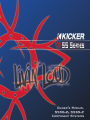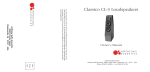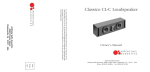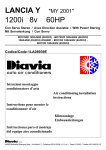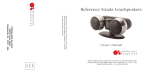Download Kicker 2004 SS Components Owner's Manual
Transcript
Introduction SS Series Component Systems Owner’s Manual Models: Attention: Congratulations! Please take a moment and record the information asked for below in the provided area. It is also a good idea to attach the original sales receipt or a copy of it to this page for future reference If for any reason you require service on this system during the warranty period, you will need to provide this information and a copy of the receipt to Kicker to validate your warranty. ALWAYS KEEP YOUR RECEIPT! You have just purchased the most advanced component speaker system to ever leave the Kicker Livin’ Loud Laboratories. Your KICKER SS Series Component System is designed and engineered to deliver competition grade sound quality and legendary KICKER durability. Thanks for buying KICKER. Enjoy. Dealer Where Purchased: _________________________________ Purchase Date: _________________________________ Model Number: _________________________________ Serial Number: 2 SS65.2 / SS56.2 _________________________________ SS Component Systems A Brief Plug For The SS Systems And Our Technical Manuals At www.KICKER.com The SS Component Speaker Systems are absolutely the best sounding full-range speakers to ever leave the KICKER Livin’ Loud Labs. We dare to say (and we tested quite a few) they are the best sounding speakers on the market today...period! There are many state-of-the-art features in these systems and they are briefly described in the following Features section. If you find yourself awake in the middle of the night with the crave for White Castles and a thirst for more in-depth detail on the SS Components then hit our website and download the Technical Manual for the SS Component Systems.(Hit your local White Castle for the sliders) CROSSOVER • System Optimized Two-Way Asymmetrical Passive Crossover Network Provides 24 dB High Pass and 12 dB Low Pass at 2.8Khz for seamless transition from midrange to tweeter. • Air Core Inductors Provides higher power handling with less ‘signal smear’ and magnetic saturation when compared to other ‘core’ type inductors. • Mylar Film Filter Capacitors Used in tweeter crossover section for smooth and extended high frequency response. Features Features • 3 Position Tweeter Attenuator Select from 0 dB, +1.5 dB or + 3.0 dB tweeter output level for level matching the tweeter to the midrange due to personal taste or mounting locations. • Zobel Impedance Compensation Provides more linear response across the operating range and prevents crossover point shift by correcting impedance rise. TWEETER • DuPont® Tetoron® (Soft Dome) 30mm Diameter Tweeter Used to provide ultrawide frequency response. Excellent balance between high and low end frequency response. • Ferro-Fluid™ Cooled Voice Coil Enhances the thermal transfer from voice coil to the motor structure for higher power handling and decreased power compression. • Dual Neo Magnets In Tweeter Top and bottom magnets provide a reduction in overall tweeter size while increasing BL 22% over conventional designs. (Patent Pending) • Vented Inner Motor System The chamber under the tweeter dome is vented to the perimeter of the voice coil with machined channels in the motor structure to minimize dome distortion. SS Component Systems 3 Features • Sealed and Tuned Tweeter Enclosure Provides awesome control as well as smooth and extended upper mid/lower tweeter response from driver. • Foam Dispersion and Control Plug Used behind tweeter dome to control reflected energy and balance air pressure to the tweeter dome. Increases overall dome strength while in operation. • Copper Clad Aluminum Voice Coil Increases efficiency and thermal dissipation (power handling) of the tweeter. MIDRANGE • Tri-Tech™ Cone with Röhm Rohacell® Foam Sandwhiched cone material of foam, poly and woven carbon fiber. Provides a very light yet very strong cone for extended frequency response and superior cone control over the midrange’s entire operating range. • T-cut Top Plate with Micro Plate™ Copper Cap Provides very linear and extended midrange response as well as increased efficiency and thermal dissipation (power handling). Micro Plate™ copper shorting cap reduces THD. 4 • Edgewound Copper Clad Aluminum Ribbon Voice Coil Very efficient coil design that provides high coil winding density and increases thermal transfer from voice coil to the motor structure for higher power handling and decreased power compression. • Balanced Coil Construction The voice coil diameter and mass are engineered specifically to work with the driver system and provide an extremely linear and balanced response. • Variable Surround Thickness The surround thickness varies across its cross section to provide higher linearity and balance of the driver system, especially at higher excursions, when compared to conventional surround designs. • Z-Wave™ Spider Design New spider design incorporating two complimentary shaped waves which provides better control over non-linear motion in the driver system. (Patent Pending) SS Component Systems PARTS LIST Here is a breakdown of the different parts and accessories you will find in the SS Components System pack. TWEETER DRIVER 30 mm soft dome unit for high frequency sound reproduction.. TWEETER GRILL MOUNT RING Blue colored ring to attach grill to speaker when tweeter is coaxially mounted. TWEETER FLUSH MOUNT RING Black colored ring attached to tweeter for separate flush or angled mounting. TWEETER MOUNTING POST Mounting post used to coaxially mount tweeter to the Midrange Driver. FRONT ANGLE RING 15° ring used on the front side of your Smooth Face No Inset mounting panel to direct tweeters output. Parts List Parts List BACK ANGLE RING Used on the back side of your mounting panel to allow Has Inset on Mounting Nut to seat this side properly. TWEETER MOUNTING NUT Threads onto the back of your Tweeter to hold it to your mounting panel. GRILL MOUNT POST Mounting post used to attach grill to midrange if tweeter is not coaxially mounted in the midrange. PHASE PLUG Used in midrange driver if no coaxially mounted tweeter or grill is being used. MIDRANGE DRIVER Used for midrange/midbass reproduction. SS Component Systems 5 Parts List MIDRANGE DRIVER BOOT Protects the magnet and motor assembly of the Midrange Driver. (Already attached to the midrange and is removable.) TINNERMAN CLIPS Steel spring anchor used as anchor point for screws if required. MIDRANGE GRILL Grill used to protect the driver when doing a high-lighted installation or mounting through a panel. BUTT CONNECTORS Insulated crimp connectors to connect a 16 gauge wire to another 16 gauge wire. COMPONENT CROSSOVER Two way passive crossover to split the audio signal between the tweeter and midrange. WIRE BUNDLES 3 sets of high quality 16 gauge speaker wire to connect your SS Series Components to the crossover and amplifier. R-TOOL Tool used to assist in tightening or loosening the Tweeter Grill Mount Ring. ALLEN WRENCH Supplied tool used to tighten and loosen wire connections at the crossover. BEVEL HEAD SCREWS Supplied screws to mount Midrange Driver and crossover. 6 Shown is an example of how the prongs in the R-Tool line up in the holes of the rings. Once in place you use the R-Tool to tighten or loosen the ring. SS Component Systems Installation Mounting Options Your Kicker SS Series Components can be mounted in either a separates or coaxial mounting scheme. You can also choose to mount the Midrange Driver with or without a grill. Look at the following diagrams and explanations to help you in setting up your preferred layout. SEPARATES WITHOUT GRILL In this setup you are mounting the midrange behind a panel while mounting the tweeter on the panel. SEPARATES WITH GRILL Here you are mounting the midrange through a panel and will be using the grill to protect the woofer while mounting the tweeter on the panel. COAXIAL MOUNT WITHOUT GRILL Here you are mounting the midrange and tweeter coaxially behind a panel and will be using the panel to protect the drivers. COAXIAL MOUNT WITH GRILL Here you are mounting the midrange and tweeter coaxially through a panel and will be using the grill to protect the drivers. These are the most common applications for mounting. If you have questions about these or other applications, visit your local KICKER Dealer or contact Kicker Technical Services directly by phone or e-mail. Contact information located at the back of this manual. SS Component Systems 7 Installation SEPARATES WITHOUT GRILL Prepare The Midrange You will need to have the Phase Plug mounted in the Midrange. Remove any posts in the Midrange and get a Phase Plug from the kit. Prepare The Tweeter You will need to have the Tweeter mounted to the Black Tweeter Flush Mount Ring. Get a tweeter and the ring from the kit. Insert the Tweeter into the Flush Mount Ring and rotate clockwise to tighten. Insert Phase Plug into the Midrange and rotate clock-wise to tighten. You should now have a Tweeter assembly that looks like this. You should now have a Midrange Driver that looks like this. Repeat this process for the second Tweeter. Repeat this process for the second Midrange. The Midrange is now ready to mount under the factory panel or any other panel you are using. 8 The Tweeter is now ready to mount in the factory panel or any other panel you are using. SS Component Systems Prepare The Midrange You will need to have the Grill Mount Post in the Midrange. Remove any posts in the Midrange and get a Grill Mount Post from the kit. Prepare The Tweeter You will need to have the Tweeter mounted to the Black Tweeter Flush Mount Ring. Get a tweeter and the ring from the kit. Installation SEPARATES WITH GRILL Insert the Tweeter into the Flush Mount Ring and rotate clockwise to tighten. Insert Grill Mount Post into the Midrange and rotate clock-wise to tighten. You should now have a Tweeter assembly that looks like this. You should now have a Midrange Driver that looks like this. Repeat this process for the second Midrange. The Midrange is now ready to mount. Place the grill on the Midrange and secure with the Blue Grill Mount Nut after it is mounted. Repeat this process for the second Tweeter. The Tweeter is now ready to mount in the factory panel or any other panel you are using. SS Component Systems 9 Installation COAXIAL MOUNT WITHOUT GRILL Prepare The Midrange Remove any posts or plugs in the Midrange. It should look like the pic shown here. Next you will need to remove the Driver Boot from the back of the Midrange. It is a friction fit, simply pull it straight off the back. Prepare The Tweeter You will need to have the Tweeter, Tweeter Mounting Post and your choice of Tweeter Mounting Ring (Blue or Black). You should now have a tweeter assembly that looks like this to insert into your Midrange. Insert the tweeter assembly into the midrange while feeding the wire through the Midrange’s motor as pictured. Tighten by turning clock-wise. Lay the tweeter wire in the machined groove on the motor back plate and press Midrange Driver Boot into place. Several inches of the tweeter wire will be exposed to permit wring. You should now have an assembly that looks like this. Insert the Tweeter into Tweeter Mounting Post and tighten by turning clock-wise. Next attach the Tweeter Mount Ring and tighten by turning clock-wise. Repeat this process for the second Tweeter and Midrange. The SS System is now ready to mount. 10 SS Component Systems Prepare The Midrange Remove any posts or plugs in the Midrange. It should look like the pic shown here. Next you will need to remove the Driver Boot from the back of the Midrange. It is a friction fit, simply pull it straight off the back. Prepare The Tweeter You will need to have the Tweeter, Tweeter Mounting Post and Tweeter Grill Mount Ring (Blue). You should now have a tweeter assembly that looks like this to insert into your Midrange. Installation COAXIAL MOUNT WITH GRILL Insert the tweeter assembly into the midrange while feeding the wire through the Midrange’s motor as pictured. Tighten by turning clock-wise. Lay the tweeter wire in the machined groove on the motor back plate and press Midrange Driver Boot into place. Several inches of the tweeter wire will be exposed to permit wring. After mounting the assembly to your panel, place the grill on the Midrange and secure with the Blue Grill Mount Nut. Insert the Tweeter into Tweeter Mounting Post and tighten by turning clock-wise. Save the Tweeter Grill Mount Ring for use later. It is used to attach the Grill. Repeat this process for the second Tweeter and Midrange. SS Component Systems 11 Installation Tweeter Mounting Your tweeter can be flush mounted into your panel with or without the 15° angle rings. Back Tweeter Angle Mounting Ring Nut 1-15/16" (4.9 cm) Hole Cut a 1-15/16” (4.9 cm) hole in your panel for the tweeter. Be sure there is clearance behind the panel for the tweeter and wiring. WITH ANGLE RINGS Panel WITHOUT ANGLE RINGS Tweeter Mounting Nut Wire Tweeter Place the tweeter into the panel and secure by tightening (clockwise) the Tweeter Mounting Nut. Panel This is what you should end up with after securing the Tweeter to the panel using the Mounting Nut. Tweeter Mounting Nut Tweeter Wire Panel Place the tweeter through the Front Angle Ring and then into the panel. Front Angle Ring Next place the Back Angle Ring over the Tweeter and line up the narrow part of the Back Angle Ring with the wide part of the Front Angle Ring for proper operation. Attach the Tweeter Mounting Nut (clockwise) but do not tighten completely. Back Angle Ring Tweeter Mounting Nut Tweeter Wire Panel Tweeter Wire Front Angle Ring Rotate all the parts in unison until the tweeter is angled in the desired direction. Panel If necessary, the legs of the Tweeter Mounting Nut can be cut to fit thicker panels. Trim each leg at the score line. Remove only 1 section from each leg at a time until desired length is achieved. Trim Here Secure the assembly by tightening (clockwise) the Tweeter Mounting Nut. This is what you should end up with after securing the Tweeter to the panel using the Mounting Nut. Back Angle Ring Tweeter Mounting Nut Tweeter Wire Panel 12 SS Component Systems Front Angle Ring Installation When mounting to a door panel it is best to get the tweeter as high up on the door as possible and as far forward as possible without interference from the dashboard. Be sure the chosen place is flat and space behind the door panel allows the use of the Tweeter Mounting Nut. Follow the same rules if mounting to a rear deck, side panel or any other custom location. Be sure you have chosen a flat location with plenty of clearance behind it for the necessary wiring and mounting hardware. After checking for clearance, cut a 1-15/16” (4.9 cm) hole in the desired mounting location. It may be necessary to cut a 2-1/2” (6.4 cm) clearance hole in any sheet metal or panel behind your chosen mounting panel to allow clearance for the Tweeter Mounting Nut. Clearance Hole 2-1/2" (6.4 cm) Tweeter Mounting Nut See the diagrams on this page for more details. Door Body Angle Mount Back Ring (Optional) 15 ° Angle Mounting Rin (Optional) Door Panel weeter 1-15/16" Hole (4.9 cm) Place tweeter into cutout Angle Mount Ring (Optional) 1-15/16" hole (4.9 cm) e Sid ck De ar Re r o l ne Pa Secure with tweeter mount nut Angle Mount Back Ring (Optional) l, Clearance eta Hole 2-1/2" et M e (6.4 cm) Sh . Etc dy, Bo r Ca SS Component Systems 13 Installation Midrange Mounting Your KICKER drivers are specifically designed for mounting in free-air applications. While the speakers do not need a sealed box for optimum performance, it is important to isolate the sound coming off the front of the driver from the sound radiating from the back of the driver. This isolation is usually accomplished by using the correct size driver in a factory speaker location. Interior Door Exterior Door Back Wave Front Wave Grill Package Tray Reinforcing Panel RATED 170 + SPL RATED 170 + SPL ER LIVIN' LO CK UD KI ER LIVIN' LO CK UD KI The ideal mounting scheme is to have a sturdy panel to cut out or to reinforce an existing panel with Masonite or medium density fiberboard. If the panel can flex at all, it will decrease the output of the driver and keep it from sounding it’s best. The door or trunk act like an enclosure to keep the backwave from reaching the front side of the driver. In any mounting situation, check for interference from other mechanical systems in the vehicle. Watch for window mechanisms, hinges, trunk springs, wire harnesses, and anything that would be affected by the installation of these drivers. 14 SS Component Systems Installation Coaxial Mounting If using the Coaxial mounting method for the tweeter and midrange you can mount the drivers under a factory speaker panel for protection. Factory Mounting Location er ov rC ke a e Sp ry cto Fa Factory Mounting Location Mount Coax with hardware e Sid Mount Coax with hardware ck De ar Re r lo ne Pa If custom mounting locations are desired for your drivers, check for interference from other mechanical systems in the vehicle. Watch for window mechanisms, hinges, trunk springs, wire harnesses, and anything that would be affected by the installation of these drivers. If metal must be cut to mount the speakers, try to avoid structural metal and braces. Once a location is chosen, cut the appropriate size hole for the drivers. Custom Cut Moutning Hole Push Grill into place Mount Coax with hardware ck De ar Re r o el an eP Sid Mount driver with hardware Screw ring nut on until snug SS Component Systems 15 Installation Separates Mounting If using the Separates mounting method for the tweeter and midrange you can mount the midrange under a factory speaker panel for protection and mount the tweeter separately. 2.50 inch clearance hole Secure with tweeter mount nut Fa cto r p yS ea ke rC er ov Place tweeter into cutout 1.95 inch hole Mount midrange with hardware 1.95 inch hole ck De ar Re or l e an eP Sid Factory Mounting Location Mount midrange with hardware Place tweeter into cutout Secure with tweeter mount nut If custom mounting locations are desired for your drivers, check for interference from other mechanical systems in the vehicle. Watch for window mechanisms, hinges, trunk springs, wire harnesses, and anything that would be affected by the installation of these drivers. If metal must be cut to mount the speakers, try to avoid structural metal and braces. Once a location is chosen, cut the appropriate sized holes for the drivers. 2.50 inch clearance hole Secure with tweeter mount nut Place tweeter into cutout Place tweeter into cutout Mount midrange with hardware 1.95 inch hole Custom cut mounting hole Mount midrange with hardware Place grill over driver Screw on grill mount ring (blue) 16 SS Component Systems ck De ar Re r o el an eP Sid Installation Crossover Mounting YES Car D o or When choosing a location for your crossover keep in mind you will need access to it so you can connect your wiring and adjust the tweeter attenuator. Also, DO NOT place the crossover in any location where it will get wet or be in standing water. This will damage the unit! NO! Car D o or The bottom of the car door is not a good location. If you must mount the crossover in the car door, exercise caution as water can accumulate in the bottom of the car door. Keep the crossover high in the door and shielded from water. Once you have selected a mounting location, remove the crossover’s top by pulling it straight off the crossover. It is held in place with 3 clips at the indicated locations. Using the supplied screws and hardware (or other method if required) mount the crossover. Place the crossover top back on the crossover and press into place. Clip SS Component Systems 17 Installation Wiring There are three sets of high quality 16 Gauge speaker wire supplied with the Kicker SS Component Systems. The longest set of wires is for connecting your amplifier or source unit to the crossover network. One of the shorter pairs is to connect the midrange output of the crossover to the spring loaded binding posts on the Midrange Driver. The last set connects the tweeter output of the crossover to the short wire coming out of the tweeter; join using the supplied Butt Connectors. If you wish to use your own wire or need to lengthen the wire to fit your needs, we recommend using at least 16 gauge wire. Use the supplied Allen Wrench to loosen and tighten the connections at the crossover. Crossover SSXX.2 Tweeter SSXX.2 INPUT MID TWEETER + Amplifier + - _ _ _ + + + Midrange 18 SS Component Systems Installation When installing the speaker wire into your car be sure to avoid sharp edges and the possibility of it getting pinched. Be careful to keep it out of the path of moving mechanical parts such as the steering column, brake pedal, gas pedal, clutch pedal, emergency brake, heater or AC control linkage and any other moving mechanical systems. Be careful when re-installing any kick panel, sill plate or other interior body panel removed to route the wire that you don’t damage the wire with attachment clips or screws. If running the wire into a door, an existing boot in the door jamb is the ideal place to run the wires, but sometimes this does not exist or is inaccessible. Drilling holes to run wires through is very tricky, and caution must be exercised not to drill into other wiring or mechanisms. Any time a wire is run through a bare hole, it is necessary to insert a rubber or plastic grommet to protect the wire. Stagger Holes For Wiring & Use Grommets (When Factory Are Not Avail.) To Crossover SS Component Systems 19 Installation Adjustments The SS Series Component Crossover is a very high quality unit designed to offer the best combination of sound quality and driver protection. The IPC (Illuminated Protection Circuit) is a proven design feature Kicker has used for many years in all our passive crossover networks where tweeters are involved. This circuit protects the tweeter from excessive amplifier power and amplifier clipping. It is normal for these to illuminate during operation. The Tweeter Attenuation Switch is used to level match your tweeter’s output level to the midrange based on varied mounting locations, car acoustics or your personal taste. There are three positions to choose from: +3 dB, +1.5 dB and +0 dB. IPC Tweeter Attenuation Switch (+3dB, +1.5dB, +0dB) The +0 dB is the reference sound quality (Illuminated Protection Circuit) position. The +1.5 dB and +3 dB positions can be used if you need more tweeter output due to personal taste or car acoustics. To change the output level simply slide the switch to the desired position. After reading this manual, if you have any questions about the installation of your Kicker components, visit your local Authorized KICKER Dealer. You may also contact Kicker Technical Services directly by visiting the Support Section of our website at www.kicker.com. Want to talk instead? You can reach us by calling (405)624-8583 and asking for Technical Services. 20 SS Component Systems Specifications Performance MODELS S SS56.2 SS65.2 Midrange/Midbass (in., cm) Outside Diameter 6-1/16” 15.4 6-7/16” 16.5 Mounting Hole 5-1/16” 12.8 5-7/16” 13.8 Mounting Depth 2-11/16” 6.8 2-13/16” 7.1 2-5/16” 6.0 2-5/16” 6.0 1-15/16” 4.9 1-15/16” 4.9 1-1/8” 2.9 1-1/8” 2.9 5-5/8” 14.3 5-5/8” 14.3 50 - 22k 40 - 22k 180 200 Tweeter (in., cm) Outside Diameter Mounting Hole Mounting Depth Crossover (in., cm) Outside Diameter Freq. Resp. (Hz) Watts Peak Watts RMS Crossover Point (kHz) Crossover Slope (dB/oct) 90 100 2.8k 2.8k 24 hi / 12 lo 24 hi / 12 lo Sensitivity (dB 1W/1M) 86 87 System Impedance (Ω) 3 3 SS Component Systems 21 Acoustics LIMITED WARRANTY Warranty Kicker warrants this product to be free from defects in material and workmanship under normal use for a period of THREE (3) MONTHS from date of original purchase with receipt. When purchased from a Authorized KICKER Dealer it is warranted for ONE (1) YEAR from date of original purchase with receipt. In all cases you must have the original receipt! Should service be necessary under this warranty for any reason due to manufacturing defect or malfunction during the warranty period, Kicker will repair or replace (at its discretion) the defective merchandise with equivalent merchandise at no charge. Warranty replacements may have cosmetic scratches and blemishes. Discontinued products may be replaced with more current equivalent products. This warranty is valid only for the original purchaser and is not extended to owners of the product subsequent to the original purchaser. Any applicable implied warranties are limited in duration to a period of the express warranty as provided herein beginning with the date of the original purchase at retail, and no warranties, whether express or implied, shall apply to this product thereafter. Some states do not allow limitations on implied warranties, therefore these exclusions may not apply to you. This warranty gives you specific legal rights; however you may have other rights that vary from state to state. WHAT TO DO IF YOU NEED WARRANTY OR SERVICE Defective merchandise should be returned to your local Authorized Stillwater Designs (Kicker) Dealer for warranty. Assistance in locating an Authorized Dealer can be obtained by writing or calling Stillwater Designs direct. You can confirm that a dealer is authorized by asking to see a current authorized dealer window decal. If it becomes necessary for you to return defective merchandise directly to Stillwater Designs (Kicker), call the Kicker Customer Service Department at (405)624-8510 for a Return Authorization (RMA) number. Package all defective items in the original container or in a package that will prevent shipping damage, and return to: Freight must be prepaid; items received freight collect will be refused. Failure to follow these steps may void your warranty. Any questions can be directed to the Kicker Customer Service Department at (405)624-8510. WHAT IS NOT COVERED? This warranty is valid only if the product is used for the purpose for which it was designed. It does not cover: • • • • • • • • • • • • • • Damage due to improper installation. Subsequent damage to other components. Damage caused by exposure to moisture, exces sive heat, chemical cleaners,and/or UV radiation. Damage through negligence, misuse, accident or abuse. (Repeated returns for the same damage may be considered abuse.) Any cost or expense related to the removal or reinstallation of product. Speakers damaged due to amplifier clipping or distortion. Items previously repaired or modified by any unauthorized repair facility. Return shipping on non-defective items. Products with tampered or missing barcode labels. Products returned without a Return Authorization (RMA) number. Freight Damage. The cost of shipping product to Kicker. Service performed by anyone other than Kicker. Speaker with any foreign caulk used for gasket material. HOW LONG WILL IT TAKE? Kicker strives to maintain a goal of 24-hour service for all acoustics (woofers, mids, tweets, etc.) returns. Delays may be incurred if lack of replacement inventory or parts is encountered. INTERNATIONAL WARRANTY Contact your International Kicker dealer or distributor concerning specific procedures for your country’s warranty policies. Stillwater Designs, 5021 North Perkins Road, Stillwater, OK 74075 The RMA number must be clearly marked on the outside of the package. Return only defective components. Return of entire cabinets, system packs, pairs, etc. increases your return freight charges. Non-defective items received will be returned freight collect. Include a dated proof-of-purchase stating the Customer name, Dealer name, product purchased and date of purchase. Warranty expiration on items without proof-of-purchase will be determined from type of sale and the manufacturing date code. 22 P.O. Box 459 • Stillwater, Oklahoma 74076 • U.S.A. • 405 624-8510 WARNING: KICKER drivers are capable of producing sound levels that can permanently damage your hearing! Turning up a system to a level that has audible distortion is more damaging to your ears than listening to an undistorted system at the same volume level. The threshold of pain is always an indicator that the sound level is too loud and may permanently damage your hearing. Please use common sense when controlling volume! SS Component Systems 02022005 + 04SSComp Notes Earl’s Thoughts SS Component Systems 23