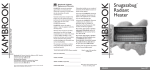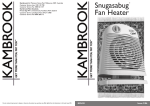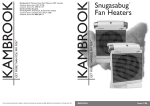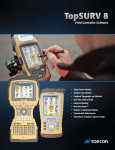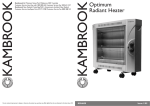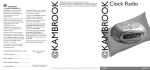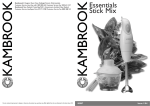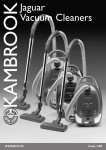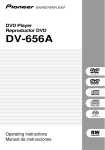Download Kambrook SNUGASABUG KFH280 User's Manual
Transcript
Snugasabug Fan Heater Kambrook 461 Plummer Street, Port Melbourne 3207, Australia Customer Service Line 1300 139 798 Customer Service Fax 1800 621 337 Kambrook New Zealand, Private Bag 94411, Greenmount, Auckland, New Zealand Customer Service Line/Spare Parts 09 271 3980 Customer Service Fax 0800 288 513 Due to continual improvement in design or otherwise, the product you purchase may differ slightly from the illustrations in this book. Issue 1/06 ™ KFH280 Issue 1/06 KAMBROOK SAFETY Know your Kambrook Snugasabug Fan Heater 1 2 5 Do not operate any appliance with a damaged cord, plug or after the appliance malfunctions or has been dropped or damaged in any manner. Return to a qualified electrical person for examination, electrical or mechanical adjustment, service or repair. Congratulations on your choice of another quality Kambrook product. Your Kambrook Snugasabug Fan Heater has been designed and manufactured to high standards of engineering.With proper use and care, you can expect to receive many years of trouble free service. Please read these instructions carefully. This appliance is intended for household use only and not for commercial or industrial use. GENERAL CARE AND SAFTY GUIDE Use this heater only as described in this manual.Any other use is not recommended by the manufacturer and may cause fire, electric shock or injury to persons. Before using your radiant heater, please read these instructions carefully and retain for future reference. The most common cause of overheating is deposits of dust or fluff entering the appliance. Ensure these deposits are removed regularly by unplugging the appliance and vacuum cleaning air vents and grilles. Use only the voltage specified on the rating plate of the appliance. Do not cover or restrict airflow to the inlet of exhaust grilles in any manner as the appliance may overheat and become a fire risk. Do not place appliance close to a heat source. Do not use abrasive cleaning products on this appliance. Clean with a damp cloth rinsed in hot soapy water only. Always remove plug from the mains before cleaning. Do not operate in areas where gasoline, paint or other flammable liquids are used or stored. Do not connect the applicance to the mains voltage until completely assembled and adjusted. Do not use the appliance to dry clothes. This applicance is hot when in use. To avoid burns, do not let bare skin touch hot surfaces. Switch off and use handles where provided when moving. Keep all objects at least 1 metre from the front, sides and rear of the appliance. 3 4 Controls and Parts 3.Tilt adjustment 1. 2 heat settings plus fan only 4. On/Off Neon indicator 2.Thermostat control 5.Thermo Guard protected Do not insert or allow foreign objects to enter any ventilation or exhaust opening, as this may cause and electric shock, fire or damage to the appliance. Always operate on a flat horizonatal surface. Do not operate with cordset coiled as a build up of heat is likely, which could be sufficient to become a hazard. 1 2 The use of an extension cord with this appliance is not recommended. OPERATING INSTRUCTIONS Do not remove plug from power socket until the appliance has been switched off. Always choose a safe location for the heater, keeping in mind the safety precautions outlined. All of the controls are located on the top of the heater for easy accessibility and are protected by a plastic control flap. Do not remove plug from power socket by pulling flex – always grip plug. Always unplug appliance when not in use. Do not allow cord to come in contact with heated surfaces during operation. Neon Indicator The heater has a power available red light. When the heater has been turned on at the wall, the light will be illuminated indicating power is available to the heater. Do not run cord under carpeting, throw rugs, runners or the like. Arrange cord away from traffic areas so that it will not be tripped over. Heat Controll Switch Do not twist, kink or wrap the cord around the appliance, as this may cause the insulation to weaken and split. Always ensure that all cord has been removed from the cord storage area. Your heater is fitted with a multi-positional rotary switch.The control switch positions are: 0 Off Do not store appliance while it is still hot. ∞ Fan only This appliance is not intended for use by young children or infirm persons without supervision. I Low heat – 1200W II High heat – 2400W Young children should be supervised to ensure they do not play with the appliance. Check that the heat control switch is set to the off position before plugging the heater into the mains supply. The appliance must not be located immediately below a socket-outlet. Fan The fan setting is used to circulate the room air. Do not use this appliance in the immediate surrounds of a bath, shower or swimming pool. Turn the thermostat clockwise until the maximum temperature setting is reached. If the supply cord is damaged, it must be replaced by a qualified electrical person in order to avoid a hazard. The fan will now circulate the room air. Heating Tilt Base Turn the Heat Control Switch to the desired power level (I or II). The direction of the airflow may be adjusted by tilting the body of the heater up and down. Stopper pins are fitted to limit the angle of adjustment. Turn the thermostat knob clockwise until the maximum temperature setting is reached. CLEANING INSTRUCTIONS Thermostat The heater requires regular cleaning to ensure trouble free operation. The thermostat is used to control the room temperature. It acts as a switch and does not vary the amount of heat output from the heater. 1. Unplug the heater from the mains supply before cleaning. 2. Use a damp cloth to clean the exterior of the heater. Turn the thermostat knob clockwise until the maximum temperature setting is reached. 3. Use a vacuum cleaner to remove dust and fluff from the inlet and outlet grilles. If the desired room temperature is reached, slowly turn the thermostat knob anti-clockwise until you hear a click.The heater will stop operating. 4. Ensure the heater is dry before plugging back into the mains supply. The heater will now turn on and off automatically maintaining the room temperature that you have set. Frost Watch The frost watch setting is used to prevent the room temperature from falling below approximately 5ºC. Choose the power level desired on the heat control switch. Turn the thermostat knob to the * symbol (minimum setting).The heater will now switch on automatically if the room temperature falls below 5ºC. Do not use this appliance outdoors, or on wet surfaces. Avoid spilling liquid on the appliance. 3 4 Notes KAMBROOK 12 MONTH WARRANTY If the product includes one or a number of accessories only the defective accessory or product will be replaced. KAMBROOK warrants the purchaser against defects in workmanship and material, for a period of 12 months from the date of purchase (3 months commercial use). In Australia, this KAMBROOK Guarantee is additional to the conditions and guarantees which are mandatory as implied by the Trade Practices Act 1974 and State Territory legislation. Guarantee and purchase receipt for this product are to be retained as proof of purchase and must be presented if making a claim under the terms of the KAMBROOK guarantee. For service, spare parts or product information in Australia, please call KAMBROOK on the Customer Service Line 1300 139 798. KAMBROOK reserves the right to replace or repair the appliance within the warranty period. For service, spare parts or product information in New Zealand, please call KAMBROOK New Zealand, Greenmount, Auckland Phone 0800 273 845 Fax 0800 288 513. For spare parts phone 0800 273 845. Warranty does not apply to any defect, deterioration, loss or injury or damage occasioned by, or as a result of the misuse or abuse, negligent handling or if the product has not been used in accordance with the instructions.The guarantee excludes breakages and consumable. If claiming under this guarantee the product must be returned freight prepaid. This warranty is void if there is evidence of the product being tampered with by unauthorised persons. YOUR PURCHASE RECORD (Please complete) Attach a copy of purchase receipt here. DATE OF PURCHASE______________________________________________________ MODEL NUMBER ________________________________________________________ SERIAL NUMBER (If applicable) ______________________________________________ Please don’t return purchase record unless you are making a claim PURCHASED FROM ______________________________________________________ 5 6