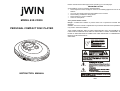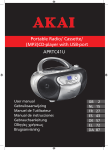Download Jwin JX-CD339 User's Manual
Transcript
Please read this manual thoroughly before operating your new CD player. IMPORTANT NOTES Avoid installing the unit in locations described below. • Places exposed to direct sunlight or close to heat radiating appliances such as electric heaters. • On top of other stereo equipment that radiates too much heat. • Places lacking ventilation or dusty places. • Places subject to constant vibration. • Humid or moist places. MODEL #JX-CD339 PERSONAL COMPACT DISC PLAYER This product utilizes a laser. Danger - invisible laser radiation is present when unit is opened and interlock failed or defeated. Caution - Use of the controls or adjustments of procedures other than those specified herein may result in hazardous radiation. THIS LASER COMPACT DISC PLAYER FUNCTIONS BY HELP OF INVISIBLE LASER LIGHT AND IS EQUIPPED WITH SAFETY SWITCHES TO AVOID EXPOSURE WHEN DOOR IS OPEN AND SAFETY INTERLOCKS ARE DEFEATED. IT IS DANGEROUS TO DEFEAT OR BY PASS SAFETY SWITHCES. INSTRUCTION MANUAL EN-1 Dear Customer: Selecting fine audio equipment such as the unit you've just purchased is only the star of your musical enjoyment . Now it's time to consider how your can maximize the fun and excitement your equipment offers. This manufacturer and the Electronic industries Association's Consumer Electronics Group want you to get the most out of your equipment by playing it at a safe level. One that lets the sound come through loud and clear without annoying blaring or distortion - and most importantly, without affecting your sensitive hearing. Sound can be deceiving. Over time your hearing "comfort level" adapts to higher volumes of sound. So what sounds "normal" can actually be loud and harmful to your hearing. Guard against this by setting your equipment at a safe level BEFORE your hearing adapts. To establish a safe level: Start your volume control at a low setting. Slowly increase the sound until you can hear it comfortably and clearly, and without distortion. • • Once you have established a comfortable sound level: Set the dial and leave it there. Taking a minute to do this now will help to prevent hearing damage or loss in the future. After all, we want you listening for a lifetime. • WARNING COMPLIANCE WITH FCC REGULATIONS This equipment has been tested and found to comply with the limits for a Class B digital device, pursuant to Part 15 of the FCC Rules. These limits are designed to provide reasonable protection against harmful interference in a residential installation. This equipment generates, uses and can radiate radio frequency energy and, if not installed and used in accordance with the instructions, may cause harmful interference will not occur in a particular installation. If this equipment does cause harmful interference to radio or television reception, which can be determined by turning the equipment off and on, the user is encouraged to try to correct the interference by one or more of the following measures: • Reorientate or relocate the receiving antenna. • Increase the separation between the equipment and receiver. • Connect the equipment into an outlet on a circuit different from that to which • the receiver is connected. • Consult the dealer or an experienced radio technician for help. LOCATION OF CONTROLS We Want You Listening For A Lifetime Used wisely, your new sound equipment will provide a lifetime of fun and enjoyment. Since hearing damage from loud noise is often undetectable until it is too late, this manufacturer and the Electronic industries Association's Consumer Electronics Group recommend you avoid prolonged exposure to excessive noise. This list of sound levels is included for your protection. Decibel Level 30 40 50 60 70 80 16 15 14 1 2 13 Example Quiet Library, soft whispers Living room, refrigerator, bedroom away from traffic Light traffic, normal conversation, quiet office Air conditioner at 20 feet, sewing machine Vacuum cleaner, hair dryer, noisy restaurant Average city traffic, garbage disposals, alarm clock at two feet THE FOLLOWING NOISES CAN BE DANGEROUS UNDER CONSTANT EXPOSURE: 90 Subway, motorcycle, truck traffic, lawn mower 100 Garbage truck, chain saw, pneumatic drill 120 Rock band concert in front of speakers, thunderclap 140 Gunshot blast, jet engine 180 Rocket launching pad Information courtesy of the Deafness Research Foundation. INDUSTRY CANADA NOTICE Operation is subject to the following two conditions: (1) This device may not cause interference, and (2) This device must accept any interference, including interference that may cause undesired operation of the device. EN-2 12 3 11 4 10 5 6 7 9 8 1. 2. 3. 4. 5. 6. 7. 8. LCD DISPLAY MODE BUTTON SKIP DOWN BUTTON RANDOM BUTTON LINE OUT SOCKET PHONES SOCKET VOLUME CONTROL DBBS SWITCH 9. 10. 11. 12. 13. 14. 15. 16. EN-3 DOOR OPEN SLIDE SWITCH STOP BUTTON PLAY/PAUSE BUTTON SKIP UP BUTTON PROG. BUTTON RECHARGE INDICATOR RECHARGE SWITCH DC 4.5V INPUT SOCKET POWER SOURCES NORMAL BATTERIES / AC ADAPTOR Battery Power Operation AC Adaptor Operation (DC 4.5V 500mA AC adaptor not supplied ) 1. Open the battery compartment cover and insert two “AA” alkaline batteries inside the battery compartment. Follow the polarity as indicated in the battery compartment. 2. Close the battery compartment cover. 1. Insert the DC plug, at the end of the AC adaptor cord into the DC input socket, at the back of the unit. 2. Plug the AC adaptor into a AC power outlet socket. CHARGING AND USE OF RECHARGEABLE BATTERIES Rechargeable Battery Operation This unit can fully recharge the specified rechargeable battery, in approximately 15 hours. The rechargeable batteries (NOT supplied) should be recharged before they are used form the first time because they are low in power or if they have not been used for a long period (over 60 days) 1.Open the battery compartment cover and insert two of the recommended rechargeable batteries, matching polarity. (1.2V 650mA) ALL BATTERIES MUST BE OF RECHARGEABLE NICKEL-CADMIUM OR NI-MH TYPE, OTHERWISE THE BATTERIES MAY EXPLODE OR LEAK. 2. Plug in the AC adaptor (DC 4.5V 500mA) and set the Recharge switch to ON position to start charging. During charging the RED LED charge indicator will illuminate. 3. After 15 hours. Please unplug the AC adaptor and switch the Recharge switch to the OFF position. DO NOT CHARGE CONTINUOUSLY FOR 24 HOURS OR MORE. DOING SO CAN CAUSE THE PERFORMANCE OF THE RECHARGEABLE BATTERIES TO DETERIORATE. Note: When the unit is to be operated using batteries, always unplug the AC adaptor from the AC power outlet and the DC input socket from the set. Otherwise the player will not operate. Note: You may play DISC'S whilst charging the batteries. 4. If the operating time decreases drastically even when the rechargeable batteries are properly recharged, purchase a new set of rechargeable batteries. 5. When charging for the first time or after a long time, playing time may be reduced. In this case, charge and discharge the batteries several times. 3. (a) Do not mix old and new batteries. (b) Do not mix alkaline, standard (carbon-zinc) or rechargeable (nickel-cadmium) batteries. 4. If the unit is not to be used for an extended period of time, remove the batteries. Old or leaking batteries can cause damage to the unit and may void the warranty. EN-4 EN-5 HEADPHONE AND HI FI CONNECTION Listening with the headphones Connect the plug of the stereo headphones ( included ) into the PHONES ( GREEN ) socket. Caution: Avoid excessive volume levels for a long period of time when using headphones, as this may impair your hearing. Connecting to component audio systems BASIC DISC PLAY NOTE: This player plays not only commercial CDs but also self-compiled CD-R/RW disc. Connect the stereo connection cable ( not included ) into the LINE OUT ( BLACK ) socket of the unit and the CD / AUX inputs of an audio system. 6 Note: Always switch the power off before making any connections between the player and another unit. 1 3 2 Caution: Avoid excessive volume levels while listening to sound for a long period of time when using headphones. 5 4 TO CD/AUX To Emphasize the bass sound INPUT Set the DBBS switch to the ON position. Note: The bass boost performance will be dependent on the VOLUME control setting. Remove the disc Hold the edge and gently press the center pivot as illustrated, then pick up the disc. TO PHONES SOCKET TO LINE OUT SOCKET Caution: Wait for the disc to stop rotating before pressing the OPEN button. Note: This unit can play 3 inch ( 8cm ) single CD’s without an adaptor. Do not use a CD single adaptor for these discs. EN-6 1. Connect the Headphones to the PHONES ( GREEN ) socket. 2. Slide the OPEN switch to open the CD compartment lid. 3. Adjust the VOLUME to minimum. 4. Insert the disc with the label side facing up. 5. Close the lid securely until a click is heard. 6. Press the PLAY button to start playing. 7. Adjust VOLUME for desired level. EN-7 Turning Power on and off This unit has no ON / OFF switch. To turn on and off, press the following buttons. PLAY/PAUSE To turn on : Press ( playback starts ) STOP button To turn off : Press once for standby mode. STOP button Press again to turn off the power. Auto power-off function When the unit is stopped (standby mode ) for approximately 1 minute, the power is automatically turned off. LCD DISPLAY INFORMATION During STOP mode REPEAT / PLAY MODES Every time the MODE button is pressed, the corresponding mode appears in the display window, in the following sequence: The total number of tracks of the disc is displayed. NORMAL REPEAT 1 REPEAT ALL Total no. of tracks. During PLAY mode The track number is displayed. MODE INTRO This fifth track. NOTE: In normal mode none of the above symbols show in the display. NORMAL PLAYBACK During PAUSE mode When the track playback is paused, the track number flashes. Press once to play Play the whole disc. press PLAY/PAUSE REPEAT 1 During play Shown in the LCD display. The current track on the disc will be repeated. Note: When the lid is opened during play mode " - - " shows in the display indicating the door is open. MODE REPEAT ALL Note: A flashing battery indicator be changed or recharged. appears in the display when the batteries need to press Shown in the LCD display. All tracks on the disc will be repeated. During play x2 press MODE EN-8 EN-9 INTRO SCAN AND RANDOM PLAY PROGRAMMED PLAY AND SEARCH FUNCTIONS PROGRAM INTRO This allows selected tracks on the disc to be played in any desired order. Plays the first 10 second of each track on the disc. During playback X3 Press MODE When in the STOP mode press the MODE button three times and then press the PLAY/PAUSE button to start INTRO playback. During disc playback press the MODE button three times and then press the back skip button to start INTRO playback. Alternatively INTRO will start at the end of the current playing track. RANDOM To set the program play Programs can be set in PLAY or STOP mode. 1. Press the PROG button. The track number will appear in the display with the PGM indicator flashing. 2. Press or to select the desired track. 3. Press the PROG button to enter the track into the memory. 4. Repeat step 2 and 3 to program up to 24 tracks memory. 5. Press to start the programmed play. 6. To erase the program, press the STOP button once. Locating a Particular track Enables all the tracks on a disc to be played in a Random ( RAND ) sequence. For example : If "RAND" is selected while playing track 8, the random function will commence once track 8 has ended. When all tracks on a disc have been played the player will automatically stop and power down in approx. 1 minutes to preserve battery life. During play X1press To skip back to the beginning of the current or a previous track Press lightly and repeatedly. To skip to the beginning of the following tracks Press lightly and repeatedly. Locating a Particular Point in a track To search backward at a high speed Keep depressed To search forward at a high speed Keep depressed RAND Press RAND button again to return to the NORMAL play mode. Note: Low level audio will be heard during the search process to assist in locating correct point in the track. EN-10 EN-11 TROUBLESHOOTING GUIDE PLAYER MAINTENANCE Cleaning the Cabinet Wipe with a soft cloth. If the cabinet is very dirty, dampen the cloth with a weak solution of neutral detergent and water, and then wipe clean. Troubleshooting Guide Problem Points to Check Player fails to function Disc may be inserted upside down Disc not mounted correctly on chuck Dirty or defective disc Dirty pick up lens Player lid not closed Moisture/Condensation, allow player to warm up to room temperature for 60 minutes AC power to adaptor switched off Weak batteries Auto switch off has occurred No sound from Headphones Headphone plug is not firmly inserted into the Green Phones socket. Headphones have been inserted into the Black line output socket. No sound when played through an external amplifier Connection is incorrect Power to external amplifier not switched on Intermittent sound Dirty or defective disc Dirty pick up lens Player is subject to excessive vibration or shock Low battery power Poor Headphone connection Cleaning the Lens A dirty lens will cause sound skipping and, if the lens is very dirty, the CD may not work. Open the disc cover and clean the lens as follows: Dust or Dry Particles Using a camera lens brush/blower, blow on the lens a couple of times, then wipe it lightly with he brush to remove dust. Then, blow on the lens once more. Finger prints If the lens cannot be cleaned by using a brush / blower, use a dry cotton swab starting in the middle and working to the outside edge. Cleaning the Disc When a disc becomes dirty, clean it with a cleaning cloth. Wipe the disc from the centre out. Note: Do not use solvents such as benzine petrol, thinner, commercially available cleaners or anti-static spray intended for analogue discs. EN-12 EN-13