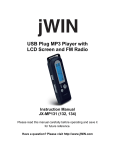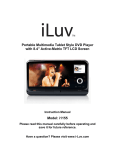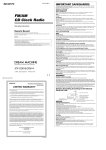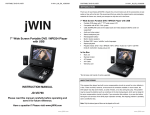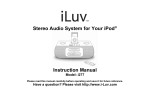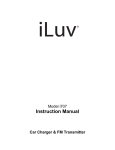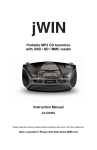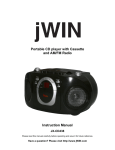Download Jwin JL-CD815 User's Manual
Transcript
STEREO CD PLAYER WITH DUAL ALARM CLOCK RADIO Instruction Manual JL-CD815 Please read this manual carefully before operating and save it for future reference. Have a question? Please visit http://www.jWIN.com Stereo CD Player with Dual Alarm Clock Radio V11M11_IM_EN_10102007 USER SAFETY GIUDE IMPORTANT SAFETY INSTRUCTIONS WARNING: To prevent fire or shock hazard, do not expose this appliance to rain or moisture. These markings are located on the bottom, side or back of the unit. CAUTION: To prevent the risk of electric shock, do not remove cover (or back). Non- userserviceable parts inside. Refer servicing to a service professional. • The lightning flash with an arrowhead symbol, within an equilateral triangle, is intended to alert the user to the presence of un-insulated "dangerous voltage" within the product's enclosure that may be of sufficient magnitude to constitute a risk of electric shock to a person. • The exclamation point within an equilateral triangle is intended to alert the user to the presence of important operating, maintenance and servicing instructions in the literature accompanying the appliance. Dripping warning: "This product shall not be exposed to any dripping or splashing, and no objects filled with liquids, such as vases, shall be placed on or near the product." Ventilation warning: "The normal ventilation of the product shall not be impeded for intended use." (Minimum distances must be kept around the apparatus for sufficient ventilation, especially while use of the apparatus is in tropical and/or moderate climates.) Dispose of old batteries safely. Do not throw them into a fire. LASER SAFETY This unit utilizes laser technology. Only a qualified professional should remove the cover or attempt to service this device, due to possible eye injury. CAUTION • Use of controls or adjustments or performance of procedure other than specified herein may result in hazardous radiation exposure. • Hazardous laser radiation when open and interlock defeated. DANGER Invisible laser radiation when open and interlock failure. Avoid direct exposure to beam. -1- www.jWIN.com Stereo CD Player with Dual Alarm Clock Radio V11M11_IM_EN_10102007 USER SAFETY GIUDE INSTRUCTIONS ON ENVIRONMENT PROTECTION Do not dispose of this product in the usual household garbage at the end of its life cycle; bring it to a collection point for the recycling of electrical and electronic appliances. This symbol on the product means the instructions for use or the packing will inform about the methods for disposal. The materials are recyclable as mentioned in its marking. By recycling, material recycling, or other forms of re-utilization of old appliances, you make an important contribution to protect the environment. Please inquire at your local community administration for the authorized disposal location. IMPORTANT SAFETY PRECAUTIONS 1. READ INSTRUCTIONS - All safety and operating instructions should be read before the appliance is operated. 2. RETAIN INSTRUCTIONS - The safety and operating instructions should be retained in a secure place for future reference. 3. HEED WARNINGS - All warnings on the appliance and in the operating instructions should be observed. 4. FOLLOW INSTRUCTIONS - All operating and use instructions should be followed. 5. WATER AND MOISTURE - The appliance should not be used near water. For example: near a bathtub, kitchen sink, laundry tub, and swimming pool or even in a wet basement. 6. VENTILATION - The appliance should be situated so that its location and position does not interfere with its proper ventilation. For example, the appliance should not be situated on a bed, sofa, rug or similar surface that may block the ventilation openings; or, be placed in a built-in installation, such as a bookcase or cabinet that may impede the flow of air through the ventilation openings. 7. HEAT - The appliance should be situated away from heat sources such as radiators, heat registers, stoves, or other appliances (including amplifiers) that produce heat. 8. POWER SOURCES - The appliance should be connected to a power supply only of the type described in the operating instructions or as marked on the appliance. 9. GROUNDING AND POLARIZATION - Precautions should be taken to ensure that the grounding or polarization of the appliance is correct. 10. POWER CORD PROTECTION - Power supply cords should be routed so that they are not likely to be walked on or obstructed by items placed upon or against them. Pay particular attention to cords at plugs, convenience receptacles, and the point at which they exit from the appliance. 11. CLEANING - The appliance should be cleaned only as recommended by the manufacturer. 12. POWER LINES - An outdoor antenna should be located away from power lines. 13. NONUSE PERIODS - The power cord of the appliance should be unplugged from the outlet when the appliance is to be left unused for an extended period of time. -2- www.jWIN.com Stereo CD Player with Dual Alarm Clock Radio V11M11_IM_EN_10102007 USER SAFETY GIUDE IMPORTANT SAFETY PRECAUTIONS – CONTINUED 14. OBJECT and LIQUID ENTRY - Care should be taken so that objects do not fall and liquids are not spilled into the device’s openings. 15. CARTS AND STANDS - The appliance should be used only with a cart or stand that is recommended by the manufacturer. An appliance and cart combination should be moved with care. Quick stops, excessive force, and uneven surfaces may cause the appliance and cart combination to overturn. 16. WALL OR CEILING MOUNTING - If the appliance is mounted to a wall or ceiling, it should be mounted only as recommended by the manufacturer. 17. DAMAGE REQUIRING SERVICE - The appliance should be serviced by qualified service professional when: a. The power-supply cord or plug has been damaged. b. Objects have fallen into, or liquid has been spilled into the appliance’s apertures. c. The appliance has been exposed to rain. d. The appliance has been dropped and suffered damage. e. The appliance does not appear to operate normally or exhibits a marked change in performance. 18. SERVICING - The user should not attempt to service the appliance beyond that described in the user's operating instructions. All other servicing should be referred to qualified service professional. 19. PROTECTIVE ATTACHMENT PLUG - The appliance is equipped with an attachment plug that has an overload protection. This is a safety feature. If replacement of the plug is required, be sure the service technician has used a replacement plug specified by the manufacturer that has the same overload protection as the original plug. (UK Version Only) FCC NOTICE (USA) This device complies with Part 15 of the FCC Rules. Operation is subject to the following two conditions: (1) this device may not cause harmful interference, and (2) this device must accept any interference received, including interference that may cause undesired operation. FCC regulations state that any change or modification to the equipment, not expressly approved by maker or its authorized parties, could void user’s authority to operate this equipment. • • To prevent fire or electric shock, do not expose the unit to rain or moisture. Never attempt to open the cabinet. Dangerous high voltages are present in the unit. Always refer servicing to a qualified technician. IC NOTICE (CANADA) This digital apparatus does not exceed the Class B limits for radio noise emissions from digital apparatus as set out in the Radio Interference Regulations of Industry Canada. -3- www.jWIN.com Stereo CD Player with Dual Alarm Clock Radio V11M11_IM_EN_10102007 TABLE OF CONTENTS 1. 2. 3. 4. Getting Started a. Introduction ……………………………………………………………………… 5 b. Location of Controls (Top View) …………………………..…………………. 6 c. Location of Controls (Side View L and R) ……………..…………………….. 7 d. Connecting to AC Power ………………………………...……….…………… 8 e. Antenna …………………………………………………………………………. 8 f. Installing a Battery …………………………………………..…………………. 8 g. Setting the Clock ……………………………………………………………….. 8 Operational Instructions a. About the CD Player ……….…………………………………..…………….... 9 b. Selecting the CD Player ..……………………………………………………... 9 c. Basic CD Operation ..………………………………………………….……….. 9 d. Additional CD Playback Features ………………….…………………………. 10 e. Turning off the CD Player …………………………………………………….. 10 f. Listening to the Radio ………………………………………………………….. 11 g. Using the Alarm …. …………………………………...……………………….. 11 Maintenance a. Notes on CDs ………………………………………………………………….. 13 b. Cleaning the lens ………………………………………………………………. 13 c. Cleaning the cabinet …………………………………………………………... 13 Troubleshooting / Specifications a. Troubleshooting Guide ………………………………………………………… 14 b. Specifications ……………………………………………..……………………. 14 -4- www.jWIN.com Stereo CD Player with Dual Alarm Clock Radio V11M11_IM_EN_10102007 GETTING STARTED Thank you for purchasing the JL-CD815. Unpack the unit and make sure to put aside all accessories so they will not be lost. We recommend that you retain the original carton and packaging materials for future use, should you transport or ship the unit in the future. Digital dual alarm clock with audio CD playback • • • • • • • • • • • Negative liquid crystal display (LCD) Digital dual alarm clock with snooze function CD top loading mechanism Supports Repeat and Random functions Programmable memory for 20 audio tracks AM / FM radio with digital frequency display Wake to audio CD, radio, or buzzer Fall asleep to audio CD or radio Dimmer button for adjusting LCD brightness Built-in speakers Playable Media: Audio CD (CD-R / CD-RW) What’s included • • • • Digital dual alarm clock Instruction manual o USA/CANADA: English / Spanish / French o Europe: TBD Warranty card Sales sheet -5- www.jWIN.com Stereo CD Player with Dual Alarm Clock Radio V11M11_IM_EN_10102007 GETTING STARTED Location of Controls (Top View) 1. 2. 3. MINUTE button-Adjusts the minute setting HOUR button-Adjusts the hour setting CLOCK SET button-Sets the clock 4. 5. ALARM SET button-Sets the alarm REPEAT/PROGRAM button-To select repeat options and program CD tracks RANDOM button-Plays CD tracks in random order DIMMER button-Adjusts the brightness of the display ALARM SLEEP/OFF buttonShuts off the alarm until the next day and deactivates sleep mode. 6. 7. 8. SLEEP button-Plays music for a preset length of time SNOOZE button-Enter snooze mode (7 minutes). LCD display-Displays clock, radio and CD information CD OPEN button-Opens disc compartment CD PLAY/PAUSE button-Starts or pauses CD playback SKIP/SEARCH FORWARD button-To skip to the next CD track or search forward 15. CD STOP button-Stops CD playback 16. SKIP/SEARCH BACKWARD button-To skip to the previous track or search backward 9. 10. 11. 12. 13. 14. -6- www.jWIN.com Stereo CD Player with Dual Alarm Clock Radio V11M11_IM_EN_10102007 GETTING STARTED Location of Controls (Side View L and R) 17. AL1/AL2/AL1+2 Switch-To select alarm preference 18. BUZZER/AUTO/OFF/ON Switch-Select buzzer alarm, wake to CD or radio, or radio on/off 19. VOLUME control-Adjusts the sound level 20. AM/FM/CD –To select AM or FM station or CD mode 21. TUNING Dial-To tune to desired radio station 22. AC Power Cord-To connect to a standard AC outlet 23. FM Antenna-For better FM reception 24. BATTERY Compartment-For backup battery -7- www.jWIN.com Stereo CD Player with Dual Alarm Clock Radio V11M11_IM_EN_10102007 GETTING STARTED Connecting to AC Power Plug the CD clock radio's power cord into a standard AC outlet. When you connect AC power, the "12:00" will flash on the display. Antennas For best FM reception, fully extend the FM antenna. For AM reception, this unit has a built-in antenna. Installing a Battery To keep the clock running for up to eight hours during an AC power failure, insert a 9-volt battery (not supplied) into the battery compartment. For the longest life, an alkaline battery is recommended. Important Notes on Batteries To prevent battery leakage, which may result in bodily injury, property damage or damage to the unit, follow these instructions. • Install all batteries correctly according to the polarity (+/-) as marked on the unit. • Use only fresh, 9-volt batteries with this unit • Remove batteries from the unit when the device will not be used for an extended time. • There is no display when powered by the battery. The unit will continue to keep time in memory. • During an AC power failure, the JL-CD815 will only work when the BUZZ/AUTO/OFF/ON Switch is set to AUTO or BUZZ. • Prolonged AC power failure can drain the battery. Please dispose the used batteries properly according to your local government regulations. Setting the Clock 1. Press and hold the CLOCK SET button. 2. Press the HOUR button to set the hour. 3. Press the MINUTE button to set the minute Notes: The clock display is in 12 hour format. A PM icon lights to indicate PM. To change between AM and PM time, advance the time setting by 12 hours. -8- www.jWIN.com Stereo CD Player with Dual Alarm Clock Radio V11M11_IM_EN_10102007 OPERATIONAL INSTRUCTIONS About the CD Player Your CD clock radio can play audio CDs, CD-R and CD-RW discs. Playback quality of CD-RW discs may be affected by the following variables: • Variation in CD-RW brands • The disc recording speed • The software used to create the CD Notes: This CD clock radio is designed to play on a stable surface not subject to vibration. Bumping the set during CD playback, may cause the music will stop or skip for a few seconds. This is normal. Selecting the CD Player 1. Slide the FM/AM/CD Switch to CD. 2. Slide the BUZZ/AUTO/OFF/ON Switch to ON. If the CD compartment is empty is empty, “00” appears briefly on the LCD screen followed by the word “No.” Basic CD Operation Playing a CD 1. Lift the CD door and place a CD in the compartment with the label facing upwards. 2. Close the door. 3. Press the CD PLAY/PAUSE button to begin playback. The LCD screen will display and the current track number. Pausing Playback • Press the PLAY/PAUSE button during CD playback to pause. Press again to resume playback. Stopping Playback • Press the STOP button to stop playback. Skipping Tracks 1. Press the SKIP/SEARCH FORWARD button to skip to the next track. 2. Press the SKIP/SEARCH BACKWARD button to return to the previous track(s). Searching Tracks 1. Press and hold the SKIP/SEARCH FORWARD button to search forward during playback. 2. Press and hold the SKIP/SEARCH BACKWARD button to search backward during playback. Adjusting the Volume • Use the VOLUME control on the left side of the unit to control the sound level. -9- www.jWIN.com Stereo CD Player with Dual Alarm Clock Radio V11M11_IM_EN_10102007 OPERATIONAL INSTRUCTIONS Additional CD Playback Features Programming (up to 20 tracks) 1. Slide the ON/OFF/AUTO/BUZZ Switch to ON and the FM/AM/CD Switch to CD. 2. Press PROGRAM/REPEAT and program icon "PROG" appears on the display with the memory location "01" flashing. 3. Press SKIP/SEARCH FORWARD or SKIP/SEARCH BACKWARD to locate the desired track. 4. Press PROGRAM/REPEAT to confirm selection. The next memory location "02" flashes on the display. 5. Repeat steps 3 and 4 for each track you wish to program. 6. Press PLAY/PAUSE to start program playback. The "PROG" icon lights on the display. Note: Press STOP to stop and cancel programmed playback. To change the current program, create a new program by repeating the above steps. Repeat Play During playback, press PROGRAM/REPEAT repeatedly to toggle the following repeat options: • REPEAT 1 - Repeats a single track. • REPEAT ALL- Repeats all tracks on the CD. If the program setting is in use (“PROG” appears on the display), this setting repeat all programmed tracks. To cancel, press PROGRAM/REPEAT until repeat icons disappear from the display. Random play 1. Press RANDOM to play CD tracks in random order. "RAND" appears on the display. 2. Press SKIP/SEARCH FORWARD to play the next randomly selected track. 3. Press RANDOM again to resume normal playback. Turning Off the CD Player Slide ON/OFF/AUTO/BUZZ Switch to OFF to turn off the CD player. Notes: When done, remember to slide ON/OFF/AUTO/BUZZ Switch to BUZZ or AUTO so the buzzer alarm, CD music or radio will sound at the next preset alarm time. Adjust the VOLUME control so the alarm is loud enough to wake you up. Refer to the "Using the Alarm" instructions in this manual for details. - 10 - www.jWIN.com Stereo CD Player with Dual Alarm Clock Radio V11M11_IM_EN_10102007 OPERATIONAL INSTRUCTIONS Listening to the Radio Selecting Radio Band 1. Slide the CD/AM/FM Switch to the AM or FM position. 2. Slide the BUZZ/AUTO/OFF/ON Switch to ON. Tuning the Radio • Adjust the TUNING control on the right side of the unit until the desired station frequency is located. The Frequency will display on the LCD screen. Notes: Fully extend the FM antenna on the back of your CD clock radio for batter FM reception. Rotate the unit for better AM reception, or place near a window. Turning off the Radio Slide the BUZZ/AUTO/OFF/ON Switch to OFF to turn off the radio. Notes: When done, remember to slide BUZZ/AUTO/OFF/ON to BUZZ or AUTO so the buzzer alarm, CD music or radio will sound at the preset alarm time. Adjust the VOLUME control so the alarm is loud enough to wake you up. Refer to the "Using the Alarm" instructions in this manual for details. Using the Alarm Your CD clock radio has a dual-alarm system that lets you set two different alarm times. 1. Setting the Alarm 2. Slide the AL1/AL2/AL1+2 switch on left side of the unit to AL1 to set ALARM 1 time or to AL2 to set ALARM 2 time. 3. The display will show ALARM 1 or ALARM 2 according to your selection. 4. Slide the BUZZ/AUTO/OFF/ON switch on left side of the unit to BUZZ or AUTO. Refer to "Waking to Buzzer, CD or Radio" instructions in this manual. 5. Hold ALARM SET button and press the HOUR button to adjust hour or press the MINUTE button to adjust minutes until the desired alarm time is displayed on the LCD screen. Notes: Remember to check to the PM indicator when setting the alarm time. Checking Alarm Time 1. Slide the AL1/AL2/AL1+2 switch on left side of the unit to AL1 or AL2. 2. Hold down the ALARM SET button to view selected alarm time. Selecting Alarm Options • Slide the AL1/AL2/AL1+2 switch on left side of the unit to AL1 to activate ALARM 1, AL2 to activate ALARM 2 or AL1+2 to activate both alarms. Notes: The alarm will not sound if the BUZZ/AUTO/OFF/ON switch is set to ON or OFF. You can confirm this by checking to see if "ALARM 1" or "ALARM 2" shows on the LCD screen. The alarm will not sound when the clock radio is disconnected from AC power and powered by the backup battery only. Waking to the Buzzer 1. Slide the BUZZ/AUTO/OFF/ON switch to BUZZ for buzzer alarm. 2. Set the alarm time. Refer to "setting alarm time" for details. 3. The alarm buzzer will sound at the preset alarm time. - 11 - www.jWIN.com Stereo CD Player with Dual Alarm Clock Radio V11M11_IM_EN_10102007 OPERATIONAL INSTRUCTIONS Using the Alarm-continued. Waking to CD music 1. Slide the BUZZ/AUTO/OFF/ON Switch to AUTO. 2. Set the alarm time. Refer to the "Setting the Alarm" instructions in this manual. 3. Slide the CD/AM/FM switch to CD to wake to music. 4. Insert a CD in the CD player. 5. Adjust the VOLUME control to a setting loud enough to wake you up at the preset time. 6. The CD will start playing at the preset alarm time. Note: Make sure a CD is loaded in the disc compartment. Waking to Radio 1. Slide the CD/AM/FM Switch to the desired band AM or FM and tune to the desired station using the TUNING control. Refer to the "Listening to the Radio" instructions in this manual. 2. Slide the BUZZ/AUTO/OFF/ON switch to AUTO. 3. Set the alarm time. Refer to the "Setting the Alarm " instructions in this manual. 4. Adjust the VOLUME control to a setting loud enough to wake you up at the preset time. 5. The radio will turn on at the preset alarm time. Stopping the Alarm • Press ALARM SLEEP/OFF to stop the buzzer, CD music or radio alarm. The alarm will sound again the next day at the preset alarm time. Deactivating Alarm • Slide the BUZZ/AUTO/OFF/ON Switch to OFF to deactivate all alarms. Snooze • When the alarm sounds at the preset time, press the SNOOZE button to enter snooze mode. The alarm will sound again after seven minutes. Sleep to CD Music or Radio 1. Slide the CD/AM/FM Switch to AM or FM to sleep to the desired radio band or to CD to sleep to CD music. 2. Slide the BUZZ/AUTO/OFF/ON switch to BUZZ, OFF or AUTO. 3. Press the SLEEP button. "59" and SLEEP icon appear on the display. 4. Press and hold the SLEEP button and press MINUTE to adjust the sleep minutes. 5. Press and hold the SLEEP button and press HOUR to increase or decrease by one hour. Note: The maximum sleep time is 1:59. Deactivating Sleep Time • To turn off CD music or radio before the sleep time expires, press the ALARM SLEEP/OFF button. - 12 - www.jWIN.com Stereo CD Player with Dual Alarm Clock Radio V11M11_IM_EN_10102007 MAINTENANCE Notes on CDs 1. Before playing, clean the CD with a cleaning cloth. Wipe the CD from the center out to the ends. 2. Do not use solvents such as benzine, thinner, commercially available cleaners or anti-static spray intended for vinyl LPs. 3. Do not expose the CD to direct sunlight or heat sources such as hot air ducts. Do not expose to direct sunlight, nor leave CDs in a car, as there can be a considerable rise in temperature. 4. Do not stick paper or sticker on the CD. Do not scratch, dirt or fingerprints on the CD, for it may cause tracking error. Cleaning the lens If the lens becomes dirty, it may cause a skipping of sound during CD operation. Clean with a commercially available lens cleaner. Cleaning the cabinet Clean the cabinet, panel and controls with a soft cloth slightly moistened with a mild detergent solution. Do not use any type of abrasive pad, scouring powder, or solvent, such as alcohol or benzine. - 13 - www.jWIN.com Stereo CD Player with Dual Alarm Clock Radio V11M11_IM_EN_10102007 TROUBLESHOOTING GUIDE / SPECIFICATIONS When the instructions in this manual are followed, this unit should function properly. However, if any of the following difficulties occur and cannot be corrected by the user or if a problem arises that is not mentioned here, please contact jWIN Customer Service or a qualified service technician. 1. Unit Does Not Play • Unit may be disconnected from power source. Check connection. • Disc is not correctly set. CDs should be inserted label side up. • Disc is scratched or dirty. Please clean. • The lens is dirty. Wipe clean gently with soft, dry cloth. Follow the instructions of the lens cleaner. • There is moisture on the lens wait an hour and try again. • For CD playback, FM/AM/CD Switch must be in the CD position. • Improper disc may be inserted. This unit does not play MP3 or WMA discs. 2. No Sound, Distorted Sound or Feedback • Disc is scratched or dirty. Please clean. • Volume control is turned down. Please increase. • The unit may be located where there is vibration. Move unit if necessary. 3. Radio Reception is Unclear • Radio station frequency may be weak. Adjust antenna or move near a window. 4. Alarm does not function • The ON/OFF/AUTO/BUZZ Switch may not be set in proper position. Set to AUTO or BUZZ. • Alarm function may not be set. Ensure that ALARM 1, ALARM 2, or ALARM 1+2 icons appear on the LCD screen. “No” appears on screen even with CD inserted • Disc may be improperly inserted. Ensure that it is placed in the CD compartment with the label side facing up. 5. Specifications • • • Frequency Range o AM: 530kHz – 1710kHz o FM: 87.5MHz – 108MHz Power Requirement o AC 120V, 60Hz o Battery: 9V battery for clock backup (battery not included) Power Consumption: as low as possible General description Power source: AC 230V ~ 50Hz Output power: 1 W / channel ????? * Specifications and features are subject to change without prior notice. - 14 - www.jWIN.com TEL: 516-626-7188 FAX: 516-626-7105 website: www.jWIN.com © 2007 jWIN Electronics Corp. All rights reserved. No portion of this printed material or product enclosed herewith including design, shape and graphics, may be reproduced or transmitted in any form without prior written consent of jWIN Electronics Corp. by any means, electronic or mechanical, including photocopying, recording or use of an information storage and retrieval system. Any unauthorized distribution or reproduction of this printed material or product, or any portion thereof, will be prosecuted to the fullest possible extent of the law. Printed in China