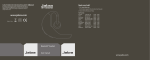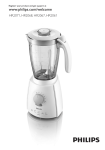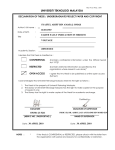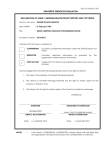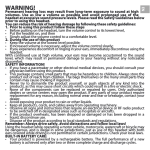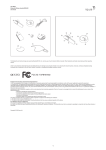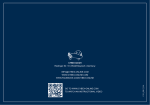Download Jabra S5010 User's Manual
Transcript
S 5010 © 2007 Jabra, GN Mobile A/S (GN Netcom A/S). All rights reserved. Jabra® is a registered trademark of GN Mobile A/S (GN Netcom A/S). All other trademarks included herein are the property of their respective owners. (Design and specifications subject to change without notice) www.jabra.com Stereo Speaker User manual TOLL FREE Customer Contact Details: Web: www.jabra.com (for the latest support info and. online user manuals) Phone: Australia: 1-800-083-140 (10:00 – 19:00) China: 800-858-0789 (08:00 – 19:00) Hong Kong: 800-968-265 (08:00 – 17:00) Indonesia: 001-803-852-7664 (08:00 – 17:00) Japan: 0034-800-400-594 (09:00 – 18:00) Malaysia: 1800-812-160 (08:00 – 17:00) New Zealand: 0800-447-982 (12:00 – 21:00) Singapore: 800-860-0019 (08:00 – 17:00) Taiwan: 0080-186-3013 (08:00 – 19:00) India: 000-800-852-1185 (05:30 – 14:30) Philippines: 1800 765 8068 (08:00 – 17:00) English. . . . . . . . . . . . . . . . . . . . . . . . . . . . . . . . . . . . . . . . . . . 3 . . . . . . . . . . . . . . . . . . . . . . . . . . . . . . . . . . . . . . . . 9 . . . . . . . . . . . . . . . . . . . . . . . . . . . . . . . . . . . . . . 15 . . . . . . . . . . . . . . . . . . . . . . . . . . . . . . . . . . . . . . . . 21 . . . . . . . . . . . . . . . . . . . . . . . . . . . . . . . . . . . . . . . . . 27 Malaysia . . . . . . . . . . . . . . . . . . . . . . . . . . . . . . . . . . . . . . 33 . . . . . . . . . . . . . . . . . . . . . . . . . . . . . . . . . . . . . . . . . . 39 81-00450 Rev C English English English English 1. Thank you . . . . . . . . . . . . . . . . . . . . . . . . . . . . . . . . . . . . . . . . . . . . . . . . . . . . . . . . . . . . . . . . . . . . . . . . . . . . . . . . . . . . . . . . . . . . . . . . . . . 4 2. About your Jabra S 5010 stereo speaker . . . . . . . . . . . . . . . . . . . . . . . . . . . . . . . . . . . . . . . . . . . . . . . . . . . . . . . . . . . . . . . . . . . . . . . 4 3. What your speaker can do . . . . . . . . . . . . . . . . . . . . . . . . . . . . . . . . . . . . . . . . . . . . . . . . . . . . . . . . . . . . . . . . . . . . . . . . . . . . . . . . . . . . 4 4. Getting started . . . . . . . . . . . . . . . . . . . . . . . . . . . . . . . . . . . . . . . . . . . . . . . . . . . . . . . . . . . . . . . . . . . . . . . . . . . . . . . . . . . . . . . . . . . . . 5 5. Jabra S 5010 controls . . . . . . . . . . . . . . . . . . . . . . . . . . . . . . . . . . . . . . . . . . . . . . . . . . . . . . . . . . . . . . . . . . . . . . . . . . . . . . . . . . . . . . . . . 6 6. Troubleshooting and FAQ . . . . . . . . . . . . . . . . . . . . . . . . . . . . . . . . . . . . . . . . . . . . . . . . . . . . . . . . . . . . . . . . . . . . . . . . . . . . . . . . . . . . 6 7. Need more help . . . . . . . . . . . . . . . . . . . . . . . . . . . . . . . . . . . . . . . . . . . . . . . . . . . . . . . . . . . . . . . . . . . . . . . . . . . . . . . . . . . . . . . . . . . . . 7 8. Safety . . . . . . . . . . . . . . . . . . . . . . . . . . . . . . . . . . . . . . . . . . . . . . . . . . . . . . . . . . . . . . . . . . . . . . . . . . . . . . . . . . . . . . . . . . . . . . . . . . . . . . . 7 9. Warranty . . . . . . . . . . . . . . . . . . . . . . . . . . . . . . . . . . . . . . . . . . . . . . . . . . . . . . . . . . . . . . . . . . . . . . . . . . . . . . . . . . . . . . . . . . . . . . . . . . . . 7 81-00450 Rev C 1 4 Thank you Getting started 2 English English Thank you for purchasing the Jabra S 5010 stereo speaker. We hope you enjoy it! This user manual will get you started and ready to make the most of your speaker. About your Jabra S 5010 1 2 5 Connect the power supply Place the S 5010 on a sturdy surface. Plug the power cord connected to the power supply into the rear of the S 5010. Plug the separate power cord into the power supply and then into a standard wall outlet. Connect a music phone or any other audio device 3 6 4 8 9 7 A) Gently pull out the rubber door Jabra S 5010 contents 1. Stereo speaker - Front 2. Stereo speaker - Back 3. Power input plug 4. Auxiliary 3.5 mm input plug 5. Power supply 3 Connector cables 6. Enhanced mini-USB headphone jack plug 7. 2.5 mm headphone jack plug 8. 3.5 mm headphone jack plug 9. Pc cable What your speaker can do Your Jabra S 5010 lets you do all this: • Listen to music from your mobile phone • Listen to music from your MP3 player • Functions as an external speaker for your PC B) Insert connector cable into either the 2.5 mm jack or mini-usb input plug as appropriate. Use cavity beneath rubber door to store excess cable length C) Replace rubber door SOUND DESIGN BY Klipsch® • Place the speaker close to a wall or in a corner to enhance the acoustic boundary gain effect, increase the bass and get the best possible listening experience with the Jabra S 5010 speaker Specifications • Dimensions: 110 x 330 x 170 mm • Weight: 1.7 kg • Frequency response: 70 Hz to 20 kHz • Maximum acoustic output: 94 dB SPL at 1m • Power: 30 watts total: 15 watts x 2 channels • Input impedance: 20 kOhms 2.5mm jack in 16 kOhms 3.5mm jack in • Crossover frequency: 4.6 kHz • Tweeter: 2 X ¾” • Woofer: 2 X 2.5” • Amplifier: Class D • Power supply: 100-240 V, 50-60 Hz D) Place your musicphone or other audio device in the cradle and connect through the headphone jack Note: If you don't have a headphone jack input plug (either 2.5 mm, 3.5 mm or mini-usb) on your phone, you will need an adapter. Such adapters are either supplied with your phone or avaible in retail stores. Refer to your phone's manual for advice. Charge your phone when connected to Jabra S 5010 7 Need more help? 8 English English See the inside cover for support details. Safety 1. READ these instructions. 2. KEEP these instructions. 3. HEED all warnings. Remove rubber door on the back of the speaker. Pull your proprietary charging cable through the opening and connect to your phone 4. FOLLOW all instructions. Note: Proprietary charging cable not included in the box 6. CLEAN ONLY with dry cloth. 5. DO NOT use this apparatus near water. 7. DO NOT block any ventilation openings. Install in accordance with the manufacturer's instructions. 8. DO NOT install near any heat sources such as radiators, heat registers, stoves, or other apparatus (including amplifiers) that produce heat. 9. PROTECT the power cord from being walked on or pinched, particularly at plugs, convenience receptacles, and the point where they exit from the apparatus. 10. ONLY USE attachments/accessories specified by the manufacturer. 11. USE only with a cart, stand, tripod, bracket, or table specified by the manufacturer, or sold with the apparatus. When a cart is used, use caution when moving the cart/apparatus combination to avoid injury from tip-over. 12. UNPLUG this apparatus during lightning storms or when unused for long periods of time. Connect to your PC Connect your PC or any other external audio source through the auxiliary input plug on the back of the speaker - plug the headphone jack (3.5 mm) into your PC and Jabra S 5010. 5 S 5010 Controls Your speaker is ready to perform as soon as you plug it in and you have connected a music device. The power button in the middle of the control panel will light up “Red” in “Standby/Off” mode and “Green” in “On” mode. The buttons on either side of the power button are volume up and down. 6 Troubleshooting and FAQ No Power (no light in the “On/Off” LED) Make sure that the Universal power supply connector is plugged into the back of the unit and that the power supply cord is connected to a wall outlet. The audio volume is low or non existent Make sure that the audio cable is plugged in correctly. Check the volume of your connected device (music, phone, MP3 player or PC). Sound is distorted. Make sure that the volume level on your audio source is not set too high 13. REFER all servicing to qualified service personnel. Servicing is required when the apparatus has been damaged in any way, such as power-supply cord or plug is damaged, liquid has been spilled or objects have fallen into the apparatus, the apparatus has been exposed to rain or moist. WARNING Speakers are capable of delivering sounds at loud volumes and high pitched tones. Exposure to such sounds can result in permanent hearing loss damage. The level may vary based on conditions such as the phone or other device you are using and the environment you are using the product in. Please read the safety guidelines below prior to using the speakers. Safety guidelines 1 Prior to using this product follow these steps: • Before using the speakers, turn the volume control to its lowest level, • Turn the music on and then • Slowly adjust the volume control to a comfortable level. 2 During the use of this product • Keep the volume at the lowest level possible and avoid using the speakers in noisy environments where you may be inclined to turn up the volume; • If increased volume is necessary, adjust the volume control slowly; And • If you experience discomfort or ringing in your ears, immediately discontinue using the speakers and consult a physician. With continued use at high volume, your may become accustomed to the sound level, which may result in permanent damage to your hearing without any noticeable discomfort. 9 Service and Warranty Information Limited One (1) -Year Warranty GN Netcom A/S, warrants this product to be free from defects in materials and workmanship (subject to the terms set forth below) for a period of one (1) year from the date of purchase (“Warrenty Period”). During the Warranty Period, GN will repair or replace (at GN’s discretion) this product or any defective parts (“Warrenty Service”). If repair or replacement is not commercially practicable or cannot be timely made, GN may choose to refund to you the purchase price paid for the affected product. Repair or replacement under the terms of this warranty does not give right to any extension or a new beginning of the period of warranty. Claims under the Warranty To obtain Warranty Service, please contact the GN dealer from which you purchased this product or visit www.gnnetcom.com or www.jabra.com for further information about customer support. You will need to return this Product to the dealer or ship it to the dealer or to GN (if so indicated on www.gnnetcom.com or www. jabra.com) in either its original packaging or packaging affording an equal degree of protection. You will bear the cost of shipping the product to GN. If the Product is covered by the warranty, GN will bear the cost of shipping product back to you after the completion of service under this warranty. Return shipping will be charged to you for products not covered by the warranty or requiring no warranty repair. The Following information must be presented to obtain Warranty Service: (a) the product, and (b) proof of purchase, which clearly indicates the name and address of the seller, the date of purchase and the product type, which is evidence that this product is within the Warranty Period. Please further include (c) your return address. (d) daytime telephone number, and (e) reason for return. As part of GN/Jabra’s efforts to reduce environmental waste you understand that the product may consist of reconditioned equipment that contains used components, some of which have been reworked. The used components all live up to GN/Jabra’s high quality standards and comply with the GN product performance and reliability specifications. You understand that replaced parts or components will become the property of GN. Limitation of Warranty This warranty is only valid for the original purchaser and will automatically terminate prior to expiration if this product is sold or otherwise transferred to another party. The warranty provided by GN in this statement applies only to products purchased for use, and not for resale. It does not apply to open box purchases, which are sold “as is” and without any warranty. Specifically exempt from warranty are limited-life consumable components subject to normal wear and tear, such as microphone windscreens, ear cushions, modular plugs, ear tips, decorative finishes, batteries, and other accessories. This warranty is invalid if the factory-applied serial number, date code label, or product label has been altered or removed from this product. This Warranty does not cover cosmetic damage or damage due to misuse, abuse, negligence, Acts of Nature, accident, disassembling or modification of, or to any part of, the product. This Warranty does not cover damage due to improper operation, maintenance or installation, or attempted repair by anyone other than GN or a GN dealer which is authorized to do GN warranty work. Any unauthorized repairs will void this warranty. REPAIRS OR REPLACEMENTS AS PROVIDED UNDER THIS WARRANTY ARE THE EXCLUSIVE REMEDY OF THE CONSUMER. GN SHALL NOT BE LIABLE FOR ANY INCIDENTAL OR CONSEQUENTIAL DAMAGES FOR BREACH OF ANY EXPRESS OR IMPLIED WARRANTY ON THIS PRODUCT. EXCEPT TO THE EXTENT PROHIBITED BY LAW, THIS WARRANTY IS EXCLUSIVE AND IN LIEU OF ALL OTHER EXPRESS AND IMPLIED WARRANTIES WHATSOEVER, INCLUDING BUT NOT LIMITED TO THE WARRANTY OF MERCHANTABILITY AND FITNESS FOR A PRACTICAL PURPOSE. NOTE! This warranty gives you specific legal rights. You may have other rights which vary from location to location. Some jurisdictions do not allow the exclusion or limitation of incidental or consequential damages or implied warranties, so the above exclusions may not apply to you. This warranty does not affect your legal (statutory) rights under your applicable national or local laws. 1 4 2 1 2 5 3 6 7 4 8 9 9. 3 SOUND DESIGN BY Klipsch® 10 11 7 8 5 6 12 13 9 14 15 1 4 2 1 2 5 3 6 4 8 9 7 9. 3 SOUND DESIGN BY Klipsch® 16 17 7 8 5 • • • • • 6 18 • 19 9 A/S 20 A/S 21 1 4 2 1 2 5 3 6 4 8 9 7 9. 3 SOUND DESIGN BY Klipsch® 22 23 7 8 5 6 24 25 9 26 27 1 4 2 1 2 5 3 6 4 8 9 7 9. 3 SOUND DESIGN BY Klipsch® 28 29 7 8 5 6 30 31 Bahasa Malaysia Malaysia Malaysia 9 1. Terima kasih. . . . . . . . . . . . . . . . . . . . . . . . . . . . . . . . . . . . . . . . . . . . . . . . . . . . . . . . . . . . . . . . . . . . . . . . . . . . . . . . . . . . . . . . . . . . . . . . 34 2. Perihal pembesar suara stereo Jabra S 5010 anda. . . . . . . . . . . . . . . . . . . . . . . . . . . . . . . . . . . . . . . . . . . . . . . . . . . . . . . . . . . . . 34 3. Apa yang boleh dilakukan oleh pembesar suara anda. . . . . . . . . . . . . . . . . . . . . . . . . . . . . . . . . . . . . . . . . . . . . . . . . . . . . . . . 34 4. Bermula. . . . . . . . . . . . . . . . . . . . . . . . . . . . . . . . . . . . . . . . . . . . . . . . . . . . . . . . . . . . . . . . . . . . . . . . . . . . . . . . . . . . . . . . . . . . . . . . . . . 35 5. Kawalan Jabra S 5010. . . . . . . . . . . . . . . . . . . . . . . . . . . . . . . . . . . . . . . . . . . . . . . . . . . . . . . . . . . . . . . . . . . . . . . . . . . . . . . . . . . . . . . 36 6. Penyelesaian masalah & Soalan lazim (FAQ). . . . . . . . . . . . . . . . . . . . . . . . . . . . . . . . . . . . . . . . . . . . . . . . . . . . . . . . . . . . . . . . . . 36 7. Perlukan bantuan lanjut. . . . . . . . . . . . . . . . . . . . . . . . . . . . . . . . . . . . . . . . . . . . . . . . . . . . . . . . . . . . . . . . . . . . . . . . . . . . . . . . . . . . 37 8. Keselamatan. . . . . . . . . . . . . . . . . . . . . . . . . . . . . . . . . . . . . . . . . . . . . . . . . . . . . . . . . . . . . . . . . . . . . . . . . . . . . . . . . . . . . . . . . . . . . . . . 37 9. Waranti. . . . . . . . . . . . . . . . . . . . . . . . . . . . . . . . . . . . . . . . . . . . . . . . . . . . . . . . . . . . . . . . . . . . . . . . . . . . . . . . . . . . . . . . . . . . . . . . . . . . . 37 32 33 4 Terima kasih BERMULA Malaysia Malaysia 1 Terima kasih kerana membeli pembesar suara stereo Jabra S 5010. Kami berharap anda akan menikmatinya! Manual pengguna ini akan membantu anda untuk bermula dan bersedia untuk memaksimumkan penggunaan pembesar suara anda. 2 Perihal Jabra S 5010 anda 1 2 5 Sambung bekalan kuasa Letakkan S 5010 di permukaan yang teguh dan stabil. Pasangkan palam kord kuasa yang bersambung kepada bekalan kuasa ke bahagian belakang S 5010. Pasangkan palam kord kuasa yang berasingan ke bekalan kuasa dan kemudian ke soket dinding standard. Sambungkan telefon muzik atau mana-mana peranti audio lain 3 6 4 8 9 7 A) Secara perlahan-lahan, tarik keluar pintu getah Kandungan Jabra S 5010 1. Pembesar suara stereo - Depan 2. Pembesar suara stereo - Belakang 3. Palam input kuasa 4. Palam input 3.5 mm tambahan 5. Bekalan kuasa 3 Kabel penyambung 6. P alam jek fon kepala USB mini yang dipertingkatkan 7. Palam jek fon kepala 2.5 mm 8. Palam jek fon kepala 3.5 mm 9. Kabel PC Apa yang boleh dilakukan oleh pembesar suara anda Jabra S 5010 membenarkan anda melakukan kesemua perkara ini: • Dengar muzik dari pemain MP3 anda • Dengar muzik dari telefon bimbit anda • Berfungsi sebagai pembesar suara luaran untuk PC anda B) Masukkan kabel penyambung ke dalam sama ada jek 2.5 mm atau input usb mini C) L etakkan semula palam pintu getah seperti mana yang bersesuaian. Gunakan lubang di bawah pintu getah untuk menyimpan kabel yang berlebihan SOUND DESIGN BY Klipsch® •Letakkan pembesar suara dekat dengan dinding atau di suatu penjuru untuk meningkatkan kesan gandaan sempadan akustik, meningkatkan bes dan menghayati pengalaman mendengar yangg hebat dengan pembesar suara Jabra S 5010 Spesifikasi • Ukuran: 110 x 330 x 170 mm • Berat: 1.7 kg • Respons frekuensi: 70 Hz hingga 20 kHz • Output akustik maksimum: 94 dB SPL pada 1m • Kuasa: Jumlah 30 watt: 15 watt x 2 saluran • Impedans input: Jek 20 kOhms 2.5mm Jek 16 kOhms 3.5mm • Frekuensi lintas: 4.6 kHz • Twiter: 2 X ¾” • Wufer: 2 X 2.5” • Amplifier: Kelas D • Bekalan kuasa: 100-240 V, 50-60 Hz 34 D) Letakkan telefon muzik anda atau peranti audio lain ke dalam penatang dan sambung melalui jek fon kepala Nota: Jika anda tidak memiliki palam input jek fon kepala (sama ada 2.5 mm, 3.5 mm atau usb mini) pada telefon anda, anda perlu menggunakan penyesuai. Penyesuai sedemikian adalah sama ada dibekalkan bersama telefon anda atau boleh didapati di kedai. Rujuk manual telefon anda untuk panduan. 35 Cas telefon anda apabila bersambung dengan Jabra S 5010 7 Perlukan bantuan lanjut? 8 Malaysia Malaysia Lihat kulit dalam untuk butiran sokongan. Keselamatan 1. BACA arahan-arahan ini. 2. SIMPAN arahan-arahan ini. 3. AMBIL PERHATIAN semua amaran. Tanggalkan pintu getah di bahagian belakang pembesar suara. Tarik kabel pengecasan proprietari melalui bukaan dan sambung kepada telefon anda Nota: Kabel pengecasan proprietari tidak disertakan di dalam kotak 4. IKUTI semua arahan. 5. JANGAN gunakan alat ini berdekatan air. 6. BERSIHKAN dengan kain yang kering SAHAJA. 7. JANGAN halang mana-mana bukaan pengudaraan. Pasang selaras dengan arahan pengilang. 8. J ANGAN pasang berdekatan mana-mana sumber haba seperti radiator, daftar haba, dapur, atau alat lain (termasuk amplifier) yang menghasilkan haba. 9. L INDUNGI kord kuasa daripada dipijak atau tersepit, terutamanya di bahagian palam, reseptakel, dan tempat ia keluar dari alat. 10. HANYA GUNAKAN alat tambahan/aksesori yang ditentukan oleh pengilang. 11. GUNAKAN hanya dengan troli, dirian, tripod, braket, atau meja yang ditentukan oleh pengilang, atau dijual dengan alat. Apabila troli digunakan, berhati-hatilah ketika menggerakkan gabungan troli/alat untuk mengelakkan kecederaan akibat alat yang jatuh terbalik. 12. BUKA PALAM alat ini semasa kilat, ribut atau ketika tidak digunakan bagi tempoh masa yang lama. Sambung kepada PC anda Sambung PC anda atau mana-mana sumber audio luaran yang lain melalui palam input tambahan di bahagian belakang pembesar suara – pasangkan palam jek fon kepala (3.5 mm) ke dalam PC dan Jabra S 5010 anda. 5 13. RUJUK semua kerja servis kepada kakitangan servis yang berkelayakan. Kerja servis diperlukan apabila alat didapati rosak dalam apa cara jua sekalipun, seperti kord bekalan kuasa atau palam telah rosak, cecair tertumpah ke atasnya atau objek lain terjatuh ke atas alat, alat terdedah kepada hujan atau lembapan. Kawalan S 5010 Pembesar suara anda bersedia untuk melaksanakan tugas sebaik sahaja anda memasang palam dan anda telah menyambungkan peranti muzik. Butang kuasa di bahagian tengah panel kawalan akan menyala “Merah” dalam mod “Tunggu Sedia/Mati” dan “Hijau” dalam mod “Hidup”. Butang-butang di kedua-dua sisi butang kuasa ialah tambahkan dan kurangkan kelantangan. 6 Penyelesaian masalah & Soalan lazim (FAQ) Tiada Kuasa (tiada cahaya dalam LED “Hidup/Mati”) Pastikan bahawa penyambung bekalan kuasa Universal dipasangkan palamnya kepada bahagian belakang unit dan kord bekalan kuasa disambungkan kepada soket dinding. Kelantangan audio rendah atau tidak wujud Pastikan bahawa kabel audio telah dipasangkan palamnya dengan betul. Periksa kelantangan peranti yang disambungkan (muzik, telefon, pemain MP3 atau PC). Bunyinya terdapat gangguan. Pastikan bahawa tahap kelantangan pada sumber audio anda tidak diset terlalu tinggi 36 37 9 Waranti Waranti Satu (1) - Tahun Service and Warranty Information Limited Warranty GN Netcom A/S, menjadikan produk ini bebas daripada kecacatan dalam bahan dan mutu kerja (tertakluk kepada terma yang dinyatakan di bawah_ selama suatu tempoh satu (10 tahun daripad tarikh pembelian (“Tempoh Waranti”). Semasa Tempoh Waranti, GN akan membaiki atau menggantikan (mengikut budi bicara GN) produk ini atau mana-mana bahagian rosak (“Servis Waranti”). Jika pembaikan atau penggantian tidak boleh dilakukan secara komersil atau tidak boleh dijalankan tepat pada masanya, GN boleh memilih untuk membayar balik kepada anda harga pembelian yang telah dibayar untuk produk yang terlibat. Pembaikan atau penggantian di bawah terma waranti ini tidak memberi hak atau apa-apa lanjutan atau permulaan baru tempoh waranti tersebut. Tuntutan di bawah Waranti untuk mendapatkan Servis Waranti, sila hubungi penjual GN tempat anda membeli produk ini atau lawati www.gnnetcom.com atau www.jabra.com untuk mendapatkan maklumat lanjut mengenai sokongan pelanggan. Anda perlu mengembalikan Produk ini kepada penjual atau mengirimkannya kepada penjual atau GN (jika dinyatakan pada www.gnnetcom.com atau www.jabra. com) dalam sama ada pembungkusan asalnya atau pembungkusan menurut perlindungan pada tahap yang sama. Anda akan menanggung kos pengiriman produk ke GN. Jika Produk diliputi oleh waranti, GN akan menanggung kos pengiriman produk kepada anda selepas tamatnya servis di bawah waranti ini. Bayaran pengiriman balik akan dikenakan kepada anda untuk produk yang tidak diliputi oleh waranti atau tidak memerlukan pembaikan waranti. Maklumat yang berikut mesti diberikan untuk mendapatkan Servis Waranti: (a) produk, dan (b) bukti pembelian, yang jelas menyatakan nama dan alamat penjual, tarikh pembelian dan jenis produk, yang membuktikan bahawa produk ini adalah dalam Tempoh Waranti. Sila sertakan juga (c) alamat kembali anda. (d) nombor telefon siang hari, dan (e) alasan bagi pengembalian. Sebagai sebahagian daripada usaha GN/Jabra untuk mengurangkan sisa persekitaran, anda memahami bahawa produk ini mungkin mengandungi peralatan yang telah dipulihkan yang mengandungi komponen telah terpakai, sesetengahnya telah diubah semula. Komponen yang terpakai semua memenuhi piawai kualiti tinggi GN/Jabra dan mematuhi prestasi produk dan spesifikasi kebolehpercayaan GN. Anda memahami bahawa bahagian atau komponen yang diganti akan menjadi harta GN. Pembatasan Waranti. Waranti ini hanya sah untuk pembeli asal dan akan tamat secara automatik sebelum tamat tempoh jika produk ini dijual atau sebaliknya dipindahkan ke pihak yang lain. Waranti yang diberikan oleh GN dalam pernyataan ini digunakan hanya pada produk yang dibeli untuk digunakan, dan bukan untuk dijual semula. Ia tidak digunakan untuk membuka pembelian kotak terbuka, yang telah dijual “sebagaimana ada” dan tanpa sebarang waranti. Secara khusus dikecualikan daripada sebarang waranti adalah komponen hayat terhad guna habis yang tertakluk kepada guna haus dan lusuh, seperti pelindung mikrofon, kusyen telinga, kemasan dekoratif, bateri dan aksesori lain Waranti ini tidak sah jika nombor siri, label kod tarikh, atau label produk yang diberi oleh kilang telah diubah atau dikeluarkan dari produk ini. Waranti ini tidak meliputi kerosakan kosmetik atau kerosakan yang berpunca daripada salah guna, penyalahgunaan, kecuaian, Tindakan Semula Jadi, kemalangan, diceraikan atau pengubahsuaian, atau pada mana-mana bahagian produk ini. Waranti ini tidak meliputi kerosakan yang berpunca daripada pengendalian, penyelenggaraan atau pemasangan yang tidak wajar, atau percubaan untuk membaiki oleh orang selain daripada GN atau penjual GN yang telah disahkan untuk menjalankan kerja waranti GN. Mana-mana pembaikan yang tidak disahkan akan membatalkan waranti ini. PEMBAIKAN ATAU PENGGANTIAN SEPERTI YANG DISEDIAKAN MENGIKUT WARANTI INI ADALAH PEMULIHAN EKSKLUSIF PENGGUNA. GN TIDAK AKAN BERTANGGUNGJAWAB ATAS SEBARANG KEROSAKAN SAMPINGAN ATAU LANJUTAN ATAS PELANGGARAN MANA-MANA WARANTI YANG NYATA ATAU TERSIRAT BAGI PRODUK INI. KECUALI SETAKAT YANG DILARANG OLEH UNDANG-UNDANG, WARANTI INI ADALAH EKSKLUSIF DAN SEBAGAI GANTI SEMUA WARANTI YANG JELAS DAN TERSIRAT SEKALIPUN, TERMASUK TIDAK TERHAD KEPADA WARANTI KEBOLEHJUALAN DAN SESUAI UNTUK TUJUAN PRAKTIS. NOTA! Waranti ini memberi anda hak perundangan khusus. Anda boleh mempunyai hak lain yang berbeza-beza daripada lokasi ke lokasi. Sesetengah bidang kuasa tidak membenarkan eksklusi atau pembatasan kerosakan sampingan atau lanjutan atau waranti tersirat, oleh itu eksklusi mungkin tidak berkaitan kepada anda. Waranti ini tidak menjejaskan hak perundangan (berkanun) mengikut undang-undang negara atau tempatan anda yang berkuat kuasa. 38 39 1 4 2 1 2 5 3 6 4 8 9 7 9. 3 SOUND DESIGN BY Klipsch® 40 41 7 8 5 6 42 43 9 44 45