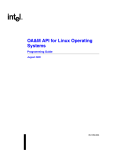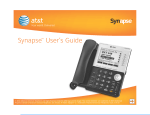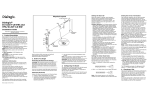Download Intel Voice API for Linux Demo 05-2342-002 User's Manual
Transcript
Voice API for Linux
Demo Guide
June 2005
05-2342-002
INFORMATION IN THIS DOCUMENT IS PROVIDED IN CONNECTION WITH INTEL® PRODUCTS. NO LICENSE, EXPRESS OR IMPLIED, BY
ESTOPPEL OR OTHERWISE, TO ANY INTELLECTUAL PROPERTY RIGHTS IS GRANTED BY THIS DOCUMENT. EXCEPT AS PROVIDED IN
INTEL'S TERMS AND CONDITIONS OF SALE FOR SUCH PRODUCTS, INTEL ASSUMES NO LIABILITY WHATSOEVER, AND INTEL DISCLAIMS
ANY EXPRESS OR IMPLIED WARRANTY, RELATING TO SALE AND/OR USE OF INTEL PRODUCTS INCLUDING LIABILITY OR WARRANTIES
RELATING TO FITNESS FOR A PARTICULAR PURPOSE, MERCHANTABILITY, OR INFRINGEMENT OF ANY PATENT, COPYRIGHT OR OTHER
INTELLECTUAL PROPERTY RIGHT. Intel products are not intended for use in medical, life saving, or life sustaining applications.
Intel may make changes to specifications and product descriptions at any time, without notice.
This Voice API for Linux Demo Guide as well as the software described in it is furnished under license and may only be used or copied in accordance
with the terms of the license. The information in this manual is furnished for informational use only, is subject to change without notice, and should not
be construed as a commitment by Intel Corporation. Intel Corporation assumes no responsibility or liability for any errors or inaccuracies that may
appear in this document or any software that may be provided in association with this document.
Except as permitted by such license, no part of this document may be reproduced, stored in a retrieval system, or transmitted in any form or by any
means without express written consent of Intel Corporation.
Copyright © 2004-2005, Intel Corporation
BunnyPeople, Celeron, Chips, Dialogic, EtherExpress, ETOX, FlashFile, i386, i486, i960, iCOMP, InstantIP, Intel, Intel Centrino, Intel Centrino logo,
Intel logo, Intel386, Intel486, Intel740, IntelDX2, IntelDX4, IntelSX2, Intel Inside, Intel Inside logo, Intel NetBurst, Intel NetMerge, Intel NetStructure,
Intel SingleDriver, Intel SpeedStep, Intel StrataFlash, Intel Xeon, Intel XScale, IPLink, Itanium, MCS, MMX, MMX logo, Optimizer logo, OverDrive,
Paragon, PDCharm, Pentium, Pentium II Xeon, Pentium III Xeon, Performance at Your Command, skoool, Sound Mark, The Computer Inside., The
Journey Inside, VTune, and Xircom are trademarks or registered trademarks of Intel Corporation or its subsidiaries in the United States and other
countries.
* Other names and brands may be claimed as the property of others.
Publication Date: June 2005
Document Number: 05-2342-002
Intel Converged Communications, Inc.
1515 Route 10
Parsippany, NJ 07054
For Technical Support, visit the Intel Telecom Support Resources website at:
http://developer.intel.com/design/telecom/support
For Products and Services Information, visit the Intel Telecom Products website at:
http://www.intel.com/design/network/products/telecom
For Sales Offices and other contact information, visit the Where to Buy Intel Telecom Products page at:
http://www.intel.com/buy/networking/telecom.htm
Voice API for Linux Demo Guide – June 2005
Contents
Revision History . . . . . . . . . . . . . . . . . . . . . . . . . . . . . . . . . . . . . . . . . . . . . . . . . . . . . . . . . . . . . . 4
About This Publication . . . . . . . . . . . . . . . . . . . . . . . . . . . . . . . . . . . . . . . . . . . . . . . . . . . . . . . .
Purpose . . . . . . . . . . . . . . . . . . . . . . . . . . . . . . . . . . . . . . . . . . . . . . . . . . . . . . . . . . . . . . . .
Applicability . . . . . . . . . . . . . . . . . . . . . . . . . . . . . . . . . . . . . . . . . . . . . . . . . . . . . . . . . . . . .
Intended Audience . . . . . . . . . . . . . . . . . . . . . . . . . . . . . . . . . . . . . . . . . . . . . . . . . . . . . . . .
How to Use This Publication . . . . . . . . . . . . . . . . . . . . . . . . . . . . . . . . . . . . . . . . . . . . . . . .
Related Information . . . . . . . . . . . . . . . . . . . . . . . . . . . . . . . . . . . . . . . . . . . . . . . . . . . . . . .
5
5
5
5
6
6
1
Demo Descriptions. . . . . . . . . . . . . . . . . . . . . . . . . . . . . . . . . . . . . . . . . . . . . . . . . . . . . . . . . . . . 7
2
System Requirements . . . . . . . . . . . . . . . . . . . . . . . . . . . . . . . . . . . . . . . . . . . . . . . . . . . . . . . . . 9
2.1
2.2
Hardware Requirements . . . . . . . . . . . . . . . . . . . . . . . . . . . . . . . . . . . . . . . . . . . . . . . . . . . 9
Software Requirements . . . . . . . . . . . . . . . . . . . . . . . . . . . . . . . . . . . . . . . . . . . . . . . . . . . . 9
3
Preparing to Run the Demos . . . . . . . . . . . . . . . . . . . . . . . . . . . . . . . . . . . . . . . . . . . . . . . . . . . 11
4
Running the Demos . . . . . . . . . . . . . . . . . . . . . . . . . . . . . . . . . . . . . . . . . . . . . . . . . . . . . . . . . . 13
4.1
4.2
4.3
4.4
5
Starting the Demo . . . . . . . . . . . . . . . . . . . . . . . . . . . . . . . . . . . . . . . . . . . . . . . . . . . . . . .
4.1.1 Starting the cbansr demo . . . . . . . . . . . . . . . . . . . . . . . . . . . . . . . . . . . . . . . . . . .
4.1.2 Starting the pansr demo . . . . . . . . . . . . . . . . . . . . . . . . . . . . . . . . . . . . . . . . . . . .
4.1.3 Starting the custserv demo . . . . . . . . . . . . . . . . . . . . . . . . . . . . . . . . . . . . . . . . . .
4.1.4 Starting the dpddemo . . . . . . . . . . . . . . . . . . . . . . . . . . . . . . . . . . . . . . . . . . . . . .
4.1.5 Starting the d40demo . . . . . . . . . . . . . . . . . . . . . . . . . . . . . . . . . . . . . . . . . . . . . .
Demo Options . . . . . . . . . . . . . . . . . . . . . . . . . . . . . . . . . . . . . . . . . . . . . . . . . . . . . . . . . .
Using the Demo . . . . . . . . . . . . . . . . . . . . . . . . . . . . . . . . . . . . . . . . . . . . . . . . . . . . . . . . .
4.3.1 Using the cbansr demo . . . . . . . . . . . . . . . . . . . . . . . . . . . . . . . . . . . . . . . . . . . . .
4.3.2 Using the pansr demo. . . . . . . . . . . . . . . . . . . . . . . . . . . . . . . . . . . . . . . . . . . . . .
4.3.3 Using the custserv demo . . . . . . . . . . . . . . . . . . . . . . . . . . . . . . . . . . . . . . . . . . .
4.3.4 Using the dpddemo. . . . . . . . . . . . . . . . . . . . . . . . . . . . . . . . . . . . . . . . . . . . . . . .
4.3.5 Using the d40demo. . . . . . . . . . . . . . . . . . . . . . . . . . . . . . . . . . . . . . . . . . . . . . . .
Stopping the Demo . . . . . . . . . . . . . . . . . . . . . . . . . . . . . . . . . . . . . . . . . . . . . . . . . . . . . .
13
13
14
14
14
15
15
16
16
17
17
18
18
19
Demo Details. . . . . . . . . . . . . . . . . . . . . . . . . . . . . . . . . . . . . . . . . . . . . . . . . . . . . . . . . . . . . . . . 21
5.1
5.2
5.3
5.4
5.5
Files Used by cbansr and pansr . . . . . . . . . . . . . . . . . . . . . . . . . . . . . . . . . . . . . . . . . . . .
Files Used by custserv. . . . . . . . . . . . . . . . . . . . . . . . . . . . . . . . . . . . . . . . . . . . . . . . . . . .
Files Used by dpddemo . . . . . . . . . . . . . . . . . . . . . . . . . . . . . . . . . . . . . . . . . . . . . . . . . . .
Files Used by d40demo . . . . . . . . . . . . . . . . . . . . . . . . . . . . . . . . . . . . . . . . . . . . . . . . . . .
Supplementary Information for d40demo . . . . . . . . . . . . . . . . . . . . . . . . . . . . . . . . . . . . .
5.5.1 Source Code Overview . . . . . . . . . . . . . . . . . . . . . . . . . . . . . . . . . . . . . . . . . . . . .
5.5.2 Global Variables . . . . . . . . . . . . . . . . . . . . . . . . . . . . . . . . . . . . . . . . . . . . . . . . . .
5.5.3 Initialization Routine . . . . . . . . . . . . . . . . . . . . . . . . . . . . . . . . . . . . . . . . . . . . . . .
5.5.4 Menu System Routine . . . . . . . . . . . . . . . . . . . . . . . . . . . . . . . . . . . . . . . . . . . . .
5.5.5 Messaging System Routine . . . . . . . . . . . . . . . . . . . . . . . . . . . . . . . . . . . . . . . . .
21
21
22
22
23
23
24
24
25
33
Index . . . . . . . . . . . . . . . . . . . . . . . . . . . . . . . . . . . . . . . . . . . . . . . . . . . . . . . . . . . . . . . . . . . . . . 35
Voice API for Linux Demo Guide – June 2005
3
Revision History
This revision history summarizes the changes made in each published version of this document.
Document No.
Publication Date
Description of Revisions
05-2342-002
June 2005
Demo Descriptions chapter : Added custserv, dpddemo, and d40demo. Also added
information about the d4xtools.c toolkit.
Running the Demos chapter : Added sections for custserv, dpddemo, and d40demo.
Demo Details chapter : Added sections for custserv, dpddemo, and d40demo.
05-2342-001
November 2004
Initial version of document.
Voice API for Linux Demo Guide — June 2005
4
About This Publication
The following topics provide information about the Voice API for Linux Demo Guide:
• Purpose
• Applicability
• Intended Audience
• How to Use This Publication
• Related Information
Purpose
This publication describes the voice demonstration programs and provides instructions for running
the demos on the Linux* operating system.
Applicability
This document version (05-2342-002) is published for Intel® Dialogic® System Release 6.1 for
Linux.
This document may also be applicable to later Intel Dialogic system releases on Linux. Check the
Release Guide for your software release to determine whether this document is supported.
Intended Audience
This publication is written for users of the voice demonstration programs which may include the
following:
• Distributors
• System Integrators
• Toolkit Developers
• Independent Software Vendors (ISVs)
• Value Added Resellers (VARs)
• Original Equipment Manufacturers (OEMs)
• End Users
Voice API for Linux Demo Guide — June 2005
5
About This Publication
How to Use This Publication
This publication assumes that you understand computer telephony terms and concepts, and are
familiar with the Linux operating system and the C programming language.
The information in this guide is organized as follows:
• Chapter 1, “Demo Descriptions” provides a brief overview of the voice demos.
• Chapter 2, “System Requirements” discusses the hardware and software required to run the
demos.
• Chapter 3, “Preparing to Run the Demos” lists the procedures you must follow before running
the demos.
• Chapter 4, “Running the Demos” describes the steps to run the demos, the demo options, and
how to stop the demo.
• Chapter 5, “Demo Details” provides additional information about the demos, such as the files
used by the demos.
Related Information
See the following documents for more information:
• For information about voice library features and guidelines for building applications using
Voice software, see the Voice API Programming Guide.
• For details on all voice functions, parameters, and data structures in the voice library, see the
Voice API Library Reference.
• For information about the SRL and programming models supported, see the Standard Runtime
Library API Programming Guide.
• For information on the system release, system requirements, software and hardware features,
supported hardware, and release documentation, see the Release Guide for your system
release.
• For details on known problems and late-breaking updates or corrections to the release
documentation, see the Release Update. Be sure to check the Release Update for the software
release you are using for any updates or corrections to this publication. Release Updates are
available on the Telecom Support Resources website at
http://resource.intel.com/telecom/support/documentation/releases/index.htm
6
Voice API for Linux Demo Guide — June 2005
Demo Descriptions
1.
1
This chapter provides a brief description of the voice demonstration programs.
The following demonstration programs are provided with the voice software. These demos are
supported on Springware boards only.
cbansr
Voice application that uses the asynchronous callback programming model. This demo is statedriven but uses event handlers that can be enabled or disabled for specific events on specific
devices. The demo illustrates the voice recording and playback feature. You can listen to a
prompt, record a message, and play back that message.
pansr
A multithreaded, multi-channel voice application that uses the asynchronous polled
programming model. This demo is state-driven and uses polling to get event information
without the use of event handlers or device handlers. The demo illustrates the voice recording
and playback feature. You can listen to a prompt, record a message, and play back that
message.
custserv
Synchronous mode, customer service application that transfers calls to the proper service
representative based on the caller’s input.
dpddemo
A multi-channel voice application that uses the asynchronous polled programming model. The
demo illustrates the voice recording and playback feature. It is similar to the pansr demo, but
can accept both dial pulses and DTMF tones.
d40demo
Synchronous mode, simple order entry application built on a menu system.
The purpose of the demo programs is to show how to use the voice library functions in a voice
application. They provide a framework on which to base your applications; they are not intended to
be used as real voice applications.
Source code and an executable version of the demo programs are provided, as well as a makefile to
compile the source. The source is written in C.
A toolkit of general purpose C routines is also included with the demo programs. This toolkit aids
in the development of voice applications. The toolkit source is contained in d4xtools.c.
Note:
The synchronous programming model is not recommended for production applications; however, it
can be used for demo or proof of concept applications. For detailed information on programming
models, including advantages and disadvantages of each model, see the Standard Runtime Library
API Programming Guide.
Voice API for Linux Demo Guide — June 2005
7
Demo Descriptions
8
Voice API for Linux Demo Guide — June 2005
System Requirements
2.
2
The requirements for running the voice demos are described in the following sections:
• Hardware Requirements . . . . . . . . . . . . . . . . . . . . . . . . . . . . . . . . . . . . . . . . . . . . . . . . 9
• Software Requirements . . . . . . . . . . . . . . . . . . . . . . . . . . . . . . . . . . . . . . . . . . . . . . . . . 9
2.1
Hardware Requirements
To run a voice demo, you need the following:
• A Springware board that supports the R4 voice API library installed in a computer system (for
a list of supported Springware boards, see the release guide for the system release)
• A central office simulator OR a connection to a telephone switch or public telephone network
• For boards with a digital network interface, a T1 or an E1 line connected to your system.
• For boards with an analog interface, an analog line such as a connection to a PBX.
• A telephone
For other system configuration requirements, such as memory requirements, see the release guide
for your system release.
The following is an example of a hardware setup for use with cbansr or pansr demo:
• One D/41JCT-LS board
• One central office simulator
• One analog phone
Connect the phone to Line 1A of the simulator and connect Line 2 of the simulator to the desired
channel on the back of the board.
2.2
Software Requirements
To run a voice demo, you need the Intel® Dialogic® System Release. Be sure to select the package
for Intel Dialogic Boards (Springware boards) when installing the system release. For details on
installing the system release, see the software installation guide for your system release.
For a list of operating system requirements and supported compilers, see the release notes for your
system release.
Voice API for Linux Demo Guide — June 2005
9
System Requirements
10
Voice API for Linux Demo Guide — June 2005
Preparing to Run the Demos
3.
3
This chapter provides information on preparations to follow before running a voice demo.
Before you run a voice demo program, ensure that you have performed the following:
1. Adhered to the hardware and software requirements described in Chapter 2, “System
Requirements”.
2. Installed a Springware board in your computer system. This product should support the R4
API libraries.
3. Started System Services for the board.
4. Connected the board to a central office simulator, telephone switch or the public telephone
network.
5. Installed a telephone extension near your computer through which you can dial extensions
assigned to the board.
Voice API for Linux Demo Guide — June 2005
11
Preparing to Run the Demos
12
Voice API for Linux Demo Guide — June 2005
Running the Demos
4.
4
This chapter describes how to run the voice demos. Topics include:
• Starting the Demo . . . . . . . . . . . . . . . . . . . . . . . . . . . . . . . . . . . . . . . . . . . . . . . . . . . . . 13
• Demo Options . . . . . . . . . . . . . . . . . . . . . . . . . . . . . . . . . . . . . . . . . . . . . . . . . . . . . . . . 15
• Using the Demo . . . . . . . . . . . . . . . . . . . . . . . . . . . . . . . . . . . . . . . . . . . . . . . . . . . . . . . 16
• Stopping the Demo . . . . . . . . . . . . . . . . . . . . . . . . . . . . . . . . . . . . . . . . . . . . . . . . . . . . 19
4.1
Starting the Demo
The following sections provide information on starting the voice demos.
• Starting the cbansr demo
• Starting the pansr demo
• Starting the custserv demo
• Starting the dpddemo
• Starting the d40demo
4.1.1
Starting the cbansr demo
To run the cbansr demo, follow these instructions:
1. Open a command prompt window and go to the directory where the demo is located. The
default location is the /demos/dx_demos/ansr directory under INTEL_DIALOGIC_DIR (the
environment variable for the directory in which the system release software was installed).
2. At the command prompt, type
./cbansr -<option>
For a list of command line options, type
./cbansr -?
Note: On Linux, the demo name is case-sensitive and must be entered as shown.
The demo options are described in Table 1, “Voice Demo Options”, on page 15. If you don’t
specify an option, default options are assumed.
Voice API for Linux Demo Guide — June 2005
13
Running the Demos
4.1.2
Starting the pansr demo
To run the pansr demo, follow these instructions:
1. Open a command prompt window and go to the directory where the demo is located. The
default location is the /demos/dx_demos/ansr directory under INTEL_DIALOGIC_DIR (the
environment variable for the directory in which the system release software was installed).
2. At the command prompt, type
./pansr -<option>
For a list of command line options, type
./pansr -?
Note: On Linux, the demo name is case-sensitive and must be entered as shown.
The demo options are described in Table 1, “Voice Demo Options”, on page 15. If you don’t
specify an option, default options are assumed.
4.1.3
Starting the custserv demo
To run the custserv demo, follow these instructions:
1. Open a command prompt window and go to the directory where the demo is located. The
default location is the /demos/dx_demos/custserv directory under INTEL_DIALOGIC_DIR
(the environment variable for the directory in which the system release software was installed).
2. At the command prompt, type
./custserv <device name list>
where device name list is a list of one or more channels that the demo will use. For example:
./custserv dxxxB1C1 dxxxB1C2
Note: On Linux, the demo name is case-sensitive and must be entered as shown.
4.1.4
Starting the dpddemo
To run the dpddemo, follow these instructions:
1. Open a command prompt window and go to the directory where the demo is located. The
default location is the /demos/dx_demos/dpddemo directory under INTEL_DIALOGIC_DIR
(the environment variable for the directory in which the system release software was installed).
2. At the command prompt, type
./dpddemo -<option>
For a list of command line options, type
./dpddemo -?
14
Voice API for Linux Demo Guide — June 2005
Running the Demos
Note: On Linux, the demo name is case-sensitive and must be entered as shown.
The demo options are described in Table 1, “Voice Demo Options”, on page 15. If you don’t
specify an option, default options are assumed.
4.1.5
Starting the d40demo
To run the d40demo, follow these instructions:
1. Open a command prompt window and go to the directory where the demo is located. The
default location is in the /demos/dx_demos/d40demo directory under
INTEL_DIALOGIC_DIR (the environment variable for the directory in which the system
release software was installed).
2. At the command prompt, type
./d40demo <device name list>
where device name list is a list of one or more channels that the demo will use. For example:
./d40demo dxxxB1C1 dxxxB1C2
Note: On Linux, the demo name is case-sensitive and must be entered as shown.
4.2
Demo Options
The format for specifying options at the command prompt is:
[demo name] -<option1> -<option2> -<optionn>
where n represents the last option.
Table 1 illustrates options for the cbansr, pansr, and dpddemo demos. (Other demos do not use
options.) These options are specified from the command line. If an option is not specified when
running a demo, a default value applies.
Notes: 1. The order in which you specify demo options is not important.
2. In the table, N represents an integer.
Table 1. Voice Demo Options
Demo Option
Default Value
-?
N/A
Displays list of command line arguments or options.
-dN
N/A
Specifies the number of the first D/4x board to use.
Example: -d1.
-tN
N/A
Specifies the number of the first digital network
interface board to use. Example: -t2.
Voice API for Linux Demo Guide — June 2005
Description/Value
15
Running the Demos
Table 1. Voice Demo Options
Demo Option
Default Value
Description/Value
-nN
N/A
Specifies the number of D/4x channels to use.
Values are: 1 to 12. Example -n4.
-f<value>
N/A
Specifies the front end interface. Values are: Analog,
T1, and E1. Example: -fAnalog.
Examples
To run the cbansr demo on a D/41JCT-LS board, specify the following:
./cbansr -d1 -n4 -fAnalog
To run the pansr demo on a D/120JCT-LS board using four channels, specify the following:
./pansr -d1 -n4 -fAnalog
4.3
Using the Demo
The following topics discuss how to run and use the voice demos:
• Using the cbansr demo
• Using the pansr demo
• Using the custserv demo
• Using the dpddemo
• Using the d40demo
4.3.1
Using the cbansr demo
The following procedure describes the activity after starting the cbansr demo:
1. After the demo starts, a screen is displayed with the status of the channels and calls.
2. Dial an extension number configured for one of the voice channels.
3. After the voice prompt, leave a brief message and hang up the telephone. This message is
recorded in messagen.vox file, where n represents the channel number.
4. Redial the same extension.
5. During the voice prompt, enter the 4-digit access code using the telephone keypad. This access
code takes the form n234, where n is the last digit of the voice channel number.
6. The system plays the previously recorded message.
16
Voice API for Linux Demo Guide — June 2005
Running the Demos
7. Hang up the telephone.
8. Press Ctrl-C to terminate the demo.
Note:
4.3.2
If you do not terminate the demo using Ctrl-C, the driver for the demo does not unload after
quitting the program, necessitating a reboot before another demo can be loaded.
Using the pansr demo
The following procedure describes the activity after starting the cbansr demo:
1. After the demo starts, a screen is displayed with the status of the channels and calls.
2. Dial an extension number configured for one of the voice channels.
3. After the voice prompt, leave a brief message and hang up the telephone. This message is
recorded in messagen.vox file, where n represents the channel number.
4. Redial the same extension.
5. During the voice prompt, enter the 4-digit access code using the telephone keypad. This access
code takes the form n234, where n is the last digit of the voice channel number.
6. The system plays the previously recorded message.
7. Hang up the telephone.
8. Press Ctrl-C to terminate the demo.
Note:
4.3.3
If you do not terminate the demo using Ctrl-C, the driver for the demo does not unload after
quitting the program, necessitating a reboot before another demo can be loaded.
Using the custserv demo
The following procedure describes the activity after starting the custserv demo:
1. After the demo starts, you are presented with the initial menu of options via voice prompt.
Select one of the options. For example, press 1 for hardware support, press 2 for software
support, or press 3 for service and maintenance.
2. If you press 1 from the main menu, a submenu of options for hardware support is played.
Select one of the options. For example, press 1 for PC support.
3. If you press 2 from the main menu, a submenu of options for software support is played. Select
one of the options. For example, press 1 for database support.
4. If you press 3 from the main menu, or any number from the submenus, the demo plays a
message to the caller. The message simulates a customer service representative and explains
that, if this had been a real application, a live representative would have answered.
Voice API for Linux Demo Guide — June 2005
17
Running the Demos
5. Press Ctrl-C to terminate the demo.
Note:
4.3.4
If you do not terminate the demo using Ctrl-C, the driver for the demo does not unload after
quitting the program, necessitating a reboot before another demo can be loaded.
Using the dpddemo
The following procedure describes the activity after starting the dpddemo:
1. After the demo starts, a screen is displayed with the status of the channels and calls.
2. Dial an extension number configured for one of the voice channels.
3. After the voice prompt, leave a brief message and hang up the telephone. This message is
recorded in messagen.vox file, where n represents the channel number.
4. Redial the same extension.
5. During the voice prompt, enter the 4-digit access code using the telephone keypad. This access
code takes the form n234, where n is the last digit of the voice channel number.
6. The system plays the previously recorded message.
7. Hang up the telephone.
8. Press Ctrl-C to terminate the demo.
Note:
4.3.5
If you do not terminate the demo using Ctrl-C, the driver for the demo does not unload after
quitting the program, necessitating a reboot before another demo can be loaded.
Using the d40demo
The d40demo program creates a background process for each channel that was specified as an
argument. The main process terminates and you are left with one background process per channel.
Each background process waits to receive a call on its channel. When a call is received, the phone
is taken off-hook after one ring, and an introduction message is played. The caller is presented with
a menu of four choices:
• place an order by pressing 1
• check an order by pressing 2
• cancel an order by pressing 3
• end the call by pressing *
The caller is prompted for a response. An invalid response prompts the caller to try again. A valid
response prompts the caller to complete the action he chose.
18
Voice API for Linux Demo Guide — June 2005
Running the Demos
4.4
Stopping the Demo
Press Ctrl-C at any time to exit a voice demo. All channels and files are properly closed by the
demo.
Voice API for Linux Demo Guide — June 2005
19
Running the Demos
20
Voice API for Linux Demo Guide — June 2005
5
Demo Details
5.
This chapter provides more detail about the voice demos. You do not need this information to run
the demos successfully.
• Files Used by cbansr and pansr . . . . . . . . . . . . . . . . . . . . . . . . . . . . . . . . . . . . . . . . . . . 21
• Files Used by custserv . . . . . . . . . . . . . . . . . . . . . . . . . . . . . . . . . . . . . . . . . . . . . . . . . . 21
• Files Used by dpddemo . . . . . . . . . . . . . . . . . . . . . . . . . . . . . . . . . . . . . . . . . . . . . . . . . 22
• Files Used by d40demo . . . . . . . . . . . . . . . . . . . . . . . . . . . . . . . . . . . . . . . . . . . . . . . . . 22
• Supplementary Information for d40demo . . . . . . . . . . . . . . . . . . . . . . . . . . . . . . . . . . . 23
5.1
Files Used by cbansr and pansr
Table 2 lists the files that are used by the cbansr and pansr demos.
Table 2. Files Used by the cbansr and pansr Demos
File Name
5.2
Purpose
answer.h
Header file
cbansr
Executable file
cbansr.c
Source code for cbansr demo
display.c
Source code for the screen display for cbansr and pansr demos
GOODBYE.VOX
Goodbye voice file
INTRO.VOX
Greeting voice file
INVALID.VOX
Invalid access code voice file
messagen.vox
Recording of your message, where n is an integer that represents the
channel number (for example, message1.vox)
pansr
Executable file
pansr.c
Source code for pansr demo
Files Used by custserv
Table 3 lists the files that are used by the custserv.
Voice API for Linux Demo Guide — June 2005
21
Demo Details
Table 3. Files Used by the custserv
File Name
5.3
Purpose
custserv
Executable file
custserv.c
Source code
custserv.h
Header file
CUSTSERV.VOX
Greeting voice file
Files Used by dpddemo
Table 4 lists the files that are used by the dpddemo.
Table 4. Files Used by the dpddemo
File Name
5.4
Purpose
answer.h
Header file
display.c
Source code for the screen display
dpddemo
Executable file
dpddemo.c
Source code
example.c
Source code
GOODBYE.VOX
Goodbye voice file
INTRO.VOX
Greeting voice file
INVALID.VOX
Invalid access code voice file
Files Used by d40demo
Table 5 lists the files that are used by the d40demo.
Table 5. Files Used by the d40demo
File Name
22
Purpose
d40demo
Executable file
d40demo.c
Source code containing application-specific routines
d4xtools.c
Source code containing system routines
date.h
Header file
digits.h
Header file
menu.h
Header file
prompt.h
Header file
DATE.VOX
Voice file
Voice API for Linux Demo Guide — June 2005
Demo Details
Table 5. Files Used by the d40demo
File Name
5.5
Purpose
DIGITS.VOX
Voice file
PROMPT.VOX
Voice file
Supplementary Information for d40demo
Supplementary information on the d40demo is given in the following topics:
• Source Code Overview
• Global Variables
• Initialization Routine
• Menu System Routine
• Messaging System Routine
5.5.1
Source Code Overview
The source code to d40demo is located in two modules, d40demo.c and d4xtools.c. As an
introduction to the program, a simplified outline of d40demo is shown:
• Initialization
– Spawn subprocess for each channel
– End parent process
– Initialize interrupt handlers
– Open channel and files
– Initialize process variables
• Main Program Body
– Place channel onhook
– Wait for one ring
– Go offhook
– Play introduction message
– Start menu routine loop
• Play menu prompt
• Get caller response
• Process caller response
– End loop
The outline provides a general approach to any voice application, not only d40demo. For example,
all voice applications need some type of initialization routine to open the channel, initialize
variables, and open files. A voice menu system is also a universal feature found in most voice
applications because a caller needs a vocal prompt to instruct him on his choice of actions. These
routines are called system routines and are in the d4xtools.c module.
Voice API for Linux Demo Guide — June 2005
23
Demo Details
Since d40demo is also a working order entry system, the source code contains nonsystem routines
that are specific to the order entry application. The d40demo.c module contains the routines that
manage a simple database, which are called the application specific routines.
The d40demo program uses three system routines:
• Initialization
• Menu System Routine
• Messaging System Routine
5.5.2
Global Variables
Global variables are used by the functions in d4xtools.c. These variables are defined in d4xtools.c:
cur_menu
Current Menu. A pointer to the current active menu.
pre_menu
Previous Menu. A pointer to the previous menu.
idlestate
Idle State Reentry Environment. The reentry point to the process. Using the longjmp( ) and
setjmp( ) Linux functions, idlestate is the point where the process sets the hookstate to onhook
and waits for the phone to ring.
devhandle
Device handle. The variable that holds the descriptor for the channel.
Two default DV_TPT arrays are defined in d40demo.c and are used by the d4xtools.c system
routines:
def_rp_tpt
Default Record and Play. The default DV_TPT array for recording and playing using dx_rec( )
and dx_play( ).
def_dg_tpt
Default Get Digit. The default DV_TPT array for getting digit responses using the
dx_getdig( ) function.
5.5.3
Initialization Routine
When d40demo is started, the application is initialized by a call in main( ) to init_sys( ). The
init_sys( ) function is located in the d4xtools.c module. It performs system initialization by
spawning a child process for each channel, configuring the signal handler, opening the channel,
initializing the message table, and ending the parent process.
For every argument supplied at the command line, the init_sys( ) function uses the Linux system
call fork( ) to spawn a child copy of the d40demo process. Any code following the call to fork( ) is
executing in both the child and the parent process. The following code fragment checks if the
process is a child process, and if it is, closes file descriptor 0, the standard input:
24
Voice API for Linux Demo Guide — June 2005
Demo Details
if (rc == 0) {
close(0);
.
.
The code that follows the close( ) function call within the if statement is only executed in the child
process. The parent process fails the (rc == 0) comparison and loops back to the while statement.
When all the arguments are exhausted, the parent process eliminates itself by a call to the exit( )
function.
The signal( ) function calls redirect the signals from the outside world to call the sigcatch( )
function. The sigcatch( ) function, located in d4xtools.c, is the signal processing routine for each
channel. It stops I/O on the channel, sets the hook state to onhook, and exits the process. By
intercepting the signals and using sigcatch( ), the process exits cleanly if it receives an interrupt,
quit, terminate, or hang-up signal from the outside world.
The strcpy( ) function copies the channel device name to a global variable to give all functions
access to the device name.
The channel specified on the command line is opened by the dx_open( ) function with read and
write privileges. The descriptor for the channel is stored in the global variable devhandle.
The message structure is initialized in the for-loop. It scans every entry in the message structure,
opens the specified file with read-only privileges, and stores the file descriptor for the open file in
the message structure. This code allows an arbitrary number of playback files or devices to be
opened. You only need to specify a DL_MSGTBL structure for each playback file or device, and
the init_sys( ) function will open all the files and store the file descriptors.
The final action of a child process is to return the argument number as the return value. d40demo.c
uses this value when it initializes the order entry database.
5.5.4
Menu System Routine
d40demo is built around a menu system that controls the flow of the program. The menu system is
a general concept that is useful for any voice application. Understanding how the menu system
works is essential to understanding how d40demo works.
Model of the Menu System
In general, when a call is received by a voice application, all callers are presented with the same
initial voice menu. This menu is referred to as the root menu. For example, in a customer service
application, the initial prompt might introduce the company and ask the caller to press 1 for sales or
2 for support. The caller listens to the voice prompt and presses 1. The application prompts with
another menu, asking the caller to press 1 for Jane, 2 for John, or 3 to hang up. The caller presses 2
and is prompted to record a message to John. When the caller completes recording he is prompted
with the same menu asking him to press 1 for Jane, 2 for John, or 3 to hang-up. The caller presses 3
and is disconnected.
From the example above, it can be seen that all menus have the following characteristics. They play
voice prompts, require caller input, and transfer control based on caller input.
Voice API for Linux Demo Guide — June 2005
25
Demo Details
When input is received from the caller, four things can happen: control is passed to another menu;
an action is performed; an action is performed and control is passed to another menu; an error
message is played (invalid input).
All menus provide the caller with options. In the example above, the first caller response
transferred the caller to another menu. The second response performed an action (recording a
message) and prompted the caller with the same menu. In another case, the caller might have been
transferred to a different menu.
A menu must obey the following rules:
• A menu must always transfer control to a menu. This can be a different menu or the same
menu.
• A menu is not required to perform an action. If the menu does perform an action, it still must
pass control to some menu.
Implementation
The menu system is implemented by using three data structures, namely DL_MENU,
DL_MNUOPTS, and DL_DATA, and three functions, namely menu_engine( ), gt_data( ), and
val_menu( ). These functions are defined in d4xtools.c. By defining the structures and using the
functions, a complete menu system for any voice application can be implemented.
To see how a menu system can be implemented, examine the code that defines d40demo's main
menu as examples. The definition for d40demo's only menu is located in the variables menu_1,
menu1_opts, and data_1, which are declared in d40demo.c.
DL_MENU Data Structure
The DL_MENU structure defines the menu. It uses a DL_MNUOPTS structure to define the
response options and a DL_DATA structure to define the termination conditions for a response.
typedef struct DL_MENU {
DL_MNUOPTS
DL_MENU
DL_MNUOPTS
char
char
void
DL_DATA
* me_opttbl;
* me_defmenu;
* (*me_validfnc)();
* me_prompt;
* me_retry;
(*me_error)();
* me_data;
/*
/*
/*
/*
/*
/*
/*
Pointer
Default
Pointer
Pointer
Pointer
Pointer
Pointer
to menu's option table
next menu for this menu
to menu's validation function
to menu's prompt message name
to menu's retry message name
to menu's error message name
to Data table for this menu
*/
*/
*/
*/
*/
*/
*/
} DL_MENU;
The fields are described as follows:
me_opttbl
Option Table - Pointer to a DL_MNUOPTS structure that defines the options for this menu.
me_defmenu
Default Menu - Pointer to the default next-menu. The menu system will transfer control to the
menu specified in this field after an action has taken place, but only if the mn_nxtmenu
structure specified in the option table is NULL. This field can contain a pointer to any valid
DL_MENU structure. In addition, the menu.h header file defines two DL_MENU structures
26
Voice API for Linux Demo Guide — June 2005
Demo Details
that can be used, DL_PREV and DL_CURR. DL_PREV returns the caller to the previous
menu, and DL_CURR returns the caller to the current menu.
me_validfnc
Validation Function - Pointer to the function that validates the caller's response. This function
returns a DL_MNUOPTS structure containing the response that was chosen.
me_prompt
Prompt Message - Pointer to the voice prompt message for this menu.
me_retry
Retry Message - Pointer to the retry prompt message for this menu. This message is played if
the caller response is not found in the option table.
me_error
Error Function - Pointer to the function that will handle a fatal error occurring during this
menu. Fatal errors occur when a valid response is not given within the maximum number of
retries. The maximum number of retries is set by the DL_DATA structure associated with this
menu.
me_data
Data Table - Pointer to a DL_DATA structure that defines the termination conditions for
getting data during this menu.
The DL_MENU structure implements the functions a menu must perform. A menu needs to:
• provide options to the caller
• prompt the caller to input an option
• validate the caller input
• perform an action based on input
• provide a prompt if the caller makes a mistake
• provide a way out if a fatal error occurs
• transfer control to some other menu or itself when everything is done
The fields of a DL_MENU structure provide the means to specify all these functions. The root
menu for d40demo is defined in a DL_MENU structure with the variable name menu_1. The
comments explain what each value indicates.
DL_MENU menu_1 = {
menu1_opts,
DM_CURR,
val_menu,
"mm_menu",
"mm_retry",
goodbye,
&data_1
};
/*
/*
/*
/*
/*
/*
/*
The option table for menu 1 is in menu1_opts
Return to current menu after completing action
val_menu( ) is the input validation function
mm_menu is the main menu voice prompt
mm_retry is the main menu retry prompt
goodbye( ) is the error function
The termination condition are in data_1
*/
*/
*/
*/
*/
*/
*/
DL_MNUOPTS Data Structure
The DL_MNUOPTS structure defines the caller's response options for a menu. It specifies the
digits a caller can enter and whether the digits indicate an action or another menu. The options for a
Voice API for Linux Demo Guide — June 2005
27
Demo Details
menu are implemented as a NULL-terminated array of DL_MNUOPTS structures. An array of
DL_MNUOPTS structures allows a menu to have an arbitrary amount of options.
typedef struct DL_MNUOPTS {
char
* mo_rspstr;
void
(*mo_fcnt)();
DL_MENU
* mo_nxtmenu;
} DL_MNUOPTS;
/* Response string to this option
/* Next function for this option
/* Next menu for this option
*/
*/
*/
The fields are defined as follows:
mo_rspstr
Response String - This is the digit string that the caller must press to initiate this action.
mo_fcnt
Next Function - This is the name of the void function that will be called if the digits in
mn_rspstr were received.
mo_nxtmenu
Next Menu - This is a pointer to the next menu. If the digit specified by mn_rspstr transfers
control to another menu, this field points to that menu. If this field is NULL the control is
transferred to the menu pointed to by me_defmenu in the DL_MSG structure that contains the
option table.
The options available in a menu are:
• transfer control to another menu
• execute a function
• do both
• do neither
All menus must provide a pointer to the next menu at one of two levels. The next menu can be tied
to the response and be specified in the mn_nxtmnu field of the DL_MNUOPTS structure. If this
field is NULL, the next menu defaults to a higher level. The default next menu for all options in a
menu is defined in the me_defmenu field of the DL_MENU structure. The action specified in the
mn_fcnt field of the DL_MNUOPTS structure isn't required for every menu option.
The next menu for a response must be specified as either a next menu (mo_nxtmnu) in the
DL_MNUOPTS structure or the default menu (mo_fcnt) in the DL_MENU structure for all the
options not specifying a next menu.
The menu1_opts variable is the NULL-terminated array for the root menu in d40demo.c. It is
initialized as:
DL_MNUOPTS menu1_opts[] = {
{"1",enterord,NULL},
{"2",chekord,NULL},
{"3",canord,NULL},
{"*",goodby,NULL},
{NULL,NULL,NULL}
};
All the options for d40demo use the default next menu. The four possible inputs for d40demo
(1,2,3, or *) are defined in the menu1_opts array. For example, the first table entry in menu1_opts
defines the following: if the caller presses the digit 1, call the void function enterord( ).
28
Voice API for Linux Demo Guide — June 2005
Demo Details
DL_DATA Data Structure
The DL_DATA structure defines the termination conditions for getting the response to the menu
options. It holds the values for several fields that map to corresponding DV_TPT elements used
when getting a caller's response. These are used with the global termination conditions located in
def_dg_tpt.
typedef struct DL_DATA {
unsigned short
da_recvdig;
unsigned short
da_time;
char
* da_digit;
unsigned short
da_numretry;
}DL_DATA;
/*
/*
/*
/*
Number of digits to receive
*/
Maximum time limit
*/
Terminating digit string */
Number of retries before giving up */
The fields are defined as follows:
da_recvdig
Receive Digits - The maximum number of digits to receive.
da_time
Time Limit - The amount of time a caller has to respond to the voice prompt. (100 ms units)
da_digit
Digit String - A string of specific digits, any one of which will terminate the I/O when
received.
da_numretry
Number of Retries - The number of retries the caller has to press a correct digit.
In d40demo.c, the variable data_1 defines the termination conditions for the root menu. The
comments explain what each value indicates.
DL_DATA data_1 ={
1,
/*
100,
/*
NULL, /*
3
/*
};
Read only 1 digit
Allow 10 seconds for entering it
No termination digits needed
Allow 3 retries for entry
*/
*/
*/
*/
menu_engine( ) function
The menu_engine( ) function is defined in the d4xtools.c module. Its purpose is to control flow of
the program by using the menu tables.
void
menu_engine( )
{
DL_MNUOPTS
DL_MENU
char
* rspentry;
* tmp;
digbuf[2];
/* The following is the main menuing system engine. Its purpose
* is to drive the application as defined by the menu pointed to by
* cur_menu.
*/
while(1) {
/*
* Execute the response parser
Voice API for Linux Demo Guide — June 2005
29
Demo Details
*/
rspentry=(DL_MNUOPTS *)gt_data(digbuf,cur_menu->me_validfnc,cur_menu->me_prompt,
cur_menu->me_retry, cur_menu->me_error,cur_menu->me_data);
/*
* Execute the appropriate actions for the last response
*/
/* If a function is required execute it
if(rspentry->mo_fcnt != NULL) {
(void) (*rspentry->mo_fcnt)();
}
*/
/*
* If a new menu has been specified then switch to next menu
* else switch to the default menu
*/
if(rspentry->mo_nxtmenu != NULL) {
/*
* Make the current menu previous
* and the previous menu current
*/
pre_menu = cur_menu;
cur_menu = rspentry->mo_nxtmenu;
} else {
/* Switch to the default menu */
switch((int)cur_menu->me_defmenu) {
case NULL:
fprintf(stderr,"Missing default menu. Menu system error");
exit(1);
case (int)DM_PREV:
/* Swap the current menu with the previous menu */
tmp = pre_menu;
pre_menu = cur_menu;
cur_menu = tmp;
break;
case (int)DM_CURR:
break;
default:
pre_menu = cur_menu;
cur_menu = cur_menu->me_defmenu;
break;
}
}
}
}
In the while-loop, the first function call is to the system routine gt_data( ) (see the next section).
The gt_data( ) function plays the voice prompt of the current menu, gets the caller's response, and
returns the response as a DL_MENUOPTS structure. The gt_data( ) function validates the
response and plays any error messages if the response is wrong. The value returned is guaranteed to
be a valid response.
The menu_engine( ) function checks the mo_fcnt field of the returned structure for a value and
calls the function if one exists.
30
Voice API for Linux Demo Guide — June 2005
Demo Details
menu_engine( ) then transfers control to the next menu indicated in the mo_nxtmenu field. If the
value of the field is NULL, control is passed to the default menu, specified in the me_defmenu
field. A value of DM_PREV in me_defmenu sets the current menu to be the previous menu, and
loops back to the gt_data( ) call at the beginning of the loop. The value of DM_CURR loops back,
leaving the current menu the same.
The menu_engine( ) function relies on other system routines defined in d4xtools.c for playing the
prompts, handling errors, and validating responses.
gt_data( ) function
The gt_data( ) function gets the caller's response to a voice prompt.
void
char
void
char
char
void
DL_DATA
* gt_data(digbufp,validfnc,prompt,retry,error,datap)
* digbufp;
* (*validfnc)();
* prompt;
* retry;
(*error)();
* datap;
{
unsigned short
void
numretry;
* rp;
DV_DIGIT
DV_TPT
digit;
dattpt[MAXTERMS];
/* Number of allowed retries */
/* general return ptr from valid fn
*/
(void)memcpy(dattp,def_dg_tpt,(MAXTERMS*sizeof(DV_TPT)));
dattpt[DX_MAXDTMF-1].tp_length=datap->da_recvdig;
dattpt[DX_MAXTIME-1].tp_length=datap->da_time;
dattpt[DX_DIGMASK-1].tp_length=bld_tdig_msk(datap->)da_digit;
numretry = datap->da_numretry;
/* Set the retry count
*/
/*
* Continue to prompt for this input until an acceptable response is
* entered or the retry count has been exhausted
*/
do {
/*
* Play the prompt message
*/
playmsg(prompt);
/*
* Get the user's response (DTMF digits)
*/
if(dx_getdig(devhandle, (DV_TPT *)dattpt,&digit,EV_SYNC) == -1) {
disperr("Failed on get digits");
}
/* Copy the digits to our buffer */
strcpy(digbufp,digit.dg_value);
check_term();
/* check for fatal errors)
/* If a response was given, validate it */
/* NOSTRICT */
if ((rp= (*validfnc)(digbufp)) != NULL) {
return (rp);
Voice API for Linux Demo Guide — June 2005
31
Demo Details
}
/* Not a valid response */
playmsg(retry);
} while (--numretry);
/*
* No valid response within max. # of retries, so call fatal error
* handler for this menu, if any provided, and then hang up and go idle.
*/
if (error)
(*error)();
longjmp(idlestate,1);
/* never gets here but makes lint happy */
return (NULL);
}
The memcpy( ) function call copies the default get digit DV_TPT array, def_dg_tpt, into the local
structure, dattpt. The local DV_TPT array is redefined by using the values of the current menu's
DL_DATA structure, datap, in the following code fragment:
dattpt[DX_MAXDTMF-1].tp_length=datap->da_recvdig;
dattpt[DX_MAXTIME-1].tp_length=datap->da_time;
dattpt[DX_DIGMASK-1].tp_length=bld_tdig_msk(datap->da_digit);
The caller's response to the voice prompt is received by the library call to dx_getdig( ) or
dx_getdigEx( ). The reason for termination is checked in the call to the system function
check_term( ).
The call to the function pointed to by validfnc validates the caller's response. If the response is
invalid, the validation function returns a failure, the error message is played, and the caller is
prompted to input another response. If the caller does not give a correct response within the
maximum number of retries, the error message is played, and the process jumps back to the
idlestate. The idlestate is defined in main( ) by the code:
main(argc,argv)
.
.
(void)setjmp(idlestate);
/* where idlestate is defined
*/
When the longjmp(idlestate,1) call is made in gt_data( ), the control jumps to the statement
directly after the setjmp(idlestate) call in main( ).
check_term( )
When an I/O function returns, the check_term( ) function is used to find out the reason for
termination.
void check_term( )
{
if(ATDX_TERMMSK(devhandle)&(TM_MAXNOSIL|TM_LCOFF|TM_PATTERN|TM_USRSTOP)){
longjmp(idlestat,1);
/*hang up&ready for new call */
}
return;
}
32
Voice API for Linux Demo Guide — June 2005
Demo Details
check_term( ) uses ATDX_TERMMSK( ) attribute to check the termination type. If the I/O
function was terminated for any of the cases, the function calls a longjmp( ) and returns to
idlestate. If none of these terminations occurred, the caller is still on the line, and the response must
be validated.
5.5.5
Messaging System Routine
The messaging system provides a way to play voice prompts or digits by specifying the name. It
implements the dx_play( ) function at a higher level. For example, to play the greeting message, a
single argument to the playmsg( ) function is required:
playmsg("intro");
Implementation
The message playback is implemented by using two data structures, DL_MSGS and
DL_MSGTBL, and by the following functions defined in d4xtools.c:
• playmsg( )
• plaympmsg( )
• buildmsg( )
• buildmsg_v( )
• builddate( )
• gt_groupiott( )
• gt_iott( )
• gt_numiott( )
• gt_pairiott( )
The DL_MSGTBL structure provides the physical file name, the descriptor, and the device type for
a file of messages. The initialization routine, init_sys( ), will open the file and provide a file
descriptor for each filename provided in the mt_fn field. The message system requires a NULLterminated array of DL_MSGTBL structures.
typedef struct DL_MSGTBL {
DL_MSGS
mt_msgsp; /* Pointer to a message structure*/
char
mt_fn;
/* Pointer to file name */
int
mt_fd; /* File descriptor*/
int
mt_typ /* Type of the storage media*/
} DL_MSGS;
The DL_MSGS structure makes the location of the message transparent to the application by using
the structure to assign an ASCII name to the message's offset and length. To signify the end of the
messages, the message system requires a NULL-terminated DL_MSGS array for each
DL_MSGTBL structure.
typedef struct dx_msgs {
char
* ms_msgname;
/* Pointer to message name*/
long
ms_ofset;
/* Offset of this message - used in a DX_IOTT*/
unsigned
ms_lngth;
/* Length of this message - used in a DX_IOTT*/
} DL_MSGS;
Voice API for Linux Demo Guide — June 2005
33
Demo Details
The message system uses the DL_MSGS and DL_MSGTBL structures to store the information
needed for a DX_IOTT structure. The buildmsg( ), buildmsg_v( ), builddate( ), gt_iott( ),
gt_numiott( ), gt_groupiott( ), and gt_pairiott( ) functions use the message structures to build the
DX_IOTT structure. The playmsg( ) and plaympmsg( ) functions use the DX_IOTT structure to
play the message. The code for the playmsg( ) function is:
void playmsg(msgp)
char * msgp;
{
DX_IOTT iott[25];
DX_IOTT * iottp;
if (msgp[0] < ' '){
iottp = (DX_IOTT *)msgp;
}else{
buildmsg(iott,msgp,NULL);
iottp = iott;
}
/*
/*
/*
/*
/*
if it's an IOTT list
just play it
else
build IOTT list for
named prompt of nmbr
*/
*/
*/
*/
*/
if(dx_play(devhandle,(DX_IOTT *)iottp,(DV_TPT *)def_rp_tpt,NULL) == -1) {
disperr("Error playing message");
}
check_term(&csb);
/* abort if hang-up condition */
}
The first if statement checks to see if the msgp parameter is either a DX_IOTT structure or an
ASCII name. If it is an ASCII name, a call to buildmsg( ) is used to create a DX_IOTT structure
from the DL_MSG structure named by msgp.
The dx_play( ) function plays the message using the DX_IOTT structure and the default recordplay DV_TPT structure located in def_rp_tcb.
34
Voice API for Linux Demo Guide — June 2005
Index
A
A 7
answer.h 21, 22
asynchronous callback programming model 7
asynchronous polled programming model 7
C
cbansr demo
command line options 15
description 7
exiting 17
files used 21, 22
running 16
starting 13
cbansr executable file 21
cbansr.c 21
custserv demo
description 7
exiting 18
running 17
starting 14
custserv.c 22
custserv.exe 22
custserv.h 22
CUSTSERV.VOX 22
D
d40demo
description 7
details 23
running 18
starting 15
d40demo.c 22
d40demo.exe 22
d4xtools.c 7, 22
date.h 22
DATE.VOX 22
device handler 7
digits.h 22
DIGITS.VOX 23
display.c 21, 22
Voice API for Linux Demo Guide — June 2005
dpddemo
description 7
exiting 18
running 18
starting 14
dpddemo.c 22
dpddemo.exe 22
E
event handler 7
example.c 22
F
files used by demos 21, 22
G
GOODBYE.VOX 21, 22
H
hardware requirements 9
I
INTRO.VOX 21, 22
INVALID.VOX 21, 22
M
menu.h 22
messagen.vox 21
P
pansr demo
command line options 15
description 7
exiting 17
files used 21, 22
running 17
starting 14
pansr executable file 21
pansr.c 21
35
pansr.exe 21
prerequisites fo running the demo 11
prompt.h 22
PROMPT.VOX 23
S
software requirements 9
Springware boards 7
stopping a demo 19
system requirements 9
T
toolkit 7
d4xtools.c 7
36
Voice API for Linux Demo Guide — June 2005