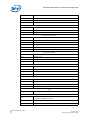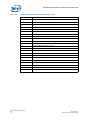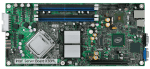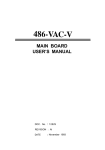Download Intel Computer Hardware Express Chipset User's Manual
Transcript
Intel® Q965 Express Chipset Development Kit User Manual October 2007 Order Number: 315664-002US INFORMATION IN THIS DOCUMENT IS PROVIDED IN CONNECTION WITH INTEL® PRODUCTS. NO LICENSE, EXPRESS OR IMPLIED, BY ESTOPPEL OR OTHERWISE, TO ANY INTELLECTUAL PROPERTY RIGHTS IS GRANTED BY THIS DOCUMENT. EXCEPT AS PROVIDED IN INTEL'S TERMS AND CONDITIONS OF SALE FOR SUCH PRODUCTS, INTEL ASSUMES NO LIABILITY WHATSOEVER, AND INTEL DISCLAIMS ANY EXPRESS OR IMPLIED WARRANTY, RELATING TO SALE AND/OR USE OF INTEL PRODUCTS INCLUDING LIABILITY OR WARRANTIES RELATING TO FITNESS FOR A PARTICULAR PURPOSE, MERCHANTABILITY, OR INFRINGEMENT OF ANY PATENT, COPYRIGHT OR OTHER INTELLECTUAL PROPERTY RIGHT. Intel products are not intended for use in medical, life saving, life sustaining, critical control or safety systems, or in nuclear facility applications. Leg al Li nes and Dis clai mers Intel may make changes to specifications and product descriptions at any time, without notice. Intel Corporation may have patents or pending patent applications, trademarks, copyrights, or other intellectual property rights that relate to the presented subject matter. The furnishing of documents and other materials and information does not provide any license, express or implied, by estoppel or otherwise, to any such patents, trademarks, copyrights, or other intellectual property rights. Designers must not rely on the absence or characteristics of any features or instructions marked “reserved” or “undefined.” Intel reserves these for future definition and shall have no responsibility whatsoever for conflicts or incompatibilities arising from future changes to them. Intel processor numbers are not a measure of performance. Processor numbers differentiate features within each processor family, not across different processor families. See http://www.intel.com/products/processor_number for details. The Intel® Q965 Express Chipset may contain design defects or errors known as errata which may cause the product to deviate from published specifications. Current characterized errata are available on request. Hyper-Threading Technology requires a computer system with an Intel® Pentium® 4 processor supporting HT Technology and a HT Technology enabled chipset, BIOS and operating system. Performance will vary depending on the specific hardware and software you use. See http://www.intel.com/ products/ht/Hyperthreading_more.htm for additional information. Contact your local Intel sales office or your distributor to obtain the latest specifications and before placing your product order. Copies of documents which have an order number and are referenced in this document, or other Intel literature may be obtained by calling 1-800-548-4725 or by visiting Intel's website at http://www.intel.com. BunnyPeople, Celeron, Celeron Inside, Centrino, Centrino logo, Core Inside, Dialogic, FlashFile, i960, InstantIP, Intel, Intel logo, Intel386, Intel486, Intel740, IntelDX2, IntelDX4, IntelSX2, Intel Core, Intel Inside, Intel Inside logo, Intel. Leap ahead., Intel. Leap ahead. logo, Intel NetBurst, Intel NetMerge, Intel NetStructure, Intel SingleDriver, Intel SpeedStep, Intel StrataFlash, Intel Viiv, Intel vPro, Intel XScale, IPLink, Itanium, Itanium Inside, MCS, MMX, Oplus, OverDrive, PDCharm, Pentium, Pentium Inside, skoool, Sound Mark, The Journey Inside, VTune, Xeon, and Xeon Inside are trademarks or registered trademarks of Intel Corporation or its subsidiaries in the United States and other countries. *Other names and brands may be claimed as the property of others. Copyright © 2007, Intel Corporation. All Rights Reserved. Intel® Q965 Express Chipset DM 2 October 2007 Order Number: 315664-002US Intel Q965 Express Chipset— Contents 1.0 About This Manual .................................................................................................... 7 1.1 Content Overview ............................................................................................... 7 1.2 Text Conventions................................................................................................ 7 1.3 Glossary of Terms and Acronyms .......................................................................... 8 1.4 Support Options ................................................................................................11 1.4.1 Electronic Support Systems......................................................................11 1.4.2 Additional Technical Support ....................................................................11 1.5 Product Literature ..............................................................................................11 2.0 Development Kit Hardware Features ........................................................................12 2.1 Overview ..........................................................................................................12 2.2 Intel® Q965® Express Chipset Development Kit Features Summary .........................12 2.3 Board Layout ....................................................................................................13 2.3.1 Core Components ...................................................................................14 2.3.2 Jumper Settings and Descriptions .............................................................15 2.3.3 LED Descriptions ....................................................................................15 2.3.4 Header and Connector Descriptions ...........................................................15 2.3.5 Back Panel Connectors ............................................................................16 2.3.6 PCI Express* x16 / MEC Slot ....................................................................17 2.3.7 PCI Express* x1 .....................................................................................20 2.3.8 Front Panel Header (Power up & Reset) .....................................................21 2.3.9 Front Panel USB Header...........................................................................21 2.3.10 Front Audio Header .................................................................................22 2.3.11 High Definition Audio Header....................................................................22 2.3.12 BTX Power Connectors ............................................................................23 2.3.13 SATA Pinout...........................................................................................24 2.3.14 Fan Connectors ......................................................................................24 2.4 Thermal Considerations ......................................................................................24 3.0 Development Kit Software and BIOS Features .........................................................26 3.1 Software Key Features .......................................................................................26 3.2 BIOS Features ...................................................................................................26 3.2.1 BIOS Overview .......................................................................................26 3.2.2 Resource Configuration............................................................................27 3.2.3 System Management BIOS (SMBIOS) ........................................................27 3.2.4 Legacy USB Support ...............................................................................28 3.2.5 Boot Options ..........................................................................................28 3.2.6 BIOS Security Features ...........................................................................29 3.3 Graphics Drivers ................................................................................................29 3.4 Intel® Active Management Technology .................................................................30 3.5 Intel® Quiet System Technology ..........................................................................31 4.0 Setting Up & Configuring the Development Kit .........................................................32 4.1 Overview ..........................................................................................................32 4.2 Additional Hardware & Software Required .............................................................33 4.3 Setting Up the Evaluation Board ..........................................................................33 4.3.1 Memory Configurations............................................................................40 4.4 Audio Subsystem Configurations ..........................................................................43 4.4.1 Eight-Channel (7.1) Audio Subsystem .......................................................43 4.5 LAN Subsystem Configurations ............................................................................44 4.5.1 Gigabit LAN Subsystem ...........................................................................44 4.5.2 RJ-45 LAN Connector with Integrated LEDs ................................................45 4.6 Software Kit Installation .....................................................................................45 Intel® Q965 Express Chipset DM 3 October 2007 315664-002US —Intel Q965 Express Chipset 4.6.1 4.6.2 5.0 Error 5.1 5.2 5.3 5.4 Installation of a new Operating System ..................................................... 45 Drivers Installation ................................................................................. 45 Messages and Beep Codes .............................................................................. 46 Speaker ........................................................................................................... 46 BIOS Beep Codes .............................................................................................. 46 BIOS Error Messages ......................................................................................... 46 Port 80h POST Codes ......................................................................................... 47 Figures 1 2 3 4 5 6 7 8 9 10 11 12 13 14 15 16 17 18 19 Dev Kit Board Main Components, Headers and Jumper Locations .................................... 14 Rear Panel I/O Connectors ........................................................................................ 17 BTX Type I Thermal Module Assembly (TMA) ............................................................... 25 Menu Bar ................................................................................................................ 26 Development Kit Board ............................................................................................. 32 Align the Development Kit Board and SRM................................................................... 34 Assembled SRM and board ........................................................................................ 35 Align the heatsink with holes on the SRM and board ..................................................... 36 Tighten the heatsink on the SRM and board ................................................................. 37 Secure the front side of the heatsink to the SRM .......................................................... 38 Secure the read end of heatsink to the SRM ................................................................ 39 Memory Channel and DIMM Configuration ................................................................... 40 Dual Channel (Interleaved) Mode Configuration with two DIMMs .................................... 41 Dual Channel (Interleaved) Mode Configuration with three DIMMs .................................. 41 Dual Channel (Interleaved) Mode Configuration with four DIMMs .................................... 42 Single Channel (Asymmetric) Mode Configuration with one DIMM ................................... 42 Single Channel (Asymmetric) Mode Configuration with 3x DIMMs ................................... 43 Back Panel Audio Connector Options for Eight-channel Audio Subsystem ......................... 43 LAN Connector LED locations ..................................................................................... 45 Tables 1 2 3 4 5 6 7 8 9 10 11 12 13 14 15 16 17 18 19 20 21 22 Glossary of Terms and Acronyms ................................................................................. 9 Intel Literature Centers............................................................................................. 11 Development Kit Features Summary ........................................................................... 12 Core Components .................................................................................................... 14 Jumper Settings....................................................................................................... 15 LED Description ....................................................................................................... 15 Header and Connector Descriptions ............................................................................ 15 Back panel connectors .............................................................................................. 17 Intel® SDVO to PCI Express* connector mapping for MEC cards..................................... 18 PCI Express* (x1) Pinout .......................................................................................... 20 Front Panel Jumper Setting ....................................................................................... 21 Front Panel USB Header ............................................................................................ 21 Front Audio Header .................................................................................................. 22 High Definition Audio Header ..................................................................................... 22 2x12 BTX Power Connector ....................................................................................... 23 2x2 Auxiliary 12V Power Connector ............................................................................ 23 SATA Pinout ............................................................................................................ 24 Fan connectors ........................................................................................................ 24 BIOS Setup Program Menu Bar .................................................................................. 27 BIOS Setup Program Function Keys ............................................................................ 27 Back panel task (Audio) ............................................................................................ 44 LAN Connector LED status ......................................................................................... 45 October 2007 315664-002US Intel® Q965 Express Chipset DM 4 Intel Q965 Express Chipset— 23 24 25 26 27 Beep codes ..............................................................................................................46 Lists of error messages and brief description of each .....................................................47 Port 80h POST Code Ranges ......................................................................................47 Port 80h Progress Code Enumeration ..........................................................................48 Typical Port 80h POST Sequence ................................................................................50 Intel® Q965 Express Chipset DM 5 October 2007 315664-002US —Intel Q965 Express Chipset Revision History Date Revision Description October 2007 002 Change SDVOB to SDVOC in pins 58, 59, 62 and 63 in Table 9, “Intel® SDVO to PCI Express* connector mapping for MEC cards” on page 18. October 2006 001 Initial public release. October 2007 315664-002US Intel® Q965 Express Chipset DM 6 Intel Q965 Express Chipset—About This Manual 1.0 About This Manual This user’s manual describes the use of the Intel® Q965® Express Chipset Development Kit. This manual has been written for OEMs, system evaluators, and embedded system developers. All jumpers, headers, LED functions, and their locations on the board, along with subsystem features and POST codes, are defined in this document. For the latest information about the Intel® Q965® Express Chipset Development Kit reference platform, visit: http://developer.intel.com/design/intarch/devkit/index.htm For design documents related to this platform, such as schematics and layout, please contact your Intel Representative. 1.1 Content Overview Chapter 1: “Development Kit Users Manual Content overview” This chapter contains a description of conventions used in this manual. The last few sections explain how to obtain literature and contact customer support. Chapter 2: “Development Kit Hardware Features” This chapter provides information on the development kit features and the board capability. This includes the information on board component features, jumper settings, pin-out information for connectors and overall development kit board capability. Chapter 3: “Development Kit Software and BIOS Features” This chapter provides an overview of development kit software and BIOS features. Chapter 4: “Development Kit Board Setup” This chapter provides instructions on how to configure the evaluation board and processor assembly by setting jumpers, connecting peripherals, providing power, and configuring the BIOS. Chapter 5: “Error Messages and Beep Codes” This chapter describes the various progress codes that are reported by the BIOS and the corresponding LED Codes. 1.2 Text Conventions The following notations may be used throughout this manual. # Intel® Q965 Express Chipset DM 7 The pound symbol (#) appended to a signal name indicates that the signal is active low. October 2007 Order Number: 315664-002US About This Manual—Intel Q965 Express Chipset Variables Variables are shown in italics. Variables must be replaced with correct values. Instructions Instruction mnemonics are shown in uppercase. When you are programming, instructions are not case-sensitive. You may use either upper-case or lower-case. Numbers Hexadecimal numbers are represented by a string of hexadecimal digits followed by the character H. A zero prefix is added to numbers that begin with A through F. (For example, FF is shown as 0FFH.) Decimal and binary numbers are represented by their customary notations. (That is, 255 is a decimal number and 1111 1111 is a binary number.) In some cases, the letter B is added for clarity. Units of Measure The following abbreviations are used to represent units of measure: Signal Names 1.3 A amps, amperes Gbyte gigabytes Kbyte kilobytes K kilo-ohms mA milliamps, milliamperes Mbyte megabytes MHz megahertz ms milliseconds mW milliwatts ns nanoseconds pF picofarads W watts V volts μA microamps, microamperes μF microfarads μs microseconds μW microwatts Signal names are shown in uppercase. When several signals share a common name, an individual signal is represented by the signal name followed by a number, while the group is represented by the signal name followed by a variable (n). For example, the lower chip-select signals are named CS0#, CS1#, CS2#, and so on; they are collectively called CSn#. A pound symbol (#) appended to a signal name identifies an active-low signal. Port pins are represented by the port abbreviation, a period, and the pin number (e.g., P1.0). Glossary of Terms and Acronyms This section defines conventions and terminology used throughout this document. October 2007 Order Number: 315664-002US Intel® Q965 Express Chipset DM 8 Intel Q965 Express Chipset—About This Manual Table 1. Glossary of Terms and Acronyms (Sheet 1 of 3) Term Description ADD2 Card Advanced Digital Display Card – second Generation. This card provides digital display options for an Intel Graphics Controller. It plugs into an x16 PCI Express* connector but uses the multiplexed SDVO interface. This Advanced Digital Display Card will not work with an Intel Graphics Controller that supports DVO and ADD cards. ACPI Advanced Configuration and Power Interface ASF Alert Standard Format BLT Block Level Transfer Core The internal base logic in the (G)MCH CRT Cathode Ray Tube DBI Dynamic Bus Inversion DDR2 A second generation Double Data Rate SDRAM memory technology. DMI Direct Media Interface DVI Digital Video Interface. Specification that defines the connector and interface for digital displays. FSB Front Side Bus. FSB is synonymous with Host or processor bus. Full Reset Full reset is when PWROK is de-asserted. Warm reset is when both RSTIN# and PWROK are asserted. GMCH Graphics Memory Controller Hub component that contains the processor interface, DRAM controller, x16 PCI Express* Graphics port (typically, the external graphics interface), and integrated graphics device (IGD). It communicates with the I/O controller hub (ICH8DO*) and other I/O controller hubs over the DMI interconnect. In this document GMCH refers to the 82Q965 GMCH component. GMA 3000 Intel® Graphic Media Accelerator 3000 Host This term is used synonymously with processor. IDER IDE Redirect INTx An interrupt request signal where “x” stands for interrupts A, B, C, and D Intel® 64 Architecture Intel® 64 Architecture1 (Formerly known as Intel® EM64T) enables the processor to access larger amounts of virtual and physical memory. Intel® Advanced Digital Media Boost 128-bit SSE instructions are now issued one per clock cycle effectively doubling their speed of execution over previous generation processors. This benefits a broad range of applications including video, audio, encryption, engineering and scientific with improved performance. Intel® AMT Intel® Active Management Technology Intel® Advanced Smart Cache The shared L2 cache is allocated to each processor core based on workload up to the full amount of total cache. This is more efficient than today’s dual-core processor. Sharing the cache significantly reduces the time needed to retrieve frequently used data improving performance. Intel® DVO Digital Video Out port. Term used for the first generation of Intel Graphics Controller’s digital display channels. Digital display data is provided in a parallel format. This interface is not electrically compatible with the 2nd generation digital display channel discussed in this document – SDVO. Intel® ICH8DO Eighth generation I/O Controller Hub component that contains additional functionality compared to previous ICHs. The I/O Controller Hub component contains the primary PCI interface, LPC interface, USB2, SATA, and other I/O functions. It communicates with the (G)MCH over a proprietary interconnect called DMI. Intel® QST Intel® Quiet System Technology Intel® Smart Memory Access Optimizes functions for reducing wait time, moving data and accelerating out-of-order execution, keep the pipeline full improving instruction throughput and performance. Intel® Q965 Express Chipset DM 9 October 2007 Order Number: 315664-002US About This Manual—Intel Q965 Express Chipset Table 1. Glossary of Terms and Acronyms (Sheet 2 of 3) Term Description Intel® VT Intel® Virtualization Technology. Intel® VT allows one hardware platform to function as multiple “virtual” platforms. For businesses, Intel VT Technology1 (Intel® VT) offers improved manageability, limiting downtime and maintaining worker productivity by isolating computing activities into separate partitions. Intel® Wide Dynamic Execution Improves execution speed and efficiency, delivering more instructions per clock cycle. Each core can complete up to four full instructions simultaneously. IGD Internal Graphics Device. LCD Liquid Crystal Display. LVDS Low Voltage Differential Signaling. A high speed, low power data transmission standard used for display connections to LCD panels. MEBx Management Engine BIOS Extensions MEC Media Expansion Card – Provides digital display options for an Intel Graphics Controller that supports MEC cards. Plugs into an x16 PCI Express connector but utilizes the multiplexed SDVO interface. Adds Video In capabilities to platform. Will not work with an Intel Graphics Controller that supports DVO and ADD cards. Will function as an ADD2 card in an ADD2 supported system, but Video In capabilities will not work. PCI Express* Graphics PCI Express* Graphics is a high-speed serial interface whose configuration is software compatible with the existing PCI specifications. The specific PCI Express* implementation intended for connecting the (G)MCH to an external Graphics Controller is a x16 link and replaces AGP. PECI Platform Environmental Control Interface Primary PCI The Primary PCI is the physical PCI bus that is driven directly by the ICH8DO component. Communication between Primary PCI and the (G)MCH occurs over DMI. Note that the Primary PCI bus is not PCI Bus 0 from a configuration standpoint. Processor Intel® Core™2 Duo processor E6400 QST Quiet System Technology SATA Serial ATA Specification SCI System Control Interrupt. SCI is used in ACPI protocol. SDVO Serial Digital Video Out (SDVO). SDVO is a digital display channel that serially transmits digital display data to an external SDVO device. The SDVO device accepts this serialized format and then translates the data into the appropriate display format (i.e., TMDS, LVDS and TV-Out). This interface is not electrically compatible with the previous digital display channel - DVO. For the 82Q965 GMCH, it will be multiplexed on a portion of the x16 graphics PCI Express* interface. SDVO Device Third party codec that uses SDVO as an input. May have a variety of output formats, including DVI, LVDS, HDMI, TV-out, etc. SERR System Error. An indication that an unrecoverable error has occurred on an I/O bus. SMI System Management Interrupt. SMI is used to indicate any of several system conditions (such as, thermal sensor events, throttling activated, access to System Management RAM, chassis open, or other system state related activity). SOL Serial Over LAN SPI Serial Peripheral Interface SST Simple Serial Transport October 2007 Order Number: 315664-002US Intel® Q965 Express Chipset DM 10 Intel Q965 Express Chipset—About This Manual Table 1. Glossary of Terms and Acronyms (Sheet 3 of 3) Term Description Rank A unit of DRAM corresponding to eight x8 SDRAM devices in parallel or four x16 SDRAM devices in parallel, ignoring ECC. These devices are usually, but not always, mounted on a single side of a DIMM. UMA Unified Memory Architecture. Describes an IGD using system memory for its frame buffers. Note: 1. Intel® Virtualization Technology (Intel® VT), and Intel® 64 Architecture require a computer system with a processor, chipset, BIOS, enabling software and/or operating system, device drivers and applications designed for these features. Performance will vary depending on your configuration. Contact your vendor for more information. 1.4 Support Options 1.4.1 Electronic Support Systems Intel’s site on the World Wide Web (http://www.intel.com/) provides up-to-date technical information and product support. This information is available 24 hours per day, 7 days per week, providing technical information whenever you need it. 1.4.2 Additional Technical Support If additional technical support is required, please contact your field sales representative or local distributor. 1.5 Product Literature Product literature can be ordered from the following Intel literature centers: Table 2. Intel Literature Centers Location U.S. and Canada Telephone Number 1-800-548-4725 U.S. (from overseas) 708-296-9333 Europe (U.K.) 44(0)1793-431155 Germany 44(0)1793-421333 France 44(0)1793-421777 Japan (fax only) 81(0)120-47-88-32 Intel® Q965 Express Chipset DM 11 October 2007 Order Number: 315664-002US Development Kit Hardware Features—Intel Q965 Express Chipset 2.0 Development Kit Hardware Features 2.1 Overview This chapter provides information on the development kit features and the board capability. For detailed platform features please refer to the Platform Design Guide for or datasheet for the chipset and the Intel® Core™2 Duo processor Thermal and Mechanical Design Guidelines. 2.2 Intel® Q965® Express Chipset Development Kit Features Summary This section summarizes the development kit features. Table 3. Development Kit Features Summary (Sheet 1 of 2) Form Factor 4 Layer μBTX (10.5 inches x 10.4 inches) Processor Intel® CoreTM 2 Duo processor E6400 Supports 1066 MHz front side bus 2M Shared L2 Cache Supports Intel® 64 Architecture Supports Intel ® Wide Dynamic Execution, Intel® Smart Memory Access, Intel Advanced Smart Cache, Intel® Advanced Digital Media Boost, Intel® Virtualization Technology Memory DDR2 dual-channel system memory interface Four 240-pin DDR2 SDRAM DIMM sockets (two per channel) supporting dual channel interleaved mode Support for 533MHz, 667MHz, 800MHz unbuffered, non-ECC DDR2 SDRAM modules Supports 128 MB to 8 GB of system memory 256 Mbit, 512 Mbit, or 1 Gbit Technology Chipset Intel® Q965 Express Chipset, consisting of: Intel® 82Q965 Graphics Memory Controller Hub ((G)MCH) Intel® 82801GB I/O Controller Hub (ICH8DO) Video Option of either using integrated graphics system or external PCI Express* graphics: Intel® GMA3000 integrated graphics subsystem Supports ADD2 and Intel® Media Expansion Card (MEC, also known as ADD2+) for additional digital display such as DVI, LVDS, etc. depending on the media expansion card features. Supports external PCI Express* (x16) graphics card Audio Intel® High Definition Audio subsystem: 8-channel (7.1) audio subsystem and two S/PDIF digital audio outputs using the ADI audio codec. Legacy I/O Control Port Angeles 3.0 Super I/O controller for diskette drive, serial, parallel, and PS/2* ports. October 2007 Order Number: 315664-002US Intel® Q965 Express Chipset DM 12 Intel Q965 Express Chipset—Development Kit Hardware Features Table 3. 2.3 Development Kit Features Summary (Sheet 2 of 2) Form Factor 4 Layer μBTX (10.5 inches x 10.4 inches) Peripheral Interfaces Six SATA 1.5/3.0 Gb/s ports. Ten Universal Serial Bus (USB) 2.0 ports – Three front panel headers for support of six front panel ports and four back panel ports Three 1394a PCI controller – 2 front headers for support of two ports and one back panel port (Disabled in this Development Kit) PS/2-style keyboard and PS/2 mouse (6-pin mini-DIN) connectors One VGA connector provides access to integrated graphics. Six analog audio connectors (Line-in, Line-out, MIC-in, Surround L/R, Surround L/R Rear, Center) and two digital audio connectors driven by Intel High Definition Audio. One parallel port. One diskette drive interface LAN Support Gigabit (10/100/1000 Mbits/s) LAN subsystem using the Intel® 82566DM Gigabit Ethernet Controller BIOS Support for Advanced configuration and power interface (ACPI), plug and play, and SMBIOS. AMI system BIOS. Expansion Capabilities One PCI bus connectors One PCI Express* x16 bus add-in card connector Two PCI Express* x1 bus add-in card connectors Additional Features Trusted Platform Module (TPM) 1.2 support Manageability Engine (ME) support. ME Enabled LED (red-blink) Intel® Active Management Technology (Intel® AMT) with System Defense support Intel® Quiet System Technology (Intel® QST) support Intel® Matrix Storage technology with RAID 0,1,5, 10 support Piezo speaker for BIOS POST codes PORT 80 Display Thermal Diode header BIOS configuration jumper Clear CMOS header Force On header XDP-SSA connector Internal I/O headers • 2x5 Front Panel I/O header • 2x7 Front Panel audio header • 1x2 Chassis intrusion header • 3 four-wire fan headers • 2x5 Serial port header • 2x8 High Definition audio header • 20-pin LPC header Board Layout Figure 1 shows the location of the major components, headers and jumpers. Intel® Q965 Express Chipset DM 13 October 2007 Order Number: 315664-002US Development Kit Hardware Features—Intel Q965 Express Chipset Figure 1. Dev Kit Board Main Components, Headers and Jumper Locations 2.3.1 Core Components Table 4. Core Components Reference Designator Note: Component Description J1PR LGA775 processor socket U1UB Intel® Q965 (G)MCH U1LB Intel® ICH8DO U1LN Intel® 82566DM Gb LAN chip U1CK Clock Generator CK505 U1LH Super I/O (Port Angles) U1AU Audio Codec U2LB Primary SPI Flash (stuffed with 16 Mb) There will be 2 SPI footprints on the board. Firmware Hub will not be supported. The primary SPI flash footprint is at XU3LB and stuffed with a 16 Mb (2 MB) SPI flash (U2LB). The secondary SPI flash footprint is at XU5LB and unstuffed. October 2007 Order Number: 315664-002US Intel® Q965 Express Chipset DM 14 Intel Q965 Express Chipset—Development Kit Hardware Features 2.3.2 Jumper Settings and Descriptions Table 5. Jumper Settings Jumper 2.3.3 Default Description Notes J7LB 1-2 BIOS Config/Recovery 1-2 = Normal 2-3 = Config Mode Off = Recovery J6LB 1-2 Clear CMOS 1-2 = Normal 2-3 = Clear CMOS J8LH 1-2 Power-On Forcing 1-2 = Normal 2-3 = Force On (Sets CPU presence bit; may not always force board power on) LED Descriptions Power LEDs are on the board to indicate when standby and core power is being applied to the planes. When on, they indicate that no devices should be inserted or removed. Please refer to Figure 2 for the LED locations. Caution: Inserting or removing devices when the Standby Power LEDs are on could result in device or board damage. Table 6. LED Description LED Description CR5BV 5-Volt Standby Power Display LED DS1EV Port 80 Display – Right DS2EV Port 80 Display - Left CR7BV ME Enabled LED Notes Green Red Blink 2.3.4 Header and Connector Descriptions Table 7. Header and Connector Descriptions (Sheet 1 of 2) Header J5LB J7LH Description Intruder Header Serial Port Header J3AU ATAPI CD Header J7AU High Definition Media Interface Header J8AU Front Panel Audio Header J28LB Front Panel Header J3TH CPU Fan J4TH Chassis Fan J5TH Chassis Fan J2BV 2x12 Standard Power Connector J1BV 2x2 12V Power Connector J29LB Power LED header J24LB SATA connector Intel® Q965 Express Chipset DM 15 Notes SATA HDD port 0 October 2007 Order Number: 315664-002US Development Kit Hardware Features—Intel Q965 Express Chipset Table 7. Header and Connector Descriptions (Sheet 2 of 2) Header Notes J22LB SATA connector SATA HDD port 1 J23LB SATA connector SATA HDD port 2 J21LB SATA connector SATA HDD port 3 J19LB SATA connector SATA HDD port 4 J20LB SATA connector SATA HDD port 5 J1MY DIMM connector Channel A DIMM 0 J2MY DIMM connector Channel A DIMM 1 J3MY DIMM connector Channel B DIMM 0 J4MY DIMM connector Channel B DIMM 1 J4LH Floppy connector J6UB X16 PCI Express* Graphics slot J11LB 2.3.5 Description For Graphics cards X1 PCI Express slot PCI Express* port 4 J12LB X1 PCI Express slot PCI Express* port 5 J13LB PCI slot J14LB USB Front Panel Header J15LB USB Front Panel Header J16LB USB Front Panel Header J1TM LPC BUS Header (TPM) In order to Plug a TPM module into this header, you must first disable onboard TPM J1FW 1394a Front Panel Header Disabled J2FW 1394a Front Panel Header Disabled J9LB Power Button J8LB Reset Button J2BC XDP_SSA This is reserved by Intel for debugging purpose. Located at the back of the board Back Panel Connectors Figure 2 shows the location of the back panel connectors for boards equipped with the 8-channel (7.1) audio subsystem. The back panel connectors are color-coded. The figure legend lists the colors used (when applicable). October 2007 Order Number: 315664-002US Intel® Q965 Express Chipset DM 16 Intel Q965 Express Chipset—Development Kit Hardware Features Figure 2. Rear Panel I/O Connectors E A K I H O J P B Table 8. D F M L G N Back panel connectors Callouts from Figure 2.2 2.3.6 C Designator Description A J5LH PS/2 mouse port [Green] B J5LH PS/2 keyboard port [Purple] C J1AU S/PDIF Digital audio output D J2AU S/PDIF Digital audio input E J6LH Parallel port [Burgundy] F J4UB VGA Port G J17LB Back Panel USB Ports 1 and 2 Overlapping with 1394(J3FW) H JA1LN RJ45 LAN connector I J3FW 1394 Port present but disabled J J5AU Rear Speaker Out K J5AU Side Speaker Out L J18LB Back Panel USB Ports 3 and 4. Overlapping with LAN MagJack (JA1LN) M J5AU Center channel and Subwoofer audio out N J4AU MIC In O J4AU Audio Line In P J4AU Audio Line Out (Front Speaker Out) PCI Express* x16 / MEC Slot The PCI Express* x16 slot is following the industry PCI Express* x16 connector standard. Table 2.7 shows the signals for PCI Express* x16 or MEC (SDVO). Intel® Q965 Express Chipset DM 17 October 2007 Order Number: 315664-002US Development Kit Hardware Features—Intel Q965 Express Chipset Table 9. Intel® SDVO to PCI Express* connector mapping for MEC cards (Sheet 1 of 3) Pin Number Side B PCI Express* Function Side A SDVO/MEC Function 12 V PCI Express* Function PRSNT1# SDVO/MEC Function 1 12 V NC 2 12 V 12 V 12V 12V 3 RSVD RSVD 12V 12V 4 GND GND GND GND 5 SMCLK NC JTAG2 (TCK) NC 6 SMDAT NC JTAG3 (TDI) JTAG3 (TDI) 7 GND GND JTAG4 (TDO) JTAG4 (TDO) 8 3.3 V 3.3 V JTAG5 (TMS) NC 9 JTAG1 (TRST#) NC 3.3 V 3.3 V 10 3.3 Vaux 3.3 Vaux 3.3 V 3.3 V 11 WAKE# WAKE# PERST# PERST# GND GND Key 12 RSVD RSVD 13 GND GND REFCLK+ REFCLK+ 14 PET0+(or PETp0) PET0+(or PETp0) REFCLK- REFCLK- 15 PET0-(or PETn0) PET0-(or PETn0) GND GND 16 GND GND PER0+(or PERp0) PER0+(or PERp0) 17 PRSNT2# SDVO_CtrlClk PER0-(or PERn0) PER0-(or PERn0) 18 GND GND GND GND End of x1 Connector 19 PET1+(or PETp1) NC RSVD RSVD 20 PET1-(or PETn1) NC GND GND 21 GND GND PER1+(or PERp1) NC 22 GND GND PER1-(or PERn1) NC 23 PET2+(or PETp2) NC GND GND 24 PET2-(or PETn2) NC GND GND 25 GND GND PER2+(or PERp2) NC 26 GND GND PER2-(or PERn2) NC 27 PET3+(or PETp3) NC GND GND 28 PET3-(or PETn3) NC GND GND 29 GND GND PER3+(or PERp3) NC 30 RSVD RSVD PER3-(or PERn3) NC 31 PRSNT2# SDVO_CtrlData GND GND 32 GND GND RSVD RSVD End of x4 Connector 33 October 2007 Order Number: 315664-002US PET4+(or PETp4) NC RSVD RSVD Intel® Q965 Express Chipset DM 18 Intel Q965 Express Chipset—Development Kit Hardware Features Table 9. Intel® SDVO to PCI Express* connector mapping for MEC cards (Sheet 2 of 3) Pin Number Side B Side A 34 PET4-(or PETn4) NC GND GND 35 GND GND PER4+(or PERp4) NC 36 GND GND PER4-(or PERn4) NC 37 PET5+(or PETp5) NC GND GND 38 PET5-(or PETn5) NC GND GND 39 GND GND PER5+(or PERp5) NC 40 GND GND PER5-(or PERn5) NC 41 PET6+(or PETp6) NC GND GND 42 PET6-(or PETn6) NC GND GND 43 GND GND PER6+(or PERp6) NC 44 GND GND PER6-(or PERn6) NC 45 PET7+(or PETp7) NC GND GND 46 PET7-(or PETn7) NC GND GND 47 GND GND PER7+(or PERp7) NC 48 PRSNT2# ADD2+_Enable PER7-(or PERn7) NC 49 GND GND GND GND End of x8 Connector 50 PET8+(or PETp8) SDVOC_Clk+ RSVD RSVD 51 PET8-(or PETn8) SDVOC_Clk- GND GND 52 GND GND PER8+(or PERp8) NC 53 GND GND PER8-(or PERn8) NC 54 PET9+(or PETp9) SDVOC_Blue+ GND GND 55 PET9-(or PETn9) SDVOC_Blue- GND GND 56 GND GND PER9+(or PERp9) NC 57 GND GND PER9-(or PERn9) NC 58 PET10+(or PETp10) SDVOC_Green+ GND GND 59 PET10-(or PETn10) SDVOC_Green- GND GND NC 60 GND GND PER10+(or PERp10) 61 GND GND PER10-(or PERn10) NC 62 PET11+(or PETp11) SDVOC_Red+ GND GND 63 PET11-(or PETn11) SDVOC_Red- GND GND NC 64 GND GND PER11+(or PERp11) 65 GND GND PER11-(or PERn11) NC 66 PET12+(or PETp12) SDVOB_Clk+ GND GND 67 PET12-(or PETn12) SDVOB_Clk- GND GND GND PER12+(or PERp12) NC 68 Intel® Q965 Express Chipset DM 19 GND October 2007 Order Number: 315664-002US Development Kit Hardware Features—Intel Q965 Express Chipset Table 9. Intel® SDVO to PCI Express* connector mapping for MEC cards (Sheet 3 of 3) Pin Number Side A 69 GND GND PER12-(or PERn12) NC 70 PET13+(or PETp13) SDVOB_Blue+ GND GND 71 PET13-(or PETn13) SDVOB_Blue- GND GND NC 72 GND GND PER13+(or PERp13) 73 GND GND PER13-(or PERn13) NC 74 PET14+(or PETp14) SDVOB_Green+ GND GND 75 PET14-(or PETn14) SDVOB_Green- GND GND NC 76 GND GND PER14+(or PERp14) 77 GND GND PER14-(or PERn14) NC 78 PET15+(or PETp15) SDVOB_Red+ GND GND 79 PET15-(or PETn15) SDVOB_Red- GND GND NC 80 GND GND PER15+(or PERp15) 81 PRSNT2# NC PER15-(or PERn15) NC 82 RSVD RSVD GND GND Note: 2.3.7 Side B End of x16 Connector PCI Express* x1 The PCI Express* x1 connectors allow the use of any industry standard PCI Express* device. The pin configuration of the connectors is given below: Table 10. PCI Express* (x1) Pinout Pin Number Side B Side A 1 12 V PRSNT1# 2 12 V 12V 3 12 V 12V 4 GND GND 5 SMCLK JTAG2 6 SMDAT JTAG3 7 GND JTAG4 8 3.3 V JTAG5 9 JTAG1 3.3 V 10 3.3 Vaux 3.3 V 11 WAKE# PWRGD Key 12 RSVD GND 13 GND REFCLK+ October 2007 Order Number: 315664-002US Intel® Q965 Express Chipset DM 20 Intel Q965 Express Chipset—Development Kit Hardware Features Table 10. PCI Express* (x1) Pinout Pin Number Note: 2.3.8 Side B Side A 14 HSOP0 REFCLK- 15 HSON0 GND 16 GND HSIP1 17 PRSNT2# HSIN1 18 GND GND End of x1 Connector Front Panel Header (Power up & Reset) This development kit board use front panel header (J28LB) for powering-up and board reset. Refer to Table 11 for the front panel header lists. The front panel header is a 2x5 header, designated as J28LB. The following table outlines the pin out and functionality of this header: Table 11. Front Panel Jumper Setting Pin 1 HDD LED Anode 2 Green Power LED Description HDD LED Anode 3 HDD LED Cathode 4 Yellow Power LED 5 Ground 6 Switch On 7 Reset 8 Ground 9 Power VCC KEY No pin 10 2.3.9 Signal Name HDD LED Cathode Front Panel USB Header The front panel USB header is a 2x5 header, designated as J14LB, J15LB or J16LB. The following table outlines the pin out and functionality of this header: Table 12. Front Panel USB Header (Sheet 1 of 2) Pin Signal names Description 1 VREG_FP_USBPWR Front panel USB power (Ports 0,1) [+5 V or +5 V Dual] Note 2 VREG_FP_USBPWR Front panel USB power (Ports 0,1) [+5 V or +5 V Dual] 3 USB_FP_P0 Front panel USB Port 0 negative signal 4 USB_FP_P1 Front panel USB Port 1 negative signal 5 USB_FP_P0+ Front panel USB Port 0 positive signal 6 USB_FP_P1+ Front panel USB Port 1 positive signal 7 Ground Intel® Q965 Express Chipset DM 21 October 2007 Order Number: 315664-002US Development Kit Hardware Features—Intel Q965 Express Chipset Table 12. Front Panel USB Header (Sheet 2 of 2) Pin Signal names 8 Ground 9 Key 10 USB_FP_OC0 Description Front panel USB over current signal (Ports 0,1) Note: +5 V Dual switches between +5 V and +5 V Standby depending on the current board state. 2.3.10 Front Audio Header The front panel Audio header is a 2x7 header, designated as J8AU. The following table outlines the pin out and functionality of this header: Table 13. Front Audio Header Pin Description 1 AUD_PORT_1_R Port 1 Audio Right 2 GND Ground 3 AUD_PORT_1_L Port 1 Audio Left 4 AUD_FP_PWR Front Panel Audio Power 5 AUD_PORT_2_R 6 AUD_FP_RET_R 7 AUD_FP_JS Front Panel Jack Sense 8 No Connect Key Pin Port 2 Audio Right Front Panel Audio Return Right 9 AUD_PORT_2_L Port 2 Audio Left 10 AUD_FP_RET_L Front Panel Audio Return Left 11 AUD_VOL_UP Audio Volume Up 12 13 14 2.3.11 Signal Name AUD_VOL_MUTE AUD_VOL_DWN GND Audio Mute Audio Volume Down Ground High Definition Audio Header The High Definition Audio header is a 2x8 header, designated as J7AU. The following table outlines the pin out and functionality of this header: Table 14. High Definition Audio Header (Sheet 1 of 2) Pin Signal Name 1 AUD_LINK_BCLK_HDR 2 GND 3 AUD_LINK_RST_HDR 4 VCC3 5 AUD_LINK_SYNC_HDR 6 GND 7 AUD_LINK_SDO_HDR October 2007 Order Number: 315664-002US Description Ground Power Ground Intel® Q965 Express Chipset DM 22 Intel Q965 Express Chipset—Development Kit Hardware Features Table 14. High Definition Audio Header (Sheet 2 of 2) Pin Signal Name 8 Description VCC3 Power 9 AUD_LINK_SDI0 10 +12V Power 11 AUD_LINK_SDI1 12 KEY 13 No Connect TP_AUD_LINK_SDO_1_HDR 14 V_3P3_STBY\G 15 AUD_LINK_SDI2_R 16 GND 3.3V Standby Ground 2.3.12 BTX Power Connectors Table 15. 2x12 BTX Power Connector Pin Table 16. Signal Name Pin Signal Name 1 +3.3V 13 GND 2 +3.3V 14 PS_ON# 3 GND 15 GND 4 +5V 16 GND 5 GND 17 GND 6 +5V 18 -5V 7 GND 19 +5V 8 PWDGD 20 +5V 9 5 VSB 21 -5V 10 +12V 22 +5V 11 +3.3V 23 +5V 12 -12V 24 GND 2x2 Auxiliary 12V Power Connector Pin Signal Name 1 GND 2 GND 3 +12V 4 +12V Intel® Q965 Express Chipset DM 23 October 2007 Order Number: 315664-002US Development Kit Hardware Features—Intel Q965 Express Chipset 2.3.13 SATA Pinout Table 17. SATA Pinout Pin Signal Name 1 GND 2 TXP 3 TXN 4 GND 5 RXN 6 RXP 7 GND 2.3.14 Fan Connectors Table 18. Fan connectors 2.4 Pin Signal Name 1 GND 2 +12V 3 RPM 4 Control Thermal Considerations The development kit is shipped with a BTX TYPE I heatsink/fan thermal solution for installation on the processor. BTX systems are designed so that all the high power components are in-line and can be cooled using a single, continuous airflow stream. The BTX Thermal Module Assembly (TMA) provides airflow to the central processing unit (microprocessor) and its voltage regulation (VR), which is located at the front of the system, and then to the memory controller (G)MCH, Input/Output controller (ICH), and the add-in card (AIC) in the first slot position. This same airflow supply pattern is available in all BTX system designs. The Thermal Module Assembly (TMA) consists of 4 main parts: • The 92mm four-wire fan • The plastic duct assembly (black) • The heatsink (copper and aluminum) • The metal retention clip (for holding the heatsink to the plastic duct assembly) October 2007 Order Number: 315664-002US Intel® Q965 Express Chipset DM 24 Intel Q965 Express Chipset—Development Kit Hardware Features Figure 3. BTX Type I Thermal Module Assembly (TMA) Intel® Q965 Express Chipset DM 25 October 2007 Order Number: 315664-002US Development Kit Software and BIOS Features—Intel Q965 Express Chipset 3.0 Development Kit Software and BIOS Features This chapter provides an overview of development kit software and BIOS features. 3.1 Software Key Features The software in the kit was chosen to facilitate development of real-time applications based on the components used in the evaluation board. The driver CD included in the kit contains all of the software drivers necessary for basic system functionality under the following operating systems Windows 2000/XP/XP Embedded, and Linux. Note: While every care was taken to ensure the latest version of drivers were provided on the enclosed CD at time of publication, newer versions may be available. Updated drivers for Intel components can be found at: http://developer.intel.com/design/intarch/ software/driver/index.htm#q965. For all third party components, please contact the appropriate vendor for updated drivers. Note: Software in the kit is provided free by the vendor and is only licensed for evaluation purposes. Refer to the documentation in the evaluation kit for further details on any terms and conditions that may be applicable to the granted licenses. Customers using the tools that work with Microsoft* products must license those products. Any targets created by those tools should also have appropriate licenses. Software included in the kit is subject to change. Refer to http://developer.intel.com/design/intarch/devkit for details on additional software from other third-party vendors. 3.2 BIOS Features 3.2.1 BIOS Overview This development kit ships pre-installed with Intel BIOS. The BIOS provides an industry-standard BIOS platform to run most standard operating systems, including Windows* 2000/XP/XP Embedded, Linux*, WEPOS and others. The BIOS is stored in a 16 Mb SPI flash at the primary SPI flash footprint at XU3LB and can be updated using a BIOS flash programming tool. FWH will not be supported The BIOS displays a message during POST identifying the type of BIOS and a revision code. The BIOS Setup program can be used to view and change the BIOS settings for the computer. The BIOS Setup program is accessed by pressing the <DELETE> key after the Power-On Self-Test (POST) memory test begins and before the screen goes black before booting any device. The menu bar is shown below. Figure 4. Menu Bar <MAIN> - <ADVANCED> - <PCIPnP> - <BOOT> - <SECURITY> - <CHIPSET> <EXIT> October 2007 Order Number: 315664-002US Intel® Q965 Express Chipset DM 26 Intel Q965 Express Chipset—Development Kit Software and BIOS Features Table 19 lists the BIOS setup program menu features. Table 19. BIOS Setup Program Menu Bar Main Displays processor and memory configurations Table 20. ADVANCED PCIPnP BOOT SECURITY CHIPSET Configures advanced features and settings Setup for PCI and PCI Express* Selects boot options and configurations Sets passwords and security features Configures different major components EXIT Saves or discard changes to setup program options BIOS Setup Program Function Keys BIOS Setup Program Function Key < or > Description Selects a different menu screen (moves the cursor left or right) ^ or Selects an item (moves the cursor up or down) Tab Selects a field (not implemented) Enter F9 Executes command or selects the submenu Load the optimal default configuration values for the current menu F10 Save the current values and exits the BIOS setup program ESC Exits the menu 3.2.2 Resource Configuration 3.2.2.1 PCI Auto Configuration When a PCI card is added and the system is turned on, the BIOS automatically configures interrupts, the I/O space, and other system resources. Any interrupts set to AVAILABLE in Setup are considered to be available for use by add-in card. There is one 32/33 PCI add-in card socket on the board. 3.2.2.2 SATA Drive Configuration If you select AUTO in the BIOS Setup program, the BIOS automatically sets up the SATA drive configuration with independent I/O channel support. The interface also supports second-generation Serial ATA drives. The BIOS determines the capabilities of each drive and configures them to optimize capacity and performance. To take advantage of the high capacities typically available today, hard drives are automatically configured for Logical Block Addressing (LBA) and to PIO Mode 3 or 4, depending on the capability of the drive. You can override the auto-configuration options by specifying MANUAL CONFIGURATION in the BIOS setup program. Note: This board only supports Serial ATA drives. 3.2.3 System Management BIOS (SMBIOS) SMBIOS is a Desktop Management Interface (DMI) compliant method for managing computers in a managed network. The main component of SMBIOS is the Management Information Format (MIF) database, which contains information about the computing system and its components. Intel® Q965 Express Chipset DM 27 October 2007 Order Number: 315664-002US Development Kit Software and BIOS Features—Intel Q965 Express Chipset Using SMBIOS, a system administrator can obtain the system types, capabilities, operational status, and installation dates for system components. The MIF database defines the data and provides the method for accessing this information. The BIOS enables applications such as third-party management software to use SMBIOS. The BIOS stores and reports the following SMBIOS information: • BIOS data, such as the BIOS revision level • Fixed-system data, such as peripherals, serial numbers, and asset tags • Resource data, such as memory size, cache size, and processor clock frequency • Dynamic data, such as event detection and error logging Non-Plug and play operating systems such as Microsoft Windows NT*, require an additional interface for obtaining the SMBIOS information. The BIOS supports an SMBIOS table interface for such operating systems. Using this support, an SMBIOS service-level application running on a non-Plug and Play operating system can obtain the SMBIOS information. 3.2.4 Legacy USB Support Legacy USB support enables USB devices to be used even when the operating system’s USB drivers are not yet available. Legacy USB support is used to access the BIOS Setup program, and to install an operating system that supports USB. Legacy USB support operates as follows: 1. When you apply power to the computer, legacy support is disabled. 2. POST begins. 3. Legacy USB support is enabled by the BIOS allowing you to use a USB keyboard to enter and configure the BIOS Setup program and the maintenance menu. 4. POST completes. 5. The operating system loads. While the operating system is loading, USB keyboards and mice are recognized and may be used to configure the operating system. After the operating system loads the USB drivers, all legacy and non-legacy USB devices are recognized by the operating system, and Legacy USB support from the BIOS is no longer used. To install an operating system that supports USB, follow the operating system’s installation instructions. 3.2.5 Boot Options In the BIOS Setup program, the user can choose to boot from a diskette drive, hard drive, CD-ROM, or from the network. The default setting is for the Hard Drive to be the first, and the CD-ROM to be the second. There is no third or fourth boot option. 3.2.5.1 CD-ROM Boot Booting from CD-ROM is supported in compliance to the El Torito bootable CD-ROM format specification. Under the Boot menu in the BIOS Setup program, CD-ROM is listed as a boot device. Boot devices are defined in priority order. Accordingly, if there is not a bootable CD in the CD-ROM drive, the system will attempt to boot from the next defined drive. October 2007 Order Number: 315664-002US Intel® Q965 Express Chipset DM 28 Intel Q965 Express Chipset—Development Kit Software and BIOS Features 3.2.5.2 Network Boot The network can be selected as a boot device. This selection allows booting from the on-board LAN or a network add-in card with a remote boot ROM installed. In order to boot from the LAN you will have to enter the BIOS and select LAN boot as your first boot device. 3.2.5.3 Booting without Attached Devices For use in embedded applications, the BIOS has been designed so that after passing the POST, the operating system loader is invoked even if the following devices are not present: • Video adapter • Keyboard • Mouse 3.2.5.4 Changing the Boot Device Pressing the <Delete> key during POST causes the BIOS menu to be displayed. Using your arrow keys move over to <BOOT> and then arrow down to <Boot Device Priority> and then select which device you would like to boot first and second. Note: Please follow the instructions on the right side of the BIOS screen to navigate and change BIOS settings. 3.2.6 BIOS Security Features The BIOS includes security features that restrict access to the BIOS Setup program and who can boot the computer. A supervisor password and a user password can be set for the BIOS Setup program and for booting the computer, with the following restrictions: • The supervisor password gives unrestricted access to view and change all the Setup options in the BIOS Setup program. This is the supervisor mode. • The user password gives restricted access to view and change Setup options in the BIOS Setup program. This is the user mode. • If only the supervisor password is set, pressing the <Enter> key at the password prompt of the BIOS Setup program allows the user restricted access to Setup. • If both the supervisor and user passwords are set, users can enter either the supervisor password or the user password to access Setup. Users have access to Setup respective to which password is entered. Setting the user password restricts who can boot the computer. The password prompt will be displayed before the computer is booted. If only the supervisor password is set, the computer boots without asking for a password. If both passwords are set, the user can enter either password to boot the computer. For enhanced security, use different passwords for the supervisor and user passwords. Valid password characters are A-Z, a-z, and 0-9. Passwords may be up to 16 characters in length. 3.3 Graphics Drivers The Intel® Q965 Express Chipset will work with the Intel® GMA3000 Extreme graphics driver or the Intel® Embedded Graphics Driver (IEGD). Intel® Q965 Express Chipset DM 29 October 2007 Order Number: 315664-002US Development Kit Software and BIOS Features—Intel Q965 Express Chipset IEGD is created specifically for embedded platforms, offering an adaptable alternative to drivers designed for the desktop market segments. IEGD offers Intel's embedded customers extended life support that correlates with the extended life support of Embedded IA-32 silicon products. IEGD differentiates itself through its configurability and support of unique embedded market segment requirements, including an unprecedented support of advanced display combinations, non-standard display dimensions, and embedded operating systems such as Microsoft* XP Embedded and WePOS.The Intel® Graphics Media Accelerator (GMA) is designed for mainstream desktop usage models focusing on 3D performance and ease of use. When working with external graphics drivers, the internal graphics will automatically disable. When a discrete graphics card is plugged into to the graphics port (PEG), the integrated graphics will be disabled. Note that this does not apply to an ADD2 card, which is intended to work in conjunction with integrated graphics. IEGD allows support of external discrete graphics cards in conjunction with integrated graphics when a discrete graphics card is plugged into the PCI Express* x1 or PCI at the ICH. If you have a discrete graphics card plugged into the PCI Express*, it will work in conjunction with the integrated graphics. Note that GMA drivers will not support this, only the IEGD drivers. 3.4 Intel® Active Management Technology Intel® Active Management Technology (AMT) offers tamper-resistant and persistent management capabilities. Specifically, Intel AMT is a hardware-based solution that offers encrypted and persistent asset management and remote diagnostics and/or recovery capabilities for networked platforms. With Intel AMT, IT organizations can easily get accurate platform information, and can perform remote updating, diagnostics, debugging, and repair of a system, regardless of the state of the operating system and the power state of the system. Intel AMT enables IT organizations to discover, heal, and protect all of their computing assets, regardless of system state in the manner described below. (1) Discovering hardware and software computing assets: • Intel AMT stores hardware and software asset information in non-volatile memory and allows IT to read the asset information anytime, even if the PC is off. • Users cannot remove or prevent IT organization access to the information because it does not rely on software agents. (2) Healing systems remotely, regardless of the operating system or system state: • Intel AMT provides out-of-band diagnostics and recovery capabilities for IT organizations to remotely diagnose and repair PCs after software, operating system, or hardware failures. • Alerting and event logging help IT organizations detect and diagnose problems quickly to reduce end-user downtime. (3) Protecting the enterprise against malicious software attacks: • Intel AMT helps IT organizations keep software versions and virus protection consistent and up-to-date across the enterprise. • Version information is stored in non-volatile memory for access anytime by thirdparty software to check and, if necessary, wake a system to perform off-hours updates. (4) The key features of Intel AMT include: • Secure Out of Band (OOB) system management that allows remote management of PCs regardless of system power or operating system state. October 2007 Order Number: 315664-002US Intel® Q965 Express Chipset DM 30 Intel Q965 Express Chipset—Development Kit Software and BIOS Features — SSL3.1/TLS encryption — HTTP authentication — TCP/IP — HTTP web GUI — XML/SOAP API • Remote troubleshooting and recovery that can significantly reduce desk-side visits and potentially increase efficiency of IT technical staff. — System event log — IDE-Redirection or PXE boot; Network drive or remote CD boot — Serial over LAN — OOB diagnostics — Remote control — Remote BIOS update • Proactive alerting that decreases downtime and minimizes time to repair. — Programmable policies — Operating system lock-up alert — Boot failure alert — Hardware failure alerts • Third-party non-volatile storage that prevents users from removing critical inventory, remote control, or virus protection agents. • Nonvolatile storage for agents • Tamper-resistant • Remote hardware and software asset tracking that eliminates time-consuming manual inventory tracking, which also reduces asset accounting costs. — E-Asset Tag — HW/SW inventory For details of the AMT configurations, please contact your nearest Intel representatives for the Intel® AMT OEM Bring up Guide. 3.5 Intel® Quiet System Technology Intel® ICH8 incorporated a new integrated Intel® Quiet System Technology (Intel QST) interface to provide a low cost solution for a better system thermal/acoustic management solution. Intel QST architecture consists of a Simple Serial Transfer (SST) bus, Platform Environment Control Interface (PECI), four TACH pins and three Pulse Width Modulation (PWM) output pins to monitor, control and manage the system target temperature through a sets of thermal sensors. QST is run by the manageability engine (ME) residing in MCH and requires SPI flash to host the QST firmware. Detailed of the QST configurations, please contact your nearest Intel representatives for the QST OEM Bring up Guide. Intel® Q965 Express Chipset DM 31 October 2007 Order Number: 315664-002US Setting Up & Configuring the Development Kit—Intel Q965 Express Chipset 4.0 Setting Up & Configuring the Development Kit This chapter identifies the evaluation kit basic board’s set up and operation. Please refer to Chapter 2.0 for the board layout, jumper setting location and the component reference designator. 4.1 Overview The following hardware is included in the development kit: • One Intel® Q965 Express Chipset Development Kit reference board. • One Intel® Core™2 Duo processor E6400 2.13GHz • One BTX Type I Thermal Module Assembly (TMA) CPU fan heatsink • One Support and Retention Module (SRM) heatsink mounting plate • Two 512 Mbyte DDR2 667MHz unbuffered DIMMs • One Pre-programmed and installed 2 MB SPI Flash Figure 5. Development Kit Board October 2007 Order Number: 315664-002US Intel® Q965 Express Chipset DM 32 Intel Q965 Express Chipset—Setting Up & Configuring the Development Kit 4.2 Additional Hardware & Software Required Before you set up and configure your evaluation board, you may want to gather some additional hardware and software. VGA or LCD Monitor You can use any standard VGA or multi-resolution LCD monitor. The setup instructions in this chapter assume that you are using a standard VGA monitor. Keyboard You will need a PS/2 style or USB keyboard. Mouse You will need a PS/2 style or USB mouse. Hard Drives, Floppy Drives, and SATA or USB Optical Disk Drives You can connect up to six SATA drives to the evaluation board. A floppy drive or compact disc drive may be used to load the OS. No drives or cables are included in the kit; the user must provide them as necessary. All the storage devices may be attached to the board simultaneously. Video Adapter Integrated video is provided via the back panel of the system board. Alternately, users can choose to use any standard external PCI Express* x16 graphics card or MEC. It is user responsibility to install the appropriate drivers and correctly configure any software for video adapters used. Check the BIOS for the proper video settings. Power Supply The evaluation board is recommended to power up using a standard desktop BTX/ATX 12 V Rev 2.2 power supply that support enhanced BTX system thermal performance. It is recommended the power supply have a minimum of 500 W output and active PFC (power factor correction). The power supply selected must also provide an auxiliary 2x2 12 V connector. Other Devices and Adapters The evaluation board functions much like a standard desktop computer motherboard. Most PC-compatible peripherals can be attached and configured to work with the evaluation board. 4.3 Setting Up the Evaluation Board Once the hardware described in Section 4.2 is gathered, follow the steps below to set up the evaluation board. This manual assumes you are familiar with the basic concepts involved with installing and configuring hardware for a personal computer system. Note: To locate items discussed in the procedure below, please refer to Chapter 3.0. 1. Create a safe work environment. 2. Make sure you are in a static-free environment before removing any components from their anti-static packaging. The evaluation board is susceptible to electrostatic discharge damage, and such damage may cause product failure or unpredictable operation. Inspect the contents of your kit. Intel® Q965 Express Chipset DM 33 October 2007 Order Number: 315664-002US Setting Up & Configuring the Development Kit—Intel Q965 Express Chipset 3. Check for damage that may have occurred during shipment. Contact your sales representative if any items are missing or damaged. Caution: Connecting the wrong cable or reversing the cable can damage the evaluation board and may damage the device being connected. Since the board is not in a protective chassis, use caution when connecting cables to this product. Caution: Standby voltage is constantly applied to the board. Therefore, do not insert or remove any hardware unless the system is unplugged. Note: The evaluation board is a μBTX form factor. A μBTX chassis may be used if a protected environment is desired. 4. Check the jumper settings (refer to Chapter 3.0). Jumper J6LB is used to clear the CMOS memory. Make sure this jumper is set for normal operation. 5. Insert the processor (enclosed in the kit is Intel® Core™2 Duo processor E6400) into the LGA775 socket 6. Attach the BTX Thermal Module Assembly (TMA) over the processor to the Support and Retention Module (SRM) by following procedures described below. 7. Place the uBTX board on the Support and Retention Module (SRM) so that the holes A, B, C and D on the PCB line up with the corresponding locations on the SRM (see Figure 6). Figure 6. Align the Development Kit Board and SRM A B B A D D C C BTX Board SRM October 2007 Order Number: 315664-002US Intel® Q965 Express Chipset DM 34 Intel Q965 Express Chipset—Setting Up & Configuring the Development Kit The board and SRM assembly should look like the figure below. Figure 7. Assembled SRM and board Intel® Q965 Express Chipset DM 35 October 2007 Order Number: 315664-002US Setting Up & Configuring the Development Kit—Intel Q965 Express Chipset Place the heatsink on top of the processor. The heatsink should align with the holes on the SRM and board as shown below in Figure 7. Please clean the surface of the processor with isopropyl alcohol before attaching the heatsink. Figure 8. Align the heatsink with holes on the SRM and board October 2007 Order Number: 315664-002US Intel® Q965 Express Chipset DM 36 Intel Q965 Express Chipset—Setting Up & Configuring the Development Kit Use two 6-32 screws to partially tighten the rear end of the heatsink to the board and the SRM as shown in Figure 9. The screw uses the threaded holes of the SRM for retention. Figure 9. Tighten the heatsink on the SRM and board Intel® Q965 Express Chipset DM 37 October 2007 Order Number: 315664-002US Setting Up & Configuring the Development Kit—Intel Q965 Express Chipset Use two 6-32 nuts and two bolts to secure the front side of the heatsink to the SRM. The screw can be dropped from the top and use a nut at the bottom or the screw can be inserted from the base of the SRM into the heatsink (based on the accessibility of the system). Figure 10. Secure the front side of the heatsink to the SRM October 2007 Order Number: 315664-002US Intel® Q965 Express Chipset DM 38 Intel Q965 Express Chipset—Setting Up & Configuring the Development Kit Tighten the screws at the rear end of the heatsink as shown in the figure below. Figure 11. Secure the read end of heatsink to the SRM Note: Please make sure all the screws are tightened before using the system. 8. Plug the processor heat sink fan into J3TH. 9. Connect the SATA drive through SATA cable into J24LB (SATA 0). Connect a power cable to the SATA drive. 10. (Optional) Plug the floppy disk drive through the ribbon cable into J4LH. Connect a power cable to the floppy drive. 11. Insert the two DDR2 memory (enclosed in the kit are two 512 Mbyte DDR2 667MHz unbuffered DIMMs) into slots J1MY and J3MY. Optional to insert DDR2 memory into slots J2MY and J4MY. 12. Insert a USB CD or DVD into one of the USB ports (J17LB) at the back panel. Optional to plug a SATA CD or DVD into J22LB. 13. Connect a PS/2 Keyboard into J5LH (purple connector) at the back panel. Optional to connect a USB keyboard into J17LB. 14. Connect a PS/2 Mouse into J5LH (green connector) or a USB Mouse into one of the USB ports (J17LB) at the back panel. 15. Optional to connect a PCI Express x16 graphics card into J6UB. Optional to install a MEC card into J6UB. 16. Plug the front panel header cable into J28LB. 17. Plug the monitor into the VGA connector J4UB or Plug the monitor into the add in graphics card’s video connector. 18. Optional to connect the audio speakers to J4AU and J5AU (Please refer to Chapter 2.0 for details). Intel® Q965 Express Chipset DM 39 October 2007 Order Number: 315664-002US Setting Up & Configuring the Development Kit—Intel Q965 Express Chipset 19. Optional to connect an Ethernet cable to LAN MagJack connector at J18LB. 20. Connect a standard recommended BTX power supply to the board. Plug the BTX 2x12 connector into J2BV power supply header. Plug the BTX 2x2 12V connector into J1BV. 21. Press the J9LB Power Button to power up the board. Turn on the power to the monitor and evaluation board. Ensure that the fan sink on the processor is operating. 4.3.1 Memory Configurations The Intel Q965 MCH supports two types of memory organization: Dual channel (Interleaved) mode. This mode offers the highest throughput for real world applications. Dual channel mode is enabled when the installed memory capacities of both DIMM channels are equal. Technology and device width can vary from one channel to the other but the installed memory capacity for each channel must be equal. If different speeds DIMMs are used between channels, the slowest memory timing will be used. Single channel (Asymmetric) mode. This mode is equivalent to single channel bandwidth operation for real world applications. This mode is used when only a single DIMM is installed or the memory capacities are unequal. Technology and device width can vary from one channel to the other. If different speeds DIMMs are used between channels, the slowest memory timing will be used. Figure 12. Memory Channel and DIMM Configuration October 2007 Order Number: 315664-002US Intel® Q965 Express Chipset DM 40 Intel Q965 Express Chipset—Setting Up & Configuring the Development Kit 4.3.1.1 Dual Channel (Interleaved) Mode Configurations Figure 13 shows a dual channel configuration using two DIMMs. In this example, the DIMM 0 sockets of both channels are populated with identical DIMMs. Figure 13. Dual Channel (Interleaved) Mode Configuration with two DIMMs Figure 14 shows a dual channel configuration using three DIMMs. In this example, the combined capacity of the two DIMMs in Channel A equal the capacity of the single DIMM in the DIMM 0 socket of Channel B. Figure 14. Dual Channel (Interleaved) Mode Configuration with three DIMMs Intel® Q965 Express Chipset DM 41 October 2007 Order Number: 315664-002US Setting Up & Configuring the Development Kit—Intel Q965 Express Chipset Figure 15 shows a dual channel configuration using four DIMMs. In this example, the combined capacity of the 2x DIMMs in Channel A equals the combined capacity of the 2x DIMMs in Channel B. Also, the DIMMs are matched between DIMM 0 and DIMM 1 of both channels. Figure 15. Dual Channel (Interleaved) Mode Configuration with four DIMMs 4.3.1.2 Single Channel (Asymmetric) Mode Configurations Figure 16 shows a single channel configuration using 1x DIMM. In this example, only the DIMM 0 socket of Channel A is populated. Channel B is not populated. Figure 16. Single Channel (Asymmetric) Mode Configuration with one DIMM October 2007 Order Number: 315664-002US Intel® Q965 Express Chipset DM 42 Intel Q965 Express Chipset—Setting Up & Configuring the Development Kit Figure 17 shows a single channel configuration using 3x DIMMs. In this example, the combined capacity of the 2x DIMMs in Channel A does not equal the capacity of the single DIMM in the DIMM 0 socket of Channel B. Figure 17. Single Channel (Asymmetric) Mode Configuration with 3x DIMMs 4.4 Audio Subsystem Configurations The board supports the Intel® High Definition Audio subsystem based on the ADI1988A or 1988B audio codec. The ADI1988 series provides eight channels of DAC (Digital to Analog Converter) that simultaneously support 7.1 sound playback. The board contains audio connectors on the back panel and two channels of independent stereo sound output at the side of the board. The functions of the back panel audio connectors are dependent on the eight-channel audio subsystem, as described in Chapter 2.0. For more information such as specification, schematic, layout and driver on the ADI1988 audio codec, please refer to the ADI website at www.adi.com 4.4.1 Eight-Channel (7.1) Audio Subsystem Figure 18 shows the back panel audio connector for the eight-Channel (7.1) Audio Subsystem. The eight-channel (7.1) audio subsystem includes the following: • Intel® 82801G I/O Controller Hub (ICH8DO) • ADI1988 audio codec Figure 18. Back Panel Audio Connector Options for Eight-channel Audio Subsystem K O J P C Intel® Q965 Express Chipset DM 43 D M N October 2007 Order Number: 315664-002US Setting Up & Configuring the Development Kit—Intel Q965 Express Chipset Table 21 describes the lists of back panel task. Table 21. Back panel task (Audio) Symbols 4.5 Task C S/PDIF Out D S/PDIF In K (Gray) Side Speaker Out J (Black) Rear Speaker Out M (Orange) Center channel and Subwoofer audio out O (Light Blue) Audio Line In P (Green) Audio Line Out (Front Speaker Out) N (Pink) Mic In LAN Subsystem Configurations The LAN subsystem consists of the following: • Physical layer interface device. The development kit include the following LAN devices: — Intel® 82566DM for Gigabit (10/100/1000 Mbits/sec) Ethernet LAN connectivity. • RJ-45 LAN connector with integrated status LEDs. 4.5.1 Gigabit LAN Subsystem The Gigabit (10/100/1000 Mbits/sec) LAN subsystem includes the Intel® 82566DM controller and a RJ-45 LAN connector with integrated status LEDs. The Intel® 82566DM Gigabit Ethernet Controller supports the following features: • PCI Express* link • 10/100/1000 IEEE 802.3 compliant • Compliant to IEEE 802.3x flow control support • TCP, IP, UDP checksum offload • Transmit TCP segmentation • Advanced packet filtering • Full device driver compatibility • PCI Express* Power Management Support • Jumbo frame support • Intel® Active Management Technology • Alert Standard Format (ASF) 2.0 October 2007 Order Number: 315664-002US Intel® Q965 Express Chipset DM 44 Intel Q965 Express Chipset—Setting Up & Configuring the Development Kit 4.5.2 RJ-45 LAN Connector with Integrated LEDs Two LEDs are built into the RJ-45 LAN connector as shown in Figure 19. Table 22 describes the LED states when the board is powered up and the Gigabit LAN subsystem is operating. Figure 19. LAN Connector LED locations Table 22. LAN Connector LED status LED Left Right Color Green LED State Condition Off LAN link is not established. On LAN link is established. Blinking LAN activity is occurring. N/A Off 10 Mbits/sec data rate is selected Green On 100 Mbits/sec data rate is selected Yellow On 1000 Mbits/sec data rate is selected 4.6 Software Kit Installation 4.6.1 Installation of a new Operating System The user will required to install a new operating system on a SATA hard disk using an optical drive or loading an image to the hard disk. 4.6.2 Drivers Installation Once the image is loaded onto the platform and the clean build of OS is done, Install all the relevant drivers: • Intel® Chipset Software Installation Utility – Chipset INF files needs to be installed first • Intel® Embedded Graphics Drivers or Intel® Graphics Media Accelerator Drivers • Intel® PRO Network Connections LAN Driver • Others optional – HECI driver, AMT Serial Over LAN, Intel® Management Engine Interface Driver (QST), Intel Matrix Storage Manager After installation, go to device manager and make sure there are no “!” (Yellow bangs) on the devices. Intel® Q965 Express Chipset DM 45 October 2007 Order Number: 315664-002US Error Messages and Beep Codes—Intel Q965 Express Chipset 5.0 Error Messages and Beep Codes This chapter describes the various progress codes that are reported by the BIOS and the corresponding LED Codes. The LED codes are 8-bit quantities and can be used as Port 80 codes if the platform supports Port 80 capturing device. The higher nibble alone is used for a 4-bit LED. The Status code driver is responsible for translating the Standard Progress/Error code into a one-byte value. The particular enumeration scheme is set up so that the Port 80 code values will typically increase during the boot process. The early codes are for subsystems closer to the processor and the later codes are for peripherals. Typically, the order of initialization is Processor -> Memory -> Busses -> Output/Input Devices -> Boot Devices or Processor -> Memory -> Recovery -> Busses -> Output/Input Devices -> Boot Devices The sequence of POST is platform-specific. 5.1 Speaker The board-mounted speaker provides audible error code (beep code) information during POST. For information about the location of the onboard speaker refer to Figure 1. 5.2 BIOS Beep Codes Whenever a recoverable error occurs during POST, the BIOS “beep” as described in the following table, Table 23. Table 23. Beep codes Type 5.3 Pattern Frequency Memory error Three long beeps 1280 Hz Thermal warning Four alternating beeps: High tone, low tone, high tone, low tone High tone: 2000 Hz Low tone: 1600 Hz BIOS Error Messages Table below show the lists of BIOS error messages and brief description of each. October 2007 Order Number: 315664-002US Intel® Q965 Express Chipset DM 46 Intel Q965 Express Chipset—Error Messages and Beep Codes Table 24. Lists of error messages and brief description of each Error Message 5.4 Explanation CMOS Battery low The battery may be losing power. Replace the battery soon. CMOS Checksum Bad The CMOS checksum is incorrect. CMOS memory may have been corrupted. Run Setup to reset values. Memory Size Decreased Memory size has decreased since the last boot. If no memory was removed, then memory may be bad. No Boot device available System did not find a device to boot. Port 80h POST Codes During the POST, the BIOS generates diagnostic progress codes (POST-codes) to I/O port 80h. If the POST fails, execution stops and the last POST code generated is left at port 80h. This code is useful for determining the point where an error occurred. The following tables provide information about the POST codes generated by the BIOS: • Table 25 lists the Port 80h POST code ranges • Table 26 lists the Port 80h Progress Code Enumeration • Table 27 lists the Port 80h POST sequence Table 25. Port 80h POST Code Ranges Range Subsystem 0x00 – 0x0F Debug codes: Can be used by any PEIM/driver for debug. Blocked on production builds per DFT rule. Not covered in the EPS. 0x10 – 0x1F Host Processors: 0x1F is unrecoverable CPU error. 0x20 – 0x2F Memory/Chipset: 0x2F is no memory detected or no useful memory detected. 0x30 – 0x3F Recovery: 0x3F indicated recovery failure. 0x40 – 0x4F Reserved for future. 0x50 – 0x5F IO Busses: PCI, USB, ISA, ATA etc. 0x5F is unrecoverable error. Start with PCI. 0x60 – 0x6F Reserved for future (for new busses). 0x70 – 0x7F Output Devices: All output consoles. 0x7F is unrecoverable error. 0x80 – 0x8F Reserved for future (new output console codes). 0x90 – 0x9F Input devices: Keyboard/Mouse. 0x9F is unrecoverable error. 0xA0 – 0xAF Reserved for future (new input console codes). 0xB0 – 0xBF Boot Devices: Includes Fixed media and removable media. Not that critical since consoles should be up at this point. 0xBF is unrecoverable error. 0xC0-0xCF Reserved for future. 0xD0-0xDF Boot Device Selection. 0xE0 – 0xFF Intel® Q965 Express Chipset DM 47 0xF0 – 0xFF: 0xFF processor exception. 0xE0- 0xEE: Miscellaneous codes. See below. 0xEF boot/S3: resume failure. October 2007 Order Number: 315664-002US Error Messages and Beep Codes—Intel Q965 Express Chipset Table 26. Port 80h Progress Code Enumeration Port 80 code Progress Code Enumeration HOST PROCESSOR: 0x10 Power-on initialization of the host processor (Boot Strap Processor) 0x11 Host processor Cache initialization (including APs) 0x12 Starting Application processor initialization 0x13 SMM initialization Port 80 code Progress Code Enumeration Chipset 0x21 Initializing a chipset component Memory 0x22 Reading SPD from memory DIMMs 0x23 Detecting presence of memory DIMMs 0x24 Programming timing parameters in the memory controller and the DIMMs 0x25 Configuring memory 0x26 Optimizing memory settings 0x27 Initializing memory, such as ECC init 0x28 Testing memory PCI Bus 0x50 Enumerating PCI busses 0x51 Allocating resources to PCI bus 0x52 Hot Plug PCI controller initialization 0x53-0x57 Reserved for PCI Bus USB 0x58 Resetting USB bus 0x59 Reserved for USB ATA/ATAPI/SATA: 0x5A 0x5B Resetting PATA/SATA bus and all devices Reserved for ATA SMBUS 0x5C Resetting SMBUS 0x5D Reserved for SMBUS LOCAL CONSOLE: October 2007 Order Number: 315664-002US Intel® Q965 Express Chipset DM 48 Intel Q965 Express Chipset—Error Messages and Beep Codes Port 80 code Progress Code Enumeration 0x70 Resetting the VGA controller 0x71 Disabling the VGA controller 0x72 Enabling the VGA controller Remote Console 0x78 Resetting the console controller 0x79 Disabling the console controller 0x7A Enabling the console controller Keyboard (PS2 or USB) 0x90 Resetting keyboard 0x9 Disabling the keyboard 0x9 Detecting the presence of the keyboard 0x9 Enabling the keyboard 0x9 Clearing keyboard input buffer 0x9 Instructing keyboard controller to run Self Test (PS2 only) Mouse (PS2 OR USB) 0x98 Resetting mouse 0x99 Detecting mouse 0x9A Detecting presence of mouse 0x9B Enabling mouse Fixed Media 0xB0 Resetting fixed media 0xB1 Disabling fixed media 0xB2 Detecting presence of a fixed media (IDE hard drive detection etc.) 0xB3 Enabling/configuring a fixed media Removable Media 0xB8 Resetting removable media 0xB9 Disabling removable media 0xBA Detecting presence of a removable media (IDE, CDROM detection etc.) 0xBC Enabling/configuring a removable media BDS 0xDy Trying boot selection y (y=0 to 15) PEI Core 0xE0 Started dispatching PEIMs (emitted on first report of EFI_SW_PC_INIT_BEGIN EFI_SW_PEI_PC_HANDOFF_TO_NEXT 0xE2 Permanent memory found. 0xE1,0xE3 Reserved for PEI/PEIMs Intel® Q965 Express Chipset DM 49 October 2007 Order Number: 315664-002US Error Messages and Beep Codes—Intel Q965 Express Chipset Port 80 code Progress Code Enumeration DXE Core 0xE4 Entered DXE phase 0xE5 Started dispatching drivers 0xE5 Started connecting drivers DXE Drivers 0xE7 Waiting for user input 0xE8 Checking password 0xE9 Entering BIOS setup 0xEA TBD – Flash Update 0xEB Calling Legacy Option ROMs 0xEE TBD – Calling Int 19. One beep unless silent boot is enabled. 0xEF TBD – Unrecoverable Boot failure/S3 resume failure RUNTIME PHASE/EFI OS BOOT 0xF4 Entering Sleep state 0xF5 Exiting Sleep state 0xF8 EFI boot service ExitBootServices ( ) has been called 0xF9 EFI runtime service SetVirtualAddressMap ( ) has been called 0xFA EFI runtime service ResetSystem ( ) has been called PEIMS/RECOVERY 0x30 Crisis Recovery has initiated per User request Port 80 code 0x31 Crisis Recovery has initiated by software (corrupt flash) 0x34 Loading recovery capsule 0x35 Handing off control to the recovery capsule 0x3F Table 27. Progress Code Enumeration Unable to recover Typical Port 80h POST Sequence (Sheet 1 of 2) Port 80 code Progress Code Enumeration 0x21 Initializing a chipset component 0x22 Reading SPD from memory DIMMs 0x23 Detecting presence of memory DIMMs 0x25 Configuring memory 0x28 Testing memory 0x34 Loading recovery capsule October 2007 Order Number: 315664-002US Intel® Q965 Express Chipset DM 50 Intel Q965 Express Chipset—Error Messages and Beep Codes Table 27. Typical Port 80h POST Sequence (Sheet 2 of 2) Port 80 code Progress Code Enumeration 0xE4 Entered DXE phase 0x12 Starting Application processor initialization 0x13 SMM initialization 0x50 Enumerating PCI busses 0x51 Allocating resources to PCI bus 0x92 Detecting the presence of the keyboard 0x90 Resetting keyboard 0x94 Clearing keyboard input buffer 0x95 Keyboard Self Test 0xEB Calling Video BIOS 0x58 Resetting USB bus 0x5A Resetting PATA/SATA bus and all devices 0x92 Detecting the presence of the keyboard 0x90 Resetting keyboard 0x94 Clearing keyboard input buffer 0x5A Resetting PATA/SATA bus and all devices 0x28 Testing memory 0x90 Resetting keyboard 0x94 Clearing keyboard input buffer 0xE7 Waiting for user input 0x01 Int 0x19 0x00 Ready to boot. Intel® Q965 Express Chipset DM 51 October 2007 Order Number: 315664-002US Error Messages and Beep Codes—Intel Q965 Express Chipset October 2007 Order Number: 315664-002US Intel® Q965 Express Chipset DM 52