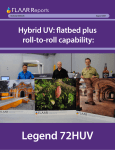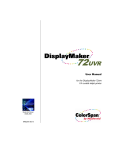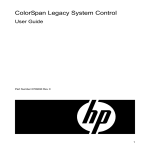Download HP FB910 Setup and Install
Transcript
Configuring Onyx RIP Products for 600x300 DPI Output 1 Document Overview The ColorSpan Legacy 98sx, 72 and 98SI, 72 and 98UVX, and 72SRU printers have both 600x600 dpi (dots per inch) and 600x300 dpi print modes. The printer itself requires no configuration changes to print in either mode. All settings are made on the Onyx RIP product (RIP Queue, Postershop, or Production House). There are two specific requirements: 1. A media profile created for 600x300 dpi 2. 600x300 selected in Preflight The remainder of this document describes in greater detail how to prepare or configure an Onyx 6.5 or newer product to meet these requirements. Selecting a Media Profile With 600x300 Resolution Support Open the Media Manager and locate the desired media profile for the material you will be printing on. In the lefthand “Settings” column you will see a number of entries for the dot patterns and resolutions that are available in that profile. The example below for “MDO White” shows both 600x600 and 600x300 support: If the media profile does not have any 600x300 color information, the column on the right will say “No Profiles” and will be empty, as shown below: 2 Selecting 600x300 In Preflight Once you have located a suitable Media Profile with 600x300 support, exit Media Manager and open a job in Preflight. In the “Printer and Media” tab, locate the “Mode” options (second group of options from the top) and set the “Resolution” menu to 600x300. See the example below. Save the changes and return to RIP Queue. You are now ready to move the job to the print area. Additional Recommend Procedures For optimal print quality and color accuracy, any profile regardless of resolution should be linearized (color calibrated) before printing. Follow the instructions in the Onyx documentation for linearizing a media profile. If You Do Not Have Any Media Profiles With 600x300 Color Information If you do not have a Media Profile with 600x300 color information, you will still be able to select the 600x300 resolution in Preflight. The job will go to the printer and the printer will print at 600x300 dpi, but color accuracy may suffer unacceptably in this configuration. For best results, use only media profiles that have 600x300 color information. 3 © Copyright 2008 Hewlett-Packard Development Company, L.P. The information contained herein is subject to change without notice. The only warranties for HP products and services are set forth in the express warranty statements accompanying such products and services. Nothing herein should be construed as constituting an additional warranty. HP shall not be liable for technical or editorial errors or omissions contained herein. TN2040C 4