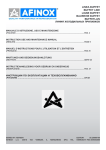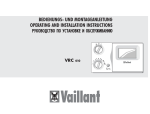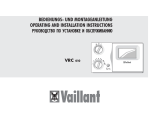Download HP C9037-80037 User's Manual
Transcript
Setup Poster *C9037-80037* Windows HP Deskjet 3840 series 1 2 Remove packing material. # . Plug in supplied power cord, then turn on printer.✽ # # #% #$$ #.✽ 2 1 ✽ ✽ You must use the supplied power cord. ✽ &#" #$ #. ✽ 3 Load white paper. Slide paper guide firmly against paper. $" $ # #%. 1 4 2 5 6 3 4 5 Pull pink tab to remove clear tape. Connect USB cable.✽ USB.✽ " " #" . ✽ ✽ A USB cable might not be included with your printer. ✽ * USB # # #. Do not touch or remove copper strip. ✽ . Close top cover. Insert print cartridges. Press firmly. . . ! . 6 Insert CD, then follow onscreen instructions. . 7 Wait for the Congratulations screen to appear. ' # ""!". Printed in <country> 03/2004 © 2004 Hewlett-Packard Company Windows® is a registered trademark of Microsoft Corporation. If you see one of these screens, then follow the steps shown. ˇ Ł º ŁŁ ß º Ł Œ Windows Me Windows XP ß ª Ł Łı Œ Øæ Ł . Windows 2000 Windows 98 Select hpf3840p.inf. Âûáåðèòå hpf3840p.inf. .hpf3840p.inf No screens? Îêíî íå ïîÿâëÿåòñÿ? 1. Click the Start button, then select Run. 1. Íàæìèòå êíîïêó Ïóñê è âûáåðèòå Âûïîëíèòü. 2. Click the Browse button. 2. Íàæìèòå êíîïêó Îáçîð. 3. Select HPPP CD in the Look in drop-down list. 4. Âûáåðèòå Setup è íàæìèòå êíîïêó Îòêðûòü. 4. Select Setup, then click the Open button. 3.  ðàñêðûâàþùåìñÿ ñïèñêå Ïàïêà âûáåðèòå HPPP CD. 5. Click OK, then follow the onscreen instructions. 5. Ùåëêíèòå OK è ñëåäóéòå èíñòðóêöèÿì íà ýêðàíå. www.hp.com/support Åñëè óñòàíîâêà íå âûïîëíÿåòñÿ... If the installation fails... 1 Need more help? Î ñò àëèñü âîïðîñû? Verify the following: Óáåäèòåñü, ÷òî: USB USB USB Printer is turned on. Ïðèíòåð âêëþ÷åí. 2 If the problem persists, then follow these steps: Cable connections are secure. Êàáåëü íàäåæíî ïîäñîåäèíåí. Åñëè ïðîáëåìà îñòàåòñÿ, âûïîëíèòå ñëåäóþùåå: 1. Remove the CD from the computer's CD-ROM drive, then disconnect the printer cable from the computer. 1. Èçâëåêèòå êîìïàêò-äèñê èç ïðèâîäà CD-ROM è îòñîåäèíèòå êàáåëü ïðèíòåðà îò êîìïüþòåðà. 2. Restart the computer. 2. ÏåðåçàãðóçŁòå Œîìïüþòåð. 3. Temporarily disable any software firewall or close any anti-virus software. Re-start these programs after the printer is installed. 3. Îòêëþ÷èòå ïðîãðàììíûé áðàíäìàóýð è çàâåðøèòå ðàáîòó àíòèâèðóñíûõ ïðîãðàìì. Ïîñëå óñòàíîâêè ïðèíòåðà ñíîâà çàïóñòèòå ýòè ïðîãðàììû. 4. Insert the printer software CD in the computer's CD-ROM drive, then follow the onscreen instructions to install the printer software. 4. Âñòàâüòå êîìïàêò-äèñê ñ ïðîãðàììíûì îáåñïå÷åíèåì ïðèíòåðà â ïðèâîä CD-ROM è ñëåäóéòå èíñòðóêöèÿì íà ýêðàíå äëÿ óñòàíîâêè ÏÎ. 5. After the installation finishes, restart the computer. 5. Ïîñëå çàâåðøåíèÿ óñòàíîâêè ïåðåçàãðóçèòå êîìïüþòåð.