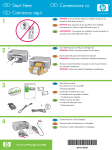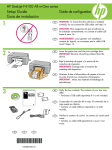Transcript
*C9016-90049* Macintosh Setup Poster HP Deskjet 5700 series 1 2 Remove ALL orange packing material. 3 Plug in power supply. Load white paper. Pull out extension. 1 4 1 Verify light is on. 2 If these lights are flashing, go back to step 1. 5 1 2 2 Open cover. 3 Pull pink tab to remove clear tape. Do not touch copper strip. 6 Insert print cartridges. 8 Connect printer to computer. Purchase USB cable separately. 7 For virtually grain-free color photos that have exceptional fade resistance, purchase a photo print cartridge. USB 9 Close cover. Install printer software 1 Insert the CD into the CD drive. 2 Double-click the CD icon in the Finder window. 3 Double-click the installer icon. 4 Accept the licensing agreement. Follow the installation instructions for your operating system. OS X 1 Click Install. 2 Click Quit when the installation is complete. OS 9.x 1 2 3 4 Click Install. Click Continue to close all open programs. Click Restart to restart your computer. After your computer restarts, open Chooser to add the printer. Printed in <country> 03/2004 © 2004 Hewlett-Packard Company Macintosh ® and MacOS ® are registered trademarks of Apple Computer, Inc.