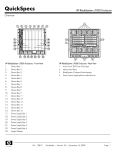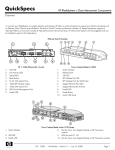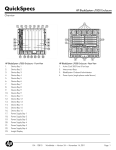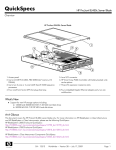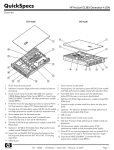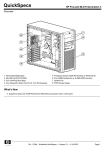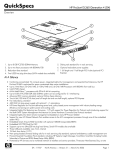Download HP c3000 User's Manual
Transcript
QuickSpecs HP BladeSystem c3000 Enclosure Overview HP BladeSystem c3000 Enclosure – Tower – Front View 1. Device Bays 1 thru 8 2. Enclosure DVD Drive 3. Standby Onboard Administrator (reserved for Future) 4. Insight Display 5. Active Onboard Administrator HP BladeSystem c3000 Enclosure – Rack – Front View 1. Device Bays 1 thru 8 2. Enclosure DVD Drive 3. Standby Onboard Administrator (reserved for Future) 4. Insight Display DA - 12790 HP BladeSystem c3000 Enclosure – Tower – Rear View 1. Local KVM interface 2. Interconnect Bay 1 3. Active Cool Fans 4. Interconnect Bay 2 5. Enclosure Up-link and Service Port 6. Enclosure Down-link 7. iLO/Onboard Administrator Port 8. iLO/Onboard Administrator Port 2 (reserved for future) 9. Power Supplies 10. Interconnect Bay 4 11. Interconnect Bay 3 HP BladeSystem c3000 Enclosure – Rack – Rear View 1. Local KVM interface 2. Interconnect Bay 1 3. Active Cool Fans 4. Interconnect Bay 2 Worldwide — Version 12 — July 14, 2008 Page 1 QuickSpecs HP BladeSystem c3000 Enclosure Overview 5. Active Onboard Administrator 5. 6. 7. 8. 9. 10. 11. Enclosure Up-link and Service Port Enclosure Down-link iLO/Onboard Administrator Port iLO/Onboard Administrator Port 2 (reserved for future) Power Supplies Interconnect Bay 4 Interconnect Bay 3 What's New Support for HP Insight Dynamics - VSE licenses Support for HP 8/12 and 8/24 SAN Switch c-Class BladeSystem At A Glance This document covers the HP BladeSystem c3000 enclosure only. For more information on the HP c7000 enclosure, the HP ProLiant Server Blades, and HP BladeSystem c-Class Interconnect Components please see the following QuickSpecs: HP c7000 Enclosure: HP ProLiant Server Blades: http://h18000.www1.hp.com/products/quickspecs/division/12534.html HP BladeSystem c-Class Interconnect QuickSpecs: http://h18000.www1.hp.com/products/quickspecs/12524_div/12524_div.html HP BladeSystem c-Class Infrastructure QuickSpecs: http://h18000.www1.hp.com/products/quickspecs/12517_div/12517_div.html HP BladeSystem c7000 Enclosure QuickSpecs: http://h18000.www1.hp.com/products/quickspecs/12810_div/12810_div.html HP BladeSystem solutions start with a either a c7000 or c3000 Enclosure. For the c3000 Enclosure, customers can add c3000 power supplies, Active Cool Fans, a c3000 DVD drive, and if needed, an optional local KVM module. Once the enclosure has been selected, the following components can be added: networking interconnect modules, HP ProLiant and Integrity Server Blades, and optional Insight Control Environment for BladeSystem management software. Please reference the QuickSpecs listed above. HP BladeSystem c3000 Enclosures: Offered in two different models: the c3000 Enclosure for racking in standard 19 inch racks, or the c3000 Tower Enclosure on casters for sites without racks. Server blades, storage blades, interconnect modules, power supplies, fans, and Onboard Administrator modules are designed to fit into the c3000 enclosure. The HP BladeSystem c3000 enclosure is: A single-phase enclosure available worldwide for use with in-rack PDUs & UPSs which accept C13/C14 power cords; or Alternatively, in countries with low-line (100VAC to 110VAC) power outlets, the enclosure's power supplies can be connected directly to low-line wall outlets. NOTE: Caution: when connecting directly to wall outlets, customers should determine the maximum amperage of the wall outlet circuit to prevent power overload. See Technical specification section in this document for the individual power supply amperage. HP BladeSystem c3000 enclosure options: Optional HP 1200W High Efficiency AC Common Slot Power Supplies (up to 6 total) Optional c-Class Active Cool fans (between 4 and 6 total) Optional KVM module Optional DVD drive (if not part of an enclosure bundled part number) Optional Rack rails (if not part of an enclosure bundled part number) The c3000 enclosure is 6U and holds up to 8 HP c-Class server blades: DA - 12790 Worldwide — Version 12 — July 14, 2008 Page 2 QuickSpecs HP BladeSystem c3000 Enclosure Overview Up to 8 half-height server blades (examples: HP ProLiant BL 260c G5, BL2x220c, BL460c, BL465c, BL465c G5 Server Blade) Up to 4 full-height server blades (Examples: HP ProLiant BL480c, BL 680c G5, BL685c, BL685c G5 Server Blades) Up to 4 HP SB40c Storage blades attached to half-height server blades Up to 4 PCI Expansion blades attached to half-height server blades Or combinations of the above. For additional server & storage blade information, please visit: http://h18000.www1.hp.com/products/quickspecs/division/12534.html Types of interconnect modules available: (up to 4 per enclosure) Ethernet Interconnect Switches from Cisco & Blade Network Technologies (BNT) Ethernet Pass-Thru modules Virtual Connect Ethernet modules (requires VC Management firmware v1.20 or greater) Fibre Channel Interconnect Switches from Brocade & Cisco Virtual Connect Fibre Channel modules Fibre Channel Pass-Thru module. InfiniBand Switch modules For additional HP BladeSystem c-Class Interconnect Component information, please visit: http://h18000.www1.hp.com/products/quickspecs/12524_div/12524_div.html HP Insight Control Environment for BladeSystem management software: (Choice of either a trial use DVD, or an 8 blade fully licensed DVD) A fully licensed DVD covers all 8 blades in the HP BladeSystem Enclosure with no need to buy separate management and/or provisioning tools Insight Control Environment for HP BladeSystem contains the following components: HP Systems Insight Manager (HP SIM) with the HP BladeSystem Integrated Manager (BSIM). HP iLO 2 Select Pack licenses HP ProLiant Essentials Rapid Deployment Pack (RDP) HP ProLiant Essentials Insight Power Management Pack (IPM) HP ProLiant Essentials Virtual Machine Management Pack (VMM) HP ProLiant Essentials Performance Management Pack (PMP) HP ProLiant Essentials Vulnerability and Patch Management Pack (VPM) Warranty: This product is covered by a global limited warranty and supported by HP Services and a worldwide network of HP Authorized Channel Partners. Hardware diagnostic support and repair is available for three years from date of purchase. Support for software and initial setup is available for 90 days from date of purchase. Enhancements to warranty services are available through HP Care Pack services or customized service agreements. SATA hard drives have a one year warranty. NOTE: Server Blade Enclosure Limited Warranty includes 3 year Parts, 3 year Labor, 3-year on-site support. For additional information please visit: http://h18004.www1.hp.com/products/blades/components/components.html DA - 12790 Worldwide — Version 12 — July 14, 2008 Page 3 QuickSpecs HP BladeSystem c3000 Enclosure Models HP BladeSystem c-Class Server Blade Enclosures Rack Models - Supports a full enclosure of 8 blades HP BladeSystem c3000 Single-Phase Enclosure NOTE: Includes 4 AC Power Supplies, 6 Fans, an Onboard Administrator module, a DVD drive, rail kit, and 8 Insight Control Environment Licenses. HP BladeSystem Single-Phase c3000 Enclosure NOTE: Includes 4 AC Power Supplies, 6 Fans, an Onboard Administrator module, a DVD drive, rail kit, and 8 Insight Control Environment Trial Licenses. Rack Models - A "starter" enclosure that supports up to 4 blades HP BladeSystem c3000 Single-Phase Enclosure NOTE: Includes 2 AC Power Supplies, 4 Fans, an Onboard Administrator module, a DVD drive, rail kit, and 8 Insight Control Environment Licenses; additional power supplies and fans can subsequently be added to support more than 4 blades. HP BladeSystem Single-Phase c3000 Enclosure NOTE: Includes 2 AC Power Supplies, 4 Fans, an Onboard Administrator module, a DVD drive, rail kit, and 8 Insight Control Environment Trial Licenses; additional power supplies and fans can subsequently be added to support more than 4 blades. Tower Models - Supports a full enclosure of 8 blades HP BladeSystem c3000 Tower Enclosure with 8 Insight Control Environment for BladeSystem Licenses NOTE: Includes 4 AC Power Supplies, 6 Fans, an Onboard Administrator module, a DVD drive and 8 Insight Control Environment Licenses. HP BladeSystem c3000 Tower Enclosure with 8 Insight Control Environment Trial Licenses. NOTE: Includes 4 AC Power Supplies, 6 Fans, an Onboard Administrator module, a DVD drive and 8 Insight Control Environment Trial Licenses. Tower Models - A "starter" enclosure that supports up to 4 blades HP BladeSystem c3000 Tower Enclosure NOTE: Includes 2 AC Power Supplies, 4 Fans, an Onboard Administrator module, a DVD drive and Trial Licenses; additional power supplies and fans can subsequently be added to support more than 4 blades. HP BladeSystem c3000 Tower Enclosure NOTE: Includes 2 AC Power Supplies, 4 Fans, an Onboard Administrator module, a DVD drive and Insight Control Environment for BladeSystem Licenses; additional power supplies and fans can subsequently be added to support more than 4 blades. DA - 12790 Worldwide — Version 12 — July 14, 2008 437504-B22 437502-B22 437504-B21 437502-B21 458033-B21 458032-B21 469499-B21 469500-B21 Page 4 QuickSpecs HP BladeSystem c3000 Enclosure HP BladeSystem c-Class Overview NOTE: For a brief, printer friendly data sheet that describes this product and informs you of the essential capabilities and specifications, please visit: http://h71028.www7.hp.com/erc/downloads/4aa0-5978enw.pdf HP BladeSystem Overview As server, storage and network technologies have changed; traditional rack-mounted infrastructure solutions have generated increased complexity of both infrastructure management and physical datacenter deployment. HP BladeSystem is the evolution of rack-mounted and pedestal infrastructure. A BladeSystem reduces costs and simplifies the management, building, and maintenance of the infrastructure behind your multiserver environment. It consolidates and repackages all the supporting infrastructure elements-compute, storage, network, and power into a single platform that can accelerate the integration and optimization of your data center. The HP BladeSystem c3000 enclosure has the flexibility to scale from a single enclosure holding up to 8 blades, to a rack containing 7 enclosures holding up to 56 blades, the c-Class infrastructure is designed to meet the needs of today's businesses. The c3000 enclosure is designed for several markets: Remote sites or branch offices holding between 3 and 8 servers, and in deployment sites such as retail stores, branch offices, manufacturing sites, and wiring closets. This enclosure is also designed for harsh environments not found in modern datacenters (high ambient temperatures, dusty environments, and in ships, airplanes, platforms, and vehicles). Small and medium businesses, who own between 3 and 100 servers. The enclosure is designed for use with management devices such as local KVM switches for local administration. Datacenters with special power and cooling constraints, such as datacenters needing DC powered racks, and/or datacenters with low power & cooling capacities (under 3000 watts per rack). HPC clusters with InfiniBand interconnection, where the applications need a 1 to 1 IB network subscription ratio between physical nodes in the compute cluster. HP BladeSystem c-Class infrastructure is made up of several components: HP ProLiant and/or HP Integrity Server blades for HP-UX, Windows, Linux, and HP Open VMS. Choice of Intel® or AMD processors, including the latest dual-core & quad-core processors for 32-bit and 64-bit applications. HP BladeSystem c-Class enclosure (either a c7000 or c3000) that provides connectivity, power, and cooling options. The c-Class enclosure is designed for full redundancy and high availability. A configurable choice of either redundant or non-redundant power, cooling, enclosure management, and interconnect modules are part of the standard enclosure design. Onboard Administrator module which provides a single point of control for intelligent management of the entire enclosure. Insight Display powered by the Onboard Administrator provides local management through an LCD display conveniently sited on the front of the system. Virtual Connect, Ethernet, Fibre Channel, InfiniBand, iSCSI, and other interconnect choices A power subsystem that provides either redundant or non-redundant power modes and Dynamic Power Saving mode, which uses up to 30% less power than traditional rack-mounted and tower servers. PARSEC (Parallel, Redundant, Scaleable, Enclosure Cooling) architecture: for maximum cooling that consumes less power and reduces datacenter noise. Direct-attach storage blades, and shared storage blades, which will provide file-based or blockbased shared storage capacity for the servers within the enclosure. DA - 12790 Worldwide — Version 12 — July 14, 2008 Page 5 QuickSpecs HP BladeSystem c3000 Enclosure HP BladeSystem c-Class Overview HP ProLiant & Integrity Server Blades Delivering best-in-class performance, choice and reliability with AMD Opteron™, Intel® Xeon™, and Intel® Itanium processors for HP-UX, Windows, Linux, or HP-pen VMS based servers, the HP portfolio of server blades supports a variety of application requirements for scale-out architectures. HP offers one-, two-, and four-processor (dual-core & quad-core) server blades, including the widest range of performance, and form factors, and the most processing density and performance of any other portfolio. This portfolio of servers is designed for 32-bit and 64-bit applications. For more information please see: http://h18000.www1.hp.com/products/quickspecs/division/12534.html HP SB40c Storage Blade The StorageWorks SB40c is a half-height c-Class storage blade featuring support for up to six hot-plug Small Form Factor (SFF) Serial Attached SCSI (SAS) or Serial ATA (SATA) hard disk drives. The SB40c connects directly to the adjacent server blade to provide up to 876GB additional storage capacity to that blade. For maximum fault tolerance the SB40c uses supports hardware RAID 0, 1, 1+0, 5, and 6 (ADG), using the onboard Smart Array P400 with up to 256MB of battery-backed write cache. For more information please see: http://h18000.www1.hp.com/products/quickspecs/12587_div/12587_div.html HP StorageWorks Tape Blades The HP StorageWorks SB920c Tape Blade is an LTO-3 Ultrium tape blade that provides up to 800GB of capacity on a single data cartridge (2:1 compression) and performance up to 432GB/hr (2:1 compression). The Ultrium 448c Tape Blade is an LTO-2 Ultrium tape blade the provides up to 400GB of capacity on a single data cartridge (2:1 compression) and performance up to 173GB/hr (2:1 compression). Both tape blades are ideal for HP BladeSystem c-Class customers who need an intgrated data protection solution for their enclosure. They provide direct attach data protection for the adjacent server and network backup protection for all other data within the enclosure. The HP StorageWorks tape blades are the industry's first bladed tape drives and are developed exclusively for the BladeSystem c-Class enclosures. For more information, please visit: http://h18000.www1.hp.com/products/quickspecs/12729_div/12729_div.html HP StorageWorks AiO SB600c Storage Blade The HP AiO SB600c Storage Blade Solution helps customers create HP c-Class BladeSystem business solutions by consolidating file serving (NAS), shared application storage (iSCSI SAN), and data protection under a unified management umbrella to deliver outstanding value and utility. The AIO SB600c Storage Blade Solution consists of the following components; a half-height c-Class server blade, a storage blade with 1.16 TB of raw storage capacity, and HP Management software. For more information, please visit: http://www.hp.com/go/aiostorage DA - 12790 Worldwide — Version 12 — July 14, 2008 Page 6 QuickSpecs HP BladeSystem c3000 Enclosure HP BladeSystem c-Class Overview HP BladeSystem c-Class c3000 Enclosure A BladeSystem c3000 enclosure holds up to 8 server and/or storage blades plus redundant or nonredundant network and storage switches. It includes a shared, multi-terabit high-speed mid-plane for wire-once connectivity of server blades to network and shared storage. Power is delivered through a pooled power backplane that ensures the full capacity of the power supplies is available to all blades. Each c3000 enclosure is built with the following functions: Up to 8 half-height and/or up to 4 full-height server blades and/or storage blades per enclosure. Up to 3 different interconnect fabrics (Ethernet, FC, IB, iSCSI, SAS, etc.) supported simultaneously within the enclosure. A single-phase power subsystem - for flexibility in connecting to datacenter power, or to UPS's or to low-line wall outlets. PARSEC enclosure design - Parallel, redundant and scalable cooling and airflow design Four (4) to Six (6) Active Cool fans Fully redundant design - no single point of failure; redundant interconnections between servers and interconnect modules; a mid-plane with no active components; redundant cooling using Active Cool fans; all devices are hot-pluggable and customer replaceable. Best performance per watt - lower wattage per server blade, in comparison to rack-mounted servers Full AC redundancy - with no power zones. Single or redundant Onboard Administrator management modules (optional active-standby design) An Onboard Administrator management module is built in to the enclosure with the following functions: Robust, multiple enclosure setup and control. Reports asset and inventory information for the devices in the enclosure. Reports thermal and power information, including real-time actual power usage per server and per enclosure. Front-mounted Insight Display for easy management at the deployment site. Integrated access to all server blade iLOs from a single cable. Provides integrated access to interconnect bay device management ports from the single Onboard Administrator cable. Single sign-on capability for all devices in the enclosure Role-based security locally and/or with LDAP directory services. Provides a wizard-based initial setup process for easy configuration. An optional DVD drive for local software deployment, and HP SmartStart deployment An optional local KVM interface for connection to KVM switches. A BladeSystem c3000 enclosure provides the following benefits: With local and remote hardware management integrated across the solution, one full enclosure can be managed as easily as one server. Scalable: Management and network interconnects extend scalability beyond a single enclosure, allowing resources to be pooled and shared across multiple enclosures. Investment protection: Accommodates multiple server and network designs in one enclosure. Lower costs per server, in comparison to rack-mounted servers Lower power consumption, in comparison to rack-mounted servers. Service and management: Allows multiple administrators to remotely access and maintain multiple servers & interconnect devices simultaneously. DA - 12790 Worldwide — Version 12 — July 14, 2008 Page 7 QuickSpecs HP BladeSystem c3000 Enclosure HP BladeSystem c-Class Overview HP BladeSystem c-Class Interconnect Options HP also offers one of the broadest selections of interconnect fabric options in the industry to provide network, SAN/network attached storage (NAS), and cluster connectivity. HP BladeSystem interconnects provide: New HP Virtual Connect devices, designed to reduce networking costs and simplify network configuration and provisioning. Seamless integration of Ethernet, FC, InfiniBand, iSCSI, and SAS fabrics: Standard-based switch options include Cisco, Brocade, and HP (BNT) products that integrate within your existing standards. Built-in redundancy: Rear-mounting interconnect modules designed for redundant interconnections between server blades and switches. Cable reduction: Interconnect switches provide up to 32-to-1 network cable reductions per server blade enclosure For more information HP BladeSystem c-Class Interconnect Components, please visit: http://h18000.www1.hp.com/products/quickspecs/12524_div/12524_div.html Factory Express Portfolio for Servers and Storage HP Factory Express offers configuration, customization, integration and deployment services for HP servers and storage products. Customers can choose how their factory solutions are built, tested, integrated, shipped and deployed. Factory Express offers service packages for simple configuration, racking, installation, complex configuration and design services as well as individual factory services, such as image loading, asset tagging and custom packaging. HP products supported through Factory Express include: a wide array of servers and storage: HP Integrity, HP ProLiant & HP ProLiant & Integrity Server Blades, HP BladeSystem, HP 9000 servers as well as the MSAxxxx, VA7xxx, EVA, XP, rackable tape libraries and configurable network switches. For more information on Factory Express services for your specific server model please contact your sales representative or go to: http://www.hp.com/go/factory-express HP Insight Control Insight Control Environment for BladeSystem delivers foundation management for HP BladeSystem Environment for lifecycles, including remote monitoring, hardware resource deployment, health monitoring, software BladeSystem Management version control, performance monitoring, vulnerability scanning and patch management and power Suite management. Insight Control Environment for BladeSystem installs and licenses the following components by default using a wizard-based integrated installer: HP Systems Insight Manager(SIM) HP iLO Select Pack HP ProLiant Essentials Rapid Deployment Pack(RDP) HP Insight Power Manager(IPM) HP ProLiant Essentials Virtual Machine Manager (VMM) HP ProLiant Essentials Performance Management Pack (PMP) HP ProLiant Essentials Vulnerability and Patch Management Pack Additional ProLiant Essentials software and management tools included in the Insight Control Management media kit can be installed manually. HP Server Migration Pack – Universal Edition DA - 12790 Worldwide — Version 12 — July 14, 2008 Page 8 QuickSpecs HP BladeSystem c3000 Enclosure HP BladeSystem c-Class Overview NOTE: HP Server Migration Pack - Universal Edition is licensed separately from the Insight Control Environment Suite. HP Open Service Event Manager HP Instant Support Enterprise Edition NOTE: HP Server Migration Pack – Universal Edition can be installed from the SMP-P2P CD included in the Insight Control Management media kit. NOTE: HP Insight Control Environment for BladeSystem can be installed from the Insight Control Management DVD, which can be delivered with HP BladeSystem c-Class enclosures with a choice of licensing options. Licensing options include a free 30 day evaluation license for 8 servers (default option for every enclosure order), a full purchased license for 8 blade servers or a full purchased license for 16 blade servers). For additional information on HP c-Class Infrastructure please visit: HP BladeSystem cClass Infrastructure QuickSpecs: http://h18000.www1.hp.com/products/quickspecs/12517_div/12517_div.html NOTE: For additional product and licensing information about HP Insight Control Environment for BladeSystem, HP Systems Insight Manager and Essentials software refer to: http://www.hp.com/servers/proliantessentials. iLO Power Management Pack for BladeSystem is energy-efficient management software that delivers centralized control, reliable security, and energy savings for your BladeSystem infrastructure. iPMP combines the total control of iLO 2 Advanced in the area of remote management with the energy monitoring and control of the Insight Power Manager to deliver a robust solution capable of full remote control and power management of ProLiant servers through a unified interface within HP Systems Insight Manager. HP Insight Control Environment for Linux (ICE-Linux) provides comprehensive discovery, imaging & deployment, monitoring, and management for Linux-based ProLiant server platforms. Built on the industry-leading HP Systems Insight Manager framework, this solution integrates open source technology with experience leveraged from HP's Linux products in HP ICLE and HP XC Clusters, while providing paths to the future with developing management technologies. HP Insight Control management suites and select HP ProLiant Essentials include one year of 24 x 7 HP Software Technical Support and Update Service ensuring rapid access to HP support staff and proactive delivery of software updates. For more information about this service, please visit: http://www.hp.com/services/insight Server Management Stand HP Systems Insight Alone Software Product - Manager ProLiant Essentials HP Systems Insight Manager (HP SIM) provides a unified, secure and extensible standards-based environment to centrally manage servers, storage and other infrastructure devices, (both HP and non-HP) across multiple operating system platforms. ProLiant Essentials Rapid Rapid Deployment Pack (RDP) extends HP Systems Insight Manager with a Deployment Pack complete deployment solution for HP ProLiant blade servers. RDP provides a central location to configure server hardware, deploy Windows, Linux and VMware ESX operating environments and install HP ProLiant Support Pack drivers using images and scripted profiles. ProLiant Essentials Server Upgrading, replacing, or virtualizing your existing server? Effortlessly Migration Pack – Universal transition to new virtual or physical HP ProLiant servers or BladeSystem with Edition automated, accurate and affordable migration of OS, application and data. SMP Universal automates the manual processes required for migrating servers between physical or virtual platforms, whether migrating to VMware or Microsoft virtual machines. SMP Universal allows all of the following DA - 12790 Worldwide — Version 12 — July 14, 2008 Page 9 QuickSpecs HP BladeSystem c3000 Enclosure HP BladeSystem c-Class Overview migrations: physical to ProLiant physical to virtual virtual to virtual virtual to ProLiant NOTE: For more information, visit: http://www.hp.com/go/migrate. ProLiant Essentials Performance Management Pack (offered exclusively through the Insight Performance Management Control suites) – a performance management solution that identifies and Pack explains hardware performance bottlenecks on ProLiant servers and attached options enabling users to better utilize their valuable resources. Integrated Lights-Out Upgrades the iLO 2 processor with enhanced console sharing and replay, Select Pack virtual media (floppy, CD/DVD, USB key), virtual folders, historical power reporting, power capping and enterprise security (directory services and twofactor authentication) for servers managed using remote consoles available in iLO 2 Standard and iLO 2 Standard Blade Edition. HP Insight Power Manager Upgrades the single-server remote management capabilities of iLO (IPM) Select/Advanced to include centralized reporting and policy-based management of power consumption and thermal output provided by the Insight Power Manager. IPM unifies all of this functionality within a single user interface - HP Systems Insight Manager. Virtual Connect Enterprise Simplifies the management of BladeSystem environments that use Virtual Manage Connect to control LAN and SAN connectivity, helping organizations increase productivity, respond more quickly to business demands, and significantly reduce operating costs. ProLiant Essentials Virtual Virtual Machine Management Pack – provides central management and Machine Management control of virtual machines from Microsoft and VMware. Integrated approach Pack provides the ability to manage both physical and virtual resources from a single management console. ProLiant Essentials Vulnerability and Patch Management Pack (offered exclusively through the Vulnerability and Patch Insight Control suites) – identifies and remediates software security Management Pack vulnerabilities due to missing patches as well operating system configurations that can be exploited by viruses, worms, and other blended threats. NOTE: Flexible and volume quantity license kits are available for ProLiant Essentials Value Packs. Refer to: http://www.hp.com/servers/proliantessentials or the various ProLiant Essentials Value Pack product QuickSpecs for more information. DA - 12790 Worldwide — Version 12 — July 14, 2008 Page 10 QuickSpecs HP BladeSystem c3000 Enclosure HP BladeSystem c-Class Overview Core Infrastructure Management SmartStart Insight Management Agents SmartStart is a tool that simplifies server setup, providing a rapid way to deploy reliable and consistent server configurations. For more information, please visit the SmartStart Web site at: http://www.hp.com/servers/smartstart. The Insight Management Agents should be installed on all HP servers to present system instrumentation, health and configuration information into HP Systems Insight Manager and the HP System Management Homepage. The HP System Management Homepage aggregates systems data from Insight Management Agents and other HP management tools, providing a consolidated browser-based interface for managing individual servers. Insight Management Agents and The HP System Management Homepage are included on ProLiant Support Packs, and can also be installed using the server profiles provided with the ProLiant Essentials Rapid Deployment Pack. Subscriber's Choice ProLiant Support Packs and ROMPaq, software HP Enterprise Configurator For additional information about the Management Agents and the HP System Management Homepage please visit the management Web site at: http://www.hp.com/servers/manage. Subscriber's Choice Driver and Support Alerts/Notifications is a web-based email subscription service that provides software and driver change notifications for ProLiant products. Sign up at: http://www.hp.com/go/subscriberschoice and customize your profile to receive various new alerts as they become available, on a weekly or monthly basis. The latest software, drivers, and firmware fully optimized and tested for your ProLiant server and options, available through ProLiant Support Packs the ProLiant Essentials Rapid Deployment Pack, SmartStart or downloaded from Software and Drivers download pages website at: http://www.hp.com/go/support. The HP eCo-Enterprise Configurator now provides factory default racking for our HP hardware portfolio. This approach is aligned with our strategic direction to meet the needs and expectations of our valued customers. If you require "custom" rack configuration, please contact HP's Customer Business Center or an Authorized Partner for assistance. DA - 12790 Worldwide — Version 12 — July 14, 2008 Page 11 QuickSpecs HP BladeSystem c3000 Enclosure HP BladeSystem c-Class Overview HP BladeSystem Power Sizer The HP BladeSystem Power Sizer helps in sizing the power infrastructure needed for a HP BladeSystem solution. This sizer enables effective planning for the power consumption and heat load of the BladeSystem at its site. The sizer enables you to: Select the type and number of components within each Blade Server and Blade Enclosure. View the effect of component changes on the power consumption and heat loading. Review server loading and determine power supply and power subsystem requirements. Approximate electrical and heat load for facilities planning purposes. The sizing estimate is based on component level power measurements for a system stressed to maximum capability. Values obtained from the BladeSystem Sizer tool are measured with all components stressed to 100% load and are intended for facilities planning purposes only. Actual power consumption varies with application type, application utilization, and ambient temperature. The p-class BladeSystem and the c-Class BladeSystem solutions are supported in the BladeSystem Power Sizer. Available at: http://www.hp.com/go/bladesystem/powercalculator Service and Support HP Care Pack services provide total care and support expertise with committed response designed to meet your IT and business needs. The HP Care Pack service for HP ProLiant BL c-Class server blades, cover the server blade and all HP branded hardware options qualified for the server, purchased at the same time or afterwards, internal to the server. HP Care Pack services for the c7000 and c3000 enclosures cover the enclosure, power supplies and fans. HP qualified rack options are covered by these services when installed within the same rack. HP supported c-Class enclosure devices including pass thru, Ethernet interconnect and virtual connect modules are also covered by the c7000 and c3000 enclosure Care Pack services. NOTE: SAN/Fabric switches for the HP c-Class BladeSystem are not covered under the c7000 and c3000 enclosure Care Packs, SAN/Fabric switches carry separate Care Packs. SAN/Fabric Switch Care Pack service level support should always be uplifted to match existing storage or server service level. To fully capitalize on your HP BladeSystem servers' capabilities requires a service partner who thoroughly understands your server technology and systems environment. HP Services, an industry leader in provision of multi vender support solutions provides a range of support services designed to meet the varying needs of business. Whether an SMB or large global corporation HP has a HP BadeSystem server support offer to help you speedily deploy and maximize system uptime. Recommended Service – Simplify ProLiant solution implementation, maintenance and management. Support Service – 4-Hour Response Coverage, 3-Year, 24 x 7, Same Business Day Deployment Service – Installation and Start Up for HP BladeSystem Infrastructure Enhanced Service – Optimize service level to increase IT performance and availability Support Service – HP Proactive BladeSystem Service, 1-Year DA - 12790 Worldwide — Version 12 — July 14, 2008 Page 12 QuickSpecs HP BladeSystem c3000 Enclosure HP BladeSystem c-Class Overview Deployment Service – Enhanced Network Installation and Start-up for HP BladeSystem Switches Installation & Start-Up service for HP BladeSystem Infrastructure plus HP BladeSystem Enhanced Network Installation and Start-UP as per the Customer Description and/or Data Sheet. To be delivered on a scheduled basis 8am-5pm, M-F, excluding HP holidays. For a complete listing of service offerings and information visit: http://www.hp.com/services/bladesystemservices http://www.hp.com/go/proliant/carepack DA - 12790 Worldwide — Version 12 — July 14, 2008 Page 13 QuickSpecs HP BladeSystem c3000 Enclosure Configuration Information Factory Integrated Models NOTE: This section lists some of the steps required to configure a Factory Integrated Model. To ensure only valid configurations are ordered, HP recommends the use of an HP approved configurator. Contact your local sales representative for information on CTO product offerings and requirements. NOTE: HP does not allow factory integration of options into standard models listed above. Configure-to-order server blades must start with a CTO Blade. NOTE: This product offering does not support HP Factory Express Server Configuration Level 1. NOTE: FIO indicates that this option is a Factory Installable Option. For a complete configuration of the HP BladeSystem, please do the following: Step 1: Select desired model, configuration and quantity of HP ProLiant server and Storage blades NOTE: For server blade information, please visit: http://h18000.www1.hp.com/products/quickspecs/division/12534.html NOTE: For Storage Blade information, please visit: http://h18000.www1.hp.com/products/quickspecs/12587_div/12587_div.html Step 2: Determine quantity of HP BladeSystem c-3000 Enclosures to purchase and choose Required Options (One of the following from each list unless otherwise noted): NOTE: Each HP BladeSystem c3000 Server Blade Enclosure holds up to 8 half-height blades, or up to 4 full-height server blades. Server blanks will be shipped in all empty bays. Select Base Server Blade Enclosure Configuration HP BladeSystem BLc3000 Choose one of the following CTO enclosures c-Class Server Blade Enclosures HP BLc3000 CTO Enclosure NOTE: CTO model includes 4 Active Cool Fans HP BLc3000 CTO Enclosure – Tower NOTE: CTO model includes 4 Active Cool Fans 437507-B21 458034-B21 Select Required Options (Choose one of the following from each category unless otherwise noted) Onboard Administrator Power Supplies HP BLc3000 Onboard Administrator, FIO NOTE: Supports CTO Enclosure – Rack (p/n 437507-B21) only. HP BL3000 Tower Onboard Administrator, FIO NOTE: Supports CTO Enclosure – Tower (p/n 458034-B21) only. HP 1200W High Efficiency AC Power Supply, CSCI 2007/8 NOTE: Meets Climate Savers Computing Initiative, 2007-2008. NOTE: Minimum 1 Power Supply required. For additional Power Supplies, please see step 2A of this QuickSpecs. NOTE: AC power supplies include a C13 to C14 PDU power cord. NOTE: Order additional power supplies, as determined by the use of the HP BladeSystem Power Calculator. NOTE: For a full enclosure, order 4 power supplies in a Power Supply Redundant (N+1) configuration; order 6 power supplies in an AC Redundant (N+N) configuration DA - 12790 Worldwide — Version 12 — July 14, 2008 448589-B21 461514-B21 437572-B21 Page 14 QuickSpecs HP BladeSystem c3000 Enclosure Configuration Information Factory Integrated Models Step 2A: Select additional optional enclosure options: Additional C3000 Power HP 1200W High Efficiency AC Common Slot Power Supply Supplies NOTE: Meets Climate Savers Computing Initiative, 2007-2008 NOTE: AC power supplies include a C13 to C14 PDU power cord. NOTE: Order additional power supplies, as determined by the use of the HP BladeSystem Power Calculator. NOTE: For a full enclosure, order 4 power supplies in a Power Supply Redundant (N+1) configuration; order 6 power supplies in an AC Redundant (N+N) configuration. c-Class Active Cool Fan HP BL c-Class Active Cool Fan NOTE: For a full enclosure, order 2 additional (6 total) Active Cool Fans. HP c3000 Enclosure DVD HP c3000 Enclosure DVD Drive Drive HP c3000 KVM Modules HP c3000 KVM module and Adapters NOTE: For use with in-rack KVM switches. KVM Adapter for KVM switches with internal media drives NOTE: Order one KVM Adapter per c3000 enclosure, to support KVM switches accepting RJ45 cables (P/N's AF600A, AF601A, or AF602A). Please see Options section of this QuickSpecs for additional product information. Other Enclosure Options HP BLc3000 Rack Rails NOTE: For use with the c3000 rack-able (437507-B21) model. HP Insight Control for HP c-Class Insight Control Environment for BladeSystem, 8 server blade licenses BladeSystem Licenses including 1 year of 24x7 Technical Support and Updates Optional Power Cords Power Cord, C20 C13, 15A, Universal Jumper, 2m NOTE: For use with PDU's accepting C20 power cords. 437572-B21 412140-B21 437577-B21 437575-B21 AF603A 437576-B21 439034-B23 AF590A Step 3: Select additional (one to four) interconnects. NOTE: Interconnect Bay 1 must contain one of the "Ethernet" interconnect modules For additional information on Interconnect Options, please visit: HP BladeSystem c-Class Interconnect QuickSpecs: http://h18000.www1.hp.com/products/quickspecs/12524_div/12524_div.html HP BladeSystem HP 1/10Gb-F Virtual Connect Ethernet Module for c-Class BladeSystem 447047-B21 c-Class Ethernet HP BladeSystem c-Class Virtual Connect 1Gb SX SFP 453151-B21 Interconnects HP BladeSystem c-Class Virtual Connect 1Gb RJ-45 SFP Opt Kit 453154-B21 HP 1Gb Virtual Connect Ethernet Module for c-Class BladeSystem 399593-B22 NOTE: This module must be upgraded to VC Management firmware v1.20 or greater. Ethernet Pass-Through Module for HP BladeSystem 406740-B21 Cisco Catalyst Blade Switch 3120X for HP 451439-B21 Cisco Catalyst Blade Switch 3120G for HP 451438-B21 Cisco Catalyst Blade Switch 3020 for HP c-Class BladeSystem 410916-B21 GbE2c Ethernet Blade Switch for HP c-Class BladeSystem 410917-B21 GbE2c Layer 2/3 Ethernet Blade Switch for HP c-Class BladeSystem 438030-B21 HP 1:10 Gb Ethernet BL-c Switch 438031-B21 HP 10Gb Ethernet BL-c Switch 445860-B21 NOTE: The purchase the HP 10Gb Ethernet BL-c Switch, also requires the purchase of one (1) HP NC512m Dual Port 10GbE Multifunction BL-c Adapter (P/N 440910-B21) per server blade that requires 10Gbit support. NOTE: The HP BladeSystem c-Class Network Interconnects ship as single units. The above interconnects must be ordered in quantities of two for redundant configurations. DA - 12790 Worldwide — Version 12 — July 14, 2008 Page 15 QuickSpecs HP BladeSystem c3000 Enclosure Configuration Information Factory Integrated Models HP BladeSystem c-Class FC SAN Interconnects HP BladeSystem InfiniBand Interconnects HP NC512m Dual Port 10GbE Multifunction BL-c Adapter NOTE: An NC512m network adapter card is required for each server blade connecting to the HP 10Gb Ethernet BL-c Switch NOTE: Two NC512m adapters are supported per ProLiant c-Class full height server in type II x8 PCI Express mezzanine slots and one adapter per a type II x8 PCI Express mezzanine slot in a half height server. For more information, see the Mezzanine Slot Compatibility matrix within the HP NC512m Dual Port 10GbE Multifunction BL-c Adapter QuickSpecs: http://h18004.www1.hp.com/products/servers/networking/nc512m/index.html. NOTE: The NC512m requires a minimum of 2 GB of server memory per NC512m card and supports a maximum of 32 GB for Windows and 64 GB for Linux. NOTE: Each port on the NC512m transmits from the server only at 20 Gbps full duplex per port. HP 4Gb Virtual Connect Fibre Channel Module for c-Class BladeSystem 16 port FC Pass-thru Module for c-Class BladeSystem HP 8/12c SAN Switch c-Class BladeSystem HP 8/24c SAN Switch c-Class BladeSystem HP 8/24c SAN Switch Power Pack c-Class Enclosure HP 8/12c Switch 12-pt c-Class Upgrade LTU HP Brocade 4/12 SAN Switch HP Brocade 4/24 SAN Switch Power Pack HP Brocade 4/24 SAN Switch HP Brocade 4/12 SAN Switch Upgrade LTU Cisco MDS 9124e 12 port Fabric Switch HP 4X DDR IB Switch Module for HP c-Class BladeSystem 440910-B21 409513-B21 403626-B21 AJ820A AJ821A AJ822A T5517A AE370A AE371A AE372A AE373A AG641A 410398-B21 Step 4: Select rack power distribution for installing the enclosure into a rack. NOTE: For use with the c3000 rack-able model only. NOTE: A pair of PDUs must be ordered for AC Feed redundancy. If AC redundancy is not required, a single PDU or UPS may be acceptable. HP Monitored Power HP 8.6 kVA Monitored PDU, 30A (NA/JPN) AF504A Distribution Unit HP 11 kVA Monitored PDU 16A (INTL) AF508A HP Modular Power HP 8.3kVA Modular Distribution Unit 40 Amp (NA/JPN) 252663-D73 Distribution Unit HP 8.3kVA Modular Distribution Unit 40 Amp (Intl) 252663-B32 HP 7.3kVA Modular Distribution Unit 32 Amp (Intl) 252663-B31 HP 4.9kVA Modular Distribution Unit 24 Amp (NA/JPN) 252663-D72 HP Two C-13 PDU Extension Bars AF500A Uninterruptible Power HP rack-mountable R5500 UPS (5000VA / 4500 watts) AF426A Systems - Rack Mountable NOTE: The R5500 includes four c-13 PDU Extension bars. NOTE: The R5500 supports 4 power supplies in the Power Supply Redundant (N+1) power mode HP Rack to Tower 5500 Conversion Kit AF442A DA - 12790 Worldwide — Version 12 — July 14, 2008 Page 16 QuickSpecs HP BladeSystem c3000 Enclosure Configuration Information Factory Integrated Models Step 5: Select Wall Outlet Power Cords (For connection to standard wall outlets) NOTE: Select one wall outlet power cord for each power supply when plugging the power supplies into a wall outlet. NOTE: Wall Outlet power cords should only be used with low-line (100v to 110V) power sources. If high-line power outlets are required, safety regulations require the use of a PDU or a UPS between the c3000 enclosures power supplies and wall outlets. NOTE: A standard PDU power cord(c13 to C14) is included with each AC power supply, so these wall outlet power cords are not required if you plan to plug the power supplies into a PDU or UPS. Order the appropriate power cord for your countries standard electrical outlets. Wall Outlet Power Cords Nema 5-15P to IEC320-C13, low voltage (6 ft/2 m), North America AF556A NOTE: HP Power cord (6 ft) 1.83 meter 10A C-13-UL domestic power cord, for grounded USA 110V wall outlets. Power Cord, C13,10A , 1.83m, Japan AF572A NOTE: HP Power cord 2 meter C13 Japan low-line power cord, for Japanese 100V wall outlets. Power Cord, C20 C13, 15A, Universal Jumper, 2m AF590A NOTE: For use with PDUs accepting C20 power cords. DA - 12790 Worldwide — Version 12 — July 14, 2008 Page 17 QuickSpecs HP BladeSystem c3000 Enclosure Related Options c3000 Enclosure Options HP c-Class Replacement Enclosure Miscellaneous Blanks kit NOTE: Contains 1 each of Power Supply Blank, Interconnect Module Blank, Local KVM option blank, DVD Blank, Active Cool Fan Blank, and c3000 minidivider) NOTE: This kit should only be ordered to replace lost or damaged blanks. HP c-Class Replacement Server Blank and Coupler Option Kit (contains 1 x halfheight server blank with coupler) NOTE: The coupler allows half-height server blanks to be coupled together to create a full-height server blank. NOTE: This kit should only be ordered to replace lost or damaged blanks. 412148-B21 c3000 Rack Brackets HP c3000 Rack Shipping Bracket Kit NOTE: Required when shipping a c3000 enclosure in a HP 10000 series rack. Please order 1 kit per enclosure. 461384-B21 c-Class Power Supply HP 1200W High Efficiency AC Common Slot Power Supply NOTE: Meets Climate Savers Computing Initiative, 2007-2008. NOTE: AC power supplies include a C13 to C14 PDU power cord. NOTE: For c-3000 Low-line Power Cords, please order the appropriate power cord for your countries standard electrical outlets. Please see Step 5 above for power cord part numbers. 437572-B21 412150-B21 c-Class Active Cool Fans HP c-Class Active Cool Fan NOTE: For a full enclosure, order 2 additional (6 total) Active Cool Fans. NOTE: Supports the c7000 and c3000 enclosures. 412140-B21 HP BLc3000 Enclosure DVD Drive HP c3000 Enclosure DVD Drive 437577-B21 HP c3000 KVM Module and Adapters HP c3000 KVM Module NOTE: For use with in-rack KVM switches KVM Adapter for KVM switches with internal media drives NOTE: Order one KVM Adapter per c3000 enclosure, to support KVM switches accepting RJ45 cables (P/N's AF600A, AF601A, or AF602A). Please see Options section of this QuickSpecs for additional product information. 437575-B21 HP BLc3000 Rack Rails NOTE: For use with the c3000 rack models. 437576-B21 Other c3000 enclosure options DA - 12790 Worldwide — Version 12 — July 14, 2008 AF603A Page 18 QuickSpecs HP BladeSystem c3000 Enclosure Related Options HP BladeSystem c-Class Ethernet Interconnects HP BladeSystem c-Class FC SAN Interconnects HP 1/10Gb-F Virtual Connect Ethernet Module for c-Class BladeSystem HP BladeSystem c-Class Virtual Connect 1Gb SX SFP HP BladeSystem c-Class Virtual Connect 1Gb RJ-45 SFP Option Kit HP 1Gb Virtual Connect Ethernet Module for c-Class BladeSystem NOTE: This module must be upgraded to VC Management firmware v1.20 or greater. Ethernet Pass-Through Module for HP BladeSystem NOTE: The Ethernet Pass-Thru Module is shipped as a single unit and should be ordered in quantities of two. Cisco Catalyst Blade Switch 3120X for HP Cisco Catalyst Blade Switch 3120G for HP Cisco Catalyst Blade Switch 3020 for HP c-Class BladeSystem GbE2c Ethernet Blade Switch for HP c-Class BladeSystem HP GbE2c Layer 2/3 Ethernet Blade Switch HP 1:10Gb Ethernet BL-c switch 447047-B21 453151-B21 453154-B21 399593-B22 HP 4Gb Virtual Connect Fibre Channel Module for c-Class BladeSystem 16 port FC Pass-through Module for c-Class BladeSystem HP 8/12c SAN Switch c-Class BladeSystem HP 8/24c SAN Switch c-Class BladeSystem HP 8/24c SAN Switch Power Pack c-Class Enclosure HP 8/12c Switch 12-pt c-Class Upgrade LTU HP Brocade 4/12 SAN Switch HP Brocade 4/24 SAN Switch Power Pack HP Brocade 4/24 SAN Switch HP Brocade 4/12 SAN Switch Upgrade LTU 409513-B21 403626-B21 AJ820A AJ821A AJ822A T5517A AE370A AE371A AE372A AE373A Cisco MDS 9124e Fabric Cisco MDS 9124e 12-port Fabric Switch Switch for HP c-Class Cisco MDS 9124e 24-port Fabric Switch BladeSystem Cisco MDS 9124e 12-port Upgrade LTU HP BladeSystem InfiniBand Interconnects HP 4X DDR IB Switch Module for HP c-Class BladeSystem DA - 12790 Worldwide — Version 12 — July 14, 2008 406740-B21 451439-B21 451438-B21 410916-B21 410917-B21 438030-B21 438031-B21 AG641A AG642A T5169A 410398-B21 Page 19 QuickSpecs HP BladeSystem c3000 Enclosure Related Options HP Insight Control NOTE: Electronic licensing options are available for Insight Control suites software Environment for products. Please see the appropriate Insight Control QuickSpecs for additional BladeSystem Management information. Suite HP Insight Control Environment for BladeSystem HP Insight Control Environment for BladeSystem, No Media 1-Server License including 1 year of 24x7 Technical Support and Updates NOTE: Customer will receive a printed license entitlement certificate via physical shipment. The license entitlement certificate must be redeemed online or via fax in order to obtain the license activation key(s). Includes one year of 24 x 7 HP Software Technical Support and Update Service. HP Insight Control Management Software Media Kit NOTE: Insight Control Management DVD media without licenses. Contains Insight Manager and Essentials software products and components licensed by Insight Control Management suites. Uses an integrated installer to perform quick and accurate software installation and updates. NOTE: Contains 1 license for each of RDP, PMP, VPM, IPM and iLO Select. Includes one year of 24 x 7 HP Software Technical Support and Update Service. NOTE: For additional License Kits, please see the QuickSpecs at: http://h18000.www1.hp.com/products/quickspecs/12631_div/12631_div.html HP Insight Control Environment for Linux HP Insight Control Environment for Linux, No Media, 8-Server license, including One year of 24x7 Technical Support and Updates, FIO NOTE: This part number can be used to purchase eight (8) server blade licenses with a single activation key. Customer will receive a printed license entitlement certificate via physical shipment. The license entitlement certificate must be redeemed online or via fax in order to obtain the license activation key(s). Includes one year of 24 x 7 HP Software Technical Support and Update Service. For Factory Integration only. Orderable only with c-Class blade enclosure (c3000 or c7000). NOTE: For additional information regarding the HP Virtual Connect Enterprise Manager License kits, please visit: http://h18000.www1.hp.com/products/quickspecs/13019_div/13019_div.html iLO Power Management Pack for BladeSystem HP iLO Power Management Pack for BladeSystem, No Media, 1-Server License including 1 year of 24x7 Technical Support and Updates NOTE: This option kit includes 1 license for iLO Select and Insight Power Manager. Customer will receive a printed license entitlement certificate via physical shipment. The license entitlement certificate must be redeemed online or via fax in order to obtain the license activation key(s). Includes one year of 24 x 7 HP Software Technical Support and Update Service. NOTE: For additional HP Insight Power Manager Packs please see the QuickSpecs at: http://h18000.www1.hp.com/products/quickspecs/12632_div/12632_div.html Server Management Stand NOTE: Electronic licensing options are available for select ProLiant Essentials software Alone Software Product – products. Please see the appropriate ProLiant Essentials QuickSpecs for additional ProLiant Essentials information. Deploy ProLiant Essentials Rapid Deployment Pack ProLiant Essentials Rapid Deployment Pack No Media 1-Server License including 1 year of 24x7 Technical Support and Updates NOTE: This license allows 1 server to be deployed and managed via RDP. Customer DA - 12790 Worldwide — Version 12 — July 14, 2008 453484-B21 436222-B21 464429-B21 442937-B21 452151-B21 Page 20 QuickSpecs HP BladeSystem c3000 Enclosure Related Options will receive a printed license entitlement certificate via physical shipment. The license entitlement certificate must be redeemed online or via fax in order to obtain the license activation key(s). Includes one year of 24 x 7 HP Software Technical Support and Update Service. NOTE: For additional ProLiant Essentials Rapid Deployment Pack License Kits- please see the QuickSpecs at: http://h18000.www1.hp.com/products/quickspecs/11053_div/11053_div.html HP Server Migration Pack – Universal Edition HP Server Migration Pack – Universal Edition, No Media, Physical / Virtual to ProLiant Single Migration License, including 1 year of 24x7 Technical Support NOTE: This license allows 1 physical to ProLiant or virtual to ProLiant migration. Customer will receive a printed license entitlement certificate and documentation via physical shipment. The license entitlement certificate must be redeemed online or via fax in order to obtain the license activation key(s). Includes one year of 24 x 7 HP Software Technical Support Service. HP Server Migration Pack – Universal Edition, No Media, Physical / Virtual to Virtual Single Migration License, including 1 year of 24x7 Technical Support NOTE: This license allows 1 physical to virtual or virtual to virtual migration. Customer will receive a printed license entitlement certificate and documentation via physical shipment. The license entitlement certificate must be redeemed online or via fax in order to obtain the license activation key(s). Includes one year of 24 x 7 HP Software Technical Support. HP Server Migration Pack – Universal Edition, No Media, 1-Year Unlimited Migration License, including 1 year of 24x7 Technical Support NOTE: This license allows unlimited migrations (physical to ProLiant, physical to virtual, virtual to virtual, and virtual to ProLiant) for one year. Customer will receive a printed license entitlement certificate and documentation via physical shipment. The license entitlement certificate must be redeemed online or via fax in order to obtain the license activation key(s). Includes one year of 24 x 7 HP Software Technical Support Service. NOTE: For additional License Kits, please see the QuickSpecs at: http://h18000.www1.hp.com/products/quickspecs/12855_div/12855_div.html Monitor HP Insight Dynamics - VSE without Insight Control Environment, 1-server license including 1 year of 24x7 Technical Support and Updates NOTE: This license supports HP ProLiant ML/DL and c-Class Blade servers. Customer will receive a printed license entitlement certificate via physical shipment. NOTE: HP Insight Dynamics - VSE Suite supports the HP ProLiant ML/DL 300, 500, 700 series servers and HP ProLiant Blade servers. HP Insight Dynamics - VSE with Insight Control Environment, 1-server license including 1 year of 24x7 Technical Support and Updates NOTE: This license supports HP ProLiant c-Class Blade servers. Customer will receive a printed license entitlement certificate via physical shipment. NOTE: For additional information regarding the HP Insight Dynamic - VSE, please visit: http://h18000.www1.hp.com/products/quickspecs/13050_div/13050_div.html Control Integrated Lights-Out Select Pack ProLiant Essentials Integrated Lights-Out Select Pack, No Media, 1-Server License NOTE: For additional License Kits, please see the QuickSpecs at: http://h18000.www1.hp.com/products/quickspecs/12362_div/12362_div.html DA - 12790 Worldwide — Version 12 — July 14, 2008 460750-B21 460753-B21 460756-B21 483531-B21 483534-B21 452158-B21 Page 21 QuickSpecs HP BladeSystem c3000 Enclosure Related Options Featuring: Featuring Sophisticated remote control and security features for HP BladeSystem servers and ProLiant ML/DL servers. NOTE: For additional ProLiant Essentials Integrated Lights-Out Value Packs please see the QuickSpecs at: http://h18000.www1.hp.com/products/quickspecs/12362_div/12362_div.html Optimize HP Insight Power Manager (IPM) HP Insight Power Manager, No Media, 1-Server License, including 1 year of 24x7 Technical Support and Updates NOTE: Customers purchasing this upgrade must already have an iLO Advanced or Select license on each managed server. Customer will receive a printed license entitlement certificate via physical shipment. The license entitlement certificate must be redeemed online or via fax in order to obtain the license activation key(s). Includes one year of 24 x 7 HP Software Technical Support and Update Service. NOTE: For additional HP Insight Power Manager Packs please see the QuickSpecs at: http://h18000.www1.hp.com/products/quickspecs/12623_div/12623_div.html ProLiant Essentials Virtual Machine Management Pack ProLiant Essentials Virtual Machine Management Pack, No Media, 1-Server License, including 1 year of 24x7 Technical Support and Updates NOTE: Customer will receive a printed license entitlement certificate via physical shipment. The license entitlement certificate must be redeemed online or via fax in order to obtain the license activation key(s). Includes one year of 24 x 7 HP Software Technical Support and Update Service. NOTE: For additional ProLiant Virtual Machine Management Pack License Kits please see the QuickSpecs at: http://h18000.www1.hp.com/products/quickspecs/12328_div/12328_div.html NOTE: Flexible and volume quantity license kits are available for ProLiant Essentials Value Packs. Refer to: http://www.hp.com/servers/proliantessentials or the various ProLiant Essentials Value Pack product QuickSpecs for more information. NOTE: For more information regarding ProLiant Essentials Software, please see the following URL: http://www.hp.com/servers/proliantessentials. HP Virtual Connect Enterprise Manager HP Virtual Connect Enterprise Manager for BL-c3000, No Media, 1-Enclosure License including 1 year of 24x7 Technical Support and Updates. NOTE: This license allows 1 BL-c3000 enclosure to be managed with VCEM. Customer will receive a printed license entitlement certificate via physical shipment. The license entitlement certificate must be redeemed online or via fax to obtain the license activation key(s). Includes one year of 24 x 7 HP Software Technical Support and Update Service. NOTE: For additional information regarding the HP Virtual Connect Enterprise Manager License kits, please visit: http://h18000.www1.hp.com/products/quickspecs/12860_div/12860_div.html DA - 12790 Worldwide — Version 12 — July 14, 2008 452677-B21 452153-B21 459867-B21 Page 22 QuickSpecs HP BladeSystem c3000 Enclosure Related Options HP c-Class Storage Blades HP StorageWorks SB40c storage blade NOTE: For additional information regarding the HP StorageWorks SB40c storage blade, please visit: http://h18000.www1.hp.com/products/quickspecs/12587_div/12587_div.html HP PCI Express Mezzanine pass-thru card for HP BladeSystem NOTE: The mezzanine card is needed to support the SB40c storage blade (P/N 411243-B21) with HP c-Class BladeSystem full-height server blades. 411243-B21 HP c-Class Tape Blades HP StorageWorks Ultrium 448c Tape Blade HP StorageWorks SB920c Tape Blade HP PCI Express Mezzanine pass-thru card for HP BladeSystem NOTE: The HP PCI Express Mezzanine Pass-Thru Card for HP BladeSystem (431643B21) is required when installing a tape blade adjacent to a full-height server blade NOTE: Please see the HP Tape Blades QuickSpecs for additional options and configuration information at: http://h18000.www1.hp.com/products/quickspecs/12729_div/12729_div.html 440947-B21 AJ401A 431643-B21 HP PCI Expansion Blade PCI Expansion Blade NOTE: For additional information regarding the HP PCI Expansion Blade, please visit: http://h18000.www1.hp.com/products/quickspecs/12753_div/12753_div.html 448018-B21 HP StorageWorks AIO SB600c shared storage blade HP StorageWorks AiO SB600c Storage Blade – 1.16TB NOTE: Shared storage blade for server blades within the enclosure. The SB600c can be either NAS (file-based shared storage or iSCSI Shared Storage connected to server blades within the enclosure using an Ethernet switch in the enclosures interconnect bays. NOTE: For additional information regarding the HP StorageWorks AiO SB600c Storage Blade, please visit: http://h18000.www1.hp.com/products/quickspecs/12786_div/12786_div.html HP StorageWorks Storage Mirroring for AiO Edition Software NOTE: This optional software is for mirroring data between AiO Storage blades in different locations. This is host-based data replication software for disaster recovery and data protection. NOTE: Order 1 unit for each AiO SB600c Storage Blade. AG780A HP Monitored Power Distribution Unit HP 8.6 kVA Monitored PDU, 30A (NA/JPN) HP 11 kVA Monitored PDU 16A (INTL) AF504A AF508A HP Modular Power Distribution Unit HP 8.3kVA Modular Distribution Unit 40 Amp (NA/JPN) HP 8.3kVA Modular Distribution Unit 40 Amp (Intl) HP 7.3kVA Modular Distribution Unit 32 Amp (Intl) HP 4.9kVA Modular Distribution Unit 24 Amp (NA/JPN) HP Two C-13 PDU Extension Bars Power Cord, C20 C13, 15A, Universal Jumper, 2m NOTE: For use with PDU's that accept C20 power cords. Optional Power Cords DA - 12790 Worldwide — Version 12 — July 14, 2008 431643-B21 T5321A 252663-D73 252663-B32 252663-B31 252663-D72 AF500A AF590A Page 23 QuickSpecs HP BladeSystem c3000 Enclosure Related Options Uninterruptible Power HP rack-mountable R5500 UPS (5000VA / 4500 watts) Systems - Rack Mountable NOTE: The R5500 includes four c-13 PDU Extension bars. NOTE: The R5500 supports 4 power supplies in the Power Supply Redundant (N+1) power mode. HP Rack 10000 Series (Graphite Metallic) HP S10614 (14U) Rack Cabinet – Shock Pallet AF426A 292302-B22 HP Rack 10000 G2 Series 10622 G2 (22U) Rack Cabinet Shock (Graphite Metallic) 10622 G2 (22U) Rack Cabinet Pallet 10642 G2 (42U) Rack Cabinet – Pallet 10642 G2 (42U) Rack Cabinet – Shock Pallet 10642 G2 (42U) Rack Cabinet – Crated 10642 G2 (42U) Rack Cabinet, with Extension – Shock Pallet 10642 G2 (42U) Rack Shock Pallet – for field racking (NA only) 10636 G2 (36U) Rack Cabinet – Shock Pallet 10636 G2 (36U) Rack Cabinet – Crated 10636 G2 (36U) Rack Cabinet, with Extension – Shock Pallet 10636 G2 (36U) Rack Cabinet, without door – Shock Pallet 10647 G2 (47U) Rack Cabinet – Pallet 10842 G2 (42U) Rack Cabinet Shock 10842 G2 (42U) Rack Cabinet Pallet NOTE: Please see the Rack 10000 G2 QuickSpecs for additional part numbers and Technical Specifications such as height, width, depth, weight, and color: http://h18000.www1.hp.com/products/quickspecs/12402_div/12402_div.html (Worldwide) NOTE: For additional information regarding Rack Cabinets, please see the following URL: http://www.hp.com/go/rackandpower. AF022A AF021A AF001A AF002A AF003A AF004A AF007A AF011A AF012A AF013A AF014A AF031A AF042A AF041A Rack Options for Rack 10000 G2 Series AF009A AF019A AF054A AF056A AF058A AF060A AF062A AF068A HP 10642 G2 Front Door ALL HP 10636 G2 Front Door ALL 10642 G2 (42U) Side Panels (set of two) (Graphite Metallic) 10636 G2 (36U) Side Panels (set of two) (Graphite Metallic) 10642 Rear Extension Kit 10636 G2 Rear Extension Kit 600mm G2 Stabilizer Option Kit (Graphite) 800mm G2, Heavy Duty Stabilizer Option Kit (Graphite) NOTE: Supports 10000 G2 Series only. HP 10000 G2 Rack Grounding Kit 600W 10K G2 Rack Tie Down NOTE: For additional information regarding Rack Options, please see the following URL: http://www.hp.com/go/rackandpower. DA - 12790 Worldwide — Version 12 — July 14, 2008 AF074A AF076A Page 24 QuickSpecs HP BladeSystem c3000 Enclosure Related Options HP Modular Cooling System HP Modular Cooling System Data Protection The following options are supported in an Enterprise Backup Solution (EBS) environment with the HP BladeSystem c-Class enclosure. Please visit: http://www.hp.com/go/ebs for complete compatibility details. HP StorageWorks MSL2024 Tape Library HP StorageWorks MSL2024 1 LTO-4 Ultrium 1840 SCSI Drive Library HP StorageWorks MSL2024 1 LTO-4 Ultrium 1840 4GB FC Library HP StorageWorks MSL2024 1 LTO-4 Ultrium 1760 SCSI Drive Library HP StorageWorks MSL2024 1 LTO-3 Ultrium 960 SCSI Drive Library HP StorageWorks MSL2024 1 LTO-3 Ultrium 960 4GB FC Library HP StorageWorks MSL2024 1 LTO-3 Ultrium 920 SCSI Drive Library HP StorageWorks MSL2024 2 LTO-3 Ultrium 920 SCSI Drive Library HP StorageWorks MSL2024 1 LTO-2 Ultrium 448 SCSI Drive Library HP StorageWorks MSL2024 2 LTO-2 Ultrium 448 SCSI Drive Library HP StorageWorks MSL4048 Tape Library HP StorageWorks MSL4048 1 LTO-4 Ultrium 1840 SCSI Drive Library HP StorageWorks MSL4048 2 LTO-4 Ultrium 1840 SCSI Drive Library HP StorageWorks MSL4048 1 LTO-4 Ultrium 1840 4GB FC Library HP StorageWorks MSL4048 2 LTO-4 Ultrium 1840 4GB FC Library HP StorageWorks MSL4048 2 LTO-4 Ultrium 1760 SCSI Drive Library HP StorageWorks MSL4048 1 LTO-2 Ultrium 448 SCSI Drive Library HP StorageWorks MSL4048 2 LTO-2 Ultrium 448 SCSI Drive Library HP StorageWorks MSL4048 1 LTO-3 Ultrium 920 SCSI Tape Library HP StorageWorks MSL4048 2 LTO-3 Ultrium 920 SCSI Tape Library HP StorageWorks MSL4048 1 LTO-3 Ultrium 960 SCSI Drive Library HP StorageWorks MSL4048 1 LTO-3 Ultrium 960 4GB FC Library HP StorageWorks MSL4048 2 LTO-3 Ultrium 960 SCSI Drive Library HP StorageWorks MSL4048 2 LTO-3 Ultrium 960 4GB FC Library HP StorageWorks MSL8096 Tape Library HP StorageWorks MSL8096 2 LTO-4 Ultrium 1840 SCSI Drive Library HP StorageWorks MSL8096 2 LTO-4 Ultrium 1840 4GB FC Library HP StorageWorks MSL8096 2 LTO-3 Ultrium 960 4GB FC Library HP StorageWorks MSL8096 2 LTO-3 Ultrium 960 SCSI Library NOTE: Please reference the MSL Tape Library QuickSpecs at: http://www.hp.com/go/automation for additional information needed to create a complete solution; reference current compatibility information at: http://www.hp.com/go/ebs HP D2D Backup Systems HP StorageWorks D2D4004i Backup System NOTE: 4.5TB of Disk Storage HP StorageWorks D2D4009i Backup System NOTE: 9TB of Disk Storage HP StorageWorks D2D4004fc Backup System NOTE: 4.5TB of Disk Storage DA - 12790 Worldwide — Version 12 — July 14, 2008 AF098A AJ033A AJ034A AJ817A AG115A AG326B AH169A AH170A AG116A AG117A AJ035A AJ037A AJ036A AJ038A AJ818A AG320A AG321A AH171A AH172A AG322A AG324B AG323A AG325B AJ039A AJ040A AH218A AH219A EH938A EH939A EH941A Page 25 QuickSpecs HP BladeSystem c3000 Enclosure Related Options HP StorageWorks D2D4009fc Backup System NOTE: 9TB of Disk Storage HP StorageWorks D2D2503i Backup System NOTE: 3TB of Disk Storage NOTE: Please see the HP D2D Backup Systems QuickSpecs for additional information: http://www.hp.com/go/d2d HP StorageWorks Virtual Library Systems HP StorageWorks 12000 Virtual Library System Gateway Base Library HP StorageWorks VLS12000 Data Dedupe Capacity LTU (2.0TB) HP StorageWorks 9030 Virtual Library System HP StorageWorks VLS9000 Data Dedupe Capacity LTU HP StorageWorks 6218 Virtual Library System HP StorageWorks 6227 Virtual Library System HP StorageWorks 6636 Virtual Library System HP StorageWorks 6653 Virtual Library System HP StorageWorks VLS6000 Data Dedupe Capacity LTU NOTE: Please reference the Virtual Library Systems QuickSpecs at: http://www.hp.com/go/automation for additional information needed to create a complete solution. Reference current compatibility information at: http://www.hp.com/go/ebs Monitors and Keyboards TFT7600 Rackmount Keyboard Monitor US TFT7600 Rackmount Keyboard Monitor UK TFT7600 Rackmount Keyboard Monitor FR TFT7600 Rackmount Keyboard Monitor SP TFT7600 Rackmount Keyboard Monitor DEN TFT7600 Rackmount Keyboard Monitor NOR TFT7600 Rackmount Keyboard Monitor SWI TFT7600 Rackmount Keyboard Monitor BEL TFT7600 Rackmount Keyboard Monitor RUS TFT7600 Rackmount Keyboard Monitor INTL 1U Rackmount Keyboard with USB, US 1U Rackmount Keyboard with USB, UK 1U Rackmount Keyboard with USB, GR 1U Rackmount Keyboard with USB, FR 1U Rackmount Keyboard with USB, ITL 1U Rackmount Keyboard with USB, SP 1U Rackmount Keyboard with USB, DEN 1U Rackmount Keyboard with USB, NOR 1U Rackmount Keyboard with USB, SE/FI 1U Rackmount Keyboard with USB, SWI 1U Rackmount Keyboard with USB, PORT 1U Rackmount Keyboard with USB, BEL 1U Rackmount Keyboard with USB, JPN2 1U Rackmount Keyboard with USB, RUS 1U Rackmount Keyboard with USB, INTL DA - 12790 Worldwide — Version 12 — July 14, 2008 EH942A EH945A AH814A T9709A AG306A T9708A AH809A AH810A AH811A AH812A T9707A AG052A AG053A AG055A AG057A AG058A AG059A AG061A AG063A AG065A AG066A AG072A AG073A AG074A AG075A AG076A AG077A AG078A AG079A AG080A AG081A AG082A AG083A AG084A AG085A AG086A Page 26 QuickSpecs HP BladeSystem c3000 Enclosure Related Options NOTE: For additional information regarding Rack Options, please see the following URL: http://www.hp.com/go/rackandpower HP KVM Switch Options 2x1x16 IP Console Switch with Virtual Media 4x1x16 IP Console Switch with Virtual Media 2x16 Server Console Switch with Virtual Media BladeSystem c-Class KVM Interface Adapter - 1 pack HP 1x8 Server Console Switch HP 2x16 Server Console Switch NOTE: Cat5e cables are required to connect Interface Adapters to Consoles Switches. Cat52 cables can be found at the following URL: http://www.hp.com/go/kvm HP 1x4 Console Switch HP USB Server Console Cable, 6 foot, 2-Pack NOTE: required for supporting USB peripherals. HP USB KVM Cable with audio, 6'-2-pack NOTE For additional information regarding KVM switches, Serial Console servers, rack mount monitors, keyboards and all related options please see the following URL: http://www.hp.com/go/kvm HP Serial Console Server HP 16 Port Serial Console Server (worldwide) Options HP 48 Port Serial Console Server (worldwide) Serial Adapter, RJ45-DB9 DCE Female, 1 Pack Serial Adapter, RJ45-DB9 DCE Female, 8 Pack NOTE: Cat5e cables are required to connect Serial Adapters to Serial Console Servers. Additional Serial Adapters and Cat5e cables can be found at the following URL: http://www.hp.com/go/kvm. NOTE: For additional information regarding KVM switches, Serial Console servers, rack mount monitors, keyboards and all related options please see the following URL: http://www.hp.com/go/kvm. Service and Support Offerings (HP Care Pack Services) NOTE: HP Care Pack services for the c3000 Enclosure cover the enclosure, power supplies and fans. HP qualified rack options are covered by these services when installed within the same rack. HP supported c-Class enclosure devices including pass thru, Ethernet interconnect and virtual connect modules are also covered by the c3000 enclosure Care Pack services. NOTE: SAN/Fabric switches for the HP c-Class BladeSystem are not covered under the c3000 enclosure Care Packs, SAN/Fabric switches carry separate Care Packs. SAN/Fabric Switch Care Pack service level support should always be uplifted to match existing storage or server service level. Hardware Services On-site Service Next Business Day On-site Service, 5-Day x 9-Hour Coverage, 3 Years, Electronic NOTE: Uplifts the Ethernet devices to the same level of warranty as the c-class enclosure. 4-Hour On-site Service, 5-Day x 13-Hour Coverage, 3 Years, Electronic 4-Hour On-site Service, 7-Day x 24-Hour Coverage, 3 Years, Electronic 6-Hour Call to Repair, On-site Service, 7-Day x 24-Hour Coverage, 3 Years, Electronic DA - 12790 Worldwide — Version 12 — July 14, 2008 AF601A AF602A AF600A AF605A 336044-B21 336045-B21 AF611A AF613A 371729-B21 AF101A AF102A AF103A AF110A UH309E UH310E UH311E UH312E Page 27 QuickSpecs HP BladeSystem c3000 Enclosure Related Options Support Plus 24 Onsite HW support 24x7, 4-Hour response and Insight Control Environment for BladeSystem Software Updates and Software Technical support offsite, onsite at HP's discretion, 24x7 2-Hour response time including. HP holidays, Electronic Installation & Start-up Services HP BladeSystem c3000 + ICE + OS Installation and Startup Service for Blade Hardware and Insight Control Software, Electronic HP BladeSystem c3000 Installation & Startup for Blade Hardware and Operating System HP BladeSystem c3000 Enhanced Network Installation and Startup Service, Electronic ProLiant BL c-Class Enclosure and Blade Hardware Installation, Electronic ProLiant BL c-Class Blade Server Hardware Installation, Electronic NOTE: For more information, customer/resellers can contact: http://www.hp.com/services/bladesystemservices NOTE: The HP Care Pack service part numbers below covers the HP Brocade 4Gb, 12 Port SAN Switch and Brocade 4/24 SAN Switch. Hardware Services On-site Service Next Business Day On-site Service, 5-Day x 9-Hour Coverage,3 Years, Electronic 4-Hour On-site Service, 5-Day x 13-Hour Coverage, 3 Years, Electronic 4-Hour On-site Service, 7-Day x 24-Hour Coverage, 3 Years, (24 port) Electronic 6-Hour Call to Repair, On-site Service, 7-Day x 24-Hour Coverage, 3 Years, Electronic Hardware Installation, Electronic NOTE: The HP Care Pack service part numbers below covers the Brocade 4/24 SAN Switch Power Pack. Hardware Services On-site Service Support Plus Onsite Hardware support, 8am-9pm, M-F, 4-hour response and Software Technical support offsite, onsite at HP's discretion, 8am-9pm, M-F 2-hour response time excluding HP holidays, Electronic Support Plus 24 Onsite Hardware support, 8am-9pm, M-F, 4-Hour response and Software Technical support offsite, onsite at HP's discretion, 8am-9pm, M-F 2-Hour response time excluding. HP holidays, Electronic NOTE: The HP Care Pack service part numbers below covers the HP Cisco MDS 9124e 12 port and 24 port Fabric Switch. Hardware Services On-site Service Next Business Day On-site Service, 5-Day x 9-Hour Coverage, 3 Years, Electronic 4-Hour On-site Service, 5-Day x 13-Hour Coverage, 3 Years, Electronic 4-Hour On-site Service, 7-Day x 24-Hour Coverage, 3 Years, Electronic 6-Hour Call to Repair, On-site Service, 7-Day x 24-Hour Coverage, 3 Years, Electronic Hardware Installation, Electronic Software Installation and StartUp Services Provides for the Installation and Start-up of ProLiant Essentials Rapid Deployment Pack, Electronic DA - 12790 Worldwide — Version 12 — July 14, 2008 UF540E UF817E UF818E UF814E UE494E UE493E UE436E UE437E UE438E UE439E U5988E UE728E UE729E UF313E UF972E UF973E UF974E U5988E U5683E Page 28 QuickSpecs HP BladeSystem c3000 Enclosure Related Options NOTE: Provides installation on a Customer supplied server designated as a Deployment Server. Includes the deployment of a single server. This new server will be deployed using either one of the pre-configured scripts or an image. In addition, the service will provide for the capture and storage of the configuration of the newly deployed server and orientation on product usage. To be delivered during standard office ours, standard office days. Provides for the Installation and Start-up of Rapid Deployment Pack Implementation of Rapid Deployment Pack (Basic), Electronic NOTE: Service coverage: onsite installation of the Vulnerability and Patch Management (VPM) software on a customer designated server, configuration of the VPM software to acquire security patches, enabling the VPM software to scan up to five (5) systems, applying the security patches to the designated servers, generating a report from VPM that shows the vulnerability assessment results, and providing customer with an orientation to the software. Provides for the Installation and Start-up of System Insight Manager (Electronic) Provides for the Installation and Start-up of System Insight Manager Agents (Electronic) Provides for the Installation and Startup of Insight Control – Linux Edition Provides for the Installation and Startup of Virtual Machine Management & Server Migration Pack Software Operating Environment Care Packs 1 Year Microsoft operating environment software support 24x7 – 10 incidents 1 Year Red Hat operating System software support 24x7 – 10 incidents 1 Year SuSE operating System software support 24x7 – 10 incidents 1 Year 9x5 ProLiant Essentials Software Support 1 Year 24x7 ProLiant Essentials Software Support 3 Year 9x5 ProLiant Essentials Software Support HP 3 Year 24x7 ProLiant Essentials Software Support NOTE: For more information, customer/resellers can contact: ttp://www.hp.com/hps/carepack/services/ NOTE: HP Care Pack services for the c3000 Enclosure cover the enclosure, power supplies and fans. HP qualified rack options are covered by these services when installed within the same rack. HP supported c-Class enclosure devices including pass thru, Ethernet interconnect and virtual connect modules are also covered by the c7000 enclosure Care Pack services. NOTE: SAN/Fabric switches for the HP c-Class BladeSystem are not covered under the c7000 enclosure Care Packs, SAN/Fabric switches carry separate Care Packs. SAN/Fabric Switch Care Pack service level support should always be uplifted to match existing storage or server service level. Hardware Services On-site Service Next Business Day On-site Service, 5-Day x 9-Hour Coverage, 3 Years, Electronic NOTE: Uplifts the Ethernet devices to the same level of service as the c-class enclosure 4-Hour On-site Service, 5-Day x 13-Hour Coverage, 3 Years, Electronic 4-Hour On-site Service, 7-Day x 24-Hour Coverage, 3 Years, Electronic 6-Hour Call to Repair, On-site Service, 7-Day x 24-Hour Coverage, 3 Years, Electronic Support Plus Onsite HW support, 8am-9pm, M-F, 4hr response and SW Tech support offsite, onsite at HP's discretion, 8am-9pm, M-F 2hr response time excl. HP holidays, 3 Years DA - 12790 Worldwide — Version 12 — July 14, 2008 UA042E UA041E UA040E UF369E UD546E U9269E U3408E U9936E UF512E UF513E UF514E UF515E HA101A3#6X4 HA103A3#6X4 HA104A3#6X4 HA105A3#6X4 HA109A3#6X4 Page 29 QuickSpecs HP BladeSystem c3000 Enclosure Related Options Support Plus 24 - Onsite HW support 24x7, 4hr response and SW support offsite, onsite at HP's discretion, 24x7 2hr response time incl. HP holidays, 3 Year Proactive 24 Service - Mission Critical proactive environment 24x7 4hr onsite HW support, 3 Years Critical Service - Mission Critical proactive environment 6-Hour Call-to-Repair onsite HW support, 3 Years Installation & Start-up Services HP BladeSystem c3000 Hard Ware Installation HP BladeSystem c3000 Infrastructure Installation and Startup Service for Blade Hardware and Insight Control Software NOTE: For more information, customer/resellers can contact: http://www.hp.com/services/bladesystemservices NOTE: The HP Care Pack service part numbers below covers the HP Brocade 4Gb, 12 Port SAN Switch and Brocade 4/24 SAN Switch. Hardware Services On-site Service Next Business Day On-site Service, 5-Day x 9-Hour Coverage, 3 Years 4-Hour On-site Service, 5-Day x 13-Hour Coverage, 3 Years 4-Hour On-site Service, 7-Day x 24-Hour Coverage, 3 Years 6-Hour Call to Repair, On-site Service, 7-Day x 24-Hour Coverage, 3 Years, Electronic Hardware Installation, Electronic NOTE: The HP Care Pack service part numbers below covers the Brocade 4/24 SAN Switch Power Pack. Hardware Services On-site Service Support Plus Onsite HW support, 8am-9pm, M-F, 4hr response and SW Tech support offsite, onsite at HP's discretion, 8am-9pm, M-F 2hr response time excluding HP holidays, Electronic Support Plus 24 Onsite HW support 24x7, 4hr response and SW Tech support offsite, onsite at HP's discretion, 24x7 2hr response time including HP holidays, Electronic NOTE: The HP Care Pack service part numbers below covers the HP Cisco MDS 9124e 12 port and 24 port Fabric Switch. Hardware Services On-site Service Next Business Day On-site Service, 5-Day x 9-Hour Coverage, 3 Years 4-Hour On-site Service, 5-Day x 13-Hour Coverage, 3 Years 4-Hour On-site Service, 7-Day x 24-Hour Coverage, 3 Years 6-Hour Call to Repair, On-site Service, 7-Day x 24-Hour Coverage, 3 Years, Electronic Hardware Installation, Electronic NOTE: For more information, customer/resellers can contact: http://www.hp.com/hps/carepack/services/ DA - 12790 Worldwide — Version 12 — July 14, 2008 HA110A3#6X4 HA111A3#6X4 HA112A3#6X4 HA113A1#57A HA114A1#57A HA101A3#85J HA103A3#85J HA104A3#85J HA105A3#85J HA113A1#5D2 HA109A3#85K HA110A3#85K HA101A3#87L HA103A3#87L HA104A3#87L HA105A3#87L HA113A1#5D2 Page 30 QuickSpecs HP BladeSystem c3000 Enclosure Technical Specifications Server Blade, Power Supply and Fan Population Guidelines Fan & power supply bay numbering HP BladeSystem c3000 Enclosure – Rack Fan bay numbering DA - 12790 HP BladeSystem c3000 Enclosure – Tower Worldwide — Version 12 — July 14, 2008 Page 31 QuickSpecs HP BladeSystem c3000 Enclosure Technical Specifications HP BladeSystem c3000 Enclosure – Rack Power supply bay numbering HP BladeSystem c3000 Enclosure – Tower Power Supplies & Fans must be placed in the following bays Number of Fans Fan Bays Used 4 2,4,5, 6 6 all bays filled Number of Power Supplies (for PS Redundant or non-redundant Power Supply Bays Used mode) 2 1&2 3 1, 2, & 3 4 1, 2, 3, 4 5 1 through 5 6 All bays Number of Power Supplies (For AC Redundant mode) Place Power Supplies in bays: 2 1&4 4 1, 2, 4, & 5 6 all bays filled NOTE: With four fans, the enclosure will support only 4 half-Height Server blades in the bottom half of the enclosure device bays. With six fans, all 8 server bays may be filled. NOTE: For correct operation, fans and server blades must be installed in the correct bays. The Onboard Administrator will ensure that fans and blades are correctly placed before allowing systems to power on. Half-height server blade bay numbering DA - 12790 Worldwide — Version 12 — July 14, 2008 Page 32 QuickSpecs HP BladeSystem c3000 Enclosure Technical Specifications HP BladeSystem c3000 Enclosure – Racks HP BladeSystem c3000 Enclosure – Tower 1. Device Bay 1 1. Device Bay 1 2. Device Bay 2 2. Device Bay 2 3. Device Bay 3 3. Device Bay 3 4. Device Bay 4 4. Device Bay 4 5. Device Bay 5 5. Device Bay 5 6. Device Bay 6 6. Device Bay 6 7. Device Bay 7 7. Device Bay 7 8. Device Bay 8 8. Device Bay 8 NOTE: Half-height server blades should be populated from the bottom half of the enclosure, in the following order (bays 1, 5, 2, 6, 3, 7, 4, & 8) Full-height server blade bay numbering HP BladeSystem c3000 Enclosure – Racks HP BladeSystem c3000 Enclosure – Tower 1. Device Bay 1 1. Device Bay 1 2. Device Bay 2 2. Device Bay 2 3. Device Bay 3 3. Device Bay 3 4. Device Bay 4 4. Device Bay 4 NOTE: Full-height servers should be populated from the bottom to the top (bays 1 thru 4). With four fans, only the bottom 2 bays can be used; with six fans, all bays can be used. DA - 12790 Worldwide — Version 12 — July 14, 2008 Page 33 QuickSpecs HP BladeSystem c3000 Enclosure Technical Specifications Mixed Configuration – Full Height and Half Height Population The c3000 enclosure is divided into 2 zones or quadrants by the horizontal (vertical on Tower model) support metalwork. Zone 1 includes bays 1, 2, 4, & 5; and Zone 2 contains bays 3, 4, 7, & 8. Within each zone a removable divider is used to support half height devices. To install a full-height blade in any zone this divider must be removed. An optional mini-divider support bracket is included with every c3000 enclosure. As a consequence of using the mini-divider in the Zone 2, this zone can only contain one full height blade and 2 half-height blades. Zone 1 can contain either 4 half-height blades, or by removing the divider, it can contain 2 full-height blades. NOTE: Please read the RTF card (included with each c3000 enclosure) and the "HP BladeSystem c3000 Setup and Installation Guide" for more information on using bay dividers and the mini-divider for mixed configurations. NOTE: Storage or tape blades can be installed in the same zone as both full-height and half-height blades, a bracket ships with each SB40c that allows a half-height blade to be mounted to the left side of a storage or tape blade. NOTE: In this case, the SB40c or tape blade cannot be removed without first removing the half height blade and mounting bracket. NOTE: For Mixed configurations of full height and half height population rules; please see the c3000 Enclosure installation and users guide at: http://h71028.www7.hp.com/enterprise/cache/316682-0-0-0-121.html Enclosure Unit – Rack Model Dimensions (H x W x D) (with bezel) Weight (approximate) Input Requirements (per AC power supply) BTU Rating Power Specifications Power Supply Output (per power supply) DA - 12790 10.4 x 19.1 x 32.977 in (265 x 485 x 835 mm) Maximum 300 lb (136 kg) (one enclosure with 8 blades and 4 interconnects installed) Minimum 130 lb (59 kg) (one enclosure without blades and interconnects) Rated Line Voltage 90 – 132 VAC 180 – 264 VAC Rated Input Current 9.3 A (at 100 VAC) 9.7 A (at 120VAC) 7.8 A (at 200 VAC) 7.2 A (at 208 VAC) 6.8 A (at 220 VAC) 6.2 A (at 240 VAC) Rated Input Frequency 47 to 63 Hz Maximum per power 2728 BTU/hr (at 100 VAC) supply 3069 BTU/hr (at 120VAC) 4092 BTU/hr (at 200 to 240 VAC) To review typical system power ratings use the Power Calculator which is available via the online tool located at URL: www.hp.com/go/bladesystem/powercalculator Rated Steady-State Power 800 W (at 100 VAC) 900 W (at 120 VAC) 1200 W (at 200 to 240 VAC) Maximum Peak Power 880 W (at 100 VAC) 990 W (at 120 VAC) 1350 W (at 200 to 240 VAC) Worldwide — Version 12 — July 14, 2008 Page 34 QuickSpecs HP BladeSystem c3000 Enclosure Technical Specifications System Inlet Temperature Operating Relative Humidity (non-condensing) Altitude Acoustic Noise Enclosure Unit – Tower Model Dimensions (H x W x D) (with bezel) Weight (approximate) Input Requirements (per AC power supply) DA - 12790 10° to 35°C (50° to 95°F) at sea level with an altitude derating of 1.0°C per every 305 m (1.8°F per every 1000 ft) above sea level to a maximum of 3050 m (10,000 ft), no direct sustained sunlight. Maximum rate of change is 10°C/hr (18°F/hr). The upper limit may be limited by the type and number of options installed. System performance may be reduced if operating with a fan fault or above 30°C (86°F). Non-operating -30° to 60°C (-22° to 140°F). Maximum rate of change is 20°C/hr (36°F/hr). Operating 10 to 90% relative humidity (Rh), 28°C (82.4°F) maximum wet bulb temperature, noncondensing. Non-operating 5 to 95% relative humidity (Rh), 38.7°C (101.7°F) maximum wet bulb temperature, noncondensing. Operating 3050 m (10,000 ft). This value may be limited by the type and number of options installed. Maximum allowable altitude change rate is 457 m/min (1500 ft/min). Non-operating 9144 m (30,000 ft). Maximum allowable altitude change rate is 457 m/min (1500 ft/min). Listed are the declared A-Weighted sound power levels (LWAd) and declared average bystander position A-Weighted sound pressure levels (LpAm) when the product is operating in a 23°C ambient environment. Noise emissions were measured in accordance with ISO 7779 (ECMA 74) and declared in accordance with ISO 9296 (ECMA 109). Idle depends on server configuration & mix of server blades Operating varies by CPU utilization, server configuration, and mix of server blades 21.29 x 13.48 x 34.43 in (54.08 x 34.24 x 87.45 cm) Maximum 342 lb (155 kg) (all server blades and interconnects installed) Minimum 192 lb (87.09 kg) (2 power supplies & 4 fans, no server blades nor interconnects installed) Rated Line Voltage 90 – 132 VAC 180 - 264 VAC Worldwide — Version 12 — July 14, 2008 Page 35 QuickSpecs HP BladeSystem c3000 Enclosure Technical Specifications Rated Input Current 9.3 A (at 100 VAC) 9.7 A (at 110 VAC) 7.8 A (at 200 VAC) 7.2 A (at 208 VAC) 6.8 A (at 220 VAC) 6.2 A (at 240 VAC) Rated Input Frequency 47 to 63 Hz BTU Rating Maximum per power 2728 BTU/hr (at 100 VAC) supply 3069 BTU/hr (at 120VAC) 4092 BTU/hr (at 200 to 240 VAC) Power Specifications To review typical system power ratings use the Power Calculator which is available via the online tool located at URL: : www.hp.com/go/bladesystem/powercalculator Power Supply Output Rated Steady-State Power 800 W (at 100 VAC), (per power supply) 900 W (at 120 VAC) 1200 W (at 200 to 240 VAC) Maximum Peak Power 880 W (at 100 VAC), 990 W (at 120 VAC) 1350 W (at 200 to 240 VAC) System Inlet Temperature Operating 10° to 35°C (50° to 95°F) at sea level with an altitude derating of 1.0°C per every 305 m (1.8°F per every 1000 ft) above sea level to a maximum of 3050 m (10,000 ft), no direct sustained sunlight. Maximum rate of change is 10°C/hr (18°F/hr). The upper limit may be limited by the type and number of options installed. System performance may be reduced if operating with a fan fault or above 30°C (86°F). Non-operating -30° to 60°C (-22° to 140°F). Maximum rate of change is 20°C/hr (36°F/hr). Relative Humidity Operating 10 to 90% relative humidity (Rh), 28°C (82.4°F) (non-condensing) maximum wet bulb temperature, noncondensing. Non-operating 5 to 95% relative humidity (Rh), 38.7°C (101.7°F) maximum wet bulb temperature, noncondensing. Altitude Operating 3050 m (10,000 ft). This value may be limited by the type and number of options installed. Maximum allowable altitude change rate is 457 m/min (1500 ft/min). Non-operating 9144 m (30,000 ft). Maximum allowable altitude change rate is 457 m/min (1500 ft/min). Acoustic Noise Listed are the declared A-Weighted sound power levels (LWAd) and declared average bystander position A-Weighted sound pressure levels (LpAm) when the product is operating in a 23°C ambient environment. Noise emissions were measured in accordance with ISO 7779 (ECMA 74) and declared in accordance with ISO 9296 (ECMA 109). Idle depends on server configuration & mix of server blades DA - 12790 Worldwide — Version 12 — July 14, 2008 Page 36 QuickSpecs HP BladeSystem c3000 Enclosure Technical Specifications Operating Option Kits Power Supply Dimensions Size Fan Option Shipping Dimensions Weight Size Weight varies by CPU utilization, server configuration, and mix of server blades Height: 1.515 in (38.48 mm) Width: 3.4 in (86.36 mm) Depth: 7.5 in (190.5 mm) 2.5 lbs (1.13 kg) Height: 8.75 in (223 mm) Width: 9.75 in (248 mm) Depth: 15.88 in (403 mm) 4.0 lbs (1.8 Kg) NOTE: To review maximum system power ratings for facilities planning purposes use the Active Answers Power Calculator which is available via the online tool located at URL: http://www.hp.com/go/bladesystem/powercalculator Environment-friendly Products and Approach End-of-life Management and Recycling Hewlett-Packard offers end-of-life HP product return, trade-in, and recycling programs in many geographic areas. For trade-in information, please go to http://www.hp.com/go/green. To recycle your product, please go to: http://www.hp.com/go/green or contact your nearest HP sales office. Products returned to HP will be recycled, recovered or disposed of in a responsible manner. The EU WEEE directive (2002/95/EC) requires manufacturers to provide treatment information for each product type for use by treatment facilities. This information (product disassembly instructions) is posted on the Hewlett Packard web site at: http://www.hp.com/go/green. These instructions may be used by recyclers and other WEEE treatment facilities as well as HP OEM customers who integrate and re-sell HP equipment. © Copyright 2008 Hewlett-Packard Development Company, L.P. The information contained herein is subject to change without notice. Microsoft and Windows NT are US registered trademarks of Microsoft Corporation. Intel, the Intel logo, Xeon and Xeon Inside are trademarks of Intel Corporation in the U.S. and other countries. AMD is a US registered trademark of AMD Corporation. The only warranties for HP products and services are set forth in the express warranty statements accompanying such products and services. Nothing herein should be construed as constituting an additional warranty. HP shall not be liable for technical or editorial errors or omissions contained herein. DA - 12790 Worldwide — Version 12 — July 14, 2008 Page 37