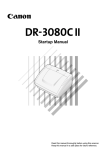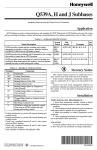Download Honeywell Thermostat T8511G User's Manual
Transcript
T8511G,R Microelectronic Heat Pump Thermostats INSTALLATION INSTRUCTIONS APPLICATION The T8511 Microelectronic Heat Pump Thermostat provides electronic control of 24 Vac two-stage heating and one-stage cooling heat pump systems. Refer to Table 1 for a general description of the thermostat. All T8511 Thermostats require a common wire to supply power. Table 1. Description of T8511 Thermostats. T8511 Changeover G Automatic R Manual System Selection Fan Selection Em. Heat-Heat-Off-Auto-Cool On-Auto Em. Heat-Heat-Off-Cool On-Auto MERCURY NOTICE INSTALLATION When Installing this Product... 1. Read these instructions carefully. Failure to follow the instructions can damage the product or cause a hazardous condition. 2. Check the ratings given in the instructions and on the product to make sure the product is suitable for your application. 3. Installer must be a trained, experienced service technician. 4. After completing installation, use these instructions to check out the product operation. System and fan selections are by switches. CAUTION If this control is replacing a control that contains mercury in a sealed tube, do not place your old control in the trash. Contact your local waste management authority for instructions regarding recycling and the proper disposal of the old thermostat. Comments System and fan selections are by keyboard. Electrical Shock or Equipment Damage Hazard. Can shock individuals or short equipment circuitry. Disconnect power supply before installation. Location Install the thermostat about 5 ft (1.5m) above the floor in an area with good air circulation at average temperature. See Fig. 1. Do not install the thermostat where it can be affected by: — drafts, or dead spots behind doors and in corners. — hot or cold air from ducts. — radiant heat from sun or appliances. — concealed pipes and chimneys. — unheated (uncooled) areas such as an outside wall behind the thermostat. Wallplate Installation The thermostat can be mounted horizontally on the wall or on a 2 in. x 4 in. wiring box. Position wallplate horizontally on the wall or on a 2 in. x 4 in. wiring box. 1. Position and level the wallplate (for appearance only). The thermostat will function properly even when not level. ®U.S. Registered Trademark Copyright © 2004 Honeywell International Inc. All Rights Reserved X-XX UL 69-0927-4 T8511G,R MICROELECTRONIC HEAT PUMP THERMOSTATS YES NO NO 5 FEET [1.5 METERS] NO M10106 Fig. 1. Typical location of thermostat. WALL 4. Position the wallplate over the holes, pulling wires through the wiring opening. 5. Loosely insert the mounting screws into the holes. 6. Tighten mounting screws. WIRES THROUGH WALL WIRING All wiring must comply with local electrical codes and ordinances. Refer to Fig. 3 through 5 for typical hookups. A letter code is located near each terminal for identification. WALL ANCHORS (2) CAUTION Disconnect power before wiring to prevent electrical shock or equipment damage. MOUNTING HOLES 1. Loosen the terminal screws on the wallplate and connect the system wires. See Fig. 6. MOUNTING SCREWS IMPORTANT Use 18 gauge, color-coded thermostat cable for proper wiring. M6530 Fig. 2. Mounting the wallplate. 2. Securely tighten each terminal screw. 3. Push excess wire back into the hole. 4. Plug the hole with nonflammable insulation to prevent drafts from affecting the thermostat. 2. Use a pencil to mark the mounting holes. See Fig. 2. 3. Remove the wallplate from the wall and drill two 3/16 inch holes in the wall (if drywall) as marked. For firmer material such as plaster or wood, drill two 7/32 inch holes. Gently tap anchors (provided) into the drilled holes until flush with the wall. 69-0927—4 2 T8511G,R MICROELECTRONIC HEAT PUMP THERMOSTATS THERMOSTAT OT OT B O G THERMOSTAT Y C L OT R 2 OT W1 O/B G Y1 C E W2 L R 2 OUTDOOR TEMPERATURE SENSOR OUTDOOR TEMPERATURE SENSOR EM. HEAT RELAY HEAT RELAY 2 EQUIPMENT COMPRESSOR CONTACTOR COMPRESSOR CONTACTOR MONITOR EQUIPMENT FAN RELAY FAN RELAY COOL CHANGEOVER VALVE COOL/HEAT CHANGEOVER VALVE HEAT CHANGEOVER VALVE MONITOR HEAT RELAY 1 1 1 L1 (HOT) L1 (HOT) L2 1 POWER SUPPLY. PROVIDE DISCONNECT MEANS AND OVERLOAD PROTECTION AS REQUIRED. 2 AVAILABLE ON SELECT MODELS. L2 M4829 1 POWER SUPPLY. PROVIDE DISCONNECT MEANS AND OVERLOAD PROTECTION AS REQUIRED. 2 AVAILABLE ON SELECT MODELS. M4830 Fig. 5. Typical hookup in heat pump application with emergency heat relay and O/B terminal. Fig. 3. Typical hookup in heat pump application. THERMOSTAT OT OT W2 O G Y C E L R 2 OUTDOOR TEMPERATURE SENSOR EM. HEAT RELAY EQUIPMENT COMPRESSOR CONTACTOR MONITOR FOR WRAPAROUND INSERTION STRIP 7/16 IN. (11 MM). FAN RELAY FOR STRAIGHT INSERTION STRIP 5/16 IN. (8 MM). M4826 Fig. 6. Proper wiring technique. COOL CHANGEOVER VALVE 1 Mounting Thermostat L1 (HOT) AUX. HEAT RELAY 1. Engage tabs at the top of the thermostat and wallplate. See Fig. 7. L2 1 POWER SUPPLY. PROVIDE DISCONNECT MEANS AND OVERLOAD PROTECTION AS REQUIRED. 2 AVAILABLE ON SELECT MODELS. 2. Press lower edge of case to close and latch. M4828 Fig. 4. Typical hookup in heat pump system with emergency heat relay. 3 69-0927—4 T8511G,R MICROELECTRONIC HEAT PUMP THERMOSTATS A. ENGAGE TABS AT TOP OF THERMOSTAT AND WALLPLATE. Heat: The thermostat controls the heating. Off: Both the heating and cooling are off. Cool: The thermostat controls the cooling. Auto: The thermostat automatically changes between heating and cooling operation, depending on the indoor temperature. Fan settings control the system fan as follows: On: Fan operates continuously. Auto: Equipment controls fan. The system default setting is Heat and the fan default setting is Auto. Use the keyboard or system and fan switches, depending on model, to change to the desired settings. See Figs. 9 and 10. B. PRESS LOWER EDGE OF CASE TO LATCH. i EM. HEAT EM. HEAT HEAT OFF HEAT OFF COOL COOL SYSTEM M6798A Selection for heating or cooling equipment operation. FAN ON AUTO Heat - Heating equipment Off - No equipment Cool - Cooling equipment On - Fan runs continuously Auto - Fan runs when heating or cooling equipment operates Fig. 7. Mounting thermostat on wallplate. ON AUTO NOTE: To remove the thermostat from the wall, first pull out at the bottom of the thermostat; remove top last. M11037 Using Thermostat Keys Fig. 9. T8511R (manual changeover) system and fan switches location. The thermostat keys are used to: • set temperature, • display present setting, • configure Installer Setup, • check System-Test, • display outdoor temperature (select models). i The T8511G has keys to: • set the system operation, • set the fan operation. System System See Fig. 8 for the key information. Fan Press to select heating or cooling equipment. Press to select heating or cooling equipment. Em. Ht.-Emergency heating Heat— Heating equipment Off — No equipment Cool—Cooling equipment Auto—Thermostat automatically selects heating and cooling equipment. On— Fan runs continuously Auto—Fan runs when heating or cooling equipment operates System Fan 1 INCREASE TEMPERATURE SETTING i Fan DECREASE TEMPERATURE SETTING 1 DISPLAY PRESENT SETTINGS AND SCROLL THROUGH INSTALLER SETUP MODES (INFORMATION KEY) CHECK LIGHT ON SELECT MODELS M10147 Fig. 10. T8511G (automatic changeover) system and fan keys location. M6801 SETTINGS NOTE: Always press the system and fan keys with your fingertip or similar blunt tool. Sharp instruments like a pen or pencil point can damage the keyboard. System and Fan Settings Temperature Settings System settings control the thermostat operation as follows: Em. Heat: Emergency heat relay is automatically controlled by the thermostat. The cooling system is off. The compressor is de-energized. The default setpoint for heat is 70°F (21°C) and for cool is 78°F (25.5°C). Press the increase ▲ or decrease ▼ key to change the present setting. To change between heat and cool, press the Information i key until the setting to be changed appears. Fig. 8. Thermostat key locations and descriptions. 69-0927—4 4 T8511G,R MICROELECTRONIC HEAT PUMP THERMOSTATS INSTALLER SETUP Em Ht Temporary Setting Aux Ht NOTE: For most applications, the thermostat factorysettings do not need to be changed. Review the factory settings in Table 2 and if no changes are necessary, go to the Installer System-Test section. Remote Room %Humid Outdoor Repl Wait Heat Cool Batt System Fan Em HeatOffCool Auto Only OnAuto The Installer Setup is used to customize the thermostat to specific systems. Some of the options include temperature display, changeover, minimum equipment on time and minimum off time. Installer numbers are listed in Table 2. The table includes all the configuration options and the factory-settings available for the T8511. M4844 Fig. 11. Display of all the segments of the LCD. INSTALLER SETUP NUMBER DISPLAY (COLUMN 2 OF TABLE 2) IMPORTANT The Installer Setup must be set correctly for the HVAC equipment, thermostat and subbase to operate properly. FACTORY SETTING OR OTHER CHOICE DISPLAY (COLUMN 3 OR 5 OF TABLE 2) A combination of key presses are required to use the Installer Setup feature. — To enter the Installer Setup, press and hold the Information i key with the increase ▲ and decrease ▼ keys until the first number is displayed. All display segments appear for approximately three seconds before the number is displayed. See Figs. 11 and 12. — To advance to the next Installer Setup, press the Information i key. — To change a setting, use the increase ▲ or decrease ▼ key. — To exit the Installer Setup, press and hold the Information i key until the display returns to normal (approximately three seconds). The display scrolls the numbers backwards to get to the normal display. The Installer Setup is automatically exited if no key presses are made for five minutes. M10105A Fig. 12. Display of Installer Setup and setting. NOTE: Only configurable numbers are shown. Table 2. Thermostat Installer Setup Options. Installer Setup Number (Press i key Select to change) Other Choices (Press ▲ or ▼ key to change) Factory-Setting Display Description Display Description Actual Setting Not used 01 thru 04 — — — — — Heating cycle rate 05 06 03 — Stage 2 Not used 03, 06 or 09 03—3 cph used for stage 1 heat pump systems — 07 09 Emergency heat 08 thru 11 06—6 cph used for conventional systems 09—9 cph used for electric heat systems — — Not used — — — Changeover 12 (T8511G only) 01 Manual changeover 00, 02 00—Automatic changeover 02—Automatic changeover only Not used 13 — — — — Degree temperature display 14 00 Temperature is displayed in °F 01 Temperature is displayed in °C Not used 15 thru 18 — — — — a — — The cycle rate for the last stage of heat is adjustable with 6 being the factory setting. (Continued) 5 69-0927—4 T8511G,R MICROELECTRONIC HEAT PUMP THERMOSTATS Table 2. Thermostat Installer Setup Options (Continued). Installer Setup Number Factory-Setting (Press i key to change) Display Description Display Extended fan operation in heating 19 00 No extended fan operation after the call for heat ends 01 Fan operation is extended 90 seconds after the call for heat ends Extended fan operation in cooling 20 00 No extended fan operation after the call for cool ends 01 Fan operation is extended 90 seconds after the call for cool ends Not used 21 thru 23 — — — — Outdoor temperature display 24 00 No outdoor temperature 01 is displayed Outdoor temperature is displayed. Needs a C7089B1000 Outdoor Sensor to operate. Not used 25 thru 28 — — — — O/B terminal energized in heating or cooling 29 00 O/B terminal is energized for reversing valve in cooling 01 O/B terminal is energized for reversing valve in heating Not used 30 thru 32 — — — — Minimum off time for the compressor 33 05 5 minute minimum off 00, 01, Minimum number of minutes time for the compressor 02, 03 (0 thru 5) the compressor will or 04 be off between calls for the compressor 34 90 Heating setpoint can be 40 thru Number can be set set no higher than 90°F 90 anywhere between 40 and 90 in 1°F increments Cooling 35 setpoint range stop 45a Cooling setpoint can be 45a thru Number can be set set no lower than 45°Fa 99 anywhere between 45a and 99 in 1°F increments System On display 36 00 LCD On symbol is 01 displayed when system is energized Display is disabled, usually set for 01 for a zoned system Temperature display adjustment 37 00 No difference in displayed temperature and actual room temperature 01—Display adjusts to 1°F higher than actual room temperature 02—Display adjusts to 2°F higher than actual room temperature 03—Display adjusts to 3°F higher than actual room temperature -1—Display adjusts to 1°F lower than actual room temperature -2—Display adjusts to 2°F lower than actual room temperature -3—Display adjusts to 3°F lower than actual room temperature Select Heating setpoint range stop a T8511G is 48°F. 69-0927—4 6 Other Choices (Press ▲ or ▼ key to change) -3 thru 03 Description Actual Setting — — — T8511G,R MICROELECTRONIC HEAT PUMP THERMOSTATS NOTE: Press and hold the increase ▲ and decrease ▼ keys for three seconds to exit the system-test. The system-test times out after five minutes without any key presses. INSTALLER SYSTEM-TEST Use the Installer System-Test to check the thermostat configurations and operation. Refer to Table 3 for a list of the available system-tests. Table 3. Tests Available in the Installer System-Test. Test Number System-Test Description NOTE: The minimum off time for compressors is bypassed during the Installer System-Test. 10-19 Heating equipment can be turned on and off 20-29 Press and hold the increase ▲ and decrease ▼ keys, at the same time, until two zeros appear. All segments of the LCD are displayed before the two zeros appear. Emergency heat (select models) equipment can be turned on and off 30-39 Cooling equipment can be turned on and off 40-49 Fan equipment can be turned on and off 60-69 System key or system switch position test 70-79 Thermostat information including date code and software versions are displayed To start the system-test: Em Ht Temporary Setting Aux Ht Remote Room %Humid Outdoor Repl Wait Heat Cool Batt System Fan Em HeatOffCool Auto Only OnAuto Refer to Table 4 for the directions and results of the specific tests. M4844 M6792 TEST NUMBER Table 4. Installer System-Test Options. Key To Press Test Number Description Heating Equipment System-Test i 10 Enter heating equipment system-test. (Set T8511R system switch to HEAT and fan switch to AUTO.) ▲ 11 Stage-one heat comes on. The system fan is also energized. ▲ 12 Stage-two heat comes on. Stage-one heat and system fan remain on. ▼ 11 Stage-two heat turns off. ▼ 10 Stage-one heat and system fan turn off. Emergency Heating Equipment System-Test a i 20 Change from heating to emergency heating equipment system-test. (Set T8511R system switch to EM. HT.) ▲ b 21 Emergency heat comes on. System fan also comes on. ▼ b 20 Emergency heat turns off. (Set T8511R system switch to OFF.) Cooling Equipment System-Test a b i 30 Change from heating or emergency heating to cooling equipment system-test. (Set T8511R system switch to COOL.) ▲ 31 Stage-one cooling and system fan come on. ▼ 30 Stage-one cool and system fan turn off. Available on select models. T8511R models with fixed emergency heat output will not respond to this key press. (Continued) 7 69-0927—4 T8511G,R MICROELECTRONIC HEAT PUMP THERMOSTATS Table 4. Installer System-Test Options. (Continued) Key To Press Test Number Description Fan Equipment System-Test (T8511G only) i 40 Change from cooling to fan equipment system-test. ▲ 41 Fan comes on. ▼ 40 Fan turns off. T8511G System Key or T8511R System Switch Operation System-Test IMPORTANT Test numbers will only be displayed when the system is configured for the selected function. EXAMPLE: Numbers 60, 61 and 62 are the only numbers that will be displayed when a system is configured for heat only. SYSTEM KEY OR SWITCH SYSTEM-TEST (When system switch is used, move switch to see Test Number.) i 60 Change from fan to key operation system-test. System 61 Heat Test number is displayed. (Set T8511R system switch to HEAT.) System 62 Off Test number is displayed. (Set T8511R system switch to OFF.) System 63 Cool Test number is displayed. (Set T8511R system switch to COOL.) System 64 Auto Test number is displayed. System 65 Emergency heat Test number is displayed. (Set T8511R system switch to EM.HT.) NOTE: Press system key again to repeat the System Key System-Test. FAN KEY SYSTEM-TEST (T8511G only) Fan 68 Fan on Test number is displayed. Fan 69 Fan off Test number is displayed. Thermostat Information 3. Press the increase ▲ key again to display the software identification code. (Example: 02 = software ID code 2) 1. Press the Information i key to access the thermostat information. M4864 M4866 2. Press the increase ▲ key to display the production date code. The first two large digits are the month and the third digit is the last digit of the year. (Example: 026 = February 1996) 4. Press the increase ▲ key again to display the software revision number. (Example: 001 = revision number 1) M6791 M4865 69-0927—4 8 T8511G,R MICROELECTRONIC HEAT PUMP THERMOSTATS 5. Press the increase ▲ key again to display the EEPROM identification code. (Example: 222 = EEPROM ID 222) CHECKOUT Outdoor Temperature Sensor (Where Applicable) Allow the outdoor temperature sensor to soak in the outdoor air for a minimum of five minutes before taking a reading. With an accurate thermometer (±1°F [±0.5°C]), measure the temperature at the sensor location, allowing time for the thermometer to stabilize before reading. Match the thermometer reading to the outdoor temperature display at the thermostat. M4867 6. Press and hold the increase ▲ and decrease ▼ keys together, until the room temperature is displayed, to exit the system-test. The system-test times out after five minutes without any key presses. TROUBLESHOOTING GUIDE Symptom Possible Cause Display will not come on. Thermostat is not being powered. • Check that C terminal is connected to the system transformer. • Check for 24 Vac between C and R or RH terminals. — If missing 24 Vac: — check if the circuit breaker is tripped—reset the circuit breaker. — check if the system fuse is blown—replace the fuse. — check if the power switch on the HVAC equipment is in the Off position—set to the On position. — check wiring between thermostat and HVAC equipment—replace any broken wires and tighten any loose connections. — If 24 Vac is present, proceed with troubleshooting. Thermostat microprocessor is locked up. Remove the thermostat from the wallplate for 2 minutes. After 2 minutes, replace the thermostat on the wallplate. Temperature Room temperature display has display is incorrect. been reconfigured. Action Enter Installer Setup mode number 37 and reconfigure the display. Thermostat is configured for °F Enter Installer Setup mode number 14 and reconfigure the or °C display a. display. Bad thermostat location. Temperature settings will not change. (Example: Cannot set the heating higher or the cooling lower.) Heating will not come on. a Relocate the thermostat. The upper or lower temperature Check the temperature setpoints: • Heating limits are 40 to 90°F (4.5 to 32°C) limits were reached. • T8511R cooling limits are 45 to 99°F (7 to 35°C) and T8511G cooling limits are 48 to 99°F The setpoint temperature range Check Installer Setup mode numbers 34 and 35 and stops were configured. reconfigure the setpoint stops. No power to the thermostat. • Check that C terminal is connected to the system transformer. • Check for 24 Vac between C and R or RH terminals. — If missing 24 Vac: — check if the circuit breaker is tripped—reset the circuit breaker. — check if the system fuse is blown—replace the fuse. — check if the system switch at the equipment is in the Off position—set to On position. — check wiring between thermostat and HVAC equipment—replace any broken wires and tighten any loose connections. — If 24 Vac is present, proceed with troubleshooting. Available on select models. (Continued) 9 69-0927—4 T8511G,R MICROELECTRONIC HEAT PUMP THERMOSTATS TROUBLESHOOTING GUIDE (Continued) Symptom Heating will not come on. (Continued) Cooling will not come on. Possible Cause Action Thermostat minimum off time is Wait up to five minutes for the system to respond. activated. System selection is not set to Heat. Set system selection to Heat. O/B terminal configured incorrectlya. Check Installer Setup mode number 29 and reconfigure correctly. O or B terminal miswired a. Check system description to determine whether changeover should be energized in heat (B) or cool (O). Rewire if necessary. No power to the thermostat. • Check that C terminal is connected to the system transformer. • Check for 24 Vac between C and R or RC and Y terminals. — If missing 24 Vac: — check if the circuit breaker is tripped—reset the circuit breaker. — check if the system fuse is blown—replace the fuse. — check if the system switch at the equipment is in the Off position—set to the On position. — check wiring between thermostat and HVAC equipment—replace any broken wires and tighten any loose connections. — If 24 Vac is present, proceed with troubleshooting. Thermostat minimum off time is • Wait up to five minutes for the system to respond. activated. • Enter Installer Setup mode number 33. Reconfigure minimum off time (if required). System On indicator is lit, but no heat is being delivered. a System selection is not set to Cool. Set system selection to Cool. O/B terminal configured incorrectlya. Check Installer Setup mode number 29 and reconfigure correctly. O or B terminal miswired a. Check system description to determine whether changeover should be energized in heat (B) or cool (O). Rewire if necessary. Heating equipment is not operating. Verify operation of heating equipment in self-test. Available on select models. 69-0927—4 10 T8511G,R MICROELECTRONIC HEAT PUMP THERMOSTATS 11 69-0927—4 T8511G,R MICROELECTRONIC HEAT PUMP THERMOSTATS Automation and Control Solutions Honeywell International Inc. Honeywell Limited-Honeywell Limitée 1985 Douglas Drive North 35 Dynamic Drive Golden Valley, MN 55422 Scarorough, Ontario M1V 4Z9 69-0927—4 G.H. Rev. 04-04 12 www.honeywell.com/yourhome