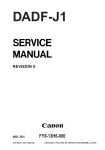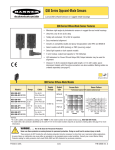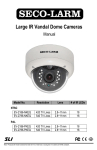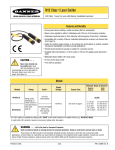Download Honda PKH3 User's Manual
Transcript
Check for firmware updates before installing Firmware: PKH3 - Installation Instructions Honda/Acura Transponder Interface: TYPE-C (7 Wire Connector) Platform #05 firmware:- *PKT2, PKH1, PKH2, PKH3, PKH4, PKN2, PKM2, PKHY1, PKG3, PKG8 Downloadable @ www.XpressDownload.com *Default Firmware Blue Ignition Input from ECM (See Vehicle Wire List for Pin # and Wire Color) Violet/White N/C Violet Data (See Vehicle Wire List for Pin # and Wire Color) Pink/White Ignition Out (See Vehicle Wire List for Pin # and Wire Color) Pink Ignition Input from ECM (See Vehicle Wire List for Pin # and Wire Color) Orange N/C Red (+)12 VOLT CONSTANT Black CHASSIS GROUND SYSTEM REMOTE D2U P.C. Ground output when running (-) (remote start installations only) N/C Green Programming LED USB Data 2 Data (Optional) 2 Brown (-) 10 PIN HARNESS This bypass kit / Data Bus Interface part has been tested on the listed vehicles. Other vehicles will be added to the select vehicle list upon completion of compatibility testing. Visit website for latest vehicle application guide. DISCLAIMER: Under no circumstances shall the manufacturer or the distributors of the bypass kit / data bus interface part(s) be held liable for any consequential damages sustained in connection with the part(s) installation. The manufacturer and it’s distributors will not, nor will they authorize any representative or any other individual to assume obligation or liability in relation to the by passkit / data bus interface part(s) other than its replacement. OR Programming Interface Upgrade (Optional) 1 Programming button TO ECM 12 3 4 5 6 7 Front view of connector 10 PIN HARNESS Brown Green Blue Violet/White Violet Pink/White Pink Orange Red Black D2U WIRE FUNCTIONS This connector has dual functions: 1) XKLOADER Firmware Upgrades. 2) 4 Pin Data 2 Data connector to remote system, which replaces wire to wire (w2w) connection on the 10 Pin Harness. VEHICLE Acura EL 1.7 2005 - 01 Ground output when running (-) (remote start installations only) N/C Ignition Input from ECM (See Vehicle Wire List for Pin # and Wire Color) N/C Data Ignition Out (See Vehicle Wire List for Pin # and Wire Color) Ignition Input from ECM (See Vehicle Wire List for Pin # and Wire Color) N/C (+)12 VOLT CONSTANT CHASSIS GROUND Data (Code) Ignition Ground (Gnd) Red/Blue Pos.:#2 Black/Yellow Pos.:#6 Brown/ Yellow Pos.:#1 Acura MDX 2005 - 03 Red Pos.:#2 Green/White Pos.:#6 Brown/ Yellow Pos.:#1 Acura RSX 2005 - 02 Red/Blue Pos.:#2 Black/Yellow Pos.:#6 Brown/ Yellow Pos.:#1 Acura TSX 2005 - 03 Red/Blue Pos.:#2 Black/Yellow Pos.:#6 Brown/ Yellow Pos.:#1 Acura TL 2005 - 04 Red/Blue Pos.:#2 Black/Blue Pos.:#6 Brown/ Yellow Pos.:#1 Honda Accord 2005 - 03 Red/Blue Pos.:#2 Black/Yellow Pos.:#6 Brown/ Yellow Pos.:#1 Honda Civic 2005 - 01 Red/Blue Pos.:#2 Black/Yellow Pos.:#6 Brown/ Yellow Pos.:#1 Honda CRV 2005 - 03 White Pos.:#2 Black/Yellow Pos.:#6 Brown/ Yellow Pos.:#1 Honda Element 2005 - 03 White Pos.:#2 Black/Yellow Pos.:#6 Brown/ Yellow Pos.:#1 Honda Pilot 2005 Red/Green Pos.:#2 Red/White Pos.:#6 Brown/ Yellow Pos.:#1 Honda Odyssey 2005 Red/Blue Pos.:#2 Black/Yellow Pos.:#6 Black Pos.:#1 Honda Ridgeline 2006 Red/Blue Pos.:#2 Black/Green Pos.:#6 Brown/ Yellow Pos.:#1 Module Programming 1. Press and hold programming button. 2. Turn the ignition key to the “ON” position, the LED will blink. 3. Release programming button. 4.Turn ignition key to the “OFF” position. Reset Press and hold programming button and plug module into 10 pin harness, LED comes ON. When LED goes OFF, release program button.