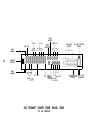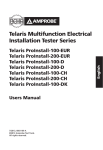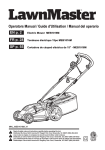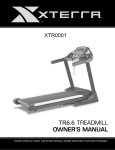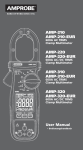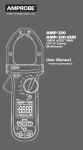Download Hafler 945 User's Manual
Transcript
Series 945 Preamp/Tuner NOTICE - IMPORTANT SAFETY INFORMATION The lightning flash with arrowhead symbol within an equilateral triangle is intended to alert the user to the presence of uninsulated “dangerous voltage” within the product’s enclosure, that may be of sufficient magnitude to constitute a risk of electric shock to persons. RISK OF ELECTRIC SHOCK DO NOT OPEN WARNING: TO PREVENT FIRE OR SHOCK HAZARD, DO NOT EXPOSE THIS EQUIPMENT TO RAIN OR MOISTURE. The exclamation point within an equilateral triangle is intended to alert the user of the presence of important operating and maintenance (servicing) instructions in the literature accompanying the appliance. 1. READ INSTRUCTIONS All the safety and operating instructions of your Hafler equipment should be read before power is applied to the equipment. 2. RETAIN OWNERS MANUAL These safety and operating instructions should be retained for future reference. 3. HEED WARNINGS All warnings on the equipment and in the operating instructions are important and should be followed. 4. FOLLOW INSTRUCTIONS All operating and use instructions are important and should be followed. 5. HEAT The equipment should be kept away from areas of high temperature, such as heater vents, radiators, stoves/ovens, fireplaces, etc. 6. VENTILATION The equipment should be used in an area suitable for proper ventilation. Care should be taken not to impede airflow in and around the cabinet. Do not mount on a carpeted shelf or in a sealed enclosure. Allow for proper clearance above the equipment. 7. WATER AND MOISTURE The equipment should not be used in or around water, such as a bathtub, sink, or swimming area. Also, the equipment should not be used in areas prone to flooding, such as a basement. 8. POWER SOURCES The equipment should be connected only to a power source of the same voltage and frequency as that listed on the rear panel above the power cord entry point. 9. POWER CORD PROTECTION Power cords should be arranged so that they do not interfere with the movement of objects in the room: people, fan blades, utility carts, etc. Also, care should be taken that the cord is not pinched or cut, and placed so that it is not in danger of being pinched or cut, as in under a rug, around a tight corner, etc. 10. POWER CORD GROUNDING The power supply cord is of a three wire grounded type, designed to reduce the risk of electric shock sustained from a live cabinet. It is assumed to be of suitable length for most uses of the equipment. The use of extension cords and power strips is discouraged unless they are of suitable rating to deliver the required total current for safe operation of all connected equipment. Furthermore, extension cords or power strips must provide the same three wire grounded connection.’ It is important that the blades of the equipment’s plug be able to fully insert into the mating receptacle. Never defeat the grounding connection on the plug in an attempt to mate to a two wire ungrounded receptacle: use a grounding adaptor with the grounding tab or wire suitably connected to earth ground. 11. NON-USE PERIODS During periods of extended non-use, the power cord should be unplugged from the power source. -1- 12. CLEANING The equipment should be cleaned only as detailed in the operating instructions. 13. OBJECT AND LIQUID ENTRY Care should be taken so that objects and/or liquids, such as cleaning fluids or beverages, are not spilled into the enclosure of the equipment. 14. DAMAGE REQUIRING SERVICE Hafler equipment should be serviced by qualified service personnel when: A. The power supply cord or plug has been damaged, or B. Objects have fallen, or liquid has been spilled into the equipment, or C. The equipment has been exposed to rain, or D. The equipment does not appear to operate normally or exhibits a marked change in performance, or E. The equipment has been dropped, or the enclosure has been damaged. 15. SERVICING The user should not attempt to service the equipment beyond that which is described in the operating instructions. other service should be referred to qualified service personnel. 16. CARTS AND The equipment An equipment surfaces may All STANDS should be used with carts or stands only of sufficient strength and stability for the use intended. and cart combination should be moved with care. Quick stops and starts, excessive force, and uneven cause the equipment and cart combination to topple. 17. POWER LINES An outdoor antenna should be located away from power lines. 18. OUTDOOR ANTENNA GROUNDING If an outside antenna is to be used with the Hafler Tuner, be sure that the antenna system is grounded so as to provide some protection against voltage surges and built up static charges. Section 810 of the National Electrical Code, ANSI/ NFPA No. 70-l 984, provides information concerning supporting structure, grounding of the lead-in wires to an antenna discharge unit, size of grounding conductors, location of antenna discharge unit, connections to grounding electrodes, and requirements for the grounding electrode. See Figure 1. FIGURE 1 Wire Antenna Discharge Unit (NEC Section 81 O-20) Grounding Conductors (NEC Section 81 O-21 ) /,,“; Electrode Svstem (NEC Art 250, Part H) = -2- TABLE OF CONTENTS PERFORMANCE SPECIFICATIONS ............................................................................................... General Information .................................................................................................................. INSTALLATION Rackmounting ............................................................................................................................ Ventilation/Placement ................................................................................................................ Line Voltage ............................................................................................................................... OPERATION/CONNECTIONS Power Cord Connection ............................................................................................................ Convenience Outlets ................................................................................................................ Front Panel V i e w Diagram ........................................................................................................ Rear Panel View Diagram ........................................................................................................ Remote Control Diagram ......................................................................................................... Functional Block Diagram ........................................................................................................ Antenna Connections ............................................................................................................. Initial Power-Up/Muting System .............................................................................................. Preamplifier Section Audio Line Level Inputs .......................................................................................................... Video Switching ...................................................................................................................... Tape Inputs and Outputs ......................................................................................................... Tone Controls and Tone In/Out .............................................................................................. Mute Control ............................................................................................................................ Volume Control and Volume Control Indicator ........................................................................ Balance Control ....................................................................................................................... Mono Control ........................................................................................................................... Headphone Output ................................................................................................................. AM/FM Tuner Section AM/FM Selector ................................................................................................................................ Up/Down Tuning and Auto Selector ....................................................................................... Memory Presets l-9 and +10 Preset Shift (Front Panel) ........................................................ Memory Preset Buttons '1', ’ 1 1' and Next (Remote Control) .................................................. Storing Stations into Memory.. ................................................................................................ Mono Control ........................................................................................................................... 4 5 5 5 5 5 5 6 8 10 11 12 12 12 12 13 13 14 14 14 14 14 14 15 15 15 15 15 CIRCUIT DESCRIPTION Line Level Input Selector System ......................................................................................... J F E T Buffer And Record Output Driver .................................................................................. Tape Monitor Switching .......................................................................................................... Volume And Balance Controls .............................................................................................. Line Amplifier ........................................................................................................................... Tone Control System .............................................................................................................. Muting System ........................................................................................................................ Headphone Amplifier .............................................................................................................. AM/FM Tuner ........................................................................................................................... 16 16 16 16 16 16 16 17 17 ADDITIONAL INFORMATION General Troubleshooting Hints ............................................................................................... Ground Loops ...................... . ................................................................................................... FM Antenna ............................................................................................................................. A M Antenna ..................................................... ........................................................................ Remote Control Battery Replacement .................................................................................... Cleaning/Maintenance ............................................................................................................ 17 17 18 19 19 19 SERVICE POLICY AND LIMITED WARRANTY ............................................................................. 19 -3- PERFORMANCE SPECIFICATIONS All specifications are for 20 Hz - 20 kHz unless specified otherwise. LINE AMPLIFIER (Measured at Line Out) FREQUENCY RESPONSE: +O.l dB (into 33,000 ohms) BANDWIDTH: 10 Hz - 150 kHz, -3 dB, into 1 Ok ohm load MAXIMUM OUTPUT: 5 volts RMS TOTAL HARMONIC DISTORTION AND NOISE: 0.02% @ 2 volts RMS SEI\ISITIVITY (For 0.5 volts RMS Output): 45 mV RMS SIGNAL TO NOISE RATIO (A-Weighted, relative to 2 volts RMS output): -100 dB INPUT IMPEDANCE: 22k ohms OUTPUT IMPEDANCE: 316 ohms TONE HEADPHONE AMPLIFIER TUNER SECTION-FM CONTROLS: Bass: fl6 dB @ 20 Hz, moving inflection, variable turnover Treble: +14 dB @ 20 kHz, shelving @ 5 kHz, fixed turnover MAXIMUM OUTPUT: 4 volts RMS into 150 ohm load OUTPUT IMPEDANCE: 150 ohms IHF (USABLE) SENSITIVITY: Mono: 6.5 dBf, Stereo: 12 dBf SIGNAL STRENGTH FOR 50 dB QUIETING: Mono: 11 dBf, Stereo: 34.5 dBf CAPTURE RATIO: 1.5 dB AM SUPPRESSION: 60 dB ALTERNATE CHANNEL SELECTIVITY: 63 dB TOTAL HARMONIC DISTORTION AND NOISE @ 1 kHz: Mono: 0.08%, Stereo: 0.3% SEPARATION: 40 dB @ 1 kHz SIGNAL TO NOISE RATIO @ 65 dBf: Mono: 75 dB, Stereo: 70 dB TUNER SECTION-AM SENSITIVITY: 350 uV/m SELECTIVITY: 27 dB SIGNAL TO NOISE RATIO: 60 dB GENERAL INFORMATION AUDIO INPUTS: Tape 1, Tape 2/EPL, AV1, AV2, AV3, CD AUDIO OUTPUTS: Line Out, Record 1, Record 2/EPL, AV, Headphone VIDEO INPUTS: Video 1, Video 2, Video 3 VIDEO OUTPUTS: Monitor, Record FRONT PANEL CONTROLS: Power, Tuner Memory Presets, Tuner Preset Shift, AM/FM Selector, Tuner Memory, Mono, Tone In, Volume, Balance, Bass, Treble, Tuner Auto/Manual, Up/Down Tuning, Tape 1, Tape 2/EPL, Audio/Video Input Selectors. -4- REMOTE CONTROLS: Up/Down Volume, Up/Down Tuning, Preset Next, Preset ‘1 ‘, Preset ‘11’: Video Input Selectors, Tape 1, Tape 2/EPL, Power, AM/FM Selector, Tone In, Mute. Audio/ CONVENIENCE OUTLETS: 120 VAC MODELS: 1 Polarized Unswitched, 2 Polarized Switched, 1 Grounded Switched 240 VAC MODELS: 1 Reverse-IEC Unswitched, 2 Reverse-IEC Switched PHYSICAL DIMENSIONS: 17” Wide x l l-3/5” Deep x 2-l/2” High (excluding feet); Faceplate 17” or 19” Wide 43.2 cm Wide x 29.5 cm Deep x 6.3 cm High (excluding feet); Faceplate 43.2 cm or 48.3 Wide 1 POWER CONSUMPTION (Excluding Convenience Outlets): 20 watts Max. INSTALLATION RACKMOUNTING The 945 Preamp/Tuner is supplied in either a 17” Black Version, or a 19” Silver Version. The 19” model has rackmounting holes provided for installation in equipment racks. The holes are on standard EIA spacings, though the faceplate height is not standard EIA size. VENTILATION/ PLACEMENT The 945 produces very little heat during operation, and therefore requires no special considerations for ventilation. The preamp/tuner should be located at least several inches away from components that contain large power transformers (such as power amplifiers), due to the possibility of audible hum or buzz from magnetic radiation. LINE VOLTAGE The 945 Preamp/Tuner is available in either 120 VAC or 240 VAC, 50/60 Hz versions . Make sure that the unit is configured for your local AC line voltage before attempted use. The configuration is labelled directly above the power cord entry point. OPERATION/CONNECTIONS CORD CONNECTION POWER Units wired for 240 VAC are supplied without AC power cords. Local agents will supply cords with male connectors appropriate to the local standard. Units wired for 120 VAC are supplied with a detachable AC power cord. The female connector plugs into the receptacle provided on the rear panel. This power cord is a standard IEC IEC Type Type 320, 320,3-wire, 3-wire,16 16 gauge assembly. Should replacement ever be necessary, be sure to replace it with an identical cord. Never remove the grounding pin from the male end of the cord. In applications where a grounded wall outlet is not available, a ground adaptor should be employed, with the ground tab or wire of the adaptor connected to a suitable earth ground. CONVENIENCE OUTLETS Units wired for 720 VAC have a total of four outlets for connection of associated components. The polarized Unswitched Outlet is powered at all times, which should generally be used for a turntable or tape deck. The remaining three Switched Outlets (one grounded, two polarized) are powered when the Power Switch is engaged, as indicated by the switch’s green light. The grounded outlet is provided for equipment requiring a grounded connection. Units wired for 240 VAC have a total of three reverse-IEC outlets for connection of associated components. The Unswitched Outlet is powered at all times, which should generally be used for a turntable or tape deck. The remaining two Switched Outlets are powered when the Power Switch is engaged, as indicated by the switch’s green light. for all models, the maximum power available from the Unswitched Outlet is 200 watts. The maximum total power available from the Switched Outlets is 800 watts. This total power may be drawn from a single outlet, or a combination of outlets. Since some power amplifiers consume more than 800 watts at maximum output, check the power amplifier’s rating before connecting to these convenience outlets. -5- , 15 14 RP P P 16 945 PREAMP/TUNER FRONT PANEL VIEW FRONT PANEL CALL-OUTS 1. POWER SWITCH -lights amber when in READY mode. -lights green when in ON mode. 2. INFRARED RECEIVER WINDOW 3. MEMORY PRESETS (l-9) -press to store AM/FM stations l-9 into memory. (See #6) -press to recall AM/FM stations l-9 from memory. 4. +lO PRESET SHIFT (11-19) -press simultaneously with PRESETS l-9 to store AM/FM stations 1 l-19 into memory. (See #6) -press simultaneously with PRESETS l-9 to recall AM/FM stations 1 l-19 from memory. 5. AM/FM SELECTOR -press to change between AM and FM. -status indicated by AM or FM in display window. I 1” 6. MEMORY -press before selecting PRESET to store displayed station into memory. MEMORY indicator will light in display window for about 4 seconds. 7. MONO -press to change between STEREO and MONO operation. Button’s indicator will light green when in MONO. In TUNER mode, STEREO indicator in display window will extinguish when in MONO mode. 8. TONE IN -press to change between tone controls ON and OFF. Button’s indicator will light green when BASS and TREBLE controls are active. 9. VOLUME CONTROL 10. BALANCE CONTROL 11. HEADPHONE JACK 12. BASS CONTROL 13. TREBLE CONTROL 14. RACKMOUNTING HOLES -19” version only. 15. VOLUME CONTROL INDICATOR -shows rotational position of VOLUME CONTROL. -lights steady green for normal operation. -lights flashing green for MUTED operation. 16. AUTO/MANUAL -press to change between AUTO and MANUAL modes of TUNING button. -in MANUAL mode, AUTO indicator in display window will extinguish. 17. TUNING -press left button to change station frequency down. -press right button to change station frequency up. -in MANUAL mode, each press of button increments frequency one channel spacing up or down. -in AUTO mode, tuner will seek up or down to next usable station. 18. DISPLAY WINDOW (See Inset) -DISPLAY ILLUMINATES ONLY IN TUNER MODE. A. B. C. D. E. F. G. H. I. - AM/FM: indicates whether tuner is in AM or FM. AUTO: lights when tuner is in AUTO tuning mode. FREQUENCY: indicates frequency of selected AM or FM station. 50 kHz: (European Models Only) indicates 50 kHz tuning of station frequency in FM mode. MEMORY: indicates that memory is ready to accept new PRESET assignment. STEREO: lights when an FM broadcast is in stereo. MONO mode overrides this indicator. CH: indicates PRESET number selected. TUNED: lights when a usable station is selected. MHz/kHz: indicates MHz in FM mode, kHz in AM mode. 19. TAPE SELECTORS -press to select TAPE 1 or TAPE 2/EPL. Button lights red to indicate selected function. -TAPE 1 overrides INPUT SELECTORS. -TAPE 2/EPL overrides TAPE 1. (See text for important operating details.) 20. INPUT SELECTORS -press to select CD, TUNER, A/V 1, A/V 2, or AN 3. Button lights green to indicate selected function. -selecting an A/V input simultaneously selects corresponding video input. VIDEO RECORD TAPE 1 LINE OUT LEFT CHANNEL ANTENNA BRACKET RIGHT CHANNEL +, OUT IN A/V IN VIDEO IN ,+ 3 2 M:%:R 1 3 -@@@@@@@@@@ 1 SWITCHED OUTLETS AC LINE VOLTAGE RATING 1 @@@@@ *@@@@Q@@@@ 1 ,A, @ @@@@ I I O?JT It!4 Y T A P E 2/EPL A/V OUT cL FM ,?r 4 YANT 75 OHM F M A N T 300 OHM 945 PREAMP /TUNER REAR PANEL VIEW 120 VAC VERSION UNSWITCHED ’ L I N’ E C O R D OUTLET CONNECTOR VIDEO RECORD TAPE 1 LINE OUT LEFICHANNEL RIGHT I CHANNEL +, OUT IN A/V IN VIDEO IN ,+ 3 2 Mtf?I::R +, 1 3 2 SWITCHED OUTLETS 1 ObT Ikl Y T A P E 2/EPL A/V OUT CD FM I UNSWITCHED OUTLET ANT 300 OHM 945 PREAMPTTUNER REAR PANEL VIEW 240 VAC VERSION AC LINE VOLTAGE RATING I LINE CORD CONNECTOR PREAMP /TUNER REMOTE CONTROL 1. VOLUME -press left volume button for decreased volume. -press right volume button for increased volume. -pressing either volume button defeats MUTE. 7. TAPE SELECTORS -press to select TAPE 1 or TAPE 2/EPL. Button on front panel lights red to indicate selected function. (See text for important operating details.) 2. TUNE -press left button to change tuner down in frequency. -press right button to change tuner up in frequency. -operation depends on status of AUTO/MAN on front panel. 8. POWER -press to change between READY and ON mode. Power switch on front panel lights amber when in READY mode, green when in ON mode. 3. NEXT -press to increment PRESET to next higher preset number. 9. AM/FM -press to change between AM and FM. 4. ‘1’ -press to select PRESET 1. 10. TONE IN/OUT -press to change between tone controls ON and OFF. Button on front panel lights green when tone controls are active. 5. ‘11’ press to select PRESET 11. 11. MUTE -press to change between mute ON and OFF. Volume Control Indicator flashes when mute is ON. 6. INPUT SELECTORS -press to select CD, TUNER, A/V 1, A/V 2, or AN 3. Button on front panel lights green to indicate selected function. 12. INFRARED EMlTTER -aim at Front Panel to send remote commands. -10- crJv1o B I i ti,*/vs zcsB iI I7-’ ] L L--lr----J L--_-----___~f~~~~~~~lll L - - - - - - - - - - - r----------m-- ---------, , - - - - - - ~, , / ;1 ; I 5isE C M O S MoHoIE!! A VlMo m”-* - 945 PREAMP/TUNER i-------------------j FUNCTIONAL BLOCK DIAGRAM ONE CHANNEL SHOWN ANTENNA CONNECTIONS A simple "T" shaped dipole ribbon antenna has been provided for FM reception. Connect its leads to the rear panel terminals marked “FM 300 OHM”. For best results, the “arms” of this antenna should be fully extended, and mounted flat against a wall or equipment cabinet. A “loop” type antenna has been provided for AM reception. It is to be connected to the rear panel terminals marked “AM ANT” and “GND”. This antenna is attached at one end by a snap-in hinge. As this antenna is directional, it will usually be beneficial to allow the antenna to swing away from the body of the tuner, orienting it for best reception. The antenna may be completely detached for maximum freedom of placement, by carefully prying it loose from the plastic hinge. The antennas supplied will yield satisfactory reception in most situations. For further information regarding these antennas, as well as alternate antenna types, consult the section “Additional Information”. INITIAL POWERUP/MUTING SYSTEM As soon as the 945 Preamp/Tuner is plugged into AC power, the Power Switch will glow amber, indicating a low power stand-by mode. When the unit is turned ON via the front panel Power Switch or Remote Control, the Power Switch light will turn green, and the Volume Control Indicator will begin to flash green. Once the muting delay period has passed and the power supply has stabilized, the light will turn steady green (unless MUTE was selected when the unit was previously turned off). The Preamp/ Tuner is now ready to enjoy. The muting will reactivate immediately (and the Power Switch turn amber) upon loss of AC line voltage, operating the Power Switch, or if line voltage falls below a level which precludes proper operation of the Preamp/Tuner’s circuitry. All selected operating modes that were set when the unit was turned off will resume when the power is turned on again. It will not, however, “remember” some of the set operating modes if AC power is lost entirely. Tuner Presets and selected inputs will be retained in memory for a few days. PREAMPLIFIER AUDIO LINE LEVEL INPUTS AUDIO LINE LEVEL OUTPUTS SECTION The audio input jacks labelled CD, AN1 , A/V2, and AN3 are identical line level inputs. These inputs, along with the internal AM/FM Tuner, are selected via the front panel Input Selector buttons or via the Remote Control. The selected function will be indicated by a green light on the corresponding button. LINE OUT: This output feeds the selected input signal to the power amplifier. A/V OUT: This output feeds any selected audio input signal (except A/V3) to a video recorder. This may be done to allow an audio recording along with a video signal, or for an audio-only recording. A/V3 is blocked from this output to avoid possible feedback conditions. A/V3 is for playback (viewing) purposes only, or is recommended to be used as the recording (destination) unit when dubbing from one video device to another. VIDEO SWITCHING The video input jacks labelled Video 1, Video 2, and Video 3 are selected simultaneously with the corresponding audio AN inputs. When A/V1 or A/V2 is selected, the video signal is fed to both the Video Record and Video Monitor Outputs through separate buffer amplifiers. In most cases, the Video Monitor i Output will be connected to the video input of a television receiver/monitor, and the Video Record Output 1 will be connected to the video input of a video recorder for dubbing purposes. When A/V3 is selected, the video signal is fed to the Video Monitor Output, but the Video Record output is de-activated to prevent possible feedback conditions. AN3 is for playback (viewing) purposes only, or is recommended to be used as the recording (destination) unit when dubbing from one video device to another. -12- TAPE INPUTS and TAPE OUTPUTS The 945 incorporates two Tape Loops for use with audio tape decks or other input/output signal processors. Due to the great flexibility of connection and control, the Tape Loops are probably the most complicated portion of the 945 to understand and operate. Therefore, a thorough reading of this section is strongly recommended. Consultation of the Functional Block Diagram will aid in understanding the signal flow inside the unit. TAPE DECK CONNECTIONS: The Tape Inputs are electrically the same as the other line level inputs, but are selected via the Tape Monitor 1 and 2 buttons. Activating these switches (red light ON) breaks the main signal path after the Input Selector buttons and allows monitoring of a tape deck’s output, during recording or playback. The Tape Outputs feed an audio signal to a tape recorder’s input. The signal present at Tape 1 Out is the same as indicated by the Input Selector buttons. The signal present at Tape 2 Out is also the same as indicated by the Input Selector buttons, unless Tape 1 is selected. Under this condition, the signal present at Tape 2 Out is the same as Tape 1 Input. This arrangement allows dubbing from Tape 1 to Tape 2. If only one tape deck is connected to the system, Tape 2 is the preferred input. This allows the Tape 1 input to be used as an additional line level input. If two tape decks are connected to the system, and tape copying is to be performed, connect the "source" deck to Tape 1, and the "destination" deck to Tape 2. SIGNAL PROCESSOR CONNECTIONS: The Tape Loops may also be used for connection of signal processors (such as equalizers, etc.). The Tape Outputs are used to send the signal to the processor, and the Tape Inputs are used to return the signal from the processor. If only one signal processor is connected to the system (and no tape deck), Tape 2 is the preferred loop. This allows Tape 1 to be used as an additional line level input. If one signal processor and one tape deck is connected to the system, it is usually preferred to connect the processor to Tape 2, and the tape deck to Tape 1. This will prevent the processor from affecting signals sent to the tape deck. If it is desired to affect signals sent to the tape deck, then connect the devices in the opposite order. If two signal processors are connected to the system, then a decision must be made as to which device should come first in the signal path. This will depend on the type of device connected and the effect desired. NOTE: Though rare, it is possible that some external devices connected to the Tape Outputs may cause slight distortion to the main signal path when that device is turned off. This is due to possible semiconductor junction rectification in unpowered circuits. If this is suspected, leave power applied to any device connected to the Tape Outputs during critical listening. A common system “malfunction” can often be traced to inadvertently leaving a Tape Monitor button(s) engaged (red light ON). In case of no sound from a selected line level input, check that the Tape Monitor button(s) is in the de-activated position (red light OFF). TONE CONTROLS and TONE IN/OUT The Tone In/Out button (on the Front Panel or via the Remote Control) activates the Bass and Treble Controls when the button is lighted green. In the OUT mode (button light is off), the Tone Controls are completely removed from the signal path, regardless of Bass and Treble knob position. Control of Bass and Treble is not available via the Remote Control, although preset tone settings may be enabled via the Remote Control Tone In/Out button. The Bass Control has a variable inflection, or affected by small amounts of knob rotation on frequency corrections without noticeably altering knob rotation is increased further from center, “hinge” point so that only the very either side of center. This facilitates the musical balance at upper bass frequencies closer to 500 Hz are low frequencies are small amounts of low frequencies. As the affected. The Treble Control has a fixed “hinge” point at 1 kHz and has a “shelving” action above 5 kHz. This affords proper high frequency corrections without irritation from excessive boost at extreme high frequencies. -13- Activating the Tone Controls may cause a slight change in tonal balance even when both Bass and Treble controls are in their center detented position, and therefore the Tone System should be disabled via the switch when no tone control action is desired. The tone controls also limit the total bandpass of the line amplifier. MUTE CONTROL VOLUME CONTROL AND VOLUME CONTROL INDICATOR The Mute control is for turning off the Line outputs, useful when it is desired to temporarily interrupt the signal to the amplifier. The Mute mode is active when the Volume Control Indicator is flashing green. The Mute mode is accessible only from the Remote Control. Pressing either Volume button on the Remote Control will automatically de-activate the MUTE mode. This motor driven Volume Control affects the level of signal present at the Line Output and Headphone jacks. This control may be rotated by hand at the front panel, or via the Up/Down Volume buttons on the Remote Control. The Volume Control Indicator will flash green either during the muting delay period when the unit is first turned on, or when the MUTE mode is activated via the Remote Control. BALANCE CONTROL This front panel control alters the proportion between right and left output volumes. In the full counterclockwise position, only the left channel will be heard. In the full clockwise position, only the right channel will be heard. The Balance Control is useful for balancing the acoustic output of the system between left and right speakers, as well as being useful for system troubleshooting. The Balance Control is not available from the Remote Control. MONO CONTROL The Mono button converts stereo sources to monophonic, or can be used to feed a monophonic input from one channel into both channels. The Mono mode is active when the button is lighted green. ~ For more features of the Mono Control, see the AM/FM Tuner Section. The Mono Control is not available i from the Remote Control. HEADPHONE OUTPUT ~ The Headphone receptacle is a standard 1/4” stereo phone jack, with the tip of the plug as the left channel, the ring the right channel, and the barrel ground. ~ The headphone driver circuit is separate from the main line amplifier to provide the extra power for driving ~ headphone loads. Inserting a plug into the Headphone receptacle will automatically turn off the Line Output. Remember to reduce the Volume Control setting before unplugging the headphones, since a normal listening level for headphones may correspond to a surprisingly high volume for loudspeakers. 1 AM/FM TUNER SECTION The Tuner Section of the 945 Preamp/Tuner has been configured to match the broadcast requirements of the intended country of destination. For North America and some other areas, channel spacing will be set to increment at 100 kHz intervals for FM, and 10 kHz intervals for AM. For Europe and some other areas, channel spacing will be set to increment at 50 kHz intervals for FM, and 9 kHz for AM. Similarly, the de-emphasis curves are matched to the specific areas. AM/FM SELECTOR The AM/FM Selector controls whether the tuner will be operated in the AM or FM band. The status of the tuner’s operation will be indicated in the display window with the logo “AM” or “FM”. Note that this control is really needed only when manually tuning or storing presets. The Preset buttons (described below) will automatically switch between AM and FM according to the station stored in memory. -14- UP/DOWN TUNING and AUTO SELECTOR Pressing the left tuning button will change the station frequency down the band. Pressing the right button will change the station frequency up the band. The Auto Selector controls whether the tuning buttons will change the station frequency by one channel spacing (Manual Mode), or automatically move to the next usable station (Auto Mode). The status of this mode is indicated in the display window by the logo “AUTO”. In most situations, the Auto Mode is most next usable station, avoiding multiple button Mode is keyed to signal strength, so weak searching for a weak station, use Manual useful, as it allows the tuner to increment automatically to the strokes to find a station. However, the operation of the Auto stations may be “missed” in the Auto Mode. Therefore, when Mode. The 945 has a total of 18 memory preset locations that may be used for storing and recalling either AM of FM stations. MEMORY PRESETS l-9 and +10 PRESET SHIFT (FRONT PANEL) The Memory Preset buttons 1 through 9 access memory locations 1 through 9. Pressing the +10 Shift button simultaneously with a 1 through 9 button accesses memory locations 11 through 19. Note that there is no memory 10. The selected memory location is indicated in the display window underneath the “CH” logo. The memory presets available from the front panel are also available from the Remote Control, but use a different set of buttons. MEMORY PRESET BUTTONS '1', ‘1 1', AND NEXT (REMOTE CONTROL) The Next button may be used to increment the tuner to the next higher preset number. The ‘1’ or ‘11’ buttons may be used to “jump” from one group of preset numbers to another. This avoids having to press the Next button repeatedly to access a distant preset number. Example: The tuner is set to preset 4. To get to preset 13, press ‘1 1 ', then press Next twice. STORING STATIONS INTO MEMORY To store a station into a memory location, first set the tuner to the desired broadcast station. Then press the Memory button. A “MEMORY” logo will appear in the display for about four seconds. During this period, press the desired preset button 1 through 9, or +10 with 1 through 9. The station will now be committed to that memory location. Note that any station, AM or FM, may be stored in any location. The tuner will automatically switch between AM and FM according to the station stored. It may be most convenient to store the stations in numerical order, or to store them in descending order of most frequently used, or to use 1 through 9 for FM, and 11 through 19 for AM. Storing stations into memory is not available from the Remote Control. MONO CONTROL The 945 has the ability to detect FM stations broadcasting in stereo, and automatically switch on its multiplex decoder. Stereo decoding is indicated by the logo “STEREO” visible in the display. The background noise level of a stereo broadcast increases as signal strength decreases. The tuner has the ability to detect low signal strength and automatically switch to mono to reduce this background noise. There are situations, particularly when a weak signal strength fluctuates, that it is best to force the tuner into mono with the Mono Control. Mono Mode is active when the button is lighted green, as well as the “STEREO” logo in the display being extinguished. The Mono Control is not available from the Remote Control. -15- CIRCUIT DESCRIPTION REMOTE RECEIVER and CONTROL LOGIC AUDIO LINE LEVEL INPUT SELECTOR SYSTEM The Remote Receiver circuitry decodes the infrared pulses received from the Remote Control via the front panel Infrared Receiver. This decoded information is sent to the Control Logic, which controls all internal signal routing and Front Panel indicators. The Control Logic also receives input commands from the Front Panel buttons. The Control Logic creates digital codes fed to besides allowing convenient remote operation, contacts, and allows the electronic switches to signal path lengths and reduced interchannel a CMOS-FET electronic selector switch. This arrangement, eliminates signal degradation due to mechanical switch be located close to the’rear panel inputs for minimum crosstalk. JFET BUFFER AND RECORD OUTPUT DRIVER The output of the audio Selector System is followed by a very high input-impedance JFET buffer pair to establish negligible CMOS switch loading (for low distortion) and to provide a low-impedance source for the Tape Outputs and the Volume and Balance controls. VIDEO SWITCHING The Control Logic creates digital codes fed to a CMOS-FET electronic selector switch. These inputs are selected simultaneously with the corresponding audio inputs. The selected video input is fed through separate wide bandwidth +6 dB amplifiers for each of the Video Monitor and Video Record Outputs. Only Video 1 and Video 2 signals are available at both the Video Monitor and Record Outputs. Video 3 is blocked from the Video Record Output to prevent feedback from occurring. TAPE MONlTOR SWITCHING LINE AMPLIFIER The Tape Monitor buttons drive CMOS-FETelectronic switches to break the line input path to insert tape input signals. This switching arrangement allows optimum signal routing by placing the switches close to the Tape Input jacks and the Input Selector System. The 945 Line Amplifier is a Class-A JFET design employing a differential input stage, driving a complementary high gain output stage, symmetrically driven for balanced slew-rate and low harmonic distortion. This topology uses only four active devices per channel and extremely short loop feedback, yielding high bandwidth and excellent stability. The feedback loop contains two user selectable paths: one conventional path for flat response, and another path allowing insertion of a tone control network. This arrangement allows maximally flat response and the shortest, cleanest signal path when tone control action is not required. The output of the Line Amplifier is capacitor coupled to the output of the preamplifier. TONE CONTROL SYSTEM The Tone In/Out button allows complete removal of the tone controls from the signal path. This switching is accomplished with the same type of CMOS-FET electronic switch used for the Input Selector. This switching arrangement eliminates signal degradation due to mechanical switch contacts, and allows the electronic switch to be located very close to the Line Amplifier circuitry. The Bass Control is of a moving inflection, variable turnover type, and the Treble Control is of a shelving, variable turnover type. These types of tone controls offer the best “tools” for modifying tonal balance without introducing unwanted side effects. See Operation Section for further information. MUTING SYSTEM The Muting System monitors the power supply voltage. During the power-up cycle, the Audio and Headphone Outputs are muted until the regulated voltages reach a predetermined level, and then remain muted for several seconds to allow all circuitry to stabilize. During power-down, or in cases of excessively low AC line voltage, the Audio and Headphone Outputs are instantly muted to avoid extraneous noises. The muting is accomplished by grounding the Line Output jacks and disconnecting the output of the Line Amplifier, using a relay with gold contacts. -16- HEADPHONE AMPLIFIER The Headphone Amplifier utilizes a separate special purpose operational amplifier to drive the high current demands of headphone operation. This provides the extra power necessary for driving difficult headphone loads, and leaves the main signal path uncompromised for signals to power amplifiers. The Headphone jack is equipped with a sensing switch that automatically turns off the Line Output when headphones are plugged in. AM/FM TUNER Antenna signal input to the FM Tuner section is via either balanced 300 ohm thumb-screws, or via an unbalanced 75 ohm F-Type connector. Antenna signal input to the AM Tuner section is via unbalanced thumb-screws. The FM front end features dual-gate FET’s for exceptional rejection of spurious noises and the reduction of IM distortion in the presence of high level signals. Tuning is accomplished via a voltage controlled varactor diode, driven by a digitally synthesized Phase Lock Loop system. Twin ceramic filters in the IF stage have flat group delay characteristics, improving selectivity, phase linearity, and lowering distortion. The audio output features multi-stage multiplex filters for removing the 19 kHz pilot tone. ADDITIONAL INFORMATION GENERAL TROUBLESHOOTING HINTS Operation of the 945 Preamp/Tuner is straightforward, and few operational problems, should be encountered after a thorough reading and understanding of the owner’s manual. The Functional Block Diagram provides an excellent “picture” of the signal flow, and should be referred to along with the descriptive text. If all controls are in the intended position and the Ready light is green, check all system power connections, interconnecting and speaker cables, and fuses. The 945 does contain one internal power fuse, but this fuse should not generally blow unless a malfunction has occurred. This fuse should be replaced only by aqualified technician, and only with the exact type and rating of fuse originally supplied. If this fuse is replaced and blows again within a short time, disconnect all power immediately and return for service. If all controls, fuses, cables, etc. seem to be functioning properly, a process of one-at-a-time component substitution should be employed until the defective unit is identified. If only one channel is not functioning properly, a one-at-a-time reversal of interconnect and speaker cables from left to right should reveal the malfunctioning component. GROUND LOOPS Ground loops are characterized by a low level hum or buzz in the system. Loops are caused by a voltage potential difference between two points in a ground circuit, and aggravated when multiple paths for a given circuit exist. Noise-free audio performance is dependent upon all grounds being at the same potential, with a single path for each ground connection. Ground loops can exist in two forms: 1) loops created in audio interconnects, and 2) loops created between earth grounded chassis. Mounting components to a rack with metallic rails may introduce ground loops between associated equipment, because the rails can introduce a second ground path. The extent of this problem will depend on the grounding arrangements of associated equipment. Ground loops can occur in non-rackmounted equipment, though it is less common. If ground loops occur, and any other component in the system has a three wire grounded power cord, the first step should be to use a ground adaptor (with the ground tab or wire of the adaptor notconnected) on the power cord plug of the preamplifier. DO NOT cut off the grounding pin on the plug! It may be necessary to use additional adaptors on other grounded components if more than two components are earth grounded. (In other words, only one earth ground per system should exist.) Another potential source of multiple earth grounds is from coaxial antenna or cable service feeds for FM or video sources, which usually are (and should be) earth grounded. The ground adaptor(s) should cure this grounding problem as well. -17- WARNING: The use of ground adaptors (with the ground tab or wire of the adaptor disconnected) will eliminate the safety feature of the grounded power cord. This safety feature is intended to reduce the risk of electric shock-should an internal fault in the equipment result in an electrically “live” chassis. Therefore, this method of ground isolation should be employed only when absolutely necessary, rather than as a general practice. When using a ground adaptor for isolation, make sure that the power cord plug is inserted into the receptacle in the same orientation as if no adaptor were present, to maintain the same hot/neutral polarity. SPECIAL NOTE ON VIDEO CABLE “GROUNDS”: As mentioned above, the ground conductor of cable service and antenna feeds should be connected to earth ground. Often, however, due to long feed lengths, especially in apartment distribution systems, this ground will be of poor quality and could be a source of noise. This interference is usually characterized by a high frequency noise, rather than a hum or a buzz. If such interference is experienced, a separate earth ground connection should be made from the cable outlet nearest the audio/video equipment to a known good earth ground. If ground loops exist due to potential differences in the interconnects in rack mounted systems, then it is advisable to isolate the preamplifier chassis from the rack rails. This may be accomplished by sandwiching a thin sheet of insulating material (i.e., plastic washers or several layers of electrical tape, etc.) between the rack and the preamplifier, and securing the unit with non-metallic (i.e., nylon, etc.) hardware. It may be necessary to insulate other components so that only one component is directly connected to the rack rails. FM ANTENNA The ribbon dipole antenna supplied will offer excellent reception in most situations. To maximize the reception potential of this antenna, a few guidelines should be followed: - fully extend the “arms” of the dipole - mount the antenna as high as possible - mount the antenna away from large metal structures - orient the antenna perpendicular to the direction of the radio station’s transmitter. Some experimentation will be necessary in less than optimum reception areas, or where reception of a distant station is desired. Often, an adjustment of a foot or so in antenna position can affect reception noticeably. A number specifically dipole in placement of alternate indoor antennas are available, from traditional “rabbit ears”, to antennas designed for high quality FM reception. Although these units offer little or no advantage over the ribbon terms of gain or directivity, they are typically table mounted, offering greater flexibility in and mobility. For the ultimate in FM reception, especially in difficult reception areas, an outdoor antenna is recommended. There are two basic types of “poor” reception conditions. Urban areas may be characterized by strong signals, but those signals can be interfered with by reflections from tall structures. Rural areas may be characterized by weak signals from distant stations. There are many types of outdoor antennas. Some may be optimized for directionality, while others may be optimized for high gain. It is best to seek local advice for analysis of your specific reception conditions. In addition to the 300 ohm FM antenna terminals, a standard "F" type 75 ohm coaxial antenna connector has been provided. The use of this input, using coaxial cable, is recommended for outdoor use, to minimize noise interference. This input should also be used for connections to FM cable services. Again, seek local advice for choosing a cable type for your application. -18- AM ANTENNA The loop antenna supplied will offer excellent reception in most situations. It is a directional antenna, requiring orientation perpendicular to the radio station’s transmitter. Because of its directional behavior, it will offer the quietest (least background noise) signal on high to medium strength stations, compared to a straight wire antenna. However, the loop antenna is not the most sensitive, and therefore may not satisfactorily receive medium to weak stations, especially in automatic tuning modes. For maximum sensitivity, a straight wire (as long as practical) should be connected to the “AM ANT” terminal. This type of antenna is relatively nondirectional, and will not yield the best signal-to-noise ratio, but will allow reception of the largest number of stations. REMOTE CONTROL BATTERY REPLACEMENT When using alkaline batteries in the remote control, life expectancy of the batteries will be about one year under normal usage. The batteries will require replacement when the remote control ceases to function or the effective range reduces. Be sure to replace the batteries with the same type as specified on the rear of the remote housing. Alkaline batteries, though not necessary, will give the best performance. It is recommended that the batteries be removed from the remote control if the unit is to be left idle for extended periods. CLEANING/ MAINTENANCE If the faceplate should become soiled, it may be cleaned with a slightly damp, soft cloth, and if necessary, a mild detergent. Do not use any abrasive cleaners or solvents. Unplug the power cord before attempting any cleaning operations. There are no user serviceable parts or adjustments inside the 945 Preamp/Tuner, and all servicing should be referred to qualified, authorized personnel. SERVICE POLICY AND LIMITED WARRANTY If you encounter any difficulty or have any question concerning your 945 Preamp/Tuner, please call our Customer Service Department weekdays, 8 a.m. to 3:30 p.m., Mountain Standard Time, at 602-9673565. Should you have any doubts as to whether the Preamp/Tuner is malfunctioning and requires service, please call us before sending in for repair. All units being returned (regardless of warranty status) must receive a Return Authorization (RA) number. In addition, we can offer troubleshooting assistance that may simplify or even eliminate the need for factory service. The Hafler945 Preamp/Tuner is warranted to the original owner (non-transferrable) for seven years from the date of .purchase, including parts, labor, and return shipping costs within the Continental United States, Alaska, and Hawaii. This warranty applies only to products sold in the United States Of America. For warranties outside the USA, please contact your local agent. It is the owner’s responsibility to pay shipping (preferably United Parcel Service, UPS) to the factory: collect shipments will not be accepted. Units under warranty should be accompanied by a copy of the dated Bill Of Sale. Use the original carton and all packing material, with the RA number clearly marked on the outside of the package. Be sure to include a return address, the RA number, a daytime telephone number, and a brief description of the difficulty, including whether it occurs continuously or intermittently. This warranty gives you specific legal rights. You may also have other rights which vary from state to state. -19-