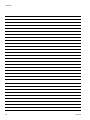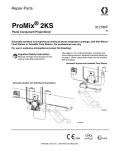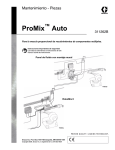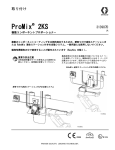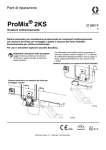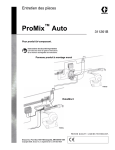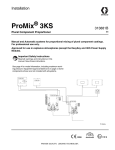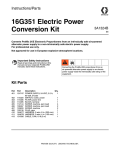Download Graco 313212A User's Manual
Transcript
Instructions-Parts 15V534 Gun Flush Box Interface Kit 313212A ENG Interfaces a Graco Gun Flush Box with a ProMix® 2KS Electronic Proportioner using a RoboMix Fluid Station. For professional use only. Approved for use in explosive atmospheres only when used in conjunction with ProMix 2KS Electronic Proportioners. 100 psi (0.7 MPa, 7 bar) Maximum Air Input Pressure Important Safety Instructions Read all warnings and instructions in this manual. For complete warnings and instructions see your proportioning system manual and gun flush box manual 312784. Hazard symbols refer to specific procedure risks. Save all instructions. GFB Interface Kit shown with two air flow switches installed TI14275a 0359 II 2 G # 53 Related Manuals Contents Related Manuals . . . . . . . . . . . . . . . . . . . . . . . . . . . 2 Overview . . . . . . . . . . . . . . . . . . . . . . . . . . . . . . . . . . 2 Installation . . . . . . . . . . . . . . . . . . . . . . . . . . . . . . . . 3 Location . . . . . . . . . . . . . . . . . . . . . . . . . . . . . . . 3 Mount the Enclosure . . . . . . . . . . . . . . . . . . . . . . 3 Install the Cable . . . . . . . . . . . . . . . . . . . . . . . . . 4 Install the Air Flow Switch . . . . . . . . . . . . . . . . . . 5 Install the Pressure Switch . . . . . . . . . . . . . . . . . 6 Install the Solenoid . . . . . . . . . . . . . . . . . . . . . . . 7 Connect the Cable to the RoboMix Control Board . . . . . . . . . . . . . . . . 8 Connect the Gun Flush Box . . . . . . . . . . . . . . . . 9 Connect Air Supply to Module . . . . . . . . . . . . . . 9 Replace the Cover . . . . . . . . . . . . . . . . . . . . . . . 9 Ground the Enclosure . . . . . . . . . . . . . . . . . . . . . 9 Parts . . . . . . . . . . . . . . . . . . . . . . . . . . . . . . . . . . . . 11 Connect a Booth Control to the RoboMix (to operate as a manual system) . . . . . . . . . . 12 Dimensions . . . . . . . . . . . . . . . . . . . . . . . . . . . . . . 13 Technical Data . . . . . . . . . . . . . . . . . . . . . . . . . . . . 13 Graco Standard Warranty . . . . . . . . . . . . . . . . . . . 14 Graco Information . . . . . . . . . . . . . . . . . . . . . . . . 14 Related Manuals See the following manuals for additional information on the ProMix 2KS and Gun Flush Box Kits. Manual Description 312778 ProMix 2KS Automatic System Installation 312779 ProMix 2KS Automatic System Operation 312780 ProMix 2KS Automatic System Repair-Parts 312784 Gun Flush Box Kits Overview Gun Flush Box Interface Kit 15V534 provides electrical and air connections to enable a ProMix 2KS RoboMix proportioner to operate one or two gun flush boxes. See FIG. 1 for the identification label. Order Gun Flush Box Kit 15V826 separately (see manual 312784). Each 15V826 Kit includes one gun flush box and related parts. The pressure switch, air flow switch, and solenoid valve included in Gun Flush Box Kit 15V826 will be installed in this interface module. ProMix™ 2KS PART NO. C SERIES GFB CONTROL MODULE Intrinsically safe equipment for Class I, Div 1, Group D, T3 US Ta = -20°C to 50°C Install per 289833 Artwork No. 293514 Rev. B MAX AIR WPR SERIAL .7 7 MPa bar FM08ATEX0073 II 2 G Ex ia IIA T3 100 PSI GRACO INC. P.O. Box 1441 Minneapolis, MN 55440 U.S.A. FIG. 1. GFB Interface Module Identification Label 2 313212A Installation Installation Location Install the gun flush box module enclosure (1) within 15 ft (4.5 m) of the RoboMix, to ensure that the cable (23) will reach the RoboMix. The module is approved for use in a hazardous location. See FIG. 1. • To avoid electric shock, ground all equipment. Turn off equipment power and shut off power at main circuit breaker before installing. • All electrical wiring must be done by a qualified electrician and comply with all local codes and regulations. Mount the Enclosure Do not substitute system components as this may impair intrinsic safety. 2. Ensure that the wall and mounting hardware are strong enough to support the weight of the equipment, fluid, hoses, and stress caused during operation. • To reduce the risk of serious injury, including fluid injection, splashing, pinching or injury from moving parts, relieve pressure before installing the kit. Follow the Pressure Relief Procedure in the ProMix 2KS Operation or Service manual. 313212A 1. See Dimensions, page 13. 3. Using the equipment as a template, mark the mounting holes on the wall at a convenient height for the operator and so equipment is easily accessible for maintenance. 4. Drill mounting holes in the wall. Install anchors as needed. 5. Bolt equipment securely. 3 Installation Install the Cable 3. Connect the cable wires to the left side of the terminal strip (12), as indicated by the label (20). See FIG. 2 and Table 1. 1. Loosen the captive screws and remove the front cover from the enclosure. 20 2. The cable (23) has bare wires at both ends. Thread the shortest end (4 in. [102 mm]) into the enclosure through the strain relief bushing (7). See FIG. 2. 12 7 TI14279a FIG. 2. Connect Cable to Terminal Strip 4. Connect the other end of the cable (5 in. [127 mm]) to pins 1-4 and 7-10 of the 10 position connector (24) and pins 1-4 of the 6 position connector, as shown in the Cable (23) Wire Harness Detail on page 11. Table 1: Terminal Strip Wire Connections Pin No. 4 Cable Wire Colors Pin No. Switch Wires 1 Black 1 Air Flow Switch 1 + 2 White 2 Air Flow Switch 1 - 3 Red 3 Air Flow Switch 2 + 4 Green 4 Air Flow Switch 2 - 5 Orange 5 Pressure Switch 1 + 6 Blue 6 Pressure Switch 1 - 7 White/Black 7 Pressure Switch 2 + 8 Red/Black 8 Pressure Switch 2 - 9 Green/Black 9 Solenoid 1, + (12V), Red 10 Orange/Black 10 Solenoid 1, - (COM), Black 11 Blue/Black 11 Solenoid 2, + (12V), Red 12 Red/White 12 Solenoid 2, - (COM), Black 313212A Installation Install the Air Flow Switch NOTE: The GFB Interface Module Kit does not include an air flow switch (AFS). The AFS is supplied with the gun flush box kit. Install the AFS in the interface module as follows. 2. Connect the wires from AFS#1 to the right side of the terminal strip (12) pins 1 (+) & 2 (-), as indicated by the label (21). See FIG. 4 and Table 1. 12 21 1. Each gun flush box kit includes one air flow switch (AFS). The GFB interface module can accommodate 1 or 2 air flow switches. Install the switch(es) in the right side of the enclosure. See FIG. 3. 1 AFS is part of gun flush box kit; not included with GFB Interface Kit. AFS#1 1 AFS#2 1 TI14279a FIG. 4. Connect Air Flow Switch to Terminal Strip 3. If using a second gun flush box, connect the wires from AFS#2 to the right side of the terminal strip (12) pins 3 (+) & 4 (-), as indicated by the label (21). See FIG. 4 and Table 1. TI14281a FIG. 3. Install Air Flow Switch (two shown) 313212A 5 Installation Install the Pressure Switch NOTE: The GFB Interface Module Kit does not include a pressure switch (PS). The pressure switch is supplied with the gun flush box kit. Install the pressure switch in the interface module as follows. 2. Connect the wires from PS#1 to the right side of the terminal strip (12) pins 5 (+) & 6 (-), as indicated by the label (21). See FIG. 6 and Table 1. 12 21 1. Each gun flush box kit includes one pressure switch (PS). The GFB interface module can accommodate 1 or 2 pressure switches. Install the switch(es) in the left side of the enclosure. See FIG. 5. 1 Pressure switch is part of gun flush box kit; not included with GFB Interface Kit. 1 PS#1 TI14279a FIG. 6. Connect Pressure Switch to Terminal Strip 3. If using a second gun flush box, connect the wires from PS#2 to the right side of the terminal strip (12) pins 7 (+) & 8 (-), as indicated by the label (21). See FIG. 6 and Table 1. PS#2 1 TI14282a FIG. 5. Install Pressure Switch (two shown) 6 313212A Installation Install the Solenoid NOTE: The GFB Interface Module Kit does not include a solenoid (SO). The solenoid is supplied with the gun flush box kit. Install the solenoid in the interface module as follows. 2. Connect the wires from SO#1 to the right side of the terminal strip (12), as indicated by the label (21); red (+12V) to pin 9, black (COM) to pin 10. See FIG. 8 and Table 1. 12 21 1. Each gun flush box kit includes one solenoid (SO). The GFB interface module can accommodate 1 or 2 solenoids. Install the solenoid(s) on the manifold at the bottom rear of the enclosure. See FIG. 7. NOTE: See Parts on page 11. If you are using two gun flush boxes, remove the two sealing screws (4) from the solenoid manifold (8) before installing SO#2. Also remove the plug (5) from the connector (15). 1 TI14279a Solenoid is part of gun flush box kit; not included with GFB Interface Kit. FIG. 8. Connect Solenoid to Terminal Strip 3. If using a second gun flush box, connect the wires from SO#2 to the right side of the terminal strip (12), as indicated by the label (21); red (+12V) to pin 11, black (COM) to pin 12. See FIG. 8 and Table 1. 1 SO#1 1 SO#2 TI14282a FIG. 7. Install Solenoid (two shown) 313212A 7 Installation Connect the Cable to the RoboMix Control Board NOTICE To avoid damaging circuit board when servicing, wear grounding strap on wrist and ground appropriately. 1. See the ProMix 2KS Repair-Parts manual. Open the RoboMix to access the control board. 2. Connect the 10 position connector (24) to J1 on the control board. See FIG. 9. J1 Pins 1-4, 7-10 (10 position Connector 24) FIG. 9: RoboMix Control Board J1 Connections 3. Connect the 6 position connector (25) to J8 on the control board. See FIG. 10 J8 Pins 1-4 (6 position Connector 25) FIG. 10: RoboMix Control Board J8 Connections 8 313212A Installation Connect the Gun Flush Box Replace the Cover NOTE: Use 5/32 in. (4 mm) OD tubing to connect the gun flush box air ports to the interface module air ports, as follows. See FIG. 12. Reinstall the cover on the enclosure and secure with the four captive screws. 1. From the P port to the air supply. Ground the Enclosure 2. From the A port to the pressure switch air input. Connect a ground wire (Y) from the enclosure’s ground screw (6) to a true earth ground. See FIG. 11. 3. From the C port to the gun flush box solenoid output. 4. From the S port to the atomizing air safety shutoff valve pilot port. See the gun flush box manual for details on the safety shutoff valve. Y 6 5. From the AFS to the atomizing air safety shutoff valve IN port. See the gun flush box manual for details on the safety shutoff valve. TI14277a Connect Air Supply to Module FIG. 11. Ground the Enclosure Connect a 1/4 in. (6 mm) OD tube between a clean, dry air supply (filtered to 10 microns) and the module air inlet fitting (13). See Parts on page 11. GUN FLUSH BOX P A INTERFACE MODULE P A C S C AFS S AIR SAFETY SHUTOFF VALVE C IN P TI14278a TI13110b FIG. 12: Gun Flush Box to Interface Module Air Connections 313212A 9 Installation 10 313212A Parts Parts 20 1 21 16 9 6 10 11 12 7 TI14279a 3 18 13 14 8 1 If using two gun flush boxes, remove item 5 and two of item 4. 1 (Ref) 15 1 TI14280a 5 4 1 12 (Ref) 1 2 3 4 5 6 7 8 9 10 11 12 23 24 AIR FLOW SWITCH #1 + (BLK) AIR FLOW SWITCH #1 - (WHT) AIR FLOW SWITCH #2 + (RED) AIR FLOW SWITCH #2 - (GRN) PRESSURE SWITCH #1 + (ORG) PRESSURE SWITCH #1 - (BLU) PRESSURE SWITCH #2 + (WHT/BLK) PRESSURE SWITCH #2 - (RED/BLK) SOLENOID #1 +12 (GRN/BLK) SOLENOID #1 COM (ORG/BLK) SOLENOID #2 +12 (BLU/BLK) SOLENOID #2 COM (RED/WHT) 1 2 3 4 5 6 7 8 9 10 1 2 3 4 5 6 Cable (23) Wire Harness Detail 25 Ref. No. 1 3 4 5 6 7 8 9 10 11 12 Part No. Description 15V531 118435 121628 113279 116343 114421 15V533 116457 116804 116459 116458 313212A ENCLOSURE, GFB module GROMMET SCREW, self-sealing PLUG, fitting, tube SCREW, ground BUSHING, strain relief MANIFOLD, GFB solenoid RAIL; 3 in. (76 mm) BLOCK, end, terminal COVER, end, terminal TERMINAL, rail mount Qty 1 1 4 1 1 1 1 1 2 2 12 Ref. No. 13 14 15 16 18 19 20 21 23 24 25 Part No. Description Qty 1 115671 CONNECTOR, tube; 1/4 in. OD 1 C06061 MUFFLER 4 111328 CONNECTOR, tube; 5/32 in. OD 2 113045 SCREW, machine, truss-hd 2 103832 SCREW, machine 1 n/a TUBE, nylon; 1.2 in. (30 mm) 1 293494 LABEL, cable wire connections 1 293495 LABEL, switch wire connections 1 15V819 CABLE, GFB interface 1 15V409 CONNECTOR, 10 position 1 15G795 CONNECTOR, 6 position 11 Connect a Booth Control to the RoboMix (to operate as a manual system) Connect a Booth Control to the RoboMix (to operate as a manual system) To use the RoboMix as a manual system, order the 15V350 Booth Control Kit and connect as follows. The kit includes a booth control module, wall bracket, and 50 ft (15.25 m) cable. 1. See FIG. 13. Mount the booth control in a convenient location near the RoboMix. Bring the cable to the RoboMix and thread it through the cable path at the back. NOTICE To avoid damaging circuit board when servicing, wear grounding strap on wrist and ground appropriately. 2. See the ProMix 2KS Repair-Parts manual. Open the RoboMix to access the control board. 3. Connect the cable to J7 on the control board. Close up the RoboMix and return to operation. Cable Path TI12511a Booth Control J7. Plug In for Booth Control Cable Booth Control Cable RoboMix Control Board RoboMix TI15110a FIG. 13. Connect a Booth Control to the RoboMix 12 313212A Dimensions Dimensions 4.00 in. (101.6 mm) 4.00 in. (101.6 mm) 7.50 in. (190.5 mm) TI14276a 6.75 in. (171.5 mm) Mounting Holes 6.28 in. (159.5 mm) TI14278a Technical Data Maximum Air Input Pressure . . . . . . . . . . . . . . . . . . . . . Air Inlet Size . . . . . . . . . . . . . . . . . . . . . . . . . . . . . . . . . . Air Outlet Size. . . . . . . . . . . . . . . . . . . . . . . . . . . . . . . . . Weight . . . . . . . . . . . . . . . . . . . . . . . . . . . . . . . . . . . . . . 313212A 100 psi (0.7 MPa, 7 bar) 1/4 in. (6 mm) OD tube connector 5/32 in. (4 mm) OD tube connectors 6.69 lb (3.03 kg) 13 Graco Standard Warranty Graco warrants all equipment referenced in this document which is manufactured by Graco and bearing its name to be free from defects in material and workmanship on the date of sale to the original purchaser for use. With the exception of any special, extended, or limited warranty published by Graco, Graco will, for a period of twelve months from the date of sale, repair or replace any part of the equipment determined by Graco to be defective. This warranty applies only when the equipment is installed, operated and maintained in accordance with Graco’s written recommendations. This warranty does not cover, and Graco shall not be liable for general wear and tear, or any malfunction, damage or wear caused by faulty installation, misapplication, abrasion, corrosion, inadequate or improper maintenance, negligence, accident, tampering, or substitution of non-Graco component parts. Nor shall Graco be liable for malfunction, damage or wear caused by the incompatibility of Graco equipment with structures, accessories, equipment or materials not supplied by Graco, or the improper design, manufacture, installation, operation or maintenance of structures, accessories, equipment or materials not supplied by Graco. This warranty is conditioned upon the prepaid return of the equipment claimed to be defective to an authorized Graco distributor for verification of the claimed defect. If the claimed defect is verified, Graco will repair or replace free of charge any defective parts. The equipment will be returned to the original purchaser transportation prepaid. If inspection of the equipment does not disclose any defect in material or workmanship, repairs will be made at a reasonable charge, which charges may include the costs of parts, labor, and transportation. THIS WARRANTY IS EXCLUSIVE, AND IS IN LIEU OF ANY OTHER WARRANTIES, EXPRESS OR IMPLIED, INCLUDING BUT NOT LIMITED TO WARRANTY OF MERCHANTABILITY OR WARRANTY OF FITNESS FOR A PARTICULAR PURPOSE. Graco’s sole obligation and buyer’s sole remedy for any breach of warranty shall be as set forth above. The buyer agrees that no other remedy (including, but not limited to, incidental or consequential damages for lost profits, lost sales, injury to person or property, or any other incidental or consequential loss) shall be available. Any action for breach of warranty must be brought within two (2) years of the date of sale. GRACO MAKES NO WARRANTY, AND DISCLAIMS ALL IMPLIED WARRANTIES OF MERCHANTABILITY AND FITNESS FOR A PARTICULAR PURPOSE, IN CONNECTION WITH ACCESSORIES, EQUIPMENT, MATERIALS OR COMPONENTS SOLD BUT NOT MANUFACTURED BY GRACO. These items sold, but not manufactured by Graco (such as electric motors, switches, hose, etc.), are subject to the warranty, if any, of their manufacturer. Graco will provide purchaser with reasonable assistance in making any claim for breach of these warranties. In no event will Graco be liable for indirect, incidental, special or consequential damages resulting from Graco supplying equipment hereunder, or the furnishing, performance, or use of any products or other goods sold hereto, whether due to a breach of contract, breach of warranty, the negligence of Graco, or otherwise. FOR GRACO CANADA CUSTOMERS The Parties acknowledge that they have required that the present document, as well as all documents, notices and legal proceedings entered into, given or instituted pursuant hereto or relating directly or indirectly hereto, be drawn up in English. Les parties reconnaissent avoir convenu que la rédaction du présente document sera en Anglais, ainsi que tous documents, avis et procédures judiciaires exécutés, donnés ou intentés, à la suite de ou en rapport, directement ou indirectement, avec les procédures concernées. Graco Information For the latest information about Graco products, visit www.graco.com. TO PLACE AN ORDER, contact your Graco distributor or call to identify the nearest distributor. Phone: 612-623-6921 or Toll Free: 1-800-328-0211 Fax: 612-378-3505 All written and visual data contained in this document reflects the latest product information available at the time of publication. Graco reserves the right to make changes at any time without notice. This manual contains English. MM 313212 Graco Headquarters: Minneapolis International Offices: Belgium, China, Japan, Korea GRACO INC. P.O. BOX 1441 MINNEAPOLIS, MN 55440-1441 Copyright 2009, Graco Inc. is registered to ISO 9001 www.graco.com