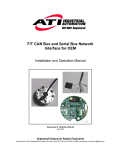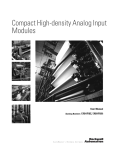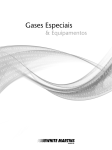Download gohastings.com HFM-I-405 User's Manual
Transcript
TELEDYNE HASTINGS INSTRUMENTS INSTRUCTION MANUAL HFM-I-401 AND HFM-I-405 INDUSTRIAL FLOW METERS -i- Manual Print History The print history shown below lists the printing dates of all revisions and addenda created for this manual. The revision level letter increases alphabetically as the manual undergoes subsequent updates. Addenda, which are released between revisions, contain important change information that the user should incorporate immediately into the manual. Addenda are numbered sequentially. When a new revision is created, all addenda associated with the previous revision of the manual are incorporated into the new revision of the manual. Each new revision includes a revised copy of this print history page. Revision A (Document Number 171-042008) .......................................................................March 1999 Visit www.teledyne-hi.com for WEEE disposal guidance. Description of Symbols and Messages used in this manual WARNING This indicates a potential personnel hazard. It calls attention to a procedure, practice, condition or the like, which, if not correctly performed or adhered to, could result in injury to personnel. CAUTION This indicates a potential equipment hazard. It calls attention to an operating procedure, practice, or the like, which, if not correctly performed or adhered to, could result in damage to or destruction of all or part of the product. NOTE This indicates important information. It calls attention to a procedure, practice, condition or the like, which is worthy of special mention. Teledyne Hastings Instruments reserves the right to change or modify the design of its equipment without any obligation to provide notification of change or intent to change. - ii - General Information Quick Start Instructions Connect dry, clean gas and ensure connections are leak free. Connect Cable for power and analog signal output. Check that electrical connections are correct. (See diagrams below) Replace front cover and cable feed-through ensuring gasket is seated and fasteners are secure. 12 1 Terminal Strip + - PU VS P+ U VS T U O A T+ U O A IN 3 IN 4 A 2 A M O C D O R ZE 1 M AR AL 2 M AR AL M AR AL Digital Connector 1 PINS RS232 RS485 ETHERNET SHIELD 1 2 3 4 GROUND TRANSMIT RECEIVE UNUSED UNUSED GROUND TX+ (A) RX+ (A) TX- (B) RX- (B) GROUND TD+ RD+ TDRD- For detailed set up instructions, see Section 2-Installation - iii - CAUTION CAUTION NOTE This instrument is available with multiple pin-outs. Ensure electrical connections are correct. The 400-I series flow meters are designed for IEC Installation/Over voltage Category II – single phase receptacle connected loads. The Hastings 400 Series flow meters are designed for INDOOR and OUTDOOR operation. CAUTION In order to maintain the integrity of the Electrostatic Discharge immunity both parts of the remote mounted version of the HFM-I-400 instrument must be screwed to a well grounded structure. CAUTION In order to maintain the environmental integrity of the enclosure the power/signal cable jacket must have a diameter of .157 - .315” (4 – 11 mm). The nut on the cable gland must be tightened down sufficiently to secure the cable. This cable must be rated for at least 85°C. - iv - General Information Table of Contents GENERAL INFORMATION.....................................................................................................................................1 1. GENERAL INFORMATION ....................................................................................................................................1 1.1. OVERVIEW......................................................................................................................................................1 1.1.1. 400 Series Family ..................................................................................................................................1 1.1.2. 400 Series Meters ..................................................................................................................................1 1.1.3. Measurement Approach.........................................................................................................................1 1.1.4. Additional Functions..............................................................................................................................2 1.2. SPECIFICATIONS .............................................................................................................................................2 INSTALLATION.........................................................................................................................................................4 2. INSTALLATION ....................................................................................................................................................4 2.1. RECEIVING INSPECTION ..................................................................................................................................4 2.2. ENVIRONMENTAL AND GAS REQUIREMENTS ..................................................................................................4 2.3. MECHANICAL CONNECTIONS .........................................................................................................................4 2.4. MOUNTING THE ELECTRONICS REMOTELY .....................................................................................................5 2.5. ELECTRICAL CONNECTION .............................................................................................................................5 2.5.1. Power Supply .........................................................................................................................................6 2.5.2. Analog Output........................................................................................................................................6 2.5.2.1. Current Loop Output .........................................................................................................................6 2.5.2.2. Voltage output....................................................................................................................................8 2.6. DIGITAL CONNECTION ....................................................................................................................................8 2.7. DIGITAL CONFIGURATION ..............................................................................................................................8 2.7.1. RS-232 ...................................................................................................................................................8 2.7.2. RS-485 ...................................................................................................................................................9 2.7.3. Ethernet .................................................................................................................................................9 2.8. ALARM OUTPUT CONNECTION .....................................................................................................................10 2.9. AUXILIARY INPUT CONNECTION ..................................................................................................................11 2.10. ROTARY GAS SELECTOR...........................................................................................................................11 2.11. ELECTRICAL REMOTE ZERO CONNECTION ...............................................................................................11 2.12. CHECK INSTALLATION PRIOR TO OPERATION ...........................................................................................12 OPERATION.............................................................................................................................................................14 3. OPERATION ......................................................................................................................................................14 3.1. ENVIRONMENTAL AND GAS CONDITIONS .....................................................................................................14 3.2. INTERPRETING THE ANALOG OUTPUT ..........................................................................................................14 3.3. DIGITAL COMMUNICATIONS .........................................................................................................................14 3.3.1. Digitally Reported Flow Output ..........................................................................................................15 3.3.2. Digitally Reported Analog Input..........................................................................................................15 3.4. ZEROING THE INSTRUMENT ..........................................................................................................................15 3.4.1. Preparing for a Zero Check.................................................................................................................15 3.4.2. Adjusting Zero .....................................................................................................................................16 3.5. HIGH PRESSURE OPERATION ........................................................................................................................16 3.5.1. Zero Shift .............................................................................................................................................16 3.5.2. Span Shift.............................................................................................................................................16 3.6. WARNINGS/ALARMS ....................................................................................................................................17 3.7. MULTI-GAS CALIBRATIONS ..........................................................................................................................17 3.8. FLOW TOTALIZATION ...................................................................................................................................18 3.9. ADDITIONAL DIGITAL CAPABILITIES ............................................................................................................18 PARTS AND ACCESSORIES .................................................................................................................................19 4. PARTS & ACCESSORIES .....................................................................................................................................19 4.1. POWER POD – POWER & DISPLAY UNITS ......................................................................................................19 4.2. FITTINGS.......................................................................................................................................................20 4.3. CABLES ........................................................................................................................................................20 WARRANTY .............................................................................................................................................................21 5. WARRANTY ......................................................................................................................................................21 -v- 5.1. 5.2. WARRANTY REPAIR POLICY .........................................................................................................................21 NON-WARRANTY REPAIR POLICY ................................................................................................................21 APPENDICES............................................................................................................................................................22 6. APPENDICES .....................................................................................................................................................22 6.1. APPENDIX 1- VOLUMETRIC VERSUS MASS FLOW .........................................................................................22 6.2. APPENDIX 2 - GAS CONVERSION FACTORS ...................................................................................................23 - vi - General Information 1. General Information 1.1. Overview 1.1.1. 400 Series Family The Hastings 400 Series is a family of flow instruments which is specifically designed to meet the needs of the industrial gas flow market. The “I” family in the 400 Series features an IP-65 enclosure which allows the use of the instrument in a wide variety of environments. The 400 I products consist of four configurations: a flow meter, HFM-I-401, which has a nominal nitrogen full scale between 10 SLM and 300 SLM and a corresponding flow controller, the HFC-I-403; a larger flow meter, HFM-I-405, which ranges from 100 SLM to 2500 SLM, and a corresponding flow controller, the HFC-I-407. These instruments are configured in a convenient in-line flowthrough design with standard fittings. Each instrument in the series can be driven by either a +24 VDC power supply or a bipolar ±15 volt supply. The electrical connection can be made via either a terminal strip located inside the enclosure or optionally through an IP-65 compatible electrical connector. Also, these instruments include both analog and digital communications capabilities. 1.1.2. 400 Series Meters The Hastings HFM-I-401 and HFM-I-405 thermal mass flow meters are designed to provide very accurate measurements over a wide range of flow rates and environmental conditions. The design is such that no damage will occur from moderate overpressure or overflows and no maintenance is required under normal operating conditions when using clean gases. 1.1.3. Measurement Approach The instrument is based on mass flow sensing. This is accomplished by combining a high-speed thermal transfer sensor with a parallel laminar flow shunt (see Figure 1-1). The flow through the meter is split between the sensor and shunt in a constant ratio set by the full scale range. The thermal sensor consists of a stainless steel tube with a heater at its center and two thermocouples symmetrically located upstream and downstream of the heater. The ends of the sensor tube pass through an aluminum block and into the stainless steel sensor base. With no flow in the tube the thermocouples report the same elevated temperature; however a forward flow cools the upstream thermocouple relative to the downstream. This temperature difference generates a voltage signal in the sensor which is digitized and transferred to the main processor in the electronics enclosure. The processor uses this real-time information and the sensor/shunt characteristics stored in non-volatile memory to calculate and report the flow. To ensure an inherently linear response to flow, both the thermal sensor and the shunt have been engineered to overcome problems common to other flow meter designs. For example, nonlinearities and performance variations often arise in typical flow meters due to pressurerelated effects at the entrance and exit areas of the laminar flow shunt. Hastings has designed the 400 Series meters such that the flow-critical splitting occurs at locations safely downstream from the entrance effects and well upstream from the exit effects. This vastly improves the stability of the flow ratio between the sensor and shunt. The result of this design feature is a better measurement when the specific gravity of the flowing medium varies, for instance due to changes in pressure or gas type. Also, a common problem in typical flow meters is a slow response to flow changes. To improve response time, some flow meter designs introduce impurities such as silica gel. Alternatively, Hastings has designed the 400 Series sensor with reduced thermal mass to improve the response time without exposing additional materials to the gas stream. -1- 1.1.4. Additional Functions These instruments contain a number of functions in addition to reporting flow which include: • Settable alarms and warnings with semiconductor switch outputs • A digitally reported status of alarms and warnings such as overflow/underflow • A flow totalizer to track the amount of gas added to a system • A digitizing channel for an auxiliary analog signal • An internal curve fitting routine for “fine tuning” the base calibration • An alternate calibration set of 8 different ranges/gases 1.2. Specifications Do not operate this instrument in excess of the specifications listed below. Failure to heed this warning can result in serious personal injury and/or damage to the equipment. WARNING HFM-I-401 Performance Full Scale Flow Ranges (in N2) Accuracy1 Repeatability Operating Temperature Warm up time Settling Time/Reponse Time Temperature Coefficient of Zero Temperature Coefficient of Span Operating Pressure Maximium Pressure Coefficient of Span Pressure Drop([email protected] psia) Attitude Sensitivity of Zero HFM-I-405 0-10 slm up to 0-350 slm Standard: ± 1% full scale Optional: ± (0.5% reading + 0.2%FS) ± 0.1% of F.S. -20 to 70°C 30 min for optimum accuracy 2 min for ± 2% of full scale 0-100 slm up to 0-2500 slm Standard: ± 1% full scale Optional: ± (0.5% reading + 0.2%FS) ± 0.1% of F.S. -20 to 70°C 30 min for optimum accuracy 2 min for ± 2% of full scale < 2.5 seconds (to within ± 2% of full scale) < 2.5 seconds (to within ± 2% of full scale) < ±0.05% of Full Scale /°C < ±0.05% of Full Scale /°C < ±0.16% of reading/°C < ±0.16% of reading/°C Standard: 500 psig Optional: 1500 psig Standard: 500 psig Optional: 1000 psig < 0.01%of reading /psi (N2, 0-1000 psig) < 0.01%of reading /psi (N2, 0-1000 psig) < 1.1 psi at full scale flow < 5.1 psi at full scale flow < 2% of F.S. < 2% of F.S. Power Requirements Analog Output 18-38 VDC, 3.5 watts(Ethernet) 2.5 watts(RS232/485) Standard: 4 – 20 mA 18-38 VDC, 3.5 watts(Ethernet) 2.5 watts(RS232/485) Standard: 4 – 20 mA Digital Output Optional: 0-10 VDC, 0-20 mA, 0-5 VDC, 1-5 VDC Standard: RS 232 Optional: 0-10 VDC, 0-20 mA, 0-5 VDC, 1-5 VDC Standard: RS 232 Optional: RS 485 Optional: Ethernet Std: Terminal Block – PG 9 Cable Gland Optional: 12 pin Circular Connector Optional: RS 485 Optional: Ethernet Std: Terminal Block – PG 9 Cable Gland Optional: 12 pin Circular Connector Electrical Analog Connector -2- Digital Connector 4 pin, D-coded M12 4 pin, D-coded M12 Standard: 1/2" Swagelok Optional: ½" VCO®, ½" VCR®, ¾” Swagelok, Standard: 1" Swagelok Optional: 1" VCO®,1" VCR®, ¾” Swagelok, , 10mm Swagelok, 3/8" male NPT, ½” male NPT 1" male NPT, ¾” male NPT, 1 5/16"-12 straight 12mm Swagelok, ¾"-16 SAE/MS straight thread < 1x10-8 sccs He 316L SS, Nickel 200, 302 SS, Viton® 12 lb (5.5 kg) thread < 1x10-8 sccs He 316L SS, Nickel 200, 302 SS, Viton® 18 lb (8 kg) Mechanical Fittings Leak Integrity Wetted Materials Weight (approx.) Viton® is a trademark of DuPont Dow Elastomers, LLC. Swagelok®, VCO®and VCR® are trademarks of the Swagelok Company. -3- Installation 2. Installation CAUTION Many of the functions described in this section require removing the enclosure front plate. Care must be taken when reinstalling this plate to ensure that the sealing gasket is properly positioned and the fasteners are secure to maintain an IP65 compliant seal. 2.1. Receiving Inspection Your instrument has been manufactured, calibrated, and carefully packed so it is ready for operation. However, please inspect all items for any obvious signs of damage due to shipment. Immediately advise Teledyne Hastings and the carrier if any damage is suspected. Use the packing slip as a check list to ensure all parts are present (e.g. flow meter, power supply, cables etc.) and that the options are correctly configured (output, range, gas, connector). If a return is necessary, obtain an RMA (Return Material Authorization) number from Teledyne Hastings’ Customer Service Department at 1-800-950-2468 or [email protected]. 2.2. Environmental and Gas Requirements Use the following guidelines prior to installing the flow meter: • Ensure that the temperature of all components and gas supply are between -20° and 70° C • Ensure that the gas line is free of debris and contamination • Ensure that the gas is dry and filtered (water and debris may clog the meter and/or affect its performance) • If corrosive gases are used, purge ambient (moist) air from the gas lines 2.3. Mechanical Connections The meter can be mounted in any orientation unless using dense gases or pressures higher than 250 psig in which case a “flow horizontal” orientation is required. The meter’s measured flow direction is indicated by the arrow on the electronics enclosure. A straight run of tubing upstream or downstream is not necessary for proper operation of the meter. The flow meter incorporates elements that pre-condition the flow profile before the measurement region. So for example, an elbow may be installed upstream from the flow meter entrance port without affecting the flow performance. Compression fittings should be connected and secured according to recommended procedures for that fitting. Two wrenches should be used when tightening fittings (as shown in the Quick Start Guide on page iii) to avoid subjecting the flow meter body to undue torque and related stress. The fittings are not intended to support the weight of the meter. For mechanical structural support, four mounting holes (#1/4-20 thread, 3/8” depth) are located in the bottom of the meter. The position of these holes is documented on the outline drawing in Appendix 3 (Section 6.3). Leak-check all fittings according to an established procedure appropriate for the facility. -4- 2.4. Mounting the Electronics Remotely CAUTION In order to maintain the integrity of the Electrostatic Discharge immunity both parts of the remote mounted version of the HFM-I-400 instrument must be screwed to a well grounded structure. The ferrite that is shipped with the instrument must be installed on the cable next to the electronics enclosure. The electronics enclosure can be separated and relocated up to 30 feet away from the flow meter base. This requires a cable which is supplied with the instrument if ordered as a cable mounted unit. Alternatively, a 2, 5, or 10 meter cable can be purchased separately. See section 4.2 for ordering information and part numbers. When remote mounting the electronics enclosure, the support bracket can remain attached to either the flow meter base or the electronics. To separate the electronics enclosure from the support bracket, remove the two screws located on the back of the support bracket. To separate the flow meter Figure 2-1 Accessing the terminal strip base from the support bracket, remove the four screws that mount the bracket to the top of the flow meter base. Unscrew the electrical connector between electronics enclosure and the flow Terminal Strip Pin-out meter base. Remove the electronics enclosure from the (Pins numbered right to left as flow meter base. Connect the female end of the remote electronics cable to the flow meter base and the male end viewed from the front) to the electronics enclosure. The electronics enclosure can 1 - Power Supply be mounted remotely by using the two threaded holes in the enclosure. The size and spacing of these two holes are 2 + Power Supply specified on the outline drawing in Appendix 3 (Section 3 - Flow Output 6.3). These holes may be used by inserting fasteners from behind through a new mounting bracket or they may be 4 + Flow Output accessed from the front side by temporarily removing the 5 + Auxiliary Input enclosure panel. This enables mounting the enclosure to a wall or other solid structure. Alternatively, if the 6 - Auxiliary Input instrument was originally configured as a bracket mounted 7 No Connection unit the bracket may be directly mounted to a support structure. The bracket mounting holes locations are the 8 Digital Common same as those for the flow meter base mounting. (See the 9 Remote Zero outline drawing in Appendix 3, Section 6.3.) 10 11 12 2.5. Electrical Connection Alarm 1 Alarm 2 Alarm Common There are two electrical connectors on the Hastings 400-I Series flow meters—an analog terminal strip (located within Figure 2-2 Electrical the electronics enclosure) and a digital connector. The connections for analog analog connector provides for the power supply to the inputs/outputs and power meter along with analog signals and functions. As such, its use is required for operation. The digital connector is used for communications in either of RS232, RS485, or Ethernet mode depending on the instrument’s configuration. The digital connector does not have to be used if the meter is operated as an analog-only instrument. -5- CAUTION In order to maintain the environmental integrity of the enclosure the power/signal cable jacket must have a diameter of .157 - .315” (4 – 11 mm). The nut on the cable gland must be tightened down sufficiently to secure the cable. This cable must be rated for at least 85°C. 2.5.1. Power Supply Ensure that the power source meets the requirements detailed in the specifications section. Hastings offers several power supply and readout products that meet these standards and are CE marked. If multiple flow meters or other devices are sharing the same power supply, it must have sufficient capability to provide the combined maximum current. Power is delivered to the instrument through pins 1 and 2 of the analog terminal strip located within the electronics enclosure (see Figure 2-1). As shown in the pin-out diagram Figure 2-2, the positive polarity of the power supply is connected to pin 2 and the negative is connected to pin 1. (For a unipolar power supply, pin 1 is power common and pin 2 is +24V. For a bipolar ±15V power supply, pin 1 is -15V and pin 2 is + 15V.) To allow for inadvertent reversal of the power polarity, an internal diode bridge will ensure that the proper polarity is applied to the internal circuitry. A green LED located next to the terminal strip will illuminate when the meter is properly powered. The power supply inputs are galvanically isolated from all other analog and digital circuitry. 2.5.2. Analog Output The indicated flow output signal is found on pins 3 and 4 of the terminal strip as shown in Figure 2-2. The negative output pin 3 is galvanically isolated from chasis ground and from the power supply input common. The 400 Series meters can be configured to provide one of many available current and voltage outputs; the standard 4 -20 mA or the optional 0 -20 mA, 0-5 Vdc, 1-5 Vdc, or 0-10 Vdc. When the meter is configured with milliamp output it cannot generate a signal that is below the zero current value; therefore the 0-20 mA unit is limited in its ability to indicate a negative flow with the analog signal. NOTE 2.5.2.1. Current Loop Output The standard instrument output is a 4 - 20 mA signal proportional to the measured flow (i.e. 4 mA = zero flow and 20 mA = 100% FS). An optional current output of 0 – 20 mA (where 0 mA = zero flow and 20 mA = 100% FS) may be selected at the time of ordering. If either current loop output has been selected, the flow meter acts as a passive transmitter. It neither sources nor sinks the current signal. The polarity of the loop must be such that pin 4 is at a higher potential than pin 3 on the flow meter terminal strip. Loop power must be supplied with a potential in the range of 5-28 Vdc from a source external to the flow meter. The loop supply can be the same supply as that for the instrument power or it can be an isolated loop supply. Figure 2-3 shows a typical setup using the same supply. This method requires a jumper from pin 2 to pin 4 on the terminal strip while connecting pin 3 to a wire that carries this signal to the indicator (for example, a process ammeter, data acquisition system, or PLC board). To complete the current loop, another wire carries the return signal from the flow indicator back to the negative end of the input supply.(Alternatively, the loop current can be measured on the “high potential side” by connecting the indicator between the pins 2 and 4 while connecting pin 3 to pin 1.) -6- Figure 2-4 shows an arrangement using a separate loop supply which is isolated from the instrument power supply. Figure 2-3 Wiring diagram showing the current loop supply powered by the instrument supply Figure 2-4 Wiring diagram showing the current loop powered by an external supply -7- 2.5.2.2. Voltage output If the flow meter is configured for a voltage output, the signal will be available as a positive potential on pin 4 relative to pin 3 of the terminal strip. Since these pins are galvanically isolated, the signal cannot be read by an indicator between pin 4 and pin 1 of the terminal strip. Pin 3 must be used as the return to properly read the output on pin 4. If an output that is referenced to power supply common is desired then pins 3 and 1 must be connected. It is recommended that these signals be transmitted through shielded cable, especially for installations where long cable runs are required or if the cable is located near equipment that emits RF energy or uses large currents. Note: When the meter is configured with a voltage output it cannot generate a signal that is more than a few mV below the zero volt value; therefore the 0-5 volt and 0-10 volt units are limited in their ability to indicate a negative flow with the analog signal. 2.6. Digital Connection The digital signals are available on a sealed female D-coded M12 connector that is designed for use on industrial Ethernet connections. There are many options for connecting to the M12. Hastings offers an 8 foot cable (stock# CB-RS232-M12) with a compatible male M12 connector to a 9-pin D connector suitable for connecting the 400 I series instrument directly to the RS232 port on a PC. A cable to convert USB to RS232 9-pin is available from Hastings (stock# CB-USBRS232). Also, a 5 meter M12 male–male cable suitable for digital communications can be purchased from Hastings (stock# CB-ETHERNET-M12). Other length cables are available from Lumberg (#0985 342 100/5 M) or Phoenix. Converters from the M12 connector to a standard modular Ethernet connector are available from Hastings or from Lumberg (#0981 ENC 100). A compatible M12 connector suitable for field wiring can be acquired from Harting (21 03 281 1405) or Mouser (617-21-03-281-1405). The pin-out for the digital connector is shown in Figure 2-5. 1 2 4 3 PINS RS232 RS485 ETHERNET SHIELD 1 2 3 4 GROUND TRANSMIT RECEIVE UNUSED UNUSED GROUND TX+ (A) RX+ (A) TX- (B) RX- (B) GROUND TD+ RD+ TDRD- Figure 2-5 Digital connector pin-out 2.7. Digital Configuration A Hastings 400-I Series flow meter is available with one of three digital communications interfaces, RS232, RS485, or Ethernet. Unless specified differently at the time of ordering, the flow meter is configured for RS232 operation. For each interface, there are changes that can be made to the configuration, either via software or hardware settings. A brief overview of these is included here. For more detailed information, consult the Hastings 400 Series Software Manual. Jumper Enabled Disabled 1 RS485 RS232 2 Half Duplex Full Duplex 3 TX Terminated Unterminated 4 RX Terminated Unterminated 5 9600 Baud Software Selected 6 Addr = 99 Software Selected 2.7.1. RS-232 The default configuration for the RS-232 Figure 2-6 Functions for digital jumper field interface is 19200 baud, 8 data bits, no–parity, one stop bit. The baud rate is software selectable and can be overridden by a hardware setting. Hardware settings for RS-232 and RS485 are enacted on 12 pin jumper field located on the left end of the top circuit board in the -8- electronics enclosure. Only the state of jumpers 1, 2, and 5 affect the RS-232 operation. These jumpers are installed vertically over two pins when enabled and are numbered from left to right. Jumper 1 must be disabled for RS-232; jumper 2 is used to select half or full duplex; and jumper 5 is enabled when a hardware override of the baud rate (forcing it to 9600) is desired. These functions are summarized in Figure 2-6. 2.7.2. RS-485 If RS485 is specified on the order, the flow meter is set to the default values: address 61, unterminated Tx and Rx lines. While the default address is 61, all instruments will respond to an address of FF. Hardware settings for RS-232 and RS-485 are enacted on 12 pin jumper field located on the left end of the top circuit board in the electronics enclosure. Only the state of jumpers 1, 3, 4, and 6 affect the RS-485 operation (see Figure 2-6). These jumpers are installed vertically over two pins when enabled and are numbered from left to right. Jumper 1 must be enabled for RS-485. Enabling jumpers 3 and 4 effect a 120 ohm resistance across the transmit and receive signal pairs respectively. These should only be enabled in the last instrument on a long buss. Enabling jumper 6 forces the Figure 2-7 Web browser screen address to 99; this is sometimes used when initiating communications. 2.7.3. Ethernet If Ethernet is specified on the order, the flow meter has IP address 172.16.52.250 and communication port number 10001. There are no hardware settings required or available to modify the configuration. This IP address can be changed using a web browser to access the configuration of the instrument by typing the IP address into the URL section of the browser. Press OK to ignore the username/password screen as shown in Figure 2-7. Select the new IP address under the network section of the web page configuration utility. If this address cannot be reached, the instrument can be reconfigured by downloading and installing the Lantronix Device Installer routine from: http://www.lantronix.com/devicenetworking/utilities-tools/device-installer.html. A standard web browser cannot be used to send and receive messages (such as flow readings) from the main processor of the flow meter. An Ethernet Figure 2-8 Example Hyperterminal window capable software program is required to communicate with the meter’s processor. Suitable examples of such programs are “Hyperterminal” (typically installed as standard on PCs and shown in Figure 2-8) or custom Ethernet capable software such as LabView®. For more information see the Software Manual. -9- 2.8. Alarm Output Connection The Hastings 400 Series flow meters include two software settable hardware alarms. Each is an open-collector transistor functioning as a semiconductor switch designed to conduct DC current when activated. (See Figure 2-9.) These sink sufficient current to illuminate an external LED or to activate a remote relay and can tolerate up to 70Vdc across the transistor. The alarm lines and the alarm common are galvanically isolated from all other circuit components. The connections for Alarm 1, Alarm 2 and Alarm Common are available as pins 10, 11, and 12 respectively on the analog terminal strip (see Quick Start Guide on page iii). Since the alarms act as switches they do not produce a voltage or current signal. However, they can be used to generate a voltage signal on an Alarm Out line. This is done by connecting a suitable pull-up resistor between an external voltage supply and the desired alarm line while connecting Alarm Common to the common of the power supply. When activated, the alarm line voltage will be pulled toward the alarm common line generating a sudden drop in the signal line voltage. Alarm 1 Alarm 2 Alarm Common Figure 2-9 Alarm circuit diagram Alarm Alarm 2 1 V+ Alarm Out To use the alarm to Villuminate an LED connect Alarm Common the positive terminal of the LED to a suitable power supply and connect the other end to a current limiting resistor. This resistor should be sized such that the current is less than 20 mA Figure 2-10 Alarm circuit diagram for LED operation when the entire supply voltage is applied. Connect the other end of the resistor to Alarm 1 or Alarm 2. Connect Alarm Common to the circuit common of the power supply. When activated, the alarm line is pulled toward the alarm common generating sufficient current through the LED to cause it to illuminate. Figure 2-10 shows an example of the LED circuit arrangement applied to Alarm 1 while Alarm 2 is configured with a suitable pull-up resistor to provide a voltage output on an Alarm Out line. Since the Alarm Common is a shared contact, if both alarms are being used independently they must each be wired such that the current passes through the external signaling device before reaching the alarm line. The alarm settings and activation status are available via software commands and queries. The software interprets an activated Alarm 1 as an “Alarm” condition, while an activated Alarm2 is interpreted as a “Warning” condition. The software manual includes the detailed descriptions for configuring and interpreting the activation of these alarms. - 10 - 2.9. Auxiliary Input Connection The Hastings 400 Series flow meters provide an auxiliary analog input function. The flow meter can read the analog value present between pins 5 and 6 on the terminal strip (as shown in Figure 2-2) and make its value available via the digital interface. The accepted electrical input signal is the same as that configured for the analog output signal (4 – 20 mA, 0 -20 mA, 0-5 Vdc, 1-5 Vdc, or 0-10 Vdc). Unlike the analog output signal, which is isolated and capable operating at common mode offsets of over 1000V, the analog input signal cannot be galvanically isolated from ground potential. 2.10. Rotary Gas Selector The Hastings 400 Series flow meters can have up to eight different calibrations stored internally. These are referred to as gas records. These records are used to select different gases, but they can also be useful in other ways; for instance reporting the flow in an alternate range, flow unit or reference temperature. The records are referred to by their number label from #0 – #7. The first six records will, by default, be setup for most common six gases as shown in Figure 2-11. If a gas other than one of these six is specified on the customer order it will be placed in record #6. If a second different gas is selected, it will be placed in record #7. If multiple different gases or ranges are specified they will replace some of the standard six gases. Record# 0 1 2 3 4 5 6 7 Gas Nitrogen Air Helium Hydrogen Argon Oxygen Custom Custom Figure 2-11 Gas record table The purchased calibration certificate is provided for the gas (or gases) specified by the customer when ordering. This gas will be indicated with an “X” on the Gas Label (diagram below) that is located on the top of the 400 Series Mass flow meter’s electronics enclosure. The remaining gas records will have a different full scale value and an unverified calibration. The full scale range can be calculated by using the Gas conversion factor or GCF. A comprehensive list is found in Appendix 2 in this manual. X 0 N2 4 Ar 1 Air 5 O2 2 He 6 3 H2 7 X= cal report generated (others use GCF) S/N Example 1 To convert the calibration of a full scale range of 100 slm of Nitrogen to the other full scale ranges: FS 2 = FS1 GCF2 GCF1 1. Calculate full scale value of Helium Calibrated gas = Nitrogen (GCF1 = 1.000) Full scale range (FS1) = 100 slm Secondary gas (FS2) = Helium (GCF2 = 1.40) 1.40/1 = 1.40, 1.40 x 100 = 140 slm of Helium 2. Calculate full scale value of Hydrogen - 11 - Record# 0 1 2 3 4 5 Gas Nitrogen Air Helium Hydrogen Argon Oxygen 6 Custom 7 Custom Full S Rang 100 slm 100.15 slm 140 slm 100.38 slm 140.37 slm 97.95 slm Not included i specified Not included i specified Calibrated gas = Nitrogen (GCF1 = 1.000) Full scale range (FS1) = 100 slm Secondary gas (FS2) = Hydrogen (GCF2 = 1.0038) 1.0038/1 = 1.0038, 1.0038 x 100 = 100.38 slm of Hydrogen Example 2- Changing the active gas record Selecting the active gas record is accomplished in one of two ways: 1. Hardware setting 2. Software setting Hardware: The hardware setting is selected by accessing a rotary encoder on the upper PC board in the electronics enclosure. When set to a number position from 0 to 7 it activates the corresponding gas record. If a number greater than 7 is selected, then gas record control is passed to software. Software: See Section 3.7 Multi-Gas Calibrations and the software manual for more information about the software control capabilities. The software setting will override the hardware settings. If gas records are changed through the software setting and the rotary encoder is not changed, the software setting will be active. However, when the meter is powered down and subsequently powered up, the active setting will be based on the rotary encoder setting. 2.11. Electrical Remote Zero Connection The Hastings 400 Series allows the flow meter zeroing operation to be activated remotely using pins 8 and 9 of the analog terminal strip. (See Drawing in Quick Start Guide.) If these pins are connected together, the meter initiates an internal routine that measures the current reading, stores it in nonvolatile memory as a zero offset, and removes this value from all subsequent readings. When the pin 9 is electrically isolated the flow meter operates normally. The typical implementation of this type of remote zeroing operation involves connecting a remote switch or relay to pins 8 and 9 of the terminal strip. (For more about the zeroing operation, see Section 3.4) 2.12. Check Installation Prior to Operation Before applying gas to the meter it is advisable to ensure that the mechanical and electrical connections and digital communications (if applicable) are established and operating properly. This can be done by following the guideline procedure below: - 12 - Check mounting and mechanical installation including flow direction Insure flow connections are leak tight Check digital M12 connector and/or cable Verify power connections on analog terminal strip + Vsup → pin 1 - Vsup → pin 2 Check Model # and Software Revision S1 Verify output and other connections on analog terminal strip (See Section 2.?) Using Digital Communications No Complete Digital Communications RS-232 Ethernet Interface Check/Set IP address RS-485 Check Serial Number S68 Yes Check Zero Offset S16 Check Full Scale Voltage S11 Check Current Flow Value F Check Model # and Software Revision *[address]S1 Check Serial Number *[address]S68 Check Zero Offset *[address]S16 Check Full Scale Voltage *[address]S11 Complete Check Current Flow Value *[address]F Complete - 13 - Complete Operation 3. Operation The Hastings 400 Series flow meters are designed for operation with clean dry gas and in specified environmental conditions (See Section 1.2). The properly installed meter measures and reports the mass flow as an analog signal and, depending on the configuration and set up, as a digital response. Other features can assist in the measurement operation and provide additional functions. The following sections serves as a guide for correctly interpreting the analog and digital flow output, optimizing the performance, and using the additional features of the instrument. 3.1. Environmental and Gas Conditions For proper operation, the ambient and gas temperatures must be such that the flow meter remains between -10 and 70°C. Optimal performance is achieved when the environment and gas temperatures are equilibrated and stable. The 400 I series is intended for use with clean, non-condensing gases only. Particles, contamination, condensate, or any other liquids which enter the flow meter body may obstruct critical flow paths in the sensor or shunt, thus causing erroneous readings. 3.2. Interpreting the Analog Output The analog output signal is proportional to mass flow rate. Each instrument is configured to provide one of the available forms of analog output as described in Section 2.2. The signal read by an indicator (for example, a process ammeter, data acquisition system, or PLC board) can be mapped to the measured flow rate by applying the proper conversion equation selected from the table below. Table 3-1 The Signal → Flow mapping equations Analog Output Configuration Mapping Equation 4 -20 mA Flow = FS flow * (Iout – 4)/ 16 0 -20 mA Flow = FS flow * Iout / 20 0 – 5 Vdc Flow = FS flow * Vout / 5 0 – 10 Vdc Flow = FS flow * Vout / 10 1 – 5 Vdc Flow = FS flow * (Vout -1)/ 4 Alternatively an analog display meter can indicate the flow rate directly in the desired flow units by setting the offset and scaling factors properly. The flow meter is typically able to measure and report flow which slightly exceeds the full scale value. Reverse or “negative” flows are indicated (to values up to 25% of full scale) by meters with 4-20 mA or 1-5 volt output. However, meters with 0-5 Volt, 0-10 volt or 0-20 mA output are limited in their ability to indicate a negative flow with the analog signal since negative currents or voltages cannot be generated by the meter’s circuitry. 3.3. Digital Communications Many of the Hastings 400 Series flow meter’s operating parameters such as the flow measurement, alarm settings, status, or gas type can be read or changed by digital communications. The digital communications commands and protocols for each particular interface (RS-232, RS-485, and Ethernet) are treated in detail in the Software Manual. However, the function and interpretation of flow output and auxiliary input are also briefly presented here. - 14 - 3.3.1. Digitally Reported Flow Output The flow rate can be read digitally by sending an ascii “F” command (preceded by the address for RS-485). The instrument will respond with an ascii representation of the numerical value of the flow rate in the units of flow specified on the nameplate label. Example: A meter with RS-232 communications, calibrated for 500 slm FS N2 Computer transmits: {F} HFM flow meter replies: {137.5} This is interpreted as 137.5 slm of nitrogen equivalent flow. In most situations, the flow meter can measure beyond its range (i.e. a flow that exceeds the full scale or a reverse flow) and report the value via the digital output. While the meter can perform beyond its stated range, the accuracy of these values has not been verified during the calibration process. Flows that exceed 160% of the nominal shunt range (S46 response) should not be relied upon. See the software manual for further information. 3.3.2. Digitally Reported Analog Input The flow meter can read the analog value present on pins 5 & 6 of the terminal strip (See Section 2.9). This function is typically used to read the analog output from a nearby sensor such as a pressure sensor or vacuum gauge. This value is spanned for the same range as the analog output signal; it reads volts for flow meter configured for 0-5, 0-10 or 1-5 volt output and milliamps for a flow meter configured for 0-20 or 4-20 milliamp output. The value is accessed via the “S26” software query as shown below. Example: A meter calibrated for 0-5 volt output and RS-232 communications. Computer transmits: {S26} HFM flow meter replies: {2.532} This is interpreted as 2.532 volts. 3.4. Zeroing the Instrument A proper zeroing of the flow meter is recommended after initial installation and warm-up. It is also advisable to check the zero flow indication periodically during operation. Any uncertainty at zero flow is an offset value which affects all subsequent flow readings. The frequency of these routine checks depends on factors such as: the environmental conditions, the desired level of accuracy, and the desire to measure low flow rates (relative to the meter full scale). To achieve the most precise flow readings, the zeroing procedure is done while the meter is at the expected operating conditions including temperature, line pressure, and gas type. This is especially true for cases where the flow meter is operating at high pressure or with very dense gas. 3.4.1. Preparing for a Zero Check Before checking or adjusting the meter’s zero, the following three requirements must be satisfied: Warm-up – The instrument must be powered and in the operating environment for at least 30 minutes. Even though the meter will operate within a few minutes after power is applied, the entire warm-up period is needed to establish a suitable zero reading. No Flow – There must be an independent method to ensure that all flow through the instrument has completely ceased before checking or adjusting the zero. Typically this is achieved by closing valve downstream from the flow meter and waiting a sufficient time for any transient flow to decay. This is especially critical for low flow units that have long piping lengths before or after the flow meter. In such situations, it can require a significant settling time for the flow cease and enable a precise zero. - 15 - Stability – The flow meter must stabilize for at least 3 minutes at zero flow, especially following a high flow or overflow condition. This will allow all parts of the sensor to come to thermal equilibrium resulting in the best possible zero value. 3.4.2. Adjusting Zero The pre-conditions required for a zero check must also be followed when making a zero adjustment. The zero adjustment is a digitally controlled “reset” type operation. When commanded, the meter initiates an internal routine that performs the following sequence: measure the current flow reading, store it in nonvolatile memory as a zero offset, and remove this value from all subsequent readings. NOTE If the instrument is inadvertently or improperly zeroed, for example while flow is passing through the instrument, the flow reading is subtracted from all future flow readings. This will produce large flow indication errors. This offset value can be accessed via the “S40” software query. The reported value is relative to an internal, un-spanned sensor voltage. As an interpretation guideline, an offset that exceeds 0.15 volts typically indicates that a faulty zero value is present. There are three different methods to activate the zero reset function--manually, digitally, and electrically. Manually – With the electronics enclosure cover plate removed, a pushbutton switch on the upper board is pressed. CAUTION Accessing the manual zero pushbutton requires removing the enclosure front plate. Care must be taken when reinstalling this plate to ensure that the sealing gasket is properly positioned and the fasteners are secure to maintain an IP65 compliant seal. Digitally – A “ZRO” (“*[address]ZRO” for RS485) command is received properly by the flow meter’s main processor. Electrically – An external contact closure generates continuity between pins 8 and 9 of the terminal strip. 3.5. High Pressure Operation When operating at high pressure, the meter’s performance can be affected in two distinct and separate ways—a zero shift and a span (calibration) shift. 3.5.1. Zero Shift The zero offset can occur as the result of natural convection flow through the sensor tube if the instrument is not mounted in a level orientation with flow horizontal. This natural convection effect causes a zero shift proportional to the system pressure. The overall effect is more pronounced for gases with higher density. Normally the shift is within the allowable zero offset range and can be removed by activating the zero reset at the operating pressure. 3.5.2. Span Shift - 16 - 3.6. Warnings/Alarms Pressure Effect 8 7 Span Shift (% Reading) The gas properties which form the basis for the flow measurement, such as viscosity and specific heat, exhibit a slight dependence on the gas pressure. Fortunately, this pressure dependence is predictable and can be corrected for in cases where it has an impact on accuracy (typically only significant for pressures in excess of 100 psig). The graph shown in Figure 3-1 shows the expected span shift as a function of pressure for nitrogen. This behavior is similar for most diatomic gases (O2, H2, etc), whereas this effect is insignificant for the monatomic gases (He, Ar, etc). This span shift must be considered and accounted for as appropriate for accurate flow measurements at high pressure conditions. 6 5 4 3 2 1 0 -1 0 200 400 600 800 1000 Line Pressure (psig) Figure 3-1 The pressure effect on flow calibration (for nitrogen) There are two alarm contacts on the terminal strip connector within the electronics enclosure (See Section 2.8). These function as isolated semiconductor switches sharing a single, isolated common line. In its normal state each switch is “open”; when an alarm is activated the switch is “closed”. The meter’s processor can be configured via the digital interface to establish the internal condition for activating each alarm. There are many choices for internal alarms and warnings including overflow, underflow, or various instrument error conditions. Each alarm can also be given a selectable “wait time”—a period for which it must remain in the alarm condition before the physical alarm is activated. See the Software Manual for detailed alarm setting and configuration information. 3.7. Multi-gas Calibrations The Hastings 400 Series flow meters can have up to eight different calibrations stored internally. These are referred to as gas records. These records are typically used to represent different gases, but they can also be useful in other ways; for instance reporting the flow in an alternate range, flow unit or reference temperature. The records are referred to by their number label from #0 – #7. The first six records are, by default, setup for the same range in the most common six gases as shown in Figure 2-11. If a gas other than one of these six is specified on the customer order it will be placed in record #6. If a second different gas is selected, it will be placed in record #7. If multiple different gases or ranges are specified they will replace some of the standard six gases. Only the gas(es) specified on the order will be verified. The other records will use nominal gas factors to approximate the gas sensitivity until an actual calibration is performed to correct for individual instrument variations. Selecting the active gas record can be done in one of two ways—a hardware setting or a software setting. The hardware setting is done by accessing a rotary encoder on the upper PC board in the electronics enclosure. When set to a number position from 0 to 7 it activates the corresponding gas record. When set to a number greater than 7, the gas record control is passed to software. If the software setting mode is enabled, then the “S6” digital command can be used to set the active gas record as shown in the example below. - 17 - Example: To first determine and then change the active gas record using RS-232, Computer transmits: {S6} HFM flow meter replies: {0} This indicates that gas record #0 is currently active. Computer transmits: {S6=4} This changes the active gas record to #4. See the Software Manual for further information including how to setup a new gas record and how to reconfigure an existing gas record. CAUTION Accessing the rotary encoder requires removing the enclosure front plate. Care must be taken when reinstalling this plate to ensure that the sealing gasket is properly positioned and the fasteners are secure to maintain an IP65 compliant seal. NOTE The software command to change the active gas record will not be executed unless the rotary encoder is set to a number greater than 7. However, the software query will return the current active gas record number even when it has been set by the hardware. 3.8. Flow Totalization The Hastings 400 Series flow meters are capable of providing a value for the “total amount of gas” that has passed through the flow meter since the last time the totalization function was reset. This value can be used to determine for example, the amount of gas used to fill a chamber or drawn from a supply vessel. To initialize the totalization function, reset the totalized flow value to zero using the S36 digital command as shown in the example below. All subsequent flow readings are added over time and stored as the totalized flow value. The totalized flow value can be read by querying the flow meter digitally as in the example below. The totalized flow is reported in the flow units chosen for the active gas without the time unit. For example, if the flow units are standard liters per minute, the totalized flow is reported in standard liters; if flow units are standard cubic feet per hour, the totalized flow is reported in standard cubic feet. Example: For a 100 slm FS flow meter, to first reset/start the flow totalization function and then later read the value using RS-232, Computer transmits: {S36=0} This resets the totalized value to zero and starts the totalization function. At some point later in time: Computer transmits: {S36} HFM flow meter replies: {45.7} This is interpreted as a total gas amount of 45.7 standard liters has passed through the meter since the flow totalizer was started. 3.9. Additional Digital Capabilities The Hastings 400 series flow meters have a wide selection of other functions, operating parameters, and values that can be reported and configured via digital communications such as the calibration date, the instrument temperature, the number of hours that gas has been flowing, etc. See the Software Manual for detailed information on these additional digital features. - 18 - Parts and Accessories 4. Parts & accessories These are parts and accessories that are available by separate order from Teledyne Hastings Instruments. 4.1. Power Pod – Power & Display units THPS-100 Singel Channel Power Supply The Teledyne Hastings Instruments microprocessor based PowerPod-100 Thermal Mass Flow Power Supply is a self-contained power supply and display for gas thermal mass flow meters, pressure transducers or any device with a voltage output. The unit features an automatically generated set point (0-5V or 0-10V), making it ideal for use with thermal mass flow controllers and pressure controllers. Features include 4.5display, ±15 volt, 250mA transducer supply and an integrated +/- 15vdc @ 250ma power supply is available providing a well regulated, short circuit and thermal overload protected output, and CE compliance. See the Teledyne Hastings Instruments Product Bulletin for the complete specification on this product. THPS-400 Four Channel Power Supply The Teledyne Hastings Instruments Digital 4-Channel PowerPod is featured in a half-rack profile for simple drop-in replacement of the existing Model 200 and 400 units, or be used as a bench top unit. The PowerPod-400 is equipped with a four line by twenty-character, vacuum fluorescent display (VFD). The display emulates a liquid crystal display in its command structure but the VFD gives the unit a greater viewing angle than available with most conventional LED or LCD displays. The PowerPod incorporates many features including an integrated totalizer with a countup or count-down option; user selected filtering of readings; serial or Ethernet communications. The unit also offers a simultaneous display of all four channels or selective blanking of unused channels, ratio control with analog outputs for stacking multiple power supplies, and easy to follow menu driven calibration and setup. The digital design of the PowerPod allows the user to set both the minimum and maximum display values corresponding to specific voltage or current inputs. One advantage of this approach is that it negates the need to access hard to reach transducers to re-zero them. Should the analog signal from the transducer change due to a zero shift, the digital counts seen by the PowerPod can be changed to display zero either manually from the front panel or via serial communication with the unit. - 19 - 4.2. Fittings Fittings HFM-I-401 1/2" Swagelok Fittings 1/2" VCO Fittings 1/2" VCR Fittings 3/4" Swagelok Fitting 10 mm Swagelok 3/8" Male NPT 1/2" Male NPT 12 mm Swagelok 3/4-16 SAE/MS Straight Female (no fitting) Hastings# 41-03-086 41-03-119 41-03-090 41-03-152 41-03-153 41-03-154 41-03-155 41-03-160 N/A HFM-I-405 1" Swagelok fitting 3/4" Swagelok 1" VCO Fitting 1" VCR fitting 1" Male NPT 3/4" Male NPT 1 5/16-12 Female SAE/MS straight thread (no fitting) 41-03-142 41-03-149 41-03-147 41-03-148 41-03-150 41-03-151 N/A 4.3. Cables Description Hastings Stock# Remote Electronics Cables 2 meter cable remote mounting cable 5 meter remote mounting cable 10 meter remote mounting cable 401 Local Bracket - mount direct to sensor 405 Local Bracket - mount direct to sensor CB-8P-M12-2MRA CB-8P-M12-5MRA CB-8P-M12-10MRA 14-03-002 14-03-001 Digital Communications 9 pin RS232 to 400 series M12 connector Digital M12 connector to M12 connector USB to 9 pin RS232 connector RJ45 Ethernet to M12 Ethernet connector CB-RS232-M12 CB-ETHERNET-M12 CB-USB-RS232 CB-RJ45-M12 Analog I/O 8 foot D connector to 8 bare leads 25 foot D connector to 8 bare leads 100 foot D connector to 8 bare leads CB-D15-Lead-8 CB-D15-Lead-25 CB-D15-Lead-100 - 20 - WARRANTY 5. Warranty 5.1. Warranty Repair Policy Hastings Instruments warrants this product for a period of one year from the date of shipment to be free from defects in material and workmanship. This warranty does not apply to defects or failures resulting from unauthorized modification, misuse or mishandling of the product. This warranty does not apply to batteries or other expendable parts, nor to damage caused by leaking batteries or any similar occurrence. This warranty does not apply to any instrument which has had a tamper seal removed or broken. This warranty is in lieu of all other warranties, expressed or implied, including any implied warranty as to fitness for a particular use. Hastings Instruments shall not be liable for any indirect or consequential damages. Hastings Instruments, will, at its option, repair, replace or refund the selling price of the product if Hastings Instruments determines, in good faith, that it is defective in materials or workmanship during the warranty period. Defective instruments should be returned to Hastings Instruments, shipment prepaid, together with a written statement of the problem and a Return Material Authorization (RMA) number. Please consult the factory for your RMA number before returning any product for repair. Collect freight will not be accepted. 5.2. Non-Warranty Repair Policy Any product returned for a non-warranty repair must be accompanied by a purchase order, RMA form and a written description of the problem with the instrument. If the repair cost is higher, you will be contacted for authorization before we proceed with any repairs. If you then choose not to have the product repaired, a minimum will be charged to cover the processing and inspection. Please consult the factory for your RMA number before returning any product repair. TELEDYNE HASTINGS INSTRUMENTS 804 NEWCOMBE AVENUE HAMPTON, VIRGINIA 23669 U.S.A. ATTENTION: REPAIR DEPARTMENT TELEPHONE (757) 723-6531 1-800-950-2468 FAX (757) 723-3925 E MAIL [email protected] INTERNET ADDRESS http://www.hastings-inst.com Repair Forms may be obtained from the “Information Request” section of the Hastings Instruments web site. - 21 - Appendices 6. Appendices 6.1. Appendix 1- Volumetric versus Mass Flow Mass flow measures just what it says, the mass or weight of the gas flowing through the instrument. Mass flow (or weight per unit time) units are given in pounds per hour (lb/hour), kilograms per sec (kg/sec) etc. When your specifications state units of flow to be in mass units, there is no reason to reference a temperature or pressure. Mass does not change based on temperature or pressure. However, if you need to see your results of gas flow in volumetric units, like liters per minute, cubic feet per hour, etc. you must consider the fact that volume DOES change with temperature and pressure. A mass flow meter measures MASS (grams) and then converts mass to volume. To do this the density (grams/liter) of the gas must be known and this value changes with temperature and pressure. When you heat a gas, the molecules have more energy and they move around faster, so when they bounce off each other, they become more spread out, therefore the volume is different for the same number of molecules. Think about this: The density of Air at 0° C is 1.29 g/liter The density of Air at 25C is 1.19 g/liter The difference is 0.1 g/liter. If you are measuring flows of 100 liters per minute, and you don’t use the correct density factor then you will have an error of 10 g/minute! Volume also changes with pressure. Think about a helium balloon with a volume of 1 liter. If you could scuba dive with this balloon and the pressure on it increases. What do you think happens to the weight of the helium? It stays the same. What would happen to the volume (1 liter)? It would shrink. Why is the word standard included with the volume terms liters and cubic feet in mass flow applications? A mass flow meter measures mass …and we know we can convert to volume. To use density we must pick one (or standard) temperature and pressure to use in our calculation. When this calculation is done, Using the example to the left, we can see a standard liter can be defined differently. The first balloon contains 0.179 grams of Helium at 0 ° C and 760 Torr (density of 0.179 grams/liter). Heat up that balloon to room temperature and the volume increases, but the mass has not changed – but the volume is not 1 liter anymore, it is 1.08 liters. So to define a standard liter of Helium at 25 C, we must extract only one liter from the second balloon and that liter weighs only 0.175 grams. 1 Liter 1.08 Liter 1 Liter 0° C 0..179 grams/1 liter 25 C 0.179 g/1.08 liters 25° C 0.164 grams - 22 - If a mass flow meter is set up for STP at 0 C and 760 Torr, when it measures 0.179 grams of He, it will give you results of 1 SLM. If a second meter is set up for STP at 25 C and 760 Torr, when it measures 0.164 grams, it will give results of 1 SLM. the units are called standard liters per minute (SLM) or standard cubic feet per minute (SCFM), etc because it is referenced to a standard temperature and pressure when the volume is calculated. 6.2. Appendix 2 - Gas Conversion Factors The gas correction factors (GCF’s) presented in this manual were obtained by one of four methods. The following table summarizes the different methods for determining GCF’s and will help identify for which gases the highest degree of accuracy may be achieved when applying a correction factor. 1. Empirically determined 2. Calculated from virial coefficients of other investigator’s empirical data 3. From NIST tables 4. Calculated from specific heat data at 0° C at 1 atmosphere The most accurate method is by direct measurement. Gases that are easily handled with safety such as inert gases, gases common in the atmosphere or gases that are otherwise innocuous can be run through a standard flow meter and the GCF determined empirically. Many gases that have been investigated sufficiently by other researchers, can have their molar specific heat (C’ p) calculated. The gas correction factor is then calculated using the following ratio: GCF = C ’apN2 C’apGasX GCF’s calculated in this manner have been found to agree with the empirically determined GCF’s within a few tenths of a percent. The National Institute of Standards[LH1] and Technology (NIST) maintains tables of thermodynamic properties of certain fluids. Using these tables, one may look up the necessary thermophysical property and calculate the GCF with the same degree of accuracy as going directly to the referenced investigator. Lastly, for rare, expensive gases or gases requiring special handling due to safety concerns, one may look up specific heat properties in a variety of texts on the subject. Usually, data found in this manner applies only in the ideal gas case. This method yields GCF’s for ideal gases but as the complexity of the gas increases, its behavior departs from that of an ideal gas. Hence the inaccuracy of the GCF increases. Hastings Instruments will continue to search for better estimations of the GCF’s of the difficult gases and will regularly update the list. Most Hastings flow meters and controllers are calibrated using nitrogen. The correction factors published by Hastings are meant to be applied to these instruments. To apply the GCF’s, simply multiply the gas flow reading times the GCF for the process gas in use. Example: Calculate the actual flow of argon passing through a nitrogen-calibrated meter that reads 20 sccm, multiply the reading times the GCF for argon. 20.000 x 1.3978 = 27.956 Conversely, to determine what reading to set a nitrogen-calibrated meter in order to get a desired flow rate of a process gas other than nitrogen, you divide the desired rate by the GCF. - 23 - For example, to get a desired flow of 20 sccm of argon flowing through the meter, divide 20 sccm by 1.3978 20.000 / 1.3978 = 14.308 That is, you ` (adjust the gas flow) to read 14.308 sccm. Some meters, specifically the high flow meters, are calibrated in air. The flow readings must then be corrected twice. Convert once from air to nitrogen, then from nitrogen to the gas that will be measured with the meter. In this case, multiply the reading times the ratio of the process gas’ GCF to the GCF of the calibration gas. Example: A meter calibrated in air is being used to flow propane. The reading from the meter is multiplied by the GCF for propane and then divided by the GCF of air. 20 x (0.3499/1.0015) = 6.9875 To calculate a target setting (20 sccm) to achieve a desired flow rate of propane using a meter calibrated to air, invert the ratio above and multiply. 20 x (1.0015/0.3499) = 57.2449 Gas Conversion Table for Nitrogen Rec # Acetic Acid Acetic Acid, Anhydride Acetone Acetonitryl Acetylene Air Allene Ammonia Argon Arsine Benzene Boron Trichloride Boron Triflouride Bromine Bromochlorodifluoromethane Bromodifluoromethane Bromotrifluormethane Butane Butanol Butene Carbon Dioxide Carbon Disulfide Carbon Monoxide Carbon Tetrachloride C2H4F2 C4H6O3 C3H6O C2H3N C2H2 Air C3H4 NH3 Ar AsH3 C6H6 BCl3 BF3 Br2 CBrClF2 CHBrF2 CBrF3 C4H10 C4H10O C4H8 CO2 CS2 CO CCl4 0.4155 0.2580 0.3556 0.5178 0.6255 1.0015 0.4514 0.7807 1.4047 0.7592 0.3057 0.4421 0.5431 0.8007 0.3684 0.4644 0.3943 0.2622 0.2406 0.3056 0.7526 0.6160 1.0012 0.3333 4 4 4 4 4 1 4 2 1 5 4 4 4 4 4 4 4 2 4 4 1 4 4 4 Density (g/L) 25° C / 1 atm 2.700 4.173 2.374 1.678 1.064 1.185 1.638 0.696 1.633 3.186 3.193 4.789 2.772 6.532 6.759 5.351 6.087 2.376 3.030 2.293 1.799 3.112 1.145 6.287 25 Carbonyl Sulfide COS 0.6680 4 2.456 2.4230 26 27 28 29 Chlorine Chlorine Trifluoride Chlorobenzene Chlorodifluoroethane Cl2 ClF3 C6H5Cl C2H3ClF2 0.8451 0.4496 0.2614 0.3216 4 5 4 4 2.898 3.779 4.601 4.108 3.9995 2.8970 2.4954 2.5119 1 2 3 4 5 6 7 8 9 10 11 12 13 14 15 16 17 18 19 20 21 22 23 24 Gas Symbol GCF Derived - 24 - Z 2.0301 2.3384 1.7504 1.4462 0.9792 1.0930 1.3876 0.6409 2.1243 4.0839 2.0636 3.6531 2.4109 1.0000 4.2789 4.3990 4.1546 1.6896 1.9233 1.6700 1.7511 3.0744 1.0433 3.6196 30 31 32 33 34 35 36 37 38 39 40 Chloroform Chloropentafluoroethane Chloropropane Cisbutene Cyanogen Cyanogen Chloride Cyclobutane Cyclopropane Deuterium Diborane Dibromodifluoromethane CHCl3 C2ClF5 C3H7Cl C4H8 C2N2 ClCN C4H8 C3H6 2 H2 B2H6 CBr2F2 41 Dichlorofluoromethane CHCl2F 0.4481 4 4.207 3.2249 42 43 44 45 46 47 48 49 Dichloromethane Dichloropropane Dichlorosilane Diethyl Amine Diethyl Ether Diethyl Sulfide Difluoroethylene Dimethylamine CH2Cl2 C3H6Cl2 H2SiCl2 C4H11N C4H10O C4H10S C2H2F2 C2H7N 0.5322 0.2698 0.4716 0.2256 0.2235 0.2255 0.4492 0.3705 4 4 5 4 4 4 4 4 3.472 4.618 4.129 2.989 3.030 3.686 2.617 1.843 3.0592 2.5291 3.3176 1.9080 1.9215 2.1300 2.0457 1.4793 50 51 Dimethyl Ether Dimethyl Sulfide C2H6O C2H6S 0.4088 0.3623 4 4 1.883 2.540 1.5211 1.8455 52 53 C4H6 C2H6 0.3248 0.4998 4 2 2.211 1.229 1.6433 1.1175 C2HClF4 0.2684 4 5.578 2.8629 55 Divinyl Ethane Ethane, 1-chloro-1,1,2,2tetrafluoroEthane, 1-chloro-1,2,2,2tetrafluoro- C2HClF4 0.2719 4 5.578 2.8806 56 Ethanol C2H6O 0.4046 4 1.883 1.5187 57 58 59 60 61 62 63 64 65 66 67 68 69 70 71 72 73 74 75 76 77 78 79 80 81 82 83 84 85 86 87 88 Ethylacetylene Ethyl Amine Ethylbenzene Ethyl Bromide Ethyl Chloride Ethyl Fluoride Ethylene Ethylene Dibromide Ethylene Dichloride Ethylene Oxide Ethyleneimine Ethylidene Dichloride Ethyl Mercaptan Fluorine Formaldehyde Freon 11 Freon 12 Freon 13 Freon 14 Freon 22 Freon 23 Freon 114 Furan Helium Heptafluoropropane Hexamethyldisilazane Hexamethyldisiloxane Hexane Hexafluorobenzene Hexene Hydrazine Hydrogen C4H6 C2H7N C8H10 C2H5Br C2H5Cl C2H5F C2H4 C2H4Br2 C2H4Cl2 C2H4O C2H4N C2H4Cl2 C2H6S F2 CH2O CCl3F CCl2F2 CClF3 CF4 CHClF2 CHF3 C2Cl2F4 C4H4O He C3HF7 C6H19NSi2 C6H18OSi2 C6H14 C6F6 C6H12 N2H4 H2 0.3256 0.3694 0.2001 0.4124 0.4212 0.4430 0.6062 0.3173 0.3475 0.5308 0.4790 0.3506 0.3654 0.9115 0.7912 0.3535 0.3712 0.3792 0.4422 0.4857 0.5282 0.2327 0.3889 1.4005 0.1987 0.1224 0.1224 0.1828 0.1733 0.1918 0.5506 1.0038 4 4 4 4 4 4 1 4 4 4 4 4 4 4 4 4 4 4 4 4 4 4 4 1 4 4 4 4 4 4 4 1 2.211 1.843 4.339 4.454 2.637 1.964 1.147 7.679 4.045 1.801 1.719 4.045 2.540 1.553 1.227 5.615 4.942 4.270 3.597 3.534 2.862 6.986 2.783 0.164 6.950 6.597 6.637 3.522 7.605 3.440 1.310 0.082 1.6438 1.4789 2.3099 3.1724 2.0018 1.5967 1.0475 4.1196 2.5846 1.5495 1.4552 2.5976 1.8499 1.5574 1.1232 3.4473 3.2026 2.8572 2.7242 2.8794 2.4487 3.1174 2.0253 0.2304 2.9681 3.2710 3.2794 2.1062 3.0771 2.0677 1.1757 0.3895 54 0.4192 0.2437 0.3080 0.3004 0.4924 0.6486 0.3562 0.4562 1.0003 0.5063 0.3590 - 25 - 4 4 4 4 4 5 4 4 4 5 4 4.879 6.314 3.210 2.293 2.127 2.513 2.293 1.720 0.165 1.131 8.576 3.5284 2.9778 2.0756 1.6672 1.7626 2.4405 1.7091 1.4440 0.3102 1.0486 5.2998 89 90 91 92 93 94 95 96 97 98 99 100 101 102 103 104 105 106 107 108 109 110 111 112 113 114 115 116 117 118 119 120 121 122 123 124 125 126 127 128 129 130 131 132 133 134 135 136 137 138 Hydrogen Bromide Hydrogen Chloride Hydrogen Cyanide Hydrogen Fluoride Hydrogen Iodide Hydrogen Selenide Hydrogen Sulfide Isobutane Isobutanol Isobutene Isopentane Isopropyl Alcohol Isoxazole Ketene Krypton Methane Methanol Methyl Acetate Methyl Acetylene Methylamine Methyl Bromide Methyl Chloride Methylcyclohexane Methyl Ethyl Amine Methyl Ethyl Ether Methyl Ethyl Sulfide Methyl Fluoride Methyl Formate Methyl Iodide Methyl Mercaptan Methylpentene Methyl Vinyl Ether Neon Nitric Oxide Nitrogen Nitrogen Dioxide Nitrogen Tetroxide Nitrogen Trifluoride Nitromethane Nitrosyl Chloride Nitrous Oxide n-Pentane Octane Oxygen Oxygen Difluoride Ozone Pentaborane Pentane Perchloryl Fluoride Perfluorocyclobutane HBr HCl CHN HF HI H2Se H2S C4H10 C4H10O C4H8 C5H12 C3H8O C3H3NO C2H2O Kr CH4 CH4O C3H6O2 C3H4 CH5N CH3Br CH3Cl C7H14 C3H9N C3H8O C3H8S CH3F C2H4O2 CH3I CH4S C6H12 C3H6O Ne NO N2 NO2 N2O4 NF3 CH3NO2 NOCl N2O C5H12 C8H18 O2 F2O O3 B5H9 C5H12 ClFO3 C4F8 1.0028 1.0034 0.7772 1.0039 0.9996 0.8412 0.8420 0.2725 0.2391 0.2984 0.2175 0.2931 0.4333 0.5732 1.4042 0.7787 0.6167 0.3083 0.4430 0.5360 0.6358 0.6639 0.1853 0.2692 0.2844 0.2743 0.7247 0.3975 0.6514 0.5409 0.2037 0.3435 1.4043 0.9795 1.0000 0.7604 0.3395 0.5406 0.4653 0.6357 0.7121 0.2121 0.1386 0.9779 0.6454 0.7022 0.1499 0.2175 0.4155 0.1711 4 4 4 4 4 5 4 2 4 4 4 4 4 4 4 1 4 4 4 4 4 4 4 4 4 4 4 4 4 4 4 4 4 4 1 4 4 5 4 4 1 4 4 1 4 4 5 4 4 4 3.307 1.490 1.105 0.818 5.228 3.309 1.393 2.376 3.030 2.293 2.949 2.456 2.823 1.718 3.425 0.656 1.310 3.028 1.638 1.269 3.881 2.064 4.013 2.416 2.456 3.113 1.391 2.455 5.802 1.966 3.440 2.374 0.825 1.226 1.145 1.880 3.761 2.902 2.495 2.676 1.799 2.949 4.669 1.308 2.207 1.962 2.580 2.949 4.188 8.176 7.6975 1.5183 1.0003 0.6845 1.0000 5.1920 1.3174 1.6912 1.9228 1.6663 1.8975 1.7335 2.1501 1.5127 1.0000 0.6105 1.1818 1.9967 1.3847 1.1449 4.3841 1.9480 2.2334 1.7065 1.7285 1.9816 1.2790 1.8491 10.2105 1.6930 2.0555 1.7377 0.6173 1.1430 1.0434 1.8624 2.4128 2.5277 1.9912 2.6013 1.7098 1.9008 2.6119 1.2483 2.0766 1.8868 1.9855 1.8975 3.0075 3.1946 139 140 141 142 143 144 145 146 147 148 149 150 Perfluoroethane Perfluoropropane Phenol Phosgene Phosphine Phosphorus Trifluoride Propane Propyl Alcohol Propyl Amine Propylene Pyradine R32 C2F6 C3F8 C6H6O COCl2 PH3 PF3 C3H8 C3H8O C3H9N C3H6 C5H5N CH2F2 0.2530 0.1818 0.2489 0.4812 0.7859 0.4973 0.3499 0.3061 0.2860 0.4048 0.3222 0.6197 4 4 4 4 5 5 1 4 4 2 4 2 5.641 7.685 3.847 4.043 1.390 3.596 1.802 2.456 2.416 1.720 3.233 2.126 2.8112 3.0998 2.2089 3.3063 1.2956 2.9936 1.4516 1.7427 1.7126 1.4223 2.1151 1.9458 - 26 - 151 152 153 154 155 156 157 158 159 160 161 162 163 164 165 166 167 168 169 170 171 172 173 174 175 176 177 R123 R123A R125 R134 R134A R143 R143A R152A R218 R1416 Radon Sec-butanol Silane Silicone Tetrafluoride Sulfur Dioxide Sulfur Hexafluoride Sulfur Tetrafluoride Sulfur Trifluoride Sulfur Trioxide Tetrachloroethylene Tetrafluoroethylene Tetrahydrofuran Tert-butanol Thiophene Toluene Transbutene Trichloroethane C2HCl2F3 C2HCl2F3 C2HF5 C2H2F4 C2H2F4 C2H3F3 C2H3F3 C2H4F2 C3F8 C2H3Cl2F Rn C4H10O SiH4 SiF4 SO2 SF6 SF4 SF3 SO3 C2Cl4 C2F4 C4H8O C4H10O C4H4S C7H8 C4H8 C2H3Cl3 0.2583 0.2699 0.2826 0.2996 0.3110 0.3451 0.3394 0.3877 0.1818 0.3047 1.4043 0.2327 0.6809 0.3896 0.6878 0.2701 0.3752 0.4368 0.5397 0.2926 0.3395 0.3271 0.2298 0.3538 0.2448 0.2053 0.3133 2 4 2 4 2 4 4 4 4 4 4 4 5 5 4 1 4 4 4 4 4 4 4 4 4 4 4 6.251 6.251 4.906 4.170 4.170 3.435 3.435 2.700 7.685 4.780 9.074 3.030 1.313 4.254 2.619 5.970 4.417 3.640 3.273 6.778 4.088 2.947 3.030 2.783 3.766 2.293 5.453 3.0368 3.1065 2.6844 2.4595 2.5001 2.2693 2.2533 1.9753 3.0998 2.7342 1.0000 1.9213 1.1934 2.9041 2.7013 3.0092 2.9215 2.7312 2.8922 3.4711 2.5732 1.9924 1.9210 1.9586 2.1756 1.6978 3.0712 178 179 180 181 182 183 184 185 186 187 188 189 190 191 Trichloroethylene Trichlorotrifluoroethane Triethylamine Trimethyl Amine Tungsten Hexafluoride Uranium Hexafluoride Vinyl Bromide Vinyl Chloride Vinyl Flouride Water Vapor Xenon Xylene, mXylene, oXylene, p- C2HCl4 C2Cl3F3 C6H15N C3H9N WF6 UF6 C2H3Br C2H3Cl C2H3F H2O Xe C8H10 C8H10 C8H10 0.3423 0.2253 0.1619 0.2822 0.2453 0.1859 0.4768 0.4956 0.5716 0.7992 1.4042 0.2036 0.1953 0.2028 4 4 4 4 5 4 4 4 5 5 4 4 4 4 6.820 7.659 4.136 2.416 12.174 14.389 4.372 2.555 1.882 0.742 5.366 4.339 4.339 4.339 3.9903 3.2607 2.3280 1.7109 4.7379 4.4681 3.5770 2.0988 1.6528 0.6715 1.0000 2.3103 2.3108 2.3102 - 27 - HFM-I-405 Flow meter - 28 - HFM-I-401 Flow Meter - 29 -