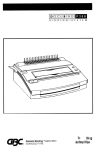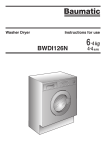Download GBC P400 User's Manual
Transcript
B N D N G SYSTEM Operating Instructions Thankyou for purchasingthe GBCDocuBindP400.Thissystem featuresour newexctusiveRadialBinddesign. Thisdesign enablesyou to assembleyour documentas youpunch.making it easierto loadpaperontothe bindingcombthanprevious systems!TheDocuBindP400advancedpunchingtechnology alsomakesit easierto punchmorepaperat oncewhile providinggrealerreliability. A. GETTING STARTED 1. Firmlypushthe femaleend of the powercord into the powercord receptacle(A) locatedon the backof the machine h ~ CAUTIDN:Makesure this step is completeprior to pluggingthe male end of the power cord into a power receptacle. 2. Plugthe maleend of the powercord into an appropriate powerreceptacle. 3. Firmlyattachfoot pedalcord to receptaclelocatedon back of machine. B. DETERMINE SHEET WIDTH 1. SetEdgeGuide(B) to papersizeyou wish to bind (11", 8-1/2" lettersize,11-1/4" oversizedcover,A4 ring, A5, JapanA4) (seefigure 1). Whenusing oversizedcovers,set the EdgeGuideon Covers,punchall of the coversfor your job and set aside.Movethe EdgeGuidebackto the 11" settingto punchyour contentsthen bind. 2. Raiselid on cover(0), and pull up appropriateselector pinsto disengagepunchpins that maynick the edgeof your sheet.To determinewhich pins shouldbe pulledup follow the punchsteps indicatedin section"0" using blank test paper C. DETERMINE PLASTIC CDMBSIZE 1. Slidethe BinderSizeropen(C) (seefigure 1). 2. PlacedocumentincludingcoversbehindBinderSizer. 3. Releasethe BinderSizerand selectthe comb binding elementthat correspondswith the sizeshownby guide. Onlycombsizesup to 1" (25 mm) are shown.Your OocuBindcan bind documentsup to 425 sheets,or 2" (50 mm) comb size.For best results,alwaysuse GBC brandcoverswith GBCcolor-coordinatedbindingcombs. 4. Adjustthe PunchBackGuide(C1)to the settingthat correspondswith the plasticcomb sizeto be used. D. PUNCHING PAPER (seefigure 2) 1. UtI the Wire PaperSuppol1(0) into place(optional). 2. Alignsheetsor coversand insel1edgeto be boundinto punchthroat (01). 3. Jog the sheetsuntil they are flush againstthe edgeguide and the bottom of the punchthroat. Allow the paperto rest againstthe Wire PaperSupport,or, you may preferto hold the sheetsin placewith one hand. 4. To punch,pressthe PUNCH~ button (D2) or depress the foot pedal(D3).The DocuBindP400punchesup to 21 sheetsof 20 Ib./80gram paperat once.Punchonly TWO clearcoversat a time to preventjams and excessivewear. 5. If you try to punchtoo manysheetsGBC'spatented"Jam Stopper"safeguardfeaturewill automaticallystop and reversethe punchdie. At this time the yellow LEDindicator will temporarilyflash. Removethe paperfrom the punch throat and decreaseit's thicknessbeforetrying to punch again. E. BINDING 1. Placea PlasticCombBindingElementbehindthe Vertical Comb(E) with the open portionof elementfacingyou (see figure 3). 2. Rotatethe Bind Leverup (E1)towardyou until the Comb BindingElement(E2)openssufficientlyto insertyour document(seefigure 4). 3. Threadfront coverfinishedsidefacingdown (seefigure 5), onto open BindingElementFingers(E3).Threadpages, front facingdown, onto element. Repeatfor largedocumentsas required.Placethe backcover,finishedside facing upwardon openBindingElementFingerslast. 4. Pushthe Bind Leverawayfrom you backto its original positionto closethe bindingelement. 5. Removebook by lifting upward.Your presentationis now complete! 6. Onceyou becomefamiliarwith your DocuBindP400, you will find that you can bind as you punch,increasing your productivity. F.EMPTYCHIPDRAWER 1 EmptyChipDrawer(F) after repeateduse. Pull drawer gentlytowardyou to open.Whenputting backin, the drawerwill snapinto place(seefigure 6). G. SERVICE Shouldyour DocuBindrequireservicecontact: Quartet,a GBCCompany 5700OldOrchardRoad Skokie,IL 60077USA 1-800-541-0094 http://www.quartetgbc.com SPECIFICATIONS Dimensions 18" (W) x 81/2" (H) x 16" (0) 457mmx 216mmx 406mm PunchCapacity" 21 sheetsof 20 Ib" paper 21 sheetsof 80gm2paper Weight 351bs.(15.5 kg.) BindCapacity" 425 sheetsor 2" ElectricalPower" 115VAC.60Hz.4.3 amps,130 watts or 230VAC.50Hz. 1.3 amps (50mm) MaximumSheetWidth" 11.7" (297mmA4) Dis-engagable PunchPins: 11 3 SAFETY MESSAGES Yoursafetyas well as the safetyof others is importantto GBG.In this OperatorManualand on the productare important safetymessages.Readthesemessagescarefully. .i\. Thesafetyalert symbolprecedeseachsafetymessage ..in this OperatorManual. This symbolindicatesa potentialpersonalsafetyhazardthat could hurt you or others,as well as causeproductor propertYdamage. Thefollowingwarningis found on this unit: Thissafetymessagemeansyou could be seriouslyhurt or killedif you openthe productand exposeyourselfto hazardousvoltage. r.. CAUTION: IN CASEOFEMERGENCY, USETHEPOWER ..CORD ASA MAINDISCONNECT DEVICE! .Unplug the DocuBindP4OObeforemoving it, or when it is not in usefor an extendedperiodof time, .Do not operatewith a damagedsupplycord or plug,after it malfunctions,or after it has beendamagedin any manner. .Do not overloadelectricaloutlets beyondtheir capacityas this can resultin fire or electricalshock. .Do not alter attachmentplug. Plug is configuredfor the appropriateelectricalsupply. .The unit is intendedfor indoor use only. .Never push objectsinto this productthrough cabinetslots. Do not spill liquid of any kind on this product. .Do not operateif the producthas beenexposedto rain or water. SERVICE Do not attemptto serviceor repairthe DocuBindP400yourself. Unplugthe unit and contactan authorizedGBCservice representative for exchangeor repair. Thefollowingsymbolsappearon this product.and their meaninais as followso El3PU-NCH CLEANING A CAUTION:Unplugthis productbeforecleaning. Wipe exterioronly with a dampcloth. Do not usedetergents or solvents ~ WARNING:Foryour protection,do not connectthe ..DocuBind P400to electricalpoweruntil you readthese instructionscompletely.Keeptheseinstructionsin a convenient locationfor future reference.To guardagainstinjury, the followingbasicsafetyprecautionsmust be observedin the set-upand use of this product. IMPORTANTSAFEGUAROS GENERALSAFEGUAROS .Use the DocuBindP400only for its intendedpurposeof punchingand bindingpaperand coversaccordingto the indicatedspecifications. .Do not placeanythingin the punchopeningof the machine otherthan paperand coverstock. .Place unit on a secure,stablework areato preventthe machinefalling and possiblycausingpersonalinjury and damageto the unit. .Follow all warningsand instructionsmarkedon the product. .Lift the machinefrom the bottom,not the cover. .Do not lift the machineby the coveror paperholderwire. ELECTRICAL SAFEGUARDS TheDocuBindP400must be connectedto a supplyvoltage corresponding to the electricalratingof the machineas indicatedon the serial/ratingplateor in this manual The following notesapply only to the units rated230V50Hz. MAINCORDSET SELECTION (FDR230VACMACHINES ONLY) Whenchoosinga detachableline cord for usewith the OocuBindP40O,alwaysobservethe following. Thecordsetconsistsof threecomponents;the attachment plug, cordageand applianceinlet. Eachof thesecomponents must meetEuropeanregulatoryapprovalsfor safety. Thefollowing minimum electricalratingsfor the specific cordsetare publishedfor safetypurposes.DONOTUSE CORDSETS THATDONOTMEETTHEFOLLOWING MINIMUM ELECTRICAL REQUIREMENTS. PLUG:3A, 250 volts, 50/60 Hz,Class1,3 conductor, Europeansafetyagencyapproved. CORDAGE: TypeH05W-F3GO.75, Harmonized ( <] HAR1;>). The" <] I>" symbolsindicatecordageapprovedto appropriateEuropeanstandard(NOTE."HAR"may be substituted by the approvalmarkof the Europeansafetyagencywhich approvedthe cordage.An examplewould be" <]VOE I>-". APPLIANCE CONNECTOR: 3A, 250 volts, 50/60 Hz,European safetyapproved,TypeIEC320. Cordsetshall not exceed3 metersin length.Cordsetwith componentelectricalratings greaterthan the minimumspecifiedelectricalratingsmay be substituted. Q UARTET111 1'1. CAUTION: THEPOWER RECEPTACLE MUSTBELOCATED 8 .AQec:COMPANY ..NEAR THEEOUIPMENT ANDBEEASILYACCESSIBLE. SKOKIE, Il60077 hnp://WWW.qu3otetgbc.com