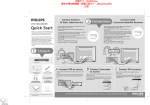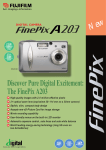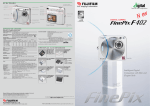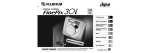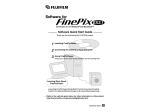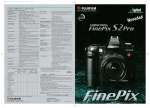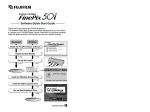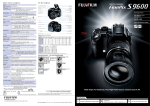Download Fujifilm FinePix 30i User's Manual
Transcript
FUNCTIONS Shutter Button POWER Switch Speaker Four-Direction Button (Zoom Button) Viewfinder Window Viewfinder Flash Flash Control Sensor Microphone Mode Switch Strap Mount Self-timer Lamp Lens Macro Selector Switch Lens Cover Remote Controller Socket BACK Button MENU/OK Button USB Socket LCD Monitor DISP Button DC IN 3V (Power Input) Socket Simulated LCD display image Battery Cover/ SmartMedia™ Card Slot S P E C I F I C AT I O N S 2.0 MEGA PIXELS w e N DIGITAL CAMERA FinePix 30i Number of effective pixels* CCD sensor Number of recorded pixels File format 2.0 million pixels Accessories included 1/2.7-inch square pixel CCD with RGB filter (Number of total pixels: 2.11 million pixels) 1600 × 1200 / 1280 × 960 / 640 × 480 pixels Still image: JPEG (Exif Ver 2.1) Movie: AVI (Motion JPEG) [Design rule for Camera File system compliant/DPOF-compatible] Storage media SmartMedia™ cards (3.3V, 2MB to 128MB) Note: For music function, SmartMedia™ cards with ID (3.3V, 16MB to 128MB) Number of images Modes Image quality modes MG-4S MG-8S MG-16S/SW MG-32S/SW MG-64S/SW MG-128SW Still image (2400 × 1800 pixels) Fine Normal Basic 4 9 19 10 19 39 20 39 75 41 79 152 82 159 306 166 319 613 Movie — 23 sec. 47 sec. 94 sec. 191 sec. 385 sec. 774 sec. Audio — 8 min. 16 min. 33 min. 67 min. 135 min. 272 min. Operating system requirements 2 AA-size Ni-MH batteries Ni-MH battery charger Shoulder strap USB cable Headphone with remote controller CD-ROM • USB driver, FinePixViewer, DP Editor • Apple QuickTime 5.0 • VideoImpression • RealJukebox 2 Plus for Windows http://www.realnetworks.com/company/guide/logos/realjukebox.html • MacMP3 for Macintosh Windows 98, 98SE, 2000 Professional, Me or XP Mac OS 8.6 – 9.2 or OS X (10.0.4 only. Note that when using FinePixViewer for Mac OS X, the print function and AVI movie play back function cannot be used.) * Number of Effective pixels: The number of pixels on the image sensor which receive input light through the optical lens, and which are effectively reflected in the final output data of the still image. Specifications are subject to change without notice. The data sizes and numbers of available shots will vary slightly depending on the type of subject. Lens Focus distance Aperture Viewfinder Exposure control Sensitivity Shutter speed White balance Flash LCD monitor Interface Power source Dimensions Weight Camera functions Music functions Fujinon Lens, equivalent to 38mm on a 35mm camera Normal : 0.6m /2.0ft. to infinity Macro : 8cm/3.1in. to approx. 15cm/5.9in. F4.8/F11 Optical viewfinder 64 zone TTL metering, Programmed AE (Exposure compensation in Manual mode) Equivalent to ISO 100 1/2 to 1/1,000 sec. Automatic Manual [Fine, Shade, Fluorescent light (Daylight), Fluorescent light (Warm White), Fluorescent light (Cool White), Incandescent light] Auto flash using flash control sensor Effective range: Approx. 0.7m/2.3ft to 3.0m/9.8ft Flash mode: Auto, Red-eye Reduction, Forced Flash, Suppressed Flash, Slow Syncro 1.8-inch D-TFT (72,000 pixels) USB 2 AA-size Ni-MH rechargeable batteries, AC power adapter(optional) 84.7 (W) × 72.5 (H) × 29.5 (D) mm / 3.3 (W) × 2.9 (H) × 1.2 (D) in. 150g/5.6oz (excluding batteries) Digital zoom: 2.5✕ (640 × 480 mode), 1.25✕ (1280 × 960 mode), Shooting mode: Auto, Manual Movie recording: 320 × 240 pixels, 10 frames/sec, up to 20sec, with sound, AVI (Motion JPEG) format Audio recording: Max. approx. 4.5hrs with 128MB SmartMedia™ card, WAV format Voice captioning: Up to 30 sec, WAV format Playback: Single Frame (with max. 5✕ Playback Zoom)/9 Multi-frame Others: Self-timer, Sound-sync. Shooting, DPOF, PC camera Storage media: SmartMedia˛ card with ID (3.3V, 16MB to 128MB) Music format: MP3 (Sampling rate: 44.1 kHz, Bit rate: 128/112/96kbps) Copyright protection method: InfoBind* * “InfoBind” is jointly developed by Nippon Telegraph and Telephone East Corporation (NTT-East), Nippon Telegraph and Telephone Corporation (NTT) and Kobe Steel, Ltd. It provides safe and secure network transmission of copyright material and prevents illegal copying by binding the contents in a SmartMedia™ card with unrewritable media ID. OPTIONAL ACCESSORIES Image Memory Card MG-4S MG-8S MG-16S/SW MG-32S/SW MG-64S/SW MG-128SW AC Power Adapter AC-3V Floppy Disk Adapter FD-A2 Battery Charger with Battery BK-NH • Charged in approx. 2 hours, • With Euro type or UK type plug PC Card Adapter PC-AD3 Rechargeable Battery 2HR-3UF • 2 × AA-type Ni-MH Image Memory Card Reader SM-R2 Soft Case SC-FX30 Recording time Quality modes MG-16SW MG-32SW MG-64SW MG-128SW Music (SmartMedia™ card with ID only) 128kbps 112kbps 96kbps 15 min. 18 min. 20 min. 30 min. 35 min. 40 min. 60 min. 70 min. 80 min. 120 min. 140 min. 160 min. The recording time will vary slightly depending on the type of audio. Apple and Macintosh are registered trademarks of Apple Computer Inc. QuickTime and QuickTime logo are trade marks used under license. The QuickTime logo is registered in the U.S. and other countries. Windows and Media Player are registered trademarks of Microsoft Corporation. Adobe is a registered trademark of Adobe Systems, Inc. RealJukebox 2 Plus is a trademark of RealNetworks, Inc. All other trademarks are the property of their respective holders. FUJI PHOTO FILM CO., LTD. 26-30, NISHIAZABU 2-CHOME, MINATO-KU, TOKYO 106-8620, JAPAN For more information on the full range of Fujifilm digital products, please visit our Website: http://home.fujifilm.com Ref. No. EB-113E (SK·01·09·DT·MW) Printed in Japan © 2001 Fuji Photo Film Co., Ltd. Multimedia FinePix to Take Everywhere! FUNCTIONS Shutter Button POWER Switch Speaker Four-Direction Button (Zoom Button) Viewfinder Window Viewfinder Flash Flash Control Sensor Microphone Mode Switch Strap Mount Self-timer Lamp Lens Macro Selector Switch Lens Cover Remote Controller Socket BACK Button MENU/OK Button USB Socket LCD Monitor DISP Button DC IN 3V (Power Input) Socket Simulated LCD display image Battery Cover/ SmartMedia™ Card Slot S P E C I F I C AT I O N S 2.0 MEGA PIXELS w e N DIGITAL CAMERA FinePix 30i Number of effective pixels* CCD sensor Number of recorded pixels File format 2.0 million pixels Accessories included 1/2.7-inch square pixel CCD with RGB filter (Number of total pixels: 2.11 million pixels) 1600 × 1200 / 1280 × 960 / 640 × 480 pixels Still image: JPEG (Exif Ver 2.1) Movie: AVI (Motion JPEG) [Design rule for Camera File system compliant/DPOF-compatible] Storage media SmartMedia™ cards (3.3V, 2MB to 128MB) Note: For music function, SmartMedia™ cards with ID (3.3V, 16MB to 128MB) Number of images Modes Image quality modes MG-4S MG-8S MG-16S/SW MG-32S/SW MG-64S/SW MG-128SW Still image (2400 × 1800 pixels) Fine Normal Basic 4 9 19 10 19 39 20 39 75 41 79 152 82 159 306 166 319 613 Movie — 23 sec. 47 sec. 94 sec. 191 sec. 385 sec. 774 sec. Audio — 8 min. 16 min. 33 min. 67 min. 135 min. 272 min. Operating system requirements 2 AA-size Ni-MH batteries Ni-MH battery charger Shoulder strap USB cable Headphone with remote controller CD-ROM • USB driver, FinePixViewer, DP Editor • Apple QuickTime 5.0 • VideoImpression • RealJukebox 2 Plus for Windows http://www.realnetworks.com/company/guide/logos/realjukebox.html • MacMP3 for Macintosh Windows 98, 98SE, 2000 Professional, Me or XP Mac OS 8.6 – 9.2 or OS X (10.0.4 only. Note that when using FinePixViewer for Mac OS X, the print function and AVI movie play back function cannot be used.) * Number of Effective pixels: The number of pixels on the image sensor which receive input light through the optical lens, and which are effectively reflected in the final output data of the still image. Specifications are subject to change without notice. The data sizes and numbers of available shots will vary slightly depending on the type of subject. Lens Focus distance Aperture Viewfinder Exposure control Sensitivity Shutter speed White balance Flash LCD monitor Interface Power source Dimensions Weight Camera functions Music functions Fujinon Lens, equivalent to 38mm on a 35mm camera Normal : 0.6m /2.0ft. to infinity Macro : 8cm/3.1in. to approx. 15cm/5.9in. F4.8/F11 Optical viewfinder 64 zone TTL metering, Programmed AE (Exposure compensation in Manual mode) Equivalent to ISO 100 1/2 to 1/1,000 sec. Automatic Manual [Fine, Shade, Fluorescent light (Daylight), Fluorescent light (Warm White), Fluorescent light (Cool White), Incandescent light] Auto flash using flash control sensor Effective range: Approx. 0.7m/2.3ft to 3.0m/9.8ft Flash mode: Auto, Red-eye Reduction, Forced Flash, Suppressed Flash, Slow Syncro 1.8-inch D-TFT (72,000 pixels) USB 2 AA-size Ni-MH rechargeable batteries, AC power adapter(optional) 84.7 (W) × 72.5 (H) × 29.5 (D) mm / 3.3 (W) × 2.9 (H) × 1.2 (D) in. 150g/5.6oz (excluding batteries) Digital zoom: 2.5✕ (640 × 480 mode), 1.25✕ (1280 × 960 mode), Shooting mode: Auto, Manual Movie recording: 320 × 240 pixels, 10 frames/sec, up to 20sec, with sound, AVI (Motion JPEG) format Audio recording: Max. approx. 4.5hrs with 128MB SmartMedia™ card, WAV format Voice captioning: Up to 30 sec, WAV format Playback: Single Frame (with max. 5✕ Playback Zoom)/9 Multi-frame Others: Self-timer, Sound-sync. Shooting, DPOF, PC camera Storage media: SmartMedia˛ card with ID (3.3V, 16MB to 128MB) Music format: MP3 (Sampling rate: 44.1 kHz, Bit rate: 128/112/96kbps) Copyright protection method: InfoBind* * “InfoBind” is jointly developed by Nippon Telegraph and Telephone East Corporation (NTT-East), Nippon Telegraph and Telephone Corporation (NTT) and Kobe Steel, Ltd. It provides safe and secure network transmission of copyright material and prevents illegal copying by binding the contents in a SmartMedia™ card with unrewritable media ID. OPTIONAL ACCESSORIES Image Memory Card MG-4S MG-8S MG-16S/SW MG-32S/SW MG-64S/SW MG-128SW AC Power Adapter AC-3V Floppy Disk Adapter FD-A2 Battery Charger with Battery BK-NH • Charged in approx. 2 hours, • With Euro type or UK type plug PC Card Adapter PC-AD3 Rechargeable Battery 2HR-3UF • 2 × AA-type Ni-MH Image Memory Card Reader SM-R2 Soft Case SC-FX30 Recording time Quality modes MG-16SW MG-32SW MG-64SW MG-128SW Music (SmartMedia™ card with ID only) 128kbps 112kbps 96kbps 15 min. 18 min. 20 min. 30 min. 35 min. 40 min. 60 min. 70 min. 80 min. 120 min. 140 min. 160 min. The recording time will vary slightly depending on the type of audio. Apple and Macintosh are registered trademarks of Apple Computer Inc. QuickTime and QuickTime logo are trade marks used under license. The QuickTime logo is registered in the U.S. and other countries. Windows and Media Player are registered trademarks of Microsoft Corporation. Adobe is a registered trademark of Adobe Systems, Inc. RealJukebox 2 Plus is a trademark of RealNetworks, Inc. All other trademarks are the property of their respective holders. FUJI PHOTO FILM CO., LTD. 26-30, NISHIAZABU 2-CHOME, MINATO-KU, TOKYO 106-8620, JAPAN For more information on the full range of Fujifilm digital products, please visit our Website: http://home.fujifilm.com Ref. No. EB-113E (SK·01·09·DT·MW) Printed in Japan © 2001 Fuji Photo Film Co., Ltd. Multimedia FinePix to Take Everywhere! MP3 Multi-functional Digital Fun with the FinePix 30i! Actual size MP3 music playback function The FinePix 30i is also an MP3 player allowing up to 4.5 hours of listening with two Ni-MH AA batteries. You can listen to your favorite songs simply by storing music data from CDs or from the Internet via your computer on to a SmartMedia™ card (with ID protection) that you can insert into your camera. Up to 160 minutes of MP3 music may be stored on a 128MB card. The FinePix 30i is capable of displaying the titles of music stored on cards on the camera’s LCD. It is also possible to delete all the stored music tracks at once or one track at a time. Creating and downloading MP3 files Actual Size Fine mode, 1600 × 1200 pixels, 1/30 sec, f/4.8, ISO 100 equivalent Digital Camera The FinePix 30i comes with two applications (RealJukebox 2 Plus™ for Windows® and MacMP3 for Macintosh®) for creating MP3 files from audio CDs or downloading them from web sites. 2.0 Million Effective Pixels The FinePix 30i assures clear, natural color image quality using 2.0 million effective pixels. Detail remains crisp throughout your images even after enlargement to 6" × 8" print size. Easy operation using the remote controller The FinePix 30i comes with a wired stereo headphone set equipped with a stylish remote controller to make it even easier to enjoy the MP3 music you have recorded. During playback, you can view the music title and artist’s name on the remote control’s LCD. When using as a digital camera, you can also use the remote control to take and play back images. 2.5✕ Digital Zoom The FinePix A30i features a 2.5✕ digital zoom function (in 640 × 480 pixel mode), bringing you closer to your subjects. � Track No./ Volume/ Number of remaining shots/ Information display � Audio mode icon � Text display � Battery charge indicator � Playback mode display � Mode display � BASS indicator BASS DISPLAY Button Button Easy-to-Use Design Simply sliding open the stylish lens cover readies the camera to take great-looking pictures. Just point the camera and press the shutter. The FinePix 30i automatically controls all parameters for shooting quality pictures; auto exposure automatically selects the optimum aperture and shutter speeds, while intelligent auto white balance adjusts for the type of lighting to give you perfect colors each time. For extremely close-up shots, the Macro Mode lets you move in as close as 8cm (3.1 inch). � Low Power Consumption The FinePix 30i utilizes two Ni-MH (Nickel Metal Hydride) AA batteries. Reflecting a thorough reassessment of power con- Simulated LCD display image sumption efficiency, the FinePix 30i is capable of taking a maximum of 300 shots in standard usage* or approx. 5,400 shots in succession** when the provided batteries are fully charged. * When the LCD monitor is set to “Off”, taking shots in 1M mode at 30 sec. intervals, half of them with the flash set to “Off”. ** When shooting successively for 3 hours in 640 × 480 mode with the LCD monitor and flash set to “Off”. Easy Connection with PCs The USB connection and the included FinePixViewer software make it easy to download picture, movie or audio files to your PC. Connecting the camera to the PC causes the software to automatically start up. The FinePix Viewer also lets you connect to Fujifilm’s Internet services, while the included “PictureHello*” utility software turns the FinePix 30i into a Webcam. PC Camera * PictureHello can be used between certain types of FinePix cameras with PC camera functions. Simulated display image � REW Button � � FF Button � � Actual size Enjoyable Playback Functions The FinePix 30i’s 1.8-inch color LCD makes picture-taking easier and more enjoyable, allowing you to view pictures or movies immediately after taking them. The FinePix 30i offers impressive image playback options including single frame, 9 multi-frame and 5✕ zoom (max.). � P-MODE Button Digital cameras are already expected to do much more than just take photographs. In addition to capturing excellent images, they now incorporate value-added multimedia functions. The FinePix “i” series always offers leading-edge multimedia functions to bring a new level of enjoyment to digital camera use. The FinePix 30i is a fun, easy-to-use and highly compact digital companion that you will always want to have with you. In addition to superb image quality, the FinePix 30i offers movie recording with sound, an MP3 music player and audio recording as well as voice captioning capability in a smart and sleek design. HOLD Switch VOLUME Button PLAY/PAUSE/ STOP Button The FinePix 30i has a movie recording capability, allowing you to capture movie images* with sound for up to 20 seconds per recording. The video clips are stored in a standard AVI Motion-JPEG format, and can be viewed on a computer using QuickTime™ 3.0 or later. Movies can be sent to friends as video e-mail. Movie Recording * 320 × 240 pixels Audio Recorder The FinePix 30i allows you to take up to 4.5 hours of audio recording*. In this mode, audio files are stored in WAV format on the SmartMedia™ card, and can be played back on the FinePix 30i itself or on your computer. * When using a 128MB SmartMedia card and the AC power adapter. Voice Captioning Audio Recorder/ Voice Captioning The FinePix 30i is also provided with a convenient voice captioning function that adds an extra dimension to your images. This enables the camera to record up to 30 sec. of voice annotations after each shot is taken. The annotation is heard when reviewing the image.