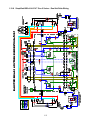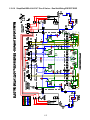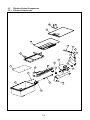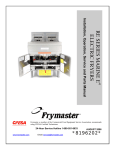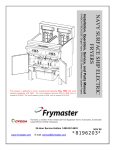Download Frymaster LOV BIELA14 User's Manual
Transcript
SERVICE AND PARTS MANUAL FRYMASTER BIELA14 SERIES GEN II LOV™ ELECTRIC FRYER This equipment chapter is to be installed in the Fryer Section of the Equipment Manual. FOR YOUR SAFETY Do Not Store or use gasoline or other flammable vapors and liquids in the vicinity of this or any other appliance. MANUFACTURED BY 8700 Line Avenue SHREVEPORT, LOUISIANA 71106 PHONE: 1-318-865-1711 TOLL FREE: 1-800-551-8633 1-800-24 FRYER FAX: 1-318-688-2200 Frymaster L.L.C., 8700 Line Avenue, Shreveport, LA 71106 PHONE 318-865-1711 FAX 318-219-7135 PRINTED IN THE UNITED STATES www.frymaster.com SERVICE HOTLINE 1-800-24-FRYER email: [email protected] MAY 2011 *8196446* NOTICE IF, DURING THE WARRANTY PERIOD, THE CUSTOMER USES A PART FOR THIS MANITOWOC FOOD SERVICE EQUIPMENT OTHER THAN AN UNMODIFIED NEW OR RECYCLED PART PURCHASED DIRECTLY FROM FRYMASTER DEAN, OR ANY OF ITS AUTHORIZED SERVICE CENTERS, AND OR THE PART BEING USED IS MODIFIED FROM ITS ORIGINAL CONFIGURATION, THIS WARRANTY WILL BE VOID. FURTHER, FRYMASTER DEAN AND ITS AFFILIATES WILL NOT BE LIABLE FOR ANY CLAIMS, DAMAGES OR EXPENSES INCURRED BY THE CUSTOMER WHICH ARISE DIRECTLY OR INDIRECTLY, IN WHOLE OR IN PART, DUE TO THE INSTALLATION OF ANY MODIFIED PART AND/OR PART RECEIVED FROM AN UNAUTHORIZED SERVICE CENTER. NOTICE This appliance is intended for professional use only and is to be operated by qualified personnel only. A Frymaster Dean Authorized Service Agency (ASA) or other qualified professional should perform installation, maintenance, and repairs. Installation, maintenance, or repairs by unqualified personnel may void the manufacturer’s warranty. NOTICE This equipment must be installed in accordance with the appropriate national and local codes of the country and/or region in which the appliance is installed. DANGER All wiring connections for this appliance must be made in accordance with the wiring diagrams furnished with the equipment. Wiring diagrams are locted on the inside of the fryer door. NOTICE TO U.S. CUSTOMERS This equipment is to be installed in compliance with the basic plumbing code of the Building Officials and Code Administrators International, Inc. (BOCA) and the Food Service Sanitation Manual of the U.S. Food and Drug Administration. NOTICE TO OWNERS OF UNITS EQUIPPED WITH COMPUTERS U.S. This device complies with Part 15 of the FCC rules. Operation is subject to the following two conditions: 1) This device may not cause harmful interference, and 2) This device must accept any interference received, including interference that may cause undesired operation. While this device is a verified Class A device, it has been shown to meet the Class B limits. CANADA This digital apparatus does not exceed the Class A or B limits for radio noise emissions as set out by the ICES-003 standard of the Canadian Department of Communications. Cet appareil numerique n’emet pas de bruits radioelectriques depassany les limites de classe A et B prescrites dans la norme NMB-003 edictee par le Ministre des Communcations du Canada. DANGER Improper installation, adjustment, maintenance or service, and unauthorized alterations or modifications can cause property damage, injury, or death. Read the installation, operating, and service instructions thoroughly before installing or servicing this equipment. i DANGER The front ledge of this appliance is not a step! Do not stand on the appliance. Serious injury can result from slips or contact with the hot oil. DANGER Do not store or use gasoline or other flammable liquids or vapors in the vicinity of this or any other appliance. DANGER The crumb tray in fryers equipped with a filter system must be emptied into a fireproof container at the end of frying operations each day. Some food particles can spontaneously combust if left soaking in certain shortening material. WARNING Do not bang fry baskets or other utensils on the fryer’s joiner strip. The strip is present to seal the joint between the fry vessels. Banging fry baskets on the strip to dislodge shortening will distort the strip, adversely affecting its fit. It is designed for a tight fit and should only be removed for cleaning. i DANGER Adequate means must be provided to limit the movement of this appliance without depending on or transmitting stress to the electrical conduit. A restraint kit is provided with the fryer. If the restraint kit is missing contact your local Frymaster Authorized Service Agency (ASA) for part number 826-0900. DANGER This fryer may have two power cords and prior to movement, testing, maintenance and any repair on your Frymaster fryer; disconnect all electrical power cords from the electrical supply. WARNING Do not use water jets to clean this equipment. LOV™ ELECTRIC WARRANTY STATEMENT Frymaster, L.L.C. makes the following limited warranties to the original purchaser only for this equipment and replacement parts: A. WARRANTY PROVISIONS - FRYERS 1. Frymaster L.L.C. warrants all components against defects in material and workmanship for a period of two years. 2. All parts, with the exception of the frypot, O-rings and fuses, are warranted for two years after installation date of fryer. 3. If any parts, except fuses and filter O-rings, become defective during the first two years after installation date, Frymaster will also pay straight-time labor costs up to two hours to replace the part, plus up to 100 miles/160 km of travel (50 miles/80 km each way). B. WARRANTY PROVISIONS - FRYPOTS The frypot has a lifetime parts and labor warranty. If a frypot develops a leak after installation, Frymaster will replace the frypot, allowing up to the maximum time per the Frymaster time allowance chart hours of straight-time labor. Components attached to the frypot, such as the high-limit, probe, gaskets, seals, and related fasteners, are also covered by the lifetime warranty if replacement is necessitated by the frypot replacement. Leaks due to abuse or from threaded fittings such as probes, sensors, high-limits, drain valves or return piping are not included. C. PARTS RETURN All defective in-warranty parts must be returned to a Frymaster Authorized Factory Service Center within 60 days for credit. After 60 days, no credit will be allowed. D. WARRANTY EXCLUSIONS This warranty does not cover equipment that has been damaged due to misuse, abuse, alteration, or accident such as: • improper or unauthorized repair (including any frypot which is welded in the field); • failure to follow proper installation instructions and/or scheduled maintenance procedures as prescribed in your MRC cards. Proof of scheduled maintenance is required to maintain the warranty; • improper maintenance; • damage in shipment; • abnormal use; • removal, alteration, or obliteration of either the rating plate or the date code on the heating elements; • operating the frypot without shortening or other liquid in the frypot; ii • no fryer will be warranted under the ten-year program for which a proper start-up form has not been received. This warranty also does not cover: • transportation or travel over 100 miles/160 km (50 miles/80 km each way), or travel over two hours; • overtime or holiday charges; • consequential damages (the cost of repairing or replacing other property which is damaged), loss of time, profits, use or any other incidental damages of any kind. There are no implied warranties of merchantability or fitness for any particular use or purpose. This warranty is applicable at the time of this printing and is subject to change. ELECTRICAL POWER SPECIFICATIONS VOLTAGE 208 PHASE 3 WIRE SERVICE 3 240 3 3 AMPS PER LEG MIN. SIZE 6 AWG (mm2) (16) L1 39 L2 39 L3 39 6 (16) 34 34 34 480 3 3 8 (10) 17 17 17 220/380 3 4 6 (16) 21 21 21 240/415 3 4 6 (16) 20 20 21 230/400 3 4 6 (16) 21 21 21 iii BIELA14 SERIES GEN II LOV™ ELECTRIC FRYERS TABLE OF CONTENTS CAUTIONARY STATEMENTS ........................................................................................................................................ i WARRANTY STATEMENT ............................................................................................................................................ii ELECTRICAL POWER SPECIFICATIONS ............................................................................................................... iii CHAPTER 1: Service Procedures 1.1 General ...........................................................................................................................................................1-1 1.2 Replacing a Computer ....................................................................................................................................1-1 1.3 Replacing Component Box Components .......................................................................................................1-1 1.4 Replacing a High-Limit Thermostat ..............................................................................................................1-3 1.5 Replacing a Temperature Probe .....................................................................................................................1-3 1.6 Replacing a Heating Element .........................................................................................................................1-5 1.7 Replacing Contactor Box Components ..........................................................................................................1-7 1.8 Replacing a Frypot .........................................................................................................................................1-8 1.9 Built-In Filtration System Service Procedures .............................................................................................1-10 1.9.1 Filtration System Problem Resolution........................................................................................1-10 1.9.2 Replacing the Filter Motor, Filter Pump and Related Components ...........................................1-11 1.9.3 Replacing the Filter Transformer or Filter Relay .......................................................................1-13 1.10 ATO (Automatic Top-Off) Service Procedures ...........................................................................................1-13 1.10.1 ATO Troubleshooting ................................................................................................................1-14 1.10.2 ATO Board Pin Positions and Harnesses ...................................................................................1-15 1.10.3 Replacing the ATO board, LON Gateway, ATO pump relay or Transformer ...........................1-16 1.10.4 Replacing the ATO Pump ..........................................................................................................1-16 1.11 MIB (Manual Interface Board) Service Procedures .....................................................................................1-16 1.11.1 Manually Draining, Refilling or Filtering with the MIB Board .................................................1-17 1.11.2 MIB Troubleshooting .................................................................................................................1-18 1.11.3 MIB Pin Positions and Harnesses ..............................................................................................1-20 1.11.4 MIB Display Diagnostics ...........................................................................................................1-21 1.11.5 MIB Display Characters .............................................................................................................1-22 1.11.6 Replacing the MIB board ...........................................................................................................1-22 1.11.7 Control Power Reset Switch.......................................................................................................1-22 1.12 RTI Service Issues .......................................................................................................................................1-23 1.12.1 RTI MIB Tests ...........................................................................................................................1-23 1.12.2 RTI LOV Wiring ........................................................................................................................1-24 1.12.3 RTI Plumbing Schematic ...........................................................................................................1-24 1.12.4 RTI LOV Quick Reference ........................................................................................................1-25 1.13 AIF (Automatic Intermittent Filtration) Service Procedures ........................................................................1-27 1.13.1 AIF Troubleshooting ..................................................................................................................1-27 1.13.2 AIF Actuator Board Pin Positions and Harnesses ......................................................................1-28 1.13.3 Replacing an AIF Board .............................................................................................................1-29 1.13.4 Replacing an Actuator ................................................................................................................1-29 1.14 M3000 Computer Service Procedures..........................................................................................................1-30 1.14.1 M3000 Computer Troubleshooting ............................................................................................1-30 1.14.2 M3000 Useful Codes and Passwords .........................................................................................1-33 1.14.3 Service Required Errors .............................................................................................................1-34 1.14.4 Error Log Codes .........................................................................................................................1-35 1.14.5 Tech Mode .................................................................................................................................1-36 1.14.6 M3000 Filter Error Flowchart ....................................................................................................1-37 1.14.7 M3000 Menu Summary Tree .....................................................................................................1-38 1.14.8 M3000 Board Pin Positions and Harnesses ................................................................................1-39 1.15 Loading and Updating Software Procedures ................................................................................................1-40 1.16 Data Network Flowchart ..............................................................................................................................1-41 1.17 Interface Board Diagnostic Chart.................................................................................................................1-42 1.18 Probe Resistance Chart ................................................................................................................................1-43 1.19 Wiring Diagrams ..........................................................................................................................................1-44 1.19.1 Component Wiring Domestic .....................................................................................................1-44 1.19.2 Component Wiring CE ...............................................................................................................1-45 iv BIELA14 SERIES GEN II LOV™ ELECTRIC FRYERS TABLE OF CONTENTS cont. 1.19.3 1.19.4 1.19.5 1.19.6 1.19.7 1.19.8 1.19.9 1.19.10 1.19.11 Component Wiring CSA ............................................................................................................ 1-46 Component Wiring Australia ..................................................................................................... 1-47 Contactor Box-Delta Configuration ........................................................................................... 1-48 Contactor Box-WYE Configuration........................................................................................... 1-49 Simplified Full-Vat Delta Wiring .............................................................................................. 1-50 Simplified Dual-Vat Delta Wiring ............................................................................................. 1-51 Simplified Full-Vat Export WYE Wiring .................................................................................. 1-52 Simplified Dual-Vat Export WYE Wiring ................................................................................. 1-53 Simplified LOV Wiring ............................................................................................................. 1-54 CHAPTER 2: Parts List 2.1 Accessories .................................................................................................................................................... 2-1 2.2 Doors, Sides, Tilt Housings, Cap N Splash, Top Caps and Casters ............................................................... 2-2 2.3 Drain System Components............................................................................................................................. 2-3 2.3.1 Drain Tube Sections and Associated Parts ................................................................................... 2-3 2.3.2 Drain Valves and Associated Parts .............................................................................................. 2-4 2.4 Electronics and Electrical Components ......................................................................................................... 2-5 2.4.1 Component Boxes ........................................................................................................................ 2-5 2.4.2 Contactor Boxes ........................................................................................................................... 2-7 2.4.3 Heating Element Assemblies and Associated Parts ..................................................................... 2-9 2.4.3.1 Element Assemblies and Hardware .............................................................................. 2-9 2.4.3.2 Element Tube Assemblies .......................................................................................... 2-11 2.4.4 Computers .................................................................................................................................. 2-12 2.4.5 Wiring ........................................................................................................................................ 2-13 2.4.5.1 Contactor Box Wiring Assemblies 12-Pin Dual Vat .................................................. 2-13 2.4.5.2 Contactor Box Wiring Assemblies 12-Pin Full Vat ................................................... 2-13 2.4.5.3 Contactor Box Wiring Assemblies 6-Pin Left Element ............................................. 2-14 2.4.5.4 Contactor Box Wiring Assemblies 9-Pin Right Element ........................................... 2-14 2.4.5.5 Main Wiring Harnesses .............................................................................................. 2-15 2.4.5.6 Component Box and Filter Pump Wiring Harnesses.................................................. 2-16 2.4.5.7 Interface Board to Controller Wiring Harness 15-Pin ................................................ 2-16 2.4.5.8 M3000, MIB, AIF and ATO Wiring Harnesses ......................................................... 2-17 2.5 Filtration System Components ..................................................................................................................... 2-18 2.5.1 Filtration Components.................................................................................................................. 2-18 2.5.2 Auto Intermittent Filtration Components ..................................................................................... 2-20 2.5.2.1 LOV Indicator Lights Assembly ................................................................................ 2-20 2.5.2.2 Manual Interface Board Assembly ............................................................................. 2-20 2.5.2.3 AIF Linear Actuator Board Assembly ....................................................................... 2-21 2.5.2.4 LOV PCB Board Matrix ............................................................................................2-21 2.6 Frypot Assemblies and Associated Components ......................................................................................... 2-22 2.7 Oil Return Manifolds ................................................................................................................................... 2-24 2.8 Return Valves and Associated Parts ............................................................................................................ 2-24 2.9 Auto Top Off Components .......................................................................................................................... 2-25 2.9.1 JIB Basket .................................................................................................................................... 2-25 2.9.2 JIB Cap and Pick Up Assembly ................................................................................................... 2-25 2.9.3 Automatic Top Off Board Assembly ........................................................................................... 2-26 2.9.4 ATO Pump Assembly .................................................................................................................. 2-27 2.9.5 ATO Pump Assembly Service Kit (Larger Top Off Lines) ......................................................... 2-28 2.10 RTI................................................................................................................................................................ 2-29 2.10.1 RTI Manifold and Accessories..................................................................................................... 2-29 2.10.2 RTI Dispose Waste Valve ............................................................................................................ 2-31 2.10.3 RTI test Box ................................................................................................................................. 2-31 2.11 Wiring Connectors, Pin Terminals and Power Cords .................................................................................. 2-32 2.12 Fasteners ...................................................................................................................................................... 2-33 v BIELA14 SERIES GEN II LOV™ ELECTRIC FRYERS CHAPTER 1: SERVICE PROCEDURES 1.1 General Before performing any maintenance on your Frymaster fryer, disconnect the fryer from the electrical power supply. WARNING To ensure the safe and efficient operation of the fryer and hood, the electrical plug for the 120-volt line, which powers the hood, must be fully engaged and locked in its pin and sleeve socket. When electrical wires are disconnected, it is recommended that they be marked in such a way as to facilitate re-assembly. 1.2 Replacing a Computer 1. Disconnect the fryer from the electrical power supply. 2. The computer bezel is held in place by tabs at the top and bottom. Slide the metal bezel up to disengage the lower tabs. Then slide the bezel down to disengage the upper tabs. 3. Remove the two screws from the upper corners of the control panel. The control panel is hinged at the bottom and will swing open from the top. 4. Unplug the wiring harnesses from the connectors on the back of the computer, marking their position for reassembly, and disconnect the grounding wires from the terminals. Remove the computer panel assembly by lifting it from the hinged slots in the control panel frame. Ground Wire Terminal Ground Wire Terminal 20-Pin Connector Communication Harnesses Locator Wire 5. Install the replacement computer. Reinstall the control panel assembly by reversing steps 1 thru 4. 6. Setup the computer following the instructions on page 4-9 in the Installation and Operation manual. Setup MUST be performed after replacement. 7. Once setup is complete on all replaced computers, reset all control power following the instructions in section 1.11.7 on page 1-22 to readdress the new M3000 computer. Check software version and if necessary update the software. If a software update was necessary, follow the instructions to update the software in section 1.15 1.3 Replacing Component Box Components 1. Disconnect the fryer from the electrical power supply. 2. The computer bezel is held in place by tabs at the top and bottom. Slide the metal bezel up to disengage the lower tabs. Then slide the bezel down to disengage the upper tabs. 1-1 3. Remove the two screws from the upper corners of the computer and allow the computer to swing down. 4. Unplug the wiring harnesses and disconnect the grounding wires from the terminals on the back of the computer. Remove the computer assembly by lifting it from the hinge slots in the control panel frame. 5. Disconnect the wiring from the component to be replaced, being sure to make a note of where each wire was connected. 6. Dismount the component to be replaced and install the new component, being sure that any required spacers, insulation, washers, etc. are in place. NOTE: If more room to work is required, the control panel frame assembly may be removed by removing the hex-head screws which secure it to the fryer cabinet (see illustration below). If this option is chosen, all computer assemblies must be removed per steps 1 thru 4 above. The cover plate, on the lower front of the component box, may also be removed to allow additional access if desired. Remove these three screws at each end. Remove these two screws from the center supports. Removing the Control Panel Frame and Top Cap Assembly 7. Reconnect the wiring disconnected in step 5, referring to your notes and the wiring diagrams on the fryer door to ensure that the connections are properly made. Also, verify that no other wiring was disconnected accidentally during the replacement process. 8. Reverse steps 1 through 4 to complete the replacement and return the fryer to service. 1-2 1.4 Replacing a High-Limit Thermostat 1. Remove the filter pan and lid from the unit. Drain the frypots into an McDonald’s Shortening Disposal Unit (MSDU) or other appropriate METAL container using the computer “drain to pan option” or using the MIB board in manual mode. DANGER DO NOT drain more than one full frypot or two split frypots into the MSDU at one time. 2. Disconnect the fryer from the electrical power supply and reposition it to gain access to the rear of the fryer. 3. Remove the four screws from both the left and right sides of the lower back panel. 4. Locate the high-limit that is being replaced and follow the two-black wires to the 12-pin connector C-6. Note where the leads are connected prior to removing them from the connector. Unplug the 12-pin connector C-6 and using a pin-pusher push the pins of the high-limit out of the connector. 5. Carefully unscrew the high-limit thermostat to be replaced. 6. Apply Loctite™ PST 567 or equivalent sealant to the threads of the replacement and screw it securely into the frypot. 7. Insert the leads into the 12-pin connector C-6 (see illustration below). For full-vat units or the left half of a dual-vat unit (as viewed from the rear of the fryer) the leads go into positions 1 and 2 of the connector. For the right half of a dual-vat unit (as viewed from the rear of the fryer), the leads go into positions 7 and 8. In either case, polarity does not matter. 8. Reconnect the 12-pin connecting plug C-6. Use wire ties to secure any loose wires. 9. Reinstall the back panels, contactor plug guards, reposition the fryer under the exhaust hood, and reconnect it to the electrical power supply to return the fryer to service. 1.5 Replacing a Temperature Probe 1. Lift the element out of the oil. 2. Disconnect the fryer from the electrical power supply and reposition it to gain access to the rear of the fryer. 3. Remove the four screws from both sides of the lower back panel. Then remove the two screws on both the left and right sides of the back of the tilt housing. Lift the tilt housing straight up to remove from the fryer. 1-3 4. Locate the red (or yellow) and white wires of the temperature probe to be replaced. Note where the leads are connected prior to removing them from the connector. Unplug the 12-pin connector C-6 and using a pin-pusher push the pins of the temperature probe out of the connector. 5. Remove the securing probe bracket and metal tie wraps that secure the probe to the element (see illustration below). Remove the ground clip on the probe shield. Probe Leads Probe Bracket Metal Wire Tie 6. Gently pull on the temperature probe and grommet, pulling the wires up the rear of the fryer and through the element tube assembly. 7. Insert the replacement temperature probe (wires first) into the tube assembly ensuring that the grommet is in place. Secure the probe to the elements using the bracket which was removed in Step 5 and the metal tie wraps which were included in the replacement kit. 8. Route the probe wires out of the tube assembly following the element wires down the back of the fryer through the Heyco bushings to the 12-pin connector C-6. Secure the wires to the sheathing with wire ties. Attach the ground clip. 9. Insert the temperature probe leads into the 12-pin connector C-6 (see illustration below). For fullvat units or the right half of a dual-vat unit (as viewed from the rear of the fryer) the red (or yellow) lead goes into position 3 and the white lead into position 4 of the connector. For the left half of a dual-vat unit (as viewed from the rear of the fryer), the red (or yellow) lead goes into position 9 and the white lead into position 10. NOTE: Right and left refer to the fryer as viewed from the rear. 10. Secure any loose wires with wire ties, making sure there is no interference with the movement of the springs. Rotate the elements up and down, making sure that movement is not restricted and that the wires are not pinched. 11. Reinstall the tilt housing, back panels and contactor plug guards. Reposition the fryer under the exhaust hood and reconnect it to the electrical power supply to return the fryer to service. 1-4 1.6 Replacing a Heating Element 1. Perform steps 1-5 of section 1.5, Replacing a Temperature Probe. 2. Disconnect the wire harness containing the probe wiring, where the temperature probe is attached to the element being replaced. Using a pin pusher, disconnect the probe wires from the 12-pin connector. 3. In the rear of the fryer disconnect the 6-pin connector for the left element (as viewed from the front of the fryer) or the 9-pin connector for the right element from the contactor box. Press in on the tabs on each side of the connector while pulling outward on the free end to extend the connector and release the element leads (see photo below). Pull the leads out of the connector and out of the wire sleeving. 4. Raise the element to the full up position and support the elements. 5. Remove the hex head screws and nuts that secure the element to the tube assembly and pull the element out of the frypot. NOTE: The nuts inside the tube can be held and removed using the RE element tube nut spanner, PN# 2304028. Full-vat elements consist of two dual-vat elements clamped together. For full-vat units, remove the element clamps before removing the nuts and screws that secure the element to the tube assembly. 6. If applicable, recover the probe bracket and probe from the element being replaced and install them on the replacement element. Install the replacement element in the frypot, securing it with the nuts and screws removed in Step 5 to the tube assembly. Ensure the gasket is between the tube and element assembly. 7. Route the element leads through the element tube assembly and into the wire sleeving to prevent chafing. Ensure that the wire sleeving is routed back through the Heyco bushing, keeping it clear from the lift springs (see photos next page). Also ensure that the wire sleeving extends into the tube assembly to protect the edge of the tube assembly from chafing the wires. Press the pins into the connector in accordance with the diagram on the following page, and then close the connector to lock the leads in place. NOTE: It is critical that the wires be routed through the sleeving to prevent chafing. 1-5 Index Marker marks Position 1 6L 3 2 1 3 2 1 6 5 4 6 5 4 9 8 7 5L 4L 6 R 3L 2L 1L Full vat element wire routing Pull the element wires through the bushings on either side of the frypot and down the back. Element wires should be routed to the right of the ATO temperature probe on the back wall of the frypot. Dual vat element wire routing Pull the element wires through the bushings on either side of the frypot and down the back. Element wires should be routed to the center of the frypot between the ATO temperature probes. Element grounding and wire routing To ground the element wires, use the hole in the frypot frame located under the bushing that the element wires pass through. Using a screw through the ground wires ring terminal, connect it to the frypot using the probe ground clip. Use a tie wrap to tie up half of the element wires after the wires are pulled through the bushing. Do not pull tie wrap tight, leave it slack at about one inch 1-6 5 4R R 3R 2 1R R 8. Reconnect the element connector ensuring that the latches lock. 9. Insert the temperature probe leads into the 12-pin wiring harness connector (see illustration below). For full-vat units or the right half of a dual-vat unit, the red lead goes into position 3 and the white into position 4. For the left half of a dual-vat unit, the red lead goes into position 9 and the white into position 10. NOTE: Right and left refer to the fryer as viewed from the rear. 10. Reconnect the 12-pin connector of the wiring harness disconnected in Step 2. 11. Lower the element to the full down position. 12. Reinstall the tilt housing, back panels and contactor plug guard. Reposition the fryer under the exhaust hood, and reconnect it to the electrical power supply. 1.7 Replacing Contactor Box Components 1. If replacing a contactor box component in boxes above the filter pan, first remove the filter pan and lid from the unit. If replacing components in fryers tht have ATO boxes, the ATO box may require removal. 2. Disconnect the fryer from the electrical power supply. 3. Remove the two screws securing the cover of the contactor box. The contactor boxes above the filter pan are accessed by sliding under the fryer. They are located to the left and right above the guide rails (see photo below). The contactor boxes for frypots not over the filter pan are accessed by opening the fryer door directly under the affected frypot. Remove two screws to access contactor box components above the filter pan. 1-7 4. The contactors and relays are held on by threaded pin studs so that only removal of the nut is required to replace the component. 5. After performing necessary service, reverse steps 1-4 to return the fryer to operation. Left and right views of mechanical contactor box components. Sometimes it is necessary to remove the entire contactor box to repair. Below are the instructions for removing the far left contactor box. 1. Remove fryers from hood and remove all power to fryers. 2. Remove lower back panel. 3. Remove filter pan, lid and downspout splash shield. 4. Remove clevis clip from dispose handle at rear of fryer and let handle drop out of waste valve bracket. 5. Remove two screws holding waste valve handle at front of fryer and remove bracket and handle from fryer. 6. Remove AIF board and tuck wires out of the way of the contactor box for box removal. 7. Remove shipping brace that supports filter pump shelf brace to top of contactor box. 8. Remove contactor box cover. 9. Unplug all wiring from front and rear of contactor box. 10. Remove two screws that hold element wire shield to rear of contactor box and remove wire shield. 11. Remove two screws that support contactor box at rear of box. 12. Remove two screws that support contactor box at front of box. 13. Lift contactor box up to clear left frame rail and slide to the right far enough that the left rear corner of the pump and motor shelf protrude inside of the contactor box slightly. 14. Tip front of contactor box down and to the right slightly and then pull out from opening where filter pan lid would rest. 15. Reverse above steps for reinstallation. 1.8 Replacing a Frypot 1. Drain the frypot into the filter pan or, if replacing a frypot over the filter system, into a McDonald’s Shortening Disposal Unit (MSDU) or other appropriate METAL container. If replacing a frypot over the filter system, remove the filter pan and lid from the unit. DANGER DO NOT drain more than one full frypot or two split frypots into the MSDU at one time. 2. Disconnect the fryer from the electrical power supply and reposition it to gain access to both the front and rear. 1-8 3. Slide the metal bezel up to release the bottom tabs, then slide the bezel down to disengage the upper tabs. 4. Remove the two screws from the upper corners of the computers and allow them to swing down (see illustration and photo on page 1-1). 5. Unplug the wiring harnesses and ground wires from the backs of the computers. Remove the computers by lifting them from the hinge slots in the control panel frame. 6. Remove the tilt housing and back panels from the fryer. The tilt housing must be removed first in order to remove the upper back panel. 7. To remove the tilt housing, remove the hex-head screws from the rear edge of the housing. The housing can be lifted straight up and off the fryer. 8. Remove the control panel by removing the screw in the center and the nuts on both sides. 9. Loosen the component boxes by removing the screws, which secure them in the cabinet. 10. Dismount the top cap by removing the nuts at each end that secure it to the cabinetry. 11. Remove the hex head screw that secures the front of the frypot to the cabinet cross brace. 12. Remove the top-connecting strip that covers the joint with the adjacent frypot. 13. Unscrew the nut located on the front of each section of drain tube, and remove the tube assembly from the fryer. 14. Remove the actuators from the drain and return valves and disconnect the wiring. 15. Disconnect any auto filtration probes and auto top off sensors and wiring. 16. At the rear of the fryer, unplug the 12-pin connector C-6 and, using a pin pusher, disconnect the high-limit thermostat leads. Disconnect any other probe wiring. 17. Disconnect the oil return flexline(s). 18. Raise the elements to the “up” position and disconnect the element springs. 19. Remove the machine screws and nuts that secure the element tube assembly to the frypot. Carefully lift the element assembly from the frypot and secure it to the cross brace on the rear of the fryer with wire ties or tape. 20. Carefully lift the frypot from the fryer and place it upside down on a stable work surface. 21. Recover the drain valve(s), oil return flexline connection fitting(s), actuators, AIF boards and highlimit thermostat(s) from the frypot. Clean the threads and apply Loctite™ PST 567 or equivalent sealant to the threads of the recovered parts and install them in the replacement frypot. 22. Carefully lower the replacement frypot into the fryer. Reinstall the hex head screw removed in step 11 to attach the frypot to the fryer. 1-9 23. Position the element tube assembly in the frypot and reinstall the machine screws and nuts removed in step 19. 24. Reconnect the oil return flexlines to the frypot, and replace aluminum tape, if necessary, to secure heater strips to the flexlines. 25. Insert the high-limit thermostat leads disconnected in step 16 (see illustration on page 1-3 for pin positions). 26. Reconnect the actuators, ensuring the correct position of the drain and return valves. 27. Reconnect the auto filtration and auto top off probes. 28. Reinstall the drain tube assembly. 29. Reinstall the top connecting strips, top cap, tilt housing and back panels. 30. Reinstall computers in the control panel frame and reconnect the wiring harnesses and ground wires. 31. Reposition the fryer under the exhaust hood and reconnect it to the electrical power supply. 1.9 Built-in Filtration System Service Procedures 1.9.1 Filtration System Problem Resolution One of the most common causes of filtration problems is placing the filter pad/paper on the bottom of the filter pan rather than over the filter screen. CAUTION Ensure that filter screen is in place prior to filter pad/paper placement and filter pump operation. Improper screen placement is the primary cause of filtration system malfunction. Whenever the complaint is “the pump is running, but no oil is being filtered,” check the installation of the filter pad/paper, and ensure that the correct size is being used. While you are checking the filter pad/paper, verify that the O-rings on the pick-up tube of the filter pan are in good condition. A missing or worn O-ring allows the pump to take in air and decrease its efficiency. If the pump motor overheats, the thermal overload will trip and the motor will not start until it is reset. If the pump motor does not start, press the red reset switch (button) located on the rear of the motor. If the pump starts after resetting the thermal overload switch, then something is causing the motor to overheat. A major cause of overheating is when several frypots are filtered sequentially, overheating the pump and motor. Allow the pump motor to cool at least 30 minutes before resuming operation. Pump overheating can be caused by: 1-10 • Solidified shortening in the pan or filter lines, or • Attempting to filter unheated oil or shortening (cold oil is more viscous, overloading the pump motor and causing it to overheat). If the motor runs but the pump does not return oil, there is a blockage in the pump. Incorrectly sized or installed paper/pads will allow food particles and sediment to pass through the filter pan and into the pump. When sediment enters the pump, the gears bind, causing the motor to overload, again tripping the thermal overload. Shortening that has solidified in the pump will also cause it to seize, with the same result. Sediment Particle Oil Flow Sediment Particle Up for reverse Down for forward A pump seized by debris or hard shortening can usually be freed by manually moving the gears with a screwdriver or other instrument. Disconnect power to the filter system, remove the input plumbing from the pump, and use a screwdriver to manually turn the gears. ● Turning the pump gears in reverse will release a hard particle. ● Turning the pump gears forward will push softer objects and solid shortening through the pump and allow free movement of the gears. Incorrectly sized or installed paper/pads will also allow food particles and sediment to pass through and clog the suction tube on the bottom of the filter pan. Particles large enough to block the suction tube may indicate that the crumb tray is not being used. Pan blockage can also occur if shortening is left in the pan and allowed to solidify. Blockage removal can be accomplished by forcing the item out with an auger or drain snake. Compressed air or other pressurized gases should not be used to force out the blockage. 1.9.2 Replacing the Filter Motor, Filter Pump, and Related Components 1. Remove the filter pan and lid from the unit. Drain the frypots into a McDonald’s Shortening Disposal Unit (MSDU) or other appropriate metal container. DANGER DO NOT drain more than one full frypot or two split frypots into the MSDU at one time. 2. Disconnect the fryer from the electrical power supply and reposition it to gain access to both the front and rear. 3. Disconnect the flexline running to the oil-return manifold at the rear of the fryer as well as the pump suction flexline at the end of the filter pan connection (see photo on the following page). 1-11 Disconnect flexlines indicated by the arrows. 4. Loosen the nut and bolt which secure the bridge to the oil-return manifold. 5. Remove the cover plate from the front of the motor and disconnect the motor wires. 6. Remove the two nuts and bolts which secure the front of the bridge to the cross brace and carefully slide the bridge rearward off the cross brace until its front end can be lowered to the floor. Undo the single nut holding it in place in back. Be careful not to let the rear of the bridge slip off the manifold at this point. 7. Get a good grip on the bridge, carefully pull it forward off the oil-return manifold, and lower the entire assembly to the floor. Once on the floor, pull the assembly out the front of the fryer. 8. When required service has been completed, reverse steps 4-7 to reinstall the bridge. 9. Reconnect the unit to the electrical power supply, and verify that the pump is functioning correctly using the MIB board in manual mode (i.e., using the fill function when engaged, the motor should start and there should be strong suction at the intake fitting and outflow at the rear flush port.) 10. When proper operation has been verified, reinstall the back panels and the filter pan and lid. 11. Reconnect it to the electrical power supply and reposition the fryer under the exhaust hood to return the fryer to service. 1.9.3 Replacing the Transformer or Filter Relay Disconnect the fryer from the electrical power supply. Remove the left computer from the fryer to expose the interior of the left component box. The transformer and relay on the left are located as shown in the illustration on the next page. NOTE: The right component box is identical to the left except that the transformer and relay on the left side are not present. Once replaced, reconnect the power. When replacing a filter relay in the left component box, ensure the 24VDC relay (8074482) is used. Similar Frymaster fryers use a 24VAC relay, which can lead to confusion. The 24VDC is used in the LOV™ fryer. 1-12 1.10 ATO (Automatic Top-off) Service Procedures The automatic top-off system is activated when the oil level falls below a sensor in the rear of the frypot. The signal is sent to the ATO board to engage the return actuator to the frypot and turn on the ATO pump. The pump draws oil from the JIB (Jug In Box) through the rear return manifold into the rear of the frypot. Once the oil level has satisfied the sensor, the pump turns off and the actuator closes. The ATO board is located inside the box, behind the JIB (see Figure 1). The power for the ATO board is supplied from the right hand component box. The power passes through the transformer inside the ATO box to the board. Figure 1 1.10.1 ATO (Automatic Top-off) Troubleshooting Problem Probable Causes Frypot tops off cold. Incorrect setpoint A. J5 connection unplugged No power to ATO board B. Fuse blown C. Transformer malfunction A. Loose wire connection The yellow JIB low light B. Power in the component box is not present. won’t illuminate. C. Failed transformer. A. Loose wire connection. One vat tops off but other vats fail to top off. B. Actuator issue Incorrect vat tops off. A. Wired incorrectly. B. Flexlines connected to wrong vat. 1-13 Corrective Action Ensure setpoint is correct. A. Check to ensure J5 on front of ATO board is fully locked into connector. B. Ensure fuse below right control box is not blown and fuse on the right side of ATO box is not blown. C. Check that proper voltage is present at transformer. See table in section 1.10.2. A. Ensure the yellow LED is securely attached to plug J6 on the ATO board. B. Ensure power is present in the component box. C. If power is present in component box, check the transformer for correct voltage. A. Ensure all wiring harnesses are securely connected to ATO board and solenoids. B. Check return actuator to ensure actuator is functional. A. Check wiring. B. Switch flexlines to correct vat. Problem Probable Causes Corrective Action A. Ensure JIB has oil. B. Check to see that fryer is heating. A. Empty JIB. C. B. Probe temperature lower than setpoint. D. C. Oil is too cold. D. Bad Connection E. ATO board power loss E. Frypots won’t top off. F. Failed transformer/harness F. G. ATO pump failed H. Failed ATO board. I. ATO lines/pump plugged G. H. I. A. A. Filter error exists. One vat doesn’t top off. B. Actuator, pump, loose connection, RTD or ATO issue. B. A. B. M3000 displays A. Loose or bad fuse SERVICE REQUIRED – ATO B. Bad Connection BOARD C. ATO Board power loss C. 1-14 Fryer temperature must be at setpoint. Check probe resistance. If probe is bad, replace the probe. Ensure that the oil in the JIB is above 70°F (21°C). With the computer OFF, press TEMP button and ensure the ATO software version appears. If not, the connection between the AIF and the ATO board may be bad. Ensure the 6-pin CAN connectors are tight between AIF (J4 and J5) and ATO (J10) boards. Power to the ATO board has been cut off. Restore power to the board and clear any service required errors. Ensure transformer in ATO box is functioning properly. Check power from transformer to ATO board. Ensure all harnesses are plugged securely into place. Ensure pump is operational. Check voltage to pump. Replace the pump if defective. Check for proper voltages using the pin position chart found on page 1-15. If ATO found defective, replace ATO board and clear any errors. Clear the lines/pump. Clear filter error properly. When change filter pad YES/NO is displayed, do NOT press any button until the pan has been removed for at least thirty seconds. After thirty seconds have elapsed, the computer returns to OFF or last display. Check actuator, ATO pump, wire connections, RTD and ATO board. Ensure fuse on right side of ATO box is secure and good. If the computer above the ATO box is missing power check the fuse below the component box. With the computer OFF, press TEMP button and ensure the ATO software version appears. If not, the connection between the AIF and the ATO board may be bad. Ensure the 6-pin CAN connectors are tight between AIF (J4 and J5) and ATO (J9 or J10) boards. Power to the ATO board has been cut off. Ensure there is correct voltage to the ATO transformer. Restore power to the board and clear any service required errors. 1.10.2 ATO (Automatic Top-Off) Board Pin Positions and Harnesses Connector From/To RTI Add Solenoid Harness # ATO Pump Relay J8 JIB Reset Switch RTI Add Solenoid 8074671 ATO Pump Relay JIB Reset Switch J4 (Rear) / J5 (Front) Transformer ATO 4 & 5 Battery Jumper 8074553 8074657 J3 - Vat #3 J2 - Vat #2 J1 - Vat #1 ATO RTD 8074655 - Vat #1 8074654 - Vat #2 8074621 - Vat #3 J6 Orange LED 8074555 J7 J10 Network Resistor (pins 2 & 3) or to next ATO Board (4 & 5 vat units) 8074552 J9 AIF J5 8074546 1-15 Pin # 1 2 3 4 5 6 7 8 9 10 11 12 13 14 15 16 1 2 3 4 5 6 7 8 1 2 3 4 1 2 1 2 3 4 5 1 2 3 4 5 6 1 2 3 4 5 6 Function 24VAC Ret Voltage 24VAC Wire Color Black 24VAC Ret 24VAC Black JIB Low Reset 24VAC 16VDC 24VAC Black Red 24VAC 24VAC Red Ground 24VAC Ret 24VAC 16VDC Red Orange Blue 12VAC Ret 12VAC Jumper Jumper DV - Probe Ground DV - Probe FV - Probe Ground FV - Probe 16VDC 16VDC Ret Ground RB7/DATA RB6/CLOCK Ground CAN Lo CAN Hi 5VDC+ 24VDC Ground Ground CAN Lo CAN Hi 5VDC+ 24VDC Ground 24VAC 12VAC Ohm Ohm 16VDC 5VDC 24VDC 5VDC 24VDC Red Brown Black Black White Red White Red Black Red Black Red White Black Red White Black Red White Black Red White 1.10.3 Replacing the ATO board, LON Gateway, ATO pump relay or Transformers Disconnect the fryer from the electrical power supply. Locate the ATO box (see Figure 1 on page 12), behind the JIB (Jug In Box). Remove the cover to expose the transformers, relay and LON gateway (if installed) (see Figure 2). Mark and unplug any wires or harnesses. Once the LON gateway is removed the ATO board is visible (see Figure 3). Replace the defective component and reattach all wires or harnesses. Replace the cover. Once replaced, CYCLE POWER TO ENTIRE FRYER SYSTEM. See section 1.11.7 on page 1-22 to reset Figure 2 Figure 3 control power. Check software version and if necessary update the software. If a software update was necessary, follow the instructions to update the software in section 1.15 Press the TEMP button on one of the M3000 computers, with the computer in the OFF position, to verify software version of the ATO. If the version is not visible, the ATO may not be connected properly. 1.10.4 Replacing the ATO Pump Disconnect the fryer from the electrical power supply. Locate the ATO pump (see Figure 4), behind the ATO box. Mark and unplug any wires or harnesses. Press up from the bottom on the quick disconnects to release the plumbing (see Figure 5). The plumbing can be pulled from the pump. Loosen the four nuts attaching the pump to the pump tray. Replace the defective component and reverse above steps. Once replaced, reconnect the power. Figure 4 Figure 5 1.11 MIB (Manual Interface Board) Service Procedures The MIB (Manual Interface Board) oversees and controls filtration. It receives and sends data over the CAN (Controller Area Network) to and from various sensors and computers. It activates the filtration cycle, controlling when actuators should open and close. The MIB controller is located inside the left cabinet (see Figure 6). In normal operation a cover hides the MIB controls and only the LED display is visible. The cover is held in place with three torx screws. In normal operation, an “A” is displayed for automatic mode. The MIB control board is useful for diagnostic purposes. It allows manual operation of both the actuators and filter pump without using the M3000 computer. Mode Display Reset Switch Vat Selector Switch Drain Switch Manual /Auto Switch Return Switch Figure 6: MIB controller cover. Figure 7 1-16 Buttons and LED’s Manual – This button is used to toggle between auto and manual filtration mode. A corresponding LED is lit when in Manual mode. When pressed, a message will be sent to all vats, indicating the mode has changed. The following buttons are inoperable in auto mode: Select - This button is used to scroll through available vats, choosing one to be manually filtered. Drain – This button is used to open and close the drain on the vat indicated on the display. It’s embedded LED indicates the following activity: Blink: Actuator is moving or awaiting a response from the AIF board. Constant Illumination: Drain open. No Illumination: Drain closed. Return – This button is used to open and close the return valve on the vat indicated on the display. When pressed and held, it also turns on and off the pump. It’s embedded LED indicates the following activity: Blink: Actuator is moving or awaiting a response from the AIF board. Constant Illumination: Return valve open. No Illumination: Return valve closed. 1.11.1 Manually Draining, Refilling or Filtering using the MIB board Press the manual/auto switch to set to manual. The LED on the manual key will illuminate and a vat number is displayed (see Figure 8). Figure 8 Press the vat selector switch to change vats (see Figure 9). Figure 9 Pressing the drain or the return switch illuminates and activates the drain or return valve for the vat indicated. Pressing and holding the return switch while the return is open activates the filter motor and pump (see Figure 10). Figure 10 Pressing the manual/auto switch will return to automatic mode. 1-17 1.11.2 MIB (Manual Interface Board) Troubleshooting Problem Probable Causes A. Filter pan out of position. B. Oil level too low. C. Ensure MIB board is not in D. Auto filtration won’t start. E. F. G. H. manual mode. Ensure MIB cover is not damaged and pressing against buttons. Filter relay has failed. AIF disable is set to YES, blue light doesn’t light. Filter motor thermal switch is tripped. AIF clock enabled MIB display shows something other than an “A” or vat number. An error has occurred and displayed character indicates error. No power present at the MIB board Transformer has failed in left component box. MIB will not clear error. Error remains in non-volatile memory. A. Network is not terminated correctly. MIB indicates B. Wiring harnesses are loose or incorrect number of damaged. vats. C. An AIF board issue. D. Locator pin issue. 1-18 Corrective Action A. Ensure filter pan is fully inserted into fryer. B. C. D. E. F. G. H. If the MIB board displays a “P” the pan is not fully engaged into the pan switch. Ensure the oil level is above the top oil level sensor. Ensure MIB board is in “A” automatic mode. Remove and replace cover and see if filtration will start. Replace filter relay with part number 8074482 24VDC relay. Set AIF disable in Level 1 to NO. Press filter motor thermal switch. Ensure AIF clock is set to disabled. See MIB display diagnostics on page 1-21 for explanation. Check output on the left transformer in left component box; should read 24VAC. If not replace transformer. Press and hold reset button in top right corner of MIB board for five seconds. The drain, return and manual/auto LEDS will illuminate and the MIB will reset and clear any remaining errors from memory. Allow 60 seconds to reset. If an error still exists, then another issue exists. A. Ensure the CAN bus system is terminated at BOTH ENDS (on the M3000 connector J6 and on the ATO board connector J9) with a resistor equipped 6-pin connector. B. Unplug and reseat all wiring harnesses in CAN system. Resistance between pins 2 and 3 on the CAN network connectors should be 120 ohms. C. Check software version numbers on all M3000 computers and ensure all are display an AIF version. If an AIF version is missing, the AIF board may be missing power or bad. Check pins 5 and on J4 and J5 of the affected AIF board for proper voltage. D. The locator pin in J2 of the AIF board is either loose or in the incorrect position. See the charts on page 1-55 of this manual for proper pin position. Problem Probable Causes Corrective Action A. Ensure the CAN bus system is terminated at B. C. MIB board alternating “E” and “vat number and side”. Network error on the CAN bus communication. D. E. F. G. H. I. J. 1-19 BOTH ENDS (on the M3000 connector J6 and on the ATO board connector J10) with a resistor equipped 6-pin connector. With the computer OFF, press TEMP button and ensure the AIF version appears. If not, the 24V to the AIF boards may be missing. Ensure all 6-pin CAN connectors are tight between the M3000 (J6 and J7), MIB (J1 and J2), AIF (J4 and J5) and ATO (J10) boards. With the computer OFF, press TEMP button and ensure the ATO version appears. If not, check the CAN wire harness between the AIF board J4 or J5 and the ATO board J9 or J10. The ATO fuse on the right side of the ATO box may be loose or blown; the 110V to the ATO transformer may be missing or the transformer bad. The J4/J5 connector may be loose. Is the right computer functioning? If not the fuse below the contactor box may be loose or blown. Check to see if MIB has 24V on pins 5 and 6 of J2. Check to see if 24V is present on pins 5 and 6 of wire harness plugging into J4 or J5 of the first AIF board. If 24V missing, check the pins. Replace the harness if necessary. Check continuity between each color wire on the CAN connectors into J7 on the far right computer and J10 on back of the ATO board (black to black, white to white, and red to red), and ensure there is no continuity between different color wires (black to red, red to white, and white to black). Ensure black computer locator wires are connected from ground to correct pin position (see drawing 8051734 page 1-55). Ensure all boards have the corner ground wire attached and tightened. The locator pin in J2 of the AIF board is either loose or in the incorrect position. See the charts on page 1-55 of this manual for proper pin position. Bad MIB and/or AIF board. Broken resistor lead. Unwrap the resistor leads and check ends. 1.11.3 MIB (Manual Interface Board) Pin Positions and Harnesses Connector From/To J1 M3000 J7 J2 AIF J4 Harness # Pin # Function 1 Ground 2 CAN Lo 3 CAN Hi 8074546 4 5 8074547 Transformer Filter Relay Blue LED J5 RTI Open Switch RTI Closed Switch 8074649 RTI 8074844 NON-RTI Pan Switch RTI Open Switch RTI Closed Switch J6 To RTI connection in rear of fryer 8074760 6 1 2 3 4 5 6 1 2 3 4 5 6 7 8 9 10 11 12 13 14 15 16 1 2 3 4 5 6 7 Ground CAN Lo CAN Hi 5VDC+ 24VDC Ground 24VAC 24VAC Ret Pump Motor Pump Motor Blue LED + Blue LED Open Switch + Closed Switch + Pan Sw + Pan Sw - Voltage 5VDC 24VDC 24VAC 24VDC 24VDC Wire Color Black Red White Black Red White Black Red White Black White Red Green Red Black Black Red 24VDC Black Red Ground Ground From RTI transformer Common To RTI "Add Pump" Relay 24VAC 24VAC White Green Black White Green From RTI "Waste Tank Full Sensor" Test Pins 2 to 8 24VAC – Full 0VAC – Not Full Red 8 1-20 1.11.4 MIB (Manual Interface Board) Display Diagnostics DISPLAY LED EXPLANATION Drain Vat # (The vat number is followed by an “L” to indicate left side of a split vat or an “r” to indicate the right side of a split vat or a full vat.) Vat # (The vat number is followed by an “L” to indicate left side of a split vat or an “r” to indicate the right side of a split vat or a full vat.) Vat # (The vat number is followed by an “L” to indicate left side of a split vat or an “r” to indicate the right side of a split vat or a full vat.) On Drain valve on vat # is open Off Drain valve on vat # is closed Blink Drain valve on vat # is opening or closing or an error condition may exist. On Return valve on vat # is open Off Return valve on vat # is closed Blink Return valve on vat # is opening or closing or an error condition may exist Return Vat # (The vat number is followed by an “L” to indicate left side of a split vat or an “r” to indicate the right side of a split vat or a full vat.) Vat # (The vat number is followed by an “L” to indicate left side of a split vat or an “r” to indicate the right side of a split vat or a full vat.) Vat # (The vat number is followed by an “L” to indicate left side of a split vat or an “r” to indicate the right side of a split vat or a full vat.) Network N Network error, displays for 10 seconds if no communications are received from the M3000 within 10 seconds after power on or MIB reset. Resetting r An “r” is displayed for ten seconds or until communication is received from the M3000 after a power on or MIB reset. Miscellaneous E alternating with vat # (The vat number is followed by an “L” to indicate left side of a split vat or an “r” to indicate the right side of a split vat or a full vat.) Blink The circuit has an issue. Ensure the actuator is plugged in. Ensure the CAN connections are all securely plugged into the connectors. Indicates the AIF temperature sensor did not detect a full vat during filtration. A Vat # (The vat number is followed by an “L” to indicate left side of a split vat or an “r” to indicate the right side of a split vat or a full vat.) P Manual LED off Manual LED on The system is in auto filtration mode. The system is in manual mode. This will only be displayed in auto filtration mode. Filter pan is improperly seated. Any auto filtration messages received at this time are ignored. 1-21 1.11.5 MIB (Manual Interface Board) Display Characters A – Auto Mode – Auto Filtration enabled. E – Drain or return valve is not in desired state. The display will alternate between E and the corresponding vat number. Ensure the actuator is plugged in and an error does not exist. – Three horizontal lines indicate the AIF temperature sensor did not detect that the vat was full during auto filtration. n – Network Error - An “n” displays for 10 seconds if no communication is received from the cooking computer within ten seconds after a power on or MIB reset. P – Pan Switch – Filter pan is improperly seated. Filtration is suspended. r – Reset Switch - Reset the vat closes all of the valves on the vat. If displayed for some time, there is probably a problem with the board. 1 – 5 – Numbers which correspond to the vats with either an “L” indicating the left side of a split vat or “r” indicating the right side of a split vat or a full vat. These numbers are displayed in manual mode. 1.11.6 Replacing the MIB Board Disconnect the fryer from the electrical power supply. Remove the torx screws from the MIB cover, exposing the MIB board (see Figure 11). Removing the screw at top center lets the MIB board hinge down. Carefully remove the plugs on the rear of the board (see Figure 12). Replace with a new MIB board and reverse steps to reassemble. Once replaced, CYCLE POWER TO ENTIRE FRYER SYSTEM. See next section to reset control power. Check software version # and if necessary update the software. If a software update was necessary, follow the instructions to update the software on in section 1.15 ensuring the MIB reset button is pressed and held for five seconds at the end of the update to update the MIB. Figure 11 Figure 12 1.11.7 Control Power Reset Switch The control power reset switch is a momentary rocker switch located behind the control box (see Figures 13 and 14) above the JIB that resets all power to all the computers and boards in the fryer. It is necessary to reset all power after replacing any computer or board. Press and hold the switch for at least ten seconds when resetting the control power to ensure power has sufficiently drained from boards. Figure 13 1-22 Figure 14 (Rear view of Control Box) 1.12 RTI Service Issues 1.12.1 RTI MIB Tests The LOV™ fryer will ONLY operate with RTI systems that have the new RTI updated three-pole float switch. If the float switch is the older two-pole switch, call RTI. These float switches are polarity specific which may short to ground and damage an MIB board. Normal measurements (MIB J6 8-pin connector with everything connected) AC voltage measurements: Pin 1 to Pin 2 - 24 VAC. Pin 2 to Pin 8 - 24 VAC when waste tank is full, 0 VAC when it is not full. Pin 2 to Pin 3 - 24 VAC when RTI fill pump is on, 0 VAC when it is off. Using the RTI test box, PN# 108-0716 allows a quick and easy way to check the 24VAC, the waste full switch and when the RTI pump is operating. Troubleshooting All return and drain valves should be closed and pump should be off while the MIB is resetting. If any of the valves or the pump is on during reset, the MIB board is bad or wires are shorted. RTI pump is not operating or JIB is not filling: See page 1-26 to ensure that no other function is taking priority over adding oil to jug. 1. Reset the power; wait 60 seconds and see if the valve opens. With the JIB button pressed: 2. Voltage at MIB board from Pin 1 to Pin 2 should be 24 VAC; if not, check connections from RTI 24VAC transformer and check transformer. 3. Voltage at MIB board from Pin 1 to Pin 3 should be 24 VAC when filling JIB or vat; if not, the MIB board is bad or wires to pump relay are shorted or both. 4. Voltage at Add pump relay should be 24 VAC; if not, check wiring from MIB board. The relay is located on top of RTI system. 5. Check voltage at ATO board on J8. Pin 9 to Pin 1 should be 24 VAC with the orange button pressed. Waste full signal: Pin 2 to Pin 8 should be 24 VAC when full, 0 VAC when not full; if no voltage level change, the connection from RTI switch or MIB board is bad. 1-23 1.12.2 RTI LOV™ Wiring 1.12.3 Frymaster LOV™ Fryer and RTI Bulk Oil System Plumbing Schematic 1-24 1.12.4 RTI LOV™ TEST QUICK REFERENCE DISPOSE TO WASTE, REFILL VAT FROM BULK: 1. 2. 3. 4. 5. 6. 7. 8. 9. 10. 11. 12. 13. 14. 15. 16. 17. 18. 19. 20. 21. 22. 23. Hold down “Filter” button until computer beeps twice. Scroll down to “Dispose” using “Info" button then press “9” button. “Dispose? Yes/No” is displayed.* Press “9” to dispose of oil in pot. “Draining” is displayed. “Vat Empty? Yes” is displayed. Press “9”. “Cln Vat Complete? Yes” is displayed. Press “9”. “Open Dispose Valve” is displayed. Open dispose valve. “Disposing” is displayed for five minutes. “Remove Pan” is displayed. Remove pan. “Is Pan Empty? Yes No” is displayed. Press “9” if filter pan is empty. Select “8” if pan still has oil in it. “Close Dispose Valve” is displayed. Close dispose valve. “Insert Pan” is displayed. Insert pan. “Fill Vat From Bulk? Yes/No” is displayed. Press “9”. “Press and Hold Yes to Fill” alternating with “Yes” is displayed. Hold down “9” to fill pot to desired level. “Filling” is displayed while button is depressed. “Continue Filling Yes/No” is displayed Press “9” to continue filling or “8” to Exit program. *NOTE: If the waste tank is full, the computer displays “RTI Tank Full.” Call RTI. DISPOSE TO WASTE: 1. 2. 3. 4. 5. 6. 7. 8. 9. 10. 11. 12. 13. 14. 15. 16. 17. 18. 19. 20. 21. Hold down “Filter” button until computer beeps twice. Scroll down to “dispose” using “Info” button and press “9” button. “Dispose? Yes/No is displayed. Press “9”. “Draining” is displayed. “Vat Empty? Yes is displayed. Press “9” “Cln Vat Complete? Yes” is displayed. Press “9”. “Open Dispose Valve” is displayed. Open dispose valve by pulling completely forward to start disposal. “Disposing” is displayed for four minutes. “Remove Pan” is displayed. Slide the filter pan slightly out of the fryer. “Is Pan Empty? Yes/No” is displayed. Press “9” if the filter pan is empty. Select “8” if pan still has oil in it. “Close Dispose Valve” is displayed. Close the dispose valve ensuring the handle is pushed completely towards the fryer. “Insert Pan” is displayed. “Fill Vat From Bulk? Yes/No” is displayed. Press “8” if you wish to leave pot empty and exit. FILL VAT FROM BULK: 1. 2. 3. 4. 5. 6. 7. Hold down “filter” button until computer beeps twice. Scroll down to “Fill Vat from Bulk” using the Info button. Press “9”. “Fill Vat from Bulk? Yes/No” is displayed. Press “9”. “Press and Hold Yes to Fill / Yes” is displayed. Press and hold down “9” to fill pot to desired level. 1-25 8. 9. 10. 11. “Filling” is displayed during fill. Release button to stop filling. “Continue Filling? Yes/No” is displayed. Press “8” to exit. FILL JUG FROM BULK:* 1. 2. 3. When “Orange” indicator light is on, the top-off jug is empty. To refill jug press and hold the orange reset button above the jug until the jug is full. Release the button to stop filling. *NOTE: The jug may not fill if any of the following are in progress: If FILTER NOW? YES/NO, CONFIRM YES/NO, or SKIM VAT is displayed, the fill jug button is disabled until either a filter is complete or until no is chosen. The system also checks these conditions. The following must be met before jug fill is allowed. Solenoid closed • Orange fill button pressed longer than 3 sec. • Waste valve closed • Filter Now? Yes/No, Confirm Yes/No, or Skim Vat cannot be displayed • System power cycle (all boards – computers, MIB, AIF and ATO) after changing setup from JIB to Bulk (use momentary reset). Ensure reset is pressed and held for at least ten seconds. • No filtration or other filter menu selection can be in process. Other factors that may not allow fill jug from bulk – • Defective solenoid • Defective switch • RTI pump issue • RTI relay stuck If using two fryer systems that are both attached to the RTI system, they may not be able to fill both units at the same time if they have an RTI unit with a single head. Some RTI units have dual heads which can fill simultaneously. 1-26 1.13 AIF (Automatic Intermittent) Filtration Service Procedures The AIF (Automatic Intermittent Filtration) board controls the actuators that open and close the drain and return valve. The AIF boards are located inside a protective housing under each frypot (see Figure 13). Figure 13 1.13.1 AIF Troubleshooting Problem Probable Causes Corrective Action A. Check pins 5 and 6 of J2 at the MIB B. A. No power to the AIF board. C. B. Actuator is unplugged. Actuator doesn’t C. AIF board failure. function. D. Actuator readings are out of tolerance. E. Actuator is bad D. E. A. Actuator functions on wrong vat. A. Actuator plugged into wrong connector. B. Locator pin is in wrong position. 1-27 B. board. Should read 24VDC. Check voltage on pins 5 and 6 at the other end of harness and ensure 24VDC is present. Continue to check pins 5 and 6 for 24VDC on plugs J4 and J5 on the AIF boards. Ensure the actuator is plugged into the proper connection (J1 for FV return, J3 for DV return and J6 for FV drain and J7 for DV drain). Check power on the connector of the problem actuator while trying to manually open or close an actuator. Pins 1 (Black) and 4 (White) should read +24VDC when the actuator is opening. Pins 2 (Red) and 4 (White) should measure -24VDC when the actuator is closing). If either voltage is missing, the AIF board is likely bad. Test the actuator by plugging into another connector. If the actuator operates, replace the board. Check resistance of the potentiometer between pin 3 (purple wire) and pin 4 (gray/white wire). Closed should read 0-560Ω. Open should read 3.8K Ω – 6.6K Ω. If proper voltages are present at the connector and actuator doesn’t operate, reset power to the fryer. If it still doesn’t operate replace the actuator. Ensure the actuator is plugged into correct connection (J1 for FV return, J3 for DV return and J6 for FV drain and J7 for DV drain). Ensure the locator pin is in proper position in plug J2. See table B on page 1-55. 1.13.2 AIF (Auto Intermittent Filtration) Actuator Board Pin Positions and Harnesses Connector From/To Harness PN J1 FV Return Actuator N/A FV AIF RTD DV AIF RTD J2 Oil Level Sensor (Gas) Locator Pin Locator J3 DV Return Actuator N/A J4 MIB J2 or AIF J5 8074547 AIF Board Communication and Power J5 AIF J4 or ATO J10 8074547 AIF Board Communication and Power J6 J7 FV Drain Actuator DV Drain Actuator N/A N/A 1-28 Pin # 1 2 3 4 1 2 3 4 5 6 7 8 9 10 11 12 13 14 15 16 1 2 3 4 1 2 3 4 5 6 1 2 3 4 5 6 1 2 3 4 1 2 3 4 Function Ret + (Open) Ret – (Closed) Ret Position Ground Ground FV - Temp Ground DV - Temp DV – OLS (Gas) FV – OLS (Gas) Locator Vat #5 Locator Vat #4 Locator Vat #3 Locator Vat #2 Locator Vat #1 Locator Signal Ret + (Open) Ret – (Closed) Ret Position Ground Ground CAN Lo CAN Hi 5VDC+ 24VDC Ground Ground CAN Lo CAN Hi 5VDC+ 24VDC Ground Drain + (Open) Drain – (Closed) Drain Position Ground Drain + (Open) Drain – (Closed) Drain Position Ground Voltage 24VDC 24VDC Wire Color Black Red Purple White White Red White Red Black 24VDC 24VDC 5VDC 24VDC 5VDC 24VDC 24VDC 24VDC 24VDC 24VDC Black Black Red Purple White Black Red White Black Red White Black Red White Black Red White Black Red Purple White Black Red Purple White 1.13.3 Replacing an AIF (Automatic Intermittent Filtration) board Disconnect the fryer from the electrical power supply. Locate the AIF board to be replaced under a frypot. Mark and unplug the harnesses. The AIF board assembly is held in place with one screw in the front of the assembly (see Figure 14). Remove the screw and the front of the assembly drops down (see Figure 15) and the back tab slides out of the bracket attached to the frypot (see Figure 16). Reverse steps to reassemble, ensuring that the new AIF assembly slides into the slot in the rear of the bracket. Once complete, CYCLE POWER TO ENTIRE FRYER SYSTEM. See section 1.11.7 on page 1-22 to reset control power. Check software version # and if necessary update the software. If a software update was necessary, follow the instructions to update the software in section 1.15. Figure 14 Figure 15 Figure 16 1.13.4 Replacing a Linear Actuator Disconnect the fryer from the electrical power supply. Locate the actuator to be replaced under a frypot and mark and unplug the actuator. The actuators are held in place by two clevis pins which are held in by “J” clips (see Figure 17). Twist and remove both “J” clips and clevis pins (see Figure 18). It may be necessary to remove the AIF board to access the pins. Remove the actuator and attach the new actuator with only the rear clevis pin and “J” clip. Align the alignment holes and insert the clevis pin into both holes (see Figure 19). Rotate the actuator shaft until the holes of the shaft and valve plate align (see Figure 20). Remove the pin from the alignment hole and insert into the actuator shaft and valve handle (see Figure 21). Insert the “J” pin to secure (see Figure 22). Figure 17 Figure 21 Figure 18 Figure 19 Figure 22 1-29 Figure 20 1.13.5 Replacing a Rotary Actuator Disconnect the fryer from the electrical power supply. Locate the actuator to be replaced and mark and unplug the actuator. The actuators are held in place by two allen screws. Loosen the allen screws. It may be necessary to remove a gas line to the burner when removing a drain actuator. Remove the actuator from the valve stem. Align the actuator with the valve stem and attach the new actuator. Tighten the two allen screws. Reconnect power and test the actuator. NOTE: Rotary actuators have two different part numbers, which are mirror images of each other that correspond to their mounting position. 1.14 M3000 Computer Service Procedures 1.14.1 M3000 Computer Troubleshooting Problem Probable Causes Corrective Action A. Press the ON/OFF switch to turn the No Display on Computer. Computer locks up. A. B. C. D. E. F. G. Computer not turned on. No power to the fryer. Power switch turned off. Loose fuse holder. Computer has failed. Damaged computer wiring harness. Power supply component or interface board has failed. Computer error. M3000 display shows A. Another filtration cycle is still in process. filter busy. B. Computer error. M3000 display shows RECOVERY Recovery time exceeded maximum time limit for two or more cycles. FAULT. 1-30 computer on. B. This fryer may have two cords: a computer power cord and a main power cord. If the computer cord is not plugged in, the computer will not activate. Verify computer power cord is plugged in and that circuit breaker is not tripped. C. Some fryers have a rocker power switch inside the cabinet below the computer. Ensure the switch is turned on. D. Ensure fuse holder is screwed in properly. E. Swap the computer with a computer known to be good. If computer functions, replace the computer. F. Swap with a harness known to be good. If computer functions, replace the harness. G. If any component in the power supply system (including the transformer and interface board) fail, power will not be supplied to the computer and it will not function. Remove and restore power to the computer. A. Wait until the previous filtration cycle ends to start another filtration cycle or until the MIB board has reset. This may take up to one minute. B. If filter busy is still displayed with no activity, ensure the filter pan is empty and remove and restore ALL power to the fryer. Silence the alarm by pressing the 9 button. Check that fryer is heating properly. Maximum recovery for electric is 1:40. If this error continues to appear call your ASA. Problem Probable Causes M3000 display shows ENERGY Wrong energy type selected in setup. MISCONFIGURED M3000 display shows EXCEPTION An error has occurred. ERROR with the description on the right. M3000 displays SERVICE REQUIRED followed by the error. M3000 display is in wrong temperature scale (Fahrenheit or Celsius). M3000 displays CHANGE FILTER PAD. M3000 display shows INSERT pan. M3000 display shows hot-hi-1. M3000 display shows HI-LIMIT. M3000 display shows low temp alternating with MLTCYCL. M3000 display shows ERROR RM SDCRD Corrective Action Press 1234 to enter setup and set energy type for electric. Press 1234 to enter setup and reconfigure the computer. Press YES to silence alarm. The error is displayed three times. See list of issues in section 1.14.3. Fix issue. The computer displays SYSTEM ERROR FIXED? YES/NO. Press YES. Computer displays ENTER CODE. Enter 1111 to clear error code. Pressing NO will allow the fryer to cook but the error will be redisplayed every 15 minutes. An error has occurred. Incorrect display option programmed. See section 1.14.2 on page 1-33 to change temperature scale. Change the filter pad and ensure the filter pan has been removed from the fryer for a minimum of 30 seconds. Do NOT ignore CHANGE FILTER PAD prompts. A. Pull filter pan out and fully reinsert into fryer. B. Ensure the filter pan magnet is in place A. Filter pan is not fully inserted into fryer. and if missing replace. B. Missing filter pan magnet. C. If the filter pan magnet is fully against C. Defective filter pan switch. the switch and computer continues to display INSERT pan, switch is possibly defective. Frypot temperature is more than 410ºF This in an indication of a malfunction in the (210ºC) or, in CE countries, 395ºF temperature control circuitry, including a (202ºC). failure of the high-limit thermostat. This is displayed only during a test of the Computer in high-limit test mode. high-limit circuit and indicates that the highlimit has opened properly. This display is normal when the fryer is first turned on while in the melt cycle mode. To bypass the melt cycle press and hold either #1 or #2 cook button under the LCD display Frypot temperature is between 180°F until a chirp is heard. The computer displays (82°C). EXIT MELT alternating with YES NO. Press the #1 YES button to exit melt. If the display continues, the fryer is not heating. Filter error has occurred, filter pad clogged, 24 hour filter pad change prompt has occurred or change filter pad was ignored on a prior prompt. Defective SD Card Replace card with another card. 1-31 Problem Probable Causes Corrective Action A. Problem with the temperature A. This indicates a problem within the measuring circuitry including the probe. temperature measuring circuitry. Check M3000 display shows B. Damaged computer wiring harness or resistance of probe, if faulty replace TEMP PROBE connector. probe. B. Swap the computer wiring harness with FAILURE. one known to be good. If problem is corrected, replace the harness. MAINT FILTER Ensure fryer is at setpoint before starting (Manual Filter) won’t Temperature too low. MAINT FILTER. start. Remove and discard product. Press a cook In non-dedicated mode, a product is M3000 display shows button under the display with the error to dropped that has a different setpoint that REMOVE DISCARD. remove the error. Reset the setpoint of the the current vat temperature. vat before trying to cook product. Turn off the vat with the issue. The error is displayed if the fryer loses its ability to heat M3000 display shows Failed computer, failed interface board, oil. It is also displayed when the oil HEATING open high-limit thermostat. temperature is above 450°F (232°C) and the FAILURE. high-limit thermostat has opened, halting the heating of the oil. Computer will not go into program mode or Failed computer. Replace computer some buttons do not actuate. This is displayed during a test of the highM3000 display shows Computer in high-limit test mode. limit circuit to indicate if the high-limit has HI 2 BAD. failed. M3000 display shows This is displayed to indicate the high-limit HELP HI-2 or HIGH Failed high-limit. has failed. LIMIT FAILURE. Check that all harnesses between M3000’s, MIB, AIF and ATO are secure. Ensure 24VDC is present on pins 5 & 6 of J2 on M3000 display shows MIB board and on J4 or J5 of AIF board. software for only Loose or damaged harness Check for loose or broken pins/wires. If the M3000 or MIB but not problem persists, swap out computer from all boards. one bank to another and cycle power on the fryer. A. Ensure all cords are fully seated in the receptacles, locked into place and that A. Three phase power cord unplugged or circuit breakers are not tripped. M3000 display shows circuit breaker is tripped. B. Check three amp fuse on front of control low temp, heating B. Blown fuse box. indicator cycles on and C. Failed computer. C. Replace computer. off normally but fryer D. Damaged computer wiring harness. D. Replace computer wiring harness. does not heat. E. Open connection in high-limit circuit. E. Check high limit circuit starting at the control box connector working to the high-limit. 1-32 Problem Probable Causes Corrective Action A filter error has occurred due to dirty or M3000 display shows clogged filter pad or paper, clogged filter IS VAT FULL? pump, filter pump thermal overload, Follow the steps in the flowchart in section improperly installed filter pan components, 1.14.5. YES NO. worn or missing O-rings, cold oil or an actuator problem. Fryer filters after each Filter after setting incorrect or software cook cycle. update issue. Overwrite the filter after setting by re-entering the filter after value in level two. Ensure that the down arrow is pressed after entering the value to save the setting (see section 4.13.5 on page 4-33 in the BIELA14 IO Manual). 1.14.2 M3000 Useful Codes To enter any of the following codes: Press and hold 3and 4simultaneously for TEN seconds; three chirps sound. The computer displays TECH MODE. Enter the codes below to perform the function. • 1658 – Change from F° to C° The computer displays off. Turn the computer on and check temperature to see the temperature scale. If the desired scale is not displayed, repeat. • 3322 – Reset Factory Menu The computer displays COMPLETE and then off. (NOTE: This will delete any hand-entered menu items). • 1650 – Enter Tech Mode. See page 1-36 to reset passwords and change filter pad time. • 1212 – Switch between Domestic Menu and International Menu. The computer displays COMPLETE and then off. (NOTE: This will delete any hand-entered menu items). • 0469 – Reset FILTER STAT DATA The following codes require the removal and reinsertion of the J3 locator plug on the rear of the computer before entering the code. • 1000 – Reset CALL TECH Message - Disconnect board locator plug (J3). Reinsert plug. Enter 1000. Computer display switches to off. Remove and then restore power to the computer using the 20-pin plug. • 9988 – Reset BADCRC Message - Disconnect board locator plug (J3). Reinsert plug. Enter 9988. Computer display switches to off. Remove and then restore power to the computer using the 20-pin plug. The following codes are entered when prompted to do so or from an energy misconfigured exception error. • 1111 – Reset SERVICE REQUIRED Message – Enter when the issue is fixed and prompted to enter. • 1234 – Enter SETUP MODE from energy misconfigured exception error (This usually can be done without pressing the filter buttons if an error is displayed.) PASSWORDS To enter level one, level two passwords: Press and hold the TEMP and INFO buttons simultaneously until level 1 or level 2 is displayed. Release the buttons and ENTER Code appears. • 1234 – Fryer Setup, Level One and Level Two • 4321 – Usage Password (resets usage statistics). 1-33 1.14.3 Service Required Errors A SERVICE REQUIRED error alternating with YES displays on the computer. After YES is pressed the alarm is silenced. The computer displays an error message from the list below three times with the location of the error. Then the computer displays SYSTEM ERROR FIXED? YES/NO. If yes is chosen, enter code 1111. If NO is chosen the system returns to cook mode for 15 minutes then redisplays error until issue is fixed. Pressing the MIB reset button during any filter function will generate a “SERVICE REQUIRED” error. This is a list of the service required errors and causes. ERROR MESSAGE PUMP NOT FILLING DRAIN VALVE NOT OPEN DRAIN VALVE NOT CLOSED RETURN VALVE NOT OPEN RETURN VALVE NOT CLOSED MIB BOARD AIF BOARD ATO BOARD HIGH LIMIT FAILURE AIF PROBE ATO PROBE TEMP PROBE FAILURE MIB SOFTWARE INVALID CODE LOCATION MISCONFIGURED ENERGY TYPE RTC INVALID DATE EXPLANATION Oil not returning to vat quickly. Possible problems: dirty pad, bad or missing O-rings, tripped or defective filter pump, actuators or linkage. Drain valve failed to open; the valve’s position is unknown. Drain valve failed to close; the valve’s position is unknown. Return valve failed to open; the valve’s position is unknown. Return valve failed to close; the valve’s position is unknown. Problem with CAN communications; Check for loose CAN connections between computer and MIB board. MIB board failure MIB detects AIF missing; AIF board failure MIB detects ATO board connection lost; ATO board failure High limit circuit has an issue AIF RTD reading out of range ATO RTD reading out of range TEMP Probe reading out of range Internal MIB software error SD card removed during update Energy type in fryer setup is incorrect. (ie. Set proper energy type gas or electric) Press 1234 to enter setup to properly configure fryer. The date is invalid. Press 1234 to enter setup to properly configure fryer and set proper date. 1-34 1.14.4 Error Log Codes Refer to page 1-39, level 2 program for access to the E-log. The ten most recent errors are listed from A-J, with A being the most recent error. Code E01 ERROR MESSAGE REMOVE DISCARD (Right) EXPLANATION E02 REMOVE DISCARD (Left) E03 E04 E05 ERROR TEMP PROBE FAILURE HI 2 BAD HOT HI 1 E06 HEATING FAILURE E07 E08 ERROR MIB SOFTWARE ERROR ATO BOARD E09 ERROR PUMP NOT FILLING E10 ERROR DRAIN VALVE NOT OPEN E11 ERROR DRAIN VALVE NOT CLOSED E12 ERROR RETURN VALVE NOT OPEN E13 ERROR RETURN VALVE NOT CLOSED E14 E15 ERROR AIF BOARD ERROR MIB BOARD E16 E17 E18 E19 E20 E21 E22 E23 E24 E25 E26 ERROR AIF PROBE ERROR ATO PROBE Not currently used M3000 CAN TX FULL INVALID CODE LOCATION FILTER PAD PROCEDURE ERROR (Change Filter Pad) OIL IN PAN ERROR CLOGGED DRAIN (Gas) AIF BOARD OIB FAILED (Gas) RECOVERY FAULT RECOVERY FAULT CALL SERVICE E27 LOW TEMP ALARM 1-35 A product cook is started on the right side of a split vat or in a full vat that has a different setpoint other than the current vat temperature. A product cook is started on the right side of a split vat or in a full vat that has a different setpoint other than the current vat temperature. Temp probe reading out of range High limit reading is out of range. High limit temperature is past more than 410°F (210°C), or in CE countries, 395°F (202°C) A component has failed in the high limit circuit such as computer, interface board, contactor or openhigh limit. Internal MIB software error MIB detects ATO board connection lost; ATO board failure Oil not returning to vat quickly. Possible problems: dirty pad, bad or missing O-rings, tripped or defective filter pump, actuators or linkage. Drain valve failed to open; the valve’s position is unknown. Drain valve failed to close; the valve’s position is unknown. Return valve failed to open; the valve’s position is unknown. Return valve failed to close; the valve’s position is unknown. MIB detects AIF missing; AIF board failure Cooking computer detects MIB connections lost; Check software version on each computer. If versions are missing, check CAN connections between each computer; MIB board failure AIF RTD reading out of range ATO RTD reading out of range Connection between computers lost SD card removed during update 25 hour timer has expired or dirty filter logic has activated The MIB has reset the oil in pan flag. Vat did not empty during filtration Oil is back sensor failed. Recovery time exceeded maximum time limit. Recovery time exceeded maximum time limit for two or more cycles. Oil temperature has dropped lower than 15°F (8°C) in idle mode or 45°F (25°C) in cook mode. 1.14.5 Tech Mode Tech mode allows technicians to reset all passwords set in levels one and two and change when the fryer calls for a filter pad change. The default is 25 hours. 1. Press and hold 3and 4 simultaneously for TEN seconds until three chirps sound and TECH MODE is displayed. 2. Enter 1650. 3. The computer displays CLEAR PASSWORDS. 4. Press the 9 (1) button to accept selection and clear the passwords. 5. The computer displays CLEAR PASSWORDS on the left and COMPLETE on the right. This clears any passwords set up under levels one and two. 6. Press the ubutton to toggle to FILTER PAD TIME on the left and 25 on the right. (25 hours is the default time to change the pad) 7. Press the 8 (2) button to accept changes and exit. 8. The computer displays OFF. 1-36 1.14.6 M3000 Filter Error Flowchart MESSAGE DISPLAYED NORMAL OPERATION RESUMES Call an Authorized Repair Technician SIXTH CONSECUTIVE FILTER ERROR Fryer returns to cook mode for 4 minutes or 15 minutes if pad change expired. TECH ENTERS CODE Change filter pad and ensure filter pan is pulled out for a minimum of 30 seconds. This chart follows the process of clearing a filtration issue. The prompt is displayed when any of the following occur: 1. 2. 3. 4. 5. Fryer returns to cook mode for 15 minutes. a clogged filter pad, a tripped or defective filter pump, a leaky O-ring on the pick-up tube, a failed drain valve/actuator, or a failed return valve/actuator. 1-37 If the computer displays SERVICE REQUIRED, the fryer can be used in most cases by answering NO when the prompt for SYSTEM ERROR FIXED? YES NO is displayed. The message repeats every 15 minutes until the issue is repaired and error cleared by a technician. To clear the error, enter 1111 after answering YES when SYSTEM ERROR FIXED? YES NO is displayed. 1.14.7 M3000 Menu Summary Tree Reflected below are the major programming sections in the M3000 and the order in which submenu headings will be found under the sections in the Installation and Operation Manual. See section 4.10.2 See section 4.10.3 See section 4.10.4 Adding New Menu Items Storing Menu Items in Product Buttons Draining, Refilling, and Disposing of Oil 1-38 1.14.8 M3000 Board Pin Positions and Harnesses Connector J1 From/To SD Card Pin # Harness PN J2 Interface Board to Computer 8074199 SMT Computer to Interface Board Harness J3 Interface Board Ground to Computer Computer Locator Harness J4 J6 J7 Next M3000 J7 or Network Resistor MIB J1 or previous M3000 J6 8074546 Computer Communication Harness 8074546 Computer Communication Harness 1-39 Function 1 12VAC In 2 Ground 3 12VAC In 4 FV Heat Demand 5 V Relay 6 DV Heat Demand 7 R/H B/L 8 Analog Ground 9 L/H B/L 10 ALARM 11 Sound Device 12 ALARM 13 FV Probe 14 Common Probes 15 DV Probe 16 17 18 19 20 1 Vat #1 2 Vat #2 3 Vat #3 4 Vat #4 5 Vat #5 6 Ground Not Used 1 Ground 2 CAN Lo 3 CAN Hi 4 5 6 1 Ground 2 CAN Lo 3 CAN Hi 4 5 6 Voltage Wire Color 12VAC 12VAC 12VDC 12VDC Black 12VDC 5VDC Black Black Red White Black Red White 1.15 Loading and Updating Software Procedures Updating the software takes approximately 30 minutes. The software only needs to be loaded in ONE computer and it will update all the computers and boards in the system. To update the software, follow these steps carefully: 1. Switch all computers to OFF. Press the TEMP button to check current M3000/MIB/AIF/ATO software version. 2. Remove the bezel and remove the two screws on the left side cover plate of the M3000 board. 3. With the computer folded down, insert the SD card, with the contacts facing down and the notch on the bottom right (see Figure 23 and 24), into the slot on the left side of the M3000. 4. Once inserted, UPGRADE IN PROGRESS appears on the left display and WAIT on the right. 5. The display then changes to CC UPDATING on the left and the percentage completed appears on the right. The display counts up to 100 on the right, changing to a flashing BOOT. DO NOT REMOVE THE CARD UNTIL THE DISPLAY PROMPTS TO DO SO IN STEP 8. 6. Then UPGRADE IN PROGRESS is displayed on the left display and WAIT on the right again followed by COOK HEX, mib HEX, aif HEX ending with aTO HEX displayed on the left and the percentage complete on the right. 7. The display then changes to REMOVE SD CARD on the left and 100 on the right. 8. Remove the SD card using the fingernail slot on the top of the SD card. 9. Once the SD card is removed the display changes to CYCLE POWER. 10. Cycle the control power using the hidden reset switch behind the right control box. ENSURE THE SWITCH IS HELD FOR 10 SECONDS. WAIT ANOTHER 20 SECONDS UNTIL THE MIB BOARD HAS FULLY RESET BEFORE CONTINUING. 11. An EXCEPTION MISCONFIGURED ENERGY TYPE error may appear on the left computer while a flashing BOOT is displayed on the remaining computers while the program is transferred. If this happens, enter 1234 on the left computer. The display changes to LANGUAGE on the left and ENGLISH on the right. To change the entry use the < FLTR and FLTR > buttons. To navigate to the next field, use the uINFO button. Once all parameters have been setup, press 8 (2) button to exit. SETUP COMPLETE is displayed. 12. When the update is complete the M3000 displays OFF. The MIB display will remain blank while software is loading, changing to show the vat numbers. Once the LED’s stop blinking, the MIB board will display A. 13. Cycle the control power using the hidden reset switch behind the right control box again. ENSURE THE SWITCH IS HELD FOR 10 SECONDS. WAIT ANOTHER 20 SECONDS UNTIL THE MIB BOARD HAS FULLY RESET BEFORE CONTINUING. 14. With the computer displaying OFF, VERIFY software update by pressing the TEMP button to check updated M3000/MIB/AIF/ATO version on each computer. IF ANY BOARDS DID NOT UPDATE, REPEAT THE PROCESS STARTING WITH STEP 3. 15. Press and hold the two outer filter buttons until TECH MODE is displayed. 16. Enter 1650, CLEAR PASSWORDS is displayed. 17. Press the INFO button once. FILTER PAD TIME is displayed on the left side and 25 is displayed on the right. IF ANY OTHER NUMBER OTHER THAN 25 IS DISPLAYED, ENTER 25. This only needs to be performed on one computer. 18. Press the INFO button again. 19. Press the 8 (2) button to exit. 20. Once the software has been updated and the versions are correct, replace the cover and screws covering the SD card slot. 21. Reinstall the screws attaching the computers and bezel by reversing steps 2 through 5. 22. Perform a forced auto filter cycle on each vat except the fish vat by pressing and holding one of the filter buttons. FILTER MENU is displayed changing to AUTO FILTER. 23. Press the (1 9) button. 24. FILTER NOW YES/NO is displayed. 25. Press the (1 9) button. 26. SKIM VAT is displayed changing to CONFIRM. 27. Press the (1 9) button. The auto filter cycle should start. 28. Once the filter cycle is complete, repeat on each vat in the fryer. 29. Once all vats have been successfully filtered the software update is finished. Figure 23 Figure 24 1-40 1.16 BIELA14 Series LOV™ Data Network Flowchart 1-41 1.17 Interface Board Diagnostic Chart The following diagram and charts provide ten quick system checks that can be performed using only a multimeter. Diagnostic LED Legend CMP 24 HI HI HT HT AL AL indicates power from 12V transformer indicates power from 24V transformer (RH) indicates output (closed) from right latch relay (LH) indicates output (closed) from left latch relay (RH) indicates output from right heat relay (LH) indicates output from left heat relay (RH) indicates output (open) from right latch relay (LH) indicates output (open) from left latch relay PN 826-2260 (106-6664) NOTE – Pin 1 is located in the bottom right corner of Both J1 and J2. These test points are ONLY for LOV™ Series boards with J1 and J2 plugs on the front of the board. Meter Setting 12 VAC Power 24 VAC Power *Probe Resistance (RH) *Probe Resistance (LH) High-Limit Continuity (RH) High-Limit Continuity (LH) Latch Contactor Coil (RH) Latch Contactor Coil (LH) Heat Contactor Coil (RH) Heat Contactor Coil (LH) Test 50 VAC Scale 50 VAC Scale R X 1000 OHMS R X 1000 OHMS R X 1 OHMS R X 1 OHMS R X 1 OHMS R X 1 OHMS R X 1 OHMS R X 1 OHMS Pin 3 of J2 2 of J2 11 of J2 1 of J1 9 of J2 6 of J1 8 of J2 5 of J1 7 of J2 4 of J1 Pin 1 of J2 Chassis 10 of J2 2 of J1 6 of J2 9 of J1 Chassis Chassis Chassis Chassis * Disconnect 15-Pin harness from the computer before testing the probe circuit. 1-42 Results 12-16 VAC 24-30 VAC See Chart See Chart 0 - OHMS 0 - OHMS 3-10 OHMS 3-10 OHMS 11-15 OHMS 11-15 OHMS 1.18 Probe Resistance Chart Probe Resistance Chart For use with fryers manufactured with Minco Thermistor probes only. F 60 65 70 75 80 85 90 95 100 105 110 115 120 125 OHMS 1059 1070 1080 1091 1101 1112 1122 1133 1143 1154 1164 1174 1185 1195 C 16 18 21 24 27 29 32 35 38 41 43 46 49 52 F 130 135 140 145 150 155 160 165 170 175 180 185 190 195 OHMS 1204 1216 1226 1237 1247 1258 1268 1278 1289 1299 1309 1320 1330 1340 C 54 57 60 63 66 68 71 74 77 79 82 85 88 91 F 200 205 210 215 220 225 230 235 240 245 250 255 260 265 OHMS 1350 1361 1371 1381 1391 1402 1412 1422 1432 1442 1453 1463 1473 1483 1-43 C 93 96 99 102 104 107 110 113 116 118 121 124 127 129 F 270 275 280 285 290 295 300 305 310 315 320 325 330 335 OHMS 1493 1503 1514 1524 1534 1544 1554 1564 1574 1584 1594 1604 1614 1624 C 132 135 138 141 143 146 149 152 154 157 160 163 166 168 F 340 345 350 355 360 365 370 375 380 385 390 395 400 405 OHMS 1634 1644 1654 1664 1674 1684 1694 1704 1714 1724 1734 1744 1754 1764 C 171 174 177 179 182 185 188 191 193 196 199 202 204 207 1.19 Wiring Diagrams 1.19.1 Component Wiring (Domestic) 1-44 1.19.2 Component Wiring (CE) 1-45 1.19.3 Component Wiring (CSA) 1-46 1.19.4 Component Wiring (Australia) 1-47 1.19.5 Contactor Box – Delta Configuration 1-48 1.19.6 Contactor Box – WYE Configuration 1-49 1.19.7 Simplified BIELA14 LOV™ Gen II Series – Full Vat Delta Wiring 1-50 1.19.8 Simplified BIELA14 LOV™ Gen II Series – Dual Vat Delta Wiring 1-51 1.19.9 Simplified BIELA14 LOV™ Gen II Series – Full Vat Wiring EXPORT WYE 1-52 1.19.10 Simplified BIELA14 LOV™ Gen II Series – Dual Vat Wiring EXPORT WYE 1-53 1.19.11 BIELA14 Gen II Series LOV™ Simplified Wiring 1-54 BIELA14 SERIES GEN II LOV™ ELECTRIC FRYERS CHAPTER 2: PARTS LIST 2.1 Accessories PART # 809-0171 809-0402 2 810-2793 * 809-0921 3 803-0398 4 823-7263 5 106-8325 * 106-8329 6 803-0132 7 803-0106 8 803-0388 *Not illustrated. ITEM 1 COMPONENT Thumbscrew, ¼ -20 X 1⅜-inch Universal Hood Thumbscrew, ¼ -20 X ½-inch Cap-N-Splash Hood Hanger, Wireform Basket Spacer, Basket Hanger Brush, Frypot Connecting Strip, Frypot Cover, Full-Vat Frypot Cover, Dual-Vat Frypot Rack, Full-Vat Basket Support Rack, Dual-Vat Basket Support Element Lift / Fryers Friend LOV™ 2-1 2.2 Doors, Sides, Tilt Housings, Cap-N-Splash, Top Caps and Casters ITEM 1 2 3 4 5 6 * * * * 7 8 9 PART # 231-0323 232-0323 810-1105 108-0915 230-4960 106-4067 810-0275 809-0970 230-7192 220-6097 810-0327 810-0326 823-6085 823-5700 823-6151 823-6243 10 823-6420 823-6421 823-6422 823-6887 11 106-7835 106-5979 106-7576 106-7841 * Not illustrated. COMPONENT Side, Standard Cabinet Left SS (use 221-0323 for Enameled Steel) Side, Standard Cabinet Right SS (use 222-0323 for Enameled Steel) Magnet, Door (vertical) (use 810-2346 for horizontal over filter pan) Door, Left or Right (Left shown – move handle to bottom for right) Handle, Eurolook Door Pin Assembly, Door Spring, Door Pin Retaining Ring Hinge, Door Lower Holder, Manual Caster without Brake Caster with Brake Tilt Housing (Housing for five station fryer shown) Two Station, S/S (use 108-0131 for Aluminized Steel) (910-2441 Hoodstrip) Three Station, S/S (use 108-0132 for Aluminized Steel) (910-2440 Hoodstrip) Four Station, S/S (use 108-0133 for Aluminized Steel) (910-2439 Hoodstrip) Five Station, S/S (use 108-0138) for Aluminized Steel) (910-9447 Hoodstrip) Cap-N-Splash Two Station Three Station Four Station Five Station Top Cap (Top cap for five station fryer shown) Two Station (Also requires four 809-0078 10-32 Nutserts) Three Station (Also requires six 809-0078 10-32 Nutserts) Four Station (Also requires eight 809-0078 10-32 Nutserts) Five Station (Also requires ten 809-0078 10-32 Nutserts) 2-2 2.3 Drain System Components 2.3.1 Drain Tube Sections and Associated Parts See Section 2.3.2 for Drain Valves ITEM PART# 1 2 3 4 5 6 7 8 9 10 11 12 13 14 15 * * 823-6020 823-6112 108-1874 108-1876 108-1878 823-6019 823-6021 823-6240 823-6242 823-6202 823-6114 823-6117 823-6115 816-0772 809-0969 816-0630 810-3531 COMPONENT Drain Tube, Full-Vat Left Closed/Right End Open Drain Tube, Dual-Vat Left Closed/Right End Open Drain Tube, Dump (Use 108-1882 for French Unit) Drain Tube, Full-Vat 2 Bat. Dump Left Closed/Right End Open Drain Tube, Dual-Vat 2 Bat. Dump Left Closed/Right End Open Drain Tube, Full-Vat Left and Right Open Drain Tube, Dual-Vat Left and Right Open Drain Tube, Full-Vat 2 Bat. Left Open/Right End Closed Drain Tube, Dual-Vat 2 Bat. Left Open/Right End Closed Drain Tube, Full-Vat Left Open/Right End Closed Drain Tube, Dual-Vat Left Open/Right End Closed Drain Tube, Full-Vat Left and Right Open Drain Tube, Dual-Vat Left and Right Open Sleeve Clamp Vinyl Cap Valve, Check 20 PSI RTI bypass * Not illustrated. 2-3 2.3.2 Drain Valves and Associated Parts 2.3.2.1 Linear Actuator Drain Valves ITEM 1 2 3 4 5 6 7 8 9 10 PART # 809-0540 900-2936 232-5701 231-5701 824-2048 824-2047 222-5962 816-0544 823-7231 823-7230 COMPONENT Nut, ½-13 2-Way Hex Lock Retainer, Nut Drain Valve Handle, Drain Valve FV or DV Right Handle, Drain Valve DV Left Mount, Electric Drain Actuator Right Mount, Electric Drain Actuator Left Bracket, Drain to Valve LOV™ Electric O-Ring, Round Drain Seal Valve, 1¼-inch Drain LOV™ Electric Right Valve, 1¼-inch Drain LOV™ Electric Left 2.3.2.2 Rotary Actuator Drain Valves ITEM 1 PART # 810-3755 COMPONENT Valve, 1¼-inch NPT Rotary Actuator 2-4 2.4 Electronics and Wiring Components 2.4.1 Component Boxes 2-5 2.4.1 Component Boxes cont. ITEM 1 2 3 √ 4 √ 5 6 7 8 9 10 √ 11 12 13 14 15 16 √ 17 √ 18 √ √ √ √ √ 19 20 21 22 23 24 √ * 25 26 27 28 29 30 √ 31 PART # 106-5592 200-3300 806-9495SP 807-4346 807-4482 807-0037 807-0121 807-0922 807-2278 810-2446 807-4036 807-3575 807-1947 807-1321 807-1597 810-2445 106-5750 106-5751 807-0855 807-0800 807-4933 807-2181 807-2191 807-0979 807-2180 809-0349 826-2260 807-4403 220-4723 807-4678 230-5038 816-0217 810-0045 200-6654 807-4346 807-4770 32 807-2659 * 826-2249 * Not illustrated. √ Recommended parts. COMPONENT Box Assembly, Component Bracket, Component Box Strain Relief Terminal Block Relay, 120V DPDT 20A (used in Canadian models only) Relay, Filter 2 Pole 30A DPDT 24VDC Terminal, ¼-inch Push-on Bushing, Heyco Plastic AB-625-500 Holder, Buss Fuse HPS Screw Type Fuse, 20 Amp Plug, Button .50 Heyco Double “D” Switch, Power Plug, Carling Switch Hole (used on some models without a switch) Plug, Button .875 Dome Holder, AGC Panel Mount ¼” Fuse (Some models use item 10 here.) Fuse, 3 AMP Slow-Blow Plug, Button .625 Heyco Double “D” Harness Assembly, RE FV Control Harness Assembly, RE DV Control Transformer, 100-120V/12V 20VA Transformer, 100-120V/24V 50VA Filter (Used in FV component boxes) Transformer, 120/208/240V/24V 75VA Filter (Used in DV component boxes) Transformer, 100-120V /24V 62VA Filter Transformer, 208-240V/12V 30VA Transformer, 208-240V/12V 43VA Transformer, 100-120V 50VA Filter Spacer, 4mm X 6mm Aluminum Interface Board Standard Full or Dual Vat Interface Board (includes sound harness) Speaker, 4-Watt SMT Guard, Finger w/ switch opening Switch, Momentary Flush JIB Reset Guard, RE Box Switch Paper, Insulating Terminal Block Bushing, .875 Diameter 11/16” Brace, Component Box Relay, DPDT 20A 120V (used for control power reset in right hand boxes only in domestic and Canadian units) Relay, DPDT 20A 240V (used for control power reset in right hand boxes only in international units; some international units have one located in each control box) Switch, Momentary (used to reset control power; located in box over JIB only.) RE Hood/Ansul Interlock Kit (includes terminal block, wires and connectors) 2-6 2.4.2 Contactor Boxes 2.4.2.1 Left and Right Contactor Box Configurations 6 STANDARD MECHANICAL LEFT AND RIGHT CONFIGURATIONS 8 9 7 1 2 5 10 5 120/440/480v LEFT AND RIGHT STANDARD AND MECHANICAL CONFIGURATIONS 2 1 5 6 7 5 2 6 CANADIAN 14kW RIGHT CONFIGURATIONS 3 4 LEFT HAND BOX COVER RIGHT HAND BOX COVER 2-7 7 2.4.2.1 Left and Right Contactor Box Configurations cont. NOTES: Left and right contactor box assemblies are mirror images of one another. With the exception of the box itself, all components of a left-hand assembly are the same as those in the corresponding right-hand assembly and vice versa except for the hood relay which occurs in the right or large box only. The configurations illustrated show all possible components, but a particular configuration may not have all the components shown. ITEM PART # 1 106-8658 2 106-8660 3 221-0482 4 222-0482 9 807-0070 √ 5 807-2284 √ 6 810-1202 7 807-1683 8 807-0922 9 807-2278 10 807-0064 * 221-0610 * 222-0610 * 807-4316 * 807-4317 * 807-0012 * Not illustrated. √ Recommended parts. COMPONENT Box Assembly, Left Contactor Box Assembly, Right Contactor Cover, Left Hand Contactor Box Cover, Right Hand Contactor Box Terminal, Ground Lug Contactor, 24V 50 Amp Mechanical (Heat) Contactor, 24V 40 Amp Mechanical (Latch) Relay, Hood 12VDC Holder, Bus Fuse Fuse, 20 Amp Transformer, 480V/120V 150VA Bracket, Left Hand Contactor Box Mounting Bracket, Right Hand Contactor Box Mounting McDonald’s Cordset, 120V 5-Wire McDonald’s Cordset, Europe 3-Wire Single Phase Relay, Tilt Switch 18 Amp 1/3 HP 24 V Coil 2-8 2.4.3 Heating Element Assemblies and Associated Parts 2.4.3.1 Element Assemblies and Hardware NOTE: These elements apply only to BIELA14 Gen II Series Fryers. 2-9 2.4.3.1 Element Assemblies and Hardware cont. ITEM 1 PART # 826-2198 √ 826-2192 826-2200 826-2193 826-2199 √ 2 3 4 5 6 * * 7 826-2194 826-2196 826-2212 816-0681 816-0480 816-0688 809-1003 809-0766 230-4028 230-3714 230-0784 8 9 10 11 12 13 14 15 16 220-0464 910-2042 230-0781 230-4902 230-4101 809-0567 230-4903 230-4103 810-3030 810-3131 17 220-0733 * Not illustrated. √ Recommended parts. COMPONENT Element 200V 7.0 kW (220V 8.5kW used in some export 3-phase 4-wire WYE units) 208V 17.0 kW 220V 17.0 kW (240V 8.5kW used in some export 3-phase 4-wire WYE units) 230V 17.0 kW 230V/400V 7.0/8.5 kW (used in some export 3-phase 4-wire WYE units) 240V 17.0 kW 480V 17.0 kW Probe, Temperature RE – includes tie wraps and grommet. Grommet, Probe Plug, .375-inch Dome Gasket, Element Screw, 10-32 X ⅜-inch Hex Head SS Nut, 10-32 Keps Hex Head SS Wrench, Element Tube Nut Spanner Bracket, Temperature Probe 7.0kW Bracket, Temperature Probe 8.5kW (used in some export 3-phase 4-wire WYE units) Bracket, Lower Spring Clamp, Element (Short) Clamp, Element (Long) Support, Full-Vat Element Rear Support, Full-Vat Element Front Tie-Wrap, Metal Support, Dual-Vat Element Bottom Rear Support, Dual-Vat Element Bottom Front Spring, Element Lift Left Spring, Element Lift Right Bracket, Lower Spring Mating 2-10 2.4.3.2 Element Tube Assemblies FULL-VAT ELEMENT ASSEMBLY 1 6 7 10 9 8 11 4 3 2 DUAL-VAT ELEMENT ASSEMBLY 2-11 5 2.4.3.2 Element Tube Assemblies contd. ITEM PART # COMPONENT 1 108-0297SP Tube Assembly RE Element, Full-Vat 2 108-0298SP Tube Assembly RE Element, Dual-Vat 3 810-3246 Bushing and Tube Assembly, Dual-Vat 4 108-0315 Bracket Assembly, LH Element Tube Support 5 108-0316 Bracket Assembly, RH Element Tube Support 6 220-0122 Plate, Element Tube Support Inner 7 220-0123 Plate, Element Tube Support Outer 8 106-7651 Bracket Assembly, LH Upper Spring (use 106-6569 for 17kW) 9 106-7652 Bracket Assembly, RH Upper Spring (use 106-6570 for 17kW) 10 810-2992 Tube, Full Vat Element Mounting 11 810-2993 Bushing, Tube End Teflon * 826-2598 Kit, Tilt Switch * 807-4742 Switch, Long Lever High Temp * Not illustrated. 2.4.4 Computers NOTE: See Page 2-16 for Interface Board to Computer Wiring Harness ITEM PART # √ 108-1295 √ 108-2970 * 807-4403 * Not illustrated. √ Recommended parts. COMPONENT Replacement Computer Non-CE Domestic M3000 (For use in US, Canada, Mexico and all other non-CE countries) CE M3000 (For use in European CE countries) M3000 Speaker SMT 2-12 2.4.5 Wiring 2.4.5.1 Contactor Box Wiring Assemblies – 12-Pin Dual-Vat C-1 ITEM PART # 106-5980SP 1 COMPONENT Contactor Box Harness Assembly Dual Vat Standard (See wiring diagrams on pages 1-41 thru 1-43.) 2.4.5.2 Contactor Box Wiring Assemblies – 12-Pin Full-Vat C-1 1 2 GREEN/YELLOW 75C 3 4 BLUE 74C 5 1 6 7 8 ORANGE 76C 9 ORANGE 71C 10 11 12 ITEM 1 PART # COMPONENT 106-6031SP Contactor Box Harness Assembly Full Vat Standard (See wiring diagrams on pages 1-41 thru 1-43.) 2-13 2.4.5.3 Contactor Box Wiring Assembly – 6-Pin (Left Element) ITEM 1 PART # 106-8744 COMPONENT 14/17 kW Mechanical Contactor 2.4.5.4 Contactor Box Wiring Assembly – 9-Pin (Right Element) ITEM 1 PART # 106-8745 COMPONENT 14/17 kW Mechanical Contactor 2-14 2.4.5.5 Main Wiring Harnesses 2-15 2.4.5.6 Component Box and Filter Pump Wiring Harnesses ITEM 1 2 3 PART # COMPONENT 106-5750SP Full Vat Control Harness J4 to J2 (Standard) 106-5751SP Dual Vat Control Harness J4 to J1 and J2 (Standard) 108-0490 Filter Pump C2 to Component Box Wiring Harness 2.4.5.7 Interface Board to Controller Wiring Harness – 15-Pin PN 807-4199 SMT Controller to Interface Board Wiring Harness 2-16 2.4.5.8 M3000, MIB, AIF and ATO Wiring Harnesses ITEM * * PART # 807-4546 807-4547 * 807-4649 * * * 807-4655 826-2569 807-4553 * 807-4671 * 807-4772 * 807-4555 * 807-4722 * 807-4573 * 807-4552 COMPONENT Computer Communication (used from Computer to Computer) AIF Communication/Power (used from MIB to AIF and AIF to AIF) MIB Power/Blue LED/Pan Sw (used from Transformer and Fltr Rly to MIB to Blue LED and Pan Sw) FV/DV Harness RTD Medium (used from RTD to ATO Board) FV/DV ATO/RTD Probe Kit ATO Power (used from Transformer to ATO Board) ATO Pump and JIB (used from ATO Board to Top-off Pump and JIB Reset Switch) ATO Pump and JIB (used from ATO Board to Top-off Pump and JIB Reset Switch) 4-5 Battery only ATO Yellow LED (used from ATO Board to Yellow LED) ATO Yellow LED (used from ATO Board to Yellow LED) 4-5 Battery only Computer Locator Wire (used from Computer to Interface Board) See wiring diagram 805-1734 for locator pin positions. Communications Terminator (used on Computer pin J6 and ATO board pin J10 to terminate network) Jumper (used on 4 and 5 battery ATO board plug J5 pin 7 and 8) Long Top-off Power (used between Component Box to ATO Box) Harness, LOV™ RTI-MIB connector SMT Pin Service Repair Kit SMT Pin Extractor 807-4657 106-9256SP 807-4760 √ * 807-4660PK √ * 230-2345 * Not illustrated. See page 1-14, 1-18, 1-27 and 1-36 for Pin Positions. √ Recommended parts. * * 2-17 2.5 Filtration System Components 2.5.1 Filtration Components 2-18 2.5.1 Filtration Components cont. ITEM PART # 1 823-7181 823-6684 823-7187 823-6162 823-7186 810-3276 810-3288 810-3268 810-3289 200-2240 220-2901 106-8677SP 106-9148 106-8211SP 106-8435 823-6715 823-6164 823-6399 810-3007 106-9251SP 106-8080SP 106-5876SP 230-3936 220-3748 220-3275 220-3749 106-8487 1a 2 3 4 5 6 7 8 * 9 10 11 12 826-1785 √ 826-1712 √ 826-1756 826-1270 826-1755 13 826-2789 * 807-11973 * 809-1020 14 813-0165 15 810-1668 16 810-1067 17 810-1057 18 810-0667 19 810-3738 20 813-0031 21 813-0062 √ * 826-1392 * 813-0568 * 807-1105 * 807-1098 * Not illustrated. √ Recommended parts. COMPONENT Lid, Multi-Vat Fryers, Standard Size Filter Pan Lid, Multi-Vat Fryers, Standard Size Filter Pan (France Only) Lid, Two-Vat Fryer, Half Size Filter Pan Lid, Two-Vat Fryer, Half Size Filter Pan (France Only) Guard, Pan Splash Lid Crumb Tray, Standard Size Filter Pan 3, 4 and 5 Vat Crumb Tray, Two-Vat Fryer, Half Size Filter Pan Hold-Down Ring for Pad 16.56 x 22.32, Standard Size Pan 3, 4, and 5 Vat Hold-Down Ring for Pad 11.20 x 19.10, Two-Vat Fryer, Half Size Filter Pan SanaGrid Filter Screen, Standard Size Filter Pan SanaGrid Filter Screen, Two-Vat Fryer, Half Size Filter Pan Pan, One-Piece Filter LOV™ Standard Size Pan, One-Piece Filter LOV™ Standard Size (France Only) Pan, Two-Vat Fryer, LOV™ Half Size Pan, Two-Vat Fryer, LOV™ Half Size (France Only) Suction Tube Standard LOV™ Suction Tube Standard LOV™ (France Only) Suction Tube Two Vat LOV™ Magnet, Pull Ring Assembly, Filter Pan Switch Three Vat or more (106-5876SP Sensor only) Assembly, Filter Pan Switch Two Vat (106-5876SP Sensor only) Sensor, Magnet Rail, Filter Pan Retaining Standard Support, Left Filter Pan Support, Left Filter Pan Two Vat LOV™ Support, Right Filter Pan Support, Right Filter Pan Two Vat LOV™ Motor and Gasket Kit 100V 50/60 Hz 115V 50/60 Hz 208V 50/60 Hz 220-240V 50/60 Hz 250V 50/60 Hz Pump, Viking 8 GPM Kit (includes gasket 816-0093) Viking Pump Seal Kit Cap Screw, 5/16-inch-18 5.50” NC Hex (Connects pump to motor.) Elbow, ST ½-inch x ½-inch NPT 90° BM Adapter, ⅝-inch to ½-inch NPT Male Flexline, 8.5-inch Oil Return Flexline, 13-inch Oil Return Check Valve ½” NPT Adaptor, Check Valve Close Nipple Bushing, ¾” NPT x ½” BM Elbow, ½-inch x ½-inch 90° BM O-Ring (Pkg. of 5; used with Item 5) Plug, ⅛-inch Socket Head Pipe (used with Item 5; two required) Heater Strip Assembly, 100-120V 25W 18” Heater Strip Assembly, 208-250V 25W 18” 2-19 2.5.2 Auto Intermittent Filtration Components 2.5.2.1 LOV™ Indicator Lights Assembly 106-8231SP LOV™ Panel Assembly ITEM 1 2 3 PART # COMPONENT 106-8106SP Light, Blue 24VDC LED Flush 106-8105SP Light, Yellow/Orange 24VDC LED Flush 230-4271 Plate, Control Frame LOV™ 2.5.2.2 Manual Interface Board Assembly 108-1298 Manual Interface Board Assembly ITEM 1 √ 2 3 PART # 108-1298 220-6288 108-2156 807-4481 220-5793 COMPONENT Assembly, MIB Cover, MIB Assembly, MIB Computer w/ Frame Overlay Assembly Back, Box MIB √ Recommended parts. 2-20 2.5.2.3 AIF Board Assembly 1 5 4 2 3 ITEM 1 2 3 √ 4 5 6 PART # 108-1305 824-1988 816-0814 816-0815 108-1304 816-0820 108-0097 6 108-1305 AIF Board Assembly COMPONENT Assembly, AIF Cover, AIF Board Gasket, AIF Board Gasket, Computer Board Board, AIF Seal, AIF Board Panel Assembly, AIF Box √ Recommended parts. 2.5.2.4 LOV PCB/Computer Board Matrix PART # 108-2156 108-1305 108-1304 108-1279 108-1295 108-1283 COMPONENT Assembly, MIB PCB w/ metal work Assembly, AIF Board w/ metal frame Board, AIF Board PCB w/ software Board, ATO PCB w/ software M3000 Non-CE Domestic (For use in US, Canada, Mexico and all other non-CE countries) M3000 CE (For use in European CE countries) 2-21 2.6 Frypot Assemblies and Associated Parts 2.6.1 Frypots with Linear Actuators See Page 2-5 for Drain Valve Assemblies. ITEM 1 2 √ 3 PART # 823-7436 823-7437 826-2454 826-2456 826-2455 √ 4 5 6 √ 7 8 9 10 11 12 13 14 15 16 17 18 826-2706 810-1067 810-1668 826-2587 809-1012 809-1035 809-1036 810-1776 108-0698 108-0697 108-0700 108-0699 813-0022 813-0165 220-5960 See Page 2-24 for Return Valve Assemblies. COMPONENT Frypot, Full-Vat LOV™ Frypot, Dual-Vat LOV™ Thermostat Assembly, High-Limit Long Standard Non-CE Full Vat 425°F (218°C) (17kW FV and 14kW FV) (Color Coded Black 806-7543) Non-CE Dual Vat 435°F (224°C) (22kW, 17kW DV and 14 kW DV) (Color Coded Red 806-8035) CE Full and Dual Vat 415°F (213°C) (14kW and 17kW CE) (Color-Coded Yellow 806-8132) Probe, Temperature and Fitting Kit AIF/RTD Flexline, ⅝” OD x 8.50” Long Adaptor, Male ⅝” OD x ½” Actuator, Linear AIF 24VDC Kit includes 810-1776 Pin, Clevis, ¼” x 1¼” (Drain and return valves) Pin, Clevis, ¼” x 2¼” (center pin drain actuator) Pin, Clevis, ¼” x 2” (center pin return actuator) Clip, Toaster Ring Valve, Drain Assy. LOV™ FV or DV Right as viewed from front of frypot. Valve, Drain Assy LOV™ DV Left as viewed from front of frypot. Valve, Return Assy LOV™ FV or DV Right as viewed from front of frypot. Valve, Return Assy LOV™ DV Left as viewed from front of frypot. Nipple, ½” x Close NPT BM Elbow, St. ½” x ½” NPT 90° Strap, Elec LOV™ Actuator √ Recommended parts. 2-22 2.6.2 Frypots with Rotary Actuators ITEM 1 2 √ 3 PART # 823-7672 823-7673 826-2454 826-2456 826-2455 √ 4 5 6 √ 7 √ 8 √ 9 √ 10 11 12 13 826-2706 810-1067 810-1668 807-4961 807-4962 810-3755 810-3754 813-0022 813-0062 220-7386 COMPONENT Frypot, Full-Vat LOV™ Frypot, Dual-Vat LOV™ (use 823-7745 for Hybrid Fish Vat) Thermostat Assembly, High-Limit Long Standard Non-CE Full Vat 425°F (218°C) (17kW FV and 14kW FV) (Color Coded Black 806-7543) Non-CE Dual Vat 435°F (224°C) (22kW, 17kW DV and 14 kW DV) (Color Coded Red 806-8035) CE Full and Dual Vat 415°F (213°C) (14kW and 17kW CE) (Color-Coded Yellow 806-8132) Probe, Temperature and Fitting Kit AIF/RTD Flexline, ⅝” OD x 8.50” Long Adaptor, Male ⅝” OD x ½” Actuator, Rotary 24VDC (#1) Actuator, Rotary 24VDC (#2) Valve, 1¼ Drain Rotary Actuator LOV™ Valve, ½ NPT Return Rotary Actuator LOV™ Nipple, ½” x Close NPT BM Elbow, ½” Blk 90° Strap, Round Drain Elec LOV √ Recommended parts. 2-23 2.7 Oil Return Manifolds ITEM PART # 1 810-3015 2 810-3016 3 810-3017 4 810-3018 * 813-0907 * Not illustrated. COMPONENT Manifold, Two-Station Fryer Manifold, Three-Station Fryer Manifold, Four-Station Fryer Manifold, Five-Station Fryer Cap, 15/16-inch Valve 2.8 Return Valves and Associated Parts 2.8.1 Return Valves and Associated Parts (Linear Actuators) 2-24 2.8.1 Return Valves and Associated Parts (Linear Actuators) cont. ITEM PART # COMPONENT 1 232-5702 Handle, Return Valve with Locator FV or DV Right 2 231-5702 Handle, Return Valve with Locator DV Left 3 900-2935 Retainer, Nut Oil Return Valve 4 810-2201 Valve, ½-inch Ball 5 823-7233 Mount, Return Actuator Right 6 823-7232 Mount, Return Actuator Left 7 230-5963 Brace, Return Actuator Bracket 2.8.2 Return Valve (Rotary Actuators) Full-Vat or Dual-Vat Return Valve ITEM 1 PART # 810-3754 COMPONENT Valve, ½-inch NPT Rotary Actuator 2.9 Auto Top Off Components 2.9.1 JIB Basket ITEM 1 PART # 220-7991 COMPONENT Basket, JIB LOV™ 2.9.2 JIB Cap and Pick Up Assembly ITEM 1 2 PART # 108-2005 108-2001 810-3823 COMPONENT Cap, JIB Assembly (use 108-2047 for BIB) Cap, JIB (use108-2002 for Intl. BIB) Hose, JIB 2-25 2.9.2 JIB Cap and Pick Up Assembly cont. ITEM 3 4 PART # 823-7738 816-0870 COMPONENT Inlet, Oil Reservoir Tube Clamp 2.9.3 Automatic Top Off Board Assembly 1 3 8 9 4 2 5 108-0506SP 120V Assy ITEM 1 2 √ 3 PART # 108-0653 220-5679 108-1279 * 108-1302 * 108-1303 4 807-2181 5 807-0855 6 807-2180 7 807-2191 8 807-1321 √ * 807-1597 √ 9 807-0012 * Not illustrated. √ √ √ √ 6 7 108-0507 208-240V Assy COMPONENT Box, Assembly Auto Top Off Board Cover, Top Off Board Box PCB Board, Automatic Top Off PCB Board, LON Works 120V (Must be pre-programmed before shipping) PCB Board, LON Works 230-240-250V (Must be pre-programmed before shipping) Transformer, 100-120V/24V 62VA Transformer, 120V 50/60-12V 20VA Transformer, 208-240V/24V 50VA Transformer, 208/230/240 -12V 30VA Holder, Fuse AGC Panel Mount ¼” Fuse, 3A Slow-Blow Relay, 18AMP 1/3 HP 24V Coil (Top off pump) √ Recommended parts. NOTE: Top off boxes for vats 4 and 5 have either item 4 or item 6, both have item 3. 2-26 2.9.4 ATO Pump Assembly Domestic Units JIB hose connects here. Item 2 connects to a check valve before going into the oil return manifold. International Units JIB hose connects here. ITEM √ 1 2 * 3 PART # 108-0639 810-3265 810-3591 810-0667 810-1069 4 810-3666 5 816-0782 6 813-0940 7 810-3770 8 813-0543 9 813-0838 10 813-0530 11 813-0304 12 813-0022 13 813-0345 14 810-1668 15 812-2083 * 811-1166 * Not illustrated. COMPONENT Pump, Shurflo 24VAC Flexline, ½” OD x 24-inch (Out to oil return manifold) Flexline, ½” OD x 8-inch (Out to oil return manifold two battery only) Check valve, ½ NPT 1 PSI Flexline, ⅝” OD x 29.5-inch (In from RTI fresh oil solenoid) Domestic units only Fitting, Shurflow Pump O-Ring, Viton #111 Elbow, ¼” NPT x ⅜ Flare Fitting, ¼” NPT Male Barb Elbow, ¼” NPT BM Nipple, ¼” NPT BM Close Tee, Reducing ½” x ¼” x ½” Bushing, ½” x ¼” BM Flush Nipple, ½” x Close NPY BM Elbow, ½” BM 45° Adaptor, Male ⅝” OD x ½” Hose LOV Fryer JIB (Cut and attach to item 7 with a ty wrap) Hose, Silicone Braided 18” (sold by the foot) √ Recommended parts. 2-27 2.9.5 ATO Pump Assembly Service Kit (Larger Top Off Lines) Item 2 connects to a check valve before going into the oil return manifold. JIB hose connects here. 7 10 2 13 1 3 8 9 6 Item 3 on this page and Item 8 on the following page are the same part. 4 11 7 12 5 ITEM √ 1 2 * 3 PART # 108-3041 108-0639 810-3265 810-3591 810-0667 810-1069 4 810-3666 5 816-0782 6 813-0940 7 813-0062 8 813-0087 9 823-8063 10 813-0165 11 813-0247 12 108-2054 13 810-1668 * 813-0907 * Not illustrated. INSTALL O-RINGS HERE COMPONENT Kit, Pump BIELA Topoff Service Kit Pump, Shurflo 24VAC Flexline, ½” OD x 24-inch (Out to oil return manifold) Flexline, ½” OD x 8-inch (Out to oil return manifold two battery only) Check valve, ½ NPT 1 PSI Flexline, ⅝” OD x 29.5-inch (In from RTI fresh oil solenoid) Domesti units only Fitting, Shurflow Pump O-Ring, Viton #111 Elbow, ¼” NPT x ⅜ Flare Elbow, ½” BLK 90° NPT BM Nipple, ½” x 1.50-inch JIB Connection Topoff Welded Assy. Elbow, Street ½” x ½” NPT 90° BM Nipple, ½” x 3.50-inch NPT BM Fitting Assy Shurflow Adaptor, Male ⅝” OD x ½” Cap 15/16” √ Recommended parts. 2-28 2.10 RTI 2.10.1 RTI Manifold and Accessories TO DRAIN DOWNSPOUT 10 1 19 6 13 14 17 14 TO TOP OFF PUMP INTAKE AND TO FILL RTI JIB TO OIL RETURN MANIFOLD 8 11 14 6 12 21 WASTE OIL TO RTI DISPOSE TANK 27 14 22 6 3 9 FRESH OIL FROM RTI TANK 4 TO OIL RETURN MANIFOLD 25 8 20 2 18 5 13 23 7 16 24 26 TO RTI BYPASS CHECK VALVE AND TO DRAIN DOWNSPOUT 2-29 15 TO TOP OFF PUMP INTAKE AND TO FILL RTI JIB 2.10.1 RTI Manifold and Accessories cont. ITEM 1 2 3 4 5 6 7 8 9 10 11 12 13 14 15 16 17 18 19 20 21 22 23 24 25 26 27 √ PART # 106-6830 108-0446 810-1668 220-5658 807-4760 810-1057 810-1668 810-1069 813-0555 810-3531 810-3583 810-3596 813-0003 810-3738 813-0062 813-0093 813-0062 813-0261 813-0304 813-0345 813-0336 813-0838 220-5656 220-5657 823-7142 810-3587 809-0601 COMPONENT Solenoid Assembly Valve, RTI Waste Assembly (see page 2-32 for parts) Adaptor, Male ⅝” OD x ½” Cover, RTI Dust Plug Harness, RTI – MIB connection Flexline, ⅝” OD x 13-inch long Adaptor, Male ⅝” OD x ½” Flexline, ⅝” OD x 29.50-inch long Reducer, Bell Fitting, ½” to ¼” NPT BM Valve, Check 20 PSI RTI bypass Valve, Check ½” NPT 4 PSI RTI Manifold Manifold, RTI Tee, ½” x ½” x ½” BM Adaptor, Check Valve Close Nipple Elbow, ½” Blk 90° Nipple, ½” x 4-inch Elbow, ½” BM 90° Nipple, ½” x 5-inch NPT Bushing, ½” x ¼” Elbow, ½ Blk 45° Plug, ½” NPT Square Head Nipple, ¼” NPT Brace, RTI Handle Cover, RTI Handle Handle, RTI Waste Pull Lock and Key, RTI Waste Handle Clip, Clevis Left Rod End √ Recommended parts. 2-30 2.10.2 RTI Dispose Waste Valve ITEM PART # 108-0446 1 2 3 4 5 6 7 108-0445 220-5615 807-4936 810-0278 900-2935 901-2348 902-2348 COMPONENT Valve, RTI Dispose Waste Bracket, RTI Waste Valve Handle, RTI Waste Valve Microswitch, Gold Sealed Valve, ½” Ball Retainer, Nut Return Valve Cover, DV Safety Switch Cover, DV Safety Switch 2.10.3 RTI Test Box ITEM PART # √ 108-0716 √ Recommended parts. COMPONENT Box, LOV™ RTI Test 2-31 2.11 Wiring Connectors, Pin Terminals and Power Cords ITEM PART # COMPONENT Power Cords * * * * * * 807-0154 807-4317 807-1685 807-4316 807-3817 807-5105 1 807-1068 2 807-0158 3 807-0156 5 807-0159 5 807-0875 6 807-1067 7 807-0157 8 807-0155 9 807-0160 10 807-0804 11 826-1341 12 826-1342 13 807-2518 14 807-0928 15 806-4855 16 230-2345 * 807-4660PK * Not illustrated. 100/120V–15A 3-wire, w/grounded plug 100/208/240V-16A 3-Wire with Plug LOV CE 100/208/240V–18A 3-wire, w/o plug 120V 5-wire, w/grounded plug LOV 208/240V 3-Phase 4-wire w/grounded plug 208/240V 3-Phase 4-wire w/grounded plug 105” CE 4 battery or larger Connectors and Tools 2-Pin Female 6-Pin Female 9-Pin Female 12-Pin Female 15-Pin Female 2-Pin Male 6-Pin Male 9-Pin Male 12-Pin Male 15-Pin Male Terminal, Female Split Pin (Pkg of 25) Terminal, Male Split Pin (Pkg of 25) Plug, Mate-N-Lock (Dummy Pin) Extract Tool Pin Pusher Pin Pusher Screwdriver Assembly SMT Pin Extractor SMT Pin Service Repair Kit 2-32 2.12 Fasteners ITEM * * * * * * * * * * * * * * * * * * * * * * * * * * * * * * * * * * * * * * * * * * * PART # 809-0429 809-0131 809-1020 809-0448 826-1366 826-1358 809-0247 826-1376 809-0766 809-0581 809-0020 826-1372 809-0417 809-0535 809-0495 809-0540 826-1359 826-1365 809-0357 809-0359 809-0360 826-1371 809-0364 809-0518 809-0104 826-1363 826-1360 826-1330 809-1003 809-0270 826-1375 809-1000 826-1374 809-0266 809-0434 809-0123 826-1389 809-0582 809-0184 809-0190 809-0191 809-0193 809-0194 COMPONENT Bolt, ¼-inch – 20 x 2.00-inch Hex Head ZP Tap Bolt, ¼-inch -20 x ¾-inch Hex Cap Screw, 5/16-inch-18 5.50” NC Hex (Connects pump to motor.) Clip, Tinnerman Nut, 4-40 Keps Hex (Pkg. of 25) (809-0237) Nut, 6-32 Keps Hex (Pkg. of 25) (809-0049) Nut, 8-32 Keps Hex Nut, 10-32 Keps Hex (Pkg. of 10) (809-0256) Nut, 10-32 Keps Hex SS Nut, ½ NPT Locking Nut Cap 10-24 NP Nut Grip ¼-inch ¼-20 Hex NP (Pkg. of 10) (809-0059) Nut Flange ¼-inch ¼-20 Serr Nut, "T" ¼-inch-20 x 7/16 SS Nut, ¼-inch – 20 Press Nut, Lock ½-inch-13 Hex 2-Way ZP Screw, 4-40 x ¾-inch Slotted Round Head (Pkg. of 25) (809-0354) Screw, 6-32 x ⅜-inch Slot Head (Pkg. of 25) (809-0095) Screw, 6 x ⅜-inch Phillips Head NP Screw, 8 x ¼-inch Hex Washer Head Screw, 8 x ⅜-inch Hex Washer Slot Head Screw, 8 x ½-inch Hex Head ZP (Pkg. of 25) (809-0361) Screw, 8 x ⅝-inch Hex Washer Head ZP Screw, 8-32 x ⅜-inch Hex Washer Slotted Head SS Screw, 8-32 x ½-inch Slotted Head ZP Screw, 8-32 x ½-inch NP (Pkg. of 25) (809-0103) Screw, 10-24 x 5/16-inch Round Slot Head ZP (Pkg. of 25) (809-0024) Screw, 10-32 x ⅜-inch Slot Head SS (Pkg. of 25) (809-0117) Screw, 10-32 x ⅜-inch Hex Trim Head SS Screw, 10-32 x ½-inch Phillips Head ZP Screw, 10-32 x ¾-inch Hex Trim Head SS (Pkg. of 5) (809-0401) Screw, 10-32 x 1¼-inch Hex Sck C/S Screw, 10 x ½-inch Hex Head (Pkg. of 25) (809-0412) Screw, 10 x ½-inch Phillips Head ZP Screw, 10 x ⅜-inch Hex Washer Head NP Screw, 10 x ¾-inch Slot Head Screw, 1/4-20 x ¾-inch Hex Head ZP (Pkg. of 10) (809-0131) Washer ½ NPT Locking Washer, #10 LK ZP Washer, .625 X .275 X 40 Flat SS Washer, Lock ¼ Spring ZP Washer, Flat ¼ Nylon Washer, Flat 5/16 ZP 2-33 THIS PAGE INTENTIONALLY LEFT BLANK Frymaster, L.L.C., 8700 Line Avenue, Shreveport, Louisiana 71106 TEL 1-318-865-1711 FAX (Parts) 1-318-219-7140 PRINTED IN THE UNITED STATES SERVICE HOTLINE 1-800-551-8633 (Tech Support) 1-318-219-7135 819-6446 MAY 2011