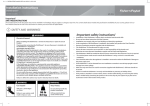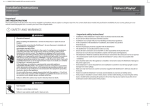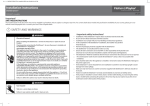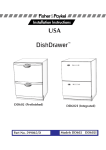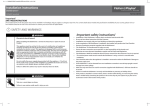Download Fisher & Paykel DD36STI User's Manual
Transcript
(1,1) -1- 590018A DD36SDD90S DoorPanelPrep USCANZGB.indd 22/2/10 1:49:22 PM Front panel preparation (Integrated models only) DishDrawer® DD36STI, DD90S(H)TI models US CA NZ AU GB IE Important! SAVE THESE INSTRUCTIONS The models shown in this document may not be available in all markets and are subject to change at any time. For current details about model and specification availability in your country, please visit our local website listed at the end of this document or contact your local Fisher & Paykel dealer. 1 SAFETY AND WARNINGS WARNING! Electrical shock hazard WARNING – To reduce the risk of electric shock, fire, or injury to persons, the installer must ensure that the DishDrawer® is completely enclosed at the time of installation. Before fitting the front panel and connecting the integrated badge, make sure that the DishDrawer® is completely enclosed by cabinetry, and disconnected from the power supply. The integrated badge must be electrically connected by a suitably qualified installer. Failure to follow these warnings may result in electrical shock, injury or fire. WARNING! Cut hazard Take care - panel edges are sharp. Failure to use caution could result in injury or cuts. Important safety instructions! Read these instructions completely and carefully. Ensure the product is not plugged in. Installation of DishDrawer® panels requires basic mechanical and electrical skills. Installation must comply with your local building and electricity regulations. Failure to install the Dishdrawer® panels correctly could invalidate any warranty or liability claims. (1,2) -1- 590018A DD36SDD90S DoorPanelPrep USCANZGB.indd 22/2/10 1:49:22 PM 2 PANEL PREPARATION The following calculations assume the top of the panel is aligned with the top of the adjacent cabinetry: Installation diagrams for illustration purposes only A min. 1⁄8” (2 mm) min. 1⁄16p” Air ga B mm width of the panel Measure A (the width between adjacent door/drawer fronts) and write it in the first box below, then complete the equation. min. height of panel ) (2.5 mm min. 2.5 panel width of 1⁄16” (2 mm) panel eg. min. 5⁄16”(8 mm) Air gap A door clearance 35 7⁄16” (900 mm) 1⁄8” (2.5 mm) -2x A panel width = door clearance -2x 35 ¼” (895 mm) panel width = (min. 1⁄8” (2.5 mm)) (min. 33 11⁄16” (855 mm)) height of the panel Measure B (door/drawer height (or equivalent)) and write it in the first box below, then complete the equation. 5⁄16” (8 mm) Air gap B eg. 18 7⁄8” (480 mm) - 1⁄16” (2 mm) Air gap (TOP) - 5⁄16” (8 mm) Air gap (BOTTOM) = - 1⁄16” (2 mm) Air gap (TOP) - 5⁄16” (8 mm) Air gap (BOTTOM) = B Installation diagrams for illustration purposes only oor level. er® near fl w ra D h is eD stalling th gram if in ia d is th Use panel height 18 ½” (470 mm) panel height (min. 18 ½” (470 mm)) Note: when the top of the DishDrawer® has to be lower than the adjacent cabinetry, the panel can be increased in height. Front Panel material panel 5⁄16” (8 mm) Air gap 5⁄16” (8 mm) Air gap 5⁄8”-13⁄16” (18 -20 mm) panel thickness Adequately sealed to withstand moisture (122OF/50OC @ 80% RH) (2,1) -1- 590018A DD36SDD90S DoorPanelPrep USCANZGB.indd 22/2/10 1:49:22 PM 3 PARTS SUPPLIED Supplied separately Attached to product Panel mounting screws (14) Integrated rectangular badge (1) (Satin chrome supplied) 4 ZONE REQUIRED FOR BADGE Panel bracket (1) Integrated door seal (1) 5 REMOVE PANEL BRACKET & DETACH BADGE WARNING ! Electrical Shock Hazard Before continuing, ensure that the product is disconnected from the power supply. 3 Failure to follow this warnings may result in electrical shock, injury or fire. 1 5” (127 mm) 10 1⁄16” (255 mm) 1 3⁄16” (30 mm) 1” (25 mm) Badge zo n e 2 1 18” (45 7 mm) 2 11⁄16” (6 9 mm) 4 (2,2) -1- 590018A DD36SDD90S DoorPanelPrep USCANZGB.indd 22/2/10 1:49:22 PM 6 ROUTE BADGE THROUGH PANEL 7 SECURE PANEL BRACKET TO PANEL Important! 1 Use all 14 screws provided as shown. 2 1 5⁄8” (16 mm) x14 2 8 RECONNECT BADGE 9 REATTACH PANEL 2 Important! 2 Ensure the rubber seal between the drawer and panel is kept in place. 1 1 WARNING ! Electrical Shock Hazard Connect the integrated badge ground (earth) wire to one of the two tabs provided on the panel bracket. To ground (earth) the panel bracket, connect the ground (earth) wire from the product to the other tab. Failure to follow these warnings may result in electrical shock, injury or fire. Push the panel in then up to locate. 2 www.fisherpaykel.com www.fisherpaykel.ca www.fisherpaykel.co.nz www.fisherpaykel.com.au www.fisherpaykel.co.uk www.fisherpaykel.ie 590018A US CA NZ AU GB IE 03.10 (1,1) -2- 590018A DD36SDD90S DoorPanelPrep USCANZGB.indd 22/2/10 1:50:34 PM Front panel adjustment (Prefinished models only) DishDrawer® DD36SDFTX, DD90SDFTM, DD90SDF(H)TX models US CA NZ AU GB IE Important! SAVE THESE INSTRUCTIONS The models shown in this document may not be available in all markets and are subject to change at any time. For current details about model and specification availability in your country, please visit our local website listed at the end of this document or contact your local Fisher & Paykel dealer. If, after installation, the front panel of your DishDrawer is not correctly aligned with the front panels of surrounding cabinetry, it can be adjusted as follows. 1 SAFETY AND WARNINGS WARNING! Electrical shock hazard WARNING – To reduce the risk of electric shock, fire, or injury to persons, the installer must ensure that the DishDrawer® is completely enclosed at the time of installation. Before fitting the front panel and connecting the controls, make sure that the DishDrawer® is completely enclosed by cabinetry, and disconnected from the power supply. The controls must be electrically connected by a suitably qualified installer. Failure to follow these warnings may result in electrical shock, injury or fire. WARNING! Cut hazard Take care - panel edges are sharp. Failure to use caution could result in injury or cuts. Important safety instructions! Read these instructions completely and carefully. Ensure the product is not plugged in. Installation of DishDrawer® panels requires basic mechanical and electrical skills. Installation must comply with your local building and electricity regulations. Failure to install the Dishdrawer® panels correctly could invalidate any warranty or liability claims. (1,2) -2- 590018A DD36SDD90S DoorPanelPrep USCANZGB.indd 22/2/10 1:50:34 PM 2 DISCONNECT FROM POWER SUPPLY 3 REMOVE FRONT PANEL 2 WARNING ! Electrical Shock Hazard Disconnect the DishDrawer from the power supply. 1 Failure to follow this warning may result in electrical shock, injury or fire. 4 DETACH CONTROLS 5 LOOSEN PANEL BRACKETS 2 1 Lie the door panel flat on its front on a protected surface. Be careful not to damage the handle. 2 1 Loosen these screws Remove these fixing screws 3 Loosen these screws (2,1) -2- 590018A DD36SDD90S DoorPanelPrep USCANZGB.indd 22/2/10 1:50:34 PM 6 SLIDE BRACKETS TO SUITABLE HEIGHT SETTING 7 TIGHTEN PANEL BRACKETS There are three pre-drilled height settings. Tighten these screws Slide brackets to preferred height setting. Replace these fixing screws Tighten these screws Low setting - 1⁄16”(1.5 mm) Factory setting High setting + 1⁄16”(1.5 mm) 8 RECONNECT CONTROLS 9 REATTACH PANEL 2 2 Important! Ensure the rubber seal between the drawer and panel is kept in place. 1 1 WARNING ! Electrical Shock Hazard Connect the ground (earth) wire of the controls to one of the two tabs provided on the panel bracket. To ground (earth) the panel bracket, connect the ground (earth) wire from the product to the other tab. Failure to follow these warnings may result in electrical shock, injury or fire. Push the panel in then up to locate. 2 (2,2) -2- 590018A DD36SDD90S DoorPanelPrep USCANZGB.indd 22/2/10 1:50:34 PM 10 RECONNECT THE POWER SUPPLY www.fisherpaykel.com www.fisherpaykel.ca www.fisherpaykel.co.nz www.fisherpaykel.com.au www.fisherpaykel.co.uk www.fisherpaykel.ie 590018A US CA NZ AU GB IE 03.10