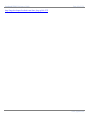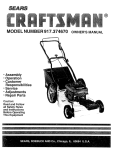Download Facebook 2008 FBML Reference Guide
Transcript
facebook FBML Reference Guide
Consolidated by: yapish.com
Last updated: 03/10/2008
facebook FBML Reference Guide
Page 2 of 159
Table of Contents
Table of Contents...................................................................................................................................................2
FBML......................................................................................................................................................................5
From Facebook Developers Wiki........................................................................................................................5
Valid HTML Elements ........................................................................................................................................5
Facebook tags ........................................................................................................................................................6
Summary:.............................................................................................................................................................6
User/Groups.........................................................................................................................................................6
Fb:name...........................................................................................................................................................6
Fb:user............................................................................................................................................................8
Fb:pronoun......................................................................................................................................................9
Fb:profile-pic.................................................................................................................................................10
Fb:grouplink..................................................................................................................................................12
Fb:networklink..............................................................................................................................................13
Fb:is-in-network............................................................................................................................................14
Fb:if-can-see..................................................................................................................................................15
Fb:if-can-see-photo.......................................................................................................................................16
Fb:if-is-app-user............................................................................................................................................17
Fb:if-is-friends-with-viewer..........................................................................................................................18
Fb:if-is-group-member..................................................................................................................................19
Fb:if-is-user...................................................................................................................................................20
Fb:if-user-has-added-app..............................................................................................................................21
Deprecated Tags ................................................................................................................................................22
Fb:userlink....................................................................................................................................................22
Fb:if-is-own-profile.......................................................................................................................................23
Profile-specific ..................................................................................................................................................24
Fb:wide..........................................................................................................................................................24
Fb:narrow......................................................................................................................................................25
Fb:profile-action...........................................................................................................................................26
Fb:user-table.................................................................................................................................................28
Fb:user-item..................................................................................................................................................29
Fb:subtitle......................................................................................................................................................30
Visibility on Profile ...........................................................................................................................................33
Fb:visible-to-owner.......................................................................................................................................33
Fb:visible-to-user..........................................................................................................................................34
Fb:visible-to-friends......................................................................................................................................35
Fb:visible-to-app-users.................................................................................................................................36
Fb:visible-to-added-app-users......................................................................................................................37
Fb:visible-to-connection................................................................................................................................38
Fb:18-plus.....................................................................................................................................................39
Fb:21-plus.....................................................................................................................................................40
Embedded media ...............................................................................................................................................41
Fb:iframe.......................................................................................................................................................41
Fb:photo........................................................................................................................................................42
Fb:mp3..........................................................................................................................................................43
Fb:swf............................................................................................................................................................44
www.yapish.com
facebook FBML Reference Guide
Page 3 of 159
Fb:flv.............................................................................................................................................................47
Fb:silverlight.................................................................................................................................................48
Tools ..................................................................................................................................................................49
Fb:board........................................................................................................................................................49
Fb:comments.................................................................................................................................................51
Fb:friend-selector..........................................................................................................................................53
Fb:google-analytics.......................................................................................................................................55
Fb:if...............................................................................................................................................................57
Fb:else...........................................................................................................................................................58
Fb:mobile......................................................................................................................................................59
Fb:multi-friend-input.....................................................................................................................................60
Fb:random.....................................................................................................................................................62
Fb:random-option.........................................................................................................................................63
Fb:switch.......................................................................................................................................................64
Fb:default......................................................................................................................................................65
Fb:user-agent................................................................................................................................................66
Fb:typeahead-input.......................................................................................................................................68
Fb:typeahead-option.....................................................................................................................................70
Misc....................................................................................................................................................................71
Fb:js-string....................................................................................................................................................71
Fb:fbml..........................................................................................................................................................73
Fb:fbmlversion..............................................................................................................................................74
Fb:redirect.....................................................................................................................................................75
Fb:ref.............................................................................................................................................................76
Fb:share-button.............................................................................................................................................78
Fb:time..........................................................................................................................................................79
Fb:title...........................................................................................................................................................80
Fb:page-admin-edit-header..........................................................................................................................81
Forms ................................................................................................................................................................82
Fb:submit.......................................................................................................................................................82
Message/Wall attachments ................................................................................................................................83
Fb:attachment-preview..................................................................................................................................83
Notifications and requests .................................................................................................................................86
Fb:notif-subject.............................................................................................................................................86
Fb:notif-page.................................................................................................................................................87
Fb:notif-email................................................................................................................................................88
Fb:req-choice................................................................................................................................................89
Fb:request-form.............................................................................................................................................90
Fb:multi-friend-selector................................................................................................................................97
Fb:multi-friend-selector (condensed)............................................................................................................99
Fb:request-form-submit...............................................................................................................................102
Fb:application-name...................................................................................................................................103
Status messages ...............................................................................................................................................104
Fb:error.......................................................................................................................................................104
Fb:explanation............................................................................................................................................105
Fb:message..................................................................................................................................................107
Fb:editor......................................................................................................................................................108
Fb:editor-button...........................................................................................................................................110
www.yapish.com
facebook FBML Reference Guide
Page 4 of 159
Fb:editor-buttonset......................................................................................................................................111
Fb:editor-cancel..........................................................................................................................................112
Fb:editor-custom..........................................................................................................................................113
Fb:editor-date..............................................................................................................................................114
Fb:editor-divider..........................................................................................................................................115
Fb:editor-month...........................................................................................................................................116
Fb:editor-text...............................................................................................................................................117
Fb:editor-textarea........................................................................................................................................118
Fb:editor-time..............................................................................................................................................119
Page navigation ...............................................................................................................................................120
Fb:dashboard..............................................................................................................................................120
Fb:action.....................................................................................................................................................122
Fb:create-button..........................................................................................................................................124
Fb:help........................................................................................................................................................125
Fb:header....................................................................................................................................................126
Fb:mediaheader..........................................................................................................................................128
Fb:header-title.............................................................................................................................................129
Fb:owner-action..........................................................................................................................................130
Fb:tabs.........................................................................................................................................................131
Fb:tab-item..................................................................................................................................................132
Dialog ..............................................................................................................................................................134
Fb:dialog.....................................................................................................................................................134
Fb:dialog-title..............................................................................................................................................136
Fb:dialog-content........................................................................................................................................137
Fb:dialog-button..........................................................................................................................................138
Wall .................................................................................................................................................................139
Fb:wall........................................................................................................................................................139
Fb:wallpost..................................................................................................................................................140
Fb:wallpost-action......................................................................................................................................141
Dynamic FBML attributes................................................................................................................................142
Summary..........................................................................................................................................................142
Details..............................................................................................................................................................142
DynamicFBML/Visibility.............................................................................................................................142
DynamicFBML/MockAJAX.........................................................................................................................144
DynamicFBML/Forms.................................................................................................................................145
Requirelogin................................................................................................................................................146
FBJS............................................................................................................................................................147
Usage notes ........................................................................................................................................................156
Invalid CSS attributes ......................................................................................................................................157
See also ...............................................................................................................................................................158
External links.....................................................................................................................................................159
www.yapish.com
facebook FBML Reference Guide
Page 5 of 159
FBML
From Facebook Developers Wiki
Jump to: navigation, search
Facebook Markup Language (FBML) enables you to build full Facebook Platform applications that deeply
integrate into a user's Facebook experience. You can hook into several Facebook integration points, including
the profile, profile actions, Facebook canvas, News Feed and Mini-Feed.
FBML is an evolved subset of HTML with some elements removed, and others which have been added that are
specific to Facebook. You set the FBML for a profile box by calling profile.setFBML through the API. The
FBML is cached on Facebook's server until profile.setFBML is called again through a canvas page. For a highlevel technical spec for FBML, please see FBMLspec.
Valid HTML Elements
a
abbr
acronym
address
b
bdo
big
blockquote
br
caption
center
cite
code
dd
del
dfn
div
dl
dt
em
fieldset
font
form
h1
h2
h3
h4
h5
h6
hr
i
img
input
ins
kbd
label
legend
li
link
meta
ol
optgroup
option
p
pre
q
s
samp
script
select
small
span
strike
strong
style
sub
sup
table
tbody
td
textarea
tfoot
th
thead
tr
tt
u
ul
var
www.yapish.com
facebook FBML Reference Guide
Page 6 of 159
Facebook tags
Summary:
User/Groups
Deprecated Tags
Profile-specific
Visibility on Profile
Embedded media
Tools
Misc
Forms
Message/Wall attachments
Notifications and requests
Status messages
Editor display
Page navigation
Dialog
Wall
User/Groups
Fb:name
Description
Renders the name of the user specified, optionally linked to his or her profile.
This also works for Facebook Pages with the ID of the Page passed as the uid parameter.
You can use this tag for both the subject and the object of a sentence describing an action. For example, if a user
with the user ID $tagger tags a photo of a user with the user ID $tagee, you could say:
<fb:name uid="$tagger" capitalize="true" /> tagged a photo of <fb:name subjectid="$tagger" uid="$tagee" />
Attributes
Required Name
Type Description
required
uid
uid
optional
firstnameonly bool
linked
bool
lastnameonly bool
The ID of the user or Page whose name you want to show. You can also use
"loggedinuser" or "profileowner".
Show only the user's first name. (default value is false)
Link to the user's profile. (default value is true)
Show only the user's last name. (default value is false)
www.yapish.com
facebook FBML Reference Guide
Page 7 of 159
possessive
bool
Make the user's name possessive (e.g. Joe's instead of Joe). (default value is
false)
reflexive
bool
Use "yourself" if useyou is true. (default value is false)
shownetwork bool
Displays the primary network for the uid. (default value is false)
useyou
bool
Use "you" if uid matches the logged in user. (default value is true)
ifcantsee
string
Alternate text to display if the logged in user cannot access the user specified.
(default value is [empty string])
capitalize
bool
Capitalize the text if useyou==true and loggedinuser==uid. (default value is
false)
subjectid
uid
The Facebook ID of the subject of the sentence where this name is the object
of the verb of the sentence. Will use the reflexive when appropriate. When
subjectid is used, uid is considered to be the object and uid's name is
produced.
Examples
<fb:name uid="12345" />
When logged in as user 1160:
<fb:name subjectid="219770" uid="219770" /> = himself
<fb:name subjectid="219770" uid="1160" /> = you
<fb:name subjectid="1160" uid="219770" /> = Josh Gibson
<fb:name subjectid="1160" uid="1160" /> = yourself
<fb:name uid="profileowner" useyou="true" possessive="true" reflexive="true" /> = your own
<fb:name uid="1160" capitalize="true" /> tagged a photo of <fb:name subjectid="1160" uid="219770" />
See Also
You can see a real world example of this tag in all three demo applications (Footprints, Restaurants and Who's
Showing Up). Go to Demos for more details and to download and install the demo apps.
www.yapish.com
facebook FBML Reference Guide
Page 8 of 159
Fb:user
Description
Forces the enclosed content to be restrained to site privacy checks[verify] based on the viewer of the
information. The content within the tag "belongs" to the user specified.
Note: This tag does not appear to work at all when I test it, it does nothing. See bug report number 404.
Attributes
Required
Name
Type
Description
required
uid
int
The user ID of the user whose information will be contained in the tag.
Examples
<fb:user uid="12345">
This is user 12345's information. It should only be shown to people who can see user 12345.
www.yapish.com
facebook FBML Reference Guide
Page 9 of 159
Fb:pronoun
Description
Renders a pronoun for a specific user.
Attributes
Required Name
Type Description
required
uid
int
The user ID for whom to generate the pronoun. You can substitute actor for the
user ID so you can more easily aggregate feed stories.
optional
useyou
bool
Use the word "you" if uid is viewing the page. (default value is true)
possessive bool
Use the possessive form (his/her/your/their). (default value is false)
reflexive
bool
Use the reflexive form (himself/herself/yourself/themselves). (default value is
false)
objective
bool
Use the objective form (him/her/you/them). (default value is false)
usethey
bool
Use "they" if gender is not specified. (default value is true)
capitalize bool
Force a capital letter for the pronoun. (default value is false)
Examples
<fb:pronoun uid="12345" />
<fb:pronoun uid="actor" possessive="true" useyou="false"/>
www.yapish.com
facebook FBML Reference Guide
Page 10 of 159
Fb:profile-pic
Description
Turns into an img tag for the specified user's or Facebook Page's profile picture. The tag itself is treated like a
standard img tag, so attributes valid for img are valid with fb:profile-pic as well.
Attributes
Required Name Type Description
required
uid
int
The user ID of the profile or Facebook Page for the picture you want to display.
optional
size
string
The size of the image to display. (Default value is thumb). Other valid values are
thumb (t) (50px wide), small (s) (100px wide), normal (n) (200px wide), and square
(q) (50px by 50px).
linked bool
Make the image a link to the user's profile. (default value is true)
Examples
<fb:profile-pic uid="12345" linked="true" />
<fb:profile-pic uid="12345" size="square" linked="true" />
See Also
You can see a real world example of this tag in all three demo applications (Footprints, Restaurants and Who's
Showing Up). Go to Demos for more details and to download and install the demo apps.
www.yapish.com
facebook FBML Reference Guide
Page 11 of 159
Fb:eventlink
Description
Prints the specified event name and formats it as a link to the event's page.
Attributes
Required
Name
Type
Description
required
eid
int
Event ID for the event whose name and link you want to retrieve.
Examples
<fb:eventlink eid="21150032416" />
www.yapish.com
facebook FBML Reference Guide
Page 12 of 159
Fb:grouplink
Description
Prints the specified group name and formats it as a link to the group's page.
Attributes
Required
Name
Type
Description
required
gid
int
Group ID for the group whose name and link you want to retrieve.
Examples
<fb:grouplink gid="2541896821" />
www.yapish.com
facebook FBML Reference Guide
Page 13 of 159
Fb:networklink
Description
Prints the specified network name and formats it as a link to the network's page.
Attributes
Required
Name Type
required
nid
int
Description
Network ID for the network whose name and link you want to retrieve.
Examples
<fb:networklink nid="67108896" />
www.yapish.com
facebook FBML Reference Guide
Page 14 of 159
Fb:is-in-network
Description
Displays content inside the tag only if the user is in a given network.
Note: You can use fb:else with fb:is-in-network, even though the tag does not start with fb:if-.
Attributes
Required
Name
Type
Description
required
network
int
The network ID to check. You can check one network at a time.
optional
uid
int
The user ID to check. (default value is loggedinuser)
Examples
<fb:is-in-network network="16777229" uid="1230541">User 1230541, you are in the <fb:networklink
nid="16777229" /> network!</fb:is-in-network>
Notes
This tag renders content on canvas pages and for notifications and feed stories. It doesn't work with
profiles, email and notifications.
You can use the fb:networklink FBML to display the name/link of the network.
www.yapish.com
facebook FBML Reference Guide
Page 15 of 159
Fb:if-can-see
Description
Displays the enclosed content if the logged in user can see the specified what attribute of the specified user.
You can use these settings to provide content or links with relevance to Facebook privacy or to implement your
own privacy using Facebook's current controls.
You can use this tag in conjunction with fb:else.
Attributes
Required Name Type Description
required
uid
int
The user ID to check.
optional
what
string
The privacy setting to check. (Default value is search). Other valid values are profile,
friends, not_limited, online, statusupdates, wall, groups, courses, photosofme, notes,
feed, contact, email, aim, cell, phone, mailbox, address, basic, education,
professional, personal, seasonal.
Examples
<fb:if-can-see uid="12345" what="profile">
Check out how cool <fb:name uid="12345" /> is.
<fb:else>Sorry, no dice.</fb:else>
</fb:if-can-see>
Notes
As of FBML v1.1 you can use this tag only on a canvas page.
See Also
You can see a real world example of this tag in the Footprints demo application. Go to Demos for more details
and to download and install the demo apps.
www.yapish.com
facebook FBML Reference Guide
Page 16 of 159
Fb:if-can-see-photo
Description
Displays the enclosed content only if the logged in user can see the photo specified.
You should use this tag[who says?] when specifying content that should only be shown when using fb:photo.
You can use this tag in conjunction with fb:else.
Attributes
Required Name Type Description
required
pid
int
An API-supplied pid of the photo, or any pid found in the query string of a photo
URL on Facebook.
optional
uid
int
If pid is not an API-supplied pid, this should be the id parameter in the query string
used to find the pid.
Examples
<fb:if-can-see-photo pid="12345">
<fb:photo pid="12345" />
Check out this cool photo!
</fb:if-can-see-photo>
<fb:if-can-see-photo pid="543212" uid="6789">
<fb:photo pid="54321" uid="6789" />
This one is cool too!
</fb:if-can-see-photo>
Notes
As of FBML v1.1 you can use this tag only on a canvas page.
www.yapish.com
facebook FBML Reference Guide
Page 17 of 159
Fb:if-is-app-user
Description
Displays the enclosed content only if the specified user has accepted the terms of service of the application. Use
<fb:if-user-has-added-app> to determine whether the user has added the application to their account.
Attributes
Required
Name
Type
Description
optional
uid
int
The user ID to check. (default value is loggedinuser)
Examples
<fb:if-is-app-user uid="12345">
Here's the user's score: 55555!
<fb:else>That user hasn't signed up for the app!</fb:else>
</fb:if-is-app-user>
<fb:if-is-app-user>
Your score: 55555!
<fb:else>You should sign up and play!</fb:else>
</fb:if-is-app-user>
Notes
As of FBML v1.1 you can use this tag only on a canvas page.
www.yapish.com
facebook FBML Reference Guide
Page 18 of 159
Fb:if-is-friends-with-viewer
Description
Displays the enclosed content only if the specified user is friends with the logged in user.
Attributes
Required Name
Type Description
optional
int
uid
includeself bool
The user ID to check. (default value is profile owner[verify])
Return true if viewer and uid specified are the same. (default value is true)
Examples
<fb:if-is-friends-with-viewer uid="12345">
Hey you guys are friends!
<fb:else>Did you know that you have something in common?</fb:else>
</fb:if-is-friends-with-viewer>
Notes
As of FBML v1.1 you can use this tag only on a canvas page.
www.yapish.com
facebook FBML Reference Guide
Page 19 of 159
Fb:if-is-group-member
Description
Displays the enclosed content only if the specified user is a member of the specified group.
Attributes
Required Name Type Description
required
gid
int
The group ID.
optional
uid
int
The user ID to check. (default value is loggedinuser)
role
string
The role to check. (Default value is member). Other valid values are officer, admin.
Examples
<fb:if-is-group-member gid="54321" uid="12345" role="admin">
Hey, you're an admin of that group!
<fb:else>Sorry, admins only!</fb:else>
</fb:if-is-group-member>
Notes
As of FBML v1.1 you can use this tag only on a canvas page.
www.yapish.com
facebook FBML Reference Guide
Page 20 of 159
Fb:if-is-user
Description
Only renders the content inside the tag if the viewer is one of the specified user(s).
Attributes
Required Name Type Description
required
uid
int
The user ID of the user that is allowed to see the content. To match multiple users, pass
in a comma-delimited list of uids.
Examples
<fb:if-is-user uid="uid1,uid2">This is secret 4 u 2!</fb:if-is-user>
Notes
As of FBML v1.1 you can use this tag only on a canvas page.
www.yapish.com
facebook FBML Reference Guide
Page 21 of 159
Fb:if-user-has-added-app
Description
Displays the enclosed content only if the specified user has added the application to their account.
Attributes
Required
Name
Type
Description
optional
uid
int
The user ID to check. (default value is loggedinuser)
Examples
<fb:if-user-has-added-app uid="12345">
This user has put this app into his account.
<fb:else>That user hasn't put this app into his account.</fb:else>
</fb:if-user-has-added-app>
<fb:if-user-has-added-app>
Hey, welcome!
<fb:else>You must add this to your account to use it</fb:else>
</fb:if-user-has-added-app>
Notes
As of FBML v1.1 you can use this tag only on a canvas page.
This tag seems to work inside <fb:subtitle> on a profile page.
www.yapish.com
facebook FBML Reference Guide
Page 22 of 159
Deprecated Tags
Fb:userlink
Description
Prints the specified user's full name linked to their profile along with their network, optionally (as is normally
displayed on the Wall, for example).
This tag is deprecated. It is still useful in one context, however: using it in feed.publishActionOfUser (with the
user ID on whose behalf the action is being published) prevents the Mini-Feed from prepending the actor's
name to your feed title.
Attributes
Required Name
Type Description
required
uid
int
optional
shownetwork bool
ifcantsee
string
The User ID for the user whose name and link you want to retrieve.
Indicates whether to display the network name. (default value is true)
The alternate text to display if the user cannot see the specified user ID.
Examples
<fb:userlink uid="123445" />
See Also
You can see a real world example of this tag in the Footprints and Restaurants demo applications. Go to Demos
for more details and to download and install the demo apps.
fb:name
www.yapish.com
facebook FBML Reference Guide
Page 23 of 159
Fb:if-is-own-profile
Description
This tag is deprecated, since if- tags are no longer allowed on profile pages.
It was used to display content inside only if the viewer of the profile matches the profile owner.[verify]
See also/instead fb:visible-to-user
Attributes
Examples
<fb:if-is-own-profile>
Welcome back to your profile!
<fb:else>This is not your profile.</fb:else>
</fb:if-is-own-profile>
Notes
As of FBML v1.1 you can use this tag only on a canvas page.
error=Not allowed in profile. How to replace this?
See Also
You can see a real world example of this tag in the Who's Showing Up demo application. Go to Demos for more
details and to download and install the demo apps.
www.yapish.com
facebook FBML Reference Guide
Page 24 of 159
Profile-specific
Fb:wide
Description
The enclosed content appears only when profile box is in the wide column of the profile. See fb:narrow for the
opposite.
Attributes
Examples
<fb:wide>
This will only appear in the wide column.
</fb:wide>
Notes
If no fb:narrow or fb:wide tag is specified, all content appears in either column.
The wide profile box is 388 pixels wide, not including margins. The left margin is 8 pixels, but there is no right
margin. For balanced margins, make your content 380 pixels wide.
See Also
You can see a real world example of this tag in the Footprints demo application. Go to Demos for more details
and to download and install the demo apps.
www.yapish.com
facebook FBML Reference Guide
Page 25 of 159
Fb:narrow
Description
Renders the content contained by the tag only if the profile box is in the narrow column of the profile.
Attributes
Examples
<fb:narrow>
This text appears only in the narrow column.
</fb:narrow>
Notes
If no fb:narrow or fb:wide tag is specified, all content is displayed in either column.
The narrow profile box is 190 pixels wide, not including margins. The left margin is 10 pixels, but there is no
right margin. For balanced margins, make your content 180 pixels wide.
If you want your fb:narrow information to appear when installed, please remember to set the Default Profile
Box Column value to "Narrow" in Developer Application » My Apps » Application's Settings » Installation
section.
www.yapish.com
facebook FBML Reference Guide
Page 26 of 159
Fb:profile-action
Description
Renders a link on the user's profile under their photo (such as "View More photos of..").
Attributes
Required Name Type Description
required
url
string
The URL to which the user is taken after clicking. Must be an absolute link.
Examples
<fb:profile-action url="http://www.mysite.com/action/">
Perform Action
</fb:profile-action>
NOTE: 'if-is-own-profile' deprecated! See that function for details
<fb:if-is-own-profile>
<fb:profile-action url="http://apps.facebook.com/myapplication/status/">
View Your Status
</fb:profile-action>
<fb:else>
<fb:if-is-app-user uid="profileowner">
<fb:profile-action url="http://apps.facebook.com/myapplication/status/">
View this person's status
</fb:profile-action>
<fb:else>
<fb:profile-action url="http://apps.facebook.com/myapplication/invite/">
Invite this person to MyApplication
</fb:profile-action>
</fb:else>
</fb:if-is-app-user>
</fb:else>
</fb:if-is-own-profile>
NOTE: example with fb:visible-to-user instead of the deprecated fb:if-is-own-profile
<fb:visible-to-user uid="loggedinuser">
<fb:profile-action url="http://apps.facebook.com/application/my_page">
View Your Application
</fb:profile-action>
<fb:else>
<fb:profile-action url="http://apps.facebook.com/application/">
www.yapish.com
facebook FBML Reference Guide
Page 27 of 159
Check Out Application
</fb:profile-action>
</fb:else>
</fb:visible-to-user>
Notes
Use profile.setFBML to add the button to a user's profile.
If you add this to the profile of a user who has not added your application, it will appear only to those
users who have added your application. By setting the default FBML (in Edit Settings, under My
Applications) to include an fb:profile-action, this action appears on every profile the user of your
application sees.
There is a limit of about 30 characters in the action label. (Note: Leading and trailing white-space counts
against this limit, so if your link is being elided, check for and remove any extra spaces between the tags
and the label text.)
For users for whom you have not called profile.setFBML, the actions are read from the content in
"Default FBML" section of your application settings. For the most part, this applies to any user who has
not added your application.
For users for whom you have called profile.setFBML, the actions are read from whatever content you
set when you last called profile.setFBML for that user.
Example: There are three friends -- Larry, Curly and Moe. Both Larry and Curly add your application.
When Larry views Curly’s profile, the profile actions that Larry sees on Curly’s profile come from the
content you posted to Curly’s profile. When Larry views Moe’s profile, the profile actions Larry sees on
Moe’s profile come from the default FBML content, because you haven’t called profile.setFBML on
Moe, because you don’t necessarily know he exists
See Also
You can see a real world example of this tag in the Footprints demo application. Go to Demos for more
details and to download and install the demo apps.
Application Visibility in Profiles
Errors
fb:profile-action: Required fbml_env var missing: "profile"
- If you get this error, it means you tried to use the fb:visible-to-owner, fb:visible-to-app-users, and the other
fb:visible-to-*** elements on a Canvas page.
fb:if-is-own-profile
- Not allowed in profile. Use fb:visible-to-owner, fb:visible-to-app-users, and the other fb:visible-to-***
elements instead.
running example above through the [Facebook FBML validator] returns
- RUNTIME ERROR: fb:if-is-own-profile: "ifs" are not allowed in flavor ProfileBoxFBMLFlavor
--719255867 11:05, 19 November 2007 (PST)
Most punctuation is stripped from the profiles box.
Can someone write a working example that reproduces this behavior WITHOUT if-tags?
www.yapish.com
facebook FBML Reference Guide
Page 28 of 159
Fb:user-table
Description
Renders a table, each cell of which contains a thumbnail and name for a particular user, similar to the Mutual
Friends table on profile pages. Inside this tag, use fb:user-item tags to specify the set of users. This tag only
works on profile pages. Applications cannot use this on their canvas pages.
Attributes
Required Name Type Description
optional
cols
int
The number of columns in the table. (default value is 6 for fb:wide, 3 for fb:narrow)
Examples
<fb:user-table cols="3">
<fb:user-item uid="12345" />
<fb:user-item uid="123456" />
<fb:user-item uid="123457" />
<fb:user-item uid="123458" />
<fb:user-item uid="123459" />
<fb:user-item uid="123450" />
</fb:user-table>
www.yapish.com
facebook FBML Reference Guide
Page 29 of 159
Fb:user-item
Description
Renders a single cell of a table, which contains a thumbnail and name for a particular user, similar to the Mutual
Friends table on profile pages. Must be used inside a fb:user-table tag. This tag only works on profile pages.
Applications cannot use this on their canvas pages.
Attributes
Required
Name
Type
Description
required
uid
uid
The ID of the user whose name and photo you want to show.
Examples
<fb:user-table cols="3">
<fb:user-item uid="12345" />
<fb:user-item uid="123456" />
<fb:user-item uid="123457" />
<fb:user-item uid="123458" />
<fb:user-item uid="123459" />
<fb:user-item uid="123450" />
</fb:user-table>
www.yapish.com
facebook FBML Reference Guide
Page 30 of 159
Fb:subtitle
Description
Defines the subtitle for the profile box. The enclosed content is interpreted purely as plain text.
This tag may contain fb:action, an optional tag that renders an action link on the right-hand side of the subtitle.
Attributes
Required
Name
Type
Description
optional
seeallurl
string
The URL for a "See all" link. This URL must be a canvas page.
Examples
<fb:subtitle seeallurl="http://apps.facebook.com/myapp/seeall" >
<fb:action href="http://apps.facebook.com/wall/walltowall.php">Wall-to-wall</fb:action>
Displaying 10 wall posts
</fb:subtitle>
Notes
This tag always renders the HTML title attribute with Learn More About This Application for
seeallurl.[possible bug?] At present there doesn't seem to be any way to prevent this.
This tag does not function within fb:visible-to- tags.[possible bug?]
See Also
fb:title
www.yapish.com
facebook FBML Reference Guide
Page 31 of 159
Fb:action
Description
Renders a link, usually for navigational purposes. Its appearance depends on its container.
The tag must be a child of either fb:dashboard or fb:subtitle.
Attributes
Required Name Type Description
required
href
string
The URL for the link. The URL must be a canvas page. For example,
href="http://apps.facebook.com/<appname>/<filename>.php".
optional
title
string
Specifies the text to display as a tool tip for this link. (seems to do nothing at the
moment)
onclick string Call a FBJS function
Examples
fb:dashboard>
<fb:action href="new.php">Create a new photo album</fb:action>
</fb:dashboard>
<fb:dashboard>
<fb:action href="new.php">Create a new photo album</fb:action>
<fb:action href="you.php">Photos of You</fb:action>
</fb:dashboard>
This article or section needs expansion
Notes
The link appears in the top left of the fb:dashboard element and the top right of the fb:subtitle element.
You cannot use FBJS onclick, since you cannot have the href attribute set to # or JavaScript:. You can
use the onclick attribute: use any absolute URL in the href and make sure onclick returns false to prevent
the link from being followed.
www.yapish.com
facebook FBML Reference Guide
Page 32 of 159
See Also
You can see a real world example of this tag in the Who's Showing Up demo application. Go to Demos for more
details and to download and install the demo apps.
www.yapish.com
facebook FBML Reference Guide
Page 33 of 159
Visibility on Profile
Fb:visible-to-owner
Description
Displays content inside only if the viewer of the profile matches the profile owner.
This also works for Facebook Pages with the content only displayed to an admin of the Page.
Attributes
Required
Name
Type
Description
bgcolor
color
The color of the blank box shown to users who are not the owner.
Examples
<fb:visible-to-owner>
Welcome back to your profile!
</fb:visible-to-owner>
Notes
This is new to FBML v1.1, make sure you wrap your code in <fb:fbml version="1.1"> and </fb:fbml>!.
Do not use this tag to display private or sensitive information. Content inside this tag is rendered to
all users' browsers, including those who are not the profile owner. For those who are not the owner, the
content is shown as white space on the page but it is still visible by viewing the page source.
This tag cannot be used to for controlled display elements like fb:subtitle
www.yapish.com
facebook FBML Reference Guide
Page 34 of 159
Fb:visible-to-user
Description
Only displays the content inside the tag if the viewer is the specified user.[verify]
This also works for Facebook Pages with the content only displayed to an admin of the Page and the viewer is
not on a Page profile.
Attributes
Required Name
Type Description
required
int
uid
The uid of the user that is allowed to see the content.[verify]
bgcolor color The color of the blank box shown to users who are not the owner or the user
specified.
Examples
<fb:visible-to-user uid="12345">This is secret 4 u 2!</fb:visible-to-user>
Notes
This is new to FBML v1.1.
This does not appear to accept a comma-delimited list of user ids like fb:if-is-user does. Request for
such.
Do not use this tag to display private or sensitive information. Content inside this tag is rendered to
all users' browsers, including those who are not one of the specified users. For those who are not one of
those users, the content is shown as white space on the page but it is still visible by viewing the page
source.
Content in this tag is also visible to the owner.
www.yapish.com
facebook FBML Reference Guide
Page 35 of 159
Fb:visible-to-friends
Description
Use this tag to display the content inside the tag on a user's profile only if the viewer is a friend of that user.
While this tag is still valid, you may find it more versatile to use fb:visible-to-connection, since it applies
equally to user profiles and Facebook Pages.
Attributes
Required Name
optional
Type Description
bgcolor color
The color of the blank box shown to viewers who are not friends of the user.
Examples
<fb:visible-to-friends uid="12345">Hello my friend!</fb:visible-to-friends>
Notes
This is new to FBML v1.1.
Do not use this tag to display private or sensitive information. Content inside this tag is rendered to
all users' browsers, including those who are not one of the specified users. For those who are not one of
those users, the content is shown as white space on the page but it is still visible by viewing the page
source.
Content in this tag is also visible to the owner.
www.yapish.com
facebook FBML Reference Guide
Page 36 of 159
Fb:visible-to-app-users
Description
Displays the enclosed content only if the viewer has granted full permissions to the application.[verify]
Attributes
Required
Name
Type
Description
bgcolor
color
The color of the blank box shown to users who do not own the app.
Examples
<fb:visible-to-app-users>
Welcome users!
</fb:visible-to-app-users>
Notes
This is new to FBML v1.1.
Do not use this tag to display private or sensitive information. Content inside this tag is rendered to
all users' browsers, including those who have not granted full permissions to the application. For those
who have not done so, the content is shown as white space on the page but it is still visible by viewing
the page source.
www.yapish.com
facebook FBML Reference Guide
Page 37 of 159
Fb:visible-to-added-app-users
Description
Displays the enclosed content only if the viewer has added the application to their account.[verify]
Attributes
Required Name
Type Description
bgcolor color The color of the blank box shown to users who are not the owner or have added the
app.
Examples
<fb:visible-to-added-app-users>
Hey, welcome! Thanks for adding my app!
</fb:visible-to-added-app-users>
Notes
This is new to FBML v1.1.
Do not use this tag to display private or sensitive information. Content inside this tag is rendered to
all users' browsers, including those who have not added the app to their account. For those who have not
added the app, the content is shown as white space on the page but it is still visible by viewing the page
source.
www.yapish.com
facebook FBML Reference Guide
Page 38 of 159
Fb:visible-to-connection
Description
Use this tag to display the content inside the tag on a user's or a Facebook Page's profile only if the viewer is a
friend of that user or is a fan of that Facebook Page.
Attributes
Required Name
optional
Type Description
bgcolor color The color of the blank box shown to viewers who are not friends of the user or fans
of the Page.
Examples
<fb:visible-to-connection uid="12345">Welcome, fans!</fb:visible-to-connection>
Notes
This is new to FBML v1.1.
Do not use this tag to display private or sensitive information. Content inside this tag is rendered to
all users' browsers, including those who are not one of the specified users. For those who are not one of
those users, the content is shown as white space on the page but it is still visible by viewing the page
source.
Content in this tag is also visible to the owner.
www.yapish.com
facebook FBML Reference Guide
Page 39 of 159
Fb:18-plus
Description
Restricts content to users who are age 18 or older.
Examples
<fb:18-plus>Oooh la la<fb:else>Barney?</fb:18-plus>
www.yapish.com
facebook FBML Reference Guide
Page 40 of 159
Fb:21-plus
Description
Restricts content to users who are age 21 or older.
Examples
<fb:21-plus>Oooh la la<fb:else>Barney?</fb:21-plus>
www.yapish.com
facebook FBML Reference Guide
Page 41 of 159
Embedded media
Fb:iframe
Description
Inserts an <iframe> tag into the page.
Attributes
Required Name
Type Description
required
src
string
The URL of the iframe. Signed GET parameters are appended to the URL to
prove that the frame was loaded through Facebook, as described in the forms
section. These parameters also include one named fb_sig_in_iframe to indicate
this context.
optional
smartsize
bool
This parameter smartly sizes the iframe to fit the remaining space on the page
and disables the outer scrollbars. If you include more than one smartsizing
iframe, they automatically distribute the size appropriately. (default value is
false)
frameborde int
r
Indicates whether to show (1) or hide (0) an iframe border. (default value is 1)
scrolling
string
Indicates whether to show scrollbars. (default value is yes) - use "yes", "no", or
"auto" (not "true" or "false")
style
string
Indicates a custom inline style for the iframe.
width
int
Indicates the width of the IFRAME.
height
int
Indicates the height of the IFRAME.
Notes
You cannot use the <fb:iframe> code on the profile page.
You must use your server's URL as the src for your iframe. Otherwise, apps.facebook.com wraps your page
with the Facebook layout.
You cannot use FBML inside an iframe.
www.yapish.com
facebook FBML Reference Guide
Page 42 of 159
Fb:photo
Description
Renders a Facebook photo.
Attributes
Required Name Type Description
required
pid
int
An API-supplied pid of the photo, or any pid found in the query string of a photo
URL on Facebook.
optional
uid
int
If the pid is not an API-supplied pid, this should be the ID parameter in the query
string used to find the pid.
size
string
The size of the photo to display. (default value is normal). Other valid values are
thumb (t), small (s), normal (n), and square (q).
align
string
The image's alignment. (default value is left) and the only other valid value is right.
Examples
<fb:photo pid="12345" />
<fb:photo pid="54321" uid="6789" />
Notes
The pid returned after making an FQL call is not the same pid found in the string of a photo URL. In
order to use the API-supplied pid, do not include the uid.
Any content that belongs with the photo should be wrapped[who says?] by fb:if-can-see-photo.
www.yapish.com
facebook FBML Reference Guide
Page 43 of 159
Fb:mp3
Description
Renders a flash-based audio player.
Attributes
Required
Name
Type
Description
required
src
string
The URL of the audio file. The URL must be absolute.
optional
title
string
The name of the song.
artist
string
The name of the artist performing the song.
album
string
The title of the album.
width
int
The width of the player in pixels. (default value is 300)
height
int
The height of the player in pixels. (default value is 29)
Examples
<fb:mp3 src="http://host.com/file.mp3" title="Song Name" artist="Song Artist" />
Notes
The src attribute must point directly to the mp3 file,[possible bug?][who says?] and cannot be played by a query
string (for example, "songs.php?songid=35911").
Supported formats include .mp3.
.wav files are not supported[possible bug?].
File's bitrate must me in increments of 11KHz (11KHz, 22KHz, 44.1 KHz all work).
File must end in .mp3 (for example, /location/1385097 will not work).
Song name, artist, and album must be in ASCII characters or does not display correctly. i.e. Song names
in Chinese do not display in Chinese but in gibberish or not at all[possible bug?].
See Also
fb:flv
fb:swf
www.yapish.com
facebook FBML Reference Guide
Page 44 of 159
Fb:swf
Description
Renders a Shockwave Flash (SWF) object. On profile pages, an image appears first. When the user clicks the
image, it turns into the Flash object. On canvas pages, the image is ignored, and the Flash object is directly
included.
Attributes
Required Name
Type
Description
required
swfsrc
string
The URL of the Flash object. The URL must be absolute.
optional
imgsrc
string
The URL of the image (.gif and .jpg formats only). (default value is [1];
Note that this renders the Flash object unusable and invisible on profile
pages.)
height
int
The height of the image and the Flash object.
width
int
The width of the image and the Flash object.
imgstyle
string
The style attribute for the image.
imgclass
string
The class attribute for the image.
flashvars
string
The URL-encoded Flash variables. Also passes the fb_sig_ values as
described in the section on Forms.
swfbgcolor string The hex-encoded background color for the Flash object.
waitforclick bool
Indicates whether to autoplay the Flash object (false) when allowed. false
does not work in profiles for security and aesthetic reasons, except after an
AJAX call. (default value is true)
salign
string
The salign attribute; this is an <embed> parameter.
loop
string
Indicates whether to play the Flash object continuously.
quality
string
Indicates the quality of the object. Specify high, medium or low.
scale
string
The scaling to apply to the object.
align
string
Indicates how the browser aligns the obect. Specify left, center or right
wmode
string
Indicates the opacity setting for the object. Specify transparent, opaque or
window. (default value is transparent)
Flash Variables
Facebook passes the following parameters to the SWF when it is loaded:
Required Name
Type Description
allowScriptAccess string This string is always set to "never."
www.yapish.com
facebook FBML Reference Guide
Page 45 of 159
fb_sig_profile
int
The uid of the user into whose profile the Flash object is being
loaded; this is blank when loaded in the canvas.
fb_sig_time
int
The time when the signature was generated.
fb_sig_user
int
The uid of the currently logged in user.
fb_sig_session_key string The Facebook session key.
fb_sig_expires
int
The session expiration time.
fb_sig_api_key
string
Your application's API key.
fb_sig_added
bool
Indicates whether the user has added your application.
fb_sig
string
An MD5 hash of all the parameters with names that start with fb_sig_
plus your application secret. This way, the Flash object can confirm
that it is being loaded into a Facebook page. (But be careful
embedding your secret in your Flash application; hackers can get at it
if you do.) See notes below.
Examples
<fb:swf
swfbgcolor="000000"
imgstyle="border-width:3px; border-color:white;"
swfsrc='http://www.youtube.com/v/<c:out value="${nutshotData.episodeNumber}"/>'
imgsrc='http://img.youtube.com/vi/${param.nutshot}/2.jpg'
width='340' height='270' />
You can see it in action at The nutshOt network
www.yapish.com
facebook FBML Reference Guide
Page 46 of 159
Notes
Currently, Facebook requires Flash version 9.0.0 for all <fb:swf> tags.
Make sure that the flashvars parameter is all lowercase. Some sources of embedded links capitalize the
V, which does not work on Facebook.
Currently, Facebook wraps the resultant Flash object in a <div> tag, so despite the fact that the
embed/object tag is not block-level, consecutive <fb:swf> tags will appear one above the other instead
of side-by-side.
To verify that your Flash object was loaded from a Facebook page, do the following. For security, this
technique does not embed your secret key in your Flash app:
Get all the parameters whose names start with fb_sig_. (Do not include the fb_sig parameter itself.) In Flex use
Application.application.parameters to do this.
Strip the fb_sig_ prefix from each, and make sure the keys are lowercase.
Create a string of the form param1=value1param2=value2param3=value3, etc., sorted by the names (not the
values) of the parameters. Note: Do not use ampersands between the parameters.
Pass this string to your server, where your secret key is stored.
On your server, append your application secret key to the string that was passed in. The following is returned:
param1=value1param2=value2param3=value3myappsecret
On your server, create an MD5 hash of this string.
Return the MD5 hash from your server to your Flash object.
In your Flash object, compare the returned hash with the fb_sig parameter that was passed in. If they are equal,
then your Flash object was loaded by Facebook. (Or by someone who stole your secret key.)
While the above technique doesn't embed your secret in the Flash object, what you're doing is making a public
Web service to sign parameter strings with your secret and then embedding its address in your Flash object. This
is just as bad as publishing your secret key (except you do the MD5 computation for any malicious clients).
What you want to do is send all the parameters to the Web server (including fb_sig) and have it verify the
signature internally and respond with either OK or NOT_OK.
See Also
fb:flv
fb:mp3
www.yapish.com
facebook FBML Reference Guide
Page 47 of 159
Fb:flv
Description
Renders a Flash-based FLV player that can stream arbitrary FLV (video/audio) files on the page.
Attributes
Required
Name
Type
Description
required
src
string
The URL of the FLV file. The URL must be absolute.
optional
height
int
The height of the video container in pixels.
width
int
The width of the video container in pixels.
title
string
The name of the video.
Examples
Notes
The file supplied must already be encoded as FLV – you cannot pass an .avi file into the player, for
example.
When using fb:flv and Internet Explorer, width and height may be need to be specified. Otherwise the
Flash object renders as a single grey pixel.
See Also
fb:mp3
fb:swf
www.yapish.com
facebook FBML Reference Guide
Page 48 of 159
Fb:silverlight
Description
Renders a Microsoft Silverlight control. On profile pages, an image appears first. When the user clicks the
image, it turns into the control. On canvas pages, the image does not appear, and the Silverlight control is
directly included.
Attributes
Required Name
Type
Description
required
silverlightsrc string The URL of the Silverlight control.
optional
imgsrc
string
The URL of the image (.gif and .jpg formats only). (default value is [1].
Note that this renders the Silverlight control unusable and invisible on
profile pages.)
height
int
The height of the image and Silverlight control.
width
int
The width of the image and Silverlight control.
imgstyle
string
The style attribute for the image.
imgclass
string
The class attribute for the image.
swfbgcolor
string
The hex-encoded background color for the Silverlight control.
Examples
<fb:silverlight silverlightsrc="http://www.somesite.com/silverlight" />
Notes
See Also
www.yapish.com
facebook FBML Reference Guide
Page 49 of 159
Tools
Fb:board
Description
This tag is currently in beta. It is available for all applications. Please post any bugs in bugzilla.
Displays a discussion board for a unique identifier. Facebook handles see all page, topic display, posting and
storage.
Fb:board is Facebook discussion board for developers to drop on canvas pages easily. It is not designed to be
fully extensible or for the developer to get the data in the posts. Using the tag implies a board exists that can be
posted on identified by the passed xid. Please note the following:
Every pageload for posting, see all page, and so forth refetches the configuration from the callbackurl
supplied. The callbackurl defaults to the page where it was originally found, so the tag should work
without any extra coding. However, you can point a callbackurl to a special page that can be more
efficient, if you so desire.
An fb_sig_xid parameter is passed to these pages. Facebook looks for this xid when using this board.
You can use it to short-circuit your application logic and only output the fb:board tag with the proper
parameters.
When an action occurs, the page is also passed an fb_sig_xid_action parameter. If you return true for the
action requested in the fb:board tag, you can assume the action was performed. Possible values are:
new_topic, new_reply, edit_topic, edit_post, delete_topic, delete_post, mark_irrelevant, mark_relevant.
These actions correspond respectively to these parameters: cancreatetopic, canpost, cancreatetopic,
canpost, candelete, candelete, canmark, canmark.
The refetch is in the form of a POST to the URL supplied in the callbackurl, mimicking a canvas page.
Note that some attributes may be ignored for the user acting on his or her own post.
Attributes
Required Name
Type
Description
required
xid
string
The unique identifier for this board. The board name can contain
alphanumeric characters (Aa-Zz, 0-9), hyphens (-) and underscores (_)
only.
optional
canpost
bool
Indicates whether the viewing user can post on this board. (default value is
true)
candelete
bool
Indicates whether the viewing user can delete any post or topic on this
board. (default value is false)
canmark
bool
Indicates whether the viewing user can mark a post as relevant or
irrelevant. (default value is false)
cancreatetopic bool
Indicates whether the viewing user can create a topic on this board.
(default value is true)
numtopics
int
The maximum number of topics to show in the box. (default value is 3)
callbackurl
string
The URL to refetch this configuration. (default value is the current page)
www.yapish.com
facebook FBML Reference Guide
returnurl
string
Page 50 of 159
The URL where the user is returned after selecting a "back" link. (default
value is the current page)
Examples
<fb:board xid="titans_board"
canpost="true"
candelete="false"
canmark="false"
cancreatetopic="true"
numtopics="5"
returnurl="http://apps.facebook.com/myapp/titans/">
<fb:title>Discuss the Titans</fb:title>
</fb:board>
Notes
This tag may contain fb:title
History
[Nov 7 2007] fb:board went into production as a semi-public beta.
[Dec 10 2007] fb:board is now a fully public beta.
See Also
www.yapish.com
facebook FBML Reference Guide
Page 51 of 159
Fb:comments
Description
Displays a set of comments for a unique identifier. Facebook handles posting, drawing, and see all page.
Fb:comments is essentially a wall for developers to drop on canvas pages easily. Using the tag implies a walllike comments set exists that can be posted or identified by the passed xid. Please note the following:
Every pageload for posting, see all page, and so forth refetches the configuration from the callbackurl
supplied. The callbackurl defaults to the page where it was originally found, so the tag should work
without any extra coding. However, you can point a callbackurl to a special page that can be more
efficient.
An fb_sig_xid parameter is passed to these pages. Facebook looks for this xid. You can use it to shortcircuit your application logic and only output the fb:comments tag with the proper parameters.
When an action occurs, the page is also passed an fb_sig_xid_action parameter. Currently this can be
"post" or "delete". If you return true for the action requested in the fb:comments tag, you can assume the
action was performed.
Note: Facebook redirects immediately to the same page again after passing the post to that page - but without
the post information.
The refetch is in the form of a POST to the URL supplied in the callbackurl, mimicking a canvas page.
Attributes
Required Name
Type
Description
required
xid
string
The unique identifier for this set of comments. Comments can
contain alphanumeric characters (Aa-Zz, 0-9), and underscores (_)
only.
canpost
bool
Indicates whether the viewing user can post on this comment set.
candelete
bool
Indicates whether the viewing user can delete any post on this
comment set.
numposts
int
The maximum number of posts to display.
callbackurl
string
The URL to refetch this configuration. (default value is the current
page)
returnurl
string
The URL where the user is returned after selecting a "back" link.
(default value is the current page)
showform
bool
Boolean whether to show the form (canpost "true" only) for inline
posting. Posts using this form will not go to a see-all page after
posting, but rather refresh the page.
optional
send_notification_uid int
User ID to send a notification to upon someone posting a comment.
(Only one uid allowed).
www.yapish.com
facebook FBML Reference Guide
Page 52 of 159
Examples
<fb:comments xid="titans_comments" canpost="true" candelete="false"
returnurl="http://apps.facebook.com/myapp/titans/">
<fb:title>Talk about the Titans</fb:title>
</fb:comments>
Code Snippet - Tracking the Comment Count
Notes
This tag may contain fb:title.
www.yapish.com
facebook FBML Reference Guide
Page 53 of 159
Fb:friend-selector
Description
Renders a predictive friend selector input for a given person. You can use this tag inside an fb:request-form to
select users for whom a request can be sent.
Attributes
Required Name
Type
Description
optional
uid
int
The user whose friends you can select. (default value is the uid of the
currently logged-in user)
name
string
The name of the form element. (default value is friend_selector_name)
idname
string
The name of the hidden form element that contains the user ID of the
selected friend. If you are using this tag inside fb:request-form, do not
override the default. (default value is friend_selector_id)
include_me bool
Indicates whether or not to include the logged in user in the suggested
options. (default value is false)
exclude_ids array
A list of user IDs to exclude from the selector. (comma-separated)
include_lists bool
Indicates whether or not to include friend lists in the suggested options.
(default value is false)
Examples
<fb:friend-selector uid="123445" name="uid" idname="friend_sel" />
Notes
If the user enters a name that does not match any of his friends, idname gets set to an empty string
(instead of a uid number) and name gets set to the entered text.
If no value is entered then idname is not added as a hidden field in the POST.
Bugs
If a valid friend is entered and selected from the drop-down completion, the idname gets set to that person's uid
and remains as that value unless another valid friend is entered. This means, if I enter a valid friend and then
delete the entry to make it blank (or a non-friend), it sends that previous friend's uid in idname, but sends a
blank string (or the non-friend's name) in name.
www.yapish.com
facebook FBML Reference Guide
Page 54 of 159
See Also
You can see a real world example of this tag in the Footprints demo application. Go to Demos for more details
and to download and install the demo apps.
www.yapish.com
facebook FBML Reference Guide
Page 55 of 159
Fb:google-analytics
Description
Inserts appropriate Google Analytics code into a canvas page.
Attributes
Required Name
Type
Description
required
uacct
string
Your Urchin/Google Analytics account ID.
optional
page
string
The argument given to the urchinTracker() function, either a page or a virtual
page.
ufsc
bool
Sets client info flag, where 1=on and 0=off. This is a UTM user setting. (default
value is 1)
udn
string
Sets the domain name for cookies. Specify auto, none or domain. This is a UTM
user setting. (default value is auto)
uhash
string
Specify whether the unique domain hash for cookies is on or off. This is a UTM
user setting. (default value is on)
utimeout int
Sets the inactive session timeout in seconds. This is a UTM user setting. (default
value is 1800)
ugifpath string Set the Web path to the __utm.gif file. This is a UTM user setting. (default value
is /__utm.gif)
utsp
string
The transaction field separator. This is a UTM user setting. (default value is | (a
pipe character))
uflash
bool
Sets the Flash version detection option, where 1=on and 0=off. This is a UTM
user setting. (default value is 1)
utitle
bool
Sets the document title detection option, where 1=on and 0=off. This is a UTM
user setting. (default value is 1)
ulink
bool
Enables linker functionality, where 1=on and 0=off. This is a UTM user setting.
(default value is 0)
uanchor bool
utcp
string
usample int
Indicates whether the use of anchors for campaigns is enabled, where 1=enabled
and 0=disabled. This is a UTM user setting. (default value is 0)
Specifies the cookie path for tracking. This is a UTM user setting. (default value
is /)
Represents the sampling percentage of visitors to track, which is a whole
number from 1 to 100. This is a UTM user setting. (default value is 100)
uctm
bool
Sets the campaign tracking module state, where 1=on and 0=off. This is a UTM
campaign tracking setting. (default value is 1)
ucto
int
Sets the timeout in seconds. This is a UTM campaign tracking setting. (default
value is 15768000, or 6 months)
www.yapish.com
facebook FBML Reference Guide
Page 56 of 159
uccn
string
The name of the campaign. This is a UTM campaign tracking setting. (default
value is utm_campaign)
ucmd
string
Represents the campaign medium. Specify cpc, cpm, link, email or organic. This
is a UTM campaign tracking setting. (default value is utm_medium)
ucsr
string
Represents the campaign source. This is a UTM campaign tracking setting.
(default value is utm_source)
uctr
string
The campaign term or keyword. This is a UTM campaign tracking setting.
(default value is utm_term)
ucct
string
Represents the campaign content. This is a UTM campaign tracking setting.
(default value is utm_content)
ucid
int
Represents the campaign ID number. This is a UTM campaign tracking setting.
(default value is utm_id)
ucno
string
Indicates whether or not to override the campaign. This is a UTM campaign
tracking setting. (default value is utm_nooverride)
Examples
Inserting
<fb:google-analytics uacct="UA-9999999-99" />
Yields:
<script src="https://ssl.google-analytics.com/urchin.js" type="text/JavaScript">
</script>
<script type="text/JavaScript">
_uacct = "UA-9999999-99";
urchinTracker();
</script>
Notes
This tag can only be used on canvas pages.
The urchinTracker function provided by Google Analytics can be accessed in FBJS through
Facebook.urchinTracker. To enable, include something similar to the following:
<a href="http://www.example.com" onclick="Facebook.urchinTracker('/outgoing/example.com')">
www.yapish.com
facebook FBML Reference Guide
Page 57 of 159
Fb:if
Description
Only renders the content inside the tag if value tag is set to true.
Attributes
Required
Name
Type
Description
optional
value
bool
Displays content if true. (default value is false)
Examples
<fb:if value="true">Show this content.</fb:if>
www.yapish.com
facebook FBML Reference Guide
Page 58 of 159
Fb:else
Description
Handles the else case inside any fb:if, fb:if-* or fb:is-in-network tag.
Applicable tags include:
fb:if
fb:if-can-see
fb:if-can-see-photo
fb:if-is-app-user
fb:if-is-friends-with-viewer
fb:if-is-group-member
fb:if-is-own-profile
fb:if-is-user
fb:if-user-has-added-app
fb:is-in-network
Examples
<fb:if-is-own-profile>
Welcome back to your profile!
<fb:else>This is not your profile.</fb:else>
</fb:if-is-own-profile>
See Also
You can see a real world example of this tag in the Who's Showing Up demo application. Go to Demos for more
details and to download and install the demo apps.
www.yapish.com
facebook FBML Reference Guide
Page 59 of 159
Fb:mobile
Description
Renders the contained content only when viewed on the mobile website (http://m.facebook.com). Any content
outside these tags does not get rendered on the mobile website.
Examples
This text appears on the regular site, but not on m.facebook.com.
<fb:mobile>This text appears only on m.facebook.com.</fb:mobile>
www.yapish.com
facebook FBML Reference Guide
Page 60 of 159
Fb:multi-friend-input
Description
Renders a multi-friend form entry field like the one used in the message composer. You can use the field inside
an fb:request-form to select users for whom a request can be sent.
Output Adds the following hidden tag inside the form for each user with their user ID for the value.
<input type="hidden" value="123456789" name="ids[]"/>
Here is an example, in PHP, of how to access these IDs.
$friends = (isset($_REQUEST["ids"])) ? $_REQUEST["ids"] : 0;
If users were entered into the multi-friend-input, $friends becomes an array of IDs; otherwise, $friends is 0.
Attributes
Required Name
Type
Description
optional
int
The width of entry field. (default value is 350px)
width
border_color string The color of entry field border. (default value is #8496ba)
include_me
bool
Indicates whether or not to include the logged-in user in the form. (default
value is false)
max
int
The maximum number of people that can be selected. (default value is 20)
exclude_ids
array
A comma separated list of user IDs to exclude from the selector.
prefill_ids
array
A comma separated list of user IDs to pre-populate in the selector. Note
that this cannot be used inside an <fb:request-form>.
prefill_locked bool
Set to true to prevent editing of the pre-populated IDs.
Examples
<fb:multi-friend-input width="350px" border_color="#8496ba" exclude_ids="4,5,10,15" />
Notes
When used inside a mock AJAX form, the ID array contains only the last UID in the multi-friendinput.[possible bug?]
You can access all of the values of multi-friend-input using form serialize.
www.yapish.com
facebook FBML Reference Guide
Page 61 of 159
When used, it appears to disable the recipient input box on the popup for fb:share-button. [possible bug?]
When more than one instance of this tag appears on a page, only the first instance works. [possible bug?]
www.yapish.com
facebook FBML Reference Guide
Page 62 of 159
Fb:random
Description
Randomly chooses an item inside the tags based on the weights provided.
fb:random allows the developer to input a series of tags, of which one or more are shown randomly. Each item
can have a weight and the tag can be specified to show more than one choice. Each option should be wrapped in
an fb:random-option tag.
Attributes
Required Name
Type Description
optional
int
pick
The number of items to choose from the random subset. (default value is 1)
unique bool Indicates whether to force uniqueness if pick > 1. (default value is true)
Examples
<fb:random>
<fb:random-option weight="2">A: This will be shown 2 times as often as B.</fb:random-option>
<fb:random-option weight="1">B: This will be show half as often as A</fb:random-option>
</fb:random>
a screenshot is not applicable for this tag
Notes
<fb:random>
<fb:random-option weight="2">A: This will be shown 2 times as often as B.</fb:random-option>
<fb:random-option weight="1">B: This will be show half as often as A</fb:random-option>
</fb:random>
a screenshot is not applicable for this tag
www.yapish.com
facebook FBML Reference Guide
Page 63 of 159
Fb:random-option
Description
Contains code to be output when selected by the fb:random tag. You can control the frequency of this pick with
the weight attribute.
The fb:random-option tag must be inside an fb:random tag.
Attributes
Required
Name
Type
Description
optional
weight float Allows for controlling the frequency of a choice. (default value is 1.0)
Examples
<fb:random>
<fb:random-option weight="2">A: This text appears twice as often as B.</fb:random-option>
<fb:random-option weight="1">B: This text appears half as often as A.</fb:random-option>
</fb:random>
a screenshot is not applicable for this tag
Notes
Weights of options are relative to the number of options left, which shrinks if unique==true and pick>1
in the parent fb:random tag.
Weights of options can be any float > 0. The weights are relative to each other, not necessarily to 1.
www.yapish.com
facebook FBML Reference Guide
Page 64 of 159
Fb:switch
Description
Evaluates every fb: tag inside and returns the first one that evaluates to anything other than an empty string. You
can use fb:default to specify a default that gets rendered if nothing else does before it was executed.
Examples
<fb:switch>
<fb:photo pid="12345" />
<fb:profile-pic uid="54321" />
<fb:default>You can't see either the photo or the profile pic</fb:default>
</fb:switch>
Note: fb:default always returns its content. Thus, if it is the first tag within fb:switch, then no other tags get
tested.
www.yapish.com
facebook FBML Reference Guide
Page 65 of 159
Fb:default
Description
This article or section needs expansion
For a group of fb: tags contained within an fb:switch tag, the fb:default tag renders any content inside itself if no
other fb: tag inside the fb:switch tag renders code before it.
Examples
<fb:switch>
<fb:photo pid="12345" />
<fb:profile-pic uid="54321" />
<fb:default>You can't see either the photo or the profile pic</fb:default>
</fb:switch>
a screenshot is not applicable for this tag
www.yapish.com
facebook FBML Reference Guide
Page 66 of 159
Fb:user-agent
Description
Displays the contents wrapped inside the tag to the specified user-agents. You can use fb:user-agent on the
canvas page and the profile box. It serves as a tool to deal with browser idiosyncrasies.
User-Agent Resources
http://www.user-agents.org/index.shtml - a list of common user agent strings
http://whatsmyuseragent.com/ - what is your user agent string?
Attributes
Required Name
Type
Description
required
includes string A comma-delimited list of strings to test for inclusion against the HTTP
request's user-agent string. If a given include string matches the user-agent
string, the content inside the include tag appears; otherwise it does not.
optional
excludes string A comma-delimited list of strings to test for exclusion against the HTTP
request's user-agent string. If a given include string matches the user-agent
string, the content inside the include tag does not appear; otherwise it does
appear.
Examples
<fb:user-agent includes="ie 6,ie 7">
Hi IE 6/7 users.
</fb:user-agent>
<fb:user-agent excludes="firefox">
Hi people not using Firefox.
</fb:user-agent>
<fb:user-agent includes="mozilla" excludes="firefox/2.0">
Hi Mozilla (but not Firefox 2.0) users.
</fb:user-agent>
<fb:user-agent includes="ie" excludes="ie 6">
Hi IE (but not IE 6) users.
</fb:user-agent>
www.yapish.com
facebook FBML Reference Guide
Page 67 of 159
Notes
If both the includes and excludes attributes exist, the order of operation is to evaluate the includes then the
excludes. For example, you can state includes="MSIE" excludes "MSIE 6.0". The matching is case-insensitive.
www.yapish.com
facebook FBML Reference Guide
Page 68 of 159
Fb:typeahead-input
Description
This tag is currently in beta. Please post bugs in the Bug Tracker.
Creates a type-ahead tool (as suggested) that will give you the results that you specify. To add options in the
input box, use fb:typeahead-option.
Attributes
Required Name Type
optional
Description
name string The variable name that is sent in the POST request when the form is submitted.
Examples
fb:fbml version="1.1">
<fb:typeahead-input name="your_input_name">
<fb:typeahead-option value="me"><fb:name uid=1160 capitalize=yes linked=no /></fb:typeahead-option>
<fb:typeahead-option value="ex">x</fb:typeahead-option>
<fb:typeahead-option>why</fb:typeahead-option>
</fb:typeahead-input>
</fb:fbml>
Notes
The tag must be wrapped in a fb:fbml tag with version 1.1.
You must name the input.
You must set autocomplete="off" to prevent the browser's autocomplete from overriding this tag's.
Known Issues
In profile boxes, the autocomplete options cannot extend beyond the edges of the box the application
owns.
HTML and FBML that generates HTML inside of fb:typeahead-option is being interpreted as literal
HTML
Bug Report
A bug report was filed concerning the wrong values of the input posting.
http://bugs.developers.facebook.com/show_bug.cgi?id=1055
A bug report was filed regarding the number of inputs the typeahead can handle and the rendering of
type-ahead suggestions.
http://bugs.developers.facebook.com/show_bug.cgi?id=1145
unable to use indexed name in fb:typeahead value
http://bugs.developers.facebook.com/show_bug.cgi?id=1371
needs ability to set the currently 'selected' item
www.yapish.com
facebook FBML Reference Guide
Page 69 of 159
http://bugs.developers.facebook.com/show_bug.cgi?id=1372
www.yapish.com
facebook FBML Reference Guide
Page 70 of 159
Fb:typeahead-option
Description
This tag is currently in beta. Please post bugs in the Bug Tracker.
This tag specifies the values for a typeahead form input. You must use it in conjunction with Fb:typeaheadinput.
Attributes
Required Name Type
optional
Description
value string The value assigned to the fb:typeahead-input element, used in the POST request
when the form is submitted.
Examples
<fb:fbml version="1.1">
<fb:typeahead-input name="your_input_name">
<fb:typeahead-option value="me"><fb:name uid=1160 capitalize=yes linked=no /></fb:typeahead-option>
<fb:typeahead-option value="ex">x</fb:typeahead-option>
<fb:typeahead-option>why</fb:typeahead-option>
</fb:typeahead-input>
</fb:fbml>
www.yapish.com
facebook FBML Reference Guide
Page 71 of 159
Misc
Fb:js-string
Description
This tag renders a block of FBML into an FBML block variable instead of rendering it on the page. You can use
this variable in your JavaScript with setInnerFBML. See FBJS for more information.
Attributes
Required
Name
Type
Description
required
var
string
A valid JavaScript identifier.
Examples
<fb:js-string var="example">Pre-rendered FBML content.</fb:js-string>
a screenshot is not applicable for this tag
<fb:js-string var="name.element1">This is the first element.</fb:js-string>
<fb:js-string var="name.element2">This is the second element.</fb:js-string>
This allows you to access name as if it were a JavaScript array.
The array can only be one level deep, and associative names must be prefixed by at least 1 alphabetical
character (name.5, name.6, etc. will not work).
Real example (PHP):
<fb:js-string var="articles.id{$article['article_id']}">
Do you really want to delete article #{$article['article_id']}?<br /><br />
Associated contributors to this article will remain credited.
</fb:js-string>
<a href="#" onclick="removeArticle({$article['article_id']})">Delete Article</a><span
id="removeSpan{$article['article_id']}"></span>
<script>
function removeArticle(articleId) {
var dialog = new Dialog(Dialog.DIALOG_CONTEXTUAL);
dialog.setContext(document.getElementById("removeSpan"+articleId));
dialog.showChoice('Confirm Removal', articles["id"+articleId], 'Yes', 'Cancel');
dialog.onconfirm = function() {
document.setLocation('http://apps.facebook.com/facebookdocs/removearticle.php?article='+articleId);
};
}
www.yapish.com
facebook FBML Reference Guide
Page 72 of 159
</script>
www.yapish.com
facebook FBML Reference Guide
Page 73 of 159
Fb:fbml
Description
Defines a block of FBML to be rendered in a specific version of FBML.
Attributes
Required Name Type Description
optional
version float The version of FBML with which to render the content. (default value is [the
current version])
Examples
<fb:fbml version="1.0">
The tags that follow rely completely on FBML in version 1.0.
This is being rendered in version: <fb:fbmlversion />
</fb:fbml>
<fb:fbml version="1.2">
The tags here rely on FBML 1.2.
This is being rendered in version: <fb:fbmlversion />
</fb:fbml>
See Also
fb:fbmlversion
www.yapish.com
facebook FBML Reference Guide
Page 74 of 159
Fb:fbmlversion
Description
Prints the version of FBML currently in scope. You should use this tag only for debugging purposes.
Attributes
Required Name Type Description
optional
version float The version of FBML with which to render the content. (default value is [the current
version])
Examples
<fb:fbml version="1.0">
The tags that follow rely completely on FBML in version 1.0.
This is being rendered in version: <fb:fbmlversion />
</fb:fbml>
<fb:fbml version="1.2">
The tags here rely on FBML 1.2.
This is being rendered in version: <fb:fbmlversion />
</fb:fbml>
Notes
As you can in the above code example, the second code snippet does not work because there is no version 1.2 of
FBML at this time.
See Also
fb:fbml
www.yapish.com
facebook FBML Reference Guide
Page 75 of 159
Fb:redirect
Description
Redirects a user's browser to a new URL within the Facebook canvas.
Attributes
Required Name Type
required
url
string
Description
The URL where you are redirecting the browser. Note this does not work within a
profile box.
Examples
<fb:redirect url="http://apps.facebook.com/myapp/?not_in_group" />
a screenshot is not applicable for this tag
www.yapish.com
facebook FBML Reference Guide
Page 76 of 159
Fb:ref
Description
Fetches and renders FBML from a given ref source – either a ref string "handle" you've created using
fbml.setRefHandle or a URL that serves FBML. You can use this ref to publish identical FBML to a large
number of user profiles and subsequently update those profiles, without having to republish FBML on behalf of
each user (that is, using profile.setFBML for each user). For a high level discussion of the benefits of fb:ref and
how to use it, read this forum post
Attributes
Required Name Type
required
url
string
Description
The URL from which to fetch the FBML. Facebook caches the content retrieved
from that URL until you call fbml.refreshRefUrl. You must specify either url or
handle, but not both.
handle string The string previously set by fbml.setRefHandle that identifies the FBML. You
must specify either url or handle, but not both.
Examples
Using Key/Value Pairs
When using key/value pairs, Facebook stores developer-specified FBML on its servers in the form of a
hashtable.
To set the FBML code of YourHandle, you must call fbml.setRefHandle at least once.
fbml.setRefHandle("YourHandle", "FBML_Content")
Next, include the FBML referenced by the handle. Insert the <fb:ref> tag into the appropriate place in your
markup:
<fb:ref handle="YourHandle" />
Using the URL Attribute
When using fb:ref with the url attribute, Facebook downloads the specified URL, caches the result, and parses
the FBML, passing it to the user.
To include the specified FBML, insert the <fb:ref> tag into the appropriate place in your markup:
<fb:ref url="http://www.mysite.com/someurl.php" />
To clear the cache, call fbml.refreshRefUrl:
fbml.refreshRefUrl("http://www.mysite.com/someurl.php")
Notes
Performance
If you have to update a large number of refs, you want to be using handle refs, since you can do it with a single
push, rather than URL refs, which will hammer your server on the callback.[verify] You may also want to stream
out your updates in parallel, which can be easily accomplished by using curl_multi instead of curl in the PHP5
facebook rest client. There's a guide available for this.
www.yapish.com
facebook FBML Reference Guide
Page 77 of 159
Cache Expiration
As mentioned within a forum thread by a member of the Facebook team: "You only need to publish on update.
We'll keep it otherwise."
So the cache never expires and you will not need to periodically update your application cache. Facebook will
keep the cache indefinitely. However, developers should not rely on the cache always keeping their data – i.e. it
is not safe to assume that once data has been cached (in the case of a URL ref), it can be deleted from your
server.
Nested Refs
The contents of a ref handle can contain FBML, including other <fb:ref> tags.
Warning: An infinite nesting can be created by creating two ref handles that refer to each other. Do not do this.
FBML Anomalies in Refs
Some FBML tags do not currently appear to operate as expected when nested inside a ref handle.[possible bug?]
These include: <fb:if-is-own-profile>.[verify]
- (RobRoy) I can use <fb:if-is-own-profile> inside a ref handle just fine. Anyone else still experiencing this?
This writer has not been able to successfully create mock-Ajax forms inside of ref handles[possible bug?] (but that
does not necessarily mean they don't work).
See Also
Changing profile content
www.yapish.com
facebook FBML Reference Guide
Page 78 of 159
Fb:share-button
Description
Renders a standard Share button in a profile for the specified URL or content.
Attributes
Required
Name Type
Description
class
string
The type of share. Valid values are url, to render a share of the URL specified
with the href attribute, and meta, to render a share with the given data.
required
href
string
The reference URL to share. This attribute is required for the url class only.
optional
meta
string
The metadata about the shared item. See descriptions of the necessary data. The
meta class may contain this attribute.
link
string
The content (such as image thumbnails) for the shared item. See descriptions of
the necessary data. The meta class may contain this attribute.
required
[verify]
Examples
<fb:share-button class="url" href="http://apps.facebook.com/example" />
<fb:share-button class="meta">
<meta name="medium" content="blog"/>
<meta name="title" content="Leonidas in All of Us"/>
<meta name="video_type" content="application/x-shockwave-flash"/>
<meta name="video_height" content="345"/>
<meta name="video_width" content="473"/>
<meta name="description" content="That's the lesson 300 teaches us."/>
<link rel="image_src"
href="http://9.content.collegehumor.com/d1/ch6/f/6/collegehumor.b38e345f621621dfa9de5456094735a0.jpg"/>
<link rel="video_src"
href="http://www.collegehumor.com/moogaloop/moogaloop.swf?clip_id=1757757&autoplay=true"/>
<link rel="target_url" href="http://www.collegehumor.com/video:1757757"/>
</fb:share-button>
www.yapish.com
facebook FBML Reference Guide
Page 79 of 159
Fb:time
Description
Renders the date and time in the user's time zone.
Attributes
Required Name
Type
Description
required
t
int
The time to display in epoch seconds.
optional
tz
string
The time zone in which to display t. Acceptable formats include PHP's List of
Supported Timezones and +/- formats such as Etc/GMT-7. Note: Due to a
bug (see below) when using a timezone in the Etc/GMT format the time is
relative to the timezone. (default value is loggedinuser's timezone)
preposition bool
Indicates whether to automatically insert prepositions as appropriate into the
time, where "at" prepends the time and "on" prepends the date if it appears.
(default value is false)
Examples
<fb:time t='1191648451'/>
<fb:time t="1180502413" tz="America/New_York" />
Notes
The time expands as needed. If t took place in the same day, only hour:minutes[am|pm] appears. If t is
in the same year, Month Day hour:minutes[am|pm] appears. Otherwise, Month Day, Year
hour:minutes[am|pm] appears.
When timezone is entered in the Etc/GMT format the time is interpreted as relative to that timezone.
This bug has been reported (and may be a smaller subset of this bug). The same behaviour does not
occur when the timezone is in the preferred Continent/City format.
See Also
You can see a real world example of this tag in the Footprints demo application. Go to Demos for more details
and to download and install the demo apps.
www.yapish.com
facebook FBML Reference Guide
Page 80 of 159
Fb:title
Description
Sets the page's <title> tag to its contents. Alternatively, when used inside fb:comments, sets the title for the
Wall.
Examples
<fb:title>This is the canvas page window title</fb:title>
Facebook | App Name | This is the canvas page window title
www.yapish.com
facebook FBML Reference Guide
Page 81 of 159
Fb:page-admin-edit-header
Description
For apps that can be added to Facebook Pages, this adds a standardized edit header for canvas pages so that the
Page owner can easily jump to their Page's app configuration.
Notes
This tag should be placed at the top of all pages that the Page admin can use to edit their application on
their page.
This tag only works on a canvas page.
This tag should only be displayed to an admin of a Facebook Page that has your application added.
See Also
www.yapish.com
facebook FBML Reference Guide
Page 82 of 159
Forms
Fb:submit
Description
Creates a JavaScript submission mechanism for a form, which makes image or text links act as Submit buttons.
Markup contained by this tag is surrounded with an <a> tag that includes a submit onclick action.
This article or section needs expansion
Attributes
Required
Name
Type
Description
optional
form_id
string
The ID of the form to be submitted.
Examples
<fb:submit><img src="http://images.jupiterimages.com/common/detail/50/17/22851750.jpg"></fb:submit>
www.yapish.com
facebook FBML Reference Guide
Page 83 of 159
Message/Wall attachments
Fb:attachment-preview
Description
Renders a link in a wall or message attachment that, when clicked, replaces that attachment with newly fetched
content. The URL from which the content is fetched is a hidden input in the current content, and all other inputs
in the content are posted.
This article or section needs expansion
Attributes
Examples
This is a basic outline of how to setup attachments.
Basically, set the Attachment callback URL to some page on your server. For instance
http://yourserver.com/attach.php
attach.php will handle both the attachments, and the selection of the attachments.
<?php
if ($_POST['message_sent'] < 1)
{
// The user is selecting the attachment, in other words, preview mode
// Print out form elements that allow the user to select the attachment
echo '<fb:editor-text label="Sample" name="sample" value="'
. htmlspecialchars($_POST['sample']) . '"/>';
// The following line tells facebook to use the same script for attachments
echo '<input type="hidden" name="url" value="http://yourserver.com/attach.php" />';
// The following line lets your user preview the attachment they've selected
echo "<fb:attachment-preview>Click here to preview attachment</fb:attachment-preview><br /><br />";
echo "<b>Preview:</b>";
echo "<hr />";
}
else
{
// Do anything here you want to do for attached objects only
echo "(The object is attached)<br/><br/>";
}
// Display your attachment here. This will show up both for preview and live attachments
echo "you wrote <b>" . htmlspecialchars($_POST['sample']) . "</b><br />";
?>
www.yapish.com
facebook FBML Reference Guide
Page 84 of 159
When the user clicks your "attach" link, Facebook calls your script and displays it in a pop-up dialog like the
one below. Each time the user clicks the "Preview" link, Facebook calls your attach script again with the values
of the form inputs as POST variables, and updates the dialog with whatever your script returns.
"Preview" screenshot from the sample code
When the users clicks the "Attach" button, your script will be called with the POST variable message_sent set to
1, and uses your script's output as the attachment:
"Attached" screenshot from the sample code
You're given the user doing the attachment as fb_sig_user, but remember that users who don't have your app
installed can still make attachments on their friends' walls (in this case you won't be given fb_sig_user).
Elements Needed/Steps
1) Go to My Applications and click on Edit Settings for your app.
a) At the bottom, under Attachments, for "Attachment Action:" type in the text you'd like to appear in the wall
attachment area. For example "Attach Photo" or "Slap x"
b) In "Callback URL:" type in the URL to where you will house your code, i.e. attach.php. Include the full URL
and have it be the URL of your site, not the apps.facebook.com URL. For example,
http://www.yourserver.com/attach.php
2) On your callback for attachment page, you will need to have field inputs where the name is 'url' and the value
is the URL to the page where you will display what they chose. For example:
www.yapish.com
facebook FBML Reference Guide
Page 85 of 159
<table width="100%" border="0" cellspacing="0" cellpadding="3">
<tr>
<td><input name="url" type="radio"
value="http://yourserver.com/facebook/attachment.php?actiontotake=choice1"> Choice One </td>
</tr>
<tr>
<td><input name="url" type="radio"
value="http://yourserver.com/facebook/attachment.php?actiontotake=choice2"> Choice Two</td>
</tr>
<tr>
<td><input name="url" type="radio"
value="http://yourserver.com/facebook/attachment.php?actiontotake=choice3"> Choice Three </td>
</tr>
</table>
NOTE: Do not wrap this in a form tag, Facebook is placing the above in their own.
3) On your attachment.php page, just test for which choice they made and display what the attachment should
be accordingly.
NOTE: Wall attachments used to be displayed in a collapsed mode on page load, with a preview image
specified by the fb:wall-attachment-img tag. However, wall attachments are currently displayed in full (just like
message attachments), so the fb:wall-attachment-img tag has been deprecated.
www.yapish.com
facebook FBML Reference Guide
Page 86 of 159
Notifications and requests
Fb:notif-subject
Description
Specifies the content of the email subject line for a notification sent with the notifications.send call.
Examples
<fb:notif-subject>You have a new message!</fb:notif-subject>
See Also
You can see a real world example of this tag in the Footprints demo application. Go to Demos for more details
and to download and install the demo apps.
www.yapish.com
facebook FBML Reference Guide
Page 87 of 159
Fb:notif-page
Description
Specifies content of a notification that appears on a user's Notifications page. This tag is used with the
notifications.send call.
Examples
<fb:notif-page>Please check out <a href="http://apps.facebook.com/developer">this awesome
app!</a></fb:notif-page>
See Also
fb:notif-email
fb:notif-subject
www.yapish.com
facebook FBML Reference Guide
Page 88 of 159
Fb:notif-email
Description
Specifies content of the email body for a notification sent with the notifications.send call.
Examples
<fb:notif-email>You have a new message!</fb:notif-email>
See Also
fb:notif-page
fb:notif-subject
www.yapish.com
facebook FBML Reference Guide
Page 89 of 159
Fb:req-choice
Description
Specifies a button to be shown at the bottom of a request on the user's requests page.
Attributes
Required Name Type
required
Description
url
string
The URL to which the button should take the user upon click. must be an absolute
label
string
Specifies the text to display on this button.
Examples
<fb:req-choice url="http://apps.facebook.com/example/confirm.php" label="Confirm" />
Notes
An Ignore button is added by default and will dismiss the request. Including Ignore as a req-choice often
results[who says?][possible bug?] in the loss of all buttons. Using the same URL for multiple buttons will cause only the
last button with the URL to be shown.
www.yapish.com
facebook FBML Reference Guide
Page 90 of 159
Fb:request-form
Description
Creates a form that sends requests to the selected users. To send requests/invitations to users, create one of these
forms and include either an fb:multi-friend-selector or any combination of fb:multi-friend-input, fb:friendselector and fb:request-form-submit. The form is submitted after the user confirms the sending of the request.
In the case where you are not using an fb:multi-friend-selector, the only way for a user to submit a
request/invitation through this form is via an fb:request-form-submit button.
In general, use fb:multi-friend-selector in a nearly full-page invitation interface where the user is intended to
select a large number of people, and fb:friend-selector or fb:multi-friend-input in situations where the user is
selecting a smaller number of users and you want to integrate it into the context of your own page. As a middleground alternative, you can use the fb:multi-friend-selector (condensed) for places where the user might select a
medium-sized list of people without needing a full-page interstitial invitations interface.
For developers using iframes, you cannot get the full flexibility of the fb:request-form system. However, you
can still send requests using the Multi_friend_selector, or you can use the fb_force_mode parameter to render a
particular canvas page with FBML.
For developers wishing to utilize more form parameters, typical form input can be used with the attribute, fbprotected="true", within any fb:request-form-submit tag.
Attributes
Required Name
Type
Description
required
string
The type of request or invitation to generate. This corresponds to the word that is
displayed on the home page. For example, "event."
type
content string The contents of the request or invitation to be sent. It should use FBML
formatting that contains only links and the special tag <fb:req-choice url=""
label="" /> to specify the buttons to be included in the request. Make sure that
you properly encode this attribute. For example, use the PHP "htmlentities"
function.
optional
invite
bool
Set this to true if you want to send an invitation or false if you want to send a
request. The difference between them is in the content that the user sees. (default
value is false)
action
string
The place where a user gets redirected after submitting the form through the
fb:request-form-submit button or when they click Skip this Step. By default the
user is directed to http://apps.facebook.com/yourapp/null. Note: This default
behavior may not be preserved.[verify]
method string Set it to either GET or POST, as you would with a form.
Post Variables
Required Name
Type
Description
typeahead string The string containing any content the user typed into the multi-selector box.
www.yapish.com
facebook FBML Reference Guide
ids
array
Page 91 of 159
A zero-based array containing all of the user IDs of the people the user invited.
Examples
Example FBML Invite Page
<fb:fbml>
<fb:request-form
action="index.php"
method="POST"
invite="true"
type="Librarian"
content="Your text goes here. <?php echo htmlentities("<fb:req-choice url=\"YOUR URL\" label=\"Add My
APP!\" />"); ?>">
<fb:multi-friend-selector
showborder="false"
actiontext="Invite your friends to use Librarian.">
</fb:request-form>
</fb:fbml>
Example Java Invite Page
Here is the FBML:
<fb:request-form
action="start.htm"
method="POST"
invite="true"
type="nutshOt network"
content="nutshOt network is the best place on Facebook for viewing, sharing and giving
friends the highest quality nutshOts. Join me on the nutshOt network!
<fb:req-choice url='http://www.facebook.com/add.php?api_key=<c:out value='${apiKey}' />'
label='Check out the nutshOt network!' />
">
<fb:multi-friend-selector
showborder="false"
actiontext="Invite your friends to the nutshOt network."
exclude_ids="<c:out value='${appUserFriends}' />"
max="20" />
</fb:request-form>
Here is the server side Java:
www.yapish.com
facebook FBML Reference Guide
Page 92 of 159
protected Map referenceData(HttpServletRequest request) throws Exception {
logger.info("InviteFriendsFormController.referenceData ...");
FacebookRestClient facebookRestClient = getFacebookUtils().getFacebookRestClient(request);
//get the list of friends who are app users so they can be excluded from the invite page
String appUserFriends = getFacebookUtils().getAppUsersFriendsString(facebookRestClient);
HashMap referenceData = new HashMap();
referenceData.put("appUserFriends", appUserFriends);
referenceData.put("apiKey", PropertyUtils.getInstance().getPropertyValue("API_KEY"));
getFacebookUtils().loadUrlData(referenceData);
return referenceData;
}
You can see it in action at The nutshOt network
www.yapish.com
facebook FBML Reference Guide
Page 93 of 159
Example PHP Invite Page
<?php
require_once('config.php');
require_once('init.php');
require_once('lib.php');
$user = $facebook->require_login();
// Get list of friends who have this app installed...
$rs = $facebook->api_client->fql_query("SELECT uid FROM user WHERE has_added_app=1 and uid IN
(SELECT uid2 FROM friend WHERE uid1 = $user)");
$arFriends = "";
www.yapish.com
facebook FBML Reference Guide
Page 94 of 159
// Build an delimited list of users...
if ($rs)
{
for ( $i = 0; $i < count($rs); $i++ )
{
if ( $arFriends != "" )
$arFriends .= ",";
$arFriends .= $rs[$i]["uid"];
}
}
// Construct a next url for referrals
$sNextUrl = urlencode("&refuid=".$user);
// Build your invite text
$invfbml = <<<FBML
You've been invited to join the PickPocket™ Guild!
<fb:name uid="$user" firstnameonly="true" shownetwork="false"/> wants you to add PickPocket™ so that you
can join <fb:pronoun possessive="true" uid="$user"/> wily band of thieves!
<fb:req-choice url="http://www.facebook.com/add.php?api_key=$appapikey&next=$sNextUrl" label="Join the
Guild!" />
FBML;
?>
<fb:request-form type="PickPocket" action="index.php?c=skipped" content="<?=htmlentities($invfbml)?>"
invite="true">
<fb:multi-friend-selector max="20" actiontext="Here are your friends who don't have PickPocket™.
Invite them to play with you!" showborder="true" rows="5" exclude_ids="<?=$arFriends?>">
</fb:request-form>
www.yapish.com
facebook FBML Reference Guide
Page 95 of 159
Example Overloaded Form
<fb:fbml>
<fb:request-form method="POST" action="compare.php" content="some content" type="" invite="false">
<input id="first_overloaded_id" type="hidden" fb_protected="true" value="first_overloaded_value"
name="first_overloaded_name"/>
<input id="second_overloaded_id" type="hidden" fb_protected="true"
value="second_overloaded_value" name="second_overloaded_name"/>
www.yapish.com
facebook FBML Reference Guide
Page 96 of 159
<div class="clearfix" style="padding-bottom: 10px;">
<fb:multi-friend-selector condensed="true" style="width:80%;" />
</div>
<fb:request-form-submit />
</fb:request-form>
</fb:fbml>
Notes
Make sure to include whatever attributes you would normally include if you were creating a <form> tag,
such as action and method, as mentioned above.
The fb:multi-friend-selector tag does not show up in Internet Explorer 6.[verify]
The type attribute appears to have a hard limit of 20 characters. Anything else is truncated.
See Also
www.yapish.com
facebook FBML Reference Guide
Page 97 of 159
Fb:multi-friend-selector
Description
There are actually two versions of this button - the full version and the condensed version. This page describes
the full version. For information about the condensed version, see fb:multi-friend-selector (condensed).
This is a nearly full-page interface intended to be used on canvas pages to allow the user to send a "large"
number of requests or invitations (where "large" is generally some number more than 4). This tag must be used
inside an fb:request-form tag. This interface includes a series of <input type="hidden" name="ids[]"
value="[friend id]"> which are included for selected users in the form that gets submitted to your <fb:requestform> action URL. Both the Skip this Step button and the Submit button take the user to the parent fb:requestform action URL.
For developers using iframes, a full page version of this is available. Please see Multi_friend_selector for
information about using it.
A user may invite a number of people each day equal to the maximum number of requests allocated to your
application. If a user attempts to go over this limit, the following message appears:
Attributes
Required Name
Type
Description
required
actiontext
string
An instructional message to display to users at the top of the multi-friendselector.
optional
showborder bool
Indicates whether you want a border around the outside of the multi-friendselector.
rows
int
The number of rows of friends to show in the multi-friend-selector. (default
value is 5 and the value must be between 3 and 10)
max
int
The maximum number of users that can be selected. This value ranges from 1
to 35, and is capped at the number of friend requests the user has remaining
under their limit. This attribute is ignored if it is greater than the number of
requests your application is able to send.
exclude_ids array
bypass
string
A comma-separated list of user IDs to exclude from the multi-friend-selector.
The version of the Bypass button you want to use. Set this attribute to "step",
"cancel", or "skip", which results in Skip This Step, Cancel, or Skip,
respectively. (default value is skip)
www.yapish.com
facebook FBML Reference Guide
Page 98 of 159
Post Variables
Required
Name
Type
Description
ids
array
An array of the user IDs chosen by the user.
Examples
<fb:multi-friend-selector actiontext="Select the
friends you want to invite. (All of them.)" rows="3"/>
www.yapish.com
facebook FBML Reference Guide
Page 99 of 159
Fb:multi-friend-selector (condensed)
Description
There are actually two versions of this button - the full version and the condensed version. This page describes
the condensed version. For information about the full version, see fb:multi-friend-selector.
This is a more condensed version of an interface which must be used inside an fb:request-form to select some
number of friends to send an invitation or request. This interface includes a series of <input type="checkbox"
name="ids[]" value="[friend id]"> which is included for selected users in the form that gets submitted to your
<fb:request-form> action URL. For more information, check out fb:request-form.
There are two versions of the condensed multi-friend-selector - a one box version and a two box version. With
selected_rows set to 0, the one box version appears; it works like a normal check box where clicking a user
selects that user. With selected_rows set to anything larger, the two box version is used; this results in an upper
list containing unselected users and a lower list containing selected users.
The condensed multi-friend-selector behaves like a normal block level element, which is to say that you can
style it with a style attribute or by giving it a CSS class, and its width stretches to fit into the containing block.
Attributes
Required Name
Type Description
required
condensed
bool
Set this to true to use the condensed version of the multi-friend-selector. If
not set, the full fb:multi-friend-selector is used.
optional
max
int
The maximum number of users that can be selected. This value ranges
from 1 to 35, and is capped at the number of friend requests the user has
remaining under their limit. This attribute is ignored if it is greater than
the number of requests your application is able to send.
exclude_ids
array
A comma-separated list of user IDs to exclude from the condensed multifriend-selector.
unselected_rows int
selected_rows
int
The number of rows of friends to display in the unselected part of the
condensed multi-friend-selector. (default value is 6, and must be a
number between 4 and 15)
The number of rows of friends to display in the selected part of the
condensed multi-friend-selector. (default value is 5, and must be a
number between 5 and 15; or set it to 0 to indicate that you want only a
single box for both selected and unselected friends)
Post Variables
Required
Name
Type
Description
ids
array
An array of the user IDs chosen by the user.
www.yapish.com
facebook FBML Reference Guide
Page 100 of 159
Examples
<div style="padding: 10px;">
<fb:request-form method="post" action="index.php" content="hey" type="sample" invite="true">
<div class="clearfix" style="padding-bottom: 10px;">
<fb:multi-friend-selector condensed="true" style="width: 200px;" />
</div>
<fb:request-form-submit />
</fb:request-form>
</div>
<div style="padding: 10px;">
<fb:request-form method="post" action="index.php" content="hey" type="sample" invite="true">
<div class="clearfix" style="padding-bottom: 10px;">
<fb:multi-friend-selector condensed="true" selected_rows="0" style="width: 200px;" />
</div>
<fb:request-form-submit />
</fb:request-form>
</div>
www.yapish.com
facebook FBML Reference Guide
Page 101 of 159
www.yapish.com
facebook FBML Reference Guide
Page 102 of 159
Fb:request-form-submit
Description
Creates a button that submits an fb:request-form. Use this along with any combination of fb:multi-friend-input
or fb:friend-selector tags inside an fb:request-form if you would like to have the user send a request or
invitation. When this button is clicked, a confirmation dialog appears that allows the user to confirm the sending
of the request or invitations.
You can also use a single user ID as the label for the button. This means that instead of using other elements in
the fb:request-form, the button results in a request being sent to the user that you specify for the label.
Note: When using a user ID as the button label, the user ID must belong to a friend of the current user. Using
either the user ID of the current user or a user ID that does not belong to a friend of the current user results in a
dialog with a message of "Please select some friends first" when the button is clicked. (see bug)
Attributes
Required Name Type
optional
Description
uid
int
Set this to the user ID of a person you would like a request to be sent to.
label
string
If you are using uid, use this tag to specify the text you want to appear as the label
for the button. The text must include "%n" or "%N" which gets replaced with the
first name or full name for the user ID, respectively.
Examples
<fb:request-form-submit />
www.yapish.com
facebook FBML Reference Guide
Page 103 of 159
Fb:application-name
Description
Renders the application name. Use this tag to render the name of an application. This can also be used when you
cannot use the application name directly, e.g. to include the application name in a Mini-Feed or News Feed
story when that application contains the word "message".
Examples
<fb:application-name>
MessageMe!
</fb:application-name>
www.yapish.com
facebook FBML Reference Guide
Page 104 of 159
Status messages
Fb:error
Description
Renders a standard Facebook error message. The content within the <fb:error> tags is used as the error message
text.
Attributes
Required Name
Type
Description
required
message
string
The heading text to display in the error box. Alternately, you can specify the
heading text using an fb:message child.
optional
decoration string Customize the appearance of the error by choosing among two styles:
no_padding - Removes the 20 pixels of padding that surrounds the error
message by default.
shorten - Removes the 20 pixels of padding from the bottom of the error
message.
Examples
<fb:error message="Error message" />
<fb:error>
<fb:message>Error message</fb:message>
This is the error message text.
</fb:error>
Notes
The error must contain at least one fb:message child or the message attribute as the heading text.
See Also
You can see a real world example of this tag in the Who's Showing Up demo application. Go to Demos for more
details and to download and install the demo apps
www.yapish.com
facebook FBML Reference Guide
Page 105 of 159
Fb:explanation
Description
Renders a standard Facebook explanation message. The content contained within the <fb:explanation> tags is
used as the explanation text.
Attributes
Required Name
Type
Description
required
message
string
The heading text to display in the explanation box. Alternately, you can
specify the heading text using an fb:message child.
optional
decoration string Customize the appearance of the explanation by choosing from two styles:
no_padding - Removes the 20 pixels of padding that surrounds the explanation
by default.
shorten - Removes the 20 pixels of padding from the bottom of the
explanation.
Examples
<fb:explanation message="Explanation message" />
<fb:explanation>
<fb:message>Explanation message</fb:message>
This is the explanation message text.
</fb:explanation>
Notes
The explanation must contain at least one fb:message child or the message attribute as the heading text.
www.yapish.com
facebook FBML Reference Guide
Page 106 of 159
Fb:success
Description
Renders a standard Facebook success message. The content within the <fb:success> tags is used as the success
explanation.
Attributes
Required Name
Type
Description
required
message
string
The heading text to display in the success box. Alternately, you can specify the
heading text using an fb:message child.
optional
decoration string Customize the appearance of the success message box by choosing among two
styles:
no_padding - Removes the 20 pixels of padding that surrounds the message by
default.
shorten - Removes the 20 pixels of padding from the bottom of the message.
Examples
<fb:success message="Success message" />
<fb:success>
<fb:message>Success message</fb:message>
This is the success message text.
</fb:success>
Notes
The message must contain at least one fb:message child or the message attribute as the heading text.
See Also
You can see a real world example of this tag in the Restaurants and Who's Showing Up demo applications. Go
to Demos for more details and to download and install the demo apps.
www.yapish.com
facebook FBML Reference Guide
Page 107 of 159
Fb:message
Description
Renders the heading text for an error, explanation or success message.
Examples
fb:message>
This is the heading text for the message.
</fb:message>
Notes
You must use this tag inside fb:error, fb:explanation, or fb:success.
www.yapish.com
facebook FBML Reference Guide
Page 108 of 159
Fb:editor
Description
Creates a form with two columns, just like the form on the edit-profile page. The children of fb:editor specify
the rows of the form. For example, an fb:editor-text child adds a row with a text field in the right column. The
label attribute of the fb:editor-* child specifies what text appears in the left column of that row.
Warning: This form is submitted via POST method.
Attributes
Required Name
Type
Description
required
action
string
The URL to which the form's data is posted.
optional
width
int
The width of the form/table, in pixels. (default value is 425)
labelwidth int
The width of the first column of the form/table, in pixels. (default value is 75).
Note: This value cannot be 0 as it is ignored; use 1 instead.
Examples
<fb:editor action="?do-it" labelwidth="100">
<fb:editor-text label="Title" name="title" value=""/>
<fb:editor-text label="Author" name="author" value=""/>
<fb:editor-custom label="Status">
<select name="state">
<option value="0" selected>have read</option>
<option value="1">am reading</option>
<option value="2">want to read</option>
</select>
</fb:editor-custom>
<fb:editor-textarea label="Comment" name="comment"/>
<fb:editor-buttonset>
<fb:editor-button value="Add"/>
<fb:editor-button value="Recommend"/>
<fb:editor-cancel />
</fb:editor-buttonset>
</fb:editor>
www.yapish.com
facebook FBML Reference Guide
Page 109 of 159
Notes
Mock AJAX There is currently no way to implement Mock AJAX using fb:editor. In order to use Mock AJAX,
you must mimic the HTML equivalent of fb:editor and combine it with Mock AJAX as described at [1].
This tag may contain any of the following tags:
fb:editor-text
fb:editor-textarea
fb:editor-time
fb:editor-month
fb:editor-date
fb:editor-divider
fb:editor-buttonset
fb:editor-button
fb:editor-cancel
fb:editor-custom
www.yapish.com
facebook FBML Reference Guide
Page 110 of 159
Fb:editor-button
Description
Renders a button of type submit inside an fb:editor tag.
This tag can be a child of an fb:editor-buttonset container to render multiple buttons next to each other. If the
button is not in a fb:editor-buttonset, the button still renders, but is not styled as an editor-button.[possible bug?]
Attributes
Required Name Type
Description
required
value string The text label for the button.
optional
name string The variable name that is sent in the POST request when the form is submitted.
Examples
<fb:editor>
<fb:editor-buttonset>
<fb:editor-button value="Add" name="add"/>
<fb:editor-button value="Recommend" name="recommend"/>
</fb:editor-buttonset>
</fb:editor>
www.yapish.com
facebook FBML Reference Guide
Page 111 of 159
Fb:editor-buttonset
Description
A container for one or more fb:editor-button tags, which are rendered next to each other with some space
between each button.
Examples
<fb:editor-buttonset>
<fb:editor-button value="Add"/>
<fb:editor-button value="Recommend"/>
<fb:editor-cancel />
</fb:editor-buttonset>
Notes
This tag must contain at least one fb:editor-button as a child.
www.yapish.com
facebook FBML Reference Guide
Page 112 of 159
Fb:editor-cancel
Description
Renders a Cancel button inside an fb:editor tag.
Attributes
Required Name Type
optional
Description
value string The caption for the button. (default value is "Cancel")
href
string
The URL to redirect to upon clicking. (default value is "#") This doesn't actually
cancel anything, so you should set the href to at least reload the page.
Examples
<fb:editor>
<fb:editor-cancel value="Cancel This" href="http://www.somesite.com" />
</fb:editor>
www.yapish.com
facebook FBML Reference Guide
Page 113 of 159
Fb:editor-custom
Description
Allows you to put any content into an fb:editor block, as long as it is valid FBML.
Attributes
Required
Name
Type
Description
optional
label
string
The label text for left hand side.
id
string
The identifier tag for fb:editor.
Examples
This creates a drop down selector.
<fb:editor-custom label="Status">
<select name="state">
<option value="0" selected>have read</option>
<option value="1">am reading</option>
<option value="2">want to read</option>
</select>
</fb:editor-custom>
You can also put regular text into the form.
<fb:editor-custom>
Here is text on the right side.
</fb:editor-custom>
Notes
Password fields are currently supported.
www.yapish.com
facebook FBML Reference Guide
Page 114 of 159
Fb:editor-date
Description
Creates two drop down list boxes that let a user select a date. The month is listed using a three-letter
abbreviation, and the day is listed as a numerical digit from 1 to 31 (with no leading zeroes).
You can only use one date selector per page.
Attributes
Required Name Type
string
required
label
optional
value int
Description
The label to display to the left of both selectors.
The Unix timestamp of the date to display when the page loads. (default value is
Dec 31)
Post Variables
Required
Name
Type
Description
date_month
int
A value in the range of [1-12] representing the selected month.
date_day
int
A value in the range of [1-31] representing the selected day.
Examples
<fb:editor-date label="Date:" />
Notes
Using more than one fb:editor-date results in only the last date object being submitted in the postback.
You need to validate the data this control provides as it can generate illegal date combinations such as
February 31.
If you post back to the same page, then the previous selection does not persist (appearing as if a
validation error occurred).
You cannot apply a name attribute to this tag; otherwise, no data is returned in the postback.
If you need more than one date selector, use fb:editor-custom and insert the markup yourself.
www.yapish.com
facebook FBML Reference Guide
Page 115 of 159
Fb:editor-divider
Description
Renders a horizontal line separator in the column containing the form elements. Despite appearing like an <hr>
element, it is actually a <div> with a class of divider.
Examples
<fb:editor-divider/>
www.yapish.com
facebook FBML Reference Guide
Page 116 of 159
Fb:editor-month
Description
Creates a form selector element displaying the month.
This article or section needs expansion
Attributes
Required Name Type
optional
Description
name string The name for the control. (default value is month)
value int
The value to pre-fill (the number of the month, 1 for Jan, 2 for Feb, etc). (default
value is "Month:")
Post Variables
Required Name Type Description
[name] int
The value specified for the name parameter in the tag), represented by the numbers
1-12, corresponding to the appropriate month, or -1 if nothing is selected.
Examples
<fb:editor action="?do-it" labelwidth="100">
<fb:editor-month value="3" name="mon"/>
<fb:editor-buttonset>
<fb:editor-button value="Add"/>
<fb:editor-button value="Recommend"/>
<fb:editor-cancel />
</fb:editor-buttonset>
</fb:editor>
www.yapish.com
facebook FBML Reference Guide
Page 117 of 159
Fb:editor-text
Description
Creates an <input> of type text.
Attributes
Required
Name
Type
Description
optional
label
string
The label to display on the left side of the text box.
name
string
The name for the control.
value
string
The default text that populates the text box.
maxlength
int
The maximum length of the input allowed in the text box.
Examples
<fb:editor action="?do-it" labelwidth="100">
<fb:editor-text label="Title" name="title" value=""/>
<fb:editor-buttonset>
<fb:editor-button value="Add"/>
<fb:editor-button value="Recommend"/>
<fb:editor-cancel />
</fb:editor-buttonset>
</fb:editor>
Notes
This tag must be included within Fb:editor.
www.yapish.com
facebook FBML Reference Guide
Page 118 of 159
Fb:editor-textarea
Description
Creates a <textarea> element.
Attributes
Required Name Type
optional
label
string
Description
The label to display on the left side of the text box.
name string The name of the field that is passed when the form is submitted.
rows
int
The height of the text area in number of lines of text. This is identical to the HTML
textarea tag.
Examples
<fb:editor-textarea />
<fb:editor-textarea label="Comments" />
<fb:editor-textarea>
You can set the initial value too.
</fb:editor-textarea>
Notes
While this field is not a required child of fb:editor, it looks best[who says?] when it is.
www.yapish.com
facebook FBML Reference Guide
Page 119 of 159
Fb:editor-time
Description
Creates a series of form selector elements showing the time in hours and minutes, and an AM/PM indicator.
Attributes
Required Name Type
optional
label
string
Description
The label to display on the left side of the selector. (default value is blank)
name string The name of the field that is passed when the form is submitted. (default value is
"time")
value int
The default value in epoch seconds with which to populate the selector.
Examples
<fb:editor action="?do-it" labelwidth="100">
<fb:editor-time value="1185930724" name="time"/>
<fb:editor-buttonset>
<fb:editor-button value="Add"/>
<fb:editor-button value="Recommend"/>
<fb:editor-cancel />
</fb:editor-buttonset>
</fb:editor>
Notes
This tag returns three values, name_hour, name_min and name_ampm where name is the name for the
control.
The time value that you enter is rounded to the nearest 15 minutes. Also, this selector displays only the
time, not the time and date.
www.yapish.com
facebook FBML Reference Guide
Page 120 of 159
Page navigation
Fb:dashboard
Description
Renders a standard Facebook dashboard header.
Dashboards can contain the following elements:
fb:action
fb:create-button
fb:help
Attributes
Examples
<fb:dashboard></fb:dashboard>
Notes
For an application with an icon, the icon appears next to the application title.
You cannot include tags like fb:if-user-has-added-app inside a dashboard. You can do the equivalent as
illustrated below to create a dashboard that determines when a user has or has not added an application. This
snippet mixes in Smarty code. While you can refactor this code, the detail is included for those unfamiliar with
Smarty.
<fb:if-user-has-added-app>
{if $isOwnSchedule == 'true'}
<fb:dashboard>
{include file='header-actions-internal.tpl'}
</fb:dashboard>
<fb:else>
<fb:dashboard>
{include file='header-actions-internal.tpl'}
<fb:action href="http://apps.facebook.com/add.php?api_key=">Add this app</fb:action>
</fb:dashboard>
{else}
<fb:dashboard>
{include file='header-actions-external.tpl'}
www.yapish.com
facebook FBML Reference Guide
Page 121 of 159
</fb:dashboard>
<fb:else>
<fb:dashboard>
{include file='header-actions-external.tpl'}
<fb:action href="http://apps.facebook.com/add.php?api_key=">Add this app</fb:action>
</fb:dashboard>
{/if}
</fb:else>
</fb:if-user-has-added-app>
See Also
You can see a real world example of this tag in the Restaurants demo application. Go to Demos for more details
and to download and install the demo apps.
www.yapish.com
facebook FBML Reference Guide
Page 122 of 159
Fb:action
Description
Renders a link, usually for navigational purposes. Its appearance depends on its container.
The tag must be a child of either fb:dashboard or fb:subtitle.
Attributes
Required Name Type
Description
required
href
string
The URL for the link. The URL must be a canvas page. For example,
href="http://apps.facebook.com/<appname>/<filename>.php".
optional
title
string
Specifies the text to display as a tool tip for this link. (seems to do nothing at the
moment)
onclick string Call a FBJS function
Examples
<fb:dashboard>
<fb:action href="new.php">Create a new photo album</fb:action>
</fb:dashboard>
<fb:dashboard>
<fb:action href="new.php">Create a new photo album</fb:action>
<fb:action href="you.php">Photos of You</fb:action>
</fb:dashboard>
This article or section needs expansion
Notes
The link appears in the top left of the fb:dashboard element and the top right of the fb:subtitle element.
You cannot use FBJS onclick, since you cannot have the href attribute set to # or JavaScript:. You can
use the onclick attribute: use any absolute URL in the href and make sure onclick returns false to prevent
the link from being followed.
www.yapish.com
facebook FBML Reference Guide
Page 123 of 159
See Also
You can see a real world example of this tag in the Who's Showing Up demo application. Go to Demos for more
details and to download and install the demo apps.
www.yapish.com
facebook FBML Reference Guide
Page 124 of 159
Fb:create-button
Description
Renders a Create button for adding user-generated content. This tag must be a child of fb:dashboard.
Attributes
Required Name Type
Description
required
href
string
The URL where the link for the button takes the user. The URL must be a canvas
page.
optional
title
string
Specifies the text to display as a tool tip for this link.
onclick string Call a FBJS function
Examples
<fb:dashboard>
<fb:create-button href="new.php">Create a new photo album</fb:create-button>
</fb:dashboard>
Notes
This button appears in the top right of the fb:dashboard element, next to the application title.
Each page can contain only one Create button.
The (+) symbol appears on all buttons and cannot be altered.
www.yapish.com
facebook FBML Reference Guide
Page 125 of 159
Fb:help
Description
Renders a help link. This tag must be a child of fb:dashboard.
Attributes
Required
Name
Type
Description
required
href
string
The URL for the help page.
optional
title
string
Specifies the text to display as a tool tip for this link.
Examples
<fb:dashboard>
<fb:help href="help.php">Help Me!</fb:help>
</fb:dashboard>
Notes
This button appears in the top right of the fb:dashboard element.
www.yapish.com
facebook FBML Reference Guide
Page 126 of 159
Fb:header
Description
Renders a standard Facebook title header.
Attributes
Required Name
Type
Description
optional
bool
Toggles whether the application icon is displayed. No other icon can be
displayed. (default value is true)
icon
decoration string Customize the appearance of the title by choosing among three styles:
add_border - Adds a 1px solid #ccc border to the bottom of the header. Useful
for pages with gray backgrounds below the header. no_padding - Removes the
20px of padding that is on the header by default. shorten - Removes the 20px
of padding from the bottom of the header.
Examples
<fb:header>My Photos</fb:header>
<fb:header icon="false">My Photos</fb:header>
<fb:header decoration="no_padding">My Photos</fb:header>
www.yapish.com
facebook FBML Reference Guide
Page 127 of 159
See Also
You can see a real world example of this tag in the Restaurants demo application. Go to Demos for more details
and to download and install the demo apps.
www.yapish.com
facebook FBML Reference Guide
Page 128 of 159
Fb:mediaheader
Description
Renders a standard media header, intended mainly for displaying content contributed by a particular user. The
media header is shown at the top of See All pages throughout Facebook. It contains a photo of the media owner
and links to actions on that user.
The links shown to the content owners must be specified using fb:owner-action tags. Links to non-owners are
always Profile, Send a Message and Poke, subject to standard privacy controls.
This tag may contain:
fb:header-title
fb:owner-action
Examples
:This article or section needs expansion
Notes
This tag assumes it has the full width of the canvas to work with, otherwise it does not display correctly. For
example, the media image appears above the links with a gray background. You can put the header inside a div
with negative margins if you need to compensate.
www.yapish.com
facebook FBML Reference Guide
Page 129 of 159
Fb:header-title
Description
Specifies the header title for a fb:mediaheader.
Examples
<pre><fb:mediaheader uid="123456">
<fb:header-title>Header title</fb:header-title>
</fb:mediaheader></pre>
www.yapish.com
facebook FBML Reference Guide
Page 130 of 159
Fb:owner-action
Description
Specifies an action link to be displayed inside a fb:mediaheader when the viewer is the owner of the content
Attributes
Required
Name
Type
Description
required
href
string
the URL corresponding to the action.
Examples
<fb:mediaheader uid="123456">
<fb:header-title>Content header</fb:header-title>
<fb:owner-action href="http://google.com">Go to Google</fb:owner-action>
</fb:mediaheader>
Notes
fb:tabs and fb:tab-item do not render correctly within the FBML Test Console.
Requirements: The title of the link must be enclosed between <fb:owner-action> and </fb:owner-action>
tags.
www.yapish.com
facebook FBML Reference Guide
Page 131 of 159
Fb:tabs
Description
Renders a group of standard Facebook navigation tabs. Must contain at least one fb:tab-item.
Examples
<fb:tabs>
<fb:tab-item href='http://apps.facebook.com/yourapp/myphotos.php' title='My Photos' selected='true'/>
<fb:tab-item href='http://apps.facebook.com/yourapp/recentalbums.php' title='Albums recents' />
</fb:tabs>
www.yapish.com
facebook FBML Reference Guide
Page 132 of 159
Fb:tab-item
Description
Renders a standard Facebook tab. Must always be a child of fb:tabs.
Attributes
Required Name
Type
Description
required
href
string
The URL to which the link should take the user upon click. must be absolute
title
string
Specifies the text to display on the tab.
align
string
Specify alignment for this tab item. (default value is left). Other valid value is
right
optional
selected bool
Indicates whether this tab item has the selected state. (default value is false)
Examples
<fb:tabs>
<fb:tab_item href="myphotos.php" title="My Photos" />
<fb:tab_item href="recent.php" title="Recent Albums" />
</fb:tabs>
<fb:tabs>
<fb:tab_item href="myphotos.php" title="My Photos" selected="true"/>
<fb:tab_item href="recent.php" title="Recent Albums" />
</fb:tabs>
<fb:tabs>
<fb:tab_item href="myphotos.php" title="My Photos" align="right"/>
<fb:tab_item href="recent.php" title="Recent Albums" align="right"/>
</fb:tabs>
www.yapish.com
facebook FBML Reference Guide
Page 133 of 159
Notes
fb:tabs and fb:tab-item do not render correctly within the FBML Test Console
Dynamic FBML, clicktohide, clicktoshow, etc., does not work with this FBML tag.
www.yapish.com
facebook FBML Reference Guide
Page 134 of 159
Dialog
Fb:dialog
Description
Important: The fb:dialog tag is in beta mode right now, which means there is a possibility it can change.
When it is fully stable, Facebook will update the announcements page and remove this note. In the
meantime, we would appreciate any feedback/issues you have about fb:dialog.
Bug Reports and Feature Requests: Talk:fb:dialog
The fb:dialog tag displays a standard popup dialog box when a user clicks on some element. The dialog box
can then show some specified content or form. Clicking on the dialog buttons can post the form or use mockajax to display the results back into the dialog with the use of fb:dialogresponse.
The fb:dialog tag must contain:
fb:dialog-content - the FBML contents of your dialog. You can now style this section of the dialog.
The fb:dialog tag may contain:
fb:dialog-title - which displays a title on your dialog
fb:dialog-button - which adds buttons to the bottom of your dialog
[edit] Invoking the Dialog
To invoke the dialog, simply add the attribute clicktoshowdialog="<FB:DIALOG ID>" to any element.
Note: You can also use FBJS to create dialog boxes with greater flexibility than fb:dialog.
Attributes
Required Name
Type
Description
required
id
string
The unique identifier for your dialog, which is used to invoke your dialog.
optional
cancel_button bool
Indicates whether to display a Cancel button to close the dialog.
Examples
Sample Code with Mock AJAX
An fb:dialog-button should have the clickrewriteform, clickrewriteid and clickrewriteurl attributes. The
clickrewriteid specified is the id attribute of fb:dialog.
<fb:dialog id="my_dialog">
<fb:dialog-title>My Little Dialog</fb:dialog-title>
<fb:dialog-content><form id="my_form">Do you like my little dialog?</form></fb:dialog-content>
<fb:dialog-button type="submit" value="Yes" clickrewriteurl="http://www.someurl.com/response.php"
clickrewriteid="my_dialog" clickrewriteform="my_form" />
</fb:dialog>
I don't know what link to put, how about <a href="#" clicktoshowdialog="my_dialog" style="border-top: solid
1px">this one?</a>
The contents of http://www.someurl.com/response.php should print out FBML wrapped in
fb:dialogresponse.
www.yapish.com
facebook FBML Reference Guide
Page 135 of 159
<fb:dialogresponse>
<fb:dialog-title>My Little Dialog Part II</fb:dialog-title>
<fb:dialog-content>I'm glad you like my dialog</fb:dialog-content>
<fb:dialog-button type="button" value="Close" close_dialog=1 />
</fb:dialogresponse>
Sample Code with Form Submission
To have a fb:dialog-button submit a form upon click, you must specify a form_id attribute on the
fb:dialog-button.
<fb:dialog id="my_dialog" cancel_button=1>
<fb:dialog-title>My Little Dialog</fb:dialog-title>
<fb:dialog-content>Do you like my little dialog?
<form id="my_form">
<p/>
<input type="radio" name="like_dialog" value="yes"/>Yes
<br/>
<input type="radio" name="like_dialog" value="no"/>No
<p/>
</form>
</fb:dialog-content>
<fb:dialog-button type="submit" value="Yes" form_id="my_form" />
</fb:dialog>
Would you like to see a <a href="#" clicktoshowdialog="my_dialog">dialog?</a>
Sample Code with Two-Button Choice
<fb:dialog id="my_dialog" cancel_button=1>
<fb:dialog-title>My Little Dialog</fb:dialog-title>
<fb:dialog-content><form id="my_form">Do you like my little dialog?</form></fb:dialog-content>
<fb:dialog-button type="button" value="Yes" href="http://some_url.com/awesome.php" />
<fb:dialog-button type="button" value="No" href="http://some_url.com/lame.php" />
</fb:dialog>
Would you like to see a <a href="#" clicktoshowdialog="my_dialog">dialog?</a>
www.yapish.com
facebook FBML Reference Guide
Page 136 of 159
Fb:dialog-title
Description
fb:dialog-title is a child of fb:dialog and renders a title for what is displayed inside the popup dialog.
Requirements: must be inside a fb:dialog tag.
Examples
<fb:dialog id="my_dialog">
<fb:dialog-title>My Little Dialog</fb:dialog-title>
<fb:dialog-content><form id="my_form">Do you like my little dialog?</form></fb:dialog-content>
<fb:dialog-button type="submit" value="Yes"
clickrewriteurl="http://www.some_url_here.com/dialog_return.php"
clickrewriteid="my_dialog" clickrewriteform="my_form" />
</fb:dialog>
www.yapish.com
facebook FBML Reference Guide
Page 137 of 159
Fb:dialog-content
Description
The fb:dialog-content tag is a child of fb:dialog and represents the content that gets displayed inside the
popup dialog when it appears.
This section can be styled like any other part of your app.
Examples
<fb:dialog id="my_dialog">
<fb:dialog id="my_dialog">
<fb:dialog-title>My Little Dialog</fb:dialog-title>
<fb:dialog-content><form id="my_form">Do you like my little dialog?</form></fb:dialog-content>
<fb:dialog-button type="submit" value="Yes"
clickrewriteurl="http://www.some_url_here.com/dialog_return.php" clickrewriteid="my_dialog"
clickrewriteform="my_form" />
</fb:dialog>
www.yapish.com
facebook FBML Reference Guide
Page 138 of 159
Fb:dialog-button
Description
Renders a button for the fb:dialog popup.
The fb:dialog-button tag is a child of fb:dialog and must be contained within it.
Attributes
Required Name
Type
Description
required
type
string
The type of button. Specify button for a general button or submit for a
Submit button to submit the form.
value
string
The label text for the button.
close_dialog
bool
Indicates whether to close the popup dialog when the user clicks the
button.
href
string
The URL where the user is taken after clicking the button.
form_id
string
The ID passed with the form when it is submitted after the user clicks
the button.
clickrewriteurl
string
This attribute is used for mock-AJAX with the dialog. See Mock AJAX
clickrewriteid
string
This attribute is used for mock-AJAX with the dialog. See Mock AJAX
optional
clickrewriteform string This attribute is used for mock-AJAX with the dialog. See Mock AJAX
Examples
<fb:dialog id="my_dialog">
<fb:dialog-title>My Little Dialog</fb:dialog-title>
<fb:dialog-content><form id="my_form">Do you like my little dialog?</form></fb:dialog-content>
<fb:dialog-button type="submit" value="Yes"
clickrewriteurl="http://www.some_url_here.com/dialog_return.php"
clickrewriteid="my_dialog" clickrewriteform="my_form" />
</fb:dialog>
a screenshot is not applicable for this tag
There is no "cancel" type. To specify a Cancel/No button, use:
<fb:dialog-button type="button" value="No" close_dialog="1" />
a screenshot is not applicable for this tag
Notes
You can have multiple buttons in a dialog.
If you get the type wrong, the button doesn't appear at all. Facebook does not draw it.
www.yapish.com
facebook FBML Reference Guide
Page 139 of 159
Wall
Fb:wall
Description
Emulates a wall environment.
Examples
<fb:wall>
<fb:wallpost uid="12345">This is a wall post from uid 12345</fb:wallpost>
</fb:wall>
See Also
fb:wallpost
www.yapish.com
facebook FBML Reference Guide
Page 140 of 159
Fb:wallpost
Description
Renders a wall-style post. You should use it inside fb:wall tags, but it renders fine without them. It can also
contain an fb:wallpost-action tag, which places a link at the bottom of the post.
Attributes
Required Name Type Description
required
uid
int
The user ID of the author of the post. FBML cannot parse without it, resulting in a
runtime error. If the user ID is invalid (for example, the account has been deleted)
then an image of a question mark and no name appear.
optional
t
int
The current time, which is displayed in epoch seconds. (default value is empty, no
time/date is displayed with the wall post)
Examples
<fb:wallpost uid="10" t="1180502413">
This tag exists outside <fb:wall> tags.
<br />
It has the t attribute set to 1180502413
</fb:wallpost>
<fb:wall>
<fb:wallpost uid="11">
This tag exists inside <fb:wall> tags.
It has no t attribute set
</fb:wallpost>
</fb:wall>
www.yapish.com
facebook FBML Reference Guide
Page 141 of 159
Fb:wallpost-action
Description
Displays a link at the bottom of a wallpost (even if it appears before other text within the fb:wallpost tag).
Attributes
Required
Name
required
href
Type
Description
the URL of the link. must be absolute
Examples
<fb:wall/>
<fb:wall>
<fb:wallpost uid="12345">This is a wall post from uid 12345.
<fb:wallpost-action href="linktohere">This is a small blue link in the post</fb:wallpost-action>
</fb:wallpost>
</fb:wall>
www.yapish.com
facebook FBML Reference Guide
Page 142 of 159
Dynamic FBML attributes
Summary
Visibility (clicktoshow, clicktohide,clicktotoggle)
Mock AJAX (clickrewriteid, clickrewriteurl,clickrewriteform)
Forms (clicktoenable, clicktodisable,clickthrough)
Requirelogin
FBJS
Details
DynamicFBML/Visibility
Description
These elements all control the visibility of an element or a set of elements.
Format is clickto*="id1,id2,id3".
clicktoshow - Sets the specified IDs to visible.
clicktohide - Hides the specified IDs
clicktotoggle - Will flip the visibility of the specified elements.
clickthrough - If true, allows checkboxes to change state, buttons to submit forms, etc.; if false, normal
behavior of the element is inhibited.
Examples
A live demonstration can be found here (Facebook login required, app login is not)
<a id="show_text" href="#" clicktohide="show_text" clicktoshow="History,hide_text">
Show History</a>
<a id="hide_text" href="#" clicktohide="History, hide_text" clicktoshow="show_text"
style="display:none">Hide History</a>
<div id="History" style="display:none">
THE STUFF TO DISPLAY
</div>
Notes
You can create elements that are hidden by default by giving them a style of display: none;. Note that it
must be inline, so attach style="display:none;" to your targeted tag, and don't declare it within an
externally called CSS file. It won't be switched on otherwise.
To use clicktohide and clicktoshow in a form with input type="radio" or input type="checkbox", make
sure you set clickthrough="true" as well otherwise the selection will not change when the user clicks on
them.
When used on a profile box or on any scrollable page, clicking the links as shown above will cause the
scroll position to jump to the top of the page (which is where the unnamed "#" bookmark is considered
www.yapish.com
facebook FBML Reference Guide
Page 143 of 159
to be.) To prevent this from happening, use a bookmark name that does not exist, such as
href="#nonexistantbookmark".
www.yapish.com
facebook FBML Reference Guide
Page 144 of 159
DynamicFBML/MockAJAX
Attributes
clickrewriteid - This is the id of the div that will be replaced by the returned data.
clickrewriteurl - This is the (non-canvas) url from which it will grab the data.
clickrewriteform - This is the form to use when submitting.
Usage examples Sample code, with more details, is available at Mock Ajax page.
Examples
A live demonstration can be found here. (Facebook login required, app login not required) (and it has no
explanation, can some be provided please?)
Slightly more explanation can be found in the old documentation.
More discussion found here: http://utexas.facebook.com/topic.php?uid=2205007948&topic=6584
Notes
Make the calls directly to your application, i.e. http://myapp.com/url NOT to
http://apps.facebook.com/myapp/url . If you call apps.facebook.com you'll get the element removed, because
facebook returns a login page, not valid FBML.
Note: The script echoing the value to be displayed by a mockAJAX call must be on the callback page (as
specified in your app settings). Any other page will fail.
One useful tip in debugging this: You can inspect the JS object FBML.mockAjaxResponse. Use the Firebug
Firefox extension to access this.
Some of the things contained in it:
ok - is a boolean telling whether the mock AJAX call was successful. True means everything went OK.
False means something went wrong.
error_code - is the HTTP response code if there is a problem, like 404 if not found, etc.
error_message - is the text of the error message if there was an error.
html - is the rendered HTML that was returned back that will be inserted into the DIV
These only show up if you are the developer of the app:
parse_errors - parse errors in turning the FBML into HTML
render_errors - errors rendering the FBML into HTML
fbml - the raw FBML returned from your URL
url - the URL the FBML was fetched from
Retrieved from "http://wiki.developers.facebook.com/index.php/DynamicFBML/MockAJAX"
See Also
www.yapish.com
facebook FBML Reference Guide
Page 145 of 159
DynamicFBML/Forms
Attributes
clicktoenable - Will enable the form elements specified by id.
clicktodisable - Will disable the form elements specified by id.
clickthrough - Will allow clicks on elements using Dynamic FBML to go through to the element.
Examples
<form>
<input type="text" id="firstname" name="firstname" />
<input id="sendbutton" type="submit" value="Submit"
clicktodisable="firstname" clicktohide="sendbutton" clickthrough="true" />
</form>
Notes
Combining clickthrough and clicktodisable does not allow a form to submit in Safari 3, bug has been
submitted to Safari
Disabled form elements do not submit values.
Multiple ids should be separated by commas.
www.yapish.com
facebook FBML Reference Guide
Page 146 of 159
Requirelogin
Description
You can add the attribute requirelogin to anchor tags to ensure that the user will be logged in before accessing
the anchor link.
A user who is not logged in to your application and clicks on a link with requirelogin=1 will see a popup dialog
prompting them to log into your application. A user who is already logged in to your application (has a valid
session) will be able to follow through to the link as they normally would.
Examples
<a href="http://www.somewheretogo.com/loggedinusersonly.php" requirelogin=1>
You must be logged in to follow me</a>
www.yapish.com
facebook FBML Reference Guide
Page 147 of 159
FBJS
Description
FBJS is Facebook's solution for developers who want to use JavaScript in their Facebook applications. We built
FBJS to empower developers with all the functionality they need, and to protect our users' privacy at the same
time.
How It Works
Most providers who allow developers to embed JavaScript within their domain force developers to use iframes
to sandbox their code. Facebook has taken a different approach to this problem. JavaScript that you give us gets
parsed, and any identifiers (function and variable names) get prepended with your application ID. For example,
the following code block:
function foo(bar) {
var obj = {property: bar};
return obj.property;
}
becomes:
function a12345_foo(a12345_bar) {
var a12345_obj = {property: a12345_bar};
return a12345_obj.property;
}
This creates a virtual scope for every application that runs within Facebook. From there we expose certain
functionality through a collection of JavaScript objects that allow you to modify your content on Facebook. Our
objects are made to mimic the functionality of JavaScript as closely as possible, but it may take some getting
used to for people who are already adept with JavaScript.
The Basics
The JavaScript syntax you've come to know and love (or hate) is exactly the same. You can create objects, use
anonymous functions, create timeouts and almost any other thing you can think of. Modifying the DOM tree is
slightly different, however.
Take this example FBML code, for instance:
<a href="#" onclick="hello_world(this); return false;">Hello World!</a>
<script>
<!-function random_int(lo, hi) {
return Math.floor((Math.random() * (hi - lo)) + lo);
}
function hello_world(obj) {
var r = random_int(0, 255), b = random_int(0, 255), g = random_int(0, 255);
var color = r+', '+g+', '+b;
obj.setStyle('color', 'rgb('+color+')');
}
www.yapish.com
facebook FBML Reference Guide
Page 148 of 159
//-->
</script>
As you can see, creating FBJS is very similar to JavaScript. Note, however, that this example may not work as
expected:
<a href="#" id="hello">Hello World!</a>
<script>
<!-function random_int(lo, hi) {
return Math.floor((Math.random() * (hi - lo)) + lo);
}
function hello_world(obj) {
var r = random_int(0, 255), b = random_int(0, 255), g = random_int(0, 255);
var color = r+', '+g+', '+b;
obj.setStyle('color', 'rgb('+color+')');
}
hello_world(document.getElementById('hello'));
//-->
</script>
In profile boxes, inline scripts are deferred until the first "active" event is triggered by a user. An active event is
considered either onfocus, onclick, onmousedown, and so forth. Basically anything that requires a mouse click
is an "active" event. On a canvas page, however, this example works just fine.
Also, please note it's very important that you use the syntax in the example above with your <script> tag
hugging HTML comments. Otherwise <'s will be stripped out which makes coding very difficult ;). In the future
we plan to modify our FBML parser to accept FBJS code without HTML comment wrappers, but for now it's
required. -- Seems this is no longer true and you should be fine without them (though it doesn't hurt to include
them and they'll be removed by the FBJS parser anyway).
FBJS DOM Objects
Retrieving Objects
A handle to an FBJS DOM object can be retrieved by either calling document.getElementById, or
document.createElement. Additionally, the "this" pointer in DOM events also points to the target of the event.
Manipulating Objects
FBJS DOM objects implement most of the same methods regular JavaScript objects implement including:
appendChild, insertBefore, removeChild, and cloneNode. Properties like parentNode, nextSibling, src, href (and
many others) have been redefined as a couplet of getters and setters.
Instead of obj.parentNode just call obj.getParentNode(), and so on. Most of the properties are easy to figure out,
but here's an exhaustive list of properties in JavaScript and how they translate to FBJS:
JavaScript
FBJS getter
FBJS setter
Description
parentNode
getParentNode
nextSibling
getNextSibling
previousSibling
getPreviousSibling
firstChild
getFirstChild
www.yapish.com
facebook FBML Reference Guide
lastChild
childNodes
getLastChild
getChildNodes
innerHTML
n/a
innerHTML
n/a
innerText/textContent n/a
form
getForm
action
value
href
target
src
className
tagName
id
dir
checked
clientWidth
clientHeight
offsetWidth
offsetHeight
getAction
getValue
getHref
getTarget
getSrc
getClassName
getTagName
getId
getDir
getChecked
getClientWidth
getClientHeight
getOffsetWidth
getOffsetHeight
n\a
getAbsoluteTop
n\a
scrollTop
scrollLeft
scrollHeight
scrollWidth
tabIndex
title
name
cols
rows
accessKey
disabled
readOnly
getAbsoluteLeft
getScrollTop
getScrollLeft
getScrollHeight
getScrollWidth
getTabIndex
getTitle
getName
getCols
getRows
getAccessKey
getDisabled
getReadOnly
Page 149 of 159
Returns a snapshot array of childNodes
Note that this can throw an error if you pass a string
setInnerFBML directly. Use Fb:js-string to create the string first
then pass that variable.
Beta feature. Allows you to set the innerHTML of
an element by passing in a string of XHTML. The
setInnerXHTML
XHTML is sanitized according to FBML rules and
then placed into the document.
Not exactly like setInnerFBML as this will only
setTextValue
allow text (no HTML)! It will remove all
childNodes of the element it is called on.
Doesn't work, use
document.getElementById('formid') instead
setAction
setValue
setHref
setTarget
setSrc
setClassName
setId
setDir
setChecked
Returns the elements absolute position relative to
the top of the page. Useful because of lack of
offsetParent support.
Same as getAbsoluteTop, but horizontally.
setScrollTop
setScrollLeft
setTabIndex
setTitle
setName
setCols
setRows
setAccessKey
setDisabled
setReadOnly
www.yapish.com
facebook FBML Reference Guide
type
selectedIndex
selected
location
style
getType
getSelectedIndex
getSelected
n/a
getStyle
n/a
getRootElement
Page 150 of 159
setType
setSelectedIndex
setSelected
setLocation
setStyle
used as document.getRootElement - returns the toplevel element of your profile box or canvas page
Manipulating Styles
Styles are set with the setStyle method and queried with the getStyle method. setStyle can set multiple styles
using the syntax:
obj.setStyle({color: 'black', background: 'white'});
Or one style at a time using:
obj.setStyle('color', 'black');
Beware you need to camelize style names. This works:
obj.setStyle('textDecoration', 'underline')
But this won't:
obj.setStyle('text-decoration', 'underline')
You must also remember to use 'px' notation when referring to positions or height/width, and so forth.
This works:
obj.setStyle('width', '340px')
But this doesn't:
obj.setStyle('width', '340')
This is important to remember when you're using algorithms to calculate those values. You can't just use the
calculated variable x like: setStyle('left', x), but rather like setStyle('left', x+'px').
Additional functionality for manipulating CSS classes has been added to FBJS DOM nodes.
addClassName(className)
Adds a class name to the className string if it isn't already present.
removeClassName(className)
Removes a class name from the className string if it present.
toggleClassName(className)
If a class name exists, it removes it. If it doesn't exist it adds it.
hasClassName(className)
Returns true if the class name exists or false otherwise.
Setting Content
innerHTML isn't implemented for security reasons. Three alternatives exist.
1. obj.setTextValue(newText) can be used to set a literal text value inside of your DOM object (no HTML
or FBML accepted).
2. obj.setInnerFBML(fbJsStringVar) can be used to put HTML or FBML inside of your DOM object. Note
that you need to create a Fb:js-string object first and pass it in as passing a string literal will result in an
error.
3. obj.setInnerXHTML(string) is a beta feature that allows you to place a string of XHTML directly into
the document. The XHTML is sanitized in JavaScript before being rendered.
Working with Text Fields
www.yapish.com
facebook FBML Reference Guide
Page 151 of 159
Textbox selections have been implemented with the methods getSelection and setSelection. getSelection returns
an object with properties start and end which correspond to the W3C-style attributes selectionStart and
selectionEnd. setSelection takes two arguments, start and end (optional). This abstraction was added because
Internet Explorer does not support selectionStart and selectionEnd. Since it is quicker in IE to retrieve both
values together, they were coupled together into a single getter and setter. This function should work the same in
all browsers with no extra work from you.
Creating FBML Elements
You can also use createElement to create FBML elements, although this is currently limited to fb:swf. Once it's
created, it works just like any other DOM object does, however, once it is attached to the DOM you cannot
move it and obj.getElementsByTagName('fb:swf') does not work.
var newSwf = document.createElement('fb:swf');
Events
Events can be added to FBJS DOM objects using the W3C-style addEventListener method. The third parameter,
useCapture, is not supported. removeEventListener is also supported. In addition to the W3C event methods,
we've also added listEventListeners and purgeEventListeners.
listEventListeners(eventName)
Returns an array of handles of all events that have been added to this event. Events that were added in FBML
using the on<event> attributes will also be included
purgeEventListeners(eventName)
Removes all event listeners for a given event. This also removes events that were added as attributes in FBML.
Event handlers are called with one parameter, which is an object with information about the event. In the case of
event handlers added as attributes, this object will be accessible through the "event" variable (just as it is in
regular JavaScript). The event will have attributes target, type, pageX, pageY, ctrlKey, keyCode, metaKey, and
shiftKey. It also implements two methods:
stopPropagation
Prevents this event from propagating to any more elements further up in the DOM.
preventDefault
Cancels the default behavior of this event without stopping propagation. For instance, preventDefault on an
onfocus event will prevent that element from getting focus.
getId on event object of a listener function
When using the getId() method inside an event listener function on the event object, the following syntax may
be used to retrieve the ID of the object that fired the event:
<div id="firedByDescription"></div>
<div id="foo"></div>
<div id="bar"></div>
<script>
//disclaimer: sample code block meant only to demonstrate functionality
function myEventHandler(evt) {
//we'll use this div later to drop stuff into it
firedByDescription = document.getElementById('firedByDescription');
if (evt.type == 'mouseout') {
//if the event is a mouseout, empty out the description div, and exit the event listener
www.yapish.com
facebook FBML Reference Guide
Page 152 of 159
firedByDescription.setTextValue('');
return true;
}
//otherwise... do some processing:
//*VERY IMPORTANT*: note that the object, which fired the event is located two nodes up in the DOM tree
//See note below
//eventFiredBy_ObjectId = evt.target.getParentNode().getParentNode().getId();
//On newer versions, it seems that there is no need to go up two levels int he DOM tree, hence
eventFiredBy_ObjectId = evt.target.getId();
//works, whereas the first does not!
//**NOTE** My testing of this suggests that when you call addEventListener() it adds it to the element, AND
all it's descendants
// This can then cause the event to be fired multiple times, as it is fired for the element and it's descendant
elements.
// When fired by a descendant element, you will probably have to do some kind of getParent()-ing
// I'm raising this as a bug, as it does make things a little unworkable!
//once you have the ID, you may, for example, drop its id into the firedByDescription div:
firedByDescription.setTextValue(eventFiredBy_ObjectId);
//... or do some conditional processing:
if (eventFiredBy_ObjectId == 'foo') {
//do something if the event was fired by 'foo'
} else {
//do something if the event was fired by 'bar'
}
}
//add event listener to 'foo' div (mouseover & mouseout)
document.getElementById('foo').addEventListener('mouseover',myEventHandler);
document.getElementById('foo').addEventListener('mouseout',myEventHandler);
//add *the same* event listener to 'bar' div (mouseover & mouseout)
document.getElementById('bar').addEventListener('mouseover',myEventHandler);
document.getElementById('bar').addEventListener('mouseout',myEventHandler);
</script>
This functionality is very useful in cases where you have one event handler for multiple objects of the same
type. Take for instance a shopping cart of some sort, or any type of object browser. When a user moves her
mouse over one of the items in the cart, you may want to conditionally display information about the item -- by
finding its ID, you may associate a description text for that item and display it to the user in another div. As you
can see, using event listeners can be a very powerful way to display useful additional information to the user,
based on where they move their mouse within your Facebook application. Happy coding and creativity!
www.yapish.com
facebook FBML Reference Guide
Page 153 of 159
AJAX
FBJS supplies a very powerful AJAX object for developers. Facebook proxies all AJAX requests and optionally
runs useful post-processing on the data returned, such as JSON, or FBML parsing. To use it, just instantiate a
new AJAX class. It supports the following properties:
ondone(data)
An event handler which fires when an AJAX call returns. Depending on .responseType, data is an object, a raw
string, or an FBML string.
onerror
An event handler that fires when an error occurs during an AJAX call.
requireLogin
If you set this to true the AJAX call will require the user to be logged into your application before the AJAX call
will go through. The AJAX call will then be made with the regular fb_sig parameters containing the user's
identity. If they refuse to login, the AJAX call will fail.
responseType
This can be one of Ajax.RAW, Ajax.JSON, or Ajax.FBML.
useLocalProxy
Beta. If this is true and you are using RAW or JSON type, the Ajax object will attempt to use fb:local-proxy to
make a direct call to your app server. See FBJS_LocalProxy for more details.
Ajax.RAW
The response from your server is returned to your callback in its original form.
Ajax.JSON
The response from your server is parsed as a JSON object and returned to your callback in the form of an
object. Properties of your JSON object that are prefixed with "fbml_" are parsed as individual FBML strings
and returned as FBML blocks. These blocks can be used on a DOM object with the setInnerFBML method.
Each variable and its value in the response is limited to a combined length of 5000 characters. Note: be sure to
use json_encode or else you may see odd results with large data sets. See Bugzilla #363 for more information.
json_encode is available by default in most PHP5 installations, and implementations for many other languages
are available at json.org.
Ajax.FBML
The response from your server is parsed as FBML and returned as an FBML block. This block can used on a
DOM object with the setInnerFBML method.
And two methods:
post(url, query)
Start an AJAX post. url must be a remote address, and query can be either a string or an object that is
automatically converted to a string.
abort()
Aborts an AJAX post.
Here's an example showing most of the functionality of AJAX: Ajax Example
Dialogs
Dialog is an object we've created to allow you to hook into our base dialog abstractions. It allows you to create
rich and fully dynamic dialogs for your application.
Dialog(type)
www.yapish.com
facebook FBML Reference Guide
Page 154 of 159
(constructor) type can be either Dialog.DIALOG_POP or Dialog.DIALOG_CONTEXTUAL.
Dialog.DIALOG_POP
This is the type of dialog that shows up when you delete a wall post.
Dialog.DIALOG_CONTEXTUAL
This is type of dialog that shows up when you delete a minifeed story.
onconfirm
An event handler that fires when the user selects the button designed as "confirm" (left most button). If this
event doesn't return false the dialog will be hidden.
oncancel
An event handler that fires when the user selects the button designed as "cancel" (right most button). If this
event doesn't return false the dialog will be hidden.
setStyle
Allows you to set the style of the parent dialog node
showMessage(title, content, button_confirm = 'Okay')
Displays a dialog with only a confirm button. title and content can be either strings or pre-rendered FBML
blocks.
showChoice(title, content, button_confirm = 'Okay', button_cancel = 'Cancel')
Displays a dialog with Confirm and Cancel buttons. title and content can be either strings or pre-rendered
FBML blocks.
setContext
(only applicable for DIALOG_CONTEXTUAL). Sets the context of a dialog, which basically means where the
cursor arrow is pointing.
hide
Hides this dialog if it is visible.
FBML Blocks
Blocks of pre-rendered FBML can be exported into your JavaScript scope on page load. To do this, simply wrap
a block of FBML inside an <fb:js-string var="variable_name"> tag (see Fb:js-string for more information).
Instead of rendering the block of FBML on the page it is put into a FBML block variable, which you can then
use in your JavaScript with setInnerFBML. This is useful, because tags like <fb:swf> get rendered without
waitforclick restrictions. FBML blocks can also be retrieved from AJAX calls, as explained above.
Animation
Facebook has provided a powerful animation library in FBJS. See Animation for more details.
Examples
Hello World!
Typeahead widget
Ajax Typeahead widget
Dialogs
Dynamic Dialogs using Ajax
Ajax
Dynamic Tables
Slider Widget
Tabs
www.yapish.com
facebook FBML Reference Guide
Page 155 of 159
Tips
Don't create JavaScript which depends on a sensitive DOM structure. Code like
this.getElementByTagName('div')[1].getFirstChild().getLastChild().setStyle('color', 'white') is very
fragile and may randomly break if we change the way certain elements are rendered.
Most FBJS DOM methods are chainable. For instance, instead of:
var obj = document.createElement('div');
obj.addEventListener('click', click);
obj.addEventListener('mousemove', mousemove);
obj.setStyle('color', 'black');
You can do:
document.createElement('div').addEventListener('click', on_click).addEventListener('mousemove',
mousemove).setStyle('color', 'black');
You aren't allowed to extend base objects like Function or Array, however we do provide a typical
"bind" implementation on the Function prototype.
FBJS objects don't contain handles to any of their actual DOM objects, however if you use Firebug, the
console can show you exactly to what an object is referring. Try console.dir on an FBJS DOM object. In
your console you'll see a PRIV_obj attribute which is the actual DOM node represented by your FBJS
DOM handle. This can help you figure out what FBJS is doing behind the curtains. This trick also works
with all other FBJS objects such as AJAX and FBML blocks.
If you want to use timed fading/unfading of elements, creating 'panes' with drop-shadows or generic
dragging, check out the small FBJS effects library Backface, at
http://supercodex.com/backface/backface.zip, with a demo at http://apps.facebook.com/backface.
Use Firebug to troubleshoot and diagnose anything that isn't working with your FBJS.
Consider using the Include files support to save processing/load times and bandwidth
www.yapish.com
facebook FBML Reference Guide
Page 156 of 159
Usage notes
Forms
Images
CSS, Design, and the DOM
JavaScript
Flavors
Facebook User IDs
Default FBML
Public Canvas Pages
www.yapish.com
facebook FBML Reference Guide
Page 157 of 159
Invalid CSS attributes
Certain CSS properties are stripped by the Facebook platform for security. This section needs updating. We'll
get to it soon.
As of Dec 7, "position: absolute" maybe cause compatibility problems as mentioned here:
http://developers.facebook.com/news.php?blog=1&story=56
www.yapish.com
facebook FBML Reference Guide
Page 158 of 159
See also
Requested FBML Tags
FBML DTD
www.yapish.com
facebook FBML Reference Guide
Page 159 of 159
External links
FBML Test Console
Retrieved from "http://wiki.developers.facebook.com/index.php/FBML"
www.yapish.com