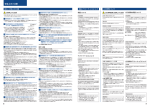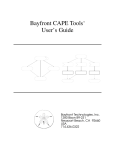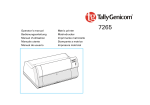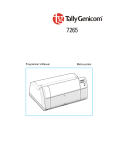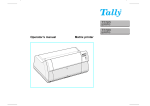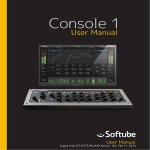Download Epson LQ-950 Product Support Bulletin
Transcript
EPSON EPSON AMERICA, INC. Product Support Bulletin Subject: 24 Pin Printer Error and Beep Codes PSB No: P-0076 Originator JV Date: 4/3/91 Page(s): 1 of 4 Epson printers issue beep tones when certain error conditions exist. Those beeps can assist you in locating and repairing customer’s printers. The following error codes are listed by product name. NOTE: Most of the beeps issued by the printers are of .1 second duration with a .1 second pause between beeps. Where the beeps or the pauses are longer, it has been noted in the text. The description “3 Beeps x 2” means two sets of three beeps. LQ-200/AP-3000 1 beep: BEL code 1 beep: A Control Panel setting is accepted. 3 beeps: Paper End detected 5 beeps: Abnormal carriage movement On-Line light is flashing: Printhead is over heated. Carriage will stop until the printhead cools down. LQ-500, LQ-510, LQ-1010, LQ-850, LQ-950, LQ-1050, L1000, AP-4000, AP-4500 1 beep: BEL code (.5 set beep) 1 beep: A Control Panel setting is accepted 3 beeps: Paper End detected 5 beeps: Abnormal carriage movement PSB No: P-0076 Page: 2 of 4 LQ-800, LQ-1000, L750 1 beep: BEL code 1 beep: A Control Panel setting is accepted 3 beeps: Paper End detected 5 beeps: Abnormal carriage movement (.5 sec. pause between beeps) 5 beeps: +35V supply is abnormal LQ-860 1 beep: BEL code (.5 sec. beep) 1 beep: A Control Panel setting is accepted 3 beeps: Paper End detected 5 beeps: Color select mechanism error (.5 sec. beep, .5 sec between beeps) 5 beeps: Abnormal carriage movement (.5 sec. beep, .5 sec between beeps) 5 beeps: CG ROM failure (.5 sec. beep, .5 sec between beeps) LQ-1500 1 beep: BEL code 5 beeps: Paper End detected 5 beeps: Abnormal carriage movement (.5 sec. pause between beeps) PSB No: P-0076 Page: 3 of 4 LQ-2500 NOTE: Printers with LCD displays use error messages along with beeps to inform the user of problems. The following messages will help you to troubleshoot problems. A blank LCD screen with the Power-on LED lit can be caused by a bent pin on one of the PROMS or jumper J1 may be set incorrectly. 1 beep: BEL code 5 beeps: Abnormal voltage- 5 beeps: Abnormal carriage movement (.5 sec. pause between beeps) LQ-2500 LCD Codes: 00 Invalid ID request to CGROM 03 EEROM read/write error 10 Abnormal carriage movement LQ-2550 1 beep: BEL code 3 beeps: Paper End detected 5 beeps: Abnormal carriage movement (.5 sec. pause between beeps) 5 beeps: Platen Gap adjustment error (.5 sec. pause between beeps) 5 beeps: Case open LQ-2550 LCD Codes: 00 (1) (2) 02 The font could not be found. The printer’s internal program could not find the target font. Missing or damaged 7A ROM Internal ROM check does not match. The versions may have been mixed. PSB No: P-0076 Page: 4 of 4 LQ-2550 cont. 03 A ‘Verify After Write” check to the SRAM has failed. The SRAM could be bad. 10 This is a motor control error. Four possible areas of failure are: a. CR home condition not detected at power up b. Platen gap motor HP not detected correctly c. Friction/Tractor feed switching error d. Physical obstruction such as a jammed ribbon 11 Skewed paper detect error. Since the initial reading upon loading a single sheet paper, the paper has skewed. This is a printhead wire protection feature. 12 Illegal paper positioning. (1) If the paper is loaded using the knob instead of the LOAD/EJECT switch, this error condition will occur. This is a printhead wire protection feature. (2) PE sensor may have failed or is not connected. 20 CPU error. An undefined op-code was detected. NOTES: Error codes 11 and 12 are usually caused by new operators who are un-familiar with the machine. Both of these errors are corrected by turning the printer off, taking out the paper and turning the printer back on. Both features were added to ensure proper paper handling and prevent paper jams, which can result in printhead failures. Incorrect jumper settings on the ROMA board may cause errors 10 or 20. The correct settings are documented in the Service Manual (page A-54, figure A-52) and on TIB LQ2550-005. Errors 0,2, 3, 10, and 20 may require a repair, adjustment or replacement. EPSON EPSON AMERICA, INC. INFORMATION Product Support Bulletin Subject: Selecting the Page Length Setting on the LQ-950/1050 Printers Date: 12/12/89 Page: 1 of 1 PSB No: P-0059 Originator: RFA There have been several cases of service personnel replacing the MONMA circuit board because of an 8.5 inch form feed. The LQ-950/1050 printers now support a page length setting of 8.5 inches. This feature was implemented beginning with PROM version M09-G5 for the LQ-950, and M09-D2 for the LQ-1050 (refer to Engineering Change Notice LQ950 - 002, or LQ1050 - 010 for information on these PROM updates). To set the page length follow these steps: 1) Place continuous paper in the tractor assembly, set the paper type lever to the tractor feed position, and turn the printer on. 2) Load the paper by depressing the ON- LINE button. 3) Depress the LOAD/EJECT button once. If the printer beeps three times, the page length will be selected by dip switch 2 - 1 (11 or 12 inches). If the printer beeps four times, the page length will be set to 8.5 inches. Please check the currently set form length setting before replacing the MONMA circuit board in any printer which exhibits an incorrect form length symptom. PRODUCT SUPPORT BULLETIN PSB NO.: P-0035 DATE: 11/29/88 PAGE: 1 of 3 SUBJECT: LQ-850/950/1050 PRINTER QUESTIONS Q: How do I get the short tear off feature to work? A: The first step is to turn the dip switch 2-7 to the "ON" position. Then there are two ways to activate the short tear off. The first way is to send a form feed at the end of each page. The second way is to send 66 lines of data to the printer. In both instances data transmission must stop for a minimum of 3 seconds before the feature is activated. Q: When printing on single sheets, each page drops down several lines. Why? A: The number of printable lines on single sheets are 61 or 62. Change the number of lines/page in your software package. Q: Where are the P-ROM and Character Generator ROM located on the main board of the LQ-850/950/1050? A: The P-ROM is in location 9A. is in location 6A. Q: What size buffer does the LQ-850/950/1050 have? A: 6K bytes or OK bytes. Q: What are the printing speeds? A: The printing speeds are: Pitch 10 10 12 12 Quality Draft LQ Draft LQ The Character Generator ROM This is selectable by dip switch 1-8. Characters/Second 220 73 264 88 Q: What ribbons does the LQ-850/950/1050 take? A: Printer LQ-850 LQ-950 LQ-1050 Q: Standard Ribbon #7753 #7767 #7754 Film Ribbon #7768 #7769 #7770 Does the LQ-850/950/1050 support color? A: No. EPSON AMERICA SERVICE, 23610 TELO AVENUE, TORRANCE, CALIF. 90505 PAGE: 2 of 3 NUMBER: P-0035 Q: What fonts are built into the LQ-850/950/1050? A: Draft Roman(10cpi, 12cpi, 15cpi) Roman Proportional Sans Serif(10cpi, 12cpi, 15cpi) Sans Serif Proportional Q: Are there any optional fonts available? A: Courier(10cpi, 12cpi, 15cpi) : Font Prestige(10cpi, 12cpi, 15cpi) : Font Script(10cpi, 12cpi, 15cpi) : Font OCRB(10cpi) : Font Orator(10cpi) : Only Orator-S(10cpi) : Only Multi-Font Module* : Font * Multi-Font Module contains all the It is available for the LQ-950 and upgrade (LQ850/1050U). Module #7400A Module #7401A Module #7402A Module #7403A Available with #7407 Available with #7407 Module #7407 above listed fonts. LQ-850/1050 with the Q: What type of paper feeds do they support? A: Friction Built-in push feed tractor with paper tension unit. Single bin or dual bin Cut Sheet Feeder (optional) Pull Tractor (optional) Q: What size envelopes can they print on? A: Number 6 and number 10 envelopes. Q: What are the paper thickness specifications for multipart forms? A: It will print on continuous multi-part carbonless forms, with one original and up to 3 copies. The maximum paper thickness should not exceed 0.0126 inches. Q: If it comes with the built-in push feed tractor unit, why does it need an optional pull tractor? A: When printing on multi-part forms, the optional pull tractor keeps the forms taut for more consistant paper feeding. Q: How do I switch from parallel to serial in the printers? A: The dip switches on the back of the printer determine which interface is being used. NUMBER: P-0035 PAGE: 3 of 3 Q: What if I want to install an optional serial interface board? A: Install the optional interface as detailed in the User's Manual. Then set the dip switches on the printer to the parallel position and then set the dip switches on the optional interface board to enable it. Q: Which optional serial interface boards will work? A: The two current serial interface boards that work are the 8143 and the 8148. Q: If I want to use the built-in serial interface on the printer, what cable do I use? A: Epson markets two cables that allow direct connection to personal computers. When connecting the 6 pin DIN to an IBM PC/XT or compatible DB-25 serial port use cable #8297. When connecting to an IBM AT or compatible 9 pin serial port use cable #CA-070. Q: Does the LQ-850/950/1050 support the legal character set? A: The LQ-950 does have the legal character set built in. The LQ-850/1050 needs the upgrade kit (kit #LQ850/1050U) to support the legal characters. Q: What is the upgrade kit for the LQ-850/1050? A: The upgrade kit, #LQ850/1050U, upgrades the printer to allow the use of the new dual bin cut sheet feeder (product code for the LQ-850 = #7346 and for the LQ-1050 = #7348). Q: What does the upgrade kit contain? A: It has a new P-ROM, instruction sheet, an errata sheet and a new user's manual. Q: Is the upgrade kit for the LQ-950 too? A: No, the LQ-950 comes standard with the upgrade built in. EPSON EPSON AMERICA, INC. PRODUCT SUPPORT BULLETIN SERVICE PSB NO.: P-0028 SUBJECT: DATE: 8/1/88 PAGE: 1 of 1 PDOS FOR THE LQ-850/950/1050 PRINTERS The following contains information on using the LQ-850/ 1050 PDOS diagnostics (#B765108801 for MS-DOS compatible, #B765108901 for QX-16 computers) to troubleshoot the LQ850/950/1050 series printers, USING PDOS: To use PDOS on the LQ-850/950/1050 printers, a serial connection must be made to the host computer using a suitable cable (Epson part no. 8297 connects the LQ's 6-pin DIN connector to a standard DB-25 port). This cable must be connected to COM1:* on the host computer. DIP switch positions 2-3 and 2-4 must be set to ON, and 2-5 and 2-6 to OFF. This sets the printer to 9600 baud, 8 data bits, and no parity. PDOS will automatically activate and configure the host computer's serial port. PDOS is then started by booting off the supplied disk, and following the prompts given on screen (a detailed manual is available on the disk). USAGE ON LQ-950: The PDOS diagnostics for the LQ-850/1050 also operate on the LQ-950 when the following precautions are observed: 1) When the PDOS menus prompt for the selection of printer type, the LQ-850 should be chosen. 2) Jumper J7 on the MONMA board must be moved from the 136 to the 80 column position when performing the carriage motor test. The jumper should then be returned to its original position when testing is completed. * Applies to MS-DOS compatible version of PDOS. EPSON AMERICA SERVICE, 23610 TELO AVENUE, TORRANCE, CALIF. 90505 EPSON EPSON AMERICA, INC. PRODUCT SUPPORT BULLETIN SERVICE PSB NO.: P-0027 SUBJECT: PAGE: 1 of 1 DATE: 7/16/88 LQ-950 FORM LENGTH SETTING The LQ-950 is designed to handle paper widths ranging from 4.0 to 12.0 inches. A common application will be the use of standard 8.5 x 11” forms orientated as shown in Fig. 1. This leaves a form length of 8.5 inches. 11 ” FIG. 1 There is no DIP switch provided for setting the form length to 8.5 inches. When using software that sends form feed commands or to properly advance the paper using the front panel form feed button, a printer control code must be sent through software. Table 1 lists the control code necessary to set the form Each length to 8.5" (6 lines per inch x 8.5" = 51 lines). software package may require a specific format for this code, please refer to the software manual or contact the manufacturer for detailed information on this subject. I ASCII 1 ESC C 51 1 I Decimal 1 27 67 51 1 Hexadecimal 1B 43 33 TABLE 1 All form feeds, whether from software or the control panel, should advance the correct amount upon receipt of this code. If not, perform a hex dump to see if the code is being received by the printer, and to verify the software does send a form feed (hex code 0C). NOTE: This command functions on all Epson dot-matrix printers (in Epson mode). Any form length up to 127 lines can be accommodated by changing the value of the last numeral. EPSON AMERICA SERVICE, 23610 TELO AVENUE, TORRANCE, CALIF. 90505 EPSON EPSON AMERICA, INC. INFORMATION Product Support Bulletin Subject: Epson Dot - Matrix Printer Options and Accessories Date: 8/1/89 Page: 1 of 2 PSB No: P-0017B Originator: RFA 9 - PIN DOT MATRIX OPTIONS LX-810 FX-850 FX-1050 DFX-5000 C800061 7311 -A 7312-A 8309-A C806121 N/A 7339-A 7346-A 7340-A 7348-A N/A N/A 8750 8750 8755 8766 8143 8148 8172 8165 8143 8148 8172 8165 8143 8148 8172 8165 8143 8148 8172 8165 C1-9E-A C1-9E-A C1-9E-A C1-9E-A =I; EiZx EEx g:; CPD-552 CPD-552 KP - STAND 8501-A TRACTOR UNITS PULL TRACTOR CUT SHEET FEEDERS SINGLE BIN DOUBLE BIN RIBBONS STANDARD (BLACK) INTERFACE BOARDS SERIAL SERIAL PARALLEL IEEE 488 - 0K BUFFER 8K BUFFER 32K BUFFER 8K BUFFER CABLES STANDARD IBM PARALLEL SERlAL DB-25 TO DB-9 SERIAL DB-25 TO DB-25 MISC. PRINTER ACCESSORIES PRINTER STAND PSB No: P-0017B Page: 2 of 2 24 - PIN MATRIX OPTIONS LQ-510 LQ-850 LQ-950 LQ-1050 LQ-2550 C800061 7311 -A 7313-A 7312-A 7314-A C806121 N/A 7339-A 7346-A 7345-A 7347-A 7340-A 7348-A N/A 7343-A 7753 N/A 7768 7767 N/A 7769 7754 N/A 7762 7763 7764 8143 8148 8172 8185 8143 8148 8172 8165 8143 8148 8172 8165 8143 8148 8172 8165 C1-9E-A C1-9E-A C1-9E-A C1-9E-A E-i N/A N/A N/A N/A E-X z:; =I; iz 8239 zi 8239 N/A N/A N/A N/A TRACTOR UNITS PULL TRACTOR CUT SHEET FEEDERS SINGLE BIN DOUBLE BIN INTERFACE BOARDS SERIAL - 0K BUFFER - 8K BUFFER PARALLEL - 32K BUFFER IEEE 488 8K BUFFER 8143 8148 8172 8165 CABLES STANDARD IBM PARALLEL SERIAL DB-25 TO DB-9 SERIAL DB-25 TO DB-25 SERIAL DIN-6 TO DB-9 SERIAL DIN-6 TO DB-25 APPLE ][e. DB-25 TO DIN-6 APPLE ][c. DIN-6 TO DIN-5 FONT MODULES COURIER PRESTIGE ELFi3 MULTI 7400A 7401A 7402A 7403A 7407-A 7400A 7401A 7402A 7403A 7407-A 7400A 7401A 7402A 7403A 7407-A 7400A 7401A 7402A 7403A 7407-A 7400A 7401A 7402A 7403A 7407-A DCB-LQ2 DCB-LQ2 C842001 LQ1 CPD-552 DCB - LQ2 DCB-LQ2 C842001 LQ1 KP - STAND DCB-LQ2 MISC. PRINTER ACCESSORIES WINDOWS DRIVER SOFTWARE APPLE MAC LQ SOFTWARE LQ PATCH SOFTWARE PRINTER STAND El= CPD-552 ZYO’ KP - STAND i?iF1 KP - STAND