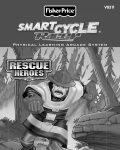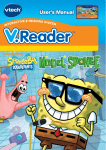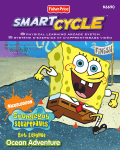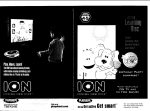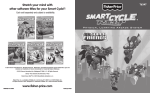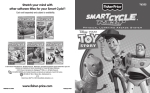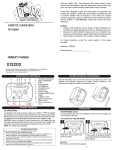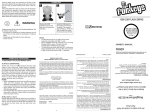Download Emerson SB700 Owner's Manual
Transcript
SB700 OWNER'S MANUAL SpongeBob SquarePantsTM MP3 Speaker System LOCATION OF CONTROLS Thank you for purchasing the SpongeBob SquarePants Speaker System from Emerson. Please read this manual before operating this unit to become familiar with its features and obtain the performance that will bring you continued enjoyment for many years. In the event you require technical assistance, please call the Emerson Radio Consumer Affairs Department at: 800-898-9020. SAFETY PRECAUTIONS CAUTION RISK OF ELECTRIC SHOCK DO NOT OPEN USER INFORMATION NOTE: This equipment has been tested and found to comply with the limits for a class B digital device, pursuant to Part 15 of the FCC Rules. These limits are designed to provide reasonable protection against harmful interference in a residential installation. This equipment generates, uses and can radiate radio frequency energy and, if not installed and used in accordance with the instructions, may cause harmful interference to radio communications. However, there is no guarantee that interference will not occur in a particular installation. If this equipment does cause harmful interference to radio or television reception, which can be determined by turning the equipment on and off, the user is encouraged to try to correct the interference by one or more of the following measures: 1) Reorient or relocate the receiving antenna. 2) Increase the separation between the equipment and the receiver. 0-8 WARNING! Choking Hazard–Small Parts and Packaging Materials. Also, Electronically Operated Product. Not for children under 8 years. Copyright 2006 Viacom international Inc. All Rights Reserved. Nickelodeon, Nicktronics, SpongeBob SquarePants and all related titles, logos and characters are trademarks of Viacom International Inc. Created by Stephen Hillenburg. iPod is a trademark of Apple Computer, Inc. Registered in the US and other countries. – FCC INFORMATION FCC WARNING: This equipment meets the limits for a class B digital device, pursuant to Part 15 of FCC rules. Only the accessories supplied with the unit should be used. Operation with other accessories is likely to result in interference to radio and TV reception and could void the user’s authorization to operate this equipment. This device complies with Part 15 of the FCC Rules. Operation is subject to the following two conditions: 1) This device may not cause harmful interference. 2) This device must accept any interference received, including interference that may cause undesired operation. Changes or modifications not expressly approved by the manufacturer may void the user’s authority to operate this equipment. POWER SOURCES BATTERY INSTALLATION When the Power indicator becomes dim or the unit turns off – + automatically, insert new batteries. 1. Remove the Battery Compart– + ment door by sliding it out. 2. Insert four (4) “AA” batteries (not included) according to the polarity diagram inside the Battery Compartment. Alkaline batteries are recommended for the longest playing time. + ATTENTION: The exclamation point within an equilateral triangle is intended to alert the user to the presence of important operating and maintenance (servicing) instructions in the literature accompanying the appliance. Power Indicator DC 6V Jack Z Stereo Audio Cable Left Speaker Ledge POWER Switch Right Speaker Battery Compartment (Rear of Unit) – DANGEROUS VOLTAGE: The lightning flash with arrowhead symbol within an equilateral triangle is intended to alert the user to the presence of uninsulated dangerous voltage within the product’s enclosure that may be of sufficient magnitude to constitute a risk of electric shock to persons. 1. 2. 3. 4. 5. 6. 7. 8. + CAUTION: TO REDUCE THE RISK OF ELECTRIC SHOCK, DO NOT REMOVE COVER (OR BACK). NO USER-SERVICEABLE PARTS INSIDE. REFER SERVICING TO QUALIFIED SERVICE PERSONNEL. AC OPERATION To operate the unit using AC power, connect the AC adapter (included) to an AC outlet having 120V, 60Hz AC only. Plug the small end into the DC 6V jack on the top of the unit and connect the other end into an AC outlet. The batteries are automatically disconnected when an AC adapter is used. CAUTION: When not using AC power, disconnect the AC adapter from the wall outlet by pulling the plug (not the cord). Do not touch the AC adapter with wet hands. Fully insert the plug without exposing any part of the blade. OPERATION OPERATION (CONTINUED) INSERTING AN iPod® / MP3 PLAYER For the iPod and iPod mini: 1. Pull the right and left speakers outward, until fully extended, as shown in FIGURE 1 below. FIGURE 5 FIGURE 1 2. Rest your iPod / iPod mini on the ledge. Push the speakers back inward gently until your iPod / iPod mini fits snugly between them, as shown in FIGURE 2 below. Then proceed to the “USING YOUR iPod® / MP3 / PORTABLE CD PLAYER WITH THIS UNIT” section. Power indicator will light. 3. Operate the iPod / MP3 player as per its owner’s manual and the sound will be heard through this unit’s speakers. 4. When done listening, slide the POWER switch to OFF; the Power indicator will go out. Make sure to also turn off your player. SPECIFICATIONS GENERAL: Power Source ...............................DC 6V Adapter (Center Positive) or .....................................4 x “AA” size batteries (max play time 8 hours) Speakers..............................................................................2 x 4 ohms Output Power ............................................................................2 x 2W Dimensions ....................................................5 L x 4.5 W x 2 D inches Weight ...............................................10.6 oz. (not including batteries) Specifications are subject to change without notice. WARRANTY FIGURE 2 For the iPod nano or iPod shuffle: 1. Follow Step 1 above. 2. Select the proper adapter, following FIGURE 3 below. iPod nano adapter FIGURE 3 iPod shuffle adapter 3a.For the iPod shuffle: Insert the shuffle adapter into the main unit by aligning the pegs at the bottom of the adapter with the holes in the ledge of the main unit. Once the adapter is secure, insert your iPod shuffle in the adapter. Then proceed to the “USING YOUR iPod® / MP3 / PORTABLE CD PLAYER WITH THIS UNIT” section. 3b.For the iPod nano: Plug the Stereo Audio cable (attached to the main unit) into the Headphone jack on your player. Then insert your iPod nano in the adapter as shown in FIGURE 4 (the Stereo Audio cable’s plug will be resting on the adapter). Insert the adapter into the main unit by aligning the pegs at the bottom of the adapter FIGURE 4 with the holes in the ledge of the main unit, and secure snugly between the speakers. Then proceed to Step 2 in the “USING YOUR iPod® / MP3 / PORTABLE CD PLAYER WITH THIS UNIT” section. For other MP3 players: Other MP3 players can not rest directly on the ledge of this unit, neither with nor without an adapter. However, the sound from other MP3 players can be heard through this unit’s speakers. Follow the instructions in the “USING YOUR iPod® / MP3 / PORTABLE CD PLAYER WITH THIS UNIT” section. EMERSON RADIO CORP. LIMITED WARRANTY Emerson Radio Corp. warrants manufacturing defects in original material, including original parts and workmanship, under normal use and conditions, for a period of ninety (90) days from the date of original purchase in the U.S. With your dated proof of purchase, we will provide repair service at no charge for labor and parts at an authorized Depot Repair Facility, or replace the product in our discretion. For repair or replacement, pack your unit in a padded box, enclose your check or money order payable to Emerson Radio Corp. in the amount of $9.00 (not required by California residents) to cover shipping and handling costs, and enclose a copy of your proof of purchase. Send your unit to: Emerson Radio Corp. 5101 Statesman Drive Irving, TX 75063 This warranty does not cover damage from negligence, misuse, abuse, accident, failure to follow operating instructions, commercial use, rental, repairs by an unauthorized facility, or products purchased, used, serviced or damaged outside of the United States. THIS WARRANTY GIVES YOU SPECIFIC LEGAL RIGHTS, AND YOU MAY ALSO HAVE OTHER RIGHTS WHICH VARY FROM STATE TO STATE. AU898M The serial number of your system is located on a label on the rear cabinet. Please take a moment now to locate the serial number and write the number in the space provided below. You may be asked to provide this number when calling for product service. Model Number: Serial Number: SB700 __________________________________________ USING YOUR iPod® / MP3 / PORTABLE CD PLAYER WITH THIS UNIT 1. Plug the Stereo Audio cable (attached to the main unit) into the Headphone jack on your player (as shown in FIGURE 5 in the next column). 2. With the batteries inserted or the unit operating on AC power (see “POWER SOURCES” section), slide the POWER switch to ON; the SB700–092706–02 Printed in China