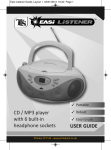Download Elemental Designs eStat 761 User's Manual
Transcript
400-132-028-A (CJ Electric Elements TH132 F_AF 15-min eStat 761_762) ENG.fm Page 1 Monday, June 11, 2007 4:26 PM eStat 761/762 User Guide Programmable Thermostat n Description 1. p Configure the Switches 2. The elements eStat 761/762 programmable thermostats can be used to control the ambient (room) temperature or the floor temperature, depending on the models. The following models are available: The eStat thermostat has two switches, located on the upper-left part on the rear of the control module, which are used to set the following options: eStat 761 Early Start This model is designed to control the floor temperature. The temperature sensor must be installed in the floor. When the Early Start function is enabled (disabled by default), the eStat thermostat calculates the optimum system start time to obtain the desired temperature by the set time. To enable this function: eStat 762 This model has two temperature sensors: • One sensor is integrated in the thermostat to control the ambient temperature. • The other sensor must be installed in the floor to limit the floor temperature. Position switch #1 down. Note: When this function is enabled, the system can be activated before the program’s start time. Temperature Display By default, the eStat thermostat displays the temperature in °C. If you wish to change to °F: Position switch #2 up. Note: When you switch from °C to °F or vice versa, the and setpoints must be redefined. q n o p n o p q r s t u v w DAY/HOUR/MIN—Set the day and clock settings. , Installation 3. Refer to the installation guide of the power base. Insert the tabs at the top of the control module in the slots at the top of the power base. Secure the control module using the captive screw underneath the base. Control module PGM—Program the schedule (programs). MODE—Select the operating mode. RETURN—To exit a function. To configure temperature setpoints: Comfort, Economy and Vacation. Adjust the floor temperature limit (eStat 762 only). —Increase and decrease temperature. —Indicates the number of the current program when Automatic mode is enabled. Current operating mode (auto / manual ). In Auto mode, the program’s associated setpoint icon is also displayed ( ). Indicates the room OR floor temperature. Power base % of heating time. The thermostat displays the percentage of heating time required to maintain the desired temperature. For example, is displayed when heating is activated 40 percent of the time. Display % of heating time eStat 761/762 1 to 24% 25 to 49% 50 to 74% 75 to 99% 100% 400-132-028-A 11/6/07 1/3 400-132-028-A (CJ Electric Elements TH132 F_AF 15-min eStat 761_762) ENG.fm Page 2 Monday, June 11, 2007 4:26 PM r Power Up 4. On the first installation, the screen displays: 0:00, MO, and temperature (room/floor). u Automatic For Floor Heating Installations: One of the two following messages may be displayed when a problem occurs: LO: The floor temperature is below 0°C, or the temperature sensor is defective, or not connected. The heating indicator is displayed and the relay is closed (energized). HI: The floor temperature is above 60°C, or the temperature sensor is defective. n o n o Set the Time and Day 6. These setpoints are associated with the schedule’s programs (prog. 1 & 3 = Comfort, prog. 2 & 4 = Economy) and are preprogrammed as follows: eStat 761— 28°C, 20°C eStat 762— 20°C, 18°C Set temperature setpoint buttons ( . or select one of the pre-defined ). —Maintains the Vacation setpoint during a prolonged absence. Setpoints Press MODE to select Vacation Adjust the Temperature Setpoints and Economy —Maintains a constant temperature. 5. Set the day (DAY). If you remove the module from its base for more than 2 hours, the time and day will have to be reprogrammed. Comfort —Executes the schedule. Press MODE to select . The current program number is displayed. You can temporarily bypass the current program by setting a specific temperature setpoint or by selecting one of the pre-defined setpoint buttons ( ). The new setpoint will be maintained until the beginning of the next program. Manual Set the time (HOUR - MIN). t Press v . Program Your Schedule Set the temperature using and press and hold the button until it is displayed on the screen. o Press MODE/RETURN to exit. 8. The schedule is used with the Automatic mode. The schedule controls the heating system to automatically switch between the Comfort and Economy temperature setpoints at the times you have programmed. The schedule consists of 4 programs per day defined as follows: Programs Setpoint Time a Wake-up To modify a setpoint: n 7. The eStat thermostat offers three operating modes: n s Select the Operating Mode Leave home or Back home Night Vacation Setpoint The vacation setpoint is associated to the Vacation operating mode and is preprogrammed to 10°C. To modify this setpoint, repeat above steps. Floor Temperature Setpoint (eStat 762) The floor temperature limit is preprogrammed to 28°C to avoid damage to your floor. To modify, press the adjustment button (below ) using a pointed object, set the desired temperature using and press MODE/ RETURN to exit. a. The programs’ start time can be different for each day of the week. To enter the programs’ start time To shorten programming, you simply have to enter the start time for each program. n o Press PGM. Press DAY to select the day (hold for 3 seconds to select all days of the week). Note: It is sometimes faster to program the same schedule for the entire week and then to modify the exception days. p q r s Press PGM to select the program number (e.g. 1). Press HOUR and MIN to set the start time. Repeat steps 3 to 4 for remaining programs (e.g. 2, 3 and 4). Press MODE/RETURN to exit. Note: After 60 seconds of inactivity, the thermostat will automatically exit programming mode. eStat 761/762 400-132-028-A 11/6/07 2/3 400-132-028-A (CJ Electric Elements TH132 F_AF 15-min eStat 761_762) ENG.fm Page 3 Monday, June 11, 2007 4:26 PM To clear a program time: When you clear a program time entry, eStat 761/762 will maintain the temperature setpoint of the last executed program until the beginning of the next program. n o Repeat steps 1 to 3 above. p Press MODE/RETURN to exit. Press CLEAR to erase the time entry. The time portion of the LCD indicates --:-- when the program is inactive. Programming Example Programs MO TU WE TH FR SA SU 6:00 6:00 6:00 6:00 6:00 6:00 6:00 8:30 8:30 8:30 8:30 8:30 --:-- --:-- 16:00 16:00 16:00 16:00 16:00 --:-- --:-- 23:00 23:00 23:00 23:00 23:00 23:00 23:00 Comfort : • Monday to Friday, between 6:00 and 8:30 and between 16:00 and 23:00. • Saturday and Sunday, between 6:00 and 23:00. Economy : • Monday to Friday, between 8:30 and 16:00 and between 23:00 and 6:00. • Saturday and Sunday, between 23:00 and 6:00. To program this schedule n o p Press PGM. q Press PGM to select program 2. Set the time (8:30) using the HOUR and MIN buttons. r Repeat step 4 for remaining programs: program 3 (16:00) and program 4 (23:00). s When all programs are configured, press MODE/RETURN to exit. Press and hold DAY for 3 seconds to select all days of the week. Press PGM to select program 1. Set the time (6:00) using the HOUR and MIN buttons. To erase programs 2 and 3 for Saturday and Sunday n o p q r s t u v Press PGM. Press PGM to select program 2. Press DAY to select SAturday (SA). Press CLEAR to erase the time (--:--). Press DAY to select SUnday (SU). w Technical Specifications 9. Display range: 0°C to 60°C Setting range (ambient): 5°C to 30°C Setting range (floor): 5°C to 40°C Pre-programmed temperature setpoints: • Comfort: AF: 20°C and F: 28°C • Economy: AF: 18°C and F: 20°C • Vacation: AF/F: 10°C • Floor limit: AF: 28°C Temperature resolution display scale: 0.1° Storage: -20°C to 50°C Software: Class A Controller: Electronic Heating cycle length: 15 minutes Programming protection: Protected memory Clock protection: 2 hours Size (H/W/D): 83 x 79 x 13 mm ; Warranty 10. elements warrants this product, excluding battery, to be free from defects in the workmanship or materials, under normal use and service, for a period of three (3) years from the date of purchase by the consumer. If at any time during the warranty period the product is determined to be defective or malfunctions, elements shall repair or replace it (at elements's option). If the product is defective, (i) return it, with a bill of sale or other dated proof of purchase, to the place from which you purchased it, or (ii) contact elements. elements will make the determination whether the product should be returned, or whether a replacement product can be sent to you. This warranty does not cover removal or reinstallation costs. This warranty shall not apply if it is shown by elements that the defect or malfunction was caused by damage which occurred while the product was in the possession of a consumer. elements's sole responsibility shall be to repair or replace the product within the terms stated above. ELEMENTS SHALL NOT BE LIABLE FOR ANY LOSS OR DAMAGE OF ANY KIND, INCLUDING ANY INCIDENTAL OR CONSEQUENTIAL DAMAGES RESULTING, DIRECTLY OR INDIRECTLY, FROM ANY BREACH OF ANY WARRANTY, EXPRESS OR IMPLIED, OR ANY OTHER FAILURE OF THIS PRODUCT. Some regions do not allow the exclusion or limitation of incidental or consequential damages, so this limitation may not apply to you. THIS WARRANTY IS THE ONLY EXPRESS WARRANTY ELEMENTS MAKES ON THIS PRODUCT. THE DURATION OF ANY IMPLIED WARRANTIES, INCLUDING THE WARRANTIES OF MERCHANTABILITY AND FITNESS FOR A PARTICULAR PURPOSE, IS HEREBY LIMITED TO THE THREE-YEAR DURATION OF THIS WARRANTY. Some regions do not allow limitations on how long an implied warranty lasts, so the above limitation may not apply to you. This warranty gives you specific legal rights, and you may have other rights which vary from region to region. Customer Assistance 11. If you have any questions about the product installation or operation, or concerning the warranty, contact us at: Press CLEAR to erase the time (--:--). Press PGM to select program 3. Repeat steps 3 to 6. Press MODE/RETURN to exit. Edison House Unit 7 Edison Close Ransomes Europark Ipswich, Suffolk IP30 9GU Tel.: 0845 11 88 888 Fax: 0845 11 88 889 Email: [email protected] Website: www.elementshop.co.uk WEEE Directive: • Do not dispose along with normal household waste. • Do not burn. The product and its packaging must be disposed of at a suitable recycling centre. eStat 761/762 400-132-028-A 11/6/07 3/3