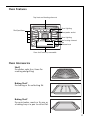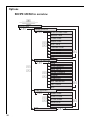Download Electrolux B9879-4 User's Manual
Transcript
COMPETENCE B9879-4 Built-In Electric Oven User information Dear Customer, Please read these user instructions carefully and keep them to refer to later. Please pass the user instructions on to any future owner of the appliance. 1 3 2 2 The following symbols are used in the text: Safety instructions Warning! Notes that concern your personal safety. Important! Notes that show how to avoid damage to the appliance. Useful tips and hints Environmental information Contents Safety instructions. . . . . . . . . . . . . . . . . . . . . . . . . . . . . . . . . . . . . . . . . . . . . . 5 Disposal . . . . . . . . . . . . . . . . . . . . . . . . . . . . . . . . . . . . . . . . . . . . . . . . . . . . . . . 7 Description of the Appliance . . . . . . . . . . . . . . . . . . . . . . . . . . . . . . . . . . . . . General Overview. . . . . . . . . . . . . . . . . . . . . . . . . . . . . . . . . . . . . . . . . . . . . . . . The electronic oven controls. . . . . . . . . . . . . . . . . . . . . . . . . . . . . . . . . . . . . . . Indicators . . . . . . . . . . . . . . . . . . . . . . . . . . . . . . . . . . . . . . . . . . . . . . . . . . . Buttons . . . . . . . . . . . . . . . . . . . . . . . . . . . . . . . . . . . . . . . . . . . . . . . . . . . . . Oven Features. . . . . . . . . . . . . . . . . . . . . . . . . . . . . . . . . . . . . . . . . . . . . . . . . . . Oven Accessories . . . . . . . . . . . . . . . . . . . . . . . . . . . . . . . . . . . . . . . . . . . . . . . . Oven Shelf Runner. . . . . . . . . . . . . . . . . . . . . . . . . . . . . . . . . . . . . . . . . . . . . . . 8 8 9 9 10 11 11 12 Before using for the first time . . . . . . . . . . . . . . . . . . . . . . . . . . . . . . . . . . . Setting the language. . . . . . . . . . . . . . . . . . . . . . . . . . . . . . . . . . . . . . . . . . . . . Setting the clock . . . . . . . . . . . . . . . . . . . . . . . . . . . . . . . . . . . . . . . . . . . . . . . . Initial cleaning . . . . . . . . . . . . . . . . . . . . . . . . . . . . . . . . . . . . . . . . . . . . . . . . . . 13 13 14 14 Operating the Oven . . . . . . . . . . . . . . . . . . . . . . . . . . . . . . . . . . . . . . . . . . . . . Menu operation in overview. . . . . . . . . . . . . . . . . . . . . . . . . . . . . . . . . . . . . . . The Oven Functions menu . . . . . . . . . . . . . . . . . . . . . . . . . . . . . . . . . . . . . . The Options menu . . . . . . . . . . . . . . . . . . . . . . . . . . . . . . . . . . . . . . . . . . . . Use of the oven functions. . . . . . . . . . . . . . . . . . . . . . . . . . . . . . . . . . . . . . . . . Switching the Oven On and Off . . . . . . . . . . . . . . . . . . . . . . . . . . . . . . . . . . . . Inserting combination shelf, baking tray and roasting tray . . . . . . . . . . . . . Attaching/Removing the Grill Pan Handle . . . . . . . . . . . . . . . . . . . . . . . . . . . Meat Probe . . . . . . . . . . . . . . . . . . . . . . . . . . . . . . . . . . . . . . . . . . . . . . . . . . . . . Setting meat probe core temperature . . . . . . . . . . . . . . . . . . . . . . . . . . . . Automatic programmes. . . . . . . . . . . . . . . . . . . . . . . . . . . . . . . . . . . . . . . . . . . Meat programmes with weight input . . . . . . . . . . . . . . . . . . . . . . . . . . . . Meat programmes with meat probe. . . . . . . . . . . . . . . . . . . . . . . . . . . . . . Options . . . . . . . . . . . . . . . . . . . . . . . . . . . . . . . . . . . . . . . . . . . . . . . . . . . . . . . . RECIPE MENU in overview. . . . . . . . . . . . . . . . . . . . . . . . . . . . . . . . . . . . . . MEMORY MENU . . . . . . . . . . . . . . . . . . . . . . . . . . . . . . . . . . . . . . . . . . . . . . SETTINGS MENU . . . . . . . . . . . . . . . . . . . . . . . . . . . . . . . . . . . . . . . . . . . . . . Clock Functions . . . . . . . . . . . . . . . . . . . . . . . . . . . . . . . . . . . . . . . . . . . . . . . . . Additional functions . . . . . . . . . . . . . . . . . . . . . . . . . . . . . . . . . . . . . . . . . . . . . CHILD LOCK for the oven . . . . . . . . . . . . . . . . . . . . . . . . . . . . . . . . . . . . . . BUTTON LOCK . . . . . . . . . . . . . . . . . . . . . . . . . . . . . . . . . . . . . . . . . . . . . . . . Oven safety cut-out. . . . . . . . . . . . . . . . . . . . . . . . . . . . . . . . . . . . . . . . . . . 15 15 15 16 17 19 22 23 24 24 26 26 27 28 28 32 34 36 41 41 42 42 3 Cleaning and care . . . . . . . . . . . . . . . . . . . . . . . . . . . . . . . . . . . . . . . . . . . . . . Outside of the appliance. . . . . . . . . . . . . . . . . . . . . . . . . . . . . . . . . . . . . . . . . . Oven interior . . . . . . . . . . . . . . . . . . . . . . . . . . . . . . . . . . . . . . . . . . . . . . . . . . . Accessories . . . . . . . . . . . . . . . . . . . . . . . . . . . . . . . . . . . . . . . . . . . . . . . . . . . . . Cleaning function for oven cleaner spray . . . . . . . . . . . . . . . . . . . . . . . . . . . . Performing Pyroluxe cleaning . . . . . . . . . . . . . . . . . . . . . . . . . . . . . . . . . . . . . Shelf Support Rails . . . . . . . . . . . . . . . . . . . . . . . . . . . . . . . . . . . . . . . . . . . . . . Oven Shelf Runner. . . . . . . . . . . . . . . . . . . . . . . . . . . . . . . . . . . . . . . . . . . . . . . Cleaning the Oven Shelf Runner . . . . . . . . . . . . . . . . . . . . . . . . . . . . . . . . . . . Oven Lighting . . . . . . . . . . . . . . . . . . . . . . . . . . . . . . . . . . . . . . . . . . . . . . . . . . . Oven Door. . . . . . . . . . . . . . . . . . . . . . . . . . . . . . . . . . . . . . . . . . . . . . . . . . . . . . Oven Door Glass . . . . . . . . . . . . . . . . . . . . . . . . . . . . . . . . . . . . . . . . . . . . . . . . . 43 43 43 43 44 45 47 48 49 50 51 52 What to do if … . . . . . . . . . . . . . . . . . . . . . . . . . . . . . . . . . . . . . . . . . . . . . . . . 54 Electrical Connection . . . . . . . . . . . . . . . . . . . . . . . . . . . . . . . . . . . . . . . . . . . 56 Installation Instructions . . . . . . . . . . . . . . . . . . . . . . . . . . . . . . . . . . . 57 Safety information for the installer. . . . . . . . . . . . . . . . . . . . . . . . . . . . . . . . . 57 Warranty conditions . . . . . . . . . . . . . . . . . . . . . . . . . . . . . . . . . . . . . . . Index . . . . . . . . . . . . . . . . . . . . . . . . . . . . . . . . . . . . . . . . . . . . . . . . . . . . . . . . 62 Service and Spare Parts 4 61 . . . . . . . . . . . . . . . . . . . . . . . . . . . . . . . . . . . 63 1 Safety instructions 5 This appliance conforms with the following EU Directives: – 73/23/EEC dated 19.02.1973 Low Voltage Directive – 89/336/EEC dated 03.05.1989 EMC Directive inclusive of Amending Directive 92/31/EEC – 93/68/EEC dated 22.07.1993 CE Marking Directive Electrical safety • This appliance must be connected by a qualified electrician only. • In the event of a fault or damage to the appliance: take the fuses out or switch off. • Repairs to the appliance must only be carried out by qualified service engineers. Considerable danger may result from improper repairs. If repairs become necessary, please contact your local Service Force Centre. Child Safety • Never leave children unsupervised when the appliance is in use. • The appliance is fitted with a child safety device. Safety whilst Using • This appliance is intended to be used for cooking, roasting and baking food in the home. • Take care when connecting electric appliances to sockets nearby. Do not allow connecting leads to come into contact with or to catch beneath the hot oven door. • Warning: Risk of burns! The interior of the oven becomes hot during use. • Using ingredients containing alcohol in the oven may create an alcohol-air mixture that is easily ignited. In this case, open the door carefully. Do not have embers, sparks or naked flames in the vicinity when opening the door. 5 How to avoid damage to the appliance • Do not line the oven with aluminium foil and do not place baking trays, pots, etc. on the oven floor, as the heat that builds up will damage the oven enamel. • Fruit juices dripping from the baking tray will leave stains, which you will not be able to remove. For very moist cakes, use a deep tray. • Do not put any strain on the oven door when open. • Never pour water directly into the oven when it is hot. This could cause damage to the enamel and discoloration. • Rough handling, especially around the edges of the front panel, can cause the glass to break. • Do not store any flammable materials inside the oven. These could ignite when the oven is switched on. • Do not store any moist foods inside the oven. This could damage the oven enamel. 3 6 Note on enamel coating Changes in the colour of the oven’s enamel coating as a result of use do not affect the appliance’s suitability for normal and correct use. They therefore do not constitute a defect in the sense of the warranty law. Disposal 2 2 Packaging material The packaging materials are environmentally friendly and can be recycled. The plastic components are identified by markings, e.g. >PE<, >PS<, etc. Please dispose of the packaging materials in the appropriate container at your local waste disposal facilities. Old appliance W 1 on the product or on its packaging indicates that this The symbol product may not be treated as household waste. Instead it shall be handed over to the applicable collection point for the recycling of electrical and electronic equipment. By ensuring this product is disposed of correctly, you will help prevent potential negative consequences for the environment and human health, which could otherwise be caused by inappropriate waste handling of this product. For more detailed information about recycling of this product, please contact your local city office, your household waste disposal service or the shop where you purchased the product. Warning: Before disposing of old appliances please make them inoperable so that they cannot be a source of danger. To do this, disconnect the appliance from the mains supply and remove the mains cable from the appliance. 7 Description of the Appliance General Overview Oven displays and buttons Door handle Full glass door 8 The electronic oven controls Indicators Symbol status bar Menu status bar Text line ___________________ PRECISION FAN 150ûc 12.05 Heat indicator Temperature 00.06 Shelf positions Time Meat core temperature Time functions Operating period Menu status bar In the menu status bar the current position within a menu is shown by a flashing bar. When the menu status bar can no longer be seen in the display, the oven begins to heat or the time set begins to count down. Symbol status bar Symbol Function Door lock Door is locked, PYROLUXE in operation. RAPID HEAT UP RAPID HEAT UP is in operation. MEATPROBE MEATPROBE is plugged in. 9 Buttons wm¸¹º»¼-+ Button w m Function To select oven functions. To move down and up in the menu. ¸ To open the Options menu. To close the Options menu (press and hold button). ¹ Confirm, change to the sub-menu. º To switch appliance on or off. » Switch RAPID HEAT UP on or off. ¼ Select between clock functions and MEATPROBE. + 10 To set temperature, time, weight or degree of cooking. Oven Features Top heat and heating elements Oven lighting Shelf positions Meat probe socket Oven lighting Fan heating element Fan Bottom heat Oven shelf runners, removable Oven Accessories Shelf For dishes, cake tins, items for roasting and grilling. Baking Shelf For baking or for collecting fat Baking Shelf For moist cakes, roasts or for use as a baking tray or a pan to collect fat. 11 Grill pan with handle Support for the grill tray as a collecting vessel for fat Grill tray Insert for the grill pan for grilling smaller amounts of food Pizza stone For cooking the perfect pizza base and crusty bread Meat probe For determining exactly how far joints of meat are cooked Oven Shelf Runner Triple shelf runner for ovens 2 side rails with 3 telescopic runners. 12 Before using for the first time Setting the language 1. When the appliance has been connected to the electrical supply, SPRACHE EINSTELLEN - LANGUAGE MENU is shown in the display. 2. Using the arrow buttons or select the desired language. LANGUAGE MENU ý ý ý 888ûcþ ýþ ýþ ý ý þüþ1ü2.0ü0 ý ý ý ý ý ý 88.8ú8 wm¸¹º»¼-+ ENGLISH ý ý ý 888ûcþ ýþ ýþ ý ý þüþ1ü2.0ü0 ý ý ý ý ý ý 88.8ú8 wPmP¸¹º»¼-+ 3. Confirm selected language with the OK button. From now on the texts in the display appear in the language set. ý ý ý 888ûcþ TIME OF DAY ýþ ýþ ý ý þüþ1ü2.0ü0 ý ý ý ý ýò 88.8ú8 wm¸¹Pº»¼-+ 13 Setting the clock 1. TIME OF DAY lights up. In the clock display you see 12.00. 2. Using the or button, set the current time. ý ý ý 888ûcþ TIME OF DAY ýþ ýþ ý ý þüþ1ü2.2ü5 ý ý ý ý ýò 88.8ú8 wm¸¹º»¼-P+P 3. Confirm using the SELECTION button. The appliance switches itself off and is now ready for use. ý ý ý 888ûcþ ýþ ýþ ý ý þüþ1ü2.2ü5 ý ý ý ý ý ý 88.8ú8 wm¸¹º»¼P-+ 3 If you would like to change one of these base settings at a later date, please refer to the chapter SETTINGS MENU. Initial cleaning 1 3 Clean the oven before using it for the first time. Important: Do not use caustic or abrasive cleaning agents! These can damage the oven surfaces. For the metal surfaces, use commercially available cleaning agents. 1. Open the oven door. The oven light is lit. 2. Remove all oven accessories, and clean them with warm water and a scouring agent. 3. Wash the oven in the same way, and wipe dry. 4. Wipe the front of the appliance with a damp cloth. 5. Insert the oven shelf runners supplied, as described in the chapter ”Cleaning and Care”. 14 Operating the Oven Menu operation in overview Oven functions menu Options menu RECIPE MENU DUAL GRILL SINGLE GRILL PRECISION FAN ¸ FAN BAKING CONVENTIONAL MEMORY MENU CLEANING MENU SETTINGS MENU w m ¹ ROTITHERM PIZZA w BASE HEAT m DEFROST RAPID HEAT UP MENU RESIDUAL HEAT MENU KEEP WARM DISPLAY MENU SLOW COOK ONE SOUND MENU POULTRY LANGUAGE MENU PORK FACTORY SETTINGS w m BEEF VEAL 3 GAME The display only offers setting options that are possible with the current function after each operational step. The Oven Functions menu • When you switch the appliance on, you find yourself in the Oven Functions menu. • Select the desired oven function using the arrow buttons or In the menu status bar, the currrent position within the menu is shown. . 15 Setting an example oven function 1. Switch on the appliance us–—OVEN ing the ON/OFF button. ý ý ý 280ûcþ FUNCTIONS ýþ ýþ ý ý þüþ1ü2.2ü5 ý ý ý ý ý ý 88.8ú9 wm¸¹ºP»¼-+ 2. Using the arrow buttons or select the oven function. A suggested temperature appears in the temperature display. The oven starts to heat up. 3 3. With the or button, the temperature can be raised or lowered. When the temperature set is reached, an audible signal sounds. ____________________ CONVENTIONAL ý ý ý ýþ ýþ ý ý 200ûcþÝÜÜÜþ1ü2.2ü5 ý ý ý ý ý ý 00.0ü1 wPm¸¹º»¼-+ CONVENTIONAL ý ý ý ýþ ýþ ý ý 180ûcþÝÜÜÜþ1ü2.2ü5 ý ý ý ý ý ý 00.0ü1 wm¸¹º»¼-P+P The Options menu • Using the OPTION button, open the Options menu. • Select the desired option using the arrow buttons or . In the menu status bar, the current position within the menu is shown. • Use the OK button to change to the menu of the selected option. 3 The sub-menus • Select the desired setting using the arrow buttons or change to other sub-menus using the OK button. or At the end of every menu there is the menu option BACK. You use this to go back to the higher menu. You can cancel a setting procedure by pressing and holding down the OPTION button. You will then find yourself back in the Oven functions menu. 16 Use of the oven functions The oven has the following functions: Oven function Heating element/fan Application DUAL GRILL For grilling flat food items in Grill, top heat large quantities and for toasting. SINGLE GRILL For grilling flat food items arranged in the middle of the grill and for toasting. Grill PRECISION FAN For baking on up to three oven levels at the same time. Set the oven temperatures 20-40 °C lower than when using Conventional. Top heat, bottom heat, rear wall heating element, fan FAN BAKING For baking on one oven level dish- Bottom heat, rear es that require more intensive wall heating element, fan browning and a crispy base. Set the oven temperatures 20-40 °C lower than when using Conventional. CONVENTIONAL For baking and roasting on one oven level. ROTITHERM For roasting larger joints of meat Grill, top heat, fan or poultry on one oven shelf. The function is also suitable for browning and gratinbaking. PIZZA For baking on up to two oven levels. Set the oven temperatures 20-40 °C lower than when using Conventional. Top heat, bottomheat, fan BASE HEAT For baking cakes with crispy or crusty bases. Bottom heat DEFROST For defrosting e. g. gateaux and flans, butter, bread, fruit or other frozen foods. Fan KEEP WARM To keep dishes warm. Top heat, bottom heat SLOW COOK For preparing especially tender, succulent roasts. Top heat, bottom heat, rear wall heating element, fan Top heat, bottom heat 17 Meat programmes Meat programmes with weight input Application Weight range POULTRY Chicken, duck, goose 0.9 to 4.7 kg PORK Roast pork, shoulder of pork 1.0 to 3.0 kg BEEF Roast beef, pot roast 1.0 to 3.0 kg VEAL Roast veal 1.0 to 3.0 kg GAME Vension, rabbit 1.0 to 3.0 kg or Meat programmes with meat probe plugged in TOP SIDE BEEF Degree of cooking Notes TOP SIDE BEEF RARE TOP SIDE BEEF MED. - TOP SIDE BEEF WELL BEEF SCAN BEEF SCAN RARE BEEF SCAN MED. Roast beef Scandinavian style (no browning) BEEF SCAN WELL PORK JOINT - - VEAL - - LAMB JOINT - - GAME - - BONED POULTRY - - Usage, Tables, Tips and Recipes You will find practical information on the various oven functions, programmes and automatic recipes in the accompanying booklet. 18 Switching the Oven On and Off Selecting an oven function 1. Switch appliance on using the ON/OFF 2. Using the arrow buttons or select the desired oven function. A suggested temperature appears in the temperature display. The oven starts to heat up. button. ____________________ CONVENTIONAL ý ý ý ýþ ýþ ý ý 200ûcþÝÜÜÜþ1ü2.2ü5 ý ý ý ý ý ý 00.0ü1 wPm¸¹º»¼-+ Changing the oven temperature 3 With the or button the temperature can be raised or lowered. When the temperature set is reached, an audible signal sounds. CONVENTIONAL ý ý ý ýþ ýþ ý ý 180ûcþÝÜÜÜþ1ü2.2ü5 ý ý ý ý ý ý 00.0ü1 wm¸¹º»¼-P+P Switching off an oven function Press the arrow buttons or until OVEN FUNCTIONS is in the display again. –—OVEN FUNCTIONS ý ý ý 280ûcþ ýþ ýþ ý ý þüþ1ü2.2ü5 ý ý ý ý ý ý 88.8ú9 wPmP¸¹º»¼-+ Turning appliance off completely Switch appliance off using the ON/OFF button. ý ý ý 280ûcþ ýþ ýþ ý ý þüþ1ü2.2ü5 ý ý ý ý ý ý 88.8ú9 wm¸¹ºP»¼-+ 19 3 Cooling fan The fan switches on automatically in order to keep the appliance’s surfaces cool. When the oven is switched off, the fan continues to run to cool the appliance down, then switches itself off automatically. Pre-heating with the RAPID HEAT UP function 1 3 3 20 After an oven function has been selected, with the additional function RAPID HEAT UP the pre-heating time can be shortened. Pre-heating the empty oven is unnecesssary for most baking and roasting sessions, because the temperature set is generally reached in a short time (see Tables and Tips). We recommend pre-heating the empty oven using the RAPID HEAT UP function for biscuits that quickly spread into one another, bread rolls and Swiss rolls. Important: Do not put the food to be cooked into the oven, until RAPID HEAT UP is completed and the oven is operating using the desired function. 1. Set the oven function (e.g. CONVENTIONAL). Change the suggested temperature, if necessary. 2. Press the RAPID HEAT UP button. The symbol lights up: When the bars flash one after another it shows that RAPID HEAT UP is operating. When the temperature set is reached, the bars of the heat indicator are lit. An audible signal sounds. The symbol goes out. The oven now continues heating according to the pre-set oven function and temperature. You can now place the food in the oven. If you generally prefer to put food into a pre-heated oven, you can switch on the RAPID HEAT UP function permanently (see SETTINGS MENU). The RAPID HEAT UP function is then switched off with the RAPID HEAT UP button. The RAPID HEAT UP function can be switched on with the oven functions PRECISION FAN, FAN BAKING, CONVENTIONAL and ROTITHERM. Heat indicator Heating up indicator When the oven function has been switched on the four bars that slowly light up one after the other indicate how far the oven has heated up. Rapid heat up indicator When the RAPID HEAT UP function has been switched on, the bars that flash one after the other indicate that RAPID HEAT UP is operating. Residual heat indicator When the oven has been switched off, the bars that are still lit indicate the remaining residual heat in the oven. CONVENTIONAL ý ý ý ýþ ýþ ý ý 180ûcþþÝÞÜÜþ1ü2.12 ý ý ý ý ý ý 00.ü07 wm¸¹º»¼-+ CONVENTIONAL ý ý ý é ýþ ýþ ý ý 180ûcþÝÞßÜþ1ü2.1ü0 ý ý ý ý ý ý 00.0ü5 wm¸¹º»P¼-+ –—OVEN FUNCTIONS ý ý ý ýþ ýþ ý ý 280ûcþÝÞßÜþ1ü3.2ü5 ý ý ý ý ý ý 88.8ú9 wm¸¹º»¼-+ 21 Inserting combination shelf, baking tray and roasting tray 3 Anti-tip device All insertable components have a small curved indentation on their left and right edges. This indentation serves as an anti-tip device and must always point towards the back of the oven. Inserting combination shelf: Insert combination shelf so that the two guide bars point downwards. Insert the combination shelf onto the oven shelf runners so that the two holes engage onto the retaining pins on the telescopic runners. Inserting baking tray, roasting tray: Insert trays so that the anti-tip device is pointing towards the back of the oven. Insert the trays onto the telescopic runners so that the two holes engage onto the front retaining pins on the telescopic runners. 3 22 Inserting combination shelf and roasting tray: When using combination shelf and roasting tray together, insert the shelf’s anti-tip device exactly into the indentations in the tray. To make it easier to insert the insertable component when runners are extended to different extents, lay the insertable component onto the runners, push it in as far as the stop and then lower it onto the retaining pins at the front. Attaching/Removing the Grill Pan Handle The handle is particularly useful for removing the grill pan and tray more easily from the hot oven. 1 1 Attaching the handle Insert the handle at an angle from above into the recess in the side of the grill pan (1) press and hold the release button, lift the handle gently and then lower it (2) let go of the release button. Warning: Risk of burning! Important: Check that the handle is securely attached! Removing the handle Press the release button on the top of the handle (1) and lift up the handle (2) to remove it. Important: Never leave the handle in the heated oven! Overheating can cause the handle to deform or break, and may cause an injury. 23 Meat Probe 3 1 When the meat probe is plugged in, the OVEN FUNCTIONS menu offers a choice of suitable oven functions and additional programmes for the meat probe. Important: Only the meat probe supplied may be used. If replacing, please use only original replacement parts. Inserting the meat probe 1. Switch on the appliance using the ON/OFF 2. Push the tip of the meat probe into the meat as fully as possible, so that the tip is in the centre of the meat. 3. Insert the meat probe plug into the socket on the side wall of the oven as far as it will go. button. Setting meat probe core temperature To switch the oven off when the temperature at the centre of a roast reaches a core temperature set by you. There are two temperatures to consider: – The oven temperature: see Roasting Table – The core temperature: See MEATPROBE Table 1. Insert meat probe as described before. In the text line MEATPROBE are disand the symbol played. ý ý ý 888ûcþ MEATPROBE ýþ ë ý ý þüþ8ü6ü0û8 ý ý ý ý ý ý 88.8ú8 wm¸¹º»¼-+ 2. Set the desired core temperature within 5 seconds, using the or buttons. ý ý ý 280ûcþ MEATPROBE ýþ ë ý ý þüþ1ü6ü5û1 ý ý ý ý ý ý 00.5ü5 wm¸¹º»¼-P+P 24 3 3 The display changes to the current core temperature. –—OVEN FUNCTIONS If OVEN FUNCTIONS should already be displayed in the text line, before the desired core temperature has been set, then press the SELECTION and then perform the setting. 888ûcþ ý ý ý ýþ ë ý ý þüþ8ü3ü0û8 ý ý ý ý ý ý 88.8ú8 wm¸¹º»¼-+ button, until the symbol flashes The core temperature is displayed from 30°C. 3. Set oven function and, if necessary, oven temperature. As soon as the pre-set core temperature is reached, a signal sounds. 4. To switch off the signal, press any button. Removing the meat probe 1 3 Warning: The meat probe is very hot. There is a risk of being burned when removing the plug and the tip of the meat probe. 1. Remove the meat probe’s plug from the socket and take the meat out of the oven. 2. Switch off the appliance. You will find instructions on the meat programmes with meat probe in the chapter “Automatic programmes”. 25 Automatic programmes In addition to the oven functions for individually setting baking and roasting, you have the option of working with various automatic programmes: 1. Meat programmes with weight input (OVEN FUNCTIONS menu) 2. Meat programmes with meat probe (OVEN FUNCTIONS menu) 3. Automatic recipes (Options menu) Meat programmes with weight input The meat programmes offer optimum settings for each type of meat. The roasting time is automatically determined by inputting the weight of the meat. ____________________ 1. Using the arrow buttons POULTRY 2,5 KG or select the desired í ý ý ý ý ýþ ýþ ý ý meat programme. ý ý 280û c þÝÜÜÜþ1ü 2 . 2 ü 5 01. 4ü0 ý In the text line the weight flashes. ÒÓ wmP¸¹º»¼-+ 2. As long as the weight is --POULTRY 2,5 KG flashing, use the or í ý ý ý ý ýþ ýþ ý ý ý ý button to set the weight of 280ûcþÝÜÜÜþ1ü2.2ü5 ý 01.0ü5 the food. The setting changes in 0.1kg wm¸¹º»¼-P+P steps (with POULTRY in 0.2kg steps). The meat programme is started. In the clock functions display the length of the programme is displayed. The time counts down. This means while the programme is running the actual time remaining is displayed. ÒÓ 3 26 If the suggested weight is not changed within approx. 5 seconds, the meat programme starts automatically. Within the first two minutes the weight can still be altered. To do this press the SELECTION button. The weight flashes and can be altered. 3. With the POULTRY meat proTURN-OVER MEAT gramme, please turn the í ý ý ý ý ýþ ýþ ý ý food if an acoustic signal ý ý 280ûcþÝÞßàþ1ü2.55 ý 00.2ü5 sounds and the instruction TURN-OVER MEAT is in the wm¸¹º»¼-+ text line. When all meat programmes are completed, an audible signal sounds. ÒÕ Meat programmes with meat probe 3 1 When the meat probe is plugged in, the OVEN FUNCTIONS menu offers additional meat programmes with meat probe. These programmes offer optimum settings for each type of meat. Important: Only the meat probe supplied may be used. If replacing, please use only original replacement parts. 1. Switch on the appliance using the ON/OFF button. 2. Insert meat probe In the text line MEATPROBE is displayed and the symbol flashes. ý ý ý 888ûcþ MEATPROBE ýþ ë ý ý þüþ8ü6ü0û8 ý ý ý ý ý ý 88.8ú8 wm¸¹º»¼-+ 1. Using the arrow buttons or select the desired MEATPROBE programme. VEAL ý ý ý ýþ ë ý ý 280ûcþÝÜÜÜþ1ü30û1 ý ÒÓ ý ý ý ý 00.0ü0 wmP¸¹º»¼-+ As soon as the pre-set core temperature is reached, a signal sounds and the temperature reached flashes. 2. To switch off the signal, press any button. 3. Remove meat probe. 1 VEAL ý ý ý ýþ ë ý ý 888ûcþÝÞßÜþ8ü6ü0û8 ý ÒÓ ý ý ý ý 00ü0ü0 wm¸¹º»¼-+ Warning: The meat probe is very hot. There is a risk of being burned when removing the plug and the tip of the meat probe. 27 Options RECIPE MENU in overview ¸ RECIPE MENU ¹ ¹ w m 28 BAKING RECIPES LEMON SPONGE CAKE SWEDISH CAKE SPONGE CAKE w CHEESE CAKE FRUIT CAKE m STREUSEL PLAIT YEAST PLAIT WHITE BREAD BACK ROASTING RECIPES PIZZA ¹ POTATO GRATIN ONION TARTE w QUICHE LORRAINE LASAGNE m CANNELLONI MEAT CASSEROLE FISH STEAKS BACK OTHER RECIPES POWDER CAKE ¹ w FROZEN PIZZA DRYING HERBS m PRESERVING BACK BACK ¹ ¹ ¹ ¹ 3 BAKING RECIPES and ROASTING RECIPES For this function, use the recipes supplied in the booklet “Tables, Tips and Recipes”. This function offers optimum settings for each recipe. Selecting a recipe. 1. Use the OPTION button to change to the Options menu. _____ RECIPE MENU ý ý ý 280ûcþ ýþ ýþ ý ý ý þüþ1ü2.2ü8 ý ý ý ý ý 01.5ü5 wm¸P¹º»¼-+ 2. Use the OK button to change to the RECIPE MENU menu. ____ BAKING RECIPES ý ý ý 280ûcþ ýþ ýþ ý ý ý þüþ1ü2.2ü8 ý ý ý ý ý 01.5ü5 wm¸¹Pº»¼-+ 3. Use the arrow buttons or to select the desired recipe category. ____ ROASTING RECIPES ý ý ý 280ûcþ ýþ ýþ ý ý þüþ1ü2.2ü8 ý ý ý ý ý ý 01.5ü5 wPm¸¹º»¼-+ 4. Use the OK button to change to e.g. the ROASTING RECIPES menu. _______ ROASTING RECIPES ý ý ý 280ûcþ ýþ ýþ ý ý þüþ1ü2.2ü0 ý ý ý ý ý ý 00.5ü4 wm¸¹Pº»¼-+ 5. Use the arrow buttons or to select the desired recipe. If the selection is not altered for a few seconds, the oven takes this setting and begins to heat up. _______ ONION TARTE ý ý ý 280ûcþ ýþ ýþ ý ý þüþ1ü2.2ü0 ý ÒÓ í ý ý ý 00.5ü5 wPm¸¹º»¼-+ 29 _______ 6. An acoustic signal will sound ONION TARTE when the cooking time has í ý ý ý ý ýþ ýþ ý ý finished. ý ý 280ûcþ þüþ1ü3.1ü5 ý 00.0ü0 – “00:00:” flashes in the clock display and the wm¸¹º»¼-+ symbol flashes. – The oven heating switches itself off. 7. The audible signal can be stopped by pressing any button. ÒÓ 3 Delaying the start time Running the programme can also be automatically started at a later time (see Clock Functions END ). The clock function END can be set, if the programme has been running for less than two minutes. Ending the cooking time early Press and hold the OPTION button or using the arrow buttons or select the menu option BACK. OTHER RECIPES 1. Use the OPTION button to change to the Options menu. 2. Use the OK button to change to the RECIPE MENU menu. 3. Using the arrow buttons or select the recipe category OTHER RECIPES. 4. Use the OK button to change to the OTHER RECIPES menu. _____ OTHER RECIPES ý ý ý 280ûcþ ýþ ýþ ý ý þüþ1ü2.2ü0 ý ý ý ý ý ý 00.5ü4 wm¸¹Pº»¼-+ _______ 5. Using the arrow buttons POWDER CAKE or select the desired ý ý ý ý ý ýþ ýþ ý ý menu option. ý ý 160ûcþ þüþ1ü3.0ü5 ý 00.0ü0 A suggested temperature appears in the display. wPmP¸¹º»¼-+ If the selection is not altered for a few second, the oven takes this setting and begins to heat up. ÒÕ 30 3 With the recipes POWDER CAKE and FROZEN PIZZA using the or buttons, the suggested temperture can be increased or decreased by 10°C. In the category OTHER RECIPES you will find the following menu options: POWDER CAKE For baking ready-made cakes and cake mixes. FROZEN PIZZA For baking ready-made meals such as pizza, lasagne, gratins and chips from the deep freeze. DRYING HERBS For drying fruit, herbs and mushrooms. PRESERVING For preserving fruit and vegetables. You will find further instructions on these functions in the booklet “Tables, Tips and Recipes”. 31 MEMORY MENU With this function you can save the optimum settings for your own recipes. The first three “Personal recipes” can be called up again directly in the Oven Functions menu. There are 10 memory positions available for recipes with pre-set cooking times and 10 for recipes with pre-set meat probe core temperatures. Saving settings for “Personal Recipes” To save settings for a known recipe 1. Select oven function and temperature. 2. If necessary, use the SELECTION button to change to the clock function DURATION and input desired cooking time (see “Clock Functions” section). or 3. Use the SELECTION button to change to the MEATPROBE function and input desired core temperature (see MEATPROBE section). 4. Using the OPTION button, change to the Options menu. 5. Using the OK button, select the suggested menu option STORE MEMORY. The next free memory position is displayed. 6. Select using the OK button, e.g. MEMORY 1. The first letter in the text line flashes. __ STORE MEMORY ý ý ý 280ûcþ ýþ ýþ ý ý þüþ1ü2.2ü8 ý ý ý ý ý ý 88.8ú9 wm¸¹Pº»¼-+ __ MEMORY 1 ý ý ý 280ûcþ ýþ ýþ ý ý þüþ1ü2.2ü8 ý ý ý ý ý ý 88.8ú9 wm¸¹Pº»¼-+ 7. Using the arrow buttons or select the desired letter from the alphabet. __ MEMORY 1 ý ý ý 280ûcþ ýþ ýþ ý ý þüþ1ü2.2ü8 ý ý ý ý ý ý 88.8ú9 wPmP¸¹º»¼-+ 32 3 8. Use the or button to move the dash to the right or the left. The next letter flashes and can be changed and so on. In this way you can write the name of your own “Personal Recipe”. DAD’S PIZZA _ ý ý ý 280ûcþ ýþ ýþ ý ý þüþ1ü2.2ü8 ý ý ý ý ý ý 88.8ú9 wm¸¹º»¼-+P There are 18 input fields available. When you have finished writing the name, press and hold the OK button. SAVED is displayed. SAVED ý ý ý 280ûcþ ýþ ýþ ý ý þüþ1ü2.2ü8 ý ý ý ý ý ý 88.8ú9 wm¸¹Pº»¼-+ Calling up settings for “Personal Recipes” 1. Switch on the appliance with the ON/OFF 2. Using the arrow button select saved recipe. button. _________________ ___ DAD’S PIZZA ý ý ý ýþ ýþ ý ý 280ûcþÝÜÜÜþ1ü2.2ü9 ý ý ý ý ý ý 88.8ú9 wmP¸¹º»¼-+ 3 You can call up the first three saved “Personal Recipes” directly in the Oven Functions menu. Other “Personal Recipes” can be called up in the MEMORY MENU under the menu option START MEMORY. Overwriting a memory position Memory positions that are already filled can be overwritten at any time. To do this, proceed as explained in the “Saving settings for your own recipes”. However at point 5, instead of the suggested free memory position, use the button to select the recipe that you want to overwrite. 33 SETTINGS MENU 3 Independent of the current use of the oven, you can change various base settings. These remain permanently set, until they are changed again. RAPID HEAT UP MENU – RAPID HEAT UP ON The function RAPID HEAT UP MENU is automatically switched on with suitable oven functions. button, the function RAPUsing the RAPID HEAT UP ID HEAT UP MENU can be manually switched off for individual baking or roasting sessions. – RAPID HEAT UP OFF The function RAPID HEAT UP MENU is not automatically switched on with suitable oven functions. button, the function RAPUsing the RAPID HEAT UP ID HEAT UP MENU can be manually switched on for individual baking or roasting sessions. RESIDUAL HEAT MENU – INDICATOR ON After the appliance is switched off, the residual heat is indicated. – INDICATOR OFF After the appliance is switched off, the residual heat is not indicated. DISPLAY MENU – DISPLAY ON After the appliance is switched off, the time is displayed. – DISPLAY OFF After the appliance is switched off, the clock display also goes out. As soon as the appliance is switched on, the display automatically switches itself on. The DISPLAY OFF setting saves energy. SOUND MENU – BUTTON TONE MENU – TONE ON – TONE OFF For setting if each press of a button is confirmed with a tone. – ERROR TONE MENU – TONE ON – TONE OFF For setting if audible signals for operational steps that cannot be carried out are to be acknowledged with a tone. LANGUAGE MENU – ENGLISH – ... For setting the language in the display. FACTORY SETTINGS – RESTORE SETTINGS 34 For restoring all settings to the status as at the time of delivery. Adjusting SETTINGS MENU 1. Using the OPTION button, open the Options menu. 2. Using the arrow buttons or select the menu option SETTINGS MENU. 3. Using the OK button, change to the SETTINGS MENU menu. 4. Using the arrow buttons or go to the setting that you want to adjust. 5. Press the OK button. The value currently set appears in the display. 6. Using the arrow buttons or select the desired value. 7. Press the OK button. In the display SAVED appears for a few seconds. Afterwards, you will find yourself back in the Oven Functions menu. 35 Clock Functions MINUTE MINDER To set a countdown. A signal sounds after the time has elapsed. This function does not affect the operation of the oven. DURATION To set how long the oven is to be in use. END To set when the oven is to switch off again. TIME OF DAY To set, change or check the time (See also section “Before Using for the First Time”). Information about the clock functions • After a clock function has been selected, the corresponding symbol flashes for about 5 seconds. During this time, the desired times can be set or modified using the or button. • When the desired time has been set, the corresponding symbol continues to flash for approx. 5 seconds. After this the symbol lights up. The set time begins to run. 2 3 36 Using residual heat with the DURATION and END clock functions. When the DURATION and END clock functions are used, the oven switches the heating elements off, when 90% of the time set or calculated has elapsed. The residual heat present is used to continue the cooking process until the time set has elapsed (3 to 20 mins.). The clock functions display shows the period of operation for the selected oven function, if none of the clock functions MINUTE MINDER , DURATION or END is set. MINUTE MINDER 1. Press the SELECTION button repeatedly, until MINUTE MINDER and the symbol is displayed. __ ý ý ý 888ûcþ MINUTE MINDER ýþ ýþ ý ý þüþ1ü4.3ü5 ý ý ý ý ñ ý 00.0ü0 wm¸¹º»¼P-+ 2. Using the or button, set the desired Countdown time (max. 99 minutes). __ ý ý ý 888ûcþ MINUTE MINDER ýþ ýþ ý ý þüþ1ü4.3ü5 ý ý ý ý ñ ý 03.5ü0 wm¸¹º»¼-P+P After about 5 seconds the display shows the time remaining. OVEN FUNCTIONS and the symbol are shown in the display. When the time has elapsed, an audible signal sounds for 2 minutes. “00.00” and the symbol flash. To turn off the audible signal: Press any button. –—OVEN FUNCTIONS ý ý ý 888ûcþ ýþ ýþ ý ý þüþ1ü4.3ü5 ý ý ý ý ñ ý 03.4ü9 wm¸¹º»¼-+ ý ý ý 888ûcþ MINUTE MINDER ýþ ýþ ý ý þüþ1ü4.3ü8 ý ý ý ý ñ ý 00.0ü0 wm¸¹º»¼-+ 37 DURATION 1. Select oven function and temperature. 2. Press the SELECTION button repeatedly until DURATION the symbol for is displayed. ý ý ý 200ûcþ ___ ýþ ýþ ý DURATION ý þüþ1ü4.3ü5 ý ý í ý ý ý 00.0ü0 wm¸¹º»¼P-+ 3. Using the or button, set the desired cooking time. ___ ý ý ý 200ûcþ ýþ ýþ ý DURATION ý þüþ1ü4.3ü5 ý ý í ý ý ý 00.3ü0 wm¸¹º»¼-P+P After about 5 seconds the remaining cooking time is displayed. The symbol lights up: CONVENTIONAL ý ý ý ýþ ýþ ý ý 200ûcþÝÜÜÜþ1ü4.3ü5 ý ý í ý ý ý 00.2ü9 wm¸¹º»¼-+ When the time has elapsed, an audible signal sounds for 2 minutes. The oven switches itself off. “00.00” and the symbol flash. To turn off the audible signal: Press any button. 38 CONVENTIONAL ý ý ý ýþ ýþ ý ý 200ûcþÝÞßàþ1ü5.0ü5 ý ý í ý ý ý 00.0ü0 wm¸¹º»¼-+ END 1. Select the oven function and temperature. 2. Press the SELECTION button repeatedly until END and the symbol are displayed. ý ý ý 200ûcþ ___ ýþ ýþ ý ý þüþ1ü4.3ü5 ý ý END ýî ý ý 14.3ü5 wm¸¹º»¼P-+ 3. Using the or button, set the desired switch-off time. ___ ý ý ý 200ûcþ ýþ ýþ ý ý þüþ1ü4.3ü5 ý ý END ýî ý ý 15.2ü5 wm¸¹º»¼-P+P After about 5 seconds the switch-off time is displayed. The symbol lights up: CONVENTIONAL ý ý ý ýþ ýþ ý ý 200ûcþÝÜÜÜþ1ü4.3ü5 ý ý ýî ý ý 15.2ü5 wm¸¹º»¼-+ When the time has elapsed, an audible signal sounds for 2 minutes. The oven switches itself off. “00.00” and the symbol flash. CONVENTIONAL ý ý ý ýþ ýþ ý ý 200ûcþÝÞßàþ1ü5.2ü5 ý ý ýî ý ý 00.00ü wm¸¹º»¼-+ To turn off the audible signal: Press any button. 39 3 DURATION and END combined DURATION and END can be used simultaneously, if the oven is to be switched on and off automatically at a later time. 1. Select the oven function and temperature. 2. Using the DURATION function, set the time that the dish needs to cook, for example: 1 hour. ___ ý ý ý 200ûcþ ýþ ýþ ý DURATION ý þüþ1ü2.0ü5 ý ý í ý ý ý 01.0ü0 wm¸¹º»¼-+ 3. Using the END function, set the time at which the dish should be ready, for example: at 14:05. ___ ý ý ý 200ûcþ ýþ ýþ ý ý þüþ1ü2.0ü5 ý ý END ýî ý ý 14.0ü5 wm¸¹º»¼-+ In the text line is shown PROGRAMMED. PROGRAMMED ý ý ý 200ûcþ ýþ ýþ ý ý þüþ1ü2.0ü5 ý ý ý ý ý ý 14.0ü5 wm¸¹º»¼-+ The oven switches itself on automatically at the time calculated, for example: at 13:05. When the set cooking time has elapsed, an audible signal sounds for 2 minutes and the oven switches itself off, for example: at 14:05. 40 CONVENTIONAL ý ý ý 200ûcþ ýþ ýþ ý ý þüþ1ü2.0ü5 ý ý íî ý ý 01.0ü0 wm¸¹º»¼-+ Additional functions CHILD LOCK for the oven As soon as the CHILD LOCK is activated, the appliance cannot be operated. Switching on the CHILD LOCK 1. If necessary, switch on the appliance using the ON/OFF No oven function must be selected. 2. Touch SELECTION and buttons simultaneously until CHILD LOCK appears in the display. The CHILD LOCK is now operating. CHILD LOCK ý ý ý 280ûcþ ýþ ýþ ý ý þüþ1ü2.2ü8 ý button. ý ý ý ý ý 88.8ú9 wm¸¹º»¼P-P+ Switching off the CHILD LOCK • Touch SELECTION and buttons simultaneously until CHILD LOCK goes out in the display. The CHILD LOCK is now deactivated and the oven is again ready for use. 41 BUTTON LOCK To ensure that all oven functions set are not accidentally altered. Switching on BUTTON LOCK 1. If necessary, switch on the appliance using the ON/OFF 2. Select the oven function. 3. Press the SELECTION and buttons simultaneously until BUTTON LOCK appears in the display. The BUTTON LOCK is now in operation. 3 BUTTON LOCK ý ý ý ýþ ýþ ý ý 200ûcþÝÜÜÜþ1ü2.2ü8 ý button. ý ý ý ý ý 00.0ü5 wm¸¹º»¼P-P+ Switching off BUTTON LOCK • Press SELECTION and buttons simultaneously for approx. 2 seconds. The BUTTON LOCK does not protect the appliance from being accidentally switched off. After the appliance is switched off, the BUTTON LOCK is automatically cancelled. Oven safety cut-out 3 If not switched off after a certain time, or if the temperature is not modified, the oven switches off automatically. The oven switches itself off when the oven temperature is: 30 - 120°C 120 - 200°C 200 - 250°C 250 – max. °C 3 42 after after after after 12.5 hours 8.5 hours 5.5 hours 3.0 hours Using the appliance after a safety cut-out Press any button. The safety cut-out is cancelled, if the clock function DURATION END is set. or Cleaning and care 1 Warning: For cleaning, the appliance must be switched off and cooled down. Warning: For safety reasons, do not clean the appliance with steam jet or high-pressure cleaning equipment. Important: Do not use any abrasive cleaners, sharp scrapers or abrasive items. Outside of the appliance • Wipe the front of the appliance with a soft cloth and a solution of washing-up liquid and warm water. • With metal fronts use the cleaners that are commercially available. Oven interior 1 3 Warning: make sure the oven is switched off and has cooled down before cleaning. Clean the appliance after each use. In this way, dirt is easier to clean off and is not allowed to burn on. Residues that are not removed may cause changes to the surface colour when PYROLUXE is used. 1. The oven light switches on automatically when the oven door is opened. 2. After every use, wipe the oven with a solution of water and washing-up liquid and allow to dry. 3 1 In the event of stubborn dirt, clean using PYROLUXE. Important! If you use an oven spray, please follow the manufacturer’s instructions exactly. Accessories Wash all slide-in units (shelf unit, baking tray, shelf support rails etc.) after each use and dry well. Soak briefly to make them easier to clean. 43 Cleaning function for oven cleaner spray 1 With the cleaning function for oven cleaner spray you can pre-heat the oven to the optimum effective temperature for oven cleaner sprays. Important: Only use oven cleaner sprays that require the oven to be heated. Follow manufacturer’s instructions. 1. Using the OPTION button, change to the Options menu. 2. Using the arrow buttons or select the menu option CLEANING MENU _____ CLEANING MENU ý ý ý 888ûcþ ýþ ýþ ý ý þüþ1ü5.0ü5 ý ý ý ý ý ý 88.8ú8 wPmP¸¹º»¼-+ 3. Confirm using the OK button. ___ PYROLUXE MENU ý ý ý 888ûcþ ýþ ýþ ý ý þüþ1ü5.0ü5 ý ý ý ý ý ý 88.8ú8 wm¸¹Pº»¼-+ 4. Using the arrow buttons or select the cleaning function OVEN CLEANER SPRAY. ___ OVEN CLEANER SPRAY ý ý ý 888ûcþ ýþ ýþ ý ý þüþ1ü5.0ü5 ý ý ý ý ý ý 88.8ú8 wPmP¸¹º»¼-+ The oven now heats up to the required temperature. The duration of the process (20 mins.) is shown in the display. __ OVEN CLEANER SPRAY ý ý ý ýþ ýþ ý ý 888ûcþÝÜÜÜþ1ü5.0ü5 ý 00.20 wm¸¹º»¼-+ After about 15 mins. the first signal sounds. The optimum working temperature has now been reached. 44 ý í ý ý ý 3 5. Spray oven cleaner spray inside the oven interior. After another 5 mins. another signal sounds for 2 minutes. By this time the spraying should be finished. (After this point the oven would already have cooled down too much). The time the oven cleaner spray needs to be left to work depends on the manufacturer’s instructions. The acoustic signal can be deactivated by pressing any button. 6. Wipe out the oven. Performing Pyroluxe cleaning 1 1 3 Warning: The oven gets very hot during this process. Keep small children away. Important Before carrying out the pyrolytic cleaning process, all removable parts, including the side rails, must be removed from the oven. The oven runners must be removed before the start of pyrolytic cleaning. If the oven shelf runners are still in position C1-REMOVE RUNNERS appears in the display. The Pyroluxe process then cannot be started due to a safety cut-out that protects the oven shelf runners. Performing Pyroluxe cleaning 1. First remove the worst of the residue manually. 2. Using the OPTION button, change to the Options menu. 3. Using the arrow buttons or select the menu option CLEANING MENU. _____ CLEANING MENU ý ý ý 888ûcþ ýþ ýþ ý ý þüþ1ü5.0ü5 ý ý ý ý ý ý 88.8ú8 wPmP¸¹º»¼-+ 4. Confirm using the OK button. ___ PYROLUXE MENU ý ý ý 888ûcþ ýþ ýþ ý ý þüþ1ü5.0ü5 ý ý ý ý ý ý 88.8ú8 wm¸¹Pº»¼-+ 45 5. Confirm suggested cleaning function PYROLUXE MENU using the OK button. ____ PYROLUXE LIGHT ý ý ý 888ûcþ ýþ ýþ ý ý þüþ1ü5.0ü5 ý ý í ý ý ý 02.15 wm¸¹Pº»¼-+ ____ 6. Using the arrow buttons PYROLUXE NORMAL or select the length of í ý ý ý ý ýþ ýþ ý ý Pyroluxe. ý ý 888û c þ þü þ 1ü 5 . 0 ü 5 02. 4ü5 ý – PYROLUXE LIGHT for a light degree of soiling wPmP¸¹º»¼-+ (2:15), – PYROLUXE NORMAL for a normal degree of soiling (2:45), – PYROLUXE HEAVY for a high degree of soiling (3:15). The respective DURATION is displayed. Pyrolytic cleaning then starts. ý 3 The oven light does not work. When a pre-set temperature is reached, the door is locked. The lock symbol is active until the door is unlocked again. Changing the Pyroluxe switch off time The Pyroluxe switch-off time can be delayed using the clock function END . 46 Shelf Support Rails The shelf support rails on the left and right hand sides of the oven can be removed for cleaning the side walls. Removing the shelf support rails First pull the front of the rail away from the oven wall (1) and then unhook at the back (2). 3 Fitting the shelf support rails Important! The rounded ends of the guide rails must be pointing forwards! To re-insert, first hook the rail into place at the back (1) and then insert the front and press into place (2). 47 Oven Shelf Runner The shelf support rails on the left and right hand sides of the oven can be removed for cleaning the side walls. Removing the shelf support rails First pull the front of the rail away from the oven wall and then unhook at the back. 1 Fitting the shelf support rails When inserting the rails, make sure that the retaining pins on the telescopic runners are pointing to the front. To install, first reattach the rails at the back, then put them into position at the front and press them into place. 48 Cleaning the Oven Shelf Runner 1 1 1 Clean oven shelf runners with hot water and washing up liquid. Important: The oven shelf runners cannot be cleaned in the dishwasher. Important: On no account grease telescopic runners. Information regarding use in pyrolytic appliances: The oven shelf runners must be removed before pyrolytic cleaning is carried out. 49 Oven Lighting 1 3 Warning: There is a danger of electric shock! Prior to changing the oven light bulb: – Switch off the oven! – Disconnect from the electricity supply. Place a cloth on the oven floor to protect the oven light and glass cover. Replacing the oven light bulb/ cleaning the glass cover 1. Remove the glass cover by turning it anti-clockwise and then clean it. 2. If necessary: Replace bulb with a 40 watt, 230 V, 300 °C heat-resistant oven light bulb. 3. Refit the glass cover. Changing side oven light/Cleaning glass cover 1. Remove the left shelf support rail. 2. Remove the glass cover with the aid of a narrow, blunt implement (e. g., teaspoon) and clean it. 3. If necessary: replace halogen oven light bulb with a 20 watt, 12 V, 300 °C heat-resistant, halogen oven light bulb. 3 50 Always use a cloth to take hold of a hologen light to avoid burning on fatty deposits. 4. Refit the glass cover. 5. Insert the shelf support rail. Oven Door The door of your appliance may be removed for cleaning. Removing the oven door 1. Open the oven door completely. 2. Completely fold back the clamping levers on both door hinges. 3. Grip the oven door with both hands and close it about 3/4 going past the point of resistance. 4. Pull the door away from the oven (Caution: the door is heavy!) 5. Place the door, with the outer surface downwards, on a soft, flat surface, (for example on a blanket) to avoid scratches. Hanging the oven door 1. From the side of the door on which the handle is positioned, take hold of the sides of the door with both hands. 2. Hold the door at an angle of approx. 60°. 3. Insert the door hinges as far as possible into the two slots on the right and left at the bottom of the oven at the same time. 4. Lift the door up until resistance is met and then open it fully. 5. Fold the clamping levers on both door hinges back into their original position. 6. Close the oven door 51 Oven Door Glass 1 1 The oven door is fitted with four glass panels mounted one behind the other. The inner panels can be removed for cleaning. Caution: The following steps are to be performed only when the oven door has been removed. If the glass is removed while the door is attached, the lighter weight may cause it to spring up and cause injury. Important! Rough handling of the glass, especially at the edges of the front plate, may cause it to break. Removing the upper-most glass panel 1. Remove the door and, with the handle downwards, lower it onto a soft, even surface. 2. Grasp the upper panel of glass underneath and push it against the pressure spring and towards the oven door handle until it comes free (á). 3. Hold the panel gently underneath and slide it out (à). Removing the centre glass panels 1. Grasp the centre panels of glass by their lower edges one after another and push them towards the oven door handle until they come free (á). 2. Hold the panels gently underneath and slide them out (à). Clean the door glass 52 Replacing the centre glass panels 1. Insert the centre panels at an angle from above into the section of the door in which the handle is located, one after the other (á). 2. Lower the centre panels down and push them towards the lower edge of the door as far under the retaining frame as they will go (à). Replacing the upper glass panel 1. From above, insert the upper-most panel at an angle into the section of the door in which the handle is located (á). 2. Lower the panel. Place the glass against the pressure spring at the handle, and in front of the retaining frame at the lower edge of the door. Push it into the frame (à). The glass plates must be firmly attached. Re-hang the door 53 What to do if … Problem Possible cause Remedy The oven does not heat up The oven is not switched on Switch the oven on The clock is not set Set the current time on the clock The required settings have not been set Check the settings The oven’s safety cut-out has See “Safety fuse” been tripped The oven lighting is not operating The fuse in the house’s electrical wiring (fuse box) has been tripped Check fuse. If the fuses trip repeatedly, please call an authorised electrician The oven bulb is faulty Change the oven bulb Pyroluxe is not working The oven shelf supports have Remove oven shelf support C1-REMOVE RUNNERS not been removed appears in the clock display F11 appears in the clock The meat probe has short display circuited or the plug of the meat probe is not firmly in position in the socket Insert the plug of the meat probe as far as it will go into the socket on the side wall of the oven F2 appears in the clock display Door not properly closed or door lock defective Close door properly; Turn the appliance off and on again via the house fuse or the safety switch in the fuse box; If displayed again, please contact the Service Force Centre An error code not listed above appears in the time display Fault in the electronics Switch off the appliance via the house fuse or the safety switch in the fuse box and switch it on again If displayed again, please contact your local Service Force Centre If you are unable to remedy the problem by following the above suggestions, please contact your local Service Force Centre. 54 1 3 3 Warning! Repairs to the appliance are only to be carried out by qualified service engineers. Considerable danger to the user may result from improper repairs. If the appliance has been wrongly operated, the visit from the service technician or dealer may not take place free of charge, even during the warranty period. Advice on cookers with metal fronts: Because of the cooler surface at the front of the cooker, opening the oven door during (or just after) baking or roasting may cause the glass to steam up. 55 Electrical Connection The oven is designed to be connected to 230-240V~(50Hz) electricity supply. The oven has an easily accessible terminal block which is marked as follows: Letter L Live terminal Letter N Neutral terminal E Earth terminal 1 This oven must be earthed! The cable used to connect the oven to the electrical supply must comply to the specifications given below. For UK use only Connection via Cooker Control Circuit Min. size Cable/flex 2,5 mm2 Cable/flex type PVC/PVC twin and earth Fuse min: 15A max: 20A It is necessary that you install a double pole switch between the oven and the electricity supply (mains), with a minimum gap of 3mm between the switch contacts and of a type suitable for the required load in compliance with the current regulations. The switch must not break the yellow and green earth cable at any point. Important After installation and connecting, the cable must be placed so that it cannot at any point reach a temperature of more than 50°C above the ambient temperature. Before the oven is connected, check that the main fuse and the domestic installation can support the load; and that the power supply is properly earthed. The manufacturer declines any responsibility should these safety measures not be carried out. 56 Installation Instructions 1 1 Attention: The new appliance may only be installed and connected by a registered expert. Please comply with this. If you do not, any damage resulting is not covered by the warranty. Safety information for the installer • The electrical installation is to be set up so that the appliance can be isolated from the mains with a minimum 3mm all-pole contact separation. Suitable separation devices include e.g. cut-outs, fuses (screw fuses are to be taken out of the holder), RCD’s and contactors. • Anti-shock protection must be provided by the installation. • The built-in unit must meet the stability requirements of DIN 68930. • Built-in ovens and built-in cooking surfaces are fitted with special connection systems. For safety reasons, they must only be combined with appliances from the same manufacturer. 57 58 59 60 Warranty conditions Great Britain Standard guarantee conditions We, AEG, undertake that if within 12 months of the date of the purchase this AEG appliance or any part thereof is proved to be defective by reason only of faulty workmanship or materials, we will, at our discretion repair or replace the same FREE OF CHARGE for labour, materials or carriage on condition that: • The appliance has been correctly installed and used only on the electricity or gas supply stated on the rating plate. • The appliance has been used for normal domestic purposes only, and in accordance with the manufacturer's operating and maintenance instructions. • The appliance has not been serviced, maintained, repaired, taken apart or tampered with by any person not authorised by us. • All service work under this guarantee must be undertaken by a Service Force Centre. Any appliance or defective part replaced shall become the Company's property. • This guarantee is in addition to your statutory and other legal rights. • Home visits are made between 8.30am and 5.30pm Monday to Friday. Visits may be available outside these hours in which case a premium will be charged. Exclusions This guarantee does not cover: • Damage or calls resulting from transportation, improper use or neglect, the replacement of any light bulbs or removable parts of glass or plastic. • Costs incurred for calls to put right an appliance which is improperly installed or calls to appliances outside the United Kingdom. • Appliances found to be in use within a commercial environment, plus those which are subject to rental agreements. • Products of AEG manufacture which are not marketed by AEG. European Guarantee If you should move to another country within Europe then your guarantee moves with you to your new home subject to the following qualifications: • The guarantee starts from the date you first purchased your product. • The guarantee is for the same period and to the same extent for labour and parts as exists in the new country of use for this brand or range of products. • This guarantee relates to you and cannot be transferred to another user. • Your new home is within the European Community (EC) or European Free Trade Area. • The product is installed and used in accordance with our instructions and is only used domestically, i.e. a normal household. • The product is installed taking into account regulations in your new country. Before you move please contact your nearest Customer Care centre, listed below, to give them details of your new home. They will then ensure that the local Service Organisation is aware of your move and able to look after you and your appliances. France Germany Italy Sweden UK Senlis Nürnberg Pordenone Stockholm Slough +33 (0) 3 44 62 29 29 +49 (0) 800 234 7378 +39 (0) 800 117511 +46 (0) 8 672 5360 +44 (0) 1753 219899 61 Index A M Accessories . . . . . . . . . . . . . . . . . . . . . . . 11, 22 Meat probe. . . . . . . . . . . . . . . . . . . . . . . 24, 27 Core temperature . . . . . . . . . . . . . . . . . . .24 Meat programmes . . . . . . . . . . . . . . . . . . . . .26 Memory menu . . . . . . . . . . . . . . . . . . . . . . . .32 Menu Options . . . . . . . . . . . . . . . . . . . . . . . . . . . .16 Oven Functions . . . . . . . . . . . . . . . . . . . . .15 overview . . . . . . . . . . . . . . . . . . . . . . . . . . .15 Menu status bar. . . . . . . . . . . . . . . . . . . . . . . . 9 B Baking Shelf . . . . . . . . . . . . . . . . . . . . . . . . . 11 Baking tray . . . . . . . . . . . . . . . . . . . . . . . . . . 12 Button lock . . . . . . . . . . . . . . . . . . . . . . . . . . 42 Buttons . . . . . . . . . . . . . . . . . . . . . . . . . . . . . 10 C Child lock. . . . . . . . . . . . . . . . . . . . . . . . . . . . 41 Cleaning accessories. . . . . . . . . . . . . . . . . . . . . . . . . 43 Oven interior. . . . . . . . . . . . . . . . . . . . . . . 43 Oven light bulb. . . . . . . . . . . . . . . . . . . . . 50 Oven spray. . . . . . . . . . . . . . . . . . . . . . . . . 44 Pre-cleaning . . . . . . . . . . . . . . . . . . . . . . . 14 Pyroluxe. . . . . . . . . . . . . . . . . . . . . . . . . . . 45 shelf support rails. . . . . . . . . . . . . . . . . . . 47 Clock . . . . . . . . . . . . . . . . . . . . . . . . . . . . . . . . 9 Clock Functions . . . . . . . . . . . . . . . . . . . . . . 36 Clock Funktions . . . . . . . . . . . . . . . . . . . . . . 41 Combination shelf . . . . . . . . . . . . . . . . . . . . 22 Customer service . . . . . . . . . . . . . . . . . . . . . 63 Operating period indicator . . . . . . . . . . . . . .36 Oven accessories . . . . . . . . . . . . . . . . . . . . . . . . . 11 light . . . . . . . . . . . . . . . . . . . . . . . . . . . . . .50 operating . . . . . . . . . . . . . . . . . . . . . . 15, 19 Oven functions . . . . . . . . . . . . . . . . . . . 17, 18 P Pre-heating . . . . . . . . . . . . . . . . . . . . . . . . . .20 R Factory settings . . . . . . . . . . . . . . . . . . . . . . 34 Rapid heat up. . . . . . . . . . . . . . . . . . 20, 21, 34 Recipes . . . . . . . . . . . . . . . . . . . . . . . . . . 18, 29 Automatic recipes . . . . . . . . . . . . . . . . . . .28 Personal Recipes . . . . . . . . . . . . . . . . . . . .32 Repairs . . . . . . . . . . . . . . . . . . . . . . . . . . . . . . . 5 Residual heat indicator . . . . . . . . . . . . . 21, 34 Roasting tray . . . . . . . . . . . . . . . . . . . . . . . . .22 G S Grill pan. . . . . . . . . . . . . . . . . . . . . . . . . . . . . 12 Grill tray . . . . . . . . . . . . . . . . . . . . . . . . . . . . 12 Safety cut-out . . . . . . . . . . . . . . . . . . . . . . . .42 Setting the clock . . . . . . . . . . . . . . . . . . . . . .14 Settings. . . . . . . . . . . . . . . . . . . . . . . . . . . . . .34 Shelf . . . . . . . . . . . . . . . . . . . . . . . . . . . . . . . . 11 Shelf support rails . . . . . . . . . . . . . . . . . . . . .47 Symbols . . . . . . . . . . . . . . . . . . . . . . . . . . . . . . 9 D Description of the appliance . . . . . . . . . . . . . 8 Display On/Off . . . . . . . . . . . . . . . . . . . . . . . 34 F H Heat indicator. . . . . . . . . . . . . . . . . . . . . . . . 21 Heating up . . . . . . . . . . . . . . . . . . . . . . . . . . 21 I Indicators. . . . . . . . . . . . . . . . . . . . . . . . . . . . . 9 L Language change . . . . . . . . . . . . . . . . . . . . . . . . . . . . 34 set . . . . . . . . . . . . . . . . . . . . . . . . . . . . . . . 34 setting . . . . . . . . . . . . . . . . . . . . . . . . . . . . 13 62 O T Tone settings . . . . . . . . . . . . . . . . . . . . . . . . .34 W Warranty. . . . . . . . . . . . . . . . . . . . . . . . . . . . . 61 Service and Spare Parts If the event of your appliance requiring service, or if you wish to purchase spare parts, please contact Service Force by telephoning: 0870 5 929 929 Your telephone call will be automatically routed to the Service Force Centre covering your post code area. For the address of your local Service Force Centre and further information about Service Force, please visit the website at www. serviceforce.co.uk Before calling out an engineer, please ensure you have read the details under the heading „What to do if...“ When you contact the Service Force Centre you will need to give the following details: 1. Your name, address and post code. 2. Your telephone number. 3. Clear and concise details of the fault. 4. The model and serial number of the appliance (found on the rating plate) 5. The purchase date. Please note that a valid purchase receipt or guarantee documentation is required for in-guarantee service calls. Customer Care For general enquiries concerning your AEG-Electrolux appliance, or for further information on AEGElectrolux products please contact our Customer Care Department by letter or telephone at the address below or visit our website at www.aeg.co.uk. Customer Care Department For Customer Service in the Republic of Ireland please contact us at the adAEG-Electrolux dress below: Domestic Appliances AEG/ Electrolux Group (Ire) Ltd 55-77 High Street Long Mile Road/ Dublin 12 Slough Republic of Ireland Berkshire, SL1 1DZ Tel: +353 (0) 1 4090754 Tel: 08705 350350 (*) Email: [email protected] (*) Calls may be recorded for training purposes 63 From the Electrolux Group. The world´s No.1 choice. The Electrolux Group is the world´s largest producer of powered appliances for kitchen, cleaning and outdoor use. More than 55 million Electrolux Group products (such as refrigerators, cookers, washing machines, vacuum cleaners, chain saws and lawn mowers) are sold each year to a value of approx. USD 14 billion in more than 150 countries around the world. AEG Hausgeräte GmbH Postfach 1036 D-90327 Nürnberg http://www.aeg-electrolux.de © Copyright by AEG 822 923 770-B-290405-04 Subject to change without notice