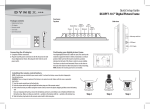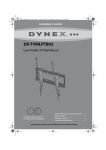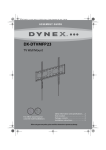Download Dynex 40W FAQ
Transcript
Netbook and Chromebook Charger (DX-PWLC541) FAQ December 2014 Compatibility & Setup ................................................................................................................................. 2 Question 1: Is this charger compatible with my device? ........................................................................... 2 Question 2: What should I do if my netbook or Chromebook model is not listed?.................................... 2 Question 3: Does this charger work with laptops? .................................................................................... 2 Question 4: Does this charger work with Mac computers? ....................................................................... 2 Question 5: What other netbooks or Chromebooks can I use this adapter with? ..................................... 2 Question 6: What should I do if my netbook or Chromebook is not compatible with the charger?........... 2 Question 7: How do I set up my charger? ................................................................................................. 2 Charging connectors (tips) ........................................................................................................................ 3 Question 8: Which tip should I use? .......................................................................................................... 3 Question 9: Why doesn’t the tip fit into my netbook or Chromebook? ...................................................... 3 Question 10: What should I do if the tip I need was not included with the charger? ................................ 3 Question 11: Can using an incorrect tip damage my netbook or Chromebook? ...................................... 3 Power............................................................................................................................................................ 4 Question 12: What should I do if my netbook or Chromebook isn’t charging? ......................................... 4 Question 13: What should I do if the charger powers my netbook or Chromebook, but doesn’t charge the battery? ................................................................................................................................................ 4 Question 14: Can I use this charger if my netbook or Chromebook needs more than 40 W of power? ... 4 Question 15: What does the indicator light mean? ................................................................................... 4 General ......................................................................................................................................................... 4 Question 16: Why is the charger warm when I use it? .............................................................................. 4 Question 17: How long is the power cord?................................................................................................ 4 Question 18: How should I wrap the cables for travel? ............................................................................. 4 General ......................................................................................................................................................... 4 Question 19: Where can I get more information about my charger and warranty? .................................. 4 Compatibility & Setup Question 1: Is this charger compatible with my device? This charger is meant to be used with netbooks and Chromebooks. It will not supply enough power to most laptops. Your netbook or Chromebook is compatible if: The correct tip is available Your netbook or Chromebook’s voltage is between 12 or 19 V (DC) Your netbook or Chromebook uses 40W or less Question 2: What should I do if my netbook or Chromebook model is not listed? If your brand or model is not listed, contact customer support at 1-800-305-2204 (U.S). Question 3: Does this charger work with laptops? No. You should only use this charger with netbooks or Chromebooks. Go to http://bbyurl.us/tipfinder, click DX-PWLC541, then find your netbook or Chromebook brand and model. Question 4: Does this charger work with Mac computers? No. This charger is only compatible with netbooks and Chromebooks. Question 5: What other netbooks or Chromebooks can I use this adapter with? For a list of compatible devices go to http://bbyurl.us/tipfinder, then click DX-PWLC541 to check compatibility. Question 6: What should I do if my netbook or Chromebook is not compatible with the charger? Return the charger with your receipt to the place that you purchased it. CAUTION: Using an incompatible charger could damage your netbook or Chromebook. Question 7: How do I set up my charger? 1. Find the correct tip number for your netbook or Chromebook. Go to http://bbyurl.us/tipfinder, click DX-PWLC541, then find your netbook or Chromebook brand and model. CAUTION: Using an incorrect tip may damage your netbook or Chromebook. Do not use this product if you cannot locate your netbook or Chromebook model. If you still have questions, call Dynex’s customer support at 1-800-305-2204 (U.S.). 2. Locate the specified tip. Each tip is clearly numbered. Note: If your charger did not come with the tip that you need, you may be able to order one for free. See Question 10. 3. Connect the selected tip to the end of the output cable, making sure that the pins on the tip are aligned with the holes in the cable. The ridge on the inside of the tip should align with the groove in the output cable connector. Also make sure that the tip is pushed all the way into the output cable’s connector. 4. Connect the AC cord to the socket on the charger. 5. Plug the AC cord into an AC power outlet. The LED on the adapter turns on indicating that the adapter is powered and ready. IMPORTANT: If the adapter’s LED does not turn on, or if it blinks, discontinue use and contact our toll free help line for assistance at 1-800-305-2204. 6. Plug the tip connected to the output cable into the power jack of your netbook or Chromebook. 7. Charge your netbook or Chromebook as usual. 2 V1 14-0799 Charging connectors (tips) Question 8: Which tip should I use? Note: If the tip you need was not included with your charger, you may be able to order one free tip. See Question 10. To find the tip that is compatible with your netbook or Chromebook, go to http://bbyurl.us/tipfinder, click DX-PWLC541, then find your netbook or Chromebook brand and model. Question 9: Why doesn’t the tip fit into my netbook or Chromebook? Make sure that you selected the correct tip. It should fit snuggly, but not too tight. It should not be loose. See Question 8 to find the correct tip. Question 10: What should I do if the tip I need was not included with the charger? If the tip you need isn’t included, you may be able to order a free tip from Dynex. Go to http://bbyurl.us/tipfinder to find the tip for your netbook or Chromebook model. If your tip was not included, the website will direct you to a checkout. Question 11: Can using an incorrect tip damage my netbook or Chromebook? Yes. Using an incompatible tip could cause damage to your netbook’s charging port or battery. Connections should be snug, but not tight or loose. See Question 8 to find the correct tip. 3 V1 14-0799 Power Question 12: What should I do if my netbook or Chromebook isn’t charging? Immediately unplug the charger. Make sure that your netbook or Chromebook is compatible with the charger. See Question 1 for more information. Make sure that you have selected the correct tip. Question 13: What should I do if the charger powers my netbook or Chromebook, but doesn’t charge the battery? Make sure that your netbook or Chromebook is compatible with the charger. See Question 1 for more information. Make sure that you selected the correct tip. See Question 8 for more information. Question 14: Can I use this charger if my netbook or Chromebook needs more than 40 W of power? No. You cannot use a lower wattage charger with a higher wattage computer. While the charger may seem to work, it will likely not run the computer and charge the battery at the same time. Also, when your computer is running at full capacity, the charger may not be able to provide enough power and fail. See Question 1 for a list of compatibility requirements. Question 15: What does the indicator light mean? Indicator Light Description Indicator turns on Indicator is turned off The charger is connected to power. The charger is not connected to power. Your charger is in protection mode. Unplug the charger immediately and contact Dynex customer support at 1-800-305-2204 (U.S). Indicator light is blinking General Question 16: Why is the charger warm when I use it? It is normal for a charger to feel warm during use. Make sure that it is placed in a well-ventilated area to prevent over-heating. Avoid placing the charger directly on soft surfaces (such as a couch). If your charger feels abnormally hot, unplug it and make sure that it is compatible with your computer. See Question 1 for more information. Question 17: How long is the power cord? The total length from the wall to your netbook or Chromebook is 9.8 feet (3 meters). Question 18: How should I wrap the cables for travel? Wrap the cords without sharp bends or folds. For the longest life, do not wrap the cables around the adapter itself. General Question 19: Where can I get more information about my charger and warranty? You can find more information by going to www.dynexproducts.com and searching for your model number (DX-PWLC541). 4 V1 14-0799