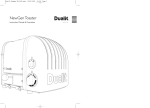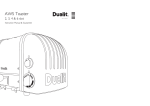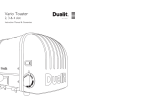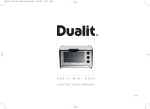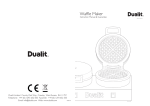Download Dualit 46245 User's Manual
Transcript
Dualit Toaster large printV2 22/1/04 10:41 am G Page 1 Studio1 Studio1:Desktop Folder: U A R A N T E E A N D INSTRUCTIONS FOR THE DUALIT TOASTER 2 A N D 4 S L OT M O D E L S Dualit Toaster large printV2 22/1/04 10:41 am Page 2 Studio1 Studio1:Desktop Folder: SAFETY INFORMATION Thank you for purchasing Dualit toaster. Please read this instruction manual thoroughly and carefully before you start operating the unit to ensure safe and reliable performance. • Unplug from outlet when not in use and before cleaning. Allow to cool before putting on or taking off parts. • Do not operate the appliance with a damaged cord or plug. Do not allow cord to touch hot surfaces, or to hang over edge of a table or counter. IMPORTANT SAFEGUARDS READ ALL INSTRUCTIONS CAREFULLY BEFORE USING THE TOASTER. • Do not place on or near a hot gas or electric burner, or in a heated oven. • Before plugging in, check that the voltage on the rating label is the same as the mains supply. • Do not attempt to dislodge bread when the toaster is plugged in. • To protect against electric shock, do not immerse any part of this product in water or other liquid. • When in use a fire may occur if the toaster is covered or touching flammable material. Bread may burn. Therefore toasters must not be used near or below curtains, kitchen cupboards and other combustible materials. • Position the appliance in such a way that: - the mains cord does not hang over the edge of the table or worktop; - it is standing on a flat surface with sufficient free space around it; - it is out of the reach of children. • This is an attended appliance. Do not leave working appliance unattended. 1 Dualit Toaster large printV2 22/1/04 10:41 am Page 3 Studio1 Studio1:Desktop Folder: • Never use the plug without the fuse cover fitted. Ensure replacement fuse is the same current value as original. Replacement fuses are available from Dualit Ltd and should be ASTA approved to BS1362. • This appliance is not intended for use by young children or infirm persons without supervision. • The use of accessory attachments other than those sold by Dualit Ltd are not recommended as this may cause hazards. • Use this appliance only for its intended purpose as described in this manual. • Do not use outdoors. • Connect the appliance to an earthed wall socket. • With continuous use parts of the toaster may get hot. • Do not use foods with coatings or fillings that may start to drip when heated up. • Clean out accumulated crumbs frequently to avoid the risk of fire or malfunctioning of the toaster. • Never leave the appliance unattended when in use. • Do not insert foil-covered or oversized foods into the toaster. • Avoid touching the slots of the toaster, as they become very hot. • NOTE: Any plug cut from power supply cord should be disposed of immediately. Inserting any cut off plug into a 13A socket-outlet is hazardous. • Do not put your fingers in the slots of the toaster. • Never insert sharp or abrasive objects into the slots, as this will cause damage. 2 Dualit Toaster large printV2 22/1/04 10:41 am Page 4 Studio1 Studio1:Desktop Folder: Caution: Do not wrap the mains cord around the body of the toaster during or after use. The cord storage facility is located on the underside of the toaster. Most heating appliances produce an odour and/or smoke when used for the first time. This is normal. USING THE APPLIANCE BEFORE YOU START USING THE APPLIANCE • Unpack the toaster from all packaging and remove any stickers. Wipe the outside of the toaster using a moist cloth. Dry thoroughly. • Plug the toaster into the wall power socket and turn power ‘ON’ at socket. • The toaster will only engage when it is plugged in and the power switched ‘ON’. • Make sure the toaster lever is in the raised position when you put the plug in the wall socket. • To toast, set the desired browning setting by means of the Electronic Browning Control (1 is the lightest and 8 is the darkest setting). The required setting depends on the thickness of bread and type of bread being toasted. • Set the toaster control to 8, the highest toasting setting and press the toaster toasting lever down until it engages. The red light will glow to show that the toaster is heating. Toast lever will only engage when the toaster is plugged in with power on. • After having selected the desired browning setting, place the bread into the slots and press the toasting lever down until it engages. The red light will glow for the duration of the toasting cycle. Let the toasting complete the first cycle without slices of bread in it to condition the elements for use. 3 Dualit Toaster large printV2 22/1/04 10:41 am Page 5 Studio1 Studio1:Desktop Folder: • When the toasting cycle is complete the slices will pop up automatically and are ready for removal from the slots. If the slices are difficult to remove safely, you can lift the lever upwards for extra high lift. • As soon as the bagel is lowered, immediately press the Bagel button, located on the end of the browning selector the red light will now flash. • Pressing this button reduces the heat produced from the outer elements gently warming the outside of the bun while still toasting the inside of the bagel to perfection. • To immediately stop toasting at any time, lift the toast lever up lightly. • Remove the plug from outlet. • The red light will flash to indicate that the Bagel feature is working. THE BAGEL FEATURE • Slice bagel into two equal halves before toasting. Insert bagel so both ‘cut’ sides are facing inwards to centre element. FROZEN BREAD • To toast frozen bread increase usual browning setting by 0.5 to 1. • Select the desired browning setting. • Press the toasting lever down until it engages and the red light illuminates. 4 Dualit Toaster large printV2 22/1/04 10:41 am Page 6 Studio1 Studio1:Desktop Folder: CARE AND CLEANING TOASTING HINTS Stale bread toasts more quickly than fresh bread. Therefore, set the toasters browning control to a slightly lower setting. Switch toaster off, remove the plug from the wall socket and let the toaster cool down before you start cleaning it. When toasting two slices of bread, it is recommended they be of equal size and freshness. Wipe the outside of the toaster with a moist cloth and dry it with another cloth or paper towel. If you wish to reheat toast that has not yet been buttered, set the toast browning control to 1. Do not use scouring or abrasive cleaning on any part of the toaster. When toasting a single slice of bread, the inner slice will be cooked slightly more than the outer side. This is normal for toasters that cook side by side as some of the heat is transferred from the unused cooking slot. To avoid damage to the toaster heating elements do not use any metallic utensils to clean the inside of the toaster. Crumbs will accumulate in the crumb tray and could catch fire if the tray is not emptied frequently. When the toaster has cooled completely, tap the sides of the toaster lightly to dislodge any crumbs caught in the toaster chamber and pull out the crumb tray. 5 Dualit Toaster large printV2 22/1/04 10:41 am Page 7 Studio1 Studio1:Desktop Folder: - you have not misused, neglected or damaged it Empty the tray, wipe clean and replace the tray into the toaster. - it has not been modified Do not hold the toaster upside down to remove the crumbs. This guarantee does not affect your statutory rights. Dualit Ltd does not assume any responsibility for incidental or consequential rights. If toast gets stuck in the slot, unplug the appliance and wait until the toaster has cooled down before removing slices. Dualit UK Customer Care line: +44 (0) 1293 652 500 In USA call: 973 623 9730 Only use approved Dualit accessories on top of the toaster when in use. NOTES If powercord is damaged, it must, for safety reasons, be replaced by Dualit or an authorized Dualit repairer. GUARANTEE If your toaster goes wrong within one year from the date of purchase, we will, at our discretion repair or replace it free of charge provided; 6 Dualit Toaster large printV2 22/1/04 10:41 am Page 8 Studio1 Studio1:Desktop Folder: Dualit Ltd, County Oak Way, Crawley, West Sussex, RH11 7ST. Telephone: +44 (0) 1293 652 500. Facsimile: +44 (0) 1293 652 555. www.dualit.com