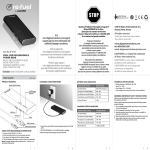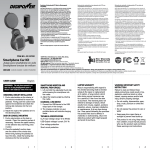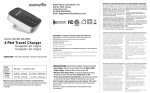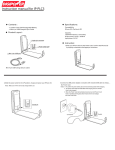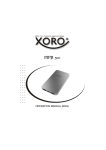Download DigiPower ACD-100 User's Manual
Transcript
® Item No. ACD-100 Universal AC Power Supply For Use With Digital Cameras Thank you for purchasing the newest addition to the DIGIPOWER line of Universal Power Products. Now, you no longer need to purchase many adaptors for your different products. This one simple Universal Adaptor is easy to use and specifically designed for use with your Digital Camera. Unlike other AC Adaptors, the ACD-100 changes Voltage and Amperage with each Voltage setting, making this a truly dedicated adaptor. It comes with nine different Voltage settings and four pin connectors to fit almost any Digital Camera. Please be sure to carefully read the instructions and precautions below. PACKAGE INCLUDES: 1 Universal AC Adaptor 4 Pin Connectors, labeled D,E,F and G. 1 Voltage Selector Tool – located on side of the adaptor 1 Compatibility Chart for Voltage selection One Year Warranty If you have any questions regarding this product or any other DIGIPOWER product please e-mail [email protected] or call toll free: (866) DG-POWER. Log onto digipowersolutions.com to see more about DIGIPOWER and our other fine products. INSTRUCTIONS: 1. Before you power up your digital camera with the ACD-100, refer to our camera compatibility chart included with this package for your correct Voltage setting. If your camera is not listed on the compatibility chart included with this package, then contact DIGIPOWER to check compatibility of the ACD-100 with your camera. 2. Select the appropriate Pin connector and attach it to the output socket at the end of the output cord. 3. Select your camera’s Voltage from the included compatibility chart and set the Voltage dial on your ACD-100 to your camera’s setting. To do this, remove the selector tool from the side of the adaptor (or use a mini flathead screwdriver) and use it to turn the dial (Figure 1). Turn the dial until the arrow is pointed directly at the Voltage listed next to your camera model on the chart. 4. Once you have attached the correct Pin Connector and set the correct Voltage, you may plug the adaptor into your wall outlet. The LED shows power is on. 5. Now you may plug the Pin connector to your camera’s DC in jack and power up your Digital Camera. 6. The ACD-100 Universal AC power supply is multi voltage (100V-240V) and may be used in any country. Do not attach any voltage converters to this adaptor. If you have a portable device other than a Digital Camera and would like to use the ACD-100 to power it up, then use the following guidelines: 1. Your device must be rated between 3V and 10V DC and no more than 2.5 Amp (2500mAh) of current. 2. Use the chart below (FIGURE 2) to determine the output current from the ACD-100. 3. The ACD-100’s output current must be equal to or greater than the current your portable device requires. Remember: 1.5Amp = 1500mAh, 2Amp = 2000mAh. 4. If the exact Voltage for your device is not listed on the chart below, and is under 10V, then try setting the Voltage Dial to the nearest Voltage, using the lower Voltage first. 5. If the device does not power up, be sure to disconnect the Pin Connector from the device, reset the Voltage Dial to the next higher setting and then reconnect your device. 6. DANGER: Do not continue trying higher Voltage settings as this may result in damage to your device and / or the ACD-100. 7. Mizco International, Inc. is not responsible for end user setting the Voltage above a camera’s or device’s requirement level. Mizco’s warranty does not extend to misuse of the ACD-100. ACD-100 Voltage Dial ACD-100 Electrical Specifications V 9 3V Voltage V 6.5 7V 8.4 V 5V 6V 3.4V 4.5 V Figure 1 3.0 Volts 3.4 Volts 4.5 Volts 5.0 Volts 6.0 Volts 6.5 Volts 7.0 Volts 8.4 Volts 9.0 Volts Amperage 1.5 Amp 2.5 Amp 1.5 Amp 2.0 Amp 2.0 Amp 2.5 Amp 2.0 Amp 1.3 Amp 1.6 Amp FIGURE 2 PRECAUTION: 1. Do not expose this product to water, rain or moisture. 2. Make sure the ACD-100 is not plugged in when setting the Voltage a nd/or changing the Pin Connector. 3. If traveling abroad, do not attach any voltage converters to this adaptor. 4. Make sure you know your camera’s or device’s Voltage requirement. Do not set the Voltage to a higher setting than is required by your camera or device as this may result in damage to your camera, the device or the ACD-100. 5. Mizco International, Inc. is not responsible for end user setting the Voltage above a camera’s or device’s requirement level. Mizco’s warranty does not extend to misuse of the ACD-100. ONE YEAR WARRANTY: Mizco International, Inc. warrants this product to be free from defects in materials and workmanship to the original purchaser for a period of One Year from the original purchase date. Mizco’s responsibility with regard to this limited warranty shall be limited solely to the repair or replacement, at it’s own option, of the ACD-100 which fails during normal use. This warranty does not extend to damage or failure, which results from misuse, neglect, accident, alteration, abuse, improper installation, or improper maintenance. To exercise this limited warranty, send your name and address with proof of purchase and the UPC from the package. Product sent for warranty must be mailed to the address below, freight prepaid. Include $5.00 for return shipping and handling. DIGIPOWER th 140 58 Street Building B, Unit 4G Brooklyn, NY 11220 DIGIPOWER® Customer Support : If at any time you need technical assistance using your DIGIPOWER product or simply have comments regarding the product, please call the number below or e-mail us. Telephone Support: (866) DG-POWER Email Support: [email protected] Fax Support: (718) 567-0630 WARRANTY REGISTRATION You may e-mail or Fax your product registration to the above address or telephone number. You may also register online at www.mizco.com First Name _____________________ Last Name ________________________ Company (if purchased for company use) _________________________________ Address ___________________________________________________________ City ________________ State _________________ ZIP ________________ Item No. Purchased ____________________________________ Where did you purchase this item? ________________________ How did you hear about this item? ________________________