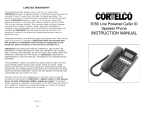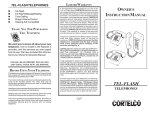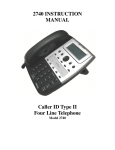Download Cortelco CONF410PAK User's Manual
Transcript
Owner’s Instruction Manual CONF410-PAK “KEEPING YOU CONNECTED FOR OVER 100 YEARS” CONF410-PAK Thank you for purchasing the CONF410 Conference Telephone. Your new Conference telephone is designed for small/medium conference rooms. CONF410 Features: Conference Call On/Off Button with LED Flash Button Mute Button with LED Redial Button Volume Up/Down Buttons Pulse/Tone Button Pulse/Tone Switch Ringer Hi/Lo/Off Switch Optional External Microphone Full Duplex We want you to know all about your new Conference Telephone, how to install it, the features it provides, and the services you can expect from its use. PLEASE READ BEFORE INSTALLING AND USING YOUR NEW CONFERENCE TELEPHONE TABLE OF CONTENTS Important Safety Instructions ......................................................................... 1 Installation ...................................................................................................... 3 Checklist of Parts .......................................................................................................... 3 To Ensure Best Performance ......................................................................................... 3 Setting Up ...................................................................................................................... 3 Positioning the Conference Phone ................................................................................ 4 Pulse/Tone Switch ......................................................................................................... 4 Ringer Hi/Lo/Off ........................................................................................................... 4 Standard Telephone ....................................................................................................... 5 External Microphone ..................................................................................................... 5 Telephone Part Identification ........................................................................................ 6 Telephone Features ......................................................................................... 7 To Place A Call .............................................................................................................. 7 To End A Call ................................................................................................................ 7 To Answer A Call ........................................................................................................... 7 To Adjust Volume .......................................................................................................... 7 To Mute A Conversation ............................................................................................... 7 To Use Flash .................................................................................................................. 8 To Use Redial ................................................................................................................ 8 To Use Pulse/Tone Button ............................................................................................. 8 Telephone Service Problems .......................................................................... 9 Maintenance Information ............................................................................. 10 Telephone Repair .......................................................................................... 11 FCC Information .......................................................................................... 12 Limited Warranty .......................................................................................... 14 IMPORTANT SAFETY INSTRUCTIONS Always follow basic safety precautions when using your telephone equipment to reduce the risk of fire, electrical shock, and injury. 1. Read and understand all instructions in the Owner’s Instruction Manual. Read all warnings and follow all instructions marked on the product. 2. Unplug this product from the wall outlet before cleaning. Use a damp cloth for cleaning. Do not use liquid or aerosol cleaners. 3. Do not use the telephone near water. For example, do not use near a bathtub, wash bowl, kitchen sink, laundry tub, swimming pool, or in a wet basement. 4. Do not place this product on an unstable cart or stand. The product may fall causing serious damage to the product. 5. Use only the type power source indicated on the label. If you are not sure of the type power supply to your home, consult your dealer or local power company. 6. Do not place any objects on the telephone line cord. Do not locate the telephone where the line cord will be walked on. 7. Do not block or cover ventilation slots and openings in the bottom of the telephone. The openings should never be blocked by placing the telephone on a bed, sofa, rug, or other similar surfaces. The telephone should never be placed near or over a radiator or heat register. The telephone should never be placed in a built-in installation unless proper ventilation is provided. 8. Never spill liquid on the telephone or push objects of any kind through ventilation slots. Liquid or objects may touch dangerous voltage points or short out parts that could result in a risk of fire or electrical shock. 1 9. Do not disassemble this product. Opening or removing covers may expose you to dangerous voltages or other risks. Incorrect reassembly can cause electrical shock when the product is subsequently used. 10. Do not overload outlets and extension cords. Some telephones require AC power from an outlet. Overloading the outlets can result in the risk of fire or electric shock. 11. Avoid using a telephone during a local thunderstorm. There may be a remote risk of electrical shock from lightning. 12. Do not use a telephone to report a gas leak in the vicinity of the leak. 13. Unplug the telephone from the wall outlet and refer servicing to qualified service personnel under the following conditions: • When the line cord is frayed or plugs damaged. • If liquid has been spilled into the telephone. • If the telephone has been exposed to rain or water. • If the telephone does not operate properly by following the operating instructions. (Adjust only those controls covered by the operating instructions. Improper adjustment of other controls may result in damage and will often require extensive work by a qualified technician to restore the product to normal operation.) • If the telephone has been dropped or the housing damaged. • If the telephone exhibits distinct change in performance. SAVE THESE INSTRUCTIONS 2 INSTALLATION Checklist of Parts • • • • • Conference Unit Note: If any of the parts are missing, AC Adapter please contact your dealer. Telephone Line Cord User’s Guide Optional External Microphone and Microphone Line Cord To Ensure Best Performance √ Locate the unit in a quite environment, with soft furnishings, such as sound absorbing walls and ceilings. √ Place the unit at the center of a table or desk. √ Keep papers and other objects away from the unit. √ Seat all participants no more than 3 meters from the unit or 2 meters from the optional extension microphone. √ Do not place on carpet or other similar surfaces. √ Speak at normal conversation levels. √ Make sure that the unit is at least 1 meter away from other electrical products to avoid interference. √ Direct your voice toward the microphone. √ Do not move the unit during a call. √ Avoid noisy environmental background during conversations. Setting Up 1. Connect the telephone line cord into the telephone jack on the conference telephone and into the telephone jack on the wall. 2. Plug the AC power adapter into the power jack of the conference telephone and nearby electrical outlet. (A beep will be heard from the conference telephone when the AC adapter is plugged in.) 3 To Tel AC 9V To Line Positioning the Conference Telephone For best performance, place the conference telephone in the center of the table. Seat all participants no more than 3 meters from the unit or 2 meters from the optional external microphone. Make sure that the unit is at least 1 meter away from other electrical products to avoid interference. Pulse/Tone Switch If your telephone line accepts touch-tone dialing, set the PULSE/TONE switch to the Tone position. If your telephone line requires rotary (pulse) dialing, set the PULSE/TONE switch to the Pulse position. If you are unsure which system you have, set the switch to the TONE position. Lift the handset. When you get a dial tone, dial a telephone number. If the dial tone continues, move the switch to PULSE, and then dial the telephone number again. Ringer Hi/Lo/Off Be sure the RINGER switch is set to the HI or LO position to receive calls. Set the Ringer switch to the OFF position when you do not want to be interrupted by the phone ringing. Remember to set the ringer switch back to HI or LO when you want to receive calls again. 4 Setting Up Optional Equipment 1. Standard Telephone • To hold private conversations, connect a standard analog telephone into the “TO TEL” jack on the conference phone via a line cord. • To transfer a call from the Conference unit to an external telephone - Pick up the handset while the Conference unit is ON. Turn off the Conference unit by pressing the ON/OFF button, and the call will be transferred to the handset. • To transfer a call from a telephone to the Conference unit - While the private call is in progress, turn on the Conference unit. The call will then be trans- ferred, and the LED on the conference unit will light. Hang up the handset. Microphone 2. External An external microphone can be purchased separately to increase conversation coverage. (A maximum of one external microphone can be connected.) The external microphone is active when the Conference unit is ON. • Plug the microphone line cord into the external microphone jack on the Conference unit. • Seat all participants no more than 2 meters from the optional external microphone. Pulse/Tone Switch External Microphone Ringer Hi/Lo/Off 5 TELEPHONE PART IDENTIFICATION Speaker Keypad P-T Button Mute On/Off Button Volume Buttons Microphone Redial 6 Flash TELEPHONE FEATURES To Place A Call Press the On/Off button and you will hear a dial tone. The On/Off LED will light. Dial the telephone number using the keypad. To End A Call Press the On/Off button. The On/Off LED will no longer be lighted. To Answer A Call When the Conference Telephone rings, press the On/Off button to answer the call, and the LED indicator will light up to signal the unit is ON. To Adjust Volume To adjust volume level, use the up and down arrow keys until the desired level is reached. • Speaker Volume should be adjusted while the call is in progress. When you reach the maximum or minimum volume positions the unit will beep three times. To Mute A Conversation To turn off the microphone(s) during a conversation, press the MUTE button and the LED indicator will flash to signal that the user cannot be heard at the other end of the line. To turn on the microphones, press the MUTE button again. 7 To Use Flash To use FLASH to switch between calls, the user must subscribe to Call Waiting services from the local telephone company. FLASH can also be used for three-way calling if subscribed to from the local telephone company. Press FLASH to put the first call on hold. Then dial the second number and press FLASH to begin the three-way call. Pressing the FLASH button will generate a timed hookswitch signal of approximately 600 milliseconds. To Use Redial While the conference phone is on, press the REDIAL button to call the last number dialed. To Use Pulse/Tone Button While in Pulse setting, tone entries can be entered by pressing the P/T button. To use this feature, press the On/Off button. Dial the number. Press P/T. The unit will send touch tone signals. At the end of the conversation, the phone will automatically return to Pulse service. 8 TELEPHONE SERVICE PROBLEMS No Dial Tone • Check that all connections are correct and secure. • Try a different line. Echoes, Short Silences, or Clipped Speech • Don’t move the telephone while in use. • Keep your hands away from the unit during calls. • Keep papers, cups, etc., away from the unit. • Try calling again to see if another line provides a better connection. • If the other party is using lower-quality equipment there may be little you can do. Muffled Reception • Speak closer to the unit so microphones can pick up your speech. • Add more sound absorbency to the room. Excessive Noises • Noisy equipment, such as computer or fan, may make it difficult for you to hear the other party. Both parties should turn off any noisy equipment. • Try calling again to see if another line provides a better connection. Physical Damage • If physical damage causes internal parts to become accessible, disconnect immediately and do not reconnect to the network until it has been repaired. 9 MAINTENANCE INFORMATION Treat your telephone equipment with care for trouble-free performance. Avoid putting near heating appliances and devices that generate electrical noise (for example, motors and florescent lamps). Clean your telephone equipment with a damp cloth. Stains may be removed with a mild soap. Do not use liquid or aerosol detergents or cleaning agents. Do not expose to direct sunlight or moisture Retain the original package in case you need to ship it at a later date. 10 TELEPHONE REPAIR DO NOT ATTEMPT TO REPAIR THIS PRODUCT YOURSELF. Conference Telephones manufactured by CORTELCO must be returned to us for repair. You can return your telephone to CORTELCO for repair or replacement in accordance with our LIMITED WARRANTY. CORTELCO warrants THIS PRODUCT against defects in material and workmanship in accordance with our LIMITED WARRANTY. If your telephone is returned for repair, include a copy of your sales receipt containing the date-of-purchase. DO NOT INCLUDE THE ORIGINAL SALES RECEIPT. If date-of-purchase is not included, the factory date printed on the label on the bottom of your telephone will be used as the date-of-purchase. The factory date allows six months for distribution and sale of this product. If you return your telephone for repair, the warranty period is not extended. The original date-of-purchase continues to apply to your warranty. OUT-OF-WARRANTY REPAIR We will repair this product for a nominal fee after the LIMITED WARRANTY has expired if you send it to us in a complete and undamaged condition. The repaired Telephone will be shipped to you C.O.D., freight collect. RETURN-FOR-REPAIR PACKAGING If you are returning a unit to us for repair, package it carefully, in the original carton. Be sure to include your return address, a copy of the sales receipt showing date-of-purchase, and a note describing the problem you have with your Telephone. Shipping must be prepaid. If the telephone is in warranty, it will be repaired or replaced, at our option, at no cost to you, and it will be returned shipping prepaid. Ship your Conference Telephone (shipping prepaid) to: CORTELCO REPAIR CENTER 1703 SAWYER ROAD CORINTH, MS 38834 11 FCC INFORMATION Part 68 is a Federal regulation which requires equipment to be tested and registered with the FCC prior to its connection to the network. This equipment complies with Part 68 of FCC rules. On the bottom of the telephone is a label that contains, among other information, the FCC Registration Number and the Ringer Equivalence Number (REN) for this equipment. You must, upon request, provide this information to your telephone company. The Ringer Equivalence Number, which is used to determine the number of devices you may connect to your phone line, indicates the amount of power that your telephone draws from the telephone company line during ringing. If you have more than one telephone (or other terminal device) connected to the telephone company line, you should total the ringer equivalence numbers (REN s), and be sure that the total is not more than five. Your telephones may not ring if the total is more than five. Also, in some rural locations, your telephone may not ring if the REN total is more than three. RESTRICTIONS You must not connect your telephone to coin-operated lines or party lines. INSTALLATION This model telephone must be connected to the telephone company lines through a modular jack. The required USOC for the modular jack is RJ11C for desk mounting and RJ11W for wall mounting. The USOC number is printed on the label on the bottom of your telephone. IN CASE OF TROUBLE If your telephone should cause problems on the telephone line, the telephone company can temporarily disconnect your service. The telephone company must then notify and allow you to correct the problem. This device complies with Part 15 of the FCC Rules. Operation is subject to the following two conditions: (1) this device may not cause harmful interference, and (2) this device must accept any interference received, including interference that may cause undesired operation. Warning: Changes or modifications to this unit not expressly approved by the party responsible for compliance could void the user’s authority to operate the equipment. 12 Note: This equipment has been tested and found to comply with the limits for a CLASS B digital device, pursuant to Part 15 of the FCC Rules. These limits are designed to provide reasonable protection against harmful interference in a residential installation. This equipment generates, uses, and can radiate radio frequency energy and, if not installed and used in accordance with the instructions, may cause harmful interference to radio communications. However, there is no guarantee that interference will not occur in a particular installation. If this equipment does cause harmful interference to radio or television reception, which can be determined by turning the equipment off and on, the user is encouraged to try to correct the interference by one or more of the following measures: • • • • Reorient or relocate the receiving antenna. Increase the separation between the equipment and receiver. Connect the equipment into an outlet on a circuit different from that to which the receiver is connected. Consult the dealer or an experienced radio TV technician for help. NOTICE: This equipment meets the applicable Industry Canada Terminal Equipment Technical Specifications. This is confirmed by the registration number. The abbreviation, IC, before the registration number signifies that registration was performed based on a Declaration of Conformity indicating that Industry Canada technical specifications were met. It does not imply that Industry Canada approved the equipment. 13 LIMITED WARRANTY If you purchased this product new in the U.S. or Puerto Rico, Cortelco warrants it against defects in material and workmanship for a period of one year from the original date of purchase. This warranty is in lieu of all other express warranties. During the warranty period, Cortelco agrees to repair or at its option, replace the defective product, or any part without charge for parts or labor. This is your exclusive remedy. This warranty does not cover damage resulting from accident, misuse, abuse, improper installation/operation, lack of reasonable care, the affixing of any attachment not provided by Cortelco with the product and loss of parts. The warranty is voided in the event any unauthorized person alters or repairs the unit. Telephone companies use different types of equipment and offer various types of services to customers. Cortelco does not warrant that this product is compatible with the type of equipment of any particular phone company or the services provided by it. Cortelco disclaims any implied warranty, including the Warranty Of Merchantability and the Warranty Of Fitness for a particular purpose, as of the date one year from the original purchase of the product. Cortelco assumes no responsibility for any special, incidental or consequential damages. This warranty gives you specific legal rights, and you may have other rights which vary from state to state. If failure occurs and your Conference Telephone is in warranty, service shall be provided by returning it shipping prepaid to: Cortelco Repair Center 1703 Sawyer Road Corinth, Mississippi 38834 The product will be repaired or replaced if examination by Cortelco determines the product to be defective. CONF410-PAK, Rev. 1