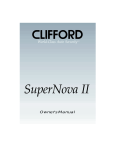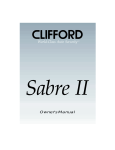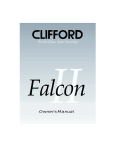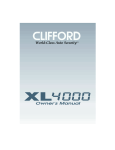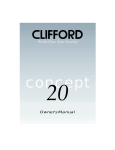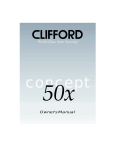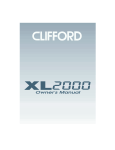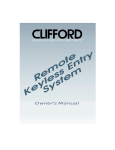Download Clifford Auto Security SuperNova User's Manual
Transcript
World-Class Auto Security TM SuperNova Owner's Manual Table of Contents Standard Features of the SuperNova . . . . . . . . . Your 3-button/3-channel remote controls . . . . . . How to interpret the chirps and parking light flashes Smart AutoArming™ . . . . . . . . . . . . . . . . . . AutoArming enable/disable . . . . . . . . . . . . Visual acknowledgment . . . . . . . . . . . . . . AutoArm & Lock . . . . . . . . . . . . . . . . . . . Instant AutoArming bypass . . . . . . . . . . . . . UltraSecure™ valet mode . . . . . . . . . . . . . . . Your secret valet code . . . . . . . . . . . . . . . Definitions . . . . . . . . . . . . . . . . . . . . . Digit . . . . . . . Valet code . . . PlainView switch Entering a digit . Entering a code . . . . . . . . . . To enable valet mode . . . . . . . . . . . . . . . . . . . . . . . . . . . . . . . . . . . . . . . . . . . . . . . . . . . . . . . . . . . . . . . . . . . . . . . . . . . . . . . . . . . . . . . . . . . . . . . . . . . . . . . . . . . . . . . . . . . . . . . . . . . . . . . . . . . . . . . . . . . . . . . . . . . . . . . . . . . . . . . . . . . . . . . . . . . . . . . . . . . . . . . . . . . . . . . . . . . . . . . . . . . . . . . . . . . . . . . . . . . . . . . . . . . . . . . . . . . . . . . . . . . . . . . . . . . . . . . . . . . . . . . . . . . . . . . . . . . . . . . . . . . . . . . . . . . . . . . . . . . . . . . . . . . . . . . . . . Keyless entry in valet mode 2 4 5 5 5 5 5 5 6 6 6 . . . . . 6 6 6 6 6 7 . . . . . . . . . . . . . . . . . . . . . . . . . . . . 7 To exit valet mode . . . . . . . . . . . . . . . . . . . . . How to set your own secret valet code . . . . . . . . . . Dual-Sensor Protection . . . . . . . . . . . . . . . . . . . . . Smart AutoTesting™ . . . . . . . . . . . . . . . . . . . . . . Specific malfunction identification . . . . . . . . . . . . Automatic malfunction bypass . . . . . . . . . . . . . . . . TotalRecall™ . . . . . . . . . . . . . . . . . . . . . . . . . . FACT™— False Alarm Control and Test . . . . . . . . . . . . Smart prior intrusion attempt alert . . . . . . . . . . . . . . Automatic starter interrupt . . . . . . . . . . . . . . . . . . AutoLock/AutoUnLock™ . . . . . . . . . . . . . . . . . . . Glass tampering sensor . . . . . . . . . . . . . . . . . . . . How to interpret the LED status indicator . . . . . . . . . . . High-output siren . . . . . . . . . . . . . . . . . . . . . . . . Long-term chirp silencing . . . . . . . . . . . . . . . . . One-time remote controlled chirp muting . . . . . . . . Siren duration . . . . . . . . . . . . . . . . . . . . . . . . SmartPowerUp™ . . . . . . . . . . . . . . . . . . . . . . . . User-selectable features . . . . . . . . . . . . . . . . . . . . Programming table for user-selectable features . . . . . . . Adding new remote controls . . . . . . . . . . . . . . . How to erase the codes of lost or stolen remote controls 1 . . . . . . . . . . . . . . . . . . . . . . . . . . . . . . . . . . . . . . . . . . . . . . . . . . . . . . . . . . . . . . . . . . . . . . . . . . . . . . . . . . . . . . . . . . . . . . . . . . . . . . . . . . . . . . . . . . . . . . . . . . . . . . . . . . . . . . . . . . . . . . . . . . . . . . . . . . . . . . . . . . . . . . . . . . . . . . . . 7 7 8 8 8 9 9 9 9 9 10 10 10 10 10 10 10 10 11 11 13 13 Standard Features of the SuperNova ✔ $2,000 AntiTheft Guarantee — See guarantee card for details. ✔ Lifetime Warranty— The control unit and remote controls are covered For as long as you own your vehicle (see the warranty card for details). ✔ FACT™ — False Alarm Control and Test — Eliminates recurring false alarms. ✔ A Pair of 3-Button/3-Channel Remote Controls — Fingertip control from up to 100 feet away for both you and a second driver of the vehicle. ✔ Patented Remote Control Code Learning and MultiRemote™ Recognition — Allows you to add or delete, with just a few flicks of a switch, up to 4 different Clifford 3-channel remote controls. ✔ Patent-Pending UltraSecure Coded Valet Mode™ — Ensures that no thief can turn off your SuperNova like they can all other alarm brands. ✔ MultiCar Control — Allows you to command, with the same remote control, a Clifford vehicle security system on your second and third cars. ✔ AntiScan™ — Blocks electronic scanners from disarming the alarm. ✔ Premier Remote Control Coding — 4.3-billion digital codes for more protection against scanning. It would take a thief more than 19 years to scan so many codes. ✔ Dual-Mode Chirp Silencing— Your choice of either long-term chirp silencing or remote controlled chirp muting. ✔ Remote Door Lock/Unlock Outputs — Automatically locks/unlocks your vehicle’s doors when you remotely arm/disarm your SuperNova (some vehicles require an optional adaptor). ✔ User-Selectable AutoLock™/AutoUnLock — Automatically locks the doors when you start the engine; unlocks the doors when the ignition is turned off. ✔ Deluxe Remote Keyless Entry in Valet Mode — Allows for remote door locking/ unlocking with visual confirmations even while the system is in valet mode. ✔ Built-In Parking Light Flasher — Visually confirms alarm status from a distance. ✔ Remote Courtesy Lighting — Automatically turns on your vehicle’s interior light(s) when you remotely disarm; the lights stay on for 30 seconds or until you start the engine, whichever occurs first. ✔ Patented Smart AutoTesting™ — Automatically tests for any malfunction and specifically identifies any faulty point. ✔ Malfunction AutoBypass™ — Bypasses any trigger/sensor malfunction and arms all other points. 2 Standard Features of the SuperNova (cont.) ✔ Dual-Sensor Protection — The Magnetic Resonance Sensor detects intrusion-related vibrations and the Glass Tampering Sensor detects attempts to break any window. ✔ TotalRecall™ — Non-volatile memory stores the specific identity of the last trigger or sensor activated. ✔ Patented Smart Prior Intrusion Attempt Alert — Identifies the trigger or sensor activated during an attempted intrusion while you where away. ✔ Advanced CMOS Microprocessor — VLSI microprocessor commands and monitors system functions more than 100,000 times per second, yet draws less power than your vehicle’s clock. ✔ Full-Time Remote Panic — For your personal safety, you can remotely activate the siren and flashing parking lights from inside or outside the vehicle, even while driving. ✔ High-Output Siren — Very loud alarm sound with user-selectable 30/60-second duration and patented automatic noise abatement. ✔ Smart AutoArming™ — Automatically arms itself “passively” if you forget to arm the system with your remote control. AutoArming Enable/Disable — Enable or disable AutoArming any time. User-Selectable AutoArm & Lock — Allows you to select whether the doors will lock when the system automatically arms. Visual Acknowledgment — Visually confirms initiation of the 30-second AutoArming countdown. Instant AutoArming Bypass — Lets you temporarily turn off AutoArming With just a turn of the ignition key. ✔ Fault-Proof Starter Interrupt — Immobilizes the vehicle while the system is armed; allows you to start the engine even in the unlikely event of a full system failure. High-Luminescence LED Status Indicator — Adds visual deterrence and provides visual confirmation of alarm status. ✔ Hood/Trunk Trigger Input — To provide total perimeter protection (may require optional pin switch installation). ✔ Patented SmartPowerUp — Activates the alarm if power is removed and then restored in a theft attempt, but permits authorized power reconnection. ✔ User-Friendly Programming — A few flicks of the unique PlainView switch is all it takes to tailor your SuperNova to your preferences. 3 Your 3-button/3-channel remote controls The 3-button/3-channel remote control is a miniature radio transmitter powered by a pair of tiny 3-volt batteries. Range is up to 100 feet. Obstructions, electrical interference, weather conditions or a weak battery will reduce the range. Your 3-button/3-channel remote is the key to your SuperNova system. It’s a user- friendly device that transmits three unique digital codes selected from more than 4 billion combinations. You will use it to arm and disarm the system, lock and unlock the doors, activate the panic feature and control options such as remote engine starting and a remote trunk release. Additional remote controls and remote control batteries are available from any Authorized Clifford Dealer, or call our 24-hour Customer Service Department toll-free at (800) 824-3208. TO ARM THE SYSTEM . . . . . . . Press button 1 once. You will hear two chirps and the parking lights will flash twice. The dashboard LED will flash repeatedly and the car doors will automatically lock (some vehicles require an optional adaptor). Any attempt to break into the vehicle will immediately disable the starter, sound the siren and flash the parking lights. TO DISARM THE SYSTEM . . . . . . . Press button 1 again. One chirp and one flash of the parking lights will confirm disarming. In addition, the car doors will automatically unlock and the interior lights will turn on and stay on for 30 seconds or until you start the engine. TO SILENTLY ARM OR DISARM . . . Press button 3. The system will arm or disarm with all the indications noted above except the chirps. TO ACTIVATE THE PANIC FEATURE . . . . . . . . . . Press button 1 for 3 seconds. The lights will flash repeatedly and the siren will blare for 30 or 60 seconds (user-selectable), or until you press button 1 again to turn it off. TO ACTIVATE AN OPTION . . . . . . . Button 2 may activate a remote controlled option, such as a remote trunk release, IntelliStart remote engine starter, NightVision’s remote headlight activation feature,the venting and rolldown features of SmartWindows II, etc. TO ACTIVATE ANOTHER OPTION . . If you have the optional 4-button/12-channel remote control, button 4 can control yet another one of the options noted above. 4 How to interpret the chirps and parking light flashes When you use the remote control, the system will respond with chirps (unless you have the chirp muting feature turned on) and flashes the parking lights to confirm system status. The meaning of these chirp/flash acknowledgments is as follows: Chirps and flashes Meaning 1 Alarm is disarmed, you may enter the vehicle 2 Alarm is armed and protecting your vehicle 2 and then 4 Alarm is armed, but there is a sensor malfunction (see Smart AutoTesting on page 8) 3 Alarm is disarmed, but there was an intrusion attempt (see Smart Prior Intrusion Attempt on page 9) 4 Alarm is armed, but there is a trigger malfunction (see Smart AutoTesting on page 8) Smart AutoArming™ If this feature is enabled and you forget to remotely arm your SuperNova, the system will arm itself automatically (“passively”) 30 seconds after the vehicle doors are closed. For your convenience, if you re-open any door(s) within the 30-second countdown, AutoArming will restart from the beginning once all doors are closed. SuperNova includes all these additional Smart AutoArming features: AutoArming enable/disable: If you prefer, you may deactivate or reactivate the AutoArming feature. See User-selectable features on pages 11–12. Visual acknowledgment: Five seconds after you exit the vehicle and close all the doors, the parking lights will flash twice to confirm that the AutoArming countdown is progressing. Then, 25 seconds later, the system will AutoArm. AutoArm & Lock: To ensure that you can’t accidentally lock your keys inside the car, the system is factory-set not to lock the doors upon AutoArming. To change this setting, see User-selectable features on pages 11–12. Instant AutoArming Bypass: Prevents AutoArming when fueling the vehicle and other times when you wish to temporarily bypass AutoArming. To activate Instant AutoArming Bypass, rapidly turn the ignition switch to “ON” then “OFF.” You will hear a single siren chirp to confirm that the system will not AutoArm. The system reverts to its normal operating mode when you next start the engine. NOTE: To prevent AutoArming of the system when fueling the vehicle, either use the Instant AutoArming Bypass feature (noted above), or enable valet mode (see page 6) or leave one of the doors open. 5 UltraSecure™ valet mode Your secret valet code Within seconds, thieves can disable all other alarm brands by hot-wiring the ignition and flicking an easy to find “hidden” valet switch. Your SuperNova has safeguards that absolutely ensure that a thief cannot enable the valet mode as a way of “turning off” your system. How? To enable valet mode, the driver must first enter a secret valet code on the PlainView switch. Your code will be a 1-to-3-digit number of your choosing. Each digit can be any number from 1 to 9, (i.e. the code can be any number between 1 and 999, except those that contain a zero). Whenever the system is put in valet mode, all of the system’s security features are switched off. At various times, you will need to turn the system off. For instance, when having your car serviced, washed or parked by a valet. NOTE: If you temporarily lose the use of your remote controls, you can disarm the system by enabling valet mode. Definitions Digit: A digit is defined as any number from 1 to 9, inclusive. A valet code may be 1 to 3 digits: A one-digit code = X = any number between 1-9 A two-digit code = XY = any number between 11-99 (excluding numbers with zeros) A three-digit code = XYZ = any number between 111-999 (excluding numbers with zeros) Valet code: Remember, no code can have a zero. PlainView switch: A rocker switch mounted on your car’s dashboard or console. The switch has three positions: 1.) Latched 2.) Center 3.) Spring-loaded momentary. When you press the latched side, the switch remains in its pressed position. When you press the momentary side, the switch bounces back to the center position. Entering a digit: To enter a digit, you tap (press and release) on the momentary side of the PlainView switch the number of times corresponding to the numeral of the digit to be entered, followed by pressing to the latched side, then returning the switch to its center position. Entering a code: If your code has only one digit, enter the code as described in “Entering a digit,” then return the switch to its center position. If your code has more than one digit, just repeat the above for each digit of your code, then return the switch to its center position. Currently, your factory-set valet code is the single digit “2.” 6 To enable valet mode: 1. Turn the ignition switch to its “ON” position or start the engine. 2. Enter your secret valet code on the PlainView switch, then return the switch to its center position. 3. You now have 3 seconds to press the switch to its latched position (valet mode). Once you have entered the valet mode, the system’s LED will glow continually for on-going visual confirmation of valet mode. Keyless entry in valet mode: Even in valet mode, you will still be able to remotely control all the convenience features. For instance, simply press button 1 as if you were disarming. The doors will unlock (as indicated by one flash of the parking lights) and the interior lights will illuminate. Press button 1 again and the doors will lock (indicated by two parking light flashes). You can also use buttons 2 and 3 to activate options such as a remote trunk release. To exit valet mode: 1. Turn the ignition switch to its “ON” position or start the engine. 2. Flick the PlainView switch back to its center position. The LED will turn off to confirm that the system is in normal operating mode. How to set your own secret valet code Since all SuperNova systems have the same factory-set valet code (“2”), it is highly advisable that you set your own valet code. You may choose any 1-, 2-, or 3-digit valet code so long as it does not have any zeros. You can also change your valet code whenever you want. To do so, use the following procedure. 1. Write down the 1-to-3 digit code you wish to use (remember, the code may not have any zeros). 2. Turn your vehicle’s ignition switch to its “ON” position. 3. Enter your current valet code (if this is the first time you are setting a new code, enter the factory-set code“2” by tapping the momentary [spring-loaded] side of the switch twice, then pressing the latched side). 4. When the LED turns on, immediately tap and release the momentary side of the switch 8 times (after the first three taps, you will hear a single chirp confirmation each time you tap the momentary side — in this case for a total of 5 chirps). 5. Immediately after the 5th chirp, press the latched side of the switch, then enter each digit of your new code. After each digit of your code is entered by pressing the latched side, you will hear the same number of chirps as the digit just entered. When done, return the switch to its center position. You will hear 1 chirp and the LED will turn off. Turn the ignition off and you will hear 3 chirps to indicate that you have exited programming mode. 6. VERY IMPORTANT: You must immediately test your new valet code to ensure that you entered it correctly. To do so, turn the ignition on, enter your new code, then press the latched side. The LED should be illuminated. NOTE: If the LED does not illuminate, your new code was entered incorrectly. The system has automatically reverted to the previous valet code. 7 Example of setting a new valet code: Lets say you want to change the valet code from its original single-digit “2” code to a double-digit code of “31.” You would do the following: Turn the ignition on, enter your current code, tap the momentary side of the switch 8 times, press the latched side, then enter the new code: momentary, momentary, momentary, latched (3 chirps), momentary, latched (1 chirp), center. Wait 2 seconds for the the system to exit program mode (1 chirp and the LED turns off), then turn the ignition off (3 chirps confirm program mode exit). That’s it, but be sure to perform step 6 on the previous page to verify your new code. Dual-Sensor Protection Your SuperNova has two sensors: A Glass Tampering Sensor that can detect attempts to break any of the vehicle’s windows, and a Magnetic Resonance Sensor that detects intrusion-related vibrations and impacts. This provides twice the level of protection offered by most other brands of car alarms. For an even greater level of security, consider Clifford Electronics optional sensors: OmniSensor (a digital analysis vibration/impact sensor) and/or the Proximity Sensor (a passenger compartment radar sensor, particularly important for convertible and other open-top vehicles). Smart AutoTesting™ Each time you remotely arm your SuperNova, it will automatically perform an extensive series of tests on all the system’s triggers and sensors. If a trigger malfunction is found, you will be visually and audibly alerted immediately with 4 chirps and 4 flashes of the parking lights instead of the usual 2 and 2. If a sensor is malfunctioning, you will receive the usual 2 chirps and 2 flashes, then, a few seconds later, there will be 4 chirps and 4 flashes. Specific malfunction identification: Your SuperNova not only tells you if the problem is a trigger or sensor, but it can also indicate the specific trigger or sensor that is malfunctioning. This feature saves you time and money since your installer won’t have to spend hours trying to determine where the problem is. Here’s how it works, you receive the 4-chirp/4-flash signal upon remote disarming: 1. When you insert your key and turn on the ignition, the LED indicator inside the vehicle will be flashing, pause, then repeat. 2. Count the number of blinks in one cycle between pauses (for your convenience, the blink cycle repeats 5 times) and refer to the chart below: Number of LED blinks between pauses Malfunction 1 blink Glass Tampering or Magnetic Resonance sensor 2 blinks Door trigger 3 blinks Trunk or hood trigger 8 Automatic malfunction bypass To provide the utmost protection even if a system component malfunctions, your SuperNova will automatically bypass the faulty point and arm all other triggers and sensors to provide the utmost possible protection until you can have the system serviced by your local Authorized Clifford Dealer. TotalRecall™ The system’s non-volatile memory records the identity of the last activated or malfunctioning trigger or sensor, which allows your installer to instantly track down a malfunction and save you substantial servicing costs. To identify the trigger or sensor held in the system’s non-volatile memory, simply perform the following procedure: 1. With the ignition OFF, flick the PlainView valet switch to its latched side. 2. Press button 1 to “arm” the system, then again to “disarm.” 3. The LED will blink several times, pause, then repeat the blink cycle 4 times. 4. Count the number of blinks in one cycle and refer to the chart that follows: Number of LED blinks per cycle Trigger/Sensor that Last Activated or Malfunctioned 1 blink Glass Tampering or Magnetic Resonance sensor 2 blinks Door trigger 3 blinks Trunk or hood trigger FACT™— False Alarm Control and Test With FACT, you’ll never experience repeated false alarms. If your siren goes off, DO NOT remotely disarm the system while the siren sounds; allow it to run for the full siren duration. Before sounding the siren a second time, the system automatically checks for another activated trigger to verify that an intrusion is in progress. Should the siren sound again, you will know for sure that someone is tampering with your vehicle. (To disable FACT, see User-selectable features on pages 11–12.) Smart prior intrusion attempt alert When you remotely disarm, if you hear 3 chirps instead of the usual one chirp it means that a trigger or sensor was activated in your absence. When you enter the vehicle and turn on the ignition, the LED will blink several times, pause, then repeat the blink cycle 4 more times. Count the number of blinks in one cycle and refer to the chart below: Number of LED blinks per cycle Trigger/Sensor Activated 1 blink Glass Tampering or Magnetic Resonance sensor 2 blinks Door trigger 3 blinks Trunk or hood trigger Automatic starter interrupt Your SuperNova automatically prevents engine starting while the system is armed. 9 AutoLock/AutoUnLock™ For your safety and that of your passengers, your SuperNova automatically locks the doors when you start the engine and unlocks them when you turn off the ignition. If you prefer, you may turn off the AutoLock and AutoUnLock features. See the User-Selectable Features section on pages 11–12. How to interpret the LED status indicator The LED status indicator on your vehicle’s dashboard or console is used to inform you of the system status: LED Condition Meaning Off System is disarmed and in normal operating mode (i.e., valet mode is off) On Valet mode is on, the vehicle can be driven or serviced without having to disarm Flashing System is armed and protecting your vehicle Pause between flashes Either a malfunction (see page 8) or an intrusion was attempted (see page 9) High-output siren Provides these additional features: Long-term chirp silencing: Whenever you wish, you may silence your SuperNova’s arm/disarm chirps until you decide to restore them. The parking light flashes will continue to provide visual confirmation of remote controlled arming and disarming. See User-selectable features on pages 11–12. Remote controlled chirp muting: Remote controlled chirp muting capabilities are especially valuable when parking late at night in a quiet residential area. To arm or disarm silently, simply press button 3 on your remote control instead of the usual button 1. Siren duration: When the system detects an intrusion attempt, the alarm is set to sound for 30 seconds. However, if you prefer, you may change it to 60 seconds. See the User-selectable features on pages 11–12. SmartPowerUp™ If power is ever removed and restored in an attempt to steal your car, SmartPowerUp automatically will re-arm the system, sound the siren, flash the parking lights and electronically interrupt the starter. To disconnect power for servicing, simply insert your key into the ignition and turn it to the “ON” position before reconnecting power. Your SuperNova recognizes this an an authorized power reconnection and will not alarm. 10 User-selectable features Your SuperNova vehicle security system allows you to set many of its features to your own personal preferences. We have made the programming procedures very simple: to make a change, you just press the PlainView switch a few times. The system comes from the factory with all of its features pre-programmed as noted in the table below and on page 12. To change any of the settings, use the procedure noted. To restore the feature to its factory setting, just repeat the procedure: 1. Select the feature you wish to program from the table below and on the following page. Note the number of momentary (spring-loaded) presses. 2. Turn your vehicle’s ignition switch to its “ON” position. 3. Enter your valet code on the PlainView switch. 4. When the LED turns on, immediately tap and release the momentary side of the switch the number of times indicated in the third column of the programming table for the feature you selected (after the first three taps, you will hear a single chirp confirmation each time you tap the momentary side). a. If noted, perform the “secondary action.” 5. Return the switch to its center position and wait 3 seconds. You will hear 1 chirp and the LED will turn off. Turn the ignition off and you will hear 3 chirps to indicate that you have exited programming mode. 6. Repeat steps 1-5 for any other features you wish to program. Programming table for user-selectable features Feature # of Factory momentary setting presses Secondary action Program completion confirmation Result AutoArming ON 4 — 1 chirp 3 seconds after last step Change state from ON to OFF or vice-versa AutoArm & Lock OFF 5 — 1 chirp 3 seconds after last step Change state from ON to OFF or vice-versa Arm/Disarm Chirp Confirmation ON 6 — 1 chirp 3 seconds after last step Change state from ON to OFF or vice-versa Valet Code See How to set your own secret valet code on page 7. AutoLock/ AutoUnLock ON 9 — 1 chirp 3 seconds after last step Siren Duration 30 sec. 10 — 1 chirp 3 Change duration from 30 to seconds after 60 seconds or vice-versa last step Change state from ON to OFF or vice-versa continued . . . 11 Feature # of Factory momentary setting presses Secondary action Program completion confirmation Result 1 chirp 3 seconds after last tap Change state from OFF to ON or vice-versa 2 chirps Button 1/channel 1 code of the new remote control has been memorized FACT — False Alarm Control and Test ON 12 — Add a New Remote to Channel 1 (arm/disarm) — 13 Press remote control button 1 Add a New Remote to Channel 2 (optional remote accessory) — 14 Press remote control button 2 2 chirps Button 2/channel 2 code of the new remote control has been memorized Add a New Remote to Channel 3 (silent arm/disarm) — 15 Press remote control button 3 2 chirps Button 3/channel 3 code of the new remote control has been memorized Add a New Remote to Channel 4 (optional remote accessory) — 16 Press remote control button 4 of the optional 4-button/12-channel remote control 2 chirps Button 4/channel 4 code of the new remote control has been memorized Example To change the AutoArming feature from its factory setting of “on” to “off,” you would do the following: Turn the ignition key to the ON position. Enter your valet code, then immediately tap and release the momentary side of the PlainView switch 4 times (you will hear a single chirp upon the 4th press). Wait 3 seconds. The system will sound one more chirp to confirm that the AutoArming setting has been changed. Turn the ignition off (you’ll hear 3 chirps to confirm exit of program mode). That’s all there is to it! 12 Adding new remote controls Your SuperNova will respond to as many as four Clifford 3-channel remote controls. You can buy additional remote controls from any Authorized Clifford Dealer (or call our 24-hour Customer Service Department at 800-824-3208) and program them into the system yourself. To add a new remote control to the system, use the procedures noted in the User-selectable features section on pages 11–12. How to erase the codes of lost or stolen remote controls If one of your remote controls is ever lost or stolen, you can erase its digital codes from the system memory to make sure that the missing remote control can never be used to disarm your system. Just use the Adding new remote controls procedures noted in the User-selectable features section on pages 11–12 for a total of four times (e.g., if you have one remote control remaining, program it four times; if you have two remote controls, program each twice). 13 The SuperNova vehicle security system is covered by one or more of the following Clifford Electronics patents: 4,158,874; 4,233,642; 4,327,444; 4,383,242; 4,430,685; 4,845,464; 4,887,064; 4,890,108; 4,922,224; 4,997,053; 5,081,667; 5,146,215; 5,157,375 and other patents pending © Copyright Clifford Electronics, Inc., 1993 31-062C/SNOM/593