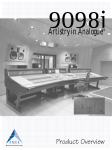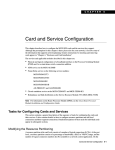Download Cisco Systems MGX and SES User's Manual
Transcript
Cisco PNNI Network Planning Guide for MGX and SES Products, Release 5 Release 5 April 14, 2004 Corporate Headquarters Cisco Systems, Inc. 170 West Tasman Drive San Jose, CA 95134-1706 USA http://www.cisco.com Tel: 408 526-4000 800 553-NETS (6387) Fax: 408 526-4100 Text Part Number: OL-3847-01 Rev. D0 THE SPECIFICATIONS AND INFORMATION REGARDING THE PRODUCTS IN THIS MANUAL ARE SUBJECT TO CHANGE WITHOUT NOTICE. ALL STATEMENTS, INFORMATION, AND RECOMMENDATIONS IN THIS MANUAL ARE BELIEVED TO BE ACCURATE BUT ARE PRESENTED WITHOUT WARRANTY OF ANY KIND, EXPRESS OR IMPLIED. USERS MUST TAKE FULL RESPONSIBILITY FOR THEIR APPLICATION OF ANY PRODUCTS. THE SOFTWARE LICENSE AND LIMITED WARRANTY FOR THE ACCOMPANYING PRODUCT ARE SET FORTH IN THE INFORMATION PACKET THAT SHIPPED WITH THE PRODUCT AND ARE INCORPORATED HEREIN BY THIS REFERENCE. IF YOU ARE UNABLE TO LOCATE THE SOFTWARE LICENSE OR LIMITED WARRANTY, CONTACT YOUR CISCO REPRESENTATIVE FOR A COPY. The Cisco implementation of TCP header compression is an adaptation of a program developed by the University of California, Berkeley (UCB) as part of UCB’s public domain version of the UNIX operating system. All rights reserved. Copyright © 1981, Regents of the University of California. NOTWITHSTANDING ANY OTHER WARRANTY HEREIN, ALL DOCUMENT FILES AND SOFTWARE OF THESE SUPPLIERS ARE PROVIDED “AS IS” WITH ALL FAULTS. CISCO AND THE ABOVE-NAMED SUPPLIERS DISCLAIM ALL WARRANTIES, EXPRESSED OR IMPLIED, INCLUDING, WITHOUT LIMITATION, THOSE OF MERCHANTABILITY, FITNESS FOR A PARTICULAR PURPOSE AND NONINFRINGEMENT OR ARISING FROM A COURSE OF DEALING, USAGE, OR TRADE PRACTICE. IN NO EVENT SHALL CISCO OR ITS SUPPLIERS BE LIABLE FOR ANY INDIRECT, SPECIAL, CONSEQUENTIAL, OR INCIDENTAL DAMAGES, INCLUDING, WITHOUT LIMITATION, LOST PROFITS OR LOSS OR DAMAGE TO DATA ARISING OUT OF THE USE OR INABILITY TO USE THIS MANUAL, EVEN IF CISCO OR ITS SUPPLIERS HAVE BEEN ADVISED OF THE POSSIBILITY OF SUCH DAMAGES. CCIP, CCSP, the Cisco Arrow logo, the Cisco Powered Network mark, Cisco Unity, Follow Me Browsing, FormShare, and StackWise are trademarks of Cisco Systems, Inc.; Changing the Way We Work, Live, Play, and Learn, and iQuick Study are service marks of Cisco Systems, Inc.; and Aironet, ASIST, BPX, Catalyst, CCDA, CCDP, CCIE, CCNA, CCNP, Cisco, the Cisco Certified Internetwork Expert logo, Cisco IOS, the Cisco IOS logo, Cisco Press, Cisco Systems, Cisco Systems Capital, the Cisco Systems logo, Empowering the Internet Generation, Enterprise/Solver, EtherChannel, EtherSwitch, Fast Step, GigaStack, Internet Quotient, IOS, IP/TV, iQ Expertise, the iQ logo, iQ Net Readiness Scorecard, LightStream, Linksys, MGX, MICA, the Networkers logo, Networking Academy, Network Registrar, Packet, PIX, Post-Routing, Pre-Routing, RateMUX, Registrar, ScriptShare, SlideCast, SMARTnet, StrataView Plus, Stratm, SwitchProbe, TeleRouter, The Fastest Way to Increase Your Internet Quotient, TransPath, and VCO are registered trademarks of Cisco Systems, Inc. and/or its affiliates in the United States and certain other countries. All other trademarks mentioned in this document or Website are the property of their respective owners. The use of the word partner does not imply a partnership relationship between Cisco and any other company. (0402R) Cisco PNNI Network Planning Guide for MGX and SES Products, Release 5 Copyright © 2003, Cisco Systems, Inc. All rights reserved. CONTENTS About This Guide Objectives Audience xi xi xi Organization xi Conventions xii Documentation xiii Documentation Notes for the April 2004 Product Releases xiii Related Documentation xiii Technical Manual Order of Use xiv Technical Manual Titles and Descriptions xv Obtaining Documentation xxvii Cisco.com xxvii Ordering Documentation xxvii Finding Documentation for Cisco MGX, BPX, SES, and CWM Products Changes to This Document xxviii Documentation Feedback xxix xxviii Obtaining Technical Assistance xxix Cisco TAC Website xxix Opening a TAC Case xxix TAC Case Priority Definitions xxx Obtaining Additional Publications and Information CHA PTER 1 Introduction to PNNI xxx 1-1 The PNNI Network Database The Single Peer Group Topology 1-1 1-2 The Hierarchical PNNI Network Topology 1-3 Peer Group Leaders 1-6 Simple Node Representation 1-6 Complex Node Representation 1-7 Border Nodes 1-8 Hierarchical PNNI Network Benefits 1-8 PNNI Internetworking with AINI 1-8 PNNI Internetworking with IISP 1-9 Cisco PNNI Network Planning Guide for MGX and SES Products, Release 5 Part Number OL-3847-01 Rev. D0, April, 2004 iii Contents CHA PTER 2 Interoperability and Performance Planning Compatible Standards Specifications 2-1 2-1 2-1 Connection Limit Adjustments 2-4 Physical Network Planning 2-5 Install Redundant Hardware in Switches 2-5 Parallel Links Between Adjacent Switches 2-5 Multiple Links Between Adjacent Peer Groups 2-6 Multiple Links to an External Network 2-6 Multiple Paths Between Network Nodes 2-6 Planning Guidelines for Individual Peer Groups 2-6 Planning Guidelines for Hierarchical Networks 2-7 Planning Guidelines for Peer Group Leaders 2-7 Planning Guidelines for Border Nodes 2-7 CHA PTER 3 Address and Closed User Group Planning Address Planning Overview 3-1 3-1 Planning Address Configuration Settings 3-3 Selecting an ATM Address Format 3-3 Supported Address Formats 3-4 Guidelines for Selecting an Address Format 3-5 Address Registration Authorities 3-6 Selecting a PNNI Level 3-6 Selecting the PNNI Peer Group ID 3-10 Selecting the ATM Address 3-11 Selecting the ILMI Address Prefix 3-12 Selecting the SPVC Address Prefix 3-12 Planning Address Prefixes for AINI and IISP Links 3-12 Selecting Static Addresses for UNI Ports 3-13 Additional Guidelines for Creating an Address Plan 3-13 Closed User Group Overview 3-14 Cisco PNNI Network Planning Guide for MGX and SES Products, Release 5 Part Number OL-3847-01 Rev. D0, April, 2004 iv Contents Planning CUG Configuration Settings 3-15 Selecting an Interlock Code 3-15 Selecting an Index 3-15 Selecting CPE Addresses 3-16 Selecting Internal CUG Access Options 3-16 Selecting External CUG Access Options 3-17 Specifying a Preferential CUG 3-17 Selecting a Default CUG Address 3-18 Worksheets CHA PTER 4 3-18 Planning Intermediate Route Selection 4-1 How MGX and SES Nodes Select Routes 4-1 Link and Route Metrics 4-1 Administrative Weight 4-1 Cell Transfer Delay 4-2 Cell Delay Variation 4-2 Available Cell Rate 4-2 Maximum Cell Rate 4-3 Shortest Path Table Routing 4-3 The Shortest Path Tables 4-3 How SVCs and SVPs use the SPTs 4-5 How SPVCs and SPVPs use the SPTs 4-5 On-Demand Routing 4-6 Load Balancing for SPT and On-Demand Routing How MGX and SES Nodes Select Links 4-6 4-6 Additional Routing Features in MGX and SES Nodes 4-7 Preferred Routing 4-7 Priority Routing 4-8 Grooming 4-8 Soft Rerouting 4-9 Priority Bumping 4-9 Blocking Pass-Through Connections 4-9 Nodal Point-to-Multipoint Branch Restriction 4-9 INDEX Cisco PNNI Network Planning Guide for MGX and SES Products, Release 5 Part Number OL-3847-01 Rev. D0, April, 2004 v Contents Cisco PNNI Network Planning Guide for MGX and SES Products, Release 5 vi Part Number OL-3847-01 Rev. D0, April, 2004 F I G U R E S Figure 1-1 Example Single Peer Group Topology Figure 1-2 Example Hierarchical PNNI Network Topology Showing Multiple Peer Groups Figure 1-3 Example Hierarchical PNNI Network Topology Showing a Two-Level Hierarchy Figure 1-4 Simple Node Representation Figure 1-5 Complex Node Representation Figure 1-6 Example PNNI Internetworking with AINI Topology Figure 3-1 PNNI Addressing Example Figure 3-2 Supported ATM Address Formats 3-4 Figure 3-3 PNNI Network Physical Topology 3-7 Figure 3-4 MPG WAN Topology Figure 3-5 Default Peer Group ID 3-10 Figure 3-6 20-byte Node Address 3-11 Figure 3-7 Closed User Group Example Figure 4-1 P2MP Root, Leaf, and Party Components Figure 4-2 Farthest Node Branching 1-3 1-4 1-5 1-7 1-7 1-9 3-2 3-7 3-14 4-10 4-11 Cisco PNNI Network Planning Guide for MGX and SES Products, Release 5 Part Number OL-3847-01 Rev. D0, April, 2004 vii Figures Cisco PNNI Network Planning Guide for MGX and SES Products, Release 5 viii Part Number OL-3847-01 Rev. D0, April, 2004 T A B L E S Table 1 Technical Manuals and Release Notes for Cisco MGX and BPX Switches and Media Gateways (April 2004 Product Releases) xvi Table 2 Documents that Ship with Multiservice Switch Products Table 3 Descriptions of Technical Manuals and Release Notes for Cisco Multiservice Switch Products Table 4 Changes to This Book Since the Previous Release Table 2-1 PNNI Networking Specifications for MGX Switches and the MGX 8880 Media Gateway Table 2-2 PNNI Networking Specifications for SES Equipped BPX Switches Table 2-3 Switch and CWM Connection Units for Each Connection Type Table 3-1 ATM Address Components Table 3-2 Address Registration Authorities Table 3-3 Recommended PNNI Level Values Table 3-4 Nodal Address Worksheet Table 3-5 Port Address Worksheet Table 3-6 CUG Configuration Worksheet Table 4-1 Pre-calculated Routing Tables Table 4-2 Supported Service Classes for MGX and SES Nodes Table 4-3 Link Selection Parameters Required for Various Classes of Service Table 4-4 MGX Service Module Support for P2MP Branching xxii xxii xxviii 2-2 2-3 2-4 3-5 3-6 3-9 3-18 3-19 3-19 4-4 4-4 4-7 4-10 Cisco PNNI Network Planning Guide for MGX and SES Products, Release 5 Part Number OL-3847-01 Rev. D0, April, 2004 ix Tables Cisco PNNI Network Planning Guide for MGX and SES Products, Release 5 x Part Number OL-3847-01 Rev. D0, April, 2004 About This Guide This preface describes the objectives, audience, organization, and conventions of the Cisco PNNI Network Planning Guide for MGX and SES Products, Release 5. Objectives This guide describes how to plan a PNNI network before for installing and configuring the following products: • Cisco MGX 8830 Release 3.0 and higher • Cisco MGX 8850 (PXM1E) Release 3.0 and higher • Cisco MGX 8850 (PXM45) Release 2.0 and higher • Cisco MGX 8880 Media Gateway Release 5.0 and higher • Cisco MGX 8950 Release 2.1.60 and higher • Cisco BPX 8600 and Cisco Service Expansion Shelf (SES) with SES Release 1.0 or later software Audience The Cisco PNNI Network Planning Guide for MGX and SES Products, Release 5 helps network architects and planners identify the information they need to provide to the personnel that will install and configure the PNNI switch products described in this guide. Organization The major sections of this document are as follows: • Chapter 1, “Introduction to PNNI,” introduces PNNI network concepts, components, and terminology. • Chapter 2, “Interoperability and Performance Planning,” lists PNNI network specifications and provides general guidelines for planning PNNI networks. Cisco PNNI Network Planning Guide for MGX and SES Products, Release 5 Part Number OL-3847-01 Rev. D0, April, 2004 xi About This Guide Conventions • Chapter 3, “Address and Closed User Group Planning,” describes how to implement network plans using ATM addresses that help define the network structure. • Chapter 4, “Planning Intermediate Route Selection,” describes how PNNI network nodes select routes and provides guidelines for influencing route selection. Conventions This publication uses the following conventions. Command descriptions use these conventions: • Commands and keywords are in boldface. • Arguments for which you supply values are in italics. • Required command arguments are inside angle brackets (< >). • Optional command arguments are in square brackets ([ ]). • Alternative keywords or variables are separated by vertical bars ( | ). Examples use these conventions: Note Caution Tip Warning • Terminal sessions and information the system displays are in screen font. • Information you enter is in boldface screen font. • Nonprinting characters, such as passwords, are in angle brackets (< >). • Default responses to system prompts are in square brackets ([ ]). Means reader take note. Notes contain helpful suggestions or references to materials not contained in this manual. Means reader be careful. In this situation, you might do something that could result in equipment damage or loss of data. Provides additional information that can help you understand the product or complete a task more efficiently. This warning symbol means danger. You are in a situation that could cause bodily injury. Before you work on any equipment, you must be aware of the hazards involved with electrical circuitry and familiar with standard practices for preventing accidents. (To see translated versions of this warning, refer to the Regulatory Compliance and Safety Information document that accompanied the product. Cisco PNNI Network Planning Guide for MGX and SES Products, Release 5 xii Part Number OL-3847-01 Rev. D0, April, 2004 About This Guide Documentation Documentation A Guide to Cisco Multiservice Switch and Media Gateway Documentation ships with your product. That guide contains general information about how to locate Cisco MGX, BPX, SES, and CWM documentation online. Documentation Notes for the April 2004 Product Releases The April 2004 release includes new hardware or features for the following releases: • Cisco MGX Release 5 for the MGX 8880 Media Gateway • Cisco MGX Release 5 for these multiservice switches: – Cisco MGX 8850 (PXM1E) – Cisco MGX 8850 (PXM45) – Cisco MGX 8950 – Cisco MGX 8830 • Cisco MGX Release 1.3, for these multiservice switches: – Cisco MGX 8850 (PXM1) – Cisco MGX 8230 – Cisco MGX 8250 • Cisco VXSM Release 5. The Voice Switch Service Module (VXSM) card is new for this release. • Cisco WAN Manager Release 15. The Cisco WAN Manager (CWM) network management software is improved for this release. The previous release of CWM was 12. CWM Release 15 introduces a helpful new documentation feature: web-based online Help. To invoke online Help, press F1 on a PC, press the Help key on a UNIX workstation, or select Help from the main or popup menu. Other components of multiservice WAN products, such as the Service Expansion Shelf (SES) and WAN switching software have no new features for the April 2004 release, therefore, their existing documentation was not updated. Related Documentation This section describes the technical manuals and release notes that support the April 2004 release of Cisco Multiservice Switch products. Cisco PNNI Network Planning Guide for MGX and SES Products, Release 5 Part Number OL-3847-01 Rev. D0, April, 2004 xiii About This Guide Documentation Technical Manual Order of Use Use the technical manuals listed here in the following order: Step 1 Refer to the documents that ship with your product. Observe all safety precautions. • Regulatory Compliance and Safety Information for Cisco Multiservice Switch and Media Gateway Products (MGX, BPX, and SES)—This document familiarizes you with safety precautions for your product. • Guide to Cisco Multiservice Switch and Media Gateway Documentation—This document explains how to find documentation for MGX, BPX, and SES multiservice switches and media gateways as well as CWM network management software. These documents are available only online. • Installation Warning Card—This document provides precautions about installing your cards. It explains such subjects as removing the shipping tab and inserting cards properly into the correct slots. Step 2 Refer to the release notes for your product. Step 3 If your network uses the CWM network management system, upgrade CWM. (If you are going to install CWM for the first time, do so after Step 4.) Upgrade instructions are included in the following documents: Step 4 • Cisco WAN Manager Installation Guide, Release 15 • Cisco WAN Manager User’s Guide, Release 15 If your network contains MGX and SES products, refer to this manual for planning information: • Step 5 Step 6 Step 7 Step 8 Cisco PNNI Network Planning Guide for MGX and SES Products Refer to these manuals for information about installing cards and cables in the MGX chassis: • Cisco MGX 8850 (PXM1E/PXM45), Cisco MGX 8950, Cisco MGX 8830, and Cisco MGX 8880 Hardware Installation Guide, Releases 2 Through 5 for installing cards and cables in these chassis. • Cisco MGX 8xxx Edge Concentrator Installation and Configuration Guide for installing cards and cables in the Cisco MGX 8230, Cisco MGX 8250, or Cisco MGX 8850 (PXM1) chassis. Refer to the manuals that help you configure your MGX switch and processor cards: • Cisco MGX 8850 (PXM1E/PXM45), Cisco MGX 8950, Cisco MGX 8830, and Cisco MGX 8880 Configuration Guide, Release 5 for these chassis. • Cisco MGX 8xxx Edge Concentrator Installation and Configuration Guide for the Cisco MGX 8230, Cisco MGX 8250, or Cisco MGX 8850 (PXM1) chassis. Refer to the manual that supports the additional cards you intend to install in your switch. For example: • The services books can help you establish ATM, Frame Relay, or circuit emulation services on your switch. • The VISM book can help you set up your switch as a voice gateway, and the RPM book can help you implement IP on the switch. Additional books, such as command reference guides and error message books, can help with the daily operation and maintenance of your switch. Cisco PNNI Network Planning Guide for MGX and SES Products, Release 5 xiv Part Number OL-3847-01 Rev. D0, April, 2004 About This Guide Documentation Note Manual titles may be different for earlier software releases. The titles shown in Table 1 are for the April 2004 release. Technical Manual Titles and Descriptions Table 1 lists the technical manuals and release notes that support the April 2004 multiservice switch product releases. Books and release notes in Table 1 are listed in order of use and include information about which multiservice switch or media gateway the document supports. The books for Cisco MGX 8230, Cisco MGX 8250, and Cisco MGX 8850 (PXM1) switches were not updated for the April 2004 release, therefore, some information about configuring and using the new MPSM-8-T1E1 card in these switches is included in the following books: • Cisco ATM Services (AUSM/MPSM) Configuration Guide and Command Reference for MGX Switches, Release 5 • Cisco Frame Relay Services (FRSM/MPSM) Configuration Guide and Command Reference for MGX Switches, Release 5 • Cisco Circuit Emulation Services (CESM/MPSM) Configuration Guide and Command Reference for MGX Switches, Release 5 Information about how to install or upgrade to the MPSM-8-T1E1 card in Cisco MGX 8230, Cisco MGX 8250, and Cisco MGX 8850 (PXM1) switches is in the Release Notes for Cisco MGX 8230, Cisco MGX 8250, and Cisco MGX 8850 (PXM1) Switches, Release 1.3.00. Note Refer to each product’s release notes for the latest information on features, bug fixes, and more. Terms Two main types of ATM cards are used in MGX switches: AXSM and AUSM. AXSM stands for ATM Switching Service Module. AUSM stands for ATM UNI (User Network Interface) Service Module. CWM stands for Cisco WAN Manager, our multiservice switch network management system. Legacy service module refers to a previously introduced card. For this release, the term is used specifically for the CESM-8-T1E1, FRSM-8-T1E1, and AUSM-8-T1E1 cards, which can now be replaced by the new MPSM-8-T1E1 card. MPSM stands for Multiprotocol Service Module. RPM stands for Route Processor Module. SES stands for Service Expansion Shelf. VISM stands for Voice Interworking Service Module. VXSM stands for Voice Switch Service Module. Cisco PNNI Network Planning Guide for MGX and SES Products, Release 5 Part Number OL-3847-01 Rev. D0, April, 2004 xv About This Guide Documentation Table 1 Technical Manuals and Release Notes for Cisco MGX and BPX Switches and Media Gateways (April 2004 Product Releases) Document Title and Part Number MGX MGX BPX with SES 8230 Rel. 8250 Rel. 1.3 1.3 Rel. 4 MGX 8850 (PXM1) Rel. 1.3 MGX 8830 Rel. 5 MGX 8850 (PXM1E) Rel. 5 MGX 8850 (PXM45) Rel. 5 MGX 8950 Rel. 5 MGX 8880 Rel. 5. Overview and Safety Documents Guide to Cisco Multiservice Switch x and Media Gateway Documentation x x x x x x x x x x x x x x x x x x x x x x x x — — — — — — — — x Release Notes for Cisco MGX 8850 — (PXM1E/PXM45), Cisco MGX 8950, and Cisco MGX 8830 Switches, Release 5.0.00 — — — x x x x x x x — — — — — — — — — — — x — x — — — — x x x x x — x x x x x x — x DOC-7814807= Installation Warning Card x DOC-7812348= Regulatory Compliance and Safety — Information for Cisco Multiservice Switch and Media Gateway Products (MGX, BPX, and SES) DOC-7814790= Release Notes for the Cisco MGX 8880 Media Gateway, Release 5.0.00 OL-5190-01 OL-4538-01 Release Notes for Cisco MGX 8230, — Cisco MGX 8250, and Cisco MGX 8850 (PXM1) Switches, Release 1.3.00 OL-4539-01 Release Notes for the Cisco Voice Switch Service Module (VXSM), Release 5.0.00 OL-4627-01 Release Notes for Cisco WAN Manager, Release 15.0.00 OL-4151-01 Release Notes for the Cisco Voice Interworking Service Module (VISM), Release 3.2.10 OL-4544-01 Cisco PNNI Network Planning Guide for MGX and SES Products, Release 5 xvi Part Number OL-3847-01 Rev. D0, April, 2004 About This Guide Documentation Table 1 Technical Manuals and Release Notes for Cisco MGX and BPX Switches and Media Gateways (April 2004 Product Releases) (continued) Document Title and Part Number MGX MGX BPX with SES 8230 Rel. 8250 Rel. 1.3 1.3 Rel. 4 — Release Notes for Cisco MGX Route Processor Module (RPM-XF) IOS Release 12.3(2)T5 for PXM45-based Switches, Release 5.0.00 MGX 8850 (PXM1) Rel. 1.3 MGX 8830 Rel. 5 MGX 8850 (PXM1E) Rel. 5 MGX 8850 (PXM45) Rel. 5 MGX 8950 Rel. 5 MGX 8880 Rel. 5. — — — — — x x x x x x x x x x x — x — — — — — — — — — x — — — — — — — — — x — — — — — — — — — x x x x x x — — — — — — — — OL-4536-01 — Release Notes for Cisco MGX Route Processor Module (RPM-PR) IOS Release 12.3(2)T5 for MGX Releases 1.3.00 and 5.0.00 OL-4535-1 Cisco MGX 8230 Edge Concentrator Overview, Release 1.1.3 1 DOC-7812899= Cisco MGX 8250 Edge Concentrator Overview, Release 1.1.3 1 DOC-7811576= Cisco MGX 8850 Multiservice Switch Overview, Release 1.1.3 1 OL-1154-01 Hardware Installation Guides Cisco MGX 8850 (PXM1E/PXM45), Cisco MGX 8950, Cisco MGX 8830, and Cisco MGX 8880 Hardware Installation Guide, Releases 2 Through 5 OL-4545-01 Cisco Service Expansion Shelf Hardware Installation Guide, Release 1 1 DOC-786122= Cisco PNNI Network Planning Guide for MGX and SES Products, Release 5 Part Number OL-3847-01 Rev. D0, April, 2004 xvii About This Guide Documentation Table 1 Technical Manuals and Release Notes for Cisco MGX and BPX Switches and Media Gateways (April 2004 Product Releases) (continued) MGX MGX BPX with SES 8230 Rel. 8250 Rel. 1.3 1.3 Rel. 4 MGX 8850 (PXM1) Rel. 1.3 MGX 8830 Rel. 5 MGX 8850 (PXM1E) Rel. 5 MGX 8850 (PXM45) Rel. 5 MGX 8950 Rel. 5 MGX 8880 Rel. 5. x — — — x x x x x — — — — x x x x x — — — — x x x x x Cisco WAN Manager User’s Guide, — Release 15 — — — x x x x x — — — x — — — — — x — — — — — — — — — x — — — — — — — — — x — — — — — — Document Title and Part Number Planning and Configuration Guides Cisco PNNI Network Planning Guide for MGX and SES Products OL-3847-01 Cisco MGX 8850 (PXM1E/PXM45), Cisco MGX 8950, Cisco MGX 8830, and Cisco MGX 8880 Configuration Guide, Release 5 OL-4546-01 Cisco WAN Manager Installation Guide, Release 15 OL-4550-01 OL-4552-01 Cisco MGX 8850 Edge Concentrator Installation and Configuration, Release 1.1.3 1 DOC-7811223= Cisco SES PNNI Controller Software Configuration Guide, Release 3 1 DOC-7814258= Cisco MGX 8230 Edge Concentrator Installation and Configuration, Release 1.1.3 1 DOC-7811215= Cisco MGX 8250 Edge Concentrator Installation and Configuration, Release 1.1.3 1 DOC-7811217= Cisco PNNI Network Planning Guide for MGX and SES Products, Release 5 xviii Part Number OL-3847-01 Rev. D0, April, 2004 About This Guide Documentation Table 1 Technical Manuals and Release Notes for Cisco MGX and BPX Switches and Media Gateways (April 2004 Product Releases) (continued) Document Title and Part Number MGX MGX BPX with SES 8230 Rel. 8250 Rel. 1.3 1.3 Rel. 4 MGX 8850 (PXM1) Rel. 1.3 MGX 8830 Rel. 5 MGX 8850 (PXM1E) Rel. 5 MGX 8850 (PXM45) Rel. 5 MGX 8950 Rel. 5 MGX 8880 Rel. 5. Service Module Configuration and Reference Guides Cisco MGX Route Processor — Module (RPM-PR) Installation and Configuration Guide, Release 2.1 x x x — — — — — — — — — — x — — 2 2 2 x x — — — 2 2 2 x x x — — 2 2 2 x x x — — — — — — — x x — — — — — — x x x 78-12510-02 — Cisco Frame Relay Software Configuration Guide and Command Reference for the Cisco MGX 8850 (PXM45) FRSM-12-T3E3 Card, Release 3 1 DOC-7810327= Cisco ATM Services — (AUSM/MPSM) Configuration Guide and Command Reference for MGX Switches, Release 5 2 OL-4540-01 Cisco Frame Relay Services — (FRSM/MPSM) Configuration Guide and Command Reference for MGX Switches, Release 5 2 OL-4541-01 Cisco Circuit Emulation Services — (CESM/MPSM) Configuration Guide and Command Reference for MGX Switches, Release 5 2 OL-0453-01 Cisco MGX Route Processor — Module (RPM-XF) Installation and Configuration Guide, Release 4 1 OL-5087-01 Cisco ATM Services (AXSM) — Configuration Guide and Command Reference for MGX Switches, Release 5 OL-4548-01 Cisco PNNI Network Planning Guide for MGX and SES Products, Release 5 Part Number OL-3847-01 Rev. D0, April, 2004 xix About This Guide Documentation Table 1 Technical Manuals and Release Notes for Cisco MGX and BPX Switches and Media Gateways (April 2004 Product Releases) (continued) Document Title and Part Number MGX MGX BPX with SES 8230 Rel. 8250 Rel. 1.3 1.3 Rel. 4 — Cisco ATM and Frame Relay Services (MPSM-T3E3-155) Configuration Guide and Command Reference for MGX Switches, Release 5 MGX 8850 (PXM1) Rel. 1.3 MGX 8830 Rel. 5 MGX 8850 (PXM1E) Rel. 5 MGX 8850 (PXM45) Rel. 5 MGX 8950 Rel. 5 MGX 8880 Rel. 5. — — — x x x — — — — — — — — x — x — x x x x x x — x — x — — — — — — — — x — — — — — — — — — x — — — — — — — — x — — — — — — — x x x — — — — — OL-4554-01 Cisco Voice Switch Services (VXSM) Configuration Guide and Command Reference for MGX Switches and Media Gateways, Release 5 OL-4625-01 Cisco Voice Interworking Services (VISM) Configuration Guide and Command Reference, Release 3.2 1 OL-4359-01 Reference Guides Cisco MGX 8230 Multiservice Gateway Error Messages, Release 1.1.3 1 DOC-78112113= Cisco MGX 8230 Multiservice Gateway Command Reference, Release 1.1.3 1 DOC-7811211= Cisco MGX 8250 Multiservice Gateway Command Reference, Release 1.1.3 1 DOC-7811212= Cisco MGX 8250 Multiservice Gateway Error Messages, Release 1.1.3 1 DOC-7811216= Cisco MGX 8800 Series Switch Command Reference, Release 1.1.3 1 DOC-7811210= Cisco PNNI Network Planning Guide for MGX and SES Products, Release 5 xx Part Number OL-3847-01 Rev. D0, April, 2004 About This Guide Documentation Table 1 Technical Manuals and Release Notes for Cisco MGX and BPX Switches and Media Gateways (April 2004 Product Releases) (continued) MGX MGX BPX with SES 8230 Rel. 8250 Rel. 1.3 1.3 Rel. 4 MGX 8850 (PXM1) Rel. 1.3 MGX 8830 Rel. 5 MGX 8850 (PXM1E) Rel. 5 MGX 8850 (PXM45) Rel. 5 MGX 8950 Rel. 5 MGX 8880 Rel. 5. — x x x — — — — — x — — — — — — — — — — — — x x x x x Cisco WAN Manager SNMP Service — Agent, Release 15 — — — x x x x x — — — x x x x x — — — x x x x x Document Title and Part Number Cisco MGX 8800 Series Switch System Error Messages, Release 1.1.3 1 DOC-7811240= Cisco SES PNNI Controller Command Reference, Release 3 1 DOC-7814260= Cisco MGX 8850 (PXM45/PXM1E), Cisco MGX 8950, Cisco MGX 8830, and Cisco MGX 8880 Command Reference, Release 5 OL-4547-01 OL-4551-01 Cisco WAN Manager Database Interface Guide, Release 15 — OL-4587-01 Cisco MGX and Service Expansion x Shelf Error Messages, Release 5 OL-4553-01 1. This document was not updated for the April 2004 release. 2. Some configuration and command information is included in this book for using the multiprotocol service module (MPSM-8-T1E1) in a Cisco MGX 8230, MGX 8250, or MGX 8850 (PXM1) switch. Note For the April 2004 product release, there are no new features for the Service Expansion Shelf (SES) of the BPX switch and BPX WAN switching software. Therefore, documentation for these items was not updated. Table 1 lists the most recent technical manuals and release notes for these products. Cisco PNNI Network Planning Guide for MGX and SES Products, Release 5 Part Number OL-3847-01 Rev. D0, April, 2004 xxi About This Guide Documentation Table 1 also lists the latest documentation available for the Cisco MGX 8230, Cisco MGX 8250, and Cisco MGX 8850 (PXM1) switches. These switches use the PXM1 processor card. Although there are new features in MGX Release 1.3 for these switches, only the release notes were updated. And the following books contain some information about configuring the MPSM-8-T1E1 card for use in these switches: • Cisco Circuit Emulation Services (CESM/MPSM) Configuration Guide and Command Reference for MGX Switches, Release 5 • Cisco Frame Relay Services (FRSM/MPSM) Configuration Guide and Command Reference for MGX Switches, Release 5 • Cisco ATM Services (AUSM/MPSM) Configuration Guide and Command Reference for MGX Switches, Release 5 Table 2 lists the documents that ship with product. Table 3 contains alphabetized titles and descriptions of all the manuals and release notes listed in Table 1. Table 2 Documents that Ship with Multiservice Switch Products Document Title Description Guide to Cisco Multiservice Switch and Media Gateway Documentation Describes how to find the manuals and release notes that support multiservice switches and network management products. These documents are available only online. This guide ships with product. DOC-7814807= Installation Warning Card DOC-7812348= Regulatory Compliance and Safety Information for Cisco Multiservice Switch and Media Gateway Products (MGX, BPX, and SES) DOC-7814790= Table 3 Contains precautions that you should take before you insert a card into a slot. This Warning Card ships with product. Provides regulatory compliance information, product warnings, and safety recommendations for all the Cisco MGX multiservice switches: MGX 8230, MGX 8250, MGX 8850 (PXM1), MGX 8850 (PXM45), MGX 8850 (PXM1E), MGX 8830 and MGX 8950. Also provides such information for the MGX 8880 Media Gateway. This book ships with product. Descriptions of Technical Manuals and Release Notes for Cisco Multiservice Switch Products Document Title Description Cisco ATM and Frame Relay Services (MPSM-T3E3-155) Configuration Guide and Command Reference for MGX Switches, Release 5 Provides software configuration procedures for provisioning ATM and Frame Relay connections on the new MPSM-T3E3-155 multiprotocol service module. Also describes all MPSM-T3E3-155 commands. OL-4554-01 Cisco ATM Services (AUSM/MPSM) Configuration Guide and Provides software configuration procedures for provisioning Command Reference for MGX Switches, Release 5 connections and managing the AUSM cards supported in this release. Also describes all AUSM commands. Includes OL-4540-01 A0 software configuration procedures for provisioning connections and managing the new MPSM-8-T1E1 card as an AUSM card replacement. Cisco PNNI Network Planning Guide for MGX and SES Products, Release 5 xxii Part Number OL-3847-01 Rev. D0, April, 2004 About This Guide Documentation Table 3 Descriptions of Technical Manuals and Release Notes for Cisco Multiservice Switch Products (continued) Document Title Description Cisco ATM Services (AXSM) Configuration Guide and Command Reference for MGX Switches, Release 5 Explains how to configure the AXSM cards and provides a command reference that describes the AXSM commands in detail. The AXSM cards covered in this manual are the AXSM-XG, AXSM/A, AXSM/B, AXSM-E, and AXSM-32-T1E1-E. OL-4548-01 Cisco Circuit Emulation Services (CESM/MPSM) Configuration Guide and Command Reference for MGX Switches, Release 5 OL-0453-01 Provides software configuration procedures for provisioning connections and managing the Circuit Emulation Service Module (CESM) cards supported in this release. Also describes all CESM commands. Includes software configuration procedures for provisioning connections and managing the new MPSM-8-T1E1 card as a CESM card replacement. Cisco Frame Relay Services (FRSM/MPSM) Configuration Provides software configuration procedures for provisioning Guide and Command Reference for MGX Switches, Release 5 connections and managing the Frame Relay Service Module (FRSM) cards supported in this release. Also describes all OL-4541-01 FRSM commands. Includes software configuration procedures for provisioning connections and managing the new MPSM-8-T1E1 card as an FRSM card replacement. Cisco MGX 8230 Edge Concentrator Installation and Configuration, Release 1.1.3 Provides installation instructions for the Cisco MGX 8230 edge concentrator. DOC-7811215= Cisco MGX 8230 Edge Concentrator Overview, Release 1.1.3 Describes the system components and function of the Cisco MGX 8250 edge concentrator. DOC-7812899= Cisco MGX 8230 Multiservice Gateway Command Reference, Provides detailed information on the general command line interface commands. Release 1.1.3 DOC-7811211= Cisco MGX 8230 Multiservice Gateway Error Messages, Release 1.1.3 Provides error message descriptions and recovery procedures. DOC-78112113= Cisco MGX 8250 Edge Concentrator Installation and Configuration, Release 1.1.3 Provides installation instructions for the Cisco MGX 8250 edge concentrator. DOC-7811217= Cisco MGX 8250 Edge Concentrator Overview, Release 1.1.3 Describes the system components and function of the Cisco MGX 8250 edge concentrator. DOC-7811576= Cisco MGX 8250 Multiservice Gateway Command Reference, Provides detailed information on the general command line Release 1.1.3 interface commands. DOC-7811212= Cisco MGX 8250 Multiservice Gateway Error Messages, Release 1.1.3 Provides error message descriptions and recovery procedures. DOC-7811216= Cisco PNNI Network Planning Guide for MGX and SES Products, Release 5 Part Number OL-3847-01 Rev. D0, April, 2004 xxiii About This Guide Documentation Table 3 Descriptions of Technical Manuals and Release Notes for Cisco Multiservice Switch Products (continued) Document Title Description Cisco MGX 8800 Series Switch Command Reference, Release Provides detailed information on the general command line 1.1.3 for the Cisco MGX 8850 (PXM1), Cisco MGX 8250, and Cisco MGX 8230 edge concentrators. DOC-7811210= Cisco MGX 8800 Series Switch System Error Messages, Release 1.1.3 DOC-7811240= Cisco MGX 8850 (PXM1E/PXM45), Cisco MGX 8950, Cisco MGX 8830, and Cisco MGX 8880 Hardware Installation Guide, Releases 2 Through 5 OL-4545-01 Cisco MGX 8850 (PXM1E/PXM45), Cisco MGX 8950, Cisco MGX 8830, and Cisco MGX 8880 Configuration Guide, Release 5 OL-4546-01 Cisco MGX 8850 (PXM45/PXM1E), Cisco MGX 8950, Cisco MGX 8830, and Cisco MGX 8880 Command Reference, Release 5 OL-4547-01 Cisco MGX 8850 Edge Concentrator Installation and Configuration, Release 1.1.3 Provides error message descriptions and recovery procedures for Cisco MGX 8850 (PXM1), Cisco MGX 8250, and Cisco MGX 8230 edge concentrators. Describes how to install the Cisco MGX 8950, the Cisco MGX 8850 (PXM1E/PXM45), and the Cisco MGX 8830 switches. Also describes how to install the MGX 8880 Media Gateway. This document explains what each switch does and covers site preparation, grounding, safety, card installation, and cabling. The Cisco MGX 8850 switch uses either a PXM45 or a PXM1E controller card and provides support for both serial bus-based and cell bus-based service modules. The Cisco MGX 8830 switch uses a PXM1E controller card and supports cell bus-based service modules. The Cisco MGX 8950 supports only serial bus-based service modules. The Cisco MGX 8880 uses a PXM45/C controller card, and supports only serial bus-based service modules. This hardware installation guide replaces all previous hardware guides for these switches. Describes how to configure the Cisco MGX 8880 Media Gateway. Also describes how to configure Cisco MGX 8850 (PXM1E), Cisco MGX 8850 (PXM45), and Cisco MGX 8830 switches to operate as ATM edge switches and the Cisco MGX 8950 switch to operate as a core switch. This guide also provides some operation and maintenance procedures. Describes the PXM commands that are available in the CLI of the Cisco MGX 8850 (PXM45), Cisco MGX 8850 (PXM1E), Cisco MGX 8950, and Cisco MGX 8830 switches. Also describes the PXM commands that are available in the CLI of the Cisco MGX 8880 Media Gateway. Provides installation instructions for the Cisco MGX 8850 (PXM1) edge concentrator. DOC-7811223= Cisco MGX 8850 Multiservice Switch Overview, Release 1.1.3 Describes the system components and function of the Cisco MGX 8850 (PXM1) edge concentrator. OL-1154-01 Cisco MGX and Service Expansion Shelf Error Messages, Release 5 Provides error message descriptions and recovery procedures. OL-4553-01 Cisco PNNI Network Planning Guide for MGX and SES Products, Release 5 xxiv Part Number OL-3847-01 Rev. D0, April, 2004 About This Guide Documentation Table 3 Descriptions of Technical Manuals and Release Notes for Cisco Multiservice Switch Products (continued) Document Title Description Cisco MGX Route Processor Module (RPM-XF) Installation and Configuration Guide, Release 4 Describes how to install and configure the Cisco MGX Route Processor Module (RPM-XF) in the Cisco MGX 8850 (PXM45) and Cisco MGX 8950 switch. Also provides site preparation procedures, troubleshooting procedures, maintenance procedures, cable and connector specifications, and basic Cisco IOS configuration information. OL-5087-01 Cisco MGX Route Processor Module (RPM-PR) Installation and Configuration Guide, Release 2.1 78-12510-02 Cisco PNNI Network Planning Guide for MGX and SES Products Describes how to install and configure the Cisco MGX Route Processor Module (RPM/B or RPM-PR) in the Cisco MGX 8850 (PXM1), the Cisco MGX 8250, and the Cisco MGX 8230 edge concentrators. Also provides site preparation procedures, troubleshooting procedures, maintenance procedures, cable and connector specifications, and basic Cisco IOS configuration information. OL-3847-01 Provides guidelines for planning a PNNI network that uses Cisco MGX 8830, Cisco MGX 8850 (PXM45 and PXM1E), Cisco MGX 8950, or Cisco BPX 8600 switches or the MGX 8880 Media Gateway. When connected to a PNNI network, each Cisco BPX 8600 Series switch requires an SES for PNNI route processing. Cisco Service Expansion Shelf Hardware Installation Guide, Release 1 Provides instructions for installing and maintaining an SES controller. DOC-786122= Cisco SES PNNI Controller Command Reference, Release 3 DOC-7814260= Cisco SES PNNI Controller Software Configuration Guide, Release 3 Describes the commands used to configure and operate the SES PNNI controller. Describes how to configure, operate, and maintain the SES PNNI controller. DOC-7814258= Cisco Voice Interworking Services (VISM) Configuration Guide and Command Reference, Release 3.2 OL-4359-01 Cisco Voice Switch Services (VXSM) Configuration and Command Reference Guide for MGX Switches, Release 5 OL-4625-01 Cisco WAN Manager Database Interface Guide, Release 15 OL-4587-01 Describes how to install and configure the Voice Interworking Service Module (VISM) in the Cisco MGX 8830, Cisco MGX 8850 (PXM45), and Cisco MGX 8850 (PXM1E) multiservice switches. Provides site preparation procedures, troubleshooting procedures, maintenance procedures, cable and connector specifications, and Cisco CLI configuration information. Describes the features and functions of the new Voice Switch Service Module (VXSM) in the Cisco MGX 8880 Media Gateway and in the Cisco MGX8850 (PXM45 and PXM1E) multiservice switches. Also provides configuration procedures, troubleshooting procedures, and Cisco CLI configuration information. Provides information about accessing the CWM Informix database that is used to store information about the network elements. Cisco PNNI Network Planning Guide for MGX and SES Products, Release 5 Part Number OL-3847-01 Rev. D0, April, 2004 xxv About This Guide Documentation Table 3 Descriptions of Technical Manuals and Release Notes for Cisco Multiservice Switch Products (continued) Document Title Description Cisco WAN Manager Installation Guide, Release 15 Provides procedures for installing Release 5 of the CWM network management system. OL-4550-01 Cisco WAN Manager SNMP Service Agent, Release 15 OL-4551-01 Cisco WAN Manager User’s Guide, Release 15 OL-4552-01 Provides information about the CWM Simple Network Management Protocol service agent, an optional adjunct to CWM that is used for managing Cisco WAN switches through SNMP. Describes how to use the CWM Release 15 software, which consists of user applications and tools for network management, connection management, network configuration, statistics collection, and security management. Note Cisco Frame Relay Software Configuration Guide and Command Reference for the Cisco MGX 8850 (PXM45) FRSM-12-T3E3 Card, Release 3 The CWM interface now has built-in documentation support in the form of online Help. On a PC, press F1 to access Help; on a UNIX workstation, press the Help key. Alternatively, on either system you can select Help from the main or popup menu. Describes how to use the high-speed Frame Relay (FRSM-12-T3E3) commands that are available in the CLI of the Cisco MGX 8850 (PXM45) switch. DOC-7810327= Release Notes for Cisco MGX 8230, Cisco MGX 8250, and Cisco MGX 8850 (PXM1) Switches, Release 1.3.00 OL-4539-01 Release Notes for Cisco MGX 8850 (PXM1E/PXM45), Cisco MGX 8950, and Cisco MGX 8830 Switches, Release 5.0.00 OL-4538-01 Release Notes for the Cisco MGX 8880 Media Gateway, Release 5.0.00 Provides new feature, upgrade, and compatibility information, as well as information about known and resolved anomalies. Provides new feature, upgrade, and compatibility information, as well as information about known and resolved anomalies. Provides new feature and compatibility information, as well as information about known and resolved anomalies. OL-5190-01 Release Notes for Cisco MGX Route Processor Module (RPM-PR) IOS Release 12.3(2)T5 for MGX Releases 1.3.00 and 5.0.00 Provides upgrade and compatibility information, as well as information about known and resolved anomalies. OL-4535-01 Release Notes for Cisco MGX Route Processor Module Provides upgrade and compatibility information, as well as (RPM-XF) IOS Release 12.3(2)T5 for PXM45-based Switches, information about known and resolved anomalies. Release 5.0.00 OL-4536-01 Release Notes for the Cisco Voice Interworking Service Module (VISM), Release 3.2.10 OL-4544-01 Provides new feature, upgrade, and compatibility information, as well as information about known and resolved anomalies. Cisco PNNI Network Planning Guide for MGX and SES Products, Release 5 xxvi Part Number OL-3847-01 Rev. D0, April, 2004 About This Guide Documentation Table 3 Descriptions of Technical Manuals and Release Notes for Cisco Multiservice Switch Products (continued) Document Title Description Release Notes for the Cisco Voice Switch Service Module (VXSM), Release 5.0.00 Provides new feature, upgrade, and compatibility information, as well as information about known and resolved anomalies. OL-4627-01 Release Notes for Cisco WAN Manager, Release 15.0.00 OL-4151-01 Provides new feature, upgrade, and compatibility information, as well as information about known and resolved anomalies. Obtaining Documentation Cisco provides several ways to obtain documentation, technical assistance, and other technical resources. These sections explain how to obtain technical information from Cisco Systems. Cisco.com You can access the most current Cisco documentation on the World Wide Web at this URL: http://www.cisco.com/univercd/home/home.htm You can access the Cisco website at this URL: http://www.cisco.com International Cisco websites can be accessed from this URL: http://www.cisco.com/public/countries_languages.shtml Ordering Documentation You can find instructions for ordering documentation at this URL: http://www.cisco.com/univercd/cc/td/doc/es_inpck/pdi.htm You can order Cisco documentation in these ways: • Registered Cisco.com users (Cisco direct customers) can order Cisco product documentation from the Ordering tool: http://www.cisco.com/en/US/partner/ordering/index.shtml • Nonregistered Cisco.com users can order documentation through a local account representative by calling Cisco Systems Corporate Headquarters (California, USA) at 408 526-7208 or, elsewhere in North America, by calling 800 553-NETS (6387). Cisco PNNI Network Planning Guide for MGX and SES Products, Release 5 Part Number OL-3847-01 Rev. D0, April, 2004 xxvii About This Guide Documentation Finding Documentation for Cisco MGX, BPX, SES, and CWM Products The previous “Ordering Documentation” section applies to other Cisco documentation. Starting in 2003, all documents listed in the “Related Documentation” section are available online only unless stated otherwise. You can find the documents listed in Table 1 online as follows: • In your browser’s URL field, enter www.cisco.com. In the top right search field, enter the complete document part number (for example, enter OL-4538-01, including the -01 suffix). Click on GO. • For the Cisco Wide Area Network Manager (CWM) documents, in your browser’s URL field, enter http://www.cisco.com/univercd/cc/td/doc/product/wanbu/svplus/index.htm and look for the CWM release number. • For all other documents, in your browser’s URL field, enter http://www.cisco.com/univercd/cc/td/doc/product/wanbu/index.htm. Look for the switch name and release number. For example, look for MGX 8850 (PXM1E), then Release 5. Changes to This Document Table 4 summarizes the changes made to this guide since the previous release. Table 4 Changes to This Book Since the Previous Release Chapter Changes Chapter 1, “Introduction to PNNI” Added the following sections: • The PNNI Network Database • Simple Node Representation • Complex Node Representation Chapter 2, “Interoperability and Performance Planning” Added specifications for Release 5 and revised some specifications and guidelines. Chapter 3, “Address and Closed User Group Planning” Minor revisions. Chapter 4, “Planning Intermediate Route Selection” Rewrote most of the chapter. Added the following sections: • Shortest Path Table Routing • How MGX and SES Nodes Select Links • Preferred Routing • Priority Routing • Grooming • Soft Rerouting • Priority Bumping Cisco PNNI Network Planning Guide for MGX and SES Products, Release 5 xxviii Part Number OL-3847-01 Rev. D0, April, 2004 About This Guide Obtaining Technical Assistance Documentation Feedback You can submit e-mail comments about technical documentation to [email protected]. You can submit comments by using the response card (if present) behind the front cover of your document or by writing to the following address: Cisco Systems Attn: Customer Document Ordering 170 West Tasman Drive San Jose, CA 95134-9883 We appreciate your comments. Obtaining Technical Assistance For all customers, partners, resellers, and distributors who hold valid Cisco service contracts, the Cisco Technical Assistance Center (TAC) provides 24-hour-a-day, award-winning technical support services, online and over the phone. Cisco.com features the Cisco TAC website as an online starting point for technical assistance. If you do not hold a valid Cisco service contract, please contact your reseller. Cisco TAC Website The Cisco TAC website provides online documents and tools for troubleshooting and resolving technical issues with Cisco products and technologies. The Cisco TAC website is available 24 hours a day, 365 days a year. The Cisco TAC website is located at this URL: http://www.cisco.com/tac Accessing all the tools on the Cisco TAC website requires a Cisco.com user ID and password. If you have a valid service contract but do not have a login ID or password, register at this URL: http://tools.cisco.com/RPF/register/register.do Opening a TAC Case Using the online TAC Case Open Tool is the fastest way to open P3 and P4 cases. (P3 and P4 cases are those in which your network is minimally impaired or for which you require product information.) After you describe your situation, the TAC Case Open Tool automatically recommends resources for an immediate solution. If your issue is not resolved using the recommended resources, your case will be assigned to a Cisco TAC engineer. The online TAC Case Open Tool is located at this URL: http://www.cisco.com/tac/caseopen For P1 or P2 cases (P1 and P2 cases are those in which your production network is down or severely degraded) or if you do not have Internet access, contact Cisco TAC by telephone. Cisco TAC engineers are assigned immediately to P1 and P2 cases to help keep your business operations running smoothly. To open a case by telephone, use one of the following numbers: Asia-Pacific: +61 2 8446 7411 (Australia: 1 800 805 227) EMEA: +32 2 704 55 55 USA: 1 800 553-2447 Cisco PNNI Network Planning Guide for MGX and SES Products, Release 5 Part Number OL-3847-01 Rev. D0, April, 2004 xxix About This Guide Obtaining Additional Publications and Information For a complete listing of Cisco TAC contacts, go to this URL: http://www.cisco.com/warp/public/687/Directory/DirTAC.shtml TAC Case Priority Definitions To ensure that all cases are reported in a standard format, Cisco has established case priority definitions. Priority 1 (P1)—Your network is “down” or there is a critical impact to your business operations. You and Cisco will commit all necessary resources around the clock to resolve the situation. Priority 2 (P2)—Operation of an existing network is severely degraded, or significant aspects of your business operation are negatively affected by inadequate performance of Cisco products. You and Cisco will commit full-time resources during normal business hours to resolve the situation. Priority 3 (P3)—Operational performance of your network is impaired, but most business operations remain functional. You and Cisco will commit resources during normal business hours to restore service to satisfactory levels. Priority 4 (P4)—You require information or assistance with Cisco product capabilities, installation, or configuration. There is little or no effect on your business operations. Obtaining Additional Publications and Information Information about Cisco products, technologies, and network solutions is available from various online and printed sources. • Cisco Marketplace provides a variety of Cisco books, reference guides, and logo merchandise. Go to this URL to visit the company store: http://www.cisco.com/go/marketplace/ • The Cisco Product Catalog describes the networking products offered by Cisco Systems, as well as ordering and customer support services. Access the Cisco Product Catalog at this URL: http://cisco.com/univercd/cc/td/doc/pcat/ • Cisco Press publishes a wide range of general networking, training and certification titles. Both new and experienced users will benefit from these publications. For current Cisco Press titles and other information, go to Cisco Press online at this URL: http://www.ciscopress.com • Packet magazine is the Cisco quarterly publication that provides the latest networking trends, technology breakthroughs, and Cisco products and solutions to help industry professionals get the most from their networking investment. Included are networking deployment and troubleshooting tips, configuration examples, customer case studies, tutorials and training, certification information, and links to numerous in-depth online resources. You can access Packet magazine at this URL: http://www.cisco.com/packet • iQ Magazine is the Cisco bimonthly publication that delivers the latest information about Internet business strategies for executives. You can access iQ Magazine at this URL: http://www.cisco.com/go/iqmagazine Cisco PNNI Network Planning Guide for MGX and SES Products, Release 5 xxx Part Number OL-3847-01 Rev. D0, April, 2004 About This Guide Obtaining Additional Publications and Information • Internet Protocol Journal is a quarterly journal published by Cisco Systems for engineering professionals involved in designing, developing, and operating public and private internets and intranets. You can access the Internet Protocol Journal at this URL: http://www.cisco.com/ipj • Training—Cisco offers world-class networking training. Current offerings in network training are listed at this URL: http://www.cisco.com/en/US/learning/index.html Cisco PNNI Network Planning Guide for MGX and SES Products, Release 5 Part Number OL-3847-01 Rev. D0, April, 2004 xxxi About This Guide Obtaining Additional Publications and Information Cisco PNNI Network Planning Guide for MGX and SES Products, Release 5 xxxii Part Number OL-3847-01 Rev. D0, April, 2004 C H A P T E R 1 Introduction to PNNI Private Network-to-Network Interface (PNNI) is a suite of network protocols that can be used to discover an ATM network topology, create a database of topology information, and route calls over the discovered topology. With proper planning, setting up a PNNI network is much easier and faster than manually configuring connections through an ATM network. This chapter introduces the PNNI network database and the following common network topologies: • The Single Peer Group Topology • The Hierarchical PNNI Network Topology • PNNI Internetworking with AINI • PNNI Internetworking with IISP This chapter also provides guidelines on how you can apply these topologies using the following switches: • Cisco MGX 8830 Release 3.0 and higher • Cisco MGX 8850 (PXM1E) Release 3.0 and higher • Cisco MGX 8850 (PXM45) Release 2.0 and higher • Cisco MGX 8880 Media Gateway Release 5.0 and higher • Cisco MGX 8950 with Release 2.1.60 or later software • Cisco BPX 8600 and Cisco Service Expansion Shelf (SES) with SES Release 1.0 or later software The PNNI Network Database PNNI is commonly referred to as a link state protocol, which means that the protocol collects information about the current state of links and nodes in the network to build a network database. The PNNI network database can be used to determine the network structure and the current state of network components. To build the PNNI network database, each PNNI node must receive topology information from all the other devices in the network. To keep the database current, the node must receive regular updates from other nodes. Cisco PNNI Network Planning Guide for MGX and SES Products, Release 5 Part Number OL-3847-01 Rev. D0, April, 2004 1-1 Chapter 1 Introduction to PNNI The Single Peer Group Topology Tip A node is a network device that communicates with other network devices. Cisco PNNI-compatible devices serve as nodes in a PNNI network. In this document, the terms node and switch are often used interchangeably. However, in most cases, the PNNI node is a component of a Cisco PNNI-compatible device. For example, some Cisco MGX switches, Release 2.0 and later, can operate as both a PNNI node and as an MPLS device. The PNNI protocol communicates the state of a PNNI network in PNNI Topology State Elements (PTSEs). PTSEs are discrete messages that contain information about one of the following types of network components: • PNNI nodes • Reachable addresses • PNNI links between nodes To enable communications with other nodes, each switch needs to have all the PTSE information for each switch in the network. Each node is responsible for flooding out its own PTSE information to all the other switches in the network. Since up-to-date PTSE information is required for optimal routing decisions to be made, there are several different mechanisms in place to help ensure that all nodes have reasonably accurate PTSE information. The five common reasons for updating PTSEs are as follows: • Resources administratively added, removed or altered on a node. • Resource failure such as an Loss of Signal (LOS) on a link. • A significant change in link resources due to virtual circuits (VCs) routing or derouting. • Periodic updates defined by the PTSE refresh and PTSE lifetime interval timers. • A processor switch module (PXM) switchover. PTSE information is passed between nodes using PNNI Topology State Packets (PTSPs). These packets utilize the Routing Control Channel (RCC; VPI = 0 and VCI = 18) between adjacent nodes. The RCC is also used for Hello packets and other PNNI messages. If the switch is unable to establish the RCC with the adjacent node, then PTSE information is not exchanged. Once a node receives PTSE information, the node stores the contents, or element information, in the database. This information is used to generate precomputed routing tables that identify routes to other network devices. The PNNI database is also used to perform on-demand routing when the appropriate routing table does not contain a viable path. The Single Peer Group Topology A single peer group topology is a PNNI network in which all nodes share PTSEs with all other nodes. As each node is brought up in a single peer group network, that node learns about all the other nodes, and the other nodes learn about the new node. All nodes are capable of determining routes to all other nodes within the single peer group. Figure 1-1 shows an example single peer group topology. Cisco PNNI Network Planning Guide for MGX and SES Products, Release 5 1-2 Part Number OL-3847-01 Rev. D0, April, 2004 Chapter 1 Introduction to PNNI The Hierarchical PNNI Network Topology Example Single Peer Group Topology 66057 Figure 1-1 PNNI network A single peer group topology is the easiest to set up. Since all communications are between nodes in the same peer group, you do not have to configure connections to other peer groups or to other network types. If the network will never connect to a public network, you can use most of the default PNNI configuration settings. The Cisco switches described in this guide support up to 160 nodes in a single peer group. The specifications for Cisco switches are described in Table 2-1 in Chapter 2, “Interoperability and Performance Planning.” The size of a single peer group is partially limited by the size of the PNNI database and the processing resources required to maintain it. As the size of the peer group grows, the PNNI database within the node grows, as does the PNNI processing requirements. When the network size increases beyond the capabilities of the network nodes, you can connect the single peer group network to other networks to create the following types of topologies: • The Hierarchical PNNI Network Topology • PNNI Internetworking with AINI • PNNI Internetworking with IISP The hierarchical PNNI topology enables multiple PNNI peer groups to communicate with each other, and this increases the total size of the network. The ATM Inter-Network Interface (AINI) and Interim Inter-Switch Protocol (IISP) protocols enable private PNNI networks to connect to other private or public PNNI networks. The AINI and IISP protocols enable communications between networks, but provide a privacy barrier that keeps the network databases in each network private to that network. The Hierarchical PNNI Network Topology A hierarchical PNNI network is a topology that interconnects multiple PNNI peer groups to form a larger network. Figure 1-2 shows an example hierarchical PNNI network topology that interconnects multiple peer groups. Cisco PNNI Network Planning Guide for MGX and SES Products, Release 5 Part Number OL-3847-01 Rev. D0, April, 2004 1-3 Chapter 1 Introduction to PNNI The Hierarchical PNNI Network Topology Note Hierarchical PNNI networks are not supported on Cisco MGX 8850 switches before Release 2.1.60, and they are not supported on the SES PNNI Controller before Release 1.1.60. Figure 1-2 Example Hierarchical PNNI Network Topology Showing Multiple Peer Groups Peer group 2 Peer group 5 Peer group 1 Peer group 4 PNNI networks 66058 Peer group 3 Notice that the only difference between the single peer group in Figure 1-1 and the hierarchical PNNI network in Figure 1-2 is the grouping of the nodes. This grouping of the nodes creates smaller PNNI databases within the nodes in each peer group and reduces the PNNI processing requirements in each node. This grouping also provides room to add more nodes in each of the groups. In a hierarchical network, the database for each peer group is smaller because the peer group collects, stores and processes PTSEs for only those nodes in the same peer group. The nodes within a peer group do receive information on other peer groups, but the information is summarized. From the perspective of an individual peer group, other peer groups appear to be single nodes. Nodes within one peer group do not receive PTSEs from other peer groups and therefore do not collect, store, and process information about all the individual nodes and links in other peer groups. The Cisco switches described in this guide support up to 32 visible peer groups in one network. (The specifications for Cisco switches are described in Table 2-1 in Chapter 2, “Interoperability and Performance Planning.”) A visible peer group is a peer group with which the local peer group can communicate. Because each visible peer group appears as a logical group node (LGN), each visible peer group reduces the available node count for a peer group. For example, if the local peer group discovers 32 visible peer groups, the node count for the local peer group is reduced to 128 (160 - 32 = 128). Figure 1-3 demonstrates why a multiple peer group PNNI network is called a hierarchical PNNI network. Cisco PNNI Network Planning Guide for MGX and SES Products, Release 5 1-4 Part Number OL-3847-01 Rev. D0, April, 2004 Chapter 1 Introduction to PNNI The Hierarchical PNNI Network Topology Figure 1-3 Example Hierarchical PNNI Network Topology Showing a Two-Level Hierarchy Level 40 Peer group 2 peer Peer group 5 Level 56 Peer group 1 Peer group 4 PNNI networks 66059 Peer group 3 In a hierarchical PNNI network, logical levels are used to manage the portions of the PNNI database that describe communications paths between individual peer groups. PNNI divides the entire network database into manageable chunks, and the portions that describe communications between peer groups are managed by LGNs that operate at levels above the lowest-level peer groups. Within each level 56 peer group in Figure 1-3, all the nodes exchange PTSEs to build and maintain a PNNI database that describes communication paths to all other nodes within the peer group. However, individual peer group nodes do not exchange PTSEs with nodes outside their peer group. Instead, LGNs are created during configuration to operate at level 40 and communicate with other level 40 nodes. The level 40 nodes in Figure 1-3 are all part of the same level 40 peer group and exchange PTSEs in the same way as do the lower level nodes. The level 40 LGN for each peer group in Figure 1-3 is called a peer group leader and provides summarized information to its child peer group about the other peer groups represented at level 40. Each peer group leader also provides summarized peer group information about its child peer group to the other peer group leaders at the same level. Peer Group 1, for example, learns about 8 nodes: 4 physical nodes are in its own peer group, and 4 LGNs are actually representing other peer groups. To demonstrate how hierarchical networks support more nodes than single peer group networks, consider the two-level example in Figure 1-3. A single peer group can support 160 nodes. In Figure 1-3, there are 5 peer groups, so each peer group will learn about 4 LGNs that will represent the other peer groups. This allows each peer group to support up to 156 physical nodes (160 - 4 = 156). The hierarchical network in Figure 1-3 can support 780 physical nodes (156 * 5 = 780). Cisco PNNI Network Planning Guide for MGX and SES Products, Release 5 Part Number OL-3847-01 Rev. D0, April, 2004 1-5 Chapter 1 Introduction to PNNI The Hierarchical PNNI Network Topology Hierarchical networks can support thousands of nodes because each higher level summarizes information for all lower levels. For example, suppose a level 64 peer group were added below Peer Group 2 in Figure 1-3. All nodes in the new level 64 peer group would be summarized by the peer group leader for Peer Group 2. The impact on the hierarchical network would be the following: • Peer Group 2 would support one less physical node because it would have to add one LGN to represent the level 64 child peer group. • The level 64 child peer group could support as many as 155 physical nodes (160 nodes - 1 LGN for each of the 5 peer groups at the higher levels. • There would still be plenty of room for adding more physical nodes to levels above and below those shown in Figure 1-3. The following sections provide additional information the peer group leaders that operate at higher levels in a PNNI hierarchy and introduce the border nodes that connect one peer group to another. Peer Group Leaders A peer group leader (PGL) is a higher level node (such as the level 40 nodes in Figure 1-3) that summarizes data for a child peer group (such as the level 56 nodes in Figure 1-3). A child peer group is a peer group that operates one level below the PGL that supports it. Each PGL works with other PGLs at the same level to build and maintain network data that it summarizes and distributes to its child peer group. The PGL also receives summarized data from a parent PGL if another level exists above the PGL’s level. Network data from levels above the PGL is also summarized and distributed to child peer groups. Network administrators can use configuration commands to control which node becomes the PGL. The configuration process assigns a PGL election priority to each node in the peer group. When PNNI nodes start up, an election is held to determine which node has the highest PGL priority, and that node becomes the PGL. If the PGL node fails, a new election is held among the operating nodes to determine a new PGL. There is just one peer group leader for each peer group. Each higher level peer group is made up of LGNs that represent the peer groups at the next lower level. These LGNs collect and manage information that is needed to communicate with the peer groups represented. As with the lowest level, these LGNs elect a PGL, which is responsible for determining communications paths to PNNI groups not represented within the peer group. Note Network administrators add higher levels by adding LGNs with the addpnni-node command. The PGL election priority is configured with the cnfpnni-election command. The PGL task adds to the work load of a PNNI node. The PGL must not only collect and manage data for communications outside the peer group, it must also collect and manage data for communications within the peer group. Because the PGL task adds to the work load of a PNNI node, it is good design practice to choose peer group leaders (and backup peer group leaders) carefully. Consider reducing the load on switches that serve as peer group leaders, and avoid using border nodes as peer group leaders. Simple Node Representation When a LGN presents its child peer group information to other peer groups, the default representation is called simple node representation. To other peer groups, the local peer group is represented as a single node with no nodal state parameters. Figure 1-4 illustrates simple node representation. Cisco PNNI Network Planning Guide for MGX and SES Products, Release 5 1-6 Part Number OL-3847-01 Rev. D0, April, 2004 Chapter 1 Introduction to PNNI The Hierarchical PNNI Network Topology Figure 1-4 Simple Node Representation Outside link 2 Outside link 1 Peer Group A Outside link 3 Outside link 4 Other peer groups receive information about the outside links leading to the local peer group, but no internal peer group information is advertised to other peer groups. The advantage of simple node representation is that it keeps the PNNI database within each node smaller than that for complex node representation. Simple node representation also requires fewer resources on the LGN that represents the peer group. The disadvantage it that the true cost of crossing a peer group is hidden by simple node representation. In some networks, this can cause connections to be routed over less desirable routes. Complex Node Representation The alternative to simple node representation is complex node representation. When complex node representation is enabled for a LGN, the LGN presents additional information about the peer group it represents. Figure 1-5 illustrates complex node representation. Figure 1-5 Complex Node Representation Outside link 2 Outside link 1 Peer Group A Outside link 3 Nucleus Spoke Outside link 4 The default complex node representation presents the peer group as a node with multiple ports. A logical nucleus is calculated and logical spokes are created between the nucleus and the logical ports that terminate each outside link. When the LGN presents a complex node to other peer groups, those peer groups can pick the path to use through the local peer group. In contrast, when the simple node representation is used, remote peer groups can choose to communicate through the local peer group, but the remote group must rely on border nodes within the local peer group to determine the path within the local peer group. Cisco PNNI Network Planning Guide for MGX and SES Products, Release 5 Part Number OL-3847-01 Rev. D0, April, 2004 1-7 Chapter 1 Introduction to PNNI PNNI Internetworking with AINI The advantage to complex node representation is that it provides more information to other peer groups, and this can lead to better route selection. The disadvantage of complex node representation is that it adds to the size of the database in remote peer groups. Complex node representation also requires more processing resources on the LGN that represents a peer group as a complex node. Border Nodes Border nodes are nodes that participate in a PNNI peer group and maintain links to other peer groups. A border node is a member of only one peer group. Links to other nodes within a peer group are called inside links, and links to nodes in other peer groups are called outside links. A border node is any node that is configured for outside links. PNNI automatically determines whether or not a node is a border node by examining the PNNI peer group ID at each end of a PNNI link. (The PNNI peer group ID is described in the “Selecting the PNNI Peer Group ID” section of Chapter 3, “Address and Closed User Group Planning.”) If the peer group IDs are different, both nodes are border nodes for their respective peer groups. When planning for border nodes, you might want to avoid routing internal peer group traffic through border nodes so that border nodes have more processing resources for supporting traffic traveling in and out of the peer group. Hierarchical PNNI Network Benefits The primary benefit of a hierarchical PNNI network is scalability. Single peer group networks are limited to 160 nodes, but hierarchical networks can support many more nodes. For networks with less than 100 nodes, a single peer group will usually provide superior performance over a hierarchical network because an originating node is aware of all routes and can choose the best route. In hierarchical networks, the higher level processes that route calls between peer groups are aware of the peer group structure, but they are not aware of the routes available within the peer groups. Hierarchical networks will always adhere to call requirements, but they may not always route calls over the most optimum route. PNNI Internetworking with AINI ATM Inter-Network Interface (AINI) is an industry standard protocol for enabling static routing between separate PNNI networks. AINI only advertises ATM addresses and address groups that are manually configured on AINI links, so the manual configuration makes AINI links more expensive to configure than PNNI links. AINI provides network security and independence by blocking all PNNI advertisements across AINI links. AINI is typically used to enable select communications between two independent networks. For example, AINI links might be used to interconnect two different companies or between a company and a service provider. Figure 1-6 shows an example of PNNI networking with AINI. Note AINI networking is not supported on Cisco MGX 8850 switches before Release 2.1.60 and is not supported on the SES PNNI Controller before Release 1.1.60. Cisco PNNI Network Planning Guide for MGX and SES Products, Release 5 1-8 Part Number OL-3847-01 Rev. D0, April, 2004 Chapter 1 Introduction to PNNI PNNI Internetworking with IISP Figure 1-6 Example PNNI Internetworking with AINI Topology AINI PNNI network PNNI network 66061 AINI PNNI Internetworking with IISP Interim Inter-Switch Protocol (IISP) is the predecessor to AINI and serves the same purpose as AINI, which is to link two independent PNNI networks. Unlike AINI, IISP does not support all UNI 4.0 features. Note Standards-based IISP supports SVC and SVP connections. Cisco has enhanced IISP to also support CBR1, rt-VBR1, rt-VBR2, rt-VBR3, nrt-VBR1, nrt-VBR2, and ABR SPVC and SPVP connections. If the border nodes between two independent PNNI networks support AINI, you should use AINI for any links between them. The only time you should use IISP is when one or both of the border nodes do not support AINI. Cisco PNNI Network Planning Guide for MGX and SES Products, Release 5 Part Number OL-3847-01 Rev. D0, April, 2004 1-9 Chapter 1 Introduction to PNNI PNNI Internetworking with IISP Cisco PNNI Network Planning Guide for MGX and SES Products, Release 5 1-10 Part Number OL-3847-01 Rev. D0, April, 2004 C H A P T E R 2 Interoperability and Performance Planning This chapter describes the standards supported by the Cisco switches covered in this guide and provides performance specifications for these switches. Compatible Standards The Cisco switches described in this guide are designed to interoperate with switches that support the following standards: • Private Network-to-Network Interface (PNNI) Version 1 • User-Network Interface (UNI) 3.0 • UNI 3.1 • UNI 4.0 • Integrated Local Management Interface (ILMI) 4.0 • ATM Inter-Network Interface (AINI) 1.0 • Interim Inter-Switch Protocol (IISP) 3.0 and 3.1 • Traffic Management (TM) 4.0 Specifications Table 2-1 lists PNNI network specifications for MGX switches and the MGX 8880 Media Gateway.Table 2-2 lists PNNI network specifications for SES equipped BPX switches. Note The specifications listed in Table 2-1 and Table 2-2 are recommended or maximum limits that may be constrained by the memory requirements for other features. For example, the switches listed cannot simultaneously support the maximum number of connections, links, and logical interfaces. Cisco PNNI Network Planning Guide for MGX and SES Products, Release 5 Part Number OL-3847-01 Rev. D0, April, 2004 2-1 Chapter 2 Interoperability and Performance Planning Specifications Table 2-1 PNNI Networking Specifications for MGX Switches and the MGX 8880 Media Gateway MGX 8850, MGX 8880 & MGX 8950 (PXM45) Capabilities 2.1.7 MGX 8830 & MGX 8850 (PXM1E) 3 4 5 3 4 5 PNNI nodes per SPG PNNI network 160 (maximum recommended) 160 160 160 160 160 160 Hierarchical levels per MPG PNNI 10/3 network (maximum/recommended) 10/3 10/3 10/3 10/3 10/3 10/3 Visible PNNI peer groups per network 32 32 32 32 32 32 32 128 128 128 128 128 128 128 — — — — 32 32 32 99 100 100 — — — — PXM45/B 99 100 192 192 — — — PXM45/C — — 192 192 — — — PNNI links per peer group (maximum) 3400 3400 3400 3400 3400 3400 3400 PXM1E — — — — 5000 5000 5000 PXM452 — 5000 5000 — — — — 5000 5000 5000 — — — (recommended) PNNI nodes per lowest level MPG peer group (recommended)1 PNNI links per switch (maximum) PXM1E PXM45 2 Preferred routes per switch (maximum) PXM45/B PXM45/C — — 10000 10000 — — — PNNI summary addresses per switch (maximum) 50 50 50 50 50 50 50 PNNI suppression addresses (maximum) 50 50 50 50 50 50 50 192 192 192 192 192 192 — — — — 4000 4000 4000 192 3200 4000 — — — — PXM45/B 192 3200 4000 4000 — — — PXM45/C — — 4000 4000 — — — Maximum number of signaling 100 interfaces per switch (UNI and NNI, physical and virtual) Physical and logical ATM interfaces per switch (maximum) PXM1E PXM45 2 Cisco PNNI Network Planning Guide for MGX and SES Products, Release 5 2-2 Part Number OL-3847-01 Rev. D0, April, 2004 Chapter 2 Interoperability and Performance Planning Specifications Table 2-1 PNNI Networking Specifications for MGX Switches and the MGX 8880 Media Gateway (continued) MGX 8850, MGX 8880 & MGX 8950 (PXM45) MGX 8830 & MGX 8850 (PXM1E) Capabilities 2.1.7 3 4 5 3 4 5 SVC connections per switch (maximum)3 50 K 250 K 250 K 250 K 13.5 K 13.5 K 13.5 K SPVC connections per switch (maximum)3 50 K 250 K 250 K 250 K 27 K 27 K 27 K Total connections per switch (SVCs 50 K and SPVCs) 3 250 K 250 K 250 K 27 K 27 K 27 K Border ports per complex node 30 30 30 30 30 30 30 ATM prefixes per interface (maximum) 16 16 16 16 16 16 16 ATM addresses per interface (maximum) 256 256 256 256 256 256 256 ATM static addresses per switch (maximum) 3000 3000 3000 3000 3000 3000 3000 P2MP root connections per switch — — 5K 5K — — 500 P2MP branches per switch — — 128 128 — — 32 P2MP parties allowed per root connection — — 1K 1K — — 100 P2MP parties per switch — — 10 K 10 K — — 1K 1. This recommendation is based on normal memory usage within the switch. 2. PXM45, which is the first released version of the PXM45 card and is sometimes called PXM45A, is not supported on Release 5 switches. 3. Connections limits are calculated differently for a switch and for CWM. For more information, refer to the following section, “Connection Limit Adjustments.” Table 2-2 PNNI Networking Specifications for SES Equipped BPX Switches BPX/SES Capabilities SES 1.0 SES 1.1 SES 3 SES 4 PNNI nodes per SPG PNNI network 255/190 (maximum/recommended) 255/128 255/128 255/128 Hierarchical levels per PNNI 1/1 network (maximum/recommended) 10/3 10/3 10/3 PNNI peer groups per network 1 32 32 32 255 128 128 128 50 K 50 K 100 k 100 k 50 K 50 K 100 k 100 k (maximum recommended) PNNI nodes per peer group (maximum recommended) SVC connections per switch 1 SPVC connections per switch 1 Cisco PNNI Network Planning Guide for MGX and SES Products, Release 5 Part Number OL-3847-01 Rev. D0, April, 2004 2-3 Chapter 2 Interoperability and Performance Planning Connection Limit Adjustments Table 2-2 PNNI Networking Specifications for SES Equipped BPX Switches (continued) BPX/SES Capabilities SES 1.0 SES 1.1 SES 3 SES 4 Total connections per switch (SVCs 50 K and SPVCs) 1 50 K 100 k 100 k Physical ATM interfaces per switch 100 (maximum) 100 100 100 Preferred routes per switch (maximum) — — 1000 1000 P2MP root connections per switch — — — 500 P2MP branches per switch — — — 12 P2MP parties allowed per root connection — — — 100 P2MP parties per switch — — — 1K 1. Connections limits are calculated differently for a switch and for CWM. For more information, refer to the following section, “Connection Limit Adjustments.” 2. SES equipped BPX switches do not support branching. Connection Limit Adjustments For MGX software Release 3.0 and above, and CWM Release 12.0, Patch 1 and above, the unit for connection limits is different for the switch and for CWM. Note The connection limit adjustments described in this section apply only to CWM-managed switches. If you are not using CWM to manage switches, you can ignore this section. For switches, the connection limit units are connections. For CWM, the connection limit units are persistent endpoints. For example, a switch can support 250K connections, and CWM can support 250K persistent endpoints per switch. Table 2-3 shows how the switch and CWM account for each connection type. Table 2-3 Switch and CWM Connection Units for Each Connection Type Connection Type Switch Connections CWM Endpoints SVC 1 0 Pass-through connection1 1 0 Routed SPVC 1 1 1 2 DAX SPVC 2 1. Pass-through connections are connections that do not terminate on a switch. These connections terminate on other switches in the network and merely “pass through” the local switch. 2. A digital cross-connect (DAX) SPVC is an SPVC built between two interfaces on the same switch. Cisco PNNI Network Planning Guide for MGX and SES Products, Release 5 2-4 Part Number OL-3847-01 Rev. D0, April, 2004 Chapter 2 Interoperability and Performance Planning Physical Network Planning Table 2-3 identifies some important differences between the way connections are counted on the switch and in CWM. For example, although all connection types are counted as one connection on the switch, SVCs and pass-through connections are not included when calculating the connection limit for CWM. DAX SPVCs, however, are counted as two connections when calculating the connection limit for CWM. The real issue is what happens if you configure a CWM-managed switch with only DAX SPVCs. In this example, the switch can support 250K DAX SPVCs, but CWM can support only 125K DAX SPVCs. To determine the actual connection limits for a CWM-managed switch, multiply the number of each connection type by the unit cost in each column of Table 2-3. The total for each column must not exceed 250K. Physical Network Planning The PNNI switches described in this guide can reroute connections and adjust to equipment or link failures only when the physical network has been designed to use redundant hardware and links. When designing a PNNI network, consider doing the following: • Install redundant hardware in switches • Install parallel links between adjacent switches • Set up multiple links between adjacent peer groups • Use multiple links when connecting to an external network • Provide multiple communication paths between any two nodes that will communicate with each other The following sections provide additional information on these guidelines. Install Redundant Hardware in Switches The switches described in this guide support redundant power supplies, Processor Switch Module (PXM) cards, line cards, and trunk cards. Although PNNI can reroute calls, using redundant hardware can improve network stability and performance by preventing reroutes caused by hardware failure. Parallel Links Between Adjacent Switches When there are two or more links between adjacent switches, those links are called parallel links. Parallel links support more traffic than single links and provide link redundancy for each other. If one link fails, the other is still available. Another way to provide link redundancy is to use the Automatic Protection System (APS), which provides link redundancy for optical interfaces. By default, MGX switches load balance across parallel links. Load balancing uses one of four methods to balance the traffic load over parallel links. The goal is to prevent any single link from being overloaded when other links have available bandwidth. Load balancing is described in more detail in Chapter 4, “Planning Intermediate Route Selection.” Cisco PNNI Network Planning Guide for MGX and SES Products, Release 5 Part Number OL-3847-01 Rev. D0, April, 2004 2-5 Chapter 2 Interoperability and Performance Planning Planning Guidelines for Individual Peer Groups Multiple Links Between Adjacent Peer Groups Communications between two peer groups takes place through two border nodes. Parallel links between two border nodes improves reliability. Adding additional border nodes to handle communications between two peer groups provides alternative routing paths and prevents network outages caused by a single node failure. Multiple Links to an External Network An external network link is any non-PNNI network link. External network links include AINI and IISP links. As with internal network links, consider using parallel links and additional border nodes to provide alternative paths to external networks. When you configure multiple static links to an external network, remember to duplicate the ATM address advertisement configuration on all redundant links. Multiple Paths Between Network Nodes It is good design practice to ensure that there are at least two different paths between any pair of nodes that will communicate with each other. A pair of redundant links is one path. If one switch site is damaged by fire or earthquake, there should be at least one other switch that can provide an alternative path between the source and destination switches. It is also a good design practice to distribute paths across multiple service modules so that a service module failure does not disrupt all communications between two nodes. Planning Guidelines for Individual Peer Groups The first step in planning a PNNI topology is to determine if all network nodes will participate in one peer group or in hierarchical peer groups. The single and hierarchical peer group topologies are introduced in Chapter 1, “Introduction to PNNI.” When a network grows beyond the capabilities of a single peer group, you must use the hierarchical peer group topology. The planning for a single peer group topology is the same as the planning for a single peer group within a hierarchical PNNI network. The difference between planning for a single peer group network and planning for a hierarchical network is that for hierarchical networks, you have to plan the communications between peer groups. The following list summarizes the capabilities and guidelines for a single peer group: • For networks with less than 100 nodes, Cisco Systems recommends using a single peer group topology. • A single peer group supports up to 160 nodes as described in Table 2-1. • All nodes within a single peer group must be able to communicate with each other over a path of inside links. • PNNI can route calls through a maximum of 20 nodes within a single peer group. The structure of the peer group should be such that no node is more than 19 hops from any other node. • As the number of nodes in a single peer group grows, the network and system resource requirements for each node grows. Cisco PNNI Network Planning Guide for MGX and SES Products, Release 5 2-6 Part Number OL-3847-01 Rev. D0, April, 2004 Chapter 2 Interoperability and Performance Planning Planning Guidelines for Hierarchical Networks • Although the number of network nodes in your network might not dictate a hierarchical topology, other network requirements can. For example, an anticipated network expansion might be easier later if you plan for it now. • Consider future growth when planning peer groups. If the number of existing nodes is approaching the limit of a single peer group, consider using a hierarchical topology so that you do not have to reconfigure nodes later when the network size expands. Planning Guidelines for Hierarchical Networks When you have a plan for dividing your network into multiple peer groups, the next step is to plan communications between those peer groups. To enable communications between peer groups, you will need to identify a peer group leader for each peer group. The following sections provide planning guidelines for the peer group leaders and border nodes in a hierarchical network. Planning Guidelines for Peer Group Leaders Peer group leaders are the logical nodes that represent their peer group at the next higher level in the PNNI hierarchy. Peer group leaders are introduced in Chapter 1, “Introduction to PNNI.” When planning for peer group leaders, consider the following facts and guidelines: • For a peer group to communicate with another peer group, the peer group must have at least one node that is capable of acting as peer group leader. • It is good design practice to configure multiple nodes within a peer group to serve as peer group leader. The peer group priority is a configurable parameter that determines which of the peer group leader candidates becomes peer group leader. • To compensate for the additional processing requirements of peer group leaders, consider reducing the traffic load for the peer group leader switch and avoid using the same switch as both a peer group leader and a border node. Planning Guidelines for Border Nodes Border nodes are physical nodes that are members of one peer group and have PNNI outside-links to member nodes of other peer groups. Border nodes are introduced in Chapter 1, “Introduction to PNNI.” To compensate for the additional processing requirements of border nodes, consider reducing the intra-peer-group traffic load for the border node and avoid using the same switch as both a border node and a peer group leader. Cisco PNNI Network Planning Guide for MGX and SES Products, Release 5 Part Number OL-3847-01 Rev. D0, April, 2004 2-7 Chapter 2 Interoperability and Performance Planning Planning Guidelines for Hierarchical Networks Cisco PNNI Network Planning Guide for MGX and SES Products, Release 5 2-8 Part Number OL-3847-01 Rev. D0, April, 2004 C H A P T E R 3 Address and Closed User Group Planning Proper address planning can greatly increase the performance of a PNNI WAN. Although a PNNI WAN can support almost any addressing scheme, an uncoordinated address scheme can cause excessive address advertisement and needless rerouting, both of which reduce network performance. A good addressing plan is one which is hierarchical in nature and thus summarizes simply and efficiently. The PNNI Closed User Group (CUG) feature allows the network administrator to define user groups of ATM addresses. Once these user groups are defined, the administrator can control how users within the groups communicate with other group members and with those outside the group. This chapter provides an address planning overview, a CUG planning overview, and general guidelines for creating an ATM address plan and a CUG plan. Note All Cisco MGX and SES switch products ship with default addresses. These defaults are provided for lab evaluations of these products. Before the switch is deployed, Cisco Systems advises you to reconfigure the default addresses using the address plan guidelines in this chapter. Address Planning Overview Every route across a PNNI network is determined by two ATM End Station Addresses (AESAs), a source and a destination. When a connection is being established, the source PNNI routing node looks up the destination address in PNNI routing tables. If the routing tables do not contain a satisfactory predefined route, the switch uses the PNNI topology database to search for a route. Routing decisions are made based on many criteria as discussed in Chapter 4, “Planning Intermediate Route Selection.” This section focuses on how proper address planning can make PNNI routing more efficient. Note The source end of a connection is also called the master end of the connection, as the master end is responsible for initiating the connection. The destination end is also called the slave end. PNNI provides both a routing protocol and a signaling protocol. The routing protocol is used to build a topology database and create a route table of all the reachable AESAs. The signalling protocol is used to establish calls across the PNNI network. When initiating a call, the signaling protocol refers to the routing table or topology database to locate a route to the destination ATM address. To understand the importance of an address plan, consider how PNNI would respond if there were no plan. Consider a network with 100 non-coordinated destination ATM addresses. Assume that all addresses were chosen at random. To enable access to all destinations, PNNI has to create a separate route for each of the 100 destinations, and this has to be repeated on every switch in the network. Cisco PNNI Network Planning Guide for MGX and SES Products, Release 5 Part Number OL-3847-01 Rev. D0, April, 2004 3-1 Chapter 3 Address and Closed User Group Planning Address Planning Overview Furthermore, PNNI switches exchange data with all other nodes in the peer group, so lots of address information would be transmitted constantly throughout the network as PNNI monitors the network topology. Now let’s consider a more efficient example. Figure 3-1 shows a PNNI network with some simplified addresses in place of the 20-byte ATM addresses. Figure 3-1 PNNI Addressing Example A3 A5 A.21 A.11 A1 A2 Peer group A A.12 A4 A6 A.23 89686 A.13 A.22 For consistency, assume that the six switches shown in Figure 3-1 connect to a total of 100 destinations. Notice that the destination addresses for the external lines connected to A.1 all use the prefix A.1, and the destination lines connected to A.2 use the prefix A.2. When you configure a common prefix for multiple addresses, you can reduce the size of the routing table and the topology database by storing routes to the address prefix, instead of routes to every destination. In this example, all nodes in Peer Group A store routes to the other switches, but there is no need to store additional routes for every destination address. The use of address prefixes is also called address summarization. Address summarization also makes network management easier because you do not need to manually enter every AESA into the source nodes. Instead, you define a PNNI address prefix, which summarizes all destinations that share that prefix. Address summarization does not preclude the use of non-conforming addresses. For example, if network management dictates the use of a specific non-conforming ATM address for a destination, that address can be manually entered at the switch, and PNNI will advertise a route to that device. The non-conforming address is called a foreign address. The support of foreign addresses makes PNNI more flexible, but keep in mind that excessive use of foreign addresses does impact switch performance. Tip Chapter 4, “Planning Intermediate Route Selection,” describes how up to five routes can be stored in a total of 10 route tables for each destination. To understand the impact of foreign addresses, multiply the potential of 50 routes times the number of switches in a peer group, and then multiply that number times the number of foreign addresses. Address summarization is a key component in PNNI address planning. When a call is placed to a destination address, PNNI refers to the destination addresses and prefixes in the routing tables or topology database. After the best route is chosen to the destination switch, the destination switch selects the appropriate destination interface by searching internal address tables for the longest prefix match. When a switch and its interfaces are configured with prefixes that enable PNNI to quickly locate the destination interface, PNNI routing is most efficient. Although address summarization does make network management easier and routing more efficient, it can be misused and make PNNI routing less efficient. Consider the case where the same address prefix is assigned to multiple nodes. This is a valid configuration, but it can lead PNNI to unnecessarily reroute Cisco PNNI Network Planning Guide for MGX and SES Products, Release 5 3-2 Part Number OL-3847-01 Rev. D0, April, 2004 Chapter 3 Address and Closed User Group Planning Planning Address Configuration Settings connections as it attempts to locate the correct node. A better design would use the longest possible prefix to represent all the interfaces on a node, and then a longer prefix on each interface that uniquely defines each interface. At the end of this chapter, there are two worksheets (Table 3-4 and Table 3-5) into which you can enter your WAN address values. If you are familiar with designing PNNI address structures, or if a plan is already completed, you can go directly to the Address Plan Worksheet and enter the values. The procedures for configuring ATM addresses on Cisco MGX and SES switch products are described in the following guides: • Cisco MGX 8850 (PXM1E/PXM45), Cisco MGX 8950, Cisco MGX 8830, and Cisco MGX 8880 Configuration Guide, Release 5 • Cisco SES PNNI Controller Software Configuration Guide, Release 3 Planning Address Configuration Settings Use the following steps to create a WAN address plan: Step 1 Select an ATM address format Step 2 Select a PNNI level Step 3 Select the PNNI peer group ID Step 4 Select the ATM address Step 5 Select the ILMI address prefix Step 6 Select the SPVC address prefix Step 7 Plan address prefixes for AINI and IISP links Step 8 Select static addresses for UNI ports These steps are described further in the remainder of this chapter. Selecting an ATM Address Format Each PNNI node must be configured for at least one ATM address format. This is an ATM requirement that must be considered when choosing PNNI addresses. To establish ATM connections, each ATM UNI end system must have at least one ATM End System Address (AESA) that uniquely identifies that ATM endpoint. This section explains the supported AESA address formats and their structures. Caution Each node must support the address format of all its neighboring nodes. Cisco PNNI Network Planning Guide for MGX and SES Products, Release 5 Part Number OL-3847-01 Rev. D0, April, 2004 3-3 Chapter 3 Address and Closed User Group Planning Planning Address Configuration Settings Supported Address Formats The Cisco MGX and SES switch products support the following standard ATM formats: • Native E.164 • Data Country Code (DCC) • International Code Designator (ICD) • AESA-embedded E.164 • Local AESA The native E.164 address specifies an Integrated Services Digital Network (ISDN) number and is used by Public Switched Telephone Networks (PSTNs). A native E.164 address has a variable length of up to 15 Binary Coded Decimal (BCD) digits. The other address formats are usually used for private networks. The default address format for the Cisco MGX and SES switch products is the ICD format. In the PNNI network, native E.164 addresses are mapped to an E.164 AESA format. The native AESA is inserted as a left-justified IDI portion of the AESA, with the semi-octet Hex FFFF padded to form an integral byte at the end. This left-justified rule may be changed to right-justified via CLI if needed. The substructures of the address formats are transparent to PNNI routing. Figure 3-2 shows the substructures of the supported ATM address formats. Table 3-1 describes the substructures shown in Figure 3-2. Figure 3-2 Supported ATM Address Formats 20 bytes 1 2 DCC AESA format AFI DCC (AFI = 39) IDI IDP 1 ESI SEL 6 1 ESI SEL 10 HO-DSP DSP 8 4 6 1 E.164 HO-DSP ESI SEL IDP IDI DSP 1 12 6 1 AFI HO-DSP ESI SEL DSP IDP 46511 Local AESA format (AFI = 49) 6 HO-DSP DSP 1 2 ICD AESA format AFI ICD (AFI = 47) IDI IDP 1 Embedded E.164 AFI AESA format (AFI = 45) 10 Cisco PNNI Network Planning Guide for MGX and SES Products, Release 5 3-4 Part Number OL-3847-01 Rev. D0, April, 2004 Chapter 3 Address and Closed User Group Planning Planning Address Configuration Settings Table 3-1 ATM Address Components ATM Field Description Default Values AFI Authority Format Identifier (1 byte). 47 ICD International Code Designator (2 bytes) The default value is the ICD assigned to Cisco Systems. 0091 IDI Initial Domain Identifier (8 bytes). The contents of this field vary depending on the value of the AFI. For example, with a DCC AESA (AFI=39), the IDI value of Hex 840F identifies the United States. — HO-DSP High-Order Domain Specific Part (4 to 12 bytes). The meaning is defined by the address authority controlling the AESA. This component couples with AFI and IDI to route a call to the appropriate switch. — ESI End System Identifier (6 bytes). This field repeats the PNNI Controller MAC address PXM45 when the ATM address identifies the PNNI node. (When an ATM address identifies MAC address at first an ATM end system, the ESI field will be completed through ILMI registration with boot. the end system. In this case, the ESI is typically the MAC address of the ATM CPE. The unique ESI field will distinguish that ATM end system [ATM CPE] from all other ATM end systems.) SEL PNNI selector byte (1 byte). The selector byte is used to identify different target applications on the node. 00 Guidelines for Selecting an Address Format It is important to select a address format plan which meets the future needs and scale of the network. Changing the node ATM address format and addresses after its initial deployment requires major service disruption, and requires complete reconfiguration of the node and all of its connections. Consider the following guidelines when selecting an address format: • Consider whether a registered address will be required in the future. The default registered address is registered to Cisco and is part of the ATM address. • If an address format has been chosen for the WAN, or if your WAN will consist of existing nodes for which an address format has been selected, you can select that address format. • Both Public ATM networks (PSTNs) and Narrowband Integrated Services Digital Networks (N-ISDN) usually use E.164 numbers. PNNI allows end-system reachability to be advertised via the E.164 address prefix. • In the Data Country Code (DCC) format, each country has a unique DCC value. If you select this address format, your value must match this standard. • In the International Code Designator (ICD) format, the ICD identifies an organization such as a company or campus. This identification is useful when you are deploying a WAN that will be accessed by several campuses or sites. • Native E.164 addresses can be embedded in the AESA . Enter the address format or formats that you select into the Nodal Address Worksheet, Table 3-4, which appears at the end of this chapter. Note Local AFIs should not be used for addressing within ATM Service Provider networks. Cisco PNNI Network Planning Guide for MGX and SES Products, Release 5 Part Number OL-3847-01 Rev. D0, April, 2004 3-5 Chapter 3 Address and Closed User Group Planning Planning Address Configuration Settings Address Registration Authorities Table 3-2 lists the address registration authorities. Table 3-2 Category Address Registration Authorities Type Authorities ATM Service ICD Providers (ASPs) DCC 1. US—American National Standards Institute (ANSI). 2. UK—British Standards Institution (BSI). Identifiers for Organizations for Telecommunications Addressing (IOTA) http://www.bsi-global.com/DISC/Working+Withyou/Naming+Addressing.xalter. 1. ISO National Administrative Authority (Registration Authority). 2. List of authorities: – US—American National Standards Institute (ANSI). – Germany—Deutsche Industrie-Normen (DIN). Private networks E.164 International Telecommunications Union (ITU), the National Numbering Authority. ASP Addresses Private ATM networks can apply to their ATM Service Provider for addresses. ICD Identifiers for Organizations for Telecommunications Addressing (IOTA) http://www.bsi-global.com/DISC/Working+Withyou/Naming+Addressing.xalter. DCC ISO National Administrative Authority (Registration Authority). Unregistered addresses Private networks may create unregistered addresses. Note that such addresses are not globally unique. It is recommended that unregistered addresses be formed using the local AFI (49). Selecting a PNNI Level PNNI uses a hierarchical address scheme to define the physical topology and to create a logical hierarchy above the physical topology. Figure 3-3 shows an example of a physical topology. Cisco PNNI Network Planning Guide for MGX and SES Products, Release 5 3-6 Part Number OL-3847-01 Rev. D0, April, 2004 Chapter 3 Address and Closed User Group Planning Planning Address Configuration Settings Figure 3-3 PNNI Network Physical Topology 38622 PNNI network The topology shown in Figure 3-3 becomes a Single Peer Group (SPG) PNNI WAN if no hierarchy is applied. In an SPG WAN, every node stores information about every other node and the CPE that connect to it. To distribute information about all the nodes in the WAN, the PNNI switches send PNNI Topology State Element (PTSE) messages to each other on a regular basis. In a small WAN, an SPG application is appropriate. When the WAN grows beyond 100 nodes, PTSE distribution and the size of the node PNNI databases begins to affect network performance. At this point, you might want to consider creating a Multiple Peer Group (MPG) WAN. Figure 3-4 shows an example topology of a PNNI MPG WAN. Figure 3-4 MPG WAN Topology Level 40 38623 ZZ Level 56 Level 56 Level 56 Level 56 Level 56 Cisco PNNI Network Planning Guide for MGX and SES Products, Release 5 Part Number OL-3847-01 Rev. D0, April, 2004 3-7 Chapter 3 Address and Closed User Group Planning Planning Address Configuration Settings The network shown in Figure 3-4 uses the same physical topology as that shown in Figure 3-3 for an SPG WAN. The difference is that the physical network has been divided into five peer groups at level 56. The level will be explained later in this section. What is important to understand now is that the physical topology is still the same as when all nodes were in a single peer group. Dividing the physical WAN into multiple peer groups simply reduces the size of each peer group, which reduces the total number of PTSEs and the size of the PNNI database within each node. This improves PNNI network performance within each of the smaller peer groups, which leaves more bandwidth and node resources available for processing calls. The level 40 peer group shown in Figure 3-4 is a logical peer group that has been defined to enable communications between the peer groups at the lower levels. Each of the level 56 peer groups operate more efficiently because they do not have to keep up with changes in the other level 56 peer groups. However, because the level 56 peer groups do not know the details about the other level 56 peer groups, they cannot communicate with the other groups without help from a higher level process. The level 40 peer group shown in Figure 3-4 is created by adding a higher-level PNNI processes to one of the nodes in each level 56 peer group. Each higher level process operates as a logical group node (LGN) at this higher level, and together these nodes form a logical PNNI peer group at this level. The level 40 peer group nodes exchange PTSEs regarding the level 56 peer groups and maintain a database with routing information for communicating between the lower-level peer groups. Level 40 nodes do not store the routing details stored within the level 56 peer groups, because that information is already stored at the lower level. The level 40 nodes only store the information that the level 56 nodes need to locate and communicate with other peer groups. If the network shown in Figure 3-4 were to grow until there were more than 100 LGNs at level 40, the level 40 peer group could be divided into multiple peer groups and a higher level could be created to enable communication between the level 40 peer groups. This process can continue until the practical maximum of 10 levels is reached. When you consider that 100 level 40 peer groups equate to approximately 10,000 level 56 nodes (100 level 40 nodes times 100 level 56 nodes), it is easy to see how adding additional layers enables PNNI to scale. Note These calculations are based on general guidelines. Peer groups on MGX and SES nodes can support up to 160 nodes. Also, remember that these calculations are for network nodes, not CPE. The actual number of CPE and calls supported is considerably higher. In general, when you create an SPG or MPG network, you need to select a starting level for your PNNI network, which should be the lowest level you will ever need. You can always add higher levels to an SPG or MPG network, but creating lower levels requires a significant amount of reconfiguration. The PNNI level is mathematically related to the ATM addresses used in a PNNI network. Valid levels are 1 through 104. These numbers specify the number of ATM address bits that are used for the peer group ID, which is described in the next section. Specifically, the level identifies the number of sequential most-significant ATM address bits that define the peer group ID. Although the PNNI specifications provide for up to 104 PNNI levels, they also limit the practical application to 10 levels. Some PNNI experts suggest that four levels will be sufficient for most PNNI networks. For these reasons, and because it easier to translate bytes of an ATM address instead of bits, Table 3-3 shows the recommended levels to use for PNNI networks. Cisco PNNI Network Planning Guide for MGX and SES Products, Release 5 3-8 Part Number OL-3847-01 Rev. D0, April, 2004 Chapter 3 Address and Closed User Group Planning Planning Address Configuration Settings Table 3-3 Recommended PNNI Level Values Level Peer Group ID Portion of ATM Address Peer Group ID Length (Bytes) 8 11 xx xx xx xx xx xx xx xx xx xx xx xx xx xx xx xx xx xx xx 1 16 11 22 xx xx xx xx xx xx xx xx xx xx xx xx xx xx xx xx xx xx 2 24 11 22 33 xx xx xx xx xx xx xx xx xx xx xx xx xx xx xx xx xx 3 32 11 22 33 44 xx xx xx xx xx xx xx xx xx xx xx xx xx xx xx xx 4 40 11 22 33 44 55 xx xx xx xx xx xx xx xx xx xx xx xx xx xx xx 5 48 11 22 33 44 55 66 xx xx xx xx xx xx xx xx xx xx xx xx xx xx 6 56 11 22 33 44 55 66 77 xx xx xx xx xx xx xx xx xx xx xx xx xx 7 64 11 22 33 44 55 66 77 88 xx xx xx xx xx xx xx xx xx xx xx xx 8 72 11 22 33 44 55 66 77 88 99 xx xx xx xx xx xx xx xx xx xx xx 9 80 11 22 33 44 55 66 77 88 99 AA xx xx xx xx xx xx xx xx xx xx 10 88 11 22 33 44 55 66 77 88 99 AA BB xx xx xx xx xx xx xx xx xx 11 96 11 22 33 44 55 66 77 88 99 AA BB CC xx xx xx xx xx xx xx xx 12 104 11 22 33 44 55 66 77 88 99 AA BB CC DD xx xx xx xx xx xx xx 13 The default PNNI level for Cisco MGX and SES switch products is 56, which is the midpoint of the recommended values. If this is the lowest level that you expect to need, you can accept the default. If you anticipate needing lower levels in the future, you should select the lowest level that you think you will need now, and enter the level number in the Nodal Address Worksheet, Table 3-4, which appears at the end of this chapter. If you are planning to create higher PNNI levels, you can also note these in the worksheet. Note If your ATM network connects to a public network, or if you want to conform to public network ATM address rules for future expansion, you cannot create more than one peer group at PNNI levels 1 through 8. This is because the first 8 bits (byte 1) are reserved for the AFI and must be set to a fixed value. Also, if the address format you choose is DCC AESA or ICD AESA, you can create only one peer group for each DCC or ICD. Cisco PNNI Network Planning Guide for MGX and SES Products, Release 5 Part Number OL-3847-01 Rev. D0, April, 2004 3-9 Chapter 3 Address and Closed User Group Planning Planning Address Configuration Settings Selecting the PNNI Peer Group ID As described in the previous section, the PNNI level selects the number of ATM address bits that are unique within the peer group ID. After you select a PNNI level for a peer group, you need to define the peer group ID using the PNNI level, the number of address bits defined by the PNNI level, and trailing zeros. Figure 3-5 shows the format of the default peer group ID for the Cisco MGX and SES switch products. Figure 3-5 Default Peer Group ID 56: 47.00.9181.0000.0000.0000.0000.00 Cisco ICD Default ATM address format 89685 Default peer group level As Figure 3-5 shows, the peer group ID begins with the PNNI level, followed by a colon. The unique portion of the peer group ID follows next. The unique portion of the ID, which is the first 7 bytes by default, corresponds with the left-most or most-significant bytes of the ATM address. The Cisco default PNNI level is 56, so the first 7 bytes of the default ATM address make up the unique portion of the peer group ID: 47.009181000000. The total length of a peer group ID is 14 bytes, so the bytes that follow the unique portion of the peer group ID are all set to 0. Therefore, the complete default peer group ID for all Cisco MGX and SES switch products is: 56:47.00.9181.0000.0000.0000.0000.00. The periods within the peer group ID are used to make it easier to read the peer group ID. To create a second peer group at the same default level, you must modify the unique portion of the peer group ID. For example: 56:47.00.9181.0000.01. Note Only the unique portion of the peer group ID, which is defined by the PNNI level, is used to identify the peer group. In the example of the default level 56, the first 7 bytes of the ATM address define the peer group ID. Although up to 13 bytes can be used for the peer group ID, all bytes beyond what is specified by the PNNI level are ignored with respect to the peer group ID. Although the nonunique bits in the first 13 bytes appear as zeros in the peer group ID display, they do not have to be set to 0 for ATM addresses. The peer group ID is used to identify ATM addresses that are part of the same PNNI peer group. For example, the following PNNI addresses are all in the same default PNNI peer group: • 47.009181000000112233445566.778899101112.01 • 47.009181000000112233445566.778899101113.01 • 47.009181000000112233445566.778899101114.01 • 47.009181000000778899101112.112233445566.01 The above addresses are all in the same peer group because the PNNI level for all addresses is the default level (56 bits or 7 bytes) and the first 7 bytes of all these addresses are the same. When planning peer group IDs for your WAN, consider the following: • All peer group IDs within a peer group must be identical. • Each peer group must have its own ID that is unique within the WAN. Cisco PNNI Network Planning Guide for MGX and SES Products, Release 5 3-10 Part Number OL-3847-01 Rev. D0, April, 2004 Chapter 3 Address and Closed User Group Planning Planning Address Configuration Settings • If you change the address format, you need to change the peer group ID. • If you change any of the identifiers within the unique portion of the peer group ID (for example, the ICD), you must change the peer group ID. Enter the peer group ID into the Nodal Address Worksheet, Table 3-4, which appears at the end of this chapter. Selecting the ATM Address The node ATM address must be unique on the WAN and conform to the selections you have made for the following parameters: • Address format • Peer group ID Figure 3-6 shows the default ATM address for the Cisco MGX and SES switch products switch. 20-byte Node Address 47 00 91 81 00 00 00 XX XX XX XX XX XX XX XX XX XX XX XX 00 Cisco ICD MAC address 44609 Figure 3-6 MAC address ATM address format The first byte (47) of the default address identifies the address as an International Code Designator (ICD) ATM End Station Address (AESA). The second and third bytes (0091) define the globally unique ICD assigned to Cisco, and the next four bytes (81000000) are identical for all Cisco MGX and SES switch products. The unique portion of the default node address is the 6-byte MAC address, which is used in bytes 8 through 13 and again in bytes 14 through 19. Byte 20, which is the selector byte, is set to 00 by default. Note Cisco recommends that you change the Cisco ICD portion of the address (0091). This number is registered to Cisco and using it will cause conflicts if the network you create is ever connected to a network to which Cisco connects, or to a network that is using Cisco equipment with the default parameters. You do not have to change the default ATM address for Cisco MGX and SES switch products if the combination of the peer group ID and the MAC address is acceptable. If you want to create a custom ATM address for the switch, enter the address into the Nodal Address Worksheet, Table 3-4, which appears at the end of this chapter. Caution The default ATM address is created using the primary PXM45 or PXM1E card MAC address. If the default address is being used and the primary PXM card is replaced, the ATM address of the switch changes. After replacing a PXM card, check the switch ATM address and reconfigure it if necessary. To avoid this problem entirely, configure a unique ATM address for the switch. Cisco PNNI Network Planning Guide for MGX and SES Products, Release 5 Part Number OL-3847-01 Rev. D0, April, 2004 3-11 Chapter 3 Address and Closed User Group Planning Planning Address Configuration Settings Selecting the ILMI Address Prefix Although ILMI is not part of the PNNI specification, ILMI addressing should be coordinated with PNNI addressing to minimize the number of PNNI advertised ATM addresses. The Cisco MGX and SES switch products support ILMI dynamic addressing on UNI ports. When dynamic addressing is enabled, one or more ILMI prefixes can be used to generate ATM addresses for CPE as follows: 1. The CPE retrieves the 13-byte ILMI prefix from the switch. 2. The CPE appends its 7 bytes with the 13-byte prefix to form its AESA. 3. The ILMI running on the switch registers the constructed AESA on the switch. The default ILMI prefix is the first 13-bytes of the default ATM address, which consists of the 7-byte peer group ID (0x47 0091 8100 0000) plus the unique 6-byte MAC address. If you change the peer group ID for the switch, you should also change the ILMI address prefix so that the bytes that correspond to the peer group ID match the corresponding bytes in the ILMI prefix. When ILMI is enabled on a UNI port, you can add up to 16 address prefixes for that port. The same ILMI prefix can be assigned to multiple ports. These ILMI prefixes are advertised by PNNI to enable switched virtual circuit (SVC) routing to CPE that use these prefixes. Enter the ILMI prefixes you plan to use into the Port Address Worksheet, Table 3-5, which appears at the end of this chapter. Selecting the SPVC Address Prefix If you set up soft permanent virtual connections (SPVCs), the port at each end of the connection must have a globally unique SPVC address. This address is generated by the switch when the connection is defined and consists of the SPVC prefix and an internally generated number that identifies the port. The default SPVC prefix is the first 13-bytes of the default ATM address, which consists of the 7-byte peer group ID (0x47 0091 8100 0000) plus the unique 6-byte MAC address. If you change the peer group ID for the switch, you should also change the SPVC address prefix so that the bytes that correspond to the peer group ID match the corresponding bytes in the SPVC prefix. When planning the SPVC prefix for your WAN, consider the following: • The SPVC prefix and the ILMI prefix can be the same, or they can be different. • There can be just one SPVC prefix for each node. • Once you create a connection using an SPVC prefix, you cannot change the SPVC prefix until all SPVCs have been deleted. Enter the SPVC prefix into the Nodal Address Worksheet, Table 3-4, which appears at the end of this chapter. Planning Address Prefixes for AINI and IISP Links ATM Inter-Network Interface (AINI) and Interim Inter-Switch Protocol (IISP) are two protocols that are used for connecting private PNNI networks to public PNNI networks or to other private PNNI networks. These links enable communications between separately managed networks without exposing the internal structure of each independent network to the other. For example, when an AINI or IISP link is properly configured, a CPE on one independent network can communicate with a CPE on another independent network. However, PTSEs are not transmitted across these links, so the independent networks only have access to ATM addresses that are deliberately shared during configuration. Cisco PNNI Network Planning Guide for MGX and SES Products, Release 5 3-12 Part Number OL-3847-01 Rev. D0, April, 2004 Chapter 3 Address and Closed User Group Planning Planning Address Configuration Settings To enable communications over AINI and IISP links, static addresses must be configured on the end of each link as described in the following guides: • Cisco MGX 8850 (PXM1E/PXM45), Cisco MGX 8950, Cisco MGX 8830, and Cisco MGX 8880 Configuration Guide, Release 5 • Cisco SES PNNI Controller Software Configuration Guide, Release 3 There is no default prefix for AINI and IISP links, and because these protocols are used on separate link types (not PNNI links), there is no requirement to configure prefixes for AINI and IISP links. However, the PNNI database within each network does store the static addresses, so if there are multiple static addresses that have the same prefix, you can improve PNNI routing efficiency and save configuration time by configuring a summary address prefix that covers multiple ATM addresses. The summary address prefix is a partial ATM address and represents all destinations for which the most significant bytes of the ATM address match the summary address. When planning AINI and IISP prefixes for your WAN, consider the following possibilities: • If you are connecting to a network managed by another authority, that authority will probably issue the destination addresses to you. • The same address or summary address can be configured on more than one port, and multiple addresses can be configured on each port. • Because the destination devices are not part of the PNNI network, IISP address prefixes do not have to conform to the PNNI level, peer group ID, or node prefix. Enter any AINI or IISP prefixes into the Port Address Worksheet, Table 3-5, which appears at the end of this chapter. Selecting Static Addresses for UNI Ports When CPE devices do not support ILMI, they cannot automatically gain an ATM address from the node, so you must configure a static ATM address on the port that leads to the CPE. You can add up to 255 static addresses on each port, if this number remains within the maximum addresses per node limit. Multiple ports can be configured with the same static address, but there should be just one CPE that uses each address. When a port leads to multiple CPE that use a common prefix, you can use a summary address to create a single entry that routes to multiple CPE. Enter the static addresses or summary addresses into the Port Address Worksheet, Table 3-5, which appears at the end of this chapter. Additional Guidelines for Creating an Address Plan The following are guidelines for creating an address plan: • Select the lowest-level PNNI level that will enable future expansion. • Use PNNI levels that fall on 8-byte boundaries. This improves scalability and makes the PNNI level number easier to work with. • Use default values for as many entities as possible. • Use AINI and IISP links to connect to public WANs. • Do not use Cisco node address defaults in public WANs. Cisco PNNI Network Planning Guide for MGX and SES Products, Release 5 Part Number OL-3847-01 Rev. D0, April, 2004 3-13 Chapter 3 Address and Closed User Group Planning Closed User Group Overview • Confirm that each reconfigured node ID and node address are unique. The switch software does not detect configuration errors caused by duplicate ATM addresses. • Use summary port prefixes wherever possible to reduce overhead. Closed User Group Overview The PNNI Closed User Group (CUG) feature allows network users to form a closed community within a PNNI network. Figure 3-7 shows an example of closed user groups in a network. Figure 3-7 Closed User Group Example CPE B, CUG 1 CPE A, CUGs 1 & 2 Switch W Switch X Switch Y Switch Z CPE E CPE D, CUG 2 116412 CPE C, CUG 2 A network user may be associated with one, multiple, or no CUGs. In Figure 3-7, CPE A is a CUG member of CUGs 1 and 2. CPE B, C, and D are members of either CUG 1 or CUG 2. Members of a specific CUG can communicate typically among themselves, but in general not with network users outside of the CUG. In the example, CPE A can communicate with CPE B, C, and D because it is a member of both CUGs. This section will also show how CPE A can be enabled for communications with CPE E. Specific network users can have additional restrictions preventing them from originating calls to, or receiving calls from, network users of the same CUG. For example, CPE B can be configured so that it cannot originate calls to other CUG 1 members, but it can accept calls from other members. Configuration options allow a network user to be further restricted when originating calls to, or receiving calls from, network users outside of any CUG membership defined for the network user. In Figure 3-7, CPE E is not a member of any CUG and the default configuration for CUG members will prevent communications between CPE E and the other CPE. Using configuration options, however, CPE1 can be allowed to originate calls to CPE E, and CPE D can be configured to accept calls from CPE E. The user within a CUG is actually a UNI ATM End Station Address (AESA) or an ATM address prefix, and this address or address prefix can be assigned to more than one interface on a switch. When an ATM address is assigned to more than one CUG, the CPE that use that address must specify the CUG for a connection or accept a configured default CUG called the preferential CUG. CUG membership is evaluated only when setting up connections. CUG membership is an independent feature and does not interoperate with the address filtering feature. The CUG feature follows the ITU-T Q.2955.1 recommendation and supports point-to-point and point-to-multipoint connections. CUGs are managed with the switch CLI. Cisco MGX switches and Cisco LS1010 switches can participate in CUGs. The Cisco WAN Manager (CWM) program does not currently support CUGs. Cisco PNNI Network Planning Guide for MGX and SES Products, Release 5 3-14 Part Number OL-3847-01 Rev. D0, April, 2004 Chapter 3 Address and Closed User Group Planning Planning CUG Configuration Settings CUG membership is supported as follows: Note • An ATM address or ATM address prefix can be a member of up to 100 CUGs. • CUGs can be provisioned on up to 200 ATM addresses or prefixes. • The maximum number of CUGs is 65535. • An ATM address to which a CUG is assigned can use either the NSAP or E.164 address format. The CUG feature is not supported on nodes which are configured with right-justified E.164 addresses using the cnfe164justify command. Planning CUG Configuration Settings The following sections introduce and provide planning guidelines for the CUG configuration parameters. Selecting an Interlock Code A CUG is established by assigning the same 24-byte interlock code to two or more prefixes or AESAs on a PNNI network. All prefixes and addresses that share the same interlock code are considered part of the same CUG and can establish connections amongst themselves, unless these connections are blocked by configuration options. When selecting an interlock code, consider the following guidelines: • The interlock codes should be managed so that an existing interlock code is not selected for a new CUG. • Other than being unique to a single CUG, there is no requirement on the contents of the interlock code. When planning a CUG, consider using the CUG Configuration Worksheet, Table 3-6, which appears at the end of this chapter. Each CUG uses only one interlock code, so place that code in the first row of the worksheet. Selecting an Index A CUG index is a number that the administrator specifies when making an address or prefix part of a CUG. The CUG index is mapped to the appropriate interlock code within the switch. During CPE configuration, the appropriate CUG index is configured on the CPE to match the index already defined on the node. When the CPE requests a call, it supplies the index, which is used by the switch to identify the appropriate CUG. When specifying an index, consider the following guidelines: • Within each switch, the same, unique index number should be used for all CUG assignments that share the same interlock code. • The interlock code is not used outside of the switch. Once the index number is mapped to the interlock code, the interlock code is used for all network communications. • The CPE cannot use the index without further configuration. Cisco PNNI Network Planning Guide for MGX and SES Products, Release 5 Part Number OL-3847-01 Rev. D0, April, 2004 3-15 Chapter 3 Address and Closed User Group Planning Planning CUG Configuration Settings The CPE must be configured to specify a particular CUG index during call setup when any of the following conditions exist: • One or more CUGs are defined for the CPE prefix or address and no preferential CUG is defined. • Multiple CUGs are defined for the prefix or address and the CPE intends to use a CUG other than the preferential CUG. If a CPE AESA is a member of only one CUG and that CUG is defined as the preferential CUG (see “Specifying a Preferential CUG,” which appears later in this chapter), the CPE does not need to be configured to use a particular CUG. The preferential CUG serves as the implicit CUG, and is used whenever a CUG index is not specified by the CPE. Note When a CPE requests a specific CUG during call setup, this is called an explicit CUG request. When planning a CUG using the CUG Configuration Worksheet, Table 3-6, enter the index in the second row of the worksheet. Selecting CPE Addresses To add a CPE to a CUG, the configuration process assigns a CPE address or prefix to a CUG interlock code and index. For each CUG assignment, you must specify the following: • The ATM address or prefix of a local UNI interface. • The length of the ATM address. • The ATM address plan, which is either NSAP or E164. This information is required so that the switch interprets the address or prefix correctly. If the prefix or address you are assigning to a CUG uses the NSAP format, specify the address length in bits. A full AESA is 160 bits (20 bytes times 8 bits). A shorter address length indicates an ATM address prefix, which assigns all addresses with that prefix to the CUG you specify. If the prefix or address you are assigning to a CUG uses the E.164 format, specify the prefix or address length in digits. When planning a CUG using the CUG Configuration Worksheet, Table 3-6, use one worksheet row to identify the CUG configuration for each CUG member. The first column identifies the address or prefix for the CUG member, and the rest of the columns specify the address information, access information, and preferential CUG status. Selecting Internal CUG Access Options Internal access options control communications between a specific CUG member and the rest of the CUG. In the CLI, this is expressed in terms of calls barred. If you want to block outgoing calls from one CUG member to other CUG members, write the word outgoing in the row for the CUG member address in the CUG Configuration Worksheet, Table 3-6. To block calls from other CUG members to a CUG member, write in the word incoming. Cisco PNNI Network Planning Guide for MGX and SES Products, Release 5 3-16 Part Number OL-3847-01 Rev. D0, April, 2004 Chapter 3 Address and Closed User Group Planning Planning CUG Configuration Settings Note The network administrator can set the internal access during the initial CUG member configuration, or change the configuration later. There is no option to simultaneously block incoming and outgoing communications. If the administrator needs to block incoming and outgoing communications, the member should be removed from the CUG. Selecting External CUG Access Options External access options control communications between a specific CUG member and all destinations outside of the CUG. By default, CUG members cannot access destinations outside of the CUG. In the CLI, the external access options are divided into incoming and outgoing controls. The CUG Configuration Worksheet, Table 3-6 provides separate columns where you can enter the incoming and outgoing external access options for each CUG member. There are two controls for managing incoming communications to CUG members from external sources: disallowed and allowed. There are three controls for managing outgoing communications from a CUG member to external destinations: disallowed, per call, and permanent. The disallowed control does what its name implies. The per call control enables outgoing calls when an outgoing CPE call specifically requests outside access, and the permanent control permanently enables outgoing connections as if they were CUG membership connections. Note The network administrator can set the external access during the initial CUG member configuration, or change the configuration later. Specifying a Preferential CUG A preferential CUG is a configuration definition that specifies which CUG membership applies when the CUG member (CPE) does not specify a CUG index during call set up. There can be just one preferential CUG for each CUG member. A preferential CUG assignment is ignored during call setup when the CPE explicitly requests a CUG (using a CUG index). If a preferential CUG is not assigned to a user and the CPE originates a call without a CUG index, the call is treated as a normal call that is not part of any CUG. Normal calls cannot be established with CUG members unless those members have been configured to communicate outside the CUG. Note If outgoing calls to the CUG are barred for the user, the CUG cannot be defined as the preferential CUG. When planning a CUG using the CUG Configuration Worksheet, Table 3-6, use the last table column to indicate if the CUG index and interlock code specified at the top of the table should be the default CUG for this CUG member. Cisco PNNI Network Planning Guide for MGX and SES Products, Release 5 Part Number OL-3847-01 Rev. D0, April, 2004 3-17 Chapter 3 Address and Closed User Group Planning Worksheets Selecting a Default CUG Address A default CUG address is a default address that is assigned to a switch to be used for CUG validation when the connected CPE does not signal a calling party ATM address. The default CUG address does not have to match any addresses or prefixes assigned on the switch. It is not used for PNNI routing. It is simply a default address to which a CUG can be assigned. When a default CUG address is configured, all calls originating and terminating at the switch are treated as CUG calls, regardless of the ATM address. If the CPE does not signal an ATM address, CUG validation uses the default CUG address and evaluates the call based on the CUG membership assigned to the default CUG address. If multiple CUGs are assigned to the default CUG address, it is a good plan to specify one CUG as a preferential CUG. When planning a default CUG address using the CUG Configuration Worksheet, Table 3-6, remember that there can only be one default CUG address per switch. If you want to assign more than one CUG to the default CUG address, copy Table 3-6 for each CUG assignment and remember that the default CUG address or prefix must be the same in all copies planned for the same switch. Worksheets This section provides the configuration worksheets that are described earlier in this chapter. Table 3-4 is a worksheet that you can use to write down ATM address planning information that applies to the switches in your WAN. Table 3-4 Nodal Address Worksheet Node Name Address Lowest Peer Group ID Format PNNI Level ATM Address Additional PNNI Levels SPVC Prefix Table 3-5 is a worksheet that you can use to write down ATM address planning information that applies to the ports on a single switch. To complete an address plan, complete one Nodal Address Worksheet for the WAN and an individual Port Address Worksheet for each switch in the WAN. Cisco PNNI Network Planning Guide for MGX and SES Products, Release 5 3-18 Part Number OL-3847-01 Rev. D0, April, 2004 Chapter 3 Address and Closed User Group Planning Worksheets Table 3-5 Port Address Worksheet Port AINI and IISP Prefixes and Addresses ILMI Prefixes UNI Addresses Table 3-6 is a worksheet for planning a single closed user group on a single switch. Use a copy of this table for each CUG on a switch. Remember that only one address or prefix can serve as the default CUG address on a switch, and there can be only one preferred CUG per address or prefix. Table 3-6 CUG Configuration Worksheet CUG Interlock Code CUG Index Address or prefix Length Plan Internal Access (calls barred) External Access Outgoing Access Incoming Access Preferred? Default CUG Address? Cisco PNNI Network Planning Guide for MGX and SES Products, Release 5 Part Number OL-3847-01 Rev. D0, April, 2004 3-19 Chapter 3 Address and Closed User Group Planning Worksheets Cisco PNNI Network Planning Guide for MGX and SES Products, Release 5 3-20 Part Number OL-3847-01 Rev. D0, April, 2004 C H A P T E R 4 Planning Intermediate Route Selection When a PNNI network node receives a call request, there can be multiple routes available that meet the quality of service (QoS) requirements for the call. This chapter describes how PNNI selects a route from multiple acceptable routes, and it describes parameters that you can modify to control route selection. How MGX and SES Nodes Select Routes MGX and SES nodes provide for the following PNNI route sources: • Manually defined preferred routes (Release 3 and later) • Pre-calculated routing tables called shortest path tables • On-demand routes calculated from PNNI database entries The following sections describe the link and route metrics used during routing, how shortest path table routing works, and how on-demand routing works. At the end of this chapter is a section on additional routing feature provided by MGX and SES nodes. Link and Route Metrics Most route metrics are calculated based on the link metrics for each link along the route. Because of this, link and route metrics often use the same name or similar names. This can be confusing if you do not consider the context in which the terms are used. Link metrics apply when configuring an individual link or when choosing between two or more links. Route metrics apply when configuring a connection or choosing between two or more routes. The following sections introduce some of the most common link and route metrics and explain the differences between their use as either link or route metrics. Administrative Weight Administrative weight (AW) is a configurable cost that can be defined for each link in a PNNI network. The default link AW is 5040. There is no significance to the cost units. What is important is how the cost relates to that for other links in the network. For example, if two parallel links between two nodes have different costs, and if the link selection criteria is set to use the link with the lowest AW, the link with the smallest AW is chosen. Cisco PNNI Network Planning Guide for MGX and SES Products, Release 5 Part Number OL-3847-01 Rev. D0, April, 2004 4-1 Chapter 4 Planning Intermediate Route Selection How MGX and SES Nodes Select Routes You can change the AW on links to control network traffic. For example, you can reduce traffic on a backup link by increasing the AW to more than that on the desirable link. If the desirable link fails, the backup link becomes the lowest cost link and becomes available. When AW is applied to a route, it is sometimes called the cumulative AW and is the sum of the AW values assigned to all links along a route. Some operations calculate the cumulative AW from the source to the destination, and other operations calculate the round trip cumulative AW. For example, if all links in a network use the default link AW, the source to destination AW for a route that uses two links is 10080. The round trip AW for the same route is 20160. If you leave the AW set to the default value on all network links, routing using the lowest AW is the same as routing using the fewest hops. A hop is a connection segment through a node. Changing the AW on a link gives you the opportunity to make that link more or less desirable for routing. Cell Transfer Delay Cell transfer delay (CTD) is the measure of the delay an ATM cell encounters as it passes through an interface. Since each link has an interface at each end, each link CTD is the sum of the CTD at each end of the link. The route CTD is the sum of the CTD values for all links through which the route passes and represents the time interval between a cell exiting the source node and entering the destination node. The CTD used in MGX and SES nodes is a static value that is set by Cisco according to PNNI 1.0 standard and is based on the speed of the interface. Faster interfaces will have lower CTD values, and slower interfaces will have higher values. Note Because the CTD is defined according to the PNNI 1.0 standard, the CTD for any specific link speed should match the CTD assigned to third-party interfaces that use that link speed. Cell Delay Variation Cell delay variation (CDV) is a measurement of the variation in CTD over links and through nodes. The route CDV is equal to the largest CDV along a route. The CDV used in MGX and SES nodes is a static value that is set by Cisco and is based on the type of interface and node. Available Cell Rate Available cell rate (AvCR) is a dynamically generated value that indicates how much of the link bandwidth is available for the requested service class. AvCR is measured in cells per second (cps). You cannot configure the AvCR for a link, but you can configure a parameter called the overbooking factor, which can change how the AvCR is advertised for new calls. After the PNNI controller calculates the AvCR for a route, it applies the overbooking factor to the AvCR before advertising the AvCR. The purpose of the overbooking factor is to allow you to purposely under book or over book a link. For example, if link users are reserving more bandwidth than they actually need, bandwidth is being wasted. Overbooking allows you to make the wasted bandwidth available to other users. For example, if you estimate that 30% of the link bandwidth is not being used, you can configure the overbooking factor so that the advertised AvCR is 30% higher than the actual value. This enables the PNNI controller to Cisco PNNI Network Planning Guide for MGX and SES Products, Release 5 4-2 Part Number OL-3847-01 Rev. D0, April, 2004 Chapter 4 Planning Intermediate Route Selection How MGX and SES Nodes Select Routes route more calls for the link. Of course, if link users suddenly start using all link resources, some user-compliant traffic may be discarded when congestion occurs. Bandwidth overbooking can be configured on a per-service-class-basis for each interface in the node. Note Beginning with Release 3.0, Cisco MGX and SES nodes also support connection overbooking, which is configured with the addcon command. When per-service-class overbooking and connection based overbooking are both configured, both are applied simultaneously to each affected connection. For more information, see the Cisco MGX 8850 (PXM1E/PXM45), Cisco MGX 8950, Cisco MGX 8830, and Cisco MGX 8880 Configuration Guide, Release 5 or see the appropriate service module configuration guide. For CBR, rtVBR, and nrtVBR traffic, the advertised AvCR represents the bandwidth available for calls. For ABR traffic, AvCR is the capacity available for minimum cell rate (MCR) reservation. AvCR does not apply to UBR traffic. The AvCR for a route is equal to the lowest link AvCR along the route. Maximum Cell Rate The maximum cell rate (maxCR) is a static value that is configured for each logical interface and can be configured separately for each service class. The maxCR represents the maximum throughput available for PNNI connections and cannot be modified by the overbooking factor. To block traffic for a particular service class over a link, set the maxCR for that service class to 0. The maxCR for a route is equal to the lowest link maxCR along the route. Shortest Path Table Routing Most routing attempts begin with a search for a route in the shortest path tables. The following sections introduce the shortest path tables and explain how the tables are used by SVCs, SVPs, SPVCs, and SPVPs. The Shortest Path Tables The PNNI routing protocol automatically builds shortest path tables (SPTs) that list optimized routes for each destination address. When an MGX or SES node receives a call request, it compares the destination ATM address with the addresses and address prefixes in the node’s routing tables. The node looks for a match between the first 19 bytes of the destination address and the address prefixes in its database. The longest match determines the routes that are eligible. If there is just one route for the longest matching entry, and if that route meets the QoS requirements for the call, that is the route selected. When multiple routes are available for the longest match, other route selection parameters are used to determine the optimum route. Note Border nodes can be configured with a 0-length prefix, which matches all ATM addresses. This 0-length prefix serves as a default destination or route for all calls that do not match up to a longer ATM address or prefix within the PNNI network. When a border nodes uses AINI or IISP links to communicate with Cisco PNNI Network Planning Guide for MGX and SES Products, Release 5 Part Number OL-3847-01 Rev. D0, April, 2004 4-3 Chapter 4 Planning Intermediate Route Selection How MGX and SES Nodes Select Routes an external network, the use of the 0-length prefix allows the administrator to specify that all calls that do not match a longer prefix should be routed to the external network. If the 0-length prefix is not used, the administrator must manually configure static addresses for all external destinations. MGX and SES nodes generate routing tables using PTSE information from other nodes and the Dijkstra SPF Algorithm. The pre-computed routing tables are derived by applying the following information from the PTSEs: • Destination address • AW • CTD • CDV • Available bandwidth • Available logical connection numbers (LCNs) • Port ID The end result is the set of SPTs shown in Table 4-1. Table 4-1 Pre-calculated Routing Tables Traffic Metric Class of Service Tables AW CBR, rt-VBR, nrt-VBR, ABR, UBR CTD CBR, rt-VBR, nrt-VBR CDV CBR, rt-VBR The SPTs can be divided into the three groups listed in the Traffic Metric column in Table 4-1. For each traffic metric, a class of service SPT is created for each class of service listed in the Class of Service Tables column. The service classes are defined in Table 4-2. Table 4-2 Supported Service Classes for MGX and SES Nodes Service Class Acronym Definition Guidelines CBR Constant bit rate Use to limit connections to a static amount of bandwidth that is continuously available until the connection is torn down. The amount of bandwidth is characterized by the peak cell rate (PCR) value. rt-VBR Real-time variable bit rate Use for real-time applications that require tightly constrained delay and delay variation (voice/video applications). Category characterized in terms of a PCR, sustainable cell rate (SCR), and maximum burst size (MBS). nrt-VBR Non-real-time variable bit Use for non-real-time applications with bursty traffic. Category is characterized in terms of a PCR, SCR, and MBS. rate ABR Available bit rate Use to allow ATM layer transfer characteristics provided by the network to change after the connection is established. Flow control mechanism is specified. UBR Unspecified bit rate Use for unspecified bit-rate ranges. This setting provides only maximum bit-rate configuration—no bit rate is guaranteed. Cisco PNNI Network Planning Guide for MGX and SES Products, Release 5 4-4 Part Number OL-3847-01 Rev. D0, April, 2004 Chapter 4 Planning Intermediate Route Selection How MGX and SES Nodes Select Routes Each class of service SPT is simply a list of the shortest paths for a particular routing metric to all known destinations. AW SPTs list the shortest paths or routes based on the lowest cumulative AW, and CTD SPTs list the shortest routes based on the lowest cumulative CTD. The number of shortest paths stored in a SPT for any destination depends on whether there are multiple routes with the lowest routing metric value. For example, if three routes to a destination all have the same minimum CDV value, all three routes are listed in the CDV table for the appropriate class of service. There is also a range option that you can use to make the SPTs store routes with similar values. For example, you can configure the switch to store routes that are within 5 percent of the shortest route in the table. Up to five routes can be listed in a SPT for a destination. The default configuration of MGX and SES nodes creates all 10 class of service tables. If you do not plan to use the routing tables for a particular routing metric, you can save processor resources by disabling the construction and maintenance of the appropriate routing metric SPTs (using the cnfpnni-routing-policy command). Note If you disable the creation of one or more groups of SPTs and a connection attempts to use a missing table, the switch uses on-demand routing to locate a conforming route for the connection. How SVCs and SVPs use the SPTs SVCs and SVPs are initiated by CPE using UNI connections to the switch. UNI versions 3.0 and 3.1 cannot request a CTD or CDV value for a connection, so all UNI 3.0 and 3.1 connections are routed using the AW SPTs. UNI 4.0 connections can request CTD and CDV values for a connection. UNI 4.0 connections use the SPTs in one of the following ways: • If no CTD or CDV value is requested for the connection, the connection uses a route from the AW SPT for the appropriate class of service. • If a CTD or CDV value is requested for the connection, the connection uses a route from the appropriate CTD or CDV SPT for the appropriate class of service. • If both a CTD and a CDV value is requested for the connection, the connection uses a route from the CTD SPT for the appropriate class of service. The route chosen is a route that conforms to the CTD and CDV values requested. If a conforming route is not available in the SPT, on demand routing is used to find a conforming route. How SPVCs and SPVPs use the SPTs The default configuration for each SPVC and SPVP uses the appropriate AW SPT for each class of service. However, you can configure requested values for AW, CTD, and CDV for each connection using the addcon and cnfcon commands. If multiple routing metrics are specified for an SPVC or SPVP, the switch searches the SPTs for conforming routes according to following priorities: 1. AW 2. CTD 3. CDV For example if all three routing metrics are specified, the switch searches for conforming routes in the AW SPTs. If CTD and CDV are specified, the switch searches the CTD SPTs. Cisco PNNI Network Planning Guide for MGX and SES Products, Release 5 Part Number OL-3847-01 Rev. D0, April, 2004 4-5 Chapter 4 Planning Intermediate Route Selection How MGX and SES Nodes Select Links Any route selected from the SPTs must conform to all specified metrics. If a conforming route is not available in chosen SPT, on demand routing is used to find a conforming route. On PXM1E cards and service modules, you can change this with the addcon command. On-Demand Routing When the SPTs cannot produce a route for a connection, the switch performs on-demand routing. A SPT can fail to produce a route because the shortest route or routes in the table have failed. On-demand routing is also required when a connection specifies multiple routing metrics and the SPT routes do not conform to all of the metrics. During on-demand routing, the switch searches the PNNI database for routes that match the specified criteria. On demand routing takes more time than SPT routing. However, on-demand routing can access more of the PNNI database and select better routes. As a switch administrator, you can choose what action the controller takes when it discovers the first acceptable on-demand route. You can configure the controller for first fit, which produces the fastest route selection, or you can configure the switch for best fit. When the controller is configured for first fit on-demand route selection, it selects the first route that satisfies all connection requirements. When the controller is configured for best fit on-demand route selection, it identifies all routes that meet the call requirements, and then it chooses the route based on the setting of the load balancing option. Load Balancing for SPT and On-Demand Routing The load balancing option, which applies to SPT routing and on-demand routing, is a configurable parameter that allows you to control how a route is chosen when multiple routes offer the same level of service. You can configure the load balancing option to choose randomly from multiple routes or choose according to the best AvCR. If you select the random method, the PNNI controller considers the conforming routes equal and balances the load by randomly assigning calls to each. If you choose the route based on the AvCR, the route with the highest available cell rate is chosen. How MGX and SES Nodes Select Links The SPTs are built by calculating routes that are optimized for lowest AW, CTD, or CDV. However, for most service classes, each link along a route must conform to additional parameters. If no route is found in the SPTs, on-demand routing must be used to calculate a conforming route from the PNNI database. The link parameter requirements for a service class establishes the quality of service (QoS) required for a call. Table 4-3 shows the link parameters that must be satisfied for each service class. Cisco PNNI Network Planning Guide for MGX and SES Products, Release 5 4-6 Part Number OL-3847-01 Rev. D0, April, 2004 Chapter 4 Planning Intermediate Route Selection Additional Routing Features in MGX and SES Nodes Table 4-3 Link Selection Parameters Required for Various Classes of Service Service Class Address AW maxCR AvCR CTD CDV CLR01 CLR0+12 CBR Required Required Required Required Required Required Required Required rt-VBR Required Required Required Required Required Required Required Required nrt-VBR Required Required Required Required Required — Required Required ABR Required Required Required Required — — — — UBR Required Required Required — — — — — 1. CLR0 is the cell loss ratio for cells with the Cell Loss Priority bit set to 0. 2. CLR0+1 is the cell loss ratio for all cells with the Cell Loss Priority bit set to either 0 or 1. When two parallel links are available along the route, the controller chooses a link based on the configuration of the switch. The link selection options are: • AW—Selects the link with the least AW in the egress direction. This is the default. • AvCR—Selects the link with the largest AvCR in the egress direction. • maxCR—Selects the link with the largest maxCR in the egress direction. • loadbalance—Selects links randomly so that one link does not become overburdened while the other is idle. Additional Routing Features in MGX and SES Nodes The following sections describe additional routing features you might want to consider when planning a PNNI network. Preferred Routing Preferred routes allow the switch administrator to define a specific route between the source and destination nodes, and then specify this route as the preferred route when defining SPVCs. If the connection is configured as a directed route, no other route is allowed, even if the route fails. If the connection is not configured as a directed route, other routes are considered when the preferred route is not available. When other routes are required, the switch can use the pre-calculated routing tables or on-demand routing. Preferred routing was introduced in Release 3.0.00 and is supported on the MGX 8830, MGX 8850 (PXM1E), MGX 8850 (PXM45), and MGX 8950 switches and the MGX 8880 Media Gateway. Release 3.0.20 and later support preferred routing on SES nodes. Note Preferred routes created with Release 3 software cannot be gracefully upgraded to Release 4 or later preferred routes. Cisco PNNI Network Planning Guide for MGX and SES Products, Release 5 Part Number OL-3847-01 Rev. D0, April, 2004 4-7 Chapter 4 Planning Intermediate Route Selection Additional Routing Features in MGX and SES Nodes Note In all Release 3 software, the preferred routing feature specifies a route within a single peer group. Release 3 software does not support preferred routes that span multiple peer groups. Release 4 and later software does support preferred routes that span multiple peer groups. The preferred route and directed route for an SPVC or SPVP is defined when the connection is created. Although you can change the preferred route configuration after a connection is created, you can eliminate reconfiguration by planning for preferred routes before creating connections. Priority Routing Priority based routing allows you to specify a priority for each SPVC or SPVP connection. High priority connections are established before low priority connections. During failures, the high priority connections are also released and reestablished before low priority connections. Priority routing was introduced in Release 3.0.00 and is supported on the MGX 8830, MGX 8850 (PXM1E), MGX 8850 (PXM45), and MGX 8950 switches and the MGX 8880 Media Gateway. Release 3.0.20 and later support priority routing on SES nodes. The routing priority for an SPVC or SPVP can be defined with either the addcon or the cnfcon command. For SVCs and SVPs, the routing priority is assigned using the cnfpnportsig command. This routing priority also applies to the priority bumping feature. Although you can change the routing priority after a connection is created, you can eliminate reconfiguration by planning for priority routing before creating connections. Tip The priority routing feature allows administrators to influence the order in which connections are routed or rerouted when network events require connection rerouting. The priority routing feature does not change the criteria for selecting routes. It controls the sequence in which connections are routed or rerouted. Grooming Connection grooming is the process of checking each connection to determine if a more efficient route is available. If a prospective new route is significantly better than the incumbent route, the connection is rerouted. Grooming is also used to return a connection to its non-directed preferred route (if configured) after it has been rerouted due to failure along its preferred route. Connections will only return to their non-directed preferred routes when one of the following occurs: • The connection is manually groomed. • Automatic grooming is enabled and the grooming operation completes. • The current connection route experiences a failure. Grooming may be needed, for example, if a link fails along the most desirable route, and then returns to service. When the link fails, the connection is rerouted to another route, which may be a less desirable route. To return the connection to the more desirable route, you can use manual grooming or scheduled grooming. The advantage to scheduled grooming is that is can occur automatically at times when the network is not busy. Cisco PNNI Network Planning Guide for MGX and SES Products, Release 5 4-8 Part Number OL-3847-01 Rev. D0, April, 2004 Chapter 4 Planning Intermediate Route Selection Additional Routing Features in MGX and SES Nodes The grooming feature can be implemented at any time. Grooming is not configured at the same time as connections, so there is no penalty if you do not include grooming in the initial plan for a PNNI network. Soft Rerouting The soft reroute feature is new in Release 5 and minimizes reroute times by establishing a new connection before releasing the rerouted connection. This feature requires no prior planning and can be implemented at any time. For more information, refer to the Cisco MGX 8850 (PXM1E/PXM45), Cisco MGX 8950, Cisco MGX 8830, and Cisco MGX 8880 Configuration Guide, Release 5. Priority Bumping Priority bumping is a new feature in Release 5.0. When enabled, priority bumping can be used to release lower priority connections to make room for an incoming, higher priority connection. The priority bumping feature can be implemented at any time. However, the routing priority used for priority bumping is the same as used for priority routing. Because the routing priority is configured while creating and configuring connections, you might want to review the priority bumping feature details before configuring connections and interfaces. You can find more information on priority bumping in the Cisco MGX 8850 (PXM1E/PXM45), Cisco MGX 8950, Cisco MGX 8830, and Cisco MGX 8880 Configuration Guide, Release 5. Blocking Pass-Through Connections As a switch administrator, you can configure MGX and SES nodes to support or deny connections that pass through the node. If you chose to deny transit or pass-through connections, the node will only accept calls that terminate on one of the node’s interfaces. Other nodes will not be able to establish routes through the blocked node to other nodes. This feature is called the Nodal Transit Restriction feature. Nodal Point-to-Multipoint Branch Restriction The point-to-multipoint (P2MP) feature enables select Cisco MGX switches to support PNNI network applications such as data and video broadcast and LAN emulation. P2MP branching is a feature that allows a switch to accept one incoming connection and produce multiple outgoing connections. This enables basic P2MP connectivity. For the nodes that support P2MP branching, branching can be enabled or disabled. Note Cisco SES equipped BPX switches can serve as the source or destination of a P2MP connection, but these switches cannot perform branching. Figure 4-1 shows the data flow in a P2MP connection and introduces the root, leaf, and party terms, which apply to the interfaces that support P2MP connections. Cisco PNNI Network Planning Guide for MGX and SES Products, Release 5 Part Number OL-3847-01 Rev. D0, April, 2004 4-9 Chapter 4 Planning Intermediate Route Selection Additional Routing Features in MGX and SES Nodes Figure 4-1 P2MP Root, Leaf, and Party Components Leaf endpoint Party 1 Party 2 Party 3 Party 4 Leaf endpoint Party 5 Party 6 Party 7 Party 8 75690 Root endpoint The simplest P2MP connection takes place through a single node. One endpoint serves as the root of a simple tree topology and is labeled the root end point. The data traffic is uni-directional. All data flows from the root endpoint to the destination endpoints. A destination end point is called a party. A party is an ATM end station that connects to an edge switch and receives data from the connection root. Each party is identified by an ATM End Station Address (AESA) and an end point reference, which is a number that uniquely identifies the party. The endpoint reference is critical when multiple parties connect through the same AESA. A leaf is a connection end point on an outgoing switch interface. At the edge of the network, the leaf represents the connection between the network and the party. Connections (SVCs or SPVCs) are established between the root and each leaf. At the interface that hosts the leaf, the received data is forwarded to each party using the AESA. As shown in Figure 4-1, each leaf can support multiple parties. The current release of the P2MP feature on Cisco MGX switches operates on the service modules listed in Table 4-4. Table 4-4 MGX Service Module Support for P2MP Branching Service Module Slot Multicasting Supported Port Mulitcasting Supported Yes Yes AXSM/B Yes Yes AXSM-E Yes No AXSM-XG Yes Yes BPX/SES No AXSM/A PXM1E 1 Yes No 2 Yes3 1. The AXSM/A term refers to the first release of the AXSM card, which is named AXSM. The AXSM/A term is often used to clarify that the reference is to the AXSM card and not the AXSM/B card. 2. Slot multicasting is supported in Release 4.0.15 and later. 3. Port multicasting is supported in Release 5.0 and later. Slot multicasting or branching enables the PXM to branch an incoming P2MP connection to multiple service modules within the switch. Port multicasting allows a service module to branch an outgoing P2MP connection to multiple egress interfaces on that service module or to multiple channels on a port. When a service module does not support branching, the branching must be done at an upstream node that does support branching. To show how this works, this section introduces the PNNI farthest node branching feature. Cisco PNNI Network Planning Guide for MGX and SES Products, Release 5 4-10 Part Number OL-3847-01 Rev. D0, April, 2004 Chapter 4 Planning Intermediate Route Selection Additional Routing Features in MGX and SES Nodes The farthest-node branch option is a PNNI enhancement that allows PNNI to use network links more efficiently. Figure 4-2 demonstrates farthest-node branching. Farthest Node Branching Switch 2 Leaf Switch 1 1 SVC Root 4 SVCs Switch 3 Leaf 1, Leaf 2, Leaf 3, Leaf 4, Party 1 Party 2 Party 3 Party 4 Party 5 Party 6 Party 7 Party 8 75691 Figure 4-2 In Figure 4-2, Switch 2 supports branching and Switch 3 does not. When PNNI sets up the P2MP connection to parties 1 through 4, it determines that the Switch 2 outgoing interface supports branching, so PNNI establishes 1 SVC between Switch 1 and 2. Switch 3 in Figure 4-2 does not support branching, so Switch 1, which does support branching, establishes 4 SVCs to Switch 3. The destination for each SVC must be a leaf, so four leaf end points are established on Switch 3, one for each party. The four leaf end points can be on one interface, or they can be spread out on multiple interfaces. A leaf end point is an SVC endpoint. Farthest-node branching is a PNNI feature that takes advantage of branching when it is available. Switch 1 could have originated a separate connection for each party on Switch 2, but this would have required 4 SVCs instead of 1, and all four would be carrying the same data. Farthest node branching improves network efficiency by reducing the number of SVCs required for P2MP connections and by reducing the bandwidth requirements for P2MP connections. Previous software releases disabled branching with the branching restricted option. This option is now set by default to enable branching. If the network includes a node that does not support branching, the farthest branching node from the root creates an SVC for every downstream party. Note This release does not support the P2MP leaf-initiated join feature, and leaf endpoints cannot use a P2MP connection to communicate with other leaf endpoints. Cisco PNNI Network Planning Guide for MGX and SES Products, Release 5 Part Number OL-3847-01 Rev. D0, April, 2004 4-11 Chapter 4 Planning Intermediate Route Selection Additional Routing Features in MGX and SES Nodes Cisco PNNI Network Planning Guide for MGX and SES Products, Release 5 4-12 Part Number OL-3847-01 Rev. D0, April, 2004 INDEX AINI Numerics MGX 8850 support 0-length prefix 4-3 planning address prefixes SES support version ABR 1-8 2-1 American National Standards Institute description ANSI 4-4 route selection parameter addcon command 4-7 APS 3-6 2-5 default address 1-6 address formats AINI prefix default formats planning selection 3-12 ILMI prefix static 3-13 3-11 3-12 3-13 See AESA 3-6 route selection parameter 4-7 ATM public network, PNNI level limitation audience, for this document 3-11 3-9 xi Automatic Protection System 3-1 SPVC prefix 3-6 ATM End Station Address 3-1 registration authorities source 3-1 SPVC prefix 3-12 plan guidelines selection 3-13 registration authorities 3-3 planning 3-12 plan guidelines 3-2 IISP prefix 3-10 3-3 ILMI prefix 3-12 3-10 destination 3-6 ATM addresses 4-3, 4-5, 4-8 addpnni-node command See APS 3-12 available bit rate 3-13 worksheet, node worksheet, port See ABR 3-18 available cell rate 3-19 address summarization, PNNI 3-2 definition See AW 4-2 route selection parameter 3-14, 4-10 AESA-embedded E.164 See AvCR AvCR administrative weight AESA 3-12 1-8 topology definition A static 1-8 4-7 3-4 Cisco PNNI Network Planning Guide for MGX and SES Products, Release 5 Part Number OL-3847-01 Rev. D0, April, 2004 IN-1 Index AW Cisco MGX 8850 4-1 default value 5040 definition AINI support 4-1 1-8 hierarchical PNNI support 4-1 route selection parameter 4-7 1-4 Cisco MGX 8880 Media Gateway Cisco MGX switches 1-1 1-1 Cisco Service Expansion Shelf B See SES bandwidth overbooking best fit 4-2, 4-3 See TAC 4-6 Cisco WAN Manager border nodes definition See CWM 1-8 planning guidelines BPX 8600 class of service 2-7 See CUG farthest-node CLR0+1, route selection parameter 4-11 CLR0, route selection parameter 4-9 British Standards Institution BSI 4-7 Closed User Group 1-1 branching P2MP Cisco TAC 3-6 cnfcon command 3-15 cnfpnni-election command 1-6 cnfpnni-routing-policy command C cnfpnportsig command calls barred caution symbol, defined destination endpoint master endpoint 4-4 route selection parameter 4-7 4-7 3-1 3-1 3-1 See CBR conventions, documentation cell delay variation cps See CDV cells per second 3-1 constant bit rate 4-2 route selection parameter 4-2 CTD 4-2 route selection parameter See CTD child peer group xii 4-2 definition cell transfer delay Cisco.com slave endpoint source endpoint CDV definition 1-7 connections xii CBR description 4-5 4-8 complex node representation 3-16 4-7 4-5, 4-8 cnfe164justify command 3-6 4-7 4-7 1-5, 1-6 xxvii Cisco BPX 8600 1-1 Cisco PNNI Network Planning Guide for MGX and SES Products, Release 5 Part Number OL-3847-01 Rev. D0, April, 2004 IN-2 Index CUG calls barred 3-16 configuration worksheet default address explicit 3-19 ordering xxvii xi that ships with products 3-17 3-15 xiv xxii E 3-15 internal access control overview selection 3-16 E.164 addresses 3-14 preferential format 3-16, 3-17 3-4 right-justified 3-15 specifications end point 3-15 4-10 explicit CUG cumulative AW 3-15 end point reference 3-14 CWM xxx 3-16 interlock code user obtaining recommended order of use external access control index xi organization 3-18 3-16 implicit objectives 4-10 3-16 4-2 3-14 F farthest-node branching D first fit database PNNI 3-2 3-1 1-1 G data country code See DCC grooming 4-8 3-4 default CUG address destination address 3-18 H 3-2 destination endpoint, connection Deutsche Industrie-Normen Dijkstra SPF algorithm DIN 4-6 foreign address PNNI network DCC 4-11 3-1 3-6 Hello packets 4-4 benefits directed route 4-7 1-3 planning guidelines changes for this release conventions 3-7 1-8 definition documentation 2-5 1-2 hierarchical PNNI 3-6 xxviii PNNI level xii descriptions of manuals feedback hardware, redundant hop 2-7 3-7 2-6, 4-2 xxii xxix manuals for each product release xvi Cisco PNNI Network Planning Guide for MGX and SES Products, Release 5 Part Number OL-3847-01 Rev. D0, April, 2004 IN-3 Index I ICD 3-4 4-6 parallel links 2-5 route selection option IISP 4-7 logical group node Cisco enhanced 1-9 See LGN planning address prefixes topology definition version 3-12 logical nucleus 1-9 logical spokes 2-1 LOS ILMI version 1-2 1-2 3-12 2-1 implicit CUG inside link M 3-16 index, CUG 3-15 MAC address 1-8 3-11 manuals Interim Inter-Switch Protocol See documentation See IISP master endpoint, connection interlock code 3-15 3-1 maxCR international code designator definition SeeICD 4-3 route selection parameter International Telecommunications Union IOTA 1-7 1-7 loss of signal address prefix 3-6 3-6 4-7 maximum cell rate See maxCR ISO National Administrative Authority ITU load balancing 3-6 3-6 MCR 4-3 metrics, links and routes 4-1 MGX 8850 AINI support L 1-8 hierarchical PNNI support leaf, P2MP 4-10 MGX 8880 Media Gateway leaf-initiated join LGN 4-11 MGX switches 1-4, 3-8 external network metrics 2-6 See hierarchical PNNI 2-6 multicasting 1-8 4-10 multiple links 4-1 adjacent peer groups MGX and SES link selection outside 4-3 MPG adjacent peer groups inside 1-1 1-1 minimum cell rate link 1-4 1-8 parallel links 4-6 external network multiple paths 2-5 link state protocol 2-6 2-6 2-6 multiple peer groups 1-1 See hierarchical PNNI multipoint branch restriction 4-9 Cisco PNNI Network Planning Guide for MGX and SES Products, Release 5 IN-4 Part Number OL-3847-01 Rev. D0, April, 2004 Index N network database 1-1 nodal address worksheet nodal transit restriction 2-5 3-18 party, P2MP 4-10 paths 4-9 4-9 2-6 peer group ID 3-10 peer group leader node See PGL 1-8 peer groups complex node representation definition 1-7 ID selection 1-2 leaders simple node representation 1-6 1-6 See hierarchical PNNI See nrt-VBR single note symbol, defined xii PGL nrt-VBR 1-2 1-5 definition description 4-4 1-6 planning guidelines route selection parameter 4-7 priority 1-7 2-7 1-6, 2-7 physical network planning 2-5 planning, physical network 2-5 PNNI O address summarization on-demand routing outside link 3-10 multiple non-real-time variable bit rate nucleus 2-5 pass-through connection, blocking network planning, physical network border parallel links definition 4-1, 4-6 overbooking factor 1-1 hierarchical 1-8 3-2 3-7 level limitation, public networks 4-2 level selection 3-6 network database P 3-9 1-1 networking specifications MGX P2MP BPX/SES specifications branching SES 2-4 4-9 branching, service module support branch restriction connection leaf connection party connection root leaf-initiated join peer group ID 3-10 route selection 4-1 routing table 4-10 software releases 4-10 4-11 topology database version 4-11 2-3 4-9 3-1 3-1 signaling protocol 4-10 MGX switch specifications overview 2-3 routing protocol 4-9 farthest-node branching 4-10 2-2 3-1 1-1 3-1 2-1 PNNI Topology State Element See PTSE Cisco PNNI Network Planning Guide for MGX and SES Products, Release 5 Part Number OL-3847-01 Rev. D0, April, 2004 IN-5 Index PNNI topology state packets Point-to-Multipoint 1-2 root 4-10 route See P2MP port address worksheet 3-19 CDV 4-2 CTD 4-2 port multicasting 4-10 directed 4-7 preferential CUG 3-16, 3-17 maxCR 4-3 metrics 4-1 preferred route 4-7 routing preferred preferred route selection 4-1 prefix AvCR AINI AW 3-12 IISP 3-12 ILMI 3-12 SPVC priority bumping PTSP 1-2 best fit 4-6 first fit 4-6 4-7 4-7 on-demand 1-2 preferred 1-1 SPT 4-6 4-7 4-3 routing control channel publications routing priority See documentation routing table, PNNI PNNI level limitation 3-9 1-2 4-8 routing protocol, PNNI public ATM network PXM 4-7 routing 4-8 protocol, link state 1-2, 3-7 4-7 maxCR 4-8, 4-9 processor switch module PTSE 4-1 load balancing 3-12 priority routing 4-7 3-1 3-1 rt-VBR description 1-2 4-4 route selection parameter 4-7 Q QoS S 4-1, 4-6 quality of service Service Expansion Shelf See QoS See SES SES 1-1 AINI support R 1-8 hierarchical PNNI support RCC 1-4 shortest path table 1-2 real-time variable bit rate signaling protocol, PNNI See rt-VBR redundant hardware See SPT 2-5 simple node representation 3-1 1-6 Cisco PNNI Network Planning Guide for MGX and SES Products, Release 5 IN-6 Part Number OL-3847-01 Rev. D0, April, 2004 Index single peer group definition topology AINI topology definition 1-2 planning guidelines PNNI level hierarchical PNNI 2-6 benefits 3-7 slave endpoint, connection slot multicasting soft reroute planning source address 3-7 See hierarchical PNNI 3-1 single peer group 3-1 Traffic Management 4.0 1-7 SPT transit restriction 4-3 2-1 4-9 U 4-3 SPVC and SPVP usage SVC and SVP usage 4-5 UBR 4-5 SPVC address prefix standards 3-1 4-1 introduction routing 1-2 topology database, PNNI 2-1 definition 1-9 MPG 1-1 source endpoint, connection spokes 1-3 IISP topology definition 4-9 specifications 1-8 definition 3-1 4-10 software, PNNI support 1-8 description 3-12 4-4 route selection parameter 2-1 4-7 UNI static ATM addresses, planning 3-13 version 2-1 unspecified bit rate See UBR T user, CUG TAC 3-14 user-network interface case priority definitions opening a case website xxx xxix xxix V technical assistance obtaining See UNI xxix VC Technical Assistance Center 1-2 virtual circuit 1-2 See TAC tips symbol, defined TM 4.0 xii 2-1 W worksheets CUG configuration node address port address 3-19 3-18, 3-19 3-19 Cisco PNNI Network Planning Guide for MGX and SES Products, Release 5 Part Number OL-3847-01 Rev. D0, April, 2004 IN-7 Index Cisco PNNI Network Planning Guide for MGX and SES Products, Release 5 IN-8 Part Number OL-3847-01 Rev. D0, April, 2004