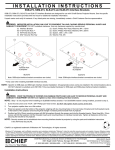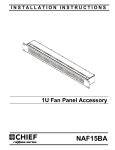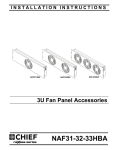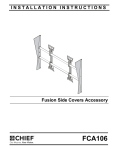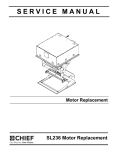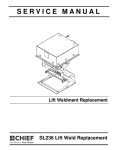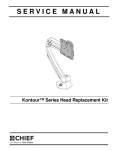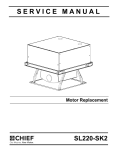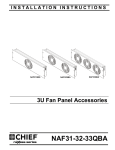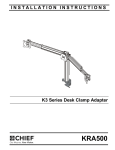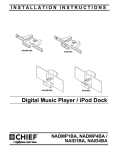Download CHIEF MP3 User's Manual
Transcript
INSTALLATION INSTRUCTIONS Instrucciones de instalación Installationsanleitung Instruções de Instalação NAID1B Istruzioni di installazione Installatie-instructies Instructions d´installation NAID4B iPod® Dock Spanish Product Description German Product Description Portuguese Product Description Italian Product Description Dutch Product Description French Product Description NAID1B, NAID4B NAID1B, NAID4B Installation Instructions DISCLAIMER Milestone AV Technologies and its affiliated corporations and subsidiaries (collectively "Milestone"), intend to make this manual accurate and complete. However, Milestone makes no claim that the information contained herein covers all details, conditions or variations, nor does it provide for every possible contingency in connection with the installation or use of this product. The information contained in this document is subject to change without notice or obligation of any kind. Milestone makes no representation of warranty, expressed or implied, regarding the information contained herein. Milestone assumes no responsibility for accuracy, completeness or sufficiency of the information contained in this document. WARNING: Failure to read, thoroughly understand, and Chief® is a registered trademark of Milestone AV Technologies. All rights reserved. WARNING: Never operate this mounting system if it is IMPORTANT SAFETY INSTRUCTIONS! WARNING: A WARNING alerts you to the possibility of follow all instructions can result in serious personal injury, damage to equipment, or voiding of factory warranty! It is the installer’s responsibility to make sure all components are properly assembled and installed using the instructions provided. WARNING: Use this mounting system only for its intended use as described in these instructions. Do not use attachments not recommended by the manufacturer. damaged. Return the mounting system to a service center for examination and repair. WARNING: Do not use this product outdoors. --SAVE THESE INSTRUCTIONS-- serious injury or death if you do not follow the instructions. CAUTION: A CAUTION alerts you to the possibility of damage or destruction of equipment if you do not follow the corresponding instructions. DIMENSIONS NAID1B 19.00 482.6 NAID4B 7.00 177.8 DIMENSIONS: INCHES [MILLIMETERS] 2 Installation Instructions NAID1B, NAID4B TOOLS / HARDWARE / PARTS tools/hardware required B (1) [USB power supply & US adapter, cables and remote control] (4) 10-32 x 3/4" header point Phillips screws (not included) A (1) [NAID1B] C (6) [cable ties] A (1) [NAID4B] ASSEMBLY AND INSTALLATION NOTE: The iPod® docks (NAID1B, NAID4B) are designed for use with 19" wide equipment racks. See the specific installation instructions provided with the rack for additional installation information. 1. (NAID1B shown) 2 (A) 30-pin connector for iPod® 6 Attach the dock (A) within the rack, using four 10-32 x 3/4" header point Phillips screws (not included). (See Figure 1) 5 (A) 4 (C) 5 5 (Rear view) (A) Audio out jack USB jack 1 3 x4 Video out jack (Rear view) (NE1F2023 rack shown with NAID1B) Figure 2 Figure 1 NOTE: Push iPod® dock drawer IN to both open and close drawer. 2. Plug iPod® into 30 pin connector in dock (A). (See Figure 2) 3. Plug cables into appropriate connection point. Figure 2) (See NOTE: The iPod® may be charged through the USB jack on back of dock, or by using the USB power supply and adapter (B). 4. Fully extend drawer and leave it open. (See Figure 2) 5. Use cable tie loops (C) as desired for strain relief and to manage cables. (See Figure 2) IMPORTANT ! : If cables are tied down while the drawer is shut, cables may be disconnected or damaged when drawer is opened! Make sure drawer is fully extended when securing cables in order to provide a proper length and unhindered operation. 6. Close drawer and complete the installation following the rack installation instructions. 3 NAID1B, NAID4B Installation Instructions 4. Installing an IR Emitter (Optional) NOTE: For a discrete, clean look, a space was designed in Close drawer and reinstall iPod® dock to drawer. (See Figure 5) front of the dock yet behind the IR window to allow for a third party IR emitter to be installed. Emitter wire may be routed along the side and out the back. 1. (NAID1B shown) With drawer closed, remove iPod® dock from drawer. (See Figure 3) (NAID1B shown) 3 1 Figure 5 Figure 3 2. Open drawer and install IR Emitter (not included) to front of drawer or on front of iPod® dock sensor as per IR Emitter’s manufacturer’s instructions. (See Figure 4) 3. Use cable ties (C) as desired to manage IR Emitter cable. (See Figure 4) (NAID1B shown) 2 IR emitter (not included) 4 2 3 Figure 4 4 Installation Instructions NAID1B, NAID4B 5 NAID1B, NAID4B 6 Installation Instructions Installation Instructions NAID1B, NAID4B 7 NAID1B, NAID4B Installation Instructions USA/International Europe Chief Manufacturing, a products division of Milestone AV Technologies 8800-002206 Rev00 2012 Milestone AV Technologies, a Duchossois Group Company www.chiefmfg.com 09/12 Asia Pacific A P F A P F A 6436 City West Parkway, Eden Prairie, MN 55344 800.582.6480 / 952.225.6000 877.894.6918 / 952.894.6918 Franklinstraat 14, 6003 DK Weert, Netherlands +31 (0) 495 580 852 +31 (0) 495 580 845 Office No. 1 on 12/F, Shatin Galleria 18-24 Shan Mei Street Fotan, Shatin, Hong Kong P 852 2145 4099 F 852 2145 4477