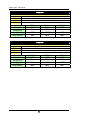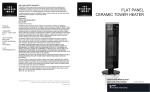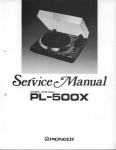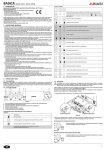Download Champion Power Equipment PP-3 User's Manual
Transcript
Technical Manual Taskmaster Power Wash Sink System Model PP-3 Machine Serial No. P.O. Box 4149 Winston Salem, NC 27115-4149 336/661-1556 Fax:: 336/661-1660 2674 N. Service Road Jordan Station, Ontario, Canada L0R 1S0 905/562-4195 Fax: 905/562-4618 www.championindustries.com This Page Intentionally Left Blank USER MANUAL Operation & Installation Guide Champion Industries PO Box 4149 Winston Salem, NC 27115 336/661-1556 www.championindustries.com TABLE OF CONTENTS NOTES....................................................................................... ERROR! BOOKMARK NOT DEFINED. INITIAL START UP........................................................................................................................... 6 FILL TANKS WITH WATER ................................................................................................................... 6 ADD SOAP / CHEMICALS ..................................................................................................................... 6 APPROVED CHEMICALS ....................................................................................................................... 7 OPERATION INSTRUCTIONS........................................................................................................ 8 PRE-SCRAPPING .................................................................................................................................. 8 LOADING WASH TANK ........................................................................................................................ 8 Pots and Pans.................................................................................................................................. 8 Utensils and Silver Ware................................................................................................................. 9 Sheet Pans....................................................................................................................................... 9 START THE WASH CYCLE.................................................................................................................... 9 UNLOAD WASH TANK ....................................................................................................................... 10 NOTES............................................................................................................................................. 11 CONTROL PANELS ........................................................................................................................ 12 IDENTIFYING YOUR CONTROL PANEL ................................................................................................ 12 STANDARD CONTROL CENTER ...................................................................................................... 13 Mylar Buttons................................................................................................................................ 13 Mylar Indicator Lights .................................................................................................................. 14 Basic Operation ............................................................................................................................ 14 Advanced Operation...................................................................................................................... 15 Changing Temperature Set Point................................................................................................................15 Supervisor Mode ........................................................................................................................................15 Setup Mode – OP.S .......................................................................................................................................15 Configuration Mode –Cn F...........................................................................................................................16 Loading Celsius or Fahrenheit Tables ........................................................................................................17 Display Software Version...........................................................................................................................18 Alarms ........................................................................................................................................................18 Display Sheath Temperature.......................................................................................................................18 Reset Change Water ...................................................................................................................................18 Display Lamp Test......................................................................................................................................18 Temperature Sensor Fault...........................................................................................................................18 Timer Operation .........................................................................................................................................19 Keypad Operation.......................................................................................................................................19 Wire Diagrams.............................................................................................................................. 20 STANDARD – 208V..................................................................................................................................20 STANDARD – 480V..................................................................................................................................21 Operational Details and Engineering Diagram............................................................................ 22 Operation Modes........................................................................................................................... 23 Fill State .....................................................................................................................................................23 Run State ....................................................................................................................................................23 Drain State..................................................................................................................................................23 Drain State..................................................................................................................................................24 Stop State....................................................................................................................................................24 AL2 State....................................................................................................................................................24 Trouble Shooting........................................................................................................................... 25 DELUXE CONTROL CENTER ............................................................................................................ 26 Display .......................................................................................................................................... 26 Mylar Buttons................................................................................................................................ 26 Cycle Buttons .............................................................................................................................................26 Stop Button.................................................................................................................................................27 Language Buttons .......................................................................................................................................27 Up/Down Buttons .......................................................................................................................................27 Mylar Indicator Lights................................................................................................................................28 Basic Operation ............................................................................................................................ 28 Time Display ................................................................................................................................. 29 Wash Cycles .................................................................................................................................. 29 Change Settings ..........................................................................................................................................29 Step Duration..............................................................................................................................................30 Step Temperature........................................................................................................................................30 Step Pump Speed ........................................................................................................................................30 Step Soap Quantity .....................................................................................................................................31 System States ................................................................................................................................. 31 Power up State............................................................................................................................................31 Off State .....................................................................................................................................................32 Wash State..................................................................................................................................................32 Hold/Clean State.........................................................................................................................................33 Additional System Features........................................................................................................... 33 Internal Buzzer ...........................................................................................................................................33 Soap Injection Algorithm ...........................................................................................................................33 Soap Level Detection..................................................................................................................................34 Dry Fire Detection ......................................................................................................................................34 Change Water Feature ................................................................................................................................34 Auto-Drain / Fill .........................................................................................................................................35 Manual Drain..............................................................................................................................................35 Sanitize Tank ..............................................................................................................................................35 Diagnostics ................................................................................................................................... 35 Temperature Probe Error ............................................................................................................................36 External DC Error.......................................................................................................................................36 Omron Messages ........................................................................................................................................36 Omron Inverter Control ................................................................................................................ 37 Low Level programming ............................................................................................................... 37 Temperature Units ......................................................................................................................................38 Low Speed Frequency ................................................................................................................................38 Medium Speed Frequency ..........................................................................................................................38 High Speed Frequency................................................................................................................................38 Hold Pump Speed .......................................................................................................................................38 Hold Temperature.......................................................................................................................................39 Soap Minimum ...........................................................................................................................................39 Soap Intermediate .......................................................................................................................................39 Soap Maximum ..........................................................................................................................................39 Sanitize Soap ..............................................................................................................................................39 Sanitize Heater Temperature ......................................................................................................................40 Buzzer Time ...............................................................................................................................................40 Key Press Buzzer Volume ..........................................................................................................................40 Dry Fire Period ...........................................................................................................................................40 Dry Fire Duty .............................................................................................................................................40 Dry Fire Threshold .....................................................................................................................................41 Change Water Time....................................................................................................................................41 Drain Time .................................................................................................................................................41 Fill Time .....................................................................................................................................................41 Operational Details and Engineering Diagram............................................................................ 42 Wire Diagrams.............................................................................................................................. 43 DELUXE – 208V w/Communications .......................................................................................................43 DELUXE – 480V w/Communications .......................................................................................................43 DELUXE – 480V w/Communications .......................................................................................................44 Wash Cycle Defaults ..................................................................................................................... 45 NOTES............................................................................................................................................. 47 INSTALLATION .............................................................................................................................. 48 PRE-INSTALLATION ........................................................................................................................... 48 PLACEMENT ...................................................................................................................................... 48 PLUMBING REQUIREMENTS ............................................................................................................... 49 ELECTRICAL REQUIREMENTS ............................................................................................................ 49 WARRANTY INFORMATION ...................................................................................................... 50 WARRANTY....................................................................................................................................... 50 NOTES............................................................................................................................................. 51 MAINTENANCE .............................................................................................................................. 52 ROUTINE MAINTENANCE .................................................................................................................. 52 Heater ........................................................................................................................................... 52 Wash Tank..................................................................................................................................... 52 REPLACING HEATER ......................................................................................................................... 52 REPLACING THERMOCOUPLE ............................................................................................................ 53 REPLACING STANDARD ELECTRONICS .......................................................................................... 54 REPLACING DELUXE CONTROLLER ................................................................................................ 55 REPLACING PUMP ............................................................................................................................. 56 REPLACING SOAP PUMP .................................................................................................................... 57 PARTS LIST...................................................................................................................................... 58 Heater / Thermocouple ................................................................................................................. 58 Soap Pump / STANDARD / DELUXE ........................................................................................... 59 Water Pump .................................................................................................................................. 60 NOTES............................................................................................................................................. 64 S T A R T U P INITIAL START UP Fill Tanks with Water ¾ WASH TANK – Fill wash tank with hot water to the marked Fill Line. The water temperature ought to be approximately 110˚ to 120˚ F (43˚ to 49˚ C). ¾ RINSE TANK – If equipped, fill the rinse tank with hot water to the marked Fill Line. The water temperature ought to be approximately 75˚ to 80˚ F (24˚ to 27˚ C). ¾ SANITIZE TANK – If equipped, fill the sanitize tank with hot water to the marked Fill Line. The water temperature ought to be approximately 75˚ to 80˚ F (24˚ to 27˚ C). Add Soap / Chemicals Soap Pump ¾ WASH TANK – If your unit is equipped with the soap injection option, then make sure that the soap pump pick up tube is inserted into the soap container. The soap will automatically be injected into the wash tank. Otherwise, manually add the soap into the wash tank. ¾ SANITIZE TANK – If equipped, add the appropriate sanitizing chemical to the sanitize tank. Consult your local health code. 6 B S T A R T U P Approved Chemicals It is recommended that chemicals that are low to non foaming, metal safe, and noncaustic be used in the wash and sanitize tank. Caustic chemicals are capable of burning, corroding, or destroying living tissue and should not be used. If you plan on using caustic chemicals, then a rolling lid is required. If your unit did not come with a rolling lid, one can be ordered from the factory. Contact information is provided on the inside cover of this manual. WARNING - Chemicals used in the wash tank that do not have de-foaming capabilities will not run properly and could damage the machine. Consult your chemical manufacturer before use. WARNING – Chemical Hazard - could result in serious injury or death. Always consult with your chemical manufacturer and read all warning labels before handling new chemicals. 7 O P E R A T I O N I N S T R U C T I O N S OPERATION INSTRUCTIONS Pre-Scrapping It is recommended that any loose or excess soils be removed from the item to be washed prior to placing it into the wash tank. This will ensure a faster and more efficient cleaning operation and will also cut down on the number of times that the water will have to be changed. This pre-scrapping process should be done in the scrapping sink. If your unit does not include a scrapping sink, then you can typically scrap into a waste area close to the wash tank. Loading Wash Tank Pots and Pans Pots, pans, mixing bowls, etc. can be placed into the wash tank in any order. NOTE – Pots and Pans that are stacked or nested together during the wash cycle will not be cleaned properly. Pause the cycle and move them apart from one another. 8 O P E R A T I O N I N S T R U C T I O N S Utensils and Silver Ware Utensils and Silver Ware must be placed in a utensil basket. If your unit was not supplied with a utensil basket, one can be ordered from the factory. Contact information is provided on the inside cover of this manual. To use the utensil basket, simply hang the basket over the side of the wash tank, place the utensils and silver ware in the basket, and run a wash cycle. WARNING – Never load sharp objects or silver ware into the machine. This could cause serious bodily injury. Sheet Pans Some simple steps must be followed when washing sheet pans to ensure that proper cleaning can be achieved. If your unit was supplied with a sheet pan rack, place the rack into the wash tank in a vertical position (opening on top). Load the rack with sheet pans, and then pivot the rack to a horizontal position. To load sheet pans without the rack, insert the sheet pans into the wash tank one at a time with the baking side up. Place the pans in an opposite or alternating crisscross pattern, so as not to have them stacked inside of each other. It is recommended that 10 to 12 pans be placed in the wash tank during a wash cycle. If your unit did not come with a sheet pan rack, one can be ordered from the factory. Contact information is provided on the inside cover of this manual. Start the Wash Cycle After the wash tank has been loaded, press the cycle start button. Which button you press will be determined by which controller that has been installed on your unit. See the section on controllers for more details. 9 O P E R A T I O N I N S T R U C T I O N S Unload Wash Tank The display will indicate that the items are clean when a wash cycle has been completed. At this time the system will switch to a holding cycle. This cycle has slower water movement that will keep grease and soiled sediments from falling back onto the items that were just cleaned. Remove the clean items from the wash tank and dip into the rinse tank to rinse off any soap or soiled residue. Place items into the sanitize tank. When done soaking in the sanitize tank, remove item and allow to air dry. 10 O P E R A T I O N I N S T R U C T I O N S NOTES 11 C O N T R O L P A N E L S Control Panels Identifying your control panel There are two types of control panels used, the STANDARD and the DELUXE. Your control box type is printed on the front cover. Use the diagrams below to determine which control box you have. STANDARD CONTROL CENTER Champion DELUXE CONTROL CENTER 12 C O N T R O L P A N E L S STANDARD Control Center 115 Mylar Buttons ¾ Temp Button, press to set or display the wash tanks running temperature. When pressed, the display will toggle between sp and 115 (115 represents a temperature set point value and may be different from your display), at this time you can press the Up and Down Arrow keys to change the set point temperature. Once changed, press the Temp button again to lock in the new value. ¾ Down Arrow Button, pressing this button, while not in the temperature set point mode, will display the time remaining before a mandatory water change. Pressing this button while in the temperature set point mode, will lower the temperature set point setting. ¾ UP Arrow Button, pressing this button, while in the temperature set point mode, will raise the temperature set point value. Pressing this button while in the wash mode will display the heaters sheath temperature. ¾ Start / Stop Button, pressing this button will toggle on and off the circulation pumps. 13 C O N T R O L P A N E L S Mylar Indicator Lights The heater light will illuminate whenever the wash tank’s heater is powered on. The alarm light will illuminate whenever an alarm has occurred. The change water indicator light will flash when it is time to change water. The display will show drn. The soap indicator light will illuminate whenever the soap pump is powered on. Basic Operation When you first power up to use your wash tank, the display will show fil, fill the wash tank to the water fill line (see the INITIAL START UP section). Once the tank has been filled, press the Start/Stop button to start the continuous wash cycle. Soap will be dispensed automatically into the wash tank. During the wash operation, the display will show current water temperature and the heater light will cycle on and off as the heater is maintaining the preset water temperature. The Start/Stop button can be used to toggle on and off the circulation pumps. During a pause state, the heater is still in operation and maintaining the water temperature. After a certain amount of time, the water is considered dirty and the circulation pumps will turn off, the display will show drn, and the change water indicator light will flash. Note: Pressing the down arrow key will display the time remaining before a water change is required. After the water has been drained, the display will show fil. You are now ready to start another wash cycle. 14 C O N T R O L P A N E L S Advanced Operation Changing Temperature Set Point The temperature set point is the water temperature setting for the wash tank and is the only parameter that can be set by the operator. If the TEMP button is pressed once, the display will switch back and forth from sp and 115 (115 represents the temperature setting and may be different from your display). Use the UP or DOWN buttons to change the temperature setting. Once set, press the TEMP button to lock in the new value. NOTE: If no key is pressed within three seconds, then your display will revert back to the way it was before the TEMP button was pressed. If the temperature setting was changed and the TEMP button was not pressed, then the temperature setting will remain unchanged. Supervisor Mode The supervisor mode can be accessed by holding the TEMP and START/STOP buttons simultaneously for 3 seconds. The display will toggle opr and op.b. Pressing the UP or DOWN buttons will toggle between “op.b”, “op.s”, “cpi.”, and “cnf.”. To exit the supervisor mode, press the UP or DOWN buttons until op.b is displayed, then press the TEMP button. NOTE: You may need to hold the TEMP and START/STOP buttons in for 3 seconds to get to the menu. Setup Mode – ΟΠ.Σ Enter the supervisor mode and press the UP or DOWN buttons until op.s is displayed. Press the TEMP button to select. When prompted for a password (pss), use the UP and DOWN buttons to select 55. Press the TEMP button to enter in the value. Press the TEMP button to toggle between the parameters that are available, see parameter table below. The parameter name and its value will be swapped in and out of the display. Press the UP and DOWN button to change the parameters value. Once a value has been changed, press the TEMP key to lock in this value and move on to the next parameter. If you do not press the TEMP key within three seconds after changing a parameters value, the new value will not be saved. Exit the supervisor mode when done with the setup mode. NOTE: See Supervisor Mode section on how to exit. 15 C O N T R O L P A N E L S Parameter Mnemonic Parameter Name Description Table 1 Default Value (Celsius) Table 2 Default Value (Fahrenheit) sp Setpoint Temperature Set Point 46ºc 115 ºF t Timer 1 4.00 4.00 t2 Timer 2 2.00 2.00 t3 Timer 3 Soap Dispensing Time 0.30 0.30 Al.1 Alarm 1 Alarm 1 Set Point 107 ºc 225 ºF Hs.1 Hysteresis Alarm 1 Hysteresis 0.1 0.1 Al..2 Alarm 2 Alarm 2 Set Point 72 ºc 160 ºf Alarm 2 Hysteresis 0.1 0.1 On/Off Hysteresis 0.1 0.1 Set Point Low Limit 38 ºc 100 ºf Set Point High Limit 52 ºc 125 ºf Hs..2 hs rl rh Hysteresis Hysteresis Range Low Range High Change Water Cycle Time Soap Dispensing Delay Time Units Degrees H:MM M:SS M:SS Degrees % Degrees % % Degrees Degrees Setup Mode Parameter Table Configuration Mode – cnf Enter the supervisor mode and press the UP or DOWN buttons until cnf is displayed. Press the TEMP button to select. When prompted for a password (p55), use the UP and DOWN buttons to select 415. Press the TEMP button to enter in the value. Press the TEMP button to toggle between the parameters that are available, see parameter table below. The parameter name and its value will be swapped in and out of the display. Press the UP and DOWN button to change the parameters value. Once a value has been changed, press the TEMP key to lock in this value and move on to the next parameter. If you do not press the TEMP key within three seconds after changing a parameters value, the new value will not be saved. Exit the supervisor mode when done with the setup mode. NOTE: See Supervisor Mode section on how to exit. 16 C O N T R O L P A N E L S Description Table 1 Default Value (Celsius) Table 2 Default Value (Fahrenheit) P1 Input table 2 10 P2 Low scale range of sensors 0 ºc 0 ºf P3 High scale range of sensors 282 ºc 540 ºf P4 Output 1 control action reu reu P5 Output 2 function 1 1 P6 Output 2 alarm type h.r. h.r. P8 Alarm 1 standby function Off Off P11 Auto-ranging display Off Off P1 2 Filter sensor values On On P22 Output 3 function 1 1 P23 Output 3 alarm type h.r. h.r. P25 Alarm 2 standby function Off Off P33 Access to op.5 mode 55 55 P35 Access to cnf mode 415 415 P36 Access to I .cl mode 415 415 Parameter Mnemonic Units Degrees Degrees Configuration Mode Parameter Table Loading Celsius or Fahrenheit Tables The controller contains two default parameter tables. Table 1 is used for Celsius operation, and Table 2 is used for Fahrenheit. To load one of the default tables, enter the configuration mode (See instructions listed in the Configuration Mode – cnf section listed above). When cnf is displayed, press both the UP and DOWN buttons simultaneously. The display will show d l . f . Press the UP or DOWN buttons to display d l . 1 for table 1 (Celsius), or d l . 2 for table 2 (Fahrenheit). Press the TEMP key to enter in your selection. The display will show d l . t . This indicates that the loading procedure has been initiated and after approximately 1 second, the loading will be finished and the display will revert back to cnf. Exit the supervisor mode when done. NOTE: See Supervisor Mode section on how to exit. 17 C O N T R O L P A N E L S Display Software Version To display the software version, enter the configuration mode (See instructions listed in the Configuration Mode – cnf section listed above). When cnf is displayed, press the DOWN button. The software version number will be displayed and should look something like d.17. Press the DOWN arrow key again to return back to the cnf display. Exit the supervisor mode when done. NOTE: See Supervisor Mode section on how to exit. Alarms Alarm 1 is associated with the heater’s sheath temperature, and is triggered when the temperature rises above the value set in al.1 (see chart above). Alarm 2 is associated with the wash tanks water temperature, and is triggered when the temperature rises above the value set in al.2 (see chart above). When one of these alarms is activated, the circulation pump will turn off and the alarm indicator light will be illuminated. The controller will enter the fil state. Display Sheath Temperature During normal operation, pressing the UP button will display the heater’s sheath temperature. The sheath temperature will be displayed for about six seconds and then switch back to the original display that was shown before the UP button was pressed. Reset Change Water The Change Water flag is cleared whenever the heaters sheath temperature rises above its set point. In the case of a heater failure this flag cannot be reset automatically. To manually reset this flag you will need to hold down the UP button and START/STOP button simultaneously for approximately 15 seconds. The controller will then enter the fil state. Display Lamp Test A lamp test can be started by pressing the DOWN and TEMP buttons simultaneously. During the lamp test, the controller functions normally, but all display segments and status lights flash. Pressing the DOWN and TEMP buttons again will return back to the normal operation display. Temperature Sensor Fault If the water or heater sheath temperature sensors should fail, the controller will indicate the fault by taking the controller to the fil state. The alarm light will be on, the heater will be disabled, and the circulation pump will be off. After the sensor(s) have been replaced, normal operation is resumed by exiting the fil state. 18 C O N T R O L P A N E L S Timer Operation The change water timer (t) will retain its current count when the washer is stopped or when power has been disconnected from the controller. The soap delay timer (t2) allows for a delay before soap is dispensed into the wash tank. This will allow the soap to be added to a wash tank when it is full of water and the circulation pumps are running. The soap dispensing timer (τ3) determines the time for soap dispensing. A time of 0.00 will bypass the soap dispensing process. Keypad Operation Used Used to to decrement decrement or or modify modify aa parameter parameter value, value, or or to to show show the the software software version version when when in in configuration/calibration configuration/calibration mode. mode. Used to increment or modify a parameter value, or to show the heater sheath temperature Used to scroll the display to the next parameter and to store a modified parameter value Used to cycle the circulation pumps and to restart the washer after a change water cycle has been completed + Used to bypass the change water status, this resets the change water timer and advances the controller to the fil state. Note: Buttons must be pressed in the order shown, and held for roughly 15 seconds. + Used to enable / disable the display lamp test. NOTE: Buttons must be pressed in the order shown. + Used to access the supervisor mode. NOTE: Buttons must be pressed in the order shown, and held for roughly 3 seconds. 19 K1A Z361403GE 20 1 8 - (RED) 10 + (YELLOW) 11 + (YELLOW) 9 7 - 6 5 4 3 2 + TYPE K THERMOCOUPLE INPUTS OUTPUT 1 HEATER OUTPUT 3 SOAP DISPENSER OUTPUT 2 CIRCULATION PUMPS 100/240VAC POWER SUPPLY Heater Sheath Temp. Sensor 1 AMP RVDA/6V25 SSR Water Temp. Sensor 4- 3+ 2 1 1L1 3L2 5L3 A1 1L1 3L2 5L3 A1 MC1A 10E MC1A 10E 2T1 4T2 6T3 A2 2T1 4T2 6T3 A2 Heater 1L1 3L2 5L3 A1 1L1 3L2 5L3 A1 MT03M MT03M 2T1 4T2 6T3 A2 2T1 4T2 6T3 A2 Soap Pump Pump #1 Pump #2 15 AMP 15 AMP 30 AMP 30 AMP 30 AMP GROUND LINE 1 LINE 2 LINE 3 C O N T R O L P A N E L S Wire Diagrams agrams STANDARD – 208V 208 VOLT 3 PHASE INCOMING POWER K1A Z361403GE 21 + - 7 8 5 6 3 4 1 2 + (YELLOW) 9 - (RED) 10 + (YELLOW) 11 TYPE K THERMOCOUPLE INPUTS OUTPUT 1 HEATER OUTPUT 3 SOAP DISPENSER OUTPUT 2 CIRCULATION PUMPS 100/240VAC POWER SUPPLY Heater Sheath Temp. Sensor 4- 3+ 230 volts single phase RVDA/6V25 SSR Water Temp. Sensor 1 AMP Soap Pump 480 volts Primary 0 .750 KVA 2 1 1L1 3L2 5L3 A1 1L1 3L2 5L3 A1 Heater MC1A 10E MC1A 10E 2T1 4T2 6T3 A2 2T1 4T2 6T3 A2 1L1 3L2 5L3 A1 1L1 3L2 5L3 A1 MT03M MT03M 2T1 4T2 6T3 A2 2T1 4T2 6T3 A2 Pump #1 Pump #2 30 AMP 30 AMP 30 AMP GROUND LINE 1 LINE 2 LINE 3 480 VOLT 3 PHASE INCOMING POWER 15 AMP 15 AMP C O N T R O L P A N E L S STANDARD – 480V C O N T R O L P A N E L S Operational Details and Engineering Diagram FIL STATE • Display show fil • Alarm light is on until AL.1 is off • Heater is disabled • Pumps are disabled • Soap Pump is disabled UP + START/STOP Buttons pressed for 15 seconds Drain STATE • Display shows drn • Change Water Light flashes • Heater is enabled • Pumps are OFF • Soap Pump is OFF Timer t expires Alarm 1 on (A L . 1 ) START/STOP Button pressed On Alarm 1 on (a l . 1 ) AL2 STATE • Display Shows a l . 2 • Alarm light is on • Heater is disabled • Pumps are disabled • Soap Pump is enabled • Timer t is paused • Timers t2 and t3 do not pause Alarm 1 Status (a l . 1 ) Off Timer t and t2 start RUN STATE • Display shows water temperature • Change Water Light is off • Heater is enabled • Pumps are ON • Soap Pump is enabled START/STOP Button pressed START/STOP Button pressed STOP STATE • Display shows water temperature • Change Water Light is off • Heater is enabled • Pumps are OFF • Soap Pump is enabled • Timer t is paused • Timers t2 and t3 do not pause 22 Alarm 2 off (a l . 2 ) Alarm 2 on (a l . 2 ) C O N T R O L P A N E L S Operation Modes Fill State This mode is entered when the operator drains the water, and as part of the Change Water procedure, a Dry Fire has occurred. ¾ ¾ ¾ ¾ ¾ ¾ Display shows fil Change Water indicator light is OFF Alarm indicator light is on until al.1 is off Heater is disabled Pumps are disabled Soap Pump is disabled When the tank is filled with new water, the heater will become immersed and the al.1 alarm will be cleared. If the al.1 alarm has cleared, it is possible to place the controller into the RUN STATE by pressing the START/STOP button. Run State ¾ ¾ ¾ ¾ ¾ ¾ Display shows the water temperature Change Water indicator light is off Heater is enabled Pumps are ON Soap Pump is enabled When the controller changed the status from the fil state, timers t and t2 were reset and restarted. ¾ When timer t2 expires, timer t3 starts ¾ When timer t3 is active, the soap pump and soap indicator light is on ¾ When time t3 has expired, the soap pump and soap indicator light is off The controller changes from the RUN STATE to the DRAIN STATE when timer t has expired. The activation of alarm a l . 1 will automatically place the controller into the FILL STATE. Pressing the START/STOP button will cause the controller to change to the STOP STATE. Timer t pauses and the pumps are turned off. + If the UP and START/STOP buttons are pressed for more than 15 seconds, then the timers are reset and controller changes to the FILL STATE. 23 C O N T R O L P A N E L S Drain State When the timer t expires, the controller will change from the RUN STATE to the DRAIN STATE. ¾ ¾ ¾ ¾ ¾ Display shows drn Change Water indicator light flashes Heater is enabled Pumps are OFF Soap Pump is disabled The activation of alarm a l . 1 will automatically place the controller into the FILL STATE. The FILL STATE can also be entered by pressing and holding the UP and START/STOP buttons in for 15 seconds. Stop State If an operator presses the START/STOP button while in the RUN STATE, the controller will change to the STOP STATE. ¾ ¾ ¾ ¾ ¾ ¾ ¾ Display shows the water temperature Change Water indicator light if OFF Heater is enabled Pumps are OFF Soap Pump is enabled Timer t is paused Timers t2 and t3 do not pause The controller will return to the RUN STATE if the operator presses the START/STOP button. The activation of alarm a l . 1 will automatically place the controller into the FILL STATE. AL2 State While in the RUN STATE or STOP STATE, the controller will enter the AL2 STATE if the water temperature sensor enters into an alarm condition. ¾ ¾ ¾ ¾ ¾ ¾ Display shows a l . 2 Alarm indicator light is ON Heater is disabled Pumps are OFF Timer is paused Timers t2 and t3 do not pause 24 C O N T R O L P A N E L S When AL.2 clears, the controller returns to the RUN or STOP STATE. ¾ ¾ ¾ ¾ ¾ Display shows the process value Alarm indicator light is OFF Heater is enabled Pump is enabled If the controller is returning to a RUN STATE, then time t will resume If alarm AL.1 is activated, the controller will automatically be placed into the FILL STATE. Trouble Shooting SYMPTOM FAULT CORRECTION Error code 50 on the display Error in storing parameters in memory Error code 61 on the display Calibration of the water temperature sensor is faulty Calibration of the sheath temperature sensor is faulty The reference junction calibration is faulty Operation parameters are set incorrectly or are corrupted Calibration related errors Cycle the power. Replace the control electronics if the problem does not clear Recalibrate the water temperature input Error code 65 on the display Error code 67 on the display Error code 70 on the display Error code 80, 81, and 82 on the display The heat light is on, but the water temperature reading is failing The heat light is on, but the sheath temperature is falling The water is agitated, but not at the normal frequency The soap pump comes on, but no soap is dispensed The controller display reads 00 The basin is full of water, but the controller remains in the FIL state and alarm light is flashing The heat light is off, but the water temperature continues to rise excessively above the desired set point The controller will not exit the drain mode during a change water cycle The heater / SSR circuit may have failed, or the water temperature sensor may have been wired backwards. The sheath temperature sensor may be wired backwards One of the two circulation pumps may be bad The soap dispensing solenoid may have failed A temperature sensor is under range, meaning that it is very cold, or wired backwards Either the water temperature or sheath temperature sensor has failed open Recalibrate the sheath temperature sensor Recalibrate the reference junction Access the op.5 supervisor mode and set the parameters correctly Recalibrate the controller Check to see if the SSR light is on. Verify that the SSR output is not permanently open. Verify that the water temperature sensor is not wired backwards Verify that the sheath temperature sensor is not wired backwards Check to see if either of the pumps have failed Check to see if the soap dispensing solenoid has failed Rewire the temperature sensors Check the temperature sensors for continuity The SSR device has likely shorted, forcing the heater to always be on Replace the SSR device The heater has likely failed Replace the heater 25 C O N T R O L P A N E L S DELUXE Control Center Champion Display In general, all messages are scrolled in the upper display box at about 2 characters per second, while the temperature is displayed in the lower display box. There are LED icons to indicate various system states. Each key has a LED, which is used to indicate various situations. For instance, when the UP/Down LED’s are on, this indicates the user can use these keys to change a parameter. Also, whenever the arrow symbol (►) is displayed with the data, this means that this is a parameter being changed or adjusted. Mylar Buttons Cycle Buttons The Cycle Keys select and start a wash cycle according to the cycle’s programmed settings (wash temperature, wash time, etc). There can be up to 5 cycles defined and programmed. When a cycle is running, its corresponding LED is also lit. 26 C O N T R O L P A N E L S Stop Button A normal press of this key stops the current cycle if one is active. If the unit is currently in the Hold Mode, pressing the Stop key will turn off the unit. If the unit is currently in the Off Mode, a 2-second long press of this key will activate the Manual Drain function. If the unit is presently in Power-Up or OFF mode then a 20-second long press of this key will cause the unit to go into factory Low-Level programming mode. Language Buttons The 3 language keys allow selection of the language used for the displayed messages. If a specific language is selected, its corresponding LED is also lit. To return to English, simply press the currently selected language key again. When English is selected, no language LED’s are lit. Thus, there are 4 languages supported. All internal messages are available in all languages. Up/Down Buttons These keys are used whenever adjustments of parameters are required in the various modes. Whenever the unit expects either the Up or Down keys to be used, their corresponding LED’s are lit. If the unit is in WASH or HOLD mode, using the UP and DOWN keys will adjust the current Temperature. This will only change the Temperature until the next Power-Up state, at which time the default factory programmed Temperature comes back into effect. At any time, the Up/Down pair of keys can be pressed (at the same time) to display the current heater sheath temperature. The 1st line of the display will scroll S H E A T H T E M P E R A T U R E and the 2nd line will display the current heater sheath temperature. After 5 seconds, the display reverts to whatever was previously displayed. 27 C O N T R O L P A N E L S Mylar Indicator Lights The soap indicator light will be lit up when the soap pump is on The heater indicator light will be lit up when the heater is on The pump speed indicator lights will be “rotating” when the pump is on. The rotation speed is the same as the pump (i.e. low, medium, or high). Basic Operation When you first power up to use the wash tank, the display will scroll F I L L W A S H T A N K W I T H H O T W A T E R , fill the wash tank to the water fill line (see the INITIAL START UP section). Press the STOP key once the tank has been filled. The system will now be in the OFF state. The top display will show O F F and the bottom display will show the current water temperature. The cycle keys indicator lights will be flashing waiting for you to select a wash cycle. Push a CYCLE key to select a wash cycle and enter the cycles WASH state. The selected cycle’s indicator light will stop flashing and stay on. The remaining cycle indicator lights will turn off. The soap indicator light will illuminate and remain lit while soap is being dispensed automatically into the wash tank. During the WASH state, the top display will exchange out the scrolling cycle’s name, i.e. C Y C L E 1 , and the time remaining for that cycle, i.e. 4 : 5 5 . The bottom display will continue to show the current water temperature, i.e.1 1 5 ˚ F . The heater light will cycle on and off while the heater is maintaining the preset water temperature. The pump speed indicator lights will rotate indicating that the circulation pumps are on. Pressing the STOP key will end the current wash cycle and put the system into the OFF state. The top display will show O F F and all wash cycle lights will flash, indicating that a new wash cycle can be selected. Pressing the same cycle key as the current one that is running will put the system into a PAUSE state. The display will show P A U S E and the cycle’s indicator light will flash. 28 C O N T R O L P A N E L S In the PAUSE state, the wash cycles timer is stopped and the circulation pumps are shut off. The heater is still working to maintain temperature. Pressing the cycle’s key again will continue the cycle. NOTE: When a cycle is in the RUN or PAUSE state, pressing a different cycle key will start a new cycle. When the wash cycle’s time has expired the system will enter the HOLD state. In the HOLD state, the top display will show C L E A N and the system’s buzzer will start to BEEP. Pressing the STOP key once will stop the buzzer, pressing it again will exit the HOLD state and enter the OFF state. The water circulation pumps are circulating at the holding speed and the heater is maintaining the holding temperature. NOTE: All the cycle lights will flash indicating that a new wash cycle can be selected. After a programmed amount of wash time the water is considered dirty and will need to be changed. The top display will show C H A N G E W A T E R . Drain the tank to reset the system. You are now ready to start another wash cycle. Time Display Since there is a large span of time that can be programmed in the various cycles and seconds resolution may be required in the lower range, there must be 2 ways to display time. If the time displayed is hours and minutes, then the display will show HH.MM (i.e. 4 . 3 5 is 4 hours and 35 minutes). If the time displayed is in minutes and seconds, the display will show this as MM:SS (i.e. 4 : 3 5 is 4 minutes and 35 seconds). Note: The difference in using the colon versus the period. Wash Cycles The system supports five wash cycles and every one has three steps defined within. Each step has 4 different settings: ¾ ¾ ¾ ¾ Duration Water Temperature Pump Speed Soap Quantity If a cycle is to be used, at least step 1 must be defined as having non-zero duration. If a cycle’s step 1’s duration equals 0, then the cycle is not used, and its LED does not blink in OFF mode. Change Settings To change the settings for a particular cycle, the unit must be in POWER UP or OFF mode. Then, press and hold both the corresponding CYCLE and the STOP keys for 5 seconds. 29 C O N T R O L P A N E L S The cycle LED will light up and the first setting S T E P 1 D U R A T I O N will scroll on the display, and alternate every 5 seconds with its value. Use the UP and DOWN keys to adjust a setting. Once the wanted value is displayed, pressing the OFF key again will bring up the next setting. Change all settings for as many steps as required (up to 3 per Cycle). If step duration is set to 0, then all following parameters are ignored and the unit returns to the previous mode. It is assumed that programming for this particular cycle is finished. Note that in all setting descriptions below, X can be 1 , 2 , or 3 , depending on the current step being programmed. Step Duration This is the time that the unit will remain in the current step. If there is only 1 step defined for the cycle, this also corresponds to the total cycle time. If a step has 0 duration, the current step and all following ones are not programmable (i.e. not used). If step 1 is set to 0, then the cycle is not defined and pressing the Cycle key will not do anything. Setting name: S T E P X D U R A T I O N Allowed values: 0 : 0 0 to 9 . 5 9 Default value: 1 : 0 0 Step Temperature The wash tank’s water temperature is defined here. Setting name: STEP X TEMPERATURE Allowed values: 1 0 0 ˚ f to 1 2 5 ˚ f Default value: 1 1 5 ˚ f ( 3 8 ˚ c to 5 2 ˚ c ) (4 6 ˚ c ) Step Pump Speed This is the pump speed during the particular step. Setting name: S T E P X P U M P S P E E D Allowed values: L O W , M E D , or H I G H Default value: L O W 30 C O N T R O L P A N E L S Step Soap Quantity This setting allows soap quantity control for the step. Setting name: S T E P X S O A P Q U A N T I T Y Allowed values: M I N , I N T , M A X Default value: M I N System States There are a few states of operation in the controller. ¾ ¾ ¾ ¾ Power Up State Off State Wash State Hold / Clean State Power up State This state is active on power-up, and also after a Dry Fire (when no water is present in wash tank). A lamp test is performed on the initial power up, all LED’s are lit up for 5 seconds. Following this test, the software number and revision are displayed. These are useful for troubleshooting purposes when several versions exist in the field. The first line shows the software number (3 4 1 ) and the second line shows the revision number (1 . 5 1 ). In this state, all outputs are turned off, and the 1st line of the display continually scrolls F I L L W A S H T A N K W I T H H O T W A T E R , and the current water temperature (or empty tank temperature) on the 2nd line. All LED’s are off, except the currently selected language, if selected. The following counters are reset in this mode: ¾ Total wash time with current soap load (linked to Change Water state) ¾ Total soap injection time for both soap pumps Once the tank has been filled with water, press the STOP key to enter the OFF state. From the POWER UP state, the cycle programming and low-level programming menus are accessible with the proper key sequence. 31 C O N T R O L P A N E L S Off State This state is active after filling up the tank with water and pressing the STOP key following the POWER UP state. This is also the state that becomes active whenever the Stop key is pressed during a wash cycle. In this state the Heater is working at very low power, trying to detect a possible dry-fire (i.e. an empty tank). The 1st line of the display indicates O F F and the 2nd line the current water temperature. All cycle LED’s are also flashing, indicating that they can be pressed. Pressing one of the Cycle keys starts the corresponding cycle and enters the WASH state. From this state, the cycle programming and low-level programming menus are accessible with the proper key sequence. Wash State This is the “normal” operating mode. Pressing any of the 5 cycle keys will start the corresponding cycle. The 1st line of the display toggles the scrolling cycle’s name and the remaining cycle time (all cycle steps duration added together). The 2nd line of the display shows the current water temperature. While in Wash mode, the selected cycle LED is full on to indicate that the cycle is active. The Soap status LED is active if needed, as well as the Heater status LED. The Pump LED group is functional according to the current Water Pump speed. Pressing the Up/Down keys will light the Up/Down LED’s, and the current temperature information is replaced by the set point temperature. The Up/Down keys allow this value to be changed between 100° and 125°F (37° to 52°C). If no key is pressed for 5 seconds, the display reverts to the current water temperature and the Up/Down LED’s shut off. The new temperature will be stored until the next water change. After a drain/fill sequence, the cycle temperatures programmed are used again. The cycle may be stopped by pressing the Stop key (at which point the Off state becomes active). Pressing the current cycle’s key will pause the wash (timer freezes, and all outputs are off, except the Heater) and the cycle LED will flash. Line 1 of the display then blinks P A U S E . Line 2 still shows the current water temperature. Re-pressing the cycle key resumes the wash cycle where it left off. Pressing a cycle key other than the current cycle’s restarts the machine in the new selected cycle, with new soap amounts added if necessary. When a cycle is finished, the buzzer sounds according to Buzzer Time, and the system goes into the Hold/Clean state. 32 C O N T R O L P A N E L S Hold/Clean State In this state, there is water in the tank, and its temperature is maintained at the Hold Temperature. The pump speed in this mode is determined by the Hold Pump Speed. The purpose of the Hold mode is to keep the dirt from settling back onto the dishes and also serves to keep the oily water and soap from separating between washes. Hold/Clean mode is active at the end of a Wash cycle. At that time, the 1st line of the display will flash C L E A N , and the current water temperature on the 2nd line. Should the water be drained in this mode, the unit returns to the Power-up state once it detects the dry-fire condition that will exist. While in Hold/Clean mode, the 5 cycle LED’s blink to indicate that a new cycle may now be selected. The Heater status LED is active if needed. The Pump LED group is functional according to the current Water Pump speed. Pressing the Up/Down keys will light the Up/Down LED’s, and the current temperature information will be replaced by the blinking set point temperature. The Up/Down keys allow this value to be changed between 100° and 125°F (37° to 52°C). If no key is pressed for 5 seconds, the display reverts to the current water temperature and the Up/Down LED’s shut off. This new temperature will be stored until the next water change. At the next drain/fill sequence, the Hold temperature is reset to the low-level programmed temperature. Pressing the Stop key will cause the unit to return to the OFF state. Additional System Features Internal Buzzer The internal buzzer emits a very short beep whenever a key is pressed. This beep has an adjustable volume for the key presses. However, 100% of the volume is used when signaling alarms or other status changes. Soap Injection Algorithm This section explains how the various soap parameters interact. The idea is that the quantity of soap per tank cannot exceed Soap Maximum. Thus, the control keeps track of the total soap injection time, and resets this counter only in the Power-up state (when the tank is emptied). When a cycle is started, if the programmed soap quantity for this cycle is Soap Minimum, then this amount of soap is added. If the cycle quantity programmed is Soap Intermediate or Soap Maximum, then that quantity is injected. If a new cycle is selected before the Power-up state is active (which resets the soap amount counter), then the controller will add the difference in soap amounts if needed. Again, there will never be more than Soap Maximum amount of soap in the water. 33 C O N T R O L P A N E L S Soap Level Detection This is an optional feature that your system may not be equipped with. There are 2 inputs that allow connection to external dry contacts that allow detection of 2 soap levels. Soap Level #1 input warns of low soap levels, and Soap Level #2 warns that there is no more soap. In the case of low soap levels, the unit is still useable, but the scrolled message in Power-Up and OFF states indicates L O W S O A P L E V E L - R E - O R D E R . If soap level drops such that Soap Level #2 detects it, then the unit is no longer operational at the end of the current cycle. The unit will remain in Power-Up or OFF states and scroll A D D S O A P TO UNIT . Dry Fire Detection If the heater sheath temperature ever reaches the Dry Fire Threshold, then the situation is called a dry fire and the control shuts off the outputs and switches to the Power-up state. This overrides any effective mode of operation. This is the normal way to detect that the tank has been drained. The algorithm used to detect this can be fine-tuned by the OEM. There are 2 low-level parameters for this. The Heater is pulsed every Dry-Fire Period time, each of these pulses last 0% to 100% (Dry-Fire Duty) of the Dry-Fire Period time. For example, the Heater can be on 30 milliseconds every 100 milliseconds, which corresponds to a 30% duty at a rate of 100 milliseconds. With these parameters, the OEM can select the best compromise between fast response time (detection of the empty tank) and low energy consumption of the appliance. At any time, the Up/Down pair of keys can be pressed (at the same time) to display the current heater sheath temperature. The 1st line of the display will scroll S H E A T H T E M P E R A T U R E and the 2nd line will display the current heater sheath temperature. After 5 seconds, the display reverts to whatever was previously displayed. Change Water Feature The total Wash time is constantly monitored. Whenever this reaches Change Water Time, the unit finishes its current wash cycle if needed, and then displays C H A N G E W A T E R until a dry fire is detected (a new cycle cannot be started before the tank water has been changed). At this point, the Power-up state then becomes active and the display is cleared. This condition will remain active (even through a power interruption) until 1 of 2 things happen: (a) the tank is actually emptied and the Dry Fire Detection resets the total wash time; (b) the user may “clear” the condition (reset the total wash time) by pressing all 3 language keys at the same time. This last is useful for demonstration purposes, where one might not want to really drain the unit. 34 C O N T R O L P A N E L S Auto-Drain / Fill The Auto drain/fill feature is an optional feature and requires extra solenoid valves. Once the Auto-Drain/Fill key is accepted, the following sequence of events occurs: ¾ The unit decides if there really is water in the wash tank (using Dry-Fire detection feature). ¾ If needed, the Drain solenoid valve is activated for the pre-programmed Drain Time delay. ¾ The Drain solenoid is turned off, and the Fill solenoid turned on, for the Fill Time delay. ¾ The Fill solenoid is finally turned off, and all appropriate internal timers and statistics are updated (because the unit has a fresh load of water). During the drain portion of the sequence, the unit displays A U T O - D R A I N . In the fill portion, the unit shows A U T O - F I L L . Manual Drain This is an optional feature and may not be equipped on your system. When the unit is in the OFF state or Change Water mode, keeping the OFF key pressed for 2 seconds will force a Manual Drain. This turns on the Drain solenoid valve for Drain Time delay, after which the unit goes into Power-Up mode. This is used at the end of the day, when the user turns off the unit and empties the wash tank. During the Drain, the display scrolls D R A I N I N G . Sanitize Tank The sanitizing tank is optional on the appliance. This is a tank that is usually used to sanitize the cookware after it has been washed. This tank can have its own optional soap pump, as well as an optional heating element. Its Drain valve is wired in parallel to the wash tank valve. Note: The soap pump, heating element, and drain valve are optional and may be equipped on your system. Diagnostics This section describes the various diagnostics errors that are available. Should one of these errors appear, the corresponding error message scrolls on the first line. All error messages have the following text appended to it: - C A L L S T L O U I S S T A I N L E S S 8 8 8 5 0 7 - 1 5 7 8 F O R S E R V I C E . NOTE: Your display may be different. 35 C O N T R O L P A N E L S Temperature Probe Error All probes are typically type-K probes. All temperature readings normally associated with a type-K probe are considered valid by the controller. However, if the probes become disconnected or otherwise open, the controller will sound the buzzer and scroll T E M P E R A T U R E P R O B E E R R O R on line 1 of the display. The second line will display the probe number(s) of the defective probe(s). 1 is water temperature probe 2 is heater sheath temperature probe 3 is sanitizing tank probe Pressing any key shuts the buzzer off, but will not remove the error message. The only way to remove the error message is to resolve the probe connection problem. When these probe errors occur, all outputs are shut off. External DC Error The controllers DC I/O connector has a +5VDC supply. This supply is protected against over-currents. Should this occur, the unit will disconnect the supply and report E X T E R N A L D C E R R O R . The outputs are shut down and the only way to reset this is to resolve the problem (most likely a short). Again, pressing any key will shut off the buzzer. Omron Messages The Omron Inverter may have errors or warnings of its own. Here’s a list of errors flagged. In some cases, the Omron inverter will shut down (and let the motor coast to a stop). Error detected Message scrolled OC OVERCURRENT ERROR OV OVERVOLTAGE ERROR OL2 INVERTER OVERLOAD ERROR OH INVERTER OVERHEAT ERROR EFx/STP EXTERNAL FAULT ERROR Fx INTERNAL FAULT ERROR OL1 MOTOR OVERLOAD ERROR OL3 OVERTORQUE ERROR UV1 UNDERVOLTAGE ERROR GF GROUND FAULT ERROR CE COMMUNICATIONS ERROR OFF NO POWER ERROR 36 C O N T R O L P A N E L S Omron Inverter Control The Omron Inverter Control inside the DELUXE panel allows for speed control of the 3phase AC water pumps. For the Omron and the controller to communicate with each other the Omron will need the following parameters set. Parameter No. Description Setting Required Setting Result n01 n02 n03 n68 n69 n70 n71 n72 n73 n74 Parameter Write protect Operation command selection Frequency reference selection RS-485 time-out RS-485 frequency reference RS-485 slave address RS-485 baud rate RS-485 parity RS-485 Waiting period RS-485 RTS enable 1 2 6 0 0 1 2 2 10 0 Allow writes to registers RS-422/485 mode Via RS-422/485 Detect error, and coast to stop 0.1 Hz resolution Slave address on MODBUS 9,600 baud No parity 10 msec. RTS is enabled Low Level programming This mode of operation allows the various working parameters of the controller to be programmed. First, the controller must already be in the Power-up or OFF state. Then, by keeping the STOP key pressed for 20 seconds, the first parameter will be displayed. The Up/Down LED’s will be lit, indicating that the unit is ready for programming. When adjusting a parameter, the parameter name will scroll on the 1st line. Once the complete name has scrolled, the first line will then show the current parameter value with the left most triangle led on. This will be displayed for 2 seconds, and then the parameter name will scroll again. Line two of the display is not used during the low level programming. Pressing the Up/Down keys the first time forces the current parameter value to be displayed. If no key is pressed for 5 seconds, the parameter name will start scrolling again and will alternate with the current value. Pressing the STOP key accepts the currently displayed value and moves on to the next parameter to be programmed. When the last parameter is reached, pressing the STOP key will exit the low-level programming mode. Thus, to prematurely exit the programming mode, simply keep pressing the Stop key until the Power-up state is back. 37 C O N T R O L P A N E L S The parameters that can be changed follow: Temperature Units This setting allows a different temperature unit to be used for display. You can switch between Celsius and Fahrenheit. Parameter name: T E M P E R A T U R E U N I T S Allowed values: C or F Factory default: F Low Speed Frequency This setting is used to set the frequency in the Omron Inverter Controller that controls the low pump speed. Parameter name: P U M P L O W F R E Q U E N C Y Allowed values: 0 to 1 0 0 Hertz Factory default: 3 5 Medium Speed Frequency This setting is used to set the frequency in the Omron Inverter Controller that controls the medium pump speed. Parameter name: P U M P M E D F R E Q U E N C Y Allowed values: 0 to 1 0 0 Hertz Factory default: 5 0 High Speed Frequency This setting is used to set the frequency in the Omron Inverter Controller that controls the high pump speed. Parameter name: P U M P H I G H F R E Q U E N C Y Allowed values: 0 to 1 0 0 Hertz Factory default: 6 8 Hold Pump Speed This setting sets the pump speed for the Hold or Clean state. Parameter name: H O L D P U M P S P E E D Allowed values: L O W , M E D , H I G H Factory default: L O W 38 C O N T R O L P A N E L S Hold Temperature This setting sets the water temperature for the Hold or Clean state. Parameter name: H O L D T E M P E R A T U R E Allowed values: 1 0 0 ˚ F to 1 2 5 ˚ F or 3 8 ˚ C to 5 2 ˚ C Factory default: 1 1 5 ˚ F Soap Minimum This is the time setting used to set how long the soap pump will run when the soap usage is set for the minimum amount. Parameter name: S O A P M I N I M U M Allowed values: 0 : 0 0 to 9 . 5 9 Factory default: 0 : 3 0 Soap Intermediate This is the time setting used to set how long the soap pump will run when the soap usage is set for the intermediate amount. Parameter name: S O A P I N T E R M E D I A T E Allowed values: 0 : 0 0 to 9 . 5 9 Factory default: 0 : 4 0 Soap Maximum This is the time setting used to set how long the soap pump will run when the soap usage is set for the maximum amount. Parameter name: S O A P M A X I M U M Allowed values: 0 : 0 0 to 9 . 5 9 Factory default: 0 : 5 0 Sanitize Soap This is the time setting used to set how long the sanitize soap pump will run. Parameter name: S O A P 2 T I M E Allowed values: 0 : 0 0 to 9 . 5 9 Factory default: 0 : 0 0 39 C O N T R O L P A N E L S Sanitize Heater Temperature This setting sets the water temperature for the Sanitize tank. Parameter name: H E A T E R 2 T E M P E R A T U R E Allowed values: O F F , and 1 0 0 e to 2 0 0 e (3 8 d to 9 3 d ) Factory default: O F F Buzzer Time This is the time the buzzer will sound when a wash cycle is over. Parameter name: B U Z Z E R T I M E Allowed values: 0 : 0 0 to 9 . 5 9 Factory default: 0 : 1 0 Key Press Buzzer Volume When a key is pressed, the buzzer can beep for feedback. The volume of this feedback is adjustable. Note that this does not affect the alarms and other sounds, which remain at 100% volume. Parameter name: B U Z Z E R V O L U M E Allowed values: 0 (no sound) to 4 (loudest) Factory default: 4 Dry Fire Period The heater is not used at 100% when trying to detect a dry fire in the OFF state. This parameter (along with the next one that follows) allows fine-tuning of the heater power. The period is the time over which the duty cycle is calculated. Parameter name: D R Y F I R E P E R I O D Allowed values: 1 0 to 1 0 0 0 Milliseconds Factory default: 7 0 0 Dry Fire Duty The heater is not used at 100% when trying to detect a dry fire. This parameter determines the duty cycle used. Parameter name: D R Y F I R E D U T Y Allowed values: 1 to 1 0 0 % Factory default: 6 5 40 C O N T R O L P A N E L S Dry Fire Threshold This is the maximum allowed temperature that heater sheath can attain. When this is reached, the control assumes the tank has been drained and goes to the Power-up state. Parameter name: D R Y F I R E T H R E S H O L D Allowed values: 1 2 5 ˚ F to 8 5 0 ˚ F or 5 2 ˚ C to 4 5 4 ˚ C Factory default: 2 8 0 ˚ F Change Water Time This is the maximum time the washer will operate before forcing water to be changed by the user. The only way to clear the C H A N G E W A T E R message is to empty the tank. Note that if this time reaches its maximum value during a cycle, the cycle will be allowed to finish. Parameter name: C H A N G E W A T E R T I M E Allowed values: 0 : 0 0 to 9 . 5 9 Factory default: 2 . 0 0 Drain Time This is the time for how long the drain valve will be opened when the user requests an AutoDrain/Fill or Manual Drain. Parameter name: D R A I N T I M E Allowed values: 0 : 0 0 to 9 . 5 9 Factory default: 0 : 1 0 seconds Fill Time This is the time the fill valve will be turned on when the user requests an Auto-Drain/Fill. Parameter name: F I L L T I M E Allowed values: 0 : 0 0 to 9 . 5 9 Factory default: 0 : 1 0 seconds This is the last parameter of the low-level programming, and pressing Stop after this one will cause the unit to go back to the Power-up state. 41 C O N T R O L P A N E L S Operational Details and Engineering Diagram Power-Up state Stop/Cycle long press Stop only long press Tub Fill Cycle programming Low-level programming Auto-Fill Dry-Fire Off state Stop/Cycle long press Cycle key press Auto-Drain or Manual Drain Dry-Fire Wash state Cycle programming Stop key press End of cycle timeout Dry-Fire Hold/Clean state Stop key press Cycle key press 42 Stop only long press Low-level programming 43 ANALOG IN DC I/O AC OUT AC IN 4 12 11 OUT2-AC + - + - + - 1 2 3 1 2 3 1 2 3 TEMP-2 TEMP-3 1 AMP Optional Soap Pump #2 1 AMP Soap Pump #1 1 AMP Fill Solenoid Optional 1 AMP Drain Solenoid Optional Optional Soap Level Dry Contacts TEMP-1 1 AMP 1 2 3 4 5 6 7 8 7 6 15 1 AMP 1 AMP 1 AMP +5VEXT GROUND OUT5-DC OUT6-DC IO1-DC IN1-DC IN2-DC IN3-DC OUT4-AC OUT3-AC 9 2 1 OUT1-AC (SPDT) 16 1 LINE 2 LINE 1 3 5 PORT2+ PORT2- GROUND 1 2 3 4 20 AMP 15 AMP 15 AMP T/L1 1 DA1C-1624-C000 SSR #1 S/L3 2 4 3 Float Switch Heater #1 Pump #1 Sanitizing tub water temperature Type-K thermocouple Pump #2 Optional SSR #2 DA1C-1624-C000 Wash tub heater sheath temperature Type-K thermocouple - + Fan 208/240v Wash tub water temperature Type-K thermocouple - + U/T1 V/T2 W/T3 Adj. Thermal Disk Switch R/L2 ECM1-1-A1TK-A3TK-011-021-031-041-SHU-BZ-IR-RM-SS1 Omron variable AC drive (3G3JV-A2015-A) 15 AMP RS-485 PC 20 AMP 1 2 3 4 1 PORT1+ PORT1- 2 4 3 Heater #2 30 AMP 30 AMP 30 AMP LINE 2 LINE 1 LINE 3 GROUND C O N T R O L P A N E L S Wire Diagrams DELUXE – 208V w/Communications 208 VOLT 3 PHASE INCOMING POWER 44 ANALOG IN DC I/O AC OUT AC IN 4 12 11 OUT2-AC + - + - + - 1 2 3 1 2 3 1 2 3 TEMP-1 TEMP-2 TEMP-3 480 volts Primary - + 7 AMP DA1C-1624-C000 480 Volt SSR #1 7 AMP ECM1-1-A1TK-A3TK-011-021-031-041-SHU-BZ-IR-RM-SS1 T/L2 4 3 480 Volt Omron variable AC drive (3G3JV-A2015-A) S/L3 2 - + U/T1 V/T2 W/T3 Fan 208/240v R/L1 7 AMP Pump #1 Optional SSR #2 DA1C-1624-C000 Sanitizing tub water temperature Type-K thermocouple Wash tub heater sheath temperature Type-K thermocouple Wash tub water temperature Type-K thermocouple OPT. Soap Pump #2 1 AMP Soap Pump #1 OPT. Fill Solenoid 1 AMP 1 AMP OPT. Drain Solenoid 1 AMP Secondary internal connections (x1 + L1) (x4 + L2) = 120/240 (x2 + x3 + Grd) = neutral 230 volts single phase Soap Level dry contacts 1 AMP 1 2 3 4 5 6 7 8 7 6 15 1 AMP 1 AMP 1 AMP +5VEXT GROUND OUT5-DC OUT6-DC IO1-DC IN1-DC IN2-DC IN3-DC OUT4-AC OUT3-AC 9 2 1 OUT1-AC (SPDT) 16 1 LINE 2 LINE 1 3 5 PORT2+ PORT2- GROUND 1 2 3 4 0 .750 KVA 7 AMP 1 Adj. Thermal Disk Switch RS-485 Heater #1 2500 Watt 480 volts PC 2 1 2 3 4 4 3 Pump #2 Optional Heater #2 PORT1+ PORT1- 7 AMP 1 25 AMP 25 AMP 25 AMP LINE 1 LINE 2 LINE 3 GROUND C O N T R O L P A N E L S DELUXE – 480V w/Communications KDELUXE 5000 - 480V – 480V /Communications ww/Communications 480 VOLT 3 PHASE INCOMING POWER C O N T R O L P A N E L S Wash Cycle Defaults English French Spanish Italian Duration Temperature Pump Speed Soap Amount English French Spanish Italian Duration Temperature Pump Speed Soap Amount English French Spanish Italian Duration Temperature Pump Speed Soap Amount Cycle 1 Name DELICATE WARE CYCLE LE CYCLE DE MARCHANDISE DELICAT EL CICLO DELICADO DE WARE IL CICLO DI WARE DELCATO STEP 1 STEP 2 STEP 3 5:00 0:00 0:00 115˚f 115˚f 115˚f LOW MIN LOW MIN LOW MIN Cycle 2 Name PLASTIC WARE CYCLE LE CYCLE DE MARCHANDISE EN MATIE EL CICLO PLASTICO DE WARE IL CICLO DI WARE PLASTICO STEP 1 STEP 2 STEP 3 5:00 0:00 0:00 115˚f 115˚f 115˚f MED INT MED INT MED INT Cycle 3 Name SHEET PAN CYCLE LE CYCLE DE CASSEROLA DE DRAP EL CICLO DE LA CACEROLA DE LA HO IL CICLO DI PADELLA DI LANZUOLO STEP 1 STEP 2 STEP 3 8:00 0:00 0:00 115˚f 115˚f 115˚f HIGH MAX HIGH MAX 45 HIGH MAX C O N T R O L P A N E L S English French Spanish Italian Cycle 4 Name POTS AND PANS CYCLE CYCLE DE POTS ET CASSEROLAS EL CICLO DE OLLAS Y CACEROLAS IL CICLO DI VASI E PADELLE STEP 1 STEP 2 STEP 3 15:00 0:00 0:00 115˚f 115˚f 115˚f Duration Temperature HIGH HIGH Pump Speed MAX MAX Soap Amount NOTE: See the TIME DISPLAY section shown earlier to view the time format. English French Spanish Italian Duration Temperature Pump Speed Soap Amount HIGH MAX Cycle 5 Name OVERNIGHT CYCLE DU JOUR AU LENDEMAIN LE CYCLE EL CICLO DE NOCHE DURANTE LA NOTTE IL CICLO STEP 1 STEP 2 STEP 3 2.00 0:00 0:00 120˚f 120˚f 120˚f HIGH MAX HIGH MAX 46 HIGH MAX C O N T R O L P A N E L S NOTES 47 I N S T A L L A T I O N INSTALLATION Pre-Installation ¾ REVIEW – Review all of the instructions prior to installation. ¾ INSTALLATION – Installation should be performed by licensed and certified plumbers & electricians. ¾ WORK – All work should be conformed to all local, state, and national regulatory agency requirements. ¾ INSPECT – Inspect the wash unit for damages that may have occurred during shipping, workmanship, and verify that all parts have been shipped. Placement ¾ HANDLING – The units are very heavy and may require the use of moving equipment. Consult with your local restaurant equipment supplier. ¾ INSPECT – Inspect the area to where the unit is being installed to. Check for proper clearance with shut off valves and drain line hook ups. ¾ LEVELING – The unit is equipped with adjustable bullet feet. Use a wrench or pliers to adjust up or down. ¾ SEALING – Seal the top of the backsplash to the wall using an NSF approved silicone sealant. WARNING – Heavy lifting may result in bodily injury. Do not lift or move without adequate help. 48 I N S T A L L A T I O N Plumbing Requirements ¾ WATER SUPPLY – Hot and Cold Water should be supplied by ½” or ¾” water lines, with the ¾” being the preferred method. ¾ DRAINS – A 1-1/2” minimum waste connection is required. If equipped, the scrapping sink typically has a 1-1/2” NPS connection, while the wash, rinse, and sanitize sinks typically have a 2” NPS connection. ¾ PUMPS – The wash tank pumps will need to be piped to a floor drain. This uses a ½” NPT connection. Pump Pipe this connection to floor drain Bottom View of Pump Assembly Electrical Requirements WARNING – Electrical Hazard – May result in electrical shock, burns, or death ¾ POWER – The power requirements for your unit are listed on the serial plate located at the rear of the control panel. In the case of a control panel mounted on top of the backsplash, the serial plate will be located on the Taskmaster PP3 inside of the control panel lid. DELUXE ¾ CONNECTION – The single point electrical connection is located on the 20 amp fuse block which is located inside the control panel. See wire diagram for details. ¾ POWER SOURCE – A dedicated service panel is required and should be located on the wall or behind the control panel within 10 feet of the unit. To ensure service reliability and safety, use water tight connections and the proper wire gauge. A wire diagram is located inside the control panel lid and also at the back of this manual. Obey local, state, and national regulatory agency requirements when installing electrical connections to this unit. 49 M A I N T E N A N C E WARRANTY INFORMATION Warranty Your pot scrubbing sink is designed and built to deliver many years of trouble free operation. All units have a one-year labor warranty and a five-year workmanship guarantee. All parts are covered by a three-year replacement warranty, which includes shipping costs. In most instances, your equipment will not be inoperable for more than a 24-hour period. 50 M A I N T E N A N C E NOTES 51 M A I N T E N A N C E MAINTENANCE Routine Maintenance Heater The heating element must be cleaned once every thirty days to ensure maximum heater life. The element is located at the back of the wash tank behind the intake grating and can be cleaned with a scouring pad. Wash Tank The wash tank should be cleaned with a deliming chemical once a month. Fill the tank with water, add the deliming chemical, and start a wash cycle. Drain and rinse the tank after the wash cycle has completed. Replacing Heater ¾ Turn off and lockout the incoming power to the control panel. ¾ Remove the perforated cover located at the back of the tank by loosening the two fasteners. ¾ Remove the clamp by loosening the wing nut. Perforated Cover Clamp Fasteners Wing Nut Clamp 52 M A I N T E N A N C E ¾ Carefully pull the heater and wires out, exposing the electrical connections. ¾ Disconnect the electrical Connections. ¾ Remove the gasket. Gasket ¾ Get the new heater and slide the gasket over the wires. ¾ Connect the electrical connection and slide the wires and heater into position. ¾ Install and tighten the clamp. ¾ Install the perforated cover. ¾ Turn on the main power. Replacing Thermocouple ¾ Turn off and lockout the incoming power to the control panel. ¾ Remove the perforated cover located at the back of the tank by loosening the two fasteners (see illustration in Replacing Heater). Clamp Wing nut Thermocouple ¾ Remove the clamp by loosening the wing nut. ¾ Carefully pull the thermocouple and wires out, exposing the electrical connections. ¾ Disconnect the electrical Connections. ¾ Remove the gasket. ¾ Get the new thermocouple and slide the gasket over the wires. 53 M A I N T E N A N C E ¾ Connect the electrical connection and slide the wires and thermocouple into position. ¾ Install and tighten the clamp. ¾ Install the perforated cover. ¾ Turn on the main power. Replacing STANDARD Electronics ¾ Turn off and lockout the incoming power to the control panel. ¾ Remove the four fasteners located on the front panel. * * * * ¾ Remove the front panel. ¾ Disconnect the incoming power from the terminal block. ¾ Unplug the four black plugs and the one yellow plug. Terminal Block * * ¾ Remove the four fasteners securing the component plate. * * 54 * M A I N T E N A N C E ¾ Remove the component plate ¾ Insert the new component plate. ¾ Install the four fasteners to secure the component plate. ¾ Plug in the four black plugs and the one yellow plug. ¾ Reconnect the incoming power to the terminal block. ¾ Install the front panel ¾ Turn on the main power. Replacing DELUXE Controller ¾ Turn off and lockout the incoming power to the control panel. * * ¾ Remove the two fasteners located on the front panel and let the panel hinge down. ¾ Disconnect the four plugs “A”. ¾ Disconnect the three plugs “B”. ¾ Remove the five retainers “C”. A C Plug B C 55 M A I N T E N A N C E ¾ Remove the old controller and install the new one. ¾ Install the five retainers “C”. ¾ Connect the three plugs “B”. ¾ Connect the four Plugs “A” ¾ Close the hinged panel and replace the two fasteners. ¾ Turn on Power. Replacing Pump ¾ Turn off and lockout the incoming power to the control panel. ¾ Disconnect the electrical plug by removing the retainer and pulling out the plug. Plug ¾ Loosen the three hose clamps and remove the three hoses “A”. ¾ Remove the four bolts from base of pump “B" ¾ Replace pump new pump. with ¾ Install the four bolts at base of pump “B”. ¾ Reconnect and tighten the three hoses “A”. A ¾ Reconnect the electrical plug. A ¾ Turn power back on. B 56 M A I N T E N A N C E Replacing Soap Pump C ¾ Turn off and lockout the incoming power to the control panel. ¾ Disconnect power cord “A” ¾ Disconnect Hoses “B” ¾ Remove the two retainers “C” A ¾ Replace Pump ¾ Install the two retainers “C” C B ¾ Connect the two hoses “B” ¾ Connect the power cord “A”` ¾ Turn on power 57 P A R T S L I S T Parts List Heater / Thermocouple Image Description Part Number 2500 watt heater HTR-25 5000 watt heater HTR-50 7000 watt heater HTR-70 Water temperature sensor Type-K Thermocouple WTTC Gasket (for HTR25, HTR50, HTR70, and WTTC) GSKT Clamp (for HTR25, HTR50, HTR70, and WTTC) 58 CLMP P A R T S L I S T Soap Pump / STANDARD / DELUXE Image Description Part Number Soap Pump SP-1600 STANDARD 208V K1-208 Plug-N-Play Board STANDARD 480V K1-480 Plug-N-Play Board DELUXE 208V Plug-N-Play Board DELUXE 480V Plug-N-Play Board DELUXE Controller 59 K5-208 K5-480 K5-CTRL P A R T S L I S T Water Pump Image Description Pump Assembly 208V Left Side Pump Assembly 208V Right Side Pump Assembly 480V Left Side Pump Assembly 480V Right Side Pump Motor 208V Pump Motor 480V 60 Part Number PA-208L PA-208R PA-480L PA-480R PM-208 PM-480 Pump Housing PH-01 Pump Impeller PI-01 P A R T S L I S T Image 61 Description Part Number Pump Backing Plate PBP-01 Pump O-Ring POR-01 Pump Seal PS-01 Pump Discharge Hose – Left Side PDH-L Pump Discharge Hose – Right Side PDH-R Intake Hose IH-01 Hose Clamp HC-01 P A R T S L I S T NOTES 62 P A R T S L I S T NOTES 63 P A R T S L I S T NOTES 64 Champion Industries PO Box 4149 Winston Salem, NC 27115 336/661-1556 www.championindustries.com