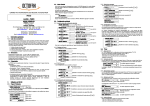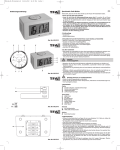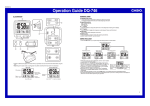Transcript
MA0302-A USER’S GUIDE CLOCK (SNZ) B Hour hand Minutes Hand Seconds hand • The configuration of your clock may differ somewhat from that shown in the illustration. • Be sure that the positive (+) and negative (–) poles of the batteries are facing in the proper direction. Alarm Hand TO SET THE TIME To change the time setting, rotate the Time Setting Dial. USING THE ALARM If clock is equipped with light function, press this button to illuminate clock face. The alarm of this clock features a Snooze Function, which lets you catch a few more minutes sleep in the morning. To set the alarm Alarm ON/OFF switch Time setting dial 1. Rotate the Alarm setting dial in the direction indicated by the arrow marked on clock to move the alarm hand to the alarm time setting you want. 2. Set the Alarm ON/OFF switch to ON. • Note that this clock does not distinguish between AM and PM times. If you set an alarm to wake up to in the morning, the alarm will sound again at the same time in the evening if you leave the Alarm ON/OFF switch in the ON position. To use the alarm Alarm setting dial The Alarm starts to sound when the current time reaches the time indicated by the alarm hand. Pressing SNOOZE stops the Alarm sound for about five minutes, after which it starts to sound again. This process continues for about 30 minutes after the alarm initially starts to sound. To deactivate the snooze feature so the alarm will not sound again, change the Alarm ON/OFF switch setting to OFF. 1