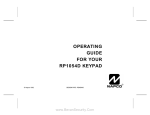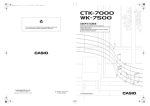Download Casio Watch 3251 User's Manual
Transcript
MA1008-EA Operation Guide 3165/3251 About This Manual • Depending on the model of your watch, display text appears either as dark figures on a light background or light figures on a dark background. All sample displays in this manual are shown using dark figures on a light background. • Button operations are indicated using the letters shown in the illustration. • Each section of this manual provides you with the information you need to perform operations in each mode. Further details and technical information can be found in the “Reference” section. General Guide • Press C to change from mode to mode. • In any mode, press B to illuminate the display for about one second. Timekeeping Mode Countdown Timer Mode Press Stopwatch Mode Hold down Seconds Month, Day . Day of week Dual Time Mode . Timekeeping PM indicator Hour : Minutes Alarm Mode Use the Timekeeping Mode to set and view the current time and date. While Active Display is turned on, the watch maintains a count that is incremented each time you angle it towards your face for viewing, or when you otherwise move your arm. The watch changes the Timekeeping Mode current time display to one of six different styles automatically in accordance with the value of the count. • Regardless of whether Active Display is turned on or off, tilting the watch towards your face for viewing will cause the display figures change size, rotate, or otherwise change dynamically for approximately one second. The way the display figures changes depends on the currently selected display style. • For more information about Active Display, see “Active Display”. 4. Press A to exit the setting screen. • Resetting the seconds to 00 while the current count is in the range of 30 to 59 causes the minutes to be increased by 1. In the range of 00 to 29, the seconds are reset to 00 without changing the minutes. • The day of the week is displayed automatically in accordance with the date (year, month, and day) settings. • The year can be set in the range of 2000 to 2099. • The watch’s built-in full automatic calendar makes allowances for different month lengths and leap years. Once you set the date, there should be no reason to change it except after you have the watch’s battery replaced. Active Display While Active Display is turned on, the watch will display the Timekeeping Mode current time using one of six different display styles. The style will be selected in accordance with the value of a count the watch increments each time you angle the watch towards your face or otherwise move your arm. • Holding down D in the Timekeeping Mode will display the current month, day, and day of the week. The current time will return to the display about one second after you release D. Dancer Animation Time Display Formats Your watch can display the current time using any one of the following display formats. 12 - 11: This 12-hour format does not distinguish between noon and midnight, which are both displayed as 12:00. 0 - 11: This 12-hour format does not distinguish between noon and midnight, which are both displayed as 0:00. 0 - 23: This 24-hour format distinguishes between noon (12:00) and midnight (0:00). 6 - 29: This 24-hour format uses a day that starts at 6:00 a.m. and ends at 5:59 a.m. The date changes at 6:00 a.m. • For information about setting the time, see “To set the time and date”. • With a 12-hour format, the P (PM) indicator appears on the display for times in the range of noon to 11:59 p.m. and no indicator appears for times in the range of midnight to 11:59 a.m. • With a 24-hour format, times are displayed without any indicator. • The time format you select for the Timekeeping Mode also is applied in the Alarm Mode and Dual Time Mode. • Regardless of whether Active Display is turned on or off, tilting the watch towards your face for viewing will cause the display figures change size, rotate, or otherwise change dynamically for approximately one second. The way the display figures changes depends on the currently selected display style. • The following shows the six Timekeeping Mode current time display styles, which are numbered from Style 1 to Style 6. Style 1 PM indicator Style 2 Style 3 Style 5 Style 6* Hour : Minutes Seconds Style 4 To set the time and date • While Active Display is turned on, a dancer animation will appear at random intervals in the upper half of the display. The dancer animation also will appear whenever you change from one mode to another, regardless of whether Active Display is on or off. • While Active Display is turned off, you can select from among Style 1 through Style 5 as the Timekeeping Mode current time display style. 1. In the Timekeeping Mode, hold down A until the seconds start to flash, which indicates the setting screen. 2. Press C to move the flashing in the sequence shown below to select other settings. Secret! Hour Seconds Hour Minutes Seconds Active Display on/off Day Time format Month Minutes * Style 6 appears only while Active Display is turned on. You cannot select Style 6 while Active Display is turned off. • You may notice a very faint clicking sound coming from the watch when it is shaken back and forth. This is the sound of the Active Display movement sensing mechanism, and does not indicate malfunction of the watch. Year 3. When the setting you want to change is flashing, use D and B to change it as described below. Screen To do this: Do this: Reset the seconds to 00 Press D. Change the hour or minutes Use D (+) and B (–). Select the time format : 12-11, 0-23, 6-29, or 0-11 Press D. Change the year Change the month or day Turn Active Display on (on) and off (OF) Use D (+) and B (–). Press D. • For more information about Active Display, see “Active Display”. 1 Operation Guide 3165/3251 To turn Active Display on and off 1. In the Timekeeping Mode, hold down A until the seconds start to flash, which indicates the setting screen. 2. Press C seven times to display the Active Display on/off screen. 3. Press D to toggle Active Display on (on) and off (OF). 4. Press A to exit the setting screen. • The Active Display on indicator (ACT ON) is on the Active Display on indicator display while Active Display is turned on. • Displaying the setting screen while Style 6 is displayed and turning off Active Display will change the display style to Style 2 automatically. To select a timekeeping display style 1. In the Timekeeping Mode, hold down A until the seconds start to flash. This is the setting screen. 2. Press C seven times to display the Active Display on/off screen. 3. Use D to turn off (OF) Active Display. • You cannot select the timekeeping display style while Active Display is turned on. 4. Press A to exit the setting screen. 5. In the Timekeeping Mode, press A to cycle through the available timekeeping display styles (Style 1 through Style 5), until the one you want is displayed. • Displaying the setting screen while Style 6 is displayed and turning off Active Display will change the display style to Style 2 automatically. The countdown timer can be set within a range of one to 60 minutes. An alarm will sound when the countdown reaches zero. • The initial factory default setting is one minute (01min). • The countdown operation continues even if you exit the Countdown Timer Mode. • All of the operations in this section are performed in the Countdown Timer Mode, which you enter by pressing C. Mode indicator Alarm time (Hour : Minutes) To set the countdown start time In the Countdown Timer Mode, press A to increase the countdown start time (minutes). • You can set the countdown start time within the range of one minute (01min) to 60 minutes (60min), in one-minute increments. • Holding down A will increase the countdown start time at high speed. To perform a countdown timer operation In the Countdown Timer Mode, press D to start the countdown. • When the countdown reaches zero, the alarm tone will sound for 10 seconds or until you stop it by pressing any button. The countdown time will reset automatically to its starting value after the alarm stops. • In addition to the alarm tone, a Flash Alert operation will be performed when the countdown reaches zero. The Flash Alert operation will continue for 5 seconds or until you stop it by pressing any button. • Press D while a countdown operation is in progress to pause it. Press D again to resume the countdown. • To completely stop a countdown operation, first pause it (by pressing D), and then press A. This will return the countdown time to its starting value. • The remaining minutes and seconds are counted down on the display until the final minute of the countdown. Only the seconds are displayed during the final minute. When the daily alarm is turned on, the alarm tone will sound when the alarm time is reached. • All of the operations in this section are performed in the Alarm Mode, which you enter by pressing C. Alarm Operation Mode indicator The alarm tone will sound at the preset time for 10 seconds, regardless of the mode the watch is in. • Alarm operations are performed in accordance with the Timekeeping Mode time. • To stop the alarm tone after it starts to sound, press any button. • In addition to the alarm tone, a Flash Alert operation will be performed whenever the alarm time is reached. The Flash Alert operation will continue for 5 seconds or until you stop it by pressing any button. To set an alarm time Alarm on indicator Countdown Timer Minutes Alarm 1. In the Alarm Mode, hold down A until the hour setting of the alarm time starts to flash, which indicates the setting screen. • This will turn on the alarm automatically. 2. Press C to move the flashing between the hour and minutes. 3. While a setting is flashing, use D (+) and B (–) to change it. 4. Press A to exit the setting screen. • With the 12-hour format, set the time correctly as a.m. (no indicator) or p.m. (P indicator). To turn an alarm on and off In the Alarm Mode, press D to toggle it on ( displayed) and off ( • The alarm on indicator ( ) flashes while the alarm is sounding. • The alarm on indicator ( ) is displayed in all modes. not displayed). To test the alarm In the Alarm Mode, hold down D to sound the alarm. Dual Time Dual time (Hour : Minutes) The Dual Time Mode lets you keep track of time in a different time zone. • In the Dual Time Mode, the seconds count is synchronized with the seconds count of the Timekeeping Mode. Mode indicator To set the Dual Time 1. Press C to enter the Dual Time Mode. 2. In the Dual Time Mode, hold down A until the hour setting starts to flash, which indicates the setting screen. 3. Press C to move the flashing between the hour and minutes. 4. While a setting is flashing, use D (+) and B (–) to change it. 5. Press A to exit the setting screen. PM indicator Reference Stopwatch The stopwatch measures elapsed time. • The display range of the stopwatch is 59 minutes, 59.99 seconds. • Elapsed time operations are performed internally at units of 1/100-second. When you stop an elapsed time operation, the 1/100-second value will appear on the display. Seconds Minutes This section contains more detailed and technical information about watch operation. It also contains important precautions and notes about the various features and functions of this watch. Auto Display Auto Display cycles automatically through the screens of each mode. Seconds To turn off Auto Display Press any button except for B (which will illuminate the display). Mode indicator To turn on Auto Display In the Timekeeping Mode, hold down B and D for about two seconds. • Note that Auto Display cannot be turned on while a setting screen is on the display. 1/100 second Screen when stopwatch elapsed time operation is stopped at 40 minutes, 01.45 seconds • Only the seconds are displayed during the first 59 seconds of an elapsed time operation. After that, both the minutes and seconds are displayed. • The stopwatch continues to run, restarting from zero after it reaches its limit, until you stop it. • The stopwatch measurement operation continues even if you exit the Stopwatch Mode. • All of the operations in this section are performed in the Stopwatch Mode, which you enter by pressing C. To measure elapsed time with the stopwatch LEDs (Display illumination) Elapsed Time Start Stop Re-start Flash Alert Stop Clear While Flash Alert is turned on, a 5-second Flash Alert operation (flashing LEDs) will be performed whenever an alarm time is reached or when a countdown reaches zero. This helps to alert you even in areas where surrounding noise is too loud to hear the alarm tone. • You can stop the Flash Alert operation and the alarm tone by pressing any button. • Note that Flash Alert is always enabled. You cannot turn it off. Button Operation Tone The button operation tone will sound any time you press one of the watch’s buttons. You can turn the button operation tone on or off as desired. • The daily alarm and countdown alarm tones continue to sound even if you turn off the button operation tone. Mute indicator To turn the button operation tone on and off In any mode (except when a setting screen is on the display), hold down C to toggle the button operation tone on ( not displayed) and off ( displayed). • Holding down C to turn the button operation tone on or off also causes the watch’s current mode to change. • The mute indicator is displayed in all modes when the button operation tone is turned off. 2 Operation Guide 3165/3251 Illumination Your watch uses two LEDs to illuminate the display for easy reading in the dark. In any mode (except when the setting screen is on the display), press B to turn on illumination for about one second. • About one second after it lights, display illumination will flash for about a half second. After that, alert illumination will flash for about a half second. Illumination Precautions • Illumination may be hard to see when viewed under direct sunlight. • Illumination turns off automatically whenever an alarm sounds. • Frequent use of illumination runs down the battery. Auto Return Feature • If you leave the watch in the Alarm Mode for two or three minutes without performing any operation, it will change to the Timekeeping Mode automatically. • If you leave a screen with flashing digits on the display for two or three minutes without performing any operation, the watch will exit the setting screen automatically. Scrolling The A, B and D buttons are used in various modes and setting screens to scroll through data on the display. In most cases, holding down these buttons during a scroll operation will scroll at high speed. Specifications Accuracy at normal temperature: ±30 seconds a month Timekeeping: Hour, minutes, seconds, p.m., month, day, day of the week Time Format: 4 (selectable) 12 - 11: 12-hour format that does not distinguish between noon and midnight, which are both displayed as 12:00 0 - 11: 12-hour format that does not distinguish between noon and midnight, which are both displayed as 0:00 0 - 23: 24-hour format that distinguishes between noon (12:00) and midnight (0:00) 6 - 29: 24-hour format using a day that starts at 6:00 a.m. and ends at 5:59 a.m. Calendar system: Full Auto-calendar pre-programmed from the year 2000 to 2099 Other: Active Display on/off Countdown Timer: Measuring unit: 1 second Input range: 1 minute to 60 minutes (1-minute increments) Stopwatch Measuring unit: 1/100 second Measuring capacity: 59'59.99'' Measuring modes: Elapsed time Alarm: Daily alarm Dual Time: Hour, minutes, p.m. Illumination: Two LEDs (light-emitting diodes) Other: Button operation tone on/off; Flash Alert (using two display illumination LEDs); Auto Display Battery: One lithium battery (Type: CR1616) Battery Life: Approximately 2 years on type CR1616 under the following conditions • One 10-second alarm operation per day • One 1.5-second illumination per day • 24 mode changes per day • 100 automatic display style changes by Active Display per day 3