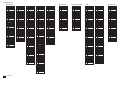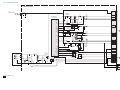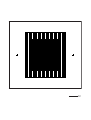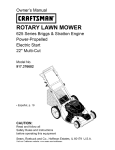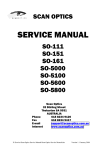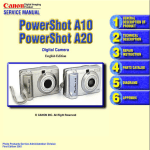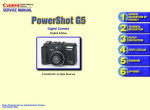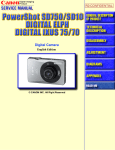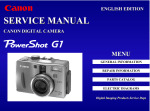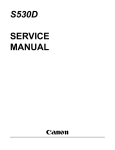Download Canon PowerShot S230 User's Manual
Transcript
SAFETY PRECAUTIONS
The following precautions should be observed when servicing.
1.
Since many parts in the unit have special safety-related characteristics, always use genuine CANON replacement parts.
Especially critical parts in the power circuit block should not be replaced with other makes.
2.
Critical parts are marked with ! in the schematic diagrams.
When servicing, observe the original lead dress. If a short circuit is found, replace all parts which have been overheated or damaged
3.
by the short circuit.
After servicing, see to it that all the protective devices such as insulation barriers, insulation papers shields are properly installed.
4.
After servicing, make the following leakage current checks to prevent the customer from being exposed to shock hazards.
4-1 Leakage Current Cold Check
1) Unplug the AC cord and connect a jumper between the two prongs on the plug.
2) Measure the resistance value, with an ohmmeter, between the jumpered AC plug and each exposed metallic cabinet part
on the equipment such as screwheads, connectors, control shafts, etc. When the exposed metallic part has a return path to
the chassis, the reading should be between 1MΩ and 5.2MΩ. When the exposed metal does not have a return path to the
chassis, the reading must be ∞.
4-2 Leakage Current Hot Check
1) Plug the AC cord directly into the AC outlet. Do not use an isolation transformer for this check.
2) Connect a 1.5KΩ 10 watt resistor, paralleled by 0.15µF capacitor, between each exposed metallic parts on the unit and a
good earth ground such as a water pipe, as shown in the figure below.
3) Use an AC voltmeter, with 1000Ω/volt or more sensitivity, to measure the potential across the resistor.
4) Check all exposed metallic parts of the cover (Cable connection, Handle bracket, metallic cabinet.
Screwheads, Metallic overlays, etc), and measure the voltage at each point.
5) Reverse the AC plug in the AC outlet and repeat each of the above measurements.
6) The potential at any point should not exceed 0.75V RMS.
A leakage current tester (FLUKE MODEL : 8000A equivalent) may be used to make the hot checks.
Leakage current must not exceed 0.5 milliamp.
In case a measurement is outside of the limits specified, there is a possibility of a shock hazard, and corrective action must
be taken before returning the instrument to the customer.
AC VOLTMETER
DEVICE
UNDER
TEST
Test all
exposed
metal parts
1.5KΩ
0.15µF
Water pipe
(Earth Ground)
AC OUTLET
Figure. 1 Leakage Current Hot Check
Application
This manual has been issued by Canon Inc. for qualified persons to learn technical theory, and
repair of the products.
Corrections
This manual could include typographical errors or technical inaccuracies due to improvements or
changes in the products. When changes occur in applicable products or in the content of this manual,
Canon will release service manual report as the need arises. In the event of major changes in the
contents of this manual over a long or short period, Canon may issue new editions of this manual.
The following paragraph does not apply to any countries where such provisions are inconsistent
with local law.
Trademarks
The product names and company names described in this manual are the registered trademarks of
the individual companies.
Copyright
This manual is copyrighted with all rights reserved. Under the copyright laws, this manual may not
be copied, reproduced, published (including on the World Wide Web) or translated into another
language, in whole or in part, without the written consent of Canon Inc..
Copyright © 2002 by Canon Inc.
CANON INC.
Digital Imaging Products Service Dept.
30-2, Shimomaruko 3-Chome, Ohta-ku,
Tokyo 146-8501, Japan
CHAPTER 1. GENERAL DESCRIPTION
OF PRODUCT
CONTENTS
1 Development Background
1-1 Development Objectives --------------------------------------------------------------------------------------------------- 1-1
1-2 Product Concept ------------------------------------------------------------------------------------------------------------- 1-1
1-3 Design Concepts ------------------------------------------------------------------------------------------------------------- 1-4
1-4 Spec. comparison between IXY DIGITAL 320 and 200a ------------------------------------------------------------- 1-5
2 Features
2-1 High Grade Design / Ultra Compact -------------------------------------------------------------------------------------- 1-6
2-2 Full Features / Operation Ease -------------------------------------------------------------------------------------------- 1-7
2-3 High Image Quality --------------------------------------------------------------------------------------------------------1-10
2-4 System Accessory / Application Softwares -----------------------------------------------------------------------------1-11
3 Exterior
3-1 Exterior Photos ------------------------------------------------------------------------------------------------------------ 1-16
3-2 6-dimensional diagram --------------------------------------------------------------------------------------------------- 1-17
3-3 Nomenclature ---------------------------------------------------------------------------------------------------------------1-18
3-4 UI Information --------------------------------------------------------------------------------------------------------------1-19
4 Specifications
4-1 Camera Specifications -----------------------------------------------------------------------------------------------------1-21
4-2 System Requirements ------------------------------------------------------------------------------------------------------1-32
5 System
5-1 Accessories Compatibility ----------------------------------------------------------------------------------------------- 1-33
5-2 System diagram ------------------------------------------------------------------------------------------------------------ 1-35
6 Additional
6-1 iSAP (Intelligent Scene Andlysis based on photographic Space) Technology ------------------------------------1-36
*The “IXY DIGITAL 320” Product designation used in this document refers to the IXY DIGITAL 320,
The DIGITAL IXUS v3 and PowerShot S230 DIGITAL ELPH designations are used in various marketing areas.
1 Development Background
1–1 Development Objectives
The original IXY DIGITAL first put on sale in May 2000 has evolved through the IXY DIGITAL 200, released
in 2001, leading up to the present IXY DIGITAL 200a in 2002. Nevertheless, in the last year, our competitors
have been releasing cameras with similar (flat-front, compact, high-grade) concepts to the IXY DIGITAL
series, and 3-megapixel CCD models have also been appearing.
While the IXY DIGITAL series has been maintaining its popularity since it went on sale by incorporating
consistently superior “picture quality”, “functions” and “operability” to that of competitive models through
model changes, fans of the IXY have been clamoring for 3-megapixel CCD capability.
With this background in mind, the IXY DIGITAL 320, equipped with a 3-megapixel CCD and the newly
developed digital imaging processor “DIGIC (Digital Imaging Processor)”, will be added to the series. By also
further enhancing the movie features, we have produced a camera that will maintain our advantage over rival
models.
IXY DIGITAL 200a
“May, 2002”
+
Stylish
&
Convenient
Higher Image Quality
3M-pixel CCD
DIGIC
(Digital Imaging Processor)
High quality VGA size movie
IXY DIGITAL 320
“ October, 2002”
Î
Higher Features
Continuous movie recording
9-point AiAF
1–2 Product Concepts
The IXY DIGITAL 320 will have the same basic exterior appearance as the IXY DIGITAL 200a, with its
highly perfected finish; however, to differentiate it from the IXY DIGITAL 200a, the processing of external
parts and materials has been revised in order to generate more appeal for its higher picture quality as a result of
the 3-megapixel CCD and its improved movie functions.
Furthermore, “Direct Print” support, a basic concept of Canon’s digital cameras, provides an environment in
which high-picture-quality prints can be obtained easily by combining the camera with a CP-100/10 card photo
printer or an Exif 2.2 compatible Bubble Jet printer (BJ 895PD/BJ 535PD).
1-1
N: New features unique to the IXY DIGITAL 320 (autumn 2002 model)
U: Updated features from the IXY DIGITAL 200a (already equipped on other models)
High grade design / Ultra compact
U - Thin stylish design for enhanced high-grade character
- Low-temperature, polysilicon 1.5-inch LCD monitor with power-saving design
- Small, high-efficiency light guide flash enhances reliability
- CSP-IC on both side of the board allows higher density mounting
Full Features / Operation Ease
N - Selectable nine-points AiAF and single-point AF (range frame can be set arbitrarily)
N - Settable display times for rec review (Off, 2 to 10 seconds)
N - Continuous movie recording and replay with audio with long filming times (VGA : 30 sec. /QVGA : 3
minutes / QQVGA : 3 minutes)
N - Unwanted scenes can be deleted in movie playback mode
N - New fast image storage CF card (256 MB)
N - Driver-less computer connections with Picture Transfer Protocol (PTP) support
U - Digital zoom function with continuously changing angle of view (Approx. 6.4x when used in combination
with an optical zoom)
U - Total of 12 image quality modes (4 recording pixels x 3 compression ratio)
U - Direct Print function with cropping capability for dedicated printers (card photo
printers CP-100/10) and Bubble Jet printers (BJ 895PD/535PD/F890PD)
- Photo effect modes (Vivid color, Neutral color, Low sharpening, Sepia and Black & White) are provided
- Real-image optical zoom viewfinder
- Two types of metering function that are spot metering and evaluative metering
- AF, AE and FE lock feature enabling focus and exposure lock when taking photos
- On/Off selection of AF-assist Beam available
- Fifteen-second long exposure added to 1 to 1/1500-second shutter speeds
- Continuous shooting (approx. 2 images/sec. when LCD monitor is off)
- Stress free operation owing to DIGIC (Digital Imaging Processor) and large capacity buffer memory
- SI (Super Intelligent) sensor automatically detects vertical or horizontal photography
- Convenient operation using cross-configured buttons
- Built-in flash with five flashing modes
- Built-in flash range of 3.0 m (wide-angle end) and slow-sync speed mode is provided
- Self-Timer function (selectable of 2 or 10 seconds)
- Histogram displays during rec review function and playback
- Reset of all settings by one-touch operation
- Mode switch to select still photography, movie photography or playback
- High-speed image feed on playback
- Magnified playback for convenient image confirmation (from approx. 2x to 10x zoom)
- Supports DPOF slideshows and image transfers
1-2
- Selectable video output format (NTSC/PAL)
- High-speed image transfer on USB Interface
- International supporting twelve languages
High Image Quality
N - 1/2.7-type approx. 3.2M camera effective pixels CCD (3.3M-pixels in total)
N - High definition and fast processing with the newly developed DIGIC (Digital Imaging Processor)
N - VGA size movie achieves higher image quality
- Fine color reproduction owing to primary color filters
- High-resolution retractable 2x zoom lens
- New image capturing optics brings out high resolution
- Noise reduction feature for high S/N
- Built-in SI Sensor enhances precision of AE, AF and AWB
- Wide range of ISO-equivalent speed settings (Auto/ISO 50/100/200/400 equivalent)
- High-precision white balance (Auto + Five preset positions + Custom)
- Totally round aperture for better background blur
- Applying to Exif 2.2
System accessories / Application software
- Waterproof case good to 30 m (100 ft) underwater (Equipped with flash diffusion plate)
- Compact Li-ion battery with hight energy capacity (Nominal capacity : 840 mAH)
- Compact car battery charger for Li-ion battery
- Compact power adapter also compatible with the PS A-series
- Full featured application software
N - ZoomBrowser EX 4.0 (Win) made more ergonomic
(ImageBrowser 2.7 (for Mac) is as in the past)
- Photorecord 1.6 (Win) for easy layout and printing of many pictures
- PhotoStitch 3.1 for creating panoramic pictures with precision
- RemoteCapture 2.6 for remote picture-taking through a PC (permits display of the Finder
screen on the PC)
N - New File Viewer Utility 1.0 application for developing RAW images
- TWAIN Driver 5.0 / WIA Driver 5.0 (Win)
- USB Mounter 1.8 (Macintosh) that allows the system to handle the camera as a card reader
- Printer Driver CP-100/CP-10 2.1 for prints from a pictures in PC
- Adobe Acrobat Reader 4.0 for Printer driver’s manual
- Proven third-party software
ArcSoft PhotoImpression 4.0 (Win) / 4.0 (Mac ) (processing/editing for still images)
ArcSoft VideoImpression 1.7 (Win) / 1.6 (Mac) (processing/editing for movies)
1-3
1–3 Design Concepts
The IXY DIGITAL 320 strives for an evolution befitting a premium three-megapixel camera while
continuing the precedent set by the basic external appearance of the IXY DIGITAL 200a.
This model uses a different type of processing for external parts and materials in order to create more
appeal for the high picture quality sensor and lens, achieving a refined texture with more character that
instills a sense of satisfaction through the pleasure of possessing a tool.
zSilky hairline finishing given to the circle section
On our previous models, hairline processing was applied after blast processing of stainless materials to create
a circle motif on the body around the lens. However, for the IXY DIGITAL 320, the base stainless materials
have been replaced with a highly luminous type and the area around the lens is masked when blast
processing is applied. Following this, through hairline processing, a more subtle and higher quality hairline
finishing than previous models is achieved.
As a synergetic effect of preserving the luminance of the recessed megapixel and lens inscriptions in the
circle area, we have been able to make the letters stand out in bold relief.
zUse of a light gold emblem and revamped finishing of metal-plated parts
The three metallic parts on previous models — the zoom lever, strap clip and Canon emblem — expressed a
sense of class with a trivalent chrome plating with a black shine.
On the IXY DIGITAL 320, however, nickel-velour (satin finishing) plating with a bright impression is employed
for the zoom lever and strap clip parts, while the emblem section has been plated with a light gold giving off
a golden glimmer. Combining these elements convey an image of refined character like a personal accessory
rather than just the sensation of a camera.
1-4
1-4 Spec. Comparison between IXY Digital 320 and IXY Digital 200a
IXY DIGITAL 320
Image sensor (CCD)
Color filter
Lens (35mm f ilm equivalent)
Optical zoom
Digital zoom
Shooting distance Normal
(from tip of the
Macro
lensbarrel)
Optical viewfinder
LCD monitor
Autofocus
Metering modes
Exposure control system
Exposure compensation
Sensitivity (ISO film speed)
White balance
Shutter type
Shutter speed
Flash range
Shooting specifications
Continuous shooting
Recording media
File format
Still
Movie
Recording format
Still
Movie
Camera ef fective pixels : Approx. 2 M 1/2.7 inch size (Total
pixels: Approx. 2.1 M)
Primary color filter (Beyer)
←
35-70 mm, F2.8-4.0
←
2x
Approx. 3.2x
←
2.5x
47cm - infinity
57cm - infinity
10 - 47cm(W), 27 - 47cm(T)
10 - 57cm(W), 27 - 57cm(T)
Real-image optical zoom view finder
←
1.5 inch low -temperature polycrystalline sillicon TFT color
LCD
←
9 points (AiAF) / 1 point (Center)
(AF lock is available)
3 points (AiAF) / 1 point (Center)
(AF lock is available)
Evaluation (AF point-linked) / Spot
←
Program AE
←
+/- 2 stops in 1/3-stop increments
←
Auto / ISO 50/100/200/400 equivalent
←
Auto + Pre-set (5 positions) + Manual
←
Mechanical shutter + electronic shutter
←
15 - 1/1500 sec.
47 cm - 3.0 m (W), 47 cm - 2.0 m (T)
←
57 cm - 3.0 m (W), 57 cm - 2.0 m (T)
Auto/ Manual/ Stitch assist/ Movie
←
Approx. 2.0 images/sec (L/F, LCD Monitor OFF)
Approx. 2.5 images/sec (L/F, LCD Monitor OFF)
CompactFlash card (Type I)
Design rule for Camera File system,
DPOF(Ver 1.1) compliant
AVI
←
←
←
JPEG (Exif 2.2 compliant) / RAW
←
Image: Motion JPEG Audio:WAVE(Monaural)
Still
(L) 2048×1536, (M1) 1600×1200
(M2) 1024×768, (S) 640×480
←
(L) 1600×1200
(M) 1024×768, (S) 640×480
Movie
(VGA) 640×480 Approx. 30 sec. at 15 f ps
(QVGA) 320×240 Approx. 3 min. at 15 fps
(QQVGA) 160×120 Approx. 3 min. at 15 fps
(VGA) 640×480 Approx. 4 sec. at 20 fps
(QVGA) 320×240 Approx. 10 sec. at 20 fps
(QQVGA) 160×120 Approx. 30 sec at 20 fps
Recording pixels
JPEG compression mode
Play mode
Direct print
Interface
Power supply
IXY DIGITAL 200a
Camera ef fective pixels : Approx. 3.2 M 1/2.7 inch size
(Total pixels: Approx. 3.3 M)
(SF/F/N) x (L/M1/M2/S) (12 pattern)
(SF/F/N) x (L/M/S) (9 pattern)
Single / Index (9 thumbnail images) / Slide show / Movie /
Magnification (2-10x)
←
O
←
USB, Audio / Video output
←
Rechargeable Lithium battery (NB-1LH)
/ Compact Pow er Adapter (CA-PS500) + DC coupler (DRSource
500) / Car Battery Adapter (Optional Car Battery Cable
CBC-NB1 is recommended)
Perfor
mance
Dimensions (W x H x D)
Weight (excluding batteries
and CF card)
Shooting capacity:
Approx. 170 images (LCD monitor ON)
Approx. 420 images (LCD monitor OFF)
Playback time: Approx. 130 min.
←
Shooting capacity:
Approx. 150 images (LCD monitor ON)
Approx. 420 images (LCD monitor OFF)
Playback time: Approx. 100 min.
87.0 x 57.0 x 26.7 mm
←
Approx. 180 g
←
1-5
2 Features
2–1 High Grade Design / Ultra Compact
- Thin stylish design for enhanced high-grade character
The IXY DIGITAL 320 strives for an evolution befitting a premium three-megapixel camera while continuing
the precedent set by the basic external appearance of the IXY DIGITAL 200a.
This model uses a different type of processing for external parts and materials in order to create more appeal
for the high quality picture sensor and lens, achieving a refined texture with more elegant character that instills
a sense of satisfaction through the pleasure of possessing a tool.
(See Design Concepts on page 5)
1-6
2-2 Full Features / Operation Ease
- Selectable 9-point AiAF and single-point AF (range frame can be set arbitrarily)
The AiAF range frame for the IXY DIGITAL 320 has been increased from the previous 3 points (IXY DIGITAL
200a) to 9 points. As a result, framing unconstrained by the position of
the subject is possible. With multiple focus points, the respective
range
frames for the focus points are displayed in green (when there are
two or more focus points, the range frames for all focus points are
shown).
IXY DIGITAL 320 also employs standard AF system that use
AF frame with a single center point, so that user can choose the
convenient method depending on photographic conditions.
Photo 2-1 9-point AiAF
- Settable display times for rec review (2 to 10 seconds)
The Ixy digital 320 is specified so that the image-display time* in rec review (confirmation of recorded image)
can be set between two and 10 seconds in 1 second intervals. In this way, users can select a duration to suit
their applications.
* “Off” can also be set
- Continuous movie recording and playback with audio with long filming times (3 minutes)
(selectable from QVGA and QQVGA)
The Ixy digital 320 can record moving images at 15 frames per second along with audio in 2 formats, QVGA
(320 by 240 pixels) and QQVGA (160 x 120 pixels). Because a method is employed that consecutively writes
images that are temporary stored in the buffer to the CF card while recording, long continuous filming times are
also achieved.
In practice, if the write speed of the CF card is slower*1 than the speed to write an image to the buffer, the
recording will stop when the buffer capacity is reached. Taking this circumstance into account, the specification
limits the maximum recording time in both QVGA and QQVGA formats to three minutes. Even after three
minutes of elapsed filming, the G3 allows the next recording to be resumed in less time than previous models.
During filming, the values for the focus, exposure, white balance and zoom position determined at the beginning
are used continuously to the end of the recording. The storage time is also displayed on the LCD monitor during
filming.
The file is saved in AVI format, while the image is saved as Motion JPEG data and the audio data in WAVE
format (mono).
*1 The write speed varies depending on the brand and capacity of the CF card.
*2 If the free space on the CF card is less than the size of the recording, recording will stop just prior
to the CF card reaching full capacity.
CCD
Buffer
Memory
Signal Processing/Resize/JPEG
File
Format
Transfer the foramer image
while storage new image
Figure 2–1 Conceptual diagram of continuous moving image recording
1-7
CF Card
- Unwanted scenes can be deleted in movie playback mode
The Ixy digital 320 allows unwanted sections to be deleted in the movie playback mode. However, the sections
that can be deleted are either from the start of the recording to an arbitrary point or from an arbitrary point to
the end of the recording.
Delete
OR
Delete
OR
Delete
Delete
Rec. Start
Rec. Stop
Figure 2–2 Conceptual diagram of movie editing
- New fast image storage CF card (256 MB)
A new high-capacity FC-256MH CF card with reduced write times has been configured to handle long continuous
storage* of moving images. The capacity of the card is 256 MB.
* Not available in USA market
- Driver-less computer connections with Picture Transfer Protocol (PTP) support
Because the Ixy digital 320 supports PTP, a standard protocol, driver-less image communications with computers
is possible when combined with recent operating systems (Windows XP or Mac OS X (version 10.1)). Specifically,
selecting PTP from the “communications setting” on the camera menu, the following functions can be controlled
from the computer by simply connecting the camera.
• View images in the camera
• Transfer images in the camera to the computer
• Delete images in the camera from the computer
- Digital zoom continuously changes the field of view (approx. 3.2x ; approx. 6.4x magnification
when combined with optical zoom)
The digital zoom magnification of IXY DIGITAL 320 enlarges from 2.5x that is employed on the prior IXY
series to approx. 3.2x owing to employment of 3M-pixel CCD. It can adjust the field of view by up to a
maximum of 6.4x (35 mm film equivalent:35 to 224 Recording
û´äm ( û´ pixels
)
(Image quality)
mm) by combining a 3.2x digital zoom magnification
with the optical 2x zoom lens.
2048X1536
<at L size>
Furthermore, several dozen image input positions are
calibrated for the monitor display to ensure a smooth
digital zoom of the image on the monitor display. The
actual zoom position can be stopped in six positions
including both end positions in consideration of
practicability.
1600X1200
IXY DIGITAL 320
1280X960
1024X 768
800X 600
IXY DIGITAL 200/200a
640X 480
Due to fast signal processing, the optical zoom and
digital zoom are driven at nearly the same speed so
that no peculiarity is sensed in operation (during
switchover).
50
100
150
200
250
Focal
length
35mm
Ö ¤ ì(35mm
áãE film equivalent
mm (mm))
Figure 2–3 Digital zoom (Image quality)
1-8
- Total of 12 image quality modes
Since the number of CCD pixels has been increased to approx. 3.0
million camera effective pixels with the IXY DIGITAL 320, there are
now 4 possible settings for the number of recording pixels: Large,
Medium 1, Medium 2, and Small.
Since there are also 3 compression rates (Superfine, Fine and
Normal), a total of 12 different combinations can be selected.
Large
Medium 1
Medium 2
Small
Recording Pixels
2,048 1,536
1,600 1,200
1,024 768
640 480
Table 2–1 Recording pixels
- Direct Print function with cropping capability for dedicated printers (card photo printers
CP-100/10) and Bubble Jet printers (BJ 895PD/535PD/F890PD)
The Direct Print function has been added to the IXY DIGITAL 320 so that high-picture-quality prints can be
made easily by merely connecting the camera with the supplied cable to a Canon card photo printer (CP-10/
100) or a Bubble Jet printer (BJ F895PD/BJ F535PD/BJ F890PD). High-quality prints can be readily attained
with the BJ 895PD and BJ 535PD in particular since they support Exif 2.2.
Furthermore, the IXY DIGITAL 320 adds a “cropping” capability
not found on the IXY DIGITAL 200a, which allows the user to expand
and print an area of the image. After selecting the cropping mode, the
section denoted by the frame superimposed over the image displayed
on the LCD monitor can be printed. The size of the frame can be
adjusted in either 8 steps (when placed horizontally) or 5 steps (when
placed vertically) with the zoom lever and the position can be moved
with the cross-configured buttons.
Figure 2-4 Direct print
1-9
Photo 2–2 Cropping window
2-3 High Image Quality
- 1/2.7-inch CCD with approximately 3.2 million camera effective pixels (total of about 3.3
million pixels)
The IXY DIGITAL 320 is equipped with a newly developed 1/2.7-inch 3.3 million pixel CCD (about 3.2 million
camera effective pixels). The pixel pitch of this CCD is 2.575mm by 2.575mm, achieving a huge 39 percent size
reduction in the area ratio of the chip when compared to conventional 1/1.8-inch three-megapixel-class CCDs
(found on the PowerShot G1/S30). Because of this, it is possible to appropriate the optical system and body of
the previous IXY DIGITAL 200a, resulting in an ultra-compact three-megapixel-class digital camera.
- High definition and fast processing with the newly developed “DIGIC (Digital Imaging Processor)”
The IXY DIGITAL 320 comes equipped with the “DIGIC (Digital Imaging Processor)”, a newly developed
image processor. DIGIC (Digital Imaging Processor) achieves enhanced high picture quality by improving
signal processing algorithms as the
successor of prior processor.
CF
The following* are the main advances
Card
Flash
of the DIGIC (Digital Imaging Processor).
PROM
• Improved picture quality
• Improved AF accuracy
• Improved processing speed
Lens/CCD
* The DIGIC (Digital Imaging Processor) features
many improvements, but the three
points above are the principle
contributions to the Ixy digital 320.
DIGIC
(Digital Imaging
Processor)
SDRAM
CPU
USB
AUDIO
VIDEO
LCD
Figure 2–5 Block diagram
- VGA-size movies that achieve higher picture quality
The new 3-megapixel CCD of the IXY DIGITAL 320 can read 1 line of every 3 lines in the lengthwise
direction due to a change in the electrode structure (charge reading method). Because of this innovation, a
moving image with 524 lines per frame can be created resulting in a huge step forward in quality in comparison
to VGA-size movies of previous models (pixel interpolation* types).
However, with the increase in the number of CCD pixels, the frame rate is reduced to 15 frames per second
from the IXY DIGITAL 200a’s 20 frames per second.
1-10
2–4 System Accessories/ Application Softwares
- Full featured application software
Figure 2–6 illustrates the general organization of the application software bundled with the IXY DIGITAL 320.
Tables 2–2 and 2–3 list the content of each CD-ROM disk.
Mail
PhotoStitch
Composition
File Viewer Utility
ZoomBrowser
RemoteCapture
Development for
RAW image
Image import
Image management
PhotoRecord
Remote controlled image capturing
Printing
(ImageBrowser)
PhotoStudio/VideoImpression
Processing & Editing
Figure 2–6 Organization of bundled applications
Windows
Macintosh
Image management & display
ZoomBrowser EX 4.0
Prints for arranged images
PhotoRecord 1.6
Composition of images
PhotoStitch 3.1
PhotoStitch 3.1
Remote controlled image capturing
& export
RemoteCapture 2.6
RemoteCapture 2.6
TWAIN Driver 5.0
Camera driver
WIA Driver 5.0
ImageBrowser 2.7
USB Mounter 1.8
Development for RAW image
File Viewer Utility 1.0
Movie playback
Apple Quick Time 5.0
Printer driver
CP-100/10 Printer Driver 2.1
CP-100/10 Printer Driver 2.1
for Printer driver's manual
Adobe Acrobat Reader 4.0
Adobe Acrobat Reader 4.0
File Viewer Utility 1.0
-
Table 2–2 Bundled software content 1
Windows
Macintosh
Image processing & editing (Still)
ArcSoft PhotoImpression 4.0
ArcSoft PhotoImpression 4.0
Image processing & editing (Movie)
ArcSoft VideoImpression 1.7
ArcSoft VideoImpression 1.6
Table 2–3 Bundled software content 2
1-11
{ZoomBrowser EX 4.0 (Win) made more ergonomic
The ZoomBrowser EX 4.0 makes a vast improvement in usability from previous ZoomBrowser EX versions,
featuring an updated user interface. (The previous ImageBrowser Ver. 2.7 is bundled for use with Macintosh
computers.)
Figure 2–7 Main ZoomBrowser EX screen
Figure 2–8 Image listing in ZoomBrowser EX (Japanese version)
1-12
Main improvements
1) Speed improvements
Changed to lighter, more compact database files
• Shorter launch time
• Quicker camera downloads
• Quicker thumbnail display of new images
• Shorter image delete and copy times
2) Improved database file reliability
• Revamped database construction
• Database is separated and saved as folders
3) File maintenance function improvements
Images displayed by selecting arbitrary folders
• Previous image folder registration operation unnecessary
Automatic update of image display
• Actual image file is checked automatically when displaying images within a folder
4) Unification of user operation procedures
Larger buttons make primary functions into explicit tasks
Unified task procedures
• All steps of an operation are shown and the current step is indicated
• Step-to-step operation works in Wizard fashion
Automatic selection of camera connection
• Same button is pressed for either camera connections or card reader connections
Other improvements in the user interface
1) Zoom mode, scroll mode, tool buttons
2) Easy-to-understand selection of multiple images
Multiple images are selected by repeating a single click (default setting)
3) Property window
Displays information on the selected image
Possible to add and select with floating windows
Other improvements
1) Addition of function to save the camera’s My Camera settings on computer
2) Installer converted to Windows Installer
Improved localization workability
Discontinued functions
1) Deleted TWAIN interface
Eliminates automatic launch problem with Windows Me
2) Deleted TimeTunnel viewer
3) Support for 256 screen colors discontinued
1-13
{ File Viewer Utility 1.0 (support for Mac OS X at a later date)
From this release on, File Viewer Utility will be included in place of the previous RAW Image Converter
The following are the main functions and features:
1) Parameters for RAW images such as white balance, contrast, color intensity and sharpness can
be set
2) User interface supports all camexras regardless of common interfaces
<EOS DIGITAL type>
<PowerShottype>
Figure 2–9 Parameter setup window
3) Possible to select various image display methods
“Thumbnail/Preview/JPEG Preview” X “Large/Medium/Small”
4) Fast preview of RAW images
Fast previews taking advantage of JPEG images without developing RAW images
5) Various displays
RGB at cursor position
6) Extension of viewable formats
File formats generated by cameras (JPEG-DCF, RAW)
File formats generated by File Viewer Utility (TIFF-Exif, TIFF 16 bit)
Figure 2–10 Main File Viewer Utility screen
1-14
{ PhotoRecord 1.6 (Win) for easy layout and printing of clear pictures
Adds support for Exif 2.2 to previous version
{ PhotoStitch 3.1 for creating precise panoramic pictures
Unchanged from previous version in terms of usability
{ RemoteCapture 2.6 for image captures and image transfers controlled from computer
The following are the changes from the previous version:
1) Moved to software without device information to support new firmware and new SDKs
Abandoned device-specific recording windows and made one window for all devices
2) Added specifications
Enhanced manual setting items (M, Av, Tv, AE selection, flash strength setting, flash exposure
compensation setting)
Figure 2–11 Parameter setup window
in RemoteCapture
Figure 2–12 Main RemoteCapture screen
{ TWAIN Driver 5.0/WIA Driver 5.0 (Win)
Function limited to importing PEG images
{ USB Mounter 1.6 (Mac, however only supports OS 9 to OS 9.2)
Unchanged from previous version in terms of usability
{ Apple QuickTime 5.0 (Win)
Unchanged from previous version in terms of usability
{ CP-10/100 PrinterDriver 2.1
Adds support for CP-100 from this release on
{ Adobe Acrobat Reader 4.0
Bundled for use with printer driver PDF manuals
1-15
3 Exterior
3-1 Exterior Photos
Photo 3-2 IXY DIGITAL 320 Front
Photo 3-1 IXY DIGITAL 320 Front
(Opend lens)
Photo 3-3 IXY DIGITAL 320 Top
Photo 3-4 IXY DIGITAL 320 Side
Photo 3-5 IXY DIGITAL 320 Rear
1-16
3-2 6-dimensional diagram
26. 7( 1. 05)
87. 0(3. 43)
25. 8( 1. 02)
57. 0( 2. 24)
93. 5 (3. 68)
W i de : 12. 3(0. 484)
Te le : 12. 1(0. 476)
unit : mm (inch)
1-17
3-3 Nomenclature
ON/OFF Button
Zoom Button
Shooting :
Replay :
(Telephoto)
(Wide Angle)
( Magnifying)
( Index)
Shutter Button
Zoom Lever
AF-assist Beam
Red-Eye Reduction Lamp
Self-Timer Lamp
Optical Viewfinder Window
Strap Mount
Flash
Lens
/Lens Cover
Terminal
Cover
CF Card Slot Cover
Tripod Socket
DC Coupler Terminal Cover
( Inside of Terminal Cover )
DIGITAL Terminal
A/V OUT Terminal
Battery Cover
Viewfinder eyepiece
Indicators
Mode Switch
Lock for the CF Card Slot Cover
Speaker
LCD Monitor
( Metering ) / Button
( Flash) / Button
(Continuous ) /
Button
( Macro) /
( Exposure ) /
( Photo Effect )
(Display) Button
( Menu ) Button
(Set) Button
1-18
( White Balance )
( Erase ) Button
( Self-timer ) /
( Infinity ) /
Button
3-4 UI Information
-Screens for Shooting
White Balance
Compression
Shooting mode
Resolution
Exposure Compensation
Remaining Image Capacity
Flash
Single Shot
Light metering method
Macro
<Exposure Compensation>
<Shutter Speed>
<White Balance>
WB
WB
<Screen for shooting>
WB
Auto /Daylight /Cloudy / Tungsten /
Fluorescent / Fluorescent H / Custom
set up with a button.
<Auto Rotate>
<Photo Effect>
The direction which
has turned to is judged to be
"up", and it is rotated and displayed in the correct
vertical position in playback mode.
MENU
1-19
Effect Off / Vivid / Neutral /
Low Sharpening / Sepia / B/W
-Editing Movies
Cut beginning
Cut End
Play
Save
SET
SET
Return to Single
Image View
Play
First frame
Close Movie Editing/
Return to Movie ControllPanel
Switch to Movie Editing Mode
Last Frame
Edit
Previous Frame/Rewind
Next Frame/Fast Forward
-Setting the Printing Area (Trimming)
Zoom Lever and Cross Configured
DISP
button adjust the size and position of
the Trimming frame.
Print
1-20
4 Specifications
4-1 Camera Specifications
Image sensor (CCD)
Camera effective pixels (W x H)
Total pixels (W x H)
Reading format
Chip size (W x H)
Unit cell size (W x H)
Filter array
Lens
Focal length
f/number
Lens construction
Optical zoom
Approx. 3.2 million (2,080 x 1,542)
Approx. 3.3 million (2,140 x 1,560)
Interline
1/2.7-inch size 5.36 x 4.05 mm (0.21 x 0.16 inch)
2.575 x 2.575 micron
Primary color filter (Beyer)
5.4 (W) - 10.8 (T) mm
(35mm film equivalent : 35 (W) - 70 (T) mm)
F2.8 (W) - 4.0 (T)
7 elements in 5 groups (including 3 aspherical lens)
2x
Shooting distance
(Measured from tip of the lensbarrel)
Normal AF : 47 cm (1.5 ft.) - infinity
Macro AF : 10 - 47 cm (0.33 x 1.5 ft) (W)
27 - 47 cm (0.89 x 1.5 ft) (T)
Landscape : 5.0 m (17 ft.) - infinity
Max. shooting area (W x H)
Wide : 102 x 76 mm (4.0 x 3.0 inch)
Tele : 138 x 103 mm (5.4 x 4.1 inch)
Optical viewfinder
Type
Coverage
Eyepoint
Real-image optical zoom viewfinder
Vertical : 82 % Horizontal : 82 %
16 mm
1-21
LCD monitor
Type
Effective pixels (W x H)
Display size
Coverage
Focusing
Control system
Focusing point
Exposure control
Metering modes
Exposure control system
Exposure compensation
Sensitivity
(Equivalent film speed)
White balance
Mode
Low-temperature polycrystalline silicon TFT color LCD
Approx. 118 K- Pixels (490 x 240)
38 mm diagonal (1.5 inch)
100 %
TTL AiAF/TTL AF
(AF lock is available: By pressing the shutter button halfway)
9 points (TTL AiAF) / 1 point on center (TTL AF)
Evaluation (AF point linked) / Spot
Program AE (AE lock is available.)
+/- 2 stops in 1/3-stop increments
Auto / ISO 50/100/200/400 equivalent
TTL auto white balance / Pre-set white balance (Daylight /
Cloudy / Tungsten / Fluorescent / Fluorescent H) / Custom
white balance
1-22
Shutter and aperture
Shutter type
Aperture type
Mechanical shutter and electronic shutter
Round shaped diaphragm
Shutter speed
15 - 1/1,500 sec.
y1/6 - 1 sec. shutter speed is only available with the flash
off or slow sync. at Manual mode.
button in long shutter
y1 - 15 sec. is available with
mode at Manual mode.
f/number
F2.8/7.2 (W), AF4.0/10.0 (T)
Flash (Built-in)
Operation mode
Autoflash / Red-eye reduction auto / Flash On/Flash Off /
Slow-syncro.
Flash range
(When sensitivity is set to ISO 100 equivalent.)
Normal : (W) 47cm - 3.0 m (1.5 - 9.8 ft.)
(T) 47cm - 2.0 m (1.5 - 6.6 ft.)
Macro : 27 - 47cm (0.89 - 1.5 ft.)
Flash sync speed
15 - 1, 1/60 - 1/500 sec.
Recycling time
Flash exposure compensation
Functions
10 sec. or shorter (full flash, battery voltage = 3.7V)
+/- 2 stops in 1/3-stop increments
FE lock
1-23
Shooting specifications
Shooting modes
Auto / Manual / Stitch assist / Movie
Shooting function
Digital zoom
Maximum 3.2x (Maximum of approx. 6.4x zoom is available
when combined with optical zoom.)
Vivid color / Neutral color / Low sharpening / Sepia / Black &
White
When shutter speed is set between 1.3 - 15 sec. .
Off, 2 - 10sec. (Can be set to each 1 sec. unit)
Photo effects
Noise reduction
Rec-review
Camera power-up time
/ Release time lag
Finder
Camera
power-up
time (sec)
Shutter time
lag (sec)
LCD monitor On
LCD monitor Off
-
2.8
1.9
2.2
0.07
0.05
-
Mode
Shooting
Replay
* Varies with shooting modes
Shooting interval
Shooting
Mode
Finder
N/M
Normal
LCD monitor On
Auto
Macro
Lens
Psition
Shooting Interval
(sec)
Wide
Tele
Wide
Tele
2.1
2.2
2.7
2.2
1.7
1.7
1.8
2.1
1.8
AF Lock
Normal
LCD monitor Off
Macro
Wide
Tele
Wide
Tele
* The actual shooting interval is the shutter speed added to the
above data.
Continuous shooting
Number of shots per second
Approx. 2.0 images / sec.
(Large (2048 x 1536) / Fine mode and LCD viewfinder is Off)
Maximum burst
Resolution/
Compression rate
Maximum number of
shots
L/SF
L/F
L/N M1/SF M1/F M1/N M2/SF M2/F M2/N S/SF
S/F
S/N
7
12
23
64
64
11
19
37
18
32
60
41
y The above data is the maximum with each “resolution /
compression” mode. (64 is the maximum)
y While achieving the maximum number of shots, continuous
shooting is available. However burst speed will go down.
Self-timer
Shutter release from PC
Operates with approx. 2 sec. or approx. 10 sec. countdown.
Use of “RemoteCapture” software (enclosed) during USB
camera connection.
1-24
Recording specifications
<Still image>
File format
Design rule for Camera File system
Digital Print Order Format (DPOF) Version 1.1 compliant
Image recording format
JPEG compression mode
Number of recording pixels
JPEG (Exif 2.2)
Super fine / Fine / Normal
Large : 2048 x 1536
Middle1 : 1600 x 1200
Middle2 : 1024 x 768
Small : 640 x 480
Recording capacity
L/SF
File Size
L/F
L/ N
M1/SF
M1/F
1602 KB 893 KB 445 KB 1002 K B 558 KB
FC-8M
FC-16M
FC-32M
FC-64M
FC-128M
FC-256MH
4
8
18
38
76
154
<Movie>
File format
Recording format
Number of recording pixels
Frame rate / Shooting time
8
16
33
68
137
276
16
32
67
136
274
548
7
14
30
61
122
246
13
26
54
109
219
440
M1/N
M2/S F
M2/F
M2/N
278 KB 570 KB 320 K B 170 KB
26
52
108
217
435
868
12
25
53
107
215
431
23
46
94
189
379
762
42
84
174
349
700
1390
S/S F
S/F
249 KB 150 KB
29
58
120
241
482
962
47
94
196
393
788
1563
S /N
84 K B
83
165
337
676
1355
2720
AVI
Image : Motion JPEG, Audio : FWAVE (Monaural)
VGA : 640 x 480 QVGA : 320 x 240 QQVGA : 160 x 120
640
320
160
480
240
120
Frame rate (fps)
15
15
15
Shooting time (min)
30
180
180
Recording time*
File Size
FC-8M
FC-16M
FC-32M
FC-64M
FC-128M
FC-256MH
640 480
990 KB/sec
7 "
14"
30"
61"
124"
249"
320 240
330 KB/sec
22"
44"
91"
183"
368"
735"
160 120
120 KB/sec
59"
118"
242"
486"
973"
1954"
* FC-256MH : There is some area which is not sold.
* The above-written figures are measured under Canon’s testing
standard and may very depending on the scene, subjects or
camera settings.
<Common>
Storage media
Tone reproduction
CompactFlashTM (CF) card (Type I)
JPEG : Luminance signal : 8 bits/Color signal (Cr/Cb) : 8 bits
1-25
Replay specifications
Replay mode
<Still image>
Magnify
Vertical and horizontal
conversion
Histogram display
Slide show
DPOF
Direct print
<Movie>
Special replay
Erasing specifications
Erasing modes
Protection
Single / Index (9 thumbnail images) / Magnification / Movie
Approx. 2 - 10x
Images are displayed vertically or horizontally according to the
camera’s shooting position. Also, vertical and horizontal
conversion can be set for each image.
(Both LCD monitor and Video out play the image according to
setting.)
Display luminance allocation of image.
(available on rec-review.)
Interval between shots : 3 - 10 sec. 15 sec. 30 sec.
Manual setting
Repeat : On / Off
Print order/Slide show/Image transfer
Image output to dedicated printers (CP-100, CP-10) and BJ
printer (BJ 895PD, 535PD, F890PD).
Next frame / Previous frame / Fast forward / Rewind /
First frame / Last frame
Still images: Single image / All images
Movie : Part of images * / All of images
The image data recorded on Design rule for Camera File
system’s format can be erased. However, protected images
can’t be erased.
* Can be erased from start-point to mid-point or from midpoint to end-point with the movie editing function.
Furthermore, frames can be erased both from start-point
to mid-point and from mid-point to end-point
simultaneously.
Erase prohibited (Setting at replay mode)
1-26
Display specifications
Indicator (Upper)
Green :
Ready to record / Ready to communicate
(during a computer connection)
Blinking Green :
During power-up camera / Recording to CF card / Reading
CF card / Erasing from CF card / Transmitting data
(during a computer connection)
Orange :
Ready to record (at Flash On)
Blinking Orange :
Ready to record (camera shake warning)
Indicator (Lower)
Yellow :
Macro mode / Landscape mode / Focus lock
Blinking Yellow :
Indicates that the focus goes to fixed point because the actual
focus point is not found.
AF-assist beam
Lights :
Low-contrast objects, low-light conditions and red-eye
reduction on while SW1 on.
Blinks :
During count down of self-timer.
The AF-assi st Beam blinks at 2 Hz for the first 8 seconds and at
8 Hz for the last 2 seconds (9th and 10th seconds) and then turns
off. (If the red-eye reduction is on, it lights instead of blinking for
the last 2 seconds.)
Power mode indicator
Green: Power On
Beep
Single sound (twice) : Ready to record
Single sound (once) : Button operations, complete shooting
(shutter off) and warning of off-focus.
Single sound (6 times) : Warning (CF card full or not inserted
in camera)
Continuous sound
: Warning (CF card slot cover / battery
cover was opened while recording to CF
card.)
Intermittent sound
: Count-down of self-timer.
* Sounds (excluding when CF card slot cover/battery cover is
open and CF card is not inserted in camera) can be set on or off.
Interface
Computer I/F
A/V out
USB * : Normal / PTP
Video : NTSC/PAL
Audio : Monaural
1-27
Others
Languages
Power supplies
Power sources
AC adapter
12 languages are available for menu and messages.
English, German, French, Dutch, Danish, Finnish, Italian,
Norwegian, Swedish, Spanish, Chinese and Japanese
Rechargeable Lithium-ion battery (type: NB-1LH, NB-1L)
Car battery adapter
AC adapter (type: CA-PS500)
* DC coupler (type: DR-500) is required.
Car battery adapter (type : CBC-NB1 <optional>)
Sub-battery
Unremoval
Shooting capacity
NB-1LH (full charge) :
LCD monitor On : Approx. 170 images
LCD monitor Off : Approx. 420 images
Normal temperature (23°C). LCD vi ewfinder is On. Shoot
images at wide angle and at telephoto end alternately with
20 seconds intervals.
Use flash at every 4-time shooting. Turn camera off and
on at every 8-times s hooting.
NB-1LH (full charge): Approx. 130 min.
Canon’s standard conditions of mesuring replay time are as follows:
Normal temperature (23°C). Repeat replay automatically at
a speed of 1 image per 5 seconds.
Replay time
Charging time
Approx. 130 min. (CB-2LS)
Power-saving function
Power-saving function is active with demanding on each mode
when power-saving on the menu screen is “on”.
<Shooting mode>
Powers down approximately 3 minutes after a control is last
accessed.
(The LCD monitor will shut off approcimately 3 minutes
after a control is last accessed even if the power-saving
function is turned off.)
<Replaying mode>
Powers down approximately 5 minutes after a control is last
accessed.
<Printer connection>
Powers down approcimately 5 minutes after a control is last
accessed on the camera or something is printed on the printer.
<PC connection>
Displays a warning message on the computer screen
approximately 5 minutes after a control is last accessed. The
camera will be powered down if no controls are used after 1
additional minute.
(Available only when the communication setting is set to
“normal” and power-saving function is “on”.)
1-28
Camera specifications
Operating temperature
Operating humidity
Dimensions (W x H x D)
Weight
0 - 40°C
10 - 90 %
87.0 x 57.0 x 26.7 mm (3.4 x 2.2 x 1.1 inch)
(Excluding protrusion)
Approx. 180 g (6.35 oz) (Excluding batteries and CF card)
1-29
Functions Available in Each Shooting Mode
Auto
AF frame: 9points (AiAF)
AF frame: 1point (center)
AF lock
Spot AE point
Exposure control
Exposure
ISO speed (AUTO)
control
ISO speed (50/100/200/400)
AE lock
White balance
Shutter Tv value setting
Red-eye reduction ON
Autoflash
Slow -sync.
Flash
On
Off
AF assist beam
Single shot
Continuous
Self-timer (10/2 sec.)
Shooting Normal shooting
specifi- Macro shooting
cations Infinity shooting
Digital zoom
Photo effect
Vertical and horizontal conversion
Reco Sti Recording pixels
rding ll (L/M1/M2/S)
Manual
Manual
Stitch Assist
(long shutter)
Movie
Focus
*2
*2
Auto only
*3
*3
*3
Compression (SF/F/N)
spec
ificat Mo Recording pixels
ions vie (VGA/QVGA/QQVGA)
Functions that are available or unavailable in all modes are not described in the upper table.
: Default (set by mode change)
: selectable
: selectable only for the first image
Valies saved even PLAY
REC are remembered.
: Values saved even after shutdown are remembered.
*1
*2
*3
Evaluation metering is the default.
ISO 50 is the default.
Only the red-eye reduction and auto are saved in auto mode. (Then shutdown with the flash off,
system starts up with the previous flash mode which was selected red-eye reduction or auto.)
*4
*5
*6
*7
The setting of vertical and horizontal conversion is effective.
Large is the default.
Fine is the default.
QVGA is the default.
1-30
zReplay compatibility
R eplay cameras
PS
350
PS 350
CIFF
PS A 5/A 5 Z
CIFF
PS Pro70
CIFF
PS A 50
I
m
a
g
e
CIFF
PS
Pro70
PS
A 50
*1
*2
*2
*1
*1
*1
*1
*1
*1
*1
*3
*1
*1
*1
*1
*1*3
*1
DCF
×
×
×
PS S10/S20
DCF
×
×
×
IXY DIGITA L
PS G1
PS Pro90 IS
DCF
×
×
×
DCF (Still)
×
×
×
×
×
×
×
×
×
×
×
×
×
×
×
DCF
×
×
×
DCF (Still)
×
×
×
×
×
×
×
×
×
×
×
×
×
×
×
×
×
×
×
×
×
×
×
×
×
×
×
×
×
×
×
×
×
×
×
×
×
×
×
×
×
×
×
×
×
×
×
×
(Movie)
×
×
×
DCF (Still)
(Movie)
×
×
×
×
×
×
EOS D30
IXY DIGITA L
200/300
t PS A 10/A 20
a PS G2
k
I
PS S30/S40
n
g
PS A 40/A 30
c
a PS A 200/A 100
m
e ID 200a/300a
r
a EOS D60
s
PS S45
PS G3
ID 320
Other DCF
cameras
(Movie)
DCF
DCF (Still)
(Movie)
(Movie)
DCF (Still)
(Movie)
DCF (Still)
(Movie)
DCF (Still)
(Movie)
DCF (Still)
(Movie)
DCF
DCF (Still)
(Movie)
DCF (Still)
(Movie)
DCF (Still)
PS
S10/
S20
PS
A 5/
A5 Z
*1*3
*1
PS
IXY
G1,
DIGITA L
Pro90 IS
PS
A 10/
A 20
IXY D
200/
300
EOS
D30
PS
A 40/
A 30
PS
S30/
S40
PS
G2
ID
200a/
300a
PS
A 200/
A 100
EOS
D60
PS
S45
PS
G3
IXY D
320
×
×
×
×
×
×
×
×
×
×
×
×
×
×
×
×
×
×
×
×
×
×
×
×
×
×
×
×
×
×
×
×
×
×
×
×
×
×
×
×
×
×
×
×
*1
×
*1
×
*1
*1
*1
×
×
*1
*1
*1
*5
*1
*1
×
*1
×
*1
×
*1
*1
*1*3
*1
*1
*1
5
5
5
*
*1
*1
*1*3
*1
*1
×
*1
×
*1
*1
: Replayable
: Impossible to replay
RAW images
: Thumbnail display
AVI main image with
thumbnail (.thm) only
*
*1
*5*6
*1
*5*6
*1
*5*6
*6
*5
*6
*5
× : Not replayable
*1
*5*6
*5*6
*5*6
*5*6
*5*6
*5*6
*1
*5*6
*6
*1
*1
*
×
*1
*5*6
*5*6
*1*3
*1*3
×
*1
*6
*1*3
×
*1
IXY DIGITAL 320 supports
3200(H) x 2400(V) pixels.
*5*6
*1
*1
*5*6
*1
*5*6
*5*6
*5*6
*1
*1
*5*6
*5*6
*5*6
*5*6
*5*6
*5*6
*5*6
*5*6
*5*6
*5*6
*5*6
*5*6
*5*6
*4
*5*6
*4
*5*6
*4
*5*6
*4
*5*6
*4
*1
*3
*3
*4
*4
*5*6
*4
*4
*1: Thumbnail display of RAW mode images.
*2: Thumbnail display of RAW mode images. JPEG file replay up to 1,024 x 768 pixels.
*3: Only JPEG file replay.
Replayable up to 1,632 x 1,232 pixels. With images larger than the thumbnail display
(160 x 120) size, the “Image too large” message is displayed.
*4: Only JPEG file replay.
Replayable up to 3,200 x 2,400 pixels. With images larger than the thumbnail display
(160 x 120) size, the “Image too large” message is displayed.
*5*6
*4
*4
*4
*4
*4
*4
*5: “Image too large” message is displayed when the file size exceeds fixed capacity.
*6: “Corrupted data” message is displayed when a movie’s play time exceeds time limit.
Since the following camera’s RAW function has an internal JPEG file for playback, a full screen
image is displayed. However, if the RAW images from the PS A50 and previous models are
played back with the following camera, thumbnails will be displayed.
* PS G1/G2/G3/S30/S40/S45/Pro90 IS, EOS D30/D60/1D
1-31
4-2 System Requirements
Windows
Computer Model
Macintosh
IBM PC/AT compatible
Power Macintosh, PowerBook, iMac, iBook
Mac OS 8.6 - 9.2 and Mac OS X 10.1
Windows 98 (including Second Edition)/Me/2000/XP
OS
CPU
Memory
(RAM)
Free hard disk
space
*
Capacity for
installation
USB interface
Display
Sound card
Others
- Mac OS X does not support UFS (Unix File System).
- File Viewer Utility is not supported b y Mac OS X.
- USB Mounter is compatib le only with Mac OS 9.0 - 9.2.
- TWAIN Driver is compatib le with Windows 98/2000.
- WIA Driver is compatib le with Windows Me/XP.
Windows 98/Me/2000: Pentium 150 MHz or better
Windows XP: Pentium 300 MHz or better
PowerPC
Windows 98/Me/2000: 64 MB or more
Windows XP: 128 MB or more
Mac OS 8.6 - 9.2 : 20 MB or more of application memory
Mac OS X 10.1 : 128 MB or more of RAM
ZoomBrowser EX 4.0/PhotoRecord 1.6 : 120 MB or more
PhotoStitch 3.1
: 40 MB or more
File Viewer Utility 1.0
: 100 MB or more
RemoteCapture 2.6
: 20 MB or more
TWAIN Driver 5.0
: 25 MB or more
WIA Driver 5.0
: 25 MB or more
CP-100/CP-10 Printer Driver 2.1
: 1 MB or more*
ArcSoft PhotoImpresion 4
: 275 MB or more
ArcSoft VideoImpression 1.7
: 200 MB or more
ImageBrowser 2.7
PhotoStitch 3.1
File Viewer Utility 1.0
RemoteCapture 2.6
USB Mounter 1.8
CP-100/CP-10 Printer Driver 2.1
ArcSoft PhotoImpresion 4
ArcSoft VideoImpression 1.6
USB: Only preinstalled Windows 98/Me/2000/XP systems
with built-in USB ports.
USB: Only systems equipped with genuine Apple-brand
built-in USB interfaces.
800 × 600 pixels High Color (16-bit) or more required
(1,024 × 768 pixels or more recommended)
800 × 600 pixels 32,000 colors or more required
(1,024 × 768 pixels or more recommended)
Required to play movie sound
Apple QuickTime 3.0 or higher is required to play movies and save/play
QuickTime VR. (Apple QuickTime 5.0 is included.)
1-32
: 20 MB or more
: 30 MB or more
: 100 MB or more
: 15 MB or more
: 5 MB or more
: 3.8 MB or more*
: 275 MB or more
: 100 MB or more
5 System
5-1 Accessories Compatibility
PS G3
I D 200a
I D 300a
I D 320
<Battery>
NB-5H
NB-4H
NB-1L
BP-511
BP-512
NB4-100
NB-2L
NB-1LH
O
O
-
O
O
O
O
O
O*1
O
*1: 2 sets of 2 batteries (4 battery packages).
<Adapter/Charger>
CA-PS100/100E
CA-PS200
CA-PS300
CA-PS500
CA-560
CR-560
CA-PS800
CB-2L/2LE
CB-2LS/2LSE
CB-3AH
CBK100
CB-2LT/CB-2LTE
CBC-NB1
CBC-NB2
O
O
-
O
O
O
-
-
O
-
O
O
2
2
-(O)*
O
O
-(O)*
O
O
O
O
O
O
O
O
O
O
O
3
O*
O
O
3
O*
O
O
O
O
O
O
*2: It is possible to use by inserting the adapter's DC plug in the jack of PS A40/A30/A20/A10 cameras directly w ithout using DC coupler.
*3: 4 batteries (2 set of 2) can be recharged.
O
O
O
O
O
-
O
O
O
O
-
-
<DC Coupler>
DR-100/100A
DR-200
DR-300
DR-500
DR-700
<Lens Accessory>
WC-DC58
WC-DC52
WC-DC58N
TC-DC58
TC-DC58N
250D 58mm
500D 58mm
250D 52mm
LA-DC58
LA-DC52
LA-DC58N
LH-DC58
TC-DC52
LA-DC52B
PS A200
PS A100
-
PS A40
PS A30
O
O
O
O
PS S30
PS S40
PS S45
-
PS G2
O
O
O
O
-
IXY D 200 IXY D 300
O
O
O
O
-
-
1-33
PS A20
PS A10
IXY
DIGITAL
PS Pro
90 IS
PS G1
PS S10
PS S20
PS Pro70
PS A5 Z
PS A50
PS A5
O
-
O
O
O
-
O
-
O
-
O
-
O
-
O
-
O
-
O
-
O
-
O
-
O
-
O
-
-
-
-
O
O
O
O
-
-
O
O
O
-
O
O
O
O
-
-
<Speed Lite>
220EX
380EX
550EX
420EX
(MR-14EX)
(MT-24EX)
<Remote Sw itch>
WL-DC100
RS-8N3
<Cable, Others>
VC-100
VC-200
AVC-DC100
AVC-DC200
IFC-100PCS
IFC-100MC
IFC-200PCS
IFC-200PCU
IFC-200MC
IFC-300PCU
AD-PC98
DIF-100
DIF-200
O
O
O
O
O
O
-
-
-
-
O
O
O
O
O
-
-
-
-
-
O
O
O
O
-
O
O
O
O
-
-
O
O
-
-
-
O
-
-
-
-
-
O
-
-
-
-
-
O
-
O
-
-
O
-
-
O
O
O
-
O(300a)
O
O
-
O
O
-
O
O
O
O
O
-
O
O
O
O
O
-
O
O
O
O
O
-
O
O
O
O
-
O
O
O
O
-
O
O
O
O
-
O(200a/320)
O(200a/320)
O(300a)
O(300a)
O(200a/320)
<Case>
SC-PS100
O(200a/320)
SC-PS300
SC-PS400
SC-PS500
O(300a)
SC-PS600
SC-PS700
SHC-PS200
SHC-PS300
SC-PS800
SC-PS900
SC-DC10
O
<All Weather Case / Waterproof Case>
AW-PS100
AW-PS110
AW-PS200
WP-DC100
WP-DC200
WP-DC300
WP-DC200s
WP-DC400
WP-DC500
O(300a)
WP-DC600
O(200a)
-
O*4
O*6
O
O
*4: PS A30 only
O
O
O
-
O
O
O
*5: PS A20 only
O
O
O
O*5
O
O
O
O
O
*6: PS A40 only
O
-
O
-
O
O
-
O
-
O
-
O
-
O
-
O
-
O
-
O
-
O
-
O
-
O
-
O
-
O
-
O
-
O
-
-
O
-
O
-
O
O
-
O
-
-
-
-
-
O
-
O
-
1-34
5-2 System diagram
Supplied with Camera
PowerShot S230 DIGITAL ELPH /
DIGITAL IXUS v3
Wrist Strap
WS-110
Direct Interface Cable DIF-200(*1)
(Supplied with Card Photo Printer CP-100 / CP-10)
CF Card FC-16M (*1)
Card Photo Printer
CP-100
Canon Digital Camera
Solution Disk
Card Photo Printer
CP-10
CF Card Reader
PCMCIA Adapter
(PC Card Adapter) (*2 )
ArcSoft Camera
Suite Disk
Cover for
Battery Pack
Battery Pack
NB-1LH (*1)
Battery Charger
CB-2LS / 2LSE (*1)
AV Cable
AVC-DC200 (*1)
Bubble Jet Printer
(Compatible with the
direct print function)
Direct Interface Cable
(Please refer to your
Bubble Jet Printer
Quick Start Guide for
cable information)
USB Interface Cable
IFC-200PCU (*1)
PC Card Slot
Soft Case
SC-PS300 (*2)
Waterproof Case
WP-DC600
USB Port
Car Battery Charger
CBC-NB1
AC Adapter Kit ACK500
Compact Power Adapter
CA-PS500
CDI-E073-010
DC Coupler
DR-500
Macintosh
Computer
PC Card Slot
Audio / V ideo
in Terminal
TV / Video
AC Cable
CF Card (*2)
• FC-16M
• FC-32M
• FC-64M
• FC-128M
• FC-256MH
USB Port
IBM PC/AT
Compatible
Computer
• (*1) Also available for purchase separately.
• (*2) Not sold in some regions.
• For more information, see the Quick Start Guide supplied with the Bubble Jet
Printer
For customers who have purchased the S820D BJ Printer: If two direct interface
cables are not included with your printer, please contact your nearest support
center for BJ printers.
2002 CANON INC. PRINTED IN JAPAN
XXXXXXXXX
1-35
6 Additional Guidance
6–1 iSAP (intelligent Scene Analysis based on Photographic Space) Technology
An important role of copiers and scanners is to faithfully reproduce the image quality of the original. With digital
cameras, on the other hand, it is essential to regenerate captured images naturally.
However, attempting to faithfully reproduce a captured image does not always result in a natural image. This is
why image rendering, an inherent technology of digital cameras, is so important to digital photography.
Image rendering is the inclusion of several elements including ‘exposure control appropriate to the scene =>
auto exposure (AE)’, ‘color reproduction based on human sense Æ addition of memorized colors’, ‘faithful
color reproduction independent of background colors/color reproduction that compensates for the color
temperature of the light source Æ auto white balance (AWB)’ and ‘tone representation that looks natural to the
eye Æ γ characteristic’. Obviously, image rendering assumes that ‘precise focus control Æ auto focus (AF)’
is performed as well.
Copier
Scanner
Digital camera
VS
Know-how from Film camera
Know-how from
Video camera
Color Matching Technology
Faithful reproduction of original image quality
iSAP
Technology
Image Rendering Technology
AE, AWB, γ
Desirble image quality for photographer
Fig.A-1 Comparison with image reproduction among copier,scanner and digital camera
Exposure
White balance 1
Memorized color
White balance 2
γ
Photo A-1 Picture comparison among decisive factors for image
1-36
For more than 60 years since its inception, Canon has been asking ‘how can we take better pictures?’ As it has
progressed, Canon has built up a tremendous database of know-how on photography as a result of its camera
developments. From this photo data covering an enormous number of frames, Canon has classified statistically
the frequency that users take certain photos and created a ‘Photographic Space’ (Figure A-2) that relates the
‘peripheral brightness’ and the ‘distance between camera and subject’ according to the focal length (zoom
position) of the lens when taking a picture.
High
p
sna
oor
Ind
Shooting Frequency
The PowerShot G3, the PowerShot S45 and the IXY
DIGITAL 320 all come with functions that utilize this
‘Photographic Space’ data.
Specifically, as shown in Figure A-3, the
distancebetween the camera and the subject is
estimated from the focal length (zoom position) of the
lens and the peripheral brightness when taking a
photo.
Furthermore, by adding ‘photo parameters’ which is
obtained with just before shooting, the scene that the
user is about to photograph is pre-analyzed and
precalculated. This method realizes faster and more
precise AF, AE and AWB than ever before.
td
Ou
oo
rp
o
ai
rtr
nd
L aape
sc
t
Bright
Row
• iSAPS High-speed AF
Using this iSAPS technology, the cameras achieve faster
focusing speeds by optimizing the control of the AF scan
range through a pre-analysis process to match the scene the
user is about to take.
Macro
D is ta n c
e
I n f in it y
Brigtness
Dark
Fig.A-2 Distribution of object position
at specific focal-length
• iSAPS Intelligent AE/AWB
Using this iSAPS technology, the cameras achieve precise exposure and white balance through an algorithm
optimized for the scene the user is about to take by analyzing the scene beforehand.
Lens focal length (Zoom position) ?
Brightness of object and environment ?
Prediction of object position
from PS* information
Reference of just before shooting
Low light ? Back light ?
Flash ON ?
AE
AWB
AF
Focusing from the most
promising focus-zone
Control by optimized algorithm
according to shooting conditions
High speed and high precision AF, AE and AWB
Fig. A-3 Flow of iSAPS technology
* Shortend form of ‘Photographic Space’
1-37
CHAPTER 2. TECHNICAL DESCRIPTION
CONTENTS
1. Functions of each unit
1.1 MAIN PCB ASS’Y --------------------------------------------------------------------------------------------------------- 2-1
1.2 FLASH/DC UNIT ----------------------------------------------------------------------------------------------------------- 2-1
2. Outline of Circuits
2.1 Power Supply Control ------------------------------------------------------------------------------------------------------ 2-2
2.1.1 Power Supply Block Diagram ----------------------------------------------------------------------------------- 2-2
2.1.2 Power Control Sequence ------------------------------------------------------------------------------------------ 2-2
2.2 Signal Processing ------------------------------------------------------------------------------------------------------------ 2-3
2.2.1 System Control ----------------------------------------------------------------------------------------------------- 2-3
2.2.2 Picture Processing ------------------------------------------------------------------------------------------------- 2-4
2.2.3 Audio Processing (During record and playback) -------------------------------------------------------------- 2-4
3. Troubleshooting
3.1 When an Error Code is Displayed ---------------------------------------------------------------------------------------- 2-5
3.2 When a Problem Occurs ---------------------------------------------------------------------------------------------------- 2-7
CHAPTER 2. TECHNICAL DESCRIPTION
1. Functions of each unit
1.1 MAIN PCB ASS’Y
1)
2)
3)
4)
Driving the CCD Sensor.
Conversion of the image signal from the analog signal to the digital signal.
Controlling the power supply and the system by CPU. (Refer to Sections 2.1 and 2.2.)
Image processing, and reading and writing the image signal to and from the CF card using DSP.
(Refer to Section 2.2.2.)
5) LCD drive and amplification of the video and audio output. (Refer to Section 2.2.3.)
1.2 FLASH/DC UNIT
1) Power supply drive (DC/DC converter).
2) Backlight for LCD drive.
3) Flash drive and charging circuit for the flash.
MAIN PCB ASS’Y
FLASH/DC UNIT
Fig. 1
2-1
CHAPTER 2. TECHNICAL DESCRIPTION
2. Outline of Circuits
2.1 Power Supply Control
The power supply is controlled by the CPU mounted on the MAIN PCB ASS’Y.
2.1.1 Power Supply Block Diagram
MAIN PCB ASS'Y
E1, E2, E3
E21
VBATT
BATTERY
DC/DC
CONVERTER
OUTPUT
1, 2
FUSE
CPU
VCC1
(3.3V)
VCC1A
(3.3V)
for System Control
VCC1SD (3.3V)
VDD2
VEE2
VDD (15V)
VL (-7.5V)
Reg
OUTPUT 3
VCC2RE (4.2 V)
for Image
Process
(CCD etc.)
VCC2AFE (3.3V)
VDD3
OUTPUT 4
(12V)
Reg
for LCD
(13.5V) LCD Back Light
VCC1A-3 (3.0V) for VIDEO OUT,
AUDIO OUT, LCD
Reg
VBATT
for Motor Drive
(3.3V) for RTC
Reg
Fig. 2 Power System Block Diagram
2.1.2 Power Control Sequence
Main Switch ON (E1)
Shooting Mode
LCD OFF LCD ON
(E2)
(E2, E3)
Playback Mode
Audio/Video
out (E2)
2-2
LCD ON
(E3)
Audio/Video
out
CHAPTER 2. TECHNICAL DESCRIPTION
2.2 Signal Processing
MAIN PCB ASS'Y
SDRAM
CF card
Drive
Pulse
TG
HD, VD
CLK
DSP
CCD
Sensor
LCD
Driver
CDS, A/D
Motor
Driver
EF LENS
Video
Amp
LCD
VIDEO OUT
AUDIO OUT
AF Support LED
FLASH MEMORY
FINDER LED
USB
CPU
RTC
SW
DIAL
KEY
Electric FLASH
MIC
AUDIO AMP
Fig. 3 Signal System Block Diagram
2.2.1 System Control
The CPU on the main PCB ass’y controls the EF lens (motor, shutter), operation switch receiver, USB
communication and flowing circuits.
•
•
•
•
•
•
•
•
TG: Creation of the CCD drive pulse
CDS, A/D: CCD signal processing and conversion of the digital data
LCD Driver: Driving the LCD
FLASH MEMORY: Firmware memory
DSP: Picture processing
RTC: Clock count for watch
AF Support LED: AF auxiliary, self-timer and red-eye protection also serves as a lamp
Electric Flash: Flash and charging circuit
2-3
CHAPTER 2. TECHNICAL DESCRIPTION
2.2.2 Picture Processing
1) The drive pulse of the CCD sensor is created by both clock from DSP and TG that is operated by
sync. signal.
The picture signal by the drive pulse is output from CCD sensor.
The output signal of the CCD picture is converted to the signal processing and the digital data by
the CDS and A/D converter, and is sent to the DSP.
2) The DSP circuit performs the following signal processing.
• Processes the picture data (using the SDRAM).
• Writes and reads the picture data to and from the CF card.
• Outputs analog video signal to the LCD and VIDEO OUT.
3) The video signal that is supplied form the DSP is controlled by the LCD driver and is displayed
on the LCD.
4) The video amplifier is activated when the video plug is inserted to the AV connector and drives
the video signal in 75 Ω.
2.2.3 Audio Processing (During record and playback)
1) During animation recording.
• The microphone audio signal is converted to the digital data by CPU and is recorded.
2) During playback, the data is converted back to the analog audio signal and is output to the AV
connector.
2-4
CHAPTER 2. TECHNICAL DESCRIPTION
3. Troubleshooting
3.1 When an Error Code is Displayed
[Remedy]
• Check for any abnormalities in the mounting of probable faulty parts or connector connections referring
to the table below.
• Try replacing probable faulty parts referring to the below.
[NOTE]
• The error code is displayed on the LCD Monitor.
• Adjustments must be performed after the part has been replaced. For details, see the chapter of
“Adjustments”.
Error Code
E02
E03
E09
E14
Name
Occurrence Conditions
AF
AF processing did not end within the
TIME OUT
specified time.
Cause and Probable Faulty Part
MAIN PCB ASS’Y
The focus lens was not driven.
MAIN PCB ASS’Y
EF
Auto Flash Control did not end within the
MAIN PCB ASS’Y
TIME OUT
specified time.
JPEG DMA
JPEG processing did not end within the
TIME OUT
specified time.
UNKOWN
When unkown error, cause of which is
MAIN PCB ASS’Y
UNKOWN
not known, occurs.
E16
IMAGING TIME
When communication between CPU and
OUT
peripheral IC is not completed within the
MAIN PCB ASS’Y
specified time during recording using
EVF or after completion of recording.
E18
E23
ZOOM LENS
Movement of the lens barrel did not end
ERROR
within the specified time.
CF NO SPACE
When the CF becomes full during writing
MAIN PCB ASS’Y
of photographed images to CF, writing is
repeatedly performed with the JPEG
compression ratio successively increased
to reduce the size of the image file until it
MAIN PCB ASS’Y
can be successfully written to CF.
This error occurs when writing of the
JPEG image file fails after 10 retries at
increasingly higher compression ratios.
E24
E25
E26
POWER ON
The power of the imaging circuit on the
ERROR
MAIN PCB ASS’Y was not detected.
FOCUS PI
Detection of the focus PI (photo-
OPTICAL UNIT
ERROR
interrupter) failed.
MAIN PCB ASS’Y
CAPTURE
Writing of the photograph image to
TIME OUT
SDRAM did not end within the specified
time.
2-5
MAIN PCB ASS’Y
MAIN PCB ASS’Y
CHAPTER 2. TECHNICAL DESCRIPTION
Error Code
E27
Name
Occurrence Conditions
CF WRITE
Free area could not be secured in the
TIME OVER
buffer for the photograph image within
the specified time in the continuous
Cause and Probable Faulty Part
CF CARD
MAIN PCB ASS’Y
shooting mode.
E30
POWER OFF
The camera power was turned OFF while
The battery or DC plug was removed
ERROR
the image was being recorded to the CF
while the image was being recorded to
Card. (The error code is displayed when
the CF Card.
the camera is next turned ON.)
→ Remedy: Restart the camera.
* This error may occur after E23.
E50
E51
E52
CF FORMAT
The CF Card could not be formatted
ERROR
properly.
CF ACCESS
When image data cannot be read from
ERROR
CF normally.
QUICK REVIEW
Review of the photograph image failed.
ERROR
2-6
CF CARD
CF CARD
MAIN PCB ASS’Y
CHAPTER 2. TECHNICAL DESCRIPTION
3.2 When a Problem Occurs
[Remedy]
• Check for any abnormalities in the mounting of probable faulty parts or connector connections referring
to the table below.
• Try replacing probable faulty parts referring to the table below.
[NOTE]
• Adjustments must be performed after the part has been replaced. For details, see the chapter of
“Adjustments”.
Problem (when an error code is not displayed)
Cause and Probable Faulty Part
The camera does not work.
MAIN PCB ASS’Y
REAR COVER UNIT
FLASH/DC UNIT
BATTERY BOX UNIT
The image is not displayed on the LCD Monitor.
MAIN PCB ASS’Y
BUTTON PCB ASS’Y
LCD PANEL
BACK LIGHT UNIT
The photograph image is abnormal.
OPTICAL UNIT
MAIN PCB ASS’Y
The zoom does not function.
OPTICAL UNIT
MAIN PCB ASS’Y
BATTERY BOX UNIT
REAR COVER UNIT
The Built-in Flash does not fire.
FLASH/DC UNIT
Video output is strange.
MAIN PCB ASS’Y
Communications with the personal computer is not possible.
MAIN PCB ASS’Y
The CF card or Micro Drives is not recognized.
CF CARD
REAR COVER UNIT
MAIN PCB ASS’Y
Buttons/The Mode dial do not work.
REAR COVER UNIT
RLS PCB ASS’Y
2-7
CHAPTER 3. REPAIR INSTRUCTION
CONTENTS
1. Before Starting the Repair Work ------------------------------------------------------------------------------------------------ 3-1
1.1 Precaution on Flash High Tension Circuit ------------------------------------------------------------------------------- 3-1
1.2 List of Supplies -------------------------------------------------------------------------------------------------------------- 3-1
1.3 Flexible Connectors --------------------------------------------------------------------------------------------------------- 3-2
2. Disassembly/Assembly ----------------------------------------------------------------------------------------------------------- 3-3
2.1 Procedure --------------------------------------------------------------------------------------------------------------------- 3-3
2.2 REAR COVER UNIT, CF COVER -------------------------------------------------------------------------------------- 3-4
2.3 FRONT COVER UNIT ---------------------------------------------------------------------------------------------------- 3-5
2.4 SHUTTER BUTTON UNIT ----------------------------------------------------------------------------------------------- 3-6
2.5 SHIELD SHEET, MAIN PCB ASS’Y ----------------------------------------------------------------------------------- 3-7
2.6 LITHIUM BATTERY (2ND), MICROPHONE UNIT ---------------------------------------------------------------- 3-8
2.7 BATTERY LOCK, BATTERY COVER -------------------------------------------------------------------------------- 3-9
2.8 OPERATION KEY UNIT, TRIPOD SOCKET ---------------------------------------------------------------------- 3-10
2.9 LCD PANEL, BACK LIGHT UNIT ------------------------------------------------------------------------------------3-11
2.10 OPERATION PLATE, BATTERY BOX UNIT, CF UNIT ---------------------------------------------------------3-12
2.11 OPTICAL UNIT, FINDER UNIT --------------------------------------------------------------------------------------3-13
2.12 Assembling the FINDER UNIT ---------------------------------------------------------------------------------------- 3-14
2.13 OPTICAL UNIT ---------------------------------------------------------------------------------------------------------- 3-15
2.14 FLASH/DC UNIT, FLASH UNIT, ELECT CAPACITOR ---------------------------------------------------------3-16
2.15 Screw List ----------------------------------------------------------------------------------------------------------------- 3-17
3. Adjustments -----------------------------------------------------------------------------------------------------------------------3-18
3.1 Replacement Parts and Adjustment Items ----------------------------------------------------------------------------- 3-18
3.2 Adjustment Tools ----------------------------------------------------------------------------------------------------------3-19
3.3 Before Starting Electrical Adjustments ---------------------------------------------------------------------------------3-20
3.3.1 TWAIN Driver Installation --------------------------------------------------------------------------------------3-20
3.3.2 Installing the Adjustment Software --------------------------------------------------------------------------- 3-20
3.3.3 Preparation -------------------------------------------------------------------------------------------------------- 3-22
3.3.4 Starting up the Adjustment Software ---------------------------------------------------------------------------3-23
3.3.5 Menu Window -----------------------------------------------------------------------------------------------------3-23
3.3.6 How to Use the Adjustment Software -------------------------------------------------------------------------3-23
3.4 Calibration ----------------------------------------------------------------------------------------------------------------- 3-24
3.4.1 Calibration -------------------------------------------------------------------------------------------------------- 3-24
3.5 Adjustment Procedure -----------------------------------------------------------------------------------------------------3-29
3.5.1 CCD Adjustment ------------------------------------------------------------------------------------------------- 3-29
3.5.2 Optical Unit Adjustment ---------------------------------------------------------------------------------------- 3-31
3.5.3 Imaging Process Adjustment ------------------------------------------------------------------------------------3-33
3.5.4 Color Adjustment -------------------------------------------------------------------------------------------------3-36
3.5.5 Pixel Dot Adjustment --------------------------------------------------------------------------------------------3-38
3.5.6 Flash Adjustment -------------------------------------------------------------------------------------------------3-40
3.5.7 Checking of sound recording/output ---------------------------------------------------------------------------3-42
CHAPTER 3. REPAIR INSTRUCTION
1. Before Starting the Repair Work
Be sure to read the following precaution before starting the repair work.
1.1 Precaution on Flash High Tension Circuit
•
•
When the OPTICAL UNIT is removed, be sure to discharge the main capacitor.
(Discharging resistor: 1 k ohms, approx. 5 W.)
First contact the GND (–) terminal of the main capacitor with the discharging resistor. Then contact the
positive (+) terminal of the main capacitor.
CAUTION:
Be careful of electric shock because the circuit is the high tension circuit.
– terminal
+ terminal
FLASH UNIT
Fig. 3-1 Precaution on flash high tension circuit
1.2 List of Supplies
The following supplies are used for the re-assembling during service.
(1) List of supplies
New
Name of supplies
DIA BOND 1663G
ADHESIVE TAPE, SONY T4000
ADHESIVE TAPE, 3M NO.56
HANARL (OIL)
Part No.
CY9-8129-000
CY4-6012-000
CY4-6018-000
DY9-3026-010
3-1
Areas where supplies are used
Attaching the parts together
Fixing the flexible cable
BATTERY BOX UNIT
OPTICAL UNIT
CHAPTER 3. REPAIR INSTRUCTION
1.3 Flexible Connectors
This product uses the four types of the flexible connectors.
1 Type A
Unconnected state
Connected state
2 Type B
Unconnected state
Connected state
3 Type C
UNLOCK
LOCK
The contact-piece
should face
downwards
Unlocked state
Locked state
4 Type D
UNLOCK
LOCK
The contact-piece
should face
upwards
Unlocked state
Locked state
Fig. 3-2 Flexible connectors
CAUTIONS:
1. For the connectors of Type C and Type D, set them to the unlocked
state before removing and inserting flexible card. After flexible card
is inserted, set them to the locked state.
2. The flexible card is equipped with the holes as shown. Use them for
removal and insertion by inserting the tweezers into them as required.
3-2
Holes
Fig. 3-3 Holes for removal
CHAPTER 3. REPAIR INSTRUCTION
2. Disassembly/Assembly
2.1 Procedure
Disassembling procedure of PowerShot S230 and DIGITAL IXUS v3 is shown by the following flowchart.
Reverse the disassembling procedure to reassemble them. ∗ The pages to refer are shown in parenthesis ( ).
REAR COVER UNIT
(3-4)
FRONT COVER UNIT
(3-5)
SHUTTER BUTTON UNIT
(3-6)
SHIELD SHEET
(3-7)
MAIN PCB ASS'Y
(3-7)
BATTERY LOCK
(3-9)
BATTERY COVER
(3-9)
CF COVER
(3-4)
LITHIUM BATTERY (2ND)
MICROPHONE UNIT
(3-8)
(3-8)
OPERATION KEY UNIT
(3-10)
BACK LIGHT UNIT
(3-11)
TRIPOD SOCKET
(3-10)
BATTERY BOX UNIT
CF UNIT
(3-12)
(3-12)
LCD PANEL
(3-11)
OPERATION PLATE
(3-12)
OPTICAL UNIT
(3-13)
CAUTION
Be careful high tension
BARREL1 CAP
FRONT CAP
BARRIER PLATE
BARRIER BASE
BARRIER DRIVE PLATE
BARRIER CLOSE SPRING
BARRIER OPEN SPRING
BARRIER DRIVE RING
(3-15)
(3-15)
(3-15)
(3-15)
(3-15)
(3-15)
(3-15)
(3-15)
FLASH/DC UNIT
(3-16)
FLASH UNIT
(3-16)
FINDER UNIT
ELECT CAPACITOR
(3-16)
Assembling the FINDER UNIT (3-14)
3-3
(3-13)
CHAPTER 3. REPAIR INSTRUCTION
e
(1)-1
b
(1)-1
REAR COVER UNIT
(2)-2
CF COVER
SHAFT
c
(1)-1
(1)-2
b
(1)-1
a
(1)-1
(2)-1
CF COVER
(2)-3
CF COVER
SPRING
FRONT COVER UNIT
CAUTION
Be careful not to drop the
CF COVER SHAFT and
CF COVER SPRING.
d
(1)-1
d
(1)-1
a
(1)-1
a
b
c
d
e
CD1-3109-000
CD1-3112-000
CD1-3110-000
CD1-4248-000
CD1-4183-000
2.0mm
METAL
M1.7
2.8mm
METAL
M1.7
(SELF TAP)
2.5mm
3.5mm
METAL
M1.7
METAL
M1.7
3.5mm
METAL
M1.7
(SELF TAP)
Fig. 3-4 REAR COVER UNIT, CF COVER
2.2 REAR COVER UNIT, CF COVER
(1) REAR COVER UNIT
1. Remove the four screws of a and the two screws of b and the two screws of c and the two screws of d
and the screw of e.
2. Remove the REAR COVER UNIT in the direction of arrow.
(2) CF COVER
1. Remove the CF COVER.
2. Remove the CF COVER SHAFT.
3. Remove the CF COVER SPRING.
CAUTION
Be careful not to drop the CF COVER SHAFT and CF COVER SPRING.
3-4
CHAPTER 3. REPAIR INSTRUCTION
(1)-3
STRAP RING
(1)-1
(1)-2
JACK COVER
FRONT COVER UNIT
Fig. 3-5 FRONT COVER UNIT
2.3 FRONT COVER UNIT
(1) FRONT COVER UNIT
1. Remove the FRONT COVER UNIT in the direction of arrow.
2. Remove the JACK COVER.
3. Remove the STRAP RING.
3-5
CHAPTER 3. REPAIR INSTRUCTION
(1)-2
SHUTTER BUTTON UNIT
f
(1)-1
f
XA4-9170-409
Claw
4.0mm
BLACK
M1.7
(SELF TAP)
Fig. 3-6 SHUTTER BUTTON UNIT
2.4 SHUTTER BUTTON UNIT
(1) SHUTTER BUTTON UNIT
1. Remove the screw of f.
2. While taking care of the claw remove the SHUTTER BUTTON UNIT.
3-6
CHAPTER 3. REPAIR INSTRUCTION
NOTE (Assembling)
Double-sided
adhesive tape
(2)-2
(2)-3
(2)-9
MAIN PCB ASS'Y
(2)-4
(2)-5
g
(2)-1
g
(1)-1
(2)-6
(2)-7
(2)-8
g
XA1-7170-357
3.5mm
(1)-2
SHIELD SHEET
METAL
M1.7
Fig. 3-7 SHIELD SHEET, MAIN PCB ASS’Y
2.5 SHIELD SHEET, MAIN PCB ASS’Y
(1) SHIELD SHEET
1. Remove the two screws of g.
2. Remove the SHIELD SHEET.
(2) MAIN PCB ASS’Y
1. Remove the screw of g.
2. Remove the Connector of the BATTERY BOX UNIT.
3. Remove the Connector of the OPTICAL UNIT.
4. Remove the Connector of the CF UNIT.
5. Remove the flexible printed wired board of the OPTICAL UNIT.
6. Remove the flexible printed wired board of the OPERATION KEY UNIT.
7. Remove the flexible printed wired board of the LCD.
8. Remove the Connector of the FLASH/DC UNIT.
9. Remove the MAIN PCB ASS’Y.
NOTE (Assembling) Attach the Double-sided adhesive tape to the BATTERY BOX UNIT.
3-7
CHAPTER 3. REPAIR INSTRUCTION
(1)-1
LITHIUM BATTERY (2ND)
(2)-1
MICROPHONE HOLDER
(2)-2
Remove soldering
(2)-3
MICROPHONE UNIT
Fig. 3-8 LITHIUM BATTERY (2ND), MICROPHONE UNIT
2.6 LITHIUM BATTERY (2ND), MICROPHONE UNIT
(1) LITHIUM BATTERY (2ND)
1. Remove the LITHIUM BATTERY. (2ND)
(2) MICROPHONE UNIT
1. Remove the MICROPHONE HOLDER.
2. Remove soldering. (Two places)
3. Remove the MICROPHONE UNIT.
3-8
CHAPTER 3. REPAIR INSTRUCTION
(1)-2
BATTERY LOCK
(1)-1
BATTERY LOCK SPRING
(2)-1
BATTERY COVER
(2)-2
DC COUPLER COVER
Fig. 3-9 BATTERY LOCK, BATTERY COVER
2.7 BATTERY LOCK, BATTERY COVER
(1) BATTERY LOCK
1. Remove the BATTERY LOCK SPRING.
2. Remove the BATTERY LOCK.
(2) BATTERY COVER
1. Remove the BATTERY COVER.
2. Remove the DC COUPLER COVER.
3-9
CHAPTER 3. REPAIR INSTRUCTION
(2)-2
TRIPOD SOCKET
i
(2)-1
CAUTION
Be careful not to break the detection
switch of the BATTERY COVER.
(1)-2
OPERATION KEY UNIT
h
i
CD1-3108-000
XA1-7170-307
2.0mm
h
(1)-1
METAL
M1.7
Fig. 3-10 OPERATION KEY UNIT, TRIPOD SOCKET
2.8 OPERATION KEY UNIT, TRIPOD SOCKET
(1) OPERATION KEY UNIT
1. Remove the screw of h.
2. Remove the OPERATION KEY UNIT.
CAUTION
Be careful not to break the detection switch of the BATTERY COVER.
(2) TRIPOD SOCKET
1. Remove the two screws of i.
2. Remove the TRIPOD SOCKET
3-10
3.0mm
METAL
M1.7
CHAPTER 3. REPAIR INSTRUCTION
(1)-3
BACK LIGHT UNIT
h
(1)-2
NOTE (Assembling)
The BACKLIGHT UNIT that is
supplied as the service part has
the protection sheet on the back.
Remove it.
(1)-3
Remove soldering
h
CD1-3108-000
2.0mm
METAL
M1.7
Claws
(1)-1
LCD PANEL
Fig. 3-11 LCD PANEL, BACKLIGHT UNIT
2.9 LCD PANEL, BACK LIGHT UNIT
(1) LCD PANEL, BACK LIGHT UNIT
1. While taking care of the claws remove the LCD PANEL.
2. Remove the two screws of h.
3. Remove soldering (Two places) and remove the BACK LIGHT UNIT.
3-11
CHAPTER 3. REPAIR INSTRUCTION
h
CD1-3108-000
2.0mm
NOTE1 (Assembling)
METAL
M1.7
Double-sided
adhesive tape
j
XA4-9170-359
(2)-3
BATTERY BOX UNIT
3.5mm
BLACK
M1.7
(SELF TAP)
NOTE2 (Assembling)
Insulation tape
DIABOND
(1633G)
k
(3)-1
CF UNIT
CD1-3105-000
3.8mm
METAL
M2.0
k
(3)-1
(2)-2
Remove soldering
j
(2)-1
h
(1)-1
(1)-2
OPERATION PLATE
Fig. 3-12 OPERATION PLATE, BATTERY BOX UNIT, CF UNIT
2.10 OPERATION PLATE, BATTERY BOX UNIT, CF UNIT
(1) OPERATION PLATE
1. Remove the screw of h.
2. Remove the OPERATION PLATE.
(2) BATTERY BOX UNIT
1. Remove the two screws of j.
2. Remove soldering. (Two places)
3. Remove the BATTERY BOX UNIT.
NOTE1 (Assembling) Attach the Double-sided adhesive tape to the BATTERY BOX UNIT flexible.
NOTE2 (Assembling) Attach the DIABOND and Double-sided adhesive tape to the BATTERY BOX UNIT
flexible.
(3) CF UNIT
1. Remove the two screws of k.
2. Remove the CF UNIT.
3-12
CHAPTER 3. REPAIR INSTRUCTION
(1)-2
OPTICAL UNIT/FINDER UNIT
NOTE2 (Assembling)
Double-sided
adhesive tape
(2)-3
FINDER UNIT
(2)-1
FINDER RUBBER
o
(2)-2
n
(1)-1
(2)-3
OPTICAL UNIT
NOTE1 (Assembling)
Double-sided
adhesive tape
n
o
XA4-5170-309
XA4-9140-357
3.0mm
BLACK
M1.7
(SELF TAP)
Fig. 3-13 OPTICAL UNIT, FINDER UNIT
2.11 OPTICAL UNIT, FINDER UNIT
(1) OPTICAL UNIT
1. Remove the three screws of n.
2. Remove the OPTICAL UNIT/FINDER UNIT.
NOTE1 (Assembling) Attach the Double-sided adhesive tape to the FLASH UNIT.
(2) FINDER UNIT
1. Remove the FINDER RUBBER.
2. Remove the screw of o.
3. Remove the OPTICAL UNIT and FINDER UNIT.
NOTE2 (Assembling) Attach the Double-sided adhesive tape to the FINDER UNIT.
3-13
3.5mm
METAL
M1.4
(SELF TAP)
CHAPTER 3. REPAIR INSTRUCTION
(1)-1
BARREL
o
XA4-9140-357
3.5mm
METAL
M1.4
(SELF TAP)
DC2.5V
(1)-1
The SLIDER must have been moved
fully to the top of the BARREL.
(1)-2
SLIDER
(1)-2
FINDER UNIT
(1)-3
FINDER RUBBER
o
(1)-2
(1)-4
BARREL
FINDER UNIT
DC2.5V
(1)-4
Fig. 3-14 Assembling the FINDER UNIT
2.12 Assembling the FINDER UNIT
(1) Assembling the FINDER UNIT
1. Apply the voltage (DC 2.5V) across the motor terminal to drive the motor until the motor stops and the
BARREL fully comes out.
2. Move the SLIDER fully to the top of the BARREL and secure it with the screw of o.
3. Assembling the FINDER RUBBER to FINDER UNIT.
4. Apply the voltage (DC 2.5V) across the motor terminal to drive the motor until the motor stops and the
BARREL is full housed.
3-14
CHAPTER 3. REPAIR INSTRUCTION
Insert tweezers
or the like. (1)-1
(1)-1
BARREL1 CAP
(1)-2 FRONT CAP
NOTE2 (Assembling)
DIABOND
(1633G)
BARRIER PLATE
(1)-3
NOTE3 (Assembling)
(1)-3
BARRIER PLATE
(1)-5
BARRIER DRIVE
PLATE
(1)-7
BARRIER OPEN
SPRING
Remove the claws
(1)-4
(1)-4
BARRIER BASE
(1)-6
BARRIER
CLOSE SPRING
HANARL
(OIL)
HANARL
(OIL)
NOTE1 (Assembling)
(1)-8
BARRIER DRIVE
RING
DC2.5V
DC2.5V
Fig. 3-15 OPTICAL UNIT
2.13 OPTICAL UNIT
(1) OPTICAL UNIT
1. Remove the BARREL1 CAP by inserting tweezers or the like into its groove.
2. Remove the FRONT CAP.
3. Remove the BARRIER PLATE (2 pieces).
4. Remove the two claws and remove the BARRIER BASE.
5. Remove the BARRIER DRIVE PLATE.
6. Remove the BARRIER CLOSE SPRING.
7. Remove the BARRIER OPEN SPRING.
8. Remove the BARRIER DRIVE RING.
NOTE1 (Assembling) Apply the voltage (DC 2.5V) across the motor terminal to drive the motor until the
motor stops and the BARREL is full housed.
NOTE2 (Assembling) Attach the DIABOND to the FRONT CAP.
NOTE3 (Assembling) Attach the HANARL to the BARRIER BASE.
3-15
CHAPTER 3. REPAIR INSTRUCTION
NOTE2 (Assembling)
black gray
orange
Silicon
(2)-4
ELECT CAPACITOR
white
DIABOND
(1633G)
terminal
terminal
(2)-2
Remove soldering
l
(1)-1
pink
orange
(2)-3
FLASH UNIT
black
l
(1)-1
h
l
CD1-3108-000
XA1-7140-307
2.0mm
METAL
M1.7
white
(2)-2
Remove
soldering
gray
NOTE1 (Assembling)
(2)-1
TRIGGRE CAP
h
(1)-1
Projection part
(1)-2
FLASH/DC UNIT
3.0mm
METAL
M1.4
Fig. 3-16 FLASH/DC UNIT, FLASH UNIT, ELECT CAPACITOR
2.14 FLASH/DC UNIT, FLASH UNIT, ELECT CAPACITOR
(1) FLASH/DC UNIT
1. Remove the screw of h and two screws of l.
2. Remove the FLASH/DC UNIT.
NOTE1 (Assembling) Please insert the projection of MAIN FRAME in the slot of FLASH/DC UNIT.
(2) FLASH UNIT, ELECT CAPACITOR
1. Remove the TRIGGRE CAP
2. Remove soldering. (white, black, gray, orange, pink )
3. Remove the FLASH UNIT.
4. Remove the ELECT CAPACITOR.
NOTE2 (Assembling) Attach the DIABOND.
3-16
CHAPTER 3. REPAIR INSTRUCTION
2.15 Screw List
a
b
c
d
CD1-3109-000
CD1-3112-000
CD1-3110-000
CD1-4248-000
2.0mm
2.8mm
METAL
M1.7
(SELF TAP)
METAL
M1.7
2.5mm
3.5mm
METAL
M1.7
METAL
M1.7
e
f
g
h
CD1-4183-000
XA4-9170-409
XA1-7170-357
CD1-3108-000
3.5mm
METAL
M1.7
(SELF TAP)
2.0mm
3.5mm
4.0mm
METAL
M1.7
METAL
M1.7
BLACK
M1.7
(SELF TAP)
i
j
k
l
XA1-7170-307
XA4-9170-359
CD1-3105-000
XA1-7140-307
3.0mm
n
o
XA4-5170-309
XA4-9140-357
3.0mm
BLACK
M1.7
(SELF TAP)
METAL
M2.0
BLACK
M1.7
(SELF TAP)
METAL
M1.7
3.0mm
3.8mm
3.5mm
3.5mm
METAL
M1.4
(SELF TAP)
3-17
METAL
M1.4
CHAPTER 3. REPAIR INSTRUCTION
3. Adjustments
3.1 Replacement Parts and Adjustment Items
PowerShot S230/DIGITAL IXUS v3 requires electrical adjustments when certain parts are replaced.
The table below indicates the adjustments required for the respective part replacements.
For all other parts not listed below, no electrical adjustments are necessary after replacement.
Adjustment Items
CCD
Adjustment
Optical Unit
Adjustment
Replacement Part
Imaging
Process
Color
Pixel Dot
Flash
Adjustment
Adjustment
Adjustment
Adjustment
BATTERY BOX UNIT
DC/DC CONV. UNIT
OPTICAL UNIT
#1
#2
#3
#4
#5
#6
FLASH UNIT
MAIN PCB ASS’Y
LCD PANEL
BACK LIGHT UNIT
: Adjustment is necessary after replacement.
: Adjustment is necessary after replacement.
(Adjustment is not necessary, only if the adjustment data has been saved and then transferred
after the part is replaced.)
Blank : Adjustment is unnecessary.
∗ When OPTICAL UNIT is replaced, adjust certainly at the procedure as below.
#1. CCD Adjustment
#2. Optical Unit Adjustment
#3. Imaging Process Adjustment
#4. Color Adjustment
#5. Pixel Dot Adjustment
#6. Flash Adjustment
3-18
CHAPTER 3. REPAIR INSTRUCTION
3.2 Adjustment Tools
The following tools are required for electrical adjustment.
DESCRIPTION
PARTS NO.
PC/AT-Compatible Machine
(Windows98 or 2000 pre-installed Model, USB port)
—
REMARKS
Local purchase
CY8-4380-031
CD-ROM,
SERVICE MANUAL (J/E)
Compact Power Adapter CA-PS500
—
Enclosed in
“AC Adapter Kit ACK500”
AC Cable
—
Adjustment Software (CD-ROM)
Enclosed in
“AC Adapter Kit ACK500”
DC Coupler DR-500
—
Enclosed in
“AC Adapter Kit ACK500”
INTERFACE CABLE IFC-200PCU
—
(or Local purchase)
Brightness Box (light source A)
—
Local purchase
Color Viewer (5600° K)
DY9-2039-100
(or Local purchase)
Color Bar Chart
DY9-2002-000
(or Local purchase)
18% Gray Chart
CY4-6016-000
Zoom/AF Chart
—
*1
W-10 Filter *2
CY9-1543-000
(or Local purchase)
C-12 Filter
DY9-2029-000
(or Local purchase)
FL-W Filter
CY9-1550-000
(or Local purchase)
ND-2 Filter
—
Local purchase
ND-4 Filter
—
Local purchase
ND-8 Filter
—
Local purchase
Light-Shielding Cloth (500 × 500 or larger)
—
Local purchase
Tripod
—
Local purchase
Reference Camera
—
Merchandise
DIGITAL CAMERA SolutionDisk Ver.11
—
Enclosed in Merchandise
*1
Print the Zoom/AF Chart on the legal size paper from the “Zoom_AFChart_Legal.pdf ” ( in the folder of
this CD-ROM, :\Adjust\Chart).
Print the Auto Focus Chart on the A3 size paper from the “Zoom_AFChart_A3.pdf ”.
*2
2pcs. required.
3-19
CHAPTER 3. REPAIR INSTRUCTION
3.3 Before Starting Electrical Adjustments
3.3.1
TWAIN Driver Installation
Install the USB Driver for Adjustment in the CD-ROM to PC.
(“This Adjustment Software” is impossible when the RS-232C TWAIN driver is used.)
3.3.2 Installing the Adjustment Software
1. Double click the icon on the launcher screen or a file in the CD-ROM. (Model name of the camera
that you are going to adjust and the name of the adjustment software are different.)
Model
Icon
File Path
PowerShot S230/DIGITAL IXUS V3
S230 V3_ENG_Adj.
\Adjust\ENG\Setup.exe
2. When the dialog box below appears, click the “OK” button.
3-20
CHAPTER 3. REPAIR INSTRUCTION
3. When the dialog box below appears, click the
button. (Software installation will then begin.)
4. When the dialog box below appears, click the “Continue” button.
(In the case that you do not add a shortcut on desktop, remove clicking from the check box.)
3-21
CHAPTER 3. REPAIR INSTRUCTION
3.3.3 Preparation
Before starting up the Adjustment Software, follow the preparatory steps below:
1. Obtain all the tools necessary for the adjustment.
2. For the Optical Unit Adjustment, jot down the data written on the Optical Unit.
You will need it later.
68
3. Connect the Camera to the Power Source with the Compact Power Adapter CA-PS500, AC Cable &
DC Coupler DR-500.
4. Set the Replay Mode on the camera and turn on.
5. Set the Communication Mode to Normal.
Personal Computer
USB
INTERFACE CABLE
IFC-200PCU
CAMERA BODY
DIGITAL
Compact Power Adapter
CA-PS500
6. Connect the Camera’s Digital terminal to the PC’s USB Port with INTERFACE CABLE IFC-200
PCU.
7. Turn on the camera.
Note: Perform the preparation in the following order otherwise the camera won’t work properly.
3-22
CHAPTER 3. REPAIR INSTRUCTION
3.3.4 Starting up the Adjustment Software
After completing the preparatory steps, click Start and move the cursor to Program; then select Canon
Digital Camera and click PowerShot S230/DIGITAL IXUS V3 Adjustment.
3.3.5 Menu Window
When the Adjustment Software starts up, the Menu Window below will appear.
3.3.6 How to Use the Adjustment Software
Calibration/Adjustment
For starting, click the button related with adjustment.
* Whenever you use your light source for the adjustment for the first time, be sure to click the “Calibration” Button.
Quitting the Adjustment Software
Click the “Exit” button.
Saving or Loading data
• “Save” button : This button saves all adjustment data stored on the camera in text format.
• “Load” button : This button loads all adjustment data saved in text format to the camera.
Saving or Loading data
• “Save” button : This button saves all adjustment data stored on the camera in text format.
• “Load” button : This button loads all adjustment data saved in text format to the camera.
Notes
• If the adjustment fails, a message indicating the failure will appear on each product. If this happens,
do the adjustment again.
• The Adjustment Software is dedicated only to Canon Digital Camera PowerShot S45.
Never use it for any other camera.
• The Windows98 or 2000 must be pre-installed on the computer that is equipped with the USB
terminal. (Windows95 does not support the USB.)
* The operation with the Windows XP, etc. is not guaranteed.
3-23
CHAPTER 3. REPAIR INSTRUCTION
3.4 Calibration
3.4.1 Calibration
■ Tools Used
• Personal Computer
• Adjustment Software
• Compact Power Adapter CA-PS500
• AC Cable
• DC Coupler DR-500
• INTERFACE CABLE IFC-200PCU
• Brightness Box (light source A)
• Color Viewer (5600° K)
• Color Bar Chart
• W-10 Filter (2pcs.)
• C-12 Filter
1
Click the “Calibration” button.
2
1. When the message on the right appears, check
that the reference camera (Merchandise) is connected to the computer.
2. Click the “OK” button.
3
When the message on the right appears, go to 4.
3-24
• FL-W Filter
• ND-2 Filter
• ND-4 Filter
• ND-8 Filter
• Reference Camera (Merchandise)
CHAPTER 3. REPAIR INSTRUCTION
4
1. Place the camera so that lens is set against the
light source surface of the Brightness Box via
the C-12 Filter.
2. Set the Brightness Box to EV12.
3. Click the “Check” button.
4. Check the Brightness level if it is within
0 ± 5.
* If not, calibrate the Brightness Box until it
becomes within 0 ± 5.
5. Click the “NEXT” button.
5
1. When the message on the right appears, Set the
Brightness Box to EV15 and attach the ND-8
Filter while setting the C-12 Filter between the
lens.
2. Click the “Check” button.
3. Check the Brightness level if it is within
0 ± 5.
* If not, calibrate the Brightness Box until it
becomes within 0 ± 5.
4. Click the “NEXT” button.
6
When the message on the right appears go to 7.
7
1. Attach the ND-2 Filters between the Lens and
the Color Viewer.
2. Place the camera so that the lens is set against
the center part of the Color Viewer.
3. Click the “ADJUST” button.
Brightness
Box
C-12 Filter
CAMERA
BODY
Power
Source
Personal
Computer
Color Viewer
ND-2
Filter
CAMERA
BODY
Power
Source
Stand
Personal
Computer
3-25
CHAPTER 3. REPAIR INSTRUCTION
8
When the message on the right appears go to 9.
9
1. Remove the ND-2 Filter.
2. Attach the two W-10 Filters between the Lens
and the Color Viewer.
Place the camera so that the lens is set against
the center part of the Color Viewer.
3. Click the “ADJUST” button.
Color Viewer
W-10
Filter
CAMERA
BODY
Power
Source
Stand
Personal
Computer
10
When the message on the right appears go to 11.
11
1. Remove the two W-10 Filters.
2. Attach the C-12 and FL-W Filter between the
Lens and the Color Viewer.
Place the camera so that the lens is set against
the center part of the Color Viewer.
3. Click the “ADJUST” button.
C-12 Filter
Color Viewer
FL-W Filter
CAMERA
BODY
Power
Source
Stand
Personal
Computer
3-26
CHAPTER 3. REPAIR INSTRUCTION
12
When the message on the right appears go to 13.
13
1. Attach the Color Bar Chart to the Color Viewer.
2. Place the camera so that the Viewing image of
the color bar chart is the full of LCD with the
ND-4 Filter attached.
3. Click the “ADJUST” button.
Color Viewer
Color Bar Chart
ND-4
Filter
CAMERA
BODY
Power
Source
Personal
Computer
14
1. Shift a frame on the displayed screen
with a mouse to choose a color of color bar.
2. Click the “Sampling” button.
15
Check “Save as Reference”, and click the “OK”
button to store the data.
3-27
Stand
CHAPTER 3. REPAIR INSTRUCTION
16
When the message on the right appears, click the
“FINISH” button.
(This ends the “Calibration”.)
3-28
CHAPTER 3. REPAIR INSTRUCTION
3.5 Adjustment Procedure
3.5.1 CCD Adjustment
■ Tools Used
• Personal Computer
• Adjustment Software
• Compact Power Adapter CA-PS500
• AC Cable
• DC Coupler DR-500
• INTERFACE CABLE IFC-200PCU
• Brightness Box (light source A)
• C-12 Filter
1
Click the “CCD” button.
2
When the message on the right appears, go to 3.
3
1. Place the camera so that lens is set against the
light source surface of the Brightness Box via
the C-12 Filter.
2. Set the Brightness Box to EV12.
3. Click the “ADJUST” button.
C-12 Filter
Brightness
Box
CAMERA
BODY
Power
Source
Personal
Computer
3-29
CHAPTER 3. REPAIR INSTRUCTION
4
When the message on the right appears, Set the
Brightness Box to EV15 while setting the C-12
Filter between the lens.
Click the “ADJUST” button.
5
When the message on the right appears, click the
“FINISH” button.
(This ends the “CCD” Adjustment.)
3-30
CHAPTER 3. REPAIR INSTRUCTION
3.5.2 Optical Unit Adjustment
■ Tools Used
• Personal Computer
• Adjustment Software
• Compact Power Adapter CA-PS500
• AC Cable
• DC Coupler DR-500
• INTERFACE CABLE IFC-200PCU
• Zoom/AF Chart
• Tripod
1
Click the “Optical Unit” button.
2
When the message on the right appears, Enter the
value which is written on the flat cable of the
Optical Unit in the text box, go to 3.
3
1. Place the Zoom/AF Chart at 53.0cm away from
the front of the camera finder.
* Place the Zoom/AF Chart on a plain color
wall or equivalent.
* Adjust the light so that the brightness of the
chart will be about EV8.5.
2. Adjust the position of the camera finely so that
the center of the Auto Focus Chart is aligned
with the center of the LCD.
3. Click the “ADJUST” button.
* When the adjustment does not work, click the
“Default” button.
3-31
Zoom/AF Chart
52.5cm
Power
Source
Personal
Computer
CAMERA
BODY
Tripod
CHAPTER 3. REPAIR INSTRUCTION
4
When the message on the right appears, click the
“ADJUST” button.
5
When the message on the right appears, click the
“FINISH” button.
(This ends the “Optical Unit” Adjustment.)
3-32
CHAPTER 3. REPAIR INSTRUCTION
3.5.3 Imaging Process Adjustment
■ Tools Used
• Personal Computer
• Adjustment Software
• Compact Power Adapter CA-PS500
• AC Cable
• DC Coupler DR-500
• INTERFACE CABLE IFC-200PCU
• Color Viewer (5600° K)
• W-10 Filter (2 pcs.)
• C-12 Filter
• FL-W Filter
• ND-2 Filter
1
Click the “Imaging Process” button.
2
When the message on the right appears, go to 3.
3
1. Attach the ND-2 Filters between the Lens and
the Color Viewer.
2. Place the camera so that the lens is set against
the center part of the Color Viewer.
3. Click the “ADJUST” button.
Color Viewer
ND-2
Filter
CAMERA
BODY
Power
Source
Stand
Personal
Computer
3-33
CHAPTER 3. REPAIR INSTRUCTION
4
When the message on the right appears, go to 5.
5
1. Remove the ND-2 Filter.
2. Attach the two W-10 Filters between the Lens
and the Color Viewer.
Place the camera so that the lens is set against
the center part of the Color Viewer.
3. Click the “ADJUST” button.
Color Viewer
W-10
Filter
CAMERA
BODY
Power
Source
Stand
Personal
Computer
6
When the message on the right appears, go to 7.
7
1. Remove the two W-10 Filters.
2. Attach the C-12 and FL-W Filter between the
Lens and the Color Viewer.
Place the camera so that the lens is set against
the center part of the Color Viewer.
3. Click the “ADJUST” button.
C-12 Filter
Color Viewer
FL-W Filter
CAMERA
BODY
Power
Source
Stand
Personal
Computer
3-34
CHAPTER 3. REPAIR INSTRUCTION
8
When the message on the right appears, click the
“FINISH” button.
(This ends the “Imaging Process” Adjustment.)
3-35
CHAPTER 3. REPAIR INSTRUCTION
3.5.4 Color Adjustment
■ Tools Used
• Personal Computer
• Adjustment Software
• Compact Power Adapter CA-PS500
• AC Cable
• DC Coupler DR-500
1
Click the “Color” button.
2
When the message on the right appears, go to 3.
3
1. Attach the Color Bar Chart to the Color Viewer.
2. Place the camera so that the Viewing image of
the color bar chart is the full of LCD with the
ND-4 Filter attached.
3. Click the “ADJUST” button.
• INTERFACE CABLE IFC-200PCU
• Color Viewer (5600° K)
• Color Bar Chart
• ND-4 Filter
Color Viewer
Color Bar Chart
ND-4
Filter
CAMERA
BODY
Power
Source
Personal
Computer
3-36
Stand
CHAPTER 3. REPAIR INSTRUCTION
4
1. Shift a frame on the displayed screen with
a mouse to choose a color of color bar.
2. Click the “Sampling” button.
5
Check “Yellow and Red”, and click the “OK”
button.
If these data are within specifications, go to 7.
* Specification
Ave_Cr = Reference Camera ± 10
Ave_Cb = Reference Camera ± 10
6
1. Confirm to see that the image on the PC monitor satisfies the specifications.
2. If the image on the PC monitor does not satisfy
the specifications, change the data using UP,
DOWN button or change the data directly by
typing the data in the text box. Then click the
“UPDATE” button.
7
When the adjustment is completed, click the
“FINISH” button.
(This ends the “Color” Adjustment.)
3-37
CHAPTER 3. REPAIR INSTRUCTION
3.5.5 Pixel Dot Adjustment
■ Tools Used
• Personal Computer
• Adjustment Software
• Compact Power Adapter CA-PS500
• AC Cable
• DC Coupler DR-500
1
Click the “Pixel Dot” button.
2
When the message on the right appears, go to 3.
3
1. Place the camera so that lens is set against the
light source surface of the Brightness Box via
the C-12 Filter.
2. Set the Brightness Box to EV12.
3. Click the “ADJUST” button.
• INTERFACE CABLE IFC-200PCU
• Brightness Box (Light source A)
• C-12 Filter
• Light-Shielding Cloth (500 × 500 or larger)
C-12 Filter
Brightness
Box
CAMERA
BODY
Power
Source
Personal
Computer
3-38
CHAPTER 3. REPAIR INSTRUCTION
4
1. When the message on the right appears, cover
the camera with the Light-Shielding Cloth so
that the no light reasons the CCD.
2. Click the “ADJUST” button.
5
When the message on the right appears, click the
“FINISH” button.
(This ends the “Pixel Dot” Adjustment.)
3-39
CHAPTER 3. REPAIR INSTRUCTION
3.5.6 Flash Adjustment
■ Tools Used
• Personal Computer
• Adjustment Software
• Compact Power Adapter CA-PS500
• AC Cable
1
Click the “Flash” button.
2
When the message on the right appears, go to 3.
3
1. Set 18% Gray Chart 60cm from the Finder
front.
2. Make the room as dark as a darkroom.
3. Click the “ADJUST” button.
• DC Coupler DR-500
• INTERFACE CABLE IFC-200PCU
• 18% Gray Chart
• Tripod
18% Gray Chart
60cm
Power
Source
CAMERA
BODY
Personal
Computer
3-40
Tripod
CHAPTER 3. REPAIR INSTRUCTION
4
When the message on the right appears, click the
“FINISH” button.
(This ends the “Flash” Adjustment.)
3-41
CHAPTER 3. REPAIR INSTRUCTION
3.5.7 Checking of sound recording/output
It is not required to adjust the recording/output (volume, etc.) of sound.
Check the camera if the sound is recorded/play-backed properly.
3-42
CHAPTER 4. PARTS CATALOG
CONTENTS
PowerShot S230/DIGITAL IXUS v3/IXY DIGITAL 320
Casing Parts ----------------------------------------------------------------------------------------------------------------------Internal Parts-1 ------------------------------------------------------------------------------------------------------------------Internal Parts-2 ------------------------------------------------------------------------------------------------------------------OPTICAL UNIT -----------------------------------------------------------------------------------------------------------------
Pg1
Pg2
Pg3
Pg4
Accessories-1 ------------------------------------------------------------------------------------------------------------------------- Pg5
Accessories-2 ------------------------------------------------------------------------------------------------------------------------- Pg6
Accessories-3 ------------------------------------------------------------------------------------------------------------------------- Pg7
Service Tools -------------------------------------------------------------------------------------------------------------------------- Pg8
Category of CLASS
A: Frequency of use: High
B: Frequency of use: Middle
C: Frequency of use: Low
D: Safety-related critical parts
E: Consumable parts
F: Standard screws and washers
S: Supply of the parts is limited
PowerShot S230
DIGITAL IXUS v3
IXY DIGITAL 320
Casing Parts
Pg1
13
17
12
16
8
11
10
6
14
5
7
18
9
2
17
4
3
1
15
14
15
PowerShot S230
DIGITAL IXUS v3
IXY DIGITAL 320
Pg1
PARTS LIST
SYMBOL
1
PARTS NO.
CLASS QTY
DESCRIPTION
REMARKS
CM1-1456-000
CM1-1457-000
B
B
1
1
FRONT COVER UNIT
FRONT COVER UNIT
IXY DIGITAL 320
PowerShot S230
CM1-1458-000
CY1-6198-000
B
B
1
1
FRONT COVER UNIT
PLATE, BODY NUMBER
DIGITAL IXUS v3
2
3
CD1-4240-000
B
1
COVER, JACK
4
5
CD3-0464-000
CD1-4236-020
B
B
1
1
RING, STRAP
COVER, CF
6
7
CD1-4237-000
CS8-6162-000
C
C
1
1
SHAFT, CF COVER
SPRING, CF COVER
8
CM1-1459-000
B
1
SHUTTER BUTTON UNIT
9
10
CD1-4249-000
CD1-4200-000
C
C
1
1
SPACER, LCD
LOCK, CF COVER
11
12
CS8-5264-000
CM1-1337-000
C
B
1
1
SPRING, CF LOCK
REAR COVER UNIT
13
CD1-4183-000
F
1
SCREW
14
15
16
CD1-3109-000
CD1-4248-000
XA4-9170-409
F
F
F
4
2
1
SCREW
SCREW
SCREW
17
18
CD1-3112-000
CD1-3110-000
F
F
2
2
SCREW
SCREW
PowerShot S230
DIGITAL IXUS v3
IXY DIGITAL 320
Internal Parts-1
Pg2
13
8
9
13
4
2
3
10
56
14
14
7
11
12
1
13
PowerShot S230
DIGITAL IXUS v3
IXY DIGITAL 320
Pg2
PARTS LIST
SYMBOL
PARTS NO.
CLASS QTY
DESCRIPTION
1
2
CM1-1571-000
CL1-1113-000
C
C
1
1
OPERATION KEY UNIT
SHEET, SHIELD
3
4
WK1-5140-000
CM1-1450-000
C
C
1
1
BATTERY, LITHIUM (2ND)
PCB ASS’Y, MAIN
5
CD1-4241-000
C
1
HOLDER, MICROPHONE
6
7
WR1-5084-000
CD1-4244-000
C
C
1
1
MICROPHONE UNIT
SHEET, DUSTPROOF
8
9
CD1-4234-000
WG2-5226-000
C
C
1
1
PLATE, OPERATION
PANEL, LCD
WG2-5226-001
C
1
PANEL, LCD (SELECTION)
10
11
CM1-1446-000
CD1-4232-000
C
C
1
1
BACK LIGHT UNIT
SOCKET, TRIPOD
12
13
XA1-7170-307
CD1-3108-000
F
F
2
4
SCREW
SCREW
14
XA1-7170-357
F
3
SCREW
REMARKS
PowerShot S230
DIGITAL IXUS v3
IXY DIGITAL 320
Internal Parts-2
Pg3
6
9
14
13
5
17
12
19
11
8
10
20
2
15
7
See Pg4
18
4
3
18
1
16
PowerShot S230
DIGITAL IXUS v3
IXY DIGITAL 320
Pg3
PARTS LIST
SYMBOL
PARTS NO.
CLASS QTY
DESCRIPTION
1
2
CM1-1447-000
CD1-4444-000
C
C
1
1
FLASH/DC UNIT
SHEET, NOISE ABSORPTION
3
4
CM1-1342-000
CK9-0308-000
C
C
1
1
FLASH UNIT
CAPACITOR, ELECT.
5
CM1-1452-000
C
1
CF UNIT
6
7
WD1-5064-000
CD1-4231-010
C
C
1
1
FUSE, MATSU.DENKI UNHH206
FRAME, MAIN
8
9
CD1-4180-000
CD1-4217-000
C
C
1
1
RUBBER, FINDER
LOCK, BATTERY
10
CM1-1340-010
C
1
FINDER UNIT
11
12
CD1-4239-000
CD1-4238-000
B
B
1
1
COVER, DC COUPLER
COVER, BATTERY
13
14
CM1-1460-000
CS8-6161-000
C
C
1
1
BATTERY BOX UNIT
SPRING, BATTERY LOCK
15
XA4-5170-309
F
3
SCREW
16
17
18
CD1-3108-000
CD1-3105-000
XA1-7140-307
F
F
F
1
2
2
SCREW
SCREW
SCREW
19
20
XA4-9170-359
XA4-9140-357
F
F
2
1
SCREW
SCREW
REMARKS
330V 80µF
PowerShot S230
DIGITAL IXUS v3
IXY DIGITAL 320
OPTICAL UNIT
Pg4
8
7
4
6
3
5
10
3
1
2
9
11
PowerShot S230
DIGITAL IXUS v3
IXY DIGITAL 320
Pg4
PARTS LIST
SYMBOL
PARTS NO.
CLASS QTY
DESCRIPTION
1
2
CD1-3033-000
CD1-3034-010
B
B
1
1
CAP, BARREL1
CAP, FRONT
3
4
CD1-4171-000
CD1-4172-000
B
C
2
1
PLATE, BARRIER
BASE, BARRIER
5
CD1-3042-010
C
1
PLATE, BARRIER DRIVE
6
7
CS8-5204-000
CS8-5205-000
C
C
1
1
SPRING, BARRIER OPEN
SPRING, BARRIER CLOSE
8
9
CD1-4173-000
CM1-2022-000
C
C
1
1
RING, BARRIER DRIVE
OPTICAL UNIT
10
CD1-4169-000
C
1
CAP, BASE BARREL
11
CD1-3036-000
C
1
SHEET, LENS BARREL
REMARKS
PowerShot S230
DIGITAL IXUS v3
IXY DIGITAL 320
Pg5
Accessories-1
Wrist Strap WS-110
TERMINAL COVER NB-1LH USB Interface Cable
IFC-200PCU
5
1
N.S
Canon Digital Camera
Solution Disk,
ArcSoft Camera Suite Disk
Battery Charger
CB-2LS/2LSE
N.S
AV Cable AVC-DC200
2
N.S
N.S
N.S
DC Coupler DR-500
CF Card FC-16M
3
N.S
AC Cable
4
J
N
E
PLUG TYPE
B
A
N.Sl : N.S Stand for No Stock (Product available)
PowerShot S230
DIGITAL IXUS v3
IXY DIGITAL 320
Pg5
PARTS LIST
SYMBOL
1
2
3
4
5
PARTS NO.
CLASS QTY
DESCRIPTION
REMARKS
CD1-3113-000
C84-1132-000
B
S
1
1
WRIST STRAP WS-110
CD-ROM, SOLUTION VER.11 (J/E)
FOR JAPAN, ASIA,
C84-1138-000
S
1
CD-ROM, SOLUTION VER.11 (E/F/S)
AUSTRALIA
FOR USA, CANADA
C84-1044-000
D82-0641-000
B
C
1
1
DC COUPLER DR-500
CABLE, AC (J)
FOR JAPAN
D82-0642-000
C
1
CABLE, AC (N)
FOR USA, CANADA
D82-0643-000
D82-0644-000
C
C
1
1
CABLE, AC (E)
CABLE, AC (B)
FOR EUROPE, ASIA
FOR ASIA
D82-0645-000
CD1-4329-000
C
B
1
1
CABLE, AC (A)
COVER, TERMINAL NB-1LH
FOR AUSTRALIA
PowerShot S230
DIGITAL IXUS v3
IXY DIGITAL 320
Pg6
Accessories-2
Waterproof Case WP-DC 600
N.S
N.S
N.S
3
N.S
6
8
5
4
N.S
4
2
N.S
8
1
7
N.S
1
2
1
N.S
1
2
1
Waterproof Seal
9
N.S
Neck Strap
12
Silicone Grease
Wrist Strap
13
10
Anti-Condensation Solution
11
N.Sl : N.S Stand for No Stock (Product available)
Diffusion Plate Unit
14
PowerShot S230
DIGITAL IXUS v3
IXY DIGITAL 320
Pg6
PARTS LIST
SYMBOL
PARTS NO.
CLASS QTY
DESCRIPTION
1
2
CY1-6168-000
CY1-6169-000
C
C
10
6
E RING
CAP, BUTTON
3
4
CY1-6171-000
CY1-6167-000
C
C
1
10
BUCKLE ASS’Y
SPRING, COIL
5
CY1-6202-000
C
1
HOLDER, DIFFUSION PLATE
6
7
CYI-6203-000
CYI-6201-000
C
C
1
1
SHAFT, BUCKLE
PROTECTOR, DIFFUSION PLATE
8
9
CY6-3210-000
CY1-6177-000
C
B
4
1
SCREW
PACKING, RUBBER
10
DY9-3029-000
C
1
GREASE, PACKING
11
12
DY9-3028-000
CY1-6099-000
C
B
1
1
CLEANER, ANTI-FOGGING LIQUID
STRAP, NECK
13
14
CY1-6174-000
CY1-6178-000
B
B
1
1
STRAP, WRIST
DIFFUSION PLATE UNIT
REMARKS
PowerShot S230
DIGITAL IXUS v3
IXY DIGITAL 320
Pg7
Accessories-3
Camera User Guide
1
Software Starter Guide
2
System Map
3
Quick Start Guide
4
PowerShot S230
DIGITAL IXUS v3
IXY DIGITAL 320
Pg7
PARTS LIST
SYMBOL
1
2
3
4
PARTS NO.
CLASS QTY
DESCRIPTION
REMARKS
CDI-E072-000
S
1
I.BOOK(E) PS S230/IXUS V3
FOR USA, CANADA,
ASIA, AUSTRALIA
CDI-S062-000
CDI-J063-000
S
S
1
1
I.BOOK(S) PS S230
I.BOOK(J) IXY DIGITAL 320
FOR USA
FOR JAPAN
CDI-F061-000
S
1
I.BOOK(F) PS S230
FOR CANADA
CDI-E071-000
S
1
SOFTWARE GUIDE(E) VER.11
FOR USA, CANADA,
ASIA, AUSTRALIA
CDI-S061-000
CDI-J062-000
S
S
1
1
SOFTWARE GUIDE(S) VER.11
SOFTWARE GUIDE(J) VER.11
FOR USA
FOR JAPAN
CDI-F060-000
S
1
SOFTWARE GUIDE(F) VER.11
FOR CANADA
CDI-E073-000
S
1
SYSTEM MAP(E) PS S230/IXUS V3
FOR USA, CANADA,
ASIA, AUSTRALIA
CDI-S063-000
CDI-J064-000
S
S
1
1
SYSTEM MAP(S) PS S230
SYSTEM MAP(J) IXY DIGITAL 320
FOR USA
FOR JAPAN
CDI-F062-000
S
1
SYSTEM MAP(F) PS S230
FOR CANADA
CDI-E074-000
S
1
QUICK START GUIDE(E)
CDI-S064-000
S
1
QUICK START GUIDE(S)
FOR USA, CANADA,
ASIA, AUSTRALIA
FOR USA
CDI-J065-000
CDI-F063-000
S
S
1
1
QUICK START GUIDE(J)
QUICK START GUIDE(F)
FOR JAPAN
FOR CANADA
PowerShot S230
DIGITAL IXUS v3
IXY DIGITAL 320
Pg8
S e rv i c e T o o l s
DIA BOND NO.1663G BLACK
W-10 Filter
5
FL-W Filter
9
1
Adhesive Tape SONY T4000
18% Gray Chart
10
2
Adhesive Tape 3M NO.56
6
HANARL FL-778
3
C-12 Filter
4
Color Viewer (5600° K)
Standard Color Bar Chart
7
SERVICE MANUAL CD-ROM
8
11
PowerShot S230
DIGITAL IXUS v3
IXY DIGITAL 320
Pg8
PARTS LIST
SYMBOL
PARTS NO.
CLASS QTY
DESCRIPTION
1
2
CY9-8129-000
CY4-6012-000
Y
Y
1
1
BOND, DIA BOND NO.1663G BLACK
ADHESIVE TAPE, SONY T4000
3
4
CY4-6018-000
DY9-2029-000
Y
Y
1
1
ADHESIVE TAPE, 3M NO.56
FILTER, C-12
5
CY9-1543-000
Y
1
FILTER, W-10
6
7
CY4-6016-000
DY9-3026-010
Y
Y
1
1
CHART, 18% GRAY
LUBE, HANARL FL-778, OIL
8
9
CY8-4380-031
CY9-1550-000
Y
Y
1
1
CD-ROM, SERVICE MANUAL (J/E)
FILTER, FL-W
10
DY9-2039-100
Y
1
COLOR VIEWER 5600K
11
DY9-2002-000
Y
1
COLOR BAR CHART
REMARKS
6mm × 50m roll
15mm × 66m roll
CHAPTER 5. DIAGRAMS
CONTENTS
1. INTERCONNECTION DIAGRAM
2. BLOCK DIAGRAMS
2-1. OVERALL
2-2. MAIN PCB ASS’Y (1/3)
2-3. MAIN PCB ASS’Y (2/3)
2-4. MAIN PCB ASS’Y (3/3)
2-5. FLASH/DC UNIT
2-6. Abbreviation in Block Diagrams
3. P.C.B. DIAGRAMS
3-1. MAIN PCB ASS’Y
3-2. FLASH/DC UNIT
3-3. OPTICAL UNIT
3-4. BATTERY BOX UNIT
3-5. CF UNIT
3-6. OPERATION KEY UNIT
1. INTERCONNECTION DIAGRAM
LCD PANEL
20
Board To Board
11
CCD FPC
1
OPTICAL UNIT
OPERATION KEY UNIT
CN301
10
VF
Battery Open
Detect SW
BACK LIGHT UNIT
1
24
1
30
1
24
33
32
OPT FPC
16
CN1502
10
CN1002
1
2
MAIN PCB ASS'Y
15
1
CN1901
CN1004
CF UNIT
CN1501
1
25
CN601
CN602
26
50
CN1005
1
26
USB,AVOUT
CN1301
25
50
Button
BATTERY
BATTERY
10
Board To Board
RLS FPC
11
POWER SW
20
11
MIC
Board To Board
Board To Board
1
1
CN1003
10
10
CN401
11
1
20
BATTERY BOX UNIT
20
Release SW
CF Open
Detect SW
FLASH
Mode SW
FLASH/DC UNIT
CN101
WHT
30
GRY
BLK
ORG
15
FINDER LED
01 OCTOBER, 2002
1
16
BUZZER
C CANON INC., 2002
CONNECTORS
MAIN PCB ASS’Y
OPTICAL UNIT
CN1002
CN1004
CN1005
CN1301
CN1901
BATTERY BOX UNIT
CN301
CF UNIT
CN401
FLASH/DC UNIT
CN601
CN602
CN101
1
SCAN
1
Not Connected
1
/CE1
1
C_GND
1
SLNT_AN
1
GND
1
M_GND
1
/CE1
1
GND
1
Not Connected
2
BTOP
2
VEE2
2
/CE2
2
C_GND
2
SLNT_DET0
2
GND
2
VCC1
2
/CE2
2
D03
2
VEE2
3
UP
3
VDD3
3
A10
3
C_GND
3
SLNTZM_COM
3
GND
3
LED_GREEN
3
A10
3
D04
3
VDD3
4
LEFT
4
E1PLAT
4
/VS1
4
RG
4
SLNTZM_COM
4
RG
4
LED_ORANGE
4
/VS1
4
D05
4
E1PLAT
5
LED_POWERAN
5
VCC1L
5
/OE
5
V1
5
ZMPI_AN
5
V1
5
LED_MACRO
5
/OE
5
D06
5
VCC1L
6
LED_POWER
6
VCC1L
6
/IORD
6
V3A
6
ZMPO0
6
V3A
6
POWER
6
/IORD
6
D07
6
VCC1L
7
DOWN
7
VDD2
7
A09
7
CSUB
7
SLNT_AN
7
CUSB
7
M_GND
7
A09
7
/CE1
7
VDD2
8
RIGHT
8
VBATT
8
/IOWR
8
V4
8
SLNT_DET1
8
V4
8
C_GND
8
/IOWR
8
A10
8
VBATT
9
EXP/WB/ERASE
9
VBATT
9
A08
9
H1
9
ZMO+
9
H1
9
C_GND
9
A08
9
/OE
9
VBATT
10
DISP
10
VCC1SD
10
/WE
10
H2
10
ZMO+
10
H2
10
MODE1
10
/WE
10
A09
10
VCC1SD
11
MINUS
11
VCC1SD
11
A07
11
GND
11
ZMO-
11
GND
11
MODE0
11
A07
11
A08
11
VCC1SD
12
SET
12
EFCHG
12
IREQ
12
VOUT
12
ZMO-
12
VOUT
12
SCAN
12
IREQ
12
A07
12
EFCHG
13
M_GND
13
LED_BL
13
VCC1
13
VDD
13
AFLEDAN
13
VDD
13
SW1
13
VCC1
13
VCC
13
LED_BL
14
M_GND
14
STSP
14
VCC1
14
V2
14
AFLEDK
14
V2
14
SW2
14
VCC1
14
A06
14
STSP
CN1003
15
VCHGLVL
15
A06
15
SUB
15
ZMPI_AN
15
SUB
15
VBATTEP
15
A06
15
A05
15
VCHGLVL
1
M_GND
16
C_GND
16
Not Connected
16
V3B
16
ZM_RST
16
V3B
16
BUZZER
16
Not connected
16
A04
16
C_GND
2
VCC1
17
C_GND
17
A05
17
VL
17
SH+ AFA+
17
VL
17
CFOP
17
A05
17
A03
17
C_GND
3
LED_GREEN
18
C_GND
18
/VS2
18
V5A
18
SH+ AFA+
18
V5A
18
TELE
18
/VS2
18
A02
18
C_GND
4
LED_ORANGE
19
VCC2RE
19
A04
19
V5B
19
SH-
19
V5B
19
WIDE
19
A04
19
A01
19
VCC2RE
5
LED_MACRO
20
E3LAT
20
RESET
20
V6
20
SH-
20
V6
20
M_GND
20
RESET
20
A00
20
E3LAT
6
POWER
21
VCC2AFE
21
A03
CN1501
21
IR-
21
A03
21
D00
21
VCC2AFE
7
M_GND
22
E2LAT
22
/WAIT
1
UV_GND
22
IR-
22
/WAIT
22
D01
22
E2LAT
8
C_GND
23
VBATT
23
A02
2
Not Connected
23
IR+ AFB-
23
A02
23
D02
23
VBATT
9
C_GND
24
VBATT
24
Not Connected
3
Not Connected
24
IR+ AFB-
24
Not connected
24
/IOIS16
24
VBATT
10
MODE1
25
VCC1A
25
A01
4
Not Connected
25
AFB+
25
A01
25
/CD2
25
VCC1A
11
MODE0
26
VCC1
26
C_GND
5
Not Connected
26
AFB+
26
C_GND
26
/CD1
26
VCC1
12
SCAN
27
VCC1
27
/CD1
6
VBUS
27
AFA-
27
/CD1
27
D11
27
VCC1
13
SW1
28
M_GND
28
D03
7
VIDEO
28
AFA-
28
D03
28
D12
28
M_GND
14
SW2
29
M_GND
29
D11
8
VC_DET
29
ZMAFPI_COM
29
D11
29
D13
29
M_GND
15
VBATTEP
30
M_GND
30
D04
9
D-
30
ZMPI_AN
30
D04
30
D14
30
M_GND
16
BUZZER
31
D12
10
D+
31
ZMPO1
31
D12
31
D15
17
CFOP
32
D05
11
AUDIO
32
AFPI_AN
32
D05
32
/CE2
18
TELE
33
D13
12
UV_GND
33
AFRST
33
D13
33
/VS1
19
WIDE
34
D06
CN1502
34
D06
34
/IORD
20
M_GND
35
D14
1
Not Connected
35
D14
35
/IOWR
36
D07
2
RGT
36
D07
36
/WE
37
D15
3
BLUE
37
D15
37
IREQ
38
/REG
4
RED
38
/REG
38
VCC
39
A00
5
GREEN
39
A00
39
Not connected
40
Not Connected
6
PSIG
40
Not connected
40
/VS2
41
D00
7
HCK1
41
D00
41
RESET
42
Not Connected
8
HCK2
42
Not connected
42
/WAIT
43
D01
9
CEXT/REXT
43
D01
43
Not connected
44
D08
10
Not Connected
44
D08
44
/REG
45
D02
11
REF
45
D02
45
Not connected
46
D09
12
HST
46
D09
46
Not connected
47
/IOIS16
13
WIDE
47
/IOIS16
47
D08
48
D10
14
Not Connected
48
D10
48
D09
49
/CD2
15
VSSG
49
/CD2
49
D10
50
C_GND
16
VDDG
50
C_GND
50
GND
17
VSS
01 OCTOBER, 2002
18
VDD
19
DWN
20
EN
21
VCK
22
VST
23
COM
24
Not Connected
C CANON INC., 2002
2. BLOCK DIAGRAMS
2.1 OVERALL
DATA COMMUNICATION
ANALOG IMAGE SIGNAL
ANALOG AUDIO SIGNAL
MAIN PCB ASS’Y
USB
CN1501
2/2
OPTICAL UNIT
OPT FPC
USB
Control
CCD FPC
BATTERY BOX UNIT
CDS, A/D
CCD
Sensor
AF Suport
LED
SELF
Red Eye
CPU
Digital
Signal
Processing
IC
Zoom Motor
Buzzer
TG
Motor Driver
Button BATTERY
LCD
Driver
IRIS Motor
FINDER LED
VBATT
LCD
CONTROL
SHUTER Motor
LCD
PANEL
AF Motor
SDRAM
OPRATION Switch
VCC1
BATTERY BOX
RLS FPC
VDD3
RTC
Filter, Drive
RESET
+3.3VREG
OSC
EVR
CN1501
1/2
VBATT
OPRATION KEY
UNIT
AV OUT
FLASH MEMORY
VBATT
VCC1
CF UNIT
BATTERY
Lord Test
CF Card
MIC Amp ALC Amp
L.P.F
MIC
Buf. Amp
L.P.F
Line Amp
VBATT
for LCD
VCC 2RE
VDD2
VCC 2AFE
VEE 2
VCC 1
VCC 1L
VCC 1A
VCC 1SD
for CCD
VDD3
for System
Control
BACK LIGHT
UNIT
FLASH
HV/OSC/XE_Drive
DC/DC CONVERTER
FLASH/DC UNIT
01 OCTOBER, 2002
C CANON INC., 2002
2.2 MAIN PCB ASS’Y (1/3)
DATA COMMUNICATION
ANALOG IMAGE SIGNAL
ANALOG AUDIO SIGNAL
MAIN PCB ASS’Y (1/3)
CCD FPC
CN301
Vout
CCD
Sensor
Q1301
BUFFER
2SC4617
V1
V2
V3A
V3B
V4
V5A
V5B
V6
SUB
CSUB
H1
H2
RG
12
10
9
8
7
4
3
2
1
17
18
21
22
14
13
VDD
20
VL
Vout
VDD
C1318
CN1301
12
12 Vout
43
39
44
46
38
40
42
47
48
V1
V2
V3A
V3B
V4
V5A
V5B
V6
SUB
CSUB
H1
H2
RG
V1
V2
V3A
V3B
V4
V5A
V5B
V6
SUB
CSUB
H1
H2
RG
5
14
6
16
8
18
19
20
15
7
9
10
4
5
14
6
16
8
18
19
20
15
7
9
10
4
VDD
VL
13
17
13 VDD
17 VL
V1
V2
V3A
V3B
V4
V5A
V5B
V6
SUB
3
5
1
8
From FLASH/DC UNIT
SSI
SEN
SCK
33
RST
TG_CS
32
OSCO 27
28
OSCI
30
MCKO
34
VR
35
HR
CDSIN
D0
ı
D9
SPBLK
SPSIG
PBLK
ADCLK
SDATA2
AL_LD
SCLK2
CCD2
ı
CCD11
10
Q1011
2SC4617
3
AOUTP2
SDATA
CS
P4L_2
15
X1301
45MHz
TG_MCK
CLPOB2
C1511 24
1
5
SSGOUT5
SDATA2
SCLK2
IC1303
CCD POWER REG
BD3987FV
REG2
VEE 4
CTL2
REG1
VCC 2
CTL1 STB
6
B/B-Y
CCDCLK
SSGOUT1
SSGOUT0
3
2
1
47
46
44
42
43
40
14
RED
GREEN
BLUE
COM
REF
4
5
3
23
11
VST
VCK
EN
DWN
WIDE
HST
HCK1
HCK2
RGT
22
21
20
19
13
12
7
8
2
PSIG
6
VDD
18
LCD PANEL
Q1509
REG.
2PC4617
EX10
EX9
TG_CS
AD_LD
VST
VSK
EN
DWN
WIDE
HST
HCK1
HCK2
RGT
PSIGOUT
VCC1
Q1508 VDD1,2 VCC2
REG.
13
2PC4617
VDD3
TG_MCK
TG_VD
TG_HD
R/R-Y
25
SYNC_IN
32
SCK
33
SDAT
31
SEN
SCLK3
SDATA3
LCD_CS
EX0
EX1
EX13
VCC1A_3
TG_VD
TG_HD
G/Y
6
Q1512
XP6401
CN1502
10
R_OUT
12
G_OUT
8
B_OUT
6
COM
27
REF
4
Q10112
2SC4617
SCK
C1513 23
2
AD_D0
ı
AD_D9
OBP
2
EX11
EX12
P3_0
EX3
Q1302
SWITCH
PDTC144EE
P3_6
L1304
VCC2_AD
VDD_OSCO
VDD_OSCI
VCC1
VCC1
VCC1L
VDD3_0-10
VDDC_0-5
IC1014
5 +2.5V REG 4
TK11125CS
VCC1A
VDD3
VCC1A
VDD3
APVD
IC1006
5 +3.0V REG 4
TK11130CS
10
VCC1SD
11
4 E1PLAT
22 E2LAT
20 E3LAT
AOUTP0
AOUTP1
31
VDD2
VCC2AFE
VEE2
8
9
23 VBATT
24
19 VCC2RE
22
16
17
14
12
XSHP
XSHD
PBLK
ADCLK
12
H1
13 H2
9 RG
41 VH
45
VL
VDD
7
21
2
26
27
5
6
25
3
Q1507
2SA1774
IC1502
LCD CONTROL
CXA3572AR
Q1013
2SC4617
IC1302 CDS,A/D
HD49334ANP
IC1305 TG
CXD3615AR
Q1303
VSUB CONT
PDTC144EE
CN1004 1/2
Q1011-Q1013
Q1507,Q1512
BUFFER
VCC1A_3
APVD
C1512 22
TG_HD
OPTICAL UNIT 1/2
IC1011 (1/3)
Digital Signal Processing IC
T8F80XB-0001
VREF_0-2
VDD_SDO-5
C1704 3
MIC VCC
7
C1711
VIDEOEN
P3_5
P4U_3
IC1704
ALC Amp
AN6123MS
3
1
8
5
MIC
5
+1
FILTER
Q1516
2SA1774
VDD_SDO-0
8
1
7
5
VDD_SDI
EX35
EX36
EX37
EX38
IC1501
75ΩDRIVER
NJM2574RB1
VCCIA_3
VCC1A_3
VBATT
VCC2RE
POWER
E1LAT
E2LAT
E21LAT
E3LAT
IC1702
MIC Amp
NJM2118V
APVD_0-2
DPVD
BUFFER
IC1701(2/2)
BUF. Amp
TC75W51FK
PS
6
IC1705 1/2
L.P.F
TC75W60FK
DAOUT
AUDIO_PB 3
+1
1
3
+1
1
5
CN1501 1/2
VIDEO
VC_DET
AUDIO
UV_GND
AV OUT
7
8
11
12
IC1705 2/2
LINE Amp
TC75W60FK
8
ADIN _2
C1508
VC_DET
IC1701(1/2)
L.P.F
TC75W51FK
7 AUDIO_REC
4
+Av
7 C1719
DET gm
01 OCTOBER, 2002
C CANON INC., 2002
2.3 MAIN PCB ASS’Y (2/3)
DATA COMMUNICATION
ANALOG AUDIO SIGNAL
IC1001 CPU
µPD82518F1-021-EN6
OPTICAL UNIT 2/2
TG_HD
EX3
MAIN PCB ASS’Y (2/3)
CN1501 2/2
10
D+
9
D–
L1504
Q1008
SWITCH
XPO3311
3
2
2
D_N
4
Q1904
SWITCH
XPO3311
1
Q1003 SWITCH
XPO3311
3
4
BATTERY LOAD
TEST
4
Q10002
2SD1664
2
2.0B
RESET
S-80927ANMP
Q1001
XPO3311
IC1008
+3.3V REG
S-817A33ANB
3
CF_IREQ
1
1
EX6
INTP0
INTP2
VDD
CLK
DATA
/OE
TG_CS
AD_LD
LCD_CS
EX11
EX12
EX13
EVR_1
VZMCNT
2
A02
6
7
/WE
/OE
7
6
8
EX8
VDD 1-22
AVDD
AVREF
AUDIO_PB
AOUT
VCC2_AD
VDD 3
VBATTMP
VCC1.CF
AIN 1
AIN 2
AIN 3
AIN 4
AIN 5
AIN 6
AIN 7
TRST
TMS
TCK
TDO
INTP1
WAITB
CSENGB
UBEB
ALE
EX42
ECLK
ESDT
ESREQ
CPUADR_0
ı
CPUADR_3
IN1
IN2
INA
INB
MD1
MD2
MD3
OUTB
OUT2
OUT3
OUT6
OUT5
OUT4
6
26
27
19
20
21
25
LED_ORANGE
1
4
3
EX14
Q1902
SWITCH
2SA1774
Q1901
SWITCH
2SC4617
LED_MACRO
2
AFLEDAN
AFLEDK
ZMPI_AN
ZMPI_AN
ZMPI_AN
ZM_RST
13
14
5
15
30
16
ZMPO_1
31
Zoom
Motor
SHUTTER
Motor
IRIS
Motor
AF
Motor
AF Support,
SELF,Red Eye
VCC1_ML
EX46
ZMPO1
2
5
4
ZMPO0
1
7
6
ZMPO_0
6
AFRSTC
13
11
10
AFRST
33
Zoom PI
P3_7
VCC1
1
7
8
3
2
SLNT_DET0 2
SLNT_DET1 8
CN1004 2/2
IC1013
AND GATE
TC7SET08FU
Q1010
LED Drive
2PC4617
P3_4
33
EFCHGC
X1001
24MHz
VCC1A_3
EXPORT
EX35
EX36
EX37
EX38
SLANT PI
5
6
IC1015
Comparator
NJM12903R
E1LAT
E2LAT
E21LAT
E3LAT
AF PI
IC1901
Compatator
NJM12901V
EX63
EX35
EX36
EX37
EX38
22
VCC1_ML
P3_1
OSC_X1
24
Q1903
LED Drive
2SC4617
14
OSC_X2
01 OCTOBER, 2002
OUTA
ZMO+
VCC2RE
5
CPURDWR
CPUMEMIO
TRST
TMS
TCK
TDI
INTR
P4U_1
NWAIT
NCSE
UBEB
P4U_2
ALE
NRESET
BUSCLK
ESDT
ESREQ
VDC
OUT1
CPUAD_0
ı
CPUAD_15
EX4
EX5
AUDIO_REC
P3_2
P3_3
EX7
VCHGLVL
AIN6
9
10
11
12
13
14
15
VBATT
IC1011 (2/3)
Digital Signal Processing IC
T8F80XB-0001
Q1007
LED Drive
XP6213
CS2
32KIN
VCC 1
VCC 1A
VCC 1A_3
ADIN2
6
EX60
INTP2
IC1004 EVR
BH2220FVM
DAOUT
VZMCNT
EX57
EX58
EX54
EX55
EX56
EX62
EX59
EX11
EX12
EX13
EX2
ı
EX63
LIVDD
CLK
DI
LD
4
/WE
31
/CE
37
/OE
/WE
RESETB
IC1007 Real Time Clock
RTC-4574JE
CPU_RST
8
CE1
2
FOUT
3
CE0
BUT_BATT
BAT1001
EVR_1
EX40
TOUT3
1
IC1002
2
EX39
1
2
MRWB
CSMEMB
MRDB
DQ0
ı
DQ15
16
1
7
9
10
11
ZMO12
17
SH+, AFA+
18
19
SH20
21
IR22
23
IR+, AFB24
25
AFB+
26
27
AFA28
Q1902
Motor Drive
LB8648T
AIN_0
3
10
20
32
Q1905
SWITCH
XPO3311
A0
ı
A19
CPU_A_1-20
D0
ı
D15
EX41
VBATT
A1
ı
A20
AFPI_AN
SLNT_AN
SLNT_AN
USB_VBUS
Q1009
SWITCH
XPO3311
1
6 VBUS
VBATT 2
EX15
D_P
VCC1
3
OPT FPC
CN1901
IC1005
FLASH PROM
MBM29LV1608E90PBT-J
4
VCC1
VCC1
EX0
EX1
EX9
EX10
SDATA3
SCLK2
SDATA2
CPU_A_16-19
USB
SCLK3
EX0
EX1
EX9
EX10
VCC1_ML
EX3
9
8
LED_BL 13
VCC2RE
1
2
1
2
4
4
STSP
EFCHG
14
12
To FLASH/DC UNIT
VCC1
IC1903
AND GATE
SN74AHC1G08HDCK
VCHGLVL 15
IC1901 2/2
Comparator
NJM12901V
C CANON INC., 2002
2.4 MAIN PCB ASS’Y (3/3)
MAIN PCB ASS’Y (3/3)
DATA COMMUNICATION
IC1011 (3/3)
Digital Signal Processing IC
T8F80XB-0001
EXPORT
BATTERY BOX UNIT
CN401
CN1003
16
15
BVATTEP
VCC1
2
3
LED_GREEN
LED_ORANGE 4
BUZZER
Buzzer
BAT401
Button BATTERY
LED402
GREEN
ORANGE
LED401
SW402
SW403
YELLOW
CFOPEN
Release SW1
Release SW2
TELE
WIDE
REC
SW404
PLAY
5
LED_MACRO
CFOP
SW1
SW2
TELE
WIDE
MODE0
MODE1
SCAN
IC1012
16M SDRAM
K4S283233F-MN1L
17
13
14
18
19
11
10
12
16
15
2
3
4
5
17
13
14
18
19
11
10
12
BUZZER
VBATTEP
VCC1
LED_GREEN
LED_ORANGE
EX2
VBATTMP
VCC1
4
LED_MACRO
CFOP
SW1
SW2
TELE
WIDE
MODE0
MODE1
SCAN
AIN6
EX45
LED_ORANGE
A0
ı
A11
3
2
Q1020 1/2
LED Drive
XP6213
BA0
BA1
2
SDBS_O
SDBS_1
DQ0
ı
DQ31
32
SDDT_0
ı
SDDT_31
DQM0
ı
DQM3
4
SDDQM_0
ı
SDDQM_3
LED_MACRO
EX26
EX25
EX24
EX22
EX23
EX48
EX49
Q1004
ED Drive
PDTC144EE
EX44
/WE
/CAS
/RAS
/CS
CLK
VCC1SO
BATTERY BOX
FU401
SW401
POWER
6
POWER
6
VDD1-4
VDDQ1-10
POWER
POWER
RLS FPC
VCC1
4
To
FLASH/DC UNIT
1
OPERATION KEY UNIT
SW501
SW502
SW503
SW504
SW505
SW506
SW507
SW508
SW509
BATTERY
Open Detect
UP Button
LEFT Button
DOWN Button
RIGHT Button
EXP/WB/ERASE
DISP Button
MENU Button
SET Button
(OPR FPC)
LED501
POWER
01 OCTOBER, 2002
3
CN1002
2
3
4
7
8
9
10
11
12
1
5
6
BTOP
UP
LEFT
DOWN
RIGHT
EXP/WB/ERASE
DISP
MENU
SET
SCAN
LED_POWERAN
LED_POWER
EX27
EX18
EX20
EX19
EX21
EX52
EX51
EX17
EX16
4
Q1015
CF POWER SW
uPA1912TE
CKE
K8
K7
SDWE
SDCAS
SDRAS
SDCS_0
SDCLK
SDCKE
J9
J8
J1
J2
VCC1_CF
EX53
Q1005
Level Shift
XP03311
2
12
SDADR_0
ı
SDADR_11
1,2
5,6
3
Q1017,Q1016
PDTC144EE
X1002
27MHz
VXIN
VXOUT
PCADR_0
ı
PCADR_2
CF_A_0-2
P1_0
ı
P1_7
CF_A_3-10
3
CN1005
39 3
A00
A02
A03
8
A10
D00
PCDT_0
ı
PCDT_15
CF_D_0-15
16
INT P 2
NPC RD
NPC WR
PCCE1
PCCE2
PCRDY
PCIRQ
PCIOIS
P0-5
P0-1
P0-0
P0-4
EX28
EX29
EX30
EX31
D15
/IORD
/IOWR
/CE1
/CE2
/WAIT
IREQ
/IOIS16
/WE
RESET
/REG
/OE
/VS1
/VS2
/CD1
/CD2
VCC1
EX43
EX28-31
CF UNIT
CN601
25
23
21
19
17
15 8
11
9
7
3
41
43
45
28
30
32
34
36
16
44
46
48
29
31
33
35
37
39
25
23
21
19
17
15
11
9
7
3
41
43
45
28
30
32
34
36
44
46
48
29
31
33
35
37
6
8
1
2
22
12
47
10
20
38
5
4
18
27
49
13
14
6
8
1
2
22
12
47
10
20
38
5
4
18
27
49
13
14
CN602
A00
11
A10
D00
16
15
D15
/IORD
/IOWR
/CE1
/CE2
/WAIT
IREQ
/IOIS16
/WE
RESET
/REG
/OE
/VS1
/VS2
/CD1
/CD2
VCC
20
ı
14
12
ı
10
8
21
ı
23
2
ı
6
47
ı
49
27
ı
31
CF Card
34
35
7
32
42
37
24
36
41
44
9
33
40
26
25
13
38
Q1018
2PC4617
Q1016-Q1018 : CF POWER CONT
EX61
VCC1 Q1020 (2/2)
LED DRIVE
6 XP6213
5
1
C CANON INC., 2002
2.5 FLASH/DC UNIT
FLASH/DC UNIT
CN101
V BATT
VBATT
Q106
PWM SWITCH
MCH3306
1
VCC1SD
8
5
4
2
7
3
6
29
4
Q107
PWM SWITCH
3
SSM6J08FU
Q108
PWM SWITCH
MCH3306
C127
C120
OUT3
1
T101
5
Q010
XE Drive
CY20AAJ-B
T104
2
1
VCHGLVL
STSP
CTL
Q105
OSC
2SC4672
C137
L113
6
C138
L115
5 D111
D106
1
C132
Q109
PWM SWITCH
SSM6K08FU
15
7
VCC2RE
19
L114
L116
6
2
4
3
2
VEE2
VCC2AFE 21
VDD3
3
E1P LAT
5
E1P LAT
4
E3 LAT
20
E2 LAT
22
LED_BL
STSP
EFCHG
VCHGLVL
13
14
12
15
Q111
VDD3 SWITCH
UMF5N
5
3
6
4
5
1
2
Q102
CONTROL SWITCH
SSM6N16FE
EFCHG
VDD2
C134
C142
17
Q101 SW
DTC144EE
3
4
22
18
FB4
6
CTL
27,4,12,19
DTC1-4
CS4 16
CS3
D108
D112
L107
5
6
L112
D107
3
C121
D103
C130,C131
4
7
D105
VCC1L
8
FB3 13
14
-INE3
FLASH
L108
To
MAIN PCB ASS’Y
2
Q103
EF Charge
2SB1197K
VCC1A
L106
5.6
T103
-INE4
VCC1
L111
28
5
VCC 26
VCCO
24
OUT2
3
FB2
2
-INE2
OUT4
L110
D104
FB1
L109
D110
8
9
23
24
10
11
26
27
25
25
C119
-INE1
C118
IC101
SW REG CONTROL
MB39A102PFT
OUT1
T102
C133,C136
C101
C126
From
BATTERY BOX UNIT
4
3
2
6
1
5
Q104
SWITCH
XP6213
From
MAIN PCB ASS’Y
LED-BL
VDD3
BACK LIGHT UNIT
01 OCTOBER, 2002
C CANON INC., 2002
2.6 Abbreviation in Block Diagrams
Abbreviation
Nominal name
ADC
Analog-to-Digital (A/D) Converter
AE
Automatic Exposure control
AF
Automatic Focussing control
AND
Logic AND circuit
R-Y/B-Y
Description
Color difference signals of TV system
BPF
Band-Pass Filter
BUFFER
Buffer circuit
C
Chrominance signal
Color component signal of TV system
CCD
Charge-Coupled Device
CCD imager
CDS
Correlated Double Sampling system
COMP.VIDEO
Composite video signal
COMPARATOR
Voltage comparator
CPU
Central Processing Unit
DAC
Digital-to-Analog (D/A) Converter
DRAM
Dynamic Random Access Memory
Memory with which read and write are freely possible.
DSP
Digital Signal Processing
Typically DSP device
EEPROM
Electrically Erasable PROM
PROM that is electrically erasable.
EVF
Electronic View Finder
FET
Field Effect Transistor
FLASH MEMORY
Non-volatile memory with which write and read are freely
possible.
HPF
High-Pass Filter
I/F
InterFace
The circuit that interconnects 2 devices or circuits.
IGBT
Insulated Gate Bipolar Transistor
Conductivity-modulation type FET transistor
INV.
Logic Inverter circuit
IR
InfraRed ray
IRIS
Iris
LCD
Liquid Crystal Device
Typically LCD display
LED
Light Emitting Diode
Typically LED display
LPF
Low-Pass Filter
NTSC
National Television System Committees
OP Amp
OPerational Amplifier
OR
Logic OR circuit
OSC
OSCillator
PAL
Phase Alternating by Line
PLL
Phase Locked Loop
PROM
Programmable Read Only Memory
PWM
Pulse Width Modulation
REG.
REGulated power supply
NTSC color TV system developed in USA
PAL color TV system developed in Germany
Non-volatile memory in which program can be written.
RTC
Real Time Clock
Reference clock oscillator
SDRAM
Synchronous Dynamic RAM
DRAM whose bus interface is synchronous.
SECAM
SEquential Colour À Mémoire
SECAM color TV system developed in France
SW REG
SWitching REGulator
Switching type regulated power supply device
TG
Timing Generator
USB
Universal Serial Bus
VCO
Voltage Controlled Oscillator
VCXO
Voltage Controlled X’tal Oscillator
XE
Xenon Tube
Y
Y-signal
USB type serial data communication system
Luminance component signal of TV system
3. P.C.B. DIAGRAMS
3.1 MAIN PCB ASS’Y
MAIN PCB ASS’Y (SOLDERING SIDE)
01 OCTOBER, 2002
MAIN PCB ASS’Y (COMPONENT SIDE)
C CANON INC., 2002
3.2 FLASH/DC UNIT
FLASH/DC UNIT (SOLDERING SIDE)
01 OCTOBER, 2002
FLASH/DC UNIT (COMPONENT SIDE)
C CANON INC., 2002
3.3 OPTICAL UNIT
01 OCTOBER, 2002
C CANON INC., 2002
3.4 BATTERY BOX UNIT
01 OCTOBER, 2002
C CANON INC., 2002
3.5 CF UNIT
01 OCTOBER, 2002
C CANON INC., 2002
3.6 OPERATION KEY UNIT
01 OCTOBER, 2002
C CANON INC., 2002
How to print out the Zoom/AF Chart
The large materials such as “Zoom/AF Chart” that occupy a page of large size, can be divided into
several smaller pages using “Graphic Select Tool” for printing the entire page.
< Procedures >
1. Select “
Text Select Tool” from the Command Bar and keep pressing it.
Then, select the “
Graphic Select Tool”.
2. Select the desired portion to print. (Drag the cursor on desired area.)
3. Click “Print” of the Menu Bar. Check “Selected Thumbnails/Graphic”, then start printing.
When you check “Fit to Page”, the date can be reduced or enlarged of its printing size so that the
printing size fits the size of paper.*
4. To cancel the printing area, click an arbitrary position on the display.
* Remarks
The “Zoom/AF Chart” of the Service Manual that is saved in this CD-ROM, has the colored markings
in colors so that the entire page can be divided into print papers (legal-size x 4 pages, A3 size x 3 pages).
Operate as follows.
Select “Graphic Select Tool”. Select the 2 markings having the same color to select the first printing
area. Press “Print” to print the first printing area. Perform the above steps 2 and 3. Select another 2
markings having the second color to select the second printing area. Press “Print” to print the second
printing area. Repeat this procedure until the all pages are printed.
<Legal-size>
<A3 size>
: Markings
PowerShot S230/DIGITAL IXUS v3/
IXY DIGITAL 320 Zoom/AF Chart
✂
PowerShot S230/DIGITAL IXUS v3/IXY DIGITAL 320 Zoom/AF Chart
Dimensions
519.94mm
65.90mm
131.53mm
209.54mm
412.91mm
389.95mm
157.48mm
196.90mm
157.52mm
311.99mm
262.53mm