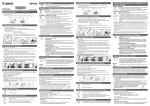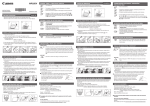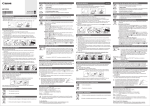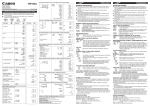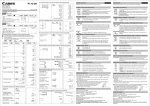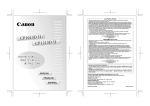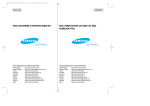Download Canon MP41DHIII GB Instruction Guide
Transcript
MP41DHIII INSTRUCTIONS MODE D’EMPLOI INSTRUCCIONES INSTRUÇÕES E F ES PT Read before use Lire Avant Toute Utilisation Lea Antes de Usar Leia Antes de Utilizar E-IM-2831 ENGLISH FRANÇAIS ESPAÑOL PORTUGUÊS E F ES PT Contents Before Starting ..................................................................................................... P.1 Caution & General Maintenance .......................................................................... P.1 Inserting Printing Paper........................................................................................ P.2 Replacing the Ink Ribbon ..................................................................................... P.2 Replacing the Backup Battery.............................................................................. P.3 Power On/Off Switch ............................................................................................ P.3 Print On/Off Switch ............................................................................................... P.3 Decimal Point Selector Switch ............................................................................. P.3 Rounding Switch .................................................................................................. P.3 Grand Total / Tax Rate Set Switch........................................................................ P.4 Item Count Switch ................................................................................................ P.4 Key Index ............................................................................................................. P.4 Tax Calculation Function ...................................................................................... P.5 Cost-Sell-Margin Calculation Function ................................................................. P.5 Currency Conversion Function ............................................................................. P.5 Cash Change Function......................................................................................... P.6 Overflow ............................................................................................................... P.6 Specifications ....................................................................................................... P.6 Calculation Examples .................................................................................... P.25-32 Before Starting • • Remove the insulation tape and press the [RESET] button at the back of the calculator before use. (Figure a ) Remove the tape on the ink ribbon of the calculator before use. (Figures b , c ) a c b Caution & General Maintenance ■ ■ ■ ■ ■ ■ ■ ■ Do not use or leave the calculator under direct sunlight. Areas subject to rapid temperature changes, high humidity, dust and dirt should also be avoided. Use a dry cloth to clean the casing of the unit. Do not use water or detergents. Activate the printer until the paper roll is loaded. Avoid using the calculator in places where there are iron filings, as this may affect the electrical circuits of the calculator. Do not place anything on top of the machine, particularly on top of the printer mechanism. Turn the power off before removing the plug from the electrical outlet. In case of electrical fault (i.e. smoke), disconnect the plug from the electrical outlet immediately. The electrical outlet should be near the equipment and should be easily accessible. 1 Inserting Printing Paper 1) Lift up the paper arm (Figure ). • When inserting the paper, cut the edge of the paper as shown. 2) Place the new paper roll on the arm. The edge of the paper should be positioned as shown (Figure ). • Suitable paper roll – Width: 57mm (2-1/4”) / Diameter: max. 86mm (3-3/8”) 3) Insert the paper into the slit located at the top of the machine as indicated (Figure ). 4) Turn the power on. Press the paper feed key FEED to advance the paper (Figure ). Replacing The Ink Ribbon Note: Turn the power switch off. 1) Lift up the tab on the back-side of the printer cover, and then remove the cover. (Figure ) 2) While pinching together the ribbon lock (A) in the direction of arrow, lift ribbon spools off the shafts. Discard the old ribbon and spools. (Figure ) 3) Separate the spools of new ribbon between the tape and printer head. Guide it around the four positions of the ribbon guide (B) and place the spools on the shafts. (Figure ) 4) When the ribbon spools have settled, release the ribbon locks. If necessary, rotate the spools until the pegs on the botton of the spool seat themselves in the holes of the spool holder. (Figure ) 5) Rotate either spool to take up any ribbon slack, making sure that the ribbon is positioned around the four ribbon guides. Replace the printer cover. (Figure ) IMPORTANT: Use only the same type of ribbon spools. 2 Replacing the Backup Battery Memory backup battery will retain the tax and currency rate, when the power is off or even when the AC cord is disconnected. Battery : 1 Lithium battery (Type : CR2032) Battery life : Backup time 3 years CAUTION: Risk of explosion if battery is replaced with an incorrect type. Dispose of used batteries according to the local regulation. After replacing the back-up battery, press the [RESET] button, after resetting be sure to set the tax and currency rate again. Power On/Off Switch POWER OFF ON POWER : Turn the power On. : Turn the power Off. OFF ON Print On/Off Switch PRINT OFF ON PRINT : Entries and results will appear on the display but will not be printed out. : Entries and results will appear on the display and printout. OFF ON Decimal Point Selector Switch : Used for designating the decimal point position (+ 0 2 3 4 6 F) for calculated results. + (Add-Mode) : Addition and subtraction functions are performed with an automatic 2-digit decimal. It is convenient for currency calculations. F (Floating Decimal Point) : All effective numbers up to 14 digits are printed or displayed. Rounding RoundingSwitch Switch ROUNDING 5/4 : Used to round-up [ ] , round-off [5/4], or round-down [ the pre-selected decimal digits in the result. 3 ] to Grand Total / Tax Rate Set Switch GRAND TOTAL GT OFF ON RATE SET : When the calculations are performed with the GT switch set to "ON", the totals are accumulated in the grand total memory. Each time is pressed, the subtotal number is printed with the symbol GT+/GT+. When GT is pressed, the intermediate grand total is printed with the symbol G /G . Press GT successively to get the grand total followed by the symbol G / G . TAX RATE SET : Set switch to "RATE SET" for setting or recalling the tax rate. OFF ON RATE SET Item Count Switch : At "n+" or "n+/–" position, the calculator counts and prints the number of calculation items up to 999. < ITEM COUNTER > When the "ITEM" switch is set at "n+", the calculator counts the number of times the + and – keys are pressed. When the switch is set at "n+/–, the calculator counts the number of times the + key is pressed and subtracts from the total numbers of times the – key is pressed. < MEMORY ITEM COUNT > When the "ITEM" switch is set at "n+", the calculator counts number of times and keys are pressed. When the switch is set at "n+/–, the calculator counts the number of times the key is pressed and subtracts from the total number of times the key is pressed. < PRINTOUT OF ITEM COUNT > When the PRINT switch is turned "ON", and the "ITEM" switch is at the "n+" or "n+/–" position, the number of items recorded by the counter can print up to three digits on the left-hand side of the paper by pressing either the key or the key for item count and key or key for memory item count. Key Index FEED +- Paper Feed Key: Used for advancing the paper. Right Shift Key: Used for shifting and correcting an entered numeral. A single press deletes the last digit on the right. Percent Plus-Minus Key: Used for performing percentage, add-on and discount calculations. Sign Change Key: Used for changing the sign (+ or –) of the displayed numbers. Memory Plus Equal Key: Used for obtaining a calculation result and adding the result automatically to the memory. This key is also used for adding number to the memory. 4 Memory Minus Equal Key: Used for obtaining a calculation result and subtracting the result automatically from the memory. This key is also used for subtracting a number from the memory. Memory Subtotal Key: Used for obtaining the intermediate result of the memory calculation. This key will not clear memory contents. Memory Total and Memory Clear Key: Used for obtaining the total of memory contents. This key will clear memory contents at the same time. Clear Entry and Clear Key: Press once to clear last entered value. Press again to clear all entered values except memory. This key is also used for clearing the overflow error. Equal Key: Used for obtaining multiplication and division results. Non-Add / Subtotal Key: Used for printing out information which does not affect the calculation such as dates and serial numbers. Figures are printed on the left-hand side of the paper. It is also used for obtaining intermediate results. Total Key: Used for obtaining addition and subtraction results. CE C Tax Calculation Function Add Tax Key : Used for adding the tax amount to the displayed figure. Deduct Tax Key : Used for deducting the tax amount from the displayed figure. Cost-Sell-Margin Calculation Function : Used for calculating the cost, selling price and profit margin amount. Enter the value of any 2 items to obtain the balance value item. (e.g. enter the value of the cost and the selling price to obtain the profit margin %.) Currency Conversion Function C1 / C2 : Press CE Set CE C1 / C2 C C $ C1 / C2 CE Set and hold for 1 second, then enter the currency C conversion rate and press C1 or C2 to store the rate. : Press CE C1 or C2 to recall the stored currency C conversion rate. : Press $ to convert currency figure displayed from C1 or C2 to the $ . : Press C1 or C2 to convert displayed figure from $ to C1 or C2 . 5 *1 Specifying the Number of Decimal Places for Intermediate US Dollar Amounts. When you convert from one national currency to another, the calculator internally converts the original currency to US dollars. This conversion result is the "intermediate US dollar amount". Next, the intermediate US dollar amount is converted to the target currency. The flow of the steps of the conversions will be shown on the printout. For such a calculation, you should use the following procedure to specify the number of decimal places for the intermediate US dollar amount. You can specify from 0 (*2) to 9 decimal places, for a floating decimal point (F). The intermediate US dollar amount is rounded off to the number of decimal places you specify. *2 0 is displayed when F ( floating point) is set for the number of decimal places. F is the initial default setting. *3 For rates of 1 or greater, you can input up to six digits. For rates less than 1 you can input up to 8 digits, including 0 for the integer digit and leading zeros (though only six significant digits, counted from the left and starting with the first non-zero digit, can be specified). Cash Change Function CHANGE : Used for calculating the change amount; it performs accurate and fast change calculation. Overflow In the following cases, "•ERR•" is displayed, a dotted line is printed, the keyboard is electronically locked, and further operation is impossible. Press CE to clear the C overflow. The overflow function occurs when: 1. The result or the memory content exceeds 14 digits to the left of the decimal point. 2. Dividing by "0". 3. The sequential operation speed is faster than the calculation processing speed. (Buffer Register Overflow) Electromagnetic interference or electrostatic discharge may cause the display to malfunction or the memory, currency and tax rate to be lost or altered. Should this occur, use the tip of a ballpoint pen (or similar sharp object) to press the [RESET] button on the back of the calculator. After resetting be sure to set the tax and currency rate again. Specification Power source: AC120V, 60Hz, 0.13A Specifications Operation Temperature: 0oC to 40oC (32oF to 104oF) Calculating Capacity: 14 digits maximum Dimension: 358mm (L) x 227mm (W) x 86.4mm (H) / 14-3/32" (L) x 8-15/16" (W) x 3-13/32" (H) Weight: 1.68 kg (3.7 lb) (Subject to change without notice) For CA, USA Only included battery contains perchlorate material - special handling may apply. See http://www.dtsc.ca.gov/hazardouswaste/perchlorate/ for detail. 6 Sommaire Prépartifs .............................................................................................................. P.7 Attention et Entretien General .............................................................................. P.7 Chargement du Papier D’impression ................................................................... P.8 Comment Changer le Ruban................................................................................ P.8 Remplacement de la Pile de Secours .................................................................. P.9 Sélecteur de Marche-Arrêt ................................................................................... P.9 Impression Marche-Arrêt ...................................................................................... P.9 Sélecteur de Virgule Décimale ............................................................................. P.9 Commutateur d’arrondi au Plus Près ................................................................... P.9 Touche de Total Global / Taxe Rate Set ............................................................. P.10 Compteur de Postes........................................................................................... P.10 Index des Touches ............................................................................................. P.10 Fonction Calcul de Taxe ......................................................................................P.11 Fonction Calcul des Coûts-Ventes-Marges .........................................................P.11 Fonction Conversion de Devises.........................................................................P.11 Fonction Trésorerie Change ............................................................................... P.12 Fonction Dépassement de Capacité .................................................................. P.12 Fiche Technique ................................................................................................. P.12 Exemples de Calculs ..................................................................................... P.25-32 Prépartifs • Enlever le ruban isolant et appuyez sur le bouton [RESET] à l’arrière de la calculatrice avant de l’utiliser. (Figure a ) • Retirez la bande sur le ruban d'encre du calculateur avant de l'utiliser. (Figure b , c ) a b c Attention et Entretien General ■ N’exposez pas votre calculatrice à la lumière directe du soleil. Les endroits sujets aux brusques changements de température, à un taux d’humidité élevé, poussiéreux ou sales sont également à proscrire. ■ Utilisez un chiffon sec pour nettoyer votre calculatrice. N’utilisez jamais d’eau ou de détergents. ■ Activer votre imprimante qu’après avoir installé une bobine de papier. ■ Evitez d’utiliser votre calculatrice dans des endroits contenant des remplissages en fer; ceux-ci pourraient affecter les circuits électriques de la calculatrice. ■ Ne placez rien sur la surface de votre calculatrice, tout particulièrement sur le compartiment d’impression. ■ Veillez à éteindre votre calculatrice avant de débrancher le cordon d’alimentation. ■ En cas de problème électrique (par exemple, de la fumée), débranchez immédiatement le cordon d’alimentation de la prise secteur. ■ La prise secteur doit se trouver à proximité de l’appareil et être facilement accessible à tout moment. 7 Chargement du Papier D’impression 1) 2) 3) 4) Soulever le bras d'alimentation du papier. (Figure ) • Couper le bord du papier avant de l'insérer, tel qu'indiqué. Placer un rouleau de papier neuf sur le bras. Le bord du papier doit être disposé tel qu'indiqué. (Figure ) • Rouleau de papier approprié – Largeur : 2 po 1/4 (57mm) / Diamètre : 3 po 3/8 (86mm) Insérer le papier dans la fente à l'arrière de la calculatrice. (Figure ) Mettre la calculatrice sous tension. Appuyer sur la touche d'alimentation pour faire avancer le papier. (Figure ) FEED Comment Changer le Ruban Nota : Mettez l'interrupteur d'alimentation hors tension. 1) Soulever la sailie à l'arriére du couvercle de l'imprimante, et enlever le couvercle. (Figure ) 2) Tout en maintenant le loquet du ruban (A) vers la flèche, soulevez les bobines de ruban hors des axes. Enlevez les rubans et les bobines usés. (Figure ) 3) Séparez les bobines du nouveau ruban entre le papier et la tête de l'imprimante. Faites passer par les quatre positions selon l'indicateur de ruban (B) et placez les bobines sur le axes. (Figure ) 4) Ajustez bien les bobines et relâchez les loquets. Si nécessaire, faites tourner un peu les bobines dans les deux sens jusqu' à ce que les chevilles en bas des bobines s'installent bien dans les trous du support de bobine. (Figure ) 5) Faites tourner l'une ou l'autre bobine pour tendre le ruban et assurez-vous que le ruban passe bien par les quatre points indiqués. Replacez le couvercle de l'imprimante. (Figure ) NOTE IMPORTANTE: Utilisez toujours le même genre de bobine de ruban et installez le rouleau encreur comme indiqué. 8 Remplacement de la Pile de Secours Pile de secours permettant de garder en mémoire, le tarif de TVA et le taux de conversion, lorsque l'appareil est éteint ou même lorsque le cordon secteur est débranché. Pile : 1 pile lithuim (Type : CR2032) Durée de la pile : Ans du souper 3. ATTENTION: Il existe un risqué d’explosion si la pile est remplacée par une pile de type inadéquat. Débarrassez-vous des piles usagées selon les réglementation locale. Après avoir remplacé la pile de secours, appuyez sur le bouton [RESET]. Après réinitialisation, veillez à régler de nouveau le taux de taxation et le taux de devises. Sélecteur de Marche-Arrêt POWER OFF ON POWER : Met la calculatrice sous tension. : Met la calculatrice hors tension. OFF ON Impression Marche-Arrêt PRINT OFF ON PRINT : Les entrées et les résultats seront affichés, mais non imprimés. : Les entrées et les résultats seront affichéset imprimés. OFF ON Sélecteur de Virgule Décimale : Permet de positionner la virgule décimale pour obtenir (+, 0, 2, 3, 4, 6, F) le résultat des calculs. + (Mode ajout) : Les fonctions addition et soustraction se font avec une décimale automatique de deux chiffres. Également pratique pour calculer les devises. F (flottant) : Tous les numéros comportant jusqu’à 14 chiffres sont imprimés ou affichés. Commutateur d’arrondi au Plus Près Rounding Switch ROUNDING 5/4 : Utilisé pour arrondir au chiffre supérieur [ ], arrondir [5/4], ou arrondir au chiffre inférieur [ ], selon les décimales présélectionnées pour les résultats. 9 Touche de Total Global / Taxe Rate Set TOTAL GLOBAL GT OFF ON RATE SET TAXE RATE SET OFF ON RATE SET : Lorsqu’on effectue des calculs avec le sélecteur GT réglé à « ON », les totaux sont accumulés dans le registre du total global. Chaque fois que l’on appuie sur , le sous-total est imprimé accompagné des symboles GT+/GT+. Lorsqu’on appuie sur GT , le total global actuel est imprimé accompagné des symboles G /G . Appuyer sur GT une deuxième fois pour obtenirle total global suivi des symboles G /G . : Mettre le sélecteur sur «RATE» Pour entrer le taux de conversion de TAXE. Compteur de Postes : La calculatrice compte et imprime le nombre d’articles, pouvant aller jusqu’à 999. << Compteur de postes >> Quand le commutateur du compteur de postes est placé sur "n+", la calculatrice compte le nombre de fois que les touches + et – ont + a été actionnées. Quandi il est placé à "n+/–", la calculatrice compte le nombre de fois que la touche + a été actionnée et elle soustrait de ce total le nombre de fois que la touche – a été actionnée. << Compteur de postes >> Quand le commutateur est placé sur "n+", la calculatrice compte le nombre de fois que les touches et ont été actionnées. Quandi il est placé à "n+/–", la compteur de postes calcule le nombre de fois que le touche est actionnée et il soustrait du total le nombre de fois que la touche est actionnée. << Impression du comptage d’articles >> Quand le sélecteur "PRINT" est placé sur "ON" et que celui du comptage d’articles se trouve sur n+ ou n+/–, le nombre d’articles enregistré par le compteur d’articles peut s’imprimer jusqu’à trois chiffres sur le côté gauche du papier par une pression sur la touche ou sur la touche pour le comptage d’articles et sur la touche o pour la mémoire comptage d’articles. Index Des Touches FEED +- Touch Alimentation Papier: Sert à faire avancer le papier. Touch Déplacement Droite: Sert à déplacer, à corriger et/ou à entrer un chiffre à l’extrémité droite. Une simple pression sur cette touche efface le dernier chiffre placé à droite. Touche Plus-Moins: Sert à effectuer des opérations de pourcentage, d’additions et de soustractions. Touche Changement de Signe: Sert à changer le signe (+ ou – ) des chiffres apparaissant sur l’affichage. Touche Mémoire Plus Egal: Sert à obtenir le résultat d’un calcul et à ajouter automatiquement ce résultat dans la mémoire. Cette touche est également utilisée pour ajouter un chiffre dans la mémoire. 10 Touche Mémoire Moins Egal: Sert à obtenir le résultat d’un calcul et à soustraire automatiquement ce résultat de la mémoire. Cette touche est également utilisée pour soustraire un chiffre de la mémoire. Touche Mémoire sous-total: Sert à obtenir un résultat intermédiaire du calcul mémoire. Cette touche n’effacera pas le contenu de la mémoire. Touche Mémoire Totale et Effacement Mémoire: Sert à obtenir l’ensemble du contenu de la mémoire. Cette touche permet également d’effacer automatiquement le contenu de la mémoire. Touche d’Affichage / d’Effacement: Appuyer une fois pour annuler la dernière valeur entrée. Appuyer une seconde fois pour annuler toutes les valeurs entrées à léxception de la mémoire. Cette touche efface également le symbole d’erreur. Touche Egal: Sert à obtenir le résultat d’une multiplication ou d’une division. Touche Non-Ajout/ sous-Total: Sert à imprimer des informations telles que dates et numéros de série n’affectant en rien le processus de calcul. Ces données s’impriment sur le côté gauche du papier. Cette touche sert également à obtenir des résultats intermédiaires. Touche Total: Sert à obtenir le résultat d’une addition ou d’une soustraction. CE C Fonction Calcul de Taxe Touche Ajout Taxe : Sert à ajouter le montant de la taxe aux chiffres affichés. Touch Déduction Taxe : Sert à déduire le montant de la taxe des chiffres affichés. Fonction Calcul des Coûts-Ventes-Marges : Utilisé pour le clacul du coût, des prix de vente et du ratio de marge bénéficiaire. Entrer la valeur de 2 éléments pour obtenir la valeur moyenne. (par ex. Entrer la valeur du coût et du prix de vente pour obtenir la marge bénéficiaire %.) Fonction Conversion de Devises C1 / C2 : La pression CE Set CE C1 / C2 C C $ C1 / C2 CE Set et la prise pendant 1 en second lieu, C entrent dans alors le taux de conversion de devise et la pression C1 ou C2 pour stocker le taux. : Appuyez sur CE C1 ou C2 pour rappeler le taux de C conversion en mémoire. : Appuyez sur $ pour convertir le montant affiché de C1 ou C2 à $ . : Appuyez sur C1 ou C2 pour convertir le montant affiché de $ à C1 ou C2 . 11 *1 Spécification du nombre de décimales pour les calculs internes de taux de change Pour convertir un montant d’une devise à une autre, la calculatrice convertit la devise de départ en dollars US ; le résultat est le « montant intermédiaire en dollars US », Ensuite, ce montant est converti dans la devise d’arrivée. Le processus des étapes de conversion sera affiché sur l’imprimé. Dans cette conversion, vous devriez suivre la procédure suivante pour spécifier le nombre de décimales du montant intermédiaire en dollars US . Vous pouvez choisir entre 0 (*2) et 9 décimales pour le point flottant (F). Le montant intermédiaire en dollars US sera arrondi au nombre de décimales spécifié. *2 0 est affiché quand le nombre de décimales est spécifié pour le point de flottement F. F est la valeur par défaut. *3 Pour les taux égaux ou supérieurs à 1, vous pouvez indiquer jusqu’à six chiffres. Pour les taux inférieurs à 1, vous pouvez indiquer jusqu’à 8 chiffres, y compris le 0 pour l’entier et les zeros en tête (bien que six chiffres significatifs seulement puissant être spécifiés, à compter de la gauche et en commençant par le premier chiffre qui n’est pas un zero). Fonction Trésorerie Change CHANGE : Utilisé pour le calcul de la quantité de changement; il effectuer le calcul de changement rapide et précis. Fonction Dépassement de Capacité L’allumage du symbole « •ERR• » à l’afficheur et l’impression d’une ligne pointillée signifient le dépassement de capacité de la calculatrice. Dans un tel cas, le clavier est verrouillé électroniquement et l’utilisation de la calculatrice devient impossible. Appuyer sur CE pour éliminer le dépassement de capacité. Les circonstances C suivantes provoquent le dépassement. 1. Le résultat ou le contenu de la mémoire dépasse 14 chiffres à gauche de la virgule décimale . 2. La division par « 0 ». 3. Lorsque la vitesse de l’opération séquentielle est plus rapide que la vitesse de calcul. (Dépassement de du registre tampon) Une interférence électromagnétique ou une décharge électrostatique peuvent provoquer un disfonctionnement de l’affichage ou de la mémoire, du taux de devise et le taux d’imposition peut être perdu ou modifié. Si cela se produit, employez la pointe d’um stylo bille (ou objet pointu similaire) pour presser sur le bouton [RESET] à l’arrière de la calculatrice. Après réinitialisation, veillez à régler de nouveau le taux de taxation et le taux de devises. Fiche Technique Alimentation : c.a. 120 V, 60 Hz, 0,13A Température d’utilisation : de 0oC à 40oC (De 32oF à 104oF) Capacité de calcul : 14 chiffres max. Dimensions : 358 mm (long.) x 227 mm (larg.) x 86,4 mm (haut.) / 14 po 3/32" (long.) x 8 po 15/16" (larg.) x 3 po 13/32" (haut.) Poids : 1,68 kg (3,7 lb) (Sous réserve de modifications sans préavis.) 12 Contenido Antes de Empezar.............................................................................................. P.13 Precaución y Mantenimiento General ................................................................ P.13 Instalando Papel de Impresión ........................................................................... P.14 Como Cambiar la Cinta ...................................................................................... P.14 Reemplazo de la Batería de Respaldo............................................................... P.15 Suministro Activado / Desactivado ..................................................................... P.15 Impresión / Encendido........................................................................................ P.15 Interruptor de Decimal ........................................................................................ P.15 Interruptor de Redondeo .................................................................................... P.15 Interruptor del Total / Impuestos Ajuste de Tasa................................................. P.16 Interruptor de Recuento de Elementos .............................................................. P.16 Índice de Teclas.................................................................................................. P.16 Cálculo de Impuestos ......................................................................................... P.17 Función de Cálculo del Costos-Ventas-Margenes ............................................. P.17 Función de Conversion de Divisas ..................................................................... P.17 Función de la Cantidad a Devolver .................................................................... P.18 Función de Excedente........................................................................................ P.18 Especificaciones................................................................................................. P.18 Ejemplos de Cálculo...................................................................................... P.25-32 Antes de Empezar • Retire la cinta de aislamiento antes de usar el organizador. (Figura a ) • Antes de utilizar la calculadora, retire la cinta gris del carrete de cinta (Figura b , c ) a c b Precaución y Mantenimiento General sufren Activar la impresora cuando el rollo de papel esté cargado. 13 Instalando Papel de Impresión Ancho: 57mm (2-1/4") / Diámetro: 86mm (3-3/8") max. Como Cambiar la Cinta NOTA IMPORTANTE: 14 Reemplazo de la Batería de Respaldo La batería de seguridad de la memoria conserva la carga y cuando se interrumpe la alimentación o incluso cuando se desconecta el cable de CA. Pila : 1 pila de litio (Type : CR2032) Duración de la pila : Tíempo de backup 3 año PRECAUCIÓN: Existe un riesgo de explosión si se utiliza un tipo de bateria incorrecto. Siga las instrucciones para desechar las baterias. Después de reemplazar la batería de respaldo, presione el botón [RESET]. Una vez restablecida, asegúrese de volver configurar el tipo impositivo y el de divisas. Suministro Activado / Desactivado POWER OFF ON POWER : Activa la calculadora. : Desactiva la calculadora. OFF ON Impresión / Encendido PRINT OFF ON PRINT : Entradas y resultados aparecerán en la pantalla, pero no serán impresos. : Entradas y resultados aparecerán en pantalla y serán impresos. OFF ON Interruptor de Decimal Interruptor de Redondeo 15 Interruptor del Total / Impuestos Ajuste de Tasa GT OFF ON RATE SET /GT+. presione presione /G . Presione /G . IMPUESTOS AJUSTE DE TASA OFF ON RATE SET Interruptor de Recuento de Elementos presione presione presione presionan presione presione presionando Índice de Teclas FEED +- 16 CE C Cálculo de Impuestos Función de Cálculo del Costos-Ventas-Margenes : Función de Conversion de Divisas Set y el asimiento por 1 segundo, entonces / C2 : Presione CE C entran en el índice de conversión de modernidad y presione C1 o C2 para almacenar la tarifa. CE C1 ó C2 para llamar la tasa de conversión de : Presione CE C C1 / C2 C divisa en memoria. : Presione $ para convertir la cifra de divisa que se visualiza $ de C1 ó C2 a $ . : Presione C1 ó C2 para convertir la cifra que se visualiza C1 / C2 de $ a C1 ó C2 . CE C Set C1 17 *1 Especificando el Número de Posiciones Decimales para Cantidades Intermedias en Dólar de los EE.UU. Cuando Ud. convierte de una moneda de un país a otra, la calculadora convierte internamente la divisa original a dólares de los EE.UU. El resultado de esta conversión es la "cantidad intermedia en dólar de los EE.UU.". A continuación, la cantidad intermedia en dólar de los EE.UU. es convertida a la moneda objetivo. El flujo de los pasos de las conversiones será mostrado en la impresión. Para tal cálculo, Ud. deberá usar el siguiente procedimiento para especificar el número de posiciones decimales para la cantidad intermedia en dólar de los EE.UU.. Ud. puede especificar de 0 (*2) a 9 posiciones decimales, para un punto flotante decimal (F). La cantidad intermedia en dólar de los EE.UU. es redondeada al número de posiciones decimales que Ud. especifique. *2 Se visualiza o cuando F (punto flotante) se ajusta para el número de lugares decimales. F es el ajuste inicial fijado por omisión. *3 Para tasas de 1 o mayors, puede ingresar hasta seis dígitos. Para tasas menores de 1 puede ingresar hasta 8 dígitos, incluyendo 0 para el dígito entero y ceros a la izquierda (aunque solamente se pueden especificar seis dígitos significantes, contados desde la izquierda y comenzando con el primer dígito que no sea cero). Función de le Cantidad a Devolver CHANGE : Se utiliza para calcular la cantidad a devolver, para que los cálculos de las vueltas sean rápidos y exactos. Función de Excedente En los siguientes casos, cauando aparece en pantalla el símbolo "•ERR•", el teclado queda bloqueado electrónicamente y no es posible realizar más operaciones. Pulse CE C para borrar el excedente. La función de desbordamiento se produce cuando: 1. El resultado del contenido de la memoria excede los 4 dígitos a la izquierda del punto decimal. 2. Se divide por cero. 3. La velocidad de la operación secuencial es más rápida que el la velocidad del proceso de cálculo. (Excedente del registro del registro del búfer) Las interferencias electromagnéticas o las descargas electrostáticas pueden originar que la pantalla funcione incorrectamente o que la memoria y el tipo imositivo se pierdan o alteren. Si esto sucede, utilice la punta de un bolígrafo (u objeto con punta similar) para pulsar el botón [RESET] (Restablecer) situado en la parte posterior de la calculadora. Una vez restablecida, asegúrese de el tipo impositivo y el conversion de divisas. Especificaciones Alimentación eléctrica: AC120V, 60Hz, 0.13A Temperatura de funcionamiento: 0oC a 40oC (32oF a 104oF) Capacidad de cálculo: máximo 14 dígitos Dimensiones: 358mm (A) x 227mm (L) x 86.4mm (A) 14-3/32" (A) x 8-15/16" (L) x 3-13/32" (A) Peso: 1.68 kg (3.7 lb) (Sujeto a cambios sin previo aviso) Para el Ca, los E.E.U.U. Solamente La bataria includa contiene el material del perclorato - El manejo especial debe ser aplicado. Para el detalle, por lavor ver ://www.dtsc.ca.gov/hazardouswaste/perchlorate/ for detail. 18 Conteúdo Antes de Iniciar...................................................................................................P.19 Cuidado e Manutenção Geral ............................................................................P.19 Instalar o Papel de impressão ............................................................................P.20 Substituição da Fita Tintada ...............................................................................P.20 Bateria de Segurança.........................................................................................P.21 Selector de Poder...............................................................................................P.21 Selector de Impressão .......................................................................................P.21 Selector de Vírgula Decimal ...............................................................................P.21 Selector de Arredondamento..............................................................................P.21 Selector Total Geral / Taxas Conjunto de Availar ...............................................P.22 Selector de Contagem de Parcelas....................................................................P.22 Índice de Teclas..................................................................................................P.22 Função de Cálculo de Taxas ..............................................................................P.23 Função de Cálculo de Custo-Venda-Margem ....................................................P.23 Função de Conversão de Moeda .......................................................................P.23 Função de Cálculo de Troco ..............................................................................P.24 Excedente ..........................................................................................................P.24 Caracteristicas Técnicas ....................................................................................P.24 Exemplos de Cálculo.................................................................................... P.25-32 Antes de Iniciar • • Remova a fita isoladora da parte de trás da calculadora e prima a tecla [RESET] antes de utilizar a calculadora. (Figura a ) Retire a fita adesiva sobre a fita de tinta da calculadora antes do uso. (Figura b , c ) a c b Cuidado e Manutenção Geral Ativar a impressora quando o rolo de papel estiver colocado. 19 Instalar o Papel de Impressão Substituição da Fita Tintada 20 Bateria de Segurança A bateria de segurança da memória guarda a taxa de conversão de moeda e a taxa de aplicação mesmo quando a máquina estiver desligada ou a ficha da saída de tomada AC estiver desligada. Bateria: 1 Bateria de lítio (Tipo: CR2032) Duração da bateria: tempo de reserva 3 anos de. CUIDADO: Existe o risco de a bateria explodir se for substituída por uma bateria de um tipo incorrecto. Deposite as baterias usadas nos locais indicados. Depois de substituir a bateria de segurança, pressione o botão [RESET] (Reinicializar) e após de o fazer certifique-se que introduz novamente a taxa de conversão de moeda e a taxa de aplicação. Selector de Poder POWER OFF ON POWER : Ligar o interruptor de energia. : Desligue o interruptor de energia. OFF ON Selector de Impressão PRINT OFF ON PRINT OFF ON : As entradas e os resultados são apresentados no ecrã, mas não serão impressos. : As entradas e os resultados são apresentados no ecrã e serão impressos. Selector de Vírgula Decimal Selector de Arredondamento 21 Selector Total Geral / Taxas Conjunto de Availar OFF ON RATE SET /GT+. TAXAS CONJUNTO DE AVAILAR OFF ON RATE SET Selector de Contagem de Parcelas Índice de Teclas 22 /G . /G . automaticamente automaticamente obter resultados intermediários Esta tecla também limpa o conteúdo da memória. CE C exceto os que estão na memória. Esta afetem Função de Cálculo de Taxas Tecla de adição de taxa: Utilizada para adicionar a taxa ao número apresentado. Tecla de dedução de taxa: Utilizada para deduzir a taxa do número apresentado. Função de Cálculo de Custo-Venda-Margem : Utilizada para calcular o custo, o preço de venda e a margem de lucro. Introduza o valor de 2 parcelas quaisquer para obter a parcela do saldo. (ex.: introduza o valor do custo e o preço de venda para obter a % da margem de lucro). Função de Conversão de Moeda Set CE C1 / C2 C C $ C1 / C2 CE Set durante um segundo. Introduza C em seguida o valor da conversão de moeda e pressione C1 ou C2 para guardar a taxa. C1 ou C2 para ver a taxa de conversão de : Pressione CE C moeda anteriormente guardada. : Pressione a tecla $ para converter o valor da moeda associado à tecla C1 ou a tecla C2 para converter o valor da moeda para $ . : Pressione a tecla C1 ou C2 para converter o valor apresentado no ecrã de $ para C1 ou C2 . C1 / C2 : Pressione as teclas CE 23 *1 Especificar o número de casas decimais para valores intermédios da moeda local. Quando converter de uma moeda nacional para outra, a calculadora converte internamente a moeda original para a moeda local. Este resultado de conversão é o “valor intermédio da moeda local”. Em seguida, o valor intermédio da moeda original é convertido para a moeda local. Todos os passos da conversão serão impressos. Para um cálculo deste tipo, deve seguir o seguinte procedimento para especificar o número de casas decimais para o valor intermédio da moeda local. Pode especificar a partir de 0 (*2) até 9 casas decimais para uma vírgula decimal flutuante (F). O valor intermédio da moeda local é arredondado para o número de casas decimais que especificar. 2 * A tela apresenta 0 quando F (vírgula flutuante) está definida para um determinado número de casas decimais. F é a definição inicial por padrão. *3 Para uma taxa maior ou igual a 1, pode introduzir até seis dígitos. Para uma taxa menor do que 1, pode introduzir até 8 dígitos incluindo 0 para o número inteiro e zeros à esquerda (embora apenas seis dígitos significantes, a contar do lado esquerdo e começando pelo primeiro dígito exceptuando o zero, possam ser especificados). Função de Cálculo de Troco CHANGE : Utilizada para calcular o valor do troco, efectuando o cálculo de troco de forma precisa e rápida. Excedente Nos seguintes casos, quando aparecer a letra "•ERR•", o teclado é bloqueado eletrônicamente, não sendo possível efetuar mais operações. Carregue em para limpar o excedente. A função de excedente ocorre, quando: 1. O resultado ou o conteúdo da memória exceder 14 dígitos à esquerda da vírgula decimal. 2. Dividir por “0”. 3. A velocidade de operação sequencial for superior à velocidade de processamento de cálculo (Excedente do registro da memória temporária). Interferências electromagnéticas ou descargas electrostáticas podem resultar na avaria da tela ou até mesmo na perda ou alteração do conteúdo da memória, taxa de conversão de moeda e a definção da taxa. Caso isto aconteça, utilize a ponta de uma caneta (ou um objeto igualmente pontiagudo) para pressionar o botão [RESET] (Reinicializar) na parte de trás da calculadora. Após a reinicialização, defina novamente a taxa de conversão de moeda e a taxa de aplicação. Características Técnicas Fonte de alimentação: AC120V, 60Hz, 0.13A Temperatura de funcionamento: 0oC a 40oC (32oF a 104oF) Capacidade de cálculo: máximo de 14 dígitos dimensões: 358 mm (L) x 227 mm (C) x 86.4 mm (A) / 14-3/32" (L) x 8-15/16" (C) x 3-13/32" (A) Peso: 1.68 kg (3.7lb) (Sujeito a alterações sem aviso prévio) 24 CE C Calculation Examples / Exemples de Calculs / Ejemplos de Cálculo / Exemplos de Cálculo • If switches on your calculator do not match the example below, please set switches as shown. • The two-color display shows positive result in green and negative in red. F • Si les commutateurs suivants ne correspondent pas aux exemples, placer les comme ci-dessous: • L’sffichage bicolore montre les valeurs positives en vert et les valeurs négatives en rouges. ES • Si los siguientes interruptores no son mostrados como en la explicación, póngalos como se indica: • La presentación de dos colores muestra los valores positivosen verde y los valores negativos en rojo. PT • Se os selectores da calculadora nāo corresponderem ao exemplo abaixo, regule os selectores de acordo com as indicações. • O visor de duas cores mostra o resultado positivo a verde e o negativo a vermelho. E SETTING / MISE / AJUSTE / FIXAÇÃO: Calculation / Calcul / Cálculo / Cálculo POWER ITEM 5/4 OFF ON OFF ON RATE SET Operation /Opération / Operación / Operação Printout / Imprimez Imprimir / imprimir CE C 2+(3x4)–5=9 2 3 4 5 –2x3=–6 2 33 = 27 +- 3 3 25 0. C 2.00 + 3. x 4. = 12.00 12.00 + 5.00 – 9.00 2. –x 3. = 6.00 – 3. 3. 9.00 9.00 27.00 x = = 1/7=0.1428571428571 ( ) 7 7. 7. 1.000 1.000 0.143 ÷ = = $12.55+$15.75–$5.30 =$23.00 ( ) 1255 1575 530 12.55 15.75 5.30 23.00 + + – 8÷3x3.7+9 =18.866666666666 ( ) 8 3 7 8. 3. 3.7 9.8666666666664 9.8666666666664 9. 18.866666666666 ÷ 123 456 123. 456. 56,088.00 x = 123 6 123. 456. 56,088.00 x = 28. 3. 9.34 ÷ 3 9 123x 756 456 =56,088 ( ) 756 123x 45 5 6 =56,088 455 CE C x = + + Round-up / Arrondir au chiffre supérieur / Redondear / Arredondamento por excesso 28÷3=9.3333333333333 ( ROUNDING 28 3 ) 5/4 = Round-down / Arrondir au chiffre inférieur / Redondear / Arredondamento por defeito 11÷3=3.6666666666666 ( ROUNDING ) 5/4 26 11 3 11. 3. 3.66 ÷ = Round-off / Arrondir / Redondear / Arredondamento 11÷3=3.6666666666666 ( ROUNDING 11 3 ) 5/4 11. 3. 3.67 ÷ = Data Printout / Impression de données / Impresión de los datos / Impressão de dados Oct. 17 2013 10 17 1,860 1,420 Oct. 18 2013 +) 10 18 2,380 2,200 7,860 2013 1860 1420 2013 2380 2200 #10.17.2013 1,860.00 1,420.00 #10.18.2013 2,380.00 2,200.00 7,860.00 + + + + Cost-Sell-Margin Calculation / Calcul des Coûts-Ventes-Marges / Cálculo de Costos-Ventas-Margenes / Cálculo de Custo-Venda-Margem Calculating cost/Calcul du coût/ Cálculo de costo/Cálculo do custo Selling Price/Prix de vente/Precio de Venta/Preço de Venda: $2,000 Profit Margin/Marge bénéficiaire/ Porcentaje del margen/Margem de Lucro : 30% Cost/Coût/Costo/Custo = ?($1,400) 2000 30 Calculating Selling Price/Calcul du prix de vente/Cálculo de precio de venta/Calcular Preço de Venda Cost/Coût/Costo/Custo : $1,500 Profit Margin/Marge bénéficiaire/ Porcentaje del margen/Margem de Lucro : 20% Selling Price/Prix de vente/ Precio de Venta/Preço de Venda = ?($1,875) 1500 Calculating Profit Margin/Calcul du marge bénéficiaire/Cálculo de porcentaje del margen/Cálculo Margem de Lucro Cost/Coût/Costo/Custo : $1,500 Selling Price/Prix de vente/ Precio de Venta/Preço de Venda : $2,000 Profit Margin/Marge bénéficiaire/ Porcentaje del margen/ Margem de Lucro = ?(25%) 30. M% 1,400.00 C 1,500. C 20 20. M% 1,875.00 S 1500 1,500. C 2,000. S 25.00 M% 2000 27 2,000. S Tax Calculation / Calcul de taxe / Establecer la tasa de impuesto / Cálculo de impostos Tax Rate Set/Calcul des taux de taxe/ Ensemble de taux d'imposition Taxa de Imposto Set 0. % OFF ON RATE SET 5 Rate/Taux/Tasa/taxa: 5% 5. % OFF ON RATE SET Add Tax Amount/Addition du montant de la taxe/ Añadir Total de impuestos/Adicione de Impostos Price $2,000 without tax/Prix 2 000$ sans taxe/Precio 2.000 dólares sin impuestos/Preço $ 2.000 sem impostos 2000 2,000. 5. % 100.00 + 2,100.00 3150 3,150. 5. % 150.00 – 3,000.00 Tax/Taxe/Impuesto/Imposto= ? ($100) Selling Price with tax/Prix de vente avec taxe/ Precio de venta con impuestos/Preço de Venda com impostos = ? ($2,100) Deduct Tax Amount/Déduction du montant de la taxe/Deducir Total de impuestos Selling Price $3,150 with tax/ Prix de vente 3 150$ aveec taxe/ Precio $ 3,150 con impuestos de venta/ Preço de Venda 3.150 $ com o imposto Tax/Taxe/impuesto/Imposto = ? ($150) Price without tax/Prix sans taxe/ Precio sin impuestos/Preço sem imposto= ? ($3,000) Recall Tax Rate/Rappel des taux de taxe/Recordar la tasa de impuesto/Lembre-se de Taxa de Imposto OFF ON RATE SET 5. % Grand Total Calculation / Calcul du total global / Cálculo del Total / Cálculo do total geral 123+456 = 579 +) 488–390 = 98 677 +) 655+188 = 843 1,520 ( ) OFF ON RATE SET 123 456 488 390 655 188 (Clear grand total/Effacer du total global/ Borrar el gran total/Limpar Total Geral) 28 123.00 456.00 579.00 488.00 390.00 98.00 677.00 655.00 188.00 843.00 1,520.00 1,520.00 + + GT+ + – GT+ G + + GT+ G G Item Counting / Comptage d’articles / Recuento de Articulos / Contagem de parcelas +) +) 1,860 1,420 2,380 5,660 .....1) .....2) .....3) .....3) ( 1,860 1,430 1,420 2,380 5,660 .....1) .....2) .....2) .....3) .....3) ( ) OFF ON RATE SET ( ) ) 1860 1420 2380 003 1860 1430 1420 2380 003 1,860.00 1,420.00 2,380.00 + + + 5,660.00 1,860.00 1,430.00 1,430.00 1,420.00 2,380.00 + + – + + 5,660.00 Memory Calculation / Calcul à aide de la mémoire / Cálculos con Tecla de Memoria / Cálculo através da memória 243 x 2 = 486 +) 576 x 5 = 2,880 3,366 –) 75 + 103 = 178 3,188 ( 243 2 ) 576 5 75 103 (Recall memory/Rappel de mémoire/ Recordar la memoria/Lembre-se de memória) (Clear Memory/Effacer de mémoire/ Borrar la memoria/Limpar memória) 243. 2. 486.00 576. 5. 2,880.00 3,366.00 75.00 103.00 178.00 178.00 3,188.00 3,188.00 x = M+ x = M+ M + + M– M M Percentage Calculation / Calcul de pourcentage / Cálculos de porcentaje / Cálculo de percentagem 2,000+(2,000x12%) =2,240 2000 12 2,000. x 12. % 240.00 2,240.00 +% 2,000–(2,000x15%) =1,700 2000 15 2,000. x 15. % 300.00 1,700.00 –% 29 Currency Conversion Calculation / Calcul de Conversion de Monnaie / Cálculo de Conversión de Moneda / Cálculo de conversão de moeda Set currency rate/Définir une devise taux Establecer la tasa de cambio/Definir taxa de câmbio $ = 1 (US$) C1 = 0.8233 (EURO) CE Set C 0 0.8233 C1 5419 C2 0.5419 C2 (Hold 1 second / Tenez 1 seconde / Sostenga 1 segundo/ Espere um segundo) Set C 0 0. C C1 8233 CE C2 = 0.5419 (£) (Hold 1 second / Tenez 1 seconde / Sostenga 1 segundo/ Espere um segundo) 0. C Convert currency/Convertir devise Convertir moneda/Converter moeda 0. C 35. 0.8233 C1 42.51 $ CE C Euro 35 = US$ ($42.51) 35 C1 $ £100 = US$? ($184.54) 100. 0.5419 C2 184.54 $ 100 C2 $ *1 Specifying the Number of Decimal Places for Intermediate US Dollar Amounts/ Spécification du nombre de décimales pour les calculs internes de taux de change/ Especificando el Número de Posiciones Decimales para Cantidades Intermedias en Dólar de los EE.UU./ Especificar o número de casas decimais para valores intermédios da moeda local. Euro 1,000 = £? Euro 1,000 = US$1214.624 = £658.20 Recall currency rate/ Rappel devise taux/ Recordar la tasa de cambio/ Lembre-se da taxa de câmbio CE Set C 3 $ (Hold 1 second / Tenez 1 seconde / Sostenga 1 segundo/ Espere um segundo) CE C 1000 C1 C2 CE 0. C 3. $ 0. C 1,000. 0.8233 C1 1,214.624 $ 0.5419 C2 658.20 0. 0.8233 0. 0.5419 C C1 CE C C2 30 C C1 C C2 Cash change calculation / Calcul de monnaie / Cálculo de la cantidad a devolver / Cálculo mudança dinheiro Purchase price/Prix d'achat/ Precio de compra/ Preço de compra: $250 $300 +) $270 $820 Cash paid/Espèces versés/ Efectivo Pagado/ Dinheiro pago : $1,000 Change price/Changez prix/ Efectivo a devolver Alteração de preço =?($180) Cash change with Memory Calculation / Calcul de monnaie avec mise en mémoire / Cantidad a devolver mediante el cálculo con memoria / Mudança de moeda com Cálculo de Memória Purchase price/Prix d'achat/ Precio de compra/ Preço de compra: $1,770 Cash paid/Espèces versés/ Efectivo Pagado/ Dinheiro pago : $1,800 Change price/Changez prix/ Efectivo a devolver Alteração de preço =?($30) Cash paid/Espèces versés/ Efectivo Pagado/ Dinheiro pago : $2,000 Change price/Changez prix/ Efectivo a devolver Alteração de preço =?($230) 31 Overflow / Dépassement de capccité / Excedente / Excedente 55,000,000,000,000 x) 2,300 126500000000000000 55000000000000 2300 55,000000000000. 2,300. x = •ERR• (Error/Erreur/Erro) CE C 6 0=0 CE C 6 0 (Error/Erreur/Erro) 1,265.0000000000 0. C 6. 0. = •ERR• CE C 0. 0. C FCC REGULATIONS NOTE: This equipment has been tested and found to comply with the limits for a Class B digital device, pursuant to Part 15 of the FCC Rules. These limits are designed to provide reasonable protection against harmful interference in a residential installation. This equipment generates, uses and can radiate radio frequency energy and, if not installed and used in accordance with the instructions, may cause harmful interference to radio communications. However, there is no guarantee that interference will not occur in a particular installation. If this equipment does cause harmful interference to radio or television reception, which can be determined by turning the equipment off and on, the user is encouraged to try to correct the interference by one or more of the following measures: • Reorient or relocate the receiving antenna. • Increase the separation between the equipment and receiver. • Connect the equipment into an outlet on a circuit different from that to which the receiver is connected. • Consult the dealer or an experienced radio/TV technician for help. Do not make any changes or modifications to the equipment unless otherwise specified in the manual. If such changes or modifications should be made, you could be required to stop operation of the equipment. RÈGLEMENT DE LA FCC Remarque : L’appareil a été soumis à des tests et il a été déterminé qu’il respecte les limites d’un appareil numérique de classe B, conformément à l’article 15 du règlement de la FCC. Ces limites sont en place pour assurer une protection raisonnable contre le brouillage nuisible dans les installations résidentielles. L’appareil engendre, utilise et peut radier de l’énergie radioélectrique. Si l’appareil n’est pas installé et utilisé conformément aux directives, il peut causer du brouillage nuisible aux radiocommunications. Il n’est toutefois pas garanti qu’aucun brouillage n’aura lieu dans une installation en particulier. Si l’appareil produit du brouillage nuisible à la réception des radiocommunications et des émissions de télévision, ce qui peut être déterminé en mettant l’appareil sous et hors tension, l’utilisateur est encouragé à essayer d’enrayer le brouillage en prenant l’une ou plusieurs des mesures suivantes : • Placer l’antenne de réception dans une autre direction ou l’installer ailleurs. • Augmenter la distance entre l’appareil et le récepteur. • Relier l’appareil à une prise d’un circuit différent de celui auquel le récepteur est relié. • Consulter le détaillant ou un technicien spécialisé en matière de radio-télévision. N’effectuez ni modification ni changement à cet appareil à moins de mention spécifique dans le mode d’emploi. Si de tels changements ou modifications sont apportées, vous pourriez devoir cesser de faire fonctionner l’appareil. 32 CANON CONSUMER CALCULATOR LIMITED WARRANTY The limited warranty set forth below is given by Canon U.S.A., Inc., (Canon U.S.A.) and Canon Canada Inc., (Canon Canada) with respect to Calculators purchased and used in the United States and Canada respectively. This limited warranty is only effective upon presentation of proof of purchase (bill of sale) to Canon U.S.A. or Canon Canada Factory Service Center. Canon Calculators, when delivered to you in a new condition in the original container, are warranted against defective materials or workmanship as follows: for a period of one (1) year from the date of original purchase, defective parts or Calculators returned to a Canon U.S.A. or Canon Canada Factory Service Center and proven to be defective upon inspection, will be exchanged at Canon U.S.A.ís or Canon Canadaís sole option, for new or comparable rebuilt parts or calculators (of the same or similar model). Warranty for replacement shall not extend the original warranty period of the defective calculator. When returning Calculators under this limited warranty, you must pre-pay the shipping charges, if any, and enclose a complete explanation of the problem. Calculators covered by this limited warranty will be repaired at Canon U.S.A.ís or Canon Canadaís sole option, and returned to you without charge by any Canon U.S.A. or Canon Canada Service Center. This warranty does not cover rechargeable batteries that may be supplied with the Calculator, as to which batteries there shall be no warranty or replacement. Information Technology Services and CANON CANADA INFORMATION/SERVICE CENTER will refer you to the nearest Factory Service Center. Repairs not under warranty will be at such cost as Canon U.S.A. or Canon Canada may from time to time generally establish. This limited warranty covers all defects encountered in normal use of the calculators, and does not apply in the following cases: (a)Loss or damage to the Calculators due to abuse, mishandling, alteration, accident, electrical current fluctuations, failure to follow operating instructions, maintenance and environmental instructions prescribed in Canon U.S.A.ís or Canon Canadaís instruction manual or service performed by other than a Canon U.S.A. or Canon Canada Factory Service Center. (b)Use of parts (other than those distributed by Canon U.S.A. or Canon Canada) which damage the Calculator or cause abnormally frequent service calls or service problems. (c)If any Calculator has had its serial numbers or dating altered or removed. (d)Loss or damage to the Calculator due to leaking batteries (other than rechargeable batteries supplied as original equipment with the Calculator by Canon U.S.A. or Canon Canada) or water damage. NO IMPLIED WARRANTY (OR CONDITION)* INCLUDING ANY IMPLIED WARRANTY (OR CONDITION)* OF MERCHANTABILITY OR FITNESS FOR A PARTICULAR PURPOSE, APPLIES TO THE CALCULATORS AFTER THE APPLICABLE PERIOD OF EXPRESS WARRANTY STATED ABOVE, AND NO OTHER EXPRESS WARRANTY OR GUARANTY, EXCEPT AS MENTIONED ABOVE, GIVEN BY ANY PERSON, FIRM OR CORPORATION WITH RESPECT TO THE CALCULATORS SHALL BIND CANON U.S.A. OR CANON CANADA. (SOME STATES OR PROVINCES DO NOT ALLOW LIMITATIONS ON HOW LONG AN IMPLIED WARRANTY LASTS, SO THE ABOVE LIMITATION MAY NOT APPLY TO YOU.) NEITHER CANON U.S.A. NOR CANON CANADA SHALL BE LIABLE FOR LOSS OF REVENUE OR PROFITS, FAILURE TO REALIZE SAVINGS OR OTHER BENEFITS, OR FOR ANY OTHER SPECIAL, INCIDENTAL OR CONSEQUENTIAL DAMAGES CAUSED BY THE USE, MISUSE OR INABILITY TO USE THE CALCULATOR, REGARDLESS OF THE LEGAL THEORY ON WHICH THE CLAIM IS BASED, AND EVEN IF CANON U.S.A. OR CANON CANADA HAS BEEN ADVISED OF THE POSSIBILITY OF SUCH DAMAGES. NOR SHALL RECOVERY OF ANY KIND AGAINST CANON U.S.A. OR CANON CANADA BE GREATER IN AMOUNT THAN THE PURCHASE PRICE OF THE CALCULATOR SOLD BY CANON U.S.A. OR CANON CANADA AND CAUSING THE ALLEGED DAMAGE. WITHOUT LIMITING THE FOREGOING, YOU ASSUME ALL RISK AND LIABILITY FOR LOSS, DAMAGE OR INJURY TO YOU AND YOUR PROPERTY AND TO OTHERS AND THEIR PROPERTY ARISING OUT OF USE, MISUSE OR INABILITY TO USE ANY CALCULATOR SOLD BY CANON U.S.A. OR CANON CANADA NOT CAUSED DIRECTLY BY THE NEGLIGENCE OF CANON U.S.A. OR CANON CANADA. (SOME STATES OR PROVINCES DO NOT ALLOW THE EXCLUSION OR LIMITATION OF INCIDENTAL OR CONSEQUENTIAL DAMAGES, SO THE ABOVE LIMITATION OR EXCLUSION MAY NOT APPLY TO YOU.) THIS LIMITED WARRANTY SHALL NOT EXTEND TO ANYONE OTHER THAN THE ORIGINAL PURCHASER OF ANY CALCULATOR OR THE PERSON FOR WHOM IT WAS PURCHASED AS A GIFT AND STATES YOUR EXCLUSIVE REMEDY. This warranty gives you specific legal rights, and you may also have other rights which vary from state to state or province to province. Canon U.S.A., Inc. Canon Canada Inc. One Canon Park, Melville, NY 11747 6390 Dixie Road, Mississauga, Ontario L5T 1P7 *CANADA Canon Information Technology Services in the United States For all general inquiries, operational assistance, accessory orders or for the location of the nearest service facility for this product in the United States, please contact: Canon U.S.A., Inc. One Canon Park, Melville, NY 11747 Customer Relations Division 1-800-828-4040 Please keep a copy of your original bill of sale. In order to obtain warranty service. You will need to present a copy of your original bill of sale from your Consumer Calculator retailer at the time of service. Also please keep all packing materials and the original packing box to protect your equipment, should you need to transport it for service. Canon Information/Service Centers in Canada Should service be necessary, please call 1 800-OK CANON for information regarding the nearest Authorized Service Facility: Canon Canada Inc. Canon Canada Inc. Canon Canada Inc. 2828 16th Street, N.E. Calgary, 5990 ch Côte-de-Liesse, 6390 Dixie Road, Mississauga, Alberta T2E 7K7 Montréal, Québec H4T 1V7 Ontario L5T 1P7 33 Canon U.S.A., Inc. One Canon Park, Melville, NY 11747 Canon Canada Inc. 6390 ch Dixie Mississauga ON L5T 1P7 *CANADA Canon U.S.A., Inc., One Canon Park, Melville, NY 11747 Customer Relations Division 1-800-828-4040 34 CANON ELECTRONIC BUSINESS MACHINES (H.K.) CO., LTD. 17/F., Tower One, Ever Gain Plaza, 82-100 Container Port Road, Kwai Chung, New Territories, Hong Kong CANON U.S.A., INC. One Canon Park, Melville, NY 11747, 1-800-OK-CANON CANON CANADA INC. 6390 Dixie Road, Mississauga, Ontario, L5T 1P7, Canada CANON LATIN AMERICA, INC. One Canon Park, Melville, NY 11747, U.S.A. CANON MEXICANA S.DE R.L DE C.V. Boulevard Manuel Ávila Camacho No. 138 Colonia Lomas de Chapultepec, México D.F. C.P. 11000, Del. Miguel Hidalgo Phone: 5255 5249-4900 Fax: 5255 2623-0450 E-IM-2831 Printed in China / Imprimé en Chine / Impreso en China / Impresso na China © CANON ELECTRONIC BUSINESS MACHINES (H.K.) CO., LTD. 2013
This document in other languages
- français: Canon MP41DHIII GB
- español: Canon MP41DHIII GB
- português: Canon MP41DHIII GB