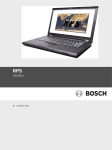Download Bosch DS9400 User's Manual
Transcript
DS9400 Series Release Notes for Firmware V2.07 EN Fire Alarm Control Panel DS9400 Series | Release Notes for Firmware V2.07 | Trademarks Upgrade Information Trademarks If this firmware is installed in a control panel that has been running version 1.x software, it is necessary to erase the old programming in the control panel and reselect the control panel type when the control panel is first powered up. Be careful to select “1-DS9400”- an incorrect selection cannot be undone. Gentex™ is a trademark of Gentex Corporation, Fire Protection Group CleanMe® is a registered trademark of GE Interlogix 1.0 Fixed Items in Firmware Version V2.07 The D9400 Series Fire Alarm Control Panel (FACP) V2.07 fixes two bugs: • When the Drill button was pressed, only the Local Notification Appliance Circuits would activate. This has been corrected, and the DS9484 Remote NAC supply also activates. • In Firmware Version V2.06, a bug was created when silencing a multiple output module (DS9488/B or DS9489/B), causing some outputs not to silence. This worked correctly in other firmware versions, but worked incorrectly when changing the silence priority feature. 3.0 Fixed Items in Firmware Version 2.05 Version 2.05 firmware for the DS9400 Series Fire Alarm Control Panels (FACP) incorporates a bug fix for auto-programming and updates the panel to work with the DS9431 with V1.04 ROM or later. • 2.0 Fixed Items in Firmware Version 2.06 Version 2.06 firmware for the DS9400 Series Fire alarm Control Panels (FACP) incorporates a change to Preassigned Zone 61 and a bug fix for Outputs assigned to Silencable points. Auto-programming. 1. When selecting a device type of I/O, the first address programs correctly but if any device option is selected other than “no device,” the second address results in an “Address Error 2.” This V2.05 ROM fixes this issue. 2. The Auto-program feature of the DS9400 with V2.04 ROM does not work properly if a DS9431 V1.04 MUX driver or later is installed. The DS9400 with V2.05 ROM is backwards compatible with V1.04 and earlier versions of the DS9431. • Preassigned Zone 61 – General Water flow (Silencable) has been changed to a NonSilencable Zone type. 4.0 Fixed Items in Firmware Version 2.04 • Preassigned Zone 53 – General Fire alarm (Silencable) has been fixed so that a NonSilencable point will take priority over a Silencable point. Version 2.04 firmware for the DS9400 Series Fire Alarm Control Panels (FACP) incorporates several new features and improvements: 2 1. This condition may happen when both Silencable and Non-Silencable points are mapped to the same output. 2. Version 2.05 and prior would configure the output to Silencable or Non-Silencable depending on the last event type activated. • Gentex™ Sync Protocol. The control panel can now send Gentex protocol to Gentex Notification Appliance Circuit (NAC) devices. Gentex NAC devices can be added directly to the NAC circuits without a sync module. • CleanMe®. The control panel recognizes the Clean-Me signal from Detection System’s F220 Series Smoke Detectors. If the smoke detectors get dirty, a signal is sent on the two-wire loop, and the control panel will annunciates that there is a dirty detector on the loop. Bosch Security Systems | 8/06 | 36925V DS9400 Series | Release Notes for Firmware V2.07 | 5.0 . • • Wheelock Sync Protocol. This feature no longer requires the Detection Systems D411/D412 in order to produce Temporal Code 3. Auto Silence Operation. The auto-silence operation is now correctly processed on a system configured to use the autosilence feature that powers up with a trouble condition. • Reorganized Phone Programming Menu. To better differentiate phone line features versus phone number features, the phone programming menu has been reorganized. • Relay Outputs. When an output is set to follow a point, the output releases when the silence key is pressed. This feature has been fixed and will now stay latched for elevator recall and fan control. 5.0 DS9400 Series Version 2.03A October, 2002 Version 2.03A firmware for the DS9400 Series Fire Alarm Control Panels incorporates a change in the Contact ID reports and a change in the Trouble Relay Function as described below. • • Contact ID Reporting. The system can be programmed to send a periodic test report, E602, in Contact ID format. If any system troubles are present at the periodic test time, a new event, E608, which states “New event, off normal at time of periodic test report” is sent. Software versions 2.03 and before sent a generic system trouble P300 report. General Trouble Relay Function for the onboard relays only. In order to provide an output that is energized when the control panel is operating normally, the operation of the “General Trouble" output type (Zone 62) has been changed. • The change is observed when Zone "A" for one of the two on-board relays is programmed using Zone 62 (General Trouble). For this output, the relay will be energized when there are no troubles present in the system. When there is a trouble, the relay will de-energize. • For this relay to function properly, Zones "B", "C", and "D" must be programmed with a value of "00". The General Trouble output function can not be combined with any other output function. Bosch Security Systems | 8/06 | 36925V DS9400 Series Version 2.03A October, 2002 When communicating to the control panel using RPS, the control panel will report v2.03 software installed even when the upgrade v2.03A has been installed. 6.0 Fixed Items in Firmware Version 2.03 The following list of fixed items only applies to control panels that have version 2.03 firmware installed and a date code later than 9935. These items may still apply to control panels running an earlier version of firmware, and/or have a date code of 9935 or earlier. • “REPROGRAM SYS” Message: With firmware version 2.03, the System Trouble message, “TROUBLE EEPROM” has been changed to “REPROGRAM SYS.” This message will appear: • when the control panel is powered up for the first time with firmware version 2.03 installed • if there is an invalid EEPROM checksum • if the control panel has been defaulted improperly and system programming has not been performed • To clear the “REPROGRAM SYS” message, use the following procedure: • From the Main Menu, press the 0/Prog key to enter the Programming Menu. The Programming Menu will appear. • Reprogram the system according to site-specific information. • Exit the programming mode by pressing the */Clear key until the Main Menu reappears. If the control panel is defaulted from the programming mode, the “REPROGRAM SYS” message will not appear. When this message appears, check all programming entries from the built-in user interface, or from a remote connection using Bosch Security Systems’ RPS Remote Programming Software. 3 DS9400 Series | Release Notes for Firmware V2.07 | 7.0 • DS9431 Accidental Removal (DS9400M only): On control panels running firmware version 2.02 or earlier, if the wires on the keypad option bus are momentarily shorted for less than a second, the DS9431 Multiplex Expansion Module may stop working. If this occurs, the display will show “MUX NOT DETECTED” and the Trouble buzzer will sound. If the */Clear key is pressed, the DS9431 will be uninstalled. Firmware version 2.03 corrects this problem. If the DS9431 should fail, a new message, “CALL FOR SERVICE,” will be displayed along with the following message, “MUX NOT WORKING.” Pressing the */Clear key will silence the Trouble buzzer, but will neither clear the trouble messages nor uninstall the DS9431. If “MUX NOT WORKING, CALL FOR SERVICE” or INST.FLT MX EXP” is displayed, the control panel should be powered down by removing AC and standby battery connections, and then restarted. Doing so will restore the DS9431 to proper operation. If the problem is not corrected, please contact Technical Support at (888) 886-6189. Fixed Items Since Firmware Version 1.08 Boards shipped before August 31, 1999 must be modified according to Technical Service Note (P/N: 42363) to ensure that the battery test runs properly. Affected boards carry a lot number of 99 or lower and a date code of 9935 or earlier. Boards shipped after August 31, 1999 with a date code higher than 9935 are unaffected. See Figure 1 on page 3 for the location of the lot number and date code. Figure 1: Firmware Version Label and Date Code Locations 1 3 XXXX 2 Make sure that you are at the control panel site with an available phone line before calling Technical Support. To remove the DS9431 after installing firmware version 2.03, please contact Technical Support at (888) 886-6189. • DS9434 Four Point Expander Removal: To prevent the accidental removal of the DS9434, a new message “CALL FOR SERVICE,” is displayed. If you wish to remove a previously installed DS9434, please contact Technical Support at (888) 886-6189. 7.0 • 4 Fixed Items Since Firmware Version 1.08 1 2 3 Lot Number Label Firmware Version Label Date Code Stamp Do not exceed standby current ratings for the control panel. If the total current drawn from the smoke power and option bus power terminals exceeds 1 amp, the system may not be able to switch to battery power when AC fails. Current drawn from NACs and auxiliary power does not impact battery transfer operation. AC Failure during Automatic Battery Test: The DS9400 FACP automatically tests the standby batteries every 180 seconds for two seconds. The system will now continue normal operation if an AC power failure occurs exactly during this two-second battery test window. Bosch Security Systems | 8/06 | 36925V DS9400 Series | Release Notes for Firmware V2.07 | 7.0 . • • Manual Battery/NAC Test during AC Fail: Manually initiating a battery test (Test Menu, Option 4) when AC has failed will now correctly display the current battery voltage. However, if a user at the control panel requests a manual battery test within five seconds after AC power fails, the system may shut down until AC power returns. Manual battery test while AC is present will correctly test and report the battery voltage, and a manual test when AC power has failed will report the current battery voltage. Improved Smoke Power Control Monitoring: When AC power fails, the control panel draws from the batteries to maintain operation. When the battery voltage falls below 20 volts, the control panel will shut down. Panels with date codes after 9935 will power down, and control panels modified according to Technical Service Note P/N: 42363 will enter a low power idle state. To ensure that all attached smoke detectors are correctly powered up after a shutdown, the control panel will wait for the smoke power voltage to stabilize before applying smoke power and continuing operation. To ensure that power is applied cleanly to the smoke detectors, smoke power is now turned off if it falls below 15 volts and not restored until it reaches 20 volts. • Improved Battery Monitoring: Processing of restored batteries has been improved so that a RESET operation is never required. • Local Only Points Implemented: Central station reporting is now correctly suppressed for points programmed for “Local Only” operation. • Response Time After Transients: Firmware prior to version 2.02 may allow an extended alarm response time after an electrical transient (e.g. lightning). In the worst case, an alarm occurring 10 minutes after a transient would take 10 minutes to be registered. After 10 minutes, the response time returns to normal. With version 2.02 firmware, response time correctly remains at 500 ms for fast response, or at the desired programmed response time for programmed response points, regardless of possible prior transients on the line. This issue was observed during recent lab testing of the control panel and has not been reported from actual installations, but upgrading the firmware in installed control panels to version 2.02 will assure proper response time under all circumstances. Bosch Security Systems | 8/06 | 36925V Fixed Items Since Firmware Version 1.08 • Programming Access: Firmware version 2.02 corrects a configuration problem found in control panels with prior firmware that improperly allows programming access to all valid user codes and not only “Level 1/Maximum” codes. • Phone Troubles: On a small number of DS9400 units, when using firmware prior to version 2.02, an interaction between normal hardware variations and firmware timing has been observed to cause the control panel to falsely report a disconnected phone line. On the small number of control panels with the affected hardware, the fault causes occasional phone trouble reports that are followed by an immediate restoral report. Replacing the ROM to upgrade the firmware to version 2.02 corrects the problem with no need for hardware modifications. • User Interface Delay: Under unusual circumstances, the user interface in firmware prior to 2.02 would stop accepting input for up to three minutes if remote keypads were present on a system. This no longer occurs in version 2.02. • Relay Module Operation, Disabling: Remote relay modules may fail to activate properly under some circumstances in firmware versions prior to 2.02. Additionally, attempting to disable remote relays has caused the control panel to stop operating and freeze the display. The relay modules operate and can be disabled as expected in version 2.02. Note that when a remote relay module is disabled, all eight relays on the module are disabled with one operation. • Auto Silence Clarification: When configuring points and NACs for auto silence, the setting on each NAC to enable or disable the auto silence feature is not implemented. Setting the timer to a value other than zero (0) enables the auto silence feature. Any NAC that can be silenced (based on which inputs are in alarm) will be silenced when the auto silence timer completes, regardless of the setting selected for the individual NACs. Additionally, a NAC activated by a non-latching point will not automatically turn off when the point restores if there is any other off-normal condition on the control panel. It must be manually reset. 5 DS9400 Series | Release Notes for Firmware V2.07 | 8.0 8.0 New Features since Firmware Version 1.X • Supports the DS9431 Multiplex Expansion Module to add addressable points (247 additional points, including input modules and I/O modules) • User codes expanded to 100 with DS9431 installed • History log expanded to 499 events with DS9431 installed • Supports remote programming 9.0 Known Issues with Firmware Version 2.07 • • • • 6 Point Disabling: It is not recommended that the “disable all inputs” feature be used on larger systems. Instead, disable individual points as needed. During “disable all” operations, the system adds or removes points to the list at a rate of approximately 15 seconds per point. It may take as much as an hour to log, report and update the display list when 255 points are processed. Additionally, this will trip the daily trouble reporting limit for the control panel, inhibiting other trouble reports for 24 hours. When disabling or enabling all points, the display appears to freeze for a few seconds while the operation is performed. Multiplex Point Response Time: Multiplex point response time may increase to as much as 20 seconds when all points on the multiplex bus are held off normal. Onboard points may have a response time as long as 1 second when set for 0.5 second (fast) response time. Refer to the manual for more information. Reporting Multiple Troubles: When using faster central station reporting formats, the control panel may be able to report trouble conditions faster than it can add them to a long list of off-normal conditions. This may result in less than the possible maximum of eight reports being included in each phone call. Removal of DS9431 Multiplex Expansion Module Clears PINs: If the DS9431 Multiplex Expansion Module is installed, and then removed, all Personal Identification Numbers (PINs), including the standard 16 PIN numbers, will be erased when the DS9400 is re-powered. The PIN numbers can be re-entered normally. New Features since Firmware Version 1.X • User ID Report for Drill and Walk Test: As shown in Appendix C of the DS9400M Reference Guide (P/N: 31499) or the DS9400i Reference Guide (P/N: 43707), the control panel does not report the ID of the person starting a fire drill or walk test to the central station. • Remote Programming Annunciation: To indicate that the system is in a special operating mode with user input inhibited (but alarm monitoring continuing), the system indicates “SYSTEM TROUBLE,” “RMT PRG ACTIVE” during remote programming. Sounders will not activate during this mode, but other outputs programmed for Zone 62, general system trouble, will activate. Phone Monitor Troubleshooting 1. Some troubleshooting tips for phone monitor problems are listed below: 2. Use a voltmeter to measure the voltage present across each phone line (Tip to Ring) while the phone line is idle. The voltage present during ringing for an incoming call can be over 100 VAC. 3. 4. • The standby Telco “battery” voltage is typically in the range of 30-50 VDC, but any voltage above 5 VDC will be accepted by the control panel. • The polarity of the voltage does not matter. Check for other devices that may use the phone line, such as fax machines, credit card verifiers or PBX systems. • Note that NFPA 72 requirements mandate a dedicated phone line for fire reporting. • If the devices cannot be removed, make sure they are wired so that the control panel’s line seizure relay will disconnect them when needed. • Measure the line voltage while these devices are in use. Make sure that it remains above 5V. Check for intermittent faults in the phone line. • Make a test call and see that the line is free of distortion and noise. Bosch Security Systems | 8/06 | 36925V DS9400 Series | Release Notes for Firmware V2.07 | 9.0 Known Issues with Firmware Version 2.07 . • 5. 6. Temporarily swap lines 1 and 2 on the control panel and see if the problem indication moves to the control panel’s other phone line channel, in which case the phone line is causing the problem rather than the line monitor. Confirm that the fault message is “phone fault” and not “Comm fault”. • “Comm fault” is often caused by failing to program a phone number or account number for phone number 2, while routing reports to “line 1, backup line 2”. • If only one phone number is available for reporting, set report steering for all events to “phone 1 only”. • “Comm fault” may also be caused if one of the phone lines has Telco battery voltage, but will not complete a call. Make test calls to the receiver(s) on both phone lines, listening for the receiver ACK tone Make sure that two phone lines are available. • In accordance with NFPA requirements, the auto-test report is sent on a different phone line each time it is sent. If only one phone line is connected to the control panel, a “Comm fault” will be generated on every other test call. Bosch Security Systems | 8/06 | 36925V 7 Bosch Security Systems 130 Perinton Parkway Fairport, NY 14450-9199 Customer Service: (800) 289-0096 Technical Support: (888) 886-6189 © 2006 Bosch Security Systems 36925V