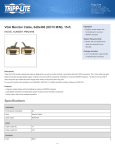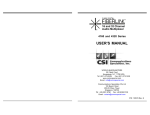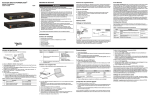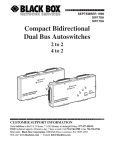Download Black Box AC1021A-REC User's Manual
Transcript
JANUARY 2005 AC1020A AC1021A-XMIT AC1021A-REC RGBHV Video with Stereo Audio Fiber Optic Transmission System NEED NEW PHOTO P/N 123231 Rev.A © Copyright 2005. Black Box Corporation. All rights reserved. 1000 Park Drive • Lawrence, PA 15055-1018 • 724-746-5500 • Fax: 724-746-0746 CUSTOMER SUPPORT INFORMATION Order toll-free in the U.S.: Call 877-877-BBOX (outside U.S. call 724-746-5500) FREE technical support, 24 hours a day, 7 days a week: Call 724-746-5500 or fax 724-746-0746 Mailing address: Black Box Corporation, 1000 Park Drive, Lawrence, PA 15055-1018 Web site: www.blackbox.com • E-mail: [email protected] AC1020A/AC1021A-XMIT/ AC1021A-REC Trademarks TRADEMARKS USED IN THIS MANUAL UL is a registered trademark of Underwriters Laboratories Incorporated. Any other trademarks used in this manual are acknowledged to be the property of the trademark owners. FCC STATEMENT FEDERAL COMMUNICATIONS COMMISSION AND CANADIAN DEPARTMENT OF COMMUNICATIONS RADIO FREQUENCY INTERFERENCE STATEMENTS This equipment generates, uses, and can radiate radio frequency energy and if not installed and used properly, that is, in strict accordance with the manufacturer’s instructions, may cause interference to radio communication. It has been tested and found to comply with the limits for a Class A computing device in accordance with the specifications in Subpart B of Part 15 of FCC rules, which are designed to provide reasonable protection against such interference when the equipment is operated in a commercial environment. Operation of this equipment in a residential area is likely to cause interference, in which case the user at his own expense will be required to take whatever measures may be necessary to correct the interference. Changes or modifications not expressly approved by the party responsible for compliance could void the user’s authority to operate the equipment. This digital apparatus does not exceed the Class A limits for radio noise emission from digital apparatus set out in the Radio Interference Regulation of the Canadian Department of Communications. Le présent appareil numérique n’émet pas de bruits radioélectriques dépassant les limites applicables aux appareils numériques de la classe A prescrites dans le Règlement sur le brouillage radioélectrique publié par le ministère des Communications du Canada. 1 AC1020A/AC1021A-XMIT/ AC1021A-REC NOM STATEMENT Normas Oficiales Mexicanas (NOM) Electrical Safety Statement INSTRUCCIONES DE SEGURIDAD 1. Todas las instrucciones de seguridad y operación deberán ser leídas antes de que el aparato eléctrico sea operado. 2. Las instrucciones de seguridad y operación deberán ser guardadas para referencia futura. 3. Todas las advertencias en el aparato eléctrico y en sus instrucciones de operación deben ser respetadas. 4. Todas las instrucciones de operación y uso deben ser seguidas. 5. El aparato eléctrico no deberá ser usado cerca del agua—por ejemplo, cerca de la tina de baño, lavabo, sótano mojado o cerca de una alberca, etc. 6. El aparato eléctrico debe ser usado únicamente con carritos o pedestales que sean recomendados por el fabricante. 7. El aparato eléctrico debe ser montado a la pared o al techo sólo como sea recomendado por el fabricante. 8. Servicio—El usuario no debe intentar dar servicio al equipo eléctrico más allá a lo descrito en las instrucciones de operación. Todo otro servicio deberá ser referido a personal de servicio calificado. 9. El aparato eléctrico debe ser situado de tal manera que su posición no interfiera su uso. La colocación del aparato eléctrico sobre una cama, sofá, alfombra o superficie similar puede bloquea la ventilación, no se debe colocar en libreros o gabinetes que impidan el flujo de aire por los orificios de ventilación. 10. El equipo eléctrico deber ser situado fuera del alcance de fuentes de calor como radiadores, registros de calor, estufas u otros aparatos (incluyendo amplificadores) que producen calor. 11. El aparato eléctrico deberá ser connectado a una fuente de poder sólo del tipo 2 AC1020A/AC1021A-XMIT/ AC1021A-REC OPERATING POINTERS & TROUBLESHOOTING Optical Fiber: The RGBHV with Stereo Audio fiber optic transmission system is designed to operate with most multimode (MM) and single mode (SM) optical fibers. Remember to check the attenuation and bandwidth of the fiber optic cable. The system will only operate properly if these specifications fall within the range of the system’s loss budget. Troubleshooting: Multimode fiber optic cable contains an optical fiber with a light carrying “core” that is only .0025 inches (62.5 microns) in diameter. Single mode fiber optic cable has an even smaller “core”, only 00032 to .0004 inches (8-10 microns). This is smaller than a human hair! Therefore, any minute particles of dirt or dust can easily block the fiber from accepting or radiating light. To prevent this from happening, always use the provided dust caps whenever optical connectors are exposed to air. It is also a good idea to gently clean the tip of an optical connector with a lint-free cloth moistened with alcohol whenever dust is suspected. The status of the VIDEO and AUDIO indicator LEDs should provide the first clue as to the origin of an operational failure. If these are off, it usually means that the fiber is broken or has too much attenuation. Next, be certain that the input and output signal connections are correct. If, after reviewing the above possibilities, the system is still not operating, please contact the Black Box Tech Support for further assistance Maintenance: The only maintenance of the AC1020A system that can be provided by the user is to ascertain that the optical connectors are free of dust or dirt that could interfere with light transmission and that electrical connections are secure and accurate. DANGER! Always disconnect the transmitter power before removing the optical fiber from the unit! For assistance with all other repairs, please contact Black Box technical support. 11 AC1020A/AC1021A-XMIT/ AC1021A-REC nom statement descrito en el instructivo de operación, o como se indique en el aparato. 12. Precaución debe ser tomada de tal manera que la tierra fisica y la polarización del equipo no sea eliminada. 13. Los cables de la fuente de poder deben ser guiados de tal manera que no sean pisados ni pellizcados por objetos colocados sobre o contra ellos, poniendo particular atención a los contactos y receptáculos donde salen del aparato. 14. El equipo eléctrico debe ser limpiado únicamente de acuerdo a las recomendaciones del fabricante. 15. En caso de existir, una antena externa deberá ser localizada lejos de las lineas de energia. 16. El cable de corriente deberá ser desconectado del cuando el equipo no sea usado por un largo periodo de tiempo. 17. Cuidado debe ser tomado de tal manera que objectos liquidos no sean derramados sobre la cubierta u orificios de ventilación. 18. Servicio por personal calificado deberá ser provisto cuando: A:El cable de poder o el contacto ha sido dañado; u B:Objectos han caído o líquido ha sido derramado dentro del aparato; o C:El aparato ha sido expuesto a la lluvia; o D:El aparato parece no operar normalmente o muestra un cambio en su desempeño; o E:El aparato ha sido tirado o su cubierta ha sido dañada. CE INFORMATION Standards to which conformity is declared: 55103-2:1997 10 EN 55103-1:1997 EN 3 AC1020A/AC1021A-XMIT/ AC1021A-REC installation Indicator LEDs: The transmitter and receiver units in the A1020A system each have three integral indicator LEDs that are used to monitor the state of the unit. Their status is as follows: TRANSMITTER and RECEIVER: Power: (Green) Indicates that correct power has been applied. TRANSMITTER: Video: OFF: Indicates no video detected on the input. BLINKING GREEN: Indicates either H or V sync detected at the input but not on both. STEADY GREEN: Indicates both H and V sync detected on the input. Audio: OFF: Indicates no audio detected on the transmitter unit. BLINKING: Indicates audio detected on the transmitter unit. RECEIVER: Video: OFF: Indicates no video detected over fiber and, as a result, no video present on output. BLINKING GREEN: Indicates either H or V sync detected over the fiber but not both. STEADY GREEN: Indicates both H and V sync detected over the fiber and, as a result, video present on the output. Audio: 4 OFF: Indicates no audio detected over fiber and, as a result, no active audio detected by the receiver unit. BLINKING: Indicates audio detected over fiber and, as a result, active audio detected by the receiver unit. 9 AC1020A/AC1021A-XMIT/ AC1021A-REC AC1020A/AC1021A-XMIT/ AC1021A-REC INSTALLATION items included 4. Connect the audio input signals to the transmitter stereo jack and the audio output to the receiver stereo jack. 5. Apply power to both units. Refer to Figure 1. 6. When power is applied, the green POWER LED will light, indicating the presence of operating power. The VIDEO LED will give an indication as described on Page 9. 7. The green AUDIO LED will give an indication as stated on Page 9. System Connections: The input and output connections for the AC1020A are as follows: Audio Connector (Transmitter and Receiver): 3.5mm stereo jack Video Connector (Transmitter and Receiver): HD-15F connector Video Pin Out: 1 2 3 4 5 6 7 8 9 10 11 12 13 14 15 8 Transmitter: Red Green Blue N/C Ground Ground Ground Ground N/C Ground N/C N/C Hor. Sync In Vert. Sync In N/C Receiver: Red Green Blue N/C Ground Ground Ground Ground N/C Ground N/C N/C Hor. Sync Out Vert. Sync Out N/C Depending on which product you ordered, you should have received: AC1021A-XMIT: Qty Description 1 AC1021A-XMIT Transmitter 1 Power Supply 1 AC line cord 1 User Manual 1 HD15M - HD15M VGA cable, 6 ft. 1 3.5mm plug to 2xRCA(M) stereo audio cable, 6 ft. 1 3.5mm plug to 3.5mm plug stereo audio cable, 6 ft. AC1021A-REC : Qty Description 1 AC1021A-REC Receiver 1 Power Supply 1 AC line cord 1 User Manual 1 HD15M - HD15M VGA cable, 6 ft. 1 3.5mm plug to 2xRCA(M) stereo audio cable, 6 ft. 1 3.5mm plug to 3.5mm plug stereo audio cable, 6 ft. AC1020A: Qty Description 1 1 2 2 2 2 2 2 AC1021A-XMIT Transmitter AC1021A-REC Receiver Power Supplies AC line cords User Manuals HD15M - HD15M VGA cables, 6 ft. each 3.5mm plug to 2xRCA(M) stereo audio cables, 6 ft. each 3.5mm plug to 3.5mm plug stereo audio cables, 6 ft. each 5 AC1020A/AC1021A-XMIT/ AC1021A-REC GENERAL INFORMATION general information Introduction: The RGBHV Video with Stereo Audio Fiber Optic Transmission System (AC1020A V/A System) is a transmitter/receiver pair that transmits a single channel of RGBHV and two audio channels over one single mode or multimode fiber. The system’s all digital encoding delivers noise-free transmissions that retain all of their initial parameters, regardless of fiber optic cable attenuation. System operation may be easily monitored using integral indicator LEDs on each unit that continuously signify the presence of baseband video and audio signals. Specifications: Video: Input Impedance....................................RGB: 75 ohms; H&V: Hi-Z Input Level............................................RGB: 714 mV p-p; H&V: 3 to 5 V p-p H Sync Frequency Range......................15 to 60 kHz V Sync Frequency Range......................30 to 85 Hz Number of Video Channels...................1 RGBHV RGB Format Supported........................RGB with separate H and V Signal Connectors.................................HD-15F RGB Processing....................................24 bits, no compression or scaling Audio: Number of Audio Channels................... 2, unbalanced Frequency Response.............................. +0/-0.5 dB, 20 Hz to 20 kHz Input Impedance..................................... >24 kOhms Output Impedance.................................. <1 Ohm Maximum Audio Level.......................... +10 dBu THD+N.................................................. 0.005%; 20 Hz to 20 kHz SNR (A-Weighted)................................. 95 dB Channel Phase Differential.................... +/-0.1o Crosstalk................................................ Min. 95 dB (1kHz) Signal Connectors.................................. 3.5mm Stereo jack Audio to Video Diff. Delay (skew)........ <300 uS 6 AC1020A/AC1021A-XMIT/ AC1021A-REC Optical: Operating Wavelength...........................1310 nm; MM or SM Optical Fiber.........................................50 - 62.5/125microns MM or 8-10/125 microns SM Optical Connectors................................ST Wavelength 1310 MM 1310 SM Loss Budget (in dB) 0-15 0-15 Distance* (in km) 0-0.75 0-35 *Note: Distance specifications are only approximate and are not guaranteed. Operating loss budget must not be exceeded. Misc: Operating Temperature Range..............-20 to +60 degrees C Operating Power...................................9 to 24 Volts AC or DC @ 5 watts (max) CAUTION! The transmitting element in the AC1021A-XMIT transmitter is a solidstate Laser Diode located in the optical connector on the unit. This device emits invisible infrared electromagnetic radiation which can be harmful to human eyes. The radiation from this optical connector, if viewed at close range without a fiber optic cable connected to the optical connector, may be of sufficient intensity to cause instantaneous damage to the retina of the eye. Direct viewing of this radiation should be avoided at all times. installation Installation Procedure: The AC1020A fiber optic transmission system for RGBHV with Stereo Audio is delivered ready for immediate use. There are indicator LEDs on the units for monitoring purposes. The following instructions describe the typical installation procedure and the function of the LED indicators. 1. Connect the video source to the video input HD-15F connector on the transmitter unit. 2. Connect the video output on the receiver unit to the HD-15F connector. 3. Connect the fiber optic cable between the transmitter and receiver unit. 7